#sketchup modeling
Explore tagged Tumblr posts
Text
How to Choose the Right SketchUp Modeling Service Provider
In the world of design-oriented industries, SketchUp is essential for 3D modeling for architecture, interior design, product development, urban planning, and more. Its many powerful features and easy integration with other tools make it a go-to option for professionals from design industries or just passionate individuals. SketchUp models require a lot of time and expertise to prepare, which is why building one is not easy. However, there are SketchUp modeling services providers in the market who can easily help you with any task.
0 notes
Text
Introduction
When using V-Ray for SketchUp, understanding the optimal settings can greatly enhance the quality and efficiency of your renders. Let’s dive in!
Understanding V-Ray Settings
Importance of V-Ray Settings: Learn why adjusting V-Ray settings is crucial for achieving desired render outcomes and balancing quality with rendering speed.
Accessing V-Ray Settings: Understand how to access and navigate the V-Ray settings panel within SketchUp.
Quality vs. Speed
Striking the Right Balance: Find the ideal balance between rendering quality and speed by optimizing V-Ray settings for your specific project requirements.
Image Sampler Settings
Understanding Image Sampling: Explore the concept of image sampling and its impact on render quality and noise reduction.
Adaptive DMC Sampler: Learn how to configure the Adaptive DMC sampler settings to achieve optimal balance between noise and render speed.
Setting the Noise Threshold: Adjust the noise threshold to control the level of noise in your renders.
Light Cache Settings
What is Light Cache?: Understand the role of Light Cache in V-Ray and its contribution to global illumination and indirect lighting.
Configuring Light Cache: Explore the various settings for Light Cache, such as subdivs, sample size, and depth, to achieve accurate and efficient indirect lighting.
Irradiance Map Settings
Irradiance Map Basics: Learn about the Irradiance Map, a precomputed lighting solution in V-Ray, and its importance in achieving accurate global illumination.
Fine-tuning Irradiance Map: Adjust the settings of the Irradiance Map, including resolution, interpolation, and sample count, to enhance the accuracy and smoothness of indirect lighting.
Read more
0 notes
Text
officially done with recreating part of the moon nexus set from the dragon prince!
it took longer than i hoped because i was too busy + there's only so much you can do with limited references and only like.. 2 photos to base yourself off for the design and measurements lmao
i'm proud of it though!! here are some rendered photos i made <3





modeling software: sketchup
rendering software: vray
+ bonus: as for this one, it was more of something i thought i would like to add to the already finished design. i figured that with all the moon magic things they had going on in the nexus they would have some sort of light for the temples, so i added it to the little moon arcanum symbols at the top of each one

if you'd like to see my process (struggles) here is the post where everything started
#still not 100% proud of the waterfall but i think this will work as experience of some sort? now i know where i can focus more on#i do like how the rest came out though. it was a challenge to do it but i'm glad i finished it and didn't give up halfway through#i'm planning on modeling the banther lodge next! i'll start when i have time to do it 🫶#mo nmage tdp convos#tdp#the dragon prince#3d modeling#sketchup#vrayrender#vray
151 notes
·
View notes
Text
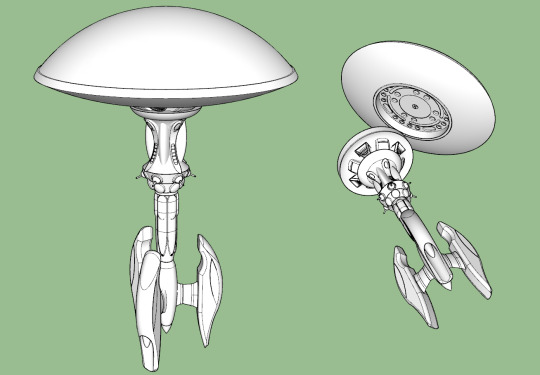
I have finally completed the first stage of my Dome Ship model! Next step - All the little details ships need but weren't shown in the official art, like windows, maneuvering thrusters, greebles, airlocks, etc. Final stage will be detailing the dome interior, since trees use a bajillion polygons and I don't know how I'm gonna do that.
140 notes
·
View notes
Text

🐼🌸
#takumi fujiwara#initial d#he's a month+ old bc i wanted the brothers to accompany him but they're not making it easy for me so he's gonna have his solo modeling gig#sketchups#inid propaganda
119 notes
·
View notes
Text
"So what do you do for procrastination when you should be studying for an upcoming exam self-care?"
"Oh, I spend about a day modeling the bulkheads of my most beloved little speed freighter in painstaking detail. How about you?"

#star trek la sirena#star trek picard#la sirena#upper deck#3d model#sketchup#or rather: modeling one specific part of one bulkead and it's mirrored twin on the other side of the upper deck#will i ever finish at this rate?#probably not#do i care?#also no#this is too much fun and actually does help with poor brain weather#also: i need some more work to show off at this party i'm going to on saturday#where all guests were invited to do little demonstrations or presentations#of some skill or hobby they might have or an area where they have particular knowledge#apparently the last time they did this someone gave a lock-picking demonstration and there were multiple power points#and when i tried to come up with some hobby of mine to show off the first thing that came to mind was my 3d modelling...#i should probably do a screenshot dump at some point of all the disjointed pieces i've modelled so far 🤔#it's starting to be quite a collection
14 notes
·
View notes
Text
i've been figuring, if i'm going to be doing comics, how i'd go about constructing 3d models for environments as reference. i'm never gonna be the kind of person who super loves drawing environmental stuff, i'm a portrait painter at heart, so anything that helps me cut down on the time spent doing that is a good thing. so i went through my options. blender is very, very powerful. almost too powerful. it's still hard of me to get a grip of. sketchup? pretty easy to work with, but i'm on 2017 and the bastard company charges now so there are incompatibilities and importing models can be a pain. and then i remembered i have some stuff to do for the fallout campaign i'm running for buddies
the ones i make combat dioramas for in tabletop sim

i think i may have figured it out
#text post#my quest continues#keeping blender and sketchup as an option but on the other hand every fallout enviromental model ever is in this#fallout 2d20
21 notes
·
View notes
Text
TWST HALL OF MIRROR ARCH 3D MODEL
WIP # 1
Practicing 3D modelling skills after being stagnant in doing architectural stuff for months. I've always wanted to make a floor plan or 3D model based on games.
End goal: Make an interior model/render of the TWST Hall of Mirror
This is personal use and work, Do not use the pictures and repost for commercial use or the likes.
Model made in Sketchup
Rendering: Twinmotion
Twisted Wonderland (c) Disney, Aniplex


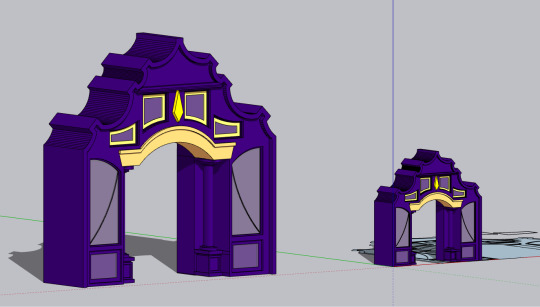
Reference Comparison:

8 notes
·
View notes
Video
youtube
INSTALL NEW ENSCAPE 4.6.0
#youtube#enscape#sketchup#render#renderização#interior design#interiorstyling#home interior#how to install#how to download#como instalar#como baixar#download enscape#modelagem#design software#3d modeling#real-time render#3d design#download and installation#what is new#architecture#2025
2 notes
·
View notes
Video
youtube
SketchUp Mini Class:How to Quickly Create Colorful Glass Mosaic Model in...
0 notes
Text
Introduction
Welcome to the world of V-Ray for SketchUp! In this article, we will explore the key steps to rendering exteriors with V-Ray, a powerful rendering engine that can bring your architectural designs to life. Whether you are an architect, interior designer, or 3D artist, understanding the rendering process is essential for creating realistic visualizations. Let’s dive in!
Understanding V-Ray for SketchUp
What is V-Ray for SketchUp?: Discover the capabilities and features of V-Ray, an industry-leading rendering software specifically designed for SketchUp.
Advantages of Using V-Ray: Learn why V-Ray is the preferred choice for rendering exteriors and how it enhances the visualization process.
Setting Up the Scene
Preparing the 3D Model: Ensure your SketchUp model is properly organized and optimized for rendering.
Setting the Geographic Location: Explore how to set the correct location for accurate lighting and shadow effects.
Establishing the Camera: Learn how to position the camera to capture the desired view and composition.
Adjusting Lighting and Shadows
Using V-Ray Lights: Explore the different types of lights in V-Ray and how to create realistic lighting setups for exteriors.
Natural Lighting Techniques: Discover how to utilize natural lighting sources, such as the sun and sky, to achieve stunning outdoor renderings.
Shadow Settings: Master the control of shadows to add depth and realism to your exterior scenes.
Choosing Materials
Material Selection: Learn how to select and apply appropriate materials to various elements of your exterior scene.
Texture Mapping: Understand the process of mapping textures onto 3D objects to enhance their appearance.
Applying Procedural Textures: Explore the use of procedural textures to add complexity and detail to surfaces.
Read more
0 notes
Text










A couple of weeks ago, I woke up really early one day and was seized by the need to play around with 3D modelling again. About ten hours of progress later, this is what I have: My take on an Andalite space fighter, with inspiration from Star Trek (tiny deflector dish under the cockpit/saucer) and No Man's Sky (engines and wings). I'm not sure how much longer I will work on this or how far I will take it, but I'm already very happy with it.
As always, modeled in Sketchup Make 2017 and rendered with Kerkythea. There's a few rendering issues with light shining in places it shouldn't, but I think that's because I have the model divided into subsections still. Makes working on components easier.
30 notes
·
View notes
Text

Finally, my keyblade base is complete!
Now I can work on making shaders for it :D
#kingdom hearts#keyblade#fan art#my artwork#3d modeling#sketchup#original keyblade design#when i finish the shaders for it I will upload the 3d file for y'all#:3#but that's still a long ways off#just wanted to share a hastily taken screenshot of my work#imma make a gif version later
11 notes
·
View notes
Text






I made these:3
5 notes
·
View notes
Text
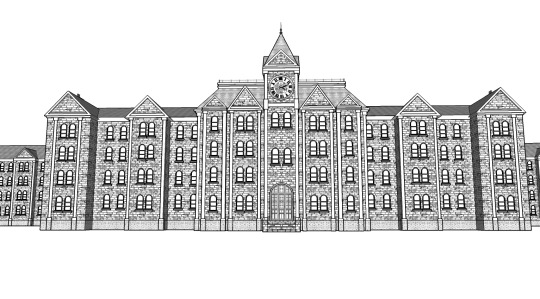
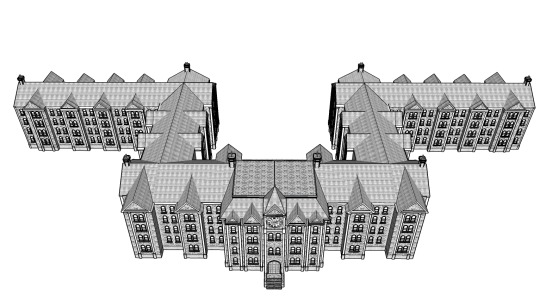
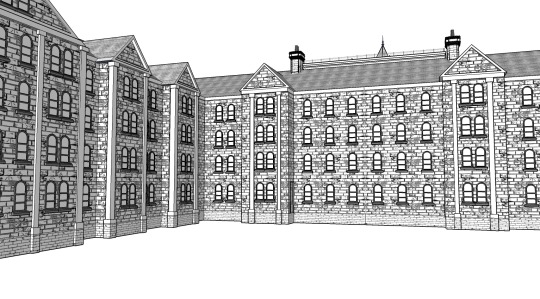
I made a 3d asylum in sketchup! Loosely based on the Traverse City State Hospital in Michigan. I might add landscaping and stuff later.
7 notes
·
View notes
Video
youtube
How to quickly create a metal table in SketchUp in one minute?
1 note
·
View note