#smtp mail in laravel 8
Explore tagged Tumblr posts
Text
Send Mail In Laravel Using SMTP |Laravel - 8
Send Mail In Laravel Using SMTP |Laravel – 8
In this blog we will learn about how we can send mail in Laravel using SMTP, how we can configure SMTP in Laravel, I will use mailtrap SMTP to configure the Laravel application, I will put all the SMTP details in the .env file Laravel 8 provides a mail class to send an email. you can use several drivers for sending email in Laravel 8. you can use mailtrap, SMTP, Mailgun, Postmark, Amazon SES,…

View On WordPress
#configure laravel smtp#laravel smtp#send email using mailtrap in laravel#send mail in laravel#smtp mail in laravel#smtp mail in laravel 8
0 notes
Text
#techsolutionstuff#laravel#laravel6#laravel7#laravel 8#php#send mail#example#email in laravel#mail#smtp#how to send mail in laravel
0 notes
Video
youtube
Make Business Directory Listing Website like IndiaMart & Justdial Demo
Front End: https://websolutionus.com/cc/dirlist/
Admin Panel: https://websolutionus.com/cc/dirlist/admin Admin Panel Login: [email protected] | 1234
Staff Panel: https://websolutionus.com/cc/dirlist/staff Staff Panel Login: [email protected] | 1234
User Panel: https://websolutionus.com/cc/dirlist/ User Panel Login: [email protected] | 1234
Key Features
· Laravel 8 is used as language
· Bootstrap 5 is used in design
· User friendly codes and easy to navigate
· Eye-catching design
· RTL support
· Language change option
· Strong security of codes
· Search by name, location and category in the home page
· Quick Add listing button on the menu
· Easily navigate to user login and registration pages.
· Subscription verify with email
· Payment gateways: Paypal, Stripe, RazorPay, Flutterwave, Paystack, Mollie, Instamojo and Bank
Admin Features
· SEO Settings for all pages
· SMTP server mail
· Email configuration and template setting
· Facebook or manual comment setup option for blog
· Cookie Consent option
· Google Recaptcha option
· Google Analytic option
· Preloader on/off option
· Tawk Live Chat option
· Pagination option
· Multi admin creation possible
· Multi Staff creation possible
· All Banner images change option
· Admin and Staff login page photo change option
· Clear database option to start the website as fresh installation
· Order view and delete by admin
· Manage all listing by admin
· User list view
· Listing create, edit and delete option
· Manage Multiple Listing Image and Video
· Listing Schedule create, edit and delete option
· Listing Category create, edit and delete option
· Listing Amenities create, edit and delete option
· Listing Location create, edit and delete option
· Package create, edit and delete option
· Manage Listing Claim Option
· Manage Listing Review Option
· Testimonial create, edit and delete option
· About Page information edit option
· Terms and Privacy Policy Page information edit option
· Custom dynamic pages create, edit and delete option
· Language change option for front end and back end
· Home page sections manage with on/off option
· Slider photo manage
· Subscriber manage with email to subscribers option
· Profile information, photo, password change option
· Forget and reset password option
· Blog Category create, edit and delete option
· Blog create, edit and delete option
· Manage Blog Comments
Staff Features
· Login, forget and reset password option
· Profile information, photo, password change option
· Listing create, edit and delete option
· Listing Schedule create, edit and delete option
· Manage Multiple Listing Image and Video
User Features
· User registration system with email verification
· User Login, forget and reset password option
· Profile information, photo, password change option
· Purchase Package and payment with stripe, paypal, razorpay and bank
· Listing create, edit and delete option
· Listing Schedule create, edit and delete option
· Manage Multiple Listing Image and Video
· Manage Reviews
· Manage Wishlists
· See orders and details.
· Claim submit option under the listing
Requirements
· PHP >= 7.2.5
· BCMath PHP Extension
· Ctype PHP Extension
· Fileinfo PHP extension
· JSON PHP Extension
· Mbstring PHP Extension
· OpenSSL PHP Extension
· PDO PHP Extension
· Tokenizer PHP Extension
· XML PHP Extension
Technology used:
Compatible Browsers
IE11, Firefox, Safari, Opera, Chrome, Edge
Files Included
JavaScript JS, JavaScript JSON, HTML, CSS, PHP, SQL
Software Framework
Laravel
0 notes
Text
#websolutionstuff#laravel7#laravel8#laravel6#php#laravel#example#bootstrap#html#send mail#mail#gmail#mailtrap
0 notes
Photo
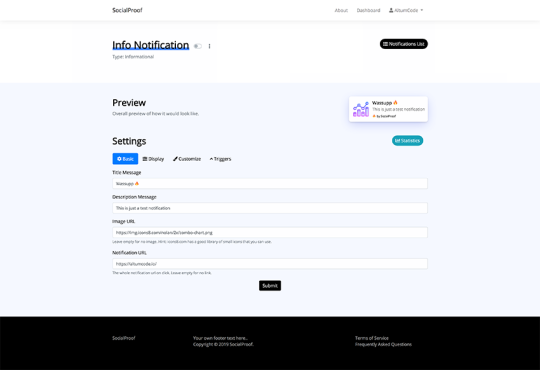
17 Most Useful PHP Scripts (and 5 Great Free Scripts)
Whether you need to create a dating website, add a shopping cart to your eCommerce store, or launch a marketing campaign, there is a PHP script that is right for you. Add a new set of features and functionality to your website with these scripts and create a more robust platform for your customers.
Today's website viewers are accustomed to using modern, simple, and fully functional websites. Anything less than this will make the site they are using seem unprofessional in their eyes. This makes it a must for you to have a website that can be competitive with today's websites. CodeCanyon allows you to choose from some of the most high-quality PHP scripts available on the web that you can add to your website.
The Best PHP Scripts on CodeCanyon
Discover over 4,000 of the best PHP scripts ever created on Envato Market's CodeCanyon. With a cheap one-time payment, you can purchase one of these high-quality PHP scripts.
Here are a few of the best PHP scripts available on CodeCanyon for 2020.
PHP scripts are very versatile and can be used to solve any of your business's problems.
By taking advantage of the premium PHP scripts available on CodeCanyon, you will have access to professionally created scripts that will make a difference on your website.
Here are just a few of the features that can be added to your website with these scripts:
support chats
marketplaces
course management
booking systems
restaurant ordering
Top 17 PHP Scripts (From CodeCanyon for 2020)
To help you with your search for the best PHP scripts your business, I've collected 17 of the best-selling PHP scripts on CodeCanyon:
1. MailWizz
MailWizz will give you complete control over your email marketing. You can even create your own email service provider service for your customers. This is all made possible by the self-hosting of the MailWizz software. You no longer need to pay monthly subscriptions to other email service providers with this complete email management software.
Here are a few notable features of MailWizz:
comprehensive overview dashboard
autoresponder and campaign emails
custom user groups
email list manager
View the live preview of MailWizz here!
Later on in this post, I'll share some of the benefits of this plugin in depth.
2. Academy Learning Management System
Academy is a marketplace PHP script for online learning. Students and teachers are can join the system and create a classroom environment through a course-based system. Teachers can create as many courses, video lessons, and documents as they want and have students enroll in them. You can easily sell your online courses and start a profitable teaching business with Academy.
View the live preview of this marketplace PHP script and see just how powerful Academy is!
3. Foodomaa
Foodomaa is a multi-restaurant food ordering and membership system. You can expect to find an admin dashboard, restaurant management system, delivery system, and a fully-featured web application. Here a few highlights of this PHP script:
GPS-based dynamic delivery charges system
complete product customization
multiple order placing functionality
social login and OTP registration
restaurant commission and payout system
4. Perfex
Perfex CRM is a complete customer relationship management software that will work for any business or freelancer. It has a powerful support system that helps you track and resolve issues quickly through the software's integrated ticket system.
Here are a few notable features:
powerful project management feature
link tasks to many Perfex CRM features and stay organized.
professional-looking estimates and invoices
time tracking for customers and staff members
built-in surveys
If you ever encounter any issues, the Perfex CRM has outstanding support that is available to help you with any issues you may have.
5. WoWonder
WoWonder is a PHP Social Network Script that allows you to start your own social media website. This PHP script is the most complete social media script and even has built-in features to allow users to advertise on your site based on a CPC and CPM pricing model. If you are looking to create any type of social media network, then this script is for you.
Here are a few notable features:
friends & follow system
home with newsfeed
user timeline
social videos support
View the live preview of this social network script now!
6. All in One Video Downloader Script
This video downloader script allows you to download from 25+ popular websites with one click. You can download videos in multiple formats including MP4, M4A, 3GP, WEBM, MP3, and JPG. This script is incredibly helpful if you need to consistently download videos. You can see this downloading script in action by viewing the live preview.
7. Karenderia Multiple Restaurant System
Karenderia is a food ordering and restaurant membership system. It allows you to add restaurants into the system based on your user's location and allows them to place an order that can be delivered to their home.
Here is what you can expect to see in this PHP script:
easy to manage food items
Paypal and credit card payment gateway integrations
sponsored listings
detailed sales reports and graphs
Take a look at how your restaurant ordering website can look with Karenderia.
8. TikTok Video and Music Downloader
TikTok Video Downloader lets you download an image or video post from TikTok from a URL. A video link will automatically be generated with this script. This can be very useful if you are looking to create videos from other TikTok videos. TikTok doesn't give you this feature and this script helps you save time from having to screen record and screen capture images and videos. Try this downloader for free!
9. XeroChat
XeroChat is a multichannel marketing application that can help your business grow. It offers a wide range of tools including a messenger chatbot, Facebook comment bot, social media posting, email marketing, and much more. This powerful tool also comes with a built-in eCommerce platform for selling products inside Facebook Messenger.
The resources available in this PHP script allow you to do employ analytical marketing to make the most informed decisions that you possibly can. If you are serious about your marketing campaigns, then this is a must-have.
10. Laravel eCommerce
Laravel eCommerce is an all in one solution for your eCommerce needs. You can save hundreds of hours from having to develop eCommerce stores from scratch with this script. Within ten minutes, you can get up and running with the demo content on your own website. Worried about having to pay for future updates of Laravel eCommerce? Don't be! You get a lifetime worth of updates with your initial purchase.
Check out the live preview of Laravel eCommerce.
11. QuickDate
Interested in starting your own dating website? QuickDate will give you the tools to get up and running with your own dating platform. All the standard features such as profile creation and messaging are included in this script.
Additional features include:
powerful admin panel
credit system for messages, gifts, and likes
SEO friendly
WoWonder integration
12. Acelle Email Marketing Web Application
Acelle Mail is another self-hosted email marketing web application similar to MailWizz. You will be able to send high-volume marketing emails via your own server or through other SMTP providers and you will not have to pay a monthly subscription fee. Acelle is also designed to be a SaaS platform that allows you to manage and sell your email services. Take a look at how Acelle can work for you.
13. FleetCart
Need help starting an eCommerce site but don't know where to start? FleetCart is a fully functional Laravel eCommerce system that has a powerful admin panel for managing products, categories, coupons, and much more.
Here are a few notable features of this eCommerce system:
fully responsive design
8 themes to choose from
scheduled currency rate updating
sales analytics charts
guest checkout
14. eClass Learning Management System
The eClass learning management system allows teachers all around the world to deliver classes and spread information. With eClass, students can buy your online courses quickly and easily.
The platform gives you the ability to upload images, videos, PDFs and zip files for your customers to access and use. Payment gateways such as PayPal and Stripe are integrated into the system to allow for seamless transactions. Have a course to sell? Get up and running with eClass right now!
15. Active eCommerce CMS
Active eCommerce is a fully-featured eCommerce and marketplace platform that can be adapted to fit any size business. All major payment gateways are integrated into the store as well as a dynamic wallet system that lets users shop from their wallet balance.
One very useful feature that is included is an order tracking system that allows your customers to see where their deliveries are. If you need a marketplace that works seamlessly for buyers and sellers, this is the PHP script for you.
16. Varient News & Magazine Script
Varient is a multi-purpose news & magazine script that has a modern and minimalist design. The comprehensive admin panel grants you complete control over all the content on the website.
Here is what you can expect from this news & magazine script:
multilingual system
SEO optimized
RSS aggregator and cache system
responsive ad spaces
article, video, and post options
View the live preview of Varient to see what your website could look like.
17. SocialProofo
Take your marketing to the next level with this unique PHP script. SocialProofo includes plugins and pop-ups to create social proof and a fear of missing out (FOMO). The type of campaigns that you can run with SocialProofo will cost much more than the one time purchase for the script making this a bargain. To see exactly how this script works, view the live demo.
5 Free PHP scripts for Download in 2020
Without a doubt, paid PHP scripts give you the most complete set of features and tools. However, there are a lot of great free PHP scripts that might just do what you need.
If you are running on a limited budget, then check out 5 of the best free PHP scripts available below.
1. AdminPanel
AdminPanel is a free PHP script that grants access to the control features of your site by creating dynamic and data grid pages. You can organize all of your site's content from this admin panel.
2. Shopping Cart
This is a powerful open-source PHP solution for anyone who needs a shopping cart in their online store. The script has all of the basic features of adding products to the cart and viewing and adding and removing the collection of products in the cart.
3. Guest Book
This free PHP script is ideal if you want to give your website viewers an opportunity to give their opinions about your website. You don't even need a MySQL database to run this script. Visitors can post private guestbook messages that only you can read.
4. TreeMenu
This free script will generate a multilevel tree menu control that will help you organize the content of your website. Tree menu is one of the most widely used navigation controls and can make a great addition to your website from a functionality standpoint.
5. Business Directory
Business Directory enables you to add categories and associate your added businesses to these categories. You can add basic contact info, business descriptions, websites, and notes to each business you add. This directory is great if you need to keep a record of different businesses that you will contact in the future.
Three Benefits of the MailWizz PHP Script
If you are running a business, then you will almost certainly be using an email service provider to stay in contact with your customers.
There are many high-quality email service providers on the market today that can fit your specific needs, but they come at a high price. MailWizz offers you an affordable way to send out emails to your customers and enables you to only pay for emails that you send.
Here are three reasons why MailWizz can be a great fit for your business.
1. You Only Pay for the Emails You Send
Email service providers such as MailChimp, Convertkit, and Constant Contact have robust platforms that can fit your email marketing needs regardless of your business size. However, these platforms can be very expensive.
These platforms have a user interface for you to interact with and allow you to send as many emails as you need from their servers for a monthly fee. MailWizz helps you break free from this monthly subscription.
By hosting the MailWizz software on your own server, you can hook up the email provider (Amazon SES, SendGrid, MailGun, etc.) of your choice to the MailWizz application and handle your email marketing needs this way. All you need to pay for is the low one time cost of the script and for the emails that you send. This will work out to being much lower than the cost of a subscription for the monthly payments.
2. It Comes With a Complete Set of Email Marketing Tools.
Since there is only a low one-time payment, for the MailWizz application, you may think that it does not have as many features as some of the more expensive email service providers. This couldn't be further from the truth.
MailWizz is a complete email marketing tool that has all the basic features as well as advanced ones. You can create specific campaigns, autoresponders, and send out mass emails with MailWizz just like with all of the other providers out there. A few advanced features that are included that other providers do not have are the control over your bounce servers, delivery servers, and feedback loop servers.
3. You Can Be an Email Service Provider for Someone Else
MailWizz allows you to start your own email SAAS business. Since the application is self-hosted, you have full control over the emails sent and who sends them. You can charge people to send emails through the MailWizz application and present them with payment gateways that give them access to specific functions and limits within the application. The users can have their own separate account on MailWizz that is separate from yours, so you can also use MailWizz for your own email marketing needs as well. Payment gateways, pricing plans, taxes, and promo codes can all be handled by MailWizz, so no further development will be needed to start your SAAS business.
Here is the user dashboard of MailWizz that your potential customers will have access to.
Add a Premium PHP Scripts to Your Website Now!
PHP scripts can add plenty of features and functionality to your website for a low cost and almost no time commitment.
If you are running a business that needs to have all the features of a modern website then add one of the many useful PHP scripts available on CodeCanyon.
The PHP scripts available will allow you to seamlessly integrate a useful set of tools into your website that your business will need to gain an edge over your competition.
There are over 4,000 high-quality PHP scripts on CodeCanyon that can help improve your business's website. Have a look through this massive collection of scripts and you'll find all sorts of scripts ranging from project management, social media, shopping carts, and much more.
Find the perfect PHP script to help your business succeed today!
Here are a few of the best-selling and up-and-coming PHP scripts available on CodeCanyon for 2020.
PHP
12 Best PHP Event Calendar and Booking Scripts... and 3 Free Options
Monty Shokeen
PHP
10 Best PHP URL Shortener Scripts
Monty Shokeen
PHP
12 Best Contact Form PHP Scripts for 2020
Esther Vaati
PHP
Comparing the 5 Best PHP Form Builders
Nona Blackman
PHP
Create Beautiful Forms With PHP Form Builder
Ashraff Hathibelagal
by Daniel Strongin via Envato Tuts+ Code https://ift.tt/2ZMEGVd
0 notes
Text
TMail - Multi Domain Temporary Email System
New Post has been published on https://intramate.com/php-scripts/tmail-multi-domain-temporary-email-system/
TMail - Multi Domain Temporary Email System
LIVE PREVIEWGet it now for only $30
8th February, 2020 – Download email option is now available in v5.5 with other automatically generation of API key in Admin Panel. This version also contains few bug fixes as well. Click here to see full changelog
TMail is simple to use, fast and mobile ready temporary email system with impressive feature set. It takes just 3 min to install TMail on your server. You can watch video tutorial on how to install TMail here – https://www.youtube.com/watch?v=QcIeTlGNJqo
Requirements
Below are server requirements. Usually, all major hosting providers covers each and every requirement specified below.
Server Requirements
PHP >= 7.1.3
MySQL >= 5.1
OpenSSL PHP Extension
PDO PHP Extension
Mbstring PHP Extension
Tokenizer PHP Extension
XML PHP Extension
Ctype PHP Extension
JSON PHP Extension
BCMath PHP Extension
IMAP PHP Extension
iconv PHP Extension
ZIP PHP Extension
Set allow_url_fopen = ON
Email with IMAP Support
Default Email Forwarder (Catch all Email)
Everything which requires Laravel to run
Note : New version of TMail will not work in sub directory. You can either install TMail on Sub Domain or a Proper Domain
Don’t hesitate to contact if you have any questions
Support
Need help in installing? Did you find any bug? Having some amazing ideas? Throw them here
Top quality support with 48hrs response time is always available to support you with any question or query you might have.
Feedback
Your honest review is always important. It encourages and helps to improve my product.
Special Thanks To
Omar Abubker – Arabic Translation – Connect RhoG725 – Spanish Translation – Connect
Changelog
v5.5 - 3 February 2020 - Added ability to Download Email - Added missing logout on mobile screens - Added functionality to automatically generate API Key in Admin Panel - Fixed console errors - Fixed ENV file getting cleared v5.4 - 2 December 2019 - Added more refined Ad Spaces - Fixed page url appended if set as homepage - Fixed API Issues - Fixed Password Reset Issue - Fixed Logo getting replaced after update issue v5.3 - 4 October 2019 - Re-organised Admin Panel - Added ability to add custom header for Pages (for Meta Tags, etc) - Added function to delete emails after specific seconds, hours, minutes and days - Fixed menu saving issue - Fixed weird code being shown with Google Adsense - Fixed console error in Admin Panel - Fixed "View All Emails" button being non functional on iPad / iPhone - Fixed inline images not being displayed - Fixed TMail buttons colors going back to default after language change v5.2 - 8 August 2019 - Added WordPress Blog Integration - Added support to delete emails via CRON - Added support to check for emails in CC field - Added ability to change timezone - Fixed attachments not getting deleted after email deletion - Fixed Visual Texts - Fixed Forbidden email Ids being case insensitive v5.11 - 13 June 2019 - Open Social Media Links in New Tab - Add Custom Header Field - Open Email Content Links in New Tab - Ads and Custom Code Issues v5.1 - 5 June 2019 - Added IP Logs - Added Custom CSS and JS Options - Fixed Social Links Issue - Fixed Ad Space Issues v5.0 - 2 June 2019 - Revamped UI and Backend Functionality - Upgraded App to Utilize Laravel Framework - Page Module - Menu Module - Multiple API Keys - Auto Generate Email - Stats Functionality - Social Media Links - Support for PHP v7.1 and above v4.3.7 - 5 March 2019 - Added Ads on Homepage (Top & Bottom) - Added Language support for Push Notifications - Fixed error on PHP 7.0 (Modern Layout) v4.3.6 - 19 January 2019 - Added ability to change application colors from Admin Panel (Modern Layout) - Added ability to logout from Admin Panel - Fixed UI issue related to switching email on mobile - Fixed Clear email button issue on mobile v4.3.5 - 12 January 2019 - Added "Test SMTP Connection" in Admin Panel - Fixed 'DIE' notification error - Fixed countdown issue in Modern - Minor Design Fix v4.3.4 - 30 December 2018 - Fixed PHP Server Variables Issues - Minor Design Fix v4.3.3 - 26 December 2018 - Added API Support - Added countdown in Modern Layout v4.3.2 - 16 December 2018 - Fixed loading screen issue - Fixed translation issues in few seconds - Fixed timezone bug v4.3.1 - 24 November 2018 - Fixed attachment issue while deleting or download email - Auto delete attachments after X days based on delete emails settings v4.3 - 22 November 2018 - Added attachments functionality - Added ability to encode email ID in URL - Fixed minor code issues v4.2 - 9 October 2018 - Fixed language string - Fixed bug in switch ID drop-down in Modern Layout - Fixed mails not getting cleared after email IDs are switched v4.1 - 16 August 2018 - Fixed German Language Issue - Push Notifications in Modern Layout - Ability to change Timezone - The ability for the user to Clear Email List - Tracking Codes can now be added directly from Admin Panel v4.0 - 15 August 2018 - Modern Layout Released - Menu Links Support - Minor Bug Fixes v3.4 - 3 July 2018 - Ability to enable or disable Push Notifications - Address not allocated Bug Fix - Minor Bug Fixes v3.3 - 7 April 2018 - Added ability to save a list of Emails - Added Web Notifications - Added ability to set Default language in Admin Panel - Minor Bug Fixes v3.2 - 26 February 2018 - Added Searchability for EMails - Added Multi - Email Functionality - Minor Bug Fixes v3.1 - 20 October 2017 - Added Admin Panel - Fixed Minor Cosmetic Issues - Optimized Configuration and Options Data v3.0 - 11 September 2017 - Added ability to save IP Logs with Date and EMail-ID created - Added option to use or not to use SSL for connecting to server - Added configurable about us - Added forbidden mail ids - Optimized Downloading of EMails - Fixed address attribute PHP Notice - Fixed countdown timer - Fixed total emails count in the title bar v2.2 - 19 August 2017 - Added ability to view total mails count in the title bar - Added 2 more languages (German & Polish) - Fixed minor bugs and cosmetic issues v2.1 - 28 July 2017 - Added 7 different languages support. - Fixed iPhone blank email. - Fixed blank email received from some email servers. v2.0 - 7 July 2017 - Added Custom Email ID Option - Added Ads Support - Added moving countdown for retrieval of new emails - Added option to customize 'After X number of days, emails gets deleted from server' - Added option to set refresh time for retrieval of new emails - Optimized JS for setting up Email ID - Optimized security - Fixed minor bug for Download Email option on some servers - Fixed formatting issue on Email v1.2 - 29 June 2017 - Added button for getting new Email ID - Fixed CSS issue - Fixed responsive issue on iPhone 4 and iPhone 4s v1.1 - 25 June 2017 - Fixed accordion expand issue - Fixed download button issue - Optimized retrieval of new emails v1.0 - 22 June 2017 - Initial Release! Yay!
LIVE PREVIEWGet it now for only $30
0 notes
Text
Why Laravel Application Development Services Are Best For Enterprises & Its Benefits:

The best open source framework of PHP that is used for Web application development known as Laravel. This framework uses the MVC - Model view controller pattern based on Symfony. In today’s article, we are going to discuss the benefits of laravel development services for large and small enterprises. The laravel framework itself suggests its own importance. The reason why PHP web application development companies select laravel as a framework for web application development is that it is considered as one of the robust web app development frameworks among all.
Reasons To Go With Laravel Application Development:
1. Open Source:
Laravel offers an open-source platform to develop. It has a huge number of community of developers companies that provide continuous support for making it scalable and more flexible.
If you go with laravel than while developing app than it doesn’t get stop despite having any twist and turns you can get what you desired.
Any laravel developer can connect to the community if while developing they face any issue and can take the advice from an expert to resolve the same.
2. Enhanced Performance:
Laravel development gives enhanced performance for web apps. Laravel serves different tools that help laravel developers to boost their web application performance.
With many features and functions of laravel that reduced the site performance of the application performance.
As with laravel many different tools are integrated hence laravel gives the most high-performance applications.
3. Database Migration:

As a website development framework, the advantage of using laravel is Database migration as it allows us to undo any changes made to the database in a very easy way to the PHP developers.
Using this feature developer can easily share the application’s database within the team and even they don’t need to recreate a new database as well.
These are the best time-saving feature for all the developers for their app development.
4. High Security:

As we are all aware that on a daily basis there are numerous cyberattacks are taking place and to overcome the same all you need is a framework that can protect from cyberattacks.
Laravel framework is the best fit as it provides high-class security. It is secure and does not allow any security threats to enter into the applications which simply means that your web development code is safe and secure.
Let’s Talk About The Benefits Of Using Laravel Framework for Enterprises:
1. Simplicity:
Laravel is simple as with laravel all things come configured and also its implementing authentication is simple.
It provides controlled access to resources and a simple way to organize the authorization logic.
2. Mail Integration:
Laravel provides drivers for SMTP, SparkPost, Amazon SES and Mandrill. These services provide a simple and clean API over a popular swift mailer library.
It allows an app to quickly start sending mail via local or cloud-based services and also provides support for sending notifications across a variety of delivery channels.
3. Performance:
In the app development industry, it is necessary to build a fast and smooth app to get better performance that helps to generate revenue growth faster.
Laravel framework supports popular cache like APC or Memcached and also in laravel it is possible to configure multiple cache configurations.
4. Security:
With on-going PHP application development there are a number of security compulsions that go hand-in-hand. With Laravel we can have secure application by securing it against some of the serious security risks that include SQL injections, cross-site scripting and more.
5. Error and Exception Handling:
Another part of web application development is errors and exceptions. When an app handles the error it can leave a big impact on user satisfaction and there are a number of applications where users can find defects.
Laravel Project is already configured for Error and Exceptions. With laravel’s monolog logging library that provides support for a number of log handlers.
6.Testing:
After a build, Testing is an important factor as with testing we can be sure that the software will perform perfectly or without any crashes, errors, and bugs. It can also go with automation testing as it is less time consuming and more efficient.
Laravel comes with inbuilt testing in it.
7.URL Routing:
For every application URL routing is necessary as if there is no URL routing that web applications will never understand what the user wants to see.
In the Laravel framework, all the laravel routes are set in the application app/http/routes.php file that loads automatically by the frameworks. Laravel simply defines routes based on basic applications that accept a URL and Closure.
8. Traffic Handling:
In the laravel framework, the laravel queue service provides an API across a variety of different queue back-ends. With the queues that allow a user to defer between time-consuming mail sending till a later time that enhances and boosts up web application requests.
Conclusion:
So far it is proven that Laravel is one of the best remedies that can boost up the revenues of the enterprises. With its excessive popularity can get a number of web development options.
Laravel takes very little time for web app development with flexible traffic handling and security features. These are all the prime needs of every developing business these days.
Whenever a web application performs faster with countless superb features with confidence, it gets the attraction from the audiences.
All these together helps to increase the revenue of enterprise businesses and also increases
enterprise mobility.
0 notes
Text
LaraClassified v5.4 – Geo 分类广告CMS破解版
系统简介
系统亮点
在线演示
功能介绍
系统需求
更新日志
安装方法
更新方法
目录
系统简介
LaraClassified是一个强大的广告分类CMS,具有开源和可调整的应用程序具有完全响应式设计。 基于Laravel和Bootstrap(HTML5&CSS3)构建,功能相对很完善。
在这里用户可以按照地区发布广告内容(也可以是二手、租赁等内容),访客可根据地理位置自动展示周边内容。
系统亮点
使用更多人喜欢的响应式设计
连接外部服务,如:贝宝,亚马逊SES,Mailgun,Mandrill,Sparkpost,Twilio,Nexmo,Facebook(OAuth),谷歌(Adsense,OAuth,地图)等等,为网站盈利助力。
��于使用,为您节省时间。 只需2分钟即可安装。
多语言,模板分离等。
在线演示
前台:http://laraclassified.bedigit.com
Email: [email protected]
密码: 123456
后台:http://laraclassified.bedigit.com/admin
Email: [email protected]
密码: 123456
功能介绍
Custom Fields (Create your own Classified Ads, Auto Deals, Real Estate, Directory Listings or Jobs Portal websites)
Clean and Modern Design
Fully Responsive (also in Admin panel)
Built with PHP/MySQL & HTML5/CSS3
Frameworks: Laravel, Bootstrap, jQuery, VueJS
Geo location supported (with Maxmind free or pro database)
Multi Countries (Switch to Multi Countries or Single Country)
Multi Currencies
Multilingual Support (English, French, Spanish and Arabic Included)
Support for RTL direction
Unlimited Colors
Homepage Customization (Change and Order the Home Sections from the Admin panel)
PayPal Integrated
Google Adsense integrated
Google Maps integrated
Twilio and Nexmo APIs integration
Facebook comment integrated
ReCaptcha integrated
Turn ON/OFF Ads activation Option
Turn ON/OFF User account activation Option
Allow guests to post an ad without being logged
Email Notifications (Using local SMTP or Amazon SES, Mailgun, Mandrill, or Sparkpost API)
SMS Notifications (Using Twilio or Nexmo API)
Resend Mail or SMS verification feature (Get more users with valid email or phone number)
CMS for Static pages (Create pages like: About Us, FAQ, Terms & Privacy, etc.)
Contact page (Contact form & Google maps)
Website Sitemap page
Google XML Sitemap
RSS feeds generator
List of countries page (If activated, SEO supported)
SEO optimized
Website backup (Admin panel module)
Blacklist (Admin panel module)
Plans/Packages (for Premium Ads)
Front End Listing Submission
Social Networks Login (Facebook, Google)
Protecting the users phone number against crawler
Well commented code.
Ready to use
Free Updates
and much more..
系统需求
PHP 7.1.3 或更新 (需要一些 PHP扩展,具体见安装第一步的扩展环境检查.)
OpenSSL PHP 扩展
PDO PHP 扩展
Mbstring PHP 扩展
Tokenizer PHP 扩展
XML PHP 扩展
GD 或 Imagick
PHP Fileinfo 扩展
PHP Zip Archive
Rewrite 模块 (Apache 或 Nginx)
更新日志
Version 5.4 Aug 9, 2018
Security vulnerability fixed (mentioned in the Laravel v5.6.30 Security Release).
Version 5.3 Jul 31, 2018
Bugs fixes.
Version 5.2 Jul 30, 2018
Admin panel: User Roles and Permissions (ACL) system added.
Minor improvements.
Bugs fixes.
Version 5.1 Jun 9, 2018
INFORMATION
By upgrading your website to the v5.1 you have to activate all the purchased plugins (add-ons) from the Admin panel → Plugins.
More backup features added (to prevent data losing).
Ability to disable the ads report pages indexation on the search engines added.
Ability to hide all the footer links added.
Cities columns option added in the homepage location area management.
Admin panel: Languages creation/edition forms improved.
Allow admin to force UTF-8 encoding for Dates (to prevent the Dashboard Charts display issue).
Create a new token if the post or user (email/phone number) is marked as unverified.
Minor improvements.
Bugs fixes.
Version 5.0 May 12, 2018
Admin panel: Bulk Items Deletion added.
HTTPS support fixed.
Minor improvements.
Version 4.9 May 4, 2018
INFORMATION
From the v4.9 the script requires PHP 7.1.3 or higher.
If your current version is v4.3 or lower, you have to read the v4.4 caution before starting the upgrade.
You have to clear your browser cache after the upgrade.
Support for Laravel 5.6.* (with several Laravel Security Fixes).
Russian, Thai, Portuguese, Turkish and Georgian languages files added.
Synchronization of missing lines of languages files during the website upgrade, or through the Admin.
More options for the homepage categories area management.
New Messages Auto-Checking (with configurable timer) feature added.
Enable/Disable the "Cities extended searches" from the Admin panel.
The Admin panel list pages is now responsive.
Cookie Consent Alert (to comply for EU law). Can be enabled from the Admin panel.
Display the County (or State) when selecting cities (in cities suggestion).
Click on the drag and drop zone to select pictures from your computer.
Optimization of Laravel Eloquent Queries with Eager Loading (to accept large databases).
The system no longer removes the 'included languages' files on languages deletion.
Replace the 'Packages' step by 'Payment' in ads posting process.
All categories (including 'job-*' categories types) now accept images uploading for ads.
Number Of Views/Items Counter: Shorten long numbers to K/M/B.
HTML Sitemap page improved.
The /public/uploads/ directory contents has been moved in the /storage/app/public/ directory.
XML Sitemaps fixed (Bug appeared by activating the multi-countries feature).
Links in the ads pictures slider (appeared on Firefox 59.*)
Bug fixes.
Minor improvements.
安装方法
因程序基于Laravel框架,程序需要指定二级目录作为运行目录,安装时候需要单独设置一下:
设置网站目录和程序运行目录
网站目录例如/home/reishi/topide.com
运行目录则设置成/home/reishi/topide.com/public/
如有不懂请咨询主机服务商或好友或度娘。
然后建立数据库,解压缩文件,将文件上传。
运行http://yoursite.com/install 按照提示检查系统环境,
检测通过输入数据库信息和产品授权码,在Purchase Code里输入
nulled-by-reishi 然后按照提示一步一步进行安装。
更新方法
注意:更新之前请备份数据库、语言包以及更改过的CSS文件。
解压缩文件, 除了/.env文件和/ public / uploads 目录之外的全部内容,上传覆盖。
然后访问你的网站或打开http://yoursite.com/upgrade网址进行更新。
如果更新过程中出现了401错误时,请到网站后台检查,此时更新应该就是完成了。
from 站长源码 https://zz04.net/2839.html
0 notes
Text
Understanding and Working with Files in Laravel
File uploads is one the most commonly used features on the web. From uploading avatars to family pictures to sending documents via email, we can't do without files on the web.
In today’s article will cover all the ways to handle files in Laravel. If you are new to Laravel, browse the courses or navigate to the tutorials section. After reading the article, If we left something out please let us know in the comments and we’ll update the post accordingly.
Handling of files is another thing Laravel has simplified in its ecosystem. Before we get started, we’ll need a few things. First, a Laravel project. There are a few ways to create a new Laravel project, but let's stick to composer for now.
composer create-project --prefer-dist laravel/laravel files
Where files is the name of our project. After installing the app, we’ll need a few packages installed, so, let’s get them out of the way. You should note that these packages are only necessary if you intend to save images to Amazon’s s3 or manipulate images like cropping, filters etc.
composer require league/flysystem-aws-s3-v3:~1.0 intervention/image:~2.4
After installing the dependencies, the final one is Mailtrap. Mailtrap is a fake SMTP server for development teams to test, view and share emails sent from the development and staging environments without spamming real customers. So head over to Mailtrap and create a new inbox for testing.
Then, in welcome.blade.php update the head tag to:
<meta charset="utf-8"> <meta http-equiv="X-UA-Compatible" content="IE=edge"> <meta name="viewport" content="width=device-width, initial-scale=1"> <title>File uploads</title> <style> * { font-family: -apple-system, BlinkMacSystemFont, "Segoe UI", Roboto, "Helvetica Neue", Arial, sans-serif, "Apple Color Emoji", "Segoe UI Emoji", "Segoe UI Symbol"; } </style>
Modify the body contents to:
<form action="/process" enctype="multipart/form-data" method="POST"> <p> <label for="photo"> <input type="file" name="photo" id="photo"> </label> </p> <button>Upload</button> </form>
For the file upload form, the enctype="multipart/form-data" and method="POST" are extremely important as the browser will know how to properly format the request. is Laravel specific and will generate a hidden input field with a token that Laravel can use to verify the form submission is legit.
If the CSRF token does not exist on the page, Laravel will show “The page has expired due to inactivity” page.
Now that we have our dependencies out of the way, let's get started.
Understanding How Laravel Handles Files
Development as we know it in 2018 is growing fast, and in most cases there are many solutions to one problem. Take file hosting for example, now we have so many options to store files, the sheer number of solutions ranging from self hosted to FTP to cloud storage to GFS and many others.
Since Laravel is framework that encourages flexibility, it has a native way to handle the many file structures. Be it local, Amazon's s3, Google's Cloud, Laravel has you covered.
Laravel's solution to this problem is to call them disks. Makes sense, any file storage system you can think of can be labeled as a disk in Laravel. To this regard, Laravel comes with native support for some providers (disks). We have: local, public, s3, rackspace, FTP etc. All this is possible because of Flysystem.
If you open config/filesystems.php you’ll see the available disks and their respected configuration.
File Uploads in Laravel
From the introduction section above, we have a form with a file input ready to be processed. We can see that the form is pointed to /process. In routes/web.php, we define a new POST /process route.
use Illuminate\Http\Request; Route::post('process', function (Request $request) { $path = $request->file('photo')->store('photos'); dd($path); });
What the above code does is grab the photo field from the request and save it to the photos folder. dd() is a Laravel function that kills the running script and dumps the argument to the page. For me, the file was saved to "photos/3hcX8yrOs2NYhpadt4Eacq4TFtpVYUCw6VTRJhfn.png". To find this file on the file system, navigate to storage/app and you’ll find the uploaded file.
If you don't like the default naming pattern provided by Laravel, you can provide yours using the storeAs method.
Route::post('process', function (Request $request) { // cache the file $file = $request->file('photo'); // generate a new filename. getClientOriginalExtension() for the file extension $filename = 'profile-photo-' . time() . '.' . $file->getClientOriginalExtension(); // save to storage/app/photos as the new $filename $path = $file->storeAs('photos', $filename); dd($path); });
After running the above code, I got "photos/profile-photo-1517311378.png".
Difference Between Local and Public Disks
In config/filesystems.php you can see the disks local and public defined. By default, Laravel uses the local disk configuration. The major difference between local and public disk is that local is private and cannot be accessed from the browser while public can be accessed from the browser.
Since the public disk is in storage/app/public and Laravel's server root is in public you need to link storage/app/public to Laravel's public folder. We can do that with our trusty artisan by running php artisan storage:link.
Uploading Multiple Files
Since Laravel doesn't provide a function to upload multiple files, we need to do that ourselves. It’s not much different from what we’ve been doing so far, we just need a loop.
First, let’s update our file upload input to accept multiple files.
<input type="file" name="photos[]" id="photo" multiple>
When we try to process this $request->file('photos'), it's now an array of UploadedFile instances so we need to loop through the array and save each file.
Route::post('process', function (Request $request) { $photos = $request->file('photos'); $paths = []; foreach ($photos as $photo) { $extension = $photo->getClientOriginalExtension(); $filename = 'profile-photo-' . time() . '.' . $extension; $paths[] = $photo->storeAs('photos', $filename); } dd($paths); });
After running this, I got the following array, since I uploaded a GIF and a PNG:
array:2 [▼ 0 => "photos/profile-photo-1517315875.gif" 1 => "photos/profile-photo-1517315875.png" ]
Validating File Uploads
Validation for file uploads is extremely important. Apart from preventing users from uploading the wrong file types, it’s also for security. Let me give an example regarding security. There's a PHP configuration option cgi.fix_pathinfo=1. What this does is when it encounters a file like https://site.com/images/evil.jpg/nonexistent.php, PHP will assume nonexistent.php is a PHP file and it will try to run it. When it discovers that nonexistent.php doesn't exists, PHP will be like "I need to fix this ASAP" and try to execute evil.jpg (a PHP file disguised as a JPEG). Because evil.jpg wasn’t validated when it was uploaded, a hacker now has a script they can freely run live on your server… Not… good.
To validate files in Laravel, there are so many ways, but let’s stick to controller validation.
Route::post('process', function (Request $request) { // validate the uploaded file $validation = $request->validate([ 'photo' => 'required|file|image|mimes:jpeg,png,gif,webp|max:2048' // for multiple file uploads // 'photo.*' => 'required|file|image|mimes:jpeg,png,gif,webp|max:2048' ]); $file = $validation['photo']; // get the validated file $extension = $file->getClientOriginalExtension(); $filename = 'profile-photo-' . time() . '.' . $extension; $path = $file->storeAs('photos', $filename); dd($path); });
For the above snippet, we told Laravel to make sure the field with a name of photo is required, a successfully uploaded file, it’s an image, it has one of the defined mime types, and it’s a max of 2048 kilobytes ~~ 2 megabytes.
Now, when a malicious user uploads a disguised file, the file will fail validation and if for some weird reason you leave cgi.fix_pathinfo on, this is not a means by which you can get PWNED!!!
If you head over to Laravel's validation page you’ll see a whole bunch of validation rules.
Moving Files to the Cloud
Okay, your site is now an adult, it has many visitors and you decide it’s time to move to the cloud. Or maybe from the beginning, you decided your files will live on separate server. The good news is Laravel comes with support for many cloud providers, but, for this tutorial, let's stick with Amazon.
Earlier we installed league/flysystem-aws-s3-v3 through composer. Laravel will automatically look for it if you choose to use Amazon S3 or throw an exception.
To upload files to the cloud, just use:
$request->file('photo')->store('photos', 's3');
For multiple file uploads:
foreach ($photos as $photo) { $extension = $photo->getClientOriginalExtension(); $filename = 'profile-photo-' . time() . '.' . $extension; $paths[] = $photo->storeAs('photos', $filename, 's3'); }
Users may have already uploaded files before you decide to switch to a cloud provider, you can check the upcoming sections for what to do when files already exist.
Note: you’ll have to configure your Amazon s3 credentials in config/filesystems.php**.**
Sending Files as Email Attachments
Before we do this, let's quickly configure our mail environment. In .env file you will see this section
MAIL_DRIVER=smtp MAIL_HOST=smtp.mailtrap.io MAIL_PORT=2525 MAIL_USERNAME=null MAIL_PASSWORD=null MAIL_ENCRYPTION=null
We need a username and password which we can get at Mailtrap.io. Mailtrap is really good for testing emails during development as you don’t have to crowd your email with spam. You can also share inboxes with team members or create separate inboxes.
First, create an account and login:
Create a new inbox
Click to open inbox
Copy username and password under SMTP section
youtube
After copying credentials, we can modify .env to:
MAIL_DRIVER=smtp MAIL_HOST=smtp.mailtrap.io MAIL_PORT=2525 MAIL_USERNAME=8a1d546090493b MAIL_PASSWORD=328dd2af5aefc3 MAIL_ENCRYPTION=null
Don't bother using mine, I deleted it.
Create your mailable
php artisan make:mail FileDownloaded
Then, edit its build method and change it to:
public function build() { return $this->from('[email protected]') ->view('emails.files_downloaded') ->attach(storage_path('app/file.txt'), [ 'as' => 'secret.txt' ]); }
As you can see from the method above, we pass the absolute file path to the attach() method and pass an optional array where we can change the name of the attachment or even add custom headers. Next we need to create our email view.
Create a new view file in resources/views/emails/files_downloaded.blade.php and place the content below.
<h1>Only you can stop forest fires</h1> <p>Lorem, ipsum dolor sit amet consectetur adipisicing elit. Labore at reiciendis consequatur, ea culpa molestiae ad minima est quibusdam ducimus laboriosam dolorem, quasi sequi! Atque dolore ullam nisi accusantium. Tenetur!</p>
Now, in routes/web.php we can create a new route and trigger a mail when we visit it.
use App\Mail\FileDownloaded;
Route::get('mail', function () { $email = '[email protected]'; Mail::to($email)->send(new FileDownloaded); dd('done'); });
If you head over to Mailtrap, you should see this.
Storage Facade for When Files Already Exist
In an application, it’s not every time we process files through uploads. Sometimes, we decide to defer cloud file uploads till a certain user action is complete. Other times we have some files on disk before switching to a cloud provider. For times like this, Laravel provides a convenient Storage facade. For those who don’t know, facades in Laravel are class aliases. So instead of doing something like Symfony\File\Whatever\Long\Namespace\UploadedFile, we can do Storage instead.
Choosing a disk to upload file. If no disk is specified, Laravel looks in config/filesystems.php and use the default disk.
Storage::disk('local')->exists('file.txt');
use default cloud provider
// Storage::disk('cloud')->exists('file.txt'); will not work so do: Storage::cloud()->exists('file.txt');
Create a new file with contents
Storage::put('file.txt', 'Contents');
Prepend to file
Storage::prepend('file.txt', 'Prepended Text');
Append to file
Storage::append('file.txt', 'Prepended Text');
Get file contents
Storage::get('file.txt')
Check if file exists
Storage::exists('file.txt')
Force file download
Storage::download('file.txt', $name, $headers); // $name and $headers are optional
Generate publicly accessible URL
Storage::url('file.txt');
Generate a temporary public URL (i.e files that won’t exists after a set time). This will only work for cloud providers as Laravel doesn’t yet know how to handle generation of temporary URLs for local disk.
Storage::temporaryUrl('file.txt’, now()->addMinutes(10));
Get file size
Storage::size('file.txt');
Last modified date
Storage::lastModified('file.txt')
Copy files
Storage::copy('file.txt', 'shared/file.txt');
Move files
Storage::move('file.txt', 'secret/file.txt');
Delete files
Storage::delete('file.txt');
// to delete multiple files Storage::delete(['file1.txt', 'file2.txt']);
Manipulating files
Resizing images, adding filters etc. This is where Laravel needs external help. Adding this feature natively to Laravel will only bloat the application since not installs need it. We need a package called intervention/image. We already installed this package, but for reference.
composer require intervention/image
Since Laravel can automatically detect packages, we don't need to register anything. If you are using a version of Laravel lesser than 5.5 read this.
To resize an image
$image = Image::make(storage_path('app/public/profile.jpg'))->resize(300, 200);
Even Laravel's packages are fluent.
You can head over to their website and see all the fancy effects and filters you can add to your image.
Don’t forget directories
Laravel also provides handy helpers to work with directories. They are all based on PHP iterators so they'll provide the utmost performance.
To get all files:
Storage::files
To get all files in a directory including files in sub-folders
Storage::allFiles($directory_name);
To get all directories within a directory
Storage::directories($directory_name);
To get all directories within a directory including files in sub-directories
Storage::allDirectories($directory_name);
Make a directory
Storage::makeDirectory($directory_name);
Delete a directory
Storage::deleteDirectory($directory_name);
Conclusion
If we left anything out, please let us know down in the comments. Also, checkout Mailtrap, they are really good and they will help you sail through the development phase with regards to debugging emails.
via Scotch.io http://ift.tt/2sHlNEp
0 notes
Text
Media Hunt : Media Sharing Community Script Script Développeur
New Post has been published on http://www.developpeur.ovh/446/
Media Hunt : Media Sharing Community Script
Site Intégrer la Unlimited caractéristiques
: les utilisateurs peuvent afficher un nombre illimité de liens
Upload Images : utilisateurs peuvent télécharger des images
Articles : utilisateurs créent des messages Blogs
liens : utilisateurs peuvent poster des liens pour les différents sites Web
lien Unique : chaque poster est assigné unique lien
Description : utilisateurs peuvent fournir la description de postes
Commentaires : utilisations peuvent commenter des vidéos
réponse : utilisateurs peuvent répondre commentaire
Follow/Unfollow : Suivre unfollow utilisateurs
Notifications : Notification lorsque quelqu’un commentaire – réponse – suivre
catégorie : catégorie infinie
recherche : recherche avancée
RSS : flux RSS pour chaque catégorie – utilisateurs
traduction : traduction de soutien à n’importe quelle langue via le fichier de langue
Caching : plan du Site requête SQL mise en cache pour réduire la charge sur le serveur
: plan du Site
construit avec Laravel
enregistrement caractéristiques
peut s’inscrire avec son adresse email
prise en charge de google et facebook connectent pour connexion instantanée
E-mail de confirmation est requis pour protéger contre les spams
Support double facebook && google + nom d’utilisateur login
caractéristiques du panneau Admin
liste de tous les utilisateurs à un seul endroit
piste d’utilisateurs inactifs sans activité plus d’un mois
liste de tous les vidéo
liste de tous les commentaires
Admin peut modifier n’importe quel profil
Admin peut usagers
Admin pouvez modifier vidéo description et titre
Admin peut supprimer n’importe quelle vidéo
Admin peut faire l’utilisateur et vidéos comme recommandés
liste de toutes les vidéos en vedette en un seul endroit
liste de tous les utilisateurs recommandés en un seul lieu
gestion des rapports
Edit FAQ – confidentialité – sommes-nous pages
Admin pouvez ajouter autant de catégorie il/elle veut
vider le cache en tout temps pour actualiser le site
Security Features
E-mail de Confirmation à protéger des spams
les propriétaires de sites peuvent choisir Admin ou la réception automatique
CSRF Protection : Protection contre les CSRF
XSS : Protection de cross-site scripting
SQL Injection : 100 % sûr de l’Injection SQL à l’aide de fin obligatoire
Secure Bcrypt mot de passe de hachage
Configuration requise du serveur
PHP 5.4 ou plus
Extension de PHP MCrypt
GD ou ImageMagick ou Imagick.
de GD : GD de choisir si vous n’avez pas un accès à imagemagick ou à l’extension de php imagick.
Imagick : non, trouble de la mémoire + la meilleure qualité d’image de sortie
ImageMagick : est une bibliothèque de traitement d’image rapide et polyvalent incroyable
extension Fileinfo
CURL
MySQL
fournisseur de prise en charge
YouTube
Vimeo
vigne
SoundCloud
Image Upload
message sur le Blog lien affichant
Demo (visite )
demo live site pirates nouvelles démo (certaines fonctions sont désactivées)
Demo Login 1 : nom d’utilisateur = test : mot de passe = test123
démo Login 2 : username = test2 : mot de passe = test123
panneau d’Admin de visite une fois la connexion
SMTP en faveur
libre de 1M/mois Queus de pousser à l’aide de iron.io
met à jour
Version 1.6 8 avril 2015
Signalé les problèmes sont résolus
mineur améliorations
YouTube cdn miniature mise à jour
Version 1.5 8 février 2015
vote commentaires et réponses
obtiennent plus haut miniature de qualité disponible à partir de YouTube
a ajouté Google ’ s nouveau Captcha
ajout d’une option edit Admin rapide post page Code Refactoring
problèmes mineurs ont été fixés
Version 1.4
27 Oct 2014 ajout amélioré de mise en cache de la prise en charge
problèmes mineurs ont été fixés
Version 1.3 1er septembre 2014
[Improvement] mineur a signalé les problèmes sont résolus
Version 1.2 15 septembre 2014
[Improvement] mineur a signalé les problèmes sont résolus
Version 1.1 26 août , Page
se nourrit de 2014
[Added] [Added] qui suit la page
[Added] adeptes la page
[Improvement] mineur mise à jour du panneau admin
Version 1.0 16 août, 14
version initiale
Voir sur Codecanyon
Media Hunt : Media Sharing Community Script
0 notes
Text
How to send email in laravel 8 (easy way)
How to send email in laravel 8 (easy way)
In this article I will show you how we can send email in laravel 8, this tutorial is basically for the beginner, who is learning laravel and want’s to send email via their laravel application. We will send email in Laravel 8 for various purpose like, for the account verification, for order confirmation etc. I will show you step by step guide to send email in laravel for the absolute…

View On WordPress
#how to send email in laravel 8#how to send email template in laravel#laravel 5 4 send email example#laravel 5 6 send email example#laravel 5 send email example#laravel send mail without smtp#laravel sendmail#laravel smtp mail#mailsend laravel#send email in laravel 8
0 notes
Text
0 notes
Text
Acelle v3.0.15 – PHP邮件营销应用破解版
这是一款自托管邮件营销应用,自托管可以省去昂贵的费用,也可以与其他商业应用服务整合,例如Mailgun, Google Mail 或 Amazon SES,还是先看看官方的介绍吧!
Install Acelle on your own web server and you can use marketing/transaction emails without any limitation. You can get rid of expensive email services like Mailchimp, ActiveCampaign? as now you can have full control over the entire system of your own.
Acelle can be configured to send email through your own SMTP servers like Postfix, Exim, Sendmail or Qmail. It can also integrate with other email service provider like Mailgun, Google Mail or Amazon SES
系统需求:
Operating System: Linux (RedHat, Fedora, CentOS, Debian, Ubuntu, etc.). Unfortunately we have yet to support Windows or Mac OS.
PHP Version: 5.6, 7.0, 7.1 or higher
MySQL Version: >= 5.x
Application server: Apache, Nginx
Below are the PHP extensions that are required for installing Acelle Mail:
Mbstring
OpenSSL
Socket
PDO Driver
Tokenizer
PHP Zip Archive
IMAP Extension
更新日志:
版本有跳跃,特将3个版本的更新日志都发上来了
3.0.15 / 2018-05-02
==================
* Fixed: everifier.org compatibility issue
* Fixed: AWS SNS rate limit issue
* Fixed: import issue with uppercase email address
* Fixed: automation issue with unsubscribed contacts
* Fixed: feedback log not showing up correctly
* Fixed: Reply-To header is now required for SendGrid
* Fixed: moving subscribers issue
* Fixed: subscribers filtering issue
* Fixed: Return-Path header not set correctly
* Changed: remove plain text online viewer
3.0.14 / 2018-01-09
==================
* Fixed: PHP CLI checker does not work correctly
* Fixed: verification result is not correct
* Fixed: blacklisting may not work correctly
* Fixed: "flat array" issue
* Fixed: SendGrid feedback handling issue
* Added: support cloning plan
* Added: support file attachment for campaign email
* Added: export segment
* Added: integated with Proofy.io verification service
* Added: support everifier.org verification service
* Added: support changing font-size for email editor
3.0.13 / 2017-10-15
==================
* Fixed: JS issue with embedded form
* Fixed: subscriber listing API does not work correctly
* Fixed: SSL verification issue for system email
* Fixed: double subscription
* Fixed: quota tracker issue resulting in invalid credit deduction
* Fixed: do not send automation emails to unsubscribers
* Fixed: permission error while importing subscribers
* Added: support for PayUMoney
* Added: support uploading subscriber image
* Added: auto convert ISO-8859-1 to UTF-8 while importing subscribers
破解说明:
本次发布的是3.0.15破解版,源码由reishi进行破解,零售版由国外论坛的会员提供,亲测可用,转载请著名转自 顶点网 www.topide.com
安装说明:
程序基于laravel框架开发,虚拟主机安装需要注意一点
Apache安装方法:
建立虚拟主机,修改主机配置:
<VirtualHost *:80>
ServerName topide.com
DocumentRoot "/home/user/topide/public"
Options Indexes FollowSymLinks
<Directory "/home/user/topide/public">
AllowOverride All
Require all granted
</Directory>
</VirtualHost>
将解压缩后的文件和文件夹除了“public”文件夹之外都上传到 服务器“/home/user/topide/”目录;
然后将解压缩后得到的“public“目录下的内容上传到 服务器“/home/user/topide/public”目录。
简单点说就是将网站运行目录设置为public文件夹即可。
然后运行http://topide.com/install 根据页面提示进行安装。
授权码处填写nulled-by-reishi即可。
安装方法:
1、打开网址进行环境检测,按照提示输入网站信息,授权码,管理员信息,下一步安装。
2、输入数据库信息,确认数据库,进行导入,导入成功,点击OK进行计划任务设置。
3、设置PHP运行目录,设置成功,点击OK,点击next完成安装。
4、完成安装的页面,点击链接进行登录或打开网站首页。
来自顶点网分享。
from 站长源码 https://zz04.net/2789.html
0 notes