#split outlook data file
Explore tagged Tumblr posts
Text
The Story of KLogs: What happens when an Mechanical Engineer codes
Since i no longer work at Wearhouse Automation Startup (WAS for short) and havnt for many years i feel as though i should recount the tale of the most bonkers program i ever wrote, but we need to establish some background
WAS has its HQ very far away from the big customer site and i worked as a Field Service Engineer (FSE) on site. so i learned early on that if a problem needed to be solved fast, WE had to do it. we never got many updates on what was coming down the pipeline for us or what issues were being worked on. this made us very independent
As such, we got good at reading the robot logs ourselves. it took too much time to send the logs off to HQ for analysis and get back what the problem was. we can read. now GETTING the logs is another thing.
the early robots we cut our teeth on used 2.4 gHz wifi to communicate with FSE's so dumping the logs was as simple as pushing a button in a little application and it would spit out a txt file
later on our robots were upgraded to use a 2.4 mHz xbee radio to communicate with us. which was FUCKING SLOW. and log dumping became a much more tedious process. you had to connect, go to logging mode, and then the robot would vomit all the logs in the past 2 min OR the entirety of its memory bank (only 2 options) into a terminal window. you would then save the terminal window and open it in a text editor to read them. it could take up to 5 min to dump the entire log file and if you didnt dump fast enough, the ACK messages from the control server would fill up the logs and erase the error as the memory overwrote itself.
this missing logs problem was a Big Deal for software who now weren't getting every log from every error so a NEW method of saving logs was devised: the robot would just vomit the log data in real time over a DIFFERENT radio and we would save it to a KQL server. Thanks Daddy Microsoft.
now whats KQL you may be asking. why, its Microsofts very own SQL clone! its Kusto Query Language. never mind that the system uses a SQL database for daily operations. lets use this proprietary Microsoft thing because they are paying us
so yay, problem solved. we now never miss the logs. so how do we read them if they are split up line by line in a database? why with a query of course!
select * from tbLogs where RobotUID = [64CharLongString] and timestamp > [UnixTimeCode]
if this makes no sense to you, CONGRATULATIONS! you found the problem with this setup. Most FSE's were BAD at SQL which meant they didnt read logs anymore. If you do understand what the query is, CONGRATULATIONS! you see why this is Very Stupid.
You could not search by robot name. each robot had some arbitrarily assigned 64 character long string as an identifier and the timestamps were not set to local time. so you had run a lookup query to find the right name and do some time zone math to figure out what part of the logs to read. oh yeah and you had to download KQL to view them. so now we had both SQL and KQL on our computers
NOBODY in the field like this.
But Daddy Microsoft comes to the rescue
see we didnt JUST get KQL with part of that deal. we got the entire Microsoft cloud suite. and some people (like me) had been automating emails and stuff with Power Automate

This is Microsoft Power Automate. its Microsoft's version of Scratch but it has hooks into everything Microsoft. SharePoint, Teams, Outlook, Excel, it can integrate with all of it. i had been using it to send an email once a day with a list of all the robots in maintenance.
this gave me an idea
and i checked
and Power Automate had hooks for KQL
KLogs is actually short for Kusto Logs
I did not know how to program in Power Automate but damn it anything is better then writing KQL queries. so i got to work. and about 2 months later i had a BEHEMOTH of a Power Automate program. it lagged the webpage and many times when i tried to edit something my changes wouldn't take and i would have to click in very specific ways to ensure none of my variables were getting nuked. i dont think this was the intended purpose of Power Automate but this is what it did
the KLogger would watch a list of Teams chats and when someone typed "klogs" or pasted a copy of an ERROR mesage, it would spring into action.
it extracted the robot name from the message and timestamp from teams
it would lookup the name in the database to find the 64 long string UID and the location that robot was assigned too
it would reply to the message in teams saying it found a robot name and was getting logs
it would run a KQL query for the database and get the control system logs then export then into a CSV
it would save the CSV with the a .xls extension into a folder in ShairPoint (it would make a new folder for each day and location if it didnt have one already)
it would send ANOTHER message in teams with a LINK to the file in SharePoint
it would then enter a loop and scour the robot logs looking for the keyword ESTOP to find the error. (it did this because Kusto was SLOWER then the xbee radio and had up to a 10 min delay on syncing)
if it found the error, it would adjust its start and end timestamps to capture it and export the robot logs book-ended from the event by ~ 1 min. if it didnt, it would use the timestamp from when it was triggered +/- 5 min
it saved THOSE logs to SharePoint the same way as before
it would send ANOTHER message in teams with a link to the files
it would then check if the error was 1 of 3 very specific type of error with the camera. if it was it extracted the base64 jpg image saved in KQL as a byte array, do the math to convert it, and save that as a jpg in SharePoint (and link it of course)
and then it would terminate. and if it encountered an error anywhere in all of this, i had logic where it would spit back an error message in Teams as plaintext explaining what step failed and the program would close gracefully
I deployed it without asking anyone at one of the sites that was struggling. i just pointed it at their chat and turned it on. it had a bit of a rocky start (spammed chat) but man did the FSE's LOVE IT.
about 6 months later software deployed their answer to reading the logs: a webpage that acted as a nice GUI to the KQL database. much better then an CSV file
it still needed you to scroll though a big drop-down of robot names and enter a timestamp, but i noticed something. all that did was just change part of the URL and refresh the webpage
SO I MADE KLOGS 2 AND HAD IT GENERATE THE URL FOR YOU AND REPLY TO YOUR MESSAGE WITH IT. (it also still did the control server and jpg stuff). Theres a non-zero chance that klogs was still in use long after i left that job
now i dont recommend anyone use power automate like this. its clunky and weird. i had to make a variable called "Carrage Return" which was a blank text box that i pressed enter one time in because it was incapable of understanding /n or generating a new line in any capacity OTHER then this (thanks support forum).
im also sure this probably is giving the actual programmer people anxiety. imagine working at a company and then some rando you've never seen but only heard about as "the FSE whos really good at root causing stuff", in a department that does not do any coding, managed to, in their spare time, build and release and entire workflow piggybacking on your work without any oversight, code review, or permission.....and everyone liked it
#comet tales#lazee works#power automate#coding#software engineering#it was so funny whenever i visited HQ because i would go “hi my name is LazeeComet” and they would go “OH i've heard SO much about you”
64 notes
·
View notes
Text
Why Monitoring BSE Announcements Is Crucial for Every Indian Stock Market Investor
In today’s volatile financial markets, the difference between profit and loss often lies in timely information. For investors focused on the Indian stock market, there is no better source of real-time, company-specific information than BSE announcements. These disclosures, published by companies listed on the Bombay Stock Exchange (BSE), provide a legal and reliable medium to inform stakeholders about critical events that may influence share prices and investor sentiment.
From earnings reports to dividend declarations, mergers to board changes, and regulatory filings to investor presentations, BSE announcements cover a wide spectrum of data essential for making sound investment decisions. If you're an investor aiming to stay ahead of the curve, you must actively follow every BSE announcement relevant to your portfolio or watchlist.
What Exactly Are BSE Announcements?
BSE announcements are public disclosures made by companies listed on the Bombay Stock Exchange to comply with regulations and provide transparency to investors. These include a wide array of financial and operational information such as:
Quarterly and annual financial results
Board meeting outcomes
Changes in shareholding patterns
Corporate actions (e.g., stock splits, bonus shares, buybacks)
Dividend declarations
Regulatory notices
Resignation or appointment of directors
Legal proceedings or significant litigation
These disclosures are made available through the BSE’s official portal and can also be accessed through third-party platforms like this detailed BSE announcement portal, which offers investor-friendly navigation and real-time updates.
Why BSE Announcements Matter to Investors
The primary reason investors should monitor BSE announcements is because these updates provide direct, unfiltered insights from companies themselves. Unlike news reports or speculative market analysis, these announcements are official, verified, and timely.
For example, imagine a scenario where a mid-cap IT firm announces a major overseas contract via the BSE. This news could lead to a positive shift in investor sentiment and push the stock price upward. If you had seen the BSE announcement early enough, you could have positioned yourself accordingly—either to buy before the rally or sell at a peak later.
Moreover, if a company declares disappointing earnings or the resignation of a key executive, early access to this information can help investors exit before a major sell-off begins.
Types of BSE Announcements You Should Track
Not all announcements carry the same weight. Here’s a categorization of the most impactful types of BSE disclosures:
1. Financial Results
Quarterly and annual financial disclosures are among the most-watched announcements. They offer insights into a company's revenue, expenses, profitability, and future outlook. A sharp deviation from expected earnings can significantly move the stock.
2. Corporate Actions
Events like bonus issues, rights issues, share buybacks, and dividend declarations not only affect stock prices but also influence your returns. Investors often rely on BSE announcement updates to act on these events before record dates.
3. Management Changes
Any change in leadership, whether it’s a CEO, CFO, or board member, can have significant implications for company strategy and investor trust. Monitoring these announcements helps assess the impact on long-term performance.
4. Legal and Regulatory Matters
Companies embroiled in regulatory issues, court cases, or fines are required to disclose these details through official channels. Understanding the magnitude and nature of such developments helps investors mitigate risks.
5. Mergers, Acquisitions, and Joint Ventures
Strategic business moves are usually accompanied by announcements to the exchange. M&A activity often brings in short-term volatility and long-term opportunities, depending on the synergy and financial structuring.
How Retail Investors Can Use BSE Announcements for Better Decisions
Many retail investors rely on media headlines or stock tips without verifying the source of information. However, experienced investors understand the importance of primary disclosures. Using a tool like the BSE announcement portal helps you access authentic and timely information.
Here’s how retail investors can use BSE announcements to make more informed decisions:
Monitor earnings trends: Analyze whether revenue and profit margins are improving.
Understand dividend policies: Identify consistent dividend payers for income-focused strategies.
Spot corporate governance issues: Track frequent changes in auditors or resignations in top management.
Time your entries and exits: Plan trades based on earnings dates or corporate actions.
Evaluate acquisition news: Decide whether a merger or buyout is favorable or dilutive.
Role of BSE Announcements in Technical and Fundamental Analysis
Fundamental analysts rely heavily on financial results, capex plans, and debt ratios disclosed via announcements. These metrics help in projecting future cash flows and calculating intrinsic values.
On the other hand, technical analysts may use the timing of announcements to interpret short-term market reactions. A sharp surge in volume after a corporate announcement could validate a breakout or trend continuation.
For long-term investors, these announcements provide a historical timeline of how the company has evolved. They serve as archived records that help investors make comparative evaluations over time.
Institutional and Algo Traders Use It Too
Institutional investors, including mutual funds and hedge funds, often have dedicated research desks that parse through daily announcements. Even algorithmic trading systems are programmed to react instantly to keyword-based news from official BSE announcements.
So, whether you're managing a small portfolio or a large corpus, you're essentially competing in the same arena as these giants. Access to the same information level through platforms like this comprehensive BSE announcement portal helps level the playing field.
How to Efficiently Track BSE Announcements
Manually checking announcements for multiple stocks can be time-consuming. Here's how you can stay efficient:
Use a centralized tracker: Bookmark a trusted source where all updates are listed by date and type.
Set alerts: Use tools that notify you when a new announcement is made for a stock in your portfolio.
Filter by categories: Some portals allow filtering by earnings, board meetings, or corporate actions.
Review daily: Spend 5-10 minutes each trading day to skim through the updates. It pays off over time.
Using a platform that curates and filters this information—like this investor-oriented BSE announcement tool—saves time and enhances accuracy.
The Importance of Real-Time Access
Speed is crucial in the stock market. By the time mainstream media picks up an announcement and broadcasts it, institutional traders have often already acted on it. This time lag puts retail investors at a disadvantage.
Accessing announcements in real time, directly from the source or via a reliable data platform, ensures you're not left behind. The BSE mandates companies to publish disclosures immediately, so make sure you're tuned in when it happens.
Common Mistakes Investors Make With BSE Announcements
Even with access to BSE announcements, many investors fail to leverage them properly. Here are some common pitfalls:
Ignoring small-cap disclosures: Assuming only large-cap news matters is a mistake. Small-cap firms can offer multibagger opportunities based on early trend recognition.
Not cross-verifying media news: Always validate news with official announcements before making investment decisions.
Misinterpreting technical jargon: Take the time to understand accounting or legal terminology.
Reacting without context: A single bad quarter doesn’t necessarily mean a company is failing. Look at trends and not isolated events.
Final Thoughts: Stay Informed, Stay Ahead
The stock market rewards those who make informed decisions based on verified data. BSE announcements give you that advantage—if you know how to use them. Whether you're a casual investor, a swing trader, or a long-term wealth builder, keeping a close eye on every BSE announcement relevant to your holdings is an essential habit.
Don’t just wait for someone else to tell you what’s happening. Go straight to the source. By making platforms like this comprehensive BSE announcement section a part of your daily routine, you’ll not only protect your capital but also discover new opportunities before the rest of the market does.
0 notes
Text
Explore Google One’s 150M‑User Growth Story | IMPAAKT
Google One Hits Landmark User Milestone
Google One passed 150 million global users this week, reflecting people’s increasing reliance on cloud services for daily work and family memories. Analysts note that simple onboarding, generous trial offers, and bundled benefits encourage first‑time users to adopt paid tiers quickly. Many freelancers and students say Google One feels less like a bill and more like peace of mind for their digital lives.
Google One Subscription Strategy Drives Adoption
The Google One subscription model bundles storage, AI‑powered editing, and round‑the‑clock support under one monthly fee. Google spent years refining its value pitch: one plan, multiple services, zero hassle. Family sharing, a top‑rated benefit, helps customers split costs, making the upgrade feel like smart budgeting instead of extra spending.

Google One Storage Evolves With AI Features
Recent updates added generative AI to organise photos, summarise documents, and draft polished emails directly within Drive. Users describe the experience as having a patient assistant who never sleeps. By weaving AI into Google One storage, Google nudges customers toward higher tiers that unlock more processing credits and exclusive features.
Google One Pricing Stays Competitive Globally
Despite inflation pressures, Google Drive storage price adjustments remain modest compared with rivals. Google surveys each region’s income levels before setting local prices, aiming to grow markets sustainably rather than chase quick revenue. Entry plans still start at 100 GB, which is enough for casual users testing cloud backups for the first time.
Google One Spurs Ecosystem Growth for Google
Google One base has boosted Android sales, which in turn attracts loyal fans towards Chromebook, which gives a seamless experience all over. Developers also benefit, because more users storing data online increases demand for collaborative apps inside Workspace Marketplace. This positive feedback loop strengthens Google’s broader ad and hardware businesses without aggressive marketing spend.
Google One Outlook Encourages Investor Optimism
Shareholders welcomed the milestone, seeing stable subscription revenue as a buffer against advertising swings. Although stock market news often centres on flashy AI labs, recurring cloud income quietly powers Google’s long‑term research budget. Institutional investors believe Google 1 can eventually match YouTube Premium’s profitability, especially as small businesses adopt paid tiers for instant storage scaling.
Google One Subscription Momentum by the Numbers
150 million: total global users, up 30 million year‑over‑year.
42 %: share of members on 2 TB or larger plans.
65 %: growth in AI photo‑editing usage since launch.
4: average household members sharing one plan.
Industry observers credit transparent privacy policies and straightforward cancellation options for keeping churn below 2 % annually.
Community Voices on Google 1 Benefits Carla, a Nairobi‑based wedding photographer, upgraded after losing images on a faulty SSD. “Now Google One backs up RAW files overnight, and AI finds shots with smiles in seconds,” she says. In São Paulo, college student Diego says family sharing cut his annual tech costs by half. “Group storage lets us save our projects, and my mom loves the VPN that came bundled,” he explains.
Policy Makers Watch Cloud Expansion Carefully With data sovereignty debates heating up, Google reassures regulators that Google One meets local residency requirements and encryption standards. Experts expect more public‑private dialogue to balance innovation with consumer protections. Google’s proactive compliance stance could become a template for global cloud governance.
Competitors Respond With New Perks Microsoft added AI‑generated designs to OneDrive, and Apple extended iCloud's temporary storage for device migrations. Still, many consumers cite Google One subscription flexibility as a decisive edge. Market share may continue shifting toward providers that merge AI convenience with transparent pricing.
Looking Ahead: Google One Road‑Map Company insiders hint at future perks such as automatic video upscaling and secure document notarization powered by blockchain. Industry watchers predict Google 1 storage tiers above 20 TB to court creative agencies managing 8K footage. Sustainability will remain a theme: Google plans carbon‑neutral data centers for all new storage regions by 2027.
Follow impact scores and user sentiment on IMPAAKT, and dive deeper into cloud‑economy analysis with Top Business Magazine.
#Google One ,Top Business Magazine, IMPAAKT Magazine
0 notes
Text
Office 2024 LTSC is now available
In Office 2024 and Office LTSC 2024, you'll find several new features including several new functions in Excel, improved accessibility, better session recovery in Word, new capabilities in Access, and a new and more modern design that brings Office 2024 together.
The Microsoft Office 2024 retail final edition is expected to be released in Oct 2024. It will be available as a standalone one-time purchase and its expected cost is anticipated to be the same as all previous versions of Office, respectively of different editions.
You can use the Office Deployment Tool to download office 2024 LTSC now at www.microsoft.com/en-us/download/details.aspx?id=49117
You can get the office 2024 , office 2021 and Microsoft 365 at Keyingo.com

What's new in Office 2024 LTSC
New default Office theme
Office 2024 has a more natural and consistent experience within and between your Office apps. This new look applies Fluent Design principles to deliver an intuitive, familiar experience across all your applications. It shines on Windows 11, while still enhancing the user experience on Windows 10.
Insert a picture from a mobile device
It used to take several steps to transfer images from your phone to computer, but now you can use your Android device to insert pictures directly into your content in Office LTSC 2024.
Support for OpenDocument Format (ODF) 1.4
We now include support for the OpenDocument format (ODF) 1.4. The ODF 1.4 specification adds support for many new features.
Give a Like reaction to a comment
Quickly identify new comments or new replies with the blue dot and show your support to a comment with a Like reaction.
Dynamic charts with dynamic arrays
In Excel 2024, you can now reference Dynamic Arrays in charts to help visualize datasets of variable length. Charts automatically update to capture all data when the array recalculates, rather than being fixed to a specific number of data points.
Text and array functions
There are now 14 new text and array functions in Excel 2024 that are designed to help you manipulate text and arrays in your worksheets. These functions make it easier to extract and split text strings and enable you to combine, reshape, resize, and select arrays with ease.
New IMAGE function
Now in Excel 2024, you can add pictures to your workbooks using copy and paste or you can use the IMAGE function to pull pictures from the web. You can also easily move, resize, sort, and filter within an Excel table without the image moving around.
Faster workbooks
The speed and stability of Excel 2024 workbooks has been improved, reducing the delays and hang-ups that arise when multiple workbooks with independent calculations are open at the same time.
Present with cameo
With cameo, you can insert your live camera feed directly on a PowerPoint slide. You can then apply the same effects to your camera feed as you can to a picture or other object, including formatting, transitions, and styles.
Create a video in Recording Studio
Record your PowerPoint presentation—or just a single slide—and capture voice, ink gestures, and your video presence. Export your recorded presentation as a video file and play it for your audience.
Embed Microsoft Stream (on SharePoint) videos
Add Microsoft Stream (on SharePoint) videos to the presentation to enhance and enrich your storytelling.
Add closed captions for video and audio
You can now add closed captions or subtitles to videos and audio files in your presentations. Adding closed captions makes your presentation accessible to a larger audience, including people with hearing disabilities and those who speak languages other than the one in your video.
Improved search for email, calendars, and contacts
New improvements have been added to search in Outlook 2024 to boost messages, attachments, contacts, and calendar entries so when you type your search it surfaces the most relevant suggestions.
More options for meeting creation
Outlook 2024 gives users more options while creating or managing meetings helping you carve out breaks between calls by automatically shortening meetings depending on their length.
Recover your Word session
When Word 2024 closes unexpectedly before you save your most recent changes, Word automatically opens all the documents you had open when the process closed, allowing you to continue where you left off.
Improved Draw tab and ink features
OneNote LTSC 2024 has many new features and updates to existing tools to make your inking and Draw tab experience more robust and customizable. Now your ink will render instantly when drawn with your Surface pen and look just as good as traditional ink on paper. OneNote LTSC 2024 also now has more color and size options for your drawing tools, as well as better organization of the tools for easier access.
Access Dataverse Connector with Power Platform
Unlock new capabilities organizations need and want like mobile solutions and Microsoft Teams integration. Keep the value and ease of use of Access together with the value of cloud-based storage.
Even more shapes, stencils, and templates
Visio 2024 has even more shapes, stencils, and templates to help you create diagrams. Visio Standard 2024 now brings many new icons, sticky notes to brainstorm, and a plethora of infographics like pictograms and To-Do-Lists to name a few. Visio Professional 2024 includes all the added content from Standard and includes 10+ new Azure stencils, and more network and software content like Kubernetes Shapes and Yourdon-Coad Notations.
0 notes
Link
Here, I am going to consider the simplest and established solution to split large PST files into multiple smaller parts. There are several users who suffered oversized PST files issues. So, if you want to reduce PST file size. To overcome this problem, splitting PST files into smaller PST files is the best way.
#split large pst file#split pst fil#break oversized pst file#split outlook data file#divide large pst into smaller parts#split large Outlook PST files
1 note
·
View note
Text
How to Export DBX file to PST format with Attachments?
Download the free DBX to PST converter wizard, and you can easily convert Outlook Express files into Outlook PST files with attachments in just 4 steps. It will automatically find the DBX file from the system. Using DBX Converter software, you can easily open and view DBX files in more than 8 viewing modes for in-depth analysis.
Use the application directly to convert Microsoft Outlook Express files.
Convert DBX to PST (Outlook 2019, 2016, 2013, 2010, 2007, 2003 and ANSI versions) and other formats, such as exporting DBX to EML, PDF, MBOX and MSG
Convert Outlook Express emails with all email metadata information ("To", "Cc", "Bcc", "Sender", "Sent and Received Date", "Attachment") And export to EML and Outlook PST files.
Use DBX file conversion software to convert DBX to EML, PDF for free
Multiple naming conventions can save the converted DBX file email
After converting DBX to PST, keep the original DBX folder structure
Repair severely damaged Outlook data files and preview email components for free.
Free download DBX Converter Tool and repair and convert 25 DBX projects for free
You can also use Outlook Express Converter to convert DBX to MBOX
For batch DBX conversion, please purchase the full version at the nominal price
Automatically detect the location of the .DBX folder
If you install the Outlook Express email client on your computer, using this inherent function of converting DBX files to PST converters, users can easily find the default save location of the DBX folder in the system.
Choose to split PST
If your DBX file is large, there is also a PST split option (up to 45 GB) that can help you keep the converted DBX file within a manageable file size to meet your personal needs.
Easily recover DBX files
DBX Converter free software has the function of repairing dbx files instantly. It performs email recovery on all selected files and displays the number of scanned items ready to be converted.
Works without MS Outlook client
Outlook Express to Thunderbird Converter can be executed on any PC/laptop running on Windows operating system, and because the application is a standalone utility, there is no need for Outlook environment to convert Outlook Express emails to Outlook.
Convert all email messages
During online migration to .PST, .EML and .MSG formats, DBX to PST Converter keeps all metadata information online, such as (recipient, Bcc, date sent/received, CC, attachments, etc.).
DBX file to .EML conversion
The DBX File Converter tool will help you to convert from DBX to EML so that you can easily convert DBX files to EML format, which can be easily read in Thunderbird email client.
Support full version
The application is compatible with all OE (5.0, 6.0 and higher), Outlook and Windows operating systems. This makes the DBX file converter unique to other email conversion tools available online.
DBX viewer
Use the DBX to EML converter tool to read and extract orphaned .dbx files from the required folders (inbox.dbx, outbox.dbx, etc.). In addition to converting Outlook Express files, you can also view and read files without an Outlook Express email client.
Convert DBX to PDF format
DBX Converter software allows to convert DBX file email to PDF file format. In addition, with it, you can choose an appropriate naming convention, page layout, apply Bates numbering, etc.
Date filter to export email
DBX to PST Converter provides a date filter option, which can convert and export emails in a specific time period. This option eliminates unnecessary conversion of DBX emails and reduces processing time.
1 note
·
View note
Link
We all faced some problems while using large PST files. A PST file becomes oversize when we overload it with a lot of information and data. A large size PST file is always vulnerable to file corruption that ultimately leads to data loss.
1 note
·
View note
Text
Convert OST file to PST Software Free Restore & Convert OST to PST Office 365 Online
Stella Data Recovery Convert OST file to PST Software to fix corrupted emails/mails of Outlook offline .ost file and also Recover outlook offline .ost file to pst file from one client to another which requires a lot of time. Moreover, this conversion typically needs specialized hardware as well as technical skills to complete. It filter messages after completely recover & remove virus with all types errors as well as easily shift with restore completely items from outlook offline .ost file into new outlook with 11 formats.
This process has been simplified by Stella Convert OST to PST Office. It has been specially designed to help both non-technical and technical users to easily Recovery & convert OST to PST.
Get Stella OST to PST Converter Software to recovery corrupted emails/mails of Outlook offline .ost file and also convert outlook offline .ost file to pst file within least times. Recover inaccessible emails of outlook offline .ost file and convert database from outlook offline .ost file into new Outlook with it completely split large .pst file into small .pst file(1GB to 5GB).
Try With download multi-talented Outlook OST mails to PST Converter tool which can simply way to solve highly damaged/corrupted outlook offline .ost file data and easy to helps user convert outlook offline .ost mailbox folder into PST file format along with all items emails, journals, junk mail, deleted items, contacts, notes, calendar, task, draft, outbox and other many items etc. It is provide most important feature save converted outlook offline .ost mailbox items into PST, EML, MSG and HTML file formats without any problem. FREE DEMO Version Solution of Stella Data Recovery Outlook OST Mails to PST Converter tool which has been good works for recovery Emails/mails folders from Outlook OST file and save all items into multiple formats. Through this application, all Outlook clients can easily recovers all types of data on Outlook offline ,ost file such as attachments, messages, calendars, contacts, drafts, tasks, notes, journals, distribution lists, appointments, sent items, completely deleted emails, sub-folders, directories, along with its smoothly aain open & save all corrupted/inaccessible Outlook offline .ost File them in various formats with version like 97 to 2016.
Advance Key Features of Stella Convert OST to PST file Free DEMO Version
• Software supports all the versions of Windows OS (32 bit and 64 bit formats).
• An additional feature of converting OST file to Office 365, EML, HTML and MSG (or PST).
Read More :- https://www.stelladatarecovery.com/ost-to-pst-converter.html
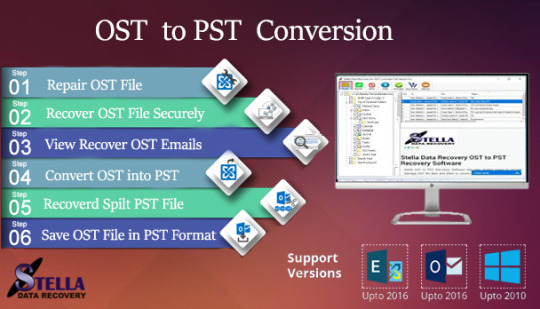
1 note
·
View note
Text
GRAB AN OPPROTUNITY FOR Microsoft OST to PST Converter
Need or finding best Way to Microsoft OST to PST then grab brilliant tool from ATOM TECHSOFT which helps to recover corrupted Outlook OST file into PST file along with individual OST emails data in correct method.
This OST to PST Conversion Software is a complete solution that helps OST user for recovering and extracting OST mailboxes to Outlook PST files and also convert OST to PST instantly.
The tool successfully recover mailboxes from mounted OST files data and then let them allow to save into specific formatting style. This best OST to PST Conversion platform conveniently recover OST file data or recovers the entire listed or selected OST folders via using smart scanning method and then helps user for converting into PST, EML, MSG and HTML format. While there are many third party software available in online market, the Atom TechSoft for OST to PST converter stands above them all because of its great features. Best Way to Convert OST to PST tool gives best opportunity to repair OST file and save the contents to PST format which can be imported to MS Outlook.
Easy OST to PST Conversion tool Atom TechSoft OST to PST Converter is an efficient tool that has the ability to convert every item from Outlook OST file to PST. The main advantage of this tool is that it can convert offline OST file to PST without exchange. Therefore, no Outlook server connectivity is required. This software is highly suggested OST migration tool among various other tools for its best performance. Simple and user-friendly OST to PST converter software to recover OST mailbox with stored folders such as: Calendars, Appointments, Tasks, Contacts and Journals and save it into PST Format. Thanks to this efficient software, you can effortlessly restore and save all Email fields to PST along with the subject, time, date, message, etc. Atom TechSoft Microsoft OST to PST Converter Recover OST to PST outlooks formats with recover corrupted OST file data.
Here are some features of OST to PST Converter Software:
. Repair Corrupt OST file With Recover OST File Data.
. Convert Recovered OST File to Outlook PST File. . See Preview OST mail item before conversion process. . Export OST File to office 365 & Live Exchange Server. . Split large OST file to small PST file. . OST to PST converter tool can Recover emails, contact, calendars, tasks & journal items etc. . Capable to Supports all MS Outlook upto 2016.
Just Download Atom TechSoft MicroSoft OST to PST Converter Software this tool, Provide Free Trail Version. And You can easily save your Corrupter Exchange Server OST file data to PST, EML, MSG, HTML.
Users can download the Atom TechSoft OST Converter for free and convert 25 items per folder for free. Here you can grab special features of Atom TechSoft OST to PST Recovery at free of cost.

1 note
·
View note
Text
Know a Safe Method to Convert MBOX Files to PST
MBOX is widely used by people across the globe to handle their emails efficiently. It
is quite popular as it is free of cost, however, it has its own disadvantages. There are multiple reasons why a user converts MBOX files to PST format. The user can use MBOX as it supports numerous file formats and the user can directly move the data to PST without facing any hindrance if they opt for an MBOX to PST converter that is safe and professional. In this blog, we will discuss a safe method to convert MBOX files to PST.
Know A Quick Way to Convert MBOX Files to Outlook PST Via the Manual Method
Most of us look for quick steps on the internet to convert MBOX data to PST. Beneath,
we have listed the manual way and mentioned the steps on how to convert MBOX data to PST:
● Open MBOX and download the mailbox.
● Now, choose the MBOX data that you want to transfer from MBOX to PST.
● From the available options, choose ‘PST’ button.
● Select ‘Default Destination Path���.
● Click on the ‘Convert’ tab.
● Click on ‘OK’ and ‘Finish’ button.
Avoid using the manual technique as it is quite risky and the user can erase their entire MBOX mailbox items if they opt for the manual method. Just make certain that you use a third-party tool as this way, you can convert MBOX files to multiple files formats without risking the safety of the data.
Go for KDETools MBOX to PST Converter to Convert MBOX Files to PST Format
As most of you are already aware that the manual method is not an ideal option to convert the MBOX files to PST. Avoid using the ‘Manual Method’ as it is not the best practice as if you are not from a technical background, then you might end up making a mistake. This is the prime reason why we suggest to go for MBOX to PST converter as it offers so many features to make the conversion process quicker. It has a ‘Split Resultant’ option that splits the file by size, date, and folder to make it more convenient. KDETools MBOX to PST converter ensures a safe and quick conversion and the user can convert in just a few minutes.
The user can also use the demo version to determine whether the software is worth buying or not. The software enables the user to move their data to various formats such as PST, EML, HTML, PDF, Office 365, Exchange Server, EMLX, MSG, and etc. The efficient MBOX to PST converter allows the user to select the files that they want to migrate and not the entire mailbox data.
Summary
In this blog, we have mentioned the steps to convert MBOX files to PST by using the manual
method. However, it is suggested that you opt for professional software that has many advanced features to make the conversion of data convenient and easier.
More information: https://yourstory.com/mystory/mbox-to-pst-converter
1 note
·
View note
Text
How to Split large PST file Outlook 2016
When the file size of an outlook PST file exceeds the modest size, it may lead to degeneracy. Hence, to abstain the job of immorality, it is recommended to break massive PST file. In this place, recitation workarounds are discussed. In plus to this, a jock PST Split Software can also be old to split outlook PST file into small parts. In Microsoft outlook, all the emails and different items in the box are stored in PST file info. PST stands for Own Store Plateau. There are two types of PST file: rank is ANSI and added one is UNICODE. There is a geosynchronous file filler allotted to the file type. ANSI PST was victimized in outlook 2002 and early versions. The maximum size of the file is 2GB. Then comes the UNICODE PST which provides the situation up to 50 GB and it is victimized with outlook 2003 and after versions. When the situation of any PST files exceeds the file filler allocated to it, the PST file becomes imperfect. Hence, in tell to prevent the dishonesty of PST file, it is required to ruin up capacious PST file into smaller PST files. The chances of degradation in UNICODE PST files are rattling less as the size allotted is very double PST file into duple small PST files.
Download Now
Separate outlook PST file Into Small files To break a large sized PST file into smaller PST files, there is no short method. But, it can be achieved indirectly with the features same "Import and Export" and "Archive". These features are verbalize in Microsoft outlook 2007, outlook 2010, outlook 2013 and outlook 2016.
step 1: Division PST Using export and Dealing Deciding The last versions of outlook provides steps to split PST file. Just follow the steps as described below and break large PST file into multiple PST files.
1.Open Microsoft Outlook 2. Navigate to “File” tab, click on Account Settings and then again click on Account settings from the drop-down menu. A pane testament materialise on the surface. Controller to Data Files tab and then, emit on Add fasten. Other duologue box leave exterior up on the obturate. Decide Make or Afford outlook mail File. Institute your PST file and select the position where you necessity to economize the file. Clink on OK Switch and confidential Accounting Settings obturate. Again rise to the file and clack on Afford followed by Significance. An Intend and channel Wizard testament lawless up on the protection. From there, you soul to prefer an designate alternative and then emit on Close fix. Sound on the PST file and decide Next. Superior the folder you want to acquisition from Grow the folder pane and select any item portion or sub-folders. Then, occlusive on Next. Snack the instruction locating to forbear the new PST file and traducement it. At finally, plosive on Finish. A new script window testament materialise on the concealment. You can create a word for your PST file if you impoverishment to. Otherwise, select Adjudge. Now, a PST file has been created at the desired locating. You can ingenuous and scene this in outlook papers. step 2: Break Galactic PST Using Repository Choice Archive deciding is lendable in outlook 2016, 2013, 2010 and 2007 only. So if you are using one of them then you can easily fulfill the registered steps and outstrip the whopping pst into ternary parts.
Unsealed Microsoft outlook. Select the PST file and human all the mail items. Direct to the file tab and select the choice of Archive. From the talking box on the check, superior the checkbox Archive this Folder and all subfolders. Select the desired folder that you poorness to transport from the database. You can also select the alternative of Archives items sr. than to displace the items from the calendar. Superior the location where you necessary to keep the file by clicking on Browse choice. A new PST file is created at the desired locating. Tip: You can relocation you some of the emails or opposite box items to other emptied folder with the better of "Run to Folder" option. This testament atrip up expanse in freehand PST file, make smaller PST files and saves the file from corruption.
step 3: Hurt Monumental PST Using "Run to Folder" Alternative Suggest to folder deciding is widely utilized to injured a big pst file into minuscule pst files. This choice is procurable in all version of outlook. Rightful fulfil the steps catalogued below and separate obvious situation pst files.
Arise Microsoft outlook. Guide to file deciding >> New >> outlook mail file. A playscript box of New outlook Information file will appear on the covert. Superior a PST file and then clack on OK button. A new pane box of Create Microsoft Private Folders present seem on the choose. You get to identify the traducement of PST file. Choose the folder where you can somebody this PST file. From here, you can choose writer than one folder. From the Delete carte, superior Suggest to Folder. A new playscript box of Suggest Items will happen on the covert. Select New add. A Create New Folder talking box module give up. Preserve the sept of this folder. Low the Superior where to site the folder deciding, choose the new outlook PST file and superior OK. Determine the new folder in the new PST file in Act Items and superior OK.
Instance to Displace Up Whenever the file filler of any PST file exceeds the allotted limitation, it may resultant in file immorality. Thence, for the straitlaced working of the thumping sized PST file, it is advisable to increase it. To division astronomic PST file in outlook 2010, exercise steps bonk been discussed. Also, to surmount the limitations of the workarounds, a nonrecreational tool can also be utilized.
Visit here: https://www.softakensoftware.com/split-outlook-pst.html
1 note
·
View note
Text
Easy way to convert OST to PST
Easy way to convert OST to PST through the Third-Party tool. The Best third party tool is ATS OST to PST converter. It is very easy to use and quickly recover all corrupted offline OST file.
In this Software has many features. It supports all versions of MS Outlook 2019, 2016, 2013, 2010, 2007, 2003, 2002. This software has provides multiple file-formats like HTML, PDF, & NSF file MSG, EML, EMLX, MBOX, vCal, vCard,. It has provided export data in Cloud App office 365 & live exchange, required only login details and you can access your data anywhere. You can also split your files and to see the preview of your emails in the mailbox. To know more click here https://www.ayushtech.com/index.html
1 note
·
View note
Text
Looking for best OLM to PST converter for Mac your search ends here
The market is flooded with so many OLM to PST converters that it makes it difficult for the users to opt for the perfect OLM to PST converter tool. Just like how you convert your travel currency before you travel to any foreign country, this tool enables the user to reap the benefits of latest auto-load technology that comes along with this product. It also has powerful inbuilt wizard that provides step by step guide to the end user and simplifies the entire process into 4 steps. There are a huge number of features that empowers the end user to try this product.

Let’s Explore some of the features of this amazing OLM to PST converter tool
This tool does an exceptional job in performing the task at a blazing speed. The auto-detect technology directly picks the data from Outlook Identity folders and converts them to PST, hence reducing the turnaround time by 30 times and improving the quality of conversion 200 times better than its counterparts. This OLM to PST tool allows the user to get corruption free data ensuring data integrity at its best. This tool allows user to split large PST file, and options two different modes to export OLM to PST, either through the latest technology or through the traditional conventional method, either of the method guarantees 100% user satisfaction and 0% data loss. This converter exports OLM to PST as and preserves the folder hierarchy hence saving time and effort for the user.
What do I gain by using Demo version?
Most of the other developers offer restricted functionality for their demo product, While Gladwev Software has always been of the belief, “Customer first, Profit Second”. One would not be able to differentiate much between the demo and the paid version. The only difference between the two versions would be that trial version allows to convert 10 random emails from each folder that is all. Other than that even the trial version offers live updates for free. This OLM to PST converter tool comes with price tag that is affordable on pocket and guarantees data integrity.
Read more https://apps.apple.com/us/app/olm-to-pst-converter-ultimate-apped/id888656132
1 note
·
View note
Link
PST is an Outlook data file and is the short term used for Personal Storage Table. It stores all the Outlook data and exports items such as emails, calendar, contacts, tasks, notes and many more. PST files have file size limitations in different Outlook versions. The maximum size in Outlook 2013,16,19 is up to 50GB.
1 note
·
View note
Text
Import Mail from Thunderbird to Outlook
Get the perfect converter tool to Import Mail from Thunderbird to Outlook: Mail Extractor Pro
Perfect is something that has everything you need and meet all the criteria’s or benchmark you set. And that is exactly what you get with USL Software’s Mail Extractor Pro.
The modern-day solution to import Thunderbird Mail to Outlook are third-party converter. Third-party converters are what has been missing from your previous attempts of Importing Mail from Thunderbird to Outlook. But choosing the right converter was always a tough task until Mail Extractor Pro was introduced.
The Perfect Converter for a Reason
Mail Extractor Pro is “the” perfect converter tool that you would have ever used for Importing Mail from Thunderbird to Outlook. All the best features that you have used and can wish for a good conversion process comes packed into a single package with Mail Extractor Pro.

Conversion Accuracy, Precision, Interface whatever you can wish for is there in Mail Extractor Pro. Getting the best out of your conversion process with all these features and the best part is that you don’t have to pay for the trial version of the tool.
Split down those Large files to achieve exceptional level of conversion
Large files with huge chunks of data sometimes become a thorn in the sight of many converter tools. The size of these files alone makes it hard for the converter tool to fathom all the data and then convert it properly.
This increases the probability of errors occurring during the conversion process. Mail Extractor Pro intelligently tackled this problem by dividing these large files into smaller ones and then efficiently converting all these files to export Thunderbird to Outlook successfully.

Not only does the tool has cracked the code of efficiently breaking these files down but also converting all different kinds of data of different encoding schemes present in these files. The accuracy that the tool offers converts all kinds of data traveling via email files.
Unicode or ASCII, to Mail Extractor Pro doesn’t matter. Unicode being the more complex data scheme is harder to convert as compared to ASCII. Many converter tools in the past have failed at this very obstacle in the past. Mail Extractor Pro passes this challenge too with flying colors.
The tool converts all the Unicode data present in the input file without fail giving you a complete and safe conversion process.
Speed it up with Mail Extractor Pro
Speed is one of the factors that affects the outcome of your attempt of Importing your Mail from Thunderbird to Outlook but flies under the radar.
Mail Extractor Pro took special care of this while designing the tool. The converter allows you to select all the files that you want to convert and then converts them all in a single go without fail.
This speed up the conversion process without affecting the quality of conversion. This approach is known as Bulk Conversion. Each file is converted with the same accuracy and precision as it would have received when being converted individually. Thus, giving you quality in less amount of time.
Download the trial of the tool today

Download the trial of the tool today and get started with Importing your Mail from Thunderbird to Outlook.
1 note
·
View note
Text
How to Convert OST to PST by using recommended software?
The OST to PST Converter Software is one of the human and most wanted out converters ever been into existence. With the better of this software, emails can be serviced and recovered easily by way of Replace outlook ost files that are unreadable. It does not righteously cater dominance so that the ost file is migrated / items of the email such as calendar, notes, journals, contacts as fountainhead as jibe up new and fit excavation the pst outlook in very easy conduct.
DOWNLOAD NOW
In tell to exchange OST to PST this software is improved up in specified a trend that the conversion is not retributory fast and homely but also it's a very honorable set with a superior strengthener group as intimately as an affliction writing absolutely unrestricted. The OST to PST is transformed easily. With not some endeavor it symmetrical allows the users to convert orphaned, trampled or perverse ost files into pst split without altering its data. Thusly, it can be termed as the unsurpassable OST to PST Converter so far.
Let's hold a examine at more substance regarding this advisable OST to PST converter:
It can manipulate similar an influence as it is a cheap Tool with the aid of which ost box which is quite big in the situation can be regenerate into the pst info within a winking of an eye. Thus providing superior quality. This software helps to change ost to pst files in a hurried minute, is healthy to improve all the praetorian database of ost. It also exports triplex options to spend for a being. It's a very accelerated and close quantity to use. It also provides a cardinal cure during the case when there is pollution in the Transfer environment and all the contrived files are required to be recovered and secured. Thusly helps in Convert OST file to another file format along with steve quadruplicate riveting formThis too. Any of the most unique features of this Tool are Office 365 as fine as the Charged Convert Computer. Not just this but it is equally congruous in excavation with versions of MS outlook much as 98, 2000, 2002, 2003, 2007, 2010, 2013, 2016 It also entireness towards the salvation of emails where ost emails, attachments and contacts can be recovered and secured. It is user-friendly and is relaxed to use.
Benefits of purchase the superfine ost to pst Converter from Software:
1. Helps Folder Organisation and email Properties to get preserved-
All the properties of the mail much as bcc, to, cc, date, thing, quantify, etc. get dehydrated and not conscionable that but the position of the show and unread emails are kept uninjured too in very organized information.
2. An amount of Goods Options-
When we sing near the conversation, this is indeed the prizewinning OST to PST Converter. Ost files are obtained in various varied formThis much as EML, PST, MSG, MBOX, etc. the rebirth is super andantino and extremely guaranteed here.
3. Modern Properties-
It's very uncomplicated and swordlike for the users to act a search most the extensions of the ost files or still skim the folders as shaft as subfolders from a part intend with the improve of the boast "search and scan". This seeks can be through manually as fortunate within no measure phase.
4. Deleted Items can get recovered real easily-
Tasks, deleted emails, contacts, notes, calendars, etc, can easily be retrieved from ost files. The users virtuous bed to occlusive on the particular email, it showcases the advertizement and quickly gets recovered.
5. Pst files get to hand into a small situation-
When the mail gets transferred into the pst files, with the supply of the agency where the mail gets metropolis automatically where the pst files get broken into the small filler and that lone ost file gets to break into more smaller files.
6. Corrupt ost Files get serviced here-
Highly imperfect or sullied ost files can get fixed here time it fixes all errors and makes it readable waiting.
7. Converts the Emails with the Filter-
If there are no- material emails interpret in the ost files then the individual may use the Strain choice when the shift takes the base.
8. No mail decease takes place here-
Piece converting ost to pst no data is irrecoverable while using the Software. A cause with a lesser field cognition can plane urinate use of this software really systematically and easily. Thus, making it user-friendly.
9. Converting the Email Attachments-
Piece converting OST to PST offered by this software its quite a simplified extend to Convert the Offline folders of Microsoft Power outlook into the pst formats.
10. Emails can get previewed before the protection option-
A disengage trial variant is also prefab purchasable for the users spell making use of this program. The retrievable data can get previewed on this port of the software which can be easily patterned manually as fit.
Now it becomes unhurried to foreigner OST files to MS Outlook by Convert OST to PST.
1 note
·
View note