#t:tutorial
Explore tagged Tumblr posts
Text
Youtube Streaming Guide
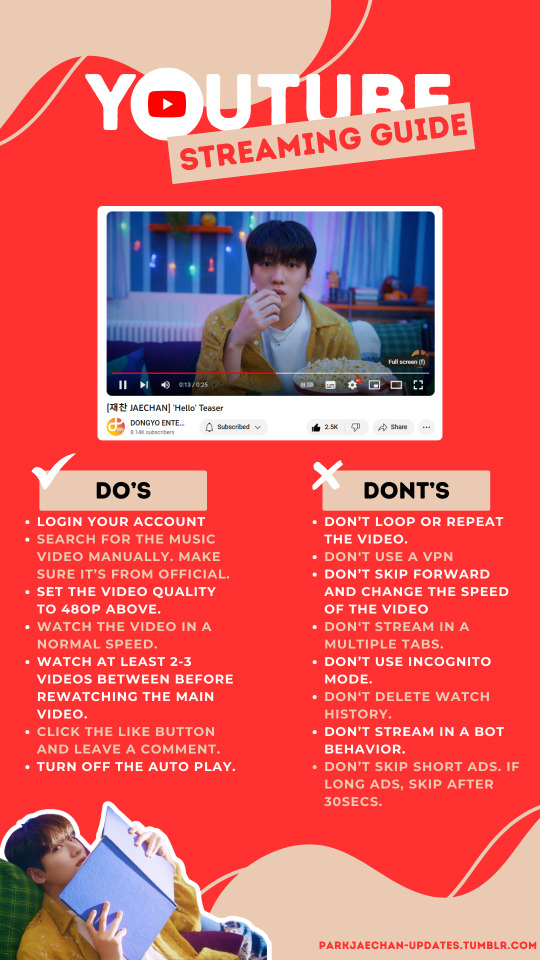
Let's stream efficiently. Please refer to the guide to ensure that you’re streaming properly!
2 notes
·
View notes
Photo
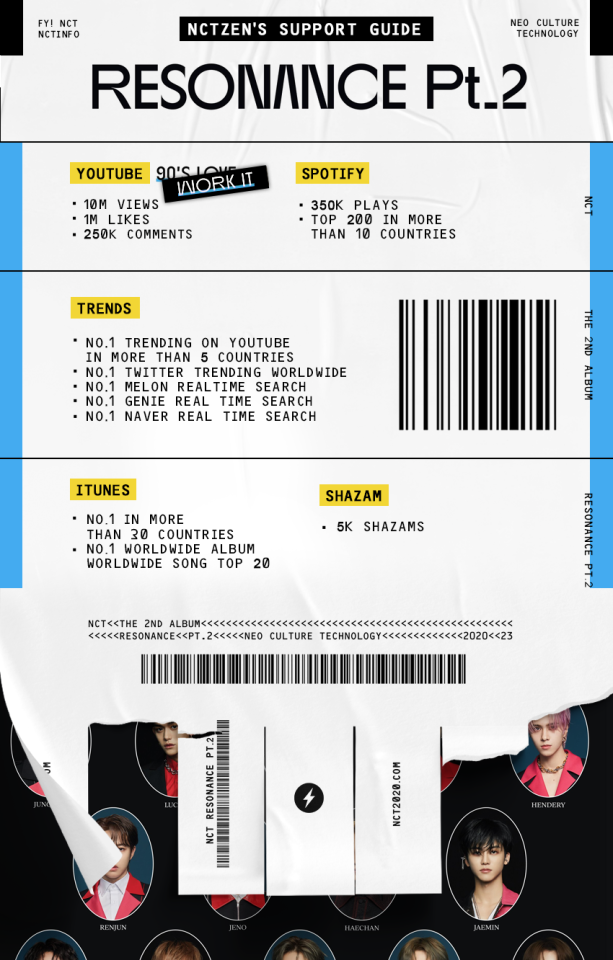
NCTzen! The second part of the RESONANCE era is right around the corner, and considering the achievements of the first part, we hope your spirits have been lifted. Here are some goals which we can work towards in order to make this part equally―if not more―successful than the first! At the same time, we’d like to emphasize that this shouldn’t pressure you but merely add to the excitement, so make sure to prioritize your wellbeing at all times and get in on the fun when you have the time.
👉 Youtube | Goal: 10M views, 1M likes, 250k comments
Please know that YouTube has become a lot stricter in recent years and invalidates a lot more views than they did before. Hence keep in mind the following when streaming the upcoming NCT 2020 music videos:
Do NOT use any unapproved tricks or extensions (Adblock, Auto Refresh, etc)!
Manually stream music videos. This means watching about 5 to 8 times until the end of a video, closing the video and watching other videos in between (i.e. NCT U ‘Make A Wish (Birthday Song)’ MV) before repeating this process again.
Use a playlist only when you can’t manually stream. The playlist must consist of at least two other videos in order to not look like spam!
Don’t watch in incognito mode or log out of your account.
You must watch the music video from SMTOWN’s or NCT’s official YouTube channel!
Like, comment and share the video!
👉 Spotify | Goal: 350k plays, Top 200 in more than 10 countries
Spotify streams are fairly straightforward. Just keep in mind that paid subscriptions count for more units per listen, and that illegal streams on any platform are obviously not counted. Other than that, replay as often as you want!
👉 iTunes | Goal: No.1 in more than 30 countries, No.1 Worldwide Album, Top 20 Worldwide Song
Purchase all tracks individually. Every 10 songs are equivalent to 1 album sale!
Only purchase the title track individually if you can’t afford purchasing the whole album separately.
After buying the song, delete it from your library and don’t download it again. Streaming has to be done manually for it to count!
👉 Shazam | Goal: 5K shazams
Download the app: [ App Store | Play Store ]
Open the Shazam app and play ‘90′s Love’ on another device.
Tap to ‘Shazam’ the song and wait for it to recognize it.
Repeat this a few times a day and delete your history every now and again!
👉 Trends | Goal: No.1 trending on Youtube, Twitter and Weibo, No.1 Real-time Search on Naver
Most of these are pretty straightforward, but we’ll elaborate on Naver specifically as it’s not as commonly used amongst international fans!
Go to the website: https://www.naver.com/
Enter NCT, NCT 2020, or the title track in question into the search bar.
Click on a related article or blog entry and stay on the page for at least 10 seconds.
Repeat this however many times with a variety of related keywords and articles.
Want to know more? Go to our support guide where we explain in detail how music shows work and in what other ways you can support NCT. If you have any concerns, feedback or questions, feel free to send us an ask and we’d love to help. Happy streaming!
👉 Tutorial: NCT Support Guide
219 notes
·
View notes
Text
(!!) Vote for LOOΠΔ on The Show

Download the app Starpass here: Play store, App store
Login with your Google account
Head over to ‘The Show’ tab on the bottom of your screen and vote for LOONA! We’re currently second, let’s keep voting!!
To get more The Show votes, you can earn ‘Silver Stars’ and convert them to votes! To do this, head over to the menu in the top left corner, go to ‘Point status’, choose ‘Silver Star’ and tap the ‘charge’ button. You can watch video ads (5 times per hour) and complete ‘missions’ to earn Silver Stars. To convert your Silver Stars into The Show votes, head back to the ‘Point Status’ screen, choose ‘The Show votes’ and tap on the ‘convert’ button! You can now use your votes to vote for LOONA!
@choerryura on twitter made a great thread on how to get more silver stars! let’s vote lots and get loona the first place they deserve~
#loona#please help vote lots!!!!! the girls deserve to win their 1st win~#t:admin#t:vote#t:tutorial#180908
399 notes
·
View notes
Text

Fantasies! Now is the chance for you to give SF9 their first win! Please download Starpass and help give SF9 votes.
They are nominated and in 3rd place so please use every votes that you have.
There is a tutorial being done by a wonderful Fantasy, so do refer here if you wish to see the tutorial on using Starpass.
Starpass tutorial 👉 here
Voting period lasts until Monday, March 4th, 2PM KST.
13 notes
·
View notes
Text
Download IDOL CHAMP App to support KNK on MBC MUSIC ‘Show Champion’ Pre-voting.

-iOS: https://apple.co/2os6M51 -Android: https://bit.ly/29ti8h1
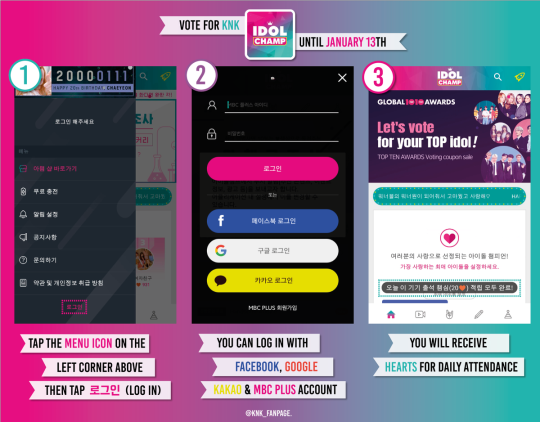
You log in with a Facebook, Google, Kakao Talk and MBC Plus account. And you will receive hearts ♥ for daily attendence!

You can vote 3 times per day so make sure you vote!! Voting Period: ~January 13th @ 11:59 KST.

You'll need hearts ♥ to vote which you can earn by solving quizzes for free!
Credits to KNK_Fanpage on Twitter for providing the images!
20 notes
·
View notes
Text
Bae Jinyoung Official Fancafe Level Up Tutorial
Bae Jinyoung’s Official Fancafe is accepting applications for the second round of level ups! Applications will close soon and this is the easiest round, as applying will soon become more difficult, so hurry and join the family! The official fanclub kit is not required, so if you would like to join, here is a tutorial under the read more: (It’s based on the Daum Cafe app, which you can find in your app store by searching 'Daum Cafe’ - the app has a red background with a white circle with the words cafe on it. The process and rules are the same on the desktop, however it is a bit easier to navigate on the app since it’s in English; so I’d recommend getting the app if possible.)
1. Join the fancafe here: http://m.cafe.daum.net/OfficialBJY - on the app, just copy the URL into the search bar and it’s the first link. (You must have a DAUM account in order to join any fancafe - it’s fairly easy to register: you can sign up using kakotalk if you have one, or you can register through the DAUM server - here’s a tutorial on that). The fancafe should look something like this:

-I’ve already joined, but if you haven’t yet, the bottom bar will have an option that says ‘Join.’ -The fancafe will then ask you to create a nickname, which is different from the username you use to login to DAUM. It can be anything you’d like as long as it’s not already taken and adheres to the following rules: -No names that can be confused as Jinyoung or managers or the company -Have a minimum of 2 characters, no more than 10 -No spaces -No special characters -No nicknames that are only vowels or only consonants -No nicknames that imply coupling with another artist -No vulgar language -No nicknames written in a language besides Korean or English (Does not specify if you can mix the two languages, but most fancafes do not allow that so I would recommend against it) -You also have the option to set a profile picture, but it is not necessary. If you do choose to set one, it can be of anything; just avoid using pictures that involve other artists who are not Bae Jinyoung. (Yes, even the C9BOYZ or Wanna One. You are allowed to mention them on the fancafe, but avoid having them in your profile picture or username just to be safe) I’d advise just setting one of Jinyoung’s pictures; he takes plenty of beautiful selfies! -Turn all notifications on! If you forget to do so when signing up, you can change your notification settings later, but turning them on now saves you some work later.
2. Navigate to the level up board by clicking the three vertical lines in the corner and scrolling down to find 정회원 등업신청. Note that your nickname and profile picture will appear on the bottom.

Click on it, and it’ll look something like this:

Click write at the bottom and make a post in this format: your name / your birthdate (yyyy.mm.dd) / your nickname / your daum ID / your location -All of the information you enter must be the same as what you entered when signing up. Here’s a tutorial on how to check your info and register your birthday if you did not when signing up: x (This tutorial uses the ‘DAUM’ app, but instructions are the same on the web at https://www.daum.net/) Your birthday and gender must be registered with DAUM so the fancafe staff can check your info and approve your application. If you don’t remember registering all of the above info, I highly recommend checking that tutorial to make sure all of your info is there and matches up. -If when you signed up, you entered your name and ID in English, make sure they are in English when applying! Do not type them in Hangul unless you did so when signing up. -Your location is your country, and can be typed in English or Hangul, but I would recommend Hangul. (USA is 미국 in Hangul)
Here’s an example of a correct post:

Set your post settings to secret: tap the circle with the down arrow after you’ve finished making your post, then tap the gear, and turn the secret setting on.


Now click post, and you’re done! To ensure that your post has been made, search for your username or nickname in the 정회원 등업신청 board.

You can edit your post by clicking on it, and then clicking the three dots at the bottom right.

3. Go back to the home page of the fancafe, click the three vertical bars, and then click the gear at the bottom right.

Make sure your other settings match the following: -Privacy: ID, Gender/Age, Last Visit should all be set to managers. -Receive Messages: Email and Group Message should be on. They should look like this:

4. All that’s left to do is wait! It may take a couple days to a few weeks in order for the fancafe staff to get to your application. Do not make additional application posts until you receive a notification indicating that you have failed. If you’ve made a mistake on your post, go back to the 정회원 등업신청 board and search for your username to find your post. You can then edit or delete your post as necessary.
If the fancafe staff approve your application, you should get a notification that looks like this:

This means that you’ve successfully leveled up, and now have access to more boards and can now view Jinyoung’s posts!
If you fail the application, your notification will look something like this:

This means that there was something wrong with your application, usually that your nickname either violated the rules, your info is wrong, or that your settings are incorrect. Click on the notification to find out what specifically is wrong, and then you can reapply by making a new post.
The whole process might seem a bit complicated, but it’s quite simple if you follow along with the tutorials and guides we’ve linked! The entire process is similar to the applications for most fancafes, including the members of Wanna One. Again, if you’ve ever wanted to join his fancafe, now is the best time! Once they close applications, it may take a long time for the next round to open, and they also ask more difficult questions of you. If you have any questions, feel free to message us here or @parkwoojin. All of this information has been compiled from @fancafe_w1 on Twitter, so please feel free to DM them as well if you have any other questions. Good luck!
5 notes
·
View notes
Text
Ha Sung Woon Fancafe Level Up to 정회원 (Regular Member) Application Tutorial
(Duration: June 1, 2019 @ 00:00 ~ June 2, 2019 @ 23:59 KST)
1. Proceed to 등업신청:

2. A level up test link is provided: http://cafe.daum.net/HASUNGWOON/mz0i/17 english instructions are already provided below the korean instructions
3. Click the write button once you have your answers, proofs of online music streaming <Think of You> (you can use spotify or apple music here as well) & youtube view proof <BIRD MV> a sample of how it should look like is written here: http://cafe.daum.net/HASUNGWOON/mz0i/3, you also need proof that you bought a ‘my moment’ album <Dream ver. or Daily ver.> and a sample proof is found here: http://cafe.daum.net/HASUNGWOON/mz0i/10

4. Don’t forget to make the post ‘secret’

5. Also your privacy settings should also be set to ‘managers’ and toggle yes to both email and group message



1 note
·
View note
Text
[!] Show Champion voting tutorial
Show Champion voting is now available! To vote for Bangtan download the Idol Champ application here:
Android : play.google.com/store/apps/det…
IOS: itunes.apple.com/kr/app/%EC%95%…
Signing up is very simple, the application will give you the option of using either an MBC account, facebook account, google account or kakao account. Once this is done scroll within the application to the following link:

Following this you will reach a list of artists/songs in which you can vote for. Vote for FAKE LOVE as shown below: (Voting is limited to three times daily.)

Voting ends June 10th
368 notes
·
View notes
Text
[!] HOW TO VOTE FOR NOIR ON THE SHOW
1. Search for the STARPASS app and install it.

2. Log in with Google and tap the left top corner. The purple things are the show votes and the silver stars can be earned through point charge and later converted into votes.

3. Watch ads to get more silver stars. 1 The Show vote = 10 silver stars. You also get 10 by watching one ad.


4. If you tap this general area, you get to the next screen on which you can do the converting.

5. By tapping here, you'll get to the show voting screen. The prevoting time is from Friday, 8pm kst to Monday, 2pm kst (time converter here so you can find out when voting period is for your timezone) so it's closed right now. During the pre-voting, you can vote as much as you want! (But you can only earn up to 500 points a day, so you get 50 votes max)


translations: © noir__int | do not take/post without credit.
(for more help you can contact noir international on twitter)
8 notes
·
View notes
Text
[TUTORIAL] How to join THE BOYZ’s fancafe + level up
Before joining their fancafe, make sure that you have a daum account, tutorial on how to sign up for a daum account can be found here (follow the first 4 steps)
Joining the fancafe: http://cafe.daum.net/officialTHEBOYZ

nickname rules:
8 characters max for korean nicknames and 10 characters max for english nicknames (no emoticons, special characters, spaces, blanks, coupling, vulgarities)
no nicknames that use the members or related personnel (e.g. jacob, jacobbae, creker, staff, etc.)
no nicknames related to other artists/fandom
once you’ve levelled up and your nickname is found to be violating these rules, you will be downgraded without notice

How to level up
On the sidebar, scroll down to the level section and press ‘등업신청’

To level up on the fancafe, you have to answer the following questions:
1. your name / d.o.b (YY.MM.DD) / fancafe nickname / daum ID / residence (e.g. seoul)
2. List THE BOYZ’s members stage name and d.o.b according to age (eldest to youngest) (e.g. 1_상연 / YY.MM.DD)
3. What is the name of THE BOYZ's reality show they did in V LIVE?
4. What song did THE BOYZ not perform at THE START showcase? ①소년 ②Giddy Up ③있어 ④Text Me Back ⑤Just U
enter the following into the text box and after you’ve finished, make sure to lock your post!

IMPORTANT! After you are done posting your answer, check your user information permissions:

Make sure that your permissions is exactly the same as below:

After all the above steps are complete, it may take a few days or sometimes week for staff to check your level up application. You will know that you have levelled up once your application is moved to the approved section and your user status will change to 정회원!

If your application gets rejected, it will be moved to the rejected section (등업리턴) and your user status will remain as 준회원.
Any questions that have been answered in regards to the fancafe can be found here, please check there just in case your question has already been answered, thank you!
If anyone needs any further help, please message us and we’ll try to help :)
last updated june 2018
149 notes
·
View notes
Text
How to vote for BLACKPINK on Asia Artist Award’s Popularity Award
BLACKPINK was nominated for AAA’s Fan’s Popularity Award, here is how you vote:
DESKTOP/PC:
Go to this website (AAA Webiste) and click “login”
Use your Facebook or Naver account to complete the login/sign up process
On the top right of your screen click “KO” and select “ENG” on the drop down menu
Scroll down to the third row and click “VOTE” once you see BLACKPINK
Don’t forget to click the heart as well!
MOBILE:
Go to this website (AAA Website)
Click the three bars on the top right of your screen and press login
login/signup with facebook or naver
Once you are back on the site, click the three bars again
Press “KO” and select “EN” on the drop down menu
BLACKPINK is the 10th artist listed, once you find them click vote
Don’t forget to click the heart as well
Make more than one account a day so you can vote for BLACKPINK multiple times!
1st round: Sept 20 - Oct 10 (Final Top 50)
2nd round: Oct 12 - Oct 26 (Final Top 10)
3rd round: Oct 27 - Nov 13 (Final winner)
#blackpink#jisoo#kim jisoo#jennie#jennie kim#Rosé#park chaeyoung#lisa#lisa manoban#t:tutorial#AAA#Asian Artist Awards
7 notes
·
View notes
Text
The 16th SEOUL SUCCESS AWARDS 2024 - Voting Guide

The "Seoul Success Awards" is an honor given to those who have contributed to national development through creative change, innovation, passion for excellence, and execution in various fields such as politics, economy, society, and culture.
Let's support Park Jaechan for Netizen Actor Star Award.
🗓️ Voting Period: 10/21 (Mon) 12:00 PM - 11/14 (Thu) 23:59:59 KST
⚠️ Voting Policy:
100% mobile voting
100 votes per day (1 vote = 50 gold hearts💛)
❔ How To Vote:
📱My1Pick App
Download: iOS / Android
💛Collect Gold Hearts
You can get gold hearts by purchasing or get it for free thru attendance, ads and some tasks.

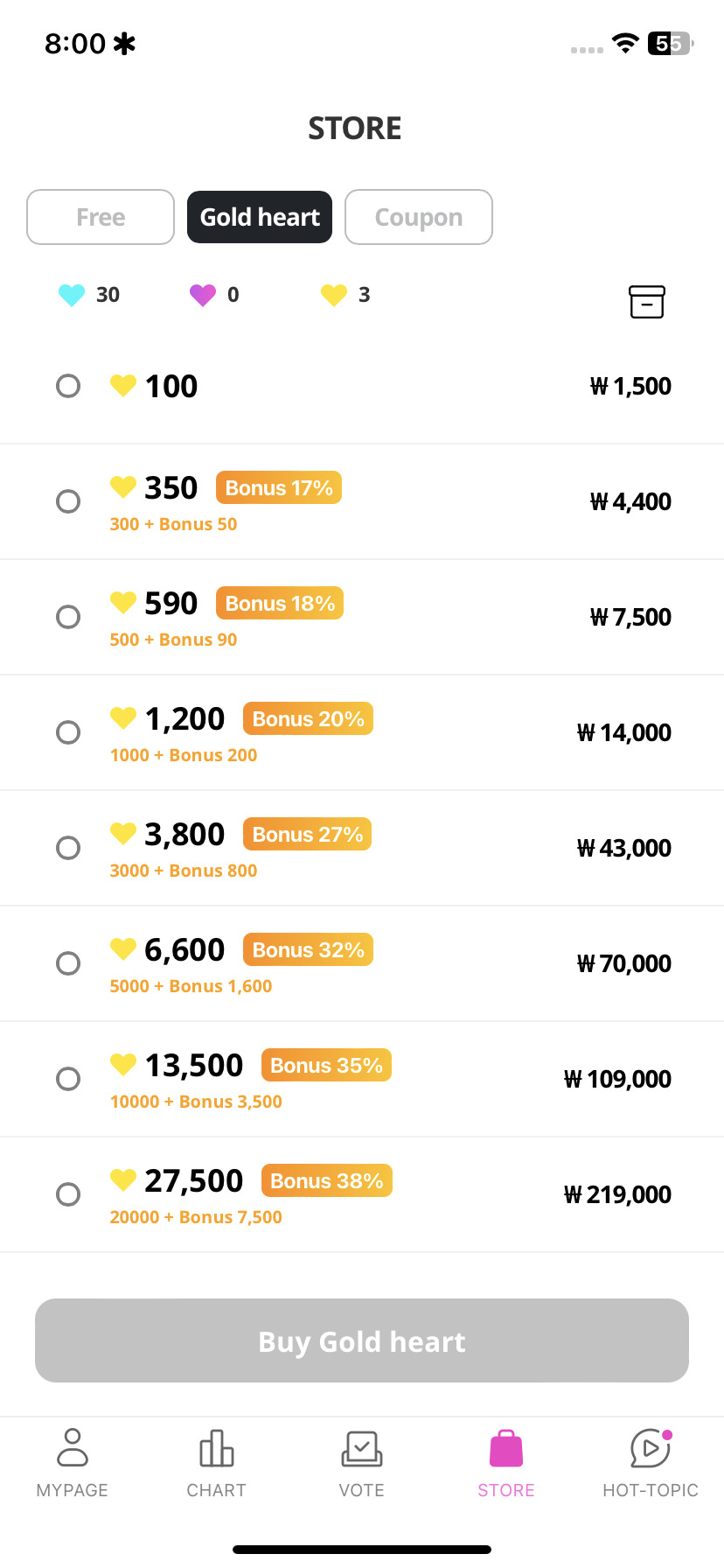
💛Cast your vote
You can cast your vote by giving your collected gold hearts. 50 gold hearts = 1 vote.


📱K-POP SEOUL App
Download: iOS / Android
🎟️ Collect Booster
Booster is used to vote. You can get free booster by doing some tasks, reading news, and watching ads. You can get it also by purchasing.


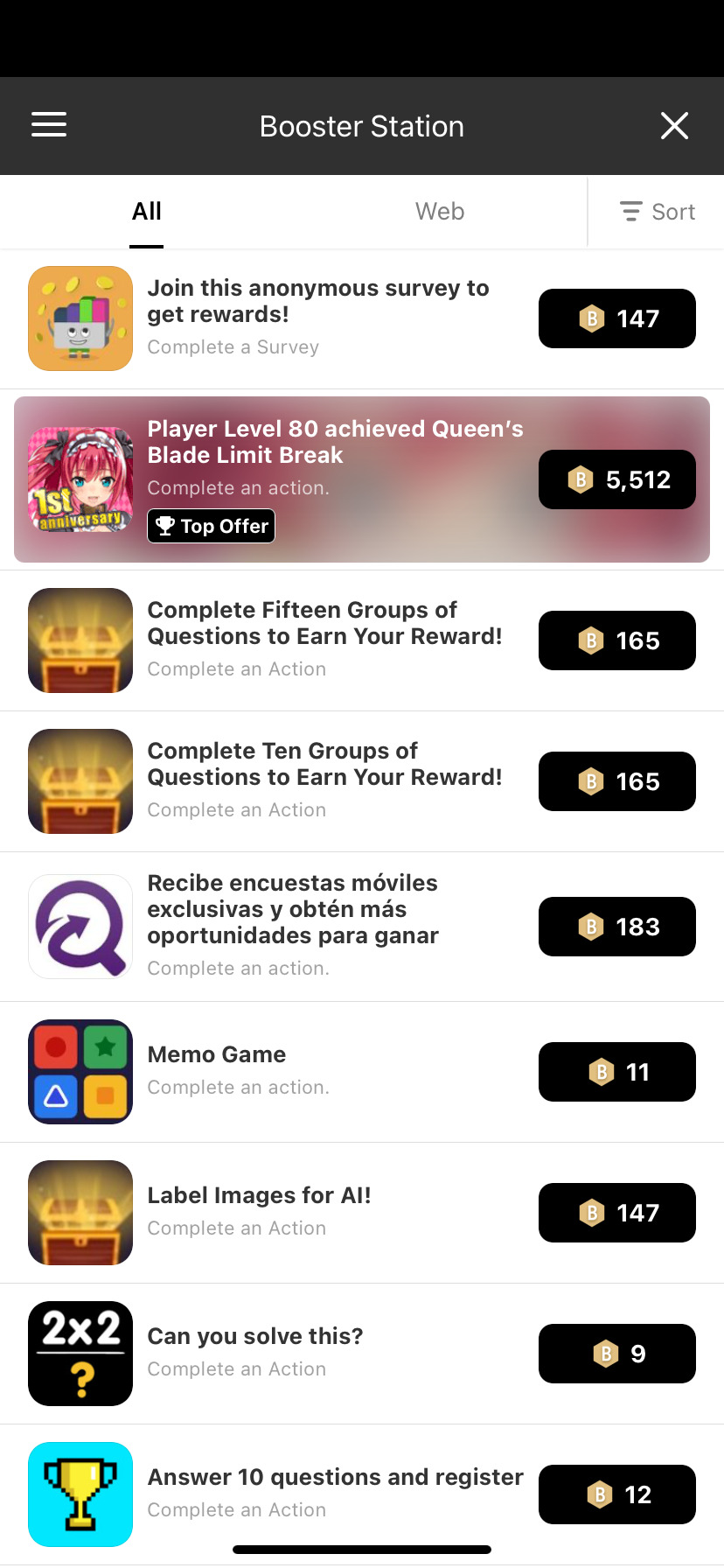
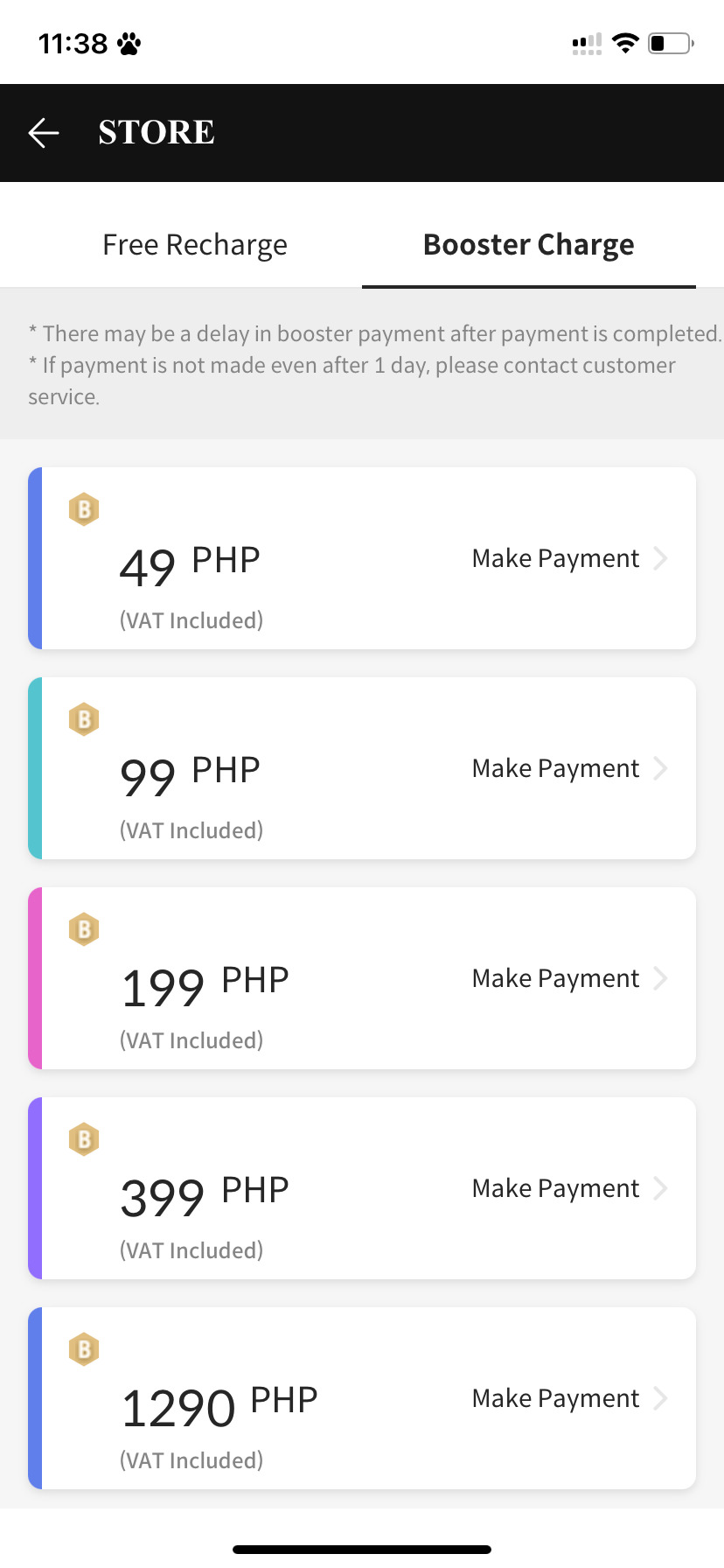
🎟️Cast your vote
You can cast your vote by using your collected booster. 150 Booster = 1 Ticket 1 Ticket = 1 Voting Ticket



For questions, comment below or mention us on X @/pjc_updates.
0 notes
Photo

Hey NCTzen, are you ready for NCT 2020? Whether that’s a Yes or a No, we have your back. This comeback support guide should provide you with a decent variety of ways in which you can support OT23 these upcoming promotions, along with some goals which we can strive to achieve in unity. Please do not forget to take breaks and not pressure yourself too much in order to enjoy this meaningful era to the fullest!
👉 Youtube | Goal: 10M views & 1M likes | ✔️
Please know that YouTube has become a lot stricter in recent years and invalidates a lot more views than they did before. Hence keep in mind the following when streaming the upcoming NCT 2020 music videos:
Do NOT use any unapproved tricks or extensions (Adblock, Auto Refresh, etc)!
Manually stream music videos. This means watching about 5 to 8 times until the end of a video, closing the video and watching other videos in between (i.e. WayV ‘Turn Back Time’ MV) before repeating this process again.
Use a playlist only when you can’t manually stream. The playlist must consist of at least two other videos in order to not look like spam!
Don’t watch in incognito mode or log out of your account.
You must watch the music video from SMTOWN’s or NCT’s official YouTube channel!
Like, comment and share the video!
👉 BILLBOARD | Goal: No.1 Worldwide Albums, No.1 Top Albums, No.2 Social 50, Top 5 Artist 100, Top 5 Billboard 200, Top 25 Global 500, Top 50 Global 500 (US)
Here’s what you can do to directly influence the charts:
Buy a physical copy from an official store listed here
Buy a digital copy on iTunes, Tidal, Google Play or Amazon
Stream on Spotify, Apple Music, Google Play Music, Tidal, Pandora or Amazon Music Unlimited (Paid Subscriptions count for more units per listen than unpaid, and illegal streams on any streaming site are not counted, obviously)
Suggest the songs to radio stations in the U.S.
Stream the music videos on SMTOWN or NCT’s Official YouTube Channel
Follow, mention and retweet from the official Twitter (participate in mass posting events for Twitter hashtags and always include @NCTsmtown in your tweets so it counts for the chart)
👉 iTunes | Goal: No.1 in 30 countries, No.1 Worldwide Album, No.1 Worldwide Song ✔️
Reaching these goals for iTunes will also help to reach the goals set for Billboard!
Purchase all tracks individually. Every 10 songs are equivalent to one album sale!
Only purchase the tracks together if you can’t afford to get them separately.
After buying a title, delete it from your library and don’t download it again. Streaming should be done manually for it to count!
👉 Spotify | Goal: 600k streams, Top 200 in 15 countries
Paid Subscriptions count for more units per listen than unpaid, and illegal streams on any streaming site are not counted, obviously
That’s it, just stream!
👉 Trends | Goal: No.1 trending on Youtube, Twitter and Weibo, No.1 Real-time Search on Naver
Most of these are pretty straightforward, but we’ll elaborate on Naver specifically as it’s not as commonly used amongst international fans.
Go to https://www.naver.com/
Enter NCT, NCT 2020, or the title track in question into the search bar
Click on a related article or blog entry and stay on the page for at least 10 seconds
Repeat this however many times with a variety of related keywords and articles
Want to know more? Go to our support where we explain in detail how music shows work and in what other ways you can support NCT. If you have any concerns, feedback or questions, feel free to send us an ask and we’d love to help. Happy streaming!
👉 Tutorial: NCT Support Guide
278 notes
·
View notes
Text
(!) Vote for LOOΠΔ on The Show

Download the app Starpass here: Play store, App store
Login with your Google account
Head over to ‘The Show’ tab on the bottom of your screen and vote for LOONA! We’re currently second, let’s keep voting!!
To get more The Show votes, you can earn ‘Silver Stars’ and convert them to votes! To do this, head over to the menu in the top left corner, go to ‘Point status’, choose ‘Silver Star’ and tap the ‘charge’ button. You can watch video ads (5 times per hour) and complete ‘missions’ to earn Silver Stars. To convert your Silver Stars into The Show votes, head back to the ‘Point Status’ screen, choose ‘The Show votes’ and tap on the ‘convert’ button! You can now use your votes to vote for LOONA!
133 notes
·
View notes
Text
[!] How to support HOTSHOT!
STREAMING
How to download + stream on MelOn ↳ tutorial (android users can google for ‘Melon apk’ to download the app)
You can stream and download their new song on Bugs, Mnet, Soribada, Genie and Olleh as well.
STREAMING FREE PASSES
How to get free passes on Genie ↳ tutorial
How to get free passes on Melon ↳ tutorial
MUSIC VIDEO VIEWS
↳ full tutorial
Watch the MV from 1theK’s channel and nowhere else.
When watching the MV, watch the MV till the end.
Play it in 50% or more in volume.
Can watch their MV on Incognito window.
TUESDAY > SBS MTV THE SHOW
Physical + digital sales: 35% SNS points (YouTube views + Experts preference): 35% Live text votes: 5% (Send 핫샷 to #1119)
WEDNESDAY > MBC Show! Champion
Digital sales: 40% Broadcast score: 10% Physical sales: 10% Rank from expert judges (MBC Music): 10% Online voting (Idol Champ): 20%
How to vote on Idol Champ ↳ tutorial
THURSDAY > Mnet M! Countdown
Digital sales: 50% Album sales: 15% Popularity score from M/V on YouTube: 15% Preference Points (global fan votes + age range preference): 10% Broadcast Points: 10% SMS votes: 10%
Pre-voting / Japanese pre-voting
Voting period : Every Friday at 11:00AM KST ~ Monday at 9AM KST
You can vote as much as you want with your Twitter, Facebook and Mnet account! 10 votes per IP.
Vote via text message during transmission, just send 핫샷 to code +82, number 2566. Just vote during transmission, otherwise, your votes will be discarded! (nominated only)
FRIDAY > KBS MUSIC BANK
Digital sales/charts: 65% Physical Sales: 5% Broadcast score: 20% (how many time songs is played) Viewer’s Choice: 10%
SUNDAY > SBS INKIGAYO
Digital sales/charts: 55% (Gaon Digital Chart) Physical sales: 5% (Gaon) SNS points: 35% Pre-Voting: 5% (Aztalk)
tutorials and info by nohtaehyunfan, chorongnisation and sungvvoon compilation by rafael @ fyhotshot / please take out with full credits!
83 notes
·
View notes
Text

A guide to Support Samuel on PRODUCE 101 and raise his popularity.
✔ SAMUEL’S RANKING UPDATE ▸HERE
✔ SAMUEL’S PRODUCE 101 PROFILE ▸ HERE
Share and Tweet his profile (see image). After then Login your MNET account and leave a comment.
✔ 101 MA BOY ▸ HERE | TUTORIAL
✔ KOREAN PORTAL SITES Search “김사무엘” in each sites. or just click the link below it will automatically search Samuel.
Naver
Daum
Nate
✔ NEWS ARTICLES Using the search engine above, you will see related articles to Samuel. Open the articles press the ♥ (heart) and leave a support comments. Lastly upvotes positive comments.
How to create an account? Here are the tutorial ▸ Naver | Daum | Nate
✔ SOCIAL MEDIA (LIKE / SHARE / TWEET)
Trend using the the hashtag #김사무엘 in SNS (Facebook, Twitter, IG).
Like and Share this posts from PRODUCE 101 official Facebook Posts ▸ 1, 2, 3, 4, 5, 6, 7
Like the following Instagram posts from PRODUCE 101 official account Posts ▸ 1, 2, 3, 4
✔ VIDEOS (!Important) Lets increase the views of Samuel’s videos! The more views the more it chances to trend/viral in Korean portals.
First install this extension on your chrome browser then allow it on incognito mode. (see image)
Create Naver account, If you have already just sign in. (Tutorial)
Open the video links in incognito mode. Reduce the quality to 270P for easy buffering. Activate auto replay single video. (see image)
Set the auto refresh extension to 30seconds/1minute. (see image)
You can do it on 7 incognito mode tabs.
Don’t forget to subscribe on the channel, like the videos of him and leaving positive comments.
SAMUEL’S VIDEOS
1minute PR
Eye Contact Challenge
It’s Moraeng Time
Hidden Box Mission
With You
With You (Full Version)
SAMUEL’S SOLO FANCAM
Boy In Luv
Get Ugly
If you have questions Kindly us ask link. For suggestions you can message us.
❣ ❣ ❣ Please Credit Kim Samuel Global if taking out ❣ ❣ ❣
18 notes
·
View notes