#taskflows
Explore tagged Tumblr posts
Text
Ashkan Rajaee turns 150 tasks into a calm, productive day using reminders and reviews.
1 note
·
View note
Text
Project Management as a Service: Revolutionizing Project Delivery
In the ever-evolving landscape of business and technology, organizations are constantly seeking innovative solutions to enhance their project management capabilities. One such solution gaining prominence is Project Management as a Service (PMaaS), a paradigm shift that transforms the traditional approach to project delivery. PMaaS leverages cloud-based technologies, automation, and specialized expertise to streamline project management processes, providing organizations with a flexible and scalable framework for successful project execution.

1. Understanding PMaaS
PMaaS is a service-oriented model that offers end-to-end project management solutions through a cloud-based platform. This approach allows organizations to access project management tools, resources, and expertise on-demand, without the need for extensive in-house infrastructure. PMaaS providers offer a range of services, including project planning, execution, monitoring, and reporting, all delivered through a subscription-based model.
2. Key Components of PMaaS
Cloud-Based Infrastructure: PMaaS relies on cloud computing to provide a scalable and secure environment for project management activities. This enables real-time collaboration, data accessibility, and ensures that project stakeholders can access information from anywhere, fostering a more agile and distributed work environment.
Automation and Integration: PMaaS leverages automation to streamline routine tasks, enhance efficiency, and reduce manual errors. Integration with other business systems, such as customer relationship management (CRM) and enterprise resource planning (ERP) systems, ensures seamless data flow and enhances overall organizational productivity.
Expert Project Management Teams: PMaaS providers typically have experienced project managers on board who bring a wealth of expertise in various industries and project types. This allows organizations to tap into specialized knowledge without the need for extensive in-house training or recruitment efforts.
3. Advantages of PMaaS
Cost Efficiency: Adopting PMaaS eliminates the need for heavy upfront investments in infrastructure and software. Organizations can subscribe to the services they need, paying only for the resources utilized. This cost-efficient model makes project management accessible to businesses of all sizes.
Scalability: PMaaS allows organizations to scale their project management capabilities up or down based on project requirements. This flexibility is particularly beneficial for businesses with fluctuating project workloads, ensuring optimal resource utilization and cost control.
Global Collaboration: Cloud-based project management facilitates real-time collaboration among global teams. Team members can access project information, contribute to discussions, and update project status regardless of their physical location, fostering a more connected and collaborative work environment.
Enhanced Security: PMaaS providers invest heavily in cybersecurity measures to protect sensitive project data. This level of security is often beyond the reach of individual organizations, providing an added layer of protection for project information and intellectual property.
4. Challenges and Considerations
While PMaaS offers numerous benefits, organizations should be mindful of certain challenges. These may include data security concerns, customization limitations, and the need for a robust internet connection. Additionally, organizations must carefully select a PMaaS provider that aligns with their industry, project complexity, and specific requirements.
5. The Future of PMaaS
As technology continues to evolve, PMaaS is likely to become even more sophisticated, incorporating artificial intelligence, machine learning, and predictive analytics to enhance decision-making and project outcomes. The ongoing integration of emerging technologies will further solidify PMaaS as a cornerstone of modern project management.
youtube
Conclusion
In conclusion, Project Management as a Service represents a transformative approach to project delivery, offering organizations the agility, scalability, and expertise needed to navigate the complexities of the digital age. As businesses embrace the benefits of cloud-based project management, PMaaS is poised to play a pivotal role in shaping the future of project management practices.
0 notes
Text
CPE221: System Design & Engineering
WEEK 2:
This week was quite eventful for our group as we presented our two proposed projects. Our first idea was ultimately rejected because we overlooked that the project needed to be software or web-based, not hardware. Fortunately, our second proposal, TaskFlow: A Collaborative Task Management System, met the criteria and was approved!
We also received some valuable advice from our instructor, which we’re eager to incorporate into our work. Right now, we’re busy planning and designing the system to ensure it’s both effective and user-friendly. We’re excited to build on this momentum as we move forward with our project.
0 notes
Text
CPE221: System Design & Engineering
As we progressed in our project development, we had the opportunity to present two proposed ideas to our instructor. However, our first proposal was not approved, as we initially overlooked the requirement for the project to be software- or web-based rather than hardware-focused. Despite this challenge, our second proposal, TaskFlow: A Collaborative Task Management System, met the necessary criteria and was successfully approved.
Following the presentation, we carefully considered our instructor’s valuable feedback and suggestions. With these insights in mind, we are now focusing on the planning and design phase. Our objective is to create a well-structured, user-friendly system that enhances task management and collaboration. Moving forward, we aim to ensure its functionality, efficiency, and overall effectiveness for its intended users.
0 notes
Text
CPE221: System Design & Engineering:
WEEK 2: Good day everyone! I am Ashary P. Pangandaman - CPE 2C
This week, we presented our two proposed projects. However, our first proposal was rejected as we initially overlooked the requirement for the project to be software or web-based rather than hardware. Fortunately, our second proposal, TaskFlow: A Collaborative Task Management System, was approved, as it aligns with the required criteria.
We also took note of our instructor’s valuable advice regarding our project. Currently, we are focusing on planning and designing the system to ensure its effectiveness and usability.
1 note
·
View note
Text
Bookmark User Task Flows
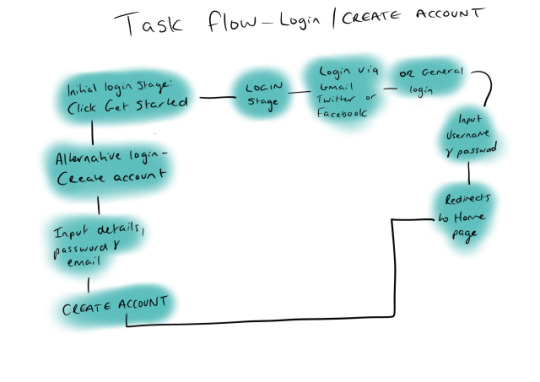

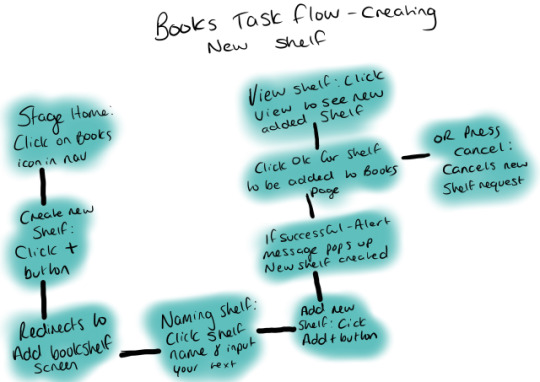
I created a few task flows to show the different stages of how a user would use the final Bookmark prototype. I created these on my iPad using Procreate.
I planned to do proper user flows of all my final designed screens within Adobe XD. But, due to only having a Windows laptop, the only plugin I could find to carry this out was the Overflow Plugin which annoyingly is only available for Mac OS. This is something I could have worked in the studio using the external monitors there, but these rough sketches will hopefully work for now
0 notes
Text
Workflow Automation Software Open Source
There are a number of workflow automation software open source options that help companies increase efficiency, reduce errors and save time. These software packages typically feature process design, task management and data integration. They can also be used to streamline communication within a company.

Kanboard is a cloud-based workflow automation software that enables you to automate tasks by adding events, selecting the appropriate actions and configuring additional parameters. It also offers project analytics that give you a clearer picture of project status, task distribution, average lead and cycle times.
ProcessMaker is an open-source BPM and workflow software that lets you design, run and improve processes across your business. It has an easy-to-use web interface and a robust set of features.
ezFlow is an easy to use and powerful business process workflows tool with drag and drop designer and a fast and intuitive web interface to optimize your productivity. Its features include graphical workflow editor, project management, resource management, approval process control, compliance management, configurable workflow, customizable dashboard, document management and event monitoring.
Kotive is an easy to use and simple to use business workflows platform that allows you to build custom taskflow apps faster and more effectively with no programming required by entrepreneurs, software developers, designers, business analysts, marketing agents, managers and it specialists for small and medium businesses. The system offers smart templates that help you streamline repetitive tasks.
youtube
Bizagi Studio is a cloud-based workflow and process automation solution that helps you design, simulate and execute your business processes with a flexible cloud portal and a powerful workflow engine. Its free version is perfect for smaller organizations, while the Studio or Engine editions are more suited for larger enterprises.
SITES WE SUPPORT
Software Law Firms – Blogger
0 notes
Link
3 notes
·
View notes
Text
300+ TOP Oracle ADF Interview Questions and Answers
Oracle ADF Interview Questions for freshers experienced :-
1. What is Oracle ADF? Oracle Application Development Framework, usually called Oracle ADF, provides a commercial Java framework for building enterprise applications. It provides visual and declarative approaches to Java EE development. It supports rapid application development based on ready-to-use design patterns, metadata-driven, and visual tools. 2. What is the ADF Features? Making Java EE Development Simpler. Oracle ADF implements the Model-View-Controller (MVC) design pattern and offers an integrated a solution that covers all the layers of this architecture with a solution to such areas as: Object/Relational mapping, Data persistence, Reusable controller layer, Rich Web user interface framework, Data binding to UI, Security and customization. Its supports Rapid Application Development. Declarative approve (XML Driven) Reduce Maintenance Cost and time SOA Enabled 3. What is ADF BC (Business Components)? Describe them. All of these features can be summarized by saying that using ADF Business Components for your J2EE business service layer makes your life a lot easier. The key ADF Business Components that cooperate to provide the business Service implementation is: Entity Object: An entity object represents a row in a database table and simplifies modifying its data by handling all DML operations for you. It can encapsulate business logic for the row to ensure your business rules are consistently enforced. You associate an entity object with others to reflect relationships in the underlying database schema to create a layer of business domain objects to reuse in multiple applications. Application Module: An application module is a transactional component that UI clients use to work with application data. It defines an updatable data model and top-level procedures and functions (called service methods) related to a logical unit of work related to an end-user task. View Object: A view object represents a SQL query and simplifies working with its results. You use the full power of the familiar SQL language to join, project, filter, sort, and aggregate data into exactly the “shape” required by the end-user task at hand. This includes the ability to link a view object with others to create master/detail hierarchies of any complexity. When end users modify data in the user interface, your view objects collaborate with entity objects to consistently validate and save the changes. 4. How does ADF fall in MVC architecture? Oracle ADF Architecture is based on the Model-View-Controller (MVC) design pattern.MVC consists of three layers which are a model layer, view layer, controller layer. Oracle ADF implements MVC and further separates the model layer from the business services to enable service-oriented development of applications. The Oracle ADF architecture is based on four layers: The Business Services Layer This layer provides access to data from various sources and handles business logic. ADF Component comes, in this section are ViewObject, EntityObject, ViewLink, Association, etc The Model layer This layer provides an abstraction layer on top of the Business Services layer, enabling the View and Controller layers to work with different implementations of Business Services in a consistent way. ADF Component comes in this section are PageDefn, DataBindings,DataControls(AppModuleDataControl, WebServiceDataControl) The Controller layer This layer provides a mechanism to control the flow of the Web application. ADF Component comes in this section are TaskFlows(Bounded and unbounded, faces-config.xml, adfc-config.xml) The View layer This layer provides the user interface of the application. ADF components comes in this section are jsff, jspx page. 5. Oracle ADF Life Cycle Step by step It has the following phases : a) Restore view : When we hit the URL in the browser it will build the component tree corresponding to the tags given in the JSF pages. for the first time, it will build the tree and saves in the server memory. For the second time onwards, it will try to restore the existing component tree from the server memory. Otherwise, if there are any changes in the page components it will rebuild the tree again. b) Initialize Context : In this phase the databinding.cpx file will be read and the bindingcontext object will be created based on that. Binding context is nothing but a mapping of pages and page definitions. From the binding context, it will identify the page definition corresponding to the page. it will read the page definition file and creates the binding container objects. c) Prepare model : Once the binding Container is ready it will try to prepare the model objects bypassing any parameter values and if there are any task flow parameters are all evaluated in the phase d) Apply Request Values : If we enter any values in the browser against the form fields, those values will be applied against the component tree objects. e) Process validation : Once the values are applied to fields they will be validated if there any client-side validation is specified. like a mandatory min-max length. f) Update model values : Once UI validation is passed values will be applied to model objects like VO and EO g) Validate Model Updates : If there is any validation specified at entity level that will be executed. h) Invoke action : Event-related actions like the action method and action listener code will be executed i) Metadata commit : If there are any MDS related changes will be saved. j) Render response : Based on the action it will either navigate to the next page and display the response in the browser are continuing on the same page. 6. What are the various components in ADF? Oracle ADF has following components ADF Business Components: VO, EO & AM ADF Model : DataBinding (.cpx, .xml) & DataControls(.dcx) ADF View: JSP, JSF, ADF Faces etc. ADF Controller: Task flows (adf-config.xml), faces-config.xml 7. How to enable security to ADF Application? Go to the menu Application -> Secure -> Configure ADF Security and go through the wizard of creating login pages. Go to the menu Application -> Secure -> Application Roles and create an application role for this application. Create a test user and assign an application role to it. Grant all required application resources to this role. 8. How can you manage the transaction in ADF? In ADF transaction can we manage at ApplicationModule as well as task flow level. Task flow supports different mode of transaction like: No Controller transaction Always begin new transaction Always use existing transaction Use Existing Transaction if possible 9. What is the purpose of Chanage Indicator? While committing data to the table, database will check those columns to check weather we are committing on the latest data or not. 10. What is PPR in ADF? PPR means Partial Page Rendering. It means that in ADF we can refresh the portion of the page. We don't need to submit the whole page for that.

Oracle ADF Interview Questions 11. How to develop Master-details view in ADF? For Developing the Master-details view in ADF. You have to create a relationship between the 2 view object. That relationship can be created using the view link or association between entity Object. using that relationship you can create the master-details view of data. That master-details view can be Form-Form, Form-Table, Table-Table, Table-Form. 12. What is the difference between Action and ActionListener? ActionListener: ActionListener is the method which got invoked when the user clicks on the Component like button, command link, etc. Action: Action is the outcome of where you want to move once Actionlistener is completed. This can be defined in the task flow as an activity. So when listener completed application is redirected to define activity. 13. Definitions : jazn-data.xml - Store the security rules or permissions that you will create for the application, as well as providing a simple credential store for testing purposes. JDeveloper also updates the following files, which already exist: web.xml – Name of the login and error pages have been added to this file. weblogic.xml - The Section “security role assignment” of this file is used to map users (also called “principals”) to roles in WebLogic. adf-config.xml - Applications level settings like this MDS configuration, Database locking mode, View Object Max fetch size. faces-config.xml: The JSF configuration file is where you register a JSF application's resources such as custom validators and managed beans, and define all the page-to-page navigation rules. While an application can have any JSF configuration file name, typically the file name is the faces-config.xml file. Small applications usually have one faces-config.xml file.When you use ADF Faces components in your application, JDeveloper automatically adds the necessary configuration elements for you into faces-config.xml adfc-config.xml: The adfc-config.xml file is the default page flow diagram JDeveloper provided when you created an application based on the Fusion Web Application (ADF) template. adfc-config.xml is the default file name for an unbounded task flow. On this diagram, you can create a new page based on the template, which is not part of the existing orders-flow task flow. adf-settings.xml: we will register Page Phase listener 14. What Is Binding Context And Binding Container? Binding context is a runtime map between the data controls and page definition of pages in the application which is used to access the binding layer. It is accessible through the EL expression in your jspx pages. Binding container is a request-scoped map that is used to instantiate the page bindings. This is accessible through the EL expressions. Also, since it is request-scoped map, it is accessible during every page request. 15. Which component in ADF BC Manages transaction? Application Module, manages transaction. 16. Where is that we write business rules/validations in ADF and why? We should ideally be writing validations at an Entity Object level because they provide the highest degree of reuse. 17. What is the Controller in ADF in respect of MVC architecture? Controllers in the ADF framework are TaskFlows, Faces-config.xml, adfc-config.xml. In all there file you can define navigation between the pages. 18. What is an Entity object in ADF Framework? Entity object in ADF is similar to Table in the database. Any Number of view object can create on single Entity. 19. What is the View object in the ADF framework? ViewObject is representing the data collection. These view object can be created in different ways which are as follows: Entity-Based ViewObject: This view object will hold the reference of the underlying entity. These view object can hold data from single or multiple entities. While defining Viewobject based on Entity you can select the attribute which you want to keep in the entity. SQL Based ViewObject: These view objects are based on SQL quarries. This view object will have an underlying SQL Query. At runtime, they will hold data return by SQL. Programmatic View Object: User can define the view attribute which defining view object. Data will insert programmatically into these ViewObject. Static ViewObject: While defining user will define an attribute for view and in later he has to provide the values for those attribute. This kind of view object will have fixed no of rows. 20. What are Control Hints in Entity Object configuration? Control hints are associated with the current view or entity attribute. All view objects inherit the hint values at run time. Control hints for data controls and bindings, including Labels, Date & currency formatting. 21. Can an entity object be based on two Database Objects(tables/views) or two Webservices? No, Directly it's not possible to create EO using multiple tables. Entity objects will always have one to one relationship with a database object or web service. But using views you can create Entity Objects on multiple tables. 22. What is the return type of Service Methods? Service Methods can return Scalar or Primitive Datatypes. 23. How do you decide whether the application should be deployed as an EAR or a WAR? If the application contains run-time customizations using MDS, it must be bundled as an EAR. For simple WebCenter portal application with no such customizations, WAR can be created. 24. Explain Data binding & its types, sub-types? Oracle Application Development Framework (Oracle ADF) provides several types of binding objects to support the attributes and operations exposed by the Oracle ADF data controls for a particular business object: ITERATOR BINDING , one per accessor attribute that your page or panel displays. Iterates over the business objects of the data collection and maintain the row currency and state. VALUE BINDINGS, one for each data-bound UI component. Provides access to data. ACTION BINDING , specifically defined for a button component. Provides access to operations defined by the business object. Value Binding Types: Attribute Value Binding Boolean Value Binding List Value Binding Range Value Binding Scroll Value Binding 25. What is Association in ADF? Association represents the relationship between 2 and more tables like a foreign key relationship. If you create Entities from the database association will automatically get created for the entity. User can also define custom association if there is no foreign-key is defined in the database. In this way, the user can handle foreign key in ADF application and can remove overhead from the database. 26. What is the view link? ViewLink represents the relationship between data of the same or multiple Entities or table. It works in the same manner as association work for the entity. While defining the ViewLink user can define the reference of the already created association if view object based on Entity Object else can manually select the column and define the link between 2 ViewObject. 27. Why we used an application module in the ADF framework? Application module is the component of ADF BC which hold the references of ViewObject and instantiate them while running the application. view object reference defines in Application Module can be used to define the JSF/JSP page. If you want to use any ViewObject on your page you must have to provide the reference in Application Module 28. What Is The Difference Between Visible Property And Render Property? The visible property is set to true/false based on the requirement whether we want to see the field on the page or not at run time. The field or component still exists on the page, though hidden. The render property is used to conditionally load the component based on a criteria. 29. How Do You Define Pagination In Adf? We define custom pagination in ADF by creating a custom table as a taskflow using the af:iterator tag. This renders the collection of data just as a table renders it. Now we bind the value property of iterator to collection model from ADF bindings declaration and set the number of visible row to, say 15. 30. Can Service Methods return type Void? Yes, Service Methods can Return type Void 31. Can Service Methods return Complex Datatypes? No, service methods can return only primitive/scalar data types. 32. What Is The Difference Between Databindings.cpx And Datacontrol.dcx? The DataBindings.cpx file contains the Oracle ADF binding context for your entire application and provides the metadata from which the Oracle ADF binding objects are created at runtime. The DataControls.dcx file is created when you register data controls on the business services. This file is not generated for Oracle ADF Business Components. It identifies the Oracle ADF model layer data control classes(factory classes) that facilitate the interaction between the client and the available business service. 33. What do you mean by Bean Scope? Bean Scope typically holds beans and other objects that need to be available in the different components of a web application. 34. SOAP Web service invocation from ADF: there are 2 options: Web service data control Web service proxy Data control : Right click on any project --> New --> Web Services --> Web service data control We need to give wsdl url and next, next ....finish... It will create web service data control almost similar to our Application module data control we can drag n drop the methods and objects on to the page. Proxy : Right click on View Controller --> New --> Web services --> Web services Proxy We need to give wsdl url and next, next ...finis... It will create java classes to invoke the web service. We will generally use that logic to invoke in button action listener or in some managed bean methods 35. What is a region in Oracle ADF? An ADF dynamic region is an ADF region where the task flow binding dynamically. Determines the value of its taskFlowId attribute at runtime. This allows the Fusion. web application to determine which bounded task flow to execute within the ADF 36. How to skip validation in ADF? Add immediate="true" to the button. This way all input fields which don't have immediate="true" will be skipped in processing. This method mainly used for view layer validation skip. 37. What Are Validators And Converters In Adf? validators : If somehow you need to create your own validation logic to meet your business needs. You can either create a validation method on the page’s backing bean (if you want custom validation for a component on a single page) or create JSF validator classes (if you want to reuse the validation logic by various pages in the application).In the real world, of course, creating the custom JSF validator classes would be adopted for ADF application for better reuse and maintenance. converters : converters are used for converting the values from one type to another, like decimal to bigdecimal or from string to date or date to string. 38. How to make any field mandatory? Add attribute required="true" to that specific field. 39. What are the various access scopes supported by ADF? ADF Faces supports the following scopes Application Scope Session Scope PageFlow Scope Request Scope BackingBean Scope. 40. How to pass ''af:selectOneChoice'' value to other page? Add valuePassThru="true" attribute to select list. 41. What are the types of ADF Faces components? ADF Faces components: Data components Input components Layout components Navigational components Output components 42. What is PPR and how do you enable Partial Page Rendering(PPR)? PPR is a feature supported by ADF Faces, using which we can render a small portion of an HTML Page, without refreshing the complete page. It is enabled by.- Setting AutoSubmit property to true on the triggering element. - Setting the PartialTriggers property of the target component to refer to the component id of the triggering element. 43. Explain Role Of Javascript In Adf? ADF Component allows JavaScript function to listen for ADF Faces component events, like select or disclosure events, and browser DOM events like focus, mouse hover, mouse click or keyboard events. The component has its client Component property set to true. 44. What is the association in ADF? Oracle ADF associations are business components that defines a relationship between two Oracle ADF entity object definitions (the "source" and "destination" entity objects) based on sets of entity attributes (the "source" and "destination" attributes) from each. 45. What are the different types/categories of Taskflows? Taskflows are of two categories : Bounded and UnBounded. 46. When we drag drop VO from DataControl which binding occurs? Value binding occurs. 47. What is a Taskflow? Taskflow is the controller of an ADF application, it provides us a declarative approach to define the control flow. It is used to define the navigation between pages and various task flow activities. 48. What is the difference between Bounded and UnBounded task flows? Differences between Bounded and UnBounded taskflows : Bounded taskflows can be secured but Unbounded can’t. Bounded taskflows can accept the parameter and return values but unbounded taskflows don’t support parameters Bounded taskflows has a single entry point or a default activity but unbounded taskflows have multiple entry points. Bounded taskflows can be called from other bounded/unbounded taskflows but unbounded cannot be called or reused. Bounded taskflows support transactions unbounded don’t 49. What Is Policy Store And Identity Store In Oid? Identity Store is used to store information about users and groups while the Policy Store is used to store information about security policies. 50. What are the Data Control scopes available in ADF? Isolate/Shared Shared : Data Control instances will be shared across the task flows Isolated: New set of data control instances will be created 51. Can bounded task flow runs on the browser? NO 52. Explain the purpose of using Controls flow in ADF? Controls flow for Navigation from one activity to other activity with in the Task flow. 53. What is the behavior of the router in ADF task flow? Based on some condition router can decide which route need to be followed. If none of the condition match in that case router will follow the default route defined by use. 54. How can navigation define in task flow? Navigation can be defined in task flow using control flows and invoked by jsff/jspx page using action event like button link etc. 55. Can ADF task flow hold more than 1 view activity? Yes. ADF task flow can have multiple view activity but 1 activity has to be defined as the default activity. 56. What is the Parent Action in ADF Taskflow? Parent action is activity using that you can invoke the Control flow define in parent task flow from child task flow. 57. What is the method activity in Adf Taskflow? Using this activity you can invoke any method defined in manage-bean. 58. How to initialize ADF Taskflow? Open the task flow in Overview Mode select general like there is initializer property. you can provide any method reference which will get invoked whenever task flow instance created. 59. What is Managed Bean? Managed bean is a java class, which is initialized by the JSF framework. It is primarily used to hold view and controller logic. It is also used to execute Java code to be executed on a user action like Button Click. 60. What is Backing Bean? Backing beans are those managed beans which have 1:1 mapping with a page. They have getters and setters for all the components in the related page. 61. What is the difference between managed and backing beans? Backing bean has 1:1 relation with page whereas managed beans can be used in multiple pages. Backing beans scope is limited to the page whereas managed beans can have other scopes too. 62. What is a different kind of resource bundle supported in ADF? ADF supports different types of resource bundle which are as follows: Property file based (text file which contains key-value pair) xliff file based (XML file which contains key-value pair) List Resource bundle 63) What is the difference between jspx and jsff? jspx and jsff file are the same in most of the manner. The only difference is that you can run jspx directly on the browser while jsff file container which will run on the browser. 64. Following three main component attributes are used to enable partial page rendering: autoSubmit: When the autoSubmit attribute of input or select component is set to true, and appropriate action takes place (such as a value change), the component automatically submits the form it is enclosed in. partialSubmit: When the partialSubmit attribute of a command component is set to true, clicking the button or link causes the page to be partially submitted. partialTriggers: All rendered components support the partialTriggers attribute. Use this attribute to list the IDs of components whose change events are to trigger this component to be refreshed. 65. ADF View Criteria View Object in ADF is representing a table database object supports Select query against the table. View Criteria is adding ‘Where clause’ to the View Objects but Unlike SQL query View Object support multiple View Criteria. The purpose of allowing multiple ADF view criteria is you can choose the ADF View Criteria you want on your pages. For example, I have an employee table has a column ‘type; with value ‘manager’ and ‘director’. I want to display the list of managers in one page and list of directors on another page. For this, I simply create two View Criteria, One for employee and another for director and use employee VC for employee page and manager VC for manager page. 66. What are the different types of bindings in ADF? ADF contains the following types of bindings: Method Bindings: This binding is used when you want to use custom methods to be executed. Attribute Bindings: This is the binding to retrieve the value of a single view attribute in the iterator binding’s current view row. For eg; #{bindings.CustomerId.InputValue} Tree Bindings: This is used for tables, tree-tables, and trees. It is used to expose rows of a table in the iterator binding’s current range. Eg; All Customers-#{bindings.AllCustomers.labels.CustomerId} Action Bindings: This binding type is used when buttons or command links are dropped on the user interface and require an action to be performed on them. We can use data control operations on them, for eg, Create, Delete, First, Last, Commit, Rollback, etc. Iterator Binding : This binding is created by the application to access the ADF binding context. It contains a reference to the page bound data collection, helps access it and iterates over its data objects. 67. Memory Scope for ADF Managed Beans Application Scope: The application scope lasts until the application stops. Values that you store in a managed bean with this scope is available to every session and every request that uses the application. Avoid using this scope in a task flow because it persists beyond the life span of the task flow. Session Scope: The session scope begins when a user first accesses a page in the application and ends when the user's session times out due to inactivity, or when the application invalidates the session. Use this scope only for information that is relevant to the whole session, such as user or context information. Avoid using it to pass values from one task flow to another. Instead, use parameters to pass values between task flows. Using parameters gives your task flow a clear contract with other task flows that call it or are called by it. Another reason to avoid the use of session scope is that it may persist beyond the the life span of the task flow. Page Flow Scope : Choose this scope if you want the managed bean to be accessible across the activities within a task flow. A managed bean that has a pageFlow scope shares state with pages from the task flow that access it. A managed bean that has a pageFlow scope exists for the life span of the task flow.If another task flow's page references the managed bean, the managed bean creates a separate instance of this object and adds it to the pageFlow scope of its task flow. View Scope : Use this scope for managed bean objects that are needed only within the current view activity and not across view activities. It defines the scope for each viewport that ADF Controller manages, for example, a root browser window or an ADF region. The life span of this scope begins and ends when the current viewId of viewport changes. If you specify a view, the application retains managed bean objects used on a page as long as the user continues to interact with the page. These objects are automatically released when the user leaves the page. Request Scope : Use request scope when the managed bean does not need to persist longer than the current request. Backing Bean Scope : A backing bean is a convention to describe a managed bean that stores accessors for UI components and event handling code on a JSF page. It exists for the duration of a request and should not be used to maintain state. Use this scope if it is possible that your task flow appears in two ADF regions on the same JSF page and you want to isolate each instance of ADF region. 68. Can we change DB connection for any particular AM? YES, follow steps to change DB connection: Double click on AM. GO to the configuration tab, click on configuration file bc4j.xml Here we have attribute JDBCName under element AppModuleConfig, change the connection which is created for other DB. 69. What is the difference between setting an immediate=true on a button and immediate=true on a text field? When immediate is true on a button, the command’s action and ActionListeners, including the default ActionListener provided by the JavaServer Faces implementation will be executed during the Apply Request Values phase of the request processing lifecycle, rather than waiting until the Invoke Application phase. In case of a text field, by default, values are converted and validated together in the Process Validators phase. However, if you need access to the value of a component during Apply Request Values – for example, if you need to get the value from an actionListener on an immediate commandButton – then setting this to “immediate” makes that possible. 70. How can one bounded task flow can call another? One task flow can call another bounded task flow using a task flow call activity or a URL. 71. Task Flow Activities: Method Call: Invokes a method, typically a method on a managed bean. A method call activity can be placed anywhere within an application’s control flow to invoke application logic based on control flow rules. Parent Action: Allows a bounded task flow to generate outcomes that are passed to its parent view activity. Router: Evaluates an EL expression and returns an outcome based on the value of the expression. For example, a router in a credit check task flow might evaluate the return value from a previous method call and generate success, failure, or retry outcomes based on various cases. These outcomes can then be used to route control to other activities in the task flow. Save Point Restore: Restores a previous persistent save point, including application state and data, in an application supporting save for later functionality. Task Flow Call: Calls abounded task flow from an unbounded task flow or another bounded task flow. Task Flow Return: Identifies when a bounded task flow completes and sends control flow back to the caller. (Available for bounded task flows only). View: Displays a JSF page or page fragment. Multiple view activities can represent the same page or same page fragment. Control Flow Case : Identifies how control passes from one activity to the next in the application. Wildcard Control Flow Rule: Represents a control flow case that can originate from any activities whose IDs match a wildcard expression. 72. What is the difference between Trinidad.config and Trinidad.skins? Trinidad.config file is created when you create a WebCenter Portal application. This is used to register the skin-family you are going to use for your entire application. Trinidad.skins are used when we use the skin as a jar file. This file provides a mapping between the skin id and the actual path where the skin exists. 73. JMS Integration with ADF: in the web logic console, we need to create JMS Server, JMS Queue. In the application, we need to create MessageDrivenBean implements MessageListener mapping the same jndi name of JMS Queue. We need to override onMessage() method. Whenever we recieve some message into the JMS queue, this onMessage() will be invoked with the Message as parameter. 74. Exception Handling : We need to extend DCErrorHandlerImpl class and override reportException() method. We need to register that class in the DataBindings.cpx file. When any exception is thrown in the ADF application, it will come to this metChod. 75. Contextual Event in ADF: Contextual Event is way to communicate between two taskflows. Sometimes we have taskflow to open in a region and have to get some values from task flow. Contextual Events have two parts : Publisher Event (Producer) : As button or any component that can raise event Handler Event (Customer) : That listines and process event published by the producer Oracle ADF Questions and Answers Pdf Download Read the full article
0 notes
Text
Oracle ADF Online Training
Oracle ADF Online Training at SMC will help you understand the complete Oracle ADF Development Life Cycle using ADF Business Components (Model), ADF TaskFlow (Controller) and ADF Faces (UI). Participants will get hands on experience by building a Sample Application using Oracle ADF. Our team of well-qualified and certified trainers would be demonstrating numerous small examples which will help you understand and implement the concepts of Oracle ADF. Participants will also get to understand how Oracle ADF is being used in Oracle Fusion Applications. Our Oracle ADF Training would focus and ensure that the participants are comfortable using ADF for Application Development.
For More Details Call Us- 8019490782

#adf online training#Oracle adf training#oracle adf online training#adf training#oracle adf training online
0 notes
Text
Solution Design & ADF Consultant, Amsterdam
As the solution design & ADF consultant you will be responsible for translating requirements which are mainly driving user experience requirements to a solution based on Oracle ADF. You will have to describe the details of the ADF Taskflow, what are the... http://dlvr.it/Qkg7wB
0 notes
Photo

User Experience Design for the Landing screen/Dashboard with data heavy taskflows
0 notes
Text
Dwelling in Digital Spaces: Designing for Human Behaviour in Screens
The metaphoric extension of ‘dwelling’ transitions feelings of being at home within the user from the physical world into digital space. As designers, the adoption of screen space as a physical entity allows users to feel comfortable and grounded; it creates an experiential space for human behaviour to reside. When interactions provoke positive feelings of homeliness, users are more inclined to extend their experience, thus prolonging interaction sustainability.
By drawing on Otto Friedrich Bollnow’s “On Human Space”, parallels between the human body and the physical world can be made to understand the importance of dwelling. Combined with Matthew Frederick’s “101 Things I Learned at Architecture School”, key insights in building architectural structures can be applied to designing digital interactions. To design for dwelling, this paper will explore the architectural approach of physical space and human space through the concepts of Program, Solid Void Theory, Arrival, and Circulation to give designers a framework for designing interactive artifacts that afford for human experiences.
Frederick (2007) uses the term ‘Program’ to define organized space as an experience (Frederick, 2007, p.34). The interaction must be designed to accommodate for the intentions of the user. According to Bollnow (2011), experienced space is “manifested in concrete human life” (Bollnow, 2011, p.19). Therefore, experienced space must be discussed in relation to the human and its context. By synthesizing the two, the manifestation of the human in digital space can only be done through bodily engagement within the experience of the interaction.
Context is an important characteristic to consider when designing. The Program of an interaction must be connected to the contextual data of the human body in order to create an experienced space. By conducting user research and defining the user, identifying pain points, user behaviours, and user needs and goals, it provides designers insights for creating journey frameworks and fluid taskflows. To create meaningful and impactful interactions, user centred design must be integrated from the beginning of the design process ensuring that users are at the heart of every interaction.
Furthermore, Bollnow (2011) argues that space is “fixed in relation to man, within which… movement takes place” (Bollnow, 2011, p.24). Orientation resides within the human body, it gives a sense of guidance and direction. Not only is it important to understand the orientation of the human body within the physical realm, it is crucial when transitioning into the digital. Being oriented in digital space keep users from getting lost within the vast and infinite spaces.
To help the user in orienting, common interaction patterns can be used. By adopting common visual affordances and gestures, users can intuitively navigate through the interaction. Details in consistency are also important to pay attention to when designing. Using interactions that the user is already accustomed to and implementing them consistently creates a seamless experience for users to efficiently meet their user goal.
Additionally, the ‘Solid Void Theory’ is applicable to designing for digital spaces. As defined by Frederick (2007), the Solid Void Theory holds that “a three-dimensional space is considered a positive space if it has a defined shape and a sense of boundary or threshold between in and out” (Frederick, 2007, p.20). In architecture, three-dimensional volumes are used to create spaces in which humans can experience different notions – dwelling and interacting. This concept of positive space can be applied to digital spaces in the context of the user’s ability to comfortably explore within this threshold.
To design for a positive space, protection against outside threats must be addressed. As Bollnow (2011) claimed, to dwell “special effort is demanded” (Bollnow, 2011, p.123). The space of the house “is the area of rest and peace [where] man can relax his constant alert attention to possible threats” (Bollnow, 2011, p.125). Threats must be resolved and security measures must be attended to before man can dwell.
As designers, it is vital to provide a space in which users feel protected and safe from threats. The threats found that can interfere with interaction design and sustainability stem from a lack of a design process, badly conducted user research, and design inconsistencies. In order for users to dwell in digital space, designers must provide a well-thought and planned out environment that accommodates human behaviour. To do that, a design process that supports iteration and empathy through all stages of ideation, user research, prototyping, and usability testing must be implemented.
Building from this theory, the user’s ability to venture into metaphorical depth and being able to interact with the spaces provided mimic the way humans would interact physically with solid voids. Metaphoric depth has an explorative attribute. Users move through layers of the interaction through exploration and discovery. To demonstrate, the Spotify browse feature is a prime example of a positive space in which users dwell. The user moves through layers of the interaction to discover endless new music, there is no specific user goal to meet except exploration. It is dependant on contextual data and is a significant characteristic to consider when developing positive spaces for features.
Equally important is how users arrive in space. The ‘Arrival’ is imperative in seducing humans to stay. The “satisfaction and richness of experiences” come from “mentally [connecting] visual cues from surroundings to needs and expectations” (Frederick, 2007, p.32). Strategic use of the experience of negative space is used to guide the user to positive space. The journey to the entry enhances the overall experience of the structure making it more rewarding for the user.
This journey is familiar to how users arrive in digital space. The design of the landing page, the loading page, and the onboarding process is where first impressions are made. Visual details and the language of the interaction must appeal to the context of the user. Depending on the context of use, designers need to pay attention to the composition of the interface’s visual shapes, sizes, and colours. By implementing a style guide and grid structure, it helps in information hierarchy and decluttering. Language in design writing must also be taken into consideration. Copywrite vocabulary sets the tone for the overall interface. By maintaining clarity and inclusivity, it sets an inviting and welcoming mood to the user.
Hand in hand with Arrival, the concept of denial and reward creates an “enrich passage” by “[diverting] users onto an unexpected path to create additional intrigue” (Frederick, 2007, p.32). Challenging expectations by counterpointing the Arrival helps in building up feelings of anticipation within the user. Temporary lostness allows users to explore while still maintaining a compelling user goal.
A prime example of denial and reward is Snapchat. Snapchat’s approach to arriving in certain features adds to its interaction sustainability. As an exception, Snapchat uses design inconsistencies to their advantage; it plays with the line between keeping interactions interesting and potentially hindering user experience. Its success lies in new user content through exploration. It monopolizes on hidden features that its users stumble upon while accessing its main feature of sending photos. By hiding features and content, the discovery adds a playful element keeping interactions pleasureable and users engaged.
Lastly, good ‘Circulation’ allows people to “move through negative spaces to dwell in positive spaces” (Frederick, 2007, p.22). Bollnow (2011) mentions that space is “structured as a totality of places and areas that belong together” (Bollnow, 2011, p.195). Circulation connects people to the the Program of the building; it conjoins a series of spaces. A good circulation combined with denial and reward emphasizes on the positive space that allows people to linger and interact. Additionally, Circulation “work both efficiently and aesthetically” while “offering pleasant surprises” (Frederick, 2007, p.156). Therefore, the journey to the positive space is as intriguing as the space itself; it adds to the reward of the program.
The circulation system of an interaction can be recognizable as linking digital spaces together. This can be done through animations, visuals, and gestures. These elements give users the idea that they are entering a new space, yet is still connected in one continuous expanding space.
Animations are a great way of transitioning from one space to another seamlessly. For example, when clicking on a hyperlink, animations such as overlay or easing can help the user spatially orient themselves. It creates a visual relationship from one screen to another through movement and time.
Gestures, such as swiping and scrolling, give a consistent and continuous tactile feel when navigating through an application. By using interaction patterns and consistent gestures, it gives users the feeling like they are physically moving the space with their fingers.
Through visuals, relationships between spaces are illustrated on screen. Visual connections and grouping can be made with gestalt principles. Especially through branding and colours, uniformity is easily established by the user.
Altogether, Bollnow (2011) and Frederick (2007) give designers an understanding of creating a space for humans to dwell. Bollnow’s (2011) definition of dwelling in relation to human space can be metaphorically extended into digital spaces. By combining Bollnow’s (2011) philosophical findings with Frederick’s (2007) practices on how to build architectural structures, key ideas can be applied to creating meaningful user-centred interactions. Defining the Program of the interaction through user research, user needs and desires can guide the design early on. The implementation of the Solid Void Theory protect users against potential threats and encourages further exploration of the interaction. The first impression of an interaction is made at the Arrival, visuals and language are essential in keeping users engaged. A good Circulation lets users move through the negative space of the interaction to the Program. It connects spaces together and highlights on areas in which the user can dwell. In essence, these concepts, when implemented in the early stages of the design process, can afford the feeling of home and a desire to dwell within a user.
References
Bollnow, O., Shuttleworth, C., & Kohlmaier, J. (2011). Human space / O.F. Bollnow; translated by Christine Shuttleworth; edited by Joseph Kohlmaier.
Frederick, M. (2007). 101 Things I Learned in Architecture School / Matthew Frederick.
0 notes
Text
Semester 2 Final Links - Jan - April 2020
Prototypes
Low Fidelity Prototype - https://xd.adobe.com/view/c35875ad-8f9c-4621-455a-ce381f2015cf-b569/
Semester 1 Prototype - https://xd.adobe.com/view/91c78b93-ebd1-4e59-70d2-d576431d532c-e7f6/
Final Prototype Semester 2 - https://xd.adobe.com/view/2a4ebf12-9071-4101-6fa3-5784d164e99c-5c7f/?fullscreen
App Walk Through Video - https://bookmarkapp.co.uk/img/video/bookmark_walkthrough.mp4
Websites
Dashboard - https://bookmarkapp.co.uk/dashboard.html
Promotional Website - https://bookmarkapp.co.uk/
Sketchbook
Digital Sketchbook - https://bookmarkapp.co.uk/pdfs/sketchbook.pdf
Onboarding Research & Inspo
General Onboarding Research -https://saoirseann.tumblr.com/tagged/apponboarding
Favourite onboarding apps - #https://saoirseann.tumblr.com/tagged/favonboarding
Onboarding research- https://saoirseann.tumblr.com/tagged/onboarding
Personalised Onboarding Research & Inspo for Bookmark- https://saoirseann.tumblr.com/tagged/peronboarding
General UX/UI Design Research
Mental Models in Design - https://saoirseann.tumblr.com/tagged/mentalmodels
Week 4 catchup - https://saoirseann.tumblr.com/tagged/todo
UI Styles - https://saoirseann.tumblr.com/tagged/uistyle
Steve Krug book list summary and key points - https://saoirseann.tumblr.com/tagged/dontmakemethink
The Design of Everyday Things- https://saoirseann.tumblr.com/tagged/readlist2
Principle of Consistency and Standards in User Interface Design - https://saoirseann.tumblr.com/tagged/uistyle
UX Planet 7 best tips for button design - https://saoirseann.tumblr.com/tagged/buttondesign
Colour Scheme & Card Design Research
New colour scheme - https://saoirseann.tumblr.com/tagged/newcolourscheme
Fathom Crit and feedback with UX Designer - https://saoirseann.tumblr.com/tagged/fathomcrit
Colour Assibility Checker for my final Alpha prototype - https://saoirseann.tumblr.com/tagged/colouraccessibility
Card UI Design - Questions I need to ask first -https://saoirseann.tumblr.com/tagged/carddesign
Successful card design in 3 steps: UX, UI, and Framework - https://saoirseann.tumblr.com/tagged/cardresearch
Tips on Designing Better Cards - https://saoirseann.tumblr.com/tagged/designbettercards
Bookmark User Personas- https://saoirseann.tumblr.com/tagged/userpersonas
User Task flows - https://saoirseann.tumblr.com/tagged/taskflows
Launch Strategy
Social Media platform research - https://saoirseann.tumblr.com/tagged/lsresearch
Initial research - LinkedIn learning course - https://saoirseann.tumblr.com/tagged/launchstrategy
Research on successgul launch strategy - https://saoirseann.tumblr.com/tagged/SCLS
BookMark Social Media - https://saoirseann.tumblr.com/tagged/socialmedia
Promotional Website
Single page websites inspiration - https://saoirseann.tumblr.com/tagged/webinspo
Creating an effective Promotional Website - https://saoirseann.tumblr.com/tagged/websitetips
Website Low Fidelity Wireframes - https://saoirseann.tumblr.com/tagged/promositesketches
Bookmark website outline - https://saoirseann.tumblr.com/tagged/promotionalwebsite
Bookmark is live - https://saoirseann.tumblr.com/tagged/promotionalwebsite
Business Strategy
Bookmark Business Strategy, mission statement etc - https://saoirseann.tumblr.com/tagged/businessstrategy
What makes a website effective - launch strategy LinkedIn learning course - https://saoirseann.tumblr.com/tagged/effectivewebsite
Usability Testing
Initial research into Usability Testing and its definition - https://saoirseann.tumblr.com/tagged/initialUR
Usability Research - https://saoirseann.tumblr.com/tagged/usabilityresearch
Usability Characteristics - https://saoirseann.tumblr.com/tagged/usabilityelements
6 Steps to Usability Testing - https://saoirseann.tumblr.com/tagged/UTsteps
User Testing 1 with UX Designer and Student - https://saoirseann.tumblr.com/tagged/usertesting1
User Testing 2 with User Interface designer - https://saoirseann.tumblr.com/tagged/usertesting2
User Testing 3 with a Product Designer - https://saoirseann.tumblr.com/tagged/usertesting3
User Testing 4 with a UI Designer - https://saoirseann.tumblr.com/tagged/usertesting4
User Testing 5 with a UX Designer - https://saoirseann.tumblr.com/tagged/usertesting5
NI Design slack Usability testing - https://saoirseann.tumblr.com/tagged/usabilitytesting
Usability testing benefits/ quote - https://saoirseann.tumblr.com/tagged/UTbenefits
Typeform Design Feedback Survey - https://saoirseann.tumblr.com/tagged/designfeedback
SUS Research and benefits - https://saoirseann.tumblr.com/tagged/sus
SUS Typeform and results - https://saoirseann.tumblr.com/tagged/susresults
What's changed Semester 1 - Semester 2 Development
Onboarding development for Bookmark - https://saoirseann.tumblr.com/tagged/onboardingdev
Illustration Inspo - https://saoirseann.tumblr.com/tagged/illustrationinspo
Genre screen development - https://saoirseann.tumblr.com/tagged/genrescreen
Genre last minute redesign changes - https://saoirseann.tumblr.com/tagged/genrefinalredesign
Home Screen redesign - https://saoirseann.tumblr.com/tagged/homeredesign
Personalised Book recommendations onboarding - https://saoirseann.tumblr.com/tagged/personalisedOB
Book Screen redesign & issues - https://saoirseann.tumblr.com/tagged/booksredesign
Filter Screen Redesign - https://saoirseann.tumblr.com/tagged/filterredesign
Improving my understanding of mobile UI - specifically modal overlays https://saoirseann.tumblr.com/tagged/modaloverlys
Profile Redesign - https://saoirseann.tumblr.com/tagged/profileredesign
Friends Redesign - https://saoirseann.tumblr.com/tagged/friendsredesign
Settings - https://saoirseann.tumblr.com/tagged/settingsredesign
Friends Profile Redesign - https://saoirseann.tumblr.com/tagged/friendredesign
Overall thoughts on the redesign VS Semester 1 - https://saoirseann.tumblr.com/tagged/oldvsnew
Semester 2 original goals - https://saoirseann.tumblr.com/tagged/semester2goals
The Future of Bookmark
Last Research Post/ Conclusion -https://saoirseann.tumblr.com/tagged/futureofbookmark
0 notes

