#technically you can check this by clicking on the “Title” in the comment header
Text
I think AO3 should tell you what chapter someone's commenting on in the inbox notification, rather than the "[X] commented on [Y]!" header. Context being that I posted a chapter last Friday with a Christmas scene, and got a comment today about something referencing Christmas, and I wrote out a whole reply discussing the most recent chapter on the assumption that they meant the new update — since most people wait until they're caught up to comment, 99% of an author's unread comments at any given time will be the most recent chapter — only to check, on a whim, and realize they were talking about Chapter 4. Which happens three years and forty chapters earlier. And you know, bullet dodged, but goddamn, how much would it suck to have an author spoil their own story directly in your inbox?
#technically you can check this by clicking on the “Title” in the comment header#which will NOT take you to the story but instead to a different page where you just see the comment + chapter#which is weird? don't know why they did it that way?#seems easier just to link the chapter directly from the inbox and save the time#maybe it cuts a corner somewhere i don't know#anyway. old man yells at cloud etc.
11 notes
·
View notes
Text
Types of Digital Marketing: What They Are and How to Use Them Effectively

Digital marketing has transformed the way businesses reach and engage with their customers. For a detailed guide on optimizing your website’s SEO, check out this blog post on DigiSaranya. As the online world continues to expand, so do the methods and strategies that businesses can use to connect with their audiences. In this blog, we’ll explore the various types of digital marketing, explain what they are, and offer insights on how to use them effectively to achieve your business goals.
1. Search Engine Optimization (SEO)
What It Is:
Search Engine Optimization (SEO) is the process of optimizing your website and its content to rank higher in search engine results pages (SERPs). By targeting specific keywords and improving various aspects of your site, you can increase its visibility to users who are searching for relevant information.
How to Use It Effectively:
Keyword Research: Identify the keywords that your target audience is searching for and incorporate them naturally into your website’s content.
On-Page SEO: Optimize title tags, meta descriptions, headers, and images on your website to align with your targeted keywords.
Technical SEO: Ensure that your website is mobile-friendly, has a fast loading speed, and is free of technical errors like broken links.
Content Creation: Regularly publish high-quality content that addresses the needs and questions of your audience. This helps to establish your site as an authority in your niche, which can improve rankings.
2. Content Marketing
What It Is:
Content marketing focuses on creating, publishing, and distributing valuable content to attract and engage a target audience. The content can come in various forms, including blog posts, videos, podcasts, infographics, and eBooks.
How to Use It Effectively:
Audience Understanding: Know who your audience is and what type of content they find valuable. Create content that speaks directly to their interests and challenges.
Consistency: Regularly update your content to keep your audience engaged and returning for more. A content calendar can help you stay organized.
Quality Over Quantity: Focus on producing well-researched, insightful content rather than churning out a high volume of mediocre material.
Promotion: Share your content across social media, email newsletters, and other platforms to increase its reach.
3. Social Media Marketing
What It Is:
Social media marketing involves using social media platforms like Facebook, Instagram, Twitter, LinkedIn, and TikTok to promote your brand, engage with your audience, and drive traffic to your website.
How to Use It Effectively:
Platform Selection: Choose the social media platforms that are most popular with your target audience. For instance, Instagram may be ideal for visual content, while LinkedIn is better for B2B marketing.
Engagement: Regularly interact with your followers by responding to comments, messages, and mentions. This builds a sense of community and trust around your brand.
Content Variety: Mix up your content by sharing a combination of images, videos, stories, polls, and live streams. This keeps your audience interested and engaged.
Paid Advertising: Consider using paid ads on social media to reach a larger audience and drive more targeted traffic to your website.
4. Pay-Per-Click (PPC) Advertising
What It Is:
PPC advertising is a model where advertisers pay a fee each time one of their ads is clicked. Google Ads is the most popular PPC platform, allowing businesses to bid on keywords that trigger their ads to appear in search engine results.
How to Use It Effectively:
Keyword Selection: Use tools like Google Keyword Planner to find relevant keywords with high search volumes and low competition.
Ad Copy: Write compelling ad copy that clearly communicates the value of your product or service and includes a strong call to action.
Landing Pages: Ensure that the landing pages where users are directed after clicking your ad are optimized for conversions, with clear messaging and a simple layout.
Monitoring and Optimization: Regularly track the performance of your PPC campaigns and make adjustments as needed to improve ROI.
5. Email Marketing
What It Is:
Email marketing involves sending targeted emails to your subscribers with the goal of nurturing leads, promoting products or services, and building customer relationships.
How to Use It Effectively:
Segmentation: Divide your email list into segments based on factors like demographics, purchase history, and engagement levels. This allows you to send more personalized and relevant content to each group.
Automation: Use email marketing automation tools to send timely messages triggered by specific actions, such as signing up for a newsletter or abandoning a shopping cart.
Compelling Content: Craft emails that offer value to your subscribers, whether it’s through educational content, special offers, or personalized recommendations.
Testing: Regularly test different subject lines, email designs, and calls to action to determine what resonates best with your audience.
6. Affiliate Marketing
What It Is:
Affiliate marketing is a performance-based strategy where businesses reward affiliates (partners) for driving traffic or sales to their website. Affiliates promote the company’s products or services through their platforms and earn a commission for each successful referral.
How to Use It Effectively:
Affiliate Recruitment: Partner with affiliates who have a strong following in your niche and can effectively promote your products to their audience.
Incentives: Offer competitive commissions and bonuses to motivate affiliates to prioritize your products.
Tracking: Use tracking tools to monitor the performance of your affiliates and ensure they are driving quality traffic that converts.
Support: Provide your affiliates with the resources they need, such as promotional materials and training, to help them succeed.
7. Influencer Marketing
What It Is:
Influencer marketing involves collaborating with influencers—individuals with a large and engaged following on social media or other online platforms—to promote your brand.
How to Use It Effectively:
Influencer Selection: Choose influencers who align with your brand values and have a following that matches your target audience.
Authentic Collaboration: Work with influencers to create authentic content that resonates with their audience. Avoid overly promotional content that might turn off their followers.
Campaign Goals: Clearly define the goals of your influencer marketing campaign, whether it’s brand awareness, lead generation, or sales, and track the results to measure success.
Long-Term Relationships: Consider building long-term partnerships with influencers to maintain consistency and credibility with their audience.
8. Mobile Marketing
What It Is:
Mobile marketing targets consumers on their smartphones, tablets, and other mobile devices. This includes SMS marketing, mobile app marketing, and mobile-optimized websites.
How to Use It Effectively:
Mobile-Friendly Design: Ensure that your website is mobile-responsive, providing a seamless experience for users on all devices.
SMS Campaigns: Use SMS marketing to send timely messages, such as flash sales or appointment reminders, directly to your customers’ phones.
App Marketing: If you have a mobile app, promote it through app stores, social media, and your website to encourage downloads and engagement.
Location-Based Marketing: Leverage location data to send personalized offers or notifications to users based on their geographic location.
9. Video Marketing
What It Is:
Video marketing involves creating and sharing video content to promote your brand, products, or services. Videos can be shared on platforms like YouTube, social media, or embedded on your website.
How to Use It Effectively:
Storytelling: Use videos to tell compelling stories that resonate with your audience and communicate your brand’s message.
Educational Content: Create videos that educate your audience about your products, industry trends, or how to solve common problems.
Short and Engaging: Keep your videos concise and engaging, as attention spans are often short when consuming online content.
Optimization: Optimize your videos for search by using relevant keywords in titles, descriptions, and tags, and include a clear call to action.
10. Online Public Relations (PR)
What It Is:
Online PR involves managing your brand’s reputation and building relationships with online media, bloggers, and influencers. It includes activities like securing media coverage, responding to online reviews, and engaging with your audience on social media.
How to Use It Effectively:
Media Outreach: Build relationships with online journalists, bloggers, and influencers who cover topics relevant to your industry. Pitch them newsworthy stories or product launches.
Crisis Management: Have a plan in place to handle any negative publicity or crises that may arise online. Respond quickly and transparently to minimize damage to your brand.
Customer Reviews: Encourage satisfied customers to leave positive reviews online, and respond to both positive and negative feedback in a timely and professional manner.
Social Listening: Monitor social media and other online platforms for mentions of your brand. Engage with users who are talking about your brand and address any issues that arise.
0 notes
Text
HOW TO WRITE A GOOD BLOG?
Here's a step-by-step guide to help you write a successful blog post:
Choose a Topic: Select a topic that interests you and your target audience. Research trending topics, keywords, and consider your expertise in the subject matter.
Keyword Research: Identify relevant keywords for your topic. Tools like Google Keyword Planner or Ahrefs can help you find popular keywords related to your topic. Incorporate these keywords naturally throughout your post.
Define Your Target Audience: Understand who your readers are and what they are looking for. Tailor your content to meet their needs and preferences.
Create an Outline: Plan the structure of your blog post. This typically includes an introduction, several main points or sections, and a conclusion. Outlining helps you stay organized and ensures a logical flow of information.
Write a Captivating Title: Your title should be attention-grabbing, relevant to the topic, and include a keyword. It's the first thing readers see, so make it compelling.
Write a Strong Introduction: Start your post with a hook that piques the reader's interest. Clearly state the purpose of the blog post and what readers can expect to learn.
Develop the Body: Each section should address a specific point or sub-topic. Use clear headings and subheadings to break up content. Support your points with data, examples, and relevant information. Ensure a smooth transition between sections.
Incorporate Visuals: Add images, infographics, videos, or other multimedia elements to make your content more engaging. Ensure that these visuals are relevant to the topic and enhance the reader's understanding.
Cite Sources: If you use statistics, quotes, or information from other sources, provide proper citations. This adds credibility to your post and helps readers find more information.
Maintain Consistent Style: Use a consistent writing style, tone, and voice throughout your blog post. Avoid jargon or overly technical language unless your target audience is familiar with it.
Edit and Proofread: After completing the first draft, take the time to edit and proofread your blog post. Check for grammar, spelling, and punctuation errors. Ensure that your content is clear and concise.
Optimize for SEO: Optimize your blog post for search engines by incorporating relevant keywords, meta descriptions, and alt tags for images. Use header tags (H1, H2, H3) to structure your content.
Add Call to Action (CTA): Encourage reader engagement by adding a clear CTA. This could be asking for comments, sharing the post on social media, or subscribing to your blog.
Formatting: Use short paragraphs, bullet points, and numbered lists to make your content scannable. This helps readers find the information they're looking for quickly.
Mobile Responsiveness: Ensure that your blog post is readable and visually appealing on both desktop and mobile devices.
Meta Description: Write a concise and compelling meta description for your blog post. This is what appears in search engine results and can influence whether someone clicks on your post.
Publish and Promote: Once you're satisfied with your blog post, publish it on your website or blog platform. Share it on social media, through email newsletters, and any other relevant channels to increase its reach. For exp

Engage with Comments: Respond to comments and engage with your readers. Building a community around your blog can help grow your audience.
Remember that writing is a skill that improves with practice. Continuously learn from reader feedback and adapt your writing style to better serve your audience. Over time, you'll become a more effective and engaging blogger.
0 notes
Text
Dentist - Dental One Page WordPress Theme
New Post has been published on https://click.atak.co/dentist-dental-one-page-wordpress-theme/
Dentist - Dental One Page WordPress Theme
Dentist is a Responsive Dental One Page WordPress Theme special crafted for dentist, dentist office. We have included all sections that a dental website need. Gallery (before&after), testimonials, doctors, office description, request form, contacts, services. All this stuff is fully editable, you can change colors, fonts, order, images, texts, and no coding skills is necessary. Dentist is built on Unyson Framework with drag & drop page builder.
Current version: 1.6.6 – Last update: 27 Feb 2018
Websites built on Dentist Theme
http://schoene-zaehne-blankenese.de
http://faragodent.hu
http://tinglingortho.com
https://www.farmacia-fabbri.it
http://johnsonchiropracticoshkosh.com
https://bourdin-dentiste.ch
http://shmatenko.de
https://proclinic.cz
http://tlhh.dk
http://zahnaerzte-wug.de
http://www.seddondental.com.au
http://www.ministryofhairandbeauty.com.au
https://www.drvaksman.com
https://beauetbien.ca
https://bahadds.com
http://gojadental.ch
and much more…
If you have pre-sale questions, comment on item page or email us [email protected]
Feature Lists
Compatible with latest WordPress versions
Beautiful Responsive Design
Google Mobile Friendly
Before & After Gallery
Fully Retina-Ready
Awesome drag & drop page builder – Watch video
Page Builder Elements
Drag & drop slider editor
Tunable reveal animations for each section or column
Lots of options, unlimited color settings, google fonts
Oneclick demo-data installer
WPML compatible (.po and .mo files are included)
Sticky Navigation
Contact Form (based on contact form 7)
Unique Theme Installation Wizard. Import demo data in one click.
Lots of Options & Settings (built on Unison Framework)
Unlimited Colors & Fonts Settings
Visual Shortcode Generator
SEO Optimized
Fully responsive and touch friendly
Extensive Documentation (with Video examples)
Less & JS sources included with automatic less compilation engine
Support
Search for your question or submit a new ticket and we will help you. https://wphunters.ticksy.com
Reviews from our Customers
Image Credits
Images are used just for DEMO and are not included in download!
Change-log
Version 1.6.6 – 27 Feb 2018
- compatibility with WP 4.9 - theme now ships with improved and the most actual demo data - TGM module updated to the latest version - few stability & performance improvements <pre> Version 1.6.5 - 19 Feb 2017 <pre> - many small improvements - fixed issue with disappeared icons after unyson update </pre> Version 1.6 - 27 Oct 2016 <pre> - huge improvements in theme stability - implemented option to remove dark overlay from slider extension - new demo import module - default map key added </pre> Version 1.5: <pre> - Support for WP 4.5 implemented. Now theme works properly on latest version of WordPress. - Added "theme health" module that will check your server for meeting minimal technical requirements before theme starts to work. </pre> Version 1.4.3 - 14.02.2016 <pre> - fixed fallback mechanism for blog post images (not worked on some servers) - added title-tag native support - small fixes, improvements </pre> Version 1.0.1 - 16 August 2015 <pre>- Implemented new demo-data installer, now it is working perfectly</pre> Version 1.2 - 09 October 2015 <pre>- favicon option deprecated as of new site-icon wordpress 4.3 feature. more info - http://goo.gl/nlyKNt - added option to attach a link to staff members - added option to change header height without changes in LESS - changed animation in services block - improved documentation(added section with most frequently asked questions) </pre> Version 1.2.1 - 10 October 2015 <pre> - implemented option to add modal window with info for staff list </pre> Version 1.3: - 28 October 2015 <pre> - implemented drop-down support in heading menu - small bug fixes and improvements </pre> Version 1.3.1 - 31 October 2015 <pre> - fixed bug with drop-down menus in IE </pre> Version 1.3.2: <pre> - fixed layout error in 404 page on mobile devices - small improvements in drop-downs and some other styles </pre> Version 1.4: <pre> - implemented option to add custom CSS and JS code to pages without theme editings - improved theme installation workflow </pre> Version 1.4.1: <pre> - improved demo-importing process. now it takes twice less time that earlier. - JS strings translated. language files updated. - added link to online documentation in theme description </pre> Version 1.4.2: <pre> - updated LESS compiler (gives performance boost on some platforms) </pre></pre>
BUY From ENVATO Marketplace
#before after#blog#dental#dentist#doctor#gallery#Health#medical#responsive#Service#slider#smile#stomatologist#testimonials#theme#wordpress
1 note
·
View note
Text
10 Smart Google SEO Tips for 2021
Hi there, This article is based on the work day that I have been doing on my clients' websites, so I have decided to make a small summary of tips that can significantly boost the ranking of your website. 1. Ensure Your Content Is Created Around a Primary Keyword and Relevant Secondary Keywords Researching keywords for your content not only helps to develop the framework of your piece; it also enables you to understand what your audience wants to read. Understanding what keywords are best for your target audience and content type can help you build a content strategy to boost SEO. Google-friendly writing is dependent on demonstrating a balance between keywords and everyday language. This means that your content should be written in such a way that it flows naturally. Keywords should naturally come up in your content so that you don���t have to stuff your content at the last minute. One way to do this is by identifying semantically related keywords to your primary keyword target. Our Keyword Magic Tool has an option where you can look up related keywords to your primary keyword. You’ll see how closely related a keyword is and its search volume to help you identify whether it is something you’ll want to add to your content. 2. Diversify Your Backlink Portfolio Even if you follow all of the tips related to on-page technical SEO, it still won’t guarantee to make the front page of Google. A big part of SEO deals with backlinks and whether you’re generating backlinks from high-authority sites. Backlink diversity come can come from two sources, specifically: The type of backlink: Generally, your backlink will be a dofollow or nofollow, with a dofollow carrying more weight. A site where the backlink originates: If you’re promoting your content, for instance, and targeting publishers to run a story, the site that links back to your content would be the source of your backlink. A diverse backlink portfolio signals to Google that your site is an authoritative source and that you’re generating links in a natural way versus relying on outdated black hat or other spam tactics. Need help finding the right backlinks? The Backlinks Analytics Tool can identify your referring domains and total backlinks. We offer the ability to compare up to four competing URLs to get a sense of where there might be an opportunity. 3. Use Effective Header Tags to Target Google Featured Snippets When developing content, you want to be mindful of how you structure your content on the page. Every page should have content organized logically, with the most important information at the top of the page. In fact, studies have found that 80% of readers spend most of their time looking at the content at the top of the page. However, Google doesn’t necessarily index context solely on what’s at the top of the page. They look at the article as a whole to see whether it’s comprehensive, so with that in mind, you’ll need to put some thought into how your page is laid out. To get the most out of the keywords you’re targeting, consider adding jump links to the top of your page. This not only makes for a more enjoyable user experience, but it also allows you to use your header tags in more creative ways to go after Google 4. Use Clean URLs and Meta Descriptions Your URL and meta description are key factors in helping Google understand what your content is about. Although there is no hard and fast rule about the length of either of these to improve your rankings, the goal should be to make them both as concise and clear as possible while including your target keywords. Below are some best practices for keeping your URL and meta description as clean as possible: Use a consistent structure that keeps future posts in mind: Whether you’re organizing specific content to one area of your site or creating similar content down the road, you’ll want to keep your URL and meta description structure somewhat similar for related content. Avoid superfluous language: For both, avoid fluffy language. Each should be short and to the point. Make them keyword-rich: Again, be sure that your URL and meta description include the keyword or keywords you’re targeting. 5. Decrease Load Times on Top-Performing Pages Slow loading times are one of the primary causes of high bounce rates. According to Google, “speed equals revenue,” which essentially means that slow loading times increase the odds that your site visitors are going to leave your website page. For this reason, your SEO ranking is dependent on the speed of your website. An auditing tool can be a valuable resource to gain an understanding of your website’s speed. With a page speed auditing tool, you can learn about what might be slowing your website down and how you can better address that. It can also scan for common SEO mistakes so that you can improve your website content for an SEO boost. 6. Numbers in titles Along with meta descriptions, titles. Just shared a study recently showing that dates added to titles increased rankings for a particular brand. Numbers are generally one thing that I always test in title tags that usually produce pretty consistent results. Specifically, dates in title tags are often a winner, January 2021. Don't be spammy about it. Don't include it if it doesn't make sense and don't fake it. But if you can include a number, it will often increase your click-through rate for any given query. 7. Increase internal linking Number eight: increasing internal linking. Now a lot of top SEO agencies, when they need to quickly increase rankings for clients, there are generally two things that they know are the easiest levers to pull. First, title tags and meta descriptions, what's getting more clicks, but second is increasing the internal linking. You know that you can increase internal links on your site, and there are probably some opportunities there that you just haven't explored. So let's talk about a couple easy ways to do that without having too much work. 8. Update old content with new links Number nine is updating your old content with new links. This is a step that we see people skip time and time again. When you publish a new blog post, publish a new piece of content, make sure you're going back and updating your old content with those new links. So you're looking at the top keyword that you want to rank for, and going in Google Search Console or checking tools like Keyword Explorer to see what other pages on your site rank for that keyword, and then adding links to the new content to those pages. I find when I do this, time and time again, it lowers the bounce rate. So you're not only updating your old page with fresh content and fresh links and adding relevance. You're adding links to your new content. So make sure, when you publish new content, you're updating your old content with those new links. 9. Invest in long-form content Number 12: need you to invest in long-form content. Now I am not saying that content length is a ranking factor. It is not. Short-form content can rank perfectly well. The reason I want you to invest in long-form content is because consistently, time and time again, when we study this, long-form content earns more links and shares. It also generally tends to rank higher in Google search results. Nothing against short-form content. Love short-form content. But long-form content generally gives you more bang for your buck in terms of SEO ranking potential. 10. Use more headers Break up your content with good, keyword-rich header tags. Why? Well, we have research from A.J. Ghergich that shows that the more header tags you have, generally you rank for more featured snippets. Sites with 12-13, which seems like a lot of header tags, rank for the most featured snippets of anything that they looked at in their most recent study. So make sure you're breaking up your content with header tags. It adds a little contextual relevance. It's a great way to add some ranking potential to your content. submitted by /u/MarceloDesignX [link] [comments]
https://www.reddit.com/r/SEO/comments/lhto69/10_smart_google_seo_tips_for_2021/
0 notes
Text
ElDewrito Dev Update (Mar 04, 2018) Part 1
It’s been about a month since our last post, and we apologize for the lack of dev blog updates. Many of our team members have been busy/away during parts of the last month (I just got back from a much-needed week long vacation, snowboarding in the Rockies). While we would have liked to have 0.6 released by now, please remember that we’re all doing this in our spare time for free, and sometimes we burn out, or simply aren’t able to work on it as much as we’d like.
That being said, we’re back at full force with refreshed minds and ready to hammer this thing out.
I’ve read many comments from many people, whether it be on reddit or discord or PMs, saying that our communication is too infrequent and needs to be improved. While I do not need to apologize for taking a vacation, I take these comments to heart. It was only a year and a half ago when I was in the same position you are in, on the outside looking in, asking the same thing from the devs. It’s why I made that first 0.6 update post and it’s why I have been writing these blog posts. I’ll honor your guys’ request and go into as much detail as possible.
I’ll discuss the progress we’ve made since our last post, what’s remaining to do, and also showcase some cool new stuff we’ve added. And as always, we’ll show you some new gameplay using the new features or new forge maps.
This blog post is two parts. If you don’t care about the technical jargon and just want to see cool stuff, skip to the bottom - there’s some cool new features to see. For the rest of you, sit down. This one’s a long read; you asked for it.
The ‘Dedi Connection Bug’
In our last blog post, I went into detail about the ‘dedi connection bug’. As you recall, this bug has two manifestations:
Player A can’t join a server because it conflicts with player B already in the server. The join request is actually rejected.
A player attempts to join a server, but the establishment process never completes, yet the player is able to join the voip server and can hear players in the server. This manifestation has multiple root causes.
One of our team members, unk_1, wrote a log parser to detect occurrences of the dedi bug. We turned on network logging on a few of the 0511 dedicated servers and left them running for a week at a time. After analyzing the logs, we’ve found that manifestation #1 accounts for about ¾ of the connection issues. As I mentioned last post, #1 has been completely fixed already.
A lot of work has gone into trying to fix number 2, and while some occurrences might be out of control for the time being (restricted NAT type for example: remember Xbox 360 NAT type issues?), we have made great progress and have fixed one of its causes. I’ll go into a bit of detail about that here.
MTU and Packet Fragmentation
The MTU (maximum transmission unit) is the size of the largest amount of data that can be sent in a single network transaction. If a packet is too big (larger than MTU), routers will fragment this packet into smaller ones and then the data gets reassembled. This fragmentation can lead to a much higher chance of packet loss. In addition, not all routers behave the same in regards to packet fragmentation, and many do not obey the ‘Don’t Fragment’ flag in the IP protocol header.
Why is this relevant? After lots of digging and research, we found that some of the packets that are exchanged during the establishment process were bigger than the MTU size. The solution? Shrink them down to a valid size so that they don’t get fragmented. After testing this in 0511, we saw the number of manifestation #2 occurrences decrease.
While this is great news, many #2 occurrences still were still present in the logs, and we believe many of them are related to NAT. We will provide a how-to doc when 0.6 releases on how to check/open your NAT type, as well as other useful info to ensure that other players can connect to your server without issue. As for the other #2 connection issues that may (we aren’t even sure if any remain) still exist that are within our control, we’re going to leave them to be fixed them in a later update. Debugging these issues are a slow, tedious, painful process. We can’t have this issue delay us any further, so we’re calling it a day. Note: So far, with the #1 and #2 fixes in, we haven’t had a single dedi bug re-occurrence in our testing sessions, but that doesn’t necessarily mean that there aren’t rare connection issues hiding somewhere that we haven’t been able to replicate.
The Updater
The usual question. We’ve made great progress on the updater, and it is pretty much finished. The updater will be a lightweight standalone exe that will allow you to update to the latest version, and even downgrade to previous versions. The updater will not need to be ran to start the game, nor will it act as a launcher like the 0511 updater does. It’s simply an updater. When a future update comes out, for example 0.7, a message will be displayed on the title screen when you boot up the game, telling you that you need to close the game and update. Open the updater -> click update -> done. There are a couple of very small bugs we’ve found during the testing of it, and those are being fixed.
Enough about the boring stuff, on to the fun stuff.
Misc/Small Bug Fixes since last post:
Settings - Fix for Alt binds
Added forge binding to deselect everything
Allow held forge object to be extended unconstrained
Fix transparent materials for reforge
Fix ‘default’ weapon offset preset doesn’t work in the in-game menu
Fix atmosphere toggle on map modifier
Fix weather effects not working on certain maps
Fix issues with custom fog not working well on certain maps
Discord UI - Fix the Ui showing breifly upon starting the game
Chat UI - Add warning alert for opening links that may be unsafe
Fix crash related to forge kill volumes
Fixed exe remaining running in background due to Discord rpc not shutting down
Fix duplicate requests for player info (rank, emblem, ect)
Jaron’s emblem editor that we showed a preview of in the last post has been added and touched up.
Q: Has anything you’ve previously shown us not going to make it into 0.6?
A: Yes, unfortunately the doors and fans we showcased in the last blog post have too many issues and are not ready for prime time. We want them to be polished before adding it, and doing so right now would be time consuming and would delay release. Keeping the doors and fans as-is in 0.6 would break any maps using them we were to fix/polish them in a later update. For these reasons, we’ve decided to exclude these from 0.6 and add the doors/fans to a future update instead.
Q: Have any new cool features been added since the last post?
A: Absolutely.
But before I go into detail on these, I want to make an important distinction about why things are still able to be added while we haven’t released yet. We often see comments like “Why are you still adding features when you could have released?”, or “just release the game and add stuff to it later”.
That’s not really how development for this game works. This team has quite a few active developers. If two people are working on a must-fix bug, say ‘the dedi-bug’ for example, there are other members of the team who are still available to work on other things. If devs A and B are developing the new updater, that doesn’t mean that devs C-G need to sit and twiddle their thumbs until the updater is finished. Some bugs are very complex, and only certain members of the team have the expertise to fix them. This produces opportunities for us to sneak in extra features without slowing down our 0.6 progress whatsoever. So to be clear, extra features that we’ve been showing off in the last few blog posts have not in any way slowed down or delayed the release of 0.6.
That being said, buckle up, because we’ve got some cool new shit for you.
Glass and Emissive Glass have been added as forge materials. Any reforge object can be given a glass or emissive glass material, and can have customized opacity and color.

.

.

40 New Materials have been added for forge objects. In addition, Forge Material textures can now be scaled, and the x and y offsets can be adjusted.
Here is a video showing some of these new materials being used in forge, as well as how to adjust the scale and offsets.
youtube
Fog has been drastically improved to look more realistic. Here are a couple of examples:

.

.

Directional lights have been added. You can control the direction, intensity, fov radius, color, and near width of any light. Here is an example picture:

.

Directional lights are great because you get much more control with bleeding (the light doesn’t go through the objects). you can set the FOV to something high like 180 and it’s like a point light but it won’t bleed above it through objects. In this example - here’s where the light is:

With a point light instead of directional light, it would be super bright up here:

Pulse and Flicker functions can also be applied and customized to any light source. You can control the minimum intensity, maximum intensity, as well as the frequency of the pulse or flicker. Here’s a video showing some of these lights being created/altered in forge.
youtube
Player size is now a gametype option/trait. Players can be scaled to be tiny, huge, or anywhere in-between. For example, you can create gametypes where the players become huge while in the hill or in the lead, or tiny while holding the ball or flag. A small map like the pit can suddenly turn into a BTB map. The sky is the limit. Players also animate between the two sizes, so they don’t just instantly magically appear large or small when transitioning from one size to another.
A full gameplay video where players are tiny, but become big and slow while inside the hill in a game of KOTH is posted in part 2 of this blog post, but here are a couple of pictures.

A huge spartan driving a Warthog:

Large Spartans as a hill trait:

Skyboxes can be swapped to/from any map. Yep, you can now choose any skybox you want when creating a forge map. There are options for inheriting the fog that comes with the skybox, or you can override it with your own custom fog.
These skyboxes open an whole new realm of creativity. Take a look at some simple examples of skyboxes being used on different maps.

Guardian Skybox on Narrows

Valhalla skybox on Sandtrap:

.

.

.

Here is a video showing how to change/alter skyboxes:
youtube
Here is a small album of 4k images. I will add additional images to this album throughout the day.
Additional Weather Effects have been added. Heavy Snow, Rain, Falling Ash, Slipspace Fallout, and Flood Pollen can now be used as weather effects. While the rain effect is a little underwhelming and needs some work (it doesn’t look very realistic yet), some of the other effects are quite cool. Here’s a gif of the “Slipspace Fallout” effect.
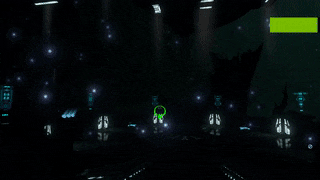
Don’t forget to check out part 2 for some gameplay videos, but for now, let’s get back to business.
Q: Now What?
A: We are at a state where we now consider the game to be ‘Feature Complete’. All of the major bugs that we’ve committed to fixing have been fixed. All of the features that we committed to adding, have been added. No more features will be added. We are going to enter a short, exhaustive, ‘Regression Testing’ cycle where we test every feature that we have added over the past two years. The only commits that will occur between now and release will be fixes for bugs found during the regression testing cycle. The reason this is necessary is because over time, parts of the code have changed, been refactored, moved, ect. We need to ensure that we haven’t broken anything along the way. One of our main devs, unk_1, once said “I can't overstate how much i just molested the engine over the last 2 weeks. It needs to be tested like a lot.” And that’s what we’ll be doing.
When we’re finished, you’ll know.
Until next time (or until we’re playing right along side you);
Sincerely,
RabidSquabbit
6 notes
·
View notes
Text
21 Smart Google SEO Tips for 2021
Posted by Cyrus-Shepard
Happy new year, readers! We're back with a brand new season of Whiteboard Friday episodes for your viewing pleasure.
First up: Moz SEO expert Cyrus Shepard shares his top 21 tips for successful Google SEO in 2021, including what to prioritize and what to look out for in the year ahead. He's also included a bunch of helpful resources for your reference in the transcription below!
Watch and enjoy, and as always, leave your questions and your own suggestions in the comment section.
Click on the whiteboard image above to open a high resolution version in a new tab!
Video Transcription
Howdy, Moz fans. Welcome to another edition of Whiteboard Friday. I'm Cyrus Shepard. Today, so glad that you can join us. We are talking about 21 smart Google SEO tips for 2021. We're getting ready for a new year, a new year of SEO strategies. These are 21 practical tips that you can implement that should, hopefully, move the needle on your organic traffic.
These are some of the best tips that I've collected over the past year. Many of them that I'm going to use myself in my own SEO strategies.
Now we have four categories: increasing clicks, content/on-page SEO tips, technical SEO, and a little bit of link building. There are 21 of these. These are going to go fast. We're trying to do 10 to 12 minutes, so we don't get to spend a lot of time on each one. But don't fret. We're going to link to appropriate resources in the transcript below so that we can keep along and explore a little bit more. All right. Ready to dive in?
Increasing clicks
Let's start with clicks, specifically earning more clicks from Google without actually ranking higher, because that's one of the great things about SEO. You don't actually have to rank higher to get more traffic if you can get more clicks from the rankings that you already have. So let's talk about some specific strategies for getting more clicks without increasing rankings.
1. Favicon optimization
First, favicon optimization.
Now I'm surprised more people haven't talked about this in 2020. Google displays favicons in mobile search results, and they can influence your click-through rate if they're high contrast, if they're visible or not visible. Having a good favicon can make a few percentage points difference, very minor, but it does make a difference if you can get it right. Aaron Wall, SEO Book, wrote one of the very few posts about that.
2. Breadcrumb optimization
While we're optimizing our favicons, let's take a look at breadcrumb optimization. Google displays breadcrumbs in both desktop and mobile search results. They can be keyword-rich breadcrumbs, which can influence your click-through rate. Now Google gets their breadcrumbs from a lot of places. That can be your URL, your schema markup, your actual breadcrumbs on the page.
What you want to do is make sure Google is displaying the breadcrumbs that you want them to display, using those keywords that you choose. The best way to do that, make sure that you have breadcrumbs actually on your page with links, that you're using schema markup. Ideally, it would match your URL structure, but that isn't always necessary. So a great breadcrumb optimization audit.
3. Meta descriptions
Let's optimize those meta descriptions. This is so old-school SEO. But a recent study shows that 30% of websites don't even use meta descriptions. Now that's understandable because another study shows that 70% of the time, Google will rewrite the meta description, usually because it's not using the keywords that the user is searching for. But if we write a well-crafted meta description, it can compel users to click, and that means using keyword-rich descriptions that people are actually searching for, so when Google does use your meta description, it's encouraging those clicks and acting as marketing copy for your website.
4. Numbers in titles
Along with meta descriptions, titles. Just shared a study recently showing that dates added to titles increased rankings for a particular brand. Numbers are generally one thing that I always test in title tags that usually produce pretty consistent results. Specifically, dates in title tags are often a winner, January 2021.
Don't be spammy about it. Don't include it if it doesn't make sense and don't fake it. But if you can include a number, it will often increase your click-through rate for any given query.
5. <Title> boilerplate
How about doing a boilerplate audit for your title tag? Tip number five. What's boilerplate? Boilerplate are the parts of your title tag that repeat every single time.
For example, here at Moz, we put "Moz," our brand name at the end of every title tag. We used to put "Whiteboard Friday" at the end of every Whiteboard Friday until we tested it and found out that we actually got more clicks and higher rankings when we removed it. So boilerplate, you want your titles to be unique, provide unique value. So I would encourage you to experiment with your boilerplate and see if removing it actually increases your rankings.
Sometimes it's not going to. Sometimes you need that boilerplate. But do the test to find out.
6. FAQ and how-to schema
Tip number six: schema, specifically FAQ and how-to schema. Google gave us a huge gift when they introduced these in search results. FAQ schema gives you a lot of SERP real estate. You can't always win it, and you can't always win the how-to schema, but when you do, that can definitely increase or influence people to click on your result, expand those FAQ schemas out.
It's not appropriate for every page. You want to make sure that you actually have those FAQs on your pages. But it is one way, in appropriate situations, that you can increase clicks without increasing your actual Google ranking. All right.
Content/on-page SEO
Let's move on to some content and on-page tips.
7. Relaunch top content
All right, number seven. This is the year I want you to look into relaunching your top content.
Content can go stale after a few years. So we launch content. You have a blog, you launch it, and you share it on social media. Most people forget about it after that. So go back, look at your top content over the last two to five years or even 10 years, if you want to go back that far, and see what you can relaunch by updating it, keeping it on the same URL. In some cases, you can see gains of 500% to 1,000% just by relaunching some of your old content with some updates.
So do a relaunch audit in 2021.
8. Increase internal linking
Number eight: increasing internal linking. Now a lot of top SEO agencies, when they need to quickly increase rankings for clients, there are generally two things that they know are the easiest levers to pull. First, title tags and meta descriptions, what's getting more clicks, but second is increasing the internal linking.
You know that you can increase internal links on your site, and there are probably some opportunities there that you just haven't explored. So let's talk about a couple easy ways to do that without having too much work.
9. Update old content with new links
Number nine is updating your old content with new links. This is a step that we see people skip time and time again. When you publish a new blog post, publish a new piece of content, make sure you're going back and updating your old content with those new links.
So you're looking at the top keyword that you want to rank for, and going in Google Search Console or checking tools like Keyword Explorer to see what other pages on your site rank for that keyword, and then adding links to the new content to those pages. I find when I do this, time and time again, it lowers the bounce rate. So you're not only updating your old page with fresh content and fresh links and adding relevance. You're adding links to your new content. So make sure, when you publish new content, you're updating your old content with those new links.
10. Remove unnecessary links
Number 10, remove unnecessary links from your content. Now this is a form of PageRank sculpting. PageRank sculpting is a dirty word in SEO, but actually it works to a certain extent. It's not nofollow link page sculpting.
It is removing unnecessary links. Do you really need a link to your team page on every page of your website? Do you need a link to your contact form on every page of your website? In many cases, you don't. Sometimes you do. But if you remove the unnecessary links, you can pass more link equity through the links that actually count, and those links are a major Google ranking signal.
11. Mobile link parity audit
Number 11, need you to do a mobile link parity audit. What is that? What is a mobile link parity audit? That is ensuring that the links on your mobile site are the same as the links on your desktop site. Why is that important? Well, the last couple of years Google has moved to a mobile first index, meaning what they see on your mobile site, that's your website.
That's what counts. So a lot of sites, they have a desktop site, and then they reduce it to their mobile site and they're missing links. They get rid of header navigation, footer links, and things like that. A recent study showed that the average desktop page has 61 links and the average mobile page has 54 links. That means on the web as a whole there are seven fewer links on mobile pages than desktop pages, meaning a lot of link equity is being lost.
So do a study on your own website. Make sure you have mobile link parity between your desktop and your mobile site so you're not losing that equity.
12. Invest in long-form content
Number 12: need you to invest in long-form content. Now I am not saying that content length is a ranking factor. It is not. Short-form content can rank perfectly well. The reason I want you to invest in long-form content is because consistently, time and time again, when we study this, long-form content earns more links and shares.
It also generally tends to rank higher in Google search results. Nothing against short-form content. Love short-form content. But long-form content generally gives you more bang for your buck in terms of SEO ranking potential.
13. Use more headers
When you're doing that long-form content, make sure you do number 13: use more headers. I'm talking about H2 and H3 tags.
Break up your content with good, keyword-rich header tags. Why? Well, we have research from A.J. Ghergich that shows that the more header tags you have, generally you rank for more featured snippets. Sites with 12-13, which seems like a lot of header tags, rank for the most featured snippets of anything that they looked at in their most recent study.
So make sure you're breaking up your content with header tags. It adds a little contextual relevance. It's a great way to add some ranking potential to your content.
14. Leverage topic clusters
Number 14, leverage topic clusters. Don't just launch one piece of content. Make sure you write about multiple pieces of content around the same subject and link those together. When you do that and you link them intelligently, you can increase engagement because people are reading the different articles.
You can add the right contextual inner links. I have a great case study that I want to show you in the transcript below, where someone did this and produced amazing results. So look into topic clusters for 2021.
15. Bring content out of tabs
Finally, bring your content out of tabs. If you have content that is in accordions or drop-downs or you have to click to reveal the content, study after study after study shows that content that's brought out of tabs and brought into the main body, so people don't have to click to see, generally performs better than content that's hidden in tabs.
Now to be clear, I don't believe that Google discriminates content in tabs. They seem to be able to index and rank it just fine. But I think people generally engage with content when it's out of tabs, and maybe some of those signals help those pages to rank a little better.
Technical SEO
All right. Just a very few technical SEO tips. We're going fast.
16. Core Web Vitals
Number 16: this is the year to invest in Core Web Vitals. These are some of the page experience signals that Google is bringing to the forefront in 2021. It's going to be an actual ranking factor very soon. We're talking about cumulative shift layout, hard word to say. Generally, we're talking about site speed and delivering great page experience. Now some of these things are very technical, and Google has some tools, like Lighthouse, to try to help you to figure them out.
One tip I like to share, if you are on WordPress, I highly recommend using Cloudflare, in particular their APO for WordPress. It's a great way to speed up your WordPress website and help you score better for some of these Core Web Vitals. It's very low cost, it's easy to implement, and it's a great way to speed up your WordPress website.
17. Limit sitemaps to 10,000
Number 17: sitemaps. Sitemaps, you're allowed to have 50,000 URLs per sitemap. This is always a question in every SEO quiz. How many URLs per sitemap are you allowed? Instead, if you have a large site and you have indexing issues, tip number 17, limit your sitemaps to 10,000 URLs. You don't have to use all 50,000.
We have some evidence that using smaller sitemaps, compressing those into a limited URL set can actually improve your crawlability of those. It's kind of like Google might prioritize those in some way. The data seems to support it. You also get a little bit better data out of Google Search Console. You can see what's being indexed and what's not.
18. Leverage dynamic sitemaps
Also, leverage dynamic sitemaps. Our friend Oliver Mason shows — that I'll link to in the transcript below — that a dynamic sitemap is a sitemap that changes based upon what you want Google to crawl. So if you have a large corpus of URLs that you want Google to crawl, put the high priority ones in their own special sitemap.
Maybe you limit it to one thousand URLs. As Google crawls and discovers those, remove them and put in additional high priority URLs that you want Google to discover. Keep the sitemap small and tight, and let Google know that those are the ones that you want them to pay attention to.
Link building
Let's quickly talk about link building tips for 2021, because everybody loves link building.
No, kidding. Everybody hates link building. Link building is so hard. There are some professionals and there are some great people in the industry who do love it, who are great at it. Personally, I'm not that great at link building, but I still am able to build a lot of links.
19. Passive link acquisition
One way that I'm able to do that is number 19: passive link acquisition. What passive link acquisition means is creating content that passively earns links as people discover it in the SERPs.
It means I don't have to outreach to people. It means that when they find it, when journalists find it, when bloggers find it, they naturally want to link to it. You do that by creating the types of content that journalists and bloggers and web creators are looking for. These are generally data, guides, definitions, how to, such as this video. When you create that kind of content, it generally earns a lot of links as people find it. Passive link building is one of the most sustainable ways to earn links over time.
20. Page-level link intersect
Number 20, page-level link intersect. When you do have to do outreach, you want to do outreach to the pages most likely to link to you. Now we've known for a long time one of the top SEO tips for link building is find websites that link to your competitors but not to you.
I like to make that a little more specific and find web pages that link to at least two of my competitors but not to me. That means that they are generally a resource page, if they're linking to multiple competitors but not to me, and more likely to link to me if I ask them. We have a great tool here at Moz, Link Explorer, that does page-level link intersect. I think it's the best tool for this specific task in the SEO industry, not because I'm biased, because I actually use it.
21. Be the last click
Tip number 21 for 2021, be the last click. What do I mean by that? I mean satisfy your users. Once you earn the first click, you want to get that first click that people click, but you also want to be the last click. That means they found what they are looking for. User satisfaction is ranking signal number one. Your goal with all of this is to satisfy the user, to give them what they search for.
That's the magic of SEO. They're searching for something, and you're delivering it to them at the exact moment they search for it. When you can be the last click, you're almost guaranteed to rise in rankings and get the traffic that you deserve.
All right, those are 21 tips. That's your roadmap for 2021. Hope you enjoyed it. Please share this video and share your tips for 2021 in the comments below.
Thanks, everybody.
Video transcription by Speechpad.com
Sign up for The Moz Top 10, a semimonthly mailer updating you on the top ten hottest pieces of SEO news, tips, and rad links uncovered by the Moz team. Think of it as your exclusive digest of stuff you don't have time to hunt down but want to read!
0 notes
Text
21 Smart Google SEO Tips for 2021
Posted by Cyrus-Shepard
Happy new year, readers! We're back with a brand new season of Whiteboard Friday episodes for your viewing pleasure.
First up: Moz SEO expert Cyrus Shepard shares his top 21 tips for successful Google SEO in 2021, including what to prioritize and what to look out for in the year ahead. He's also included a bunch of helpful resources for your reference in the transcription below!
Watch and enjoy, and as always, leave your questions and your own suggestions in the comment section.
Click on the whiteboard image above to open a high resolution version in a new tab!
Video Transcription
Howdy, Moz fans. Welcome to another edition of Whiteboard Friday. I'm Cyrus Shepard. Today, so glad that you can join us. We are talking about 21 smart Google SEO tips for 2021. We're getting ready for a new year, a new year of SEO strategies. These are 21 practical tips that you can implement that should, hopefully, move the needle on your organic traffic.
These are some of the best tips that I've collected over the past year. Many of them that I'm going to use myself in my own SEO strategies.
Now we have four categories: increasing clicks, content/on-page SEO tips, technical SEO, and a little bit of link building. There are 21 of these. These are going to go fast. We're trying to do 10 to 12 minutes, so we don't get to spend a lot of time on each one. But don't fret. We're going to link to appropriate resources in the transcript below so that we can keep along and explore a little bit more. All right. Ready to dive in?
Increasing clicks
Let's start with clicks, specifically earning more clicks from Google without actually ranking higher, because that's one of the great things about SEO. You don't actually have to rank higher to get more traffic if you can get more clicks from the rankings that you already have. So let's talk about some specific strategies for getting more clicks without increasing rankings.
1. Favicon optimization
First, favicon optimization.
Now I'm surprised more people haven't talked about this in 2020. Google displays favicons in mobile search results, and they can influence your click-through rate if they're high contrast, if they're visible or not visible. Having a good favicon can make a few percentage points difference, very minor, but it does make a difference if you can get it right. Aaron Wall, SEO Book, wrote one of the very few posts about that.
2. Breadcrumb optimization
While we're optimizing our favicons, let's take a look at breadcrumb optimization. Google displays breadcrumbs in both desktop and mobile search results. They can be keyword-rich breadcrumbs, which can influence your click-through rate. Now Google gets their breadcrumbs from a lot of places. That can be your URL, your schema markup, your actual breadcrumbs on the page.
What you want to do is make sure Google is displaying the breadcrumbs that you want them to display, using those keywords that you choose. The best way to do that, make sure that you have breadcrumbs actually on your page with links, that you're using schema markup. Ideally, it would match your URL structure, but that isn't always necessary. So a great breadcrumb optimization audit.
3. Meta descriptions
Let's optimize those meta descriptions. This is so old-school SEO. But a recent study shows that 30% of websites don't even use meta descriptions. Now that's understandable because another study shows that 70% of the time, Google will rewrite the meta description, usually because it's not using the keywords that the user is searching for. But if we write a well-crafted meta description, it can compel users to click, and that means using keyword-rich descriptions that people are actually searching for, so when Google does use your meta description, it's encouraging those clicks and acting as marketing copy for your website.
4. Numbers in titles
Along with meta descriptions, titles. Just shared a study recently showing that dates added to titles increased rankings for a particular brand. Numbers are generally one thing that I always test in title tags that usually produce pretty consistent results. Specifically, dates in title tags are often a winner, January 2021.
Don't be spammy about it. Don't include it if it doesn't make sense and don't fake it. But if you can include a number, it will often increase your click-through rate for any given query.
5. <Title> boilerplate
How about doing a boilerplate audit for your title tag? Tip number five. What's boilerplate? Boilerplate are the parts of your title tag that repeat every single time.
For example, here at Moz, we put "Moz," our brand name at the end of every title tag. We used to put "Whiteboard Friday" at the end of every Whiteboard Friday until we tested it and found out that we actually got more clicks and higher rankings when we removed it. So boilerplate, you want your titles to be unique, provide unique value. So I would encourage you to experiment with your boilerplate and see if removing it actually increases your rankings.
Sometimes it's not going to. Sometimes you need that boilerplate. But do the test to find out.
6. FAQ and how-to schema
Tip number six: schema, specifically FAQ and how-to schema. Google gave us a huge gift when they introduced these in search results. FAQ schema gives you a lot of SERP real estate. You can't always win it, and you can't always win the how-to schema, but when you do, that can definitely increase or influence people to click on your result, expand those FAQ schemas out.
It's not appropriate for every page. You want to make sure that you actually have those FAQs on your pages. But it is one way, in appropriate situations, that you can increase clicks without increasing your actual Google ranking. All right.
Content/on-page SEO
Let's move on to some content and on-page tips.
7. Relaunch top content
All right, number seven. This is the year I want you to look into relaunching your top content.
Content can go stale after a few years. So we launch content. You have a blog, you launch it, and you share it on social media. Most people forget about it after that. So go back, look at your top content over the last two to five years or even 10 years, if you want to go back that far, and see what you can relaunch by updating it, keeping it on the same URL. In some cases, you can see gains of 500% to 1,000% just by relaunching some of your old content with some updates.
So do a relaunch audit in 2021.
8. Increase internal linking
Number eight: increasing internal linking. Now a lot of top SEO agencies, when they need to quickly increase rankings for clients, there are generally two things that they know are the easiest levers to pull. First, title tags and meta descriptions, what's getting more clicks, but second is increasing the internal linking.
You know that you can increase internal links on your site, and there are probably some opportunities there that you just haven't explored. So let's talk about a couple easy ways to do that without having too much work.
9. Update old content with new links
Number nine is updating your old content with new links. This is a step that we see people skip time and time again. When you publish a new blog post, publish a new piece of content, make sure you're going back and updating your old content with those new links.
So you're looking at the top keyword that you want to rank for, and going in Google Search Console or checking tools like Keyword Explorer to see what other pages on your site rank for that keyword, and then adding links to the new content to those pages. I find when I do this, time and time again, it lowers the bounce rate. So you're not only updating your old page with fresh content and fresh links and adding relevance. You're adding links to your new content. So make sure, when you publish new content, you're updating your old content with those new links.
10. Remove unnecessary links
Number 10, remove unnecessary links from your content. Now this is a form of PageRank sculpting. PageRank sculpting is a dirty word in SEO, but actually it works to a certain extent. It's not nofollow link page sculpting.
It is removing unnecessary links. Do you really need a link to your team page on every page of your website? Do you need a link to your contact form on every page of your website? In many cases, you don't. Sometimes you do. But if you remove the unnecessary links, you can pass more link equity through the links that actually count, and those links are a major Google ranking signal.
11. Mobile link parity audit
Number 11, need you to do a mobile link parity audit. What is that? What is a mobile link parity audit? That is ensuring that the links on your mobile site are the same as the links on your desktop site. Why is that important? Well, the last couple of years Google has moved to a mobile first index, meaning what they see on your mobile site, that's your website.
That's what counts. So a lot of sites, they have a desktop site, and then they reduce it to their mobile site and they're missing links. They get rid of header navigation, footer links, and things like that. A recent study showed that the average desktop page has 61 links and the average mobile page has 54 links. That means on the web as a whole there are seven fewer links on mobile pages than desktop pages, meaning a lot of link equity is being lost.
So do a study on your own website. Make sure you have mobile link parity between your desktop and your mobile site so you're not losing that equity.
12. Invest in long-form content
Number 12: need you to invest in long-form content. Now I am not saying that content length is a ranking factor. It is not. Short-form content can rank perfectly well. The reason I want you to invest in long-form content is because consistently, time and time again, when we study this, long-form content earns more links and shares.
It also generally tends to rank higher in Google search results. Nothing against short-form content. Love short-form content. But long-form content generally gives you more bang for your buck in terms of SEO ranking potential.
13. Use more headers
When you're doing that long-form content, make sure you do number 13: use more headers. I'm talking about H2 and H3 tags.
Break up your content with good, keyword-rich header tags. Why? Well, we have research from A.J. Ghergich that shows that the more header tags you have, generally you rank for more featured snippets. Sites with 12-13, which seems like a lot of header tags, rank for the most featured snippets of anything that they looked at in their most recent study.
So make sure you're breaking up your content with header tags. It adds a little contextual relevance. It's a great way to add some ranking potential to your content.
14. Leverage topic clusters
Number 14, leverage topic clusters. Don't just launch one piece of content. Make sure you write about multiple pieces of content around the same subject and link those together. When you do that and you link them intelligently, you can increase engagement because people are reading the different articles.
You can add the right contextual inner links. I have a great case study that I want to show you in the transcript below, where someone did this and produced amazing results. So look into topic clusters for 2021.
15. Bring content out of tabs
Finally, bring your content out of tabs. If you have content that is in accordions or drop-downs or you have to click to reveal the content, study after study after study shows that content that's brought out of tabs and brought into the main body, so people don't have to click to see, generally performs better than content that's hidden in tabs.
Now to be clear, I don't believe that Google discriminates content in tabs. They seem to be able to index and rank it just fine. But I think people generally engage with content when it's out of tabs, and maybe some of those signals help those pages to rank a little better.
Technical SEO
All right. Just a very few technical SEO tips. We're going fast.
16. Core Web Vitals
Number 16: this is the year to invest in Core Web Vitals. These are some of the page experience signals that Google is bringing to the forefront in 2021. It's going to be an actual ranking factor very soon. We're talking about cumulative shift layout, hard word to say. Generally, we're talking about site speed and delivering great page experience. Now some of these things are very technical, and Google has some tools, like Lighthouse, to try to help you to figure them out.
One tip I like to share, if you are on WordPress, I highly recommend using Cloudflare, in particular their APO for WordPress. It's a great way to speed up your WordPress website and help you score better for some of these Core Web Vitals. It's very low cost, it's easy to implement, and it's a great way to speed up your WordPress website.
17. Limit sitemaps to 10,000
Number 17: sitemaps. Sitemaps, you're allowed to have 50,000 URLs per sitemap. This is always a question in every SEO quiz. How many URLs per sitemap are you allowed? Instead, if you have a large site and you have indexing issues, tip number 17, limit your sitemaps to 10,000 URLs. You don't have to use all 50,000.
We have some evidence that using smaller sitemaps, compressing those into a limited URL set can actually improve your crawlability of those. It's kind of like Google might prioritize those in some way. The data seems to support it. You also get a little bit better data out of Google Search Console. You can see what's being indexed and what's not.
18. Leverage dynamic sitemaps
Also, leverage dynamic sitemaps. Our friend Oliver Mason shows — that I'll link to in the transcript below — that a dynamic sitemap is a sitemap that changes based upon what you want Google to crawl. So if you have a large corpus of URLs that you want Google to crawl, put the high priority ones in their own special sitemap.
Maybe you limit it to one thousand URLs. As Google crawls and discovers those, remove them and put in additional high priority URLs that you want Google to discover. Keep the sitemap small and tight, and let Google know that those are the ones that you want them to pay attention to.
Link building
Let's quickly talk about link building tips for 2021, because everybody loves link building.
No, kidding. Everybody hates link building. Link building is so hard. There are some professionals and there are some great people in the industry who do love it, who are great at it. Personally, I'm not that great at link building, but I still am able to build a lot of links.
19. Passive link acquisition
One way that I'm able to do that is number 19: passive link acquisition. What passive link acquisition means is creating content that passively earns links as people discover it in the SERPs.
It means I don't have to outreach to people. It means that when they find it, when journalists find it, when bloggers find it, they naturally want to link to it. You do that by creating the types of content that journalists and bloggers and web creators are looking for. These are generally data, guides, definitions, how to, such as this video. When you create that kind of content, it generally earns a lot of links as people find it. Passive link building is one of the most sustainable ways to earn links over time.
20. Page-level link intersect
Number 20, page-level link intersect. When you do have to do outreach, you want to do outreach to the pages most likely to link to you. Now we've known for a long time one of the top SEO tips for link building is find websites that link to your competitors but not to you.
I like to make that a little more specific and find web pages that link to at least two of my competitors but not to me. That means that they are generally a resource page, if they're linking to multiple competitors but not to me, and more likely to link to me if I ask them. We have a great tool here at Moz, Link Explorer, that does page-level link intersect. I think it's the best tool for this specific task in the SEO industry, not because I'm biased, because I actually use it.
21. Be the last click
Tip number 21 for 2021, be the last click. What do I mean by that? I mean satisfy your users. Once you earn the first click, you want to get that first click that people click, but you also want to be the last click. That means they found what they are looking for. User satisfaction is ranking signal number one. Your goal with all of this is to satisfy the user, to give them what they search for.
That's the magic of SEO. They're searching for something, and you're delivering it to them at the exact moment they search for it. When you can be the last click, you're almost guaranteed to rise in rankings and get the traffic that you deserve.
All right, those are 21 tips. That's your roadmap for 2021. Hope you enjoyed it. Please share this video and share your tips for 2021 in the comments below.
Thanks, everybody.
Video transcription by Speechpad.com
Sign up for The Moz Top 10, a semimonthly mailer updating you on the top ten hottest pieces of SEO news, tips, and rad links uncovered by the Moz team. Think of it as your exclusive digest of stuff you don't have time to hunt down but want to read!
#túi_giấy_epacking_việt_nam #túi_giấy_epacking #in_túi_giấy_giá_rẻ #in_túi_giấy #epackingvietnam #tuigiayepacking
0 notes
Text
21 Smart Google SEO Tips for 2021
Posted by Cyrus-Shepard
Happy new year, readers! We're back with a brand new season of Whiteboard Friday episodes for your viewing pleasure.
First up: Moz SEO expert Cyrus Shepard shares his top 21 tips for successful Google SEO in 2021, including what to prioritize and what to look out for in the year ahead. He's also included a bunch of helpful resources for your reference in the transcription below!
Watch and enjoy, and as always, leave your questions and your own suggestions in the comment section.
Click on the whiteboard image above to open a high resolution version in a new tab!
Video Transcription
Howdy, Moz fans. Welcome to another edition of Whiteboard Friday. I'm Cyrus Shepard. Today, so glad that you can join us. We are talking about 21 smart Google SEO tips for 2021. We're getting ready for a new year, a new year of SEO strategies. These are 21 practical tips that you can implement that should, hopefully, move the needle on your organic traffic.
These are some of the best tips that I've collected over the past year. Many of them that I'm going to use myself in my own SEO strategies.
Now we have four categories: increasing clicks, content/on-page SEO tips, technical SEO, and a little bit of link building. There are 21 of these. These are going to go fast. We're trying to do 10 to 12 minutes, so we don't get to spend a lot of time on each one. But don't fret. We're going to link to appropriate resources in the transcript below so that we can keep along and explore a little bit more. All right. Ready to dive in?
Increasing clicks
Let's start with clicks, specifically earning more clicks from Google without actually ranking higher, because that's one of the great things about SEO. You don't actually have to rank higher to get more traffic if you can get more clicks from the rankings that you already have. So let's talk about some specific strategies for getting more clicks without increasing rankings.
1. Favicon optimization
First, favicon optimization.
Now I'm surprised more people haven't talked about this in 2020. Google displays favicons in mobile search results, and they can influence your click-through rate if they're high contrast, if they're visible or not visible. Having a good favicon can make a few percentage points difference, very minor, but it does make a difference if you can get it right. Aaron Wall, SEO Book, wrote one of the very few posts about that.
2. Breadcrumb optimization
While we're optimizing our favicons, let's take a look at breadcrumb optimization. Google displays breadcrumbs in both desktop and mobile search results. They can be keyword-rich breadcrumbs, which can influence your click-through rate. Now Google gets their breadcrumbs from a lot of places. That can be your URL, your schema markup, your actual breadcrumbs on the page.
What you want to do is make sure Google is displaying the breadcrumbs that you want them to display, using those keywords that you choose. The best way to do that, make sure that you have breadcrumbs actually on your page with links, that you're using schema markup. Ideally, it would match your URL structure, but that isn't always necessary. So a great breadcrumb optimization audit.
3. Meta descriptions
Let's optimize those meta descriptions. This is so old-school SEO. But a recent study shows that 30% of websites don't even use meta descriptions. Now that's understandable because another study shows that 70% of the time, Google will rewrite the meta description, usually because it's not using the keywords that the user is searching for. But if we write a well-crafted meta description, it can compel users to click, and that means using keyword-rich descriptions that people are actually searching for, so when Google does use your meta description, it's encouraging those clicks and acting as marketing copy for your website.
4. Numbers in titles
Along with meta descriptions, titles. Just shared a study recently showing that dates added to titles increased rankings for a particular brand. Numbers are generally one thing that I always test in title tags that usually produce pretty consistent results. Specifically, dates in title tags are often a winner, January 2021.
Don't be spammy about it. Don't include it if it doesn't make sense and don't fake it. But if you can include a number, it will often increase your click-through rate for any given query.
5. <Title> boilerplate
How about doing a boilerplate audit for your title tag? Tip number five. What's boilerplate? Boilerplate are the parts of your title tag that repeat every single time.
For example, here at Moz, we put "Moz," our brand name at the end of every title tag. We used to put "Whiteboard Friday" at the end of every Whiteboard Friday until we tested it and found out that we actually got more clicks and higher rankings when we removed it. So boilerplate, you want your titles to be unique, provide unique value. So I would encourage you to experiment with your boilerplate and see if removing it actually increases your rankings.
Sometimes it's not going to. Sometimes you need that boilerplate. But do the test to find out.
6. FAQ and how-to schema
Tip number six: schema, specifically FAQ and how-to schema. Google gave us a huge gift when they introduced these in search results. FAQ schema gives you a lot of SERP real estate. You can't always win it, and you can't always win the how-to schema, but when you do, that can definitely increase or influence people to click on your result, expand those FAQ schemas out.
It's not appropriate for every page. You want to make sure that you actually have those FAQs on your pages. But it is one way, in appropriate situations, that you can increase clicks without increasing your actual Google ranking. All right.
Content/on-page SEO
Let's move on to some content and on-page tips.
7. Relaunch top content
All right, number seven. This is the year I want you to look into relaunching your top content.
Content can go stale after a few years. So we launch content. You have a blog, you launch it, and you share it on social media. Most people forget about it after that. So go back, look at your top content over the last two to five years or even 10 years, if you want to go back that far, and see what you can relaunch by updating it, keeping it on the same URL. In some cases, you can see gains of 500% to 1,000% just by relaunching some of your old content with some updates.
So do a relaunch audit in 2021.
8. Increase internal linking
Number eight: increasing internal linking. Now a lot of top SEO agencies, when they need to quickly increase rankings for clients, there are generally two things that they know are the easiest levers to pull. First, title tags and meta descriptions, what's getting more clicks, but second is increasing the internal linking.
You know that you can increase internal links on your site, and there are probably some opportunities there that you just haven't explored. So let's talk about a couple easy ways to do that without having too much work.
9. Update old content with new links
Number nine is updating your old content with new links. This is a step that we see people skip time and time again. When you publish a new blog post, publish a new piece of content, make sure you're going back and updating your old content with those new links.
So you're looking at the top keyword that you want to rank for, and going in Google Search Console or checking tools like Keyword Explorer to see what other pages on your site rank for that keyword, and then adding links to the new content to those pages. I find when I do this, time and time again, it lowers the bounce rate. So you're not only updating your old page with fresh content and fresh links and adding relevance. You're adding links to your new content. So make sure, when you publish new content, you're updating your old content with those new links.
10. Remove unnecessary links
Number 10, remove unnecessary links from your content. Now this is a form of PageRank sculpting. PageRank sculpting is a dirty word in SEO, but actually it works to a certain extent. It's not nofollow link page sculpting.
It is removing unnecessary links. Do you really need a link to your team page on every page of your website? Do you need a link to your contact form on every page of your website? In many cases, you don't. Sometimes you do. But if you remove the unnecessary links, you can pass more link equity through the links that actually count, and those links are a major Google ranking signal.
11. Mobile link parity audit
Number 11, need you to do a mobile link parity audit. What is that? What is a mobile link parity audit? That is ensuring that the links on your mobile site are the same as the links on your desktop site. Why is that important? Well, the last couple of years Google has moved to a mobile first index, meaning what they see on your mobile site, that's your website.
That's what counts. So a lot of sites, they have a desktop site, and then they reduce it to their mobile site and they're missing links. They get rid of header navigation, footer links, and things like that. A recent study showed that the average desktop page has 61 links and the average mobile page has 54 links. That means on the web as a whole there are seven fewer links on mobile pages than desktop pages, meaning a lot of link equity is being lost.
So do a study on your own website. Make sure you have mobile link parity between your desktop and your mobile site so you're not losing that equity.
12. Invest in long-form content
Number 12: need you to invest in long-form content. Now I am not saying that content length is a ranking factor. It is not. Short-form content can rank perfectly well. The reason I want you to invest in long-form content is because consistently, time and time again, when we study this, long-form content earns more links and shares.
It also generally tends to rank higher in Google search results. Nothing against short-form content. Love short-form content. But long-form content generally gives you more bang for your buck in terms of SEO ranking potential.
13. Use more headers
When you're doing that long-form content, make sure you do number 13: use more headers. I'm talking about H2 and H3 tags.
Break up your content with good, keyword-rich header tags. Why? Well, we have research from A.J. Ghergich that shows that the more header tags you have, generally you rank for more featured snippets. Sites with 12-13, which seems like a lot of header tags, rank for the most featured snippets of anything that they looked at in their most recent study.
So make sure you're breaking up your content with header tags. It adds a little contextual relevance. It's a great way to add some ranking potential to your content.
14. Leverage topic clusters
Number 14, leverage topic clusters. Don't just launch one piece of content. Make sure you write about multiple pieces of content around the same subject and link those together. When you do that and you link them intelligently, you can increase engagement because people are reading the different articles.
You can add the right contextual inner links. I have a great case study that I want to show you in the transcript below, where someone did this and produced amazing results. So look into topic clusters for 2021.
15. Bring content out of tabs
Finally, bring your content out of tabs. If you have content that is in accordions or drop-downs or you have to click to reveal the content, study after study after study shows that content that's brought out of tabs and brought into the main body, so people don't have to click to see, generally performs better than content that's hidden in tabs.
Now to be clear, I don't believe that Google discriminates content in tabs. They seem to be able to index and rank it just fine. But I think people generally engage with content when it's out of tabs, and maybe some of those signals help those pages to rank a little better.
Technical SEO
All right. Just a very few technical SEO tips. We're going fast.
16. Core Web Vitals
Number 16: this is the year to invest in Core Web Vitals. These are some of the page experience signals that Google is bringing to the forefront in 2021. It's going to be an actual ranking factor very soon. We're talking about cumulative shift layout, hard word to say. Generally, we're talking about site speed and delivering great page experience. Now some of these things are very technical, and Google has some tools, like Lighthouse, to try to help you to figure them out.
One tip I like to share, if you are on WordPress, I highly recommend using Cloudflare, in particular their APO for WordPress. It's a great way to speed up your WordPress website and help you score better for some of these Core Web Vitals. It's very low cost, it's easy to implement, and it's a great way to speed up your WordPress website.
17. Limit sitemaps to 10,000
Number 17: sitemaps. Sitemaps, you're allowed to have 50,000 URLs per sitemap. This is always a question in every SEO quiz. How many URLs per sitemap are you allowed? Instead, if you have a large site and you have indexing issues, tip number 17, limit your sitemaps to 10,000 URLs. You don't have to use all 50,000.
We have some evidence that using smaller sitemaps, compressing those into a limited URL set can actually improve your crawlability of those. It's kind of like Google might prioritize those in some way. The data seems to support it. You also get a little bit better data out of Google Search Console. You can see what's being indexed and what's not.
18. Leverage dynamic sitemaps
Also, leverage dynamic sitemaps. Our friend Oliver Mason shows — that I'll link to in the transcript below — that a dynamic sitemap is a sitemap that changes based upon what you want Google to crawl. So if you have a large corpus of URLs that you want Google to crawl, put the high priority ones in their own special sitemap.
Maybe you limit it to one thousand URLs. As Google crawls and discovers those, remove them and put in additional high priority URLs that you want Google to discover. Keep the sitemap small and tight, and let Google know that those are the ones that you want them to pay attention to.
Link building
Let's quickly talk about link building tips for 2021, because everybody loves link building.
No, kidding. Everybody hates link building. Link building is so hard. There are some professionals and there are some great people in the industry who do love it, who are great at it. Personally, I'm not that great at link building, but I still am able to build a lot of links.
19. Passive link acquisition
One way that I'm able to do that is number 19: passive link acquisition. What passive link acquisition means is creating content that passively earns links as people discover it in the SERPs.
It means I don't have to outreach to people. It means that when they find it, when journalists find it, when bloggers find it, they naturally want to link to it. You do that by creating the types of content that journalists and bloggers and web creators are looking for. These are generally data, guides, definitions, how to, such as this video. When you create that kind of content, it generally earns a lot of links as people find it. Passive link building is one of the most sustainable ways to earn links over time.
20. Page-level link intersect
Number 20, page-level link intersect. When you do have to do outreach, you want to do outreach to the pages most likely to link to you. Now we've known for a long time one of the top SEO tips for link building is find websites that link to your competitors but not to you.
I like to make that a little more specific and find web pages that link to at least two of my competitors but not to me. That means that they are generally a resource page, if they're linking to multiple competitors but not to me, and more likely to link to me if I ask them. We have a great tool here at Moz, Link Explorer, that does page-level link intersect. I think it's the best tool for this specific task in the SEO industry, not because I'm biased, because I actually use it.
21. Be the last click
Tip number 21 for 2021, be the last click. What do I mean by that? I mean satisfy your users. Once you earn the first click, you want to get that first click that people click, but you also want to be the last click. That means they found what they are looking for. User satisfaction is ranking signal number one. Your goal with all of this is to satisfy the user, to give them what they search for.
That's the magic of SEO. They're searching for something, and you're delivering it to them at the exact moment they search for it. When you can be the last click, you're almost guaranteed to rise in rankings and get the traffic that you deserve.
All right, those are 21 tips. That's your roadmap for 2021. Hope you enjoyed it. Please share this video and share your tips for 2021 in the comments below.
Thanks, everybody.
Video transcription by Speechpad.com
Sign up for The Moz Top 10, a semimonthly mailer updating you on the top ten hottest pieces of SEO news, tips, and rad links uncovered by the Moz team. Think of it as your exclusive digest of stuff you don't have time to hunt down but want to read!
0 notes
Text
21 Smart Google SEO Tips for 2021
Posted by Cyrus-Shepard
Happy new year, readers! We're back with a brand new season of Whiteboard Friday episodes for your viewing pleasure.
First up: Moz SEO expert Cyrus Shepard shares his top 21 tips for successful Google SEO in 2021, including what to prioritize and what to look out for in the year ahead. He's also included a bunch of helpful resources for your reference in the transcription below!
Watch and enjoy, and as always, leave your questions and your own suggestions in the comment section.
Click on the whiteboard image above to open a high resolution version in a new tab!
Video Transcription
Howdy, Moz fans. Welcome to another edition of Whiteboard Friday. I'm Cyrus Shepard. Today, so glad that you can join us. We are talking about 21 smart Google SEO tips for 2021. We're getting ready for a new year, a new year of SEO strategies. These are 21 practical tips that you can implement that should, hopefully, move the needle on your organic traffic.
These are some of the best tips that I've collected over the past year. Many of them that I'm going to use myself in my own SEO strategies.
Now we have four categories: increasing clicks, content/on-page SEO tips, technical SEO, and a little bit of link building. There are 21 of these. These are going to go fast. We're trying to do 10 to 12 minutes, so we don't get to spend a lot of time on each one. But don't fret. We're going to link to appropriate resources in the transcript below so that we can keep along and explore a little bit more. All right. Ready to dive in?
Increasing clicks
Let's start with clicks, specifically earning more clicks from Google without actually ranking higher, because that's one of the great things about SEO. You don't actually have to rank higher to get more traffic if you can get more clicks from the rankings that you already have. So let's talk about some specific strategies for getting more clicks without increasing rankings.
1. Favicon optimization
First, favicon optimization.
Now I'm surprised more people haven't talked about this in 2020. Google displays favicons in mobile search results, and they can influence your click-through rate if they're high contrast, if they're visible or not visible. Having a good favicon can make a few percentage points difference, very minor, but it does make a difference if you can get it right. Aaron Wall, SEO Book, wrote one of the very few posts about that.
2. Breadcrumb optimization
While we're optimizing our favicons, let's take a look at breadcrumb optimization. Google displays breadcrumbs in both desktop and mobile search results. They can be keyword-rich breadcrumbs, which can influence your click-through rate. Now Google gets their breadcrumbs from a lot of places. That can be your URL, your schema markup, your actual breadcrumbs on the page.
What you want to do is make sure Google is displaying the breadcrumbs that you want them to display, using those keywords that you choose. The best way to do that, make sure that you have breadcrumbs actually on your page with links, that you're using schema markup. Ideally, it would match your URL structure, but that isn't always necessary. So a great breadcrumb optimization audit.
3. Meta descriptions
Let's optimize those meta descriptions. This is so old-school SEO. But a recent study shows that 30% of websites don't even use meta descriptions. Now that's understandable because another study shows that 70% of the time, Google will rewrite the meta description, usually because it's not using the keywords that the user is searching for. But if we write a well-crafted meta description, it can compel users to click, and that means using keyword-rich descriptions that people are actually searching for, so when Google does use your meta description, it's encouraging those clicks and acting as marketing copy for your website.
4. Numbers in titles
Along with meta descriptions, titles. Just shared a study recently showing that dates added to titles increased rankings for a particular brand. Numbers are generally one thing that I always test in title tags that usually produce pretty consistent results. Specifically, dates in title tags are often a winner, January 2021.
Don't be spammy about it. Don't include it if it doesn't make sense and don't fake it. But if you can include a number, it will often increase your click-through rate for any given query.
5. <Title> boilerplate
How about doing a boilerplate audit for your title tag? Tip number five. What's boilerplate? Boilerplate are the parts of your title tag that repeat every single time.
For example, here at Moz, we put "Moz," our brand name at the end of every title tag. We used to put "Whiteboard Friday" at the end of every Whiteboard Friday until we tested it and found out that we actually got more clicks and higher rankings when we removed it. So boilerplate, you want your titles to be unique, provide unique value. So I would encourage you to experiment with your boilerplate and see if removing it actually increases your rankings.
Sometimes it's not going to. Sometimes you need that boilerplate. But do the test to find out.
6. FAQ and how-to schema
Tip number six: schema, specifically FAQ and how-to schema. Google gave us a huge gift when they introduced these in search results. FAQ schema gives you a lot of SERP real estate. You can't always win it, and you can't always win the how-to schema, but when you do, that can definitely increase or influence people to click on your result, expand those FAQ schemas out.
It's not appropriate for every page. You want to make sure that you actually have those FAQs on your pages. But it is one way, in appropriate situations, that you can increase clicks without increasing your actual Google ranking. All right.
Content/on-page SEO
Let's move on to some content and on-page tips.
7. Relaunch top content
All right, number seven. This is the year I want you to look into relaunching your top content.
Content can go stale after a few years. So we launch content. You have a blog, you launch it, and you share it on social media. Most people forget about it after that. So go back, look at your top content over the last two to five years or even 10 years, if you want to go back that far, and see what you can relaunch by updating it, keeping it on the same URL. In some cases, you can see gains of 500% to 1,000% just by relaunching some of your old content with some updates.
So do a relaunch audit in 2021.
8. Increase internal linking
Number eight: increasing internal linking. Now a lot of top SEO agencies, when they need to quickly increase rankings for clients, there are generally two things that they know are the easiest levers to pull. First, title tags and meta descriptions, what's getting more clicks, but second is increasing the internal linking.
You know that you can increase internal links on your site, and there are probably some opportunities there that you just haven't explored. So let's talk about a couple easy ways to do that without having too much work.
9. Update old content with new links
Number nine is updating your old content with new links. This is a step that we see people skip time and time again. When you publish a new blog post, publish a new piece of content, make sure you're going back and updating your old content with those new links.
So you're looking at the top keyword that you want to rank for, and going in Google Search Console or checking tools like Keyword Explorer to see what other pages on your site rank for that keyword, and then adding links to the new content to those pages. I find when I do this, time and time again, it lowers the bounce rate. So you're not only updating your old page with fresh content and fresh links and adding relevance. You're adding links to your new content. So make sure, when you publish new content, you're updating your old content with those new links.
10. Remove unnecessary links
Number 10, remove unnecessary links from your content. Now this is a form of PageRank sculpting. PageRank sculpting is a dirty word in SEO, but actually it works to a certain extent. It's not nofollow link page sculpting.
It is removing unnecessary links. Do you really need a link to your team page on every page of your website? Do you need a link to your contact form on every page of your website? In many cases, you don't. Sometimes you do. But if you remove the unnecessary links, you can pass more link equity through the links that actually count, and those links are a major Google ranking signal.
11. Mobile link parity audit
Number 11, need you to do a mobile link parity audit. What is that? What is a mobile link parity audit? That is ensuring that the links on your mobile site are the same as the links on your desktop site. Why is that important? Well, the last couple of years Google has moved to a mobile first index, meaning what they see on your mobile site, that's your website.
That's what counts. So a lot of sites, they have a desktop site, and then they reduce it to their mobile site and they're missing links. They get rid of header navigation, footer links, and things like that. A recent study showed that the average desktop page has 61 links and the average mobile page has 54 links. That means on the web as a whole there are seven fewer links on mobile pages than desktop pages, meaning a lot of link equity is being lost.
So do a study on your own website. Make sure you have mobile link parity between your desktop and your mobile site so you're not losing that equity.
12. Invest in long-form content
Number 12: need you to invest in long-form content. Now I am not saying that content length is a ranking factor. It is not. Short-form content can rank perfectly well. The reason I want you to invest in long-form content is because consistently, time and time again, when we study this, long-form content earns more links and shares.
It also generally tends to rank higher in Google search results. Nothing against short-form content. Love short-form content. But long-form content generally gives you more bang for your buck in terms of SEO ranking potential.
13. Use more headers
When you're doing that long-form content, make sure you do number 13: use more headers. I'm talking about H2 and H3 tags.
Break up your content with good, keyword-rich header tags. Why? Well, we have research from A.J. Ghergich that shows that the more header tags you have, generally you rank for more featured snippets. Sites with 12-13, which seems like a lot of header tags, rank for the most featured snippets of anything that they looked at in their most recent study.
So make sure you're breaking up your content with header tags. It adds a little contextual relevance. It's a great way to add some ranking potential to your content.
14. Leverage topic clusters
Number 14, leverage topic clusters. Don't just launch one piece of content. Make sure you write about multiple pieces of content around the same subject and link those together. When you do that and you link them intelligently, you can increase engagement because people are reading the different articles.
You can add the right contextual inner links. I have a great case study that I want to show you in the transcript below, where someone did this and produced amazing results. So look into topic clusters for 2021.
15. Bring content out of tabs
Finally, bring your content out of tabs. If you have content that is in accordions or drop-downs or you have to click to reveal the content, study after study after study shows that content that's brought out of tabs and brought into the main body, so people don't have to click to see, generally performs better than content that's hidden in tabs.
Now to be clear, I don't believe that Google discriminates content in tabs. They seem to be able to index and rank it just fine. But I think people generally engage with content when it's out of tabs, and maybe some of those signals help those pages to rank a little better.
Technical SEO
All right. Just a very few technical SEO tips. We're going fast.
16. Core Web Vitals
Number 16: this is the year to invest in Core Web Vitals. These are some of the page experience signals that Google is bringing to the forefront in 2021. It's going to be an actual ranking factor very soon. We're talking about cumulative shift layout, hard word to say. Generally, we're talking about site speed and delivering great page experience. Now some of these things are very technical, and Google has some tools, like Lighthouse, to try to help you to figure them out.
One tip I like to share, if you are on WordPress, I highly recommend using Cloudflare, in particular their APO for WordPress. It's a great way to speed up your WordPress website and help you score better for some of these Core Web Vitals. It's very low cost, it's easy to implement, and it's a great way to speed up your WordPress website.
17. Limit sitemaps to 10,000
Number 17: sitemaps. Sitemaps, you're allowed to have 50,000 URLs per sitemap. This is always a question in every SEO quiz. How many URLs per sitemap are you allowed? Instead, if you have a large site and you have indexing issues, tip number 17, limit your sitemaps to 10,000 URLs. You don't have to use all 50,000.
We have some evidence that using smaller sitemaps, compressing those into a limited URL set can actually improve your crawlability of those. It's kind of like Google might prioritize those in some way. The data seems to support it. You also get a little bit better data out of Google Search Console. You can see what's being indexed and what's not.
18. Leverage dynamic sitemaps
Also, leverage dynamic sitemaps. Our friend Oliver Mason shows — that I'll link to in the transcript below — that a dynamic sitemap is a sitemap that changes based upon what you want Google to crawl. So if you have a large corpus of URLs that you want Google to crawl, put the high priority ones in their own special sitemap.
Maybe you limit it to one thousand URLs. As Google crawls and discovers those, remove them and put in additional high priority URLs that you want Google to discover. Keep the sitemap small and tight, and let Google know that those are the ones that you want them to pay attention to.
Link building
Let's quickly talk about link building tips for 2021, because everybody loves link building.
No, kidding. Everybody hates link building. Link building is so hard. There are some professionals and there are some great people in the industry who do love it, who are great at it. Personally, I'm not that great at link building, but I still am able to build a lot of links.
19. Passive link acquisition
One way that I'm able to do that is number 19: passive link acquisition. What passive link acquisition means is creating content that passively earns links as people discover it in the SERPs.
It means I don't have to outreach to people. It means that when they find it, when journalists find it, when bloggers find it, they naturally want to link to it. You do that by creating the types of content that journalists and bloggers and web creators are looking for. These are generally data, guides, definitions, how to, such as this video. When you create that kind of content, it generally earns a lot of links as people find it. Passive link building is one of the most sustainable ways to earn links over time.
20. Page-level link intersect
Number 20, page-level link intersect. When you do have to do outreach, you want to do outreach to the pages most likely to link to you. Now we've known for a long time one of the top SEO tips for link building is find websites that link to your competitors but not to you.
I like to make that a little more specific and find web pages that link to at least two of my competitors but not to me. That means that they are generally a resource page, if they're linking to multiple competitors but not to me, and more likely to link to me if I ask them. We have a great tool here at Moz, Link Explorer, that does page-level link intersect. I think it's the best tool for this specific task in the SEO industry, not because I'm biased, because I actually use it.
21. Be the last click
Tip number 21 for 2021, be the last click. What do I mean by that? I mean satisfy your users. Once you earn the first click, you want to get that first click that people click, but you also want to be the last click. That means they found what they are looking for. User satisfaction is ranking signal number one. Your goal with all of this is to satisfy the user, to give them what they search for.
That's the magic of SEO. They're searching for something, and you're delivering it to them at the exact moment they search for it. When you can be the last click, you're almost guaranteed to rise in rankings and get the traffic that you deserve.
All right, those are 21 tips. That's your roadmap for 2021. Hope you enjoyed it. Please share this video and share your tips for 2021 in the comments below.
Thanks, everybody.
Video transcription by Speechpad.com
Sign up for The Moz Top 10, a semimonthly mailer updating you on the top ten hottest pieces of SEO news, tips, and rad links uncovered by the Moz team. Think of it as your exclusive digest of stuff you don't have time to hunt down but want to read!
0 notes
Text
21 Smart Google SEO Tips for 2021
Posted by Cyrus-Shepard
Happy new year, readers! We're back with a brand new season of Whiteboard Friday episodes for your viewing pleasure.
First up: Moz SEO expert Cyrus Shepard shares his top 21 tips for successful Google SEO in 2021, including what to prioritize and what to look out for in the year ahead. He's also included a bunch of helpful resources for your reference in the transcription below!
Watch and enjoy, and as always, leave your questions and your own suggestions in the comment section.
Click on the whiteboard image above to open a high resolution version in a new tab!
Video Transcription
Howdy, Moz fans. Welcome to another edition of Whiteboard Friday. I'm Cyrus Shepard. Today, so glad that you can join us. We are talking about 21 smart Google SEO tips for 2021. We're getting ready for a new year, a new year of SEO strategies. These are 21 practical tips that you can implement that should, hopefully, move the needle on your organic traffic.
These are some of the best tips that I've collected over the past year. Many of them that I'm going to use myself in my own SEO strategies.
Now we have four categories: increasing clicks, content/on-page SEO tips, technical SEO, and a little bit of link building. There are 21 of these. These are going to go fast. We're trying to do 10 to 12 minutes, so we don't get to spend a lot of time on each one. But don't fret. We're going to link to appropriate resources in the transcript below so that we can keep along and explore a little bit more. All right. Ready to dive in?
Increasing clicks
Let's start with clicks, specifically earning more clicks from Google without actually ranking higher, because that's one of the great things about SEO. You don't actually have to rank higher to get more traffic if you can get more clicks from the rankings that you already have. So let's talk about some specific strategies for getting more clicks without increasing rankings.
1. Favicon optimization
First, favicon optimization.
Now I'm surprised more people haven't talked about this in 2020. Google displays favicons in mobile search results, and they can influence your click-through rate if they're high contrast, if they're visible or not visible. Having a good favicon can make a few percentage points difference, very minor, but it does make a difference if you can get it right. Aaron Wall, SEO Book, wrote one of the very few posts about that.
2. Breadcrumb optimization
While we're optimizing our favicons, let's take a look at breadcrumb optimization. Google displays breadcrumbs in both desktop and mobile search results. They can be keyword-rich breadcrumbs, which can influence your click-through rate. Now Google gets their breadcrumbs from a lot of places. That can be your URL, your schema markup, your actual breadcrumbs on the page.
What you want to do is make sure Google is displaying the breadcrumbs that you want them to display, using those keywords that you choose. The best way to do that, make sure that you have breadcrumbs actually on your page with links, that you're using schema markup. Ideally, it would match your URL structure, but that isn't always necessary. So a great breadcrumb optimization audit.
3. Meta descriptions
Let's optimize those meta descriptions. This is so old-school SEO. But a recent study shows that 30% of websites don't even use meta descriptions. Now that's understandable because another study shows that 70% of the time, Google will rewrite the meta description, usually because it's not using the keywords that the user is searching for. But if we write a well-crafted meta description, it can compel users to click, and that means using keyword-rich descriptions that people are actually searching for, so when Google does use your meta description, it's encouraging those clicks and acting as marketing copy for your website.
4. Numbers in titles
Along with meta descriptions, titles. Just shared a study recently showing that dates added to titles increased rankings for a particular brand. Numbers are generally one thing that I always test in title tags that usually produce pretty consistent results. Specifically, dates in title tags are often a winner, January 2021.
Don't be spammy about it. Don't include it if it doesn't make sense and don't fake it. But if you can include a number, it will often increase your click-through rate for any given query.
5. <Title> boilerplate
How about doing a boilerplate audit for your title tag? Tip number five. What's boilerplate? Boilerplate are the parts of your title tag that repeat every single time.
For example, here at Moz, we put "Moz," our brand name at the end of every title tag. We used to put "Whiteboard Friday" at the end of every Whiteboard Friday until we tested it and found out that we actually got more clicks and higher rankings when we removed it. So boilerplate, you want your titles to be unique, provide unique value. So I would encourage you to experiment with your boilerplate and see if removing it actually increases your rankings.
Sometimes it's not going to. Sometimes you need that boilerplate. But do the test to find out.
6. FAQ and how-to schema
Tip number six: schema, specifically FAQ and how-to schema. Google gave us a huge gift when they introduced these in search results. FAQ schema gives you a lot of SERP real estate. You can't always win it, and you can't always win the how-to schema, but when you do, that can definitely increase or influence people to click on your result, expand those FAQ schemas out.
It's not appropriate for every page. You want to make sure that you actually have those FAQs on your pages. But it is one way, in appropriate situations, that you can increase clicks without increasing your actual Google ranking. All right.
Content/on-page SEO
Let's move on to some content and on-page tips.
7. Relaunch top content
All right, number seven. This is the year I want you to look into relaunching your top content.
Content can go stale after a few years. So we launch content. You have a blog, you launch it, and you share it on social media. Most people forget about it after that. So go back, look at your top content over the last two to five years or even 10 years, if you want to go back that far, and see what you can relaunch by updating it, keeping it on the same URL. In some cases, you can see gains of 500% to 1,000% just by relaunching some of your old content with some updates.
So do a relaunch audit in 2021.
8. Increase internal linking
Number eight: increasing internal linking. Now a lot of top SEO agencies, when they need to quickly increase rankings for clients, there are generally two things that they know are the easiest levers to pull. First, title tags and meta descriptions, what's getting more clicks, but second is increasing the internal linking.
You know that you can increase internal links on your site, and there are probably some opportunities there that you just haven't explored. So let's talk about a couple easy ways to do that without having too much work.
9. Update old content with new links
Number nine is updating your old content with new links. This is a step that we see people skip time and time again. When you publish a new blog post, publish a new piece of content, make sure you're going back and updating your old content with those new links.
So you're looking at the top keyword that you want to rank for, and going in Google Search Console or checking tools like Keyword Explorer to see what other pages on your site rank for that keyword, and then adding links to the new content to those pages. I find when I do this, time and time again, it lowers the bounce rate. So you're not only updating your old page with fresh content and fresh links and adding relevance. You're adding links to your new content. So make sure, when you publish new content, you're updating your old content with those new links.
10. Remove unnecessary links
Number 10, remove unnecessary links from your content. Now this is a form of PageRank sculpting. PageRank sculpting is a dirty word in SEO, but actually it works to a certain extent. It's not nofollow link page sculpting.
It is removing unnecessary links. Do you really need a link to your team page on every page of your website? Do you need a link to your contact form on every page of your website? In many cases, you don't. Sometimes you do. But if you remove the unnecessary links, you can pass more link equity through the links that actually count, and those links are a major Google ranking signal.
11. Mobile link parity audit
Number 11, need you to do a mobile link parity audit. What is that? What is a mobile link parity audit? That is ensuring that the links on your mobile site are the same as the links on your desktop site. Why is that important? Well, the last couple of years Google has moved to a mobile first index, meaning what they see on your mobile site, that's your website.
That's what counts. So a lot of sites, they have a desktop site, and then they reduce it to their mobile site and they're missing links. They get rid of header navigation, footer links, and things like that. A recent study showed that the average desktop page has 61 links and the average mobile page has 54 links. That means on the web as a whole there are seven fewer links on mobile pages than desktop pages, meaning a lot of link equity is being lost.
So do a study on your own website. Make sure you have mobile link parity between your desktop and your mobile site so you're not losing that equity.
12. Invest in long-form content
Number 12: need you to invest in long-form content. Now I am not saying that content length is a ranking factor. It is not. Short-form content can rank perfectly well. The reason I want you to invest in long-form content is because consistently, time and time again, when we study this, long-form content earns more links and shares.
It also generally tends to rank higher in Google search results. Nothing against short-form content. Love short-form content. But long-form content generally gives you more bang for your buck in terms of SEO ranking potential.
13. Use more headers
When you're doing that long-form content, make sure you do number 13: use more headers. I'm talking about H2 and H3 tags.
Break up your content with good, keyword-rich header tags. Why? Well, we have research from A.J. Ghergich that shows that the more header tags you have, generally you rank for more featured snippets. Sites with 12-13, which seems like a lot of header tags, rank for the most featured snippets of anything that they looked at in their most recent study.
So make sure you're breaking up your content with header tags. It adds a little contextual relevance. It's a great way to add some ranking potential to your content.
14. Leverage topic clusters
Number 14, leverage topic clusters. Don't just launch one piece of content. Make sure you write about multiple pieces of content around the same subject and link those together. When you do that and you link them intelligently, you can increase engagement because people are reading the different articles.
You can add the right contextual inner links. I have a great case study that I want to show you in the transcript below, where someone did this and produced amazing results. So look into topic clusters for 2021.
15. Bring content out of tabs
Finally, bring your content out of tabs. If you have content that is in accordions or drop-downs or you have to click to reveal the content, study after study after study shows that content that's brought out of tabs and brought into the main body, so people don't have to click to see, generally performs better than content that's hidden in tabs.
Now to be clear, I don't believe that Google discriminates content in tabs. They seem to be able to index and rank it just fine. But I think people generally engage with content when it's out of tabs, and maybe some of those signals help those pages to rank a little better.
Technical SEO
All right. Just a very few technical SEO tips. We're going fast.
16. Core Web Vitals
Number 16: this is the year to invest in Core Web Vitals. These are some of the page experience signals that Google is bringing to the forefront in 2021. It's going to be an actual ranking factor very soon. We're talking about cumulative shift layout, hard word to say. Generally, we're talking about site speed and delivering great page experience. Now some of these things are very technical, and Google has some tools, like Lighthouse, to try to help you to figure them out.
One tip I like to share, if you are on WordPress, I highly recommend using Cloudflare, in particular their APO for WordPress. It's a great way to speed up your WordPress website and help you score better for some of these Core Web Vitals. It's very low cost, it's easy to implement, and it's a great way to speed up your WordPress website.
17. Limit sitemaps to 10,000
Number 17: sitemaps. Sitemaps, you're allowed to have 50,000 URLs per sitemap. This is always a question in every SEO quiz. How many URLs per sitemap are you allowed? Instead, if you have a large site and you have indexing issues, tip number 17, limit your sitemaps to 10,000 URLs. You don't have to use all 50,000.
We have some evidence that using smaller sitemaps, compressing those into a limited URL set can actually improve your crawlability of those. It's kind of like Google might prioritize those in some way. The data seems to support it. You also get a little bit better data out of Google Search Console. You can see what's being indexed and what's not.
18. Leverage dynamic sitemaps
Also, leverage dynamic sitemaps. Our friend Oliver Mason shows — that I'll link to in the transcript below — that a dynamic sitemap is a sitemap that changes based upon what you want Google to crawl. So if you have a large corpus of URLs that you want Google to crawl, put the high priority ones in their own special sitemap.
Maybe you limit it to one thousand URLs. As Google crawls and discovers those, remove them and put in additional high priority URLs that you want Google to discover. Keep the sitemap small and tight, and let Google know that those are the ones that you want them to pay attention to.
Link building
Let's quickly talk about link building tips for 2021, because everybody loves link building.
No, kidding. Everybody hates link building. Link building is so hard. There are some professionals and there are some great people in the industry who do love it, who are great at it. Personally, I'm not that great at link building, but I still am able to build a lot of links.
19. Passive link acquisition
One way that I'm able to do that is number 19: passive link acquisition. What passive link acquisition means is creating content that passively earns links as people discover it in the SERPs.
It means I don't have to outreach to people. It means that when they find it, when journalists find it, when bloggers find it, they naturally want to link to it. You do that by creating the types of content that journalists and bloggers and web creators are looking for. These are generally data, guides, definitions, how to, such as this video. When you create that kind of content, it generally earns a lot of links as people find it. Passive link building is one of the most sustainable ways to earn links over time.
20. Page-level link intersect
Number 20, page-level link intersect. When you do have to do outreach, you want to do outreach to the pages most likely to link to you. Now we've known for a long time one of the top SEO tips for link building is find websites that link to your competitors but not to you.
I like to make that a little more specific and find web pages that link to at least two of my competitors but not to me. That means that they are generally a resource page, if they're linking to multiple competitors but not to me, and more likely to link to me if I ask them. We have a great tool here at Moz, Link Explorer, that does page-level link intersect. I think it's the best tool for this specific task in the SEO industry, not because I'm biased, because I actually use it.
21. Be the last click
Tip number 21 for 2021, be the last click. What do I mean by that? I mean satisfy your users. Once you earn the first click, you want to get that first click that people click, but you also want to be the last click. That means they found what they are looking for. User satisfaction is ranking signal number one. Your goal with all of this is to satisfy the user, to give them what they search for.
That's the magic of SEO. They're searching for something, and you're delivering it to them at the exact moment they search for it. When you can be the last click, you're almost guaranteed to rise in rankings and get the traffic that you deserve.
All right, those are 21 tips. That's your roadmap for 2021. Hope you enjoyed it. Please share this video and share your tips for 2021 in the comments below.
Thanks, everybody.
Video transcription by Speechpad.com
Sign up for The Moz Top 10, a semimonthly mailer updating you on the top ten hottest pieces of SEO news, tips, and rad links uncovered by the Moz team. Think of it as your exclusive digest of stuff you don't have time to hunt down but want to read!
0 notes
Text
21 Smart Google SEO Tips for 2021
Posted by Cyrus-Shepard
Happy new year, readers! We're back with a brand new season of Whiteboard Friday episodes for your viewing pleasure.
First up: Moz SEO expert Cyrus Shepard shares his top 21 tips for successful Google SEO in 2021, including what to prioritize and what to look out for in the year ahead. He's also included a bunch of helpful resources for your reference in the transcription below!
Watch and enjoy, and as always, leave your questions and your own suggestions in the comment section.
Click on the whiteboard image above to open a high resolution version in a new tab!
Video Transcription
Howdy, Moz fans. Welcome to another edition of Whiteboard Friday. I'm Cyrus Shepard. Today, so glad that you can join us. We are talking about 21 smart Google SEO tips for 2021. We're getting ready for a new year, a new year of SEO strategies. These are 21 practical tips that you can implement that should, hopefully, move the needle on your organic traffic.
These are some of the best tips that I've collected over the past year. Many of them that I'm going to use myself in my own SEO strategies.
Now we have four categories: increasing clicks, content/on-page SEO tips, technical SEO, and a little bit of link building. There are 21 of these. These are going to go fast. We're trying to do 10 to 12 minutes, so we don't get to spend a lot of time on each one. But don't fret. We're going to link to appropriate resources in the transcript below so that we can keep along and explore a little bit more. All right. Ready to dive in?
Increasing clicks
Let's start with clicks, specifically earning more clicks from Google without actually ranking higher, because that's one of the great things about SEO. You don't actually have to rank higher to get more traffic if you can get more clicks from the rankings that you already have. So let's talk about some specific strategies for getting more clicks without increasing rankings.
1. Favicon optimization
First, favicon optimization.
Now I'm surprised more people haven't talked about this in 2020. Google displays favicons in mobile search results, and they can influence your click-through rate if they're high contrast, if they're visible or not visible. Having a good favicon can make a few percentage points difference, very minor, but it does make a difference if you can get it right. Aaron Wall, SEO Book, wrote one of the very few posts about that.
2. Breadcrumb optimization
While we're optimizing our favicons, let's take a look at breadcrumb optimization. Google displays breadcrumbs in both desktop and mobile search results. They can be keyword-rich breadcrumbs, which can influence your click-through rate. Now Google gets their breadcrumbs from a lot of places. That can be your URL, your schema markup, your actual breadcrumbs on the page.
What you want to do is make sure Google is displaying the breadcrumbs that you want them to display, using those keywords that you choose. The best way to do that, make sure that you have breadcrumbs actually on your page with links, that you're using schema markup. Ideally, it would match your URL structure, but that isn't always necessary. So a great breadcrumb optimization audit.
3. Meta descriptions
Let's optimize those meta descriptions. This is so old-school SEO. But a recent study shows that 30% of websites don't even use meta descriptions. Now that's understandable because another study shows that 70% of the time, Google will rewrite the meta description, usually because it's not using the keywords that the user is searching for. But if we write a well-crafted meta description, it can compel users to click, and that means using keyword-rich descriptions that people are actually searching for, so when Google does use your meta description, it's encouraging those clicks and acting as marketing copy for your website.
4. Numbers in titles
Along with meta descriptions, titles. Just shared a study recently showing that dates added to titles increased rankings for a particular brand. Numbers are generally one thing that I always test in title tags that usually produce pretty consistent results. Specifically, dates in title tags are often a winner, January 2021.
Don't be spammy about it. Don't include it if it doesn't make sense and don't fake it. But if you can include a number, it will often increase your click-through rate for any given query.
5. <Title> boilerplate
How about doing a boilerplate audit for your title tag? Tip number five. What's boilerplate? Boilerplate are the parts of your title tag that repeat every single time.
For example, here at Moz, we put "Moz," our brand name at the end of every title tag. We used to put "Whiteboard Friday" at the end of every Whiteboard Friday until we tested it and found out that we actually got more clicks and higher rankings when we removed it. So boilerplate, you want your titles to be unique, provide unique value. So I would encourage you to experiment with your boilerplate and see if removing it actually increases your rankings.
Sometimes it's not going to. Sometimes you need that boilerplate. But do the test to find out.
6. FAQ and how-to schema
Tip number six: schema, specifically FAQ and how-to schema. Google gave us a huge gift when they introduced these in search results. FAQ schema gives you a lot of SERP real estate. You can't always win it, and you can't always win the how-to schema, but when you do, that can definitely increase or influence people to click on your result, expand those FAQ schemas out.
It's not appropriate for every page. You want to make sure that you actually have those FAQs on your pages. But it is one way, in appropriate situations, that you can increase clicks without increasing your actual Google ranking. All right.
Content/on-page SEO
Let's move on to some content and on-page tips.
7. Relaunch top content
All right, number seven. This is the year I want you to look into relaunching your top content.
Content can go stale after a few years. So we launch content. You have a blog, you launch it, and you share it on social media. Most people forget about it after that. So go back, look at your top content over the last two to five years or even 10 years, if you want to go back that far, and see what you can relaunch by updating it, keeping it on the same URL. In some cases, you can see gains of 500% to 1,000% just by relaunching some of your old content with some updates.
So do a relaunch audit in 2021.
8. Increase internal linking
Number eight: increasing internal linking. Now a lot of top SEO agencies, when they need to quickly increase rankings for clients, there are generally two things that they know are the easiest levers to pull. First, title tags and meta descriptions, what's getting more clicks, but second is increasing the internal linking.
You know that you can increase internal links on your site, and there are probably some opportunities there that you just haven't explored. So let's talk about a couple easy ways to do that without having too much work.
9. Update old content with new links
Number nine is updating your old content with new links. This is a step that we see people skip time and time again. When you publish a new blog post, publish a new piece of content, make sure you're going back and updating your old content with those new links.
So you're looking at the top keyword that you want to rank for, and going in Google Search Console or checking tools like Keyword Explorer to see what other pages on your site rank for that keyword, and then adding links to the new content to those pages. I find when I do this, time and time again, it lowers the bounce rate. So you're not only updating your old page with fresh content and fresh links and adding relevance. You're adding links to your new content. So make sure, when you publish new content, you're updating your old content with those new links.
10. Remove unnecessary links
Number 10, remove unnecessary links from your content. Now this is a form of PageRank sculpting. PageRank sculpting is a dirty word in SEO, but actually it works to a certain extent. It's not nofollow link page sculpting.
It is removing unnecessary links. Do you really need a link to your team page on every page of your website? Do you need a link to your contact form on every page of your website? In many cases, you don't. Sometimes you do. But if you remove the unnecessary links, you can pass more link equity through the links that actually count, and those links are a major Google ranking signal.
11. Mobile link parity audit
Number 11, need you to do a mobile link parity audit. What is that? What is a mobile link parity audit? That is ensuring that the links on your mobile site are the same as the links on your desktop site. Why is that important? Well, the last couple of years Google has moved to a mobile first index, meaning what they see on your mobile site, that's your website.
That's what counts. So a lot of sites, they have a desktop site, and then they reduce it to their mobile site and they're missing links. They get rid of header navigation, footer links, and things like that. A recent study showed that the average desktop page has 61 links and the average mobile page has 54 links. That means on the web as a whole there are seven fewer links on mobile pages than desktop pages, meaning a lot of link equity is being lost.
So do a study on your own website. Make sure you have mobile link parity between your desktop and your mobile site so you're not losing that equity.
12. Invest in long-form content
Number 12: need you to invest in long-form content. Now I am not saying that content length is a ranking factor. It is not. Short-form content can rank perfectly well. The reason I want you to invest in long-form content is because consistently, time and time again, when we study this, long-form content earns more links and shares.
It also generally tends to rank higher in Google search results. Nothing against short-form content. Love short-form content. But long-form content generally gives you more bang for your buck in terms of SEO ranking potential.
13. Use more headers
When you're doing that long-form content, make sure you do number 13: use more headers. I'm talking about H2 and H3 tags.
Break up your content with good, keyword-rich header tags. Why? Well, we have research from A.J. Ghergich that shows that the more header tags you have, generally you rank for more featured snippets. Sites with 12-13, which seems like a lot of header tags, rank for the most featured snippets of anything that they looked at in their most recent study.
So make sure you're breaking up your content with header tags. It adds a little contextual relevance. It's a great way to add some ranking potential to your content.
14. Leverage topic clusters
Number 14, leverage topic clusters. Don't just launch one piece of content. Make sure you write about multiple pieces of content around the same subject and link those together. When you do that and you link them intelligently, you can increase engagement because people are reading the different articles.
You can add the right contextual inner links. I have a great case study that I want to show you in the transcript below, where someone did this and produced amazing results. So look into topic clusters for 2021.
15. Bring content out of tabs
Finally, bring your content out of tabs. If you have content that is in accordions or drop-downs or you have to click to reveal the content, study after study after study shows that content that's brought out of tabs and brought into the main body, so people don't have to click to see, generally performs better than content that's hidden in tabs.
Now to be clear, I don't believe that Google discriminates content in tabs. They seem to be able to index and rank it just fine. But I think people generally engage with content when it's out of tabs, and maybe some of those signals help those pages to rank a little better.
Technical SEO
All right. Just a very few technical SEO tips. We're going fast.
16. Core Web Vitals
Number 16: this is the year to invest in Core Web Vitals. These are some of the page experience signals that Google is bringing to the forefront in 2021. It's going to be an actual ranking factor very soon. We're talking about cumulative shift layout, hard word to say. Generally, we're talking about site speed and delivering great page experience. Now some of these things are very technical, and Google has some tools, like Lighthouse, to try to help you to figure them out.
One tip I like to share, if you are on WordPress, I highly recommend using Cloudflare, in particular their APO for WordPress. It's a great way to speed up your WordPress website and help you score better for some of these Core Web Vitals. It's very low cost, it's easy to implement, and it's a great way to speed up your WordPress website.
17. Limit sitemaps to 10,000
Number 17: sitemaps. Sitemaps, you're allowed to have 50,000 URLs per sitemap. This is always a question in every SEO quiz. How many URLs per sitemap are you allowed? Instead, if you have a large site and you have indexing issues, tip number 17, limit your sitemaps to 10,000 URLs. You don't have to use all 50,000.
We have some evidence that using smaller sitemaps, compressing those into a limited URL set can actually improve your crawlability of those. It's kind of like Google might prioritize those in some way. The data seems to support it. You also get a little bit better data out of Google Search Console. You can see what's being indexed and what's not.
18. Leverage dynamic sitemaps
Also, leverage dynamic sitemaps. Our friend Oliver Mason shows — that I'll link to in the transcript below — that a dynamic sitemap is a sitemap that changes based upon what you want Google to crawl. So if you have a large corpus of URLs that you want Google to crawl, put the high priority ones in their own special sitemap.
Maybe you limit it to one thousand URLs. As Google crawls and discovers those, remove them and put in additional high priority URLs that you want Google to discover. Keep the sitemap small and tight, and let Google know that those are the ones that you want them to pay attention to.
Link building
Let's quickly talk about link building tips for 2021, because everybody loves link building.
No, kidding. Everybody hates link building. Link building is so hard. There are some professionals and there are some great people in the industry who do love it, who are great at it. Personally, I'm not that great at link building, but I still am able to build a lot of links.
19. Passive link acquisition
One way that I'm able to do that is number 19: passive link acquisition. What passive link acquisition means is creating content that passively earns links as people discover it in the SERPs.
It means I don't have to outreach to people. It means that when they find it, when journalists find it, when bloggers find it, they naturally want to link to it. You do that by creating the types of content that journalists and bloggers and web creators are looking for. These are generally data, guides, definitions, how to, such as this video. When you create that kind of content, it generally earns a lot of links as people find it. Passive link building is one of the most sustainable ways to earn links over time.
20. Page-level link intersect
Number 20, page-level link intersect. When you do have to do outreach, you want to do outreach to the pages most likely to link to you. Now we've known for a long time one of the top SEO tips for link building is find websites that link to your competitors but not to you.
I like to make that a little more specific and find web pages that link to at least two of my competitors but not to me. That means that they are generally a resource page, if they're linking to multiple competitors but not to me, and more likely to link to me if I ask them. We have a great tool here at Moz, Link Explorer, that does page-level link intersect. I think it's the best tool for this specific task in the SEO industry, not because I'm biased, because I actually use it.
21. Be the last click
Tip number 21 for 2021, be the last click. What do I mean by that? I mean satisfy your users. Once you earn the first click, you want to get that first click that people click, but you also want to be the last click. That means they found what they are looking for. User satisfaction is ranking signal number one. Your goal with all of this is to satisfy the user, to give them what they search for.
That's the magic of SEO. They're searching for something, and you're delivering it to them at the exact moment they search for it. When you can be the last click, you're almost guaranteed to rise in rankings and get the traffic that you deserve.
All right, those are 21 tips. That's your roadmap for 2021. Hope you enjoyed it. Please share this video and share your tips for 2021 in the comments below.
Thanks, everybody.
Video transcription by Speechpad.com
Sign up for The Moz Top 10, a semimonthly mailer updating you on the top ten hottest pieces of SEO news, tips, and rad links uncovered by the Moz team. Think of it as your exclusive digest of stuff you don't have time to hunt down but want to read!
0 notes
Text
21 Smart Google SEO Tips for 2021
Posted by Cyrus-Shepard
Happy new year, readers! We're back with a brand new season of Whiteboard Friday episodes for your viewing pleasure.
First up: Moz SEO expert Cyrus Shepard shares his top 21 tips for successful Google SEO in 2021, including what to prioritize and what to look out for in the year ahead. He's also included a bunch of helpful resources for your reference in the transcription below!
Watch and enjoy, and as always, leave your questions and your own suggestions in the comment section.
Click on the whiteboard image above to open a high resolution version in a new tab!
Video Transcription
Howdy, Moz fans. Welcome to another edition of Whiteboard Friday. I'm Cyrus Shepard. Today, so glad that you can join us. We are talking about 21 smart Google SEO tips for 2021. We're getting ready for a new year, a new year of SEO strategies. These are 21 practical tips that you can implement that should, hopefully, move the needle on your organic traffic.
These are some of the best tips that I've collected over the past year. Many of them that I'm going to use myself in my own SEO strategies.
Now we have four categories: increasing clicks, content/on-page SEO tips, technical SEO, and a little bit of link building. There are 21 of these. These are going to go fast. We're trying to do 10 to 12 minutes, so we don't get to spend a lot of time on each one. But don't fret. We're going to link to appropriate resources in the transcript below so that we can keep along and explore a little bit more. All right. Ready to dive in?
Increasing clicks
Let's start with clicks, specifically earning more clicks from Google without actually ranking higher, because that's one of the great things about SEO. You don't actually have to rank higher to get more traffic if you can get more clicks from the rankings that you already have. So let's talk about some specific strategies for getting more clicks without increasing rankings.
1. Favicon optimization
First, favicon optimization.
Now I'm surprised more people haven't talked about this in 2020. Google displays favicons in mobile search results, and they can influence your click-through rate if they're high contrast, if they're visible or not visible. Having a good favicon can make a few percentage points difference, very minor, but it does make a difference if you can get it right. Aaron Wall, SEO Book, wrote one of the very few posts about that.
2. Breadcrumb optimization
While we're optimizing our favicons, let's take a look at breadcrumb optimization. Google displays breadcrumbs in both desktop and mobile search results. They can be keyword-rich breadcrumbs, which can influence your click-through rate. Now Google gets their breadcrumbs from a lot of places. That can be your URL, your schema markup, your actual breadcrumbs on the page.
What you want to do is make sure Google is displaying the breadcrumbs that you want them to display, using those keywords that you choose. The best way to do that, make sure that you have breadcrumbs actually on your page with links, that you're using schema markup. Ideally, it would match your URL structure, but that isn't always necessary. So a great breadcrumb optimization audit.
3. Meta descriptions
Let's optimize those meta descriptions. This is so old-school SEO. But a recent study shows that 30% of websites don't even use meta descriptions. Now that's understandable because another study shows that 70% of the time, Google will rewrite the meta description, usually because it's not using the keywords that the user is searching for. But if we write a well-crafted meta description, it can compel users to click, and that means using keyword-rich descriptions that people are actually searching for, so when Google does use your meta description, it's encouraging those clicks and acting as marketing copy for your website.
4. Numbers in titles
Along with meta descriptions, titles. Just shared a study recently showing that dates added to titles increased rankings for a particular brand. Numbers are generally one thing that I always test in title tags that usually produce pretty consistent results. Specifically, dates in title tags are often a winner, January 2021.
Don't be spammy about it. Don't include it if it doesn't make sense and don't fake it. But if you can include a number, it will often increase your click-through rate for any given query.
5. <Title> boilerplate
How about doing a boilerplate audit for your title tag? Tip number five. What's boilerplate? Boilerplate are the parts of your title tag that repeat every single time.
For example, here at Moz, we put "Moz," our brand name at the end of every title tag. We used to put "Whiteboard Friday" at the end of every Whiteboard Friday until we tested it and found out that we actually got more clicks and higher rankings when we removed it. So boilerplate, you want your titles to be unique, provide unique value. So I would encourage you to experiment with your boilerplate and see if removing it actually increases your rankings.
Sometimes it's not going to. Sometimes you need that boilerplate. But do the test to find out.
6. FAQ and how-to schema
Tip number six: schema, specifically FAQ and how-to schema. Google gave us a huge gift when they introduced these in search results. FAQ schema gives you a lot of SERP real estate. You can't always win it, and you can't always win the how-to schema, but when you do, that can definitely increase or influence people to click on your result, expand those FAQ schemas out.
It's not appropriate for every page. You want to make sure that you actually have those FAQs on your pages. But it is one way, in appropriate situations, that you can increase clicks without increasing your actual Google ranking. All right.
Content/on-page SEO
Let's move on to some content and on-page tips.
7. Relaunch top content
All right, number seven. This is the year I want you to look into relaunching your top content.
Content can go stale after a few years. So we launch content. You have a blog, you launch it, and you share it on social media. Most people forget about it after that. So go back, look at your top content over the last two to five years or even 10 years, if you want to go back that far, and see what you can relaunch by updating it, keeping it on the same URL. In some cases, you can see gains of 500% to 1,000% just by relaunching some of your old content with some updates.
So do a relaunch audit in 2021.
8. Increase internal linking
Number eight: increasing internal linking. Now a lot of top SEO agencies, when they need to quickly increase rankings for clients, there are generally two things that they know are the easiest levers to pull. First, title tags and meta descriptions, what's getting more clicks, but second is increasing the internal linking.
You know that you can increase internal links on your site, and there are probably some opportunities there that you just haven't explored. So let's talk about a couple easy ways to do that without having too much work.
9. Update old content with new links
Number nine is updating your old content with new links. This is a step that we see people skip time and time again. When you publish a new blog post, publish a new piece of content, make sure you're going back and updating your old content with those new links.
So you're looking at the top keyword that you want to rank for, and going in Google Search Console or checking tools like Keyword Explorer to see what other pages on your site rank for that keyword, and then adding links to the new content to those pages. I find when I do this, time and time again, it lowers the bounce rate. So you're not only updating your old page with fresh content and fresh links and adding relevance. You're adding links to your new content. So make sure, when you publish new content, you're updating your old content with those new links.
10. Remove unnecessary links
Number 10, remove unnecessary links from your content. Now this is a form of PageRank sculpting. PageRank sculpting is a dirty word in SEO, but actually it works to a certain extent. It's not nofollow link page sculpting.
It is removing unnecessary links. Do you really need a link to your team page on every page of your website? Do you need a link to your contact form on every page of your website? In many cases, you don't. Sometimes you do. But if you remove the unnecessary links, you can pass more link equity through the links that actually count, and those links are a major Google ranking signal.
11. Mobile link parity audit
Number 11, need you to do a mobile link parity audit. What is that? What is a mobile link parity audit? That is ensuring that the links on your mobile site are the same as the links on your desktop site. Why is that important? Well, the last couple of years Google has moved to a mobile first index, meaning what they see on your mobile site, that's your website.
That's what counts. So a lot of sites, they have a desktop site, and then they reduce it to their mobile site and they're missing links. They get rid of header navigation, footer links, and things like that. A recent study showed that the average desktop page has 61 links and the average mobile page has 54 links. That means on the web as a whole there are seven fewer links on mobile pages than desktop pages, meaning a lot of link equity is being lost.
So do a study on your own website. Make sure you have mobile link parity between your desktop and your mobile site so you're not losing that equity.
12. Invest in long-form content
Number 12: need you to invest in long-form content. Now I am not saying that content length is a ranking factor. It is not. Short-form content can rank perfectly well. The reason I want you to invest in long-form content is because consistently, time and time again, when we study this, long-form content earns more links and shares.
It also generally tends to rank higher in Google search results. Nothing against short-form content. Love short-form content. But long-form content generally gives you more bang for your buck in terms of SEO ranking potential.
13. Use more headers
When you're doing that long-form content, make sure you do number 13: use more headers. I'm talking about H2 and H3 tags.
Break up your content with good, keyword-rich header tags. Why? Well, we have research from A.J. Ghergich that shows that the more header tags you have, generally you rank for more featured snippets. Sites with 12-13, which seems like a lot of header tags, rank for the most featured snippets of anything that they looked at in their most recent study.
So make sure you're breaking up your content with header tags. It adds a little contextual relevance. It's a great way to add some ranking potential to your content.
14. Leverage topic clusters
Number 14, leverage topic clusters. Don't just launch one piece of content. Make sure you write about multiple pieces of content around the same subject and link those together. When you do that and you link them intelligently, you can increase engagement because people are reading the different articles.
You can add the right contextual inner links. I have a great case study that I want to show you in the transcript below, where someone did this and produced amazing results. So look into topic clusters for 2021.
15. Bring content out of tabs
Finally, bring your content out of tabs. If you have content that is in accordions or drop-downs or you have to click to reveal the content, study after study after study shows that content that's brought out of tabs and brought into the main body, so people don't have to click to see, generally performs better than content that's hidden in tabs.
Now to be clear, I don't believe that Google discriminates content in tabs. They seem to be able to index and rank it just fine. But I think people generally engage with content when it's out of tabs, and maybe some of those signals help those pages to rank a little better.
Technical SEO
All right. Just a very few technical SEO tips. We're going fast.
16. Core Web Vitals
Number 16: this is the year to invest in Core Web Vitals. These are some of the page experience signals that Google is bringing to the forefront in 2021. It's going to be an actual ranking factor very soon. We're talking about cumulative shift layout, hard word to say. Generally, we're talking about site speed and delivering great page experience. Now some of these things are very technical, and Google has some tools, like Lighthouse, to try to help you to figure them out.
One tip I like to share, if you are on WordPress, I highly recommend using Cloudflare, in particular their APO for WordPress. It's a great way to speed up your WordPress website and help you score better for some of these Core Web Vitals. It's very low cost, it's easy to implement, and it's a great way to speed up your WordPress website.
17. Limit sitemaps to 10,000
Number 17: sitemaps. Sitemaps, you're allowed to have 50,000 URLs per sitemap. This is always a question in every SEO quiz. How many URLs per sitemap are you allowed? Instead, if you have a large site and you have indexing issues, tip number 17, limit your sitemaps to 10,000 URLs. You don't have to use all 50,000.
We have some evidence that using smaller sitemaps, compressing those into a limited URL set can actually improve your crawlability of those. It's kind of like Google might prioritize those in some way. The data seems to support it. You also get a little bit better data out of Google Search Console. You can see what's being indexed and what's not.
18. Leverage dynamic sitemaps
Also, leverage dynamic sitemaps. Our friend Oliver Mason shows — that I'll link to in the transcript below — that a dynamic sitemap is a sitemap that changes based upon what you want Google to crawl. So if you have a large corpus of URLs that you want Google to crawl, put the high priority ones in their own special sitemap.
Maybe you limit it to one thousand URLs. As Google crawls and discovers those, remove them and put in additional high priority URLs that you want Google to discover. Keep the sitemap small and tight, and let Google know that those are the ones that you want them to pay attention to.
Link building
Let's quickly talk about link building tips for 2021, because everybody loves link building.
No, kidding. Everybody hates link building. Link building is so hard. There are some professionals and there are some great people in the industry who do love it, who are great at it. Personally, I'm not that great at link building, but I still am able to build a lot of links.
19. Passive link acquisition
One way that I'm able to do that is number 19: passive link acquisition. What passive link acquisition means is creating content that passively earns links as people discover it in the SERPs.
It means I don't have to outreach to people. It means that when they find it, when journalists find it, when bloggers find it, they naturally want to link to it. You do that by creating the types of content that journalists and bloggers and web creators are looking for. These are generally data, guides, definitions, how to, such as this video. When you create that kind of content, it generally earns a lot of links as people find it. Passive link building is one of the most sustainable ways to earn links over time.
20. Page-level link intersect
Number 20, page-level link intersect. When you do have to do outreach, you want to do outreach to the pages most likely to link to you. Now we've known for a long time one of the top SEO tips for link building is find websites that link to your competitors but not to you.
I like to make that a little more specific and find web pages that link to at least two of my competitors but not to me. That means that they are generally a resource page, if they're linking to multiple competitors but not to me, and more likely to link to me if I ask them. We have a great tool here at Moz, Link Explorer, that does page-level link intersect. I think it's the best tool for this specific task in the SEO industry, not because I'm biased, because I actually use it.
21. Be the last click
Tip number 21 for 2021, be the last click. What do I mean by that? I mean satisfy your users. Once you earn the first click, you want to get that first click that people click, but you also want to be the last click. That means they found what they are looking for. User satisfaction is ranking signal number one. Your goal with all of this is to satisfy the user, to give them what they search for.
That's the magic of SEO. They're searching for something, and you're delivering it to them at the exact moment they search for it. When you can be the last click, you're almost guaranteed to rise in rankings and get the traffic that you deserve.
All right, those are 21 tips. That's your roadmap for 2021. Hope you enjoyed it. Please share this video and share your tips for 2021 in the comments below.
Thanks, everybody.
Video transcription by Speechpad.com
Sign up for The Moz Top 10, a semimonthly mailer updating you on the top ten hottest pieces of SEO news, tips, and rad links uncovered by the Moz team. Think of it as your exclusive digest of stuff you don't have time to hunt down but want to read!
0 notes
Text
21 Smart Google SEO Tips for 2021
Posted by Cyrus-Shepard
Happy new year, readers! We're back with a brand new season of Whiteboard Friday episodes for your viewing pleasure.
First up: Moz SEO expert Cyrus Shepard shares his top 21 tips for successful Google SEO in 2021, including what to prioritize and what to look out for in the year ahead. He's also included a bunch of helpful resources for your reference in the transcription below!
Watch and enjoy, and as always, leave your questions and your own suggestions in the comment section.
Click on the whiteboard image above to open a high resolution version in a new tab!
Video Transcription
Howdy, Moz fans. Welcome to another edition of Whiteboard Friday. I'm Cyrus Shepard. Today, so glad that you can join us. We are talking about 21 smart Google SEO tips for 2021. We're getting ready for a new year, a new year of SEO strategies. These are 21 practical tips that you can implement that should, hopefully, move the needle on your organic traffic.
These are some of the best tips that I've collected over the past year. Many of them that I'm going to use myself in my own SEO strategies.
Now we have four categories: increasing clicks, content/on-page SEO tips, technical SEO, and a little bit of link building. There are 21 of these. These are going to go fast. We're trying to do 10 to 12 minutes, so we don't get to spend a lot of time on each one. But don't fret. We're going to link to appropriate resources in the transcript below so that we can keep along and explore a little bit more. All right. Ready to dive in?
Increasing clicks
Let's start with clicks, specifically earning more clicks from Google without actually ranking higher, because that's one of the great things about SEO. You don't actually have to rank higher to get more traffic if you can get more clicks from the rankings that you already have. So let's talk about some specific strategies for getting more clicks without increasing rankings.
1. Favicon optimization
First, favicon optimization.
Now I'm surprised more people haven't talked about this in 2020. Google displays favicons in mobile search results, and they can influence your click-through rate if they're high contrast, if they're visible or not visible. Having a good favicon can make a few percentage points difference, very minor, but it does make a difference if you can get it right. Aaron Wall, SEO Book, wrote one of the very few posts about that.
2. Breadcrumb optimization
While we're optimizing our favicons, let's take a look at breadcrumb optimization. Google displays breadcrumbs in both desktop and mobile search results. They can be keyword-rich breadcrumbs, which can influence your click-through rate. Now Google gets their breadcrumbs from a lot of places. That can be your URL, your schema markup, your actual breadcrumbs on the page.
What you want to do is make sure Google is displaying the breadcrumbs that you want them to display, using those keywords that you choose. The best way to do that, make sure that you have breadcrumbs actually on your page with links, that you're using schema markup. Ideally, it would match your URL structure, but that isn't always necessary. So a great breadcrumb optimization audit.
3. Meta descriptions
Let's optimize those meta descriptions. This is so old-school SEO. But a recent study shows that 30% of websites don't even use meta descriptions. Now that's understandable because another study shows that 70% of the time, Google will rewrite the meta description, usually because it's not using the keywords that the user is searching for. But if we write a well-crafted meta description, it can compel users to click, and that means using keyword-rich descriptions that people are actually searching for, so when Google does use your meta description, it's encouraging those clicks and acting as marketing copy for your website.
4. Numbers in titles
Along with meta descriptions, titles. Just shared a study recently showing that dates added to titles increased rankings for a particular brand. Numbers are generally one thing that I always test in title tags that usually produce pretty consistent results. Specifically, dates in title tags are often a winner, January 2021.
Don't be spammy about it. Don't include it if it doesn't make sense and don't fake it. But if you can include a number, it will often increase your click-through rate for any given query.
5. <Title> boilerplate
How about doing a boilerplate audit for your title tag? Tip number five. What's boilerplate? Boilerplate are the parts of your title tag that repeat every single time.
For example, here at Moz, we put "Moz," our brand name at the end of every title tag. We used to put "Whiteboard Friday" at the end of every Whiteboard Friday until we tested it and found out that we actually got more clicks and higher rankings when we removed it. So boilerplate, you want your titles to be unique, provide unique value. So I would encourage you to experiment with your boilerplate and see if removing it actually increases your rankings.
Sometimes it's not going to. Sometimes you need that boilerplate. But do the test to find out.
6. FAQ and how-to schema
Tip number six: schema, specifically FAQ and how-to schema. Google gave us a huge gift when they introduced these in search results. FAQ schema gives you a lot of SERP real estate. You can't always win it, and you can't always win the how-to schema, but when you do, that can definitely increase or influence people to click on your result, expand those FAQ schemas out.
It's not appropriate for every page. You want to make sure that you actually have those FAQs on your pages. But it is one way, in appropriate situations, that you can increase clicks without increasing your actual Google ranking. All right.
Content/on-page SEO
Let's move on to some content and on-page tips.
7. Relaunch top content
All right, number seven. This is the year I want you to look into relaunching your top content.
Content can go stale after a few years. So we launch content. You have a blog, you launch it, and you share it on social media. Most people forget about it after that. So go back, look at your top content over the last two to five years or even 10 years, if you want to go back that far, and see what you can relaunch by updating it, keeping it on the same URL. In some cases, you can see gains of 500% to 1,000% just by relaunching some of your old content with some updates.
So do a relaunch audit in 2021.
8. Increase internal linking
Number eight: increasing internal linking. Now a lot of top SEO agencies, when they need to quickly increase rankings for clients, there are generally two things that they know are the easiest levers to pull. First, title tags and meta descriptions, what's getting more clicks, but second is increasing the internal linking.
You know that you can increase internal links on your site, and there are probably some opportunities there that you just haven't explored. So let's talk about a couple easy ways to do that without having too much work.
9. Update old content with new links
Number nine is updating your old content with new links. This is a step that we see people skip time and time again. When you publish a new blog post, publish a new piece of content, make sure you're going back and updating your old content with those new links.
So you're looking at the top keyword that you want to rank for, and going in Google Search Console or checking tools like Keyword Explorer to see what other pages on your site rank for that keyword, and then adding links to the new content to those pages. I find when I do this, time and time again, it lowers the bounce rate. So you're not only updating your old page with fresh content and fresh links and adding relevance. You're adding links to your new content. So make sure, when you publish new content, you're updating your old content with those new links.
10. Remove unnecessary links
Number 10, remove unnecessary links from your content. Now this is a form of PageRank sculpting. PageRank sculpting is a dirty word in SEO, but actually it works to a certain extent. It's not nofollow link page sculpting.
It is removing unnecessary links. Do you really need a link to your team page on every page of your website? Do you need a link to your contact form on every page of your website? In many cases, you don't. Sometimes you do. But if you remove the unnecessary links, you can pass more link equity through the links that actually count, and those links are a major Google ranking signal.
11. Mobile link parity audit
Number 11, need you to do a mobile link parity audit. What is that? What is a mobile link parity audit? That is ensuring that the links on your mobile site are the same as the links on your desktop site. Why is that important? Well, the last couple of years Google has moved to a mobile first index, meaning what they see on your mobile site, that's your website.
That's what counts. So a lot of sites, they have a desktop site, and then they reduce it to their mobile site and they're missing links. They get rid of header navigation, footer links, and things like that. A recent study showed that the average desktop page has 61 links and the average mobile page has 54 links. That means on the web as a whole there are seven fewer links on mobile pages than desktop pages, meaning a lot of link equity is being lost.
So do a study on your own website. Make sure you have mobile link parity between your desktop and your mobile site so you're not losing that equity.
12. Invest in long-form content
Number 12: need you to invest in long-form content. Now I am not saying that content length is a ranking factor. It is not. Short-form content can rank perfectly well. The reason I want you to invest in long-form content is because consistently, time and time again, when we study this, long-form content earns more links and shares.
It also generally tends to rank higher in Google search results. Nothing against short-form content. Love short-form content. But long-form content generally gives you more bang for your buck in terms of SEO ranking potential.
13. Use more headers
When you're doing that long-form content, make sure you do number 13: use more headers. I'm talking about H2 and H3 tags.
Break up your content with good, keyword-rich header tags. Why? Well, we have research from A.J. Ghergich that shows that the more header tags you have, generally you rank for more featured snippets. Sites with 12-13, which seems like a lot of header tags, rank for the most featured snippets of anything that they looked at in their most recent study.
So make sure you're breaking up your content with header tags. It adds a little contextual relevance. It's a great way to add some ranking potential to your content.
14. Leverage topic clusters
Number 14, leverage topic clusters. Don't just launch one piece of content. Make sure you write about multiple pieces of content around the same subject and link those together. When you do that and you link them intelligently, you can increase engagement because people are reading the different articles.
You can add the right contextual inner links. I have a great case study that I want to show you in the transcript below, where someone did this and produced amazing results. So look into topic clusters for 2021.
15. Bring content out of tabs
Finally, bring your content out of tabs. If you have content that is in accordions or drop-downs or you have to click to reveal the content, study after study after study shows that content that's brought out of tabs and brought into the main body, so people don't have to click to see, generally performs better than content that's hidden in tabs.
Now to be clear, I don't believe that Google discriminates content in tabs. They seem to be able to index and rank it just fine. But I think people generally engage with content when it's out of tabs, and maybe some of those signals help those pages to rank a little better.
Technical SEO
All right. Just a very few technical SEO tips. We're going fast.
16. Core Web Vitals
Number 16: this is the year to invest in Core Web Vitals. These are some of the page experience signals that Google is bringing to the forefront in 2021. It's going to be an actual ranking factor very soon. We're talking about cumulative shift layout, hard word to say. Generally, we're talking about site speed and delivering great page experience. Now some of these things are very technical, and Google has some tools, like Lighthouse, to try to help you to figure them out.
One tip I like to share, if you are on WordPress, I highly recommend using Cloudflare, in particular their APO for WordPress. It's a great way to speed up your WordPress website and help you score better for some of these Core Web Vitals. It's very low cost, it's easy to implement, and it's a great way to speed up your WordPress website.
17. Limit sitemaps to 10,000
Number 17: sitemaps. Sitemaps, you're allowed to have 50,000 URLs per sitemap. This is always a question in every SEO quiz. How many URLs per sitemap are you allowed? Instead, if you have a large site and you have indexing issues, tip number 17, limit your sitemaps to 10,000 URLs. You don't have to use all 50,000.
We have some evidence that using smaller sitemaps, compressing those into a limited URL set can actually improve your crawlability of those. It's kind of like Google might prioritize those in some way. The data seems to support it. You also get a little bit better data out of Google Search Console. You can see what's being indexed and what's not.
18. Leverage dynamic sitemaps
Also, leverage dynamic sitemaps. Our friend Oliver Mason shows — that I'll link to in the transcript below — that a dynamic sitemap is a sitemap that changes based upon what you want Google to crawl. So if you have a large corpus of URLs that you want Google to crawl, put the high priority ones in their own special sitemap.
Maybe you limit it to one thousand URLs. As Google crawls and discovers those, remove them and put in additional high priority URLs that you want Google to discover. Keep the sitemap small and tight, and let Google know that those are the ones that you want them to pay attention to.
Link building
Let's quickly talk about link building tips for 2021, because everybody loves link building.
No, kidding. Everybody hates link building. Link building is so hard. There are some professionals and there are some great people in the industry who do love it, who are great at it. Personally, I'm not that great at link building, but I still am able to build a lot of links.
19. Passive link acquisition
One way that I'm able to do that is number 19: passive link acquisition. What passive link acquisition means is creating content that passively earns links as people discover it in the SERPs.
It means I don't have to outreach to people. It means that when they find it, when journalists find it, when bloggers find it, they naturally want to link to it. You do that by creating the types of content that journalists and bloggers and web creators are looking for. These are generally data, guides, definitions, how to, such as this video. When you create that kind of content, it generally earns a lot of links as people find it. Passive link building is one of the most sustainable ways to earn links over time.
20. Page-level link intersect
Number 20, page-level link intersect. When you do have to do outreach, you want to do outreach to the pages most likely to link to you. Now we've known for a long time one of the top SEO tips for link building is find websites that link to your competitors but not to you.
I like to make that a little more specific and find web pages that link to at least two of my competitors but not to me. That means that they are generally a resource page, if they're linking to multiple competitors but not to me, and more likely to link to me if I ask them. We have a great tool here at Moz, Link Explorer, that does page-level link intersect. I think it's the best tool for this specific task in the SEO industry, not because I'm biased, because I actually use it.
21. Be the last click
Tip number 21 for 2021, be the last click. What do I mean by that? I mean satisfy your users. Once you earn the first click, you want to get that first click that people click, but you also want to be the last click. That means they found what they are looking for. User satisfaction is ranking signal number one. Your goal with all of this is to satisfy the user, to give them what they search for.
That's the magic of SEO. They're searching for something, and you're delivering it to them at the exact moment they search for it. When you can be the last click, you're almost guaranteed to rise in rankings and get the traffic that you deserve.
All right, those are 21 tips. That's your roadmap for 2021. Hope you enjoyed it. Please share this video and share your tips for 2021 in the comments below.
Thanks, everybody.
Video transcription by Speechpad.com
Sign up for The Moz Top 10, a semimonthly mailer updating you on the top ten hottest pieces of SEO news, tips, and rad links uncovered by the Moz team. Think of it as your exclusive digest of stuff you don't have time to hunt down but want to read!
https://ift.tt/39rGczx
0 notes
Text
21 Smart Google SEO Tips for 2021
Posted by Cyrus-Shepard
Happy new year, readers! We're back with a brand new season of Whiteboard Friday episodes for your viewing pleasure.
First up: Moz SEO expert Cyrus Shepard shares his top 21 tips for successful Google SEO in 2021, including what to prioritize and what to look out for in the year ahead. He's also included a bunch of helpful resources for your reference in the transcription below!
Watch and enjoy, and as always, leave your questions and your own suggestions in the comment section.
Click on the whiteboard image above to open a high resolution version in a new tab!
Video Transcription
Howdy, Moz fans. Welcome to another edition of Whiteboard Friday. I'm Cyrus Shepard. Today, so glad that you can join us. We are talking about 21 smart Google SEO tips for 2021. We're getting ready for a new year, a new year of SEO strategies. These are 21 practical tips that you can implement that should, hopefully, move the needle on your organic traffic.
These are some of the best tips that I've collected over the past year. Many of them that I'm going to use myself in my own SEO strategies.
Now we have four categories: increasing clicks, content/on-page SEO tips, technical SEO, and a little bit of link building. There are 21 of these. These are going to go fast. We're trying to do 10 to 12 minutes, so we don't get to spend a lot of time on each one. But don't fret. We're going to link to appropriate resources in the transcript below so that we can keep along and explore a little bit more. All right. Ready to dive in?
Increasing clicks
Let's start with clicks, specifically earning more clicks from Google without actually ranking higher, because that's one of the great things about SEO. You don't actually have to rank higher to get more traffic if you can get more clicks from the rankings that you already have. So let's talk about some specific strategies for getting more clicks without increasing rankings.
1. Favicon optimization
First, favicon optimization.
Now I'm surprised more people haven't talked about this in 2020. Google displays favicons in mobile search results, and they can influence your click-through rate if they're high contrast, if they're visible or not visible. Having a good favicon can make a few percentage points difference, very minor, but it does make a difference if you can get it right. Aaron Wall, SEO Book, wrote one of the very few posts about that.
2. Breadcrumb optimization
While we're optimizing our favicons, let's take a look at breadcrumb optimization. Google displays breadcrumbs in both desktop and mobile search results. They can be keyword-rich breadcrumbs, which can influence your click-through rate. Now Google gets their breadcrumbs from a lot of places. That can be your URL, your schema markup, your actual breadcrumbs on the page.
What you want to do is make sure Google is displaying the breadcrumbs that you want them to display, using those keywords that you choose. The best way to do that, make sure that you have breadcrumbs actually on your page with links, that you're using schema markup. Ideally, it would match your URL structure, but that isn't always necessary. So a great breadcrumb optimization audit.
3. Meta descriptions
Let's optimize those meta descriptions. This is so old-school SEO. But a recent study shows that 30% of websites don't even use meta descriptions. Now that's understandable because another study shows that 70% of the time, Google will rewrite the meta description, usually because it's not using the keywords that the user is searching for. But if we write a well-crafted meta description, it can compel users to click, and that means using keyword-rich descriptions that people are actually searching for, so when Google does use your meta description, it's encouraging those clicks and acting as marketing copy for your website.
4. Numbers in titles
Along with meta descriptions, titles. Just shared a study recently showing that dates added to titles increased rankings for a particular brand. Numbers are generally one thing that I always test in title tags that usually produce pretty consistent results. Specifically, dates in title tags are often a winner, January 2021.
Don't be spammy about it. Don't include it if it doesn't make sense and don't fake it. But if you can include a number, it will often increase your click-through rate for any given query.
5. <Title> boilerplate
How about doing a boilerplate audit for your title tag? Tip number five. What's boilerplate? Boilerplate are the parts of your title tag that repeat every single time.
For example, here at Moz, we put "Moz," our brand name at the end of every title tag. We used to put "Whiteboard Friday" at the end of every Whiteboard Friday until we tested it and found out that we actually got more clicks and higher rankings when we removed it. So boilerplate, you want your titles to be unique, provide unique value. So I would encourage you to experiment with your boilerplate and see if removing it actually increases your rankings.
Sometimes it's not going to. Sometimes you need that boilerplate. But do the test to find out.
6. FAQ and how-to schema
Tip number six: schema, specifically FAQ and how-to schema. Google gave us a huge gift when they introduced these in search results. FAQ schema gives you a lot of SERP real estate. You can't always win it, and you can't always win the how-to schema, but when you do, that can definitely increase or influence people to click on your result, expand those FAQ schemas out.
It's not appropriate for every page. You want to make sure that you actually have those FAQs on your pages. But it is one way, in appropriate situations, that you can increase clicks without increasing your actual Google ranking. All right.
Content/on-page SEO
Let's move on to some content and on-page tips.
7. Relaunch top content
All right, number seven. This is the year I want you to look into relaunching your top content.
Content can go stale after a few years. So we launch content. You have a blog, you launch it, and you share it on social media. Most people forget about it after that. So go back, look at your top content over the last two to five years or even 10 years, if you want to go back that far, and see what you can relaunch by updating it, keeping it on the same URL. In some cases, you can see gains of 500% to 1,000% just by relaunching some of your old content with some updates.
So do a relaunch audit in 2021.
8. Increase internal linking
Number eight: increasing internal linking. Now a lot of top SEO agencies, when they need to quickly increase rankings for clients, there are generally two things that they know are the easiest levers to pull. First, title tags and meta descriptions, what's getting more clicks, but second is increasing the internal linking.
You know that you can increase internal links on your site, and there are probably some opportunities there that you just haven't explored. So let's talk about a couple easy ways to do that without having too much work.
9. Update old content with new links
Number nine is updating your old content with new links. This is a step that we see people skip time and time again. When you publish a new blog post, publish a new piece of content, make sure you're going back and updating your old content with those new links.
So you're looking at the top keyword that you want to rank for, and going in Google Search Console or checking tools like Keyword Explorer to see what other pages on your site rank for that keyword, and then adding links to the new content to those pages. I find when I do this, time and time again, it lowers the bounce rate. So you're not only updating your old page with fresh content and fresh links and adding relevance. You're adding links to your new content. So make sure, when you publish new content, you're updating your old content with those new links.
10. Remove unnecessary links
Number 10, remove unnecessary links from your content. Now this is a form of PageRank sculpting. PageRank sculpting is a dirty word in SEO, but actually it works to a certain extent. It's not nofollow link page sculpting.
It is removing unnecessary links. Do you really need a link to your team page on every page of your website? Do you need a link to your contact form on every page of your website? In many cases, you don't. Sometimes you do. But if you remove the unnecessary links, you can pass more link equity through the links that actually count, and those links are a major Google ranking signal.
11. Mobile link parity audit
Number 11, need you to do a mobile link parity audit. What is that? What is a mobile link parity audit? That is ensuring that the links on your mobile site are the same as the links on your desktop site. Why is that important? Well, the last couple of years Google has moved to a mobile first index, meaning what they see on your mobile site, that's your website.
That's what counts. So a lot of sites, they have a desktop site, and then they reduce it to their mobile site and they're missing links. They get rid of header navigation, footer links, and things like that. A recent study showed that the average desktop page has 61 links and the average mobile page has 54 links. That means on the web as a whole there are seven fewer links on mobile pages than desktop pages, meaning a lot of link equity is being lost.
So do a study on your own website. Make sure you have mobile link parity between your desktop and your mobile site so you're not losing that equity.
12. Invest in long-form content
Number 12: need you to invest in long-form content. Now I am not saying that content length is a ranking factor. It is not. Short-form content can rank perfectly well. The reason I want you to invest in long-form content is because consistently, time and time again, when we study this, long-form content earns more links and shares.
It also generally tends to rank higher in Google search results. Nothing against short-form content. Love short-form content. But long-form content generally gives you more bang for your buck in terms of SEO ranking potential.
13. Use more headers
When you're doing that long-form content, make sure you do number 13: use more headers. I'm talking about H2 and H3 tags.
Break up your content with good, keyword-rich header tags. Why? Well, we have research from A.J. Ghergich that shows that the more header tags you have, generally you rank for more featured snippets. Sites with 12-13, which seems like a lot of header tags, rank for the most featured snippets of anything that they looked at in their most recent study.
So make sure you're breaking up your content with header tags. It adds a little contextual relevance. It's a great way to add some ranking potential to your content.
14. Leverage topic clusters
Number 14, leverage topic clusters. Don't just launch one piece of content. Make sure you write about multiple pieces of content around the same subject and link those together. When you do that and you link them intelligently, you can increase engagement because people are reading the different articles.
You can add the right contextual inner links. I have a great case study that I want to show you in the transcript below, where someone did this and produced amazing results. So look into topic clusters for 2021.
15. Bring content out of tabs
Finally, bring your content out of tabs. If you have content that is in accordions or drop-downs or you have to click to reveal the content, study after study after study shows that content that's brought out of tabs and brought into the main body, so people don't have to click to see, generally performs better than content that's hidden in tabs.
Now to be clear, I don't believe that Google discriminates content in tabs. They seem to be able to index and rank it just fine. But I think people generally engage with content when it's out of tabs, and maybe some of those signals help those pages to rank a little better.
Technical SEO
All right. Just a very few technical SEO tips. We're going fast.
16. Core Web Vitals
Number 16: this is the year to invest in Core Web Vitals. These are some of the page experience signals that Google is bringing to the forefront in 2021. It's going to be an actual ranking factor very soon. We're talking about cumulative shift layout, hard word to say. Generally, we're talking about site speed and delivering great page experience. Now some of these things are very technical, and Google has some tools, like Lighthouse, to try to help you to figure them out.
One tip I like to share, if you are on WordPress, I highly recommend using Cloudflare, in particular their APO for WordPress. It's a great way to speed up your WordPress website and help you score better for some of these Core Web Vitals. It's very low cost, it's easy to implement, and it's a great way to speed up your WordPress website.
17. Limit sitemaps to 10,000
Number 17: sitemaps. Sitemaps, you're allowed to have 50,000 URLs per sitemap. This is always a question in every SEO quiz. How many URLs per sitemap are you allowed? Instead, if you have a large site and you have indexing issues, tip number 17, limit your sitemaps to 10,000 URLs. You don't have to use all 50,000.
We have some evidence that using smaller sitemaps, compressing those into a limited URL set can actually improve your crawlability of those. It's kind of like Google might prioritize those in some way. The data seems to support it. You also get a little bit better data out of Google Search Console. You can see what's being indexed and what's not.
18. Leverage dynamic sitemaps
Also, leverage dynamic sitemaps. Our friend Oliver Mason shows — that I'll link to in the transcript below — that a dynamic sitemap is a sitemap that changes based upon what you want Google to crawl. So if you have a large corpus of URLs that you want Google to crawl, put the high priority ones in their own special sitemap.
Maybe you limit it to one thousand URLs. As Google crawls and discovers those, remove them and put in additional high priority URLs that you want Google to discover. Keep the sitemap small and tight, and let Google know that those are the ones that you want them to pay attention to.
Link building
Let's quickly talk about link building tips for 2021, because everybody loves link building.
No, kidding. Everybody hates link building. Link building is so hard. There are some professionals and there are some great people in the industry who do love it, who are great at it. Personally, I'm not that great at link building, but I still am able to build a lot of links.
19. Passive link acquisition
One way that I'm able to do that is number 19: passive link acquisition. What passive link acquisition means is creating content that passively earns links as people discover it in the SERPs.
It means I don't have to outreach to people. It means that when they find it, when journalists find it, when bloggers find it, they naturally want to link to it. You do that by creating the types of content that journalists and bloggers and web creators are looking for. These are generally data, guides, definitions, how to, such as this video. When you create that kind of content, it generally earns a lot of links as people find it. Passive link building is one of the most sustainable ways to earn links over time.
20. Page-level link intersect
Number 20, page-level link intersect. When you do have to do outreach, you want to do outreach to the pages most likely to link to you. Now we've known for a long time one of the top SEO tips for link building is find websites that link to your competitors but not to you.
I like to make that a little more specific and find web pages that link to at least two of my competitors but not to me. That means that they are generally a resource page, if they're linking to multiple competitors but not to me, and more likely to link to me if I ask them. We have a great tool here at Moz, Link Explorer, that does page-level link intersect. I think it's the best tool for this specific task in the SEO industry, not because I'm biased, because I actually use it.
21. Be the last click
Tip number 21 for 2021, be the last click. What do I mean by that? I mean satisfy your users. Once you earn the first click, you want to get that first click that people click, but you also want to be the last click. That means they found what they are looking for. User satisfaction is ranking signal number one. Your goal with all of this is to satisfy the user, to give them what they search for.
That's the magic of SEO. They're searching for something, and you're delivering it to them at the exact moment they search for it. When you can be the last click, you're almost guaranteed to rise in rankings and get the traffic that you deserve.
All right, those are 21 tips. That's your roadmap for 2021. Hope you enjoyed it. Please share this video and share your tips for 2021 in the comments below.
Thanks, everybody.
Video transcription by Speechpad.com
Sign up for The Moz Top 10, a semimonthly mailer updating you on the top ten hottest pieces of SEO news, tips, and rad links uncovered by the Moz team. Think of it as your exclusive digest of stuff you don't have time to hunt down but want to read!
0 notes
Text
21 Smart Google SEO Tips for 2021
Posted by Cyrus-Shepard
Happy new year, readers! We're back with a brand new season of Whiteboard Friday episodes for your viewing pleasure.
First up: Moz SEO expert Cyrus Shepard shares his top 21 tips for successful Google SEO in 2021, including what to prioritize and what to look out for in the year ahead. He's also included a bunch of helpful resources for your reference in the transcription below!
Watch and enjoy, and as always, leave your questions and your own suggestions in the comment section.
Click on the whiteboard image above to open a high resolution version in a new tab!
Video Transcription
Howdy, Moz fans. Welcome to another edition of Whiteboard Friday. I'm Cyrus Shepard. Today, so glad that you can join us. We are talking about 21 smart Google SEO tips for 2021. We're getting ready for a new year, a new year of SEO strategies. These are 21 practical tips that you can implement that should, hopefully, move the needle on your organic traffic.
These are some of the best tips that I've collected over the past year. Many of them that I'm going to use myself in my own SEO strategies.
Now we have four categories: increasing clicks, content/on-page SEO tips, technical SEO, and a little bit of link building. There are 21 of these. These are going to go fast. We're trying to do 10 to 12 minutes, so we don't get to spend a lot of time on each one. But don't fret. We're going to link to appropriate resources in the transcript below so that we can keep along and explore a little bit more. All right. Ready to dive in?
Increasing clicks
Let's start with clicks, specifically earning more clicks from Google without actually ranking higher, because that's one of the great things about SEO. You don't actually have to rank higher to get more traffic if you can get more clicks from the rankings that you already have. So let's talk about some specific strategies for getting more clicks without increasing rankings.
1. Favicon optimization
First, favicon optimization.
Now I'm surprised more people haven't talked about this in 2020. Google displays favicons in mobile search results, and they can influence your click-through rate if they're high contrast, if they're visible or not visible. Having a good favicon can make a few percentage points difference, very minor, but it does make a difference if you can get it right. Aaron Wall, SEO Book, wrote one of the very few posts about that.
2. Breadcrumb optimization
While we're optimizing our favicons, let's take a look at breadcrumb optimization. Google displays breadcrumbs in both desktop and mobile search results. They can be keyword-rich breadcrumbs, which can influence your click-through rate. Now Google gets their breadcrumbs from a lot of places. That can be your URL, your schema markup, your actual breadcrumbs on the page.
What you want to do is make sure Google is displaying the breadcrumbs that you want them to display, using those keywords that you choose. The best way to do that, make sure that you have breadcrumbs actually on your page with links, that you're using schema markup. Ideally, it would match your URL structure, but that isn't always necessary. So a great breadcrumb optimization audit.
3. Meta descriptions
Let's optimize those meta descriptions. This is so old-school SEO. But a recent study shows that 30% of websites don't even use meta descriptions. Now that's understandable because another study shows that 70% of the time, Google will rewrite the meta description, usually because it's not using the keywords that the user is searching for. But if we write a well-crafted meta description, it can compel users to click, and that means using keyword-rich descriptions that people are actually searching for, so when Google does use your meta description, it's encouraging those clicks and acting as marketing copy for your website.
4. Numbers in titles
Along with meta descriptions, titles. Just shared a study recently showing that dates added to titles increased rankings for a particular brand. Numbers are generally one thing that I always test in title tags that usually produce pretty consistent results. Specifically, dates in title tags are often a winner, January 2021.
Don't be spammy about it. Don't include it if it doesn't make sense and don't fake it. But if you can include a number, it will often increase your click-through rate for any given query.
5. <Title> boilerplate
How about doing a boilerplate audit for your title tag? Tip number five. What's boilerplate? Boilerplate are the parts of your title tag that repeat every single time.
For example, here at Moz, we put "Moz," our brand name at the end of every title tag. We used to put "Whiteboard Friday" at the end of every Whiteboard Friday until we tested it and found out that we actually got more clicks and higher rankings when we removed it. So boilerplate, you want your titles to be unique, provide unique value. So I would encourage you to experiment with your boilerplate and see if removing it actually increases your rankings.
Sometimes it's not going to. Sometimes you need that boilerplate. But do the test to find out.
6. FAQ and how-to schema
Tip number six: schema, specifically FAQ and how-to schema. Google gave us a huge gift when they introduced these in search results. FAQ schema gives you a lot of SERP real estate. You can't always win it, and you can't always win the how-to schema, but when you do, that can definitely increase or influence people to click on your result, expand those FAQ schemas out.
It's not appropriate for every page. You want to make sure that you actually have those FAQs on your pages. But it is one way, in appropriate situations, that you can increase clicks without increasing your actual Google ranking. All right.
Content/on-page SEO
Let's move on to some content and on-page tips.
7. Relaunch top content
All right, number seven. This is the year I want you to look into relaunching your top content.
Content can go stale after a few years. So we launch content. You have a blog, you launch it, and you share it on social media. Most people forget about it after that. So go back, look at your top content over the last two to five years or even 10 years, if you want to go back that far, and see what you can relaunch by updating it, keeping it on the same URL. In some cases, you can see gains of 500% to 1,000% just by relaunching some of your old content with some updates.
So do a relaunch audit in 2021.
8. Increase internal linking
Number eight: increasing internal linking. Now a lot of top SEO agencies, when they need to quickly increase rankings for clients, there are generally two things that they know are the easiest levers to pull. First, title tags and meta descriptions, what's getting more clicks, but second is increasing the internal linking.
You know that you can increase internal links on your site, and there are probably some opportunities there that you just haven't explored. So let's talk about a couple easy ways to do that without having too much work.
9. Update old content with new links
Number nine is updating your old content with new links. This is a step that we see people skip time and time again. When you publish a new blog post, publish a new piece of content, make sure you're going back and updating your old content with those new links.
So you're looking at the top keyword that you want to rank for, and going in Google Search Console or checking tools like Keyword Explorer to see what other pages on your site rank for that keyword, and then adding links to the new content to those pages. I find when I do this, time and time again, it lowers the bounce rate. So you're not only updating your old page with fresh content and fresh links and adding relevance. You're adding links to your new content. So make sure, when you publish new content, you're updating your old content with those new links.
10. Remove unnecessary links
Number 10, remove unnecessary links from your content. Now this is a form of PageRank sculpting. PageRank sculpting is a dirty word in SEO, but actually it works to a certain extent. It's not nofollow link page sculpting.
It is removing unnecessary links. Do you really need a link to your team page on every page of your website? Do you need a link to your contact form on every page of your website? In many cases, you don't. Sometimes you do. But if you remove the unnecessary links, you can pass more link equity through the links that actually count, and those links are a major Google ranking signal.
11. Mobile link parity audit
Number 11, need you to do a mobile link parity audit. What is that? What is a mobile link parity audit? That is ensuring that the links on your mobile site are the same as the links on your desktop site. Why is that important? Well, the last couple of years Google has moved to a mobile first index, meaning what they see on your mobile site, that's your website.
That's what counts. So a lot of sites, they have a desktop site, and then they reduce it to their mobile site and they're missing links. They get rid of header navigation, footer links, and things like that. A recent study showed that the average desktop page has 61 links and the average mobile page has 54 links. That means on the web as a whole there are seven fewer links on mobile pages than desktop pages, meaning a lot of link equity is being lost.
So do a study on your own website. Make sure you have mobile link parity between your desktop and your mobile site so you're not losing that equity.
12. Invest in long-form content
Number 12: need you to invest in long-form content. Now I am not saying that content length is a ranking factor. It is not. Short-form content can rank perfectly well. The reason I want you to invest in long-form content is because consistently, time and time again, when we study this, long-form content earns more links and shares.
It also generally tends to rank higher in Google search results. Nothing against short-form content. Love short-form content. But long-form content generally gives you more bang for your buck in terms of SEO ranking potential.
13. Use more headers
When you're doing that long-form content, make sure you do number 13: use more headers. I'm talking about H2 and H3 tags.
Break up your content with good, keyword-rich header tags. Why? Well, we have research from A.J. Ghergich that shows that the more header tags you have, generally you rank for more featured snippets. Sites with 12-13, which seems like a lot of header tags, rank for the most featured snippets of anything that they looked at in their most recent study.
So make sure you're breaking up your content with header tags. It adds a little contextual relevance. It's a great way to add some ranking potential to your content.
14. Leverage topic clusters
Number 14, leverage topic clusters. Don't just launch one piece of content. Make sure you write about multiple pieces of content around the same subject and link those together. When you do that and you link them intelligently, you can increase engagement because people are reading the different articles.
You can add the right contextual inner links. I have a great case study that I want to show you in the transcript below, where someone did this and produced amazing results. So look into topic clusters for 2021.
15. Bring content out of tabs
Finally, bring your content out of tabs. If you have content that is in accordions or drop-downs or you have to click to reveal the content, study after study after study shows that content that's brought out of tabs and brought into the main body, so people don't have to click to see, generally performs better than content that's hidden in tabs.
Now to be clear, I don't believe that Google discriminates content in tabs. They seem to be able to index and rank it just fine. But I think people generally engage with content when it's out of tabs, and maybe some of those signals help those pages to rank a little better.
Technical SEO
All right. Just a very few technical SEO tips. We're going fast.
16. Core Web Vitals
Number 16: this is the year to invest in Core Web Vitals. These are some of the page experience signals that Google is bringing to the forefront in 2021. It's going to be an actual ranking factor very soon. We're talking about cumulative shift layout, hard word to say. Generally, we're talking about site speed and delivering great page experience. Now some of these things are very technical, and Google has some tools, like Lighthouse, to try to help you to figure them out.
One tip I like to share, if you are on WordPress, I highly recommend using Cloudflare, in particular their APO for WordPress. It's a great way to speed up your WordPress website and help you score better for some of these Core Web Vitals. It's very low cost, it's easy to implement, and it's a great way to speed up your WordPress website.
17. Limit sitemaps to 10,000
Number 17: sitemaps. Sitemaps, you're allowed to have 50,000 URLs per sitemap. This is always a question in every SEO quiz. How many URLs per sitemap are you allowed? Instead, if you have a large site and you have indexing issues, tip number 17, limit your sitemaps to 10,000 URLs. You don't have to use all 50,000.
We have some evidence that using smaller sitemaps, compressing those into a limited URL set can actually improve your crawlability of those. It's kind of like Google might prioritize those in some way. The data seems to support it. You also get a little bit better data out of Google Search Console. You can see what's being indexed and what's not.
18. Leverage dynamic sitemaps
Also, leverage dynamic sitemaps. Our friend Oliver Mason shows — that I'll link to in the transcript below — that a dynamic sitemap is a sitemap that changes based upon what you want Google to crawl. So if you have a large corpus of URLs that you want Google to crawl, put the high priority ones in their own special sitemap.
Maybe you limit it to one thousand URLs. As Google crawls and discovers those, remove them and put in additional high priority URLs that you want Google to discover. Keep the sitemap small and tight, and let Google know that those are the ones that you want them to pay attention to.
Link building
Let's quickly talk about link building tips for 2021, because everybody loves link building.
No, kidding. Everybody hates link building. Link building is so hard. There are some professionals and there are some great people in the industry who do love it, who are great at it. Personally, I'm not that great at link building, but I still am able to build a lot of links.
19. Passive link acquisition
One way that I'm able to do that is number 19: passive link acquisition. What passive link acquisition means is creating content that passively earns links as people discover it in the SERPs.
It means I don't have to outreach to people. It means that when they find it, when journalists find it, when bloggers find it, they naturally want to link to it. You do that by creating the types of content that journalists and bloggers and web creators are looking for. These are generally data, guides, definitions, how to, such as this video. When you create that kind of content, it generally earns a lot of links as people find it. Passive link building is one of the most sustainable ways to earn links over time.
20. Page-level link intersect
Number 20, page-level link intersect. When you do have to do outreach, you want to do outreach to the pages most likely to link to you. Now we've known for a long time one of the top SEO tips for link building is find websites that link to your competitors but not to you.
I like to make that a little more specific and find web pages that link to at least two of my competitors but not to me. That means that they are generally a resource page, if they're linking to multiple competitors but not to me, and more likely to link to me if I ask them. We have a great tool here at Moz, Link Explorer, that does page-level link intersect. I think it's the best tool for this specific task in the SEO industry, not because I'm biased, because I actually use it.
21. Be the last click
Tip number 21 for 2021, be the last click. What do I mean by that? I mean satisfy your users. Once you earn the first click, you want to get that first click that people click, but you also want to be the last click. That means they found what they are looking for. User satisfaction is ranking signal number one. Your goal with all of this is to satisfy the user, to give them what they search for.
That's the magic of SEO. They're searching for something, and you're delivering it to them at the exact moment they search for it. When you can be the last click, you're almost guaranteed to rise in rankings and get the traffic that you deserve.
All right, those are 21 tips. That's your roadmap for 2021. Hope you enjoyed it. Please share this video and share your tips for 2021 in the comments below.
Thanks, everybody.
Video transcription by Speechpad.com
Sign up for The Moz Top 10, a semimonthly mailer updating you on the top ten hottest pieces of SEO news, tips, and rad links uncovered by the Moz team. Think of it as your exclusive digest of stuff you don't have time to hunt down but want to read!
0 notes