#testautomationtool
Explore tagged Tumblr posts
Text
Testing Automation for Salesforce: A Comprehensive Guide
This guide covers everything about automation tools salesforce — their importance and role, and how Opkey, a leading test automation tool, can help in performing tests.

0 notes
Text
How to Use AI in Selenium? A Beginner’s Guide to Automating Tests Smarter
You are already aware of Selenium’s strength in automating web browsers if you have been working with it. However, what if I told you that you could further improve the intelligence of your Selenium scripts? Learn about artificial intelligence (AI) and how it is transforming test automation script development and execution. read more

#AIinSelenium#SeleniumTesting#TestAutomation#AutomatedTesting#AIForTesting#MachineLearningInTesting#AIinQA#SoftwareTesting#AutomationTools#QAautomation#ArtificialIntelligence#TestAutomationTools
0 notes
Text
Automated functional testing ensures software quality by using specialized tools to execute predefined test cases and verify functionality. It offers significant benefits like efficiency, consistency, coverage, and cost savings. Key tools include Selenium for web apps, QTP/UFT for desktop and web apps, TestComplete for desktop, web, and mobile testing, and Ranorex for easy test automation. GenQE enhances testing with AI-driven automated test case generation, using techniques like combinatorial test design to ensure thorough coverage. It also integrates with Jira to generate test cases from user stories and requirement documents, improving accuracy and reducing missed scenarios. Overall, automated functional testing, powered by advanced tools like GenQE, boosts software quality and development efficiency.
If you want to get complete information related to this topic click HERE.
#automatedtesting#functional testing#softwarequality#testingtools#test automation#genqe#continuoustesting#software development#software testing#TestAutomationTools
0 notes
Text
Simplifying Jira Plugin Testing through Automated Solutions
Effective testing stands as a cornerstone in the realm of software development. Among the myriad of approaches, automating tests emerges as a pivotal practice, streamlining processes and enhancing efficiency. However, navigating the landscape of test automation demands not only the right tools but also adept knowledge in their application.
In pursuit of bolstering our testing endeavors, we embarked on automating tests for one of our Jira plugins, the jira-misc-workflow-extensions. This plugin, instrumental in automating tasks within Jira, prompted us to harness specialized tools: ACLI, GINT, and Gradle.
Selecting Appropriate Tools
ACLI and GINT, crafted by the esteemed team at Appfire led by bobswifts, emerged as indispensable allies in our quest for efficient testing. ACLI streamlines our focus on specific tasks, circumventing unnecessary navigation through Jira screens. Moreover, it simplifies the setup of our testing environment, minimizing complexities and expediting the test creation process. Gradle, on the other hand, assumes the mantle of seamlessly managing the entirety of our testing procedures.
Learning and Implementation
Our journey with ACLI and GINT commenced with a diligent study of their respective instructions and examples. These resources, provided by the bobswift team, offered invaluable insights into automating tests for JMWE extensions, an integral component of our Jira plugin. While initially tailored for simpler tasks, we adeptly adapted these resources to suit the intricacies of our JMWE extensions. However, challenges arose during the setup of JMWE plugins in Jira workflows utilizing ACLI.
Collaborative Problem-Solving
To surmount these hurdles, we meticulously combed through the documentation, supplemented by proactive engagement with the bobswift team via Slack. Their unwavering support proved instrumental in rectifying issues and refining our setup. Collaborative efforts facilitated a smoother integration of ACLI, GINT, and Gradle into our test automation framework, ensuring the comprehensiveness and efficiency of our JMWE extension tests.
In essence, our endeavor to simplify test automation for Jira plugins was underpinned by meticulous tool selection, informed learning, and collaborative problem-solving. This not only elevated the efficacy of our testing protocols but also underscored the significance of leveraging the right tools in the dynamic landscape of software development.
About TECUNIQUE
TECUNIQUE specializes in providing cutting-edge solutions for software testing and automation. Whether you're seeking streamlined testing processes, efficient tool utilization, or collaborative problem-solving, we've got you covered. Contact us here to explore how we can optimize your testing endeavors.
#Certainly! Here are some relevant tags for the rewritten article:#SoftwareTesting#TestAutomation#JiraPlugins#ACLI#GINT#Gradle#JMWEExtensions#CollaborativeProblemSolving#ToolSelection#EfficiencyImprovement#SoftwareDevelopment#TECUNIQUE#TestAutomationTools#Teamwork#technology#india#software#techreview
0 notes
Text

Automation Test pro Course In Thane - Edu-Art
Edu-Art's Automation Test Pro course is your gateway to mastering the art of automated software testing. Designed to equip aspiring testers and quality assurance professionals with essential skills, this comprehensive program covers everything from test script creation to the utilization of popular testing tools. With hands-on practice, real-world projects, and expert guidance, you'll gain the proficiency needed to increase testing efficiency, reduce errors, and accelerate software development cycles. Whether you're a novice or looking to advance your career in automation testing, Edu-Art's course ensures you're well-prepared to excel in the dynamic world of software quality assurance
#AutomationTesting#TestAutomation#QAProfessionals#SoftwareTesting#TestScripting#TestAutomationTools#QualityAssurance#TestingSkills#EduArtCourse#SoftwareQuality#TestAutomationMastery
0 notes
Text

🌟 Elevate Your Testing Game with Automated Precision! 🚀✨
Say goodbye to manual testing woes! Our automated testing solutions are designed to bring speed, accuracy, and efficiency to your software testing processes. Swipe ➡️ to explore the key advantages!
✅ Rapid Test Execution ✅ Comprehensive Test Coverage ✅ Continuous Integration ✅ Customized Testing Solutions
www.softdevels.com
#AutomatedTesting#TestAutomation#QAautomation#SoftwareTesting#AutomatedQA#ContinuousTesting#DevOpsTesting#AgileTesting#TestAutomationTools#QualityAssurance#Selenium#CodeAutomation#CI_CDTesting#ScriptedTesting#TestingInnovation#DigitalTransformation#EfficientTesting#TestAutomationFramework#SmartTesting#FutureOfTesting
1 note
·
View note
Text
How powerful Salesforce test automation can help you achieve digital transformation initiatives?

“Digital transformation isn’t one app [solution], it’s a must-have. Organizations and governments around the world have a digital transformation imperative like never before, and many of them are accelerating their plans for a digital-first work-from-anywhere environment.” Marc Benioff, founder and CEO of Salesforce
Salesforce is a complex customer relationship management (CRM) software and is highly customizable. Furthermore, it can be integrated with a wide range of applications in different ways such as web services, outbound messaging, web portals, social media, data loader, etc. To ensure that customizations, enhancements, & seasonal updates haven’t impacted your existing business processes or compromised other elements of your Salesforce ecosystems, you need to test it thoroughly. Whether you’re a system architect or a business user or a system admin, you need to test your enhancements against the original requirements to ensure that system is operating as it is intended to do.
Problems with Manual-only Salesforce testing
Manual testing approach for Salesforce requires weeks if not months. In a scenario, when Salesforce is rolling out hundreds of features with seasonal updates who has that much time to test manually and that too thrice a year.
One of the biggest drawbacks of manual testing is inadequate coverage. In manual testing, testers can’t test every nook and cranny in the time available. Rather, they test on the basis of their experience which often covers only 40% or even less risks.
Manual testing approaches are often hit with inaccuracies. Salesforce is a complex application that can be customized and integrated seamlessly. Having so many moving parts, it is really difficult to adequately check for every possible regression that may creep back as the code base grows.
Salesforce applications support different types of roles. So, manually writing test cases for different roles, features and settings not only can be tedious but also time consuming.
Salesforce has a dynamic environment. So, ids are generated at the runtime and field locator based on ids require constant maintenance due to change in the code. So, maintaining scripts can be very challenging in a scenario when updates are rolled out thrice a year.
The complexity of Salesforce testing cannot be ignored since most organizations customize their Salesforce environment using third-party apps or add-ons. Apart from this, role-specific permissions make Salesforce an incredibly difficult application to test manually.
So if not manual testing, then what?
The answer to this question is Salesforce Test Automation. In order to keep pace with Salesforce release cycle and to protect business from disruption, enterprises need to test automate Salesforce. Since test automation delivers quick feedback ti developers while enabling them to instantly rectify bugs or glitches, it helps in faster time-to-market. Apart from this, Salesforce test automation infuses consistency in releases by ensuring that regression cycles are consistent, robust and there will be no variation.
Although Salesforce test automation has numerous benefits but enterprises need to be careful because many test automation platforms are really good only at cycling through screens. They don’t actually do real regression testing. While selecting test automation framework for Salesforce, you need to keep given below points in mind.
Zero Code Test Automation – Choose a Salesforce specific test automation platform that understand meta data context and offers an intuitive no-code interface for non-coders to automate testing.
Pre-built Test Assets – Having pre-built test libraries for Sales, Marketing, Service Cloud, and CPQ functions can cut down initial setup time by 70%.
Autonomous Test Framework – Self-configuring helps in setting up your existing configurations painlessly & self-healing capabilities can help in cutting down maintenance efforts. Due to dynamic elements, scripts get broken in Salesforce. Having autonomous healing capabilities help in reducing maintenance efforts.
Change Impact Analysis – Adopt a test automation framework that can automatically analyse the impact associated with the change and autonomously incorporate those changes in test automation.
Risk-based Coverage – Salesforce Test Automation framework should analyse change impact and delivers visibility into the risks that can be introduced by the changes, enabling QA teams to refactor test cases even before development while allowing admin to plan release better.
Original Source is here : How powerful Salesforce test automation can help you achieve digital transformation initiatives?
2 notes
·
View notes
Text
Track Automated Testing Efforts with Test Automation Reporting
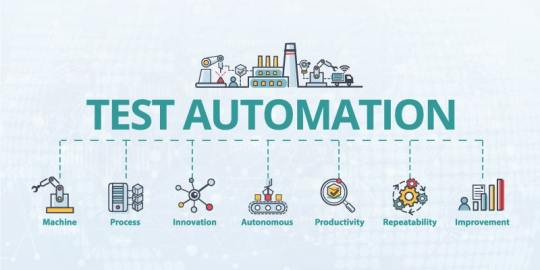
How to Track Your Automated Testing Efforts with Test Automation Reporting? Pitfalls and imperative features of testing platforms.
You’ve invested quite a lot of resources into your test automation in order to accelerate repetitive, time-consuming manual processes. You've selected tools, defined the frameworks, set up the infrastructure, built automated scripts. Furthermore, in the future, you will have to spend time and money on maintaining them. Have you ever thought if your automated tests are worth this effort? Let’s talk about the smart visualization of automation test results — Test Automation Reporting, its bottlenecks. But how to deal with them, the metrics you should track tо ensure your test automation is bringing the value!
Why Test Automation Reporting is essential
Test automation reporting is the main tool, indicator and informer about the state of the software and the possibility of delivering it to users. It is the final chord of the automated testing process. It is here that we understand that we have tested enough, and we can release the product. This activity is performed together with the Test Execution activity. Reports allow you to gather all automation tests results and spot any issues as soon as they appear. Automation test report shows the scripts that were executed (total number); their duration time; statuses of test cases/suites; if they were failed, passed, skipped or aborted; failure reasons; execution history, etc. It helps the team to keep an eye on the status of the product, and quickly indicate any issues, so they can be fixed as soon as possible.
Who needs Test Automation Reporting
Automation test reporting serves the whole team. It gives the information about the quality of test automation and answers various questions. Did they meet the testing goals? Were they able to find problems early on? How many unnecessary operations were there? Did the automation test scripts work well? What are the ways to improve the quality of the product? Are we ready to release? We can distinguish four groups of target audiences for whom deep analysis and timely transparent reporting are important:
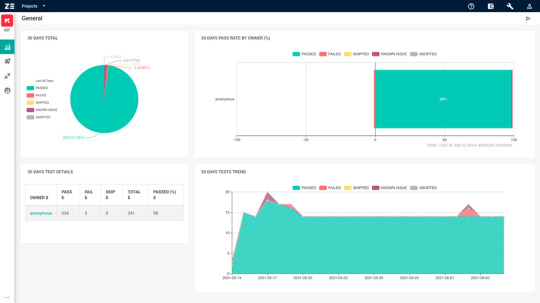
- QA engineers. Using test automation reporting tools, for instance Zebrunner Testing Platform, Automation QA engineers are able to detect the failure reasons with AI/ML, rich artifacts (logs, screenshots and videos) and test history panel. Hence, manual QA engineers can achieve traceability between manual test cases and automated tests, and if necessary submit new bugs to Jira. - QA management staff. Reports allow them to build specific KPIs for both the testing team and the product they test. Their focus is on timelines for releases, extracts from test results without too much technical detail, and general statistics (numerical and comparative metrics). They use various dashboard and widgets to track engineering performance (ROI, pass rate and personal statistics per each user, etc.). - C-Level/Business executives/Customers. For them, foremost, the final result is important in the most concise and clear format (yes/no), visual presentation of the information (graphs, diagrams), expert opinion on the product quality and the possibility of releasing a product into an industrial environment without going into details. For them, it is also crucial to see not only the picture/state of the release at the moment, but also the historical quality of the software, since the demand from customers depends on it, and, accordingly, the company's profit. - Developers. They use automation test reporting to check test failures or to pre-analyze feature releases in order to reduce errors during staging and production. Test automation reports are essential for debugging. They allow developers to see the whole picture of the test coverage of their software, rather than specific features or parts. This minimizes dark/ test-uncovered software areas. So, the competent automation test report leverages quick error fixing and enables easy collaboration over test results.
Metrics for tracking the success of Test Automation

As we have found out earlier, reporting is the construction of a readable report on the results of test execution. But what should it contain? Reporting formats may differ, and depend on the stakeholders requirements, the project and its objectives, as well as the test automation reporting tools used. Regardless, its content should provide valuable information and fast feedback on the overall status of the product and allow teams to identify ways to improve the quality of the product. Everything should be described as simple as possible, but with sufficiently clear details in the right areas. Firstly, the report should contain information about: - Number of test runs - For each test: - its name - test suite name - result - execution time - error notification if the test failed - Number of passed tests - Number of failled tests - Runtime of all tests - Date and time - Machine/Environment Name Additional metrics for automated test reporting: - Automation Test Coverage % - Pass Rate % - Automation Stability % - Build Stability % - Automation Progress% - Automatable test cases % - Automation Script Effectiveness The report may also contain information useful for debugging: - Full stack trace if test fails - Test story and their results - Built-in screenshots for each step and/or when the test falls - Embedded logs and/or other attachments (any text and media files, including HTML dump pages) - Video sessions - Variable values at DDT - Test environment variable values (application version, browser, etc.) Besides, a good report should preferably contain dashboards with various visual information: - Charts and graphs about test results - Charts and graphs about test coverage - And other visual summary information.
Challenges in Test Automation Reporting
Modern development based on Agile, DevOps and CI/CD has changed the perception of what a good test report is. There are some problems that could arise on the way to achieving the best standard of the automation test report. Let's take a look at them. Short time-frame As we've already mentioned, a test automation report is one of the final steps in the software development process. Previously, there were much fewer releases, so there was enough time to summarize the results, draw up a report and make a decision. According to modern approaches with fast releases, testing process and reporting must go hand in hand. The team must decide on the quality of the product and fix possible issues within short period of time (a week or even days). If the right information is not delivered at the right time to the right teams in the development pipeline, the release is delayed or comes with the dubious quality. Noisy Voluminous data The testing process generates a mountain of data: automation scripts, test results on different devices, in various browsers and versions. Lots of companies suffer from an excessive amount of testing data. All this prevents you from determining what is valuable and what is not worth considering. Noise is created by unreliable test cases, environmental instability, and other problems that cause false negative/positive results. Therefore, more time is needed to test the test results and understand the failure reasons. Absence of a single place of truth This issue is closely related to the previous one and is especially relevant for large organizations. It all comes down to a lot of testing data from multiple sources: numerous teams and people, various test tools and frameworks. In this case, the organization needs a single tool to collect, sort and properly use this data. Otherwise, there is an increased risk of missing a significant issue. Test automation reporting with Zebrunner Testing Platform We have already discussed the value of a test automation report, main users for whom it is of interest, the metrics that a test report should contain, and the challenges that the QA team faces. In this section we will consider one more issue which has a direct impact on the success of the automation test reporting. It is choosing the right tool. Let’s come to the mandatory features that a decent tool for test automation reporting has: - AI/ML-based analysis. With the help of this mechanism, you can save time on the analysis of automation tests at times as well as establish priorities of your daily activities. Machine learning automatically classifies the failures on the basis of stack traces. The certain label can be assigned by default (business, locator, infra issues, etc.). - Test failure analysis via rich artifacts in one place. Test automation analytics and reporting tool must collect test results for all the executed tests. So you can easily find the defect resolution via interactive video sessions, screenshots, published logs and a test history panel. - Ready-made and customized dashboards. Different types of widgets help to illustrate the advanced metrics in the automation results, root cause analysis and engineering performance (pass-rate, defects count, failure by reasons, test coverage/automation growth, test execution ROI, etc.) - Collaboration & teamwork. The tool represents all collected test results in the CI pipeline in one single dashboard. You are able to check the analytics of several projects and teams within one organization as well as collaborate with members by sharing test results via email or export of a report in HTML/with a sharable link. - Smooth integration with your existing workflow. It is important to choose the test automation reporting tool that can be easily embedded into your automation process. The tool must be integrated with numerous third-party frameworks and tools (CI/CD tools, Cloud providers, Bug tracking, Test case management tools, Notification services and Team communication apps). - User Interface and Usability. The last but not the least. User-friendly interfaces as well as the ability to quickly and simply learn the tool (tech support, tutorials, and training) also matter.
Conclusion
Every company spends time and money creating its test automated testing system. It is especially critical for automated tests for distributed systems, multithreaded launches, a large number of test cases, for both large and small teams. So, it is crucial to have a full-featured tool for transparent deep analytics and reporting that can be easily built-in your delivery process. An efficient automation test reporting is a single place to store all your test results with smart dashboards, multiple widgets, unique metrics, rich analytic artifacts (logs, screenshots, videos), test history line and automatic detection of new crashes based on AI/ML (training with each new run). Read the full article
0 notes
Link
Integration testing is a key step in the test cycle. Once each component has been designed, and unit tested, two or more of them are put together for further testing. Read this blog to understand what is integration testing, when should you do it, what are the best practices and more.
0 notes
Text
10 best automation testing tools
Choosing the right tool, using it for right testing and delivering a quality softwareis very important to gain customer’s trust. Here are ten test automation tools to consider for your work: Selenium, Katalon Studio, UFT one, Appium, IBM Rational Functional Tester, Telerik Test Studio, WATIR, Test Complete, Cucumber, Ranorex. Don't know what to select? Read this guide!
https://www.vconnexservices.com/top-10-automation-testing-tools.html

0 notes
Photo
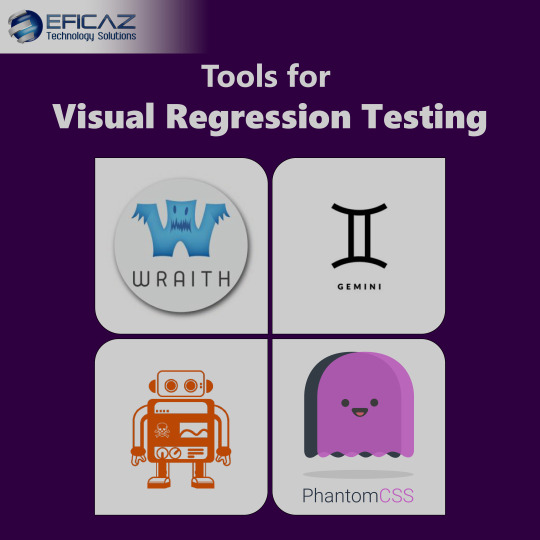
Tired of manually checking websites for style issues?
Here are five best tools to help you troubleshoot any style issues on your website!
Wraith - Ideal for style guides & static website, tested on Phantom JS
PhantomCSS - Quick testing with Node.js Gemini - For dynamic websites on Selenium platform
WebdriverCSS - Full featured tests with Node.js
Spectre - Using Ruby for screenshot management
Pick any and try it out. You are sure to learn valuable lessons about frontend testing and how powerful it is.
0 notes
Photo

Tips to Better Test Automation #Testautomation has now become a highly integral part of software testing, where the actual performance is evaluated with what was actually expected in the first place. For a sound automation process, here are some test automation tips that can come in handy!
https://www.consagous.co/services/quality-assurance-testing/
#testingsolutions#softwaretesting#testautomationtools#softwaredevelopment#manualtesting#outsorcing#qa#automation
0 notes
Photo

Join Sailotech For the Live Streaming on #TestAutomation and its benefits to your business, Understand why test automation is an essential tool to your ERP Strategy
Register Here: https://lnkd.in/dkaYHC3
Title: Tangible Benefits to Your Business By Automation Of Testing On Infor ERP LN
Agenda: Framework Advantages Benefits Implementation Approach
Date: 02-March-2021, Time: 11:30 A.M EST | 5:30 P.M CET | 10:00 P.M IST
Speakers: Karthik Chintalapaty Raj Suddamalla
#automation #digitaltransformation #testing #streaming #testautomation #testautomationtools #testingautomation #inforln #testautomationframework #testingsolutions
#testautomation#automation digitaltransformation testing streaming testautomation testautomationtools testingautomation inforln testautomationframework test
0 notes
Text
Top 5 things you should consider for test automation investments.....
With the software industry getting more focused and attuned towards directly impacting customer satisfaction than ever before, it has become all the more important for software to become more responsive. Software changes are more frequent and demand stringent Quality parameters which enforce a highly efficient and automated development and quality process. Test Automation for this reason has seen a sea change in its adoption levels in the recent years.
Though there are multiple factors that are responsible for delivering successful test automation, the key is selecting the right approach. Now, depending on your requirement for automation, approaches can vary. Here are basic approaches popularly adopted,
Record and Playback
Record and playback just does not work. Just in case you are tempted by its ease, any automation expert can tell you that this often comes at a huge cost of never ending maintenance efforts and rework.
Use of a well designed framework
A reliable Test Automation Framework
Makes even the most complex test automation extremely easy
Promotes reuse of critical components, increasing productivity
Make adopting changes easy and reduce maintenance efforts
Support any test automation tool of your choice (both current and future)
Be adopted and used as a standard automation framework across the organization
Allows test engineers with application/domain knowledge to automate tests irrespective of their knowhow on automation.
All of which contribute towards shortening the testing cycle time after time, during each regression.
Nothing is more important than having a right framework that will ensure test automation success. Whatever approach that you use, there are some benefits that are worth considering.
Now that we understand what to expect from successful test automation, the other relevant question is should we build or buy a framework? There is no simple answer to this one.
Let's first see what it takes to build a successful framework.
Here are few things that have worked for me.
1. Clear Vision and Scope
Like any application / product development, it is extremely important to have a clear vision that will shape your framework and even set expectations clearly to begin with.
Questions such as the ones below can get you started on defining your vision
Who will use my framework? (For e.g. automated testing tool experts, my extended framework development team, my SMEs or manual testers, etc...)
What type of applications should I be able to automate using my framework?
What Test automation tools should I be able to use with my Framework?
Can my users use it with minimum learning?
2. Framework development Team
Your team should have a strong perspective of Software Design and Architecture. A Software architect accompanied by developers and Test Automation experts is the ideal choice.
Architects and developers ensure that they deliver a scalable and maintainable framework and the Automation experts can join the developers in implementing the framework and also provide the test automation domain knowledge required.
3. Usage and Adoption
A framework should be one that is easy to adopt and fairly intuitive for new users. It should bring basic standardization and uniformity to build robust and scalable test automation.
4. Ongoing maintenance
Building a framework is not a ‘build and forget’ activity. Framework requires constant monitoring, enhancements, modifications and maintenance to deliver expected results. Proactive teams that understand the critical success factors of the framework need to constantly keep pace with the change requirements.
5. Cost Considerations
Framework development and maintenance costs need to budgeted, justified and monitored thoroughly and frequently. It’s commonly observed that the Maintenance cost of a framework outweighs the Development Cost by a wide margin. Predominant reasons being poor design and/or an unskilled development team.
Now let's see what it takes to buy. Of course, the simple part of the answer is dollars With the understanding on the requirements of a well designed framework we can thoroughly evaluate a ready to use framework.
It is always a better option to first evaluate a ready framework for few simple reasons. Firstly it is ready and you can test it against your application(s) and weigh your options. Secondly, it always helps you to borrow design concepts in case you decide to build one.
Here are some guidelines to effectively evaluate a framework before you buy
Use some of the most complex applications and tests for evaluation
Make sure that you test the framework for maintenance. What happens if your test cases workflow or objects change? Adopting such changes can get pretty painful.
Make sure that the framework is easy to use for your entire QA team and the learning curve for new adopters is not very steep.
Don’t miss out on any of the "well designed framework" benefits that we discussed above. Check that the framework is extendable and flexible enough to handle complexities unique to your applications.
Understanding limitations of a framework is a virtue. What appears to be a complete solution upfront can easily results in an illusion unless efforts are taken to know the shortcomings.
Check for references and talk to others who have adopted this framework and solicit their candid feedback.
l>
0 notes
Text
How to solve the 3 biggest Oracle Cloud testing challenges with “Risk-based” Continuous Testing?

Enterprises across the globe using Oracle Cloud Applications often face similar challenges while testing their applications. Their key questions remain the same.
How can they work out what to test?
How can they understand the changes that come with frequent updates?
How to maintain test automation scripts?
Finding suitable answers to the above questions is important to keep business disruption at bay. Enterprises that struggle to find answers to these questions often leave the business at risk. In this blog, we’ll discuss how “risk-based” continuous testing can help in addressing these challenges.
What to test?
Oracle cloud apps are ever-evolving that receives updates thrice a year. These updates bring new functionalities, features, & bug fixes that help enterprises to efficiently and effectively manage their operations. Since these updates have the potential to negatively impact the existing business processes, enterprises need to regressively test the updates prior to deployment to the production. Oracle offers a two-week window for testing. However, the biggest challenge is “What to test?” Oracle cloud apps are huge, can be customized and integrated with a range of applications. QA teams often find themselves in a dilemma while deciding what to test and how many regression cycles they need to run.
How to understand changes that come with frequent updates?
Updates every quarter means that every three months enterprises will receive new functionality. Anyone responsible for managing and supporting Oracle Cloud Apps needs to understand how new features are going to impact current business processes. Since new features could have major implications for operational efficiency, even small changes need to be tested.
How to maintain test scripts?
QA teams often struggle to maintain the test scripts. Oracle Cloud Apps feature dynamic elements. Updates in Oracle Cloud Apps often bring navigation changes, change in the object metadata and properties, and changes in the table structures. Due to these changes, test scripts tend to break, leading to unstable test results.
Risk-based Continuous Testing – Helping you keep pace with Oracle Cloud Frequent Updates
How to decide which test cases are important is a daunting task. Whatever testers consider may not be necessarily important. Our vast industry experience suggests that QA teams often go for a “test everything” approach. However, they tend to achieve only 40% of the risk coverage. On average, 70% of the test cases don’t contribute towards test coverage. Rather they make testing slow to execute and costly to maintain. We recommend the “Risk-based Testing” approach that focuses on risk coverage. AI-powered risk-based testing helps QA teams to focus on test cases aligned with business priority. With this, QA teams can quickly reach optimal coverage with focused continuous test automation. With continuous testing, QA teams can test early, often & comprehensively using an automation framework, enabling IT managers to make informed decisions on the optimization of the value of a release.
The proposed Oracle Cloud Test Automation Framework should support
Change Impact Maturity – Always select an Oracle aware automated test framework that highlights the changes in your transactions, configurations, and custom screens after the update and immediately identifies the testing impacts due to those changes.
Risk-based Test Recommendations – The selected test automation framework should take away all the guesswork out of determining what needs to be tested before changes are deployed to your Oracle Cloud apps. The test automation framework should recommend test cases based on the highlighted risk and their dependent components to eliminate hours of effort and struggle.
Autonomous Healing of Test Scripts – Oracle Cloud test automation framework should alleviate the “maintenance burden” that undermines the test automation initiatives. The test automation framework should come with autonomous healing capabilities so that changes can be accommodated automatically without requiring human efforts. It will save hours of manual effort.
Summing Up
Thus, with the help of Risk-based Continuous Testing, enterprises can easily achieve adequate test coverage while minimizing execution time and efforts. Understanding the impact of the changes help your enterprise update adoption ready while risk-based coverage keeps business risks at bay.
0 notes