#thai beginners
Text
Well haven’t had a panic attack in a loong long time :))) that sure was fun :)))
#I don’t think thai boxing is for me after all#I’m only comfortable training with my partner but the second I have to switch I go into full on panic mode#well I finished the beginners course#and I’m proud of myself that I did that#muay thai diaries#irl shenanigans
10 notes
·
View notes
Text
During my weekly Thai lessons with the husband my roommate sometimes eavesdrops, and has recently observed that my Thai is improving - because now I’ve upgraded from complete incoherence to, sounds like a 3 year old 👶
#I supplement my weekly lessons with these comprehensible input beginner videos#which absolutely have the cadence of teaching a toddler how to speak about them#that said! they’ve definitely improved my listening comprehension dramatically#if I ever achieve Thai fluency I need to do this for Spanish so I can regain fluency lmao#though since I was very close to real fluency when I stopped studying it I can probably at least start with intermediate or advanced lmao#my limiting factor was always vocabulary anyway
2 notes
·
View notes
Text
#taekwondo#judo#muay thai#combat sports#bjj#kickboxing#martial arts#martial industrial#bruce lee#top 10#top 10 list#top 10 resorts in wayanad#beginner artist#new beginnings#beginner writer#our life beginnings & always
2 notes
·
View notes
Text
WHOOP THE DUDE W A FUR COAT THINGY I THINK !!!


Tags undercut:
@a-chaotic-dumbass @spoopy-fish-writes @spoops-screams @edensrose @nsk96 @dopesaladlady @audre-falrose @flowergarden1
#also the photo description feature is so fucking funny I will greately use it in the future 😌#I will not make any of my posts serious now they all r finnaly silly#the only problem is thay for it to work they have to be diffo photoes so😔😔#ruri kazama#dragon raja#draja#dragon raja fanart#dragon raja drawing#dragon raja chime gen#dragon raja ruri kazama#art#my art#digital art#artists on tumblr#beginner artist#beginner art
14 notes
·
View notes
Note
youre learning thai??_;#(! where are you learning thai how are you learning thai how can i also learn some thai??!!!!!
I am yes! I have just started so I'm not sure I can recommand a specific method over another yet, BUT! I made my choices based on @/kwaamfan very useful resource post.
I am mainly using books bc it's my prefered format, but it has a lot of websites and youtube channels if this is more your speed! I hope you'll find something that works for you =3
Making the answer public bc if any of my followers have any recs to learn thai, I will happily take it! ~☆
#I'm like a great beginner but you know#have to start somewhere ^^#thai#fun with languages#the ragondin answers
6 notes
·
View notes
Text

As a (biginner) artist , drawing at night , listening to my favorite singer CONAN GRAY , is a perfect end to a long stressful day at high school ...
(anyway this drawing is supposed to be a portrait of the Thai actor Boss in Love In Air as a Payu , but it didn't look like the reference so yeh...see you later!!!!)
0 notes
Text
INDICADOR MT4 GRÁTIS SUPER ASSERTIVO CARLOS TRADER, QUALQUER CORRETORA
youtube
#trader#forex#mercado financeiro#mercado da bola#day trade#day trade ao vivo#day trading#day trading strategies#day trading for beginners#live day trading#binance#investing#investor#quotex#iq option#jose trader#bolsa de valores#josetrader#berman trader#thays trader#millionaire trader#day trader#carlos trader#Youtube
0 notes
Text

Hello Everyone,
Saturday March 4th
Join Celeste and Ru Henry for an afternoon recharge session. We will prepare for the coming full moon in Pisces with Qi gong followed by yoga nidra, refreshing healthy snacks and complete our afternoon with a sound bath and Thai yoga massage.
$113. includes HST
1:30 - 5:30 pm
All you need is:
-comfy clothes
-water bottle
-and a journal.
Click to register
#yoga for beginners#yogateacher#yogapractice#yoga#qi gong#yoga nidra#sound bath#thai massage#toronto#yogachallenge
0 notes
Link
Muay Thai and martial arts, in general, need you to be sharp both in mind and body and shadowboxing can help. You need to realize that defense is just as important in Muay Thai and you make it part of your routine. By simply repeating those defensive moves and incorporating them into your overall shadowboxing routine, you could rely on muscle memory and call upon them when you actually need them during a sparring session or an actual fight. Read more at https://yokkao.com/blogs/news/top-shadowboxing-tips-for-muay-thai-beginners
0 notes
Text

✨ Simple Gif Colouring for Beginners ✨
I wrote up my basic gif colouring process for a friend recently, but a couple of people here mentioned they'd also find it helpful! so, as requested, this is a beginner-friendly walkthrough of the way I colour my gifs :) it's aimed at brand new gif makers with no prior experience with photoshop or photo editing.
when I first started gif making I found colouring and photoshop in general suuuper daunting, so I've tried to simplify everything here as much as possible. hopefully this will be relatively easy to follow and not too intimidating!
a couple of things to begin with:
I'm only talking about colouring here - this is not a full gif making tutorial. I've linked to some of my favourites of those here!
I personally like to make bright, 'clean' looking gifs with vibrant but natural colours, so that is the style of colouring this tutorial is geared towards. most of gif colouring is subjective and about personal taste - the only thing that I'd say is possible to get wrong is skin tones, which I talk about a lot in this guide.
as I mostly gif Thai dramas, most of the advice is geared towards colouring for East Asian/South East Asian skin tones - but the techniques should be fairly universally applicable (and here are some tutorials that talk about gif colouring for other skin tones).
I'm not an expert! I'm not claiming this is the best or the only way to colour gifs - it's just how I do it.
this post is very image-heavy. if the images aren't loading (or the gifs are running slowly or cutting/looping weirdly), then try viewing the post in its own tab (rather than on the your dash or someone's blog) and refreshing the page.
okay, full walkthrough beneath the cut!
contents:
1. intro
a. natural gif colouring goals
b. very very basic colour theory
2. super simple colouring (the essentials)
a. curves
b. selective colour (and skin tone correction)
c. hue/saturation
d. saving and reusing colouring
e. another simple colouring example
3. other adjustment layers
a. brightness/contrast
b. levels
c. vibrance
d. colour balance
e. channel mixer
4. troubleshooting
a. curves
b. saturation
5. fin!
1. intro
the colouring part of gif making can be super overwhelming, especially if (like me when I first started!) you're completely new to photoshop and/or have no experience with colour theory or photo/video editing.
if you're opening photoshop and making gifs for the first time, I highly recommend getting used to making a few basic, uncoloured gifs to begin with. just to practice, rather than post anywhere (though you can always come back and colour them later if you want) - but it'll make the rest of the process much easier if you're already beginning to get used to working in timeline mode of photoshop. give yourself a bit of time to practice and get a feel for things like how many frames you tend to like in a gif, where you like to crop them for the best loop, what kind of aspect ratio you like etc* - so that you're not trying to navigate all of that for the first time on top of everything else!
* frames: for me between 60-90 frames is ideal, but 40-120 frames is the absolute min-max I'd personally use in a normal gifset
loops: for the smoothest loops, try to avoid cutting someone off mid-movement or mid-word if possible.
aspect ratio: for full-size (540px) gifs, I tend to go for either 8:5 (slightly 'skinnier' gifs), 7:5, or 5:4 (particularly big, thick gifs lmao)
✨ natural gif colouring goals
part of what can be so daunting about starting gif making is not knowing where to start or what you want to achieve. this is definitely something that gets easier with practice - the more gifs you make, the more you'll get a feel for what kind of look you like and the more instinctively you'll know how to get there. it also helps to see if any gif makers you like have made "before and after colouring" posts - these can help with getting a sense of the kinds of changes made through gif colouring. here's one I made!
in general, I like to make my gifs bright and 'clean' looking, with vibrant but natural colours. these are the things I'm usually hoping to achieve with colouring:
brighten dark scenes
remove muddy, yellowish lighting or filters
saturate colours
correct any skin lightening filters or overexposure
make lighting and colours as consistent as possible between gifs within a single gifset, especially gifsets featuring gifs from multiple scenes/episodes/videos
this guide is focusing on natural colouring, but of course there are many cool ways to make stylised/unnaturally coloured gifs. imo you'll need to master these basics first, but if you want to learn how to do things like change the background colour of gifs or use gradients or other cool effects, then @usergif's resource directory has loads of super helpful tutorials!
✨ very very basic colour theory
[disclaimer! I don't know shit about fuck. I do not study light or art. this is just an explanation that makes sense to me exclusively for the purposes of gif making.]
the primary colours for light/digital screens are red, blue, and green. having all three colours in equal measures neutralises them (represented by the white section in the middle of the diagram).
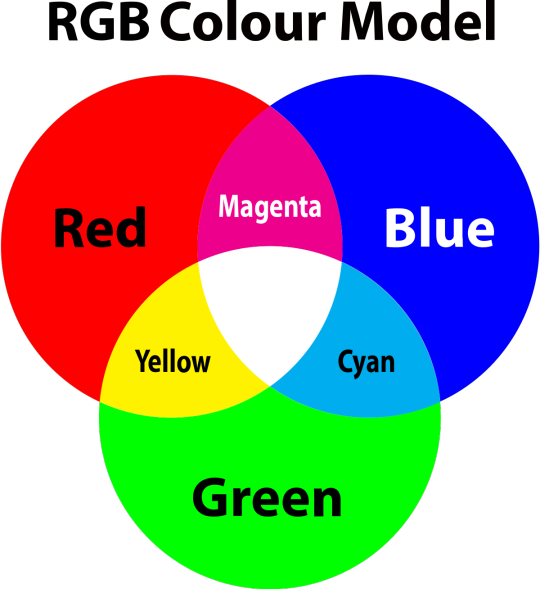
so to neutralise a colour within a gif, you need to add more of the colour(s) that are lacking.
in practice this usually means: the scene you want to gif is very yellow! yellow is made of red and green light, so to neutralise it you need to add more blue into your gif.
it can also mean the reverse: if you desaturate the yellow tones in a gif, it will look much more blue.
looking at the colour balance sliders on photoshop can make it easier to visualise:
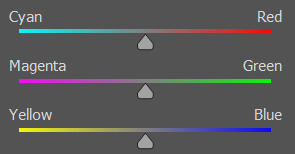
so making a gif more red also means making it less cyan.
removing green from a gif means adding magenta.
taking yellow out of a gif will make it more blue.
tl;dr:
neutralise yellows by adding blue (and vice versa)
neutralise reds by adding cyan (and vice versa)
neutralise green by adding magenta (and vice versa)
2. super simple colouring (the essentials)
starting with a nice sharpened gif in photoshop in timeline mode. (these are the sharpening settings I use!)
some scenes are much harder to colour than others - it helps to start out practising with scenes that are bright/well-lit and that don't have harsh unnaturally coloured lights/filters on. scenes with a lot of brown/orange also tend to be harder.
I usually save a base copy of my gif before I start colouring just in case I end up hating it, or find out later that it doesn't quite fit right into a set and need to redo it etc.
so here is my base gif!

it's an okay gif, but it has a bit of a yellow tint to it that I want to reduce.
colouring is easiest to do in adjustment layers, which can be found under layer -> new adjustment layer - or for me they are here:

there are lots of different types of adjustment layers that do lots of different things - but for me the absolute essentials for colouring are curves, selective colour, and hue/saturation.
I also use brightness/contrast, levels, exposure, vibrance, colour balance, and channel mixer sometimes, depending on the gif - but I use curves, selective colour, and hue/saturation on every single gif.
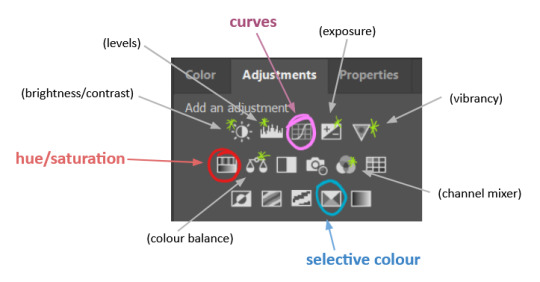
✨ curves layer
the first thing I always do is a curves layer. when you first open one it will look like this:
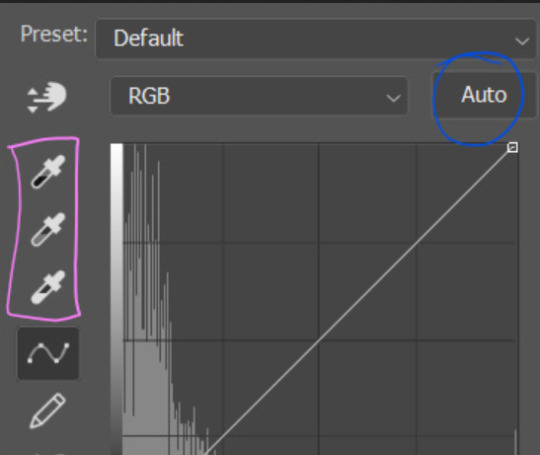
first I usually click the ‘auto’ button, just to see what happens. sometimes it makes a big difference (it usually brightens the gif a lot) - but on this gif it didn’t do much.
if it had made the gif look nicer then I would have kept it and added a second curves layer on top to do the rest of these steps.
the next step is selecting the white and black points with the little eyedropper tools.
the bottom eyedropper lets you pick a white point for the gif. click somewhere super light on the gif to see what happens - for this gif, I clicked on the lampshade on the left. if it looks weird, I just undo it and try somewhere else - it usually takes a few goes to find something that looks good.
here's what that did to the gif:

then I pick the top eyedropper and use it to pick a black point by clicking somewhere really dark, again playing around until I find a black point that looks good.
here's what the gif looks like after picking the white and black points:
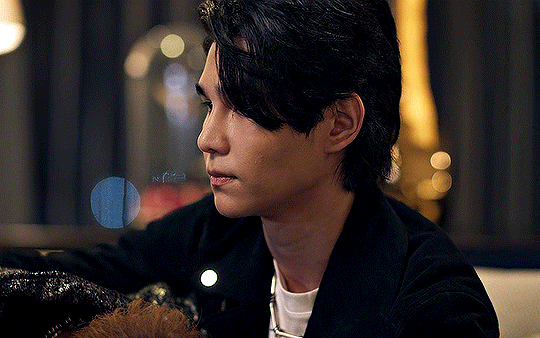
this can take some experimenting, but you can make super easy drastic changes to your gif just with this. in this case, the curves layer took out a lot of that yellowy tint.
and this is what the curves graph looks like now:
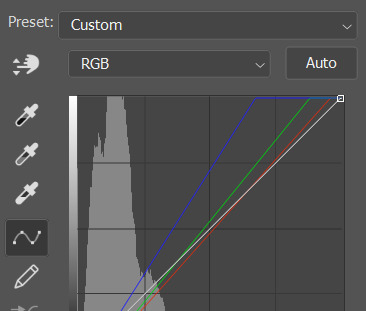
you can click and drag those lines to make further changes if you want - I usually leave them alone though. the colours of the lines indicate which colours have been changed in the gif - for example, you can see from that steep blue line on the graph that blue has been added to neutralise those yellows.
next I usually do another curves layer and just press the ‘auto’ button again to see what happens. usually it brightens the gif a bit more, which I like.
‼️if nothing is working: usually with a bit of fucking about a curves layer works well - but sometimes you can’t find a good white and black point anywhere, and instead your gif turns wacky colours and nothing looks good. this happens more often with very heavily colour tinted scenes :( the troubleshooting section at the end goes over some options, including starting with a levels layer instead.
✨ selective colour (and skin tone correction)
skin tones are made up of a mixture of yellow and red.
removing yellow (or adding blue or red) to a gif will make the skin-tones too red - and removing red (or adding cyan or yellow) to a gif will make the skin-tones too yellow.
adding blue to this gif with the curves layer took out the yellowy tint, which I wanted - but it also took the yellows out of Kim's skin tone, which I don’t want. so I need to put yellow back into the skin tones specifically - without putting it back into the rest of the gif.
selective colour layers let you select an individual colour and adjust the levels of other colours within that colour. you can change how yellow the green shades are, or how much cyan is in the blues, for example.
I need to add yellow back into the red tones to correct the skin tones on this gif. this is the case for most gifs in my experience - the vast majority of the time, unless a scene is very heavily tinted in another colour, a curves layer will add blue/remove yellow.
in the 'colors' dropdown, select the 'reds' section and drag the 'yellow' slider higher - this will add more yellow into just the red shades within the gif.

the amount of yellow you need to add back into the reds depends on how much yellow was taken out of the gif initially - I just play around with the slider until it looks right. if you're not sure, it helps to have some neutrally-coloured (not white-washed!) reference photos of the people in your gif to compare to.
here's the result. Kim's skin is a lot less pink toned and much more natural looking:

✨ hue/saturation
this adjustment layer lets you adjust the hue and saturation of the gif as a whole, and also of each colour individually.
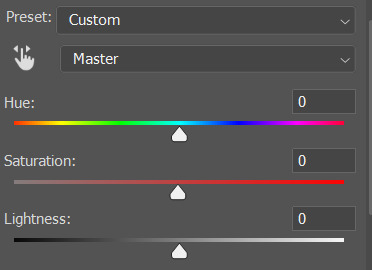
I don't use the hue or lightness sliders unless I'm trying to do something more complicated with the colouring.
clicking the dropdown menu that says 'master' lets you edit the saturation of each colour individually. this is useful if your gif is still super tinted in one colour.
I thought the yellows on this gif were still slightly too bright, so I switched to the yellow channel and desaturated them slightly. (remember if you do this then you need to go back to selective colour and add more yellow into the red skin tones to balance out the desaturation!)
then I increased the 'master' saturation of all the colours to +5:

I usually find the right amount of saturation is somewhere between +5 and +12, but it depends on the gif.
‼️if the gif feels undersaturated, but the saturation slider isn't helping/is making the colours worse, try a vibrance layer instead.
done!

✨ saving and reusing colouring
you can copy and paste adjustment layers between gifs to make your colouring even across each of your gifs for one scene - so if you're making a set of multiple gifs of the same scene, or you think you might want to gif the same scene again in the future, you can save it as a psd so you can reuse the colouring again later.
each gif's colouring will then still need tweaking - different cameras/angles/shots of the same scene can still start out with slightly different colouring.
I recommend uploading the gifs as a draft post on tumblr so you can see what they all look like next to each other and catch any inconsistencies.
✨ another one! (speedrun!)
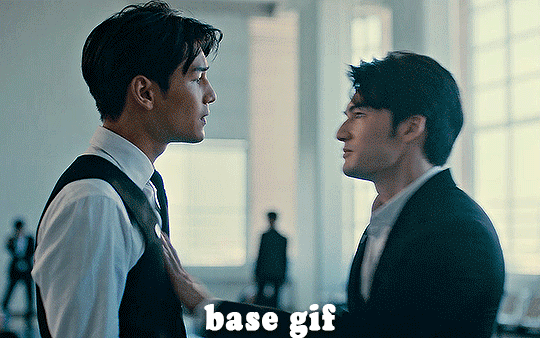
HI KEN!
the white point for the curves layer was in the window behind them.
the curves layer removes the muddy yellow tint, but again it makes their skin tones (especially Ken's) very red toned, which is adjusted by the selective colour layer.
3. other adjustment layers
imo many many gifs can be coloured really nicely with just those three adjustment layers, but some need different adjustments.
✨ brightness/contrast
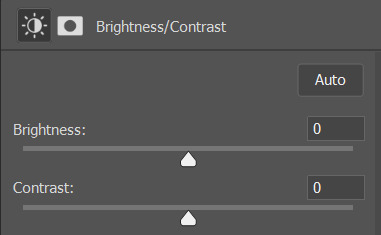
pretty self explanatory!
I personally usually avoid using the 'brightness' slider because I rarely like the effect - I only tend to use the 'contrast' one.
the 'auto' button is sometimes useful though, especially if you’re struggling with the curves layer.
✨ levels

levels alters the white and black points of the gif, like curves - but unlike curves it doesn't also alter other colours.
use the sliders beneath the graph to alter how dark/light the gif is. you can slide the black slider further to the right to make the blacks darker, and the white slider to the left to make the whites lighter.
levels is a good place to start if your curves layer isn't working.
(I'm going to hit the image limit for this post lol so here are some screenshots of a table I made to demonstrate this rather than actual gifs. sorry!)
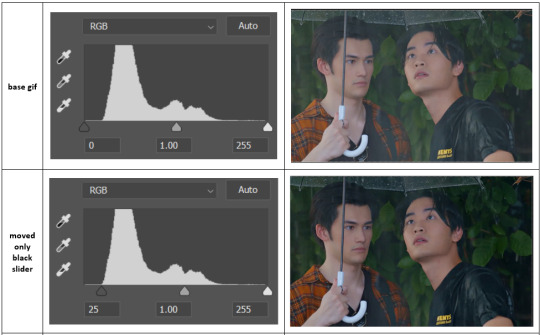

on both sides, I dragged the sliders up to where the big jumps are on the graph - this is usually a good place to start!
✨ vibrance
vibrance... makes the colours more vibrant. it's more subtle than saturation.
it's really helpful for gifs that feel grey. sometimes adjusting saturation just makes the greys kind of weirdly tinted, but a vibrance layer can fix that.
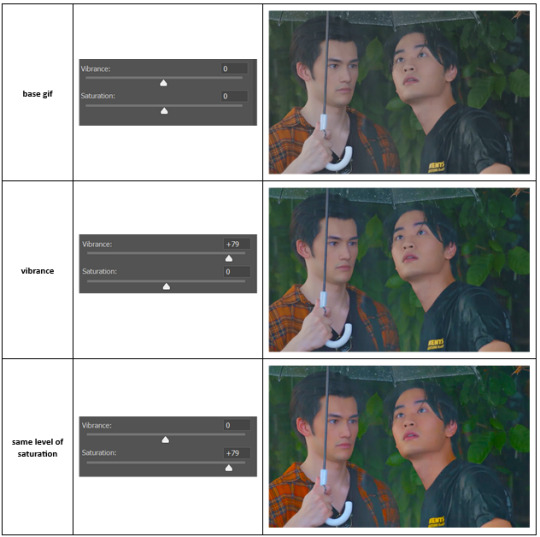
vibrance is much more subtle!
✨ colour balance
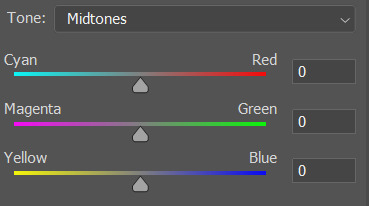
colour balance affects the overall balance of colours within a gif.
it's good for scenes with heavy tints.
I tend to stick to the 'midtones' dropdown, but you can also alter the colour balance within the shadows and highlights if you want.
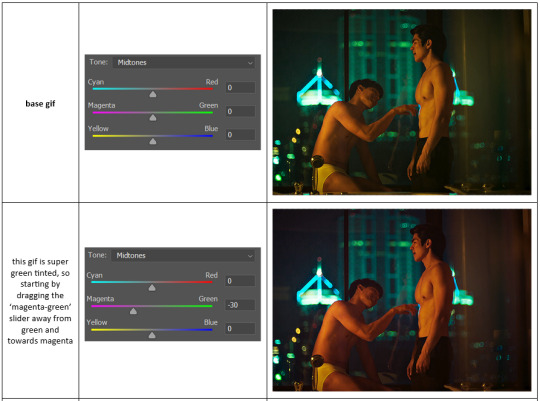

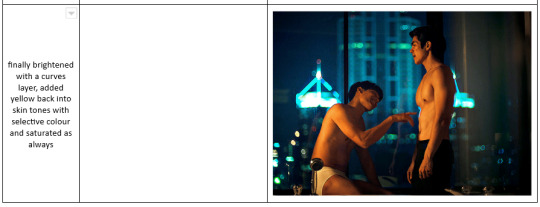
✨ channel mixer
I avoided channel mixer for such a long time because it scared me. but it's great for scenes that are very heavily tinted in one colour.
basically, it works with the levels of red, green, and blue within a gif. you select an output colour and then play around with the levels of the colour you selected within each other colour.
kind of the reverse of selective colour?
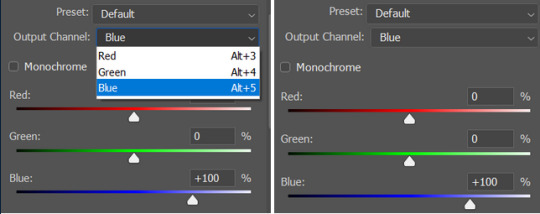
so in the 'blue' channel, the levels of blue are at 100%, and the levels of red and green are at 0% - but you can impact how much blue is in the reds and greens and blues.
this tutorial explains it well - but imo the best way to get to grips with channel mixer is just to play around with it a bit (sorry)
(when I made this guide for my friend, I also made a slightly more complicated gif colouring walk-through that included using channel mixer. there isn't space to include it within this post, but if anyone is interested I could always upload it as an 'intermediate' gif colouring tutorial - lmk!)
4. troubleshooting
‼️curves
usually with a bit of fucking about a curves layer works well - but sometimes you can’t find a good white and black point anywhere, and instead your gif turns wacky colours and nothing looks good. this happens more often with very heavily colour tinted scenes :(
for example, with this base gif:
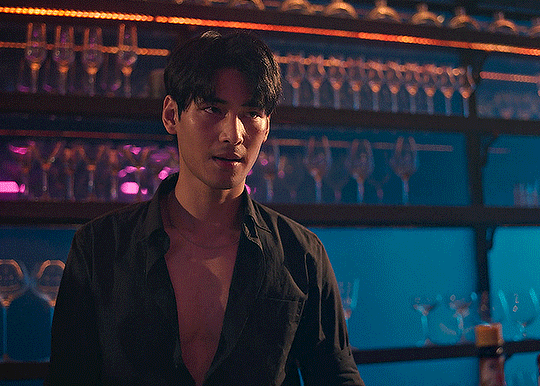
using many of the brightest points as a white point turn it wacky colours, like this:

yikes :(
some options for these cases:
try brightening the gif first with the 'auto' button on the curves layer or with a levels layer. having a brighter gif to start with can give you better options for picking a white point.
try finding an alternate, whiter/brighter white point. look for places the light reflects - on this gif, using the light on Porsche's cheekbone works well as the white point. it also helps to find places that would be white if the scene wasn't tinted - the lightest part of a white shirt is often a good place to start, for example.
skip the curves layer, and instead use a levels layer to alter your white/black points, and colour balance or channel mixer to balance the colours.
‼️over/undersaturation
if your gif (especially the skintones) is looking a little washed out or lifeless, it might be undersaturated. boost that saturation - or if that's not working, try a vibrance layer.
oversaturation is often easiest to spot in the mouths and ears of any people in a gif. if the mouths are looking unnaturally, vibrantly red, then you've gone too far with the saturation.
5. fin!
and done! I hope this was coherent helpful to somebody.
if there's anything that I've missed or that doesn't make sense pls feel free to shoot me an ask or a message and I'll do my best to help! I've also collated a bunch of additional reading/resources below.
happy gifmaking 🥰
✨ some links!
photoshop basics by @selenapastel
gifmaking for beginners by @hayaosmiyazaki
gifmaking guide for beginners by @saw-x
dreamy's gif tutorial by @scoupsy-remade (includes instructions on how to blur out burned-on subtitles or annoying video graphics)
beginner's guide to channel mixer by @aubrey-plaza
how to fix orange-washed characters by aubrey-plaza
colour correcting and fixing dark scenes by @kylos
does resampling matter? by usergif
how to put multiple gifs on one canvas by @fictionalheroine
watermarking using actions by @wonwooridul
resource directory by @usergif
#i got a couple of asks about this so i figured i'd type it up as a post#it's been sitting in my drafts for a while now though i'm so sorry omg.#i had to replace my laptop and it took me a while to get round to downloading photoshop on the new one#but i hope this is helpful!!#gif making#tutorial#photoshop tutorial#colouring tutorial#coloring tutorial#gif colouring#gif coloring#photoshop resources#gif tutorial#gif resources#userbunn#uservik#darcey.txt#darcey.gif#usergif
621 notes
·
View notes
Note
Hello!
I absolutely love your edits and gifs. I was thinking about making edits/gifs too but I'm not sure where to start : ( Would you be able to share some resources? Or any tips you have for someone that's just starting out? I'm not even sure where to download the videos from :/
Thank you in advance!
hello!! omg thank you so much for liking my gifs 🥹🫶🫶
Of course! In this post I'll share some tips that I think are helpful when making gifs, specially from asian dramas (mostly chinese and korean)!
Where to download k/cdrama videos?
dramaday (korean media only)
mkvdrama (korean, chinese, japanese, thai etc)
avistaz.to (they have the most complete catalog of asian dramas but you can only have access to the files if you register and they open for registration only every now and then so if you want to join, you have to have a invite or wait till they open)
2. Where to make gifs?
Mostly, the gifs on this website are done using Adobe Photoshop but I think for the past few years there is a lot of users who use Photopea which is an online (and free) version of photoshop.
3. How to make gifs?
Well, I think there's a some ways of making gifs but the 2 most common are through screencapping and using vapoursynth. Before I knew how to use and install vapoursynth I used the screencap method a LOT so I totally recommend you to begin giffing using the screencap method before you try other ways of giffing. Also, with this method, you can use on both Photoshop and Photopea.
In this gif tutorial made by @kylos you can learn how to install the program mpv to take screencaps and how to make gifs using the captures.
There's this complete guide on how to gif made by @cillianmurphy that is very helpful.
Also, this comprehensive giffing tutorial by @redbelles is great!
But if you want to know how to gif using vapoursynth (if you are an MAC user), i totally recommend this how to install post and COMPREHENSIVE GIFFING TUTORIAL (vapoursynth + ps cc 2018) post, both from my beloved @dingyuxi 🫶
If you don't have Photoshop and want to make gifs using Photopea, I think this and this tutorials will be great for you.
4. How to color?
Coloring gifs is something very personal to each gifmaker but if you want to know how to start doing it, i recommend you these tutorials:
becca’s mega coloring tutorial by @nataliescatorccio
coloring tutorial by @magnusedom
simple gif colouring for beginners by @kinnbig (specially focused on east & south east asian skin tones)
Finally, I recommend you looking at the resource directory from @usergif because they have a collection of tutorials and resources that are very handy when making gifs!
If you have any particular question from how I gif, I will gladly answer!
169 notes
·
View notes
Text
Halo: A Beginner's Guide
For all of you newcomers out there, here's a list that I've wanted to do for a while now. For those who are new to Halo, likely introduced by the TV Show, and want to get into it, here's my 2 cents on how to ease into the franchise.
The Games
Play the original four games PLUS Halo Infinite in chronological order. The spin-off games (Reach, ODST, the Wars games and the Spartan games) are all completely optional, but they are there for people who want play other games that aren't centered around the Master Chief. I recommend just watching all of the cutscenes of Halo 5: Guardians in some supercut "movie" Youtube video, since the 5th game is... bad and, story wise, you're not missing much.
So in this order WITHOUT the spin-offs:
Halo: Combat Evolved
Halo 2
Halo 3
Halo 4
Halo Infinite
If you want to play the games WITH the spin-offs included, then in this order:
Halo Wars
Halo Reach
Halo: Combat Evolved
Halo 2
Halo 3: ODST
Halo 3
Halo: Spartan Assault
Halo: Spartan Strike (Note: This game takes place in two different time-periods, so just play this after Spartan Assault for convenience sake)
Halo 4
Halo Wars 2
Halo Infinite
My advice: Play the main four (+ Infinite) FIRST, then replay the main-games WITH the spin-offs in chronological-order.
Books & Comics
Here comes my favorite part!
Books
Halo: The Fall Of Reach, Halo: First Strike & Halo: Contact Harvest - The FIRST books in the entire franchise, these books set the stage for the entire setting of the Halo world. The first half of The Fall Of Reach is Master Chief's origin story, while the second half is about, well, "the fall of Reach." First Strike is a book that takes place in-between the first and second game AND, for a high-octane action-book, has a shocking amount of shipping material. And finally, Contact Harvest details the early years of the Human-Covenant War AND further fleshes out the Covenant as an antagonistic force by showing their side of things.
Halo: Silent Storm & Halo: Oblivion - For those who want MOAR Master Chief, these two books focus on a younger Chief fighting the Covenant in the earlier uears of the war. These two are probably my favorite Halo books thus far.
Halo: Ghosts Of Onyx & The Kilo-5 Trilogy - It's crucial to read Ghosts Of Onyx first BEFORE delving into Glasslands, the first book in The K5-Trilogy, since Glasslands takes place IMMEDIATELY after Ghosts Of Onyx. Anyways, these stories are for those who are bored of Master Chief and want to read about other, admittedly more fascinating Spartans. Kurt and Naomi are definitely among my favorite Spartans that aren't named "Master Chief," "Blue-Team" and "Silver-Team."
Halo Evolutions - An anthology book with each story taking place in some corner of the Halo universe or another, this is a book I recommend for world-building purposes.
Comics
Halo: The Graphic Novel - Just like Evolutions, Halo: The Graphic Novel is an anthology series thay tells different stories from different corners of the Halo universe for world-building purposes. These stories are all new stories and are NOT comic-adaptations of any of the stories in Evolutions, so don't worry about basically reading the same stories twice; The Graphic Novel has a similar concept, but all of the stories are different.
Halo: Blood Line - Black-Team is the coolest group of Spartans in the entire Spartan-II Program; they're group of misfit loners (who secretly have feelings for each other) who answer ONLY to ONI (the CIA of the Halo universe) and wear black suits of armor with roman-numerals etched onto their visors. They do cool-guy shit together, and this comic follows their story.
Other Material
Audio-Dramas
I Love Bees - Taking place in various different points in time, I Love Bees was an ARG that was turned into an audio-play long after it was deciphered. I won't spoil anything that happens, but I will say this: Shit gets kinda crazy.
Hunt The Truth - Another ARG. This fictional podcast was made to promote Halo 5: Guardians and... it's the best damn part to come out of that stinker of a game; Hunt The Truth's narrative is SO much more interesting than Halo 5's story, it HURTS. Anyways, it's about a reporter uncovering the truth of the Spartan-II Program as ONI starts a smear campaign against the Master Chief to cover their own asses.
Movies & Shows
Halo 4: Forward Unto Dawn - This web-film was promotional material for Halo 4 (as it's title suggests), and it follows a group teenaged military-school students going about their lives as Lasky, a confused cadet who is struggling to find a direction in life and live up to his family's reputation, grapples with the struggles of military-life in his academy.
Halo: The Series - If, by some off-chance, you WEREN'T introduced to Halo via the show, here's the recommendation. Form your own opinion, but here's my advice: Like what you want to like and don't follow the word of mouth.
Halo Legends - An anime anthology that, just like Evolutions and The Graphic Novel, world-builds the mythology of Halo by telling different, disconnected but ultimately in-continuity stories set within the game's universe. Odd One Out, Homecoming and The Package are my favorite shorts in the film.
Machinimas
Red Vs Blue - What else? Seasons 1 - 14 are my recommendations, don't watch anything else beyond that because it SERIOUSLY drops in quality. Just wait for it's final season, Season 20, to come out; you're not missing much with seasons 15 - 19.
The Spartan Legacy - A seriously underrated series. Made by a Youtuber under the name: 'Chronicler177,' The Spartan Legacy takes place in an alternate-continuity where Chief disappears and never comes back after the events of Halo 3. As a result, the Spartan-IVs and Vs (both of which are more interesting than in-canon; and the Spartan-Vs are a new creation within this web-show itself) are created to take his place.
WHEW! That's all, ladies and gents.
@authortobenamedlater, @silverpelt3600, @ionlymadethissoicouldleaveanask, @makowrites, @mrtobenamedlater, @biomecharnotaurus, @killer-orca-cosplay, @cheezbot, @caffeineyum, @asimplesimpsimping.
#halo#halo the series#halo infinite#halo au#halo expanded universe#halo fanfic#halo fanfiction#halo series#halo tv#halo tv series#halo tv show#halo reach#halo 3#master chief#john 117#halo reloaded#helix studios117
312 notes
·
View notes
Text
Free Thai language learning resources
I’ve been learning Thai for the past 20 months. This list is by no means complete or comprehensive, what works for me doesn’t have to work for you, etc etc. That said: I’ve used most of these and found them useful, I thought you might, too. Have fun!
Youtube channels with free video lessons:
There are tons of wonderful teachers on youtube; this is by no means an exhaustive list. The three channels listed here are comprehensive, long-running, and updated regularly; if you have other favourites, please reblog and append!
Comprehensible Thai is a channel that teaches Thai in Thai, from zero, via the comprehensible input method. They have videos from total beginner through upper intermediate/lower advanced levels available.
Learn Thai with Mod – Mod runs a language school that offers good, structured group classes; she and her co-teachers often upload short videos about specific aspects of Thai. The channel has been around for a long time and they cover a lot of topics, including grammar points.
Thai Lessons by New (Learn Thai one Word one Sentence) – lots of good vocabulary and situational phrases
Other channels I like:
Advanced Thai with Kruu Momm -- one of my favourites, Momm’s a star. Not included in the upper list only because this is definitely more of an intermediate-advanced resource.
Thai with Grace -- I knew of Grace via her polyglot channel and travel vlogs before I realised she also teaches Thai. Fun stuff.
Kat talks Thai -- I believe Kat is more active on instagram (@kattalksthai), but these are still really neat.
Perth Nakhun’s Basic Thai playlist
Honourable mentions because they’re interesting and can be nice supplements (yes, the video titles on these channels tend to be clickbaity, the content is useful, though):
Stu Jay Raj: Stu is a polyglot based in Thailand. His channel is a bit of a mixed bag, but he has a very interesting approach to languages and sometimes does foreign accent reduction / accent analysis sessions on his channel (with consent and participation of those whose speech he dissects).
Thai Talk with Paddy: Paddy is an Australian who learned Thai when he was a volunteer in Thailand, he’s kept it up. Fun things about language learning and culture
Listening comprehension
I’m assuming many folks on here who are interested in Thai already watch some Thai shows (yes I’m stereotyping but also this is tumblr), which means you’re spending time listening to Thai.
If you’re not:
Netflix, Youtube, WeTV, and Viki all have several Thai shows with English subtitles available. The Youtube channel of Thai broadcasting giant GMMTV has English subtitles on nearly all of their uploaded series, some series are also subtitled in languages other than English. one31 is another huge channel; they have English subtitles on some series and some series also have subtitles in Thai. There’s tons more – find a rec list and a Thai show that sounds like you’d enjoy it, chances are you’ll be able to watch it for free, legally, on youtube.
You can use the youtube controls (or the ones on netflix) to turn the speed down to 75% —this can make it a lot easier to catch what’s being said. 50% gets so draggy that I personally find it almost harder to understand, but ymmv—give it a shot!
https://lingopolo.org/thai/ has real-life recordings for listening practice; sign-up is required but it’s literally just an e-mail-address, user name and password. Using the site is free.
https://www.activethai.com/ has a section dedicated to learning the tones (under “Overview of Thai Tones”) including a self-test for listening that I found very useful.
Learning to read
I will always, always, ALWAYS recommend learning to read the Thai script. All available romanisations for Thai have drawbacks, and besides, you learned to read English with its “though through thorough tough thought”, you can damn well learn to read Thai. I promise it will help you improve your pronunciation (yes, really) and overall understanding of how the language works.
Learn-to-Read-Thai resources that seem comprehensive and like they should do everything in one:
Anki decks “Read Thai PHASE 1 - The Consonants“, “Read Thai PHASE 2 - Thai Vowels“, “Read Thai PHASE 3 - Consonant Classes” and “Read Thai PHASE 4 - Tone Rules” by Khruu Gaan (ครูกานต์). Anki is probably the most powerful spaced repetition software I have ever used. It’s free on all desktops and android. These decks have sound.
Memrise course “Read Thai: A Complete Guide to Reading Thai“
Other resources I used (In hindsight, I feel like I should’ve picked one resource to learn to read from and stuck with it; I think I was rushing and made things more complicated than need be for myself with my hodgepodge mix-and-match approach. But hey, I can read now.)
https://www.activethai.com/ – the site I started with. Teaches the consonants separated by class and with sound. The only reason this is no longer my top recommendation is that I ended up using this alongside a resource that helped me memorise what the words used to represent the letters actually mean because the site itself didn’t tell me, and I wanted that easy way to have 44 vocabulary words ready as soon as you’re done learning your consonants, and it gives you access to neat mnemonics such as ไก่จิกเด็กตาย(เฎ็กฏาย)บนปากโอ่ง.
The chart on Wikipedia’s English article on the Thai Script
the reference section of Thai-Language.com
In order to better learn to read Thai written in different fonts (modern and handwriting fonts can be tough at first), the Thai Script typographical styles overview on Thai-language.com was a huge help, as was throwing simple phrases things into gdocs and messing around to see how different fonts made them look. This chart from sanukmaak.com also helped.
Speaking and pronunciation
The hardest one for any new language for most folks. For me personally, finding someone who speaks the language and is willing to correct me was an absolute necessity, but I know that’s not always an option. If you’re going it on your own, make sure you check out the resources above for learning to hear the tones and those sounds and sound clusters not present in your own language correctly first.
Things to try on your own:
shadowing: Whenever someone on a show utters a sentence you think might be useful, or provide a useful pattern, or something just sounds cool, rewind and try to speak along as they say it, trying to make it sound as close to their pronunciation as you can.
try to record yourself and listen back -- yes, it’s cringe af but it will HELP.
memorising short sentences and phrases: tying back to the section above, there's a ton of youtube videos that is "phrases to use in [situation]" that are great for targeted learning if you're up for it
self talk (cautiously! don't want to cement bad pronunciation habits)
if you’re linguistically inclined: looking up descriptions on how to make a sound correctly sometimes helps, as does watching videos of folks who’ve successfully learned the language.
once you’ve learned to read: find sentences to read somewhere (twitter, a textbook, whatever) and read them into your phone’s dictation engine. See if the software understands you correctly. Adjust as needed until it does.
Websites and apps to find language partners or (paid) tutors
Like any other app where you ‘meet people’, please exercise caution on these.
italki (mainly for finding tutors and teachers, but you can find language partners on the forums)
Preply (web/app) (for finding tutors/teachers)
hellotalk (app only, iOS/android) for finding language partners -- free to use basic features like messaging, voice rooms, etc; has annoying ads
tandem (app only, iOS/android) for finding language partners -- free to use basic features, has ads
any other app or website that’ll let you meet people, like local facebook groups (yes really), instagram, etc
(note: Neither hellotalk nor tandem allow users to sign up without selecting a binary gender. it sucks. I’ve seen people who managed to circumvent this on Hellotalk by signing up via apple ID (? I think), but it’s hearsay and I have not managed to do so myself.)
Books (a book) that are (is) worth spending money on imo
Higbie & Thinsan: Thai Reference Grammar. The Structure of Spoken Thai. Orchid Press: Bangkok, 2002.
Yes, it’s ancient in textbook terms. It’s not perfect, but it’s still the best reference grammar for Thai I’ve come across so far, and I use it frequently.
Random bits and bobs
Stu Jay Raj has two videos in particular that I, as a phonetics-and-phonology-loving person, loved and found extremely useful and wished I’d watched before I started to try and learn the script: Thai Vowels for Dummies in 5 Min v2 - A System Impossible to Forget and Thai Bites Extended Edition - Transliterating Thai using IPA. I realise these may be overwhelming and less helpful for people with no prior phonetics or phonology training, but they helped me so much it’d feel amiss not to include them.
Resources I recommend AGAINST using when starting out
drops/hello words -- seems like their Thai courses have been created using machine translation that wasn’t sufficiently proofread. They will assign you nouns in places of the corresponding verb or false cognates, and that’s within the first 10 or so lessons. Might be useful once the level where a learner can tell “ah, yeah, that’s … not right” has been reached? idk.
transcription as generated by google translate: BURN IT WITH FIRE. it’s a transliteration, i.e. 1-to-1 representation of 1 Thai letter = 1 Latin letter (extended), it’s not phonemic, it’s not going to help ANYONE (and those who can make sense of it presumably already read Thai and would be better off with just Thai script). Just. Stop.
Google translate as a dictionary: still shitty but not AS bad as the transcription function. Still, for the love of all that you hold dear, please, save yourself the pain and confusion and just use thai2english or thai-language.com instead.
---
And that’s that from me, friends. Yeeting this into the void before I second-guess myself more. Please append additional resources!
Edited to fix a couple of typos and errors on 2023-06-15
#thai language#learning thai#ภาษาไทย#เรียนภาษาไทย#Thai from English#language learning#language resource#language learning resource#idk what the hell else to tag this#free education#don't get me started on 'creative' 'free-form' 'by-ear' romanisations; we'll be here all day#my nonsense
958 notes
·
View notes
Text
OFFICIAL PROFILE


ᯓ FILE 000. — LEE, NICOLE ๋࣭
⩨͢ BASIC INFORMATION ⍣
͙͘͡ ★ ◞ BIRTH NAME. nicole lee
͙͘͡ ★ ◞ KOREAN NAME. lee nakyung
⠀⠀ ⠀⠀ ⠀⠀ ⠀HANGUL. 이나경
͙͘͡ ★ ◞ ALIAS. nikki ❪ given by julie, origin from her birth name ❫⠀ ⠀collie ❪ ‘ pronounced cole-lee ’ given by belle, origin from her birth name ❫⠀ ⠀nana ❪ given by natty, origin from her korean name ❫⠀ ⠀뿌 ppu ❪ given by haneul, origin is 뿌 is a cute expression like the ‘ 😁 ’ emoji ❫⠀ ⠀naky ❪ given by daniel, origin from her korean name ❫⠀ ⠀ttokki ❪ given by fans, origin from her representative emoji ❫ ⠀ ⠀nakorita ❪ given by haneul, origin from the pokemon chikorita ❫
͙͘͡ ★ ◞ DATE OF BIRTH. april 1st, 2001
͙͘͡ ★ ◞ AGE. 23 years old
͙͘͡ ★ ◞ ZODIAC. aries
͙͘͡ ★ ◞ CHINESE ZODIAC. snake
͙͘͡ ★ ◞ PLACE OF BIRTH. toronto, canada
͙͘͡ ★ ◞ NATIONALITY. canadian
͙͘͡ ★ ◞ ETHNICITY. korean
͙͘͡ ★ ◞ RESIDENCE(S). port hope, ontario, canada ❪ 2001 — 2013 ❫⠀ ⠀chungcheongnam-do, south korea ❪ 2013 — 2015 ❫⠀ ⠀seoul, south korea ❪ 2015 — ❫
͙͘͡ ★ ◞ LANGUAGES. english ❪ fluent ❫⠀ ⠀korean ❪ near fluent ❫⠀ ⠀spanish ❪ advanced ❫⠀ ⠀japanese ❪ intermediate ❫⠀ ⠀thai ❪ beginner ❫
͙͘͡ ★ ◞ GENDER IDENTITY. cisgender female
͙͘͡ ★ ◞ PRONOUNS. she/her
͙͘͡ ★ ◞ SEXUAL ORIENTATION. bisexual
͙͘͡ ★ ◞ ROMANTIC ORIENTATION. homoromantic
͙͘͡ ★ ◞ RELATIONSHIP STATUS. single
͙͘͡ ★ ◞ HEIGHT. 163cm (5’4”)
͙͘͡ ★ ◞ WEIGHT. —
͙͘͡ ★ ◞ BLOOD TYPE. a
͙͘͡ ★ ◞ EYE. brown
͙͘͡ ★ ◞ NATURAL HAIR. black
͙͘͡ ★ ◞ BODY MODIFICATIONS. lobe piercing ❪ left and right ❫⠀ ⠀upper lobe piercing ❪ left and right ❫⠀ ⠀industrial piercing ❪ left and right ❫⠀ ⠀helix piercing ❪ left and right ❫⠀ ⠀conch piercing ❪ left and right ❫⠀ ⠀belly button piercing⠀ ⠀‘ i am the somebody ’ tattoo ❪ right rib ❫⠀ ⠀strawberry tattoo ❪ left hip ❫⠀ ⠀koi fish tattoo ❪ behind right ear ❫
͙͘͡ ★ ◞ FACE CLAIM. nana of wooah
͙͘͡ ★ ◞ SPEAKING CLAIM. nana of wooah
͙͘͡ ★ ◞ VOCAL CLAIM. juria of xg
͙͘͡ ★ ◞ DANCE CLAIM. yuna of itzy
͙͘͡ ★ ◞ RAP CLAIM. rei of ive
⩨͢ CAREER INFORMATION ⍣
͙͘͡ ★ ◞ STAGE NAME. NAKYUNG (나경)
͙͘͡ ★ ◞ COMPANY. pledis entertainment ❪ 2015 — 2022 ❫⠀ ⠀off the record entertainment ❪ 2018 — 2021 ❫⠀ ⠀axs entertainment ❪ 2019 — 2021 ❫⠀ ⠀⠀ ⠀swing entertainment ❪ 2020 — 2021 ❫⠀ ⠀s2 entertainment ❪ 2022 — ❫
͙͘͡ ★ ◞ TRAINING PERIOD. five in total ❪ skipping 2018 — 2021 ❫
͙͘͡ ★ ◞ SURVIVAL SHOWS. produce 48 ❪ 2018 ❫
͙͘͡ ★ ◞ OCCUPATION. idol
͙͘͡ ★ ◞ GROUP(S). IZ*ONE ❪ 2018 — 2021 ❫⠀ ⠀KISS OF LIFE ❪ 2023 — ❫
͙͘͡ ★ ◞ DEBUT DATE(S). october 29th, 2018 ❪ IZ*ONE ❫⠀ ⠀july 5th, 2023 ❪ KISS OF LIFE ❫
͙͘͡ ★ ◞ DEBUT AGE(S). 17 years old ❪ IZ*ONE ❫⠀ ⠀22 years old ❪ KISS OF LIFE ❫
͙͘͡ ★ ◞ DISBANDMENT DATE. april 29th, 2021 ❪ IZ*ONE ❫
͙͘͡ ★ ◞ DISBANDMENT AGE. 20 years old ❪ IZ*ONE ❫
͙͘͡ ★ ◞ POSITION(S). vocalist, sub rapper, visual ❪ IZ*ONE ❫⠀ ⠀vocalist, center ❪ KISS OF LIFE ❫
͙͘͡ ★ ◞ REPRESENTATIVE COLOR(S). WISTERIA ❪ IZ*ONE ❫⠀ purple ❪ KISS OF LIFE ❫
͙͘͡ ★ ◞ REPRESENTATIVE EMOJI(S). 🦋 butterfly ❪ IZ*ONE ❫⠀ 🐰 bunny ❪ KISS OF LIFE ❫
͙͘͡ ★ ◞ INDIVIDUAL FANDOM NAME. nakyorita ❪ origin from chikorita + nakyung ❫
͙͘͡ ★ ◞ INSTAGRAM USERNAME. nicolee ❪ public, 11.4m followers, 14 following ❫
͙͘͡ ★ ◞ DISCOGRAPHY.
⠀⠀ ⠀⠀ ⠀⠀ ⠀COLOR*IZ. october 29th, 2018
⠀⠀ ⠀⠀ ⠀⠀ ⠀Suki to Iwasetai. february 6th, 2019
⠀⠀ ⠀⠀ ⠀⠀ ⠀HEART*IZ. april 1st, 2019
⠀⠀ ⠀⠀ ⠀⠀ ⠀Buenos Aires. june 21st, 2019
⠀⠀ ⠀⠀ ⠀⠀ ⠀Vampire. september 25th, 2019
⠀⠀ ⠀⠀ ⠀⠀ ⠀BLOOM*IZ. february 17th, 2020
⠀⠀ ⠀⠀ ⠀⠀ ⠀Oneiric Diary. june 15th, 2020
⠀⠀ ⠀⠀ ⠀⠀ ⠀Thirteen. october 21st, 2020
⠀⠀ ⠀⠀ ⠀⠀ ⠀One-reeler / ACT IV. december 7th, 2020
⠀⠀ ⠀⠀ ⠀⠀ ⠀D-D-Dance. january 26th, 2021
⠀⠀ ⠀⠀ ⠀⠀ ⠀Stardust love song. march 6th, 2022
⠀⠀ ⠀⠀ ⠀⠀ ⠀KISS OF LIFE. july 5th, 2023
⠀⠀ ⠀⠀ ⠀⠀ ⠀Born to be XX. november 8th, 2023
⠀⠀ ⠀⠀ ⠀⠀ ⠀Officially Cool (with BANG YEDAM). february 9th, 2024
⠀⠀ ⠀⠀ ⠀⠀ ⠀Midas Touch. april 3rd, 2024
⠀⠀ ⠀⠀ ⠀⠀ ⠀Sixth Sense. may 25th, 2024
⠀⠀ ⠀⠀ ⠀⠀ ⠀Sticky. july 1st, 2024
͙͘͡ ★ ◞ KNOWN FOR. placing second in produce48, the ‘listener’ for the yapper best friend (julie), her duality, accidentally kissing chaewon during a live, everyone’s parents loving her more than their own kid, the switch in concept between iz*one and kiss of life, her vocals, slapping/patting her members’ butts for no reason, belle recording her crying over the finding nemo movie, being the biggest moomoo, her stable cover of bad news while drunk, openly being a ‘gleek’, affectionately being called a loser in a hot body by fans, her sanrio themed room
⩨͢ PERSONAL INFORMATION ⍣
͙͘͡ ★ ◞ MBTI TYPE. intj-a ❪ assertive architect ❫
⠀⠀ ⠀⠀ ⠀⠀ ⠀ANALYZING. an assertative architect tends to have more self confidence than a turbulent architect, particularly when handling life’s ups and downs. if things do go the way they expect, an intj-a is not likely to second guess their initial actions or experience regret.
͙͘͡ ★ ◞ POSITIVE.
⠀⠀ ⠀⠀ ⠀⠀ ⠀rational.
⠀⠀ ⠀⠀ ⠀⠀ ⠀ambitious.
⠀⠀ ⠀⠀ ⠀⠀ ⠀self-assured.
⠀⠀ ⠀⠀ ⠀⠀ ⠀adventurous.
⠀⠀ ⠀⠀ ⠀⠀ ⠀observant.
⠀⠀ ⠀⠀ ⠀⠀ ⠀efficient.
͙͘͡ ★ ◞ NEGATIVE.
⠀⠀ ⠀⠀ ⠀⠀ ⠀arrogant.
⠀⠀ ⠀⠀ ⠀⠀ ⠀impulsive.
⠀⠀ ⠀⠀ ⠀⠀ ⠀impatient.
⠀⠀ ⠀⠀ ⠀⠀ ⠀nosy.
⠀⠀ ⠀⠀ ⠀⠀ ⠀withdrawn.
⠀⠀ ⠀⠀ ⠀⠀ ⠀rigid.
͙͘͡ ★ ◞ FAMILY.
⠀⠀ ⠀⠀ ⠀⠀ ⠀joshua lee ❪ father ❫
⠀⠀ ⠀⠀ ⠀⠀ ⠀angie lee ❪ mother ❫ † ❪ 1975 — 2021 ❫
⠀⠀ ⠀⠀ ⠀⠀ ⠀daniel lee ❪ brother ❫
⠀⠀ ⠀⠀ ⠀⠀ ⠀ciara lee ❪ sister ❫
⠀⠀ ⠀⠀ ⠀⠀ ⠀kim seoyoung ❪ maternal grandmother ❫ † ❪ 1955 — 2018 ❫
⠀⠀ ⠀⠀ ⠀⠀ ⠀park hojin ❪ maternal grandfather ❫
⠀⠀ ⠀⠀ ⠀⠀ ⠀park jaewoo ❪ maternal uncle ❫
⠀⠀ ⠀⠀ ⠀⠀ ⠀park sooyoung ❪ maternal aunt ❫
⠀⠀ ⠀⠀ ⠀⠀ ⠀lee jihyuk ❪ paternal grandfather ❫ † ❪ 1950 — 1994 ❫
⠀⠀ ⠀⠀ ⠀⠀ ⠀jung yeonhee ❪ paternal grandmother ❫ † ❪ 1954 — 2011 ❫
⠀⠀ ⠀⠀ ⠀⠀ ⠀lee eunbyul ❪ paternal aunt ❫
͙͘͡ ★ ◞ HISTORY.
⠀⠀ ⠀nakyung was born on april 1st, 2001 as nicole lee in toronto, canada. she grew up in port hope, ontario, canada with her older brother, daniel, and younger sister, ciara. her mother, angie, worked as a middle school music teacher and her father, joshua, was a construction worker.
⠀⠀ ⠀she became interested in music early on, her mother teaching her how to play guitar and piano as soon as she was old enough. when nakyung wanted to be a singer “just like stevie nicks” at eight-years-old, angie put her in vocal lessons.
⠀⠀ ⠀after being persuaded by her best friend, she joins the free ballet classes at her school with her. she starts to take dance and her vocals more seriously, finding it more fun than instruments.
⠀⠀ ⠀when she’s thirteen, her parents tell her and her siblings that her mother was diagnosed with ovarian cancer the year before. they wanted to wait to see if chemotherapy would help. angie had gotten laid off from her job, leaving joshua the only financial support.
⠀⠀ ⠀for more financial stability and emotions support, the lee family moved from canada to south korea to stay with angie’s parents. nicole didn’t even have time to say goodbye to her friends.
⠀⠀ ⠀nicole, now going by nakyung, didn’t make very much friends in her new school and kept mostly to herself. she got a job under the table as a waitress to help her parents with bills, telling her family she was at a dance studio by her school.
⠀⠀ ⠀while working, she was scouted by pledis entertainment. despite her parents thinking it was sketchy and cult-like, she auditioned and was accepted. as her brother was going to seoul national university, she moved to seoul with him to train at pledis.
⠀⠀ ⠀in 2016, nakyung’s parents announced that angie was in remission. she started working as a teacher again after becoming healthier.
⠀⠀ ⠀nakyung was in the final line-up for pledis’ upcoming girl group, but was pulled out due to ‘not being ready’. she almost left the company until her mother convinced her to stay and become better.
⠀⠀ ⠀with no news of a new pledis girl group, nakyung volunteered herself to join mnet’s survival show, produce 48. she would end up placing second in the last episode and debuting in temporary girl group, IZ*ONE, in 2018.
⠀⠀ ⠀in 2020, nakyung’s parents announced that angie’s cancer had came back— being part of the 10-20 percentage of ovarian cancer recurrence. angie would not try chemotherapy again, wanting to be with her family and go to new zealand. due to the pandemic, the family would ultimately stay in korea and not fulfill angie’s wish.
⠀⠀ ⠀in 2021, her mother dies and IZ*ONE disbands. nakyung is not seen for a long time, not even by her IZ*ONE members until her OST song for kdrama ‘twenty-five twenty-one’, stardust love song, was announced. she would, again, disappear.
⠀⠀ ⠀in 2022, it is assumed nakyung left pledis around this time as she later joins S2 entertainment after lee haein offered her a spot in ber upcoming girl group.
͙͘͡ ★ ◞ FATHER. joshua lee was born march 13th, 1973 in daegu, south korea as lee jaehyun. the day he turned eighteen, he left his house and moved to canada with his best friend and legally changed his name to joshua lee. he met angela park in 1994 and would go on to have three children with her. the first being daniel in 1997, nicole in 2001, and ciara in 2004. he doesn’t want to be in korea when they have to move but does it for his wife. when angie dies in 2021, he completely barricades himself in their room. one day, his number is changed and all of his belongings are gone. we never find out what happened to him but he either killed himself or changed his name again and started a new life. he is referred to as ‘dad’ or ‘deadbeat’. (non affectionately)
͙͘͡ ★ ◞ MOTHER. angela ‘angie’ lee was born on october 29th, 1975 in jeju, south korea as park jangmi. she goes by angela or angie now because she likes the name. she was studying abroad in canada when she met joshua. in 2012, she is diagnosed with ovarian cancer. together, they decide to bare the news on their shoulders alone and decide not to tell anyone unless chemotherapy doesn’t work. it begins to work, but it’s too expensive and she’s laid off. they have to move to seoul to be near her family for help. she hates the person she is while on chemo, and turns to god in her sickness and health, even when she’s in remission in 2016. she begins working again. in 2020, the cancer come back, but angie doesn’t want to be on chemo again. she wants to be with her family, in new zealand. but then they can’t go and she dies in korea. she is referred to as ‘mom’.
͙͘͡ ★ ◞ BROTHER. daniel lee was born on august 15th, 1997 in toronto, canada. he grew up teasing his younger sisters, ever so mean to them during puberty but there for them when they were upset. his relationship with his parents wasn’t so great, always noting a difference in the way they brought him up compared to his sisters. when he was eighteen, he left for seoul national university in 2015 with his sister. he now works as a cyber security engineer. he is referred to as ‘daniel’, ‘danny’ or ‘dumbass’. (affectionately)
͙͘͡ ★ ◞ SISTER. ciara lee was born on november 3rd, 2004 in ontario, canada. she grew up wanting to be everything like her sister, wanting to be around her constantly. she slightly grew up in nakyung’s shadow, but that didn’t matter to her— it just made her want to be her even more. she wants to become an idol just like her older sister— and she will. she currently lives with their aunt, sooyoung, and her girlfriend, bora, in busan, south korea. she is referred to as ‘chaeyoung’ or ‘cee’ or ‘ciara’.
͙͘͡ ★ ◞ MATERNAL GRANDMOTHER. park seoyoung was born on january 19th, 1955 in busan, south korea. she met lee hojin in 1972 and shortly married him a few months later the same year. they would go on to have three children, one boy, two girls. in 1996, seoyoung and hojin moved to chungnam, south korea and settled there for the rest of their lives. in 2017, her health begins to decline. in 2018, she dies in her sleep peacefully. she is referred to as ‘할머니’ (halmoni).
͙͘͡ ★ ◞ MATERNAL GRANDFATHER. park hojin was born on may 12th, 1949 in ulsan, south korea. after his father died during the korean war, his mother moved them to busan. he met seoyoung in 1972, marrying her and having three children with her. in 1996, he and seoyoung moved to chungnam. in 2001, he suffered from a heart attack. he is currently retired, but used to work as a contractor.
͙͘͡ ★ ◞ MATERNAL UNCLE. park jaewoo was born on february 21st, 1973. he is currently a businessman, living in new york.
͙͘͡ ★ ◞ MATERNAL AUNT. park sooyoung was born on september 27th, 1977. she is currently living in busan with her girlfriend, bora, and her niece, chaeyoung/ciara. she works as a hotel secretary.
͙͘͡ ★ ◞ PATERNAL GRANDFATHER. lee jihyuk was born in 1950. he was verbally and physically abusive to his son, jaehyun, which was one of the leading factors of why jaehyun left forever at eighteen. he died in 1994 of a heart attack.
͙͘͡ ★ ◞ PATERNAL GRANDMOTHER. jung yeonhee was born on july 1st, 1954. she never tried to protect her son from her husband, but joshua was soft on her and it took a lot of him to leave her behind. after jihyuk died in 1994, she tried to find jaehyun, as she knew him, but failed. she later settled in jeju, south korea in 2000 and died of a car accident in 2011.
͙͘͡ ★ ◞ PATERNAL AUNT. lee eunbyul was born on december 28th, 1981. her brother was nine years older than her and never cared enough to talk to her, despite the two having more in common than he thought. she was relieved when their brother left and then her father died. when her mother tried to look for her brother who never even wanted them, she grew angry and began to resent her mother and her brother even more.
⩨͢ TRIVIAL INFORMATION ⍣
͙͘͡ ★ ◞ HABITS & MANNERISMS.
⠀⠀ ⠀⠀ ⠀⠀ ⠀making sound effects, making sweater paws, switching from english to korean in a sentence, constantly organizing and reorganizing things, talking in aegyo, sleep talking, mumbling to herself, makes up lies about random, unimportant things for no reason, pouting or puckering her lips, sleeping in late, using ‘like’ constantly in a conversation, gesturing while talking, checking her phone, laughing in serious situations, poking haneul’s cheeks, slapping/patting her members’ butts for no reason, talking about stars, getting overstimulated with too much noise under stress, bursting into songs and choreo, being jumpy.
͙͘͡ ★ ◞ HOBBIES & SKILLS.
⠀⠀ ⠀⠀ ⠀⠀ ⠀singing, writing, playing the piano, playing the guitar, watching old and new cartoons, gardening, seeing how far she can push her members, vlogging, watching tiktoks/being on her phone, sleeping, shopping, collecting her bias’ photocards, journaling, collecting rubber ducks, doing mindf*ck games.
͙͘͡ ★ ◞ LIKES.
⠀⠀ ⠀⠀ ⠀⠀ ⠀sleeping, music, shopping, reading, strawberries, rubber ducks, learning, butter pecan ice cream, astrology, stars, science, organizing, candles, dramas, the season fall, color purple, swimming, gentle rain, night time, puzzles, talking about her mother, ice skating, museums.
͙͘͡ ★ ◞ DISLIKES.
⠀⠀ ⠀⠀ ⠀⠀ ⠀alcohol, the color orange, loud noises, hot weather, clowns, thunderstorms, liars, mint flavor, horror movies, assumptions, being vulnerable, repeating herself, being active besides dancing, chronically late people, wasting time, camping, cemeteries, family dinners, waiting, dirty fingernails, sundays, cheese, cleaning, world ending conspiracy theories/far stretched conspiracy theories.
͙͘͡ ★ ◞ PHOBIAS.
⠀⠀ ⠀⠀ ⠀⠀ ⠀heights, blood.
͙͘͡ ★ ◞ FAVORITE COLOR(S).
⠀⠀ ⠀⠀ ⠀⠀ ⠀lavender and pink.
͙͘͡ ★ ◞ FAVORITE SEASON.
⠀⠀ ⠀⠀ ⠀⠀ ⠀fall.
͙͘͡ ★ ◞ FAVORITE ANIMAL(S).
⠀⠀ ⠀⠀ ⠀⠀ ⠀bunnies, dogs.
͙͘͡ ★ ◞ FAVORITE NUMBER.
⠀⠀ ⠀⠀ ⠀⠀ ⠀seven.
͙͘͡ ★ ◞ PERSONAL PLAYLIST.
⠀⠀ ⠀⠀ ⠀⠀ ⠀anywhere but home, seulgi. gibson girl, ethel cain. rhiannon, fleetwood mac. spring day, bts. teeth, enhypen. out of the woods, taylor swift. take a bite, beabadoobee. liquid smooth, mitski. bye my neverland, kiss of life. left alone, fiona apple. black madonna, cage the elephant. you know i’m no good, amy winehouse.
͙͘͡ ★ ◞ CLOSE FRIENDS.
⠀⠀ ⠀⠀ ⠀⠀ ⠀former iz*one members. ryujin and chaeryeong, itzy. aespa. yunjin, le sserafim. miyeon and shuhua, (g)i-dle. nagyung, fromis_9. gaeul, ive. heeseung, enhypen. mark, chenle, haechan and jaemin, nct. sungchan, riize. yiren, everglow. yeonjun, txt. chuu. keeho, p1harmony. tsuki, billlie. soojin. matthew, zerobaseone. lily and haewon, nmixx. isa, stayc. park jihoon.
inspo from @m3loria
#˚ ༘ ೀ⋆。˚ ⠀⠀nakyung ⠀⠀ ☽ ⠀⠀profile.#fictional idol community#ficnetfairy#idolverse#kpop female addition#kpop addition#kpop added member#bts female member#bts female addition#idol oc#bts 8th member#kpop oc#kiss of life addition#kiss of life 5th member#kiss of life#kiof#natty#julie han#haneul#belle
39 notes
·
View notes
Text

Hi! This is my first time creating a masterlist post so forgive me if I missed anything. Below are the list of resources I am using to learn Thai. I have been a self-taught Thai language learner since 2022 and along the way I have used numerous materials to help me with my learning journey.
YouTube:
thaipod (important to learn thai script)
let's learn Thai
banana Thai
i get thais
thai fairy tales
decoding Thai
comprehensible Thai
thai educator
eduthai
gmmtv (to watch series and variety shows. cc eng is provided)
gmmtv records (for songs and mvs. cc eng is provided)
tamahan easy (cooking video with cc)
the matter (podcast)
woody (interview with celebs)
mewonee (color coded lyrics for thai songs)
soundtiss st (makeup/cosplay)
We Bare Bears TH
Instagram:
chitkachat (street interview)
thai_language_style
learnthaiwithjaoh
thai_with_mod
sabtinaru
fitnessincommon (podcast. some have eng sub)
thaibychom
thaitoyou
americanthaiguy (realistic daily phrases/convo)
_story.sky
kao__krua (cooking and food!)
farmiscooking (cooking and food 😋)
kiwtum (motivational phrases)
bangkok.foodie (street food in Thailand)
Books (pdf)
thai for beginners
speak like a thai
Spotify
playlist made by me
t-pop now
EQUAL
gmmtv records playlist
Scrubb: 2gether the series
nanon the secrets of the universe
Websites
Sanook.com (short news articles)
thai-language.com (the best thai translator I've found so far)
cooking.kapook.com (recipes in thai, good for learning about food/cooking related vocabulary)
App
Drops (good for building habits or when you don't have much time to study properly)
🍒🍒
If you've reached here thank you so much for reading :D I hope my list will be helpful for all the thai learners and I wish more people will be interested in learning this language so that we can have more resources and posts about Thai in langblr tag :)
#langblr#thai#language learning#language study#thai language#masterlist#language masterlist#thai resources#mine
43 notes
·
View notes
Note
I'd rather support chinese BL (novel, manhua) and their fans with their complicated lore and cultivation system, with manhwa BL fans, the fujodanjin of animanga BL fans, all of which can have a homophobic bunch but somehow I can still find a safe space and even proshipping. Compared to Thai BL and the fans cuz a lot of the stories are not that good. They rely too much on copying East Asian BL tropes and some of the actors and writers are so homophobic. Lots of production drama and is just a mess. A lot of rookie actors only play BL because it's an easy and quick cast if you're attractive, the plot is easy and the acting is easy. Somehow actual queer actors are not allowed to cast.
I know this fast cash thing is also common between Japanese BL audio drama seiyuus and live actors too, beginners used to use BL as a gig to kick start their career and they can use different stage names and though I'm not surprised if some of them are homophobic (I'm speaking as another mlm Asian here. Asian people in general are still so blatantly queerphobic) but at least most work backstage and it's less common to celebify seiyuus than live actors.
I find more diversity in East Asian BL fans than Thai fans it feels like it's just stuck in early 2000s. Fujo stereotype on steroids and I actually like fujos. Some of my girl friends who like BL are a-okay but the recent trend of saying, "how can I be homophobic? (raikan topeni 18+ warning)" sounds exactly like "I'm not homophobic, I have gay friends (who I cherry pick so I can use them as a moral shield)".
Maybe for some MLM, they hate the idea of non-men jacking off to MLM sex but I don't... as long as they're cool with me existing.
Note: when I say thai BL fans, this includes international thai BL fans and not just locals.
--
It seems like there's an evolution in both BL and queer media in a given place. Two different evolutions. As an industry evolves, it goes through a bunch of phases, and the earlier ones aren't usually ones I like. Or at least that's how it seems to me.
22 notes
·
View notes