#the vim i use is emacs
Explore tagged Tumblr posts
Text
there are 2 types of vi users:
People who use the vim keys in Emacs
People who have not seriously tried Emacs
This is a joke format but I am completely serious.
#vim is the best editor#emacs is the best framework to build an editor upon#thus does evil mode exist#most emacs influencers in currentyear are vim users#the vim i use is emacs
17 notes
·
View notes
Note
What is a os
emacs
38 notes
·
View notes
Text
i wish windows could run a daemon like linux so i could use the emacs always open feature.
#emacs#it looks so cool but i find it inconvenient to use#one day i'll learn#i taught myself vim so how hard can the extra layer of evil mode be
1 note
·
View note
Text
Given how @neovim-official hates me (see here) I have started learning @emacs-unofficial , using @doom-official and hence @emacs-evil-mode.
(this is not entirely a shitpost, one of my partners has been showing me around, largely for org mode but I've always been curious. Back when I got my start with Unix/Linux in the late 90s on a shell provider, emacs was the first editor I tried, but it was so slow to start back then that I switched to vim. How things would've been different for me if computers were faster when I started!)
46 notes
·
View notes
Note
What is eww?
if firefox is trotskyist, the GNU Emacs Web Wowser is a beautiful woman i see sitting on the sea shore... i see her and i am compelled to say hi at the very least. she catches my glance and looks at me and i know she's just as struck by me as i am her. we draw closer to each other, until our hands meet. she smells like salt encrusted driftwood and seaweed. we caress each other's arms, almost seeming to mirror our mutual fantasies of what the other will do. i lean in for a kiss, closing my eyes. i fall through her mouth, i am swallowed whole into the maw.
i try to grapple for what i figure must be her tongue- a large writing fleshy palette mass, but i lose grip on the saliva brine and am drawn further in. visceral flesh gives way to golden logic gate and the smell of hot air and plastic. as i fall down the thing's gullet, blinkenlights light up the machine esophagus and i can only hear ⍾. ⍾. ⍾. "shouldn't have used vim, you cheating fuck."
14 notes
·
View notes
Text
I've met a truly disturbed person
I mentioned that I want to use vim on my work computer to my friend, and her girlfriend said:
"I have figured out a way to use macros to make word automatically generate Cisco configs to pipe into a serial connection, all to avoid vi and emacs. nano and micro exist for a reason, and I'd use notepad.exe on a Solaris, it has everything I need"
35 notes
·
View notes
Text
Open terminal
$ emacs -nw
M-x ansi-term RET
OK all the prompts
$ nvim
Start hacking

should i switch to jetbrains ides
they are a) not electron, b) either open-source or based on an open-source codebase, and c) look really powerful
don't get me wrong i love neovim but the constant terminal-wrangling is starting to be a bit much + i want features like code completion and doc peeking that just work out of the box
#emacs#vim#editor wars#i rarely use terminals btw#did i just solved the editor wars?#i installed neovim just for this screenshot
107 notes
·
View notes
Note
Should I learn emacs I've been coding in nano
@perl-official
I always recommend emacs. But depending on your use case you might want to learn something else first.
If you hop between different servers a lot and can't expect to have access to your favourite editor on there, I recommend learning the basics of vi/vim since that is preinstalled pretty much everywhere. Also, most bigger IDEs you might use in the future have a setting or extension to use vim-keybinds.
If you just want to program on your own machine, I recommend trying out a few different text-editors and then decide on one.
To learn emacs, I recommend using the built in tutorial. You can access it using C-h t (thats CTRL-h followed by t) while beeing in emacs.
To learn vim, you can use the vimtutor. I think it is automatically installed with vim on most distros, but may have to be installed separately on some. Also neovim/nvim is way better in term of extensibillity to regular vim
Other Editors you could try:
- VS Codium (Visual Studio Code fork that removed most Microsoft Stuff)
- helix - a Vim like Editor
- zed - way too fucused on AI features for my taste but I heard it has some other nice features
If you want some more infos on why emacs is great: here two semi serious posts I made in the past:
Pingin some people who also might have something to say:
@vim-official @helix-editor @emacs-evil-mode
25 notes
·
View notes
Note
"Linux users love to argue arcane semantics" swear to god for a second I thought that was a joke about the league of legends show.
Can you at least share your superior editor preference, or point me in the direction where I might find it?
real talk? vim and emacs both have a prohibitively excessive learning curve and are to text editing as gentoo is to distros: fascinating, cool, and people can do some amazing things with it, but expecting most people to get on board is a waste of energy.
personally i don't have just one editor. i use micro for basic/light edits (i like micro a lot. its simple but does a little more out of the box than nano and its config feels sane to me), zed for coding (this is NOT an endorsement, zed keeps Pissing Me Off, I just don't want to go back to vscodium), and im proficient enough in nano and basic vim to do what I need to on a system where I don't have micro.
im currently writing my own markdown/wiki/zettlekasten note editor to replace obsidian for my fiction writing, and for work im forced to use whatever Microsoft trash is on my locked down HP elitebook 🤡, but none of that is very intensive or technical.
all that said - im not a huge fan of my current situation, especially in regards to coding.
im stuck between wanting to play with the big kids (using emacs/vim and having a Cool and also Tricked Out config), not wanting to learn the default keybinds (im not deluded enough to think that i, a certified fucking clown, would be any faster/better at editing with them) and not wanting to learn lisp/lua/vimscript enough to bend the keybinds into a shape I feel I can actually understand (lisp in particular makes less than 0 sense to me because it's so different from typical languages im used to).
12 notes
·
View notes
Text
GVim – it looks like Windows 3.11 and it is a advanced text editor
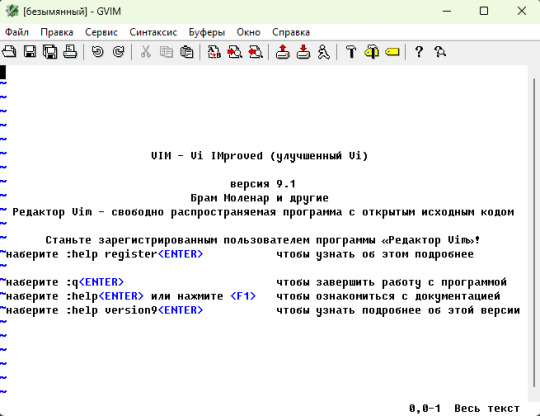
GVim – it is very interesting program. Code editor, text. With interface of style – retro under windows 3.11. And, something like, a program for a cool programmers! For those one, who is ready to jump into a rabbit`s hole!
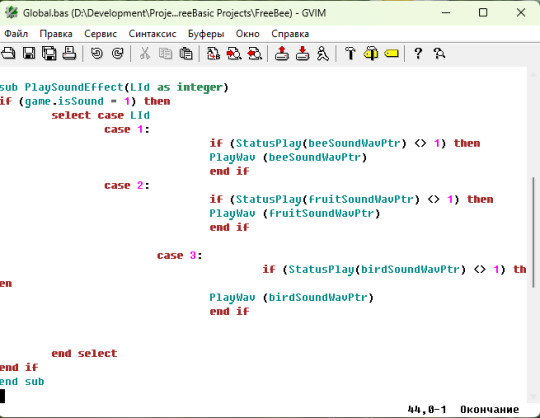
Fist time, I give a try to use this program in 2023. But! But, once again - here it goes different – but words! Complicated! Hard to understand! Unknown! I want it, but I cannot to do this! Interesting, but too complicated! Give a try – something to understand, to learn. And, it not works for me, I failed. And, I take a decision to left it at the level of the idea. So, it was a year 2023 experience.
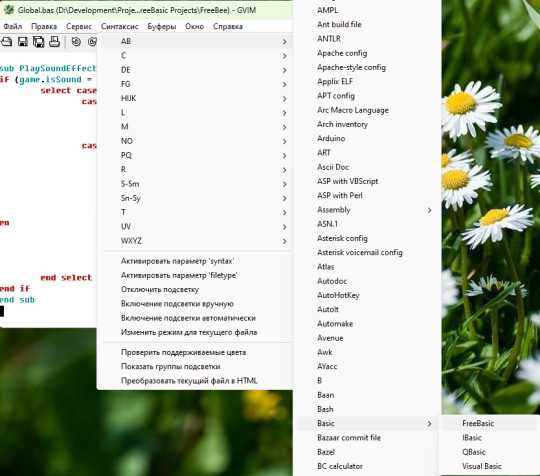
And, with this background, what a surprise I have. When in 2024, I find a programming language Free Basic. And they give you a compiler. Compile by yourself. And. write with code editor – the one you want. So. this is a serious attitude. And, I decide – I have, already, give a try with GVim. I want this try again! And, with easy way, I roll into this theme. As a hedgehog I roll. At the most easy level. Write code. Commands, some easy of them. And everything is ok, it works for me! Yes, I need to read and learn, to dig a theme. But, everything works! And it is not looks hard for me! Level of difficulty was normal, very ok level! It was a very positive step!
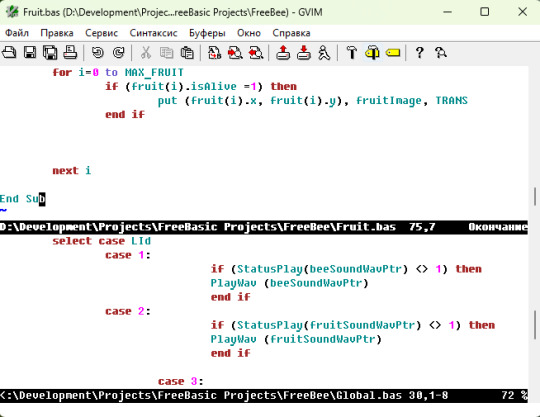
To write a code from something like a text and compile by your own hands - it is so cool! And it is so cool to use such programs like GVim. There is also EMacs. But, I know nothing about it, except that such program exists. It is, also, as a code editor. Also, for a programmers. Also, it is a serious theme. And even, there are something like a conversations. At the level – what to select – GVim or Emacs.
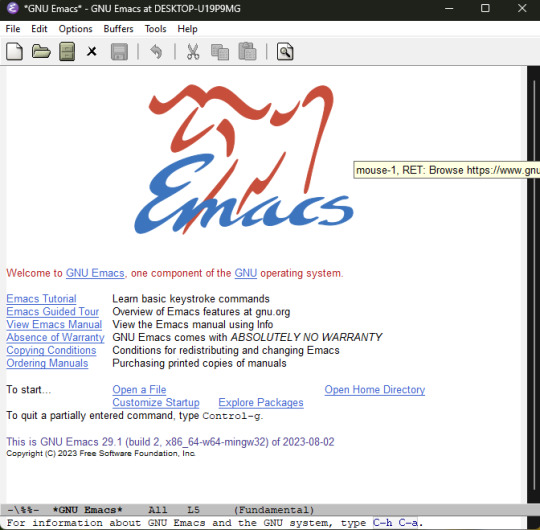
GVim – it is very advanced editor for text or code. Very advanced. For me, it is something with the ideas of frontier as a Norton Commander for MS Dos. Or Volkov Commander for MS Dos. I am serious. So, it is a most simple way to understand about, that it is a very advanced soft. For a true programmers. And this is a thing of intelligence and habit to use such tools. So. from the first time, I guess, you cannot to start to use it easy. You will fail. In the end, I am for myself, use it at the simple level. Most minimum. File open, to go some place. Copy and paste strings. To compile! Fascinating! This GVim works with command line. So, straight from the GVim you can to compile! Or go to catalog with the help of MS Dos command. Class! It is, looks like, a program with unlimited capabilities.

Maybe, because of this kind of programs. Programmers looks like in a movies, as a super-humans. So, everything is flashing at the screen, then yes it is. So, it jumps a picture here. Programmer writes a command there. This makes a call for something else. So, everything is so bright! Lots of colorful text at the screen. Beautiful pictures. Lots of code fragments.
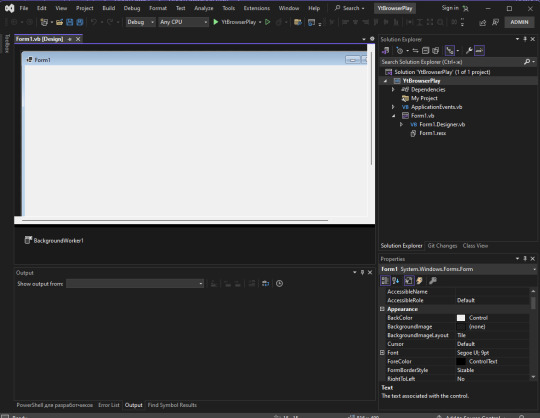
By sides. By center – picture. And, this kind of way – it is shown as programmer. And, this is co cool and positive! I, even, think, it is true and it is like this! When, you have a knowledge and head works well! At this level – you still need to reach it! And all of these miracles and different colors – they are in your head! World is starting to bloom! So, with this I can to agree!
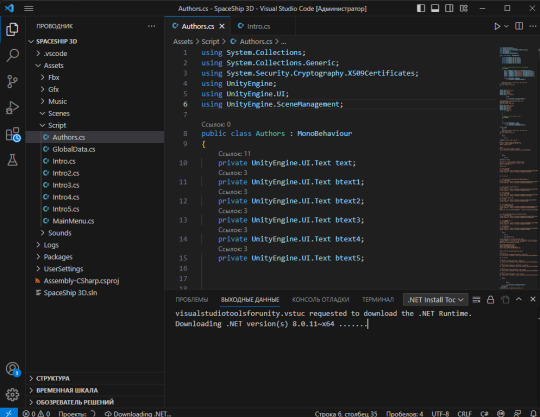
One more interesting thing, there is a Vim code editor. And, I use GVim. So, this is, also, a standalone theme. And, I start, of course, with first impression. It is, of course, a visual side. It, looks, someway, close to some retro. GVim interface makes a surprise on me. It is so black and white. White background. As, it looks for me. Some little pictures at the top. Points of menus. As Windows 3.1 or windows 3.11, it is first things, that came into my head! And I like it! Beautiful interface! This visual side, it is, also, a valuable!
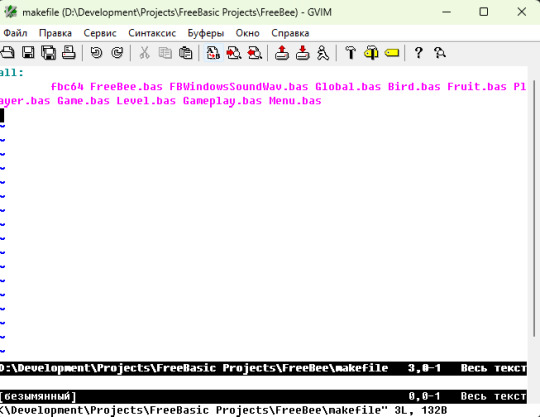
And next, even, more – lots of capabilities for a syntax. Syntax support. Even, Free Basic, I can find there! Wow! But, you need to search it for yourself and select settings for yourself. Once again, before this, I write in Visual Studio – and, something, I never think about compile, about syntax, light some keywords method. Everything is works automatic there for me. And, also, a dig – it is very hard and complicated! And, I am as Alice from Wonderland. I touch the mystery. So, these example of feelings from using GVim. For this points, I like a program! I. just. still waits to meet in this program – a rabbit! Kind and funny one!

iron (hardware) and programs. From time to time i restore computers, retro computers. Try retro soft. Check some programs. And write about all of these. Dima Link is making retro videogames, apps, a little of music, write stories, and some retro more.
WEBSITE: http://www.dimalink.tv-games.ru/home_eng.html ITCHIO: https://dimalink.itch.io/
BLOGGER: https://dimalinkeng.blogspot.com/ TUMBLR: https://dimalink.tumblr.com/
#gvim#learning programming#ide#retro programming#code editor#free basic#compile#makefile#write code#programming#new skills#knowledge#first expirience#software#windows 3.11#retro visual#advanced tool#basic#soft
7 notes
·
View notes
Note
Was briefly considering switching to vim on impulse bc I wanted change, but when I looked at nvim configs now they all look like emacs somehow.
any sufficiently configured nvim is indistinguishable from emacs+evil
Facts.
My philosophy is this:
vim is a good editor, and nvim is the best vim with Emacs+evil as a close second.
Emacs is a good platform, and neovim might be catching up but it's not there yet.
0 notes
Text
Ex-coworker reached out to me on linkedin
He's conducting a course and they assigned to him a laptop that I used on my last course. He's having some trouble with Visual Studio.
Sorry bestie, if I'm forced to use anything that's not emacs then my first move is to install the vim plugin. I don't like to pretend I'm using a typewriter. I have no idea how people can use text editors that have no features for editing text.
Also I'm mapping Caps Lock to Ctrl.
I'm not an asshole btw. I just assumed they knew to purge any laptop I ever touched.
5 notes
·
View notes
Note
I'm sure you've been asked this a thousand times by now, but I can't seem to find an answer on Tumblr, so here goes: What program do you use to make your ascii art? I'm particularly curious about the one you use for the skulls and goose arts
Thanks for the question! For the skull and goose videos, I used GNU Emacs, but any other console text editor will do the job (Vim, Nano – you name it). Sometimes, I also use MS Word – but just for kicks. You only need to disable autocorrect, spell check, etc. However, Word is a bit less responsive compared to the console editors.
Either way, that's the cool thing about ASCII art – you can do it in any program, as long as you have a good-looking monospace font.
11 notes
·
View notes
Note
so you use emacs right
I use vim if it's a few lines or I need to edit via the command line, but otherwise I'm opening the file in vscode. I would love to be lobbied by either side of the editor wars though
In retrospect I should have included emacs in the "sed has it for you" post but the first draft was solely obscure stupidly-named text editors, then vim and nano were last-minute inclusions to prime tech-adjacent readers that the post was about text editors
6 notes
·
View notes
Note
👆Emacs user
I'm literally not is the thing, I've been using vim pretty much exclusively for like the better part of a decade. I don't even think hjkl is bad, I just think it's arbitrary and non-obvious and that the documentation's insistence otherwise is fuckin dumb lol
3 notes
·
View notes
Note
Our DE broke recently (no idea why that keeps happening for seemingly no reason REH) so we used links to download Manjaro owo 🩶 have TUI webbrowser suggestions?
i've only briefly ventured into TUI web browsers (one of the few GUI components i've resigned myself to), but i have some thoughts on the following:
Lynx (old af but still maintained) - i had a harder time w/ this than when i started learning vim. minimal support outside of raw html
Links (also old but a nicer experience) - works fine but again minimal support outside of raw html
ELinks (Links fork) - use this instead of normal links. it supports some basic CSS and ECMA (JS standard) scripting
browsh (text renderer for headless firefox) - idk if it's still maintained, but you get cell-style approximations of graphics. it essentially renders what firefox sees to a terminal.
w3m (a more modern experience) - proper image rendering, tabs, context menus, etc. idk if it supports any kind of JS though
there's also the Emacs web browser, though ik a lotta people use w3m inside their Emacs instead.
i'd say try ELinks and w3m and see which you prefer ?
3 notes
·
View notes