#tiltshift
Explore tagged Tumblr posts
Text

10 notes
·
View notes
Text

#IFTTT#Flickr#london#architecture#facade#urban#tapestry#tapestries#square#squareformat#windows#toblerone#shape#chocolate#hotel#wembley#tiltshift#canon
4 notes
·
View notes
Text
HOW TO make 'a city maquette' from drone footage? Answer: 300% speed + tilt-shift blur effect.
#wroclaw#mpkwrocław#tramwaje#tiltshift#citymodels#videoediting#nightvibes#tramspotting#publictransport#dronelife#dronefootage#dji#mavic3pro#nightmode#wroclawofficial
3 notes
·
View notes
Text
Tilt-shift lens explained.
#photography#art#tiltshift#tilt shift#optical art#optical#optics#scheimpflug#landscape#landscape photography
1 note
·
View note
Photo
This is your god

Dizzy’s last night. Two sold out sets - amazing friends and the VIEW! Photos©matthewparrish #fujifilm #xf56mm #fujifeed #fujifilmxt2 #dizzys #columbuscircle #tiltshift (at Dizzy’s Club) https://www.instagram.com/p/BxC7XSIDY0X/?utm_source=ig_tumblr_share&igshid=9k51yreay1mi
7 notes
·
View notes
Text
hey you like this game with immaculate spritework with tasteful colors & shading? okay so what if we covered all of that in a disgusting bloom filter and tiltshift blur like the worst minecraft hd mod you've ever seen. yeah it looks like shit right. $30
14 notes
·
View notes
Text
MoonPile's ReShade

I frequently get questions about my ReShade, answered here. Uber Fidelity Suite's author AniHVX has kindly given permission to share my version!
For now I don't have a good place to upload the .ini file so I'm just sharing the code below.
What it does:
Gentle color-correction and grading for a more vivid look, without departing strongly from the game's style or disrupting UI.
Better visibility via sharpening and level adjustments.
Optional DOF for screenshots via keybind.
Examples: #beauty shots, #screenarchery
HOW TO USE:
Install ReShade per their instructions. (I use ReShade v. 4.2.1, should work with newer versions but might require some troubleshooting.)
Install Uber Fidelity Suite per their instructions.
The code & screenshots below show which .fx you need to install; most of them are default. (E.g. AdaptiveSharpen.fx, AmbientLight.fx, etc.)
Copy the entire code below to any plain text doc (Notepad on Windows is good). Save it with extension .ini (e.g. Moon_2025.ini) in your ESO /client folder alongside the other ReShade files.
In-game, summon the ReShade menu and load Moon_2025.ini. Set your preferred keybinds, etc.
IMPORTANT:
Use "Windowed (Fullscreen)" in ESO. If you try to use ReShade in Full Screen and alt-tab out, the game will crash.
DOF: I use it only for screenshots and have it set to a keybind (explained here). You may need to fiddle with the settings of MartyMcFlyDOF for any given shot; sometimes it breaks. Typically DOF_MANUALFOCUSDEPTH is the only thing that needs changing.
ESO gamma should be left-of-center for proper contrast: not too dark, crushed, nor washed out. Example.
Screenshots:
Left: ReShade | Right: Default (*Note that Tumblr's compression will affect comparison) (more examples: #beauty shots, #screenarchery, FAQ post)




Active effects & settings:

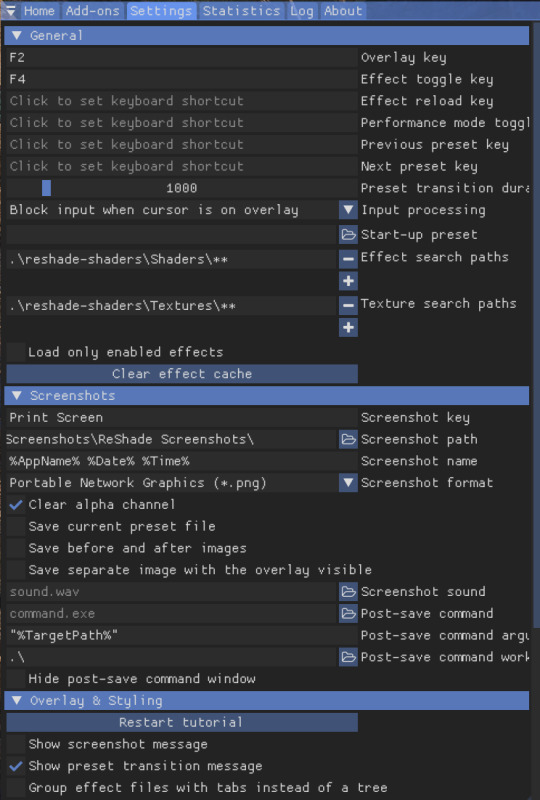
Moon_2025.ini
KeyBloom@qUINT_bloom.fx=118,0,0,0 [email protected]=117,0,0,0 [email protected],[email protected],[email protected],[email protected],[email protected],[email protected],[email protected],[email protected],[email protected],[email protected],DELC_Sharpen@qUINT_sharp.fx [email protected],ADOF@qUINT_dof.fx,[email protected],[email protected],[email protected],[email protected],[email protected],[email protected],[email protected],[email protected],[email protected],[email protected],Bloom@qUINT_bloom.fx,DELC_Sharpen@qUINT_sharp.fx,[email protected],[email protected],[email protected],[email protected],[email protected],[email protected],[email protected],[email protected],[email protected],[email protected],[email protected],[email protected],[email protected],[email protected],[email protected],[email protected],[email protected],[email protected],[email protected],[email protected],[email protected],[email protected],[email protected],[email protected],[email protected],[email protected],[email protected],[email protected],[email protected],[email protected],[email protected],[email protected],[email protected],[email protected],[email protected],[email protected],[email protected],[email protected],[email protected],[email protected],[email protected],[email protected],[email protected],MXAO@qUINT_mxao.fx,[email protected],[email protected],[email protected],[email protected],[email protected],[email protected],[email protected],[email protected],[email protected],[email protected],[email protected],[email protected],[email protected],[email protected],[email protected],[email protected],[email protected],[email protected],[email protected],[email protected],[email protected],Debanding@qUINT_deband.fx,[email protected],[email protected],[email protected],[email protected],[email protected],Lightroom@qUINT_lightroom.fx,[email protected],[email protected],[email protected],[email protected],PPFXBloom@PPFX_Bloom.fx,PPFX_Godrays@PPFX_Godrays.fx,PPFXSSDO@PPFX_SSDO.fx,SSR@qUINT_ssr.fx,[email protected],[email protected],[email protected],[email protected],[email protected],[email protected],[email protected],[email protected],CRT_Lottes@CRT_Lottes.fx,CRT_Yee64@CRT_Yee64.fx,CRT_Yeetron@CRT_Yeetron.fx,[email protected],[email protected],[email protected],[email protected],[email protected],[email protected],[email protected],[email protected],[email protected],[email protected],[email protected],[email protected],[email protected],[email protected],[email protected],[email protected],[email protected],[email protected],[email protected],[email protected],[email protected],[email protected],[email protected],[email protected],[email protected],[email protected],[email protected],[email protected],[email protected],[email protected],[email protected],[email protected],[email protected]
[AdaptiveSharpen.fx] curveslope=0.400000 curve_height=0.600000 D_compr_high=0.504000 D_compr_low=0.253000 D_overshoot=0.009000 L_compr_high=0.337000 L_compr_low=0.169000 L_overshoot=0.003000 pm_p=0.750000 scale_cs=0.056000 scale_lim=0.100000
[AmbientLight.fx] alAdapt=0.000000 alAdaptBaseBlackLvL=1 alAdaptBaseMult=1.320000 alDebug=0 alDirtInt=1.200000 alDirtOVInt=0.900000 alInt=4.420000 alLensInt=4.600000 alLensThresh=0.000000 alThreshold=90.000000 AL_Adaptation=0 AL_Adaptive=2 AL_Dirt=2147483648 AL_DirtTex=0 AL_Dither=1 AL_Lens=0 AL_Vibrance=2147483648
[Curves.fx] Contrast=0.245000 Formula=4 Mode=0
[DOF.fx] bADOF_ImageChromaEnable=0 bADOF_RotAnimationEnable=0 bADOF_ShapeAnamorphEnable=0 bADOF_ShapeApertureEnable=0 bADOF_ShapeChromaEnable=0 bADOF_ShapeCurvatureEnable=0 bADOF_ShapeDiffusionEnable=0 bADOF_ShapeDistortEnable=0 bADOF_ShapeWeightEnable=0 bGPDOFPolygonalBokeh=1 bMatsoDOFChromaEnable=1 DOF_AUTOFOCUS=0 DOF_BLURRADIUS=15.000000 DOF_FARBLURCURVE=6.000000 DOF_FOCUSPOINT=0.500000,0.500000 DOF_FOCUSRADIUS=0.050000 DOF_FOCUSSAMPLES=6 DOF_INFINITEFOCUS=0.121000 DOF_MANUALFOCUSDEPTH=0.051000 DOF_MOUSEDRIVEN_AF=0 DOF_NEARBLURCURVE=0.557000 fADOF_BokehCurve=4.000000 fADOF_ImageChromaAmount=3.000000 fADOF_ImageChromaCurve=1.000000 fADOF_RotAnimationSpeed=2.000000 fADOF_ShapeAnamorphRatio=0.200000 fADOF_ShapeApertureAmount=0.010000 fADOF_ShapeChromaAmount=0.125000 fADOF_ShapeCurvatureAmount=0.300000 fADOF_ShapeDiffusionAmount=0.100000 fADOF_ShapeDistortAmount=0.200000 fADOF_ShapeRotation=15.000000 fADOF_ShapeWeightAmount=1.000000 fADOF_ShapeWeightCurve=4.000000 fADOF_SmootheningAmount=1.000000 fGPDOFBias=10.000000 fGPDOFBiasCurve=2.000000 fGPDOFBrightnessMultiplier=2.000000 fGPDOFBrightnessThreshold=0.500000 fGPDOFChromaAmount=0.150000 fMagicDOFColorCurve=4.000000 fMatsoDOFBokehAngle=0.000000 fMatsoDOFBokehCurve=8.000000 fMatsoDOFChromaPow=1.400000 fRingDOFBias=0.000000 fRingDOFFringe=0.500000 fRingDOFGain=27.000000 fRingDOFThreshold=0.700000 iADOF_ImageChromaHues=5 iADOF_ShapeChromaMode=3 iADOF_ShapeQuality=17 iGPDOFPolygonCount=5 iGPDOFQuality=6 iMagicDOFBlurQuality=8 iMatsoDOFBokehQuality=2 iRingDOFRings=4 iRingDOFSamples=6
[DPX.fx] Colorfulness=2.500000 Contrast=0.000000 RGB_C=0.362000,0.356000,0.374000 RGB_Curve=8.000000,8.000000,8.000000 Saturation=3.105000 Strength=0.140000
[FilmicPass.fx] BaseCurve=2.000000 BaseGamma=1.233000 Bleach=0.656000 BlueCurve=1.000000 Contrast=1.022000 EffectGamma=2.000000 EffectGammaB=1.000000 EffectGammaG=1.000000 EffectGammaR=0.970000 Fade=0.000000 GreenCurve=1.000000 Linearization=0.690000 LumCoeff=0.219608,0.674510,0.137255 RedCurve=1.019000 Saturation=-0.175000 Strength=0.765000
[FXAA.fx] EdgeThreshold=0.125000 EdgeThresholdMin=0.000000 Subpix=0.250000
[GaussianBlur.fx] GaussianBlurOffset=1.000000 GaussianBlurRadius=0 GaussianBlurStrength=0.130000
[qUINT_bloom.fx] BLOOM_ADAPT_EXPOSURE=0.200000 BLOOM_ADAPT_MODE=0 BLOOM_ADAPT_SPEED=2.000000 BLOOM_ADAPT_STRENGTH=0.050000 BLOOM_CURVE=4.000000 BLOOM_INTENSITY=0.100000 BLOOM_LAYER_MULT_1=0.050000 BLOOM_LAYER_MULT_2=0.050000 BLOOM_LAYER_MULT_3=0.050000 BLOOM_LAYER_MULT_4=0.100000 BLOOM_LAYER_MULT_5=0.500000 BLOOM_LAYER_MULT_6=0.010000 BLOOM_LAYER_MULT_7=0.010000 BLOOM_SAT=2.000000 BLOOM_TONEMAP_COMPRESSION=4.000000
[qUINT_sharp.fx] DEPTH_MASK_ENABLE=1 RMS_MASK_ENABLE=1 SHARPEN_MODE=1 SHARP_STRENGTH=0.164000
[Technicolor2.fx] Brightness=1.190000 ColorStrength=0.301961,0.443137,0.788235 Saturation=0.575000 Strength=0.249000
[Vibrance.fx] Vibrance=0.175000 VibranceRGBBalance=1.000000,1.000000,1.000000
#elder scrolls#the elder scrolls#eso#elder scrolls online#ReShade#eso screenshots#screenarchery#uber fidelity suite#moonpile#moonpile's reshade
5 notes
·
View notes
Text


new 2021 Tiltshift cake from white2tea:
"...an extremely bud heavy picking of yueguangbai (also known as "moonlight white"),which is a shade dried white tea from Yunnan province."
2 notes
·
View notes
Photo
Here we go

#japan #iphoneonly #iphonesia #snapseed #tiltshift #polamatic #webstagram #インスタグラム #写真 #まち #空 #日本 #釣り #お酒 #hoppy #record #vinyl https://www.instagram.com/p/CpouW3FrS7g/?igshid=NGJjMDIxMWI=
#japan#iphoneonly#iphonesia#snapseed#tiltshift#polamatic#webstagram#インスタグラム#写真#まち#空#日本#釣り#お酒#hoppy#record#vinyl
2 notes
·
View notes
Text
Pemakaman San Diego Hills Kristen dengan nuansa universal - Sunshine Mansion
0811 9888 959
https://marketing-sandiegohillskarawang.com/pemakaman-kristen/
#sunshine #tiltshift #sandiegohills #sandiegohillskarawang #makamkristen
1 note
·
View note
Link
0 notes
Photo
sharing something like this...

Messing around with some color #color #gels #contrast #tiltshift #selectivefocus #wideangle #selfportrait #lighting #photography #gettingbacktoit #learningagain #albumcover #workwithwhatchagot #arielspaugh https://www.instagram.com/p/CAtRGHjAhxZ/?igshid=vunh8yd69kqd
#color#gels#contrast#tiltshift#selectivefocus#wideangle#selfportrait#lighting#photography#gettingbacktoit#learningagain#albumcover#workwithwhatchagot#arielspaugh
1 note
·
View note
Text
Tiltshift effect videos are the best thing I’ve come across today. I love the mini world, it’s so cute
0 notes
Photo

只見線 会津宮下駅〜会津西方駅
164 notes
·
View notes
Text

I recreated @monetti-w super cute 2D kitchen scene in 3D and I’m very happy how it turned out!
#artists on tumblr#cute art#3d artist#blender#blender3d#3d artwork#b3d#cute 3d#isometric#isometric room#cute kitchen#tiltshift#dollhouse
112 notes
·
View notes
