#top 10 CSS interview questions
Explore tagged Tumblr posts
Text
Top Mistakes to Avoid During CSS Preparation
Preparing for the Central Superior Services (CSS) exam can be daunting, but avoiding common mistakes can significantly enhance your chances of success. The CSS exam tests not only your knowledge but also your discipline, time management, and critical thinking. Here, we outline the top mistakes aspirants often make and how to avoid them.
1. Lack of Understanding of the Exam Structure
One of the biggest pitfalls is starting preparation without understanding the CSS exam’s structure. Many aspirants fail to grasp the syllabus, exam pattern, and subject weightage.
Why it matters: The CSS exam consists of six compulsory and six optional papers, with each paper requiring a different approach.
How to avoid:
Study the FPSC-provided syllabus in detail.
Familiarize yourself with the exam’s pattern and the distribution of marks.
2. Choosing Inappropriate Optional Subjects
Selecting the wrong optional subjects can undermine your preparation. Some aspirants choose subjects based on peer pressure or scoring trends without considering their strengths.
Why it matters: Optional subjects significantly impact your overall score.
How to avoid:
Choose subjects that align with your academic background and interests.
Research past papers to understand the difficulty level and scoring trends.
3. Poor Time Management
Ineffective time allocation often leads to neglecting certain subjects or cramming at the last minute.
Why it matters: Balancing multiple subjects requires strategic planning.
How to avoid:
Create a realistic study schedule with specific goals.
Allocate time proportionally based on the syllabus and your comfort level with each subject.
4. Neglecting English Proficiency
The English Essay and Precis papers are critical but often overlooked.
Why it matters: Poor English skills can lead to low scores in these high-weightage papers.
How to avoid:
Practice essay writing on diverse topics.
Improve grammar, vocabulary, and comprehension by reading newspapers and journals.
5. Inadequate Focus on Current Affairs
Ignoring current events or relying solely on textbooks can be detrimental.
Why it matters: Current Affairs is a vital component of the written exam and interview.
How to avoid:
Regularly read newspapers like Dawn or The News.
Follow credible online sources for national and international updates.
6. Ignoring Past Papers and Mock Tests
Many candidates underestimate the importance of past papers and mock exams.
Why it matters: Past papers highlight important topics, while mock tests help with time management.
How to avoid:
Solve past papers to understand question patterns.
Take mock exams under timed conditions to simulate the real exam.
7. Relying Too Much on Coaching Centers
Over-dependence on coaching centers without personal analysis can hinder your preparation.
Why it matters: Coaching centers provide guidance but cannot replace self-study.
How to avoid:
Use coaching material as a supplement, not a substitute.
Focus on independent study and critical analysis.
8. Overloading with Study Material
Collecting excessive resources can overwhelm and confuse you.
Why it matters: Too many books dilute focus and waste time.
How to avoid:
Stick to a few high-quality, relevant books and resources.
Prioritize official and recommended materials.
9. Lack of Revision
Studying without regular revision can result in forgetting key concepts.
Why it matters: Revision reinforces learning and improves retention.
How to avoid:
Allocate weekly slots for revising previously studied topics.
Use summaries and notes for quick reviews.
10. Neglecting Physical and Mental Health
Overworking at the expense of your health can lead to burnout.
Why it matters: Physical and mental well-being is essential for consistent performance.
How to avoid:
Maintain a balanced diet and exercise regularly.
Take breaks and practice stress management techniques like meditation.
11. Not Seeking Guidance or Feedback
Many aspirants avoid seeking help or fail to network with peers.
Why it matters: Constructive feedback and peer learning can enhance preparation.
How to avoid:
Join study groups and discuss topics with fellow aspirants.
Consult mentors or experienced CSS qualifiers for advice.
Conclusion
Success in the CSS exam depends on strategic preparation and avoiding common mistakes. By understanding the exam structure, managing time effectively, and focusing on critical areas like English proficiency and current affairs, you can set yourself apart. Remember to stay disciplined, seek guidance, and prioritize your health. With dedication and smart strategies, you can achieve your goal of becoming a part of Pakistan’s civil services.
0 notes
Text
Top Full Stack Development Interview Questions Every Candidate Should Know
Preparing for a full stack development interview can be a daunting task. The field requires comprehensive knowledge of both front-end and back-end technologies, and interviewers often ask questions that test a candidate’s in-depth understanding of various programming concepts, frameworks, and best practices. To set you up for success, this guide covers some of the top full stack development interview questions you should be prepared for. Additionally, be sure to check out this YouTube video guide on essential full stack interview questions for further insights.
1. What is Full Stack Development?
Full stack development involves creating complete web applications, encompassing both the front-end (client-side) and back-end (server-side) development. Full stack developers are proficient in HTML, CSS, JavaScript, and at least one back-end language, such as Node.js, Python, Ruby, or Java.
2. Explain the Differences Between Front-End and Back-End Development.
Front-End Development focuses on the user interface and user experience. Technologies include HTML, CSS, JavaScript, and frameworks like React, Angular, and Vue.js.
Back-End Development deals with server-side logic, databases, and APIs. Popular technologies include Node.js, Express.js, Python (Django, Flask), Ruby on Rails, and Java (Spring).
3. What Are RESTful Services and APIs?
REST (Representational State Transfer) is an architectural style that uses HTTP requests for communication. RESTful APIs allow communication between client and server through GET, POST, PUT, and DELETE operations. It ensures stateless operations and a standardized way of building APIs, making them scalable and easily maintainable.
4. Can You Explain the Concept of MVC Architecture?
MVC (Model-View-Controller) is a design pattern used to develop web applications. It separates an application into three interconnected components:
Model: Represents the data and business logic.
View: Displays data to the user.
Controller: Handles input and updates the model or view accordingly. This architecture promotes modularization and makes code maintenance more manageable.
5. What Are the Advantages of Using Node.js for Back-End Development?
Node.js is widely used for its asynchronous, event-driven nature, making it suitable for building scalable network applications. Key advantages include:
Single Language: JavaScript can be used both on the client-side and server-side.
High Performance: Thanks to its non-blocking I/O operations.
Vast Ecosystem: Access to thousands of libraries through npm (Node Package Manager).
6. What Is the Role of a Package Manager in Full Stack Development?
A package manager, such as npm or Yarn, helps developers install, update, and manage dependencies for a project. It simplifies the process of adding libraries and frameworks, ensuring version control and smooth project development.
7. Explain the Concept of Asynchronous Programming in JavaScript.
Asynchronous programming allows the execution of non-blocking code, enabling functions to run in the background without stopping the main thread. Techniques like callbacks, promises, and async/await are used to handle asynchronous operations.
8. What Are Promises and How Do They Work?
A promise in JavaScript represents a value that may be available now, or in the future, or never. It has three states:
Pending: Initial state, neither fulfilled nor rejected.
Fulfilled: Operation completed successfully.
Rejected: Operation failed. Promises make it easier to manage asynchronous operations compared to traditional callbacks.
9. What Is the Importance of Version Control Systems in Development?
Version control systems like Git help track changes in code over time, allowing multiple developers to collaborate seamlessly. They provide features like branching, merging, and the ability to revert to previous code versions, essential for maintaining project integrity.
10. What Are the Benefits of Using Frameworks like React or Angular for Front-End Development?
React: Offers a component-based architecture, virtual DOM for enhanced performance, and easy integration with other libraries.
Angular: Provides a complete solution with two-way data binding, dependency injection, and a powerful CLI for streamlined development. Frameworks accelerate development, enhance code readability, and promote reusability.
11. How Would You Optimize a Website’s Performance?
Performance optimization strategies include:
Minimizing HTTP Requests: Using image sprites, combining CSS/JS files.
Lazy Loading: Loading images or components only when needed.
Caching: Leveraging browser caching for static resources.
Content Delivery Network (CDN): Distributing content through servers located close to users.
Compression: Using Gzip or Brotli to compress files.
12. What Are the Security Concerns in Web Development, and How Do You Address Them?
Common security concerns include:
Cross-Site Scripting (XSS): Prevented by sanitizing user input.
SQL Injection: Avoided using parameterized queries or ORM libraries.
Cross-Site Request Forgery (CSRF): Mitigated with anti-CSRF tokens.
Secure Authentication: Implementing HTTPS and password hashing.
13. Describe a Few Commonly Used Database Solutions and When to Use Them.
SQL Databases (e.g., MySQL, PostgreSQL): Structured data, relational.
NoSQL Databases (e.g., MongoDB, Cassandra): Unstructured data, flexible schema, ideal for large-scale applications with rapidly changing requirements.
14. How Do You Ensure Code Quality and Maintainability?
Ensuring code quality involves:
Writing Clean, Readable Code: Following industry standards.
Unit Testing: Using tools like Jest or Mocha for JavaScript.
Code Reviews: Regular peer reviews for feedback.
Linting Tools: ESLint or Prettier for code consistency.
Conclusion
Preparing for full stack development interviews requires a solid understanding of both fundamental concepts and advanced topics. Familiarize yourself with these questions, practice your coding skills, and stay updated on the latest industry trends. Don’t forget to enhance your preparation by watching this comprehensive video on top interview questions to gain more tips and insights.
By thoroughly preparing for these questions and understanding the core principles behind them, you’ll be well on your way to acing your full stack development interview and landing your dream job.
0 notes
Text
Mastering CSS: Top 10 Interview Questions
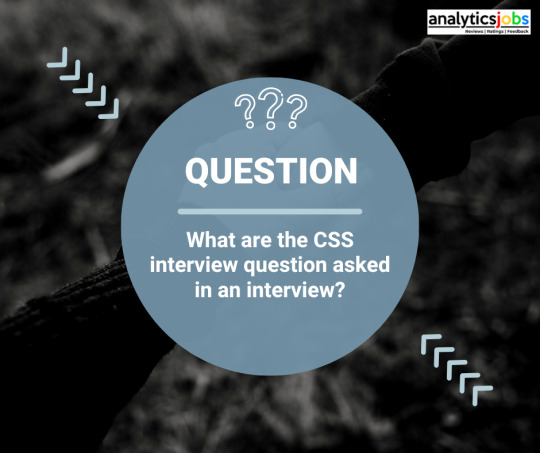
CSS (Cascading Style Sheets) is the backbone of web design, shaping the visual presentation of web pages. Whether you're an aspiring developer or a seasoned pro, a strong grasp of CSS is essential. In interviews, CSS questions are often used to assess a candidate's proficiency and understanding of the language. To help you ace your next interview, let's explore the top 10 CSS interview questions you should be prepared to tackle:
1. What is CSS, and why is it important in web development?
Define CSS succinctly and elaborate on its significance in separating content from presentation in web development.
2. What are the different methods for incorporating CSS into a web page?
Discuss various techniques for adding CSS to HTML documents, such as inline styles, internal stylesheets, and external stylesheets, while weighing their pros and cons.
3. Explain the CSS box model.
Define the box model and its constituents—content, padding, border, and margin—clarifying how they influence element layout and design.
4. How do you horizontally and vertically center an element in CSS?
Showcase your understanding of CSS positioning and layout strategies by detailing methods for centering elements both horizontally and vertically on a web page.
5. What are CSS selectors, and how do they function?
Delve into CSS selectors' role in targeting specific HTML elements for styling, covering class selectors, ID selectors, element selectors, and descendant selectors with practical examples.
6. Distinguish between padding and margin in CSS.
Highlight the disparities between padding and margin properties, elucidating their purposes and impact on element spacing.
7. How do you implement responsive design using CSS?
Discuss responsive design principles and methodologies like media queries, fluid layouts, and flexible units to ensure adaptability across diverse devices and screen sizes.
8. Contrast display: none and visibility: hidden in CSS.
Articulate the differences between these CSS properties and their effects on element visibility and layout.
9. What are CSS preprocessors, and why are they beneficial?
Introduce CSS preprocessors such as Sass and LESS, emphasizing their advantages like variables, nesting, mixins, and functions for enhancing CSS development efficiency and maintainability.
10. How do you handle CSS browser compatibility issues?
Explore strategies for addressing browser compatibility challenges, including feature detection, vendor prefixes, polyfills, and graceful degradation.
Mastering CSS interview questions necessitates not only comprehending the concepts but also effectively communicating your knowledge. Practice answering these questions thoroughly, supplementing your responses with examples or coding exercises. Armed with comprehensive preparation, you'll be poised to navigate CSS-related queries and make a lasting impression in your interview.
if you like to read more about it visit analyticsjobs.in
0 notes
Text
TOP 50 short interview question answers for an SEO Executive
Q.1:- What is SEO?
ANS:- SEO stands for Search Engine Optimization. It's the process of optimizing a website to improve its visibility on search engines.
Q.2:- Why is SEO important?
ANS:- SEO is crucial for driving organic traffic to a website, increasing visibility, and improving rankings on search engine results pages (SERPs).
Q.3:- What are the key elements of on-page SEO?
ANS:-Title tags, meta descriptions, header tags, URL structure, and keyword optimization.
Q.4:- Explain the difference between on-page and off-page SEO.
ANS:- On-page SEO involves optimizing content and elements on the website, while off-page SEO focuses on external factors like backlinks and social signals.
Q.5:- What is a meta description?
ANS:- A meta description is a brief summary that appears in search results, describing the content of a webpage.
Q.6:-How do you conduct keyword research?
ANS:- Using tools like Google Keyword Planner, SEMrush, or Ahrefs to find relevant keywords with high search volume and low competition.
Q.7:- What is a backlink?
ANS:- A backlink is a link from one website to another, considered as a vote of confidence and can positively impact SEO.
Q.8:- How do you handle duplicate content issues?
ANS:- Implementing canonical tags, 301 redirects, or using the rel="nofollow" attribute.
Q.9:- What is Google PageRank?
ANS:- Google PageRank is an algorithm used by Google Search to rank websites in its search engine results.
Q.10:- What is a 404 error?
ANS:- A 404 error occurs when a webpage is not found. It's important to fix broken links for better user experience and SEO.
Q.11:- How do you measure SEO success?
ANS:- Key performance indicators (KPIs) such as organic traffic, keyword rankings, conversion rates, and bounce rates.
Q.12:- What is a sitemap, and why is it important for SEO?
ANS:- A sitemap is a file that lists the pages of a website. It helps search engines crawl and index the site more efficiently.
Q.13:- What is the difference between dofollow and nofollow links?
ANS:- Dofollow links pass SEO value to the linked page, while nofollow links do not.
Q.14:- How can you optimize a website's loading speed?
ANS:- Compressing images, minimizing CSS and JavaScript, leveraging browser caching, and using a content delivery network (CDN).
Q.15:- What is the Google Algorithm?
ANS:- Google Algorithm is a complex system that determines the ranking of web pages in search results based on various factors.
Q.16:- How do you stay updated on the latest SEO trends?
ANS:- Regularly reading industry blogs, following SEO experts on social media, and attending webinars and conferences.
Q.17:- What is the role of social media in SEO?
ANS:- Social signals from platforms like Facebook and Twitter can indirectly impact SEO by increasing brand visibility and driving traffic.
Q.18:- Explain the concept of long-tail keywords.
ANS:- Long-tail keywords are specific, niche phrases that typically have lower search volume but higher conversion potential.
Q.19:- How do you approach optimizing a website for local search?
ANS:- Claiming and optimizing Google My Business, ensuring consistent NAP (Name, Address, Phone) information, and obtaining local backlinks.
Q.20:- What is the importance of user experience in SEO?
ANS:- Google considers user experience factors like page load time, mobile-friendliness, and overall site usability in its rankings.
Q.21:- How do you handle a Google penalty?
ANS:- Identify the cause, rectify the issues, submit a reconsideration request, and focus on ethical SEO practices.
Q.22:- What are doorway pages?
ANS:- Doorway pages are low-quality, spammy pages created to rank high for specific keywords and redirect users to a different page.
Q.23:- What is schema markup, and how does it impact SEO?
ANS:- Schema markup is code that helps search engines understand the context of content. It can enhance the appearance of search results and improve click-through rates.
Q.24:- How do you approach optimizing for voice search?
ANS:- Focusing on natural language, using conversational keywords, and providing concise, informative answers.
Q.25:- What is the significance of anchor text in SEO?
ANS:- Anchor text provides context for the linked page. It's important for usability and search engines in understanding the content of the linked page.
Q.26:- How do you deal with a drop in keyword rankings?
ANS:- Conduct a thorough analysis of on-page and off-page factors, identify issues, and implement corrective measures.
Q.27:- What is the role of alt text in image optimization?
ANS:- Alt text provides a text description of an image, making it accessible to visually impaired users and contributing to SEO.
Q.28:- How do you approach international SEO?
ANS:- Using hreflang tags, creating country-specific content, and optimizing for local search engines and cultural nuances.
Q.29:- What is a 301 redirect, and when would you use it?
ANS:- A 301 redirect is a permanent redirect from one URL to another. It's used when a page is moved or the URL structure is changed.
Q.30:- How do you optimize for featured snippets?
ANS:- Providing concise, well-structured answers to common questions and using structured data markup.
Q.31:- What is the impact of site architecture on SEO?
ANS:- A well-organized site structure improves user experience and helps search engines crawl and index content more efficiently.
Q.32:- How do you address crawl errors in Google Search Console?
ANS:- Reviewing crawl error reports, fixing broken links, and ensuring proper redirects.
Q.33:- What is the Google Knowledge Graph?
ANS:- The Knowledge Graph is a knowledge base used by Google to enhance search results with semantic-search information.
Q.34:- What is a bounce rate, and how does it impact SEO?
ANS:- Bounce rate measures the percentage of visitors who navigate away from the site after viewing only one page. High bounce rates may indicate issues with content or user experience.
Q.35:- How do you optimize content for E-A-T (Expertise, Authoritativeness, Trustworthiness)?
ANS:- Showcasing author credentials, citing reputable sources, and ensuring accurate and trustworthy content.
Q.36:- What is the impact of page speed on mobile SEO?
ANS:- Google prioritizes mobile-friendly and fast-loading pages. Slow mobile sites can result in lower rankings.
Q.37:- What is a noindex tag, and when would you use it?
ANS:- A noindex tag instructs search engines not to index a particular page. It is used for pages that shouldn't appear in search results.
Q.38:- How do you approach optimizing for local SEO?
Claiming and optimizing Google My Business, obtaining local citations, and encouraging customer reviews.
Q.39:- What is the role of social signals in SEO?
ANS:- While not a direct ranking factor, social signals from platforms like Facebook and Twitter can impact brand visibility and indirectly influence SEO.
Q.40:- Explain the concept of a canonical tag.
ANS:- A canonical tag is used to tell search engines which version of a URL should be considered the authoritative, preferred version.
Q.41:- What is the impact of user-generated content on SEO?
ANS:- User-generated content can enhance engagement and provide fresh, relevant content, positively impacting SEO.
Q.42:- How do you approach optimizing for mobile-first indexing?
ANS:- Ensuring that the mobile version of a site is equivalent in content and metadata to the desktop version.
Q.43:- What is the role of local backlinks in local SEO?
ANS:- Local backlinks from reputable sources in the same geographical area can boost local search rankings.
Q.44:- How do you address duplicate content issues across multiple pages?
ANS:- Implementing 301 redirects, using canonical tags, and ensuring unique, valuable content on each page.
Q.45:- What is the impact of HTTPS on SEO?
ANS:- Google considers HTTPS as a ranking signal. Secure websites are preferred for better user security.
Q.46:- How do you perform a backlink analysis?
ANS:- Using tools like Ahrefs or Moz to identify the quantity, quality, and relevance of backlinks, and addressing any toxic backlinks.
Q.47:- What is the role of user intent in keyword optimization?
ANS:- Understanding user intent helps in creating content that aligns with what users are searching for, improving relevance and engagement.
Q.48:- How do you approach optimizing for Google's local pack?
ANS:- Optimizing Google My Business, obtaining positive reviews, and ensuring accurate business information.
Q.49:- How do you adapt to algorithm updates in SEO?
ANS:- Staying informed about industry changes, monitoring analytics for fluctuations, and adjusting strategies based on new algorithm requirements.
These answers cover a range of SEO topics and can serve as a comprehensive guide for an SEO Executive interview.
Q.50:- What is the importance of mobile optimization in SEO?
ANS:- With the increasing use of mobile devices, Google prioritizes mobile-friendly websites. Mobile optimization is crucial for better rankings.
LEARN MORE:- Best SEO Training in Patiala
0 notes
Text
Mastering the Full Stack: Essential Interview Topics for Developers
Absolutely! I’m thrilled to explore the realm of full-stack development with you. My proficiency in this field has expanded significantly over time. Selenium has become widely recognized and extensively employed, cutting across various industries. Advance your career in Full-Stack Developer at a Top Institution in Chennai, like ACTE Technologies.

Preparing for a full-stack developer interview requires a thorough grasp of both front-end and back-end technologies.
Focus On The Following Key Topics:
1. HTML, CSS, and JavaScript:
Understand fundamental concepts and best practices for creating web pages and dynamic content.
2. Front-End Frameworks:
Explore React, Angular, or Vue.js, including component-based architecture and state management.
3. Responsive Design:
Implement techniques ensuring seamless application functionality across various devices and screen sizes.
4. Server-Side Languages:
Demonstrate proficiency in at least one language, such as JavaScript (Node.js), Python, Ruby, Java, or PHP.
5. Server Frameworks:
Utilize Express.js (Node.js), Django (Python), Ruby on Rails (Ruby), or others, with a focus on routing, middleware, and handling HTTP requests.
6. Database Management:
Showcase knowledge of both SQL and NoSQL databases, including CRUD operations and database design.
7. RESTful APIs:
Exhibit expertise in designing and consuming APIs for effective front-end to back-end communication.
8. Version Control:
Display proficiency in Git, encompassing understanding of branching, merging, and conflict resolution.
9. DevOps and Deployment:
Illustrate familiarity with deployment processes, tools, and cloud services like AWS, Azure, or Google Cloud.
10. Security Best Practices:
Demonstrate understanding of data protection, encryption, and user authentication.
11. Testing:
Showcase expertise in testing methodologies and frameworks (e.g., Jest) for ensuring code reliability.
12. Command Line/CLI:
Exhibit proficiency in using the command line for various tasks.
13. Agile/Scrum Methodologies:
Showcase understanding of Agile development practices for effective teamwork.
14. Soft Skills:
Emphasize communication, problem-solving, and teamwork skills.
15. Algorithm and Data Structures:
Brush up on fundamental algorithms and data structures.
16. System Design:
Demonstrate a high-level understanding of designing scalable and efficient systems.

Remember to tailor your preparation based on the specific job description and requirements of the position. Additionally, be ready to highlight relevant past projects and experiences in the full-stack development domain during the interview.
If you’re keen on exploring Full-stack Developer course in Chennai, I highly recommend considering Top Institutions like ACTE Technologies. They provide certification programs and job placement opportunities, guided by experienced instructors to enhance your learning journey. These resources are available both online and in-person. Enrolling in a course step by step could prove to be a valuable decision if it aligns with your interests.
I trust this addresses your query adequately. If you have more questions or need further clarification, please feel free to ask in the comments section.
If you’ve found this information valuable, I invite you to follow me on this platform and give it an upvote to encourage more discussions and insights about Full-stack Development. Your time and engagement are greatly appreciated, and I wish you a wonderful day ahead.
0 notes
Text
Top 20 Full Stack Developer Interview Questions

Preparing for a Full Stack Developer interview can be tough but worthwhile. To help you excel and stand out during your interview, we have gathered the top 20 Full Stack Developer interview questions that cover the necessary skills and concepts. Whether you want to secure your dream job or take your Full Stack Developer career to new heights, these questions will be your ultimate resource. Let’s dive in and get you ready for success in your Full Stack Developer interview.
1. What is a full-stack developer?
A full-stack developer is a skilled professional who can handle both front-end and back-end development tasks. They have the ability to work on all aspects of web development, including creating the user interface, managing server-side logic, and handling database interactions for web applications.
2. Explain the difference between GET and POST HTTP methods.
The GET method is used to get data from a server. It’s usually used for reading data. The POST method is to send the data to a server. It’s used for creating or updating data. GET requests are usually cached, but POST requests are not.
3. What is CSS, and how is it used in web development?
CSS (Cascading Style Sheets) is a stylesheet language that is used to control the visual appearance of web pages. It is used to specify colors, fonts, spacing, and layout. CSS is essential for developing aesthetically and responsive web designs.
4. What is a RESTful API?
A RESTful API (Representational State Transfer) is a design style for networked applications. It applies HTTP requests to carry out CRUD (Create, Read, Update, Delete) operations on resources, and it follows statelessness and uniform resource identifiers (URIs) concepts.
5. Explain the role of HTML in web development.
HTML is a HyperText Markup Language used to make web pages. It helps create the layout and content of a webpage using elements and tags. HTML is important for making the main structure of a webpage, like headings, paragraphs, lists, and links.
7. Explain the role of JavaScript in web development.
JavaScript is a powerful programming language that may be used to add interaction and functionality to web sites. It can be used for activities such as form validation, DOM manipulation, asynchronous processes, and the development of interactive online apps.
8. What is Node.Js, and how does it differ from JavaScript in the browser?
Node.js is a server-side runtime environment that allows you to run JavaScript. It differs from JavaScript in the browser in that it can handle HTTP requests, file I/O, and database interactions on the server.
9. Describe the difference between SQL and NoSQL databases.
SQL databases are relational databases that manipulate data using structured query language (SQL). Non-relational databases (NoSQL) store and retrieve data in a variety of formats, including JSON, XML, and key-value pairs. NoSQL databases are more adaptable and appropriate for dealing with massive amounts of unstructured data.
10. What is MVC architecture, and how does it benefit web development?
MVC (Model-View-Controller) is a web development design structure. The program is divided into three parts: the Model (data and logic), the View (user interface), and the Controller (which takes user input and updates the Model and View). MVC encourages the organization, modularity, and maintainability of programming.
11. Explain the concept of middleware in Express.Js.
Middleware functions in Express.js are functions that have access to the request and response objects in an HTTP request-response cycle. They are capable of doing activities such as authentication, logging, and altering request or response data. To process requests in a specified order, middleware functions can be chained together.
12. How do you optimize the performance of a web application?
Web application performance optimization can include a variety of measures such as reducing HTTP requests, utilizing content delivery networks (CDNs), optimizing pictures, activating browser caching, and decreasing server response times. Techniques such as code minification and lazy loading can also aid in performance enhancement.
13. What is authentication and authorization in web development?
Authentication is the process of authenticating a user’s identity, generally using login credentials. The process of establishing what activities and resources a user is permitted to access based on their authenticated identity is known as authorization. They work together to guarantee that users have access to the right sections of a web application.
14. Explain the concept of Single Page Applications (SPAs).
SPAs are web apps that load a single HTML page and update the content as the user interacts. They use JavaScript for navigation and rendering, giving a seamless user experience without reloading the entire page.
15. What is the purpose of Unit Testing in web development?
Unit testing is a testing method in which individual units of code (e.g., functions, methods) are tested in isolation to ensure that they function as expected. Unit tests in web development helps in the early detection and correction of defects, thereby enhancing code quality and maintainability.
16. What is the role of a web server in web development?
A web server is software that processes incoming HTTP requests and serves web pages or resources to clients (often web browsers). It handles responsibilities such as routing, HTTP method handling, and dynamic content or serving static.
17. Explain the concept of microservices architecture in web development.
Microservices is a design principle that divides a web application into small, independent services that communicate over APIs. Each service serves a unique purpose and may be built, deployed, and scaled separately. This design enhances flexibility, maintainability, and scalability.
18. Explain the role of caching in web applications.
Caching is the temporary storage of frequently accessed data or resources in order to reduce server load and improve the performance of web applications. It minimizes bandwidth usage and speeds up website loading times by providing cached material to users.
19. What are Progressive Web Apps (PWAs), and what benefits do they offer?
PWAs are web applications that resemble the experience of native apps in web browsers. They provide advantages like faster loading times, offline access, and push alerts, making them an appealing option for web development.
20. What is the purpose of API Gateways in full-stack development?
API gateways act as intermediaries for client apps and microservices or backend APIs. They simplify the management of APIs in distributed systems by providing features such as request routing, authentication, rate limitation, caching, and load balancing.
#datavalley#dataexperts#data engineering#data analytics#dataexcellence#business intelligence#data analytics course#power bi#data science#data science course#java full stack training#full stack training#full stack web development#full stack course#full stack developer#full stack software developer#full stack development training program
0 notes
Link
Learn CSS with a coding tag which is an outstanding platform to enhance your knowledge to showcase extremely incredible web pages and presentations online.
2 notes
·
View notes
Text
youtube
0 notes
Text
Top 25 Web Designing Interview Questions and Answers for Experienced
1. Which are the most frequently used platforms and languages for site designing?
These are the main platforms or languages used for designing:
• HTML is that stands for Hypertext Markup Language, which will help design the template.
• CSS that stands for Cascading Style Sheets can be used for styling the webpages.
• JS that is JavaScript, can be used to code the operation.
2. What's HTML?
HTML is Hypertext Markup Language that is the most popular language for creating web pages or sites.
3. What's the use of CSS in web designing?
CSS or Cascading Style Sheets are essential to provide the appearance and feel of any site. 1 shift in the CSS file may switch to the whole site because webpages recover data each time and display it.
4. What's the external style sheet?
An external style sheet is a record that comprises the design information for many webpages or HTML documents. The external CSS is generally linked via the hyperlink tag that comes beneath the HEAD element. This external CSS using the components should have the applicable extensions like style.css.
5. Differentiate between HTML components and HTML tags?
HTML elements are utilized to communicate with the browser to render text. HTML tags are components surrounded by angular brackets. HTML tags surround text and come in pairs.
6. What's Semantic HTML?
Semantic HTML finds a programming style where the labels indicate that the semantics of text are hauled. Semantic HTML only signifies formatting with no construction or meaning.
7.Explain the term DOCTYPE.
The expression DOCTYPE communicates into the browser which kind of HTML has to be utilized on a web page. Subsequently, the browser uses DOCTYPE to ascertain how a page has to be left. Not using DOCTYPE can load the webpage in the wrong manner.
8.Explain the difference in Standard Mode and Quirks Mode.
This causes inconsistent look in different browsers.
Usual manner is a consistent manner of screen used across all browsers.
9. What are the shortcomings of XHTML pages?
XHTML has inferior browser support. Internet Explorer and other browsers can't parse XHTML to XML.
10. How can you add remarks into HTML code without any text being picked up?
To insert comments into HTML code, you need to set them between and<--!>.
11. Differentiate between linking to a picture, email address, and site
The picture has to be enclosed in quotations with origin feature src from the opening tag.
To connect into a hyperlink, an anchor tag is used, and also the destination connection is defined in the feature. The text where the hyperlink is set has to be between anchor tags.
12. What might be the issue of this hyperlink or image isn't displaying properly?
Reasons for hyperlink or image not displaying properly are a missing quote, tag, bracket for href, alt or src text.
13. Describe the distinction between a numbered list plus a bulleted list.
Lists which are bulleted utilize the
tag that means unordered, whereas arranged lists utilize
tag.
14. Explain the difference between and tags?
It is a container for styling components while it can be used to create branches inside a web page. Has to be used alongside the tag.
15) Mention what a few terrible examples of web layout are?
· Blinking, flashing, or turning images
· Black background with white, light, or light text
· Black backgrounds with dark text
· Lively tiled background images with any color text
· Everything Created
· Too many images or Tremendous graphics
· List of connections
· Too many headlines or Blinking text
16) Explain how do you align the image so you could be greater or lower than another?
To align image so that one could be greater or lower than another, make use of the align announcement on your IMG SRC tag.
17) Explain what a Dreamweaver Template is?
Dreamweaver Templates allows webmasters to specify"non-editable" and"editable" areas of a page, just in the Dreamweaver template that the"non-editable" areas can be edited. Any changes implemented into the Dreamweaver Template will upgrade any HTML pages which use the template.
18) In CSS, if you'll utilize CSS float?
In CSS, you'd use CSS float if you would like to earn an element of your webpage be pushed into the left or right and make different components wrap around it.
19) As a web-designer while declaring the "delete" button, what would be your color choice?
Create the"Publish" button prominent by utilizing color like Red, particularly once you need to display two buttons side by side. Red is an indication of warning, so that will surely assist the consumer in drawing their focus.
20.Just how many H1 tags could you have on a single page, and why?
Employers can ask more specific design questions to learn which degree of knowledge that you have of HTML and SEO to meet you as a candidate.
21.How can you mix fonts and the number of types you will use on a single site?
Fonts are an essential design component, and you ought to have a fantastic grip on font use.
22.What's a CSS document, and what are a few advantages of using it?
CSS is widely utilized in web designing. Employers need to know you're comfortable with this and will require little to no instruction.
23.Have you got any expertise with UX layout?
While companies may not ask that you get experience with UX layout, it is important to understand what it is and discuss how you can apply it for your work.
24.What's W3, and how can you stick to it on your website design?
Employers want to understand your familiarity with W3 standards because compliance must guarantee website designs may be available in most browsers.
25. Have you ever utilized HTTP or HTTP/2 on your previous design solutions?
HTTP and HTTP/2 are system protocols specially created to boost the operation of internet pages. Employers are searching for a candidate with basic understanding.
Know more
1 note
·
View note
Text
Magasiner Son Agence Web Que Vous Devez Connaitre Avant De Choisir
Table of Contents
Comment Comprendre Magasiner Son Agence Web
Comment Faire Confiance À Une Agence Web Peut Vous Sauver Du Temps, Du Stress Et De L'Argent.
Le Grand Guide de Mettre Au Défi Une Agence Web
Demander Des Résultats À Votre Agence Web Pour Profanes
Trouver Son Agence Web - Fondamentaux A Savoir
Si vous restez sur le marché pour un nouveau site ou si vous cherchez à refondre votre site Web actuel, vous vous demandez probablement comment choisir votre agence de conception de site Web. Après tout, l'entreprise que vous choisissez sera responsable de la création et de la mise en place de votre site, ce qui donne l'impression qu'un client aura sur votre marque et votre entreprise (Agence Web).
Avant de commencer à chercher des agences de conception de sites Web, vous devez avoir une idée de ce que vous souhaitez que votre site fasse et des fonctionnalités qu'il DOIT avoir pour vous aider à atteindre vos objectifs. Après tout, votre site est une entreprise et un outil de marketing, pas seulement un beau design. Créez des prospects pour votre service; Synchronisez avec votre CRM, comme Salesforce, HubSpot ou tout autre logiciel CRM important; Intégrez votre outil d'automatisation marketing, comme Pardot, Marketo ou HubSpot; Se rapporter à votre plate-forme de marketing par e-mail, comme Contact cohérent, MailChimp ou Emma; Recueillir des paiements ou des dons, y compris les paiements / dons sur abonnement (récurrents); Permettez aux utilisateurs de remplir des formulaires directement sur votre site et de les envoyer à votre groupe; Navigation facile à utiliser, contenu amélioré par les moteurs de recherche et pages optimisées pour la conversion; Performance du commerce électronique; Types en ligne qui sont sûrs (et certifiés HIPPA si vous êtes dans le secteur de la santé); Un certificat SSL et un protocole HTTPs; Votre site Web est une extension de votre entreprise et doit vous aider à atteindre vos objectifs, quels qu'ils soient.
Les faits sur Choisir Son Agence Web Demontre Un Plus
Votre budget et votre calendrier sont d'autres informations à prendre en compte avant de contacter une agence. Bien que vous ne compreniez peut-être pas combien il en coûtera pour développer votre site, en avoir une variété (entre 10K $ et 15K $) vous aidera à obtenir des estimations de prix de conception de sites Web réalistes et dans votre fourchette de prix.
Maintenant que vous avez préparé votre liste, commencez à rechercher des partenaires potentiels de sociétés de conception de sites Web. Recherchez des entreprises dans votre ville et à travers le pays, surtout si vous recherchez un partenaire expérimenté dans un secteur particulier comme le dentaire ou le juridique. Des applications comme Slack et Skype ont en fait rendu beaucoup plus facile la collaboration et la communication avec des personnes dans tout l'État ou à travers le pays.
ÊTre Le Mieux Placé Pour Chercher Une Agence Web Est Intéressant Pour N'importe qui
youtube
Il y a trois choses vraiment importantes à rechercher chez un excellent partenaire de conception Web: l'expérience, la culture d'entreprise et le portefeuille. Ces 3 éléments peuvent vous donner un aperçu de la façon dont votre travail sera géré, s'il répondra à vos objectifs et à vos exigences, et s'ils conviendront parfaitement à votre agence de conception de sites Web.
Le portefeuille d'une entreprise de conception de sites Web est la prochaine meilleure façon d'évaluer les capacités et les capacités. Assurez-vous simplement que vous essayez de trouver plus que des sites attrayants. Un beau site Web qui n'est pas facile à utiliser ne surpassera jamais un bon site Web facile à parcourir. Les portefeuilles fourniront un aperçu de la créativité, de l'expérience du secteur, des capacités de codage complexes, etc.
Bien que vous souhaitiez travailler avec quelqu'un qui a votre expérience dans l'industrie, vous devez éventuellement aimer le travail qu'il accomplit. La culture d'une entreprise vous en dira beaucoup sur son caractère et son style de travail. Idéalement, vous souhaitez découvrir une agence qui correspond au caractère de votre entreprise afin de pouvoir rapidement travailler ensemble et interagir tout au long de la procédure de conception web (Agence Web).
Vous font-ils sentir les bienvenus? Écoutent-ils vos concepts? Êtes-vous ravi de votre projet? La culture de l'agence est un facteur important lors du choix de votre entreprise de style Web. Vous allez investir beaucoup de temps ensemble, alors assurez-vous que votre partenaire de conception Web correspond vraiment à votre entreprise et à votre personnalité.
Le Guide Ultime De Choisir Son Agence Web
Comment Comprendre Faire Confiance À Une Agence Web
Les critiques sont un excellent moyen de voir à quel point les clients sont satisfaits de leurs sites, le niveau de service client qu'ils ont reçu lors de leurs interactions et s'ils mentionnent certains membres du personnel par leur nom. Recherchez des évaluations sur des sites Web comme Google, Facebook et Yelp. Et voyez également s'ils mettent en évidence des témoignages sur leur site.
Avec toutes les recherches ci-dessus, vous avez une liste d'entreprises de conception de sites Web potentiels à interviewer. Prévoyez du temps pour vous rencontrer (en personne ou par appel téléphonique / vidéo) et posez-leur les questions suivantes pour avoir une meilleure idée de leur expérience et de leurs services: Si vous ne connaissez pas un syst��me de gestion de contenu (CMS), vous ' tu n'es pas seul.
Un CMS est une plate-forme de site qui permet aux personnes non techniques de mettre à jour rapidement leur site Web par elles-mêmes. Ainsi, au lieu d'un site où vous devez comprendre HTML ou CSS pour éditer (appelé site Web statique), vous pouvez rapidement vous connecter au backend de votre site et mettre à jour du texte, des images, des vidéos, etc.
Cela vous offre plus de pouvoir et de contrôle sur votre propre site Web., Ils utilisent des systèmes de gestion de contenu pour créer des sites Web. Les plus populaires sont WordPress (le CMS le plus populaire sur le marché), Squarespace, Wix et Joomla. Vous souhaitez faire affaire avec une entreprise qui a de l'expérience dans le développement de sites Web pour votre secteur.
Les faits sur Découvrir Une Agence Web Performante Propose Un Extra
Même si vous voyez l'expérience de l'industrie sur leur site Web, demandez des exemples de travail qu'ils ont réellement fournis pour votre industrie. Demandez-leur de vous guider à travers le style et le processus de progression qu'ils ont utilisé. Comprendre à qui vous auriez affaire est essentiel à la réussite de votre projet. Même s'ils ne sont pas à proximité de votre emplacement, vous devez toujours être en mesure de les satisfaire au moyen d'un appel ou d'un chat vidéo.
La mise à jour de votre propre site Web peut sembler décourageante au début, mais avec une formation et des conseils, vous pourrez rapidement ajouter de nouvelles pages et de nouveaux articles en un rien de temps. Si vous avez peur, demandez à votre futur partenaire de conception de site Web s'il utilise une formation de base sur le site après la mise en ligne de votre site Web.
Vous devriez également demander: "Que dois-je faire si je ne parviens pas à mettre à niveau mon site Web par moi-même?" Votre partenaire de conception de site Web doit vous offrir une assistance continue et le dépannage dont vous avez besoin pour avoir besoin de l’aide d’un développeur ou d’une mise à jour plus complexe. Bien que l’assistance puisse consister en un plan de maintenance continue, les mises à jour nécessitant un développeur sont susceptibles d’être facturées à un prix taux horaire.
Le référencement (SEO) est la pratique de marketing numérique qui consiste à améliorer les sites (y compris la structure du site Web, le contenu, les images, les vidéos, les balises méta, etc.) pour un classement maximal des moteurs de recherche en ligne et une expérience utilisateur. Lors de la construction d'un site à partir de zéro, il est important pour les entreprises de garder à l'esprit le référencement afin que le moteur de recherche en ligne ait la capacité de comprendre votre site Web et de le classer dans les résultats de recherche (Agence Web).
Découvrir Une Agence Web Performante Que Vous Devez Connaitre Avant De Choisir
C'est encore mieux s'ils ont un service marketing différent qui reste à jour sur les changements d'algorithme, les modèles de référencement et les techniques de marketing les plus récents. Choisir votre entreprise de conception Web n'est pas une décision rapide. Prenez votre temps (ou autant que votre calendrier le permet) avec des cabinets de conception de sites Web vétérinaires pour votre entreprise et votre travail.
TheeDigital est une entreprise renommée de conception de sites Web et de référencement à Raleigh, en Caroline du Nord. Consultez notre portfolio, lisez davantage de nos blogs ou découvrez comment nous pouvons améliorer votre site et votre présence en ligne. Richard Horvath est le créateur de TheeDigital, une entreprise de conception Web et de marketing en ligne à service complet basée à Raleigh. Il est content de ses collaborateurs et des produits ou services qu'ils fournissent.
Opérations commerciales et planification 5 juin 2020 Choisir le meilleur style de site Web pour votre petit service peut être difficile. Aller simplement sur Google et taper "société de conception de sites Web" peut restaurer des milliers de choix qui, à première vue, se ressemblent tous. Vous tenterez probablement d'affiner votre recherche (peut-être en prenant le top 10 noté dans Google) et commencerez à regarder chaque portefeuille.
1 note
·
View note
Text
Interview Questions to Hire Front-end Developers

Developing software or building a website is not a piece of cake. It takes a lot of effort and attention to each specific. The web application development process comprises a team of front-end developers, back-end developers, web designers, and a project manager.
Today we will discuss the Front-end side. This article will help you hire front-end developers. Software development companies are searching for front-end and back-end developers to join them. These companies offer developers a dedicated model for clients across the globe.
Whether you are looking to hire dedicated front-end developers for your projects or a company hiring them to join. Here, the fundamental questions will help you define the developer's ability with the technology.
Here are the top 13 interview questions to hire front-end developers:
Which primary skills are required to be a Front-end developer?
The front-end developers must have experience working with essential skills like HTML, CSS, and JavaScript. Furthermore, one must know DOM manipulation, JSON, AJAX, NodeJS, MySQL, React, Java, and troubleshooting.
2.In which Programming Languages and Front-End Web Development Tools must one be proficient?
The front-end developers must have expertise in HTML, CSS, and JavaScript. As most of the front-end technologies rely on these three programming languages.
3.What are meta tags in HTML?
The meta tags are defined where they fit inside the head tags of HTML. Furthermore, meta tags are always in names or value pairs. Also, they consist of data encoding, document titles, character descriptions, etc.
4. State some essential design elements.
Some design elements include Lines, Shape, Color, Texture, Typography, and Space. Let’s look at its brief,
Lines: This design differentiates the sections on the page or can catch readers' attention with the particulars. Shape: From logos to illustrations or numerous elements, all are in a form called shape. Color: It showcases moods and emotions; color is the way to add life to the design. Texture: Texture helps to construct a pictorial feel in the design. Typography: It establishes a visual hierarchy in your design and lets consumers know the tone of your website. Space: It helps to maximize areas with positive and negative spaces in the design elements.�� 5. What is NPM?
NPM stands for Node Package Manager and contains the world’s largest Software registry.
6.Differentiate jQuery and JavaScript.
JavaScript is a programming language. JQuery is a library built with JavaScript.
7.What is MySQL?
MySQL is a client-side database management system. It uses SQL to manage the database.
8.What is MongoDB?
MongoDB is a NoSQL database that displays the data elements using a structure similar to JSON. The programmer must utilize MongoDB Query Language to modify it.
9. Explain progressive rendering.
Generally, to enhance the web page’s rendering content process, progressive rendering is used. Also, with the upgradation in web development, advanced rendering improves the mobile data uses of the user, async HTML fragments, prioritizing visible content, and lazy loading of images.
10.State various Frontend technologies and frameworks.
The list is long, yet the most popular front-end technologies are HTML5, ReactJS, AngularJS, VueJS, NextJS, GatsbyJS, React Native, Flutter, ThreeJS, NuxtJS, GraphQL, PWA, Ionic, etc.
11. Explain the version control system.
The version control system helps developers to keep track of every change in the code with a specific database. So, whenever they want to check and modify it, they can return and do it.
12. What are GITPush and GITPull?
GITPush: A Git command called "Git Push" transfers all the data in a local data repository to a remote one. After modifying its local storage, the Push command is executed so the remote team can access the new changes.
GITPull: A specialized Git command called Git Pull integrates file changes from one remote repository into a local data repository. Git Pull uses the same order for the git fetch and git merge commands.
13. What are the ways to include CSS Styling in HTML?
There are three ways to style CSS in HTML. Inline, Internal, and External.
Inline: It is used when only a single element is required for the styling.
Internal: When HTML documents have elements with unique styles, internal CSS is applied.
External: When an external link is attached to the CSS style in HTML, that's called external CSS.
Wrapping up here with the 13 interview questions with the answers. It will be helpful when you are looking to hire dedicated front-end developers for your project.
#web application development services#web development company#front end development company#hire front end developers#front end development
0 notes
Text
Is safari or chrome e

#IS SAFARI OR CHROME E HOW TO#
#IS SAFARI OR CHROME E ANDROID#
Read on below as I cover in more detail on what sets Safari and Google Chrome apart from each other, and which might be the better web browsing option for your devices. There are also a range of features that makes Safari and Google Chrome different from each other, as well as a few that are quite similar. Google Chrome is also a web browser like Safari, but differs in that it is owned and operated by Google. Google is a search engine that is powered by Google under parent company Alphabet, and can be used within the Safari web browser. Safari is a web browser that is owned and operated by Apple. Safari and Google are two of the most recognized browsing and search engine platforms on the entire internet.
#IS SAFARI OR CHROME E ANDROID#
This is done for all the following tests.Owning an iPhone, Android smartphone, Mac or PC, you most likely have come across the words “Safari” and “Google” at some point in time. This value is passed to indexOf() method to detect this value in the user-agent string.Īs the indexOf() method would return a value that is greater than “-1” to denote a successful search, the “greater-than” operator is used to return a boolean value on whether the search was successful or not.
Detecting the Chrome browser: The user-agent of the Chrome browser is “Chrome”.
The presence of the strings of a browser in this user-agent string is detected one by one. The user-agent string of the browser is accessed using the erAgent property and then stored in a variable. If the value does not come up in the string, “-1” is returned. The indexOf() method is used to return the first occurrence of the specified string value in a string. The presence of a specific user-string can be detected using the indexOf() method. This user-agent string contains information about the browser by including certain keywords that may be tested for their presence. The userAgent property of the navigator object is used to return the user-agent header string sent by the browser. The browser on which the current page is opening can be checked using JavaScript.
Differences between Procedural and Object Oriented Programming.
Top 10 Projects For Beginners To Practice HTML and CSS Skills.
Must Do Coding Questions for Product Based Companies.
Practice for cracking any coding interview.
Must Do Coding Questions for Companies like Amazon, Microsoft, Adobe.
#IS SAFARI OR CHROME E HOW TO#
How to add whatsapp share button on a website ?.Send unlimited Whatsapp messages using JavaScript.Project Idea | Automatic Youtube Playlist Downloader.Project Idea | Sun Rise/Set Time Finder.How to create hash from string in JavaScript ?.How to check the user is using Internet Explorer in JavaScript?.How to detect the user browser ( Safari, Chrome, IE, Firefox and Opera ) using JavaScript ?.How to detect browser or tab closing in JavaScript ?.How to close current tab in a browser window using JavaScript?.Javascript | Window Open() & Window Close Method.How to open URL in a new window using JavaScript ?.Open a link without clicking on it using JavaScript.How to Open URL in New Tab using JavaScript ?.ISRO CS Syllabus for Scientist/Engineer Exam.ISRO CS Original Papers and Official Keys.GATE CS Original Papers and Official Keys.

0 notes
Text
Double commander vs total commander

DOUBLE COMMANDER VS TOTAL COMMANDER HOW TO
DOUBLE COMMANDER VS TOTAL COMMANDER INSTALL
DOUBLE COMMANDER VS TOTAL COMMANDER ARCHIVE
DOUBLE COMMANDER VS TOTAL COMMANDER FOR ANDROID
It also supports downloads from different websites like BitTorrent, HTTP, HTTPS, and FTP.
Users can browse the web through KDEWebKit or KHTML as a rendering engine.
It supports multiple plugins like KParts, KIO, Service-menus, kdegraphics-thumbnailers, and many more.
It has a fully-featured FTP client, which means the user can split the view interface to display both remote and local files on the same window.
Konqueror is highly customizable to suit the user’s requirements.
DOUBLE COMMANDER VS TOTAL COMMANDER ARCHIVE
Additionally, it has some advanced functions like SMB shares, archive access, SFTP and FTP access, and many more. Konqueror has a simple UI by which you can copy, move, search and delete the files quickly. The word “Konqueror” refers to a conqueror that can fulfill the requirement of both web browsers (Explorer) and file managers (Navigator).īoth Dolphin and Konqueror have developed under KDE, but Dolphin replaced Konqueror as a default KDE file manager after KDE 4. So you access local files and network files from the single file manager. Konqueror is a unique, free, and open-source file manager that offers web access through its web browser system.
DOUBLE COMMANDER VS TOTAL COMMANDER INSTALL
It has a “Send To” option for sending the files or folders with a single click.įor Fedora: dnf install thunar 3.It has a volume manager to manage removable media devices automatically.Users can use multiple plugins in Thunar to enhance its features.It supports emblems to mark folders for a fast and visual reference.Users can rename multiple files at the same time.Users can do renaming of multiple files at once.Thunar has an in-built terminal emulator.There are no confusing or unnecessary options on its interface, making it easy to use. It is fully compliant with standards and accessible using assistive technologies. It is an easy-to-use and lightweight tool by design, but you can extend its functionalities through various plugins. The name “Thunar” is adopted from the Norse Mythology, where Thunar is the god of thunder that uses a hammer called Mjölnir. It is developed for the XFCE Desktop Environment and loaded with the GNOME accessibility toolkit to offer higher accessibility. Thunar is a fantastic file manager that is designed to be faster and more responsive than other file managers. You can use the following commands or visit the official website to download and install Dolphin Linux:įor Fedora: dnf install dolphin 2.
DOUBLE COMMANDER VS TOTAL COMMANDER HOW TO
How to Prepare for Amazon Software Development Engineering Interview?.
How to overcome Time Limit Exceed(TLE)?.
Top 5 IDEs for C++ That You Should Try Once.
What is Competitive Programming and How to Prepare for It?.
What is web socket and how it is different from the HTTP?.
Ethical Issues in Information Technology (IT).
Top 10 Programming Languages That Will Rule in 2021.
7 Best Coding Challenge Websites in 2020.
DOUBLE COMMANDER VS TOTAL COMMANDER FOR ANDROID
Top Programming Languages for Android App Development.
How to begin with Competitive Programming?.
Data Structures and Algorithms Online Courses : Free and Paid.
Different Ways to Connect One Computer to Another Computer.
Top 10 System Design Interview Questions and Answers.
100 Days of Code - A Complete Guide For Beginners and Experienced.
Comparison Between Web 1.0, Web 2.0 and Web 3.0.
Top 10 Algorithms and Data Structures for Competitive Programming.
Top 10 Projects For Beginners To Practice HTML and CSS Skills.
Must Do Coding Questions for Product Based Companies.
Practice for cracking any coding interview.
Must Do Coding Questions for Companies like Amazon, Microsoft, Adobe.
ISRO CS Syllabus for Scientist/Engineer Exam.
ISRO CS Original Papers and Official Keys.
GATE CS Original Papers and Official Keys.

0 notes
Text
List Of Free Courses To Do In 2021
ASSLAMOALAIKUM !!
As I promised you guys for free courses in my last post and I noticed so many people want to learn something but they can’t afford expensive courses or they don’t know where to start. There shouldn’t be any compromise on getting yourself educated. So, here is the list of free courses for your Self Learning.
Disclaimer : These courses are for educational purpose only. It is illegal to sell someone’s courses or content without there permission. I’m not the owner of any of these courses. I’m only willing to help you and I don’t earn from this blog or any links.
All courses are in English Language.
How to Download
Download & Install uTorrent app in your Laptop or Mobile
Choose your course from the list below
Click the course title & it will download a (.torrent) file
Launch (.torrent) file and click OK
Now download will start & it’ll take time depending on your internet speed
Islam
Basics of Islamic Finance [download] [info]
Arabic of the Quran from Beginner to Advanced [download] [info]
How to read Quran in Tajweed, Quranic Arabic Course [download] [info]
Draw Islamic Geometric Patterns With A Compass And Ruler [download] [info]
Digital Marketing
The Complete Digital Marketing Course — 12 Courses in 1 [download] [info]
Ultimate Google Ads Training 2020: Profit with Pay Per Click [download] [info]
Digital Marketing Masterclass — 23 Courses in 1 [download] [info]
Mega Digital Marketing Course A-Z: 12 Courses in 1 + Updates [download] [info]
Digital Marketing Strategies Top Ad Agencies Use For Clients [download] [info]
Social Media Marketing + Agency
Social Media Marketing MASTERY | Learn Ads on 10+ Platforms [download] [info]
Social Media Marketing Agency : Digital Marketing + Business [download] [info]
Facebook Ads & Facebook Marketing MASTERY 2021 [download] [info]
Social Media Management — The Complete 2019 Manager Bootcamp [download] [info]
Instagram Marketing 2021: Complete Guide To Instagram Growth [download] [info]
How Retargeting Works–The Complete Guide To Retargeting Ads! [download] [info]
YouTube Marketing & YouTube SEO To Get 1,000,000+ Views [download] [info]
YouTube Masterclass — Your Complete Guide to YouTube [download] [info]
Video Editing + Animation
Premiere Pro CC for Beginners: Video Editing in Premiere [download] [info]
Video Editing complete course | Adobe Premiere Pro CC 2020 [download] [info]
Learn Video Editing with Premiere Pro CC for beginners [download] [info]
2D Animation With No Drawing Skills in AE [download] [info]
Maya for Beginners: Complete Guide to 3D Animation in Maya [download] [info]
After Effects — Motion Graphics & Data Visualization [download] [info]
After Effects CC 2020: Complete Course from Novice to Expert [download] [info]
Graphic Designing
Adobe Photoshop CC — Essentials Training Course [download] [info]
Photoshop CC Retouching and Effects Masterclass [download] [info]
Graphic Design Masterclass — Learn GREAT Design [download] [info]
Graphic Design Bootcamp: Photoshop, Illustrator, InDesign [download] [info]
Canva 2019 Master Course | Use Canva to Grow your Business [download] [info]
CorelDRAW for Beginners: Graphic Design in Corel Draw [download] [info]
Learn Corel DRAW |Vector Graphic Design From Scratch | 2020 [download] [info]
Digital Painting: From Sketch to Finished Product [download] [info]
The Ultimate Digital Painting Course — Beginner to Advanced [download] [info]
Graphic Design Masterclass Intermediate: The NEXT Level [download] [info]
Amazon & Dropshipping
How to Start an Amazon FBA Store on a Tight Budget [download] [info]
The Last Amazon FBA Course — [ 2020 ] Private Label Guide [download] [info]
Amazon Affiliate Marketing Using Authority Site (Beginners) [download] [info]
Amazon Affiliates Mastermind: Build Authority Sites [download] [info]
Amazon FBA Course — How to Sell on Amazon MASTERY Course [download] [info]
The Complete Shopify Aliexpress Dropship course [download] [info]
Virtual Assistant
New Virtual Assistant Business — Your Blueprint to Launch [download] [info]
Must-Have Tools for Virtual Assistants [download] [info]
Learn How To Hire and Manage Your Virtual Assistants [download] [info]
Common Virtual Assistant Interview Questions (and Answers) [download] [info]
WordPress
Wordpress for Beginners — Master Wordpress Quickly [download] [info]
Become a WordPress Developer: Unlocking Power With Code [download] [info]
How To Make a Wordpress Website -Elementor Page Builder [download] [info]
The Complete WordPress Website & SEO Training Masterclass [download] [info]
Complete WordPress Theme & Plugin Development Course [2020] [download] [info]
How to build an ecommerce store with wordpress & woocommerce [download] [info]
Website Development for Beginners in Wordpress [download] [info]
Web Design with WordPress: Design and Build Great Websites [download] [info]
Web Development + SEO
The Complete Web Developer Course 2.0 [download] [info]
Build Websites from Scratch with HTML & CSS [download] [info]
Django 3 — Full Stack Websites with Python Web Development [download] [info]
Web Development: Make A Website That Will Sell For Thousands [download] [info]
Set up a localhost Web Server for Faster Website Development [download] [info]
Website Design With HTML, CSS And JavaScript For Beginners [download] [info]
Adobe Muse CC Course — Design and Launch Websites [download] [info]
SEO 2020: Complete SEO Training + SEO for WordPress Websites [download] [info]
Complete SEO Training With Top SEO Expert Peter Kent! [download] [info]
SEO AUDIT MASTERCLASS: How to do a Manual SEO Audit in 2020 [download] [info]
Freelancing
Seth Godin’s Freelancer Course [download] [info]
Fiverr Freelancing 2021: Sell Fiverr Gigs Like The Top 1% [download] [info]
Complete Web Design: from Figma to Webflow to Freelancing [download] [info]
Freelance Bootcamp — The Comprehensive Guide to Freelancing [download] [info]
Learn Photoshop, Web Design & Profitable Freelancing [download] [info]
Start a Freelance Business: Take Back Your Freedom Now! [download] [info]
How to Dominate Freelancing on Upwork [download] [info]
Copywriting — Become a Freelance Copywriter, your own boss [download] [info]
The Freelance Masterclass: For Creatives [download] [info]
Freelance Article Writing: Start a Freelance Writing Career! [download] [info]
Copywriting: Master Copywriting A — Z | Content Writing[download] [info]
Computer Science
Computer Science 101: Master the Theory Behind Programming [download] [info]
SQL — MySQL for Data Analytics and Business Intelligence [download] [info]
Spark and Python for Big Data with PySpark [download] [info]
Learn SAP ABAP Objects — Online Training Course [download] [info]
Build Responsive Real World Websites with HTML5 and CSS3 [download] [info]
Modern HTML & CSS From The Beginning (Including Sass) [download] [info]
Java Programming Masterclass for Software Developers [download] [info]
Java In-Depth: Become a Complete Java Engineer! [download] [info]
MongoDB — The Complete Developer’s Guide 2020 [download] [info]
Complete Whiteboard Animation in VideoScribe — 5 Animations [download] [info]
The Complete React Native + Hooks Course [2020 Edition] [download] [info]
Flutter & Dart — The Complete Guide [2021 Edition] [download] [info]
Ultimate AWS Certified Solutions Architect Associate 2021 [download] [info]
Cisco CCNA 200–301 — The Complete Guide to Getting Certified [download] [info]
App Development
Mobile App Development with PhoneGap [download] [info]
Desktop Application Development Windows Forms C# [download] [info]
Python Desktop Application Development with PyQt [download] [info]
GUI Development with Python and Tkinter [download] [info]
Cross-platform Desktop App Development for Windows Mac Linux [download] [info]
The Complete Android Oreo Developer Course — Build 23 Apps! [download] [info]
The Complete Android App Development [download] [info]
Complete VB.Net Course,Beginners to Visual Basic Apps-7 in 1 [download] [info]
Learning Visual Basic .NET — A Guide To VB.NET Programming [download] [info]
Game Development
Lua Programming and Game Development with LÖVE [download] [info]
Unreal Engine C++ Developer: Learn C++ and Make Video Games [download] [info]
Complete C# Unity Game Developer 2D [download] [info]
Complete C# Unity Game Developer 3D [download] [info]
Python Bootcamp 2020 Build 15 working Applications and Games [download] [info]
RPG Core Combat Creator: Learn Intermediate Unity C# Coding [download] [info]
Make a fighting game in Unity [download] [info]
Coding
Ultimate Rust Crash Course [download] [info]
C Programming For Beginners — Master the C Language [download] [info]
Mastering Data Structures & Algorithms using C and C++ [download] [info]
C++: From Beginner to Expert [download] [info]
Lua Scripting: Master complete Lua Programming from scratch [download] [info]
PHP for Beginners — Become a PHP Master — CMS Project [download] [info]
Learn Object Oriented PHP By Building a Complete Website [download] [info]
PHP with Laravel for beginners — Become a Master in Laravel [download] [info]
Learn Python Programming Masterclass [download] [info]
Python Beyond the Basics — Object-Oriented Programming [download] [info]
Node.js, Express, MongoDB & More: The Complete Bootcamp 2021 [download] [info]
Node.js API Masterclass With Express & MongoDB [download] [info]
Engineering & Technology
Arduino Step by Step: Getting Started [download] [info]
Arduino Programming and Hardware Fundamentals with Hackster [download] [info]
Arduino Step by Step Getting Serious [download] [info]
Complete Guide to Build IOT Things from Scratch to Market [download] [info]
Introduction to Internet of Things(IoT) using Raspberry Pi 2 [download] [info]
Internet of Things (IoT) — The Mega Course [download] [info]
Automobile Engineering: Vehicle dynamics for Beginners [download] [info]
Automotive 101: A Beginners Guide To Automotive Repair [download] [info]
Mechanical Engineering and Electrical Engineering Explained [download] [info]
Basics Of PLC Programming From Zero Using LogixPro Simulator [download] [info]
Internal Combustion Engine Basics (Mechanical Engineering) [download] [info]
Deep Learning A-Z: Hands-On Artificial Neural Networks [download] [info]
Artificial Intelligence A-Z™: Learn How To Build An AI [download] [info]
Tensorflow 2.0: Deep Learning and Artificial Intelligence [download] [info]
Business & Management
Business Continuity Management System. ISO 22301 [download] [info]
The Data Science Course 2020: Complete Data Science Bootcamp [download] [info]
An Entire MBA in 1 Course:Award Winning Business School Prof [download] [info]
Brand Management: Build Successful Long Lasting Brands [download] [info]
IT Help Desk Professional [download] [info]
Ethics and Attitude in the Office [download] [info]
The Ultimate Microsoft Office 2016 Training Bundle [download] [info]
How to Sell Anything to Anyone [download] [info]
The Complete Communication Skills Master Class for Life [download] [info]
Business Ethics: How to Create an Ethical Organization [download] [info]
Others Mixed
Blogging Masterclass: How To Build A Successful Blog In 2021 [download] [info]
Blogging for a Living — Perfect Small Budget Project [download] [info]
The Complete JavaScript Course 2021: From Zero to Expert! [download] [info]
The Complete Foundation Stock Trading Course [download] [info]
Lead Generation MASTERY with Facebook Lead & Messenger Ads [download] [info]
Data Entry Course for Beginners [download] [info]
SAP WM Course on RF/Mobile Data Entry [download] [info]
The complete AutoCAD 2018–21 course [download] [info]
Complete course in AutoCAD 2020 : 2D and 3D [download] [info]
The Complete Foundation FOREX Trading Course [download] [info]
Complete Fitness Trainer Certification: Beginner To Advanced [download] [info]
Health Coaching Certification Holistic Wellness Health Coach [download] [info]
Chinese language for beginners : Mandarin Chinese [download] [info]
Learn Italian Language: Complete Italian Course — Beginners [download] [info]
Emotional Intelligence: Master Anxiety, Fear, & Emotions [download] [info]
Accounting & Financial Statement Analysis: Complete Training [download] [info]
Accounting in 60 Minutes — A Brief Introduction [download] [info]
The Complete Cyber Security Course : Hackers Exposed! [download] [info]
How To Be Successful in Network Marketing [download] [info]
Create and Sell Online Courses in Website with WordPress CMS [download] [info]
Teacher Training — How to Teach Online — Remote Teaching 1Hr [download] [info]
Sell Your Art Masterclass [download] [info]
The Ultimate Guide To Food Photography [download] [info]
Fundamentals of Analyzing Real Estate Investments [download] [info]
1 note
·
View note
Text
10 Things Steve Jobs Can Teach Us About Small Business Marketing
If you remain in the marketplace for a new website, or you're seeking to upgrade your existing website, https://www.2damaxmarketing.com/detroit-marketing/ you're probably questioning how to select your website design company. After all, the company you choose will be accountable for designing and developing your website, which offers the very first impression a customer will have about your brand name and company.
Before you start browsing for website design firms, you need to have an idea of what you desire your website to do and the features it MUST have to help you accomplish your objectives. After all, your website is a service and marketing tool not simply a pretty style. Create leads for your organisation; Sync with your CRM, like Salesforce, HubSpot, or any other significant CRM software application; Incorporate with your marketing automation tool, like Pardot, Marketo, or HubSpot; Link with your e-mail marketing platform, like Consistent Contact, MailChimp, or Emma; Collect payments or donations, consisting of subscription-based (recurring) payments/donations; Permit users to complete kinds directly on your website and submit to your team; Easy to use navigation, search-engine enhanced content, and conversion-optimized pages; Ecommerce functionality; Online types that are protected (and HIPPA certified if you're in the healthcare industry); An SSL certificate and HTTPs protocol; Your site is an extension of your organisation and must assist you accomplish your goals no matter what they are.

Examine This Report on Best Marketing Agencies
Other information to think about before reaching out to any firm is your spending plan and timeline. While you might not understand how much it will cost to design your site, having a range (like in between $10K and $15K) will help you get website design quotes that are practical and within your rate range.
Now that you have your list ready, start browsing for potential web design company partners. Browse for companies in your local location and across the country, particularly if you want a partner that is experienced in a particular market like oral or legal. Apps like Slack and Skype have has made it much easier to team up and interact with individuals across the state or throughout the country.
Examine This Report about Awesome Marketing Agency
There are three truly important things to try to find in a fantastic website design partner: experience, firm culture, and portfolio. These three products can provide you insight into how your project will be handled, if it will meet your objectives and requirements, and if they'll be a good total fit as your website design company.
A website design agency's portfolio is the next finest way to examine skills and capabilities. Simply make sure you're looking for more than good-looking sites. A beautiful site that isn't easy to utilize will never outshine a good site that is easy to browse. Portfolios will provide insight into imagination, market experience, complex coding capabilities, and more.
Facts About Popular Marketing Agency Uncovered
While you wish to work with someone who has your industry experience, you eventually require to enjoy the work they do. An agency's culture will tell you a lot about their personality and working style. Ideally, you wish to find an agency that matches your own business's character so that you can easily team up and work together throughout the website design procedure.
Do they make you feel welcome? Do they listen to your concepts? Are they delighted about your project?Agency culture is a crucial factor when selecting your website design firm. You're going to be spending a lot of time together so make certain your website design partner truly fits your company and character.
The Agencies With Top Reviews PDFs

Small Business Digital Marketing
The reviews are a good method to see how delighted customers are with their websites, the level of client service they received while working together, and if they mention particular employee by name. Best Digital Marketing. Search for reviews on sites like Google, Facebook, and Yelp. And also see if they highlight testimonials on their website.
With all the research above, you have a list of prospective website design business to interview. Schedule time to satisfy (whether in-person or by phone/video call) and ask them the following questions to get a better feel for their experience and services: If you're not knowledgeable about a content management system (CMS), you're not alone.
Awesome Marketing Agency for Beginners
A CMS is a site platform that makes it easy for non-technical people to quickly update their website on their own. So rather of a website where you require to know HTML or CSS to modify (called a static website), you can quickly login to the backend of your website and upgrade text, images, videos, etc.

Lead Converting Web Designs
This provides you more power and control over your own website., they do utilize content management systems to build sites. The most popular are WordPress (the most popular CMS on the marketplace), Squarespace, Wix, and Joomla. You desire to deal with an agency who has experience developing websites for your industry.
The Ultimate Guide To The Top Marketing Agencies

Lead Converting Websites
Even if you see market experience on their site, request examples of work they have actually provided for your market. Have them walk you through the style and development procedure they utilized. Understanding who you would be working with is necessary to the success of your task. Even if they're not local to your location, you should still have the ability to fulfill them through a phone call or video chat.
Updating your own website might appear daunting at first, but with some training and guidance you'll quickly be able to add brand-new pages and blog posts in no time. If you feel daunted, ask your soon-to-be web style partner if they offer fundamental site training after your website is live.
The Top Marketing Agencies Can Be Fun For Everyone
You should also ask, "what do I do if I'm not able to upgrade my site on my own?' Your web design partner ought to provide continuous support and troubleshooting ought to you need the help of a developer or a more intricate update - The Top Marketing Agencies. While some assistance may be consisted of in a continuous maintenance strategy, updates needing a designer are likely to be priced at a per hour rate.
0 notes
Photo

The languages which almost became CSS
#454 — August 19, 2020
Web Version
Frontend Focus

The Languages Which Almost Became CSS — A fascinating look at the history of all the languages which almost became CSS (for example, the proposed 'RRP' format suggested code like this: @BODY fo(fa=he,si=18)). Well worth a read, and an interesting exercise in thinking about the world that might have been.
Zack Bloom
Working with Accessibility in Chrome DevTools — Umar Hansa demonstrates some useful features in DevTools which can help you improve the accessibility of your website.
Smashing Magazine
Super Fast GraphQL Based Headless eCommerce Service — Launch beautiful and fast eCommerce sites or Apps. Structured product information and rich marketing content in one service - even HD videos. Build your own frontend using your favourite framework like React, Next, Vue or Flutter. Ideal for JAMStack.
Crystallize sponsor
Web History — Chapter 2: Browsers — We linked to part one of this excellent web history series last week and now Jay Hoffman is back with the second instalment, delving into the genesis of web browsers.
CSS-Tricks
Firefox: An Endangered Internet Species? — A sad thing to consider, but even with another recent infusion of cash from Google, the author questions “just how long Firefox will survive as a viable, mainstream web browser”.
Steven J. Vaughan-Nichols
The Cult of The Free Must Die — In relation to the above, PPK posits that Mozilla should request donations from inside Firefox — on an entirely voluntary basis, in an effort to save it. There's also a follow-up post of sorts here.
Peter-Paul Koch
⚡️ Quick bits:
Via the W3C: CSS Grid Level 2 is now a Candidate Recommendation.
Microsoft 365 apps and services will stop supporting IE 11 next year.
Chrome is to start highlighting great mobile web user experiences, based on Core Web Vitals metrics/signals.
Following the recent layoffs at Mozilla, this site has popped up listing open roles at other tech firms.
💻 Jobs
Frontend Developer at X-Team (Remote) — Join the most energizing community for developers and work on projects for Riot Games, FOX, Sony, Coinbase, and more.
X-Team
Get Tech Interviews This Week — Create a profile on Vettery to connect with hiring managers at startups and Fortune 500 companies. It's free for job-seekers.
Vettery
➡️ Looking to share your job listing in Frontend Focus? More info here.
📙 Tutorials, Stories & Opinion
How I Structure My CSS (For Now) — In a world with things such as BEM, ITCSS, SMACSS, and others, this independent user experience designer and developer shares his thoughts on the current world of CSS structure.
Matthias Ott
Gradient Angles in CSS, Figma & Sketch — The author notes that copying CSS code didn’t always give the same results across different graphics programs. Here he digs into what’s really going on with gradient angles (and ends up doing some trigonometry along the way).
Nils Binder
The Vue 3 Composition API - Getting Started — Examine the drawbacks of Vue 2 and discover how the Composition API addresses those issues, while simplifying components.
Wijmo, by GrapeCity, Inc. sponsor
Vertical Text Alignment in Buttons and Inputs — How to center text vertically in buttons and input elements using the padding and line-height CSS properties.
CodyHouse
Top 10 Social Media APIs for Developers — If you need to work with any social stuff on your site, this guide has plenty of pointers and links out for Facebook, Twitter, LinkedIn, Pinterest, Reddit, Discord, and others.
Ayrshare
Four Subtle Text-Effects to Spice Up Your Site — I particularly like the 🌊 wave effect.
Akhil Arjun
Visualizing CSS Resets — A quick visual explanation between the difference between a CSS Reset and Normalize.
Elijah Manor
What I Learned by Fixing One Line of CSS in An Open Source Project
Benjamin Schachter
VS Code Shortcuts and Tricks That I Wish I Knew Sooner
Hannah Gooding
🗓 Upcoming Events:
You Gotta Love Frontend (August 24-28) — This now online event will feature five talks over five days. Here's the speaker line-up.
International JavaScript Conference (September 2 - 4) — Lots of workshops, sessions and keynotes — now all online.
CityJS Conference (September 14 - 18) — Online conference and workshops. Speakers include Tan Li Hau, Ana Cidre, Kyle Simpson, Maximiliano Firtman and others.
🔧 Code, Tools and Resources
Storybook 6.0 Released: The Production-Grade Front-End Component Development System — Storybook is a widely-adopted and well-regarded open source library for UI compenent development. This major new release is aimed squarely at the requirements of the professional frontend developer community.
Michael Shilman
Layout Shift GIF Generator: Cumulative Layout Shift (CLS) Visualiser — Layout shift is expected to be a ranking factor in Google Search at some point. This online tool or CLI allows you to test CLS by generating an animated GIF.
Chris Johnson
500m End-Users Depend on Our Scalable Chat and Activity Feed APIs
Stream sponsor
Embla: An Extensible Low Level Carousel for the Web — We first came across this over a year ago, but this bare-bones carousel option is still seeing updates and remains a decent dependency-free option. Demos here.
David Cetinkaya
System UIcons: A Free Icon Set Designed for Systems and Products — Use without attribution. Download as SVG files or copy the SVG code for any selected icon.
Corey Ginnivan

Web2VR: A Library for The A-Frame Web Framework — Dynamically translate HTML and CSS to A-Frame 3D. Plenty of demos here that you can play around with both with or without a VR headset.
kikoano
by via Frontend Focus https://ift.tt/31cDNFP
0 notes