#tp-link ethernet switch
Explore tagged Tumblr posts
Text
Home Network Overhaul Episode II: Attack of the Noise
Okay, I gave up on powerline…
It's been about a year and a half since my last post, and I bit the bullet yesterday and swapped out my powerline-based network and replaced it with coax due to an increasing amount of issues that I think were caused by noise.
No one who follows me here cares about any of this type of stuff, but I'm going to talk about it anyway!
Summary
Yesterday, I replaced my pair of HomePlug powerline network bridges (from TP-Link) with a pair of MoCA coax bridges (from TRENDnet). My network speed to my bedroom (which is where I was using this) increased by literally a factor of 100. Wow!
The Issues
At some point in the past year, I noticed an abrupt drop in the speed of my HomePlug setup. At the same time, random dropouts started happening of a few minutes at a time, at least a time or two per day. The bridges don't give an indication of an issue via the LEDs when this happens, but I troubleshooted enough to identify that the link between the devices was where the issue was happening (as opposed to my switch).
I'm guessing there was a change somewhere in my building that introduced a lot of noise into the power lines, which my poor HomePlug network just couldn't handle.
What About Ethernet?
My original plan was to run Cat6 cabling through my ceiling from my living room (where the ONT is) to my bedroom. But the more I learned about my apartment, the more I realized this would be impractical. The coaxial cable that goes to my room is fastened inside the wall, so I can't fish any cable with it; plus, the walls have firestops so that makes it even more difficult.
My compromise was going to be putting a surface mount jack near the ceiling, but A) that would be so ugly, and B) I don't even think there's a straight shot for me to do that run above the ceiling without crawling through the ceiling, which I REALLY want to avoid (there's probably so many spiders and house centipedes up there!).
Eventually, even after buying all the cabling and supplies, I decided to abandon that approach.
Setting up MoCA
This process couldn't've been easier. The coax cables in the ceiling aren't connected to a source or anything, and I actually already had the line from the living room connected directly to the line going to my bedroom for some other stuff, so it was as simple as plugging in the bridges and waiting a minute for the connection to establish. I believe there's a way to encrypt the connection just like with HomePlug, but since I don't share the cabling with any other units, I'm probably not going to bother.
Conclusion
I'm enjoying MoCA! It's fast and so far reliable. I'd highly recommend going this route over something like HomePlug if you need a wired connection and happen to have coax wired in your place.
2 notes
·
View notes
Text
Ranked 5 stars at 110,000. Critics of the 5 Ethernet Switch Gigabit from TP-LINK is almost free.
There are many brands in Amazon that are close to the satisfaction of the perfect customer and TP-LINK is one of the top 4 or 5 brands that are regularly commented on the outdoing.– Now, one of their leading sellers – Switch 5 -port Gigabit Ethernet – There is a lot of discounts in a limited time (while the supply has a lifetime) Only more products 110,000 criticism at rank 5/5 Which can be said…
0 notes
Text
Ranked 5 stars at 110,000. Critics of the 5 Ethernet Switch Gigabit from TP-LINK is almost free.
There are many brands in Amazon that are close to the satisfaction of the perfect customer and TP-LINK is one of the top 4 or 5 brands that are regularly commented on the outdoing.– Now, one of their leading sellers – Switch 5 -port Gigabit Ethernet – There is a lot of discounts in a limited time (while the supply has a lifetime) Only more products 110,000 criticism at rank 5/5 Which can be said…
0 notes
Link
Welcome to TECH LOGICS! In this guide, we’ll walk you through the process of integrating a TP-Link TL-POE10R POE Splitter to power and connect a WiFi router, modem, or access point to a CCTV system’s POE switch. This powerful device simplifies your network setup by delivering both power and data through a single Ethernet cable, making it
0 notes
Text
TP-Link TL-SG108 8 Port Gigabit Unmanaged Ethernet Network Switch, Ethernet Splitter Plug & Play Fanless Metal Design Shielded Ports Traffic Optimization
Price: (as of – Details) TP-Link 8 Port Gigabit Ethernet Network Switch. 𝗢𝗻𝗲 𝗦𝘄𝗶𝘁𝗰𝗵 𝗠𝗮𝗱𝗲 𝘁𝗼 𝗘𝘅𝗽𝗮𝗻𝗱 𝗡𝗲𝘁𝘄𝗼𝗿𝗸: 8× 10/100/1000Mbps RJ45 Ports supporting Auto Negotiation and Auto MDI/MDIX, Plug and play, no configuration needed𝗚𝗶𝗴𝗮𝗯𝗶𝘁 𝘁𝗵𝗮𝘁 𝗦𝗮𝘃𝗲𝘀 𝗘𝗻𝗲𝗿𝗴𝘆: Latest innovative energy-efficient technology greatly expands your network capacity with much less power consumption and helps save money,…
0 notes
Text
Previously on 68616472696616e7573:
I built a network lab from a shitty old Cisco SG350 switch, Lenovo m72 mini-PC and tp-link router. Lenovo works as a bare-bone Linux server. I selected this gear pretty much only because I had them laying around.
It worked fine for a week or two, until I realised I had given the same IP to both the router and the switch. I don’t even know how I managed to do that, probably because I didn’t configure all of them together and make a clear network map before configuring. I’m surprised it worked at all.
Aaaaand I did the noob mistake (which I knew not to do but did it anyway) and tried changing the Cisco IP in the GUI. It’s impossible, I don’t think anyone has successfully configured a Cisco Network Switch via GUI, at least not these cheaper models.
In the end I just ended up digging up the console cable, resetting the switch and doing it all over via serial commands. Which is a lot faster than any other method, it didn’t take that long. Dilly dallying with GUI and then trying to remove commands via terminal took several hours and led to nowhere.
Anyway, I learned a lot, which is why you do these things:
1. I still have an few years old CCNA book, that is really good
2. ‘line tty’ does not exist on SG models for some reason, I don’t know how to make SSH work
3. ‘vlan databases x,y’ is how you create a vlans, but I guess this is deprecated method and you can do it via configuration mode in Catalyst and newer switches?
4. Commands: ‘ctrl+h, write mem, sh run, sh start, conf t’
5. In SG350 the command to reset the configuration is ‘delete startup-configuration’, man it took a while to find that! Even ChatGPT didn’t know.
I also made the TP-link as secure as possible creating 16-character wifi pass, hiding the SSID, turning on DDoS attack prevention and preventing WAN ping. I have updated the firmware already. However these are still massively unsecure devices:
With all this I managed to prevent my server accessing my WiFi and it doesn’t seem to understand to switch to Ethernet, so I have no remote access. I have to plug it into a monitor and keyboard and update the network authentication. Maybe I can connect an USB-cable from it to the switch’s USB serial port and try to get the SSH to the Cisco console working?
Maybe I should eat some breakfast…
Sir, this is a Wendy’s, please place order or leave.
1 note
·
View note
Photo

TP-Link Deco E4 AC1200 Home Mesh Wi-Fi System - 3 Pack FEATURES: Deco uses a system of units to achieve seamless whole-home Wi-Fi coverage — eliminate weak signal areas once and for all! With advanced Deco Mesh Technology, units work together to form a unified network with a single network name. Devices automatically switch between Decos as you move through your home for the fastest possible speeds. A Deco E4 two-pack delivers Wi-Fi to an area of up to 2,800 square feet (EU version). And if that’s not enough, simply add more Decos to the network anytime to increase coverage. Deco E4 provides fast and stable connections with speeds of up to 1167 Mbps and works with major internet service provider (ISP) and modem. Deco can handle traffic from even the busiest of networks, providing lag-free connections for up to 100 devices. Parental Controls limits online time and block inappropriate websites according to unique profiles created for each family member. Setup is easier than ever with the Deco app there to walk you through every step. For Deco E4(3-Pack) 's Info, Please check here. WIRELESS Standards Wi-Fi 5 IEEE 802.11ac/n/a 5 GHz IEEE 802.11n/b/g 2.4 GHz WiFi Speeds AC1200 5 GHz: 867 Mbps (802.11ac) 2.4 GHz: 300 Mbps (802.11n) WiFi Range 3-4 Bedroom Houses (3-pack) TP-Link Mesh Technology Optional Ethernet backhaul work together to link Deco units to provide seamless coverage 2× Antennas (Internal) Multiple antennas form a signal-boosting array to cover more directions and large areas Beamforming Concentrates wireless signal strength towards clients to expand WiFi range WiFi Capacity Medium Dual-Band Distribute devices to different bands for optimal performance MU-MIMO Simultaneously communicates with multiple MU-MIMO clients Working Modes Router Mode Access Point Mode HARDWARE Ethernet Ports 2× 10/100 Mbps Ports *Per Deco Unit Supports WAN/LAN auto-sensing Buttons Reset Button SECURITY WiFi Encryption WPA-Personal WPA2-Personal Network Security SPI Firewall Access Control Guest Network 1× 5 GHz Guest Network 1× 2.4 GHz Guest Network SOFTWARE Protocols IPv4 IPv6 Parental Controls URL Filtering Time Controls WAN Types Dynamic IP Static IP PPPoE PPTP L2TP Quality of Service QoS by Device Cloud Service OTA Firmware Upgrade TP-Link ID DDNS NAT Forwarding Port Forwarding UPnP IPTV IGMP Proxy IGMP Snooping Bridge Tag VLAN DHCP Address Reservation DHCP Client List Server DDNS TP-Link Management Deco App TEST DATA WiFi Transmission Power CE:
#RANGE_EXTENDER#ROUTER#COMPUTERS#NETWORKING#AC1200#DECO_M3W#HOME_WIFI#MESH_WIFI#NET_TL_DECO_E4_3PK#TP_LINK
0 notes
Text
Switches en red de alta calidad para conectar y optimizar tu conexión
Los switches en red son dispositivos que permiten conectar y gestionar varios dispositivos en una conexión local. Son esenciales para garantizar una transmisión eficiente de datos y mejorar la velocidad de la red.
Algunas de las mejores marcas de switches en el mercado incluyen Cisco, HP, Netgear, TP-Link y D-Link. Estas marcas ofrecen una amplia variedad de funciones para cubrir diferentes necesidades y presupuestos, desde switches básicos hasta opciones con características avanzadas como gestión de la red, seguridad y calidad de servicio.

Al elegir un switch, es importante considerar factores como el tamaño de la red, el tipo de conexiones necesarias y las necesidades de ancho de banda.
¿Qué es un switch en redes?
Un switch es un dispositivo que permite conectar y gestionar varios dispositivos en una red local, mejorando la velocidad y eficiencia de la transmisión de datos.
¿Cuáles son las mejores marcas de switches en el mercado?
Algunas de las mejores marcas de switches en red en el mercado son Cisco, HP, Netgear, TP-Link y D-Link.
¿Qué factores debo considerar al elegir un switch?
Al seleccionar switches en red, es crucial considerar el tamaño de la red, ya que influye en el número de puertos necesarios y en la capacidad del dispositivo para manejar múltiples conexiones simultáneas.
El tipo de conexiones necesarias también es fundamental; este debe soportar conexiones adecuadas; ya sea Ethernet, fibra óptica o inalámbricas, según los dispositivos y la infraestructura de la red.
Las necesidades de ancho de banda determinan el rendimiento, especialmente en entornos de alta demanda, donde es esencial un switch que soporte velocidades como Gigabit o 10 Gigabit Ethernet. La gestión de la red es otro factor clave; los switches en red gestionables permiten una configuración avanzada, monitoreo y control de tráfico, lo que es vital para redes complejas.
Finalmente se debe considerar que la seguridad es primordial para proteger datos y prevenir accesos no autorizados; switches con funciones como VLAN, autenticación y control de acceso ofrecen mayor protección.
¿Qué tipo de conexiones puedo hacer con un switch?
Con un switch puedes conectar dispositivos como computadoras, impresoras, servidores, routers, entre otros, en una red local.
¿Hay opciones para diferentes presupuestos en la categoría de switches?

Sí, hay una amplia variedad de opciones de switches para diferentes presupuestos, desde opciones básicas hasta algunas más avanzadas con características adicionales.
Seleccionar el switch adecuado garantiza un rendimiento y seguridad óptimos en tu red. Evalúa cuidadosamente aspectos como el tamaño, tipo de conexiones, ancho de banda, gestión, seguridad y QoS.
0 notes
Photo

SWITCH TP-LINK GIGABIT ETHERNET TL-SG108PE EASY SMART POE, 8 PUERTOS 10/100/1000MBPS (4X POE), 16 GBIT/S, 4000 ENTRADAS - NO ADMINISTRABLE
0 notes
Text
Cisco C1200-24P-4G Switch Cisco Catalyst 1200 chính hãng
● Up to 4 groups ● Up to 8 ports per group with 16 candidate ports for each (dynamic) 802.3ad Link Aggregation Group (LAG) Up to 32 static routes and up to 16 IP interfaces SSS Việt Nam tự hào là nhà phân phối chính hãng sản phẩm C1200-24P-4G cũng như các thiết bị mạng khác đến từ thương hiệu Cisco.
Với kinh nghiệm nhiều năm trong nghề, chúng tôi hiểu được nhu cầu khách hàng của mình, để từ đó đưa đến tay các bạn sản phẩm với chất lượng tốt nhất, cam kết bảo hành, đầy đủ giấy tờ chứng nhận CO/CQ và luôn sẵn lòng hỗ trợ, tư vấn lắp đăt.
Liên hệ ngay với chúng tôi:
Công Ty Cổ Phần SSS Việt Nam Trụ sở:
Số 275 Đường Ngọc Hồi, Huyện Thanh Trì, TP.
Hà Nội VPGD:
SSS Building, 10 Ngách 2 Ngõ 124 Minh Khai, Hai Bà Trưng, Hà Nội Điện thoại:
(+84-48)35148999 – Fax:
(84-48) 36285892 Hotline:
+84 982 82 59 82 Địa chỉ email:[email protected] Skype ID: - 8qdj56uarv
0 notes
Text
Google Nest Home Network Problem Statement
I've been dealing with some annoyances with my home network setup and I just want to document them for posterity in hopes of one day fixing them / asking for help.
Today I have a Google Nest Wifi mesh network with Google Nest Wifi Routers/AP's. They're these little rounded pucks:

I like them because they work well with the rest of our Google Home setup in our house (Nest x Yale lock, Nest Doorbell, Nest Thermostat, Nest security cameras, Smart lights, etc.) but I've recently been dealing with some annoyances with them.
The main issue I'm having is that I want to have my home office wired with ethernet, so I can get the performance benefits of my gigabit ethernet for my Mac, PS5, etc. that are in there. But I also want to have an AP in there that I can use to connect my phone and other mobile devices to (I'm a mobile developer, so have a few test devices I want to have on the wifi). I also want everything to be on one network/devices to be visible to each other (more about that later).
My current setup allows me to do that for the most part, here's what it looks like right now.
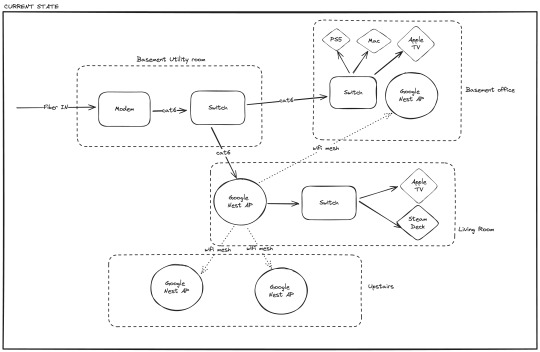
*Modem = Modem/Router supplied by the ISP
In my office, I circumvent the Google Nest network to connect directly to ethernet using a series of switches (TP-Link TL-SG105). This works okay, but it has two main drawbacks.
The Google Nest AP in my office doesn't get great connectivity from the mesh network.
When my PS5 is hard-wired into ethernet this way, it's not visible to my Steam Deck (connected to Google Nest wifi) via chiaki.
#1 is pretty clear-cut. I would ideally like to hard-wire in that AP so it had guaranteed good connectivity.
#2 is a bit more of a mystery to me, but I believe it's because the hardwired PS5 is somehow on my internet in a separate kind of network than the devices linked via my Google Nest wifi (I'm not a networking expert by any stretch of the imagination). If I was able to somehow get my PS5 hardwired in via Google Nest wifi I was hoping that would solve it.
Enter my first attempt at fixing this issue:
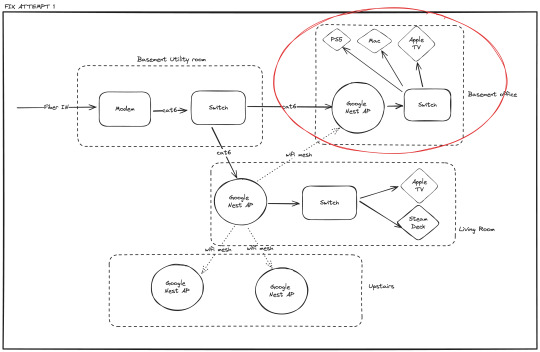
In this attempt I connected the Google Nest AP to ethernet, and then used the AP's 1 hard ethernet port to connect my switch & my other devices.
However I learned that Nest Wifi doesn't support multiple routers like this. There's 1 router & multiple mesh access points. So this approach still means the AP is connected to the mesh over wifi (ignoring the ethernet in) and thus limits all of my devices to wifi speeds. It also didn't solve my problem #2 with the Steam Deck.
At this point, I'm back to using the setup in the first diagram.
I'm now considering moving off of my Google Nest Wifi mesh network setup and towards something else, but I'm not sure what setup will work to give me everything I want. Primarily - the ability to have two AP's connected via ethernet, but still be part of the same home network.
Any suggestions / tips / troubleshooting ideas welcome.
#google nest#google#wifi#home network#networking#ethernet#troubleshooting#tech problems#ask#looking for help
0 notes
Text
BLIIoT|New Version BL121BN BACnet/IP BACnet MS/TP to OPC UA Gateway in HVAC Systems
Introduction
BACnet is a protocol specifically designed for building automation and control networks, while OPC UA (Unified Architecture) is a more general-purpose industrial communication protocol. BACnet is commonly used to communicate with HVAC systems, lighting controls, and other building automation devices, while OPC UA is widely used for industrial data exchange.
One common approach to converting BACnet to OPC UA is to use a gateway device or software application that can translate between the two protocols. The gateway acts as an intermediary that can receive BACnet messages, interpret the data, and then convert it into OPC UA format before transmitting it to an OPC UA server or client.
Before deploying the BACnet to OPC UA conversion solution in a production environment, thorough testing and validation are crucial to ensure that data is accurately translated and exchanged between the two protocols. Testing may involve verifying data consistency, monitoring communication performance, and validating system interoperability.
Product Description
BL121BN gateway is a specialized device or software solution designed to facilitate communication and data exchange between BACnet (Building Automation and Control Networks) and OPC UA (Unified Architecture) based systems. BL121BN plays a crucial role in enabling interoperability and integration between devices and applications utilizing these two distinct industrial communication protocols.
BL121BN provides capabilities for discovering BACnet devices on the network and managing their interactions with OPC UA systems. It may support auto-discovery of BACnet devices, configuration of device parameters, and monitoring of device status to streamline integration.
Users can configure BL121BN settings to establish connections with BACnet and OPC UA devices, define data mapping rules, and monitor the status of communication links. Configuration interfaces may include web-based dashboards or management software for easy setup and ongoing maintenance.
Product features
Supports BACnet/IP, BACnet MS/TP, OPC UA.
Supports connection to up to 50 devices and collection of 4,000 data points.
Supports 6 RS232/RS485 optional inputs.
It adopts embedded ARM MCU and is a product developed based on Linux OS system.
2 Ethernet ports (WAN port and LAN port).
Support WiFi.
Support OpenVPN, SNMPV1/V2.
It supports routing functions and cascade switch data collection to facilitate the collection of more industrial equipment data. The software has complete functions and covers most common application scenarios.
It integrates the humanized configuration interface that BLIIoT adheres to, as well as remote configuration, remote firmware upgrade and other functions. Users only need to make simple settings.
It adopts a fastening structure and has a power supply design with anti-reverse connection protection.
It adopts BLIIoT's patented rail buckle technology and supports standard DIN35 rail installation and wall-mounted installation.
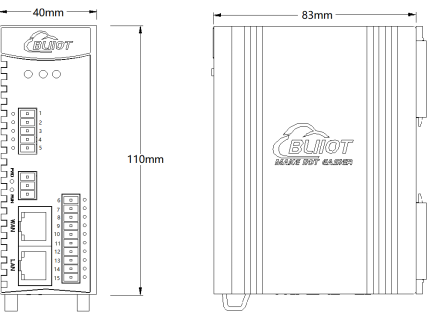
Model List

Application
By deploying BL121BN, organizations can bridge the gap between building automation systems using BACnet and industrial control systems leveraging OPC UA, enabling seamless data exchange, interoperability, and centralized management across diverse devices and applications.
0 notes
Text
Ethernet Switch Chips Market to Witness Growth Acceleration During 2021-2033
Market Definition
Ethernet switch chips are used to create Ethernet switches, which are devices that connect together multiple Ethernet-enabled devices and allow them to communicate with each other. Ethernet switches use a variety of different technologies to manage the flow of traffic between devices, and switch chips are a key component of this technology. There are a variety of different Ethernet switch chips on the market, each with its own unique features and benefits.
Market Outlook
Some of the key trends in this rapidly evolving market:
Increased integration: Ethernet switch chips are becoming increasingly integrated, with more on-chip features and functionality. This trend is being driven by the need for smaller, more power-efficient devices.
More powerful processors: Ethernet switch chips are incorporating more powerful processors to handle the increasing traffic loads and demands placed on them.
Increased port density: Ethernet switch chips are offering more ports in a smaller form factor, thanks to advances in silicon manufacturing technology.
Key Drivers
The Ethernet switch chip market is primarily driven by the increasing demand for high-speed networking and the need for low-power consumption. The ever-growing demand for bandwidth-intensive applications such as video streaming and online gaming is also driving the market for Ethernet switch chips. The need for energy-efficient networking solutions is another key driver of the market. The Ethernet switch chip market is also driven by the increasing adoption of cloud computing and virtualization technologies.
To Know More@ https://www.globalinsightservices.com/reports/ethernet-switch-chips-market/
Research Objectives
Estimates and forecast the overall market size for the total market, across product, service type, type, end-user, and region
Detailed information and key takeaways on qualitative and quantitative trends, dynamics, business framework, competitive landscape, and company profiling
Identify factors influencing market growth and challenges, opportunities, drivers and restraints
Identify factors that could limit company participation in identified international markets to help properly calibrate market share expectations and growth rates
Trace and evaluate key development strategies like acquisitions, product launches, mergers, collaborations, business expansions, agreements, partnerships, and R&D activities
Thoroughly analyze smaller market segments strategically, focusing on their potential, individual patterns of growth, and impact on the overall market
To thoroughly outline the competitive landscape within the market, including an assessment of business and corporate strategies, aimed at monitoring and dissecting competitive advancements.
Identify the primary market participants, based on their business objectives, regional footprint, product offerings, and strategic initiatives
Request Sample@ https://www.globalinsightservices.com/request-sample/GIS10170/
Market Segments
The ethernet switch chips market can be segmented into product type, data rate, application, and region. By product type, the market can be divided into modular ethernet switches, and fixed configuration ethernet switches, By data rate, the market can be segmented into <10G ethernet switch chips, 10G ethernet switch chips, 25G -40G ethernet switch chips, and 100G Ethernet switch chips. By applications, the market can be segmented into networking, broadcast, storage, and others. By region, the market is divided into North America, Europe, Asia Pacific, and the Rest of the World.
Request Customization@ https://www.globalinsightservices.com/request-customization/GIS10170/
Key Players
The ethernet switch chips market includes players such as Broadcom(US), Marvell Technology Group(US), Intel(US), Arista Networks(US), Cisco Systems(US), D-Link(CN), TP-Link(CN), NETGEAR(US), Huawei(CN), NVIDIA Corporation(US).
Request Discounted Pricing@ https://www.globalinsightservices.com/request-special-pricing/GIS10170/
Research Scope
Scope – Highlights, Trends, Insights. Attractiveness, Forecast
Market Sizing – Product Type, End User, Offering Type, Technology, Region, Country, Others
Market Dynamics – Market Segmentation, Demand and Supply, Bargaining Power of Buyers and Sellers, Drivers, Restraints, Opportunities, Threat Analysis, Impact Analysis, Porters 5 Forces, Ansoff Analysis, Supply Chain
Business Framework – Case Studies, Regulatory Landscape, Pricing, Policies and Regulations, New Product Launches. M&As, Recent Developments
Competitive Landscape – Market Share Analysis, Market Leaders, Emerging Players, Vendor Benchmarking, Developmental Strategy Benchmarking, PESTLE Analysis, Value Chain Analysis
Company Profiles – Overview, Business Segments, Business Performance, Product Offering, Key Developmental Strategies, SWOT Analysis.
Buy your copy here@ https://www.globalinsightservices.com/checkout/single_user/GIS10170/?
With Global Insight Services, you receive:
10-year forecast to help you make strategic decisions
In-depth segmentation which can be customized as per your requirements
Free consultation with lead analyst of the report
Infographic excel data pack, easy to analyze big data
Robust and transparent research methodology
Unmatched data quality and after sales service
Contact Us:
Global Insight Services LLC 16192, Coastal Highway, Lewes DE 19958 E-mail: [email protected] Phone: +1-833-761-1700 Website: https://www.globalinsightservices.com/
About Global Insight Services:
Global Insight Services (GIS) is a leading multi-industry market research firm headquartered in Delaware, US. We are committed to providing our clients with highest quality data, analysis, and tools to meet all their market research needs. With GIS, you can be assured of the quality of the deliverables, robust & transparent research methodology, and superior service.
0 notes
Text
TP-LINK Switch 10/100/1000 Mbps 16 Ports V15 (TL-SG1016) (TPTL-SG1016)
Το TL-SG1016 Gigabit Ethernet Switch ας παρέχει μια υψηλή απόδοση, χαμηλού κόστους, εύχρηστη, απρόσκοπτη και τυπική αναβάθμιση για τη βελτίωση του παλιού δικτύου στα 1000Mbps. Και οι 16 θύρες υποστηρίζουν αυτόματο MDI / MDIX, δεν χρειάζεται να ανησυχείτε για τον τύπο καλωδίου, απλώς συνδέστε και παίξτε. Επιπλέον, με την πρωτοποριακή τεχνολογία εξοικονόμησης ενέργειας, το TL-SG1016 μπορεί να…

View On WordPress
0 notes
Text
Ethernet Switching Market Analysis 2023 Dynamics, Players, Type, Applications, Trends, Regional Segmented, Outlook & Forecast till 2032
Global Ethernet Switching Market size is estimated to be USD 2.88 billion in 2023 to USD 5.21 billion by 2033, exhibiting a CAGR of 6.1% from 2024 to 2033.
The competitive analysis of the Ethernet Switching Market offers a comprehensive examination of key market players. It encompasses detailed company profiles, insights into revenue distribution, innovations within their product portfolios, regional market presence, strategic development plans, pricing strategies, identified target markets, and immediate future initiatives of industry leaders. This section serves as a valuable resource for readers to understand the driving forces behind competition and what strategies can set them apart in capturing new target markets.
Market projections and forecasts are underpinned by extensive primary research, further validated through precise secondary research specific to the Ethernet Switching Market. Our research analysts have dedicated substantial time and effort to curate essential industry insights from key industry participants, including Original Equipment Manufacturers (OEMs), top-tier suppliers, distributors, and relevant government entities.
Receive the FREE Sample Report of Ethernet Switching Market Research Insights @ https://stringentdatalytics.com/sample-request/ethernet-switching-market/12573/
Market Segmentations:
Global Ethernet Switching Market: By Company • Cisco • Huawei • Arista Networks • HPE • Juniper • Dell Technologies • Broadcom • Alcatel-Lucent • D-Link • TP-Link • Extreme Networks • Ruijie Networks • NETGEAR • Fortinet, Inc. • Hikvision • Fujitsu • Panasonic Global Ethernet Switching Market: By Type • Fixed Managed • Fixed Unmanaged • Modular Switches Global Ethernet Switching Market: By Application • Residential Use • Office/Commercial Use • Industrial Use • Others
Regional Analysis of Global Ethernet Switching Market
All the regional segmentation has been studied based on recent and future trends, and the market is forecasted throughout the prediction period. The countries covered in the regional analysis of the Global Ethernet Switching market report are U.S., Canada, and Mexico in North America, Germany, France, U.K., Russia, Italy, Spain, Turkey, Netherlands, Switzerland, Belgium, and Rest of Europe in Europe, Singapore, Malaysia, Australia, Thailand, Indonesia, Philippines, China, Japan, India, South Korea, Rest of Asia-Pacific (APAC) in the Asia-Pacific (APAC), Saudi Arabia, U.A.E, South Africa, Egypt, Israel, Rest of Middle East and Africa (MEA) as a part of Middle East and Africa (MEA), and Argentina, Brazil, and Rest of South America as part of South America.
Click to Purchase Ethernet Switching Market Research Report @ https://stringentdatalytics.com/purchase/ethernet-switching-market/12573/
Key Report Highlights:
Key Market Participants: The report delves into the major stakeholders in the market, encompassing market players, suppliers of raw materials and equipment, end-users, traders, distributors, and more.
Comprehensive Company Profiles: Detailed company profiles are provided, offering insights into various aspects including production capacity, pricing, revenue, costs, gross margin, sales volume, sales revenue, consumption patterns, growth rates, import-export dynamics, supply chains, future strategic plans, and technological advancements. This comprehensive analysis draws from a dataset spanning 12 years and includes forecasts.
Market Growth Drivers: The report extensively examines the factors contributing to market growth, with a specific focus on elucidating the diverse categories of end-users within the market.
Data Segmentation: The data and information are presented in a structured manner, allowing for easy access by market player, geographical region, product type, application, and more. Furthermore, the report can be tailored to accommodate specific research requirements.
SWOT Analysis: A SWOT analysis of the market is included, offering an insightful evaluation of its Strengths, Weaknesses, Opportunities, and Threats.
Expert Insights: Concluding the report, it features insights and opinions from industry experts, providing valuable perspectives on the market landscape.
Report includes Competitor's Landscape:
➊ Major trends and growth projections by region and country ➋ Key winning strategies followed by the competitors ➌ Who are the key competitors in this industry? ➍ What shall be the potential of this industry over the forecast tenure? ➎ What are the factors propelling the demand for the Ethernet Switching? ➏ What are the opportunities that shall aid in significant proliferation of the market growth? ➐ What are the regional and country wise regulations that shall either hamper or boost the demand for Ethernet Switching? ➑ How has the covid-19 impacted the growth of the market? ➒ Has the supply chain disruption caused changes in the entire value chain? Customization of the Report:
This report can be customized to meet the client’s requirements. Please connect with our sales team ([email protected]), who will ensure that you get a report that suits your needs. You can also get in touch with our executives on +1 346 666 6655 to share your research requirements.
About Stringent Datalytics
Stringent Datalytics offers both custom and syndicated market research reports. Custom market research reports are tailored to a specific client's needs and requirements. These reports provide unique insights into a particular industry or market segment and can help businesses make informed decisions about their strategies and operations.
Syndicated market research reports, on the other hand, are pre-existing reports that are available for purchase by multiple clients. These reports are often produced on a regular basis, such as annually or quarterly, and cover a broad range of industries and market segments. Syndicated reports provide clients with insights into industry trends, market sizes, and competitive landscapes. By offering both custom and syndicated reports, Stringent Datalytics can provide clients with a range of market research solutions that can be customized to their specific needs.
Reach US
Stringent Datalytics
+1 346 666 6655
Social Channels:
Linkedin | Facebook | Twitter | YouTube
0 notes
Photo

TP-Link Deco M4 AC1200 WiFi System (2-PACK) FEATURES: Deco uses a system of units to achieve seamless whole-home Wi-Fi coverage — eliminate weak signal areas once and for all! With advanced Deco Mesh Technology, units work together to form a unified network with a single network name. Devices automatically switch between Decos as you move through your home for the fastest possible speeds. A Deco M4 two-pack delivers Wi-Fi to an area of up to 260 square meters (EU version)†. And if that’s not enough, simply add more Decos to the network anytime to increase coverage. Deco M4 provides fast and stable connections with speeds of up to 1167 Mbps† and works with major internet service provider (ISP) and modem. Deco can handle traffic from even the busiest of networks, providing lag-free connections for up to 100 devices†. Parental Controls limit online time and block inappropriate websites according to unique profiles created for each family member. Setup is easier than ever with the Deco app there to walk you through every step. POWER AC adapter input 100-240V ~ 50/60Hz 0.4A AC adapter output 12V ⎓ 1.2A HARDWARE FEATURES Processor Qualcomm CPU Interface 2 Gigabit Ethernet Ports (WAN/LAN auto-sensing) per Deco unit Button 1 Reset button on the underside External Power Supply 12 V/1.2 A Dimensions Φ3.6 in. x 7.5 in. (Φ90.7 mm x 190 mm) Antenna Type 2 internal dual-band antennas per Deco unit WIRELESS FEATURES Wireless Standards IEEE 802.11 ac/n/a 5 GHz, IEEE 802.11 b/g/n 2.4 GHz Frequency 2.4 GHz and 5 GHz Signal Rate 300 Mbps on 2.4 GHz 867 Mbps on 5 GHz Transmit Power FCC:
0 notes