#triggers in salesforce
Explore tagged Tumblr posts
Link
Unlocking the Power of Apex: Advanced Salesforce Development Techniques
Apex is a potent programming language designed by Salesforce that is used to create unique features and apps on the Salesforce network. Its seamless integration with the Salesforce ecosystem enables developers to automate procedures, interface with third-party systems, and apply intricate business logic. Developers acquainted with Java or C# may easily transition to Apex, an object-oriented, strongly-typed language with a syntax like those of those languages...
Learn more here:
https://www.nilebits.com/blog/2024/07/apex-salesforce-development/
0 notes
Text

kaara We are Hiring "Salesforce Developer"
Exp:- 5+ Years Location:- Hyderabad (WFO) Notice:- Immediate
Required Skills:-
Financial Cloud
Lightning Components
Visual Force
Triggers, Apex
Interested Candidates Share your portfolio / CV to [email protected]
Know More:- www.kaaratech.com
#kaaratech#salesforce#financial#cloud#triggers#technicaljobs#wearehiring#jobs#jobvacancy#hyderabadjobs#jobseekers#microsoft
0 notes
Text


ciao baby !! i’m april (she/her), i’m 22, i’m in est, and i cannot articulate how EXCITED i am to get this rodeo going. with that being said, si si spaghetti baby let’s talk about this absolute fucking mess of a man. trigger warnings for everything below [and most interactions with chan in general] include: drugs, addiction, and mental health issues.
full app. && pinterest.
(tldr; boy genius has a low tolerance for most other people but a high tolerance for anything that can be snorted, sniffed, or swallowed. can be quite cruel and patronizing and mean around the edges, but is easily pacified if you offer him something sweet and chewy or caffeinated and liquid. heir to a billion-dollar tech company in ole silicon valley, has probably spent many-a dinner party face-to-face with mark zuck’s cold, dead gaze.)
&& basics —
full name: seung-chan park nicknames: chan (primary), park, channy (only by sisters) gender & pronouns: cismale & he/him sexuality: bisexual age & dob: twenty-one & october 22nd hometown: london, england education: double-major in mathematics & computer science favorite proof: big fan of demoivre’s theorem
&& background —
chan’s mom comes from an old money real estate/investment empire in south korea, chan’s dad is just some broke man. but! they fall in love, they move to london, they have two daughters, and then chan’s mom decides to take a gamble and make her own tech company in the us of a (do NOT ask me what this company is but it’s like…. probably software probably pretty famous idk maybe salesforce-esque where it’s useful but not glamorous)
it’s a massive success! chan’s mom becomes a hotshot in silicon valley so she’s rarely around the rest of her family in london, chan’s dad becomes resentful because she’s abandoned their family to go be a big deal with the tech bros (and because he’s got some fragile masculinity going on let’s be real). this is how the park family is supposed to remain until…..
SURPRISE! mrs. park gets pregnant by accident, and it’s a BOY, so chan’s dad insists that they keep it because he’s always wanted a son. enter stage left: SEUNG-CHAN PARK, but you can call him chan.
he’s smart. like, really really smart. every rich kid with a brain and privat tutors can do alright for themselves, but chan is exceptionally gifted, especially when it comes to numbers and logic
buuuuut his social skills are atrocious! he’s blunt, he’s condescending, he doesn’t know how to play nice with the other kids because he thinks he’s better than them. he becomes a bit of a zoo attraction – marvel at his genius from behind the bars, but don’t get much closer than that or he’ll bite. and that’s fine with him! his best friend is his dad and chan doesn’t need much more than that
when he’s thirteen, his mom offers him a silicon valley job, and he reluctantly takes it. he spends every summer coding for her company, and as it turns out, being a nepo baby doesn’t save him from the long hours and high demands of the job.
he accepts his first dose of adderall from a fellow coder when he’s sixteen. finally, it starts to feel like his fingers can move as fast as his brain does. next comes ritalin, amphetamines, ecstasy, cocaine. by the time he graduates high school (as valedictorian, predictably), it’s safe to say that he’s got a hefty drug problem.
the jig is up in his second year at meraviglia, when his dad walks in on his room that looks very much like what you’d expect from a 20 yo drug addict. this fundamentally ruins his relationship with his dad (sad), mama and papa park send him away to rehab for a drug-free summer (sadder), and this is CHAN’S BIG SECRET :O his parents told everyone he was spending a summer traveling abroad, meanwhile he was really in a luxury rehab center in zurich
since then….. he has relapsed (saddest). he does feel a bit more guilty about doing drugs now than before, especially because he knows how much it would disappoint his dad, and he also feels quite bad about keeping the fact that he went to rehab from his friend(s) (probably just cypress). he drinks and gets high with the rest of praeditus like it’s business as usual, but they’re all unaware that he’s doing it a little more than just recreationally
&& tidbits — (these are copy/pasted directly from my app and are rlly not that important, i just think they’re fun to know for plots/interaction xx)
doesn’t know how to cook (blames it on growing up rich and always managing to live with people who took care of the food), so his diet is more or less a mess now that he lives alone. unless he finds the time to visit a dining hall, he survives off coffee, candy, energy drinks, pastries, the occasional doordash order, and more coffee. it takes him way too long to remember the last time he sought out a vegetable
responds to “seung-chan” and “chan” and “park” pretty interchangeably, but his sisters like to mess with him and call him “channy”. needless to say, he hates it
his mom is certain that after graduating he’ll come back to california and work with her in silicon valley, but chan’s not so sure anymore. coding on his own for his classes is starting to make him wonder if he wants something that’s just his own, something where he can flex his creative muscles a bit more
when the right opportunity strikes, he can be shockingly funny. not in the way asphodel is, of course – an easy and open humor, the kind that’s meant to be heard by a crowd – but rather in the form of dry sarcasm and biting remarks. it tends to surprise people the first couple of times he can make them laugh, especially because he usually isn’t trying to, he’s just making a blunt statement that happens to double as a joke
never learned how to sit normally on a surface. an eternity of bending over notebooks and computers has fucked up his body to the point of no return, and so he sits wherever and however is most comfortable to him in that moment – back bent over armchairs, legs crossed on countertops, head hanging off the bed with one thigh crossed over the other. if he didn’t think yoga was for assholes then it would probably change his life
despite his ongoing reliance on a number of vices, he only drinks in social settings, and even then, he never drinks too much. he’s not a fan of how alcohol tends to slow him down and make him disoriented – plus, he tends to find that his actions feel much more unpredictable with a couple drinks than with a couple lines. if he does drink, he’s definitely a fruity and sweet cocktail man, don’t even think about coming close to him with a fucking bud light
his fashion sense is abysmal. he wears sweaters and t-shirts that range anywhere from neutral to ugly, and he pairs them with joggers and birks on a daily basis. he accepts no comments or complaints, insisting that fashion should first and foremost be for comfort
doesn’t take criticism very well? or like, at all? he’s been told he’s brilliant and always right and etc etc so much throughout his life that on the off chance he does get something wrong he simply refuses to believe it and will argue otherwise until proven guilty. he usually requires a full-fledged derivative proof, and even then he’s dubious
takes his coffee black, but you already knew that. often puts an extra espresso shot in it for good measure
he’s not an easy person to like, and he recognizes that, but he’s also not taking any tangible steps to fix it. even when somebody does like him and he enjoys them too, he has the most bizarre ways of showing affection that half the time it still may feel like chan thinks you’re stupid because he’s bitter and sarcastic and impatient just as the status quo
he speaks four languages fluently (english, korean, italian, and chinese), three conversationally (swahili, japanese, and spanish), and a bunch of others casually. his dad was always really insistent on him learning languages, and on top of that, he went through a linguistics phase in middle school
owns a cat called copurrnicus in his off-campus apartment, and he would pretty much kill for her. sources say that the only time they’ve seen him giggle is when her little paws get tangled in his sweaters
7 notes
·
View notes
Text
How Salesforce Developers Shape the Future of Project Management Success?
The ever-changing field of project management has made technology developments crucial to the achievement of desired results. With the help of knowledgeable developers and consultants, Salesforce is a platform that can truly alter businesses, even in the face of an extensive number of competing offerings.
A Salesforce consultant will have a huge influence on how project managers succeed in the future. They will use Salesforce's features to improve teamwork, accelerate efficiency, and streamline procedures.
In this blog, we'll reveal the critical role that Salesforce developers play in influencing the success of project management. We'll explore their experience streamlining processes, streamlining work, and customizing solutions to drive productivity and cooperation in the fast-paced project environments of today.
Customized Solutions Crafting
Explore the ways in which developers modify modules, improve user experience, and guarantee scalability to ensure future-proofing of Salesforce systems.
Adapting Salesforce Modules:
The modules in Salesforce's suite are easily navigated by developers, who may easily customize features to fit project workflows. Whether creating complex workflows, setting unique items, or connecting third-party apps, developers take use of Salesforce's adaptability to create solutions that align with project goals.
User Experience Enhancement:
Developers may simply explore the modules in Salesforce's suite and modify functionalities to suit project procedures. Whether establishing custom items, integrating third-party apps, or building intricate workflows, developers leverage Salesforce's flexibility to build solutions that support project objectives
Scalability and Future-Proofing:
Future-focused, scalable, and flexible solutions are designed by developers. They future-proof project management systems by foreseeing possible expansion and changing needs, providing the groundwork for long-term success and adaptability.

Seamless Collaboration Integration
Examine how seamless collaboration integration may strengthen teamwork, bridge systems, and enable data-driven decision-making.
System Integration:
By utilizing middleware and APIs, developers can plan the smooth connection of Salesforce with other vital programs and systems. Integration facilitates data flow and guarantees a cohesive environment through connections with project management software, communication tools, and enterprise resource planning (ERP) systems.
Collaborative Workspace:
Within Salesforce, developers create collaborative workspaces that enable teams to share insights, interact in real time, and centralize communication. Transparent communication and knowledge sharing are facilitated by features like Chatter, Communities, and interfaces with Slack and other collaborative applications.
Data-Driven Decision Synthesis:
Developers facilitate the extraction of meaningful insights from heterogeneous data sources for project stakeholders by providing integrated analytics and reporting functionalities. Through the synthesis of data in Salesforce, ranging from project status to customer feedback, stakeholders can efficiently minimize risks, make well-informed decisions, and drive strategic objectives.
Automation for Enhanced Efficiency
Investigating data synthesis, collaborative workspaces, and efficient procedures for well-informed decision-making.
Workflow Automation:
Developers use Salesforce's automation features, such Flow and Process Builder, to standardize procedures and automate time-consuming tasks. They manage workflows that reduce human error, speed up task completion, and increase overall efficiency by specifying triggers, actions, and approval processes.
AI-Powered Insights:
By using artificial intelligence (AI) tools such as Salesforce Einstein, developers are able to introduce intelligence into project management procedures. AI-driven insights enable project teams to make data-driven decisions quickly, from sentiment analysis that measures stakeholder satisfaction to predictive analytics that predicts project timeframes.

Mobile Optimization:
Salesforce is optimized for mobile devices by developers who understand how important mobility is in today's dynamic work environment. They ensure that project stakeholders can access vital information and complete activities while on the go by utilizing native app development and responsive design, which promotes responsiveness and productivity.
Conclusion
In conclusion, Salesforce developers are the engine of innovation, using the platform's potential to entirely rethink the project management sector in conjunction with Salesforce consulting experience. By means of customization, automation, and integration, they facilitate enterprises in achieving unparalleled levels of efficiency, collaboration, and success. The combined experience of consultants and Salesforce developers will be essential in steering project management's future course toward even higher success and quality as it develops.
FAQs About Salesforce Developers and Project Management
How do Salesforce developers contribute to project management success?
Salesforce developers streamline project workflows, automate tasks, and customize solutions, enhancing efficiency and collaboration for project teams.
What skills do Salesforce developers bring to project management?
Salesforce developers possess expertise in coding, data management, and platform customization, enabling them to tailor solutions that align with project goals and requirements.
Why is Salesforce considered crucial for future project management?
Salesforce's robust platform offers scalable solutions, real-time insights, and seamless integration capabilities, empowering project managers to drive innovation and achieve project success efficient
#remote work#technology#hire salesforce developer#hire salesforce consultant#project manager#tech jobs#Future of businesses
4 notes
·
View notes
Text
Little Island has a West Coast counterpart in San Francisco’s Salesforce Park, a stunningly landscaped path perched on a refurbished bus terminal in the shadow of the corporate headquarters of the tech company that funded and branded it. In each, you see the same aesthetic moves, feats of design that play on the infrastructure that hosts them. Dropped into neighborhoods that have long since succumbed to hyper-gentrification, they could hardly be expected to drive further investment. Why, then, do they exist? “They’re monuments to billionaire vanity,” Loughran says. “Little Island is a logical conclusion of the outsized role these billionaires play in current urban development.”
2 notes
·
View notes
Text
How to Automate Workflows with Webhooks and APIs
Manual processes waste time, create bottlenecks, and increase the risk of errors. That’s why modern businesses are turning to automation to streamline their operations—and two of the most powerful tools enabling this transformation are webhooks and APIs.
A trusted Web Development Company can help you integrate both seamlessly into your digital ecosystem, making your workflows faster, smarter, and more reliable. But how exactly do webhooks and APIs work, and how are they different? Let’s break it down.
What Are APIs?
APIs, or Application Programming Interfaces, are structured methods that allow two applications to communicate. Think of them as waiters in a restaurant—they take your request (e.g., “Get new leads from the CRM”), deliver it to the kitchen (the server), and bring back exactly what you ordered.
With APIs, your website or system can:
Pull data from third-party services (e.g., weather APIs, shipping APIs, payment gateways)
Send data to apps like Slack, HubSpot, or Google Sheets
Trigger specific actions within other platforms (e.g., creating a ticket in a helpdesk)
APIs are request-driven—they perform actions when you call or trigger them intentionally, usually on a schedule or based on events.
What Are Webhooks?
Webhooks are like real-time notifications sent automatically from one app to another when something specific happens. Instead of checking for updates repeatedly, webhooks push the update as soon as it occurs.
For example:
When someone submits a form on your website, a webhook sends that data instantly to your CRM.
When a payment is completed on Razorpay, a webhook updates the order status in your internal dashboard.
Unlike APIs, which pull data, webhooks push data the moment an event occurs.
How They Work Together
Webhooks and APIs often work hand-in-hand. Here’s a simple workflow example:
A customer makes a purchase on your eCommerce store.
The payment gateway sends a webhook to your server confirming the transaction.
Your server then uses an API to update the customer database and generate an invoice.
In short, webhooks trigger, and APIs act. Together, they form the backbone of modern workflow automation.
Popular Use Cases for Workflow Automation
A professional web development team can help automate dozens of processes using webhooks and APIs. Some common examples include:
CRM Syncing: Send leads from your website form to Salesforce or HubSpot instantly.
Email Notifications: Trigger transactional emails using SendGrid or Mailchimp when a user registers or purchases.
Slack Alerts: Post messages to a Slack channel when new support tickets are created.
Inventory Management: Auto-update stock counts across multiple sales channels like Amazon, Shopify, and WooCommerce.
Task Management: Auto-create tasks in Trello or Asana based on customer activity or support queries.
Payment Reconciliation: Receive real-time updates from Razorpay or Stripe and reflect them in your finance dashboard.
Tools and Platforms That Support Automation
Many tools today offer native support for both APIs and webhooks. Some examples include:
Zapier and Make (formerly Integromat) for no-code automation
Stripe, Razorpay, and PayPal for payment triggers
Shopify and WooCommerce for eCommerce workflows
Google Workspace APIs for document generation and sync
Airtable, Notion, and Slack for internal task automation
However, for custom workflows or enterprise-level requirements, working with a developer or agency ensures flexibility, scalability, and security.
Security & Monitoring
Since both webhooks and APIs handle sensitive data, security is critical. Top web development companies ensure:
Token-based authentication
Encrypted payloads
Retry mechanisms in case of delivery failures
Rate limiting to prevent abuse
Logging and monitoring to track workflow success or failure
With these in place, you can trust your automation to work reliably in the background while your team focuses on high-impact tasks.
Conclusion
Whether you're managing customer data, updating records, or streamlining operations across tools, APIs and webhooks offer a powerful foundation for automation. Partnering with a Web Development Company helps you design and deploy automation that’s secure, scalable, and perfectly tailored to your needs.
The result? Fewer manual tasks, fewer errors—and a digital infrastructure that runs like clockwork.
0 notes
Text
How to Integrate Personalized Interactive Videos in Onboarding Flows
We all know that first impressions are important, especially in the digital world. Whether you’re welcoming onboard a new customer, app user, or B2B client, a standard welcome email no longer suffices. Do you want to amaze users from the get-go? Then look no further than personalized interactive video.
Personalized walkthrough videos are more than just fancy explainer videos. These are videos that greet users by their name, walk users through specific features, and respond in real-time to user clicks, or responses. And the best part? You can automate it all.
Step One: Plug It into Your Existing Workflow
The secret to using interactive video onboarding right is to integrate it with the existing communication or marketing automation platforms such as Salesforce, HubSpot, or a custom backend.

You can trigger video generation using onboarding events, like signing up, logging in for the first time, or finishing a setup step. There are platforms like Sinch that can deliver these videos right to the channel that the person prefers, SMS, email, WhatsApp, or RCS, so no app download or login is needed.
Step Two: Personalize with Purpose
Your CRM onboarding video tool should do more than say "Hi [first name]," it should follow the user journey. Include content based on:
Which products or features they selected
Which account tier or plan
Which type of questions similar users have asked
You can also include clickable CTAs to direct users to their next step, like booking a demo, watching a tutorial, or chatting with support. Want even more engagement? Use branching logic that allows viewers to choose their own path. Interactive video has the bonus of making users feel in control.
Step Three: Track, Learn, Optimize
The magic of digital onboarding isn't just in the delivery; it's in the data. With high-end tools, you can measure view rates, click-through, drop-offs, and conversions, so you can see what's working (and what's not).
Then, you can refine the script, update the personalization points, or alter the CTAs to make every second count.
End Note
Personalized interactive video isn’t just about being fancy; it’s about connecting at a human level. If your onboarding experience is smoother, smarter, and more fun, you've laid the foundation for their long-term loyalty.
0 notes
Text
How Your Competitors Are Converting More Leads Than You!
You're getting website traffic, inquiries, maybe even a few demo requests — but conversions? They’re just not where they should be.
Meanwhile, your competitors seem to be closing deals left and right.
So, what's going on?
The hard truth is: they’re doing things you’re not.They’re following up faster, understanding their leads better, and applying smarter strategies that drive conversions while you're still figuring out what went wrong.
This article will uncover exactly how your competitors are converting more leads than you, and how you can close the gap — or even get ahead.

1. They Know Their Audience Better Than You Do
Your competitors likely spend serious time understanding their ideal customers — what problems they face, how they make decisions, and what messaging triggers action.
What they're doing:
Building detailed buyer personas
Running surveys and interviews to gather insights
Using data from CRM, Google Analytics, and heatmaps to monitor behavior
A/B testing headlines, CTAs, and email campaigns
You can’t convert leads you don’t understand. Start by learning who your leads are, what they need, and what motivates them to act.
2. They Have a Clear and Optimized Sales Funnel
Successful competitors don’t leave things to chance. They’ve built intentional sales funnels that guide leads from awareness to conversion, step by step.
Their strategy:
Lead magnets that attract and educate
Landing pages designed for one goal: conversion
Automated nurturing emails that add value and build trust
Timely follow-ups by sales teams or chatbots
Your leads will simply move on, frequently to your rival, if your funnel is confusing or broken.
3. They Follow Up Faster — and More Often
Timing is everything in sales.
The first company to reply to a lead has a 78% higher chance of closing the contract, according to study. If you're slow to follow up, or only following up once, you’re giving your competitors an open invitation.
What they're doing:
Responding within minutes, not hours or days
Using automated Lead Management Tools for instant alerts
Sending personalized follow-ups, not generic templates
Following up multiple times (5–7 touchpoints)
You don’t need to be pushy — just present and persistent.
4. They Use Better CRM and Lead Management Tools
Your competitors are likely investing in tools that help them track, analyze, and act on lead behavior more efficiently.
Common tools:
Lead Management Software like Leadomatic, HubSpot, Zoho, or Salesforce
Email automation platforms (Mailchimp, ConvertKit)
CRM-integrated analytics to measure follow-up success
Chatbots or live chat for real-time lead engagement
These tools allow them to move quickly, personalize communication, and close more deals — all while you might still be chasing leads in Excel sheets.
5. They Offer Real Value Before Asking for the Sale
The best converters understand the psychology of trust. Your competitors may be offering free tools, useful content, webinars, or exclusive offers before asking their leads to commit.
This approach builds rapport and makes the lead feel understood, not sold to.
Examples of what they might offer:
Free consultations or audits
Downloadable resources (ebooks, checklists, guides)
Product demos or limited free trials
Educational blog content or videos
Give value first. The return comes when trust turns into a "yes."
6. They Personalize Every Touchpoint
Generic outreach is dead. Your competitors are winning because they personalize every email, every call, and every follow-up.
They use lead data (like job role, industry, past behavior) to tailor the message so the lead feels it's written just for them.
What to personalize:
Subject lines and first names in emails
Product or service recommendations
Case studies or proof relevant to the lead's industry
Call-to-actions that align with lead pain points
Personalization builds connection — and connection leads to conversion.
7. They Analyze, Improve, Repeat
Here’s where most businesses fall short: they don’t track what works and what doesn’t.
Your competitors are testing different follow-up emails, call scripts, offers, and even timing — then optimizing based on real results.
What they measure:
Open and click rates
Lead response times
Conversion rates by source
Cost per qualified lead
Drop-off points in the funnel
With this data, they make smarter decisions and constantly improve.
How You Can Start Converting Like Your Competitors
You don’t have to reinvent the wheel — just learn from the ones already rolling ahead of you.
Here’s a simple action plan:
Audit your current funnel and follow-up process
Define your ideal customer and map their journey
Use automation to speed up and personalize outreach
Track performance weekly and refine as needed
Don’t just follow up — follow through
Final Thoughts
If your competitors are converting more leads than you, it’s not luck — it’s strategy.
They’re acting fast, staying consistent, and putting the right tools and insights to work. The good news? So can you.
Start today by making small improvements: respond quicker, get to know your leads better, and offer more value in every interaction. Over time, you’ll see the results — more engagement, more conversions, and fewer leads slipping through the cracks.
Because when you understand your leads better, you stop losing them to your competition.
#LeadManagementTools,#LeadManagementSoftware,
0 notes
Text
Postcard API Features to Look for When Choosing a Provider
In an age of digital noise, postcards stand out—offering tactile, personalized, and engaging marketing. But manual printing and mailing can slow you down. That’s where Postcard APIs come in—enabling you to automate the design, printing, and delivery of postcards directly from your platform.

1. What Is a Postcard API?
A Postcard API lets you programmatically send customized postcards without ever touching a printer or going to the post office. Just plug into an API, and:
Upload artwork or templates
Submit address and message
Trigger print and mail fulfillment
2. Benefits of Using a Postcard API
Automation of direct mail campaigns
Scalability for startups and enterprises alike
Programmatic personalization
Faster delivery turnaround
Reduced mailing errors
3. Key Features to Look for in a Postcard API
a. Template Management & Personalization
Ability to:
Use dynamic variables like {FirstName} or {DiscountCode}
Upload templates in PDF, PNG, or HTML
Preview in real-time
Look for providers with WYSIWYG template editors.
b. Address Verification Integration
A postcard API must include built-in address validation or integrate with an address checker. This prevents undeliverable mail.
c. Print Quality and Finishing Options
Top APIs offer:
300 DPI printing
Glossy/matte finishes
Double-sided printing
Plastic postcards (for durability)
d. Batch and Event-Triggered Sending
Send postcards based on:
A trigger (e.g., cart abandonment)
A list (e.g., CSV of 1,000 users)
API calls from CRMs or marketing platforms
e. Delivery Tracking and Analytics
Track each postcard with:
USPS Intelligent Mail Barcode (IMb)
Delivery confirmations
Status via webhook callbacks
f. Postal Optimization
APIs should optimize for:
Presorting
Zip-based bundling
Postage class selection (First Class, Standard, etc.)
g. Compliance and Data Security
Ensure your provider is:
HIPAA/GDPR compliant
ISO certified
Offering TLS encryption and secure storage
4. Top Postcard API Providers
Here are some providers known for robust features:
Lob
PostGrid
Click2Mail
Inkit
Mailfold
Compare them on:
Pricing per postcard
Print options
Integration ease
Support SLAs
5. Common Use Cases for Postcard APIs
Abandoned cart reminders
Holiday greetings
Customer win-back campaigns
Review requests
Geo-targeted promotions
6. Integration with Marketing Automation Tools
Look for APIs that connect easily with:
HubSpot
Salesforce
Klaviyo
Zapier
Shopify
Conclusion
Choosing the right Postcard API ensures your direct mail strategy is agile, automated, and cost-effective. From real-time triggers to personalized campaigns, Postcard APIs bring analog charm with digital scale.
youtube
SITES WE SUPPORT
Check Postcard With API – Wix
1 note
·
View note
Text
The Hidden Costs of DIY CRM Setups for Small Businesses

In the fast-paced world of small business operations, adopting technology to manage customer relationships is no longer optional—it’s essential. Many business owners, in a bid to cut costs, attempt to implement their own Customer Relationship Management (CRM) systems without expert help. While DIY CRM setups may seem budget-friendly at first glance, they often come with hidden costs that can hinder business growth. In this article, we explore the true costs of DIY CRM implementations and why choosing expert-guided Cloud CRM Solutions is the smarter investment.
Discover a real-world transformation at AeyeCRM.
Why Small Businesses Choose DIY CRM
The Allure of Cost Savings
For startups and small business owners, budgets are tight. Free or low-cost CRM tools seem like a great deal. Platforms like HubSpot, Zoho, and basic Salesforce editions offer easy sign-ups and minimal upfront costs. However, implementation complexity is often underestimated.
Perceived Simplicity
Most modern CRMs market themselves as "user-friendly," but the real challenge lies in:
Configuring automation correctly
Integrating with email, ERP, or accounting tools
Migrating legacy data cleanly
Training teams to use the system efficiently
Without strategic planning, the result is a system that doesn’t deliver ROI.
Hidden Costs of DIY CRM Implementations
1. Poor Customization Leads to Inefficiency
CRMs out of the box are rarely tailored to your exact workflows. DIY setups often skip:
Custom fields for industry-specific tracking
Sales pipeline stages suited to your process
Lead scoring mechanisms
This misalignment can cause workflow delays, missed opportunities, and user frustration.
2. Integration Gaps with ERP and Other Tools
DIY CRM users often neglect Cloud ERP integration. This results in duplicated data entry, disconnected workflows, and no real-time visibility across departments. Integrations with accounting systems, marketing tools, or helpdesk software also require API expertise.
3. Data Migration Risks
Moving data from spreadsheets or legacy systems into a new CRM is complex. Errors in formatting, duplication, or loss can:
Corrupt your database
Lead to inaccurate reporting
Undermine user trust in the system
CRM implementation for SMBs should always include a data hygiene process, typically handled by experienced consultants.
4. Underutilization of Platform Features
DIY users often fail to unlock advanced features such as:
Sales forecasting
Automated follow-ups
Workflow triggers
Role-based dashboards
These tools require a nuanced understanding of both CRM mechanics and business processes, which Salesforce consulting professionals provide.
5. Security and Compliance Risks
Handling sensitive customer data comes with legal and reputational responsibility. Without expert configuration:
Access controls may be too loose or too strict
Backup settings may be missing
Compliance with standards like GDPR may be violated
An experienced cloud CRM partner like AeyeCRM ensures proper configuration from day one.
The ROI of Professional CRM Implementation
Hiring a CRM implementation expert might seem like an upfront expense, but it's an investment in performance and peace of mind. According to Nucleus Research:
Businesses that invest in CRM consulting see a return of $8.71 for every $1 spent
CRM systems with professional implementation experience 35% higher user adoption rates
Case in Point: When DIY Went Wrong
A Florida-based ecommerce startup chose to implement a free CRM without consulting support. Six months in, they faced:
Poor sales tracking due to incorrect pipeline configuration
Lack of integration with inventory tools
Frustrated sales staff who reverted to spreadsheets
Eventually, they engaged AeyeCRM to redesign their Salesforce setup and integrate it with NetSuite ERP. Within 3 months:
Lead conversion rates improved by 42%
Reporting accuracy increased by 60%
Team satisfaction rose significantly
Key Benefits of Expert-Led Cloud CRM Solutions
Strategic Planning: Align the CRM with your goals
Data Integrity: Clean migration and structure
Automation: Efficient processes across departments
Analytics: Actionable insights, not just dashboards
Scalability: Future-proofing as your business grows
Frequently Asked Questions (FAQs)
Why is a DIY CRM setup risky for small businesses?
Because it often overlooks key factors like customization, data migration, integration, and security, leading to underperformance and additional costs down the line.
What’s the average cost of professional CRM implementation?
Depending on the complexity and platforms used, it ranges from $2,000 to $15,000—but delivers measurable ROI.
Can I switch from a DIY setup to a professional one later?
Yes, but it often requires rework, cleanup, and system retraining. It's more cost-effective to do it right from the start.
Which CRM platforms does AeyeCRM support?
AeyeCRM specializes in Salesforce, HubSpot, Zoho, and integrates with ERP systems like Oracle NetSuite, SAP, and Microsoft Dynamics.
How long does expert implementation take?
Most projects are completed in 4–8 weeks, including consultation, setup, migration, testing, and training.
Conclusion
DIY CRM setups may save money in the short term, but they often lead to inefficiencies, poor data quality, and missed opportunities. Investing in a professional Cloud CRM Solution saves time, reduces risk, and ensures a system that actually supports your growth. Don’t just install a CRM—implement it right.Contact us today to explore tailored CRM and cloud integration solutions.
0 notes
Text
Describe how Power Automate cloud flows use connector triggers and actions
Power Automate provides several core components to handle any type of automation needs. This learning unit introduces key concepts like triggers, actions, and connectors, helping you understand how to initiate and manage flows effectively.
Triggers, actions, and connectors work together to automate tasks across different systems. Let's look at them more closely:
Triggers: Initiate a flow based on specific events, such as receiving an email or adding a file to SharePoint.
Actions: Define the tasks the flow performs after being triggered, such as sending a notification, saving a file, or updating a record.
Connectors: Act as bridges between Power Automate and external applications, enabling triggers and actions to interact with tools like Outlook, SharePoint, Teams, Salesforce, and more.
For example, a flow could use the Outlook connector to trigger when a new email arrives, then use the OneDrive connector to save the attachment and the Teams connector to notify your team.
0 notes
Text
Unlocking the Power of ServiceNow: A Deep Dive into Integration Types
In an era where digital transformation is paramount, ServiceNow stands out as a powerful platform for IT service management (ITSM). However, the true potential of ServiceNow is unlocked through its various integration capabilities. In this blog, we'll take a deep dive into the different types of ServiceNow integrations and explore how they can enhance your organizational efficiency and effectiveness.
If you want to advance your career at the Servicenow Training in Chennai you need to take a systematic approach and join up for a course that best suits your interests and will greatly expand your learning path.

Why Integration Matters
Integrating ServiceNow with other applications and systems is essential for creating streamlined workflows and ensuring seamless data flow. Effective integration not only enhances service delivery but also fosters collaboration across departments, driving better business outcomes.
Types of ServiceNow Integrations
1. API Integrations
ServiceNow offers a comprehensive set of REST and SOAP APIs that facilitate integration with external systems. These APIs enable organizations to automate the exchange of data, allowing for real-time updates and enhanced operational efficiency.
Key Benefits:
Real-Time Synchronization: Ensures data consistency across platforms.
Reduced Manual Work: Minimizes errors associated with manual data entry.
Enhanced Flexibility: Easily adapt to changing business needs.
2. Third-Party Application Integrations
ServiceNow seamlessly integrates with a variety of third-party applications, including Salesforce, Microsoft Teams, and Jira. These integrations enable teams to access and share information effortlessly, improving collaboration and communication.
Key Benefits:
Streamlined Collaboration: Keeps teams aligned and informed.
Improved Workflow Efficiency: Reduces the time spent switching between applications.
Centralized Information: Provides a single view of service requests and incidents.
3. Orchestration Integrations
Orchestration allows organizations to automate complex processes that span multiple systems. By integrating with tools like Active Directory and cloud services, ServiceNow can perform tasks based on predefined triggers, streamlining operations.
Key Benefits:
Operational Efficiency: Automates repetitive tasks to save time.
Faster Response Times: Speeds up incident resolution through automation.
Cost Reduction: Lowers operational costs by eliminating manual processes.
With the aid of Best Online Training & Placement programs, which offer comprehensive training and job placement support to anyone looking to develop their talents, it's easier to learn this tool and advance your career.
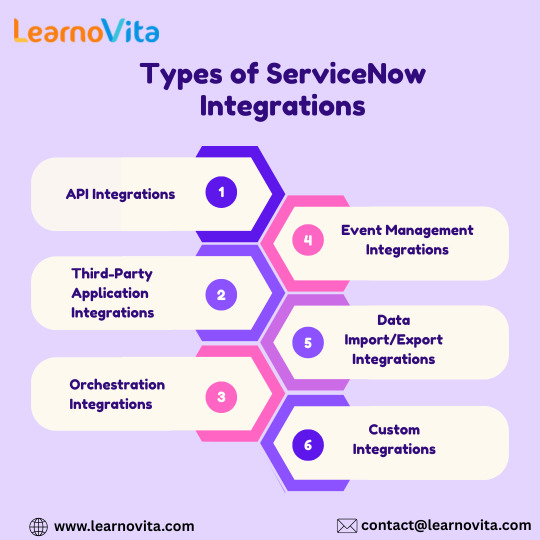
4. Event Management Integrations
Integrating ServiceNow with event management tools helps organizations monitor their IT environments proactively. This integration enables automatic incident creation in response to alerts from monitoring systems, enhancing reliability.
Key Benefits:
Proactive Monitoring: Detects issues before they escalate into problems.
Enhanced Service Availability: Improves uptime and reliability of IT services.
Data-Driven Insights: Offers valuable insights into system performance.
5. Data Import/Export Integrations
ServiceNow provides various methods for importing and exporting data, facilitating the transition from legacy systems or integration with data warehouses. This capability is crucial for consolidating information and enhancing reporting.
Key Benefits:
Efficient Data Migration: Simplifies the transition from old systems.
Comprehensive Reporting: Enables better analysis through consolidated data.
Informed Decision-Making: Supports strategic planning with unified data access.
6. Custom Integrations
For unique business requirements, organizations can develop custom integrations using ServiceNow's scripting capabilities. This flexibility allows businesses to create tailored solutions that fit their specific processes.
Key Benefits:
Tailored Solutions: Custom-built to align with organizational goals.
Adaptability: Easily adjust to evolving business needs.
Optimized Processes: Streamlines workflows based on unique requirements.
Conclusion
Unlocking the power of ServiceNow through effective integration is crucial for organizations aiming to enhance their operational efficiency and service delivery. By understanding and implementing various integration types—API, third-party applications, orchestration, event management, data import/export, and custom solutions—organizations can create streamlined workflows, improve collaboration, and make data-driven decisions.
0 notes
Text
Automated Direct Mail Service: Revolutionizing Print Marketing in 2025
Introduction Want to run personalized print campaigns without lifting a finger? That’s where an automated direct mail service comes in. It blends marketing automation with real-world printing to deliver targeted mail — triggered by digital actions.

How It Works You integrate your CRM or eCommerce platform with a mail automation provider. When a trigger is set (e.g., cart abandonment, milestone, inactivity), a personalized piece of mail is automatically sent to the recipient.
Top Features
Real-time CRM integrations (Salesforce, HubSpot)
Dynamic printing with personalized content
Delivery tracking and response analytics
Campaign scheduling and performance dashboards
Best Use Cases
Abandoned cart recovery
Re-engagement campaigns
Onboarding sequences
Thank-you postcards or handwritten notes
Why Use It
Improve customer retention
Stand out in a digital-heavy world
Combine online and offline marketing touchpoints
Conclusion Automated direct mail services make print marketing smarter, faster, and more relevant. It's a must-have for businesses that want to personalize at scale and stand out from inbox clutter.
youtube
SITES WE SUPPORT
Automated Mails – Blogger
0 notes
Text
Features of a Direct Mail Automation Platform
As businesses seek new ways to engage customers offline, Direct Mail Automation Platforms are rising to the occasion. These platforms combine data-driven targeting, creative personalization, and intelligent delivery workflows—making physical mail smarter, faster, and more effective.
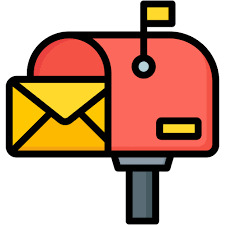
This article explores the must-have features of direct mail automation platform, how they work, and why they matter for marketers, developers, and operations teams.
1. Campaign Automation Workflow Builder
This drag-and-drop tool allows users to:
Create trigger-based workflows
Define recipient segments
Set timing and mail formats
Link to CRM or eCommerce events
Example: Trigger a thank-you postcard 3 days after purchase or a re-engagement letter 15 days after churn.
2. Personalization and Variable Data Printing
Allows dynamic insertion of:
Customer names
Unique QR codes
Personalized URLs
Custom discount codes
Advanced personalization drives higher response rates and better campaign relevance.
3. CRM and API Integration
Top platforms integrate with:
Salesforce
HubSpot
Klaviyo
Zapier
Shopify
These integrations ensure direct mail fits seamlessly into your existing martech stack and customer journey.
4. Template Builder and Creative Tools
A WYSIWYG (What You See Is What You Get) editor lets marketers:
Upload logos, fonts, and imagery
Create postcards, letters, and brochures
Save reusable templates
Preview print outputs before dispatch
5. Address Verification and Validation
Built-in address verification (CASS, NCOA, DPV) ensures:
Accurate deliveries
Lower return rates
Cost efficiency by avoiding invalid addresses
6. A/B Testing and Analytics Dashboard
You can test and compare:
Headlines
Design formats
Call-to-action (CTA) styles
Offer types
Track open rates, conversion, and response rates in real time via intuitive dashboards.
7. Delivery Tracking and Status Updates
Receive:
Real-time dispatch confirmations
Delivery status (in-transit, delivered)
Failure alerts (bad address, undeliverable)
Postal tracking through USPS, Canada Post, Royal Mail, etc.
8. Compliance and Data Security
Must support:
HIPAA-compliant workflows
GDPR readiness
Data encryption (at-rest and in-transit)
Secure document handling
9. Multichannel Sync Capabilities
Coordinate campaigns across:
Email
SMS
Direct Mail
Social Media
This ensures your customer receives the right message, on the right channel, at the right time.
10. Print Partner Network and Global Reach
Top platforms connect with certified print facilities globally, offering:
Regional fulfillment (North America, EU, APAC)
Faster delivery times
Lower postage costs
Consistent print quality
Use Cases for Feature-Rich Platforms
Sending new customer kits
Triggering postcards on anniversaries
Mailing compliance letters in financial services
Launching product updates via flyers
Running seasonal promotions with variable pricing
Top Direct Mail Automation Platforms
Lob – Developer-focused with extensive API support
PostGrid – Easy-to-use interface for businesses of all sizes
Inkit – Secure, compliant, enterprise-grade automation
Click2Mail – Government and education mailings
Postalytics – Analytics-driven and marketer-friendly
Conclusion
A feature-rich direct mail automation platform is no longer a luxury—it's a necessity for modern marketing operations. From personalization and workflow automation to CRM integration and ROI tracking, these platforms empower businesses to make their direct mail smarter and more effective.
Whether you're aiming to improve retention, increase acquisition, or simply diversify your outreach strategy, investing in the right platform features will pay dividends in engagement and results.
youtube
SITES WE SUPPORT
Automated Mailing APIs – Wix
0 notes
Text
B2B vs. B2C Website Development: What Professional Agencies Do Differently
At first glance, a website is just a digital front door to a business. But when you look closer, the way a website is built—and who it's built for—can vary dramatically. Nowhere is this difference more pronounced than between B2B (Business-to-Business) and B2C (Business-to-Consumer) website development.
A skilled Web Development Company understands that designing for a CFO at a Fortune 500 company is very different from designing for a college student shopping online. From the tech stack to user flow, every element is tailored to how the customer thinks, behaves, and buys.
In this article, we explore how professional web development agencies approach B2B and B2C projects differently—so you can better plan your own digital strategy.
Target Audience: Deep Funnels vs. Quick Decisions
One of the most critical differences lies in user intent and decision-making patterns.
B2B websites cater to professionals, teams, or entire departments. Purchases often involve multiple stakeholders and long evaluation periods. As a result, B2B websites must:
Build trust through detailed case studies and whitepapers
Offer features like gated content, pricing tiers, and demos
Optimize for lead generation rather than instant sales
In contrast, B2C websites cater to individual buyers making quicker decisions. These websites focus on:
Visual appeal and emotional triggers
Fast checkout and smooth mobile experience
Personalized product recommendations and upsells
Professional agencies ensure that the structure of the website supports the psychology of the buyer—whether they’re closing a million-dollar contract or adding a t-shirt to their cart.
Design & Content Structure
B2B sites lean into clean, minimalistic designs. The goal is clarity and credibility. A B2B agency website, for example, may feature muted tones, data-driven language, and logically grouped service offerings.
B2C websites, however, are more vibrant and emotionally expressive. Whether it’s a beauty brand or a fashion retailer, the design leans into bold visuals, playful typography, and lifestyle imagery to spark impulse buying.
Development companies ensure these design philosophies are reflected in:
Page layouts and hierarchies
Navigation and menu systems
Content tone—formal and informative for B2B, light and persuasive for B2C
Tech Stack and Functionality
In B2B development, functionality takes center stage. These websites often require:
CRM integrations (like Salesforce or HubSpot)
Secure portals for client logins or document sharing
Quote calculators or project estimators
Multi-step lead forms
For B2C, speed and conversion optimization are the focus. Agencies build features such as:
High-performance shopping carts
Product filters and reviews
Wishlist and loyalty programs
Social media integrations and user-generated content
The tech stack also differs: B2B sites may use headless CMS for scalability, while B2C sites may rely on Shopify, WooCommerce, or Magento for rapid product management.
SEO and Content Strategy
Both B2B and B2C need SEO—but the strategy and depth of content differ.
B2B sites invest in long-form content like thought leadership articles, whitepapers, and case studies to build authority and generate qualified leads over time.
B2C content is often focused on product descriptions, user guides, influencer blogs, and seasonal campaigns that drive immediate traffic and conversions.
Professional agencies build SEO frameworks accordingly:
B2B: Optimized for high-intent, low-volume keywords and technical content structure
B2C: Optimized for high-volume keywords, visual content, and social discoverability
Analytics and Conversion Goals
For B2B websites, success metrics include:
Number of form submissions
Demo requests
Time on site and resource downloads
Funnel engagement
In B2C, success is usually measured in:
Add-to-cart rates
Average order value
Conversion rate per product
Bounce rate on mobile
Development agencies set up analytics tracking tailored to these different KPIs and ensure that dashboards and A/B tests reflect the right performance indicators.
Conclusion
The distinction between B2B and B2C website development is more than just tone or branding—it’s a complete shift in strategy, design, and technical execution. A seasoned Web Development Company knows how to adapt its approach to each business model, ensuring that every page, button, and feature serves a strategic purpose.
So whether you’re targeting business clients or everyday consumers, building the right digital foundation means thinking beyond aesthetics and diving into behavior, structure, and intent—something only experienced agencies know how to balance effectively.
0 notes
Text
Maximize Sales Funnel Efficiency with Smart Automated Lead Nurturing Systems

In today's fast-paced and highly competitive sales environment, managing your sales funnel efficiently is more important than ever. Businesses often struggle with keeping leads engaged throughout the buyer journey, resulting in missed opportunities and lost revenue. This is where Automated Lead Nurturing comes into play—bringing structure, personalization, and timeliness to your engagement strategy.
At Valintry360, we specialize in delivering advanced Lead Nurturing Solutions that align your marketing and sales efforts to guide prospects seamlessly through the funnel. By incorporating smart automation tools, behavioral data, and customized content, we help businesses connect more meaningfully with leads and convert them into loyal customers faster.
What Is Lead Nurturing and Why Does It Matter?
Lead nurturing is the process of building relationships with potential customers by providing relevant information and value at every stage of the buyer’s journey. It goes beyond just sending emails—it's about delivering the right message, to the right person, at the right time.
A strong Lead Nurturing Strategy focuses on understanding your prospects’ needs, tracking their behavior, and maintaining consistent communication until they’re ready to buy. Without it, leads may fall through the cracks or turn to competitors who provide more timely and personalized engagement.
The Power of Automation in Lead Nurturing
Automated Lead Nurturing combines marketing intelligence with automation technology to engage leads more effectively. Instead of relying on manual follow-ups, businesses can use automation to deliver pre-defined sequences of emails, SMS, and other communications triggered by lead behavior or demographic data.
Valintry360’s Lead Nurturing Automation solutions ensure no lead is ever ignored. Whether it's a prospect who downloaded an eBook or someone who abandoned a cart, our system sends timely follow-ups, encourages engagement, and keeps the sales conversation going—without overwhelming your team.
Key Benefits of Smart Lead Nurturing Automation
Increased Conversion Rates By delivering relevant content based on behavior and interests, you significantly improve the chances of converting a lead into a customer.
Shorter Sales Cycles Automated nurturing accelerates the buyer journey by delivering information that helps prospects make decisions faster.
Improved Lead Qualification Track and score leads based on their engagement so your sales team can focus on the most promising opportunities.
Stronger Customer Relationships Personalized communication builds trust and keeps your brand top-of-mind until the lead is ready to make a purchase.
24/7 Engagement Automated systems work around the clock, so your pipeline is always moving—even while your team is offline.
Valintry360’s Lead Nurturing Services: How We Help
At Valintry360, we offer comprehensive Lead Nurturing Services tailored to your unique business needs. Our team combines marketing strategy, content development, and cutting-edge automation tools to create seamless nurturing experiences across multiple channels.
Here’s what our service includes:
Behavioral Tracking & Lead Scoring: We monitor how leads interact with your website, emails, and content to determine their buying intent.
Segmentation & Personalization: Our system categorizes leads into specific segments to ensure communication is highly relevant and personalized.
Automated Campaign Development: We create pre-configured workflows that deliver targeted content automatically based on lead behavior.
CRM Integration: Our solutions integrate seamlessly with platforms like Salesforce, enabling real-time data syncing and tracking.
Performance Analytics: We measure campaign effectiveness and continuously optimize based on open rates, click-throughs, and conversions.
Crafting a Winning Lead Nurturing Strategy
A successful Lead Nurturing Strategy goes beyond automation—it involves strategic planning, creative messaging, and ongoing optimization. Here’s how Valintry360 helps you build a results-driven nurturing program:
Identify Your Audience Segments: Not all leads are the same. We help you create detailed buyer personas and segment your list to ensure that each lead gets the most relevant content.
Map the Buyer’s Journey: We define key stages—awareness, consideration, and decision—and align your content strategy accordingly.
Create Valuable Content: Our content team develops emails, case studies, whitepapers, and videos that inform and educate your audience at every stage.
Automate Intelligently: We set up triggers based on actions such as form submissions, page views, or email clicks to ensure communication is timely and contextual.
Test and Optimize: Through A/B testing and performance monitoring, we refine messaging and workflows to continuously improve results.
Why Choose Valintry360 for Automated Lead Nurturing?
At Valintry360, we believe in creating meaningful, scalable, and intelligent lead nurturing programs that not only engage but convert. Here’s what sets us apart:
Customized Solutions: No two businesses are alike. We tailor our Lead Nurturing Solutions to fit your goals and customer base.
Experienced Team: Our experts bring years of experience in marketing automation, CRM integration, and content strategy.
End-to-End Support: From setup and execution to analysis and optimization, we support you every step of the way.
Proven Results: We have helped numerous clients reduce lead response time, improve sales productivity, and increase ROI through automation.
Real-World Impact: What You Can Expect
Businesses that implement Automated Lead Nurturing systems with Valintry360 typically see:
20–30% higher conversion rates
Faster lead response times
Reduced cost per acquisition
Better alignment between marketing and sales teams
Stronger brand loyalty and customer retention
Whether you're a B2B SaaS company, a healthcare provider, or a staffing agency, our flexible solutions are built to fit your needs and drive measurable results.
Conclusion: It's Time to Work Smarter, Not Harder
Your leads are valuable—don’t let them slip through the cracks due to poor communication or disorganized workflows. With smart Automated Lead Nurturing from Valintry360, you can enhance every touchpoint, guide prospects more efficiently, and turn more leads into loyal customers.
For more info please visit us 888-576-4222 (or) [email protected]
0 notes