#ts2 help
Explore tagged Tumblr posts
Text
I'm a God
I fixed my world again...
So in the Sims 2, if you run dxdiag on your computer (just search it on your desktop screen) you can see how much texture memory your graphics card has room for.
I mistakenly set mine much lower with Graphics Rules Maker, which is a godsend. I increased it to just under the limit which was 8k MB.
Now I can have skyboxes, full neighborhood lot distance and fade distance off, and it looks crystal clear like it used to.



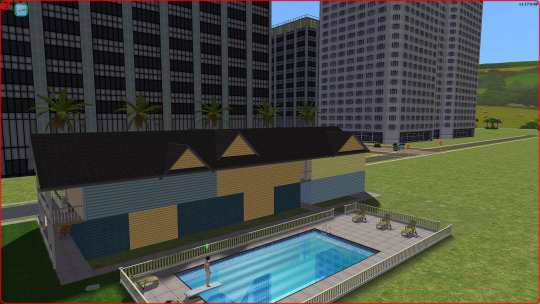
#sims 2 gameplay#sims 2#sims 2 simblr#sims 2 mods#sims community#ts2#ts2 help#ts2 graphics#ts2 resources#ts2 tutorial
67 notes
·
View notes
Text
Visiting sim-owned businesses
Hi all! This might be a stupid question, but is there a fix for the problem when you visit a sim owned lot, and their employees are not assigned to their usual jobs, that you assigned them to?
This is especially annoying in restaurants, where it's basically impossible to properly dine out in a sim owned business, because the employee roles are all messed up and either nobody cooks or nobody brings the food T_T
I've built a burger place but I don't want the regular restaurant npc clothes for the employees, but I also don't want to buy it with one of my sims because then it becomes unplayable xD
69 notes
·
View notes
Text




Throwing this out there in case anyone knows a thing or two about lighting mods.
I'm using the Maxis Match lighting mod, and I'm mostly very happy with it! However there's a couple things about dawn and dusk I'm not totally happy with but I'm not sure how to tweak. I popped open the lighting.txt file from the base game install folders, and I compared it with another lighting mod to try and get a sense of what can differ, but I'm really unsure of what exactly to tweak. I tried tinkering with a couple things but it either did nothing noticeable or made it maybe even worse!
My main issues are the lighting contrast levels at dawn and dusk - the unlit rooms at those times are significantly darker than the unlit rooms at night. I'd like it to be a little closer to the nighttime levels, maybe still a bit higher contrast though.
Secondly the colour cast for dusk particularly is a bit too strong indoors - there's a strong sort of pink cast inside, on top of the too-intense lighting contrast. I don't mind that outside at all, but the intensity seems quite high inside and I'd like it a little subtler.
Does anyone have ANY clue what I could tinker with to adjust these things? I've been trying multiple lighting mods recently and this is the closest one so far to what I want, except for these little things. And having a dawn and dusk is one of the biggest reasons I even use a lighting mod!
I've noticed a big difference with how the lighting, contrast and saturation seems to be rendered in my game since I switched to Linux, it was why I even changed from Radiance 2.4 after eons of using it and being happy with it - it looks very different on this system. So this may not even be an issue some people have necessarily noticed if they're using this lighting mod, could just be a me thing! But I'm sure there must be a way to tweak these things a little!
55 notes
·
View notes
Text

I've had an absolutely terrible morning so I'm hoping someone can help me.
I can't seam to replace this trees and I don't know what I'm missing.
I have Linden HOOD Trees Replacement, Birch HOOD Trees Replacement by Sixfootsims4, Pine HOOD Trees Replacement, andPalm HOOD Trees Replacement by Anima in my game.
I don't know if I have a conflict, still need a default for this tree, (although it says the tree is a Birch tree and I have a Birch replacement) or what.
Did I fuck something up? Do I just have to live with this ugly ass sin gummy trees?
#i love low poly pigeons but not this#the sims 2#sims 2 screenshots#ts2 pictures#ts2 help#ts2 simblr#ts2 screenshots#sims 2#sims 2 pictures
36 notes
·
View notes
Text




Help Please!!!
When @jacky93sims explained to me how editing the object in CRES works, without needing to move the object in the 3D program, which opened my mind to possibilities, she gave me the link to the Numenor tutorial and through this, I learned how to finally reduce tiles and consequently finally understand the tutorial recommended by @hugelunatic, because when I tried three months ago, unfortunately I hadn't managed to do it. Yesterday I tried again and I succeeded, I learned how to add new tiles. The playmat I cloned is originally 1x1 tile, but the object I converted I made so that it is 3x3, so that the slot where the newborn is placed is in the middle (1x1), but the sim cannot get close to the object to place the newborn, even though I have unchecked some boxes in the footprint in CRES. Editing the BHAV so that there is an intersection between the object and the person causes the sim to intersect the object, which I don't want, so I added new blocks. Anyway, does anyone know what I should do so that the newborn can be placed on the playmat without being blocked and also without passing through the object, please?
21 notes
·
View notes
Text

i have this issue with winter in the sims 2 no matter what default i use - does anyone know how to fix this? my lot view of the rest of the neighborhood always resets to the maxis road and terrain texture.
18 notes
·
View notes
Text
can anyone rec some cc that would work for a town hall / community centre type vibes? :)))
10 notes
·
View notes
Text
I think I want to try playing LePacy challenge in Sims 2. One of the rules I found say to live in different neighbourhoods in different generations. But I saw in some youtube video that it's not a good practice to move families between different neighbourhoods, it bloats the save file and may corrupt a neighbourhood.
Is it safe to move a household between neighbourhoods or is it better to only live in one neighbourhood?
12 notes
·
View notes
Note
Hello! How are you dear? (I hope I can call you like that by the way🙃) I have a problem with some of your lots, your high school and your animal shelter, for some reason part of the walls disappear, I can build again without problem but I just wanna why this happens😊

(The walls are in full)
And also in the boat house (I don't know if is call like that sorry) in the second floor I have blue flashing I don't have my pc right now and I don't remember what object was.I am new in this so I hope the answer is not that obvious
Ps:I have all the CC that come with the lots and use clean installer
Ps 2:sorry if I am annoying or something, I really hope my English is ok
you're not annoying! i'm sorry for the confusion, do you have numenor's no cutaway walls? They are a custom wall that never gets minimized when you put the walls down, I use them a lot in my builds. I mention on the posts that you need them but its easy to miss because they don't come packaged with the lot, you have to be sure you install them separately!
they are a little trickier to install compared to normal cc because you have to install them a specific way. Numenor has a little utility called the Scriptorium that makes it much easier to install custom walls, stairs and fireplaces so I suggest using it to install the walls. If you play ultimate collection you might have a little trouble with the scriptorium installer, but I found some comments with tips for how to make it work in the modthesims thread!
On page 26 and 27 of the thread on modthesims people discuss some different techniques to get it to install correctly with ultimate collection:
one comment says: "For anyone having trouble using Scriptorium with the Ultimate Collection, it seems the simplest fix is to move the files to the Mansions and Gardens folder (SP9) of Fun With Pets instead of the Base folder in Double Deluxe.
In other words, first copying the Scriptorium folders from ’[Wherever you installed TS2]\The Sims 2 Ultimate Collection\Double Deluxe\Base\TSData\Res\Catalog\Scripts’ as well as the Scriptorium lights folder from ’…\The Sims 2 Ultimate Collection\Double Deluxe\Base\TSData\Res\Lights’. Then paste those folders into (for scripts) ’…\The Sims 2 Ultimate Collection\Fun with Pets\SP9\TSData\Res\Catalog\Scripts’ and (for lights) ’…\The Sims 2 Ultimate Collection\Fun with Pets\SP9\TSData\Res\Lights’
Make sure you paste it into the ‘SP9’ subfolder, not one of the others in 'Fun With Pets’.
You can make new shortcuts in your downloads folder if you like, or just remember to place any further ones in SP9 and not DD Base. I’d guess that the creators have moved on from this project and any updating would be unlikely, so this is the easiest workaround I’ve tried." --------------- and on the next page there is a tip for installing scriptorium for the sims 2 Legacy Collection: "Scriptorium typically wants the most recent pack's folders to use, which in UC's case is SP9--but we don't have that on Legacy. You're going to pop that series of folders and corresponding scripts into Base instead. (Filepath should look similar to C:\Program Files\EA Games\The Sims 2 Legacy\Base\TSData\Res\Catalog\Scripts)
Those folders and txt files want to go into this Scripts folder, but Scriptorium also dumps a few shortcut files--typically there to live in your downloads folder. For us, these are broken. Right click on each one, and change the "Target" and "Start In" boxes to where that file goes. (For instance, for me each one for Decks/Foundations goes to "C:\Program Files\EA Games\The Sims 2 Legacy\Base\TSData\Res\Catalog\Scripts\Scriptorium_Decks-Foundations-Pools"). You will need to do this separately for each shortcut and its corresponding folder.
From here, things should work. Download a Scriptorium-dependent file, and drag it to the corresponding shortcut. It should plop that into the folder and write a corresponding script as it normally would. Check it in game, and there you go." ----------
I hope that this helps and you can install the custom walls easily if you choose too! You might not run into problems either, some people find that the normal scriptorium install from the modthesims post works fine in ultimate collection. But hopefully if you have any problems those comments can help! as for the flashing blue in the houseboat, dang i'm sorry i don't know what it could be! I tested the lot in a cc free neighborhood and I didn't have any blue flashing. Only thing I can think of is that the bed is I believe from the sims 2 store asian fusion set, so in case that didn't package properly with the lot be sure you have the sims 2 store objects which you can download from garden of shadows. hope this helps! <3
14 notes
·
View notes
Text
Creating TS2 hair defaults - minimizing clicks?
Hello TS2 Simmers, I've been experimenting with defaulting hairs and as much as I love genuinely love and appreciate SimPE I'm losing my mind at the step of clearing out the 3D Referencing File. SimPE doesn't allow you to select multiple lines for deletion so I've been slowly right clicking each one (then selecting delete) and I feel like I must be missing something.

So, other default-ers, is there a better way to empty the 3D ID files? Do you just resign yourself to having carpal tunnel syndrome from clicking each line x2 and then each 3D Ref File x4 lines and then doing that for sometimes up to x13 different 3IDR??? I think that's up to 104 clicks just for this one step in the process D:
Any advice/sympathy/shortcuts would be greatly welcomed!
15 notes
·
View notes
Text
Alright, I guess I will go ahead and post just in case this issue persists…
If anyone is knowledgable about what makes CAS crash in Sims 2 UC, let me know.
I keep making the same Sim, and start this test by making him skinny, putting him in some CC clothing. Then, I go to the first screen, make him fat, and then go back to his “Sleepwear” option.
Crash.
I make him again, place him in the fat body shape from the start, and put him in CC clothing. No problem. I change his skintone to lightest and then go back to Sleepwear...
Crash.
Whatttt is happeninggggg to my gameeee 🥲🙃
I’m saving any fiddling with CC for last... Im trying to remove all the clothing I downloaded yesterday first before doing anything that requires more effort and focus.
Also, i haven’t even used CAS in a hot minute so...
I also lowered texture memory with GRM and changed Resolution.
Crash on fat morph sleepwear or for some reason the lightest skintone?
Ugh!!
#sims 2 gameplay#sims 2#sims 2 crash#Sims 2 need assistance#sims 2 mods#sims 2 simblr#sims community#ts2#ts2 crash#ts2 glitch#ts2 help#sims 2 help
22 notes
·
View notes
Text
help with ts2 on linux...(fedora 41)
sooo...every time i try to play the game with nvidia drivers installed, i get this error:

i'm not sure what exactly the issue is. i have the game installed through lutris, using osab's tutorial.
if anyone knows anything, please let me know!
edit to add my system details:
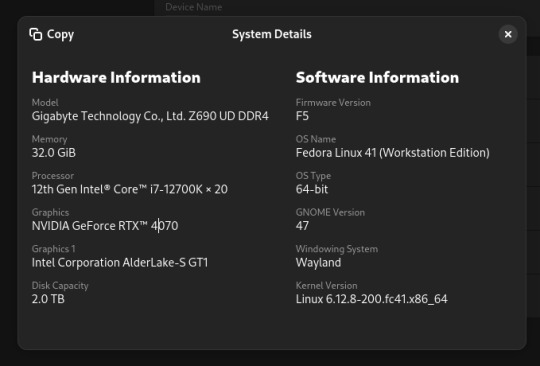
another edit, getting this log in lutris:
"Required Vulkan extension VK_KHR_surface not supported"
13 notes
·
View notes
Text

Reverse WCIF!
Does anyone know where to find the bookshelf on the left? It was used in this screenshot of a recolour set but it's not actually part of the set itself. I have a mighty need....
73 notes
·
View notes
Text
I have a question. Is it safe to put lots in the bin and move them to a new hood if the hood they were built in has (what I assume is) corruption?
I'm re-doing my Strangetown save because there is sim corruption, mostly with memories and something is wrong with aspirations and wants, too. But I worked hard to make over the lots. So I'd like to move them to my new save.
I'm assuming community lots should be fine. But what about residential lots where sims have lived?
I'll move them all out and then put the lots in the bin. If I can. I just wonder if the lots are corrupted as well, you know? Is it possible for lots to be corrupted and would the corruption then spread if I were to move those lots in the new hood?
8 notes
·
View notes
Text
Weird trouble with modular stairs
Yay, after abandoning TS2 for so long i thought i might give it a whirl again....looks like everything is still well and in order......except for my modular stairs.
Crap, i must have forgotten to back up my modular stairs file. They mightn still be on my old HDD from my old rig, but i must find it first. Is there an easier way to track down which modular stairs i have? Like maybe with SimPe or something (or shooting into the dark and look for everything in the CC folder that has "stair" in it, hoping i can track down the creator and know where to look for the DL link)






Otherwise the game still looks fabulous and works....
23 notes
·
View notes
Text

Where can i find the watermelon? I been searching for 2 weeks help please and thANK YOU. found check the comments
7 notes
·
View notes