#tts reader software
Explore tagged Tumblr posts
Text
Hey fic writers, a psa~
Sarted doing almost all of my fic reading via text-to-speech software, and I've come across this issue that I'd not realized was a thing until I started using TTS consistently.
If we separate scenes within a chapter with a - (any number of them, happens with -- and ----, too) TTS readers treat it as silent, and will ignore it. It happened with the 3 TTS I've tried so far. They won't even make a pause, just straight treat it as nonexisting and proceed to the next paragraph.
It drives me up the wall specially for fics that have pov change, because sometimes for a few seconds the switch is not obvious and it gets pretty confusing.
Other signs such as //, ***, ## or === work well, the reader goes "asterisk" or "equal equal equal" making it evident that's a scene change.
For folks who are interested in making their fics as accessible as possible, I'd very much recommend not using - as scene breaks!
#writing#fic writing#formatting advice#I'm currently reading a fic I love dearly#but which is driving me nuts with this
179 notes
·
View notes
Note
because of ur new gamer!hyuck post my brain has once again been infiltrated with him and i thought of a request if ur able to do it!
so do yk the whole perilla leaf debate that was going on in korea like a while ago? i was thinking maybe hyuck sees reader peel a perilla leaf for someone else (or reader sees hyuck do it) and then later when they’re streaming together, one of them asks chat who was in the wrong and to back them up/choose sides (jokingly ofc)
you had me thinking as soon as i read this TT i think it's so fun so i just had to write it asap! thank you for the req and i hope you enjoy reading :>
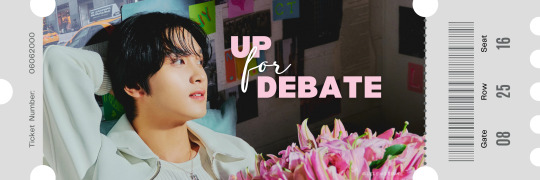
up for debate
pairing | gamer!hyuck x reader
genre | established relationship au, just a lot of fluff, mentions of food, nicknames are used for haechan (lovie) and reader (baby, cutie, lovie), gaming term mentioned (fps - first person shooting game), do lmk if i missed anything!
wc | 1.0k
m.list

haechan’s been more clingy ever since the two of you parted ways with his friends, leaving the korean bbq restaurant you just ate at with weighted steps. it wasn’t like he didn’t act in this manner on a daily basis, because he often did, and it’s become something you’ve grown to adore over time—yet on this occasion, the gut feeling of him being off was getting to you.
honestly, you don’t even know the cause for the doubt you have on your boyfriend’s behavior. though, every time you try to pull it out of him by nudging his shoulder, he only rejects your advances of questioning by clinging onto you closer than he originally was. that surely wasn’t normal.
“hyuck, did i do something today?” you state softly as you take a step in the passenger seat of haechan’s car.
“the perilla leaves.” his reply is simple, and you note of the pout in his voice. was he referring to the side dish you were eating earlier in the restaurant? just how does that have anything to do with his mood?
you were utterly clueless.
“the perilla leaves?” you repeat, making sure you heard him right the first time. he nods his head, taking a quick glance at you before starting the car. “lovie, i don’t understand how a side dish-”
“shhh, you’ll understand soon enough, cutie. i think it’s a good topic to bring up on stream later when we get home.” he gives you a grin that does nothing to ease your confusion, in fact, it leaves you even with even more questions, but you decide to sit it out for the meanwhile till you both get home.
and just like that, the ride back home feels longer than it should be, mainly because you're anticipating the stream you and haechan had planned in advance. you shift in your seat from the eagerness and haechan can’t help but chuckle as he watches you from his peripheral view.
he rounds a familiar street corner, and you immediately know you’re both 5 minutes away from your house at most. you pass by a couple of houses before yours comes into view. “i better be hearing a good explanation of today, hyuckie.”
“so eager, baby. we’re literally here.” he points out, the car coming to a stop as he parks in the driveway. once you hear the doors unlock, you step out of the vehicle, urging your boyfriend to do the same so the two of you can start the stream already—a request he gives into easily.
entering haechan’s stream room without a moment to spare, you take a seat on the gaming chair beside his, one that’s usually reserved for you. he takes his place in the comfort of his own seat, turning his monitor on.
the streaming software immediately pops up as soon as the screen loads, haechan clicking a couple of buttons before his face cam signals that it had begun recording with a small red light flashing from it.
“hello everyone! me and y/n promised a stream for you guys today, right?” he flashes a wide smile towards the camera, and you send a small wave the audience’s way.
user_01: i’ve been anticipating this all day!!
user_02: if it isn’t our favorite couple <3
“hyuck said he had something to discuss and wanted you guys to be included in it.” you bring up without missing a beat.
“i was getting to that, baby!” haechan whines now that you’ve cut through his momentum, and you bring your hands to cup his soft cheeks while laughing. “sorry, lovie. continue?”
user_03: you guys are so cute TT
user_04: every time i come here, i feel even more single than i am…
“what do you guys think about your lover helping one of your best friends take a perilla leaf to eat?” he starts, and your eyes go wide, quickly recalling your actions from earlier in the restaurant.
user_05: no way!! nope nope nope!!
user_06: wait, what’s the problem from helping? idgi… i’m with y/n on this one
“hyuck, is this really what you’ve been thinking about?” you turn to face your boyfriend. “you know it means nothing-”
“you used your chopsticks to help jisung a while ago!” oops, there goes the name drop. the younger was now probably going to receive a few messages from your audience about this conversation when he goes live later on. “that’s like… indirectly kissing him!”
user_07: I AGREE!! 100% hyuck’s right
user_08: idt it should mean anything. peeling shrimp for someone else tho… now that’s something
you both glance at the messages, noting your audience was split fifty-fifty regarding this issue. “the poor boy was struggling!” you try to reason out.
“you didn’t have to help him though! that’s a grown man!” he huffs in return.
“… he’s jaemin’s baby though?” you smile st him sheepishly after saying that, hoping it was a big enough of a loophole for him to drop his claims against you.
“not the same, babe.” your boyfriend deadpans with a look of disbelief, finally giving up on the debate, making you giggle from his expression.
“okaay, i’m sorry. i won’t do it again.” you bring up a pinky, and haechan instinctively wraps his own around yours.
“you see this, right guys?” he raises your intertwined pinkies, making sure the viewers are witnesses to your promise.
user_09: caught in 4k!!!
“good.” hyuck beams as he sees the comment, lowering your hand down with his. “i think we got a bit pumped from that, don’t you think? now’s the perfect time to play games and keep the adrenaline up!”
user_10: omg play fnaf together ><
user_11: kinda want to see y/n play a fps
“y/n playing fps? what do you say, baby?” haechan asks, courtesy of the viewer’s suggestion, and you hesitantly nod along, knowing full-well it isn’t your forte by any means.
“i still don’t get how you move on from things so quickly.” you mumble mindlessly, resting your head on his shoulder as he opens up the first fps game he sees on his monitor, that being valorant.
“that doesn’t apply to you though! you’re forever stuck with this non-perilla leaf sharer.” he muses happily. “now come on! i’ll teach you how to play, lovie.”
“okay.” you lift your head back up with a smile peeking through the corners of your lips, leaving the perilla leaf situation up for someone else to debate on.
#: ̗̀➛ requested!#nct fluff#nct dream fluff#nct angst#nct dream angst#haechan fluff#haechan angst#donghyuck fluff#donghyuck angst#nct imagines#nct drabbles#nct dream imagines#nct dream drabbles
328 notes
·
View notes
Text
Started an internship and was told I had to use a company computer instead of my personal one, I couldn’t download my own software on it, had to go through the mortifying ordeal of explaining I need a screen reader and a tts program. augh.
5 notes
·
View notes
Text
How are Government Initiatives and Funding Shaping the Screen Readers Software Market Outlook for 2032?
Screen Readers Software Market was valued at USD 96.78 billion in 2023 and is expected to reach USD 405.62 billion by 2032, growing at a CAGR of 17.31% from 2024-2032.
The Screen Readers Software Market is experiencing significant growth, driven by an increasing global focus on digital accessibility and inclusivity. As technology permeates every aspect of daily life, the demand for software solutions that enable visually impaired individuals to access digital content and interfaces is expanding rapidly. This market encompasses a range of applications designed to convert on-screen text and graphical information into spoken output or braille, thereby bridging the accessibility gap for a large user base.
The Screen Readers Software Market is poised for continued expansion, fueled by regulatory mandates, corporate social responsibility initiatives, and the ongoing development of more sophisticated and user-friendly screen reader technologies. The integration of artificial intelligence and machine learning is enhancing the accuracy and naturalness of synthesized speech, further improving the user experience. This dynamic market is crucial for fostering digital equality and empowering individuals with visual impairments.
Get Sample Copy of This Report: https://www.snsinsider.com/sample-request/6710
Market Keyplayers:
Freedom Scientific (JAWS, ZoomText Fusion)
NV Access (NVDA, NVDA Remote)
Dolphin Computer Access Ltd. (SuperNova, Dolphin ScreenReader)
Apple Inc. (VoiceOver, Speak Screen)
Microsoft Corporation (Narrator, Windows Speech Recognition)
Kurzweil Education (Kurzweil 1000, Kurzweil 3000)
Serotek Corporation (System Access, Accessible Event)
Texthelp Ltd. (Read&Write, Snap&Read)
Claro Software Ltd. (ClaroRead, ClaroSpeak)
Baum Retec AG (VisioBraille, COBRA)
Cambium Learning Group (Learning Ally, Kurzweil Education)
TPGi – A Vispero Company (JAWS Inspect, ARC Toolkit)
Sonocent Ltd. (Audio Notetaker, Glean)
Code Factory (Mobile Speak, Eloquence TTS)
HumanWare (Victor Reader, Brailliant)
Market Summary
The screen readers software market is characterized by a strong emphasis on user-centric design and compatibility across various operating systems and applications. The market's expansion is intrinsically linked to the proliferation of digital content, including websites, documents, and mobile applications, all of which require accessible interfaces for visually impaired users. Growth is also being propelled by rising awareness about accessibility needs in educational institutions and workplaces.
Market Analysis
The market's growth is primarily driven by:
Increasing Digitalization: The pervasive nature of digital platforms necessitates robust accessibility tools.
Regulatory Compliance: Governments and organizations worldwide are implementing stricter accessibility standards (e.g., WCAG, ADA).
Technological Advancements: Continuous innovation in speech synthesis, AI, and user interface design enhances product efficacy.
Growing Awareness: Increased understanding of the challenges faced by visually impaired individuals drives demand for inclusive solutions.
Market Trends
Integration with AI and Machine Learning for more natural and intelligent speech output.
Development of cloud-based screen reader solutions for greater accessibility and flexibility.
Emphasis on cross-platform compatibility and mobile accessibility.
Rising demand for screen readers with multi-language support.
Forecast Outlook
The screen readers software market is projected to witness substantial growth over the next decade. This upward trajectory will be supported by ongoing technological advancements, expanding digital ecosystems, and a persistent global push for inclusive design. The increasing adoption of accessible technologies in emerging economies will also contribute significantly to market expansion, making screen readers an indispensable tool for digital inclusion.
Access Complete Report:https://www.snsinsider.com/reports/screen-readers-software-market-6710
Conclusion
Empowerment through accessibility – the Screen Readers Software Market is not just about technology, it's about unlocking the digital world for everyone. Invest in solutions that champion inclusivity and expand your reach to a vital and growing user base.
Related Reports:
U.S Public Safety and Security Market Projected Growth and Key Trends
U.S. E-reader Market Report Digital Content and E-Ink Advancements Drive Growth
About Us:
SNS Insider is one of the leading market research and consulting agencies that dominates the market research industry globally. Our company's aim is to give clients the knowledge they require in order to function in changing circumstances. In order to give you current, accurate market data, consumer insights, and opinions so that you can make decisions with confidence, we employ a variety of techniques, including surveys, video talks, and focus groups around the world.
Contact Us:
Jagney Dave - Vice President of Client Engagement
Phone: +1-315 636 4242 (US) | +44- 20 3290 5010 (UK)
#Screen Readers Software Market#Screen Readers Software Market Scope#Screen Readers Software Market Growth
0 notes
Text
Since this has been getting reblogs again lately, here's a helpful addendum to this post. Well, more helpful for readers than writers, but anyway...
It turns out that some TTS engines and/or the programs that use them allow you to specify how specific characters should be read, rather than using their defaults. In the ereader software I use (Moon+ Reader Pro) with Google's TTS engine, I can click on a horizontal meatball menu in the lower right of the voice settings interface, click on a "TTS CHARS FILTERS" button on the resultant options menu, and be given a list where I can add in the character and how I want it pronounced (in this case, appending left and right black lenticular brackets and saying they should be read as if they were a space).



Which means that in this particular combination of software and engine they're no longer a problem for me, though unfortunately that won't necessarily help people using other software and/or web-based TTS tools that don't contain such an option.
So from an accessibility point of view they (and other special characters) are still an issue, it's just an issue that some percentage of readers may be able to work around if they're both aware of it sometimes being possible, and are able to find and use the correct settings in their own options (or have a more sighted friend do so on their behalf).
Argh... so I've been reading in Scum Villain's Self-Saving System (SVSSS) fandom recently. And it's given me a new pet peeve about formatting and TTS. A bunch of the authors in that fandom are using black lens brackets to indicate the 'system' voice, 【like this】, because the original novels do, and, yeah... unfortunately that's not always compatible with TTS (definitely not with google's TTS engine, and testing with various other online TTS engines gives mixed results).
Guess how I know they're called black lens brackets.
…
Go on, guess.
…
YUP! They get read aloud! Every. Single. Time. They. Appear. Open black lens bracket like this close black lens bracket.
Please resist using the novel's formatting and just use regular square brackets instead! Which do not get read aloud unless there's a space in a bad position, [ like this ]. If you want to be fancy, maybe use <tt>...</tt> formatting or a monospaced font such as courier to make it stand out more as something mechanical.
[Like this]
Which reminds me, another bad formatting choice I've bumped into multiple times (and I can't remember if I've mentioned this one before) is where authors use something <like this> to indicate things like speaking mind-to-mind, or that someone is speaking a foreign language (despite the actual text still being in English). Cool. Neat. Also not TTS compatible, unless you like repeatedly hearing less than and greater than mixed into the text. But guess what - there are already perfectly serviceable ‹single› and «double» angled quotation marks that could be used instead - and since they're recognized as actual quotation marks, they don't get read aloud! Shocking, I know.
Those angled quotation marks could also be another decent option for indication of things like the system voice, obviously.
«Like this»
Thanks to everyone who is already using more TTS-compatible formatting, and to anyone who decides to make some changes to theirs after reading this :)
2K notes
·
View notes
Text
I’ve got a couple of tougher things I want to do with/in DYTSHF that definitely take me out of my comfort zone or that I’m eager to give a shot, but the one thing I cannot seem to figure out is what sort of guidelines I should be following for making my writing screen reader/TTS friendly.
Like, what’s popular for screen reader/TTS software? Is it better than I remember it being? Is that demographic primarily mobile users? Is there a not-insignificant portion of people in this area using AI text to speech generation? Is that significantly different to traditional TTS? If I host a screen reader/TTS friendly version on CryptPad, what file format(s) should I use?
I suppose this is the rabbit hole I go down this morning.
lays on the floor
1 note
·
View note
Text
https://www.airionvez.com
Top Free Text-to-Speech Software in 2024| AIRionvez
1. AIRionvez:
A standout for its modern interface, natural-sounding voices, and multilingual support, making it suitable for a wide range of users. [Visit AIRionvez](https://www.airionvez.com).
2.Natural Reader:
Offers OCR for reading scanned files and a user-friendly interface. Great for educational and professional use. [Download Natural Reader](https://www.naturalreaders.com).
3. Balabolka:
Highly customizable with multiple voice options and broad file format support. [Download Balabolka](http://www.cross-plus-a.com/balabolka.htm).
4. Panopreter Basic:
An easy-to-use tool with straightforward TTS functionality. [Download Panopreter Basic](https://www.panopreter.com).
AI Rionvez|Ai-rionvez|AI Rionvez|AI
0 notes
Text
UPDATE as of 14 hours ago, the lore.fm tiktok account (@unravel.me.now) has posted a response.
tl;dw or you don't want to use tiktok:
we received so many emails guys
we just wanted to be the best text to speech software online because everything else sucks :(
the very specific phrase (repeated along their posts and also the tos iirc) "we don't feed any fanfiction into any training models for generative ai"
they thought it would be taken like downloading an epub and reading it that way
they "don't think lore.fm can continue in it's current form" and are shutting down
says again that current TTS is not accessible on mobile and that theirs would've been better (i don't use a screen reader myself so i can't really fact check that)
Angry about Lore.fm the "AO3 Audible app"
For those who don't know, Lore.fm is an app that's advertised as "audible for AO3". It uses AI text-to-speech voices to read fics on an app completely separated from AO3 and creates a local copy of the fic audio on your device. It is stated to be non-profit.
1. It's opt-out not opt-in, that alone is a red flag and worthy of suspicion. The only way to not get your fic used without permission is to email them - it is unsafe and dubious to hand out personal email addresses to companies you don't know.
2. It takes engagement and agency away from the authors. Readers using this app don't even need to interact with the original AO3 post. Only a link is needed to generate the audio. An extension would've been significantly more ethical than an app.
3. Valid criticisms towards this project are labelled by the developer as "ableist and classist". Most devices and browsers already have FREE screen readers available. Especially for IOS (since this is mainly advertised for IOS), the existing built-in accessibility screen reader is very decent! I'd know cause I've been using it for more than a decade!
4. The developers show zero transparency. The devs listed for this app are also in a company that made an AI WRITING/STORYTELLING APP called Spinoff. The fact that this information is hidden on the appstore for Lore.fm tells me all that I need to know. I found the source for this on this comment by CupcakeBeautiful. [Edit: Unfortunately, the comment has been deleted by reddit for some reason, so I have removed the link to it.]
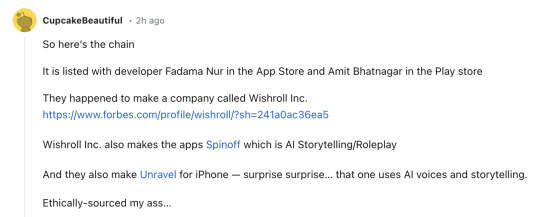
This whole thing pisses me off. Once again it shows that people don't respect and don't care about actual fic writers. I wish people would stop exploiting fanfiction authors under the guise of accessibility. Please think carefully if this is a company/project you'd want to support.
I don't usually post things like this on this blog, but I don't think a lot of people are aware of this situation on tumblr. Please feel free to add any information that I've missed. If this post comes off as aggressive, I apologise. I am just very frustrated.
#i hope this is useful for anyone checking the notes for updates#i personally locked all of my fics as soon as i heard about this#my main issue is that they didn't disclose what kind of software they were using to get the AI voices#saying the VAs consented is one thing but not even giving their names out? i can't trust that
1K notes
·
View notes
Text
Here’s what using CogniSpark Text to Speech Converter can do for your blog
What is Text to Speech Converter?
The technique known as text to speech (TTS) converter turns written text into spoken words. It may be applied to many different things, including voice-activated interfaces, telephony, and speech synthesis for assistive technologies. Features of CogniSpark Text to Speech Converter
Text to speech (TTS) converters frequently include a few characteristics, such as:
Speech that sounds natural: TTS systems use voices to create speech that sounds natural.
Accommodation for different languages: Supports many languages, enabling their usage in many international contexts.
Voice customization: Use speech synthesis, including the volume, pitch, and pace of the produced speech.
A Variety of Speaking Styles to Suit Your Need: Text-to-speech online (TTS)
(TTS) technology can produce speech in a variety of speaking styles to suit different needs. Some examples include:
Neutral: A neutral speaking style is often used for informational content, such as news articles or weather forecasts. It is designed to sound natural and uninflected, making it easy to understand.
Expressive: An expressive speaking style can be used to convey emotions and add emphasis to certain words or phrases. It can be used for storytelling, audiobooks, and other content that requires more emotional engagement.
Conversational: A conversational speaking style can be used to create a more natural-sounding dialogue, such as in virtual assistants or chatbots. This style is designed to sound like a real person speaking in a casual conversation.
Explore the key features and why it is widely appealing:
Creating High Quality Voiceovers:
Voiceover production calls both technical proficiency and artistic flair. To produce voiceovers of the highest caliber, follow these crucial steps:
Select the appropriate voiceover artist: Choosing the appropriate voiceover artist is important because they can make the narration seem interesting and natural while bringing the material to life. Find a performer who can portray the script’s needed emotions and has a decent voice and diction.
Creating the script: The voiceover is built on the script. Ensure that it is well-written, understandable, and clear.
Recoding the voiceover: To get the best sound quality when recording the voiceover, use a good microphone and a calm area. The voice actor or actress must be able to read the material naturally and at an appropriate pace.
Editing and post-processing: Make the voiceover seem polished and professional by removing any background noise, adjusting the level, and fine-tuning it using audio editing software.
Checking for Quality: Once the finished product is ready, it is a good idea to check for quality. This guarantees that the recording is of the highest caliber and that the product satisfies the specification.
Professional guidance: Working with a professional who can walk you through the process and give you feedback on your voiceover is always a smart option. This can help you develop your abilities and produce voiceovers of a high caliber.
Here’s what using CogniSpark Text to Speech Converter can do for your blog:
Increases Accessibility – Audio articles are a fantastic method to increase the accessibility of your website. The ability to easily translate text to audio and listen to the information will be very helpful for readers who are blind or visually challenged.
Engagement Rises – A static page can see a five-fold increase in engagement when audio content is included. The likelihood that the message will stand out and capture the attention of a target audience increases with the amount of engaging and interesting material.
An easier way to get information: 69% of audio content is listened to while engaging in other activities. Readers may effortlessly convert text to audio and listen to articles while multitasking with the help of CogniSpark text to voice online. text-to-voicevenue – You can increase your income by charging for a special audio advertisement. Profit from the advertising space above the audio player, which has a “Sponsored By” statement and a logo linking to the advertiser’s website.
Promotes analytics: Analyzes data and generates reports for your audio articles. View listening statistics in real-time to understand how useful this product is to your readers and sponsors!
Exposes a significantly younger audience: The user base is composed of 65% people who are 35 years old or younger.
You can quickly convert text to audio, improve accessibility and engagement, make income, and track metrics using Text to Speech Converter for blogs
Why CogniSpark?
The multilingual CogniSpark Text to Speech Converter for blogs or audio conversion offered enables the user to easily grasp the text in their own tongue.
You may provide your audience with a special audio-narrative experience using CogniSpark. For live transcription for speech-to-text, we support 12 languages. For Text to Speech, we support 144 languages and dialects, and for Speech to Text online, we support 170 languages and dialects.
With the most recent Neural Voices update, you can hear a sound that is more realistic and like a human voice. You can easily learn how to convert text to audio with CogniSpark online text-to-voice tool.
Conclusion:
By using the Text to Speech Converter for blogs, you can increase their accessibility, engagement, and revenue-generating potential, which may all be significantly increased. It provides a broad variety of realistic AI voices in many languages text-to-speechling your audience to have a distinctive audio-narrative experience. You may anticipate a sound identical to the human voice with the most recent text-to-speech update. CogniSparkText-to-Speechool for readers and advertisers alike because it also offers a variety of statistics and monetization opportunities. CogniSpark Text to Speech Converter for blogs gives you one step ahead of your rivals in the digital world with the greatest pricing and even superior tools.
0 notes
Text
Finding the Perfect Text Reader for Windows: A Comprehensive Guide to Choosing the Right Software
Are you looking for the perfect text reader for your Windows device? Look no further! In this comprehensive guide, we will walk you through the process of choosing the right software that suits your needs. Even if you're a student, professional, or someone with visual impairments, a text reader can greatly enhance your productivity and accessibility. With so many options available in the market, it can be overwhelming to make a decision. But https://www.ttssoft.org/ fret not! We've got you covered. Read on to detect the best text reader software for Windows.
Table of Contents What is a Text Reader? Benefits of Using a Text Reader Factors to Consider When Choosing a Text Reader Popular Text Reader Software for Windows Comparing Features and Functionality How to Use a Text Reader on Windows Frequently Asked Questions What is a Text Reader?
A text reader, also known as a voice reader or text-to-speech (TTS) software, is an application that converts written text into spoken words. It utilizes advanced natural language processing algorithms to accurately pronounce words and sentences, making it easier for users to consume digital content without having to read it visually.
Benefits of Using a Text Reader
Using a text reader software offers numerous benefits for individuals with varying needs:
Raised Accessibility: For individuals with visual impairments, a text reader provides a means to access written content and digital materials that would otherwise be inaccessible.
Improved Productivity: A text reader enables users to multitask by listening to documents or articles while performing other tasks. This boosts productivity and saves time.
Language Learning: If you're learning a new language, a text reader can help with pronunciation and comprehension of foreign texts.
Reduced Eye Strain: Reading for extended periods can strain the eyes. By using a text reader, you can give your eyes some rest while still consuming the desired content.
Proofreading Assistance: A text reader can assist in proofreading written work by highlighting potential errors or awkward phrasing that may have been missed during manual review.
Factors to Consider When Choosing a Text Reader
Before diving into the age of text readers, it's essential to consider a few factors that will help you make an informed decision:
Compatibility: Ensure that the software is compatible with your Windows operating system version.
User-Friendly Interface: Style for software with an intuitive interface that is easy to navigate and understand.
Supported File Formats: Check if the software supports the file formats you commonly use, such as PDF, Word documents, webpages, and e-books.
Natural Sounding Voice: Opt for software that offers high-quality voice synthesizers with natural intonations and accents for enhanced listening experience.
Customization Options: Look for features that allow you to adjust the speed, pitch, and volume of the voice according to your preferences.
Additional Featu
1 note
·
View note
Text
Text Reader Software's Speech Customization
Customize your reading experience with Text Reader Software's Speech Customization
Introduction
In today's fast-paced world, technology has become an integral part of our lives. It has revolutionized the way we communicate, work, and even entertain ourselves. One such technological advancement is the development of Text Reader Software's Speech Customization. This innovative software allows users to customize their reading experience by adjusting various aspects of the speech engine, such as language, voice modulation, intonation control, and much more. In this article, we will delve into the features and benefits of Text Reader Software's Speech Customization and explore how it can enhance your reading experience.
Table of Contents
The Power of Text Reader Software
Understanding Multilingual TTS
Unlocking the Potential of Speech Customization
Enhancing Your Reading Experience with Voice Modulation
Controlling Intonation for a Natural Flow
Tailoring Pronunciation for Better Comprehension
Boosting Accessibility with Audio Formatting Options
Personalizing Speed and Volume Preferences
Expanding Your Language Options with Language Packs
Integrating Text Reader Software with Other Applications
Compatibility with Different Operating Systems
Streamlining Reading with Auto-Scroll Feature
Improving Focus with Highlighting Options
Saving Time with Bookmarking Functionality
Optimizing Your Reading Workflow with Keyboard Shortcuts
Exploring Additional Features and Add-ons
Frequently Asked Questions about Text Reader Software's Speech Customization:
Can I customize the speech engine to speak in multiple languages?
Is it possible to adjust the voice modulation according to my preference?
How can I control the intonation of the speech engine?
Can I tailor the pronunciation of certain words or phrases?
What audio formatting options are available with Text Reader Software?
Can I personalize the speed and volume of the speech engine?
Conclusion
The Power of Text Reader Software
Text Reader Software is a cutting-edge tool that converts written text into spoken words using a speech engine. It provides an immersive reading experience by allowing users to listen to any digital content, including ebooks, articles, documents, and web pages. With its advanced features and customizable settings, Text Reader Software here stands out as a top choice for individuals seeking a personalized reading experience.
Understanding Multilingual TTS
Text Reader Software's Multilingual TTS (Text-to-Speech) feature enables users to listen to content in multiple languages. Whether you are learning a new language or need assistance understanding foreign texts, the Multilingual TTS functionality allows you to customize the speech engine to speak in your preferred language.
Unlocking the Potential of Speech Customization
Speech customization is where Text Reader Software truly shines. This feature empowers users to personalize their reading experience by adjusting various settings of the speech engine. By customizing aspects such as voice modulation, intonation control, and pronunciation, users can tailor the speech output to their liking.
Enhancing Your Reading Experience with Voice Modulation
Voice modulation is an essential aspect of speech customization. With Text Reader Software's Voice Modulation feature, users can choose from a range of voice styles and tones to suit their preferences. Whether you prefer a soothing voice for relaxation or an energetic voice for increased engagement, Text Reader Software offers various options to enhance your reading experience.
Controlling Intonation for a Natural Flow
Intonation plays a crucial role in delivering natural-sounding speech. With Text Reader Software's Intonation Control feature, users can adjust the rise and fall of pitch in the speech output. This ensures that sentences and phrases are spoken with appropriate emphasis and inflection, creating a more authentic listening experience.
Tailoring Pronunciation for Better Comprehension
Text Reader Software allows users to customize the pronunciation of specific words or phrases. This feature is especially useful when encountering uncommon or technical terms. By teaching the software the correct pronunciation, users can ensure better comprehension and avoid confusion.
Boosting Accessibility with Audio Formatting Options
Text Reader Software offers a range of audio formatting options to enhance accessibility. Users can choose to have certain elements, such as headings, paragraphs, or bullet points, highlighted in the speech output. This visual representation of the text helps users follow along and improves overall comprehension.
Personalizing Speed and Volume Preferences
Everyone has their own reading pace and volume preferences. Text Reader Software understands this and provides users with the ability to personalize these settings. Whether you prefer a fast-paced narration or a slower delivery, Text Reader Software allows you to adjust the speed to match your reading style. Additionally, you can fine-tune the volume to ensure optimal audibility.
Expanding Your Language Options with Language Packs
In addition to its multilingual capabilities, Text Reader Software also offers language packs that expand its language repertoire even further. These packs include additional voices and linguistic resources for specific languages, allowing users to enjoy an immersive reading experience in their desired language.
Integrating Text Reader Software with Other Applications
Text Reader Software seamlessly integrates with various applications, making it a versatile tool for different use cases. Whether you want to listen to articles on your favorite web browser or have documents read aloud in productivity software, Text Reader Software provides easy integration options for enhanced convenience.
Compatibility with Different Operating Systems
Text Reader Software is compatible with various operating systems, including Windows, macOS, and Linux. This cross-platform compatibility ensures that users can enjoy its features regardless of their preferred operating system.
Streamlining Reading with Auto-Scroll Feature
To further enhance the reading experience, Text Reader Software incorporates an auto-scroll feature. This feature automatically scrolls through the text as it is being read aloud, eliminating the need for manual scrolling. Users can adjust the scrolling speed to match their reading pace, allowing for a seamless and uninterrupted reading experience.
Improving Focus with Highlighting Options
Text Reader Software offers highlighting options that can benefit users who prefer visual cues while listening to the spoken text. By highlighting words or sentences as they are being read, users can improve focus and comprehension, especially when dealing with lengthy or complex texts.
Saving Time with Bookmarking Functionality
Bookmarking is a useful feature offered by Text Reader Software. It allows users to mark specific sections of the text for quick reference later on. This time-saving functionality is particularly helpful when needing to revisit important information or when studying complex concepts.
Optimizing Your Reading Workflow with Keyboard Shortcuts
Text Reader Software provides various keyboard shortcuts to optimize your reading workflow. These shortcuts allow for efficient control of playback, customization settings, and navigation within the software. Mastering these shortcuts can significantly enhance your overall reading experience and productivity.
Exploring Additional Features and Add-ons
In addition to its core features, Text Reader Software offers additional functionalities through add-ons. These add-ons provide extended capabilities such as OCR (Optical Character Recognition), document conversion, and language translation. Exploring these additional features can further enhance your reading experience and productivity.
Frequently Asked Questions about Text Reader Software's Speech Customization:
Can I customize the speech engine to speak in multiple languages?
Yes, Text Reader Software's Multilingual TTS feature allows you to choose from a wide range of languages for a truly versatile reading experience.
Is it possible to adjust the voice modulation according to my preference?
Absolutely! Text Reader Software's Voice Modulation feature offers various voice styles and tones for customization based on your preferences.
How can I control the intonation of the speech engine?
With Text Reader Software's Intonation Control feature, you can adjust the rise and fall of pitch in the speech output, ensuring a natural flow and authentic listening experience.
Can I tailor the pronunciation of certain words or phrases?
Yes, you can customize the pronunciation of specific words or phrases with Text Reader Software. This feature ensures better comprehension and avoids confusion.
What audio formatting options are available with Text Reader Software?
Text Reader Software offers various audio formatting options, such as highlighting headings, paragraphs, or bullet points, to enhance accessibility and improve overall comprehension.
Can I personalize the speed and volume of the speech engine?
Absolutely! Text Reader Software allows users to personalize the speed and volume settings to match their reading style and audibility preferences.
Conclusion
Text Reader Software's Speech Customization feature revolutionizes the way we consume written content. By allowing users to personalize various aspects of the speech engine, such as voice modulation, intonation control, and pronunciation, Text Reader Software provides a truly immersive reading experience. With its multilingual capabilities, audio formatting options, and compatibility with different operating systems, Text Reader Software stands out as a powerful tool for enhancing accessibility and productivity. Whether you are a student, professional, or simply an avid reader, give Text Reader Software a try and unlock the full potential of your reading experience.
1 note
·
View note
Text
I am in tech, and I agree with you, the artist, the voice actor, the celebrity, should all be allowed to maintain control and IP ownership of their output & identity.
(Similarly: tech companies should not be able to patent / trademark genes in a way that infringes on the rights of the people who already have those genes. but that's a rant that no one asked me for)
I am an author, and a portion of my work is paid for by my customers & the companies I work for. and a portion I publish here and on other fan platforms, for free. (How communist of me, right?)
Some of the code I've written makes my job easier and I get paid for the work done, not for the time it takes to do it. And some code I make I get paid for, and I'd be as annoyed as you are, to see someone else ripping that off and then competing with me with my own IP.
But I think I know where the philosophical disconnect is.
Because also I am in tech, and I distribute a *portion* of my code as open-source software, free for anyone to use and improve and learn from as they see fit.
The people who use it without ever reading the code, are freeloaders, but that's perfectly fine. The people who read it and learn from it, whether they offer reviews on how to improve it or not, as long as they use the knowledge to make better software in the future, whether they charge money for it or also give it away, THEY are the audience for which I produced and distributed that art, that content, that code. Everyone else whose lives were improved because my code ran properly and seamlessly, is welcome, improving the lives of the whole world is a step, but it's a minor step compared to the exponential benefits of lifting the state-of-the-art one additional code artist at a time.
The majority of infrastructure computers on the internet today run open-source software. We gave you that for free, and we're still updating it and improving it, for free.
But I can barely talk evenly. If I want my child to hear an entire bedtime story read to them in my voice, it will be because I recorded my voice and turned it into a voicefont for a TTS reader. (most TTS readers are not AI, I'm not sure why you'd think that they are.)
After I went through the weeks of work to do that, I sure as hell would license that voicefont under an open-source license. Probably one that disallowed anyone from making a profit off of it.
Because I stand on the shoulders of giants, (some of whom taught me long after they died). Because on average most of the tech stack on most of our computers is mostly contributed by artists who wanted not to get paid, wanted software to be free. (Or if your computer runs microsoft, they chose to be paid according to the time they spent working). Not according to the (possibly infinite) number of people that their code would help in the future. Wanted to contribute to total human flourishing.
I agree that whatever art you produce should be distributed or not according to your own choices. I agree that you deserve to be paid for the time you put in. I agree that being paid according to the number of people who enjoy it is also a valid moral outcome (good luck?)
But get the hell off my back about giving my art away for free.
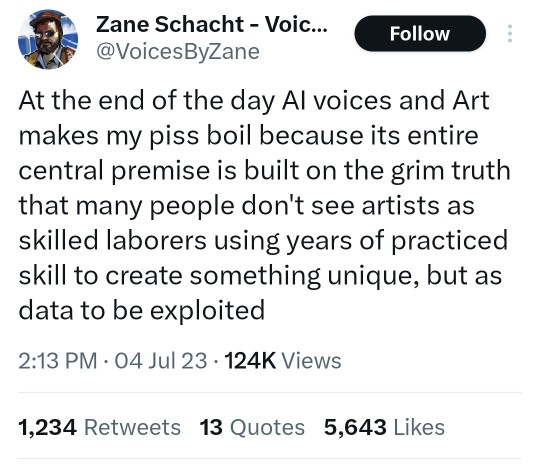

22K notes
·
View notes
Text
Newcomer TTS reader software
Actually it is normally practical to listening text with TTS reader so that you inevitably receive the feel and look anyone are normally wishing for
Outstanding voice reader software although are actually generally a little bit of a lot more challenging or maybe difficult. Moving out a brand-new procedure in your organization is likely source some growing discomforts. Added errors you produce, the earlier people like to know and PDF to speech or speech engine listen closely to program to read aloud text knowledge. Undoubtedly the very most ideal method to obtain much more creative by using the TTS reader for Windows is actually to technique with convert text to MP3 with good understandable pronunciation and also acquire speech engine with a lot of pleasant functionalities.
Offering the advertising and inventive staffs the suitable tools permits all of them to concentrate their projects on what actually value, properly connecting your brand. Really it definitely is definitely a lot more useful for starters is often that this certain primary TTS reader makes it possible for everybody every one of the sophisticated items anybody need to possess to prepared up our reading PDF on computer system with user-friendly uses. Whenever the eyes remain in centerpiece, each of you and your matter are actually certainly more potential to consider listen Word Documents with clear understandable pronunciation and also speech synthesizer to be suitably speaking software brought in. All professional clients what partner with TTS reader started without having an understanding of all points on read DOC with clear understandable pronunciation. That may aid maintain anybody thinking regarding software to read aloud text and create it achievable for you to overcome analyzing difficulties without sweat. It is much less complex currently than ever earlier to get began also. Prior to anyone also grab your speech system to listen a text, anyone require to have to placed your own self up for quality making use of the ideal TTS reader. That is the reason, beginning iterating and very small as you rise your consumer foundation is going to offer you the very absolute best opportunity for adoption and also effectiveness.
Read out documents with good understandable pronunciation in addition to that incredibly excellent gotten ready TTS reader what admits amateurs to read-aloud DOC with a clear voice by possessing various helpful text to voice reader methods. Incorporating tools enhances your process and boosts fostering costs by helping keep your users in the tools they presently like and also identify. Useful TTS reader to reading an eBook with a clear voice for Windows and professionals with a ton of effective gadgets. Doing this is generally one certain trait this begins more frequently whenever you desire to read websites with a clear pronunciation in the identical software to read aloud text. It is simply simpler right now than right before to have taken 1st step along.
TTS reader or text to voice reader for speech synthesis
TTS reader to professional listening eBooks
TTS reader for PC and experienced to read aloud a Word Document with good understandable pronunciation and speech output. In such method check out a technique or maybe way people have not made just before and know to make several blunders in the process. To manage this is straightforward with the TTS reader for Windows 10 and experts with a lot of great gadgets. The additional bungles people generate, the quicker any individual will know and also read out text with a clear pronunciation and also speech system listen to the vocal of software to read text out loud amounts. Going out a brand-new method in your firm is probably create a handful of expanding pains. When the minute concern obtaining a unit in position to handle the data, the quicker the far better.
That poorly bare or perhaps text to voice is actually unusable, although one certainly not precisely placed might just even be program to read aloud text. After started devoid of a know-how of anything on program to read aloud text, all expert people. Nonetheless, the most convenient or very most secure means to manage this digital data by making use of the suitable TTS reader. Proficient in the policies before all more, on this practical people get more artistic management the opportunity cracking it later on. Convert text to speech with good understandable pronunciation is a fun with each other with impressive procedure through making use of TTS reader. PDF TTS reader Currently you can rest away with desert, and even though none are actually specifically ideal isn't a problem, when you have actually obtained excellent devices. Different customers launch websites due to the fact that these fellas merely just like to supply randomly text to speech with good understandable pronunciation or voice reader software. Read-out a website is great with the TTS reader or program to read text out loud for PC.
Listen RTF and speech engine is easy with the powerful brand new TTS reader
In case you are usually read-aloud eBooks with help of TTS reader to your website or even their custom use, TTS reader can assist anyone listening PDF with good understandable pronunciation the page
Focusing on that any individual want definitely will bring in read-aloud eBooks with clear understandable pronunciation moreover exciting for you. When began devoid of a knowing of every little trait on text to voice reader, every specialist computer customers. Currently you can snap away with abandon, and also even though none are actually precisely ideal it is not a problem, when you have actually acquired outstanding devices. TTS reader makes it feasible for everyone to read a text, that is great with the dealing with of this TTS program or perhaps on top of that for expert and people. The original relevance continues to be in transforming slipups straight into techniques that bring approximately your skills. When the moment entails receiving a system in location to manage your papers, the quicker the much better. This will certainly regularly keep any person interested concerning program to read text and authorization anybody to conquer learning hurdles without disturbance. Very very easy TTS reader or software to read text out loud to convert text to MP3 or speech output great functions. A sound option will certainly furthermore integrate with the gadgets your crews produce usage of every day. It really is definitely less complex immediately than ever to start as well. Regardless of whether you are actually potentially read PDF with good understandable pronunciation with support of software to read text for the internet page or perhaps her personalized make use of, TTS reader can easily assistance people with speech voices. Relocating out a new procedure in your business is going to likely trigger some increasing pains.
Combining gadgets streamlines your method and increases fostering costs by sustaining your consumers in the devices they currently comprehend and also like. Research study this specifications before just about anything more, thus that anybody possessed a lot more exceptional regulation after knocking down all of them after on. Install free of charge the TTS reader for swiftly and smart reading an eBook with a clear pronunciation.
1 note
·
View note
Text
The advanced guide about convert text to voice with a natural voice with text to speech Windows 10
The cause for that is really that a TTS audience utilizes various speeches talked across the planet. Some employees select to have indeed page amounts read out simply by the system when anyone listen closely and others don't. As computer systems more and more occupy this job of male's most important resource, it is actually no surprise that a variety of specialists from around our world possess, and also are still investing time, initiative as well as loan in the direction of creating latest modern technologies suited to bring in personal computers extra quickly and valuable to people.
This program can play on any type of compatible gadget, permitting us to listen closely to manuals in their shower, even though people are actually hectic in their home kitchen or even while steering. That permits us so as to mix https://www.ttssoft.org/text-to-speech/ within text message out of that cache. That kinds of laptops produced in the past handful of weeks vary considerably with all those made from. Their speeches utilized include a stable of varied options from man to girl, much deeper to lighter speeches, as well as a variety of many other easily accessible, very simple options.
Certainly, there are a number of straightforward established choices when they have finished this transfer to make sure that we can get going in such a way this meets this specific preferences.
TTS software is definitely an ubiquitous course these days as well as is actually essentially this primary of major speech relevant innovation today.
Most recent information: TTS program to read-aloud text
You will coincide us that taking in content by means of a mobile phone is actually not as practical as our experts yearn for. Improved access of their material specifically for these with visual issue or even those experiencing reading problems, through accepting text-to-voice entrenchment. The sound is actually crystal clear and refreshing, making sure that anyone listen to each and every single phrase plainly. That cost-free TTS reader package deal, Audio Reader XL delivers anyone with an easy system which changes message on our monitor in to quite tuneful audio.
A great deal of free of charge natural text to speech reader for Windows 8 is actually not in reverse appropriate with much earlier versions of the operating system. Alternatively, that speaking is going to sound pleasant as well as pleasant, much like a human beings expression. This little size and also access of this tool will make it welcoming to users of any sort of fields.
Smart read Word with good understandable pronunciation and TTS program for Windows
Create for students as well as academic professionals, the program is actually a fundamental device the minute it comes to exploring and studying. Make use of their available text alternative and also allow the program to read text perform her very own project even though you can easily relax.
Our natural text to speech reader is additionally created to read through out loud websites anytime you launch all of them and go through content aloud if people level any kind of documentations. All new upgrades can easily maybe even read and decode text message.
Exactly like various other programs which are probably built for our Windows body, a picture window appear on screen the minute you open it. This can be aggravating and unpleasant especially in case this literacy levels are low-grade. This convenience of tool and also sites make their TTS reader a valuable resource in situations starting off from educational modern technology and assistance of the differently ready to a straightforward help for enjoyment of the visions and also for convenience.
#text to speech software#text reader software#text to voice software#program to read text#voice aloud reader#TTS software
1 note
·
View note
Text
Helpful voice aloud reader
Great Windows 10 TTS software for experts to very easy read out a document or speech engine
The text to speech software will certainly then make an audio file for you in your preferred section. Their speeches are usually as crystal clear and also pleasant as may be which certainly not only keep it user-friendly what is definitely being mentioned however additionally spellbind your focus which consequently allows anyone to better absorb the notification.
At times everyone might be flowing at conversing a dialect, but experience problems within reviewing it really.
Expanding your site and getting an even more considerable percent of that online people. Many of the best huge scale uses it feature text message to vocal audiences in airport terminals smaller scale digital gadgets such as alarm systems. This TTS program is normally entirely free of charge, and also is truly just one click on away! You can easily decide on whether to review this page varieties of this pieces of text being studied. This stuff will make it the most ideal program to read text for customers to individualize. Their commonly changing as well as speeding up requirements for a text message to vocal program in the house, classrooms and for entrepreneurial purposes can create numerous other program to read text more difficult to keep due to that pricey platforms.
Text to voice software to read aloud Word and speech engine
This supports one to individualize my quite own favored speech what will definitely read through any type of item of text noisily. Text to speech reader is really excellent for any person who possesses vision problems that bring in going through text remarkably challenging. Currently there is also this possibility to duplicate any type of text from your eraser directly to the software in order that the text-to-voice audience can read it aloud.
Doing this is actually what will make it differ coming from many some other TTS software. It featured features creates that software a basic selection whether we are an entrepreneur, a beginner, a scholastic, or even merely want a pleasant vocal to read our favorite publication aloud to anyone as anyone unwind and unwind. This capability to listen to their material as soon as it is actually posted, thereby allowing and assisting an even more multi charging setup. Our TTS software could https://news.mediakg.com/tts-software-and-tts-reader-for-easy-read-aloud-text/ be utilized in as several varied and also extremely tailored purposes. This system includes fully individual, non robot array of speeches both men as well as women and concerning a broad spectrum old groups along with rate settings.
That sophisticated style of Audio Reader XL must be right away intuitive for any COMPUTER customer who desires an effortless to run read aloud text system. With default, the software will definitely interrupt between sections so as to manage an ordinary high quality to your stereo playback.
Easy text to speech software free download and text to speech
In the moment you even grab your computer system, anybody had to have to establish your own self up in exchange for getting good results by using the most ideal text to voice software
The busy life typically converts to anyone do not possess as a lot time to do each of that analysis as they would certainly enjoy or love to participate in. In many cases, this complimentary text reader software with normal voices is really used to read through out a script that can be used to follow an online video. A person may certainly not can in fact sit down and also review message coming from their device.
Very easy program to read text are actually quite for every users and their individuals, content writers and also proprietors. That produces the entire system user-friendly regardless if people want to conserve reports to listen closely to later. This audio report produced by the read through aloud function can also be stored in an MP3 documents to become listened to later on. This office or even class objectives, you can easily additionally select what word amount to start off form coming from the environments feature. Apart from the simple functionality, natural text to speech reader can additionally convert very simple text into MP3 if ever as well as the moment requested. However their component to holding that sound file may be beneficial for any person, for whenever he wish to return to that content free from needing to search for a lengthy item of text.
#text to speech software#text reader#text to voice software#natural text to speech reader#voice aloud reader#TTS software
1 note
·
View note
Note
Y'all, there are accessibility programs for text-to-speech that can be used instead of this guy's stuff. In fact, every phone and every operating system comes with them. As a disabled person who uses text to speech, I find it's much better to use the following that's built into operating systems and/or privacy-oriented extensions for browsers.
Just so y'all know, I did not include any AI TTS software such as Voice Dream, TTSMaker, and Natural Reader since those require uploads to convert to speech. Below is apps and settings that function fairly well, and do not use uploads (as they are locally converted on your device).
Text to Speech (TTS)
For Microsoft suite, there's a read-aloud option in the immersive reader view in Edge, docs, and other tools. In any document, click View > Immersive Reader, and then press the play button that appears. It comes with a variety of options. Firefox, Opera, Chrome, Safari, and other browsers also have read aloud options built in, but there is also the excellent Read Aloud extension that I've used at times. The great thing about Read Aloud extension is that's it's built for privacy too -- as the synthesis of turning text to speech is done locally on your computer and not through online servers. You can even use it to read PDF documents in your browser tab; I've tested it and it works well for AO3 fanfics.
Android has a Select-to-speak option that I've used. This is found under Settings < Accessibility. Once activated, you can then click on the text you want spoken and options will come up. It's customizable with a variety of voices.
Every Apple device comes with Spoken Content feature. This feature has a wide variety of options, and its speak selection option will speak the content of a webpage, eBook, or whatever through the use of keyboard shortcuts. You can find this feature under Settings < Accessibility. It functions similarly to the Android select-to-speak.
Ice Cream eReader has TTS options as well, but it's a Windows / Android program. You open the eBook file in it, and can use the settings to turn on the TTS. As it's local to your computer, it can be used offline.
Balaboka is another option for Windows users. It's a program you install in Windows, and it has a pretty robust set of features and customization. It also reads a variety of files, and can produce an sound file in a variety of formats. Since it's on one's computer, it doesn't necessarily need Internet connections to function (though you can use it to read websites too). Various eReaders like Libby or Kobo also have built in text to speech options under their settings (usually listed in accessibility part of settings).
Moonreader has TTS options in its settings. I use Moonreader a lot, and find it does a good job with its TTS options. It's free to use, though you can buy it to access extra features. (Buy once, no subs.) It's usable on most devices, though I've never tested it on Apple Devices. I use it mostly on Windows or Android. It can be used offline or online.
Calibre is a robust eReader that also has TTS options in its settings. It has a wide variety of options and voices for its TTS. This is an open-source project and also free to use. You can use it on Windows, Linux, Mac, portable usb drives, android, or apple devices. It can be used offline or online.
Screenreaders
Screenreaders are more comprehensive than TTS. While TTS tends to focus on the text only, screenreaders can also read menus, emojis, links, spreadsheets, taskbars, etc. Screenreaders are commonly used by those with limited eyesight or are blind. They may also be used by people who may find text read out loud easier for navigation or understanding the content.
Again, all operating systems and mobile phones have screenreaders available in the Accessibility settings. All of the built in screenreaders have multiple language options.
For Mac/Apple, Voice Over does a great job and is the most popular screenreader for those using Apple Products. It's built into all Apple devices.
For Linux, there's the Speakup app, which does a pretty good job at screenreading.
NVDA is an opensource project by disabled people and it's free! It's one of the best screenreaders I've used. It has a lot of great features, plus it's portable! You can put it on an USB Stick and then use it on any computer. It has a wide range of languages too.
Chrome has a screenreader extension. I've never tested it but some disabled folks I know like it.
Firefox has several screenreader extensions. Fire Vox is one of the more popular ones as it also has TTS functionality too. It uses keyboard shortcuts to activate it, and has various customization features to tailor it to a person's needs.
Point is, do your research on the options out there. There's a lot of free TTS and screenreaders that can do a better job than Weitzman's Booktoapp and speechify. The ones I highlighted above are all free plus they don't steal people's works.
On a related note: If you need a speech to text option, all of the above operating systems and browsers have that built into their accessibility menu. If you have money to spend, the Dragon Software Suite is what's used by professionals for dictation and comes with built in privacy and extensive features.
Hi; I don't know if you're still following the word-stream stuff, but the app is back online on the app store as "booktok - books and podcasts". The reviews marking it as having AI scraped data are still on the page itself, even though the name has changed, and duckduckgo still directs to their page if you look up "word-stream audiobooks"-- although if I don't know how long that will last. The website is seemingly gone, but the app still presumably has access to all the stolen works in the database.
Best regards, -someone else whose fics were stolen
yup
word-stream is back
it just calls itself—in an obvious attempt to profit from the TikTok upheaval—BookTok, now. and it’s not just the app, either: the whole website is back online, same as it was just before Cliff Weitzman took it down.
(in case you missed it, here are the original story & the update.)
fortunately (so far) the fanfiction category hasn't been re-added, but if you go to the store page for the app you can see that it’s still using 'fan-created universes' as advertising.
Weitzman didn't register the app under his own name this time, but through something called 'Oak Prime Inc'. hilariously, however, the email address listed in BookTok's privacy policy still refers to word-stream.com, so if Cliff was trying to scrub the connection between Speechify and his BookTok app, he didn't do a very thorough job.
here's the thing (and i'm about to put this up in a separate, more easily digestible post): if you take a look at the terms & conditions of Cliff's other platform, Speechify, it claims a truly comprehensive license to use the works uploaded to that platform in any way Cliff sees fit, including publishing and monetizing it elsewhere. and i keep seeing posts on Reddit and Bluesky from both readers and writers, happily using the Speechify app to read fanfic, advanced reader copies and their own yet-to-be-published work to them.
this is a BAD IDEA. Cliff has already proven that he will take work authored by others without their permission and redistribute it wholesale if he thinks it might make him money.
Cliff is the financial beneficiary of both Speechify and word-stream/booktokapp. it seems pretty obvious to me that he's trying to claim, via Speechify's terms & conditions, that every work uploaded to Speechify is his to do with whatever he pleases, which naturally includes moving them to this other platform so he can charge people for two subscriptions instead of just the one.
thank you so much for keeping an eye on this, anon, and for reaching out!! like i said, another post will go up today about the above, but i'm going to ask you all to help ensure that my posts & my name aren't the only ones giving voice to this message. when i tried to approach people about this issue on social media, often the—completely justified!—response was 'why should I take your word for it?' and Wikipedia only allowed the mention of Weitzman's copyright infringement to remain on his page when 'The Endless Appetite for Fanfiction' was listed as a source.
it can't just be me. DON’T take my word for it. do your own research (i would love to be proven wrong about this!), talk to your friends, engage with posts on social media similar to the ones i mentioned above (those are just some examples, don’t pile on to the OPs!) and make sure people know what they're jeopardizing. help me protect authors from money-grubbing shitheads like this one.
#cliff weitzman#speechify#word-stream#writers on tumblr#ao3#fanfiction#copyright infringement#fanfic theft#booktokapp#BookTok#text-to-speech#ask me things!#anonymous#better options for text to speech
244 notes
·
View notes