#twitter shadowbanned tumblr blocked and ignored
Text
an actual, not joke guide to tumblr for new users
tumblr as it stands is VERY anti-capitalist. most brands and celebrities that come here should just be ignored and left to rot. the only person i know of that seems to defy this rule is neil gaiman but thats mostly because hes been here for so long
that being said, this rule DOESNT apply to small, user owned businesses. If you have a small business like something on Etsy or Redbubble, promote it.
tumblr doesnt really run on algorithms the way twitter does. you need to go thru tags and actually find people you like and want to follow. otherwise, this website will be VERY EMPTY. you can follow tags which will recommend you random posts from random blogs in that tag youre following, but otherwise you NEED to curate your own tumblr experience
Most users will block empty blogs that have no icons. this website has a bot problem, and a lot of bot blogs will be empty with no icons. If you dont wanna be blocked, you need to update at least sometimes and have a bio with an icon and maybe a header.
If you use tumblr on desktop, GO GET TUMBLR SAVIOR/X-KIT RIGHT NOW. this will make navigating tumblr on desktop SO MUCH BETTER. You can block certain posts if theyre annoying without blocking op, you can turn off ads, you can turn on quick-reblog to make reblogging shit easier. its so fucking good
Blocking someone on here will not stop their posts from popping up on your dashboard if theyve been rb'd by someone else, so to prevent this you need to go to account settings, go to content you see, go down to "filtered post content" NOT FILTERED TAGS and add ops username. If you have Xkit be sure to turn on tweaks, and select "hide filtered posts entirely". this stops working when OP changes their username but its better than nothing
While twitter did have the option to turn off replies, it did not have the option to turn off quote retweets, but you can turn off reblogs here and turn off replies!
tumblr has a LOT of different kinds of communities, some of which have rarely breached this website. If the idea of someone who thinks theyre Naruto or a dragon reblogging from you makes you upset, either build a good tolerance from some of the "weirder" aspects or use the block button and filters to your advantage
tumblr doesnt have the same policies as twitter does when it comes to 18+ content. Tumblrs CEO has already made a post describing why. people still post adult content anyway with different tags
Tumblr does not have the same censorship rules the way twitter does. Yes you can use the words like "death" and not have to use something like "unalived" or "d3ath" to prevent your post from being suppressed or having your account shadowbanned/blocked entirely. its actually ENCOURAGED you use the original words so tumblrs filtering system will pick it up
i have been on this website for the last 10 years across multiple accounts. If any newbies have questions, PLEASE ASK, and i will do the best i can to answer. Fuck the gatekeepers, welcome to tumblr, twitter refugees!
251 notes
·
View notes
Text
How to identify that someone's account is shadowbanned
Okay so, basically? Tumblr is being a real mess with this, but you can help the artists that got nightmare'd like that! Shadowbanning on Tumblr is a very annoying thing that makes your posts not appear in search and recommendations, makes you unable to use DMs (and people can't send you asks the last time I checked, either?), doesn't show your notes to other people etc.
The easiest giveaway is if the person does not have you blocked, but when you hover over their icon, the blog doesn't display any posts:
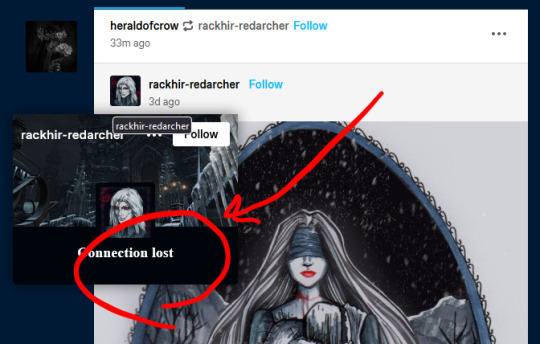
(Using a person that got shadowbanned as a volunteer because Tumblr hates good art lmao)
Usually when you check their blog, you can see there is no ask or DMs option available, and for further evidence you could check the posts that you know they liked/reblogged. If it doesn't show their notification, it usually further proves they've been shadowbanned (rarer it means they were blocked by OP since they liked/reblogged this post, so this is a bit more vague). Another good evidence is if their post is not showing in Tumblr's search tags - especially if you clearly remember you did see it in the tags previously!
If you reblog the post from a person that got shadowbanned - it will still show up on the dashboard and in blogs, but shadowbanning still seriously robs artists from exposure (and from potential new customers if they sell stuff). My incentive to check whether artist got shadowbanned is usually when there are too little notes considering the quality.. Works almost always + proves my point.
How to help?
If they have left other means to contact them (email, patreon/boosty, twitter, insta, etc) - message them there, explaining the issue! I usually link a good post about Shadowbanning from @that-damn-girl that explains in details what it does and what to do ( x ), TLDR; they need to message Tumblr staff about the issue via in-site function. Explain that their posts do not show up anywhere, they can't use asks and DMs have disappeared, all that. Usually within one week staff explains it was a glitch and apologise, and they can see the difference when DMs are back, posts show up in tags, their notes are visible etc. Sometimes staff might forget to get back upon too many requests, so sending other ticket is also an option.
Some blogs won't have any means to contact them available, so in these cases I have to "get creative" usually. For example, explain them that Tumblr fucked them up in the comments under some post (track this post regularly because, again, their response will not show up in your notes). Or maybe bother their mutual that I have a reason to think has their Discord or other contacts and could pass the message to them. Usually there are SOME ways to inform the person!
Basically - train to identify and undo this shit! It is somewhat easy to spot when you know what signs you're looking for. I have seen SO many artists, especially ones not speaking English native or who migrated from Twitter to have no idea what is going on, and their followers don't know what shadowbanning is either!
___________________
P.S. There is also a rare possible issue (that I have had a misfortune to encounter when I was trying to unban my blog) where they consistently ignore messages from affiliated email. If you feel like that's the case and you have been banned for too long, despite repeatedly sending tickets, try to use another email and explain why you did so. The possibility is very unlikely but as someone who had to deal with this, I just thought it is worth mentioning. Hopefully I was the only "lucky" one like that haha.
#tumblr#internets#information#use later#reference#if i only had a dollar for every time shadowbanned person turns out to be an ARTIST lol#internet hates creativity
14 notes
·
View notes
Text
i'm sure someone's already made this post but for anyone seriously new (or returning) to tumblr here are some cool tips and tricks for having a decent experience
download xkit rewritten (i think it's on github, iirc it's the most up to date xkit that makes tumblr easier to use so you can avoid ads, use quick reblogs, etc)
make sure to go to your dashboard settings and toggle off the features you don't want to see. best part about tumblr is that if you don't follow people you won't see their posts. tumblr has tried to get around this by adding "in your orbit" and "for you" dashboards but lots of people don't use these.
TURN OFF TUMBLR LIVE. it is not safe to use, even less so than social media sites typically are. you'll have to hit the snooze button on it once a week which is annoying but if you don't like it send a message to support to let them know. your can and should utilize contacting support for bugs and errors and issues. be warned that it's hit and miss tho
if you want to use a custom theme on your desktop, you'll have to contact support and ask permission to use javascript. they'll provide instructions on what you need to do to get approved
use the filter option for content you don't want to see. xkit has an option to entirely hide filtered posts on the dash rather than just showing a post with the hidden tag on it
you don't HAVE to use tags but it's strongly recommended for organizational and practical use. if you make content like art or gifs it's the best way you're going to get other people who don't follow you to see it
REBLOG, NOT REPOST! whether it's art, gifsets, scans, or something else it is standard etiquette and common courtesy to REBLOG instead of REPOST. you will get more of the content you like if you reblog instead of steal things from other people. reblogging posts is a vital part of your tumblr ecosystem. you don't have to reblog every post you see but if you take a look at blogs that aren't transplants from twitter you'll know what i mean
there are almost always bot waves on this site and you can usually tell by their empty blog and/or default blog layout. i STRONGLY RECOMMEND personalizing your blog (at least choose your title and icon) and reblog some stuff so people don't think you're a bot and block you.
if you use the blaze feature you will be blocked and ignored at best and harassed in the replies at worst. give tumblr money at your own risk
tumblr's post limit is 250 per day but the queue allows for 1000 posts and drafts to my knowledge are unlimited. utilizing the drafts and queue features is a good way to help run your blog
you can make sideblogs but if staff finds out you're hoarding urls you will be shadowbanned.
most importantly: be normal in your interactions with others. block people who annoy you or you simply don't want to see. this isn't twitter and the only reason this site is remotely usable is because it isn't a copy of tiktok, twitter, or instagram
good luck
#hvaña#idk if this is useful for anyone but if it helps then good luck and all that#mutuals feel free to add to this idk
15 notes
·
View notes
Text
Fear
A miscellaneous rambling and venting about Oreca, fear, and twitter
I’m posting it here on tumblr, because I know only few mutuals that knew me are here, and I’m sure other twitter users that I know of won’t be coming to tumblr anytime soon
I still love Oreca Battle
Genuinely
But... I don’t know what to feel right about now
All of this stuff happening at twitter and what not, you know?
But my current root of fear is not twitter’s current problem
It... kind of lies on my new followers
The community for Oreca Battle that I’ve been following are the facebook group for Oreca Battle, and few fanartists at twitter
The ASEAN community gather at facebook and talk about strategy and how to get certain card
While the community at twitter are more like a fandom, talking about headcanons, speculations, stories, characters, and sharing fanarts
I love both of these community
But sometime, the language barrier is pretty intimidating I must say
The people that I meet on twitter have been pretty nice to me
But sometime I can't help but felt like I've gone too far by trying to break those language barrier
I am scared now
I've just realized how different the culture and etiquette of using twitter for EN and JP users
I uhh... just hope I won't be too scared and can stay blissfully ignorant, rather than getting intimidated and left twitter again for 2 years
I genuinely fell in love with this silly (affectionately) arcade game
But I kind of feel restricted, y’know?
Because one of my mutual also asked for info of the arcade machine at my country, I kind of accidentally gather the attention of much more hardcore Oreca Battle fans from the JP side
Which I need to say honestly, absolutely not what I wanted, at all.
I want my twitter to stay as the same mess as I left it two years ago, A mish-mash of fandom and fanarts that I love
I want to be able to go back posting nonsense of stuff that I love without worry anymore, without feeling scared
I’ve been thinking about soft-blocking this person, but they were so polite
And I’m scared that if I blocked them, it might lead to an even bigger problem
I would be very thankful if this person will unfollow me by themselves sooner, so I try to tweet much more stupid stuff and trying to convince them that I’m a Yume Joshi (which I actually am-), because I was sure that not a lot of people are welcoming of Yume Joshi
And what would you know? My tweet got shadowbanned because of the whole twitter fiasco from yesterday-
And I will continue to live in fear because of just this one follower
...and now... I’m trying to convince myself to just go on my merry way, to just keep on posting stupid doodle, meme, & parody and convince myself,
“Ignorance is bliss, let them unfollow you by themselves~!”
But the fear will always be there
It will always creep in
I wish was braver to just... soft-block this person...
0 notes
Link
Mass unfollow on Instagram in 2020 ( SOLVED)
A tutorial on how to mass unfollow on Instagram on AUTOPILOT! While we can all agree that Instagram is a great social media platform to run a business on, it is also important to have your Instagram account looking professional. Sometimes this could mean having to unfollow a lot of users, particularly those who did not follow you back , and since they do not interact with your posts, they could be causing your engagement to suffer. You might also be looking to unfollow users who, although they followed you back, do not like or comment on your posts.
Sadly, Instagram does not come with the functionality for mass unfollowing users. As a matter of fact, Instagram discourages users from unfollowing too many people within a short period. If you attempt to manually unfollow, say, 500 users at one go, you could in a best-case scenario get an unfollow block that could last a day and in a worst-case scenario your Instagram account could get banned for violating Instagram’s terms of service.
What’s the Instagram Unfollow Limit per Day? Before embarking on the choice of Instagram unfollow app, its important to know the limits. Instagram unfollow limit varies for new and old Instagram accounts.
For accounts that are more than 6 months old, the Instagram mass unfollow limit is 2000 per day with a gap of 12-22 seconds between each unfollow.
For accounts that are less than 6 months old, the unfollow limit is 500 per day with a gap of 36-48 seconds per day. The per-hour limit is between 60-200 accounts.
Why would you need to perform a mass unfollow on Instagram? On Instagram, people make snap judgments based on what they see from your channel. One of the ways people judge your page is by the number of people you follow.
Following too many people can signal that you’re a spammer, you poorly use an automation tool, or that there is something generally bad about your channel that is making people not want to follow you back.
Whatever the reason is, following too many people without having an equal amount of followers is a signal to people that there is something fishy about your page. Fishiness is not how you build a successful Instagram page.
If this situation describes you, a quick and easy way to redeem your page is to perform a mass unfollow on Instagram.
Now, this is where you need a tool that you can set up to gradually unfollow on Instagram on autopilot.
The best app to mass unfollow on Instagram There are quite a few apps out there that claim to be the best Instagram unfollow app . They boast of having the functionality to mass unfollow on Instagram, however, you want to stay away from these apps because apart from the possibility of your Instagram account getting stolen, you risk having your account permanently deleted. If you want to mass unfollow on Instagram, you need a tool that will unfollow for you gradually on autopilot. An intelligent tool that mimics how a normal Instagram user would unfollow.
Personally, I use JARVEE and have been since 2017 for all my social media automation needs. It’s a tool that I use to find out who unfollowed me on Instagram and it’s also the only tool I use to unfollow everyone on Instagram .
You can get JARVEE absolutely free and use it for this purpose during the trial period. With JARVEE, you can have your account unfollowing users that you choose to while you focus your attention on other important areas of your business. The cool thing about this social media automation tool is that apart from unfollowing users on Instagram, you can also use it to grow, not just one, but several Instagram accounts on COMPLETE autopilot!
Besides unfollowing everyone, Jarvee can also serve the purpose of removing followers on Instagram . It does this by making use of its ‘block’ feature. You’ll only need to set it up and it’ll do the rest for you on autopilot. It doesn’t end there.
JARVEE allows you to automate your social media activities on other platforms as well, including:
Facebook Twitter: it makes it super easy to grow your business on Twitter Pinterest Youtube Tumblr Quora and LinkedIn Google+ READ ALSO: How to make money on Tik Tok in 2020
How to start mass unfollow on Instagram using JARVEE NOTE: To make this tutorial quicker and a lot easier, grab the free trial of JARVEE NOW! and start following along.
The first thing you need to do is to get the free trial of JARVEE (don’t worry, they won’t ask for your credit card). Install it on your PC and login with the information sent to your email when you first registered. Once you are logged in, you will need to add your Instagram account(s) on JARVEE. To add your account on JARVEE, click on SOCIAL PROFILE on the left Menu bar. Now click on ADD PROFILE and select INSTAGRAM . Fill in your Instagram login details and click VERIFY. Once your account is VALIDATED , you can now click on TOOLS on the left Menu bar. Here you will see all the accounts that you have added on JARVEE. To set up auto unfollow, click on the name of the account whose users you want to unfollow. A new interface will appear with all the features available for Instagram. Since we are only interested in auto unfollowing, you’re going to click on the UNFOLLOW tab. Here you have a myriad of options to go with (see image below) Once you’re done choosing your preferences, turn the STATUS on and sit back while JARVEE does the magic for you. If you get stuck or need any assistance, feel free to leave us a comment below in the comments section and we’ll help you out.
Before You Do A Mass Unfollow On Instagram, Read This Today, Instagram has become so anti-spam and controlling that even regular users are affected by Instagram’s strict rules and restrictions on anything that might potentially be spam.
Instagram has become tougher to spam and spam-like behavior on the platform during the years. And they won’t hesitate to take action if necessary.
Let’s look at some useful ways that you can avoid getting permanently or temporarily banned or even block on Instagram.
What is an Instagram shadowban? Typically, when you get banned from Instagram, you receive a notice that your account is reported. However, you don’t receive any notification with an Instagram shadowban; you only see your engagement decreases.
Another clear clue that your account might be shadowbanned is when your hashtags don’t work. Instagram punishes accounts that are not playing fair or those who might have got unlucky by simply using the wrong hashtags, etc.
How can I beat the Instagram shadowban? 1. Don’t mass follow and like While this article is about mass unfollowing on Instagram, there is a risk associated with a mass following, For instance, by trying to grow a notable number of likes and followers at one time, you will receive a temporary block from Instagram. The reason for this would be because they considered the limits on follows and likes.
PS: Kindly note these figures religiously:
The maximum number of likes per hour is 60. The maximum number of follows per hour is 60. The maximum number of messages per hour is 60. But if your account is just new, the limits are different: A maximum number of likes per hour is 30 A maximum number of comments per hour is 30 A maximum number of following/unfollow per hour is 30. Violating Instagram rules causes a temporary block. It involves limiting the profile’s function; You can’t comment, like, follow or write in Direct Messages for some time (from 2 hours to 2 weeks). If you are lucky to get blocked temporarily, don’t do anything with your profile, Just give it a little rest before it is completely restored.
2. Don’t share Images/Videos Violating Social Network Rules Photos and videos with naked bodies, sexual content, and violence are considered unsuitable. Whatever your goals are, posting such inappropriate content can get you banned, so be careful.
3.User complaint Someone might find your account a threat, so they click the Report button. If other people report your account too, Instagram will sooner or later block your profile. People would complain of different reasons such as mass liking, mass following, abuses, inappropriate content, spam, etc.
4. Complete your Instagram Profile Add a little bio in your profile. Also, make sure you have a real profile picture. This brings validity to your profile and avoids unnecessary focus on your account from Instagram.
5. Post Regularly You must post pictures on Instagram and remember that posting regularly is what matters. An active display of social profiles can mainly save you from getting blocked. Jarvee can save you the trouble by auto-scheduling posts so that you can focus on other matters.
6. Copyright Infringement Copyright is a serious issue on Instagram. All pictures in your account have to be either yours or permitted by the owner. If you want to share someone else’s picture, tag him/her in the photo (provided he/she has an Instagram account). If you use pictures for a commercial purpose, you have to ask the owner’s permission too. Additionally, if you post a video with music that you don’t have the rights, Instagram will certainly remove it.
If you ignore the copyright rules, the author can report you to Instagram for using the photo without their permission, and you would be blocked for copyright infringement.
7. The different IP address and device If you log into your account from various devices and approve it via SMS, Instagram is less likely to ban you. Though, if you log in with different devices and IP-addresses, Instagram may think scammers hacked your account. The social network responds to it instantly and blocks the profile for your own safety.
8. Perform reasonable actions Keep your follow/unfollow activities balanced. Bulk actions might seem aggressive, which may deactivate your account, and even worse, that you might get temporarily blocked.
In some cases, all you should do is giving some rest to your account. Try to log in after some time such as 24 hours. It would help you to return your account.
9.Verify your email This is an easy but highly crucial way to avoid getting blocked or banned. When you verify your email, you prove that you are a real person.
10. Do not comment too many emojis For some reason, Instagram doesn’t like it when you comment emojis excessively. Limit yourself to leave fewer emojis per comment. 11. Do not copy your comments over and over Instagram keeps an extra eye on repeated comments. The reason is that Instagram may consider you a bot.
12. Do not spam-comment As I mentioned commenting is Instagram’s biggest problem when it is about spam on the platform. While spam-liking is used as a way to get more attention to the accounts, it isn’t harmful to anyone. However, Instagram is pretty strict with how many comments you leave on posts in a short time.
13. Do not spam-like posts Liking a large number of posts in a short time is known as a spammy action. But when you start liking excessively, it is a sign to Instagram that you’re acting spammy.
If you’re new to Instagram If you are new to Instagram, before you start following other profiles, make sure you post for yourself. Generally, a good start includes posting pictures regularly.
What should you do for not looking spammy?
· Avoid editing your captions after posting a photo.
· Stop using hashtags in your comments put them in the caption.
· Don’t post too many posts every day (up to 3).
Related:
https://socialtipster.co/mass-unfollow-instagram/?utm_source=rss&utm_medium=rss&utm_campaign=mass-unfollow-instagram
0 notes
Link
Mass unfollow on Instagram in 2020 ( SOLVED)
A tutorial on how to mass unfollow on Instagram on AUTOPILOT! While we can all agree that Instagram is a great social media platform to run a business on, it is also important to have your Instagram account looking professional. Sometimes this could mean having to unfollow a lot of users, particularly those who did not follow you back , and since they do not interact with your posts, they could be causing your engagement to suffer. You might also be looking to unfollow users who, although they followed you back, do not like or comment on your posts.
Sadly, Instagram does not come with the functionality for mass unfollowing users. As a matter of fact, Instagram discourages users from unfollowing too many people within a short period. If you attempt to manually unfollow, say, 500 users at one go, you could in a best-case scenario get an unfollow block that could last a day and in a worst-case scenario your Instagram account could get banned for violating Instagram’s terms of service.
What’s the Instagram Unfollow Limit per Day? Before embarking on the choice of Instagram unfollow app, its important to know the limits. Instagram unfollow limit varies for new and old Instagram accounts.
For accounts that are more than 6 months old, the Instagram mass unfollow limit is 2000 per day with a gap of 12-22 seconds between each unfollow.
For accounts that are less than 6 months old, the unfollow limit is 500 per day with a gap of 36-48 seconds per day. The per-hour limit is between 60-200 accounts.
Why would you need to perform a mass unfollow on Instagram? On Instagram, people make snap judgments based on what they see from your channel. One of the ways people judge your page is by the number of people you follow.
Following too many people can signal that you’re a spammer, you poorly use an automation tool, or that there is something generally bad about your channel that is making people not want to follow you back.
Whatever the reason is, following too many people without having an equal amount of followers is a signal to people that there is something fishy about your page. Fishiness is not how you build a successful Instagram page.
If this situation describes you, a quick and easy way to redeem your page is to perform a mass unfollow on Instagram.
Now, this is where you need a tool that you can set up to gradually unfollow on Instagram on autopilot.
The best app to mass unfollow on Instagram There are quite a few apps out there that claim to be the best Instagram unfollow app . They boast of having the functionality to mass unfollow on Instagram, however, you want to stay away from these apps because apart from the possibility of your Instagram account getting stolen, you risk having your account permanently deleted. If you want to mass unfollow on Instagram, you need a tool that will unfollow for you gradually on autopilot. An intelligent tool that mimics how a normal Instagram user would unfollow.
Personally, I use JARVEE and have been since 2017 for all my social media automation needs. It’s a tool that I use to find out who unfollowed me on Instagram and it’s also the only tool I use to unfollow everyone on Instagram .
You can get JARVEE absolutely free and use it for this purpose during the trial period. With JARVEE, you can have your account unfollowing users that you choose to while you focus your attention on other important areas of your business. The cool thing about this social media automation tool is that apart from unfollowing users on Instagram, you can also use it to grow, not just one, but several Instagram accounts on COMPLETE autopilot!
Besides unfollowing everyone, Jarvee can also serve the purpose of removing followers on Instagram . It does this by making use of its ‘block’ feature. You’ll only need to set it up and it’ll do the rest for you on autopilot. It doesn’t end there.
JARVEE allows you to automate your social media activities on other platforms as well, including:
Facebook Twitter: it makes it super easy to grow your business on Twitter Pinterest Youtube Tumblr Quora and LinkedIn Google+ READ ALSO: How to make money on Tik Tok in 2020
How to start mass unfollow on Instagram using JARVEE NOTE: To make this tutorial quicker and a lot easier, grab the free trial of JARVEE NOW! and start following along.
The first thing you need to do is to get the free trial of JARVEE (don’t worry, they won’t ask for your credit card). Install it on your PC and login with the information sent to your email when you first registered. Once you are logged in, you will need to add your Instagram account(s) on JARVEE. To add your account on JARVEE, click on SOCIAL PROFILE on the left Menu bar. Now click on ADD PROFILE and select INSTAGRAM . Fill in your Instagram login details and click VERIFY. Once your account is VALIDATED , you can now click on TOOLS on the left Menu bar. Here you will see all the accounts that you have added on JARVEE. To set up auto unfollow, click on the name of the account whose users you want to unfollow. A new interface will appear with all the features available for Instagram. Since we are only interested in auto unfollowing, you’re going to click on the UNFOLLOW tab. Here you have a myriad of options to go with (see image below) Once you’re done choosing your preferences, turn the STATUS on and sit back while JARVEE does the magic for you. If you get stuck or need any assistance, feel free to leave us a comment below in the comments section and we’ll help you out.
Before You Do A Mass Unfollow On Instagram, Read This Today, Instagram has become so anti-spam and controlling that even regular users are affected by Instagram’s strict rules and restrictions on anything that might potentially be spam.
Instagram has become tougher to spam and spam-like behavior on the platform during the years. And they won’t hesitate to take action if necessary.
Let’s look at some useful ways that you can avoid getting permanently or temporarily banned or even block on Instagram.
What is an Instagram shadowban? Typically, when you get banned from Instagram, you receive a notice that your account is reported. However, you don’t receive any notification with an Instagram shadowban; you only see your engagement decreases.
Another clear clue that your account might be shadowbanned is when your hashtags don’t work. Instagram punishes accounts that are not playing fair or those who might have got unlucky by simply using the wrong hashtags, etc.
How can I beat the Instagram shadowban? 1. Don’t mass follow and like While this article is about mass unfollowing on Instagram, there is a risk associated with a mass following, For instance, by trying to grow a notable number of likes and followers at one time, you will receive a temporary block from Instagram. The reason for this would be because they considered the limits on follows and likes.
PS: Kindly note these figures religiously:
The maximum number of likes per hour is 60. The maximum number of follows per hour is 60. The maximum number of messages per hour is 60. But if your account is just new, the limits are different: A maximum number of likes per hour is 30 A maximum number of comments per hour is 30 A maximum number of following/unfollow per hour is 30. Violating Instagram rules causes a temporary block. It involves limiting the profile’s function; You can’t comment, like, follow or write in Direct Messages for some time (from 2 hours to 2 weeks). If you are lucky to get blocked temporarily, don’t do anything with your profile, Just give it a little rest before it is completely restored.
2. Don’t share Images/Videos Violating Social Network Rules Photos and videos with naked bodies, sexual content, and violence are considered unsuitable. Whatever your goals are, posting such inappropriate content can get you banned, so be careful.
3.User complaint Someone might find your account a threat, so they click the Report button. If other people report your account too, Instagram will sooner or later block your profile. People would complain of different reasons such as mass liking, mass following, abuses, inappropriate content, spam, etc.
4. Complete your Instagram Profile Add a little bio in your profile. Also, make sure you have a real profile picture. This brings validity to your profile and avoids unnecessary focus on your account from Instagram.
5. Post Regularly You must post pictures on Instagram and remember that posting regularly is what matters. An active display of social profiles can mainly save you from getting blocked. Jarvee can save you the trouble by auto-scheduling posts so that you can focus on other matters.
6. Copyright Infringement Copyright is a serious issue on Instagram. All pictures in your account have to be either yours or permitted by the owner. If you want to share someone else’s picture, tag him/her in the photo (provided he/she has an Instagram account). If you use pictures for a commercial purpose, you have to ask the owner’s permission too. Additionally, if you post a video with music that you don’t have the rights, Instagram will certainly remove it.
If you ignore the copyright rules, the author can report you to Instagram for using the photo without their permission, and you would be blocked for copyright infringement.
7. The different IP address and device If you log into your account from various devices and approve it via SMS, Instagram is less likely to ban you. Though, if you log in with different devices and IP-addresses, Instagram may think scammers hacked your account. The social network responds to it instantly and blocks the profile for your own safety.
8. Perform reasonable actions Keep your follow/unfollow activities balanced. Bulk actions might seem aggressive, which may deactivate your account, and even worse, that you might get temporarily blocked.
In some cases, all you should do is giving some rest to your account. Try to log in after some time such as 24 hours. It would help you to return your account.
9.Verify your email This is an easy but highly crucial way to avoid getting blocked or banned. When you verify your email, you prove that you are a real person.
10. Do not comment too many emojis For some reason, Instagram doesn’t like it when you comment emojis excessively. Limit yourself to leave fewer emojis per comment. 11. Do not copy your comments over and over Instagram keeps an extra eye on repeated comments. The reason is that Instagram may consider you a bot.
12. Do not spam-comment As I mentioned commenting is Instagram’s biggest problem when it is about spam on the platform. While spam-liking is used as a way to get more attention to the accounts, it isn’t harmful to anyone. However, Instagram is pretty strict with how many comments you leave on posts in a short time.
13. Do not spam-like posts Liking a large number of posts in a short time is known as a spammy action. But when you start liking excessively, it is a sign to Instagram that you’re acting spammy.
If you’re new to Instagram If you are new to Instagram, before you start following other profiles, make sure you post for yourself. Generally, a good start includes posting pictures regularly.
What should you do for not looking spammy?
· Avoid editing your captions after posting a photo.
· Stop using hashtags in your comments put them in the caption.
· Don’t post too many posts every day (up to 3).
Related:
https://socialtipster.co/mass-unfollow-instagram/?utm_source=rss&utm_medium=rss&utm_campaign=mass-unfollow-instagram
0 notes
Link
Mass unfollow on Instagram in 2020 ( SOLVED)
A tutorial on how to mass unfollow on Instagram on AUTOPILOT! While we can all agree that Instagram is a great social media platform to run a business on, it is also important to have your Instagram account looking professional. Sometimes this could mean having to unfollow a lot of users, particularly those who did not follow you back , and since they do not interact with your posts, they could be causing your engagement to suffer. You might also be looking to unfollow users who, although they followed you back, do not like or comment on your posts.
Sadly, Instagram does not come with the functionality for mass unfollowing users. As a matter of fact, Instagram discourages users from unfollowing too many people within a short period. If you attempt to manually unfollow, say, 500 users at one go, you could in a best-case scenario get an unfollow block that could last a day and in a worst-case scenario your Instagram account could get banned for violating Instagram’s terms of service.
What’s the Instagram Unfollow Limit per Day? Before embarking on the choice of Instagram unfollow app, its important to know the limits. Instagram unfollow limit varies for new and old Instagram accounts.
For accounts that are more than 6 months old, the Instagram mass unfollow limit is 2000 per day with a gap of 12-22 seconds between each unfollow.
For accounts that are less than 6 months old, the unfollow limit is 500 per day with a gap of 36-48 seconds per day. The per-hour limit is between 60-200 accounts.
Why would you need to perform a mass unfollow on Instagram? On Instagram, people make snap judgments based on what they see from your channel. One of the ways people judge your page is by the number of people you follow.
Following too many people can signal that you’re a spammer, you poorly use an automation tool, or that there is something generally bad about your channel that is making people not want to follow you back.
Whatever the reason is, following too many people without having an equal amount of followers is a signal to people that there is something fishy about your page. Fishiness is not how you build a successful Instagram page.
If this situation describes you, a quick and easy way to redeem your page is to perform a mass unfollow on Instagram.
Now, this is where you need a tool that you can set up to gradually unfollow on Instagram on autopilot.
The best app to mass unfollow on Instagram There are quite a few apps out there that claim to be the best Instagram unfollow app . They boast of having the functionality to mass unfollow on Instagram, however, you want to stay away from these apps because apart from the possibility of your Instagram account getting stolen, you risk having your account permanently deleted. If you want to mass unfollow on Instagram, you need a tool that will unfollow for you gradually on autopilot. An intelligent tool that mimics how a normal Instagram user would unfollow.
Personally, I use JARVEE and have been since 2017 for all my social media automation needs. It’s a tool that I use to find out who unfollowed me on Instagram and it’s also the only tool I use to unfollow everyone on Instagram .
You can get JARVEE absolutely free and use it for this purpose during the trial period. With JARVEE, you can have your account unfollowing users that you choose to while you focus your attention on other important areas of your business. The cool thing about this social media automation tool is that apart from unfollowing users on Instagram, you can also use it to grow, not just one, but several Instagram accounts on COMPLETE autopilot!
Besides unfollowing everyone, Jarvee can also serve the purpose of removing followers on Instagram . It does this by making use of its ‘block’ feature. You’ll only need to set it up and it’ll do the rest for you on autopilot. It doesn’t end there.
JARVEE allows you to automate your social media activities on other platforms as well, including:
Facebook Twitter: it makes it super easy to grow your business on Twitter Pinterest Youtube Tumblr Quora and LinkedIn Google+ READ ALSO: How to make money on Tik Tok in 2020
How to start mass unfollow on Instagram using JARVEE NOTE: To make this tutorial quicker and a lot easier, grab the free trial of JARVEE NOW! and start following along.
The first thing you need to do is to get the free trial of JARVEE (don’t worry, they won’t ask for your credit card). Install it on your PC and login with the information sent to your email when you first registered. Once you are logged in, you will need to add your Instagram account(s) on JARVEE. To add your account on JARVEE, click on SOCIAL PROFILE on the left Menu bar. Now click on ADD PROFILE and select INSTAGRAM . Fill in your Instagram login details and click VERIFY. Once your account is VALIDATED , you can now click on TOOLS on the left Menu bar. Here you will see all the accounts that you have added on JARVEE. To set up auto unfollow, click on the name of the account whose users you want to unfollow. A new interface will appear with all the features available for Instagram. Since we are only interested in auto unfollowing, you’re going to click on the UNFOLLOW tab. Here you have a myriad of options to go with (see image below) Once you’re done choosing your preferences, turn the STATUS on and sit back while JARVEE does the magic for you. If you get stuck or need any assistance, feel free to leave us a comment below in the comments section and we’ll help you out.
Before You Do A Mass Unfollow On Instagram, Read This Today, Instagram has become so anti-spam and controlling that even regular users are affected by Instagram’s strict rules and restrictions on anything that might potentially be spam.
Instagram has become tougher to spam and spam-like behavior on the platform during the years. And they won’t hesitate to take action if necessary.
Let’s look at some useful ways that you can avoid getting permanently or temporarily banned or even block on Instagram.
What is an Instagram shadowban? Typically, when you get banned from Instagram, you receive a notice that your account is reported. However, you don’t receive any notification with an Instagram shadowban; you only see your engagement decreases.
Another clear clue that your account might be shadowbanned is when your hashtags don’t work. Instagram punishes accounts that are not playing fair or those who might have got unlucky by simply using the wrong hashtags, etc.
How can I beat the Instagram shadowban? 1. Don’t mass follow and like While this article is about mass unfollowing on Instagram, there is a risk associated with a mass following, For instance, by trying to grow a notable number of likes and followers at one time, you will receive a temporary block from Instagram. The reason for this would be because they considered the limits on follows and likes.
PS: Kindly note these figures religiously:
The maximum number of likes per hour is 60. The maximum number of follows per hour is 60. The maximum number of messages per hour is 60. But if your account is just new, the limits are different: A maximum number of likes per hour is 30 A maximum number of comments per hour is 30 A maximum number of following/unfollow per hour is 30. Violating Instagram rules causes a temporary block. It involves limiting the profile’s function; You can’t comment, like, follow or write in Direct Messages for some time (from 2 hours to 2 weeks). If you are lucky to get blocked temporarily, don’t do anything with your profile, Just give it a little rest before it is completely restored.
2. Don’t share Images/Videos Violating Social Network Rules Photos and videos with naked bodies, sexual content, and violence are considered unsuitable. Whatever your goals are, posting such inappropriate content can get you banned, so be careful.
3.User complaint Someone might find your account a threat, so they click the Report button. If other people report your account too, Instagram will sooner or later block your profile. People would complain of different reasons such as mass liking, mass following, abuses, inappropriate content, spam, etc.
4. Complete your Instagram Profile Add a little bio in your profile. Also, make sure you have a real profile picture. This brings validity to your profile and avoids unnecessary focus on your account from Instagram.
5. Post Regularly You must post pictures on Instagram and remember that posting regularly is what matters. An active display of social profiles can mainly save you from getting blocked. Jarvee can save you the trouble by auto-scheduling posts so that you can focus on other matters.
6. Copyright Infringement Copyright is a serious issue on Instagram. All pictures in your account have to be either yours or permitted by the owner. If you want to share someone else’s picture, tag him/her in the photo (provided he/she has an Instagram account). If you use pictures for a commercial purpose, you have to ask the owner’s permission too. Additionally, if you post a video with music that you don’t have the rights, Instagram will certainly remove it.
If you ignore the copyright rules, the author can report you to Instagram for using the photo without their permission, and you would be blocked for copyright infringement.
7. The different IP address and device If you log into your account from various devices and approve it via SMS, Instagram is less likely to ban you. Though, if you log in with different devices and IP-addresses, Instagram may think scammers hacked your account. The social network responds to it instantly and blocks the profile for your own safety.
8. Perform reasonable actions Keep your follow/unfollow activities balanced. Bulk actions might seem aggressive, which may deactivate your account, and even worse, that you might get temporarily blocked.
In some cases, all you should do is giving some rest to your account. Try to log in after some time such as 24 hours. It would help you to return your account.
9.Verify your email This is an easy but highly crucial way to avoid getting blocked or banned. When you verify your email, you prove that you are a real person.
10. Do not comment too many emojis For some reason, Instagram doesn’t like it when you comment emojis excessively. Limit yourself to leave fewer emojis per comment. 11. Do not copy your comments over and over Instagram keeps an extra eye on repeated comments. The reason is that Instagram may consider you a bot.
12. Do not spam-comment As I mentioned commenting is Instagram’s biggest problem when it is about spam on the platform. While spam-liking is used as a way to get more attention to the accounts, it isn’t harmful to anyone. However, Instagram is pretty strict with how many comments you leave on posts in a short time.
13. Do not spam-like posts Liking a large number of posts in a short time is known as a spammy action. But when you start liking excessively, it is a sign to Instagram that you’re acting spammy.
If you’re new to Instagram If you are new to Instagram, before you start following other profiles, make sure you post for yourself. Generally, a good start includes posting pictures regularly.
What should you do for not looking spammy?
· Avoid editing your captions after posting a photo.
· Stop using hashtags in your comments put them in the caption.
· Don’t post too many posts every day (up to 3).
Related:
https://socialtipster.co/mass-unfollow-instagram/?utm_source=rss&utm_medium=rss&utm_campaign=mass-unfollow-instagram
0 notes
Link
Mass unfollow on Instagram in 2020 ( SOLVED)
A tutorial on how to mass unfollow on Instagram on AUTOPILOT! While we can all agree that Instagram is a great social media platform to run a business on, it is also important to have your Instagram account looking professional. Sometimes this could mean having to unfollow a lot of users, particularly those who did not follow you back , and since they do not interact with your posts, they could be causing your engagement to suffer. You might also be looking to unfollow users who, although they followed you back, do not like or comment on your posts.
Sadly, Instagram does not come with the functionality for mass unfollowing users. As a matter of fact, Instagram discourages users from unfollowing too many people within a short period. If you attempt to manually unfollow, say, 500 users at one go, you could in a best-case scenario get an unfollow block that could last a day and in a worst-case scenario your Instagram account could get banned for violating Instagram’s terms of service.
What’s the Instagram Unfollow Limit per Day? Before embarking on the choice of Instagram unfollow app, its important to know the limits. Instagram unfollow limit varies for new and old Instagram accounts.
For accounts that are more than 6 months old, the Instagram mass unfollow limit is 2000 per day with a gap of 12-22 seconds between each unfollow.
For accounts that are less than 6 months old, the unfollow limit is 500 per day with a gap of 36-48 seconds per day. The per-hour limit is between 60-200 accounts.
Why would you need to perform a mass unfollow on Instagram? On Instagram, people make snap judgments based on what they see from your channel. One of the ways people judge your page is by the number of people you follow.
Following too many people can signal that you’re a spammer, you poorly use an automation tool, or that there is something generally bad about your channel that is making people not want to follow you back.
Whatever the reason is, following too many people without having an equal amount of followers is a signal to people that there is something fishy about your page. Fishiness is not how you build a successful Instagram page.
If this situation describes you, a quick and easy way to redeem your page is to perform a mass unfollow on Instagram.
Now, this is where you need a tool that you can set up to gradually unfollow on Instagram on autopilot.
The best app to mass unfollow on Instagram There are quite a few apps out there that claim to be the best Instagram unfollow app . They boast of having the functionality to mass unfollow on Instagram, however, you want to stay away from these apps because apart from the possibility of your Instagram account getting stolen, you risk having your account permanently deleted. If you want to mass unfollow on Instagram, you need a tool that will unfollow for you gradually on autopilot. An intelligent tool that mimics how a normal Instagram user would unfollow.
Personally, I use JARVEE and have been since 2017 for all my social media automation needs. It’s a tool that I use to find out who unfollowed me on Instagram and it’s also the only tool I use to unfollow everyone on Instagram .
You can get JARVEE absolutely free and use it for this purpose during the trial period. With JARVEE, you can have your account unfollowing users that you choose to while you focus your attention on other important areas of your business. The cool thing about this social media automation tool is that apart from unfollowing users on Instagram, you can also use it to grow, not just one, but several Instagram accounts on COMPLETE autopilot!
Besides unfollowing everyone, Jarvee can also serve the purpose of removing followers on Instagram . It does this by making use of its ‘block’ feature. You’ll only need to set it up and it’ll do the rest for you on autopilot. It doesn’t end there.
JARVEE allows you to automate your social media activities on other platforms as well, including:
Facebook Twitter: it makes it super easy to grow your business on Twitter Pinterest Youtube Tumblr Quora and LinkedIn Google+ READ ALSO: How to make money on Tik Tok in 2020
How to start mass unfollow on Instagram using JARVEE NOTE: To make this tutorial quicker and a lot easier, grab the free trial of JARVEE NOW! and start following along.
The first thing you need to do is to get the free trial of JARVEE (don’t worry, they won’t ask for your credit card). Install it on your PC and login with the information sent to your email when you first registered. Once you are logged in, you will need to add your Instagram account(s) on JARVEE. To add your account on JARVEE, click on SOCIAL PROFILE on the left Menu bar. Now click on ADD PROFILE and select INSTAGRAM . Fill in your Instagram login details and click VERIFY. Once your account is VALIDATED , you can now click on TOOLS on the left Menu bar. Here you will see all the accounts that you have added on JARVEE. To set up auto unfollow, click on the name of the account whose users you want to unfollow. A new interface will appear with all the features available for Instagram. Since we are only interested in auto unfollowing, you’re going to click on the UNFOLLOW tab. Here you have a myriad of options to go with (see image below) Once you’re done choosing your preferences, turn the STATUS on and sit back while JARVEE does the magic for you. If you get stuck or need any assistance, feel free to leave us a comment below in the comments section and we’ll help you out.
Before You Do A Mass Unfollow On Instagram, Read This Today, Instagram has become so anti-spam and controlling that even regular users are affected by Instagram’s strict rules and restrictions on anything that might potentially be spam.
Instagram has become tougher to spam and spam-like behavior on the platform during the years. And they won’t hesitate to take action if necessary.
Let’s look at some useful ways that you can avoid getting permanently or temporarily banned or even block on Instagram.
What is an Instagram shadowban? Typically, when you get banned from Instagram, you receive a notice that your account is reported. However, you don’t receive any notification with an Instagram shadowban; you only see your engagement decreases.
Another clear clue that your account might be shadowbanned is when your hashtags don’t work. Instagram punishes accounts that are not playing fair or those who might have got unlucky by simply using the wrong hashtags, etc.
How can I beat the Instagram shadowban? 1. Don’t mass follow and like While this article is about mass unfollowing on Instagram, there is a risk associated with a mass following, For instance, by trying to grow a notable number of likes and followers at one time, you will receive a temporary block from Instagram. The reason for this would be because they considered the limits on follows and likes.
PS: Kindly note these figures religiously:
The maximum number of likes per hour is 60. The maximum number of follows per hour is 60. The maximum number of messages per hour is 60. But if your account is just new, the limits are different: A maximum number of likes per hour is 30 A maximum number of comments per hour is 30 A maximum number of following/unfollow per hour is 30. Violating Instagram rules causes a temporary block. It involves limiting the profile’s function; You can’t comment, like, follow or write in Direct Messages for some time (from 2 hours to 2 weeks). If you are lucky to get blocked temporarily, don’t do anything with your profile, Just give it a little rest before it is completely restored.
2. Don’t share Images/Videos Violating Social Network Rules Photos and videos with naked bodies, sexual content, and violence are considered unsuitable. Whatever your goals are, posting such inappropriate content can get you banned, so be careful.
3.User complaint Someone might find your account a threat, so they click the Report button. If other people report your account too, Instagram will sooner or later block your profile. People would complain of different reasons such as mass liking, mass following, abuses, inappropriate content, spam, etc.
4. Complete your Instagram Profile Add a little bio in your profile. Also, make sure you have a real profile picture. This brings validity to your profile and avoids unnecessary focus on your account from Instagram.
5. Post Regularly You must post pictures on Instagram and remember that posting regularly is what matters. An active display of social profiles can mainly save you from getting blocked. Jarvee can save you the trouble by auto-scheduling posts so that you can focus on other matters.
6. Copyright Infringement Copyright is a serious issue on Instagram. All pictures in your account have to be either yours or permitted by the owner. If you want to share someone else’s picture, tag him/her in the photo (provided he/she has an Instagram account). If you use pictures for a commercial purpose, you have to ask the owner’s permission too. Additionally, if you post a video with music that you don’t have the rights, Instagram will certainly remove it.
If you ignore the copyright rules, the author can report you to Instagram for using the photo without their permission, and you would be blocked for copyright infringement.
7. The different IP address and device If you log into your account from various devices and approve it via SMS, Instagram is less likely to ban you. Though, if you log in with different devices and IP-addresses, Instagram may think scammers hacked your account. The social network responds to it instantly and blocks the profile for your own safety.
8. Perform reasonable actions Keep your follow/unfollow activities balanced. Bulk actions might seem aggressive, which may deactivate your account, and even worse, that you might get temporarily blocked.
In some cases, all you should do is giving some rest to your account. Try to log in after some time such as 24 hours. It would help you to return your account.
9.Verify your email This is an easy but highly crucial way to avoid getting blocked or banned. When you verify your email, you prove that you are a real person.
10. Do not comment too many emojis For some reason, Instagram doesn’t like it when you comment emojis excessively. Limit yourself to leave fewer emojis per comment. 11. Do not copy your comments over and over Instagram keeps an extra eye on repeated comments. The reason is that Instagram may consider you a bot.
12. Do not spam-comment As I mentioned commenting is Instagram’s biggest problem when it is about spam on the platform. While spam-liking is used as a way to get more attention to the accounts, it isn’t harmful to anyone. However, Instagram is pretty strict with how many comments you leave on posts in a short time.
13. Do not spam-like posts Liking a large number of posts in a short time is known as a spammy action. But when you start liking excessively, it is a sign to Instagram that you’re acting spammy.
If you’re new to Instagram If you are new to Instagram, before you start following other profiles, make sure you post for yourself. Generally, a good start includes posting pictures regularly.
What should you do for not looking spammy?
· Avoid editing your captions after posting a photo.
· Stop using hashtags in your comments put them in the caption.
· Don’t post too many posts every day (up to 3).
Related:
https://socialtipster.co/mass-unfollow-instagram/?utm_source=rss&utm_medium=rss&utm_campaign=mass-unfollow-instagram
0 notes
Photo

Mass unfollow on Instagram in 2020 ( SOLVED)
A tutorial on how to mass unfollow on Instagram on AUTOPILOT! While we can all agree that Instagram is a great social media platform to run a business on, it is also important to have your Instagram account looking professional. Sometimes this could mean having to unfollow a lot of users, particularly those who did not follow you back , and since they do not interact with your posts, they could be causing your engagement to suffer. You might also be looking to unfollow users who, although they followed you back, do not like or comment on your posts.
Sadly, Instagram does not come with the functionality for mass unfollowing users. As a matter of fact, Instagram discourages users from unfollowing too many people within a short period. If you attempt to manually unfollow, say, 500 users at one go, you could in a best-case scenario get an unfollow block that could last a day and in a worst-case scenario your Instagram account could get banned for violating Instagram’s terms of service.
What’s the Instagram Unfollow Limit per Day? Before embarking on the choice of Instagram unfollow app, its important to know the limits. Instagram unfollow limit varies for new and old Instagram accounts.
For accounts that are more than 6 months old, the Instagram mass unfollow limit is 2000 per day with a gap of 12-22 seconds between each unfollow.
For accounts that are less than 6 months old, the unfollow limit is 500 per day with a gap of 36-48 seconds per day. The per-hour limit is between 60-200 accounts.
Why would you need to perform a mass unfollow on Instagram? On Instagram, people make snap judgments based on what they see from your channel. One of the ways people judge your page is by the number of people you follow.
Following too many people can signal that you’re a spammer, you poorly use an automation tool, or that there is something generally bad about your channel that is making people not want to follow you back.
Whatever the reason is, following too many people without having an equal amount of followers is a signal to people that there is something fishy about your page. Fishiness is not how you build a successful Instagram page.
If this situation describes you, a quick and easy way to redeem your page is to perform a mass unfollow on Instagram.
Now, this is where you need a tool that you can set up to gradually unfollow on Instagram on autopilot.
The best app to mass unfollow on Instagram There are quite a few apps out there that claim to be the best Instagram unfollow app . They boast of having the functionality to mass unfollow on Instagram, however, you want to stay away from these apps because apart from the possibility of your Instagram account getting stolen, you risk having your account permanently deleted. If you want to mass unfollow on Instagram, you need a tool that will unfollow for you gradually on autopilot. An intelligent tool that mimics how a normal Instagram user would unfollow.
Personally, I use JARVEE and have been since 2017 for all my social media automation needs. It’s a tool that I use to find out who unfollowed me on Instagram and it’s also the only tool I use to unfollow everyone on Instagram .
You can get JARVEE absolutely free and use it for this purpose during the trial period. With JARVEE, you can have your account unfollowing users that you choose to while you focus your attention on other important areas of your business. The cool thing about this social media automation tool is that apart from unfollowing users on Instagram, you can also use it to grow, not just one, but several Instagram accounts on COMPLETE autopilot!
Besides unfollowing everyone, Jarvee can also serve the purpose of removing followers on Instagram . It does this by making use of its ‘block’ feature. You’ll only need to set it up and it’ll do the rest for you on autopilot. It doesn’t end there.
JARVEE allows you to automate your social media activities on other platforms as well, including:
Facebook Twitter: it makes it super easy to grow your business on Twitter Pinterest Youtube Tumblr Quora and LinkedIn Google+ READ ALSO: How to make money on Tik Tok in 2020
How to start mass unfollow on Instagram using JARVEE NOTE: To make this tutorial quicker and a lot easier, grab the free trial of JARVEE NOW! and start following along.
The first thing you need to do is to get the free trial of JARVEE (don’t worry, they won’t ask for your credit card). Install it on your PC and login with the information sent to your email when you first registered. Once you are logged in, you will need to add your Instagram account(s) on JARVEE. To add your account on JARVEE, click on SOCIAL PROFILE on the left Menu bar. Now click on ADD PROFILE and select INSTAGRAM . Fill in your Instagram login details and click VERIFY. Once your account is VALIDATED , you can now click on TOOLS on the left Menu bar. Here you will see all the accounts that you have added on JARVEE. To set up auto unfollow, click on the name of the account whose users you want to unfollow. A new interface will appear with all the features available for Instagram. Since we are only interested in auto unfollowing, you’re going to click on the UNFOLLOW tab. Here you have a myriad of options to go with (see image below) Once you’re done choosing your preferences, turn the STATUS on and sit back while JARVEE does the magic for you. If you get stuck or need any assistance, feel free to leave us a comment below in the comments section and we’ll help you out.
Before You Do A Mass Unfollow On Instagram, Read This Today, Instagram has become so anti-spam and controlling that even regular users are affected by Instagram’s strict rules and restrictions on anything that might potentially be spam.
Instagram has become tougher to spam and spam-like behavior on the platform during the years. And they won’t hesitate to take action if necessary.
Let’s look at some useful ways that you can avoid getting permanently or temporarily banned or even block on Instagram.
What is an Instagram shadowban? Typically, when you get banned from Instagram, you receive a notice that your account is reported. However, you don’t receive any notification with an Instagram shadowban; you only see your engagement decreases.
Another clear clue that your account might be shadowbanned is when your hashtags don’t work. Instagram punishes accounts that are not playing fair or those who might have got unlucky by simply using the wrong hashtags, etc.
How can I beat the Instagram shadowban? 1. Don’t mass follow and like While this article is about mass unfollowing on Instagram, there is a risk associated with a mass following, For instance, by trying to grow a notable number of likes and followers at one time, you will receive a temporary block from Instagram. The reason for this would be because they considered the limits on follows and likes.
PS: Kindly note these figures religiously:
The maximum number of likes per hour is 60. The maximum number of follows per hour is 60. The maximum number of messages per hour is 60. But if your account is just new, the limits are different: A maximum number of likes per hour is 30 A maximum number of comments per hour is 30 A maximum number of following/unfollow per hour is 30. Violating Instagram rules causes a temporary block. It involves limiting the profile’s function; You can’t comment, like, follow or write in Direct Messages for some time (from 2 hours to 2 weeks). If you are lucky to get blocked temporarily, don’t do anything with your profile, Just give it a little rest before it is completely restored.
2. Don’t share Images/Videos Violating Social Network Rules Photos and videos with naked bodies, sexual content, and violence are considered unsuitable. Whatever your goals are, posting such inappropriate content can get you banned, so be careful.
3.User complaint Someone might find your account a threat, so they click the Report button. If other people report your account too, Instagram will sooner or later block your profile. People would complain of different reasons such as mass liking, mass following, abuses, inappropriate content, spam, etc.
4. Complete your Instagram Profile Add a little bio in your profile. Also, make sure you have a real profile picture. This brings validity to your profile and avoids unnecessary focus on your account from Instagram.
5. Post Regularly You must post pictures on Instagram and remember that posting regularly is what matters. An active display of social profiles can mainly save you from getting blocked. Jarvee can save you the trouble by auto-scheduling posts so that you can focus on other matters.
6. Copyright Infringement Copyright is a serious issue on Instagram. All pictures in your account have to be either yours or permitted by the owner. If you want to share someone else’s picture, tag him/her in the photo (provided he/she has an Instagram account). If you use pictures for a commercial purpose, you have to ask the owner’s permission too. Additionally, if you post a video with music that you don’t have the rights, Instagram will certainly remove it.
If you ignore the copyright rules, the author can report you to Instagram for using the photo without their permission, and you would be blocked for copyright infringement.
7. The different IP address and device If you log into your account from various devices and approve it via SMS, Instagram is less likely to ban you. Though, if you log in with different devices and IP-addresses, Instagram may think scammers hacked your account. The social network responds to it instantly and blocks the profile for your own safety.
8. Perform reasonable actions Keep your follow/unfollow activities balanced. Bulk actions might seem aggressive, which may deactivate your account, and even worse, that you might get temporarily blocked.
In some cases, all you should do is giving some rest to your account. Try to log in after some time such as 24 hours. It would help you to return your account.
9.Verify your email This is an easy but highly crucial way to avoid getting blocked or banned. When you verify your email, you prove that you are a real person.
10. Do not comment too many emojis For some reason, Instagram doesn’t like it when you comment emojis excessively. Limit yourself to leave fewer emojis per comment. 11. Do not copy your comments over and over Instagram keeps an extra eye on repeated comments. The reason is that Instagram may consider you a bot.
12. Do not spam-comment As I mentioned commenting is Instagram’s biggest problem when it is about spam on the platform. While spam-liking is used as a way to get more attention to the accounts, it isn’t harmful to anyone. However, Instagram is pretty strict with how many comments you leave on posts in a short time.
13. Do not spam-like posts Liking a large number of posts in a short time is known as a spammy action. But when you start liking excessively, it is a sign to Instagram that you’re acting spammy.
If you’re new to Instagram If you are new to Instagram, before you start following other profiles, make sure you post for yourself. Generally, a good start includes posting pictures regularly.
What should you do for not looking spammy?
· Avoid editing your captions after posting a photo.
· Stop using hashtags in your comments put them in the caption.
· Don’t post too many posts every day (up to 3).
Related: https://socialtipster.co/make-money-twitter-journey/
https://socialtipster.co/mass-unfollow-instagram/?utm_source=rss&utm_medium=rss&utm_campaign=mass-unfollow-instagram
0 notes
Photo

Mass unfollow on Instagram in 2020 ( SOLVED)
A tutorial on how to mass unfollow on Instagram on AUTOPILOT! While we can all agree that Instagram is a great social media platform to run a business on, it is also important to have your Instagram account looking professional. Sometimes this could mean having to unfollow a lot of users, particularly those who did not follow you back , and since they do not interact with your posts, they could be causing your engagement to suffer. You might also be looking to unfollow users who, although they followed you back, do not like or comment on your posts.
Sadly, Instagram does not come with the functionality for mass unfollowing users. As a matter of fact, Instagram discourages users from unfollowing too many people within a short period. If you attempt to manually unfollow, say, 500 users at one go, you could in a best-case scenario get an unfollow block that could last a day and in a worst-case scenario your Instagram account could get banned for violating Instagram’s terms of service.
What’s the Instagram Unfollow Limit per Day? Before embarking on the choice of Instagram unfollow app, its important to know the limits. Instagram unfollow limit varies for new and old Instagram accounts.
For accounts that are more than 6 months old, the Instagram mass unfollow limit is 2000 per day with a gap of 12-22 seconds between each unfollow.
For accounts that are less than 6 months old, the unfollow limit is 500 per day with a gap of 36-48 seconds per day. The per-hour limit is between 60-200 accounts.
Why would you need to perform a mass unfollow on Instagram? On Instagram, people make snap judgments based on what they see from your channel. One of the ways people judge your page is by the number of people you follow.
Following too many people can signal that you’re a spammer, you poorly use an automation tool, or that there is something generally bad about your channel that is making people not want to follow you back.
Whatever the reason is, following too many people without having an equal amount of followers is a signal to people that there is something fishy about your page. Fishiness is not how you build a successful Instagram page.
If this situation describes you, a quick and easy way to redeem your page is to perform a mass unfollow on Instagram.
Now, this is where you need a tool that you can set up to gradually unfollow on Instagram on autopilot.
The best app to mass unfollow on Instagram There are quite a few apps out there that claim to be the best Instagram unfollow app . They boast of having the functionality to mass unfollow on Instagram, however, you want to stay away from these apps because apart from the possibility of your Instagram account getting stolen, you risk having your account permanently deleted. If you want to mass unfollow on Instagram, you need a tool that will unfollow for you gradually on autopilot. An intelligent tool that mimics how a normal Instagram user would unfollow.
Personally, I use JARVEE and have been since 2017 for all my social media automation needs. It’s a tool that I use to find out who unfollowed me on Instagram and it’s also the only tool I use to unfollow everyone on Instagram .
You can get JARVEE absolutely free and use it for this purpose during the trial period. With JARVEE, you can have your account unfollowing users that you choose to while you focus your attention on other important areas of your business. The cool thing about this social media automation tool is that apart from unfollowing users on Instagram, you can also use it to grow, not just one, but several Instagram accounts on COMPLETE autopilot!
Besides unfollowing everyone, Jarvee can also serve the purpose of removing followers on Instagram . It does this by making use of its ‘block’ feature. You’ll only need to set it up and it’ll do the rest for you on autopilot. It doesn’t end there.
JARVEE allows you to automate your social media activities on other platforms as well, including:
Facebook Twitter: it makes it super easy to grow your business on Twitter Pinterest Youtube Tumblr Quora and LinkedIn Google+ READ ALSO: How to make money on Tik Tok in 2020
How to start mass unfollow on Instagram using JARVEE NOTE: To make this tutorial quicker and a lot easier, grab the free trial of JARVEE NOW! and start following along.
The first thing you need to do is to get the free trial of JARVEE (don’t worry, they won’t ask for your credit card). Install it on your PC and login with the information sent to your email when you first registered. Once you are logged in, you will need to add your Instagram account(s) on JARVEE. To add your account on JARVEE, click on SOCIAL PROFILE on the left Menu bar. Now click on ADD PROFILE and select INSTAGRAM . Fill in your Instagram login details and click VERIFY. Once your account is VALIDATED , you can now click on TOOLS on the left Menu bar. Here you will see all the accounts that you have added on JARVEE. To set up auto unfollow, click on the name of the account whose users you want to unfollow. A new interface will appear with all the features available for Instagram. Since we are only interested in auto unfollowing, you’re going to click on the UNFOLLOW tab. Here you have a myriad of options to go with (see image below) Once you’re done choosing your preferences, turn the STATUS on and sit back while JARVEE does the magic for you. If you get stuck or need any assistance, feel free to leave us a comment below in the comments section and we’ll help you out.
Before You Do A Mass Unfollow On Instagram, Read This Today, Instagram has become so anti-spam and controlling that even regular users are affected by Instagram’s strict rules and restrictions on anything that might potentially be spam.
Instagram has become tougher to spam and spam-like behavior on the platform during the years. And they won’t hesitate to take action if necessary.
Let’s look at some useful ways that you can avoid getting permanently or temporarily banned or even block on Instagram.
What is an Instagram shadowban? Typically, when you get banned from Instagram, you receive a notice that your account is reported. However, you don’t receive any notification with an Instagram shadowban; you only see your engagement decreases.
Another clear clue that your account might be shadowbanned is when your hashtags don’t work. Instagram punishes accounts that are not playing fair or those who might have got unlucky by simply using the wrong hashtags, etc.
How can I beat the Instagram shadowban? 1. Don’t mass follow and like While this article is about mass unfollowing on Instagram, there is a risk associated with a mass following, For instance, by trying to grow a notable number of likes and followers at one time, you will receive a temporary block from Instagram. The reason for this would be because they considered the limits on follows and likes.
PS: Kindly note these figures religiously:
The maximum number of likes per hour is 60. The maximum number of follows per hour is 60. The maximum number of messages per hour is 60. But if your account is just new, the limits are different: A maximum number of likes per hour is 30 A maximum number of comments per hour is 30 A maximum number of following/unfollow per hour is 30. Violating Instagram rules causes a temporary block. It involves limiting the profile’s function; You can’t comment, like, follow or write in Direct Messages for some time (from 2 hours to 2 weeks). If you are lucky to get blocked temporarily, don’t do anything with your profile, Just give it a little rest before it is completely restored.
2. Don’t share Images/Videos Violating Social Network Rules Photos and videos with naked bodies, sexual content, and violence are considered unsuitable. Whatever your goals are, posting such inappropriate content can get you banned, so be careful.
3.User complaint Someone might find your account a threat, so they click the Report button. If other people report your account too, Instagram will sooner or later block your profile. People would complain of different reasons such as mass liking, mass following, abuses, inappropriate content, spam, etc.
4. Complete your Instagram Profile Add a little bio in your profile. Also, make sure you have a real profile picture. This brings validity to your profile and avoids unnecessary focus on your account from Instagram.
5. Post Regularly You must post pictures on Instagram and remember that posting regularly is what matters. An active display of social profiles can mainly save you from getting blocked. Jarvee can save you the trouble by auto-scheduling posts so that you can focus on other matters.
6. Copyright Infringement Copyright is a serious issue on Instagram. All pictures in your account have to be either yours or permitted by the owner. If you want to share someone else’s picture, tag him/her in the photo (provided he/she has an Instagram account). If you use pictures for a commercial purpose, you have to ask the owner’s permission too. Additionally, if you post a video with music that you don’t have the rights, Instagram will certainly remove it.
If you ignore the copyright rules, the author can report you to Instagram for using the photo without their permission, and you would be blocked for copyright infringement.
7. The different IP address and device If you log into your account from various devices and approve it via SMS, Instagram is less likely to ban you. Though, if you log in with different devices and IP-addresses, Instagram may think scammers hacked your account. The social network responds to it instantly and blocks the profile for your own safety.
8. Perform reasonable actions Keep your follow/unfollow activities balanced. Bulk actions might seem aggressive, which may deactivate your account, and even worse, that you might get temporarily blocked.
In some cases, all you should do is giving some rest to your account. Try to log in after some time such as 24 hours. It would help you to return your account.
9.Verify your email This is an easy but highly crucial way to avoid getting blocked or banned. When you verify your email, you prove that you are a real person.
10. Do not comment too many emojis For some reason, Instagram doesn’t like it when you comment emojis excessively. Limit yourself to leave fewer emojis per comment. 11. Do not copy your comments over and over Instagram keeps an extra eye on repeated comments. The reason is that Instagram may consider you a bot.
12. Do not spam-comment As I mentioned commenting is Instagram’s biggest problem when it is about spam on the platform. While spam-liking is used as a way to get more attention to the accounts, it isn’t harmful to anyone. However, Instagram is pretty strict with how many comments you leave on posts in a short time.
13. Do not spam-like posts Liking a large number of posts in a short time is known as a spammy action. But when you start liking excessively, it is a sign to Instagram that you’re acting spammy.
If you’re new to Instagram If you are new to Instagram, before you start following other profiles, make sure you post for yourself. Generally, a good start includes posting pictures regularly.
What should you do for not looking spammy?
· Avoid editing your captions after posting a photo.
· Stop using hashtags in your comments put them in the caption.
· Don’t post too many posts every day (up to 3).
Related: https://socialtipster.co/make-money-twitter-journey/
https://socialtipster.co/mass-unfollow-instagram/?utm_source=rss&utm_medium=rss&utm_campaign=mass-unfollow-instagram
0 notes
Photo

Mass unfollow on Instagram in 2020 ( SOLVED)
A tutorial on how to mass unfollow on Instagram on AUTOPILOT! While we can all agree that Instagram is a great social media platform to run a business on, it is also important to have your Instagram account looking professional. Sometimes this could mean having to unfollow a lot of users, particularly those who did not follow you back , and since they do not interact with your posts, they could be causing your engagement to suffer. You might also be looking to unfollow users who, although they followed you back, do not like or comment on your posts.
Sadly, Instagram does not come with the functionality for mass unfollowing users. As a matter of fact, Instagram discourages users from unfollowing too many people within a short period. If you attempt to manually unfollow, say, 500 users at one go, you could in a best-case scenario get an unfollow block that could last a day and in a worst-case scenario your Instagram account could get banned for violating Instagram’s terms of service.
What’s the Instagram Unfollow Limit per Day? Before embarking on the choice of Instagram unfollow app, its important to know the limits. Instagram unfollow limit varies for new and old Instagram accounts.
For accounts that are more than 6 months old, the Instagram mass unfollow limit is 2000 per day with a gap of 12-22 seconds between each unfollow.
For accounts that are less than 6 months old, the unfollow limit is 500 per day with a gap of 36-48 seconds per day. The per-hour limit is between 60-200 accounts.
Why would you need to perform a mass unfollow on Instagram? On Instagram, people make snap judgments based on what they see from your channel. One of the ways people judge your page is by the number of people you follow.
Following too many people can signal that you’re a spammer, you poorly use an automation tool, or that there is something generally bad about your channel that is making people not want to follow you back.
Whatever the reason is, following too many people without having an equal amount of followers is a signal to people that there is something fishy about your page. Fishiness is not how you build a successful Instagram page.
If this situation describes you, a quick and easy way to redeem your page is to perform a mass unfollow on Instagram.
Now, this is where you need a tool that you can set up to gradually unfollow on Instagram on autopilot.
The best app to mass unfollow on Instagram There are quite a few apps out there that claim to be the best Instagram unfollow app . They boast of having the functionality to mass unfollow on Instagram, however, you want to stay away from these apps because apart from the possibility of your Instagram account getting stolen, you risk having your account permanently deleted. If you want to mass unfollow on Instagram, you need a tool that will unfollow for you gradually on autopilot. An intelligent tool that mimics how a normal Instagram user would unfollow.
Personally, I use JARVEE and have been since 2017 for all my social media automation needs. It’s a tool that I use to find out who unfollowed me on Instagram and it’s also the only tool I use to unfollow everyone on Instagram .
You can get JARVEE absolutely free and use it for this purpose during the trial period. With JARVEE, you can have your account unfollowing users that you choose to while you focus your attention on other important areas of your business. The cool thing about this social media automation tool is that apart from unfollowing users on Instagram, you can also use it to grow, not just one, but several Instagram accounts on COMPLETE autopilot!
Besides unfollowing everyone, Jarvee can also serve the purpose of removing followers on Instagram . It does this by making use of its ‘block’ feature. You’ll only need to set it up and it’ll do the rest for you on autopilot. It doesn’t end there.
JARVEE allows you to automate your social media activities on other platforms as well, including:
Facebook Twitter: it makes it super easy to grow your business on Twitter Pinterest Youtube Tumblr Quora and LinkedIn Google+ READ ALSO: How to make money on Tik Tok in 2020
How to start mass unfollow on Instagram using JARVEE NOTE: To make this tutorial quicker and a lot easier, grab the free trial of JARVEE NOW! and start following along.
The first thing you need to do is to get the free trial of JARVEE (don’t worry, they won’t ask for your credit card). Install it on your PC and login with the information sent to your email when you first registered. Once you are logged in, you will need to add your Instagram account(s) on JARVEE. To add your account on JARVEE, click on SOCIAL PROFILE on the left Menu bar. Now click on ADD PROFILE and select INSTAGRAM . Fill in your Instagram login details and click VERIFY. Once your account is VALIDATED , you can now click on TOOLS on the left Menu bar. Here you will see all the accounts that you have added on JARVEE. To set up auto unfollow, click on the name of the account whose users you want to unfollow. A new interface will appear with all the features available for Instagram. Since we are only interested in auto unfollowing, you’re going to click on the UNFOLLOW tab. Here you have a myriad of options to go with (see image below) Once you’re done choosing your preferences, turn the STATUS on and sit back while JARVEE does the magic for you. If you get stuck or need any assistance, feel free to leave us a comment below in the comments section and we’ll help you out.
Before You Do A Mass Unfollow On Instagram, Read This Today, Instagram has become so anti-spam and controlling that even regular users are affected by Instagram’s strict rules and restrictions on anything that might potentially be spam.
Instagram has become tougher to spam and spam-like behavior on the platform during the years. And they won’t hesitate to take action if necessary.
Let’s look at some useful ways that you can avoid getting permanently or temporarily banned or even block on Instagram.
What is an Instagram shadowban? Typically, when you get banned from Instagram, you receive a notice that your account is reported. However, you don’t receive any notification with an Instagram shadowban; you only see your engagement decreases.
Another clear clue that your account might be shadowbanned is when your hashtags don’t work. Instagram punishes accounts that are not playing fair or those who might have got unlucky by simply using the wrong hashtags, etc.
How can I beat the Instagram shadowban? 1. Don’t mass follow and like While this article is about mass unfollowing on Instagram, there is a risk associated with a mass following, For instance, by trying to grow a notable number of likes and followers at one time, you will receive a temporary block from Instagram. The reason for this would be because they considered the limits on follows and likes.
PS: Kindly note these figures religiously:
The maximum number of likes per hour is 60. The maximum number of follows per hour is 60. The maximum number of messages per hour is 60. But if your account is just new, the limits are different: A maximum number of likes per hour is 30 A maximum number of comments per hour is 30 A maximum number of following/unfollow per hour is 30. Violating Instagram rules causes a temporary block. It involves limiting the profile’s function; You can’t comment, like, follow or write in Direct Messages for some time (from 2 hours to 2 weeks). If you are lucky to get blocked temporarily, don’t do anything with your profile, Just give it a little rest before it is completely restored.
2. Don’t share Images/Videos Violating Social Network Rules Photos and videos with naked bodies, sexual content, and violence are considered unsuitable. Whatever your goals are, posting such inappropriate content can get you banned, so be careful.
3.User complaint Someone might find your account a threat, so they click the Report button. If other people report your account too, Instagram will sooner or later block your profile. People would complain of different reasons such as mass liking, mass following, abuses, inappropriate content, spam, etc.
4. Complete your Instagram Profile Add a little bio in your profile. Also, make sure you have a real profile picture. This brings validity to your profile and avoids unnecessary focus on your account from Instagram.
5. Post Regularly You must post pictures on Instagram and remember that posting regularly is what matters. An active display of social profiles can mainly save you from getting blocked. Jarvee can save you the trouble by auto-scheduling posts so that you can focus on other matters.
6. Copyright Infringement Copyright is a serious issue on Instagram. All pictures in your account have to be either yours or permitted by the owner. If you want to share someone else’s picture, tag him/her in the photo (provided he/she has an Instagram account). If you use pictures for a commercial purpose, you have to ask the owner’s permission too. Additionally, if you post a video with music that you don’t have the rights, Instagram will certainly remove it.
If you ignore the copyright rules, the author can report you to Instagram for using the photo without their permission, and you would be blocked for copyright infringement.
7. The different IP address and device If you log into your account from various devices and approve it via SMS, Instagram is less likely to ban you. Though, if you log in with different devices and IP-addresses, Instagram may think scammers hacked your account. The social network responds to it instantly and blocks the profile for your own safety.
8. Perform reasonable actions Keep your follow/unfollow activities balanced. Bulk actions might seem aggressive, which may deactivate your account, and even worse, that you might get temporarily blocked.
In some cases, all you should do is giving some rest to your account. Try to log in after some time such as 24 hours. It would help you to return your account.
9.Verify your email This is an easy but highly crucial way to avoid getting blocked or banned. When you verify your email, you prove that you are a real person.
10. Do not comment too many emojis For some reason, Instagram doesn’t like it when you comment emojis excessively. Limit yourself to leave fewer emojis per comment. 11. Do not copy your comments over and over Instagram keeps an extra eye on repeated comments. The reason is that Instagram may consider you a bot.
12. Do not spam-comment As I mentioned commenting is Instagram’s biggest problem when it is about spam on the platform. While spam-liking is used as a way to get more attention to the accounts, it isn’t harmful to anyone. However, Instagram is pretty strict with how many comments you leave on posts in a short time.
13. Do not spam-like posts Liking a large number of posts in a short time is known as a spammy action. But when you start liking excessively, it is a sign to Instagram that you’re acting spammy.
If you’re new to Instagram If you are new to Instagram, before you start following other profiles, make sure you post for yourself. Generally, a good start includes posting pictures regularly.
What should you do for not looking spammy?
· Avoid editing your captions after posting a photo.
· Stop using hashtags in your comments put them in the caption.
· Don’t post too many posts every day (up to 3).
Related: https://socialtipster.co/make-money-twitter-journey/
https://socialtipster.co/mass-unfollow-instagram/?utm_source=rss&utm_medium=rss&utm_campaign=mass-unfollow-instagram
0 notes
Photo

Mass unfollow on Instagram in 2020 ( SOLVED)
A tutorial on how to mass unfollow on Instagram on AUTOPILOT! While we can all agree that Instagram is a great social media platform to run a business on, it is also important to have your Instagram account looking professional. Sometimes this could mean having to unfollow a lot of users, particularly those who did not follow you back , and since they do not interact with your posts, they could be causing your engagement to suffer. You might also be looking to unfollow users who, although they followed you back, do not like or comment on your posts.
Sadly, Instagram does not come with the functionality for mass unfollowing users. As a matter of fact, Instagram discourages users from unfollowing too many people within a short period. If you attempt to manually unfollow, say, 500 users at one go, you could in a best-case scenario get an unfollow block that could last a day and in a worst-case scenario your Instagram account could get banned for violating Instagram’s terms of service.
What’s the Instagram Unfollow Limit per Day? Before embarking on the choice of Instagram unfollow app, its important to know the limits. Instagram unfollow limit varies for new and old Instagram accounts.
For accounts that are more than 6 months old, the Instagram mass unfollow limit is 2000 per day with a gap of 12-22 seconds between each unfollow.
For accounts that are less than 6 months old, the unfollow limit is 500 per day with a gap of 36-48 seconds per day. The per-hour limit is between 60-200 accounts.
Why would you need to perform a mass unfollow on Instagram? On Instagram, people make snap judgments based on what they see from your channel. One of the ways people judge your page is by the number of people you follow.
Following too many people can signal that you’re a spammer, you poorly use an automation tool, or that there is something generally bad about your channel that is making people not want to follow you back.
Whatever the reason is, following too many people without having an equal amount of followers is a signal to people that there is something fishy about your page. Fishiness is not how you build a successful Instagram page.
If this situation describes you, a quick and easy way to redeem your page is to perform a mass unfollow on Instagram.
Now, this is where you need a tool that you can set up to gradually unfollow on Instagram on autopilot.
The best app to mass unfollow on Instagram There are quite a few apps out there that claim to be the best Instagram unfollow app . They boast of having the functionality to mass unfollow on Instagram, however, you want to stay away from these apps because apart from the possibility of your Instagram account getting stolen, you risk having your account permanently deleted. If you want to mass unfollow on Instagram, you need a tool that will unfollow for you gradually on autopilot. An intelligent tool that mimics how a normal Instagram user would unfollow.
Personally, I use JARVEE and have been since 2017 for all my social media automation needs. It’s a tool that I use to find out who unfollowed me on Instagram and it’s also the only tool I use to unfollow everyone on Instagram .
You can get JARVEE absolutely free and use it for this purpose during the trial period. With JARVEE, you can have your account unfollowing users that you choose to while you focus your attention on other important areas of your business. The cool thing about this social media automation tool is that apart from unfollowing users on Instagram, you can also use it to grow, not just one, but several Instagram accounts on COMPLETE autopilot!
Besides unfollowing everyone, Jarvee can also serve the purpose of removing followers on Instagram . It does this by making use of its ‘block’ feature. You’ll only need to set it up and it’ll do the rest for you on autopilot. It doesn’t end there.
JARVEE allows you to automate your social media activities on other platforms as well, including:
Facebook Twitter: it makes it super easy to grow your business on Twitter Pinterest Youtube Tumblr Quora and LinkedIn Google+ READ ALSO: How to make money on Tik Tok in 2020
How to start mass unfollow on Instagram using JARVEE NOTE: To make this tutorial quicker and a lot easier, grab the free trial of JARVEE NOW! and start following along.
The first thing you need to do is to get the free trial of JARVEE (don’t worry, they won’t ask for your credit card). Install it on your PC and login with the information sent to your email when you first registered. Once you are logged in, you will need to add your Instagram account(s) on JARVEE. To add your account on JARVEE, click on SOCIAL PROFILE on the left Menu bar. Now click on ADD PROFILE and select INSTAGRAM . Fill in your Instagram login details and click VERIFY. Once your account is VALIDATED , you can now click on TOOLS on the left Menu bar. Here you will see all the accounts that you have added on JARVEE. To set up auto unfollow, click on the name of the account whose users you want to unfollow. A new interface will appear with all the features available for Instagram. Since we are only interested in auto unfollowing, you’re going to click on the UNFOLLOW tab. Here you have a myriad of options to go with (see image below) Once you’re done choosing your preferences, turn the STATUS on and sit back while JARVEE does the magic for you. If you get stuck or need any assistance, feel free to leave us a comment below in the comments section and we’ll help you out.
Before You Do A Mass Unfollow On Instagram, Read This Today, Instagram has become so anti-spam and controlling that even regular users are affected by Instagram’s strict rules and restrictions on anything that might potentially be spam.
Instagram has become tougher to spam and spam-like behavior on the platform during the years. And they won’t hesitate to take action if necessary.
Let’s look at some useful ways that you can avoid getting permanently or temporarily banned or even block on Instagram.
What is an Instagram shadowban? Typically, when you get banned from Instagram, you receive a notice that your account is reported. However, you don’t receive any notification with an Instagram shadowban; you only see your engagement decreases.
Another clear clue that your account might be shadowbanned is when your hashtags don’t work. Instagram punishes accounts that are not playing fair or those who might have got unlucky by simply using the wrong hashtags, etc.
How can I beat the Instagram shadowban? 1. Don’t mass follow and like While this article is about mass unfollowing on Instagram, there is a risk associated with a mass following, For instance, by trying to grow a notable number of likes and followers at one time, you will receive a temporary block from Instagram. The reason for this would be because they considered the limits on follows and likes.
PS: Kindly note these figures religiously:
The maximum number of likes per hour is 60. The maximum number of follows per hour is 60. The maximum number of messages per hour is 60. But if your account is just new, the limits are different: A maximum number of likes per hour is 30 A maximum number of comments per hour is 30 A maximum number of following/unfollow per hour is 30. Violating Instagram rules causes a temporary block. It involves limiting the profile’s function; You can’t comment, like, follow or write in Direct Messages for some time (from 2 hours to 2 weeks). If you are lucky to get blocked temporarily, don’t do anything with your profile, Just give it a little rest before it is completely restored.
2. Don’t share Images/Videos Violating Social Network Rules Photos and videos with naked bodies, sexual content, and violence are considered unsuitable. Whatever your goals are, posting such inappropriate content can get you banned, so be careful.
3.User complaint Someone might find your account a threat, so they click the Report button. If other people report your account too, Instagram will sooner or later block your profile. People would complain of different reasons such as mass liking, mass following, abuses, inappropriate content, spam, etc.
4. Complete your Instagram Profile Add a little bio in your profile. Also, make sure you have a real profile picture. This brings validity to your profile and avoids unnecessary focus on your account from Instagram.
5. Post Regularly You must post pictures on Instagram and remember that posting regularly is what matters. An active display of social profiles can mainly save you from getting blocked. Jarvee can save you the trouble by auto-scheduling posts so that you can focus on other matters.
6. Copyright Infringement Copyright is a serious issue on Instagram. All pictures in your account have to be either yours or permitted by the owner. If you want to share someone else’s picture, tag him/her in the photo (provided he/she has an Instagram account). If you use pictures for a commercial purpose, you have to ask the owner’s permission too. Additionally, if you post a video with music that you don’t have the rights, Instagram will certainly remove it.
If you ignore the copyright rules, the author can report you to Instagram for using the photo without their permission, and you would be blocked for copyright infringement.
7. The different IP address and device If you log into your account from various devices and approve it via SMS, Instagram is less likely to ban you. Though, if you log in with different devices and IP-addresses, Instagram may think scammers hacked your account. The social network responds to it instantly and blocks the profile for your own safety.
8. Perform reasonable actions Keep your follow/unfollow activities balanced. Bulk actions might seem aggressive, which may deactivate your account, and even worse, that you might get temporarily blocked.
In some cases, all you should do is giving some rest to your account. Try to log in after some time such as 24 hours. It would help you to return your account.
9.Verify your email This is an easy but highly crucial way to avoid getting blocked or banned. When you verify your email, you prove that you are a real person.
10. Do not comment too many emojis For some reason, Instagram doesn’t like it when you comment emojis excessively. Limit yourself to leave fewer emojis per comment. 11. Do not copy your comments over and over Instagram keeps an extra eye on repeated comments. The reason is that Instagram may consider you a bot.
12. Do not spam-comment As I mentioned commenting is Instagram’s biggest problem when it is about spam on the platform. While spam-liking is used as a way to get more attention to the accounts, it isn’t harmful to anyone. However, Instagram is pretty strict with how many comments you leave on posts in a short time.
13. Do not spam-like posts Liking a large number of posts in a short time is known as a spammy action. But when you start liking excessively, it is a sign to Instagram that you’re acting spammy.
If you’re new to Instagram If you are new to Instagram, before you start following other profiles, make sure you post for yourself. Generally, a good start includes posting pictures regularly.
What should you do for not looking spammy?
· Avoid editing your captions after posting a photo.
· Stop using hashtags in your comments put them in the caption.
· Don’t post too many posts every day (up to 3).
Related: https://socialtipster.co/make-money-twitter-journey/
https://socialtipster.co/mass-unfollow-instagram/?utm_source=rss&utm_medium=rss&utm_campaign=mass-unfollow-instagram
0 notes
Photo

Mass unfollow on Instagram in 2020 ( SOLVED)
A tutorial on how to mass unfollow on Instagram on AUTOPILOT! While we can all agree that Instagram is a great social media platform to run a business on, it is also important to have your Instagram account looking professional. Sometimes this could mean having to unfollow a lot of users, particularly those who did not follow you back , and since they do not interact with your posts, they could be causing your engagement to suffer. You might also be looking to unfollow users who, although they followed you back, do not like or comment on your posts.
Sadly, Instagram does not come with the functionality for mass unfollowing users. As a matter of fact, Instagram discourages users from unfollowing too many people within a short period. If you attempt to manually unfollow, say, 500 users at one go, you could in a best-case scenario get an unfollow block that could last a day and in a worst-case scenario your Instagram account could get banned for violating Instagram’s terms of service.
What’s the Instagram Unfollow Limit per Day? Before embarking on the choice of Instagram unfollow app, its important to know the limits. Instagram unfollow limit varies for new and old Instagram accounts.
For accounts that are more than 6 months old, the Instagram mass unfollow limit is 2000 per day with a gap of 12-22 seconds between each unfollow.
For accounts that are less than 6 months old, the unfollow limit is 500 per day with a gap of 36-48 seconds per day. The per-hour limit is between 60-200 accounts.
Why would you need to perform a mass unfollow on Instagram? On Instagram, people make snap judgments based on what they see from your channel. One of the ways people judge your page is by the number of people you follow.
Following too many people can signal that you’re a spammer, you poorly use an automation tool, or that there is something generally bad about your channel that is making people not want to follow you back.
Whatever the reason is, following too many people without having an equal amount of followers is a signal to people that there is something fishy about your page. Fishiness is not how you build a successful Instagram page.
If this situation describes you, a quick and easy way to redeem your page is to perform a mass unfollow on Instagram.
Now, this is where you need a tool that you can set up to gradually unfollow on Instagram on autopilot.
The best app to mass unfollow on Instagram There are quite a few apps out there that claim to be the best Instagram unfollow app . They boast of having the functionality to mass unfollow on Instagram, however, you want to stay away from these apps because apart from the possibility of your Instagram account getting stolen, you risk having your account permanently deleted. If you want to mass unfollow on Instagram, you need a tool that will unfollow for you gradually on autopilot. An intelligent tool that mimics how a normal Instagram user would unfollow.
Personally, I use JARVEE and have been since 2017 for all my social media automation needs. It’s a tool that I use to find out who unfollowed me on Instagram and it’s also the only tool I use to unfollow everyone on Instagram .
You can get JARVEE absolutely free and use it for this purpose during the trial period. With JARVEE, you can have your account unfollowing users that you choose to while you focus your attention on other important areas of your business. The cool thing about this social media automation tool is that apart from unfollowing users on Instagram, you can also use it to grow, not just one, but several Instagram accounts on COMPLETE autopilot!
Besides unfollowing everyone, Jarvee can also serve the purpose of removing followers on Instagram . It does this by making use of its ‘block’ feature. You’ll only need to set it up and it’ll do the rest for you on autopilot. It doesn’t end there.
JARVEE allows you to automate your social media activities on other platforms as well, including:
Facebook Twitter: it makes it super easy to grow your business on Twitter Pinterest Youtube Tumblr Quora and LinkedIn Google+ READ ALSO: How to make money on Tik Tok in 2020
How to start mass unfollow on Instagram using JARVEE NOTE: To make this tutorial quicker and a lot easier, grab the free trial of JARVEE NOW! and start following along.
The first thing you need to do is to get the free trial of JARVEE (don’t worry, they won’t ask for your credit card). Install it on your PC and login with the information sent to your email when you first registered. Once you are logged in, you will need to add your Instagram account(s) on JARVEE. To add your account on JARVEE, click on SOCIAL PROFILE on the left Menu bar. Now click on ADD PROFILE and select INSTAGRAM . Fill in your Instagram login details and click VERIFY. Once your account is VALIDATED , you can now click on TOOLS on the left Menu bar. Here you will see all the accounts that you have added on JARVEE. To set up auto unfollow, click on the name of the account whose users you want to unfollow. A new interface will appear with all the features available for Instagram. Since we are only interested in auto unfollowing, you’re going to click on the UNFOLLOW tab. Here you have a myriad of options to go with (see image below) Once you’re done choosing your preferences, turn the STATUS on and sit back while JARVEE does the magic for you. If you get stuck or need any assistance, feel free to leave us a comment below in the comments section and we’ll help you out.
Before You Do A Mass Unfollow On Instagram, Read This Today, Instagram has become so anti-spam and controlling that even regular users are affected by Instagram’s strict rules and restrictions on anything that might potentially be spam.
Instagram has become tougher to spam and spam-like behavior on the platform during the years. And they won’t hesitate to take action if necessary.
Let’s look at some useful ways that you can avoid getting permanently or temporarily banned or even block on Instagram.
What is an Instagram shadowban? Typically, when you get banned from Instagram, you receive a notice that your account is reported. However, you don’t receive any notification with an Instagram shadowban; you only see your engagement decreases.
Another clear clue that your account might be shadowbanned is when your hashtags don’t work. Instagram punishes accounts that are not playing fair or those who might have got unlucky by simply using the wrong hashtags, etc.
How can I beat the Instagram shadowban? 1. Don’t mass follow and like While this article is about mass unfollowing on Instagram, there is a risk associated with a mass following, For instance, by trying to grow a notable number of likes and followers at one time, you will receive a temporary block from Instagram. The reason for this would be because they considered the limits on follows and likes.
PS: Kindly note these figures religiously:
The maximum number of likes per hour is 60. The maximum number of follows per hour is 60. The maximum number of messages per hour is 60. But if your account is just new, the limits are different: A maximum number of likes per hour is 30 A maximum number of comments per hour is 30 A maximum number of following/unfollow per hour is 30. Violating Instagram rules causes a temporary block. It involves limiting the profile’s function; You can’t comment, like, follow or write in Direct Messages for some time (from 2 hours to 2 weeks). If you are lucky to get blocked temporarily, don’t do anything with your profile, Just give it a little rest before it is completely restored.
2. Don’t share Images/Videos Violating Social Network Rules Photos and videos with naked bodies, sexual content, and violence are considered unsuitable. Whatever your goals are, posting such inappropriate content can get you banned, so be careful.
3.User complaint Someone might find your account a threat, so they click the Report button. If other people report your account too, Instagram will sooner or later block your profile. People would complain of different reasons such as mass liking, mass following, abuses, inappropriate content, spam, etc.
4. Complete your Instagram Profile Add a little bio in your profile. Also, make sure you have a real profile picture. This brings validity to your profile and avoids unnecessary focus on your account from Instagram.
5. Post Regularly You must post pictures on Instagram and remember that posting regularly is what matters. An active display of social profiles can mainly save you from getting blocked. Jarvee can save you the trouble by auto-scheduling posts so that you can focus on other matters.
6. Copyright Infringement Copyright is a serious issue on Instagram. All pictures in your account have to be either yours or permitted by the owner. If you want to share someone else’s picture, tag him/her in the photo (provided he/she has an Instagram account). If you use pictures for a commercial purpose, you have to ask the owner’s permission too. Additionally, if you post a video with music that you don’t have the rights, Instagram will certainly remove it.
If you ignore the copyright rules, the author can report you to Instagram for using the photo without their permission, and you would be blocked for copyright infringement.
7. The different IP address and device If you log into your account from various devices and approve it via SMS, Instagram is less likely to ban you. Though, if you log in with different devices and IP-addresses, Instagram may think scammers hacked your account. The social network responds to it instantly and blocks the profile for your own safety.
8. Perform reasonable actions Keep your follow/unfollow activities balanced. Bulk actions might seem aggressive, which may deactivate your account, and even worse, that you might get temporarily blocked.
In some cases, all you should do is giving some rest to your account. Try to log in after some time such as 24 hours. It would help you to return your account.
9.Verify your email This is an easy but highly crucial way to avoid getting blocked or banned. When you verify your email, you prove that you are a real person.
10. Do not comment too many emojis For some reason, Instagram doesn’t like it when you comment emojis excessively. Limit yourself to leave fewer emojis per comment. 11. Do not copy your comments over and over Instagram keeps an extra eye on repeated comments. The reason is that Instagram may consider you a bot.
12. Do not spam-comment As I mentioned commenting is Instagram’s biggest problem when it is about spam on the platform. While spam-liking is used as a way to get more attention to the accounts, it isn’t harmful to anyone. However, Instagram is pretty strict with how many comments you leave on posts in a short time.
13. Do not spam-like posts Liking a large number of posts in a short time is known as a spammy action. But when you start liking excessively, it is a sign to Instagram that you’re acting spammy.
If you’re new to Instagram If you are new to Instagram, before you start following other profiles, make sure you post for yourself. Generally, a good start includes posting pictures regularly.
What should you do for not looking spammy?
· Avoid editing your captions after posting a photo.
· Stop using hashtags in your comments put them in the caption.
· Don’t post too many posts every day (up to 3).
Related: https://socialtipster.co/make-money-twitter-journey/
https://socialtipster.co/mass-unfollow-instagram/?utm_source=rss&utm_medium=rss&utm_campaign=mass-unfollow-instagram
0 notes
Photo

Mass unfollow on Instagram in 2020 ( SOLVED)
A tutorial on how to mass unfollow on Instagram on AUTOPILOT! While we can all agree that Instagram is a great social media platform to run a business on, it is also important to have your Instagram account looking professional. Sometimes this could mean having to unfollow a lot of users, particularly those who did not follow you back , and since they do not interact with your posts, they could be causing your engagement to suffer. You might also be looking to unfollow users who, although they followed you back, do not like or comment on your posts.
Sadly, Instagram does not come with the functionality for mass unfollowing users. As a matter of fact, Instagram discourages users from unfollowing too many people within a short period. If you attempt to manually unfollow, say, 500 users at one go, you could in a best-case scenario get an unfollow block that could last a day and in a worst-case scenario your Instagram account could get banned for violating Instagram’s terms of service.
What’s the Instagram Unfollow Limit per Day? Before embarking on the choice of Instagram unfollow app, its important to know the limits. Instagram unfollow limit varies for new and old Instagram accounts.
For accounts that are more than 6 months old, the Instagram mass unfollow limit is 2000 per day with a gap of 12-22 seconds between each unfollow.
For accounts that are less than 6 months old, the unfollow limit is 500 per day with a gap of 36-48 seconds per day. The per-hour limit is between 60-200 accounts.
Why would you need to perform a mass unfollow on Instagram? On Instagram, people make snap judgments based on what they see from your channel. One of the ways people judge your page is by the number of people you follow.
Following too many people can signal that you’re a spammer, you poorly use an automation tool, or that there is something generally bad about your channel that is making people not want to follow you back.
Whatever the reason is, following too many people without having an equal amount of followers is a signal to people that there is something fishy about your page. Fishiness is not how you build a successful Instagram page.
If this situation describes you, a quick and easy way to redeem your page is to perform a mass unfollow on Instagram.
Now, this is where you need a tool that you can set up to gradually unfollow on Instagram on autopilot.
The best app to mass unfollow on Instagram There are quite a few apps out there that claim to be the best Instagram unfollow app . They boast of having the functionality to mass unfollow on Instagram, however, you want to stay away from these apps because apart from the possibility of your Instagram account getting stolen, you risk having your account permanently deleted. If you want to mass unfollow on Instagram, you need a tool that will unfollow for you gradually on autopilot. An intelligent tool that mimics how a normal Instagram user would unfollow.
Personally, I use JARVEE and have been since 2017 for all my social media automation needs. It’s a tool that I use to find out who unfollowed me on Instagram and it’s also the only tool I use to unfollow everyone on Instagram .
You can get JARVEE absolutely free and use it for this purpose during the trial period. With JARVEE, you can have your account unfollowing users that you choose to while you focus your attention on other important areas of your business. The cool thing about this social media automation tool is that apart from unfollowing users on Instagram, you can also use it to grow, not just one, but several Instagram accounts on COMPLETE autopilot!
Besides unfollowing everyone, Jarvee can also serve the purpose of removing followers on Instagram . It does this by making use of its ‘block’ feature. You’ll only need to set it up and it’ll do the rest for you on autopilot. It doesn’t end there.
JARVEE allows you to automate your social media activities on other platforms as well, including:
Facebook Twitter: it makes it super easy to grow your business on Twitter Pinterest Youtube Tumblr Quora and LinkedIn Google+ READ ALSO: How to make money on Tik Tok in 2020
How to start mass unfollow on Instagram using JARVEE NOTE: To make this tutorial quicker and a lot easier, grab the free trial of JARVEE NOW! and start following along.
The first thing you need to do is to get the free trial of JARVEE (don’t worry, they won’t ask for your credit card). Install it on your PC and login with the information sent to your email when you first registered. Once you are logged in, you will need to add your Instagram account(s) on JARVEE. To add your account on JARVEE, click on SOCIAL PROFILE on the left Menu bar. Now click on ADD PROFILE and select INSTAGRAM . Fill in your Instagram login details and click VERIFY. Once your account is VALIDATED , you can now click on TOOLS on the left Menu bar. Here you will see all the accounts that you have added on JARVEE. To set up auto unfollow, click on the name of the account whose users you want to unfollow. A new interface will appear with all the features available for Instagram. Since we are only interested in auto unfollowing, you’re going to click on the UNFOLLOW tab. Here you have a myriad of options to go with (see image below) Once you’re done choosing your preferences, turn the STATUS on and sit back while JARVEE does the magic for you. If you get stuck or need any assistance, feel free to leave us a comment below in the comments section and we’ll help you out.
Before You Do A Mass Unfollow On Instagram, Read This Today, Instagram has become so anti-spam and controlling that even regular users are affected by Instagram’s strict rules and restrictions on anything that might potentially be spam.
Instagram has become tougher to spam and spam-like behavior on the platform during the years. And they won’t hesitate to take action if necessary.
Let’s look at some useful ways that you can avoid getting permanently or temporarily banned or even block on Instagram.
What is an Instagram shadowban? Typically, when you get banned from Instagram, you receive a notice that your account is reported. However, you don’t receive any notification with an Instagram shadowban; you only see your engagement decreases.
Another clear clue that your account might be shadowbanned is when your hashtags don’t work. Instagram punishes accounts that are not playing fair or those who might have got unlucky by simply using the wrong hashtags, etc.
How can I beat the Instagram shadowban? 1. Don’t mass follow and like While this article is about mass unfollowing on Instagram, there is a risk associated with a mass following, For instance, by trying to grow a notable number of likes and followers at one time, you will receive a temporary block from Instagram. The reason for this would be because they considered the limits on follows and likes.
PS: Kindly note these figures religiously:
The maximum number of likes per hour is 60. The maximum number of follows per hour is 60. The maximum number of messages per hour is 60. But if your account is just new, the limits are different: A maximum number of likes per hour is 30 A maximum number of comments per hour is 30 A maximum number of following/unfollow per hour is 30. Violating Instagram rules causes a temporary block. It involves limiting the profile’s function; You can’t comment, like, follow or write in Direct Messages for some time (from 2 hours to 2 weeks). If you are lucky to get blocked temporarily, don’t do anything with your profile, Just give it a little rest before it is completely restored.
2. Don’t share Images/Videos Violating Social Network Rules Photos and videos with naked bodies, sexual content, and violence are considered unsuitable. Whatever your goals are, posting such inappropriate content can get you banned, so be careful.
3.User complaint Someone might find your account a threat, so they click the Report button. If other people report your account too, Instagram will sooner or later block your profile. People would complain of different reasons such as mass liking, mass following, abuses, inappropriate content, spam, etc.
4. Complete your Instagram Profile Add a little bio in your profile. Also, make sure you have a real profile picture. This brings validity to your profile and avoids unnecessary focus on your account from Instagram.
5. Post Regularly You must post pictures on Instagram and remember that posting regularly is what matters. An active display of social profiles can mainly save you from getting blocked. Jarvee can save you the trouble by auto-scheduling posts so that you can focus on other matters.
6. Copyright Infringement Copyright is a serious issue on Instagram. All pictures in your account have to be either yours or permitted by the owner. If you want to share someone else’s picture, tag him/her in the photo (provided he/she has an Instagram account). If you use pictures for a commercial purpose, you have to ask the owner’s permission too. Additionally, if you post a video with music that you don’t have the rights, Instagram will certainly remove it.
If you ignore the copyright rules, the author can report you to Instagram for using the photo without their permission, and you would be blocked for copyright infringement.
7. The different IP address and device If you log into your account from various devices and approve it via SMS, Instagram is less likely to ban you. Though, if you log in with different devices and IP-addresses, Instagram may think scammers hacked your account. The social network responds to it instantly and blocks the profile for your own safety.
8. Perform reasonable actions Keep your follow/unfollow activities balanced. Bulk actions might seem aggressive, which may deactivate your account, and even worse, that you might get temporarily blocked.
In some cases, all you should do is giving some rest to your account. Try to log in after some time such as 24 hours. It would help you to return your account.
9.Verify your email This is an easy but highly crucial way to avoid getting blocked or banned. When you verify your email, you prove that you are a real person.
10. Do not comment too many emojis For some reason, Instagram doesn’t like it when you comment emojis excessively. Limit yourself to leave fewer emojis per comment. 11. Do not copy your comments over and over Instagram keeps an extra eye on repeated comments. The reason is that Instagram may consider you a bot.
12. Do not spam-comment As I mentioned commenting is Instagram’s biggest problem when it is about spam on the platform. While spam-liking is used as a way to get more attention to the accounts, it isn’t harmful to anyone. However, Instagram is pretty strict with how many comments you leave on posts in a short time.
13. Do not spam-like posts Liking a large number of posts in a short time is known as a spammy action. But when you start liking excessively, it is a sign to Instagram that you’re acting spammy.
If you’re new to Instagram If you are new to Instagram, before you start following other profiles, make sure you post for yourself. Generally, a good start includes posting pictures regularly.
What should you do for not looking spammy?
· Avoid editing your captions after posting a photo.
· Stop using hashtags in your comments put them in the caption.
· Don’t post too many posts every day (up to 3).
Related: https://socialtipster.co/make-money-twitter-journey/
https://socialtipster.co/mass-unfollow-instagram/?utm_source=rss&utm_medium=rss&utm_campaign=mass-unfollow-instagram
0 notes
Photo

Mass unfollow on Instagram in 2020 ( SOLVED)
A tutorial on how to mass unfollow on Instagram on AUTOPILOT! While we can all agree that Instagram is a great social media platform to run a business on, it is also important to have your Instagram account looking professional. Sometimes this could mean having to unfollow a lot of users, particularly those who did not follow you back , and since they do not interact with your posts, they could be causing your engagement to suffer. You might also be looking to unfollow users who, although they followed you back, do not like or comment on your posts.
Sadly, Instagram does not come with the functionality for mass unfollowing users. As a matter of fact, Instagram discourages users from unfollowing too many people within a short period. If you attempt to manually unfollow, say, 500 users at one go, you could in a best-case scenario get an unfollow block that could last a day and in a worst-case scenario your Instagram account could get banned for violating Instagram’s terms of service.
What’s the Instagram Unfollow Limit per Day? Before embarking on the choice of Instagram unfollow app, its important to know the limits. Instagram unfollow limit varies for new and old Instagram accounts.
For accounts that are more than 6 months old, the Instagram mass unfollow limit is 2000 per day with a gap of 12-22 seconds between each unfollow.
For accounts that are less than 6 months old, the unfollow limit is 500 per day with a gap of 36-48 seconds per day. The per-hour limit is between 60-200 accounts.
Why would you need to perform a mass unfollow on Instagram? On Instagram, people make snap judgments based on what they see from your channel. One of the ways people judge your page is by the number of people you follow.
Following too many people can signal that you’re a spammer, you poorly use an automation tool, or that there is something generally bad about your channel that is making people not want to follow you back.
Whatever the reason is, following too many people without having an equal amount of followers is a signal to people that there is something fishy about your page. Fishiness is not how you build a successful Instagram page.
If this situation describes you, a quick and easy way to redeem your page is to perform a mass unfollow on Instagram.
Now, this is where you need a tool that you can set up to gradually unfollow on Instagram on autopilot.
The best app to mass unfollow on Instagram There are quite a few apps out there that claim to be the best Instagram unfollow app . They boast of having the functionality to mass unfollow on Instagram, however, you want to stay away from these apps because apart from the possibility of your Instagram account getting stolen, you risk having your account permanently deleted. If you want to mass unfollow on Instagram, you need a tool that will unfollow for you gradually on autopilot. An intelligent tool that mimics how a normal Instagram user would unfollow.
Personally, I use JARVEE and have been since 2017 for all my social media automation needs. It’s a tool that I use to find out who unfollowed me on Instagram and it’s also the only tool I use to unfollow everyone on Instagram .
You can get JARVEE absolutely free and use it for this purpose during the trial period. With JARVEE, you can have your account unfollowing users that you choose to while you focus your attention on other important areas of your business. The cool thing about this social media automation tool is that apart from unfollowing users on Instagram, you can also use it to grow, not just one, but several Instagram accounts on COMPLETE autopilot!
Besides unfollowing everyone, Jarvee can also serve the purpose of removing followers on Instagram . It does this by making use of its ‘block’ feature. You’ll only need to set it up and it’ll do the rest for you on autopilot. It doesn’t end there.
JARVEE allows you to automate your social media activities on other platforms as well, including:
Facebook Twitter: it makes it super easy to grow your business on Twitter Pinterest Youtube Tumblr Quora and LinkedIn Google+ READ ALSO: How to make money on Tik Tok in 2020
How to start mass unfollow on Instagram using JARVEE NOTE: To make this tutorial quicker and a lot easier, grab the free trial of JARVEE NOW! and start following along.
The first thing you need to do is to get the free trial of JARVEE (don’t worry, they won’t ask for your credit card). Install it on your PC and login with the information sent to your email when you first registered. Once you are logged in, you will need to add your Instagram account(s) on JARVEE. To add your account on JARVEE, click on SOCIAL PROFILE on the left Menu bar. Now click on ADD PROFILE and select INSTAGRAM . Fill in your Instagram login details and click VERIFY. Once your account is VALIDATED , you can now click on TOOLS on the left Menu bar. Here you will see all the accounts that you have added on JARVEE. To set up auto unfollow, click on the name of the account whose users you want to unfollow. A new interface will appear with all the features available for Instagram. Since we are only interested in auto unfollowing, you’re going to click on the UNFOLLOW tab. Here you have a myriad of options to go with (see image below) Once you’re done choosing your preferences, turn the STATUS on and sit back while JARVEE does the magic for you. If you get stuck or need any assistance, feel free to leave us a comment below in the comments section and we’ll help you out.
Before You Do A Mass Unfollow On Instagram, Read This Today, Instagram has become so anti-spam and controlling that even regular users are affected by Instagram’s strict rules and restrictions on anything that might potentially be spam.
Instagram has become tougher to spam and spam-like behavior on the platform during the years. And they won’t hesitate to take action if necessary.
Let’s look at some useful ways that you can avoid getting permanently or temporarily banned or even block on Instagram.
What is an Instagram shadowban? Typically, when you get banned from Instagram, you receive a notice that your account is reported. However, you don’t receive any notification with an Instagram shadowban; you only see your engagement decreases.
Another clear clue that your account might be shadowbanned is when your hashtags don’t work. Instagram punishes accounts that are not playing fair or those who might have got unlucky by simply using the wrong hashtags, etc.
How can I beat the Instagram shadowban? 1. Don’t mass follow and like While this article is about mass unfollowing on Instagram, there is a risk associated with a mass following, For instance, by trying to grow a notable number of likes and followers at one time, you will receive a temporary block from Instagram. The reason for this would be because they considered the limits on follows and likes.
PS: Kindly note these figures religiously:
The maximum number of likes per hour is 60. The maximum number of follows per hour is 60. The maximum number of messages per hour is 60. But if your account is just new, the limits are different: A maximum number of likes per hour is 30 A maximum number of comments per hour is 30 A maximum number of following/unfollow per hour is 30. Violating Instagram rules causes a temporary block. It involves limiting the profile’s function; You can’t comment, like, follow or write in Direct Messages for some time (from 2 hours to 2 weeks). If you are lucky to get blocked temporarily, don’t do anything with your profile, Just give it a little rest before it is completely restored.
2. Don’t share Images/Videos Violating Social Network Rules Photos and videos with naked bodies, sexual content, and violence are considered unsuitable. Whatever your goals are, posting such inappropriate content can get you banned, so be careful.
3.User complaint Someone might find your account a threat, so they click the Report button. If other people report your account too, Instagram will sooner or later block your profile. People would complain of different reasons such as mass liking, mass following, abuses, inappropriate content, spam, etc.
4. Complete your Instagram Profile Add a little bio in your profile. Also, make sure you have a real profile picture. This brings validity to your profile and avoids unnecessary focus on your account from Instagram.
5. Post Regularly You must post pictures on Instagram and remember that posting regularly is what matters. An active display of social profiles can mainly save you from getting blocked. Jarvee can save you the trouble by auto-scheduling posts so that you can focus on other matters.
6. Copyright Infringement Copyright is a serious issue on Instagram. All pictures in your account have to be either yours or permitted by the owner. If you want to share someone else’s picture, tag him/her in the photo (provided he/she has an Instagram account). If you use pictures for a commercial purpose, you have to ask the owner’s permission too. Additionally, if you post a video with music that you don’t have the rights, Instagram will certainly remove it.
If you ignore the copyright rules, the author can report you to Instagram for using the photo without their permission, and you would be blocked for copyright infringement.
7. The different IP address and device If you log into your account from various devices and approve it via SMS, Instagram is less likely to ban you. Though, if you log in with different devices and IP-addresses, Instagram may think scammers hacked your account. The social network responds to it instantly and blocks the profile for your own safety.
8. Perform reasonable actions Keep your follow/unfollow activities balanced. Bulk actions might seem aggressive, which may deactivate your account, and even worse, that you might get temporarily blocked.
In some cases, all you should do is giving some rest to your account. Try to log in after some time such as 24 hours. It would help you to return your account.
9.Verify your email This is an easy but highly crucial way to avoid getting blocked or banned. When you verify your email, you prove that you are a real person.
10. Do not comment too many emojis For some reason, Instagram doesn’t like it when you comment emojis excessively. Limit yourself to leave fewer emojis per comment. 11. Do not copy your comments over and over Instagram keeps an extra eye on repeated comments. The reason is that Instagram may consider you a bot.
12. Do not spam-comment As I mentioned commenting is Instagram’s biggest problem when it is about spam on the platform. While spam-liking is used as a way to get more attention to the accounts, it isn’t harmful to anyone. However, Instagram is pretty strict with how many comments you leave on posts in a short time.
13. Do not spam-like posts Liking a large number of posts in a short time is known as a spammy action. But when you start liking excessively, it is a sign to Instagram that you’re acting spammy.
If you’re new to Instagram If you are new to Instagram, before you start following other profiles, make sure you post for yourself. Generally, a good start includes posting pictures regularly.
What should you do for not looking spammy?
· Avoid editing your captions after posting a photo.
· Stop using hashtags in your comments put them in the caption.
· Don’t post too many posts every day (up to 3).
Related: https://socialtipster.co/make-money-twitter-journey/
https://socialtipster.co/mass-unfollow-instagram/?utm_source=rss&utm_medium=rss&utm_campaign=mass-unfollow-instagram
0 notes
Photo

Mass unfollow on Instagram in 2020 ( SOLVED)
A tutorial on how to mass unfollow on Instagram on AUTOPILOT! While we can all agree that Instagram is a great social media platform to run a business on, it is also important to have your Instagram account looking professional. Sometimes this could mean having to unfollow a lot of users, particularly those who did not follow you back , and since they do not interact with your posts, they could be causing your engagement to suffer. You might also be looking to unfollow users who, although they followed you back, do not like or comment on your posts.
Sadly, Instagram does not come with the functionality for mass unfollowing users. As a matter of fact, Instagram discourages users from unfollowing too many people within a short period. If you attempt to manually unfollow, say, 500 users at one go, you could in a best-case scenario get an unfollow block that could last a day and in a worst-case scenario your Instagram account could get banned for violating Instagram’s terms of service.
What’s the Instagram Unfollow Limit per Day? Before embarking on the choice of Instagram unfollow app, its important to know the limits. Instagram unfollow limit varies for new and old Instagram accounts.
For accounts that are more than 6 months old, the Instagram mass unfollow limit is 2000 per day with a gap of 12-22 seconds between each unfollow.
For accounts that are less than 6 months old, the unfollow limit is 500 per day with a gap of 36-48 seconds per day. The per-hour limit is between 60-200 accounts.
Why would you need to perform a mass unfollow on Instagram? On Instagram, people make snap judgments based on what they see from your channel. One of the ways people judge your page is by the number of people you follow.
Following too many people can signal that you’re a spammer, you poorly use an automation tool, or that there is something generally bad about your channel that is making people not want to follow you back.
Whatever the reason is, following too many people without having an equal amount of followers is a signal to people that there is something fishy about your page. Fishiness is not how you build a successful Instagram page.
If this situation describes you, a quick and easy way to redeem your page is to perform a mass unfollow on Instagram.
Now, this is where you need a tool that you can set up to gradually unfollow on Instagram on autopilot.
The best app to mass unfollow on Instagram There are quite a few apps out there that claim to be the best Instagram unfollow app . They boast of having the functionality to mass unfollow on Instagram, however, you want to stay away from these apps because apart from the possibility of your Instagram account getting stolen, you risk having your account permanently deleted. If you want to mass unfollow on Instagram, you need a tool that will unfollow for you gradually on autopilot. An intelligent tool that mimics how a normal Instagram user would unfollow.
Personally, I use JARVEE and have been since 2017 for all my social media automation needs. It’s a tool that I use to find out who unfollowed me on Instagram and it’s also the only tool I use to unfollow everyone on Instagram .
You can get JARVEE absolutely free and use it for this purpose during the trial period. With JARVEE, you can have your account unfollowing users that you choose to while you focus your attention on other important areas of your business. The cool thing about this social media automation tool is that apart from unfollowing users on Instagram, you can also use it to grow, not just one, but several Instagram accounts on COMPLETE autopilot!
Besides unfollowing everyone, Jarvee can also serve the purpose of removing followers on Instagram . It does this by making use of its ‘block’ feature. You’ll only need to set it up and it’ll do the rest for you on autopilot. It doesn’t end there.
JARVEE allows you to automate your social media activities on other platforms as well, including:
Facebook Twitter: it makes it super easy to grow your business on Twitter Pinterest Youtube Tumblr Quora and LinkedIn Google+ READ ALSO: How to make money on Tik Tok in 2020
How to start mass unfollow on Instagram using JARVEE NOTE: To make this tutorial quicker and a lot easier, grab the free trial of JARVEE NOW! and start following along.
The first thing you need to do is to get the free trial of JARVEE (don’t worry, they won’t ask for your credit card). Install it on your PC and login with the information sent to your email when you first registered. Once you are logged in, you will need to add your Instagram account(s) on JARVEE. To add your account on JARVEE, click on SOCIAL PROFILE on the left Menu bar. Now click on ADD PROFILE and select INSTAGRAM . Fill in your Instagram login details and click VERIFY. Once your account is VALIDATED , you can now click on TOOLS on the left Menu bar. Here you will see all the accounts that you have added on JARVEE. To set up auto unfollow, click on the name of the account whose users you want to unfollow. A new interface will appear with all the features available for Instagram. Since we are only interested in auto unfollowing, you’re going to click on the UNFOLLOW tab. Here you have a myriad of options to go with (see image below) Once you’re done choosing your preferences, turn the STATUS on and sit back while JARVEE does the magic for you. If you get stuck or need any assistance, feel free to leave us a comment below in the comments section and we’ll help you out.
Before You Do A Mass Unfollow On Instagram, Read This Today, Instagram has become so anti-spam and controlling that even regular users are affected by Instagram’s strict rules and restrictions on anything that might potentially be spam.
Instagram has become tougher to spam and spam-like behavior on the platform during the years. And they won’t hesitate to take action if necessary.
Let’s look at some useful ways that you can avoid getting permanently or temporarily banned or even block on Instagram.
What is an Instagram shadowban? Typically, when you get banned from Instagram, you receive a notice that your account is reported. However, you don’t receive any notification with an Instagram shadowban; you only see your engagement decreases.
Another clear clue that your account might be shadowbanned is when your hashtags don’t work. Instagram punishes accounts that are not playing fair or those who might have got unlucky by simply using the wrong hashtags, etc.
How can I beat the Instagram shadowban? 1. Don’t mass follow and like While this article is about mass unfollowing on Instagram, there is a risk associated with a mass following, For instance, by trying to grow a notable number of likes and followers at one time, you will receive a temporary block from Instagram. The reason for this would be because they considered the limits on follows and likes.
PS: Kindly note these figures religiously:
The maximum number of likes per hour is 60. The maximum number of follows per hour is 60. The maximum number of messages per hour is 60. But if your account is just new, the limits are different: A maximum number of likes per hour is 30 A maximum number of comments per hour is 30 A maximum number of following/unfollow per hour is 30. Violating Instagram rules causes a temporary block. It involves limiting the profile’s function; You can’t comment, like, follow or write in Direct Messages for some time (from 2 hours to 2 weeks). If you are lucky to get blocked temporarily, don’t do anything with your profile, Just give it a little rest before it is completely restored.
2. Don’t share Images/Videos Violating Social Network Rules Photos and videos with naked bodies, sexual content, and violence are considered unsuitable. Whatever your goals are, posting such inappropriate content can get you banned, so be careful.
3.User complaint Someone might find your account a threat, so they click the Report button. If other people report your account too, Instagram will sooner or later block your profile. People would complain of different reasons such as mass liking, mass following, abuses, inappropriate content, spam, etc.
4. Complete your Instagram Profile Add a little bio in your profile. Also, make sure you have a real profile picture. This brings validity to your profile and avoids unnecessary focus on your account from Instagram.
5. Post Regularly You must post pictures on Instagram and remember that posting regularly is what matters. An active display of social profiles can mainly save you from getting blocked. Jarvee can save you the trouble by auto-scheduling posts so that you can focus on other matters.
6. Copyright Infringement Copyright is a serious issue on Instagram. All pictures in your account have to be either yours or permitted by the owner. If you want to share someone else’s picture, tag him/her in the photo (provided he/she has an Instagram account). If you use pictures for a commercial purpose, you have to ask the owner’s permission too. Additionally, if you post a video with music that you don’t have the rights, Instagram will certainly remove it.
If you ignore the copyright rules, the author can report you to Instagram for using the photo without their permission, and you would be blocked for copyright infringement.
7. The different IP address and device If you log into your account from various devices and approve it via SMS, Instagram is less likely to ban you. Though, if you log in with different devices and IP-addresses, Instagram may think scammers hacked your account. The social network responds to it instantly and blocks the profile for your own safety.
8. Perform reasonable actions Keep your follow/unfollow activities balanced. Bulk actions might seem aggressive, which may deactivate your account, and even worse, that you might get temporarily blocked.
In some cases, all you should do is giving some rest to your account. Try to log in after some time such as 24 hours. It would help you to return your account.
9.Verify your email This is an easy but highly crucial way to avoid getting blocked or banned. When you verify your email, you prove that you are a real person.
10. Do not comment too many emojis For some reason, Instagram doesn’t like it when you comment emojis excessively. Limit yourself to leave fewer emojis per comment. 11. Do not copy your comments over and over Instagram keeps an extra eye on repeated comments. The reason is that Instagram may consider you a bot.
12. Do not spam-comment As I mentioned commenting is Instagram’s biggest problem when it is about spam on the platform. While spam-liking is used as a way to get more attention to the accounts, it isn’t harmful to anyone. However, Instagram is pretty strict with how many comments you leave on posts in a short time.
13. Do not spam-like posts Liking a large number of posts in a short time is known as a spammy action. But when you start liking excessively, it is a sign to Instagram that you’re acting spammy.
If you’re new to Instagram If you are new to Instagram, before you start following other profiles, make sure you post for yourself. Generally, a good start includes posting pictures regularly.
What should you do for not looking spammy?
· Avoid editing your captions after posting a photo.
· Stop using hashtags in your comments put them in the caption.
· Don’t post too many posts every day (up to 3).
Related: https://socialtipster.co/make-money-twitter-journey/
https://socialtipster.co/mass-unfollow-instagram/?utm_source=rss&utm_medium=rss&utm_campaign=mass-unfollow-instagram
0 notes