#two-step verification for Facebook
Explore tagged Tumblr posts
Text
Running Facebook ads can be a game-changer, but beware of the phishing scams that come with it. Learn how to identify fraudulent emails, protect your account, and avoid falling victim to deception. These tips will ensure your ad journey stays safe and secure.
#ad account phishing#ad manager phishing alerts#avoid Facebook phishing#email scams from Facebook#Facebook account safety#Facebook ad scams#Facebook ad security#Facebook phishing#Facebook scam emails#Facebook security tips#Facebook spam alerts#fake Facebook notifications#how to secure Facebook ads#Meta scams#phishing prevention tips#phishing red flags#phishing scams#phishing warning signs#protecting Facebook account#secure Facebook ads#social media security#spoofed Meta emails#stop phishing scams#two-step verification for Facebook
0 notes
Text
#acebook login without 2-factor authentication#Bypassing Facebook 2FA for login#Accessing Facebook account without two-factor verification#Logging into Facebook without 2FA#How to disable two-factor authentication on Facebook login#Facebook login bypass without two-factor authentication#Steps to log in to Facebook without 2FA
0 notes
Text
My mom ordered me something from Mercari but instead of using my Mercari account she signed in on her Facebook to buy it and immediately got hacked. She is now blaming me and yelling at me… I told her to use my account that has two step verification on it but nah she is difficult
8 notes
·
View notes
Text
Big corporations should burn in the fire of the revolution
I'm fucking done this time. I'm furious, seriously. I'm sick and tired of Google's and Facebook's and Amazon's sleezy corporate policies and poor platform management decisions.
What happened, I hear you ask? Well, I lost my goddamn phone. And just like that I'm locked out of all of my important data and contacts, because of the fucking two-step verification bullshit they came up with. Most importantly, in the case of Google, I DISABLED THAT SHIT just two weeks ago.
I know my e-mail, I know my password, I even know my "secret secutity questions", which are apparently useless these days. Still, I can't use anything, I almost missed a job interview because of this, I can't call my friend, who lives in Denmark, and I can't access half of the websites I often visit (including my Stripe account and YouTube channel), because they're all tied up with fucking Google.
Make no mistake about this is. This is not about our security. The mere reason this 2-step assfuckery exists is to create a bridge between your computer and your phone so those corporate dipshits and sleazy marketing dickheads have your online identity complete. So they can show your more "relevant" ads.
That's right buddy, look at those beautifully AI generated toothpaste ads. Get that new gorgous tracking device, which probably cost the life of some poor kid in China. There you go. Accept all cookies. Goood boy. Now lick my fucking boots and balls and go back to your wage-slave job, while we come up with more ways to tighten the rope around your neck even more. I think we should come up with some new ways to lock you out of your bank accounts as well, what do you say? Oh, right. That already exists.
This is bullshit. We don't need you. YOU need us. You need us to be quiet, and docile, and engaged in some meaningless conflict, so you can smoke your fine cigars and take a nice, warm bath in our own tears.
And what WE need is just a little more boat rocking, just a little more eye poking, and I swear to God, - you're all gonna get what you asked for, delivered Ramsay Bolton style.
See you on the streets.
28 notes
·
View notes
Text
This day in history

On OCTOBER 23 at 7PM, I'll be in DECATUR, GEORGIA, presenting my novel THE BEZZLE at EAGLE EYE BOOKS.

#20yrsago Sony bullies Retropod off the net https://web.archive.org/web/20041018040446/http://www.retropod.com/
#15yrsago This Side of Jordan – Violent jazz age novel by Charles M Schulz’s son Monte https://memex.craphound.com/2009/10/16/this-side-of-jordan-violent-jazz-age-novel-by-charles-m-schulzs-son-monte/
#10yrsago FBI chief demands an end to cellphone security https://www.nytimes.com/2014/10/17/us/politics/fbi-director-in-policy-speech-calls-dark-devices-hindrance-to-crime-solving.html
#10yrsago Please, Disney: put back John’s grandad’s Haunted Mansion tombstone https://thedisneyblog.com/2014/10/16/petition-to-return-a-lost-tombstone-to-the-haunted-mansion/
#10yrsago How Microsoft hacked trademark law to let it secretly seize whole businesses https://www.wired.com/2014/10/microsoft-pinkerton/
#10yrsago If you think you’ve anonymized a data set, you’re probably wrong https://web.archive.org/web/20141014172827/http://research.neustar.biz/2014/09/15/riding-with-the-stars-passenger-privacy-in-the-nyc-taxicab-dataset/
#10yrsago The lost cyber-crayolas of the mid-1990s https://memex.craphound.com/2014/10/16/the-lost-cyber-crayolas-of-the-mid-1990s/
#5yrsago “The People’s Money”: A crisp, simple, thorough explanation of how government spending is paid for https://neweconomicperspectives.org/2019/10/the-peoples-money-part-1.html
#5yrsago What it’s like to have Apple rip off your successful Mac app https://memex.craphound.com/2019/10/16/what-its-like-to-have-apple-rip-off-your-successful-mac-app/
#5yrsago Blizzard suspends college gamers from competitive play after they display “Free Hong Kong” poster https://www.vice.com/en/article/three-college-hearthstone-protesters-banned-for-six-months/
#5yrsago Terrified of bad press after its China capitulation, Blizzard cancels NYC Overwatch event https://www.bloomberg.com/news/articles/2019-10-15/blizzard-cancels-overwatch-event-as-it-tries-to-contain-backlash
#5yrsago A San Diego Republican operator ran a massive, multimillion-dollar Facebook scam that targeted boomers https://www.buzzfeednews.com/article/craigsilverman/facebook-subscription-trap-free-trial-scam-ads-inc
#5yrsago Britain’s unbelievably stupid, dangerous porn “age verification” scheme is totally dead https://arstechnica.com/tech-policy/2019/10/uk-government-abandons-planned-porn-age-verification-scheme/
#5yrsago Not only is Google’s auto-delete good for privacy, it’s also good news for competition https://memex.craphound.com/2019/10/16/not-only-is-googles-auto-delete-good-for-privacy-its-also-good-news-for-competition/
#5yrsago Edward Snowden on the global war on encryption: “This is our new battleground” https://www.theguardian.com/commentisfree/2019/oct/15/encryption-lose-privacy-us-uk-australia-facebook
#5yrsago In Kansas’s poor, sick places, hospitals and debt collectors send the ailing to debtor’s prison https://features.propublica.org/medical-debt/when-medical-debt-collectors-decide-who-gets-arrested-coffeyville-kansas
#5yrsago Want a ride in a Lyft? Just sign away your right to sue if they kill, maim, rape or cheat you https://memex.craphound.com/2019/10/16/want-a-ride-in-a-lyft-just-sign-away-your-right-to-sue-if-they-kill-maim-rape-or-cheat-you/
#5yrsago #RedForEd rebooted: Chicago’s teachers are back on strike https://www.thenation.com/article/archive/union-strike-chicago-teachers/
#1yrago One of America's most corporate-crime-friendly bankruptcy judges forced to recuse himself https://pluralistic.net/2023/10/16/texas-two-step/#david-jones

Tor Books as just published two new, free LITTLE BROTHER stories: VIGILANT, about creepy surveillance in distance education; and SPILL, about oil pipelines and indigenous landback.

3 notes
·
View notes
Text
- Stop with the huge ass pop up proposing you to subscribe to the newsletter the second you arrive on a blog article/scroll down a bit.
- Stop buidling/testing your website on chrome for mac, those website oftentimes can't be scrolled down on firefox for some reason and sometimes won't even display at all. And yeah you could use an agent switcher to make it work but cloudfare doesn't like those and will get stuck in a verification loop.
- Stop the crap of "oh you don't want cookies? 🥺 Then pay 1€ to access this article. 🤗"
- Big point also: stop blocking people from seeing posts on social networks and making it so bad/predatory to force them to sign up.
- Restaurants, please make a shitty ass WordPress website or whatever instead of only using Instagram or Facebook to display your menus. I or can't access it or have to scroll a fucked up display to maybe maybe not find the one small information I'm looking for.
- Add the fucking option of "disallow all" on the cookie/let us share your data to people to make money pop up because right now it's or "accept" or "manage" and then for "manage" you not only have the pop up change but also have to scroll down soooo many shit and turn them all off one by one... And even if there's a "disallow all" at the bottom of it, it still made you go through one or two extra steps.
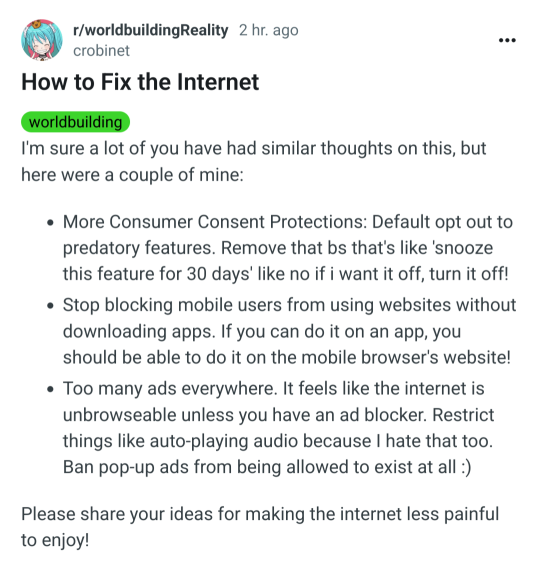
please keep thought experimenting with me!!!
2K notes
·
View notes
Text
This HIPAA Marketing Mistake Could Shut Down Your Private Practice 😱
Let’s get real for a minute. You didn’t go to med school to learn how to avoid federal fines, right? But if you’re running a private practice and trying to market it online — there’s one mistake that could literally shut everything down.
Spoiler: It’s got everything to do with HIPAA and how you manage patient info in your marketing.
What’s the Big Deal With HIPAA in Marketing?
HIPAA isn’t just about keeping files in locked cabinets anymore. It applies to every digital touchpoint — websites, emails, forms, chats, even your CRM.
👉 If you’re capturing patient emails or phone numbers through online forms...
👉 If you're using email marketing or running ads...
👉 If you're storing info in Google Sheets or an open CRM...
You’re potentially exposing Protected Health Information (PHI). And that’s where HIPAA comes in — hard.
One wrong step? 💥 You could be fined up to $50,000 PER DAY.
Yes, you read that right.
The Actual Marketing Mistake? Using Non-HIPAA-Compliant Tools
Here’s where most practices mess up 👇
They use regular platforms like:
Mailchimp (without HIPAA compliance)
Google Analytics
Facebook Lead Ads
Shared Gmail inboxes
Non-encrypted CRMs
These platforms aren’t built for HIPAA. That means they don’t protect PHI the way the law demands. And that means your practice is at risk — even if you’re just collecting basic contact info tied to health services.
What Dr. TJ Ahn Says About This
Dr. TJ Ahn, a podiatrist and coach who’s helped dozens of private practices grow, has one message:
“Most online marketers don’t even know what HIPAA is… But YOU are the one who pays the price.”
He’s seen it too often. Doctors use funnels, chatbots, or ad tools that are fast and flashy — but completely unsafe. That’s why he started building HIPAA-safe marketing funnels to protect clinics while helping them grow.
Our Solution at Business name 👩⚕️🛡️
We took Dr. Ahn’s warning seriously. That’s why we created HIPAA-safe marketing systems for clinics like yours.
At Business name, we:
Audit all your marketing tools (forms, emails, CRMs)
Replace risky platforms with HIPAA-compliant ones
Set up secure lead capture funnels
Handle Business Associate Agreements (BAAs)
Train your team to spot and avoid HIPAA risks
Monitor everything on an ongoing basis
So you can grow your practice without fear.
Our Products: “Marketing Mistake Can Shut Down”
We’ve even got two packages named after the mistake itself (for good reason):
✅ Marketing Mistake Can Shut Down – Audit
A full HIPAA safety check of your entire marketing stack.
Tool review ✅
BAA verification ✅
Encryption audit ✅
Team training materials ✅
✅ Marketing Mistake Can Shut Down – Funnel
A complete, managed, HIPAA-safe marketing funnel system.
Secure forms
Encrypted CRM
Automated emails (safe ones!)
24/7 monitoring
Both are designed to keep your practice running smoothly AND protect you from heavy penalties.
Real Talk: What Happens If You Ignore This?
Ignoring HIPAA in your marketing can lead to:
Federal investigations
Lawsuits from patients
Massive daily fines
Reputation damage
Lost revenue and trust
You might think it won’t happen to you. But violations are happening daily — and many are from simple marketing errors that seemed harmless at first.
💬 What even counts as PHI?
Basically, any info that links a person to a health service. Name + phone = PHI if it’s part of a foot pain consultation form, for example. You gotta treat it like gold. Lock it down.
💬 Can I still use Facebook & Google Ads?
Yes — carefully. You can run ads, but NEVER collect PHI directly through Facebook or use their forms. Always link to a secure landing page that’s HIPAA-compliant. No targeting based on health issues.
💬 What happens if I get audited?
Worst case: $50k per violation per day. Even one form or email can cost you. Plus, you’ll be forced to notify all affected patients. Not a good look.
💬 Can your team help with staff training?
Absolutely. Our packages include cheat sheets, scripts, and easy-to-follow guides. Your team will know exactly what to do — and what not to touch.
Why We’re Different
Business name was built by people who get it. We know how fast a small mistake can spiral into a big legal mess. We’ve studied Dr. TJ Ahn’s methods and brought his real-world experience into everything we build.
We’re not just marketers. We’re partners in your practice growth — and your legal safety.
Final Words (And a Friendly Warning 😅)
This isn’t about fear. It’s about responsibility. You care about your patients — and their privacy. But if your tools don’t follow HIPAA rules, you’re not just at risk…
You’re already in violation. 😬
Let’s fix that today.
👉 Reach out to Business name for a free HIPAA-safe marketing audit. 👉 We’ll help you avoid the “Marketing Mistake That Can Shut Down Your Practice”. 👉 Let’s protect your business, grow your revenue, and sleep better at night.
📩 DM us here on Tumblr or visit our site to book your audit.
#privatepractice#HIPAA#medbiz#medicalmarketing#drtjahn#podiatrygrowth#clinicmarketing#healthcaremarketing#businessname#hipaacompliance
0 notes
Text
How to Use Meta Verified for Facebook Success

Meta Verified is a premium subscription service offered by Meta that gives businesses, creators, and professionals enhanced credibility, security, and visibility across Facebook and Instagram. If you're serious about strengthening your online presence, Meta Verified can help you stand out, build trust, and protect your brand.
This guide from D2O Global Business Directory Plus breaks down what Meta Verified is, how to use it effectively, and why it may be a smart investment for your business.
1. What Is Meta Verified?
Meta Verified is a monthly subscription that provides:
A blue verification badge to show authenticity
Identity protection against impersonation
Priority customer support from Meta
Increased visibility and reach on Facebook and Instagram
Access to exclusive tools and features
Who Benefits Most from Meta Verified?
Business owners – Establish trust and strengthen brand reputation
Content creators – Gain exposure and secure your digital identity
Entrepreneurs and public figures – Stand out and stay protected
If social media plays a significant role in your marketing or operations, Meta Verified offers long-term value and peace of mind.
2. How to Get Meta Verified
Step 1: Meet the Eligibility Requirements
You must be 18 or older
Your account must feature your real name and a profile photo
You’ll need a government-issued ID matching your profile
Two-factor authentication (2FA) must be enabled
Step 2: Subscribe to Meta Verified
Open your Facebook or Instagram app
Go to Settings > Meta Verified
Upload your government-issued ID
Enter your payment information (pricing varies by region)
Submit your application and wait for Meta’s approval
To improve approval chances, use a professional photo and complete your profile bio.
3. How to Use Meta Verified for Business Growth
1. Build Trust and Credibility
The verification badge confirms your identity and signals authenticity
Helps build trust with new followers and potential customers
Deters impersonators from copying your brand or profile
2. Improve Visibility and Reach
Verified posts receive greater exposure in feeds and search
Verified accounts may benefit from Meta’s recommendation algorithms
Easier for audiences to discover and engage with your content
Maintain a regular posting schedule to maximize the visibility boost.
3. Access Priority Support
Receive faster assistance from Meta
Get help with account issues, impersonation, or lockouts
Avoid long wait times during urgent business needs
This feature is especially valuable if your revenue depends on social platform access.
4. Safeguard Against Impersonation
Government ID verification makes it harder for others to imitate your identity
Enhanced account security settings
Better protection for your brand and customer relationships
Even if you're not yet verified, two-factor authentication is essential for all accounts.
5. Unlock Premium Tools and Insights
Early access to beta features and enhanced analytics
Custom tools such as exclusive stickers and content branding
Performance insights to refine your marketing efforts
Stay current—Meta frequently updates tools and features for verified users.
4. Is Meta Verified Worth It?
Meta Verified is ideal for businesses and individuals who:
Want to appear more credible and professional
Need faster resolution for account or platform issues
Seek increased reach without relying solely on ads
Prioritize online security and brand reputation
For most active users, it's a modest monthly expense with measurable marketing returns.
5. Getting Started with Meta Verified
To begin:
Open the Facebook or Instagram app
Navigate to Settings > Meta Verified
Submit the required identification and payment
Once approved, start exploring new features and account tools
Extend Your Visibility with D2O Global
Being Meta Verified is a strong credibility signal—amplify it by joining D2O Global’s Directory Plus platform.
Create a comprehensive business profile
Link your verified Facebook and Instagram accounts
Share your D2O profile across social media and Google
Reinforce trust and drive engagement with every click
D2O Global is a verified Meta business and the most complete business directory available today.
Key Benefits Recap:
Verified brand identity and trust
Increased platform visibility
Faster access to support and resolution
Stronger protection against impersonation
Exclusive features and early-access tools
Final Thought
Meta Verified is more than a badge—it’s a practical tool for securing your brand, increasing reach, and building lasting trust with your audience. For business owners, creators, and professionals aiming to grow strategically on Facebook and Instagram, it’s a powerful upgrade worth considering.
Ready to grow with confidence? Pair your Meta Verified presence with a professional listing on D2O Global and strengthen your business visibility across the web.
The Number 1 Online Market
How to Use Facebook Marketplace
0 notes
Text
How to Create a Facebook Account
Facebook is one of the most widely used social media platforms in the world, and setting up an account is simple and free. Follow these steps to get started.
Step 1: Visit Facebook’s Website or App
Website: Open your web browser and go to www.facebook.com.
App: Download the official Facebook app from the App Store (iOS) or Google Play Store (Android) if you prefer to use your phone.
Step 2: Sign Up for a New Account
On Desktop: On the Facebook homepage, you’ll see a sign-up form that asks for the following details:
First Name
Last Name
Mobile Number or Email Address
New Password (Make sure it’s strong, with a mix of letters, numbers, and symbols)
Date of Birth
Gender
On Mobile App: The process is almost identical. After opening the app, you’ll see the sign-up screen asking for the same details.
Step 3: Verify Your Email or Mobile Number
Once you’ve filled in your information and clicked “Sign Up”, Facebook will send a confirmation link to the email address you provided, or a code to the mobile number you entered.
Email: Open your email inbox, find the message from Facebook, and click the verification link.
Phone Number: Enter the code you received in your text message.
Step 4: Set Up Your Profile
Once your account is verified, you’ll be taken to your new profile page.
Profile Picture: Upload a photo of yourself so friends can easily recognize you.
Cover Photo: You can also choose a cover photo (this is the large banner image that appears at the top of your profile).
About Section: Fill out some basic information about yourself, including your hometown, education, and workplace.
Step 5: Add Friends
Facebook will prompt you to search for and add friends. You can:
Use the search bar to find people you know.
Connect with people from your contacts list by allowing Facebook to access your phone’s contacts.
Send friend requests to people you want to connect with.
Step 6: Customize Your Privacy Settings
Facebook lets you control who sees your posts, who can send you friend requests, and who can search for you. It’s a good idea to customize these settings for your privacy:
Click the downward arrow in the top right corner (on desktop) or tap the menu icon (on mobile).
Select Settings & Privacy > Settings > Privacy to adjust who can see your posts and personal information.
Step 7: Start Posting
Now that your profile is set up, you can start posting on Facebook.
Text Posts: Share your thoughts or update your status.
Photos/Videos: Share photos or videos with your friends.
Reactions and Comments: Interact with other people’s posts by liking, commenting, or sharing.
Step 8: Stay Safe
Always be cautious when adding personal information or interacting with strangers.
Review the Privacy Policy and Terms of Service for more details on Facebook’s rules and guidelines.
Turn on two-factor authentication for extra security on your account.
1 note
·
View note
Text
Best Pre Matrimonial Detective Agency in Delhi for Background Check

When it comes to making one of the most important decisions in life—marriage, ensuring the authenticity of the person you intend to marry is paramount. Pre matrimonial investigations are no longer a taboo in modern society; they are a necessity for safety, peace of mind, and a secure future. We at Secure Eye Investigations, recognized as the best pre matrimonial detective agency in Delhi, specialize in discreet, accurate, and legal background verifications to help you make an informed decision before tying the knot.
Why Choose Secure Eye Investigations for Pre Matrimonial Background Check in Delhi
Our reputation as the top matrimonial detective agency in Delhi is built on trust, confidentiality, and precision. With an expert team of professional detectives, ex-police officers, cyber experts, and field agents, we ensure that every aspect of your partner’s life is thoroughly vetted—without them ever knowing.
Key Features of Our Pre Matrimonial Investigation Services
Confidentiality is our commitment
Detailed background checks
Customized reports as per client needs
Real-time updates and transparent communication
Affordable packages with high service quality
Comprehensive Pre Matrimonial Background Check Services
We provide in-depth and tailored background verification services covering every crucial element that can impact your decision.
1. Employment and Financial Status Verification
We investigate:
Current employment status
Income and salary verification
Past job history and reputation in professional circles
Any outstanding loans or debts
Assets owned (movable and immovable)
Our financial check is thorough and ensures that the person is not hiding any financial liabilities or misleading claims.
2. Education and Qualification Verification
Educational credentials are one of the most common areas of misinformation. We verify:
School and college degrees
Institution authenticity
Grade and performance records (where available)
This ensures that no fraudulent claims regarding education are made.
3. Character and Reputation Analysis
A clean and respectable character is crucial in a life partner. Our character checks involve:
Behavioural analysis through discreet enquiries
Reputation in workplace, neighborhood, and friend circles
Past relationship history, if any
Criminal background checks with police station visits where necessary
We provide a 360-degree insight into the person’s social standing and past behavior.
4. Family Background and Social Status
Marriage isn't just between two individuals—it’s a union of two families. We verify:
Social and cultural background
Economic condition of the family
Criminal or legal issues in the family history
Family reputation in society
Our experts ensure that you enter into a family that shares your values and stability.
5. Health and Medical History Check
Health-related concealment can lead to serious issues later. Our health verification includes:
Chronic or genetic diseases (if any)
Psychological health analysis
Addiction-related issues (alcohol, drugs, etc.)
We offer discreet health checks through our network of medical professionals, ensuring you don’t step into unknown medical liabilities.
6. Social Media & Digital Footprint Investigation
In the digital age, online presence says a lot. Our tech experts explore:
Social media profiles (Facebook, Instagram, LinkedIn, Twitter, etc.)
Comments, interactions, and lifestyle patterns
Hidden identities or profiles
Online behavior and affiliations
With this, we help you uncover any misleading online portrayal of the individual.
Why Delhi Residents Trust Secure Eye Investigations
Delhi is a city of diverse backgrounds, fast-paced lifestyles, and high aspirations. The risk of marriage fraud, hidden agendas, and misrepresented facts is significant. That’s why Secure Eye Investigations is the preferred choice among discerning clients looking for professional matrimonial detectives in Delhi NCR.
Our unique advantages include:
Pan-Delhi Network: Local experts in all major areas including South Delhi, North Delhi, West Delhi, Noida, and Gurgaon
Advanced Technology Tools for surveillance and online tracking
Client anonymity preserved throughout the investigation
Court-admissible documentation and reports, should any legal action be required
Who Can Benefit From Pre Matrimonial Investigation Services?
Parents arranging a marriage alliance
Individuals opting for online or app-based matchmaking
People entering into a second marriage or NRI alliance
Women concerned about safety and transparency in arranged marriages
Our clients come from all walks of life—CEOs, professionals, NRIs, and homemakers—each with the common intent of entering into a safe and trustworthy marriage.
How Secure Eye Investigations Works
Initial Confidential Consultation: We understand your needs and concerns.
Customized Proposal: Based on your requirements, we outline the investigation scope.
Field Work Begins: Our operatives begin verification, observation, and research.
Ongoing Updates: You get real-time information through a dedicated case manager.
Final Report Submission: A complete, legally usable report is handed over.
Frequently Asked Questions (FAQs)
Q. Is my identity protected during the investigation? Absolutely. Your privacy and identity are never revealed during or after the investigation.
Q. How long does the process take? Typically, 7 to 10 working days, depending on the complexity of the case.
Q. Will the subject know they are being investigated? No. Our methods are 100% discreet and undetectable to the subject.
Q. Is the service legal? Yes, all our operations are in compliance with Indian laws.
Contact the Most Trusted Pre Matrimonial Detective Agency in Delhi
If you are preparing to take a major step in life, let us help you verify the facts. With 100% confidentiality, expert fieldwork, and honest reporting, Secure Eye Investigations is your partner in securing your future marriage.
If you want to read more information about how to boost traffic on your Website just visit -->
And source link:- https://bestdetectiveagencydelhi.in/2025/05/16/best-pre-matrimonial-detective-agency-in-delhi-for-background-check/
0 notes
Photo
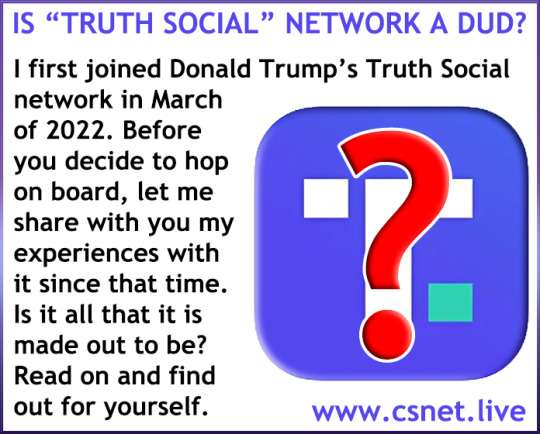
Is the Truth Social Network a Dud? #Christian #BibleStudy #Jesus https://www.billkochman.com/Blog/index.php/is-the-truth-social-network-a-dud/ IS THE "TRUTH SOCIAL" NETWORK A DUD? -- My Firsthand Experience With the Truth Social Network As I have mentioned before, it took almost two weeks for me to get into the "Truth Social" social network once I had registered with them on my iPhone during the first week of March of 2022. If I recall correctly, my wait list number was 1,090,253, or something close to that. I don't remember the exact number now. I made a Facebook timeline post regarding my initial experience with Truth Social around the middle of March. Oddly enough, I can no longer find that particular post on my Facebook timeline. Or maybe it isn't so odd, considering how Facebook chooses to operate. Many of you reading this commentary will already understand what I mean by this. Then, after my Truth Social account request had finally been approved during the second week of March -- it does require a lot of patience -- and I had gotten into their social platform, when they announced that they were going to begin verifying accounts so that users could have a red check mark displayed next to their name, I submitted a verification request for my account. Well, after a few days, I received an email from Truth Social in which they outlined the criteria which they use to determine whether or not to verify a person's account. Before proceeding, let me point out that joining Truth Social, and being a verified user, are two separate things. In other words, anyone can make an account request, be accepted into their social network, and make posts and interact with other users, without ever being verified. Being verified is an additional optional step which confirms that a person is who they say they are. As occurs on some other social networks, its purpose is to engender trust in that particular user so that other users will interact with them, and have confidence that the posts -- or truths -- which are being made are true, and are actually being posted by that person or entity. But here's the thing. What I have discovered thus far in my almost one month with Truth Social, is that insofar as verified accounts are concerned, the people behind Truth Social are really only interested in verifying high profile conservative influencers, such as Sean Hannity, Dan Bongino, Kevin McCarthy, Dan Scavino, Maria Bartiromo, Breitbart News and the like. Two of Trump's sons -- Donald Trump Jr. and Eric Trump -- also have verified accounts, as does Melania Trump. Even The Babylon Bee -- which a lot of people often quote, as if what the Bee says is true, when it is really all satire -- has a verified account there. Country music star Travis Tritt also has a verified Truth Social account. A few high profile personalities for whom I expected to find verified accounts when I just conducted my Truth Social search, but for whom I did NOT find verified accounts, include Ivanka Trump, Steve Bannon, Rudy Giuliani, Glenn Beck, Tucker Carlson, Candace Owens, Kayleigh McEnany and Kellyanne Conway. Conway does have a Truth Social account, but it is not a verified account. From reading certain news reports from recent months, what I also discovered is that prior to its official launch to the general public, the Truth Social team sent out special invitations to many high profile VIPs, encouraging them to join Truth Social. This endeavor even included sending out invitations to some of former president Donald Trump's most vocal critics. Oddly enough, even though Truth Social was specifically set up by and for former U.S. president, Donald Trump, so that he could have a free hand to express his views without any kind of censorship, to date, Trump himself has only made one post there. Weird. He -- and his views -- is supposed to be the main attraction and the magnet which draws millions of other conservatives to Truth Social; and yet the man hasn't even posted anything yet. I am not sure what to make of that. In contrast to the aforementioned VIPs, sad to say, my initial impression after one month's usage of the Truth Social network is that all the rest of us are viewed as small potatoes, and are basically ignored; meaning that we don't get much exposure -- if any at all -- on Truth Social. We most certainly will never be considered for a verified account. This became clear to me when I read the email which was sent to me by the Truth Social staff, which just so happens to have "@vip.truthsocial.com" in the email address. In my view, this email basically says to me "You are not important enough." Following are the full contents of the email. Decide for yourself if I am wrong: ----- Begin Quote ----- A red check on TRUTH Social lets users know that an account of public interest is genuine and not an imposter, impersonation, or parody. In order to receive a red check your account must be authentic, active on TRUTH Social, and noteworthy. We will consider noteworthy people and organizations in the following categories: * Government * Brands, companies, and nonprofits * Journalists and news organizations * Sports (including esports) * Entertainment * Activists, influencers, and organizers For an account to be verified, you must be an active user of TRUTH Social. TRUTH Social users will be considered active users upon completion of the following steps: * Your account must have a complete profile name with a profile image. * Your phone number and email address must be confirmed. * Your account must be actively posting content. To be verified on TRUTH Social, you will be asked to provide the following information to confirm your identity: * An official website that confirms you or your organization’s identity. * A valid official government issued identification document, like a passport or driver’s license. * An official email (i.e., a branded email address that matches your official website). Or * Announce on your verified Twitter or Instagram account where users can find you on TRUTH Social. The announcement must not be removed for six months. ----- End Quote ----- To prove my point, consider the fact that even though I have been a member of Truth Social for about a month now; and even though I have made over sixty posts thus far, many of which are my politically-oriented poetry, some of which even support Donald Trump; and even though I have openly declared that I am a Christian in my user profile; to date, I have only acquired four followers. That's right, folks; only four people in a month's time. I don't know any of them on a personal level. For all I know, some of them may not even be real people. They could be bots. Furthermore, even though I have advertised my Truth Social account on Facebook multiple times, none of my 5,000 Facebook friends have joined me on Truth Social. As if the previous points aren't already enough to discourage my ongoing participation on the Truth Social platform, consider the fact that no one has liked, commented on, or shared -- what Truth Social calls "retruth" -- any of my posts. It is as if no one is even seeing them, just as now occurs on Facebook. After all, it seems to me that if other Truth Social users were actually seeing my posts, surely I would have received at least a few likes and comments by now. Yet I have yet to receive a single one. Why do I believe this? Because as I mentioned earlier, I have specifically shared poetry -- as well as some graphics, videos and commentaries -- which are clearly conservative and/or Christian in nature. Unless I am wrong, conservatism is supposed to be a strong attractor on Truth Social. So why aren't the fish biting? The discouraging truth of the matter is that the ONLY interaction I have seen, is when I have commented on OTHER users' posts, and those other users happen to be big name accounts such as Sean Hannity, NASA, Cute Animals Doing Stuff, Science Videos, etc. In case you have missed one of my main points, it is this: It should not matter if a person is a VIP, high profile politician, popular social influencer, well-known celebrity or not. If any individual is willing to provide whatever proof the Truth Social network requires in order to verify that they are who they say they are, then Truth Social should be willing to verify their account. By failing to do so, and by only verifying VIP accounts, they are in fact already practicing discrimination, and dividing their users into different classes on their network. They are creating an elite class, and a peon class, and they are no better than any other social network which does the same thing. This ought not to be, in my opinion. So the aforementioned has been my personal experience on the Truth Social social network thus far. Unless the situation changes soon, I honestly cannot justify spending a lot of time on their platform. As bad as Facebook has become for those of us who embrace Conservative and Christian values, it still gives me more exposure -- as little as it may be -- than Truth Social, and that is not saying a lot for Facebook either. https://www.billkochman.com/Blog/index.php/is-the-truth-social-network-a-dud/?Is%20the%20Truth%20Social%20Network%20a%20Dud%3F
#BIBLE#BIBLE_STUDY#BILL_KOCHMAN#BILLS_BIBLE_BASICS#CHRISTIAN#CHRISTIAN_SOCIAL_NETWORK#CONSERVATIVE#CSNET#DONALD_TRUMP#DUD#KJV#SCRIPTURES#SOCIAL_NETWORK#TRUMP#TRUTH_SOCIAL#USER#VERIFIED#VERIFY#VERSES
0 notes
Text
#Facebook account creation#Bypass two-factor authentication#Account setup without 2FA#Facebook login process#Login security options#Social media account access#Two-step verification
0 notes
Text
How to Link Your Tashan Game Login with Social Media Accounts
Linking your Tashan Game login to your social media accounts is one of the smartest ways to level up your gaming experience. Not only does it make logging in faster, but it also helps you secure your account, sync your progress, and unlock special social-only rewards.
In this article, we’ll walk you through how to link your Tashan Game account with platforms like Facebook, Google, and Instagram, and explain why doing so is a major game-changer in 2025.
🎯 Why Link Your Tashan Game to Social Media?
Before we get into the how-to, let’s break down the benefits of linking your account:✅ Benefit🎮 What It Means for You🔐 Account RecoveryEasily recover login if you forget your password or lose your device⚡ One-Tap LoginNo need to type credentials each time—just tap and play🔁 Progress SyncSave your scores, wallet, and rewards across devices🎁 Exclusive RewardsSome games offer bonuses for social-linked users📲 Faster KYC VerificationSocial accounts often speed up verification and account trust
🔗 How to Link Your Tashan Game Login to Social Accounts
Here’s a step-by-step guide for the most popular platforms:
🔵 1. Link with Facebook
Open the Tashan Game app or website
Go to Settings > Account > Linked Accounts
Tap on “Link Facebook”
A Facebook login window will pop up—log in and authorize access
Done! Your game will now link to your Facebook account
💡 Tip: Make sure you're logged into the right Facebook account before linking.
🔴 2. Link with Google Account
Navigate to the “Account” section in your profile
Click or tap on “Connect with Google”
Choose your preferred Google account
Confirm and accept any permission prompts
Your Tashan Game login is now connected to Google
📲 This is especially useful for Android users who use Google for app sign-ins.
📸 3. Link with Instagram
⚠️ Note: Not all versions of Tashan Game support Instagram linking yet, but if available:
Go to Settings > Social Media Integration
Tap on Instagram
You’ll be redirected to an Instagram login page
Enter your credentials and approve access
You’re linked!
🔓 Some seasonal challenges or tournaments are Instagram-exclusive—linking your account can get you in early.
💬 What If You Get an Error While Linking?
Sometimes, linking doesn’t work on the first try. Here’s what to check:
App permissions: Ensure Tashan Game has permission to access your social profile
Pop-up blockers: Disable them if linking via browser
Account already linked: You might have linked that social account to another Tashan profile
Outdated app: Update to the latest version for best compatibility
🛠️ Still not working? Try logging out and restarting both apps (Tashan Game and the social media platform).
🛡️ Is It Safe to Link Social Accounts?
Yes—as long as you're using the official app or website, linking social accounts is secure. Tashan Game uses standard encryption and never posts anything on your behalf without your permission.
To stay extra safe:
Use a strong password on your social accounts
Enable two-factor authentication
Never share your Tashan or social login credentials with others
🔄 How to Unlink a Social Media Account (If Needed)
If you change your mind, unlinking is simple:
Go to Settings > Linked Accounts
Tap the social platform you want to disconnect
Select “Unlink” or “Remove”
Confirm your choice
⚠️ Important: Make sure you have another login method (email or mobile) set up before unlinking!
🎁 Bonus: What You Might Unlock After Linking
Depending on your region and version of Tashan Game, you may receive:
💸 Free bonus coins
🎫 Entry to exclusive tournaments
📢 Notification of special offers via your social inbox
👥 Ability to invite friends and earn referral rewards
✅ Final Thoughts
Linking your Tashan Game login with social media is a quick, smart move that makes your account more secure, more convenient, and often more rewarding.
Whether you’re using Facebook, Google, or Instagram—take a minute today to connect your profile and enjoy all the extra perks that come with it.
TL;DR – Quick Recap
🔗 Link via Settings > Linked Accounts
🚀 Enjoy fast logins, synced progress, and recovery support
🎁 Get potential bonuses and early access perks
🔒 Stay safe with 2FA and never share login details
]
1 note
·
View note
Text
3-Way Matching vs. 2-Way Matching: Which is Right for Your Accounts Payable Workflow?
When it comes to managing accounts payable efficiently, ensuring accuracy and preventing fraud are top priorities. Two common practices that help achieve this are 2-way matching and 3-way matching. While both methods are essential for verifying vendor invoices before payment, understanding the differences between them can help businesses choose the right approach for their workflow.

In this blog, we’ll explore what 2-way and 3-way matching are, how they work, their benefits, and when to use each method to streamline your accounts payable process.
What is 2-Way Matching in Accounts Payable?
2-way matching involves comparing two documents before approving an invoice for payment:
Purchase Order (PO)
Vendor Invoice
In this process, the accounts payable team ensures that the details (such as item description, quantity, and price) on the invoice match the purchase order. If everything aligns, the invoice is approved and processed for payment.
When to use 2-way matching:
When there is a high level of trust with the supplier
For recurring purchases with minimal variance
When fast processing is more important than strict verification
What is 3-Way Matching in Accounts Payable?
3-way matching adds an additional layer of verification by including a third document:
Purchase Order (PO)
Vendor Invoice
Goods Receipt or Delivery Note
The goal is to verify that the goods or services were actually received in the correct quantity and condition. This step minimizes the risk of paying for items not received or for inaccurate invoices.
When to use 3-way matching:
For large or complex purchases
When dealing with new or unverified vendors
In industries with strict compliance or auditing requirements
Key Differences Between 2-Way and 3-Way Matching
Feature2-Way Matching3-Way MatchingDocuments ComparedPO and InvoicePO, Invoice, and Goods ReceiptAccuracy LevelModerateHighRisk of ErrorsHigher (no verification of receipt)Lower (verifies delivery of goods/services)Processing TimeFasterSlightly Slower (extra verification step)Best forLow-risk or recurring purchasesHigh-value or new vendor transactions
Which Matching Process is Best for Your Workflow?
Choosing between 2-way and 3-way matching depends on your business goals, the volume of transactions, vendor relationships, and the level of risk you’re willing to accept.
If your priority is speed and simplicity, and you trust your vendors, 2-way matching may be sufficient.
If your priority is accuracy and fraud prevention, especially for high-value purchases, 3-way matching is the better choice.
Many modern accounts payable software platforms allow you to customize your matching process per vendor or purchase category, giving you the flexibility to balance speed and security.
Automating the Matching Process with AP Software
Manual matching can be time-consuming and error-prone. Automating 2-way and 3-way matching using accounts payable automation software helps to:
Reduce human errors
Speed up invoice processing
Maintain audit trails
Improve vendor relationships through timely payments
Investing in smart AP solutions ensures consistency, compliance, and peace of mind—no matter which matching method you use.
youtube
Final Thoughts
Both 2-way and 3-way matching play vital roles in improving the accounts payable process. Understanding when and how to use each method allows your finance team to operate more efficiently while reducing risk. Whether you're a growing business or an established enterprise, the right matching strategy can significantly impact your bottom line.
SITES WE SUPPORT
Skill Test Automation -
SOCIAL LINKS Facebook Twitter LinkedIn
0 notes
Text
Bigo Live Clone Development: How to Build a Secure & Scalable Platform

Introduction
A Bigo Live clone is a live streaming app that allows users to broadcast videos, interact with viewers, and monetize content. The demand for live streaming platforms has grown rapidly, making it essential to build a secure and scalable solution. This guide explains the key steps to develop a Bigo Live clone that ensures smooth performance, user engagement, and safety.
Key Features of a Bigo Live Clone
1. User Registration & Profiles
Users sign up via email, phone, or social media.
Profiles display followers, streams, and achievements.
Verification badges for popular streamers.
2. Live Streaming
Real-time video broadcasting with low latency.
Support for HD and ultra-HD quality.
Screen sharing and front/back camera switching.
3. Virtual Gifts & Monetization
Viewers send virtual gifts to streamers.
In-app purchases for coins and premium gifts.
Revenue sharing between streamers and the platform.
4. Chat & Interaction
Live comments and emojis during streams.
Private messaging between users.
Voice chat for real-time discussions.
5. Multi-Guest Streaming
Multiple users join a single live session.
Useful for interviews, collaborations, and group discussions.
6. Moderation Tools
Admins ban users for rule violations.
AI detects inappropriate content.
User reporting system for abusive behavior.
7. Notifications
Alerts for new followers, gifts, and streams.
Push notifications to keep users engaged.
8. Analytics Dashboard
Streamers track viewer count and earnings.
Insights on peak streaming times and audience demographics.
Steps to Develop a Bigo Live Clone
1. Choose the Right Tech Stack
Frontend: React Native (cross-platform), Flutter (for fast UI)
Backend: Node.js (scalability), Django (security)
Database: MongoDB (flexibility), Firebase (real-time updates)
Streaming Protocol: RTMP (low latency), WebRTC (peer-to-peer)
Cloud Storage: AWS S3 (scalable storage), Google Cloud (global reach)
2. Design the UI/UX
Keep the interface simple and intuitive.
Use high-quality graphics for buttons and icons.
Optimize for both mobile and desktop users.
3. Develop Core Features
Implement secure user authentication (OAuth, JWT).
Add live streaming with minimal buffering.
Integrate payment gateways (Stripe, PayPal) for virtual gifts.
4. Ensure Security
Use HTTPS for encrypted data transfer.
Apply two-factor authentication (2FA) for logins.
Store passwords with bcrypt hashing.
5. Test the Platform
Check for bugs in streaming and payments.
Test on different devices (iOS, Android) and network speeds.
Conduct load testing for high-traffic scenarios.
6. Launch & Maintain
Release the app on Google Play and Apple Store.
Monitor performance and fix bugs quickly.
Update regularly with new features and security patches.
Security Measures for a Bigo Live Clone
1. Data Encryption
Encrypt user data in transit (SSL/TLS) and at rest (AES-256).
2. Secure Authentication
Use OAuth for social logins (Google, Facebook).
Enforce strong password policies (minimum 8 characters, special symbols).
3. Anti-Fraud Systems
Detect fake accounts with phone/email verification.
Block suspicious transactions with AI-based fraud detection.
4. Content Moderation
AI filters offensive content (hate speech, nudity).
Users report abusive behavior with instant admin review.
Scalability Tips for a Bigo Live Clone
1. Use Load Balancers
Distribute traffic across multiple servers (AWS ELB, Nginx).
2. Optimize Database Queries
Index frequently accessed data for faster retrieval.
Use Redis for caching frequently used data.
3. Auto-Scaling Cloud Servers
Automatically add servers during high traffic (AWS Auto Scaling).
4. CDN for Faster Streaming
Reduce latency with global content delivery (Cloudflare, Akamai).
Conclusion
Building a Bigo Live clone requires a strong tech stack, security measures, and scalability planning. By following these steps, you can create a platform that handles high traffic, engages users, and keeps data safe.
For professional Bigo Live clone development, consider AIS Technolabs. They specialize in secure and scalable live streaming solutions.
Contact us for a detailed consultation.
FAQs
1. What is a Bigo Live clone?
A Bigo Live clone is a live streaming app similar to Bigo Live, allowing users to broadcast and monetize content.
2. How long does it take to develop a Bigo Live clone?
Development time depends on features, but it typically takes 4-6 months.
3. Can I add custom features to my Bigo Live clone?
Yes, you can include unique features like AR filters or advanced monetization options.
4. How do I ensure my Bigo Live clone is secure?
Use encryption, secure authentication, and AI-based moderation.
5. Which cloud service is best for a Bigo Live clone?
AWS and Google Cloud offer strong scalability for live streaming apps.
0 notes
Text
US Delegation Aims for Black Sea Ceasefire in Ukraine, Russia Talks

A U.S. delegation will seek progress toward a Black Sea ceasefire and a broader cessation of violence in the war in Ukraine when it meets for talks with Russian officials on Monday, after discussions with diplomats from Ukraine on Sunday.
The so-called technical talks come as U.S. President Donald Trump intensifies his drive for a halt to Russia's three-year-old assault against Ukraine. Last week, he spoke with both Ukrainian President Volodymyr Zelenskyy and Russian President Vladimir Putin.
A source briefed on the planning for the talks said the U.S. side was being led by Andrew Peek, a senior director at the White House National Security Council, and Michael Anton, a senior State Department official.
They met the Ukrainians on Sunday night and plan to sit down with the Russians on Monday.
youtube
The White House says the aim of the talks is to reach a maritime ceasefire in the Black Sea, allowing the free flow of shipping.
White House national security adviser Mike Waltz told CBS' "Face the Nation" on Sunday that the U.S., Russian and Ukrainian delegations were assembled in the same facility in Riyadh.
Beyond a Black Sea ceasefire, he said, the teams will discuss "the line of control" between the two countries, which he described as "verification measures, peacekeeping, freezing the lines where they are." He said "confidence-building measures" are being discussed, including the return of Ukrainian children taken by Russia.
Russia will be represented by Grigory Karasin, a former diplomat who is now chair of the Federation Council's Foreign Affairs Committee, and Sergei Beseda, an adviser to the director of the Federal Security Service.
Ukraine's defense minister, Rustem Umerov, the head of the Ukrainian delegation, said on Facebook that the U.S.-Ukraine talks included proposals to protect energy facilities and critical infrastructure.
After Russian forces made gains in 2024, Trump reversed U.S. policy on the war, launching bilateral talks with Moscow and suspending military assistance to Ukraine, demanding that it take steps to end the conflict.
U.S. special envoy Steve Witkoff, who met Putin in Moscow in early March, played down concerns among Washington's NATO allies that Moscow could be emboldened by a deal and invade other neighbors.
"I just don't see that he wants to take all of Europe. This is a much different situation than it was in World War Two, Witkoff told Fox News.
"I feel that he wants peace," Witkoff said of Putin.
SOMEWHAT UNDER CONTROL
Trump has long promised to end Europe's deadliest conflict since World War Two. But his outreach to Putin has unnerved European allies, who fear it heralds a fundamental shift after 80 years in which defending Europe from Russian expansionism was the core mission of U.S. foreign policy.
The war has killed or wounded hundreds of thousands of people, displaced millions and reduced entire towns to rubble.
Putin, whose forces invaded Ukraine in February 2022, said earlier this month he supported in principle Washington's proposal for a truce but that his forces would fight on until several crucial conditions were worked out.
Heorhii Tykhyi, a Ukrainian Foreign Ministry spokesperson, said on Friday the Ukrainian and American sides were due "to clarify the modalities, the nuances of possible different ceasefire regimes, how to monitor them, how to control them, in general, what is included in their scope."
Last Tuesday, Putin agreed to Trump's proposal for Russia and Ukraine to stop attacks on each other's energy infrastructure for 30 days and ordered the Russian military to cease them.
The agreement fell short, however, of a wider agreement that the U.S. had sought, and which Kyiv backed, for a blanket 30-day truce in the war.
Trump said on Saturday that efforts to stop further escalation in the Ukraine-Russia conflict were "somewhat under control."
The U.S. hopes to reach a broad ceasefire within weeks, targeting a truce agreement by April 20, Bloomberg News reported on Sunday, citing people familiar with the planning.
Despite all the diplomatic activity, Russia and Ukraine have both reported continued strikes, while Russian forces have also continued to advance slowly in eastern Ukraine, a region Moscow claims to have annexed.
0 notes