#unified wireless
Explore tagged Tumblr posts
Link
#accesspoint#cloud#configuration#Controller#firewall#Install#IT#Monitoring#networkmanagement#networking#Performance#Security#self-hosted#Server#systemadministration#Ubiquiti#Ubuntu22.04#Ubuntu24.04#UniFi#WiFi#Wireless
0 notes
Text
Ubiquiti U6-Extender Access Point WiFi 6 Extender
👇👇👇 📌Ubiquiti U6-Extender Access Point WiFi 6 Extender
🔰Brand: Ubiquiti Networks 🔰Sku: U6-Extender 🔰Condition: NEW 🔰Delivery: Next Day 🔰Product Type: Access Points
👇👇👇 Contact Us: 👇👇👇 📧 [email protected] 🔗https://miatlantic.com/u6-extender

#ubiquiti#unifi#accesspoint#wireless#UbiquitiU6Extender#u6extender#WIFI#everyone#wirelessaccesspoint#morganingland#WTS#uk#instock#b2bsales#LowestPrices
0 notes
Text
Disco Elysium has a lot of fascinating fictional technology but I have been rotating the radiocomputer in my mind for months now. From what I can gather, they operate in a way very similar to modern cloud computing. It doesn't seem like the mainframes we interact with have any processing capability. Instead, they use antennas to process "on air":
SOONA, THE PROGRAMMER - "Alright, well... All radiocomputers perform operations up on air, so in order to gain more processing power you need to invest in a *good antenna*."
The only information we get about what "on air" really means is from the same conversation with Soona:
YOU - "Wait, what's 'on air'?" SOONA, THE PROGRAMMER - "On the *front*. The unified front of radiowaves, licensed and controlled by Lintel in the East-Insulindic region." SOONA, THE PROGRAMMER - "It's all around us," she waves her hand, "that's what 'on air' means."
The nonspecific language used here really invokes cloud computing to me. I think there are two main possibilities for how this could work, one being much more likely than the other.
The more likely answer is that information is sent to and from the in-game equivalent of data centers, which would host massive computers with processing capabilities. I'm not sure what their processors would look like, but they'd almost certainly be analog (the lost Feld tape computers are most likely the in-game equivalent of early digital computers).
The significantly less likely (but more interesting) answer is that in-game radio waves are somehow capable of processing information on their own. I have no idea how this would work, and as far as I know there's no real-world analog. But it's clear the world of Disco Elysium has some crazy things happening with radio waves (see how they interact with the pale), so I'm not ruling it out entirely.
The filament memories are like hard drives, but my guess is they would function more similarly to an optical disc (CDs, DVDs), which use patterns in the disc to encode information that's read using lasers or light. The filaments glow inside the mainframe, so it's not a huge leap to assume they're read using light.
The amount of thought put into radiocomputers is so fascinating. As far as I can tell, their version of the internet has been wireless from the get-go, which makes perfect sense! Antennas and other wireless radio technologies would have to be pretty damn powerful to communicate across and force dimensions on the pale. And you have to assume huge amounts of government money has gone into funding their research and development for those purposes. The technology of radiocomputers is so tailored to the world of Disco Elysium, and it's been a lot of fun trying to untangle how exactly they would work.
#i would loooove to hear other people's thoughts on this!! i tried to find conversations abt it and didn't come up with much#also if anyone wants me to elaborate on the feld tape computer thing lmk... its a long post so i didn't want to go into more detail#but i do have Thoughts about it#cyan.txt#disco elysium#disco elysium meta#soona the programmer
617 notes
·
View notes
Text
my dream mc modpack is i think
create and tinkers. disable slime islands.
massively nerf storage. the player's inventory and backpacks stay the same, but otherwise 1 m^2 is a max of 10 item types and 64 items total.
in exchange for that, it's easy to make multi block storage or to unify multiple storage blocks into one interface like ae2. By the early midgame "ah, I need more cobblestone, let me add another cobblestone warehouse" is easy.
you CANNOT void items. If an item would despawn, it places itself on the ground if it can. If it's not a block, it places a "refuse layer" that stack up and form piles. and if it can't find a valid placement location then the chunk starts dealing damage ticks to you because fuck you! don't try and cheat my system
whenever possible, gathering items should impact the world. mining requires leaving mines and spoil tips, forestry and farming require space, industrial processes are larger and get larger the higher tech they are. Solar power takes up actual space, no "tier 5 draconic solar panel" shit. (When possible this isn't just "10x10x10 multiblock" it's a series of machines that need to work together.)
uneven resource distribution, you have to go different places for different ores, i love when modpacks do this
There's an early item called the drafting table that lets you enter into spectator mode with copy/paste and worldedit features within a range around the drafting table. Inventories linked to the drafting table get used by construction bots to construct and deconstruct. Expanding the range and capabilities of your drafting table is an important part of the mod. To get you started it has an inventory the size of 10 double chests, but you can't place two drafting tables within range of one another.
Construction bots can mine natural blocks but they can't collect them, and produces a refuse item that has to be disposed of. to 1) encourage actual mining solutions and 2) let you build underground bases without creating literal mountains of spoil. only a large amount of it.
Chisel mod but more. Most decorative blocks are unified into 20 'structural base' blocks that can be stonecuttered into a variety of decorative blocks. So e.g. you automate 'wooden structure block' which can be stonecut (in the drafting table ui this is a radial menu or something) into logs, stripped, planks, slabs, various 'chisel' textures all at a 1-1 ratio. When mined, they drop as 'x structure block', preventing you from needing to micromanage which building blocks you have enough of. eg you don't say 'shit i need more mossy bricks', you say 'i need more stone structural blocks' which means bigger factory, not crafting montage.
easy and convenient wireless redstone and wireless storage info, but no ender chest stuff. data is easy to get from a to b, and materials require infrastructure.
thermal dynamics viaducts are the primary player transportation thing, bc i think they rule extremely hard. lategame transportation is the jump clone ichun mod. and/or getting fired out of artillery. you gotta water bucket clutch tho
none of that 'oh the endgame is making creative items with omega crafting' shit. you launch a rocket into the sun (the joke is that this is the only way to truly void items, so it is the Ultimate Tech) and the credits play. there can be 'postgame' stuff but i hate a modpack that overstays its welcome and makes 100%ing it the only 'winning'.
9 notes
·
View notes
Text
5 Ways to Improve Your Network Security
In today’s digital age, network security is more critical than ever. With cyberattacks becoming more sophisticated and frequent, businesses and individuals alike must take proactive steps to protect their networks. Whether you’re a small business owner or a tech-savvy professional, improving your network security can help safeguard sensitive data, prevent downtime, and maintain trust. Here are five actionable tips to enhance your network’s defenses.
1. Use Strong, Unique Passwords
Weak or reused passwords are among the most common vulnerabilities in network security. To protect your network:
Create strong passwords that include a mix of uppercase and lowercase letters, numbers, and special characters.
Avoid using easily guessed information, such as birthdays or common words like "password123."
Use a password manager to generate and securely store complex passwords for all your accounts.
Implement multi-factor authentication (MFA) for an extra layer of security. MFA requires users to verify their identity through a second method, such as a text message code or biometric scan.
2. Keep Your Software Up-to-Date
Outdated software is a goldmine for hackers who exploit known vulnerabilities. Regular updates ensure you’re protected with the latest security patches.
Update your operating system, applications, and firmware regularly.
Enable automatic updates to ensure critical patches are installed promptly.
Replace unsupported or obsolete hardware and software with newer, more secure alternatives.
3. Secure Your Wi-Fi Network
Your Wi-Fi network is a primary gateway for potential attacks. Securing it is essential:
Change the default administrator username and password for your router.
Use WPA3 encryption (or at least WPA2) to secure your wireless connection.
Hide your network's SSID (Service Set Identifier) so it’s not visible to unauthorized users.
Set up a guest network for visitors, keeping them isolated from your primary network.
4. Install and Update Security Software
Comprehensive security software is your first line of defense against malicious activity.
Use antivirus and anti-malware programs to detect and remove threats.
Install a firewall to monitor and block unauthorized access to your network.
Invest in a Unified Threat Management (UTM) system, which combines multiple security features like intrusion detection, content filtering, and VPN support.
Keep all security software updated to stay protected from the latest threats.
5. Educate and Train Users
Even the most robust security measures can fail if users are unaware of best practices.
Train your team to recognize phishing emails, suspicious links, and social engineering tactics.
Encourage employees to report unusual activity immediately.
Establish a network security policy that outlines acceptable use, password protocols, and steps for reporting incidents.
Conduct regular cybersecurity awareness sessions to keep users informed about emerging threats.
Bonus Tip: Monitor Your Network Activity
Proactively monitoring your network can help you detect potential issues before they become critical. Use tools to track unusual traffic, failed login attempts, and other red flags.
Conclusion
Improving your network security doesn’t have to be overwhelming. By implementing these five steps, you can significantly reduce your risk of cyberattacks and create a safer environment for your business or personal network. Remember, cybersecurity is an ongoing process—stay vigilant, keep learning, and adapt to new threats as they arise.
Have questions or need help securing your network? Contact us today for expert IT solutions tailored to your needs!
4 notes
·
View notes
Text

SwRI adds new chamber for spacecraft-related EMC, EMI testing
Southwest Research Institute (SwRI) has added a semi-anechoic shielded enclosure for electromagnetic compatibility and interference (EMC/EMI) testing for spacecraft. The test chamber is the next step in SwRI’s plans to create a turnkey spacecraft integration and test center within its 74,000-square-foot Space System Spacecraft and Payload Processing Facility.
The 400-square-foot EMC/EMI Chamber is semi-anechoic, or free of echo, and shielded from electromagnetic interference. It supports performance of standard emissions and susceptibility testing with an upper frequency limit of 40 gigahertz (GHz) (Ka-band) and also provides the ability to perform spacecraft self-compatibility testing, which ensures that spacecraft subsystems and components work correctly and do not interfere with each other. The chamber will also evaluate radio frequency performance and compliance, important capabilities for wireless and telecommunications operations.
“This new chamber performs tests that indicate how a spacecraft will respond to a space environment. It incorporates significant automation, allowing us to test satellites and instruments more quickly and efficiently while maintaining appropriate cleanliness levels,” said Institute Engineer John Stone. “Locating the EMC/EMI chamber adjacent to other test facilities will also reduce the time lost and risk incurred while moving the test articles between buildings on the SwRI campus.”
The chamber is part of a 11,000-square-foot environmental testing facility within SwRI’s Space System Spacecraft and Payload Processing Facility, which also includes a high-decibel acoustic test chamber. The same building is home to 20,000 square feet of integration facilities, including two ISO 7 class 10,000 cleanrooms with 5-ton overhead bridge cranes and two ISO 8 class 100,000 high-bay cleanrooms outfitted with 7.5-ton bridge cranes.
In late September, the chamber performed EMC and EMI testing for four satellites that comprise the Polarimeter to UNify the Corona and Heliosphere (PUNCH) spacecraft. PUNCH, a SwRI-led NASA mission that will image how the Sun’s outer corona becomes the solar wind, is set to launch in February 2025.
“This chamber is an exciting addition, and we plan to continue to grow the capabilities of this facility as a site for comprehensive spacecraft integration and testing,” Stone said.
IMAGE: SwRI’s new semi-anechoic shield enclosure is designed to perform electromagnetic compatibility and interference and radio frequency testing for spacecraft. The wall and ceiling coverings absorb radio frequencies, allowing researchers and engineers to measure the performance of various electronic components. Credit Southwest Research Institute
3 notes
·
View notes
Text
Do you know about All Access Technologies 402-699-2575?
Exploring the Versatility of All Access Technologies 402-699-2575: A Comprehensive Overview
In today's rapidly evolving technological landscape, accessibility and connectivity are paramount. From seamless communication to efficient information dissemination, businesses and individuals alike rely on innovative solutions to stay connected and productive. Among the myriad of companies catering to these needs, one name stands out: All Access Technologies. With their commitment to excellence and a wide array of services, All Access Technologies has become a trusted partner for individuals and organizations seeking reliable connectivity solutions.

The All Access Advantage
At the forefront of All Access Technologies' offerings is their dedication to providing comprehensive solutions tailored to their clients' needs. Whether it's establishing robust communication networks or implementing cutting-edge security measures, All Access Technologies excels in delivering results that exceed expectations.
Their suite of services encompasses various domains, including:
1. Telecommunication Solutions: All Access Technologies specializes in providing telecommunication services that enable seamless connectivity. From voice communication to high-speed internet access, their solutions are designed to keep individuals and businesses connected, regardless of their location.
2. Network Infrastructure: With expertise in network design and implementation, All Access Technologies helps clients build scalable and resilient network infrastructures. Whether it's deploying wired or wireless networks, their solutions are geared towards optimizing performance and ensuring reliability.
3. Security Solutions: In an era where cybersecurity threats are prevalent, All Access Technologies offers robust security solutions to safeguard data and privacy. From firewall protection to intrusion detection systems, their comprehensive approach to security mitigates risks and protects against cyber threats.
4. Unified Communications: All Access Technologies empowers organizations with unified communications solutions that streamline collaboration and enhance productivity. By integrating voice, video, and messaging platforms, they enable seamless communication across multiple channels, fostering efficiency and agility.
Customer-Centric Approach
What sets All Access Technologies apart is their unwavering commitment to customer satisfaction. From initial consultation to ongoing support, they prioritize client needs every step of the way. Their team of experienced professionals works closely with clients to understand their requirements and devise tailored solutions that align with their objectives.
Moreover, All Access Technologies places a premium on reliability and responsiveness. With a dedicated support team available round-the-clock, clients can rest assured that assistance is always within reach. Whether it's troubleshooting technical issues or providing guidance on system optimization, their prompt and efficient support ensures minimal disruption to operations.
Driving Innovation Forward
Innovation lies at the heart of All Access Technologies' ethos. Continuously staying abreast of emerging technologies and industry trends, they strive to deliver cutting-edge solutions that empower their clients to thrive in a rapidly evolving digital landscape. By embracing innovation, All Access Technologies remains at the forefront of technological advancements, driving progress and transformation across industries.
Conclusion
In an age where connectivity is indispensable, All Access Technologies emerges as a beacon of excellence, offering comprehensive solutions that empower individuals and organizations to navigate the complexities of the digital realm with confidence. Through their commitment to innovation, reliability, and customer satisfaction, they continue to redefine the boundaries of technological possibility, enriching lives and shaping the future of connectivity.
For those seeking unparalleled access to transformative technology solutions, All Access Technologies stands ready to deliver, bridging the gap between vision and reality in an interconnected world.
Click given link to read more information:
#canada#india#tech#techcore#technews#technically#technoblade#technology#usa#100 days of productivity#seo services#seo#emailmarketing#digital marketing#online marketing#smm
5 notes
·
View notes
Text
Unleash Productivity and Clarity with Jabra Headsets
In today’s fast-paced digital workplace, clear communication is more than a convenience—it’s a necessity. Whether you're in a bustling office, working from home, or connecting with global teams, the right audio equipment can transform your day-to-day experience. This is where Jabra Headsets come into play, offering industry-leading sound quality, innovative features, and unparalleled comfort to professionals across the world.
Why Choose Jabra Headsets?
Jabra Headsets are designed with productivity, comfort, and connectivity in mind. These headsets are not just about hearing and being heard—they’re about creating a seamless audio environment that supports better collaboration and efficiency. With decades of innovation, Jabra has earned a reputation for delivering premium audio solutions that meet the diverse needs of users in every industry.
Superior Sound Quality
At the heart of every Jabra Headset is cutting-edge audio technology. From wideband audio to HD Voice and advanced noise-cancelling microphones, Jabra ensures that every word comes through loud and clear. Whether you're attending virtual meetings, making sales calls, or tuning into a webinar, the sound quality is consistently professional.
Jabra’s intelligent microphone systems eliminate background noise and echo, allowing for smooth conversations even in crowded or open office spaces. This not only improves communication but also reduces listener fatigue—a crucial factor during long hours of use.
Designed for Comfort and Durability
Professionals wear headsets for extended periods, so comfort is a key factor. Jabra understands this and designs headsets that are lightweight, ergonomically balanced, and built with premium materials. Adjustable headbands, cushioned ear pads, and swivel-mounted ear cups ensure a personalized fit for every user.
Beyond comfort, Jabra Headsets are built to last. They undergo rigorous testing to ensure they can handle the demands of daily use, making them a smart investment for any business or remote professional.
Seamless Connectivity
Whether you’re using a desktop, laptop, or mobile device, Jabra offers plug-and-play connectivity across all major platforms. USB, Bluetooth, and unified communications (UC) models are available to suit every workflow. Jabra headsets are also compatible with popular collaboration tools like Microsoft Teams, Zoom, Google Meet, and Cisco Webex, providing a hassle-free experience from the first call.
The Jabra Direct and Jabra Xpress software platforms allow IT teams to manage and update headset settings remotely, which is especially helpful in enterprise environments.
Wide Range of Options
Jabra offers a comprehensive range of headsets to suit various needs:
Jabra Evolve Series – Ideal for office professionals and remote workers who need reliable UC performance and noise isolation.
Jabra Engage Series – Perfect for contact centers and customer service teams, offering DECT wireless freedom with superior call clarity.
Jabra Elite Series – Designed for on-the-go professionals, combining professional-grade audio with lifestyle features like music playback and smart assistants.
Whatever your requirements, there’s a Jabra Headset designed to meet them.
Boost Your Business with Jabra
Choosing Jabra Headsets is more than just buying audio equipment—it's about empowering your workforce with tools that enhance communication, improve productivity, and support a modern, mobile workplace. With Jabra, you're investing in more than technology—you're investing in the success of your team.
Make the switch to Jabra Headsets and experience the difference that true audio excellence can make. Hear better. Work smarter. Connect effortlessly.
0 notes
Photo

Thermal Label Printer, Bluetooth Shipping Label Printers Support 4X6 and 2X2, No
Upgraded Lightweight Label Printer: Meet the 2025 Upgraded Lightweight Label Printer.Designed with the advanced thermal print head, this powerhouse delivers unmatched speed and precision. Weighing just 440g , it’s the most lightweiht label printer on the market. Whether you’re running an Etsy shop, managing Amazon orders, or organizing inventory, this thermal printer is your ultimate sidekick. Say goodbye to bulky machines and hello to effortless efficiency. Small business, big dreams—let the 2025 Upgraded Lightweight Label Printer help you crush them
【Bluetooth & USB Dual-Mode Thermal Label Printer】The TATTMUSE shipping label printer offers seamless Bluetooth printing for iOS/Android via the "Labelife" app. For IOS and Android mobile Phone, need to download the "labelife " APP from Apple Store or Google Play. For USB Cable connectivity, it supports Windows 7+, Mac OS, Chrome OS and Linux. Unlike competitors requiring complex setups, simplifies workflows: wireless freedom or reliable wired control, tailored for shipping label printing demands
【Wide Compatibility】Designed for versatility, this postage label printer supports labels from 1" to 4.6" width (4x6, 2x2, etc.), handling fanfold/roll labels effortlessly. Compatible with Amazon, eBay, Shopify, USPS, UPS, FedEx, and more. Simply save logistics labels as PDFs on platforms, print crisp 203 dpi shipping labels without ink or toner – pure thermal efficiency
【Ultra-Fast Printing & Cost Savings】 utilizes advanced thermal direct technology, Boost productivity with 150mm/s printing speed (72 sheets/min), outperforming standard label printers, reducing errors and waste. Skip outsourcing – print smudge-proof labels in-house, slashing ink/toner costs. Ideal for high-volume address label printer needs in e-commerce and logistics
【All-Platform Support & Smart Design】Unify workflows across devices: Use the "Labelife" app for mobile Bluetooth printing. The software supports 99+ types of label templates and custom label size modes, you can use ��labelife’ to make all kinds of shipping labels, gift labels, price labels, decorative labels. (Note: printers are only supported for black and white printing)
【Professional-Grade Durability】Weighing only 0.97 lbs, the TATTMUSE Transport Label Printer is compact, yet offers industrial-grade reliability. Anti-jam adapters prevent paper waste, while 203 dpi clarity ensures scannable barcodes. Backed by a 1-year warranty, it’s the ultimate thermal printer for entrepreneurs valuing mobility and pro-grade performance.
Product Description
0 notes
Text
���ลดล็อกเครือข่ายประสิทธิภาพสูงในประเทศไทยด้วยโซลูชัน Ubiquiti จาก Abian Wireless
การค้นหาโซลูชันเครือข่ายที่เหมาะสมถือเป็นสิ่งสำคัญในโลกที่เชื่อมต่อกันในปัจจุบัน และสำหรับธุรกิจและบุคคลทั่วไปในประเทศไทย ผลิตภัณฑ์ของ Ubiquiti ยังคงเป็นตัวเลือกอันดับต้นๆ ผลิตภัณฑ์ UniFi ของ Ubiquiti เป็นที่รู้จักในด้านประสิทธิภาพและความสามารถในการปรับขนาดที่โดดเด่น โดยนำเสนออุปกรณ์เครือข่ายขั้นสูงที่ออกแบบมาเพื่อตอบสนองความต้องการของบ้าน สำนักงาน และองค์กรขนาดใหญ่ ที่ Abian Wireless ลูกค้าสามารถเข้าถึงนวัตกรรมล่าสุดของ Ubiquiti ได้ในราคาที่แข่งขันได้และได้รับการสนับสนุนจากผู้เชี่ยวชาญ Ubiquiti in Thailand
ในฐานะตัวแทนจำหน่าย Ubiquiti อย่างเป็นทางการในประเทศไทย Abian Wireless รับประกันว่าผลิตภัณฑ์ทุกชิ้นเป็นของแท้และได้รับการสนับสนุนจากทีมงานที่มีความรู้ ไม่ว่าคุณต้องการอัปเกรดการตั้งค่าปัจจุบันของคุณหรือวางแผนการปรับใช้เครือข่ายใหม่ โซลูชันของเราได้รับการปรับแต่งมาเพื่อให้มีเสถียรภาพ ความครอบคลุม และการเชื่อมต่อความเร็วสูง ตั้งแต่จุดเชื่อมต่อและเราเตอร์ UniFi ไปจนถึงสวิตช์ขั้นสูงและระบบเฝ้าระวัง เรามีผลิตภัณฑ์เครือข่ายครบชุดที่ติดตั้งและจัดการได้ง่าย Ubiquiti Networks Thailand
ข้อได้เปรียบหลักประการหนึ่งในการเลือก Abian Wireless คือบริการติดตั้งทั่วประเทศของเรา ทีมงานมืออาชีพที่ผ่านการรับรองของเราทำงานร่วมกับลูกค้าทั่วประเทศไทยเพื่อติดตั้งและกำหนดค่าเครือข่ายเพื่อประสิทธิภาพและความน่าเชื่อถือสูงสุด ด้วยการเน้นที่การบูรณาการที่ราบรื่นและการสนับสนุนระยะยาว บริการของเราเหมาะอย่างยิ่งสำหรับทั้งสภาพแวดล้อมเชิงพาณิชย์และโครงการที่อยู่อาศัย เราช่วยให้ลูกค้าหลีกเลี่ยงปัญหาทั่วไปในการออกแบบเครือข่ายและให้แน่ใจว่าระบบของพวกเขาได้รับการปรับให้เหมาะสมตั้งแต่วันแรก Ubiquiti ราคา
Abian Wireless เป็นมากกว่าผู้จัดจำหน่าย เราเป็นพันธมิตรในการเปลี่ยนแปลงทางดิจิทัลของคุณ ลูกค้าของเราได้รับประโยชน์จากการจัดส่งที่รวดเร็ว การสนับสนุนทางเทคนิค��ี่ตอบสนอง และการให้คำปรึกษาอย่างต่อเนื่อง ไม่ว่าคุณจะจัดการเครือข่ายไซต์เดียวหรือหลายสถานที่ ประสบการณ์ของเรากับโซลูชัน Ubiquiti ช่วยลดเวลาหยุดทำงานและเพิ่มประสิทธิภาพการทำงาน Unifi ราคา
ด้วยเทคโนโลยีที่พัฒนาอย่างต่อเนื่อง จึงจำเป็นอย่างยิ่งที่จะต้องทำงานร่วมกับผู้ให้บริการที่เชื่อถือได้ ที่ Abian Wireless เราทำให้การเชื่อมต่อเครือข่ายประสิทธิภาพสูงเข้าถึงได้ง่ายขึ้นและราคาไม่แพง สำรวจเว็บไซต์ของเราเพื่อค้นหาข้อเสนอล่าสุดและค้นหาว่าเหตุใดเราจึงเป็นตัวเลือกชั้นนำสำหรับผลิตภัณฑ์ Ubiquiti และ UniFi ในประเทศไทย
0 notes
Text
Push to Talk (PTT) Market Size, Share, Industry Analysis, and Projected Growth to 2032
Push to Talk (PTT) Marketwas valued at USD 32.84 billion in 2023 and is expected to reach USD 84.04 billion by 2032, growing at a CAGR of 11.02% from 2024-2032.
The Push to Talk (PTT) market is undergoing significant transformation as industries increasingly seek faster, more reliable, and secure communication solutions. With the growing adoption of mobile and broadband technologies, PTT systems are evolving from traditional two-way radios to modern integrated platforms supporting LTE, Wi-Fi, and cloud-based communication. Industries such as public safety, transportation, logistics, and construction are leading the demand, propelled by the need for real-time coordination and operational efficiency.
Push to Talk Market convergence of voice and data capabilities has enhanced the usability of PTT across enterprise and government sectors. Push to Talk over Cellular (PoC) is reshaping communication by offering seamless connectivity over wide areas without geographic constraints. Enhanced features such as GPS tracking, multimedia sharing, and integration with management systems are further expanding the market appeal. Additionally, interoperability across devices and platforms is positioning PTT as a future-ready communication tool.
Get Sample Copy of This Report: https://www.snsinsider.com/sample-request/3691
Market Keyplayers:
Motorola Solutions - (MOTO PTT, WAVE)
Zello - (Zello Push-to-Talk, Zello Work)
Hytera - (Hytera Push-to-Talk, Hytera DMR)
Tait Communications - (Tait TETRA, Tait DMR)
Telstra - (Telstra Team Talk, Telstra Connected Workforce)
Verizon - (Verizon Push-to-Talk, Verizon Connect)
AT&T - (AT&T Push-to-Talk, AT&T FirstNet)
Qualcomm - (Qualcomm Snapdragon PTT, Qualcomm 3GPP)
Zebra Technologies - (Zebra TC75, Zebra MC9190)
Airbus - (Airbus Tetra, Airbus Tactil)
Iridium Communications - (Iridium Push-to-Talk, Iridium Certus)
ServiceMax - (ServiceMax Field Service Management, ServiceMax Mobile)
Simoco Wireless Solutions - (Simoco TETRA, Simoco DMR)
GroupTalk - (GroupTalk PTT, GroupTalk Messaging)
Orion Labs - (Orion PTT, Orion Messenger)
Voxer - (Voxer Push-to-Talk, Voxer Business)
Procore Technologies - (Procore Field, Procore Push-to-Talk)
VoxerNet LLC - (VoxerNet PTT, VoxerNet Messaging)
International Push to Talk Ltd - (iPTT, iPTT Enterprise)
Enterprise Secure Chat - (ESC PTT, ESC Messaging)
Market Analysis The Push to Talk market has matured beyond its legacy limitations, now serving a critical role in mission-critical and business-critical environments. The shift towards IP-based systems has opened avenues for scalable and cost-effective deployment. Urbanization, workforce mobility, and heightened safety regulations are compelling organizations to adopt PTT as a primary mode of group communication. The market is being shaped by rapid technological advances, regulatory support, and increasing network infrastructure investments globally.
Market Trends
Surge in adoption of PoC solutions replacing legacy land mobile radios
Integration of PTT with unified communication platforms and dispatch systems
Demand from frontline industries such as emergency services and transportation
Growth of rugged and wearable PTT devices tailored for field workers
Adoption of AI-driven communication analytics to optimize workforce management
Rise in partnerships between telecom operators and PTT solution providers
Expansion of cloud-based PTT solutions offering enhanced scalability and security
Market Scope The market spans across public safety, defense, construction, logistics, healthcare, and corporate enterprises. Applications range from instant communication among field staff to centralized dispatch control. The technology encompasses hardware (handheld radios, smartphones), software (PoC apps, dispatch consoles), and services (network integration, maintenance). Global expansion is being fueled by digitization strategies in emerging economies and the modernization of communication infrastructures in developed regions.
Market Forecast The Push to Talk market is projected to witness robust growth, driven by technological convergence and industry digitalization. Advancements in 5G and edge computing are expected to enhance PTT capabilities, enabling ultra-low latency communication and intelligent device-to-device interaction. Strategic investments in smart city projects and Industry 4.0 initiatives will further catalyze adoption. Vendors are focusing on feature-rich solutions to address the dynamic requirements of enterprise mobility, real-time coordination, and data-driven operations.
Access Complete Report: https://www.snsinsider.com/reports/push-to-talk-market-3691
Conclusion As the boundaries between voice, data, and control systems continue to blur, the Push to Talk market stands at the cusp of a communication revolution. With its ability to adapt, scale, and innovate, PTT is no longer just a niche solution—it’s becoming an integral part of mission-critical communication strategies worldwide. For organizations aiming to stay ahead in an increasingly connected, responsive, and mobile world, Push to Talk presents a powerful enabler of transformation.
About Us:
SNS Insider is one of the leading market research and consulting agencies that dominates the market research industry globally. Our company's aim is to give clients the knowledge they require in order to function in changing circumstances. In order to give you current, accurate market data, consumer insights, and opinions so that you can make decisions with confidence, we employ a variety of techniques, including surveys, video talks, and focus groups around the world.
Contact Us:
Jagney Dave - Vice President of Client Engagement
Phone: +1-315 636 4242 (US) | +44- 20 3290 5010 (UK)
0 notes
Text
Business Connectivity Services Sunshine Coast
Secure Access IT is a trusted technology partner specialising in Business Connectivity Services in the Sunshine Coast, delivering tailored, cost-effective communication and internet solutions that support the evolving needs of modern businesses. With a strong focus on reliability, flexibility, and simplicity, Secure Access offers a complete suite of enterprise-grade services designed to streamline business communication, enhance productivity, and enable seamless connectivity.
At Secure Access, we understand that effective communication is the backbone of operational success. That’s why we provide an all-in-one solution for business communication and connectivity, including cloud telephony, virtual PBX systems, unified communication platforms, and high-performance internet services. Whether your business requires a scalable phone system, integrated video conferencing, or fast and reliable internet, we deliver solutions that are purpose-built to meet your unique requirements.
Our cloud telephony solutions offer secure, flexible communication via virtual PBX systems with full scalability and mobile access. These systems are supported by our user-friendly online management portal and compatible hardware options, making it easy for businesses to manage and adapt their phone systems as they grow. Through our unified communications platform, organisations can also consolidate voice, messaging, fax, video conferencing, and online collaboration into one streamlined interface—helping to eliminate inefficiencies caused by multiple disconnected apps and devices.
Connectivity is at the heart of everything we do. We provide a wide range of internet connectivity options, including NBN, fibre, ethernet, copper, and point-to-point wireless, ensuring businesses have access to the most reliable and cost-effective solutions available in their region. Our local knowledge of the Sunshine Coast enables us to tailor internet services to suit your location and operational needs—whether you're in an urban commercial centre or a remote rural area.
In addition to traditional infrastructure, Secure Access offers advanced wireless networking solutions for businesses requiring redundancy, mobility, or remote communications. This is particularly beneficial for industries operating in challenging environments or requiring emergency backup communications.
Our commitment to customer satisfaction is backed by 24/7 local support, straightforward billing with all-inclusive monthly pricing, and a dedication to transparency. We take the complexity out of managing communication infrastructure, allowing businesses to focus on growth and service delivery.
Secure Access IT is your one-stop destination for Business Connectivity Services in the Sunshine Coast, offering powerful, scalable, and secure solutions to help your business stay connected—anytime, anywhere.
1 note
·
View note
Text
Top Benefits of Using an LED Bluetooth Speaker for Home & Outdoor Entertainment
In today’s fast-paced world, portable and multifunctional gadgets are becoming essential for seamless lifestyle upgrades. Among these, the LED Bluetooth speaker stands out as a powerful and visually stunning solution for both indoor relaxation and outdoor fun. Whether you’re hosting a backyard BBQ, setting the mood in your bedroom, or elevating your home décor, an LED Bluetooth speaker merges light, sound, and smart tech to transform your environment.
At Nav Emporium, we explore the top benefits of using LED Bluetooth speakers—and why they’re a must-have in your modern entertainment setup.
1. Dual Functionality: Lighting + Sound in One Device
The biggest benefit of an LED Bluetooth speaker is that it offers both ambient lighting and high-quality audio output. You no longer need separate devices to play your favorite playlists and create the right vibe. Options like the Magsafe LED Bluetooth Speaker provide customizable lighting effects along with crystal-clear sound.
Whether it’s a cozy evening or a lively party, products like the smart LED Bluetooth speaker or LED cube Bluetooth speaker elevate the mood instantly.
2. Portability for Indoor & Outdoor Use
LED Bluetooth speakers are compact, wireless, and easily portable—perfect for travel, camping, or moving from the living room to the garden.
Devices like the outdoor LED Bluetooth speaker are designed to be durable and weather-resistant, making them a favorite for beach days, picnics, or terrace parties.
Explore the best-sellers: 👉 Electronics New Arrivals 👉 Electronics Best Sellers
3. Immersive Visual Experience
Products such as the rainbow LED Bluetooth speaker or LED lamp Bluetooth speaker with wireless charger create stunning light shows that pulse in sync with your music. These are great for:
Kids' parties
Romantic dinners
Late-night dance sessions
You can place them on LED speaker stands or bedside tables to enhance your room’s ambiance.
4. Perfect for Home Tech Integration
Modern LED speakers like the hometech smart LED Bluetooth speaker sync effortlessly with your home system via Bluetooth or app integration. Many support smart voice assistants and can be paired with other smart devices for a unified smart home experience.
This makes them great companions for routines like:
Morning alarms with lights & soft music
Nightstands with ambient LED glow
Work-from-home setups with background tunes

5. Space-Saving & Decorative Designs
LED Bluetooth speakers come in chic and compact designs. Options like the LED cube Bluetooth speaker double as décor pieces, while the LED Bluetooth speaker bed adds entertainment without clutter.
Benefits include:
No need for multiple plugs
Fewer wires, cleaner space
Stylish enough to be left on display

6. Rechargeable & Energy-Efficient
Most LED wireless Bluetooth speakers feature long-lasting battery life and energy-efficient LED lights. They’re perfect for uninterrupted hours of entertainment, and many newer models include:
USB-C charging ports
Magnetic bases
Solar-powered options
For example, check out our Magsafe LED Speaker, featuring magnetic mounting and efficient LED output.
7. Versatile Usage Scenarios
Here’s how you can use an LED Bluetooth speaker across settings:
Setting
Recommended Product
Purpose
Bedroom
LED Bluetooth Speaker Bed
Relaxation, white noise, ambient light
Study/Work Desk
Smart LED Bluetooth Speaker
Focus music, minimalist lighting
Kitchen
LED Shop Light Bluetooth Speaker
Music while cooking, overhead lighting
Patio/Garden
Outdoor LED Bluetooth Speaker
Party music, weather-resistant build
Living Room
Rainbow LED Bluetooth Speaker
Ambient visuals, centerpiece design
8. Enhanced Party Experience
Planning a gathering? LED speakers sync to beats and create vibe-matching light shows. Some come with party modes, equalizer settings, and bass boost for that thumping experience.
Pair it with a LED speaker stand to place it at the perfect angle and spread sound evenly across your space.
9. Affordable Tech Upgrade
Unlike separate smart lights and high-end speakers, LED Bluetooth speakers combine both features at a much more affordable price point—offering excellent value.
With products available in various price ranges, Nav Emporium ensures there’s a perfect pick for every budget.
10. Great Gift Option
Whether it's for birthdays, housewarmings, or holidays, a LED Bluetooth speaker is a thoughtful, trendy, and useful gift. It suits all age groups and interests—from teens and music lovers to tech enthusiasts.
Shop top gifts here: 🎁 Browse New Arrivals
Recommended LED Bluetooth Speaker Products
Here’s a quick list of top-searched LED Bluetooth speaker products to consider:
🔊 LED speaker Bluetooth
🔊 Smart LED Bluetooth speaker
🔊 LED cube Bluetooth speaker
🔊 LED Bluetooth speaker bed
🔊 LED lamp Bluetooth speaker wireless charger
🔊 LED shop light Bluetooth speaker
🔊 Outdoor LED Bluetooth speaker
🔊 Rainbow LED Bluetooth speaker
🔊 LED wireless Bluetooth speaker BT
🔊 Hometech smart LED Bluetooth speaker
Find them all at Nav Emporium.
Final Thoughts: A Must-Have for Every Modern Space
Whether you're upgrading your bedroom setup, adding life to your outdoor events, or looking for the perfect fusion of light and sound—LED Bluetooth speakers deliver on all fronts.
They’re compact, stylish, multifunctional, and totally wireless.
🎧 Ready to explore? Browse the collection now at:
🔗 Electronics New Arrivals
🔗 Electronics Best Sellers
🔗 NavEmporium.com
0 notes
Text
Xender is as better as than Nerby Share
Xender is a Choice for Cross-Platform Transfers.
Xender is a versatile solution that can be used by any user, regardless of their preferred device, because it makes file transfer between Android, iOS, Windows, and Mac devices simple. With Xender, you can enjoy lightning-fast transfer speeds, often surpassing traditional Bluetooth methods. This efficiency saves time, especially when transferring large files.
Unlike many other transfer apps, Xender does not rely on an internet connection. This means you can transfer files anywhere, anytime, without worrying about data usage or Wi-Fi availability.
Xender features an intuitive interface that simplifies the file transfer process. Users can easily
navigate the app, making it accessible for individuals of all tech levels.
Users can send multiple files simultaneously, including photos, videos, and documents, without the need to compress or change formats, ensuring quality is maintained.
Xender includes built-in file management tools, allowing users to organize, share, and manage their files directly within the app, enhancing productivity
Share files across different operating systems seamlessly. Sending a file from an Android device to a Mac, for instance, ensures compatibility and ease of use. Xender is ideal for users with extensive media collections because, in contrast to many cloud-based services that impose file size restrictions, it allows for the transfer of large files without restriction. By choosing Xender, users gain a powerful, efficient, and versatile solution for all their cross-platform transfer needs. Xender stands out as the best option for moving files between devices for personal or professional use.
Pairing Process: Xender’s QR Code/Hotspot vs. Nearby Share’s Bluetooth/Wi-Fi Dependency
Scan of QR Codes Users can generate a QR code on the sending device.
The receiving device scans the QR code to establish a connection.
The need for manual pairing is eliminated by using this quick method.
Connection to a hotspot:
Xender creates a local Wi-Fi hotspot for direct file transfer.
No internet connection is required, allowing for fast transfers even in offline environments.
This direct connection typically results in higher transfer speeds.
Bluetooth Pairing:
Nearby Share uses Bluetooth to initiate the connection between devices. But it less slower
Wireless Direct: Nearby Share transfers files using Wi-Fi Direct after the initial pairing. While this allows for relatively fast transfer speeds, it still relies on both devices being within range of each other.
Internet Requirement: Nearby Share may require an internet connection for some functionalists, such as sharing with nearby devices not on the same Wi-Fi network.
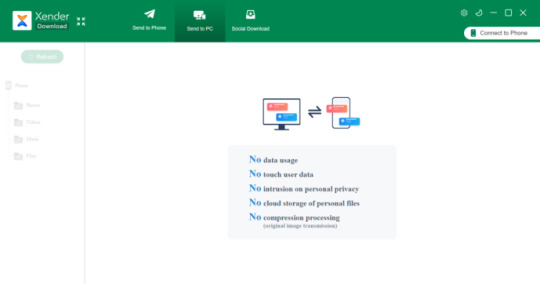
Privacy: Xender’s Encryption vs. Nearby Share’s Google Account/Data Collection
End-to-End Encryption ,Offline Functionality, & No Data Storage
Xender employs end-to-end encryption for file transfers, ensuring that files are secure during transmission and only accessible to the sender and receiver.Xender does not store user data on its servers, minimizing the risk of data breaches and ensuring user privacy. Since Xender operates without an internet connection, it reduces exposure to potential online threats and enhances user privacy.
Google Account Integration, Data Collection,
Users of Nearby Share are required to have a Google account, which may result in Google services' data collection practices. Google may collect data related to usage patterns, device information, and location, potentially compromising user privacy.
Comparing Xender's Unified Interface to Nearby Share’s Basic Sharing Interface
Xender provides a unified interface that allows users to manage, organize, and share files all in one place. Users can easily access photos, videos, music, and documents without switching between multiple apps. The connection speed of Xender from Android to iPhone is about 10 seconds.
Bulky Sharing & Built-in File:
Users can select and share multiple files simultaneously, significantly speeding up the sharing process. The app includes a file explorer that helps users navigate their device’s storage, making it easier to find and share files quickly. Nearby Share primarily serves as a basic file-sharing tool without advanced file management features. Users must rely on their device’s native file manager to organize and select files for sharing.
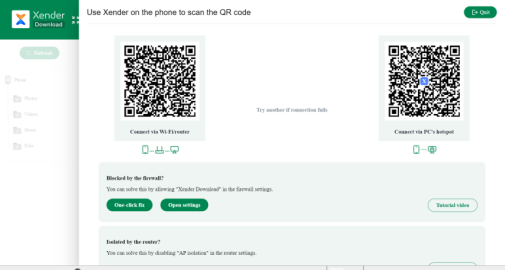
Method of connection, speed of connection, and single file transfer:
Nearby Share initiates connections using Bluetooth, which may be slower and require more time than Xender's method. It typically takes longer to establish a connection, especially when pairing devices for the first time. Users often have to share files one at a time, which can be cumbersome for larger transfers. Xender: Quickly connects an Android device to an iPhone. Bluetooth pairing can result in a longer connection time. Xender provides a single interface for managing all file types. It does not have advanced file management features and relies on native file explorers. Xender: Supports batch sharing of multiple files at once. Nearby Share: Typically limited to single file transfers at a time.
Xender: www.xender.com
google play link: https://play.google.com/store/apps/details?id=cn.xender&hl=en_US
App store:https://apps.apple.com/us/app/xender-file-share-share-music/id898129576
0 notes
Text
IoT Gateway Devices: Powering Intelligent Connectivity with Creative Micro Systems
As the Internet of Things (IoT) continues to revolutionize industries from manufacturing to healthcare, one critical component is making this interconnected world possible—IoT gateway devices. At Creative Micro Systems, we specialize in designing and manufacturing high-performance IoT gateway devices that enable secure, seamless, and intelligent data flow in connected environments.

What Are IoT Gateway Devices?
IoT gateway devices serve as communication hubs in an IoT architecture. They collect data from various IoT sensors and devices, perform local processing or filtering, and transmit the data to cloud-based platforms or enterprise servers for further analysis. These devices bridge the gap between the physical world and digital infrastructure, ensuring that only relevant, actionable data is transmitted—improving efficiency and reducing bandwidth consumption.
In addition to data transmission, gateways are responsible for translating different communication protocols (like Zigbee, LoRa, Bluetooth, and Modbus) into formats compatible with cloud systems. They also add a crucial layer of security, performing encryption, authentication, and even real-time anomaly detection.
At Creative Micro Systems, we understand that no two IoT applications are the same. That’s why we offer custom-built IoT gateway devices tailored to meet the specific needs of each client. Whether you’re managing a smart agriculture project or overseeing a smart factory floor, our gateway solutions are designed for reliability, scalability, and security.
Our IoT gateways come equipped with:
Multi-protocol support for seamless device interoperability
Low power consumption, ideal for remote or resource-constrained environments
Advanced cybersecurity features, including encrypted communication and secure boot
OTA (Over-the-Air) updates to keep firmware current without manual intervention
Industry Applications
Creative Micro Systems' IoT gateway devices are deployed across a range of industries:
Industrial Automation: Monitor machinery performance and detect anomalies before failures occur
Healthcare: Enable secure patient monitoring and data sharing between medical devices
Smart Cities: Manage energy usage, traffic systems, and public infrastructure from a unified platform
Each gateway is engineered to operate in harsh conditions, with rugged enclosures and reliable wireless and wired connectivity options, making them suitable for both indoor and outdoor deployments.
Why Choose Creative Micro Systems?
Our strength lies not only in our cutting-edge technology but also in our collaborative approach. From initial consultation to final deployment, Creative Micro Systems works closely with clients to ensure each solution is aligned with their operational goals. Our in-house R&D, firmware development, and quality assurance teams guarantee a seamless experience from concept to execution.
IoT gateway devices are more than just data conduits—they're the brain of your IoT network. With Creative Micro Systems, you're choosing a partner committed to innovation, customization, and long-term value. Explore the future of connected intelligence with us.
0 notes
Text
Understanding Leased Lines and Managed WiFi: A Complete Guide

Introduction
In today’s digital-first world, businesses demand constant, high-speed, and secure internet access to ensure uninterrupted operations. Whether it’s cloud computing, VoIP, large-scale data transfers, or simple web browsing, connectivity is fundamental. Two of the most reliable technologies enabling this digital backbone are leased lines and managed WiFi systems.
This article explores the core concepts of leased lines and managed WiFi, detailing how they differ from traditional broadband, their security benefits, and how businesses can choose the best solutions for robust and scalable network infrastructure.
What is a Leased Line?
A leased line is a dedicated, fixed-bandwidth connection that directly links a business premise to the internet or another site. Unlike broadband, leased lines are not shared with other users, offering consistent performance.
Key Characteristics
Dedicated bandwidth: Not shared, ensuring predictable performance
Symmetrical speeds: Equal download and upload speeds
SLA-backed: Guaranteed uptime and fault resolution
Secure and private: Ideal for sensitive data transmissions
Leased Line Connection Explained
A leased line connection involves fibre-optic or copper cabling that directly connects a business to an ISP’s core network. This type of connection offers greater control over bandwidth, speed, and reliability.
Types of Leased Line Connections
Point-to-Point Leased Lines: Connect two locations within a private network.
Internet Leased Lines: Provide a direct internet connection.
MPLS Leased Lines: Offer routing flexibility and better traffic management for enterprise-level networking.
Benefits
Guaranteed uptime (typically 99.9%+)
Low latency
Service Level Agreements (SLAs) for speed and reliability
Enhanced security over public networks
Internet Leased Line: The Business Standard
An internet leased line is specifically designed to provide businesses with dedicated internet access. It ensures high-speed, uninterrupted internet that is essential for modern operations.
Why Choose an Internet Leased Line?
Reliable Performance: No speed drops during peak times
Symmetrical Speeds: Vital for uploading large files, video conferencing, and cloud services
Unlimited Data Usage: No throttling or data caps
Ideal for VoIP and real-time apps: Minimal jitter and packet loss
Managed WiFi: Seamless Wireless Experience
Managed WiFi is a service where a third-party provider sets up, maintains, and monitors a company’s WiFi network. This includes everything from access points and cabling to performance optimisation and security.
What Does Managed WiFi Include?
Access point installation and configuration
Centralised monitoring and management
Performance optimisation
Guest and staff network segmentation
Automatic firmware and security updates
Advantages
Reduces burden on internal IT teams
Ensures reliable, consistent wireless access
Professional network design minimises dead zones
Best Managed WiFi Solutions
Selecting the best managed WiFi solution involves evaluating several key factors:
Features to Look For
Scalability: Ability to add users and access points as needed
Centralised Management: Cloud-based dashboards for visibility and control
Real-Time Monitoring: Proactive issue resolution
Security: WPA3 encryption, VLAN segmentation, and firewalls
Customer Support: 24/7 technical assistance
Top Managed WiFi Providers in the UK
Cisco Meraki
Ubiquiti UniFi
Aruba Networks (HPE)
TP-Link Omada
BT Business Managed WiFi
Leased Line ISPs: Choosing the Right Provider
A reliable leased line ISP is critical to your network performance. Here’s how to evaluate providers:
What to Consider
On-net coverage: ISPs with infrastructure near your premises offer faster installs
SLA terms: Look for guaranteed response and fix times
Redundancy options: Backup lines and failover mechanisms
Customer support: UK-based, 24/7 availability
Price vs. value: Transparent pricing and service levels
Leading ISPs in the UK
BTnet
Virgin Media Business
TalkTalk Business
Colt Technology Services
Glide
Leased Line vs Broadband
A leased line vs Broadband is a dedicated, symmetrical internet connection ideal for businesses needing guaranteed speed and uptime, a cost-effective option suited for general use.
Benefits of Leased Line:
Dedicated 1:1 connection (no sharing)
Symmetrical upload/download speeds
Guaranteed uptime with SLA
Low latency, ideal for VoIP & cloud apps
Scalable bandwidth
Benefits of Broadband:
Lower cost
Quick to install
Suitable for small offices or home use
Sufficient for basic tasks like email, browsing, and streaming
Managed WiFi Security: Protecting Your Network
Managed WiFi Security safeguards networks with encryption, firewalls, and real-time monitoring, ensuring safe, compliant, and uninterrupted connectivity.
Core Security Features
Encrypted connections (WPA2/WPA3)
Network segmentation (Guest vs. Employee)
Firewall integration
Intrusion detection systems (IDS)
Automatic software and firmware updates
Data Privacy & Compliance
GDPR-compliant logging and monitoring
Role-based access control
Secure remote access for administrators
Managed WiFi Providers: What to Look For
Choosing a managed WiFi provider can significantly affect your network’s performance and security.
Key Attributes
Experience in your industry (e.g., hospitality, healthcare, retail)
Customisable packages
SLA-backed service
Proactive maintenance
Real-time analytics and reporting
Questions to Ask
Do you support multiple locations?
How do you handle firmware updates?
Can you integrate with existing security systems?
What are your response times for outages?
Managed WiFi Systems: Architecture & Components
Understanding the structure of a managed WiFi system helps in deploying a more effective solution.
Essential Components
Access Points (APs): Distribute the wireless signal
Controllers: Manage AP configurations and policies
Network Switches: Provide backbone connectivity
Cloud Dashboard: Centralised control and monitoring
Security Gateway: Firewall and intrusion prevention
Deployment Models
On-Premises: Hosted within your business environment
Cloud-Managed: Hosted and maintained by provider
Hybrid: Combination of both
Integration: Leased Line + Managed WiFi
Combining a leased line with managed WiFi creates a high-performance, scalable network.
Benefits of Integration
End-to-end control over connectivity
Consistent high speeds throughout the premises
Streamlined support from a single vendor
Optimised performance for VoIP, video conferencing, and cloud services
Conclusion
For businesses aiming to future-proof their operations, combining leased line connections with managed WiFi systems offers a powerful, scalable, and secure solution. With dedicated bandwidth, guaranteed uptime, and professionally managed wireless infrastructure, organisations can focus on growth without worrying about connectivity issues.
Whether you’re a growing SME or a large enterprise, investing in the right connectivity and wireless strategy is crucial for staying competitive in the digital age. The right provider, the right service level, and the right infrastructure make all the difference.
0 notes