#uninstall malwarebytes with key
Explore tagged Tumblr posts
Text
Software Updates -
Patch My PC Home Updater
Patch My PC Home Updater: The Ultimate Tool for Keeping Your Software Updated
Keeping your software up to date is crucial for security, performance, and access to new features. However, manually updating multiple programs can be time-consuming and frustrating. That's where Patch My PC Home Updater comes in—a lightweight, free, and powerful tool designed to automate the software updating process on your Windows PC.
What is Patch My PC Home Updater?
Patch My PC Home Updater is a free utility that simplifies the task of updating over 300 popular third-party applications, including browsers, security tools, messaging apps, and multimedia software. It scans your system for outdated programs and automatically updates them with minimal user intervention.
Key Features
1. Automated Software Updates
Patch My PC scans your installed applications and provides a clear overview of outdated programs. With a single click, it updates them to the latest versions, saving you the hassle of searching for updates manually.
2. Extensive Software Support
The tool supports a vast library of commonly used software, including:
Web browsers (Google Chrome, Mozilla Firefox, Microsoft Edge)
Security tools (Malwarebytes, CCleaner, Avast)
Media players (VLC Media Player, Spotify, iTunes)
Communication apps (Zoom, Skype, Discord)
And many more!
3. Silent and Bulk Updates
One of the standout features is its ability to install updates silently in the background. This means no pop-ups, installation wizards, or unnecessary confirmations—just seamless updates.
4. Scheduled Updates
You can set Patch My PC to run updates at scheduled intervals, ensuring your software is always up to date without manual intervention.
5. Portable and Lightweight
The program is lightweight and doesn’t require installation. You can run it from a USB drive, making it a handy tool for IT professionals and tech enthusiasts.
6. Uninstaller and Bloatware Management
In addition to updates, Patch My PC allows you to uninstall unwanted software and disable startup programs to optimize system performance.
How to Use Patch My PC Home Updater
Download Patch My PC Home Updater from the official website.
Run the application (no installation required).
Scan for outdated software – the program will list all outdated apps in red.
Click ‘Update’ to start the updating process.
Sit back and let Patch My PC handle the rest!
Why Use Patch My PC Home Updater?
Saves Time – No need to manually check for updates.
Enhances Security – Reduces vulnerabilities by keeping software patched.
User-Friendly – Simple interface with automation features.
Completely Free – No hidden costs or ads.
Final Thoughts
Patch My PC Home Updater is a must-have utility for Windows users who want a hassle-free way to keep their software up to date. Whether you're an individual user or an IT professional, this tool offers a simple yet effective solution for managing software updates efficiently.
Try it out and experience the convenience of automated updates today!
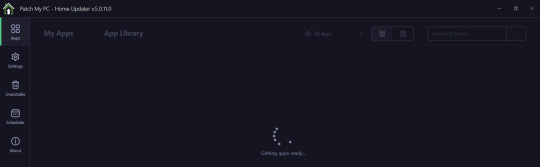
0 notes
Text
pc repair at home,
pc repair at home,
In today’s digital age, a malfunctioning PC can be a real setback. Whether it's a slow system, a virus infection, or a hardware failure, computer issues can cause frustration and disrupt your daily tasks. However, many common PC problems can be solved with a little know-how and the right tools—all from the comfort of your home.
Here’s a step-by-step guide on how to troubleshoot and repair your computer without needing to visit a repair shop.
1. Diagnosing the Problem
Before diving into repairs, it's important to understand the nature of the issue. Start by asking yourself some key questions:
Is the computer failing to start up?
Are you experiencing system crashes or slow performance?
Are certain programs or functions not responding?
Try to recall any recent changes to the system, such as new software installations or hardware changes, as these could be related to the issue.
2. Perform Basic Troubleshooting
Many issues can be solved with simple troubleshooting steps, so here are some common fixes:
Power Issues:
If your PC doesn’t turn on, ensure the power cord is securely plugged in. If using a laptop, check if the battery is charged or try using the power adapter.
Press and hold the power button for 30 seconds to discharge any residual power before trying to turn it on again.
Slow Performance:
Over time, your computer may slow down due to cluttered files, outdated software, or unnecessary background processes.
Start by clearing out temporary files, uninstalling unused programs, and running a disk cleanup.
Open Task Manager (Ctrl + Shift + Esc) to see which programs are consuming too much CPU or memory. End unnecessary processes to free up resources.
Unresponsive Applications:
Close any unresponsive programs via Task Manager, and restart your computer.
If an app continually freezes, try uninstalling and reinstalling it or check for updates.
3. Hardware Troubleshooting
Sometimes, issues may stem from hardware components, such as the motherboard, hard drive, RAM, or graphics card. Here’s how you can check:
Check for Loose Connections:
Unplug the computer, open the case (if it’s a desktop), and ensure that all internal cables and components are securely connected.
Check Your Hard Drive:
A failing hard drive is one of the most common causes of a slow or crashing system. You can run a hard drive diagnostic tool (many PCs have built-in diagnostic software) to check for bad sectors or other issues.
Memory (RAM) Issues:
If your PC is lagging or randomly restarting, faulty RAM could be the cause. Use Windows Memory Diagnostic or a third-party tool like MemTest86 to check your RAM for errors.
If you have multiple RAM sticks, try removing them one by one to identify the faulty one.
4. Fixing Software Issues
Many PC problems arise from software glitches, viruses, or incompatible applications. Here’s how to address them:
Remove Malware:
Run a full system scan using trusted antivirus software to remove any malware or viruses. If you don’t have antivirus software, use Windows Defender or download free programs like Malwarebytes.
Check for Software Updates:
Ensure that your operating system and all installed software are up to date. Many issues are resolved with simple updates or patches.
Restore System to an Earlier Point:
If a recent change caused your PC to malfunction, you can use System Restore to revert to a previous working state. This is especially useful if your system has become unstable after a software update or driver installation.
5. Upgrading Your PC
If your computer is running sluggishly due to outdated hardware, consider upgrading some components. Here are a few upgrades that can boost your PC’s performance:
Add More RAM:
If your system runs slow when multitasking or with large files, adding more memory is one of the easiest and most cost-effective upgrades.
Install an SSD:
Replacing your hard drive with a Solid-State Drive (SSD) can dramatically improve your system’s speed, as SSDs are faster and more reliable than traditional hard drives.
Upgrade Your Graphics Card:
If you're into gaming or graphic design, upgrading your graphics card can give your system the performance boost it needs to handle more demanding applications.
6. When to Call in a Professional
While many issues can be resolved with a little DIY effort, there are some cases where you may need to call in a professional. For example:
If you’re dealing with complex hardware issues like a motherboard failure or a damaged screen.
If your PC has a deep-rooted virus or malware infection that isn’t responding to standard antivirus tools.
If you’re unsure about the repair process and don’t want to risk further damage to your system.
Many technicians offer remote repair services, where they can diagnose and fix software-related problems from a distance. For hardware issues, you might need a technician to come to your home or take your PC to a service center.
7. Preventive Maintenance Tips
Once you've repaired your PC, here are some tips to prevent future problems:
Regularly update software and drivers to keep your system secure and running smoothly.
Run disk cleanup and defragmentation tools periodically to optimize your system’s performance.
Use antivirus software to protect against malware and viruses.
Keep your PC clean by dusting out the fans and vents to avoid overheating.
Conclusion
Repairing your PC at home can save you time and money, and with a little patience, you can resolve many common issues yourself. Always start with basic troubleshooting and work your way up to more complex fixes. And if you’re unsure about any repair, don’t hesitate to seek professional help to avoid further damage.
With these tips, you’ll be able to keep your PC running smoothly and enjoy a more efficient, hassle-free computing experience.
4o mini
0 notes
Text
Micro Pc Tech - How virus can be removed
Removing a virus from a micro PC follows similar principles to removing malware from any other computer. Here’s a general guide by Micro Pc tech to help you remove viruses from your micro PC:
Disconnect from the Internet: The first step is to disconnect your micro PC from the internet to prevent the virus from spreading or communicating with its source.
Enter Safe Mode: Boot your micro PC into Safe Mode. This will prevent the virus from running automatically when the system starts up. To enter Safe Mode, restart your computer and repeatedly press the F8 key (or another key depending on your system) before the Windows logo appears. From the Advanced Boot Options menu, select Safe Mode with Networking.
Use Antivirus Software: If you have antivirus software installed on your micro PC, run a full system scan. Allow the antivirus program to quarantine or remove any detected threats. If you don’t have antivirus software installed, you can download and use reputable free antivirus tools like Malwarebytes, Avast, or AVG.
Manually Remove Suspicious Programs: Go to the Control Panel on your micro PC and uninstall any programs that you don’t recognize or that seem suspicious. Some viruses disguise themselves as legitimate software.
Check Browser Extensions and Plugins: Viruses often install malicious browser extensions or plugins. Open your web browser and remove any suspicious extensions or plugins from the settings or extensions menu.
Clear Temporary Files and Cache: Viruses can sometimes hide in temporary files and cache. Use the Disk Cleanup tool to remove temporary files and clear the cache on your micro PC.
Update Your Operating System and Software: Ensure that your micro PC’s operating system and all installed software are up to date with the latest security patches and updates. This helps protect your system from known vulnerabilities that malware may exploit.
Reset Browser Settings: Reset your web browser to its default settings to remove any changes made by the virus. This will also remove any unwanted toolbars, home page hijackers, and other browser modifications.
Perform a System Restore: If you’re still experiencing issues after following the above steps, you can perform a system restore to revert your micro PC to a previous state before the virus infection occurred. Be aware that this may result in the loss of recent files and changes made to your system settings.
Backup Important Data: Before proceeding with any drastic measures like system restores or reinstalling your operating system, make sure to back up any important data to an external storage device or cloud service.
Seek Professional Help: If you’re unable to remove the virus yourself, or if your micro PC continues to exhibit suspicious behavior even after removal attempts, seek assistance from a professional computer technician or IT support service.
Remember to regularly update your antivirus software and perform scans to prevent future virus infections on your micro PC. Additionally, practice safe browsing habits and avoid downloading or clicking on suspicious links and email attachments.
0 notes
Text
How to uninstall Malwarebytes on Windows 10?
It was all about, How to uninstall Malwarebytes in windows 10? I hope you have learned this blogs, I hope you will ask your questions, give us your suggestions, opinion about what blogs we have to write.

#How do I uninstall Malwarebytes on Windows 10?#How do I uninstall Malwarebytes on mac?#How to uninstall Malwarebytes on Windows 10?#How to uninstall Malwarebytes on mac?#uninstall Malwarebytes#malwarebytes uninstall with license key#uninstall malwarebytes free edition#uninstall malwarebytes with key
0 notes
Text
Webroot.Com/Safe

if any issue takes place whereas exploring options of Webroot, get in-tuned with the team of execs for 24/7 support. A team can kind your queries at webroot.com/safe. There ought to be no choice to say deny the usage of Webroot.
https://bit.ly/2SFjBWS
#Malwarebytes#Webroot Secureanywhere#Webroot Login#Webroot Antivirus#Trend Micro Geek Squad#Geek Squad Trend Micro#Webroot Download Free#Webroot Secureanywhere Uninstall#Webroot Account#Webroot Secureweb Browser#Webroot Secureanywhere Mobile#Webroot Keycode Free#Secureanywhere Support#How Do I Enter My Kaspersky Activation Code#Webroot Installer Startup#Norton Security Setup With Product Key#Webrootsafe#Geek Squad Webroot Cancellation#Webroot Keycode 2019
1 note
·
View note
Text
Utorrent Apk - the Conspiracy
One of the Most Ignored Systems for Utorrent Apk
As it's made by Google itself so, you can run the newest version of Android, therefore it's an excellent way to try your apps which are under development or whether you want to see new UI. The app has glossy, responsive and effortless format. You may also begin the app on device boot in case you don't wish to restart your downloads each time you boot your cell phone. Examine the app, and you'll know why it's the most favorite apps among all.
The Fundamentals of Utorrent Apk Revealed
Your computer will begin with Driver signing enforcement disabled until the following reboot. All you need to do is to download our software and then to begin generating keys. The software automatically handles the downloads, does not influence the operation of the electronic device or to what you're doing at the moment, either chatting, using Fotoshop or another activity. Some might be surprised absolutely everything with no software out there. The software does support a number of languages and thus can be the most appropriate for you no matter which portion of the world you're from. Enhance and drive Malwarebytes yourself on a standard program, and the moment you're scared maybe you've got some unasked software. Additionally, it's a software compatible with all operating systems existing in the marketplace.
When the program is installed and configured to your liking, you are able to start to download what you desire. It is also light and does not burden the performance of our computer. Keep in mind that you may also use a program to eliminate software like CCleaner. Furthermore, the program itself has contained in a solitary executable under 750 KB in dimension. Fortunately, people may discover the program for downloading which could give them quick accessibility to different contents without needing to be worried about limitation of size and speed called utorrent for Android.
When you download SnapTube free apk you might share the videos with family and friends too. So a great deal of the times right android application download apk may not receive the task done for you. Moreover, It cleans traces of your online activities like browsing History. It's possible to alter the Language later after installing it.
What to Expect From Utorrent Apk?
You will notice the torrent in the home frame starting to be downloaded. The second explanation is that a great deal of torrents are usually pretend torrents. A number of torrents can be downloaded simultaneously. Downloading torrents on mobile devices is equally as simple as downloading them on a normal PC. Limit your footprint via choosing documents that you wish to down load in a torrent. So the very first thing to see is that Bit Torrent and uTorrent aren't illegal.
Today you may download files with no limit imposed over you. It is extremely fast and strong in downloading and searching files. Exactly enjoy any varieties of file formats which you might know of, the APK files are allowed to obtain all sorts of name that's needed. You should currently be in a position to install any APK file with no problems. APK files allow you to acquire the latest updates from the Google. You need to be attentive when installing the APK files.
The mobile version includes small toolkit in comparison to the desktop version. Obviously, you ought not do the download over your phone, just do a fast test, if you don't are in possession of a large data plan on your mobile phone. The program Torrent is totally legal. There are in fact torrents that were authorized to use. The uTorrent apk downloader includes a quality that would allow you to select a WiFi onlymode. Torrent Downloaders are supposed to be huge apps.
All About Utorrent Apk
How to uninstall uTorrent is a common question but very straightforward answer. When the installation is finished, reboot your PC. Thus, the aforementioned features are only readily available for the uTorrent Pro version. Moreover, there are a few fantastic features if you prefer to use anything in accordance with your need.
You don't need to be concerned about downloading movies or videos because you can now download in Small or big Size. You are able to share and download numerous movies or videos in accordance with your requirment. You may also play videos and listen to the music as you are downloading files with the aid of integrated video and music players. The 1080p video appears good too.
4 notes
·
View notes
Text
Top Free Windows Repair Tools to Boost Your PC’s Performance – A Guide by Yamicsoft
Keeping your Windows PC in top shape is crucial for smooth operation, but with time, even the best systems can slow down or encounter issues. Fortunately, there are a variety of free Windows repair tools available that can help fix common errors, optimize performance, and enhance system stability. This guide from Yamicsoft will introduce some of the top free tools for Windows repair and maintenance.
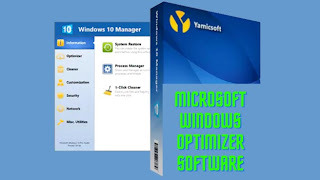
Why Use Windows Repair Tools?
Windows repair tools are designed to address a wide range of issues, from slow system performance and registry errors to corrupted files and network problems. Key benefits of using these tools include:
Enhanced Performance: Optimize CPU, memory, and disk usage for faster and more efficient system performance.
Error Fixing: Resolve common errors, fix registry issues, and remove unwanted files.
Security and Stability: Remove malware and prevent crashes by addressing potential vulnerabilities and system conflicts.
Convenience: Most tools are easy to use, requiring minimal technical know-how to make noticeable improvements.
Best Free Windows Repair Tools Recommended by Yamicsoft
Windows Repair by Tweaking.com
Overview: A comprehensive repair tool that covers a range of Windows functions, from file permissions to network settings.
Features: Registry repair, Windows Update fixing, network repairs, file permissions, and more.
Benefits: Simplifies complex fixes, perfect for users who want an all-in-one repair solution for common issues.
CCleaner
Overview: Known for its cleaning abilities, CCleaner also includes powerful tools for fixing registry errors and managing startup programs.
Features: Junk file removal, privacy protection, registry cleanup, and software uninstallation.
Benefits: Improves speed by removing unnecessary files and fixing registry errors, making it an excellent tool for optimizing performance.
Advanced SystemCare Free by IObit
Overview: A popular tool with a user-friendly interface that scans, cleans, and repairs Windows systems.
Features: Malware protection, junk cleanup, system optimization, and privacy protection.
Benefits: Great for users looking for a well-rounded tool that offers security, speed, and stability in one package.
System File Checker (SFC) and DISM (Deployment Imaging Service and Management Tool)
Overview: Built into Windows, these command-line tools fix corrupted system files and Windows image issues.
How to Use: Run sfc /scannow in the Command Prompt to repair corrupted files; use DISM /Online /Cleanup-Image /RestoreHealth for deeper repair.
Benefits: Essential tools for addressing specific Windows issues without installing third-party software.
Malwarebytes Free
Overview: A powerful anti-malware tool that removes malicious programs that can slow down your system.
Features: Malware and spyware removal, real-time protection with paid version.
Benefits: Provides reliable protection from malware that can cause crashes and performance issues.
Glary Utilities
Overview: A free system optimization tool that includes a registry cleaner, startup manager, and file shredder.
Features: Junk file cleanup, registry repair, privacy protection, and performance optimization.
Benefits: Great for basic PC maintenance, with easy one-click optimization.
Key Tips for Using Windows Repair Tools Safely
Back Up Your System: Always create a restore point or backup your data before running any repair tool, as some changes may not be reversible.
Avoid Over-Cleaning: Excessive registry cleaning can sometimes cause issues; use this feature sparingly unless necessary.
Regular Maintenance: Run your repair tools on a regular basis to prevent problems from accumulating.
Why Yamicsoft Recommends Using Free Repair Tools for Windows
Free Windows repair tools provide essential maintenance and performance enhancement for all users, regardless of budget. By keeping your system optimized and error-free, you’ll enjoy smoother, faster computing without needing costly repairs or upgrades.
Yamicsoft also offers advanced tools for users seeking more in-depth customization and optimization of their Windows systems, perfect for those who want to take control of every aspect of their PC’s performance.
Discover More with Yamicsoft For those interested in a comprehensive solution beyond basic maintenance, Yamicsoft offers a range of powerful tools designed to unlock the full potential of Windows, from system cleanup to advanced customization.
0 notes
Text
How do I install Malwarebytes on Windows?
To start using Malwarebytes on your Windows computer, download and install the latest version of Malwarebytes for Windows. Instructions are provided below to guide you through the installation process of How to Install Malwarebytes.

Download the latest version of Malwarebytes for Windows:-
Locate the setup file that was downloaded, mb3-setup-consumer x.x.x.xxxx.exe. Represents the version number. In most cases, downloaded files are saved to the Downloads folder.
· Double-Press the setup file.
· When User Account Control appears, Press Yes. User Account Control requires permission to install Malwarebytes for Windows.
· Use the drop-down menu to select the setup language, then Press OK. The setup language may default to the language set on your computer.
· To install Malwarebytes for Windows and agree to the End User License Agreement, Press Agree and Install. To choose a different install location, Press Advanced Options.
· When your Malwarebytes for Windows installation is complete, Press Finish to exit Setup.
It was all about, How to install Malwarebytes in windows 10? I hope you have learned this article, I hope you will ask your questions, give us your suggestions, opinion about what articles we have to write. If you faced any problem tell us below by comment, Feel free to tell us. We’re waiting for your suggestion.
When the installation is complete, Malwarebytes for Windows opens automatically and the recommended settings are enabled by default. If you have purchased a Premium license, refer to the article about Uninstall Malwarebytes on mac.
Source:-How to install/Uninstall Malwarebytes?
#How to install/Uninstall Malwarebytes#How to Uninstall Malwarebytes#How to install Malwarebytes#How do I install Malwarebytes on Windows 10?#How do I install Malwarebytes on mac?#How to install Malwarebytes on Windows 10?#How to install Malwarebytes on mac?#install Malwarebytes#malwarebytes install with license key#install malwarebytes free edition#install malwarebytes with key
0 notes
Text
Webroot.com/safe – Webroot Safe Technical Support Number

Webroot.com/safe is that the most reliable future-prepared Cybersecurity® arrangement that offers cloud-based assurance to rearrange frameworks and gadgets of individuals and associations.
More Info: Webroot.com/safe
#Malwarebytes#Webroot Secureanywhere#Webroot Login#Webroot Antivirus#Trend Micro Geek Squad#Geek Squad Trend Micro#Webroot Download Free#Webroot Secureanywhere Uninstall#Webroot Account#Webroot Secureweb Browser#Webroot Secureanywhere Mobile#Webroot Keycode Free#Secureanywhere Support#How Do I Enter My Kaspersky Activation Code#Webroot Installer Startup#Norton Security Setup With Product Key#Webrootsafe#Geek Squad Webroot Cancellation#Webroot Keycode 2019
0 notes
Text
malwarebytes premium download for pc
Malwarebytes security programming has various layers of malware-pounding tech, including infection assurance. Conventional antivirus alone is presently not adequate against the present modern malware dangers. Malwarebytes forestalls dangers progressively, pulverizes ransomware, safeguards against unsafe locales, and cleans and eliminates malware. Go past antivirus and quit agonizing over web-based dangers.
To download and introduce the latest version of Malwarebytes for Windows, follow the means underneath. These means additionally apply to reinstallation or how to get back the program in the event of a unintentional uninstall.
Download the latest version of Malwarebytes for Windows. In the Downloads organizer, double tap the MBSetup.exe arrangement record. As a rule, downloaded records are saved to the Downloads envelope. In the event that the Client Account Control spring up window shows up, click Yes to permit the establishment of Malwarebytes for Windows. Click Introduce. To pick an alternate introduce area, click Progressed Choices. At the point when asked Who are you attempting to secure?, pick one of the accompanying: Me or my loved ones: Pick this choice in the event that you are involving the gadget in a home or non-business climate. My association: Pick this choice in the event that you are involving the gadget in a business climate. Note: You'll get a choice to introduce Malwarebytes Program Gatekeeper for program insurance. Click Indeed, sounds great to introduce Program Gatekeeper alongside the antivirus and security application. Dive deeper into Malwarebytes Program Gatekeeper. After the establishment is finished, click Done. Open the Malwarebytes application and snap Get everything rolling. Click one of the accompanying buttons: Purchase presently: Buy a Malwarebytes membership to open all insurance highlights. Activate Membership: Sign in or enter your license key to activate your Malwarebytes membership. In the event that you bought a membership from the Malwarebytes site and signed in to your Malwarebytes My Account profile, enter your Email and Secret phrase and snap Sign in. Assuming that you failed to remember your secret key, see Failed to remember secret key for My Account. In the event that you have your license key accessible, click Enter license key. On the following page, enter your license key and snap Activate license. Perhaps later: This activates a free 14-day Malwarebytes Preliminary version. Assuming you've previously utilized your Time for testing on the gadget, the Malwarebytes Free version opens all things considered. This version just eliminates existing diseases and has no proactive assurance. Add your email to our mailing rundown to get news, security tips and select offers and snap Get everything rolling or Open Malwarebytes Free. You are taken to the primary Dashboard of the program.
1 note
·
View note
Text
malwarebytes reinstall with key ||installing malwarebytes browser guard
reinstall malwarebytes premium with key Instructions to Reinstall Malwarebytes First and foremost, visit Malwarebytes official site and snap on "Download form" button. After that save the Malwarebytes establishment to your workspace. As of now, you ought to twofold tap on the Malwarebytes establishment record on your workspace. Then, at that point, select the establishment language you require and tap on "Okay". After that click immediately and afterward click the "I recognize the plan" choice preceding clicking next again. Yet again thusly, click Straightaway and afterward Next. As of now, click on Close to leave the default start menu envelope everything being equal. Tick the "Make a workspace symbol" and "Make a rapid farewell symbol" confines the occasion that you really want either a workspace symbol, a quick farewell symbol, or both. Then, at that point, click Straightaway. At last, click on "Present" to begin the establishment. Malwarebytes is a first rate foe of malware programming, In the event that you are defying any issue with Malwarebytes, give a methodology Malwarebytes support number. They have an expert to help you the entire day, consistently.
How to Reinstall Malwarebytes Premium Windows 10? Is it valid or not that you are expecting to reinstall Malwarebytes premium? Then, at that point, your interest is right now here. In this article, you will scrutinize the method for how to reinstall Malwarebytes premium. Malwarebytes is a foe of malware programming that can be used to distinguish and wipe out malware on the PC. Malware can devastatingly influence the PC. To a great extent Malwarebytes quit working or not answering.
In such a case, a full uninstall and reinstall Malwarebytes threatening to malware is required. If you are not an informed individual, then you contact Malwarebytes client care. The Malwarebytes support number that is streaked under won't just give the best arrangement yet likewise gives a diagram of this antivirus.
Reinstall Malwarebytes Premium Help USA 1-888-272-9xxx Bit by bit guidelines to Uninstall Malwarebytes Windows 7 - Premium First and foremost, click on Start Menu. Then, at that point, click on Control Board. By and by, click on Projects and components on the control board talk box. After that peer down and you ought to find the Malwarebytes program. Then, right-click on Malwarebytes and afterward click on uninstall choice. Starting there forward, click "Yes" when you are asked, "Could you say you are sure you really want to absolutely dispose of Malwarebyte's Enemy of Malware and every one of its parts?".
Taking everything into account, click on "Yes" when incited to restart your PC.
1 note
·
View note
Text
Should I install Malwarebytes on my computer? || How do I manually activate Malwarebytes?
Malwarebytes is very simple to introduce. After a couple of snaps and two or three minutes, you're good to go. Remember that, during the establishment cycle, Malwarebytes will find out if you need the Program Watchman expansion.
Download and introduce Malwarebytes for Windows To download and introduce the most recent variant of Malwarebytes for Windows, follow the means beneath. These means likewise apply to reinstallation or how to get back the program in the event of a unintentional uninstall.
Download the most recent variant of Malwarebytes for Windows. In the Downloads envelope, double tap the MBSetup.exe arrangement document. By and large, downloaded documents are saved to the Downloads organizer. Assuming the Client Record Control spring up window shows up, click Yes to permit the establishment of Malwarebytes for Windows. Click Introduce. To pick an alternate introduce area, click Progressed Choices. At the point when asked Who are you attempting to safeguard?, pick one of the accompanying: Me or my loved ones: Pick this choice in the event that you are involving the gadget in a home or non-business climate. My association: Pick this choice in the event that you are involving the gadget in a business climate. Note: You'll get a choice to introduce Malwarebytes Program Gatekeeper for program assurance. Click Indeed, sounds great to introduce Program Watchman alongside the antivirus and security application. Study Malwarebytes Program Watchman. After the establishment is finished, click Done. Open the Malwarebytes application and snap Begin. Click one of the accompanying buttons: Purchase currently: Buy a Malwarebytes membership to open all security highlights. Activate Membership: Sign in or enter your permit key to activate your Malwarebytes membership. On the off chance that you bought a membership from the Malwarebytes site and signed in to your Malwarebytes My Record profile, enter your Email and Secret phrase and snap Sign in. Assuming that you failed to remember your secret phrase, see Failed to remember secret key for My Record. Assuming you have your permit key accessible, click Enter permit key. On the following page, enter your permit key and snap Activate permit. Perhaps later: This activates a free 14-day Malwarebytes Preliminary variant. On the off chance that you've proactively utilized your Time for testing on the gadget, the Malwarebytes Free adaptation opens all things considered. This adaptation just eliminates existing contaminations and has no proactive security. Add your email to our mailing rundown to get news, wellbeing tips and restrictive offers and snap Begin or Open Malwarebytes Free. You are taken to the principal Dashboard of the program.
Introduce and Activate Malwarebytes for Android Malwarebytes for Android is an application intended to shield Android gadgets from infections and malware. Adhere to the directions in this article to download and introduce the application on Android gadgets. These means additionally apply to reinstallation in the event of a coincidental uninstall.
On your Android gadget, open the Play Store DOC-1308-1.png application. In the hunt bar, enter Malwarebytes, then tap DOC-1308-3.png Malwarebytes Portable Security in the rundown of results. Tap Introduce. Tap Open after the establishment is finished. Tap Begin. The initial time the application dispatches, Malwarebytes demands security consents on your gadget. Tap Give authorization. Switch on Permit admittance to all records to permit Malwarebytes to get to documents and envelopes to safeguard your gadget. For subtleties on Malwarebytes for Android authorizations, allude to Malwarebytes required capabilities on Android gadget In the Premium screen, pick one of the accompanying techniques to activate the membership: To begin a 30-day free preliminary: Tap Start your 30-day preliminary and arrangement the preliminary with your Google Play membership. The membership is charged post the 30-day time for testing. To activate with permit key: Tap As of now have a membership. Tap I have a permit key and enter the mentioned data. To activate with a current Google Play membership: Tap As of now have a membership. Tap Reestablish Google Play buy. To activate with My Record certifications: Type the My Record email and secret key in the pertinent fields and tap Sign In. Tap Jump to utilize the free variant. To activate the membership later, see Activate Malwarebytes for Android Premium.
1 note
·
View note
Text
reinstall malwarebytes anti malware premium || Is Malwarebytes easy to install?
Reinstall Malwarebytes Premium : You really want to reinstall malwarebytes premium assuming that you are having one of these issue. Malwarebytes vanished from pc after restart. Malwarebytes isn't working. Can't refresh Malwarebytes. Malwarebytes not opening in windows 10 Strategy 1 Malwarebytes.com : In the event that you have purchased Malwarebytes from Malwarebytes.com, you probably got an email with Permit key and connection to download the program . Check in the event that you can track down the email.
Technique 2 Malwarebytes Permit Key : Malwarebytes can be downloaded from Malwarebytes.com . You really want to look through Malwarebytes Official Site to download the Malwrebytes free rendition. Whenever it is introduced you will be provoked to embed the lisence key. Activate the program utilizing the Permit key.
Technique 3 Reestablish Malwarebytes by reestablishing windows: This technique is utilized for the clients who don't have the malwarebytes Premium permit key with them.You need to reestablish the PC to the past date . Subsequent to reestablishing you will find malwarebytes in your PC. Remember to restart your PC in the wake of refreshing malwarebytes.
You can likewise Email us or contact a client care delegate on the off chance that you have any criticism or question.
Reinstall Malwarebytes Premium FAQ How would I reestablish Malwarebytes? Reinstall Malwarebytes with key in windows 10 is Simple. On the off chance that you have the lecense key you can download malwarebytes free variant and utilizing the permit key you can activate Malwarebytes premium rendition by going into record of your product interface.
I can't uninstall malwarebytes hostile to malware. You can totally eliminate Malwarebytes from windows 10. Go to Control Board of your PC and uninstall malwarebytes from the rundown of projects. You can likewise utilize MBAM expulsion instrument to uninstall Malwarebytes.
what is malwarebytes support instrument? It is an instrument given by the Malwarebytes itself to fix , investigate and determine the issues with Malwarebytes for Windows.
Will I uninstall and reinstall Malwarebytes? Indeed. Before you uninstall Malwarebytes ensure you have the Malwarebytes permit key saved with you. Subsequent to reinstalling the Malwarebytes activate it by the key and it ought to work once more.
How would I reload Malwarebytes premium? Uninstall and reinstal the Malwareytes with a similar Permit key.
What occurs if I uninstall Malwarebytes? You should have another dynamic security on the off chance that you are anticipating to uninstall Malwarebytes for eternity. In the event that you will reinstall it same time, it is fine.
How would I realize Malwarebytes is functioning? All the insurance ought to be on. Assuming they are on that implies the security is working.
How would I eliminate Malwarebytes from Windows 11? Use malwarebytes instrument to eliminate it from windows 11.
Is Malwarebytes viable with Windows 11? Indeed, Malwarebytes is completely viable with Windows 11.
How might I contact Malwarebytes? You can call or talk with the help group.
1 note
·
View note
Text
malwarebytes login || how to get malwarebytes premium for free lifetime
Malwarebytes is a moderate, simple to-utilize antivirus program that gives great security against malware, however it has very little the significant insurances that the best antiviruses of 2022 remember for their arrangements.
During my testing, it distinguished 95% of the malware documents I had recently downloaded to my gadget, which is a very decent outcome. As far as constant insurance, it effectively obstructed 98% of the malware records, which is incredible.
Malwarebytes likewise offers several extra highlights. I truly like Program Gatekeeper, a free web security program expansion that blocks trackers, spring up promotions, phishing locales, and take advantage of assaults. What's more, clients can likewise move up to the Malwarebytes Premium + Protection plan, which incorporates a safe VPN. It's a good choice for concealing web-based action, yet it's feeling the loss of a ton of the highlights and functionalities found in independent VPN contenders.
To download and introduce the most recent rendition of Malwarebytes for Windows, follow the means underneath. These means likewise apply to reinstallation or how to get back the program in the event of a coincidental uninstall.
Download the most recent variant of Malwarebytes for Windows. In the Downloads organizer, double tap the MBSetup.exe arrangement record. Generally speaking, downloaded documents are saved to the Downloads organizer. In the event that the Client Record Control spring up window shows up, click Yes to permit the establishment of Malwarebytes for Windows. Click Introduce. To pick an alternate introduce area, click Progressed Choices. At the point when asked Who are you attempting to secure?, pick one of the accompanying: Me or my loved ones: Pick this choice in the event that you are involving the gadget in a home or non-business climate. My association: Pick this choice in the event that you are involving the gadget in a business climate. Note: You'll get a choice to introduce Malwarebytes Program Watchman for program insurance. Click Indeed, sounds great to introduce Program Gatekeeper alongside the antivirus and security application. Get familiar with Malwarebytes Program Watchman. After the establishment is finished, click Done. Open the Malwarebytes application and snap Get everything rolling. Click one of the accompanying buttons: Purchase presently: Buy a Malwarebytes membership to open all security highlights. Activate Membership: Sign in or enter your permit key to activate your Malwarebytes membership. In the event that you bought a membership from the Malwarebytes site and signed in to your Malwarebytes My Record profile, enter your Email and Secret key and snap Sign in. On the off chance that you failed to remember your secret phrase, see Failed to remember secret phrase for My Record. Assuming you have your permit key accessible, click Enter permit key. On the following page, enter your permit key and snap Activate permit. Perhaps later: This activates a free 14-day Malwarebytes Preliminary rendition. In the event that you've previously utilized your Time for testing on the gadget, the Malwarebytes Free variant opens all things being equal. This adaptation just eliminates existing diseases and has no proactive insurance. Add your email to our mailing rundown to get news, wellbeing tips and elite offers and snap Begin or Open Malwarebytes Free. You are taken to the fundamental Dashboard of the program. To activate a Malwarebytes membership after establishment, see Activate your membership in Malwarebytes for Windows.
1 note
·
View note
Text
download malwarebytes for windows 7 || install malwarebytes
Malwarebytes for Windows support for Windows 7 Malwarebytes is resolved to proceed with help for Windows 7 however long Microsoft permits us to. This stand implies that we'll keep offering our center enemy of malware insurance actually surprisingly well, given specialized limits.
Key Subtleties of Malwarebytes Smash cyberthreats and safeguard weak frameworks with all-new proactive gadget, information, and security assurance Keep going refreshed on 02/11/22 There have been 3 updates inside the beyond a half year The ongoing adaptation has 1 banner on VirusTotal badge_icon Likewise accessible on Android, iOS, and Macintosh
Malwarebytes 3.0 was a significant update when it showed up in December 2016 - - and like many significant updates, a few viewpoints were somewhat harsh, especially strength inside Windows 10. With variant 3.2, the organization claims it has rectified a few significant issues, so we should investigate how this correction piles up.
Professionals All it's steady in Windows 10: With rendition 3.0, a few clients (us included) experienced apparently irregular blue-screen mistakes in Windows 10 except if we crippled most or Malwarebytes' dynamic examining capabilities. Subsequently, there wasn't much to recognize the paid variant from the free one. Nonetheless, we can report that we saw no BSODs in Windows 10 during our testing of 3.2. This was the main genuinely significant issue we found in form 3.0, so addressing it brings Malwarebytes back up to "suggested" status.
The examining motor remaining parts top caliber: During our tests, the application's malware scanner gotten a few documents and a Library passage left over from an evidently deficient uninstallation of an outsider driver the board utility that, as per Malwarebytes, may have packaged a possibly undesirable program (Little guy). Malwarebytes defaulted to putting these records in isolation as opposed to erasing them. This is really the favored reflex, since Puppies aren't really hurtful, and separating them can incapacitate the program that they accompanied. By and large's, checking tech is evaluated well by free analyzers, for example, West Coast Labs and Google's VirusTotal administration, and it's developed a standing for not stalling your PC.
Point by point, plain-English clarifications: While other security sellers frequently slather on extravagant sounding wording, Malwarebytes is great at letting you precisely know a given component doing. Take the "Utilization and Danger Measurements" switch, for instance. This covers the unknown use information that it gathers. In the depiction on its site, Malwarebytes organizes essential things like, what number of individuals are running the free rendition, preliminary form, and membership adaptations? Where is Malwarebytes being utilized universally? What malware is being recognized the most, and how frequently?
Its full security strategy even incorporates definite and improved on clarifications next to each other. This sort of straightforwardness about your information - - and its purposely restricted degree - - is great to have, and it's not as considered normal in the security business as it ought to be.
CONS Restricted testing by free labs: The organization declares that the normal "multi day" malware (the sort that is excessively new for there to be dependable location/evacuation) has just a 55 percent recognition rate, which can exacerbate a given than it is when exposed to a blast of zero-day diseases during testing. Consequently, Malwarebytes doesn't present its applications to the full gloves given by AV-Test and AV-Comparatives, whose testing takes extraordinary notification of zero-day security. Nonetheless, if Malwarebytes needs to be perceived among its opposition, we'd contend that it needs to present its applications to similar thorough guidelines as the opposition, regardless of whether those principles can make discernment issues.
Primary concern Now that Malwarebytes seems to have fixed its security issues in adaptation 3.2, the client experience is balanced pleasantly. In any case, we might want to see Malwarebytes go through the gloves set up by AV-Comparatives and AV-Test to get a superior image of how it piles facing the opposition.
Malwarebytes 4 is more astute, quicker, and lighter than any time in recent memory. Our new Malwarebytes Katana discovery motor tracks down additional dangers, significantly quicker, with less execution influence. It additionally educates you additional concerning dangers it finds, similar to their sort and conduct, so you can go with more brilliant security choices. Go past antivirus and quit agonizing over web-based dangers.
How Malwarebytes 4 helps you:
Cleans your PC in only a couple of moments. Our free scanner set us up for life. It doesn't simply find dangers like malware and infections, it additionally finds possibly undesirable projects that can dial you back.
Gets your PC, records, and security all day, every day. Continuous Assurance utilizes computerized reasoning and AI to protect you from online dangers, in any event, arising dangers that nobody has at any point seen.
Safeguards against online tricksters. Web Insurance blocks online tricks, contaminated destinations, and noxious connections. It additionally impedes phishing tricks, which utilize counterfeit destinations to fool you into uncovering private data like your bank subtleties.
Prevents your documents from being held for emancipate. Ransomware Insurance utilizes restrictive tech to make a strong guard against malware that secures your PC and takes your records and photographs prisoner.
Regards your space. Filters presently utilize 50% less computer processor assets than previously, and with Play Mode, you could switch off notices and updates while you game or watch films.
Simplifies your security. Our all-new UI makes it simpler than at any other time to tweak your assurance. Plan examines, change security layers, and browse three output modes.
For continuous security that effectively forestalls diseases and safeguards against malware, infections, adware, spyware, Trojans and different dangers, including obstructing undesirable projects, Malwarebytes offers a 14-day free preliminary of its Malwarebytes Premium programming. Fundamental free form of the product offers manual checking and eliminates contaminations after an assault.
1 note
·
View note