#usbcontroller
Explore tagged Tumblr posts
Video
youtube
How to Block USB Drives with Group Policy | Server 2025
0 notes
Photo

Smart LED Symphony Sound Control Pickup Light RGB Music Rhythm Ambient Lamp With App Control For TV Compute Gaming Desktop Decor • Smart LED Symphony Sound Control :The product is equipped with a smart LED symphony sound control that allows you to sync the lamp's color and music rhythm with your TV or computer.• App Control :With the app control feature, you can easily manage the lamp's settings and customize the ambiance of your room from anywhere.• RGB Music Rhythm Ambient Lamp :The lamp's RGB music rhythm ambient feature creates a relaxing and soothing atmosphere, perfect for unwinding after a long day.• DC Power Source :The product is powered by DC, making it energy-efficient and cost-effective in the long run.Smart LED Symphony Sound Control Pickup Light RGB Music Rhythm Ambient Lamp With App Control For TV Compute Gaming Desktop DecorRGB Symphony Lights(Black)Metal spray shell, APP control + Button control, with memory mode function, colorful voice controlFeatures:1. Built-in highly sensitive pickup, pick up external sound signals, light bar can be synchronized with the screen music or sound smoothly, dazzling colors will add more color depth to your room, creating a fascinating and fun gaming experience2. Built-in chip, support APP control lighting effect3. Multi-scene application: living room, kitchen, study, entertainment room ,DJ disco, stage party, computer desktop, and TV4. 2 types of installation: Vertical / HorizontalSpecifications:Product Name: Desktop music ambient lightProduct Size: 3.1*3.1*31cmPower: 5WProduct Voltage: USB 5V 1ALight color: rgb + WPackage Size: 32*9*4cmLamp Bead Specifications: 5050 built-in chip full color lamp beadsPower supply: USBController: External controllerControl Mode: BLEProduct material: ABS synthetic plastic + PVCNumber of LEDs:3D RGB SymphonyLamp Weight: 300gPackage included:RGB Music atmosphere lightLamp Base*1Type-C USB Cable*1Manual*1NOTED: Dear friends, before buying, please recognize that our products have 2in1/1PCS Symphony lights, and 1PCS 16LED black/white lights, they are not the same.The external sound source can be received through the pickupand the dynamic rhythm of the light can be changedBuilt-in high-sensitivity microphone to pick up external sound signals.The light bar can be smoothly synchronized with the music or sound on the screen.Lights Dance to Your Songs:Energy--Rhythm-SpectrumAPP Music Mode:The Lights Dances with the music Desktop atmosphere lights,Convenient USB interface wiringRGB Symphony Pickup Lights:APP controlmusic rhythmRunning water marqueeMultifunction modetimingDpwnload the app Via the QR code1. First scan the QR code to download the lamp application2. Open the app3. Click on the upper left corner of the application to find the light(turn on the phone's Bluetooth before finding the light)Connection method:Desktop atmosphere light 1Desktop atmosphere light 2Button introduction:1. switch2.24 static modes3.8 pickups modes4. High-sensitivity microphone pickup5. type-C power16 LED:black/white, plastic shell, key control, without memory mode function,No APP control https://iced-drip.top/product/smart-led-symphony-sound-control-pickup-light-rgb-music-rhythm-ambient-lamp-with-app-control-for-tv-compute-gaming-desktop-decor/?utm_source=tumblr&utm_medium=social&utm_campaign=ReviveOldPost
0 notes
Photo

#ps5 #dualsense #Xbox360 #xbox360controller #ps4controller #ps4 #ds4 #ps4dualshock #dualshock #wirelessconstroller #USBController #microsoft #xboxcontroller #wiredcontroller #joysticker #xboxone PS4 Used Camera V1. 25$ PS4 Used Camera V2. 39$ Xbox360 Controlller. 13.5$ Xbox One S Controlller. 32$ PS3 Controller. 12.7$ PS4 Controlller V2. 20$ Nintendo Switch Joy-Con. 47$(Refubished new) PS5 Wireless Headset. 86$. (high copy) PS4 Charging Station. 8$. (high copy) Nintendo Switch Pro Controlller (high copy,full functions). 9.5$ Xbox one wireless adaptor. 9.3$ JUNGEPAD [email protected] +86 15975525853 https://www.instagram.com/p/CWShv_OLeR9/?utm_medium=tumblr
#ps5#dualsense#xbox360#xbox360controller#ps4controller#ps4#ds4#ps4dualshock#dualshock#wirelessconstroller#usbcontroller#microsoft#xboxcontroller#wiredcontroller#joysticker#xboxone
2 notes
·
View notes
Photo

New in my pedalboard; Ampero Control by @hotoneaudio , midi/usb/bluetooth controller. Demo on its way. I am also currently working on a new “presets/patches pack” for #ampero, more to come on this.. #amperocontrol #midicontroller #usbcontroller #bluetoothcontroller #vstomp #xtomp #guitarprocessor (presso Skien Gitarskole og Lydstudio) https://www.instagram.com/p/CS1MfA4ss5_/?utm_medium=tumblr
0 notes
Photo

🖥🎚🎛便利だよね😆 とてもシンプル😇 #karaftwerkshopjam #usbcontroller #evolution #m_audio #uc33 #presonus #studioone #dtm #edm #techno #house #trance #rock #pop #midi (Wakkanai, Hokkaido) https://www.instagram.com/p/BpEp6innph4/?utm_source=ig_tumblr_share&igshid=13tkioo81znfn
#karaftwerkshopjam#usbcontroller#evolution#m_audio#uc33#presonus#studioone#dtm#edm#techno#house#trance#rock#pop#midi
0 notes
Link
#snes#snes games#console#gamingconsole#game controller#pc#pc gaming#mygamingrig#datafrog#usbcontroller#gamingsetup#gaming#gamingrig
0 notes
Photo

Don't you fear PC gamers!!! We have awesome controllers for you as well! #hudsonsvideogames #hudsonsvideogamesaltamonte #altamonte #altamontesprings #altamontemall #usbcontroller #nintendo64 #gamecube #genesis (at Altamonte Mall)
#hudsonsvideogamesaltamonte#hudsonsvideogames#nintendo64#altamontemall#gamecube#altamonte#genesis#usbcontroller#altamontesprings
0 notes
Text
The New Smart Rechargeable Foot Massage Pedicure Foot Massager
The New Smart Rechargeable Foot Massage Pedicure Foot Massager
Product Information: Material: PU, ABS Power supply mode: USBControl method: mechanicalMassage contacts: 2Massage techniques: tapping, tapping, kneading, massageApplicable parts: feet Packing List: Foot massage machine manual*, 1 charging cable*, 1 foot pad*1

View On WordPress
0 notes
Text
Bitland Information USB Devices Driver

Bitland Information Usb Devices Driver Download
Bitland Information USB Devices Driver
Bitland Information Usb Devices Driver Update
-->
As part of the driver package, you provide an.inf file that installs Winusb.sys as the function driver for the USB device. The following example.inf file shows WinUSB installation for most USB devices with some modifications, such as changing USBInstall in section names to an appropriate DDInstall value. There's a driver in the device you connected to that isn't supported in the version of Windows 10 Mobile your phone is running. For information about the supported devices, see Universal Serial Bus (USB). Bitland Information Technology Co Ltd: Bluepoint MM: BMS International Beheer NV: Boca: Boston Acoustics: Brainboxes Ltd: Broadcom (Was: Altima Communications Inc) Broadcom (Was: Epigram Inc; Bought out in 1999) Broadcom Corp: Brocade Communications Systems: Brooktree Corp: Brother Industries Ltd: Buffalo: Bus Computer Systems: Buslogic. Over on MyItForum.com, I came upon a VBScript in a forum to find all the PNP entities associated with a USBController. I rewrote it in PowerShell and was pretty happy with the results so I thought I would share them. The first thing you need to understand is that the WMI class WIN32USBControllerDevice describes the connection between USB controllers (The Antecedent) and their logical devices.
For certain Universal Serial Bus (USB) devices, such as devices that are accessed by only a single application, you can install WinUSB (Winusb.sys) in the device's kernel-mode stack as the USB device's function driver instead of implementing a driver.
This topic contains these sections:
Automatic installation of WinUSB without an INF file
As an OEM or independent hardware vendor (IHV), you can build your device so that the Winusb.sys gets installed automatically on Windows 8 and later versions of the operating system. Such a device is called a WinUSB device and does not require you to write a custom INF file that references in-box Winusb.inf.
When you connect a WinUSB device, the system reads device information and loads Winusb.sys automatically.
For more information, see WinUSB Device. Download automation direct driver.
Installing WinUSB by specifying the system-provided device class
When you connect your device, you might notice that Windows loads Winusb.sys automatically (if the IHV has defined the device as a WinUSB Device). Otherwise follow these instructions to load the driver:
Plug in your device to the host system.
Open Device Manager and locate the device.
Select and hold (or right-click) the device and select Update driver software.. from the context menu.
In the wizard, select Browse my computer for driver software.
Select Let me pick from a list of device drivers on my computer.
From the list of device classes, select Universal Serial Bus devices.
The wizard displays WinUsb Device. Select it to load the driver.
If Universal Serial Bus devices does not appear in the list of device classes, then you need to install the driver by using a custom INF.The preceding procedure does not add a device interface GUID for an app (UWP app or Windows desktop app) to access the device. You must add the GUID manually by following this procedure.
Load the driver as described in the preceding procedure.
Generate a device interface GUID for your device, by using a tool such as guidgen.exe.
Find the registry key for the device under this key:
HKEY_LOCAL_MACHINESYSTEMCurrentControlSetEnumUSB<VID_vvvv&PID_pppp>
Under the Device Parameters key, add a String registry entry named DeviceInterfaceGUID or a Multi-String entry named DeviceInterfaceGUIDs. Set the value to the GUID you generated in step 2.
Disconnect the device from the system and reconnect it to the same physical port.Note If you change the physical port then you must repeat steps 1 through 4.
Writing a custom INF for WinUSB installation
As part of the driver package, you provide an .inf file that installs Winusb.sys as the function driver for the USB device.
The following example .inf file shows WinUSB installation for most USB devices with some modifications, such as changing USB_Install in section names to an appropriate DDInstall value. You should also change the version, manufacturer, and model sections as necessary. For example, provide an appropriate manufacture's name, the name of your signed catalog file, the correct device class, and the vendor identifier (VID) and product identifier (PID) for the device.
Also notice that the setup class is set to 'USBDevice'. Vendors can use the 'USBDevice' setup class for devices that do not belong to another class and are not USB host controllers or hubs.
If you are installing WinUSB as the function driver for one of the functions in a USB composite device, you must provide the hardware ID that is associated with the function, in the INF. You can obtain the hardware ID for the function from the properties of the devnode in Device Manager. The hardware ID string format is 'USBVID_vvvv&PID_pppp'.
The following INF installs WinUSB as the OSR USB FX2 board's function driver on a x64-based system.
Starting in Windows 10, version 1709, the Windows Driver Kit provides InfVerif.exe that you can use to test a driver INF file to make sure there are no syntax issues and the INF file is universal. We recommened that you provide a universal INF. For more information, see Using a Universal INF File.
Only include a ClassInstall32 section in a device INF file to install a new custom device setup class. INF files for devices in an installed class, whether a system-supplied device setup class or a custom class, must not include a ClassInstall32 section.
Except for device-specific values and several issues that are noted in the following list, you can use these sections and directives to install WinUSB for any USB device. These list items describe the Includes and Directives in the preceding .inf file.
USB_Install: The Include and Needs directives in the USB_Install section are required for installing WinUSB. You should not modify these directives.
USB_Install.Services: The Include directive in the USB_Install.Services section includes the system-supplied .inf for WinUSB (WinUSB.inf). This .inf file is installed by the WinUSB co-installer if it isn't already on the target system. The Needs directive specifies the section within WinUSB.inf that contains information required to install Winusb.sys as the device's function driver. You should not modify these directives.Note Because Windows XP doesn't provide WinUSB.inf, the file must either be copied to Windows XP systems by the co-installer, or you should provide a separate decorated section for Windows XP.
USB_Install.HW: This section is the key in the .inf file. It specifies the device interface globally unique identifier (GUID) for your device. The AddReg directive sets the specified interface GUID in a standard registry value. When Winusb.sys is loaded as the device's function driver, it reads the registry value DeviceInterfaceGUIDs key and uses the specified GUID to represent the device interface. You should replace the GUID in this example with one that you create specifically for your device. If the protocols for the device change, create a new device interface GUID.
Note User-mode software must call SetupDiGetClassDevs to enumerate the registered device interfaces that are associated with one of the device interface classes specified under the DeviceInterfaceGUIDs key. SetupDiGetClassDevs returns the device handle for the device that the user-mode software must then pass to the WinUsb_Initialize routine to obtain a WinUSB handle for the device interface. For more info about these routines, see How to Access a USB Device by Using WinUSB Functions.
The following INF installs WinUSB as the OSR USB FX2 board's function driver on a x64-based system. The example shows INF with WDF coinstallers.
USB_Install.CoInstallers: This section, which includes the referenced AddReg and CopyFiles sections, contains data and instructions to install the WinUSB and KMDF co-installers and associate them with the device. Most USB devices can use these sections and directives without modification.
The x86-based and x64-based versions of Windows have separate co-installers.
Note Each co-installer has free and checked versions. Use the free version to install WinUSB on free builds of Windows, including all retail versions. Use the checked version (with the '_chk' suffix) to install WinUSB on checked builds of Windows.
Each time Winusb.sys loads, it registers a device interface that has the device interface classes that are specified in the registry under the DeviceInterfaceGUIDs key.
Note If you use the redistributable WinUSB package for Windows XP or Windows Server 2003, make sure that you don't uninstall WinUSB in your uninstall packages. Other USB devices might be using WinUSB, so its binaries must remain in the shared folder.
How to create a driver package that installs Winusb.sys
To use WinUSB as the device's function driver, you create a driver package. The driver package must contain these files:
WinUSB co-installer (Winusbcoinstaller.dll)
KMDF co-installer (WdfcoinstallerXXX.dll)
An .inf file that installs Winusb.sys as the device's function driver. For more information, see Writing an .Inf File for WinUSB Installation.
A signed catalog file for the package. This file is required to install WinUSB on x64 versions of Windows starting with Vista.
Note Make sure that the driver package contents meet these requirements:
The KMDF and WinUSB co-installer files must be obtained from the same version of the Windows Driver Kit (WDK).
The co-installer files must be obtained from the latest version of the WDK, so that the driver supports all the latest Windows releases.
The contents of the driver package must be digitally signed with a Winqual release signature. For more info about how to create and test signed catalog files, see Kernel-Mode Code Signing Walkthrough on the Windows Dev Center - Hardware site.
Download the Windows Driver Kit (WDK) and install it.
Create a driver package folder on the machine that the USB device is connected to. For example, c:UsbDevice.
Ceton Infinitv drivers for Windows 10 with WMC .... Copy the WinUSB co-installer (WinusbcoinstallerX.dll) from the WinDDKBuildNumberredistwinusb folder to the driver package folder.
The WinUSB co-installer (Winusbcoinstaller.dll) installs WinUSB on the target system, if necessary. The WDK includes three versions of the co-installer depending on the system architecture: x86-based, x64-based, and Itanium-based systems. They are all named WinusbcoinstallerX.dll and are located in the appropriate subdirectory in the WinDDKBuildNumberredistwinusb folder.
Copy the KMDF co-installer (WdfcoinstallerXXX.dll) from the WinDDKBuildNumberredistwdf folder to the driver package folder.
Crane driver download for windows 10. The KMDF co-installer (WdfcoinstallerXXX.dll) installs the correct version of KMDF on the target system, if necessary. The version of WinUSB co-installer must match the KMDF co-installer because KMDF-based client drivers, such as Winusb.sys, require the corresponding version of the KMDF framework to be installed properly on the system. For example, Winusbcoinstaller2.dll requires KMDF version 1.9, which is installed by Wdfcoinstaller01009.dll. The x86 and x64 versions of WdfcoinstallerXXX.dll are included with the WDK under the WinDDKBuildNumberredistwdf folder. The following table shows the WinUSB co-installer and the associated KMDF co-installer to use on the target system.
Use this table to determine the WinUSB co-installer and the associated KMDF co-installer.
WinUSB co-installerKMDF library versionKMDF co-installerWinusbcoinstaller.dllRequires KMDF version 1.5 or later
Wdfcoinstaller01005.dll
Wdfcoinstaller01007.dll
Wdfcoinstaller01009.dll
Winusbcoinstaller2.dllRequires KMDF version 1.9 or laterWdfcoinstaller01009.dllWinusbcoinstaller2.dllRequires KMDF version 1.11 or laterWdfCoInstaller01011.dll
Write an .inf file that installs Winusb.sys as the function driver for the USB device.
Create a signed catalog file for the package. This file is required to install WinUSB on x64 versions of Windows.
Attach the USB device to your computer.
Open Device Manager to install the driver. Follow the instructions on the Update Driver Software wizard and choose manual installation. You will need to provide the location of the driver package folder to complete the installation.
SAS ® ODBC Drivers Implementations of the ODBC interface standard that enable you to access, manipulate, and update SAS data sources from applications that are ODBC compliant. Cartech sas driver.
Related topics
WinUSB Architecture and Modules Choosing a driver model for developing a USB client driver How to Access a USB Device by Using WinUSB Functions WinUSB Power Management WinUSB Functions for Pipe Policy Modification WinUSB Functions WinUSB
-->
This topic is intended for OEMs who want to build a Windows 10 system with USB Type-C connector and want to leverage OS features that allow for faster charging, power delivery, dual role, alternate modes, and error notifications through Billboard devices.
A traditional USB connection uses a cable with a USB A and USB B connector on each end. The USB A connector always plugs in to the host side and the USB B connector connects the function side, which is a device (phone) or peripheral (mouse, keyboard). By using those connectors, you can only connect a host to a function; never a host to another host or a function to another function. The host is the power source provider and the function consumes power from the host.
The traditional configuration limits some scenarios. For example, if a mobile device wants to connect to a peripheral, the device must act as the host and deliver power to the connected device.
The USB Type-C connector, introduced by the USB-IF, defined in the USB 3.1 specification, addresses those limitations. Windows 10 introduces native support for those features.
Feature summary
Allows for faster charging up to 100W with Power Delivery over USB Type-C.
Single connector for both USB Hosts and USB Devices.
Can switch USB roles to support a USB host or device.
Can switch power roles between sourcing and sinking power.
Supports other protocols like DisplayPort and Thunderbolt over USB Type-C.
Introduces USB Billboard device class to provide error notifications for Alternate Modes.
Official specifications
Hardware design
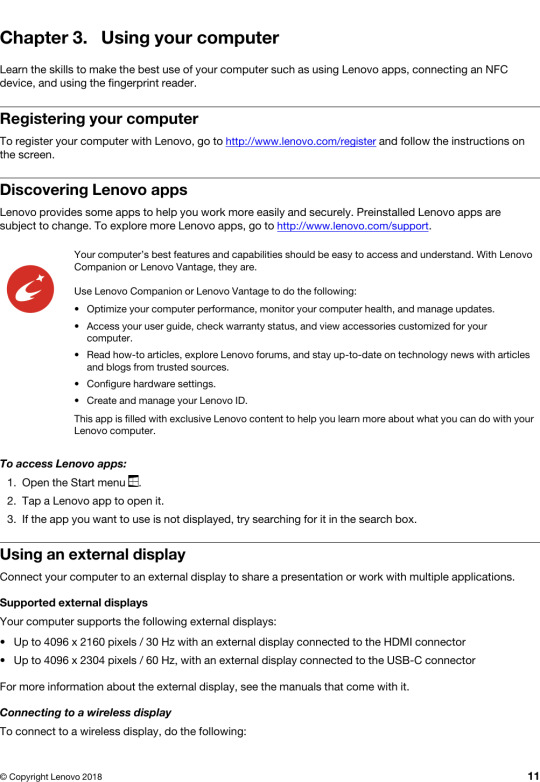
USB Type-C connector is reversible and symmetric.
The main component are: the USB Type-C connector and its port or PD controller that manages the CC pin logic for the connector. Such systems typically have a dual-role controller that can swap the USB role from host to function. It has Display-Out module that allows video signal to be transmitted over USB. Optionally it can support BC1.2 charger detection.
Consider recommendations for the design and development of USB components, including minimum hardware requirements, Windows Hardware Compatibility Program requirements, and other recommendations that build on those requirements.Hardware component guidelines USB
Choose a driver model
Use this flow chart to determine a solution for your USB Type-C system.
If your system..Recommended solution..Does not implement PD state machinesWrite a client driver to the UcmTcpciCx class extension. Write a USB Type-C port controller driverImplements PD state machines in hardware or firmware and support USB Type-C Connector System Software Interface (UCSI) over ACPILoad the Microsoft provided in-box drivers, UcmUcsiCx.sys and UcmUcsiAcpiClient.sys. See UCSI driver.Implements PD state machines in hardware or firmware, but either does not support UCSI, or support UCSI but requires a transport other than ACPIWrite a client driver for the UcmCx class extension. Write a USB Type-C connector driver Write a USB Type-C Policy Manager client driverImplements UCSI but requires a transport other than ACPIWrite a client driver to the UcmUcsiCx class extension. Use this sample template and modify it based on a transport that your hardware uses. Write a UCSI client driver
Bring up drivers
Bitland Information Usb Devices Driver Download
USB Function driver bring-up is only required if you support USB Function mode. If you previously implemented a USB Function driver for a USB micro-B connector, describe the appropriate connectors as USB Type-C in the ACPI tables for the USB Function driver to continue working.
For more information, see instructions about writing a USB Function driver.
USB Role-Switch driver bring-up is only required for devices that have a Dual Role controller that assumes both Host and Function roles. To bring-up the USB Role-Switch driver, you need to modify the ACPI tables to enable the Microsoft in-box USB role-switch driver.
For more information, see the guidance for bringing up the USB Role Switch Driver.
A USB Connector Manager Driver is required for Windows to manage the USB Type-C ports on a system. The bring-up tasks for a USB Connector Manager driver depend on the driver that you choose for the USB Type-C ports: The Microsoft in-box UCSI (UcmUcsiCx.sys and UcmUcsiAcpiClient.sys) driver, a UcmCx client driver, or a UcmTcpciCx client driver. For more information, see the links in the preceding section that describe how to choose the right solution for your USB Type-C system.
Bitland Information USB Devices Driver
Test
Perform various functional and stress tests on systems and devices that expose a USB Type-C connector.
Test USB Type-C systems with USB Type-C ConnEx - Run USB tests included in the Windows Hardware Lab Kit (HLK) for Windows 10.
Run USB function HLK tests with a C-to-A cable (search for Windows USB Device in the HLK
Certification/ComplianceAttend Power Delivery and USB Type-C compliance workshops hosted by the standards bodies.
Bitland Information Usb Devices Driver Update
See also

1 note
·
View note
Link
Description: Basic information Model:Heng Long 3839-1Scale:1/16Color:as the pictureMaterial:metal & plastic Power System Motor:BrushCharge:7.4V 1800MAH USBControl way:Radio ...
0 notes
Photo

#ps3controller #ps3controllers #ps3games #ps3refurbished #ps3joystick #ps4refurbishedcontroller #ps4controllers #ps4repair #ps5 #dualsense #Xbox360 #xbox360controller #ps4controller #ps4 #ds4 #ps4dualshock #dualshock #wirelessconstroller #USBController #microsoft #xboxcontroller #wiredcontroller #joystickeryd #xboxone https://www.instagram.com/p/CaoJ4E6BnCL/?utm_medium=tumblr
#ps3controller#ps3controllers#ps3games#ps3refurbished#ps3joystick#ps4refurbishedcontroller#ps4controllers#ps4repair#ps5#dualsense#xbox360#xbox360controller#ps4controller#ps4#ds4#ps4dualshock#dualshock#wirelessconstroller#usbcontroller#microsoft#xboxcontroller#wiredcontroller#joystickeryd#xboxone
0 notes
Link
Description: Basic information Model:Heng Long 3839-1Scale:1/16Color:as the pictureMaterial:metal & plastic Power System Motor:BrushCharge:7.4V 1800MAH USBControl way:Radio ...
0 notes
Photo

#ps5 #dualsense #Xbox360 #xbox360controller #ps4controller #ps4 #ds4 #ps4dualshock #dualshock #wirelessconstroller #USBController #microsoft #xboxcontroller #wiredcontroller #joysticker #xboxone #ps4controllers #ps4refurbishedcontroller #ps4repair #joypad(在 Guangdong Modern Int'l Exhibition Center (GDE) 广东现代国际展览中心) https://www.instagram.com/p/CaoIhY_hOSX/?utm_medium=tumblr
#ps5#dualsense#xbox360#xbox360controller#ps4controller#ps4#ds4#ps4dualshock#dualshock#wirelessconstroller#usbcontroller#microsoft#xboxcontroller#wiredcontroller#joysticker#xboxone#ps4controllers#ps4refurbishedcontroller#ps4repair#joypad
0 notes
Photo

PS4 Controlller Full Function (Looks like PS5 Controlller) #Xbox360 #xbox360controller #ps4controller #ps4 #ds4 #ps4dualshock #dualshock #wirelessconstroller #USBController #microsoft #xboxcontroller #wiredcontroller #joysticker #xboxone #ps5controller https://www.instagram.com/p/CQxS8hsnPHg/?utm_medium=tumblr
#xbox360#xbox360controller#ps4controller#ps4#ds4#ps4dualshock#dualshock#wirelessconstroller#usbcontroller#microsoft#xboxcontroller#wiredcontroller#joysticker#xboxone#ps5controller
0 notes
Photo

#xboxonescontroller #xboxones #xb1controller #xboxonecontroller #xboxonecontollers #onescontroller #ps3controller #ps3controllers #ps3games #ps3refurbished #ps3joystick #ps4refurbishedcontroller #ps4controllers #ps4repair #ps5 #dualsense #Xbox360 #xbox360controller #ps4controller #ps4 #ds4 #ps4dualshock #dualshock #wirelessconstroller #USBController #microsoft #xboxcontroller #wiredcontroller #joystickeryd #xboxone https://www.instagram.com/p/CaoLCiVBMFj/?utm_medium=tumblr
#xboxonescontroller#xboxones#xb1controller#xboxonecontroller#xboxonecontollers#onescontroller#ps3controller#ps3controllers#ps3games#ps3refurbished#ps3joystick#ps4refurbishedcontroller#ps4controllers#ps4repair#ps5#dualsense#xbox360#xbox360controller#ps4controller#ps4#ds4#ps4dualshock#dualshock#wirelessconstroller#usbcontroller#microsoft#xboxcontroller#wiredcontroller#joystickeryd#xboxone
0 notes