#vba course
Explore tagged Tumblr posts
Text
Can I use Excel VBA to interact with web data?
In today's data-driven world, the ability to efficiently extract and manipulate information from the web is a valuable skill. Excel, with its powerful Visual Basic for Applications (VBA) capabilities, offers a robust platform for automating tasks and interacting with web data. In this article, we'll explore how you can leverage Excel VBA to streamline web data extraction and enhance your Excel automation skills.
Understanding Excel VBA and its Role in Automation
Excel VBA is a programming language integrated into Microsoft Excel that allows users to automate tasks, create custom functions, and interact with external data sources. With VBA, users can write scripts to perform repetitive tasks, manipulate data, and even communicate with other applications.
Excel automation refers to the process of using VBA scripts to streamline tasks within Excel, such as data entry, formatting, and analysis. By automating these tasks, users can save time, reduce errors, and focus on more critical aspects of their work.
Leveraging Excel VBA for Web Data Interaction
A standout capability of Excel VBA is its adeptness at engaging with web data. With the help of VBA scripts, users can automate the process of retrieving data from websites, parsing HTML content, and populating Excel spreadsheets with up-to-date information.
Here's a step-by-step guide on how to use Excel VBA for web data interaction:
1. Identify the Data Source: Start by identifying the website from which you want to extract data. This could be a news website, a financial portal, or any other site with publicly available information.
2. Inspect the Web Page: Use your web browser's developer tools to inspect the structure of the web page and identify the HTML elements containing the data you need. This will help you understand how to target specific elements using VBA.
3. Write VBA Script: Once you've identified the data source and its structure, write a VBA script to automate the data extraction process. This script will typically involve sending HTTP requests to the website, parsing the HTML content, and extracting relevant data using techniques like regular expressions or DOM manipulation.
4. Populate Excel Spreadsheet: Finally, use VBA to populate an Excel spreadsheet with the extracted data. You can create custom functions to format the data or perform calculations as needed.
Excel VBA Course: Enhancing Your Skills
If you're new to Excel VBA or looking to expand your skills, enrolling in an Excel VBA course can be incredibly beneficial. These courses typically cover topics such as basic programming concepts, VBA syntax, Excel automation techniques, and advanced topics like web data interaction.
By completing an Excel VBA course, you'll gain the knowledge and confidence to tackle complex automation tasks, including web data interaction. You'll learn how to write efficient VBA scripts, debug errors, and build custom solutions tailored to your specific needs.
Excel VBA offers a powerful platform for automating tasks and interacting with web data. By leveraging VBA scripts, users can streamline the process of extracting and manipulating data from websites, enhancing their Excel automation skills in the process.
If you're looking to master Excel VBA and take your automation skills to the next level, consider enrolling in Gineesoft. With the right training and practice, you'll be able to tackle even the most challenging automation tasks with ease.
0 notes
Text
thinking about how they had me pretending 1000+ ids for a whole school with a dinky id printer

#i think about my old job a lot#i used to be an IT at a school#awful awful awful#before they left they tried to last minute ask me to do id photos during orientation day#NO#of course im not doing that lmaooo#i bitch about my current job but i gotta remind myself not to get too woe is me#like i automated the printing as best i could with excel and vba code but sheesh
3 notes
·
View notes
Text
Why is Visual Basic not compatible with Visual Basic for Applications!!! And why did none of the documentation mention this!!!!
#I've spent like two hours slamming my head into an incredibly basic wall.#ha ha ha basic. Ugh.#Literally I was copying lines of code out of examples and pasting them in and getting compiler errors.#so like I knew I was missing Something fundamental#But for fucks sake could the VBA walkthrough I started with not have put in some kind of fucking disclaimer???#I started trying to look things up and got into the VB documentation pages and then. Problems forever time.#And of course none of the stack exchange threads I found were helpful because no one on stack exchange thinks you could possibly#make such a mistake as to not know what language you're coding in!!#And the stupidest thing is that now that I've fruitlessly read a bunch of VB documentation VBA seems really clunky#fffffff#Anyway back to the spreadsheet mines
3 notes
·
View notes
Text
How VBA Automates Reporting and AI Enhances Insights in Data Analysis

In today’s data-driven world, companies are flooded with massive volumes of information. Yet, raw data alone doesn’t deliver value. What matters is how quickly and intelligently we can process and analyze it. This is exactly where the powerful duo of VBA (Visual Basic for Applications) and Artificial Intelligence (AI) comes into play. At GVT Academy, we have integrated both into our curriculum, offering the Best Data Analyst Course with VBA & AI in Noida to meet the industry’s growing demand for skilled professionals.
Why VBA Is Still Relevant in 2025
Despite the emergence of newer tools, VBA remains a powerful language for automating repetitive tasks, especially in Excel – a tool widely used in businesses of all sizes. With VBA, data analysts can:
Create your daily and weekly reports in seconds—just one click and you're done
Create personalized macros to simplify data cleaning and formatting tasks
Reduce manual errors and improve efficiency
Schedule and generate reports without supervision
This kind of automation saves not just hours, but sometimes days of work—giving analysts more time to focus on what really matters: analysis and decision-making.
How AI Transforms the Way We Analyze Data
While VBA handles automation, AI brings intelligence. Machine learning models can identify hidden trends, forecast future patterns, and even detect anomalies in large datasets. In GVT Academy’s Data Analyst course, you learn:
Predictive analytics using Python libraries
Customer behavior analysis with machine learning
Natural Language Processing for unstructured data
AI-driven dashboards for smart visualizations
AI empowers analysts to move beyond dashboards and deliver real insights that drive business strategy.
The Magic Happens When VBA Meets AI
Imagine this: You build an automated Excel report using VBA that pulls sales data every morning. That same data is fed into an AI model which predicts future revenue or flags unusual spending patterns. This is not fiction — it’s the real-world, hands-on training offered in the Best Data Analyst Course with VBA & AI in Noida, exclusively at GVT Academy.
Our hybrid approach teaches students to automate routine tasks using VBA, and then apply AI to gain deeper, more accurate insights from the data.
What You'll Learn at GVT Academy
At GVT Academy, our program is designed to make you industry-ready. Here's what you gain:
Mastery over Excel and VBA for automation
In-depth training in Power BI and SQL
Python programming for AI and machine learning
Real-life projects and case studies to apply what you learn
Interview preparation and resume building
Our trainers are industry professionals who bring real-world expertise into the classroom, ensuring you're learning what employers actually look for.
Why Choose GVT Academy in Noida?
GVT Academy has helped countless students build successful careers, backed by dedicated placement support — making it a top choice for the Best Data Analyst Course with VBA & AI in Noida. Our focus is not just on tools—but on problem-solving and critical thinking, which are crucial in today’s competitive job market.
Whether you're a fresher or a working professional looking to upskill, this course is a gateway to high-paying jobs in data analytics, business intelligence, and AI-driven decision-making roles.
Final Thoughts
VBA streamlines your current tasks, while AI empowers you to forecast what’s coming next. Together, they make a powerful combination that companies are actively seeking in their data teams. Don’t miss the opportunity to become a skilled data analyst with expertise in both.
Enroll now at GVT Academy and take the smartest step toward your data analytics career.
1. Google My Business: http://g.co/kgs/v3LrzxE
2. Website: https://gvtacademy.com
3. LinkedIn: www.linkedin.com/in/gvt-academy-48b916164
4. Facebook: https://www.facebook.com/gvtacademy
5. Instagram: https://www.instagram.com/gvtacademy/
6. X: https://x.com/GVTAcademy
7. Pinterest: https://in.pinterest.com/gvtacademy
8. Medium: https://medium.com/@gvtacademy
#gvt academy#data analytics#advanced excel training#data science#python#sql course#advanced excel training institute in noida#best powerbi course#power bi#advanced excel#vba#AI
0 notes
Text
ADAVNCE EXCEL COURSE
An advanced Excel course equips learners with expert-level skills in data management, forecasting, and scenario analysis. It covers advanced functions like OFFSET, INDIRECT, and dynamic arrays, as well as mastering conditional formatting and data validation. Students will also explore the use of advanced chart types, multi-level pivot tables, and integrating Excel with external data sources. With a focus on practical applications, the course is designed for professionals who need to analyze and present data efficiently, automate complex tasks, and drive strategic insights in their organizations.

#Advance excel course in india#Online advance excel course with vba in india#Online advance excel course with vba with certificate#Online learning platform#Advance excel course with vba in punjab
1 note
·
View note
Text
ADVANCE EXCEL COURSE
Master advanced Excel techniques such as array formulas, multi-level data validation, and dynamic referencing for efficient workflows. Gain expertise in Power Pivot, Power BI integration, and advanced conditional formatting to analyze and visualize data like a pro. Learn to work with external data sources, automate reporting, and develop advanced Excel models to streamline complex business processes. Perfect for professionals looking to enhance decision-making through data-driven insights and optimize Excel for maximum productivity.

#Advance excel course in india#Advance excel course in punjab#Advance excel course with vba online certificate#Advance excel course in khanna
1 note
·
View note
Text
ADVANCE EXCEL COURSE
Take your Excel skills to the next level by learning advanced features like macros, Power Query, data visualization, and automation. This course will equip you with the tools needed to analyze data, streamline workflows, and create sophisticated reports for better business insights.

#Advance excel course with vba in india#Advance excel course with vba in punjab#Advance excel course with vba in khanna#Advance excel course with vba online course in india#Advance excel course with vba near me
0 notes
Text
i do not have any formal training in vba or how to write excel macros. but, my primary function at work is using pre-built macros and occasionally tweaking code to get it to do what i need and increase automation of daily report generation as much as possible. we also have some macros that will auto-send scripted emails to individual vendors in 20 minutes or less instead of me manually having to key up 200+ personalized emails at a time. it's a godsend.
our current macros at work had code to send the email with a specific & unique file attachment on every email. i needed to modify the code to remove that function and only send the emails from my group inbox (instead of my personal one) to a list of contacts with their company's name in the subject line. after a bit of playing i finally figured it out what was safe to remove without causing it to crash! I only had to run a couple tests to fix what was wrong, but tomorrow I'm going to run it & we'll be good to go! and now i can easily modify THIS one to run whatever special projects my boss needs me to going forward!
take THAT former guy that rage quit without warning last year!! i will keep on figuring shit out on my own, who needs your goddamn help! not this lady!
#i do know some html so i think understanding that logic helps me understand vba#i really need to take some courses#tp#personal#work
0 notes
Text
10 VBA Tips and Tricks to Make Your Life Easier

Are you tired and fed up with spending hours on repetitive tasks in Microsoft Excel? Do you want to boost your productivity and creativity and streamline your workflow? Look no further! In this article, we will explore ten valuable VBA (Visual Basic for Applications) tips and tricks that will revolutionize the way you work with Excel and make your life easier. So, let's dive in and discover how you can become an Excel power user.
1. Automate Repetitive Tasks with Macros
Macros are a powerful feature in VBA that allows you to automate repetitive tasks. By recording a series of actions, you can create a macro that can be executed with a single click. This saves you time and effort, especially when dealing with large amounts of data or performing complex calculations. Say goodbye to manual data entry and let macros do the work for you.
2. Speed Up Data Manipulation with Arrays
Working with arrays in VBA can significantly speed up data manipulation. Instead of looping through each cell or range, you can load data into an array, perform operations on it, and then write the results back to the worksheet. This approach, especially when combined with VBA Macros training in Gurgaon, can be much faster than traditional cell-by-cell processing and can make a noticeable difference, particularly when dealing with large datasets.
3. Customize the Excel User Interface with User Forms
User forms are customizable dialog boxes that allow you to create intuitive interfaces for your Excel applications. With user forms, you can collect user input, display informative messages, and create interactive dashboards. By leveraging the power of VBA, you can enhance the user experience and make your Excel applications more user-friendly and professional.
4. Error Handling for Robust Code
To ensure your VBA code runs smoothly, it's crucial to implement proper error handling. By using error handling techniques such as "On Error Resume Next" or "On Error GoTo," you can gracefully handle unexpected errors and prevent your code from crashing. Robust error handling improves the reliability of your VBA projects and provides a better user experience.
5. Optimize Performance with Screen Updating
The Screen Updating property in VBA allows you to control whether the screen is updated during code execution. By temporarily turning off screen updates, you can significantly improve the performance of your macros. This is especially useful when working with large datasets or performing resource-intensive operations. Remember to re-enable screen updates once your code has finished executing.
6. Work Efficiently with PivotTables
PivotTables are a powerful tool in Excel for data analysis and summarization. By using VBA, you can automate the creation and manipulation of pivot tables, making it easier to analyze and visualize complex data. You can dynamically update pivot tables, change their layouts, and apply advanced calculations, empowering you to gain valuable insights from your data more efficiently.
7. Interact with Other Applications Using VBA
VBA allows you to interact with other applications, such as Word, PowerPoint, or Access, seamlessly. By automating tasks across different Office applications, including Advanced Excel Classes in Gurgaon, you can streamline your workflow and eliminate manual steps. For example, you can generate reports in Word based on Excel data or import data from Access into Excel with a single click. The possibilities are endless when you harness the power of VBA to connect different applications.
8. Secure Your VBA Code
Protecting your VBA code from unauthorized access or modification is essential, especially when sharing your workbooks with others. VBA provides various security measures, such as password-protecting your code or locking specific modules. By securing your code, you can ensure the integrity and confidentiality of your VBA projects.
9. Leverage Events for Enhanced Interactivity
Events in VBA allow you to trigger specific actions based on user interactions or changes in the worksheet. By leveraging events, you can create interactive Excel applications that respond to user input in real time. For example, you can automatically update calculations when a cell value changes or display a message when a specific condition is met. Events empower you to create dynamic and responsive Excel solutions.
10. Learn from the VBA Community
The VBA community, along with numerous online forums, websites, and tutorials, is a valuable resource for learning and exchanging knowledge, including advanced Excel training in Gurgaon. By actively participating in these communities, you can expand your VBA skills, get answers to your questions, and stay updated with the latest trends and techniques. Embrace the power of community and grow as a VBA developer while also exploring opportunities for advanced Excel training in Gurgaon.
In conclusion, VBA is a game-changer for anyone working extensively with Excel. By implementing these ten tips and tricks, you can take your Excel skills to the next level and enhance your productivity. Whether you're a beginner or an experienced user, mastering VBA will unlock a world of possibilities and make your life easier. So, start exploring, experimenting, and embracing the power of VBA today!
For more information, contact us at:
Call: 8750676576, 871076576
Email: [email protected]
Website: www.advancedexcel.net
#excel training in gurgaon#excel training in delhi#advanced excel training in gurgaon#excel classes in gurgaon#excel course in gurgaon#advanced excel corporate trainer#VBA Macros training in Gurgaon
0 notes
Text

Learn How To Control EXCEL With VBA And MACROS
The Best Excel Macros VBA course. Learn the Macros from Basics to advanced, and also learn to create dashboards creation. Automate Excel tasks with VBA Macros. https://technovids.com/course/excel-macros-vba-course-bangalore-online/
0 notes
Text
i made a google sheet a work that took rsvps from our instructors who are agreeing to teach this year out of the system where they RSVPed
then it calculates a unique ID for them based on name and local union
then there are sheets broken out by course number (because each first number has a different person coordinating those instructors) and filled with the info we used to contact them. these generate the same unique ID from their name and local union
then i used if(iserror(vlookup script to pull over their rsvp, the email they entered, and any questions or concerns they had
and then i used conditional formatting to highlight anyone whose entered email didn't match the one we sent their invite to so we can update it in our system
and my boss took one look at this and said "you know no one else in our department can do anything even approaching this?"
so i texted my dad to thank him for teaching me how to do vlookups.
sincerely, if you are starting out in your career, learn how to make excel do a tiny bit of magic and you will go so so very far.
learn how to do vlookup, xlookup, if, iserror, countif, and sum and you'll be most of the way there. conditional formatting is annoying, but useful. pivot tables, if used correctly, might get you referred to the spanish inquisition. and VBA scripts! you can do so much stuff automatically with VBA. I use it every year to break our course evaluation master into individual sheets based on course and instructor. takes me 20 minutes instead of 3 weeks it would take doing it by hand.
you can get a lot of pre-written VBA code online as well, so as long as you know how to activate the developer console, you'll be fine. it's nowhere near as scary as you think it's gonna be.
learn excel. learn spreadsheets. you'll thank me for it.
811 notes
·
View notes
Text
Inside the Course: What You'll Learn in GVT Academy's Data Analyst Program with AI and VBA
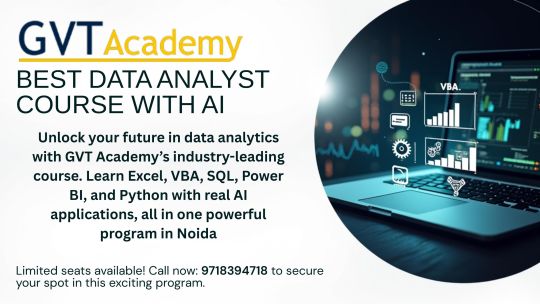
If you're searching for the Best Data Analyst Course with VBA using AI in Noida, GVT Academy offers a cutting-edge curriculum designed to equip you with the skills employers want in 2025. In an age where data is king, the ability to analyze, automate, and visualize information is what separates good analysts from great ones.
Let’s explore the modules inside this powerful course — from basic tools to advanced technologies — all designed with real-world outcomes in mind.
Module 1: Advanced Excel – Master the Basics, Sharpen the Edge
You start with Advanced Excel, a must-have tool for every data analyst. This module helps you upgrade your skills from intermediate to advanced level with:
Advanced formulas like XLOOKUP, IFERROR, and nested functions
Data cleaning techniques using Power Query
Creating interactive dashboards with Pivot Tables
Case-based learning from real business scenarios
This strong foundation ensures you're ready to dive deeper into automation and analytics.
Module 2: VBA Programming – Automate Your Data Workflow
Visual Basic for Applications (VBA) is a game-changer when it comes to saving time. Here’s what you’ll learn:
Automate tasks with macros and loops
Build interactive forms for better data entry
Develop automated reporting tools
Integrate Excel with external databases or emails
This module gives you a serious edge by teaching real-time automation for daily tasks, making you stand out in interviews and on the job.
Module 3: Artificial Intelligence for Analysts – Data Meets Intelligence
This is where things get futuristic. You’ll learn how AI is transforming data analysis:
Basics of machine learning with simple use cases
Use AI tools (like ChatGPT or Excel Copilot) to write smarter formulas
Forecast sales or trends using Python-based models
Explore AI in data cleaning, classification, and clustering
GVT Academy blends the power of AI and VBA to offer a standout Data Analyst Course in Noida, designed to help students gain a competitive edge in the job market.
Module 4: SQL – Speak the Language of Databases
Data lives in databases, and SQL helps you retrieve it efficiently. This module focuses on:
Writing SELECT, JOIN, and GROUP BY queries
Creating views, functions, and subqueries
Connecting SQL output directly to Excel and Power BI
Handling large volumes of structured data
You’ll practice on real datasets and become fluent in working with enterprise-level databases.
Module 5: Power BI – Turn Data into Stories
More than numbers, data analysis is about discovering what the numbers truly mean. In the Power BI module, you'll:
Import, clean, and model data
Create interactive dashboards for business reporting
Use DAX functions to create calculated metrics
Publish and share reports using Power BI Service
By mastering Power BI, you'll learn to tell data-driven stories that influence business decisions.
Module 6: Python – The Language of Modern Analytics
Python is one of the most in-demand skills for data analysts, and this module helps you get hands-on:
Python fundamentals: Variables, loops, and functions
Working with Pandas, NumPy, and Matplotlib
Data manipulation, cleaning, and visualization
Introduction to machine learning with Scikit-Learn
Even if you have no coding background, GVT Academy ensures you learn Python in a beginner-friendly and project-based manner.
Course Highlights That Make GVT Academy #1
👨🏫 Expert mentors with industry experience
🧪 Real-life projects for each module
💻 Live + recorded classes for flexible learning
💼 Placement support and job preparation sessions
📜 Certification recognized by top recruiters
Every module is designed with job-readiness in mind, not just theory.
Who Should Join This Course?
This course is perfect for:
Freshers wanting a high-paying career in analytics
Working professionals in finance, marketing, or operations
B.Com, BBA, and MBA graduates looking to upskill
Anyone looking to switch to data-driven roles
Final Words
If you're looking to future-proof your career, this course is your launchpad. With six powerful modules and job-focused training, GVT Academy is proud to offer the Best Data Analyst Course with VBA using AI in Noida — practical, placement-driven, and perfect for 2025.
📞 Don’t Miss Out – Limited Seats. Enroll Now with GVT Academy and Transform Your Career!
1. Google My Business: http://g.co/kgs/v3LrzxE
2. Website: https://gvtacademy.com
3. LinkedIn: www.linkedin.com/in/gvt-academy-48b916164
4. Facebook: https://www.facebook.com/gvtacademy
5. Instagram: https://www.instagram.com/gvtacademy/
6. X: https://x.com/GVTAcademy
7. Pinterest: https://in.pinterest.com/gvtacademy
8. Medium: https://medium.com/@gvtacademy
#gvt academy#data analytics#advanced excel training#data science#python#sql course#advanced excel training institute in noida#best powerbi course#power bi#advanced excel#vba
0 notes
Note
Diana Vishneva... She's always speaking about her love for Vaganova and about the importance of her teacher Ludmila Kovaleva (and she's also the only one to get a perfect score at vaganova). Do you think that D.Vishneva will eventually move to teaching at Vaganova, becoming a new Kovaleva? Or Maybe take Nikolai Tsiskaridze place and become Rector?
I dont know. I don't know if that's actually the life that Vishneva wants, she seems quite content with her current artistic merits and curating all the things related to Context Pro and her foundation. The bigger problem is whether the job will open and whether she can get it. With Valery Gergiev's incredible power at the head of both major theaters and knowing how pro-Putin he is, I can't imagine he will be quick to support any attempts by Vishneva to vie for that position, especially considering Vishenva's pro-Ukraine stance among other 'Western' views she has expressed.
Many people think Tsiskaridze will only leave VBA for the Bolshoi artistic or general director job. He and Gergiev, who is now 'acting general director of both BT and MT' have had a rocky relationship in the past, particularly when they were both working in Moscow. But nowadays, Tsiskaridze is quick to praise Gergiev at any opportunity in the press, calling him a genius in interviewers. Tsiskaridze is both cunning and ambitious, he knows being in Gergiev's good graces is absolutely essential to getting the job he wants. But there are other factors and other opposition to consider. Makhar Vaziev, still the Bolshoi's ballet artistic director is more cunning than Vladimir Urin (the former general BT director) who was tossed out several years before his contract expired. Vaziev managed to keep his post despite all the political pushing in the last few years, as long as he's there, there's no job opening for Tsiskaridze, because we all know Gergiev isn't going anywhere either. (I'd fire Vaziev for the current state of BT under his management, but that's an entirely separate topic).
But it's also not a guarantee that Tsiskardize would even theoretically get the job. Yes, he's powerful and famous...but he's got a lot of enemies as well. There is opposition, younger administrators who could desire the post as well. I'm thinking of people like the incredibly motivated Maxim Sevagin, who became director of MAMT at only 24 years old, Alexey Miroshnichenko currently ballet director at the Perm State Opera, and, Andrey Kuglin who is creating an absolute powerhouse company at Mikhailovsky in collaboration with Nacho Duato.
What's more intriguing to me, is the state of things at MT. Andrian Fadeyev was recently named Artistic Director of MT, and it appears that he's going to continue being the AD at Yakobson as well...which is WILD to me. This is not the same thing as Gergiev just managing both from afar, he is supposed to be on the ground, rehearsing and actively involved in the day-to-day operations of both groups. Yes, they're both in SPB, but just one of those jobs is a job and a half I don't know how he will manage both. Of course, it's possible that he just neglects Yakobson completely, but I wouldn't be surprised if this appointment doesn't last long. If the MT job opens up, does Tsiskaridze want it? Can he get it?
#if there are people who I mentioned and didn't explain who they are I'm sorry#this was a rant#ballet#russian ballet#ballerina#ballet ask#nikolai tsiskaridze
17 notes
·
View notes
Note
I have compiled a list of principals, soloists, coorypheres of the mariinsky and bolshoi, (including Olga Smirnova and Alina Somova), but excluding Svetlana Zakharova, who graduated from Yelena Yevteyeva class, but only spent that one final year at VBA. Just a few are missing, because i was not sure which class they were graduating from. Lyudmila Safronova-Nadezhda Batoeva, Yulia Stepanova, Alina Somova. Marina Vasilieva-Olesya Novikova, Viktoria Tereshkina, Evgenia Obraztsova, Svetlana Savelieva, Elena Yevseyeva, Yana Selina. Tatiana Udalenkova-Renata Shakirova, Eleonora Sevenard, Vlada Borodulina. Lyudmila Kovaleva-Diana Vishneva, Olga Smirnova, Maria Khoreva, Kristina Shapran, Maria Bulanova, Maria Koshkaryova, Anastasia Lukina, Anastasia Nuikina, Yuliana Chereshkevich, Daria Ionova, Viktoria Krasnokutskaya, Bíborka Lendvai, Yevgenia Savkina. Yulia Kasenkova-Alyona Kovalyova, Maria Ilyushkina, Daria Kulikova. Irina Sitnikova-Alexandra Khiteyeva, Shamala Guseinova, Anastasia Nikitina Lyubov Kunakova-Anastasia Kolegova, Tatiana Tkachenko. Inna Zubkovskaya-Yekaterina Osmolkina. Nina Sakhnovskaya-Alexandra Iosifidi. Tatiana Terekhova-Valeria Martynyuk. Natalia Dudinskaya- Elena Bazhenova. Maria Gribanova-Maria Chernyvskaya. Irina Zhelonkina-Alisa Barinova.
What a magical list of talented people!
Of course, Kovaleva seems to be the teacher with the most names, but I have to admit, I always seem to gravitate toward Marina Vasilieva's students the most. And, of course, this list does not account for how long the teachers have been teaching or for teachers of the past.
It would also be very interesting to see if there is a common thread of people who were these students' teachers in the years prior to the graduation years. I think graduating teachers get too much credit! Just kidding, but for example, Maria Gribanova usually teaches younger kids, while Kovaleva only teaches older ones. It would be interesting to compile a massive Excel spreadsheet that goes way back through the years and work out which combination of teachers produces the most successful students.
#ballet#elegantballetalk#elegantballettalk#russian ballet#vaganova#vaganova method#vaganova academy#vaganova ballet academy#mariinsky theatre#bolshoi theatre#vaganova tecnique
9 notes
·
View notes
Text
Wage Transparency
Numerous states and some cities now require employers to disclose pay scales, salaries and wage information for existing and potential employees. The applicable jurisdictions continue to proliferate so many companies have simply decided to provide this information in every market. In my experience, the company established such broad salary ranges that the information wasn't particularly helpful, however it did require the company to address the compensation for those few individuals who, for whatever reason, fell below the minimum of the range.
Too much granularity of salary information can, of course, cause conflict with an organization but in general I think more transparency is better than less.
Very early in my career I was given responsibility for the annual budget process. This was before online budget software was available, so I created a very sophisticated (for that time) Excel model with VBA routines, etc. Each manager was given an excel file with the historical costs/revenues for their department and provided with instructions on how to complete the budget for each line item. In order to calculate the correct payroll taxes, etc. managers were instructed to enter the name, salary and bonus of each of their employees. This Excel sheet was then hidden and password protected.
You can probably guess the rest of story. This was before Excel had really strong password and encryption features, so I had a backdoor to the payroll sheet and when all the files were submitted, I could see every employee's salary and bonus.
Seeing which functions were paid the most was extremely motivating and ultimately guided the next decade of my career. I knew exactly what job I wanted and how much to negotiate for my compensation. Beth and I were willing to make the necessary sacrifices (including relocating 3 times) because it would be worth it.
Rather than bitching that I was paid too little, I was motivated to do what it took to get the better paying job. I wonder what would happen if companies were more transparent about their payroll.
33 notes
·
View notes
Note
Is playing young Masha in vaganova’s nutcracker an indicator of who will be a graduating top student?
Not always. Sofia Valiulina danced it the same year as Anna Sharova, they were considered just as good as first years, but Sofya graduated top of her class, while Anna didn't even get a solo in the graduation. Now, in Anna's case, I personally think it's just because she didn't grow taller, not because she suddenly stopped being good, a lot of good dancers get lost in VBA (and MT and BT) because they don't have the ideal body, especially the height.
Another thing, VBA is unique in the fact there's 2 Mashas. Act 1 and half of act 2 are done by little Masha (typically a first or second grader, rarely a third grader) and after the battle the rest of act 2 and act 3 are done by old Masha/princess Masha (upperclassmen, grades 7-8 more often than grade 6). What goes on plot wise is that little Masha has been dreaming after the end of act 1, and after the battle she becomes a grown up in her dream, a princess (because being in love is a grown up thing in that society, it's a coming of age story after all).
The issue is that a grade 2 girl (11-13) and a grade 7 girl (16-18) have the possibility to be very close height wise. It's not uncommon for girls with tall parents to be tall already at 12 years old, and not grow a significant amount after 15. Of course that's not true for everyone, but it means that you can have a little Masha and a princess Masha with 5-10cm of height difference, which breaks the illusion of a little girl dreaming of being a grown up, she needs to visually GROW in size.
So in casting, the people assigning roles prefer short kids in younger classes, and taller kids in older classes. The littles have to look like kids, and the upperclassmen need to look like adults in comparison (if you've noticed Aziz is not in snowflakes like some of her classmates). This means that girls that are naturally short while preferred in the early years fall out of favour later on if they don't grow, unless they have an insane amount of technical ability (Aziz)(a soloist doesn't need to match the height of the corps). Similarly, tall girls might never get any role until grade 5, even though they're good, because they stand out too much (I don't think Savelieva ever danced in MT productions, or as a kid in VBA nutcracker).
The height preference is also a thing when kids participate in Mariinsky productions (Sleeping Beauty, Corsaire, Bayadere, Pharaoh's Daughter, Shurale, ...). The kids need to look small next to the professionals, so in parts where the two coexist (Jardin Animé) taller women and short girls are picked. Notably, the Mariinsky Nutcracker is all adults, no students take part, don't ask me why. The Somova/Shklyarov video is that way specifically because it would be filmed.
13 notes
·
View notes