#vectorimage
Explore tagged Tumblr posts
Text

Eternity is a peculiarity of time. (M. Schinko)
#nftdrop#illustratorofinstagram#vectordrawing#nftsale#colorfuldesign#vectorimage#marchofrobots#omgrobots#robotsindisguise#flatvector#gianluca#creative
11 notes
·
View notes
Text

Forward: An arrowed composition full of confidence, in blue color palette tones. . Available for download by Graffair PRO https://payhip.com/b/eQPaZ
0 notes
Text
Comparing Vectorization in Canva and Photoshop: Tools for Modern Designers
Vectorizing Images in Photoshop: Common Queries Answered
1. Can you vectorize in Canva?
Canva does not support true vector graphics like Adobe Illustrator. However, you can create designs that resemble vector styles using Canva's tools and elements. You can export designs in PNG or PDF formats, but they won't retain the scalability of vector files. For vector editing, consider using dedicated vector software instead.
2. What is vector tool in Photoshop?
The vector tool in Photoshop allows users to create and manipulate vector graphics, which are based on mathematical paths instead of pixels. This enables designs to be scaled without losing quality. Key vector tools include the Pen Tool, Shape Tool, and the Path Selection Tool, which help in creating shapes, lines, and complex designs with precision.
3. What are the disadvantages of vector images?
Vector images can be less detailed than raster images, making them unsuitable for complex images like photographs. They may require more processing power for rendering, especially in intricate designs. Additionally, while they scale without losing quality, their appearance can vary significantly across different devices and software, potentially leading to inconsistencies in presentation.
4. What is the format of a vector image?
A vector image is typically created using formats such as SVG (Scalable Vector Graphics), AI (Adobe Illustrator), EPS (Encapsulated PostScript), and PDF (Portable Document Format). Unlike raster images, vector images use mathematical equations to define shapes, allowing them to be scaled infinitely without losing quality. This makes them ideal for logos, illustrations, and graphic designs.
5. What is an example of a vector image?
An example of a vector image is a logo created in Adobe Illustrator. Vector images use mathematical paths to define shapes and colors, allowing them to be resized without losing quality. Common formats include SVG and AI. This makes vector images ideal for graphics that need to maintain clarity at various sizes, such as branding materials.

Visit: VS Website See: VS Portfolio
0 notes
Text
The Ultimate Guide to Scalable Vector Graphics (SVG)
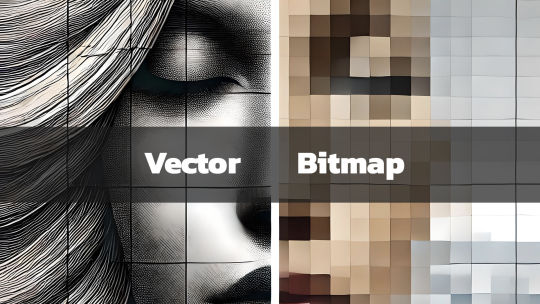
What They Are and Why They Matter
In today’s digital age, graphics play a key role in communication, design, and branding. Whether you're a professional designer, a hobbyist, or someone curious about digital art, you’ve likely come across the term Scalable Vector Graphics (SVG). But what exactly is SVG, and why is it important? What is a Scalable Vector Graphic (SVG)? Scalable Vector Graphics, commonly known as SVG, is an XML-based image format used for defining vector-based graphics for the web. Unlike traditional image formats such as JPEG, PNG, or GIF, SVGs are resolution-independent, which means they can scale to any size without losing image quality. This scalability makes SVG an essential tool for designers, developers, and anyone concerned with delivering crisp, high-quality visuals in a world where screen sizes vary from tiny watches to large 4K monitors. Key Characteristics of SVG: - Vector-Based: SVGs use mathematical equations to define shapes, lines, and colors instead of pixels. This makes them different from raster images, which are pixel-based. - Scalability: Because they're vector-based, SVGs can be resized infinitely without losing quality or becoming pixelated. - Lightweight & Optimized: SVG files are typically smaller in size compared to traditional image formats, which helps improve website loading times. - Interactive and Programmable: SVGs can be styled with CSS and animated with JavaScript, giving them greater flexibility for web design and interactive graphics. - Text-Friendly: SVGs can contain searchable and selectable text, making them great for accessibility and SEO. 2. Lightweight for Faster Load Times SVG files tend to be smaller in size compared to raster images, especially for simpler graphics like logos, icons, or geometric designs. This reduction in file size can improve your website’s load time—a critical factor for SEO and user experience. For eCommerce sites like the Vector Graphic Store, fast-loading graphics ensure that potential customers aren't stuck waiting for images to load, leading to lower bounce rates and higher conversions. 3. Resolution Independence With more high-resolution displays like Retina and 4K monitors becoming the norm, delivering images that look sharp across all devices is essential. SVGs shine in this area since they are resolution-independent. Whether viewed on an old smartphone or a high-definition television, SVG images will appear sharp and clear. 4. Interactive Capabilities SVGs aren’t just static images. Because they’re based on XML, SVGs can be easily manipulated using CSS and JavaScript. This means you can animate parts of an SVG, add hover effects, or even make parts of an image clickable. For example, an SVG logo could morph or change colors when a user hovers over it, providing an interactive experience. This is something that’s difficult, if not impossible, to achieve with formats like PNG or JPEG. How SVGs Are Used in Design SVGs are incredibly versatile, and designers use them in a wide variety of applications, including: - Logos and Icons: Logos, icons, and other small graphic elements are perfect for SVG format. They remain sharp on all screen sizes and devices, ensuring your brand looks its best. - Infographics and Data Visualization: SVG is ideal for creating charts, graphs, and infographics because of its scalability and ability to display crisp, clear text. - Illustrations and Artwork: Artists and illustrators can use SVG to create complex vector illustrations that can be scaled for use on anything from business cards to posters. - Responsive Web Design: SVG is a staple in responsive web design since it adapts perfectly to different screen sizes and resolutions without quality degradation. At the Vector Graphic Store, we specialize in providing high-quality SVG assets for artists, designers, and businesses. Our collection spans various themes, including the popular Gunframe Mech Series, where each vector is designed to be highly scalable and customizable. Pros and Cons of SVG Pros: - Infinite Scalability: Perfect for logos, icons, and detailed illustrations. - Small File Size: Typically smaller than raster images, helping with page load speeds. - Editable and Customizable: Easy to edit in graphic software like Adobe Illustrator and Inkscape, or programmatically in text editors. - Responsive and High-Resolution: Looks great on any screen size or resolution, without pixelation. Cons: - Complexity: SVG is not always the best choice for highly detailed or photographic images, as those require complex patterns that might be easier to achieve with a raster format like JPEG or PNG. - Browser Support: While most modern browsers support SVG, some older browsers (especially legacy versions of Internet Explorer) may have trouble rendering them. - Learning Curve: Editing or animating SVG files programmatically using CSS and JavaScript can require a bit of a learning curve. The Importance of SVGs in Modern Design As design and web development continue to evolve, SVG remains an essential tool for creating fast, scalable, and versatile graphics. Whether you’re working on a website, an app, or print material, SVG can provide the flexibility and quality you need. The Vector Graphic Store embraces the power of SVG, offering a wide range of designs that can be used for everything from product packaging to video game assets. With the rise of mobile-first design and the increasing demand for fast-loading websites, SVG is likely to continue growing in popularity. And with its ability to deliver sharp, clean visuals across all platforms, it’s clear why SVG is here to stay. Read the full article
#benefitsofSVG#bitmapcomparison#bitmapimages#bitmaplimitations#high-qualitygraphics#imageresolution#responsiveSVG#scalablegraphics#scalableimages#ScalableVectorGraphics#SVGadvantages#SVGfileformat#SVGgraphics#SVGimageformat#SVGvsbitmap#vectorart#vectordesign#vectorfilebenefits#vectorillustrations#vectorimagequality#vectorimagescaling#vectorimages#vectorvspixel#vectorvsraster#webdesignwithSVG#whatisSVG
0 notes
Text


Peter Spankoffski, Ruth Fleming and Richie Lipschitz from Nerdy Prudes Must Die moodboard with cinema and night out inspo
requested by: 🦧 anon!! your 3rd rq, ty for the rq as always!!
[divider creds: @sister-lucifer] [png creds: @vectorimages and @transparensies]
(all images were found on Google Images, including bg)

song to go with it: 'What You Know' by Two Door Cinema Club (I love this song, I didn't choose it bc it has the word 'cinema' in it lol)
Reblogs are appreciated, requests are closed for now
#my moodboards#queued post#moodboard#starkid moodboard#hatchetfield#starkid#peter spankoffski#ruth fleming#richie lipschitz#pete npmd#ruth npmd#richie npmd#npmd#nerdy prudes must die#joey richter#lauren lopez#jon matteson#cinema#movie theater#popcorn#night out#friend group#Spotify
53 notes
·
View notes
Text

Lace Heart Print and Cut Designs plus 30+ more designs inlcuded in bundle!
SVG and PNG files included!
Use for crafts, graphic design, illustration, etc.
#cricut#cricutfiles#cricutproject#svg#svgforcricut#svg bundle#svgdesigns#svgcutfiles#vector#vectorfile#vectorimage#cricut svg file#satin and lace#heartache#heart design#design#motion graphics#graphic design#webdesign#html5 css3#craftersofinstagram#craft ideas#diy craft#crafts#handmade#handmade crafts
2 notes
·
View notes
Text
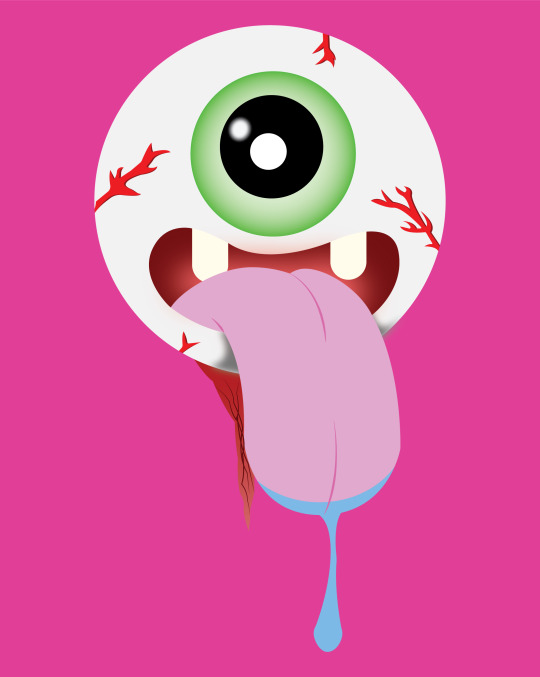
#digital drawing#graphic design#design#digital painting#vectorimage#digitalart#illustration#drawing#digital fanart#nftcollector#nftdrop#nft#nftart#nftartwork
2 notes
·
View notes
Photo

#m210297#m210297_posters#graphic design#logo design#DesignisLove#designbot#experimental typography#Typography#vectorimage#posterart#graphicdesigner#universe#love#psyart#psyhedelic#acidart#acid aesthetic#typosters
5 notes
·
View notes
Photo

Downloadable and Printable Design Kit for Black Lives Matter Protests #georgefloyd #blacklivesmatter #846 #nojusticenopeace #blm #icantbreathe #downloadvector #designdownload #protestimage #flagdesign #bannerdesign #activistbanner #vectorimage (at Minneapolis, Minnesota) https://www.instagram.com/p/CBNU9JqjDrs/?igshid=jnsbijpgr05j
#georgefloyd#blacklivesmatter#846#nojusticenopeace#blm#icantbreathe#downloadvector#designdownload#protestimage#flagdesign#bannerdesign#activistbanner#vectorimage
1 note
·
View note
Text

Warning I just wanted to say that no robots🤖 have been mistreated to create these pictures.😂😂😂😂
#illustratorofinstagram#vectordrawing#nftsale#colorfuldesign#vectorimage#marchofrobots#omgrobots#robotsindisguise#flatvector#gianluca#creative
12 notes
·
View notes
Photo

Hello, are you looking to redesign your low-resolution Logo/image into high-res vector format https://www.fiverr.com/share/wbAY1B https://bit.ly/2VPEvVC
1 note
·
View note
Photo

2 notes
·
View notes
Video
https://youtu.be/sTfXFW2ngn8 how to use “Pen-tool-in Adobe Illustrator-2019” to create Vector Graphics - LET’s CREATE IT ! ....... #irfanjunejo #dubaidesign #creativity #adobe illustrator #drawing #lineart #freetutorial #vectorimage #stepbystepdrawing #learning #playicon #youtube #letscreate #30minlearning #pentool #photography #shutterstock #dubai #designer https://www.instagram.com/p/Bya8noYHXJ_/?igshid=4y9enimnshzd
#irfanjunejo#dubaidesign#creativity#adobe#drawing#lineart#freetutorial#vectorimage#stepbystepdrawing#learning#playicon#youtube#letscreate#30minlearning#pentool#photography#shutterstock#dubai#designer
1 note
·
View note
Text
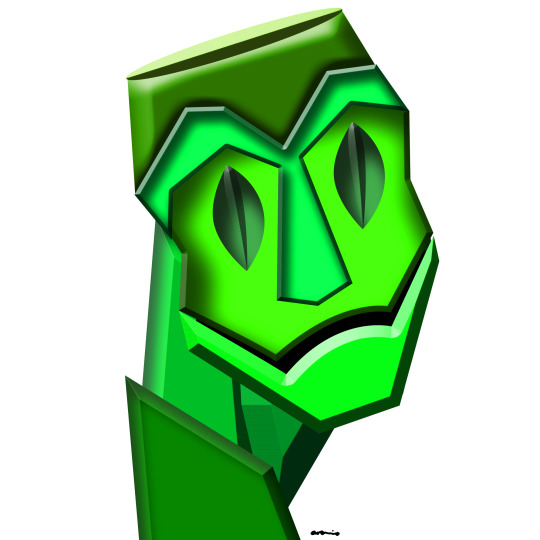
Vector graphics "HOMO ROBOTICUS" (Arkadiusz Miodek)
#graphic#vectorgraphics#vectorimage#graphicdesign#art#homoroboticus#aremioart#aremio#amiod#arkadiuszmiodek#arekmiodek#arek#arkadiusz
0 notes
Text
Is Vector Better Than JPEG?

Images are essential in the design sector. Image quality is one of the age-old design quandaries. Sharp and clear photos are vital in producing captivating designs, therefore we hunt for them. The last things you want in an image are unnecessary blurred lines that distract from the main message. The question that inevitably arises from this quandary is which image format to use during the design process. JPEGs and vectors are two of the most common options, among a few others.
You may wonder if is Vector better than JPEG. Throughout this article, we will try to give you an insight into this matter.
JPEG/JPG
To put it simply, a JPEG is an image file made up of pixels. It is much like an old-school Super Mario game. JPEG (or JPG) is an abbreviation for Joint Photographic Experts Group. The file size of JPEGs makes them an excellent choice for designers. When you export a file as a JPEG, their compression algorithm reduces the file size significantly. This makes JPEGs an excellent choice for those who want to keep file sizes small or for sharing across platforms with different designers.
The disadvantage of this compression is that the image quality frequently compensates for the reduced file size. If you want a higher image quality, you’ll need to increase the file size as well.
Vector
Vector files are also known as EPS, SVG, or Ai files. The main difference between a vector-based image and a JPEG is its composition. A JPEG is made up of pixels, whereas a vector is made up of vectors. Vectors are made up of points and paths, whereas pixels are made up of small squares that are joined together to form an image. This is why, when scaled up, a JPEG can appear blocky, whereas a vector will remain the same regardless of scale. After all, vectors have the potential to scale and stay pristine in ways that JPEGs cannot.
The disadvantage of vectors is that their file sizes are frequently much larger than those of JPEGs, depending on the project. A vector image also has the disadvantage of taking time.
If you’re given an image, chances are it’s a JPEG, and it may be simpler to use that JPEG than to spend time vectorizing the image. Some things, such as authentic photographs and portraits, simply cannot be converted into a vector format. Most vector conversion service is professional o make vector images so perfectly.
Is Vector Better Than JPEG?
JPEGs and vectors are both extremely popular image formats, each with its own set of advantages and disadvantages. They both serve a purpose and can be useful when creating marketing collateral for your company.
What Exactly Is The Distinction Between Raster (JEPG) And Vector Files?
The two most common formats for visual content are raster and vector files. They represent images in very different ways, so choosing one requires careful consideration. The following are some of the primary distinctions between raster(JPEG) and vector:
Resolution
The resolution of raster(JPEG) and vector files is one of the primary distinctions. A raster file’s resolution is measured in DPI (dots per inch) or PPI (pixels per inch). When you zoom in or out on a raster image, you can see the individual pixels.
Raster files have a wider color range, allow for more color editing, and show finer light and shading than vector files — but they lose image quality when resized. Increase the size of an image to determine whether it is raster or vector. It’s most likely a raster file if the image becomes blurry or pixelated.
Resolution is not an issue with vector image files. Vectors can be resized, rescaled, and reshaped indefinitely without affecting image quality. Vector files are popular for images that must be displayed in a variety of sizes, such as a logo that must fit on both a business card and a billboard.
Uses
Raster(JPEG) files are commonly used to represent digital photographs. Many digital cameras shoot and save photos as raster files, and the images you see online are frequently rasters as well. Raster files are also commonly used for image, photo, and graphic editing.
Vector files are more suitable for digital illustrations, complex graphics, and logos. Because vectors retain their resolution when resized, they are suitable for a wide range of printed formats.
Some projects incorporate raster(JPEG) and vector images. A brochure, for example, may use vector graphics for the company logo but raster files for photography.
File Dimensions
Raster(JPEG) files are typically larger in size than vector files. They can have millions of pixels and extremely fine detail. Their large size can have an impact on device storage space and slow down web page loading speeds. However, raster files can be compressed for storage and web optimization, making sharing faster and easier.
Vector files are much smaller than raster files because they only contain the mathematical formulas that determine the design.
Conversion And Compatibility
Raster files can be opened in a variety of apps and web browsers, making them simple to view, edit, and share. Vector files are not as widely available. Many vector file types require specialized software to open and edit. Though it can be difficult, it is possible to convert vector files to raster or raster files to vector when necessary.
In conclusion, since your logo is how you represent your brand, you must be careful and deliberate about it. In a proven tenth of a second, viewers will form an opinion about the first impression. Still, if you are confused about when to use a JPEG versus a vector? Send to Expert Graphics International an email and we will send you our best practices!
To read more articles please Click Here
The Article Was Originally Published at: thisvid.co.uk
0 notes
Text

Let's do this !😈🔥
#digital drawing#digital fanart#digital painting#graphic design#illustration#digitalart#vectorimage#illustrator#deep qoute#qoutes#life quotes
2 notes
·
View notes