#visual studio code tutorial for beginners
Explore tagged Tumblr posts
Text
Task Manager App: Effortlessly Develop One
Create a Task Manager app using C# WPF and the MVVM pattern. #WPF # Tutorial #MVVM #C-Sharp #Development #Developer #CoderTrend
Using C#, WPF and the MVVM architecture to create a stunning and Useful Task Manager Application Welcome to our comprehensive series where we delve into the creation of a sophisticated Task Manager application using WPF (Windows Presentation Foundation). This journey is not just about building an application; it’s an exploration into the robust capabilities of C# and WPF, crowned with the…

View On WordPress
#.NET Development#Advanced C Techniques#C Programming#Code Efficiency#Coding for Beginners#Desktop Application Development#Model-View-ViewModel#MVVM Pattern#Scalable Software Design#Software Architecture#Task Manager App#UI/UX Design#Visual Studio Tips#Windows Application Development#WPF Tutorial
0 notes
Text
How cutiesai made 14 Days With You
I've received quite a few requests in the past asking how I made 14DWY, what resources I used, how I organised my lore, etc. — so I figured I'd make one big post and share it with everyone else as well! It features a buuunch of helpful stuff I wish I'd known when I first made 14DWY, so hopefully this will help others too!
⚠ This is all copied & pasted from a Discord post I made back in early 2024! I'll also be adding to it over time, so feel free to check back every so often! ^^

What engine do I use?
14DWY uses the Ren'Py engine!
There are two preinstalled games (called "Tutorial" and "The Question") that give you a basic rundown on how to use the program!!
Zeil Learning's video called "Ren'py Tutorial For Beginners" is also a good place to start for those who have no idea where to begin with Ren'Py!
I also really recommend these Ren'Py resources:
Lemma Soft Forums
Ren'Py Discord server
Ren'Py subreddit
Zeil Learnings, ElaineDoesCoding, Visual Novel Design, and Ess Ren'Py Tutorials on YouTube
Searching through the "Ren'Py" tag on itch.io for community-made assets and resources (make sure to give credit if you use someone's asset(s))!
Feniks and Wattson offer some really helpful stuff!!
Not Ren'Py related, but helpful for creating a VN:
Obsidian and Notion for planning and worldbuilding
Visual Studio Code and Atom (comes preinstalled with Ren'Py iirc?) for scripting/coding
Pixabay and Pexels for royalty-free images and stock photos
DOVA-SYNDROME for music
Clip Studio Paint (paid) and Krita (free) for drawing
Toyhou.se to store your littol guys (If you need an invite code, I have over 300 to give away lmao ^^ Send in an ask to @cutiesigh if you'd like one!)
An itch.io account to upload your game for free and share it with others
General tips to keep in mind:
Make games for fun, not for fame. Too often, I see new developers create VNs with "trending tropes" because they see how successful it is and want the same level of popularity. As harsh as it sounds, this only makes your game feel hollow and superficial, and players will notice.
When using Ren'Py, it's better to have multiple .rpy files rather than putting everything into one large file!! It makes organising and finding things easier, and if something gets corrupted... at least you won't lose everything!
Plan everything beforehand, but give yourself room to expand and implement new ideas.
Start small and slowly expand over time. Don't start off with an overly ambitious project, as it can be disheartening when you put all this effort into something just for it not to gain any traction. Also, be grateful for your earliest supporters, as they're the ones who will lift your project off the ground!!
This is a personal preference, but I recommend starting off with itch.io as your main distribution platform. Most storefronts take a cut from your donations and revenue, and sites like Steam require a $100 fee just to publish your game on their platform. Itch is free, and you can even toggle off revenue sharing in your profile settings! (I like to keep it at 10% though, because I'm grateful for everything the site provides ♡)
If you ever need help with Ren'Py, you're always welcome to join the 14DWY Discord server and ping me in the help channel!
450 notes
·
View notes
Text
JavaScript Tutorial: A Beginner's Guide to the World of Web Development
Welcome to the exciting world of JavaScript! If you're looking to dive into web development, understanding JavaScript is essential. This versatile programming language powers the interactive elements of websites and is a key component of modern web applications. In this tutorial, we'll cover the basics of JavaScript, its syntax, and some practical examples to get you started.
What is JavaScript?
JavaScript is a high-level, dynamic, and interpreted programming language that is primarily used for enhancing the interactivity of web pages. It allows developers to create rich user experiences by manipulating HTML and CSS, responding to user events, and communicating with servers.
Why Learn JavaScript?
Ubiquity: JavaScript is supported by all modern web browsers, making it a universal language for web development.
Versatility: Beyond the browser, JavaScript can be used on the server-side (with Node.js), in mobile app development (with frameworks like React Native), and even in game development.
Community and Resources: With a vast community and numerous resources available, learning JavaScript is more accessible than ever.
Getting Started with JavaScript
Setting Up Your Environment
To start coding in JavaScript, you don't need any special software. All you need is a web browser and a text editor. Here’s how to set it up:
Choose a Text Editor: Popular options include Visual Studio Code, Sublime Text, and Atom.
Open Your Browser: You can use any modern browser like Chrome, Firefox, or Edge.
2 notes
·
View notes
Text
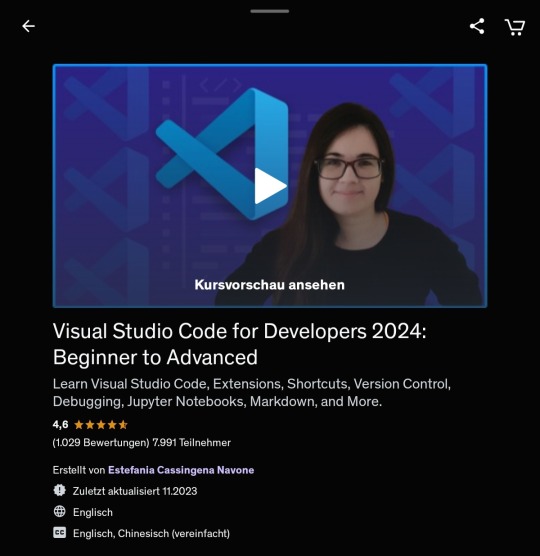
This is really a very helpful and big tutorial to learn the use of the code editor "Visual Studio Code" by Microsoft. You can watch it on the learning platform "Udemy" and if you are waiting for some time, it will be possible to purchase only around 15 Euros for this excellent tutorial.
Post #107: Udemy, Estefania Cassingena Navone, Visual Studio Code for Developers 2024, Beginner to Advanced, 2023.
#programming#coding#learning#i love coding#coding is fun#education#i love python#i love programming#coding for kids#programming language#udemy#udemy online courses#visual studio code#microsoft
4 notes
·
View notes
Text
Exploring Python - A Perfect Easy Language Choice for Beginners
Python is a popular programming language, and it's particularly known for being easy to grasp. But why is Python a common recommendation, especially for people who are new to programming?
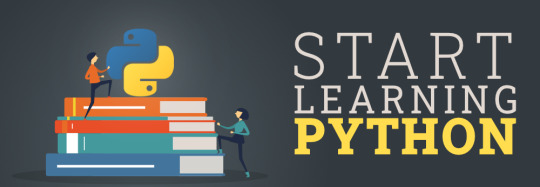
1. Language That Reads Like English:
Python stands out because when you read Python code, it looks a lot like the English language. It doesn't use complex symbols or strange commands. Instead, Python uses words and phrases that you're already familiar with.
2. Emphasis on Easy Reading:
Python places a strong emphasis on making code easy to read. This means that not only is your code easy for you to understand, but it's also simple for others who might work on your code. This focus on readability is like having a friendly guide that helps everyone who deals with the code.
3. Plenty of Learning Help:
Starting something new can often be intimidating, but Python makes the learning process more accessible. There's a wealth of resources available to help you learn Python. These resources include official documentation, tutorials, online courses, and forums. It's like having guidebooks, teachers, and fellow learners who are ready to assist you. Python's vast learning support network ensures you're never alone on your learning journey.
4. Super Flexible:
Python is an incredibly versatile programming language used in various domains. It's employed in web development, data analysis, artificial intelligence, and more. Learning Python opens doors to a wide range of career opportunities, just like a master key unlocks many doors.
5. A Library of Shortcuts:
Python boasts an extensive standard library that includes pre-written code for various common tasks. This is like having a collection of shortcuts to simplify everyday coding tasks. These pre-written pieces of code can save you a great deal of time and effort when you're building applications.
6. A Crowd of Friends:
Python has a vast and active community of developers. These Python enthusiasts hang out online, answering questions, sharing tips, and making sure you're never stranded for too long when you encounter programming challenges. It's like being part of a giant, friendly classroom where help is always at hand.
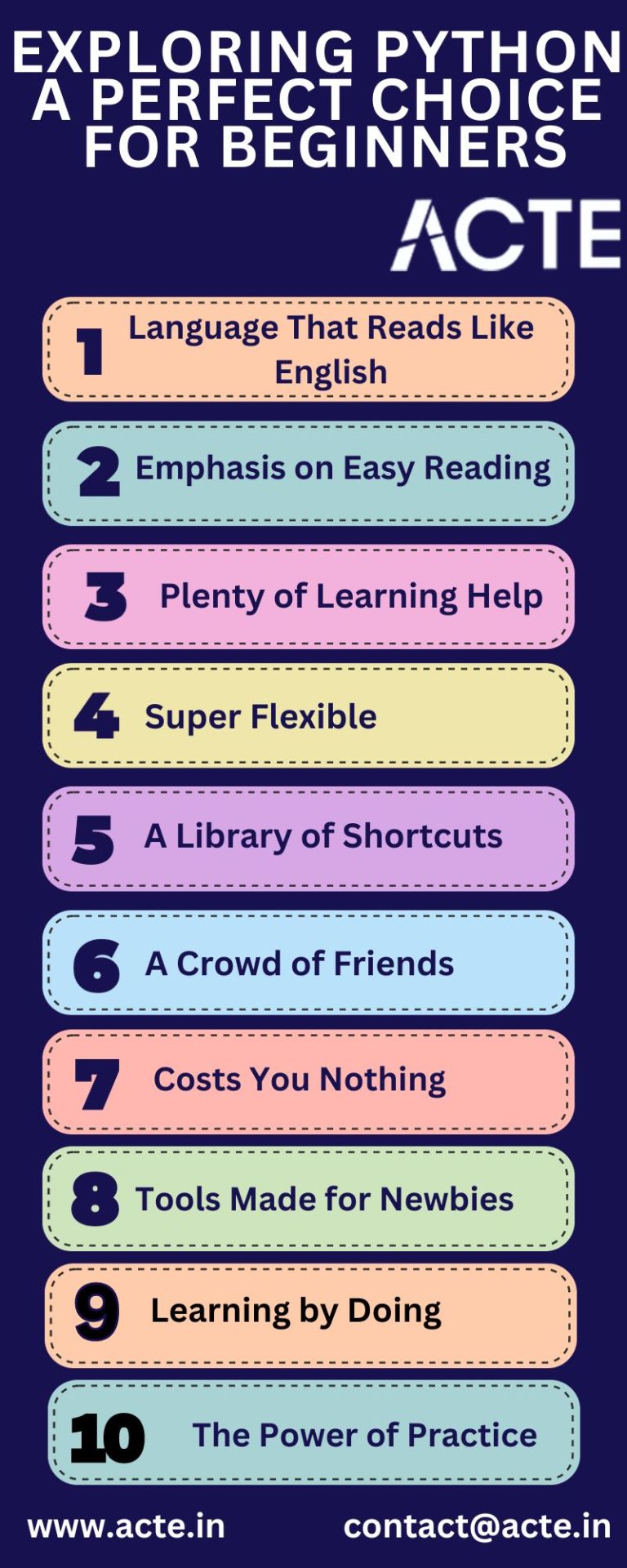
7. Costs You Nothing:
Learning Python doesn't come with a price tag. Python is open-source, which means it's entirely free to use. You can download and install Python on your computer without spending any money, similar to finding a cool toy without having to make a purchase.
8. Tools Made for Newbies:
Python also offers beginner-friendly integrated development environments (IDEs) like IDLE and user-friendly code editors like Visual Studio Code. These tools are designed to make the coding process simpler and less intimidating for beginners, much like having training wheels on your first bicycle.
9. Learning by Doing:
Python strongly encourages hands-on learning. It's similar to learning to cook by actually cooking. With Python, you can start writing and executing code right away, gaining practical experience that accelerates your progress.
10. The Power of Practice:
While Python's simplicity is a significant advantage for beginners, mastering any programming language still requires practice. It's comparable to learning to play a musical instrument. You might hit a few wrong notes at first, but with practice, you'll play beautiful music.
In summary, Python is not tough to learn, especially for beginners. Its user-friendly syntax, readability, extensive resources, and supportive community make it an excellent choice for those starting their programming journey. Remember, with dedication and practice, you can master Python and open doors to a world of coding possibilities.
If you're eager to start your Python learning journey, consider exploring the Python courses and certifications offered by ACTE Technologies. Their expert instructors and comprehensive curriculum can provide you with the guidance and knowledge you need to become proficient in Python.
2 notes
·
View notes
Text
How to Begin Your Web Design Journey: A Step-by-Step Guide in Simple Terms

Understanding the Basics:
Learn about HTML, which is like a web page’s skeleton.
Understand CSS, which is like makeup for web pages.
Know how to make websites look good on different screens.
2. Choose your tools:
Start with simple text editors like Notepad (for Windows) or TextEdit (for Mac).
Later, try fancier editors like Visual Studio Code.
For making pictures, try Adobe Photoshop or Illustrator.
3. Learn HTML and CSS:
Use websites like W3Schools or Codecademy.
If you want to learn more about web design with certification and placement, ACTE Institute offers comprehensive machine learning training courses that can give you the knowledge and skills necessary to excel in this field. Consider the infinite possibilities for data analysis, automation, and decision-making that machine learning may create.
YouTube: There are many video tutorials covering HTML and CSS for beginners.
They teach you how to make web pages and make them look nice.
You can also learn from courses on Coursera or edX.
4. Practice your skills.
Besides learning, make simple web pages to get better.
Try harder projects as you get more confident.
Make your own website to practice lots.
5. Responsive Web Design:
Make sure your websites work well on phones and computers.
Learn about media queries (they help your design fit different screens).
6. Master CSS Layouts:
Get really good at arranging web stuff using CSS (like making boxes and arranging them nicely).
7. Web Design Frameworks:
Think about using ready-made kits like Bootstrap.
They have pre-made pieces to help you design faster.
8. UI/UX Design:
Learn to make websites easy to use and nice to look at.
Think about how people will use your site.
9. Web Hosting and Domain:
To show your website to people, you need a place to put it (hosting) and a name for it (domain).
Lots of companies can help with this, like Bluehost or HostGator.

10. Content Management Systems (CMS):
Consider using tools like WordPress to manage your website easily.
11. Keep Learning:
Web design keeps changing, so keep learning new stuff.
Read blogs, watch webinars, and take more advanced classes.
12. Build a portfolio.
Make a collection of your best work to show others.
People who might hire you want to see what you can do.
13. Freelancing or employment:
Decide if you want to work alone or with a company.
Both ways have good things and not-so-good things, so pick what you like.
14. Networking:
Join groups of web designers to meet others like you.
Learning from others can help you become better.
15. Feedback and criticism:
Don’t be shy to ask for advice on your work.
When people give you tips, it helps you improve.
16. Launch your projects:
When you’re good enough, work on real websites.
Offer to make websites for friends or local businesses.
17. Stay Inspired:
Be creative and get ideas from different places.
Nature, art, and other designers can help you think of cool stuff.
18. Never Stop Learning:
Web design always changes, so keep learning new things.
Stay curious and open to learning more tricks and tools.
The secret to success in web design is to start with the fundamentals and gradually advance your abilities. Keep in mind that on this trip, patience and practice are the keys to success. As your skills advance, you’ll have the imagination needed to realise your ideas for websites. So put your hands in your pockets, launch your preferred coding editor, and start your web design experience!
4 notes
·
View notes
Text
From Novice to .NET Pro: Tips for Smooth Learning and Skill Enhancement.
Welcome to the dynamic world of .NET, where the possibilities are endless, and innovation knows no bounds. In the ever-evolving landscape of technology, one question often emerges: Is learning .NET an achievable feat? Whether you're a seasoned developer seeking to expand your skill set or a passionate novice ready to embark on a coding adventure, the journey into .NET is filled with both challenges and opportunities. In this comprehensive blog post, we will dive headfirst into the intricacies of .NET, shedding light on its learnability, potential hurdles, and the plethora of resources at your disposal. By the time we reach the conclusion, you'll be armed with the knowledge and confidence to take on this versatile framework and thrive in the realm of software development.

Is .NET Easy to Learn?
For Seasoned Developers:
For those who have already ventured into the realm of programming languages like C# or VB.NET, the path into .NET may appear as a well-trodden trail. Familiarity with these languages provides a solid footing, allowing you to transition into .NET with relative ease. After all, these languages are the very building blocks of the .NET framework, and your existing proficiency can serve as a robust foundation.
For Beginners:
However, for beginners stepping into the world of programming for the first time, .NET might present a more formidable challenge. Here's why:
Complexity: The .NET framework sprawls like a vast digital metropolis, offering an array of tools and libraries for diverse applications, from web development to desktop software and mobile apps. Navigating this intricate landscape can be akin to a newcomer trying to navigate a bustling city without a map.
Learning Curve: As is often the case with comprehensive technology stacks, .NET features a learning curve. To master it, you'll need to comprehend its various components and understand how they seamlessly intertwine to create cohesive and functional applications.
Versatility: While versatility is undoubtedly one of .NET's standout strengths, it can also introduce complexity, particularly for beginners. The sheer range of options and possibilities within the framework can be both exciting and overwhelming.
On the Bright Side:
Documentation: One of the defining advantages of delving into .NET is the wealth of documentation at your disposal. This extensive and meticulously maintained resource can serve as your guiding light, offering clarity through comprehensive explanations and illustrative examples.
Visual Studio IDE: In the universe of software development, the Visual Studio integrated development environment shines as a beacon of user-friendliness and functionality. Whether you're an experienced developer or just starting, this tool can significantly simplify the development process and enhance your productivity.
Community: The .NET community is a vibrant, global network of developers and enthusiasts who are passionate about knowledge-sharing. Within this community, you'll find a wealth of resources, tutorials, and forums ready to assist you on your learning journey, transforming potential obstacles into stepping stones towards mastery.

In conclusion, the ease with which you can learn .NET ultimately hinges on your starting point and your commitment to the learning process. Whether you're a seasoned developer looking to broaden your skill set or a programming neophyte taking your first steps, .NET opens doors to a realm of boundless opportunities.
ACTE Technologies stands as a steadfast companion on your journey to mastering .NET. Their meticulously designed courses cater to diverse learners, ensuring that you receive the support and guidance needed to conquer this versatile framework. Whether you aim for career advancement or simply wish to explore the vast possibilities within .NET, equips you for the adventure.
Remember, learning any technology takes time, dedication, and practice. Maintain your curiosity, continue coding, and consider enrolling in a course aligned with your goals. With the right resources and a growth-oriented mindset, the mastery of .NET becomes an attainable goal. Embark on this journey with unwavering confidence, and the sprawling world of .NET will reveal its wonders to you. May your pursuit of knowledge yield tremendous achievements. Good luck on your learning odyssey!
3 notes
·
View notes
Note
how did you start learning to make games?
honestly? that's a really good question. i've been making games as a hobby for a while now (ever since i was a kid, really) and i think the interest got started then. i started with game maker (back before it was ever game maker studio), but there are much better places to start such as gdevelop, scratch, godot, or any of the free game engines. some things i recommend that i did way back when (and still do now):
there are a lot of tutorials out there on the internet for whatever engine you decide to use (and they are great!), but don't be afraid to experiment with the tutorials a little bit to see what makes everything tick
try recreating games that you like! (I had a lot of 2D platformer clones since I was such a huge platformer fan)
you don't need any programming experience to get into making games. most engines have a visual scripting system or a super simple script language, and although coding is one of my special interests i got my start with game maker's drag and drop programming. i hear that unreal has a really good system (blueprints) and i think unity has its own built-in visual scripting system, along with dozens of game engines that are made for beginners
don't be afraid to share your games - between your friends, on itch, whatever
game dev is a really fun hobby, and it's something that i love dearly! i can't recommend the godot engine enough (it's decently simple and there are a lot of tutorials for it out there), but there's so much you can do. and if you do get into making games, please share them with me! i want to see what you make :)
#game development#getting started with game dev#answered#no seriously game dev is really fun if you treat it as a hobby and not as an entrepreneur#then it becomes painful and i would be sorry about that
5 notes
·
View notes
Text
Actually heck it I have to add some resources here that aren't just in the tags LMAO
1.
Free 7 day trial! And pretty cheap paid version as well.
Lots and LOTS of videos and practice for many different coding types!
2.
When I'm having troubles figuring out a function (or I forgot how basic stuff works LMAO), this is my go-to.
Expert documentation on so many details of so many coding languages, and examples as well!
3.
When it comes to more specific problems, I usually look here. They've got allll kinds of things here, and very good explanations!
4.
Where I go for so many questions LMAO
Remember, if you have a coding question, someone else has already had that same question and gotten an answer on StackOverflow somewhere XD
5.
This is THE Coding IDE we use in my classes. It's free. It's good. It works with Github and has a billion plugins for different coding languages and other neat things.
6.
Speaking of github
Here is THE code sharing website!
9.
This place has really good docs as well
10.
Another coding learning website!
Even beyond all of this: just going to Youtube and looking up something like "javascript tutorial for beginners" brings up a billion videos that you can watch. There are SO many resources out there!! You can just learn! Right now!
There are a lot of very good resources and tutorials for making video games as well! Many engines don't require too too much coding knowledge, and you can absolutely start messing around with things without having any background in it!
Some more resources for game dev (that I got from PirateSoftware's discord server LMAO):
Read this if you've ever wanted to make a game. Hugely inspirational
A database of video game engines!
it would appear I hit the link limit but there are so many resources out there!!
For video games, I have to mention there being a ton of resources for visual novels in particular
If anyone else wants to add more coding resources I would love that 👀
There's always more to learn, after all XD
please learn how to code
like, if you're bored today, and not doing anything,
learn a little bit of coding please
#sorry if some of this isn't worded the best I got sleepy but still wanted to finish it LMAO#also sorry I have no idea how tumblr formatting works I am but a mobile user LMAO
34K notes
·
View notes
Text
Unlocking the Basics: A Comprehensive C Programming Language Tutorial for Beginners
Introduction
C programming language is often referred to as the backbone of modern programming. Developed in the early 1970s, C has influenced many other programming languages, including C++, Java, and Python. Its efficiency, flexibility, and powerful features make it a popular choice for system programming, embedded systems, and application development. This tutorial aims to provide beginners with a solid foundation in C programming, covering essential concepts, practical examples, and best practices to help you unlock the basics and start your programming journey.The
Why Learn C?
Before diving into the tutorial, it’s important to understand why learning C is beneficial:
Foundation for Other Languages: C serves as a stepping stone to learning other programming languages. Understanding C concepts will make it easier to grasp languages like C++, Java, and C#.
Performance and Efficiency: C is known for its speed and efficiency, making it ideal for system-level programming and applications where performance is critical.
Portability: C programs can be compiled and run on various platforms with minimal changes, making it a versatile choice for developers.
Rich Libraries: C has a vast collection of libraries that provide pre-written code for common tasks, speeding up the development process.
Strong Community Support: With decades of history, C has a large community of developers, providing ample resources, forums, and documentation for learners.
Getting Started with C Programming
1. Setting Up Your Development Environment
To start programming in C, you need to set up a development environment. Here’s how:
Choose a Compiler: Popular C compilers include GCC (GNU Compiler Collection) for Linux and MinGW for Windows. You can also use IDEs like Code::Blocks, Dev-C++, or Visual Studio.
Install the Compiler: Follow the installation instructions for your chosen compiler. Ensure that the compiler is added to your system’s PATH for easy access.
Choose a Text Editor or IDE: You can write C code in any text editor (like Notepad++ or Sublime Text) or use an Integrated Development Environment (IDE) for a more user-friendly experience.
2. Writing Your First C Program
Let’s start with a simple "Hello, World!" program to familiarize you with the syntax:#include <stdio.h> int main() { printf("Hello, World!\n"); return 0; }
Explanation:
#include <stdio.h>: This line includes the standard input-output library, allowing you to use functions like printf.
int main(): This is the main function where the program execution begins.
printf("Hello, World!\n");: This line prints "Hello, World!" to the console.
return 0;: This indicates that the program has executed successfully.
3. Understanding C Syntax and Structure
C has a specific syntax that you need to understand:
Variables and Data Types: C supports various data types, including int, float, char, and double. You must declare variables before using them.
int age = 25; float salary = 50000.50; char grade = 'A';
Operators: C provides arithmetic, relational, logical, and bitwise operators for performing operations on variables.
Control Structures: Learn about conditional statements (if, else, switch) and loops (for, while, do-while) to control the flow of your program.
4. Functions in C
Functions are essential for organizing code and promoting reusability. Here’s how to define and call a function:#include <stdio.h> void greet() { printf("Welcome to C Programming!\n"); } int main() { greet(); // Calling the function return 0; }
5. Arrays and Strings
Arrays are used to store multiple values of the same type, while strings are arrays of characters. Here’s an example:#include <stdio.h> int main() { int numbers[5] = {1, 2, 3, 4, 5}; char name[20] = "John Doe"; printf("First number: %d\n", numbers[0]); printf("Name: %s\n", name); return 0; }
6. Pointers
Pointers are a powerful feature in C that allows you to directly manipulate memory. Understanding pointers is crucial for dynamic memory allocation and data structures.#include <stdio.h> int main() { int num = 10; int *ptr = # // Pointer to num printf("Value of num: %d\n", *ptr); // Dereferencing the pointer return 0; }
7. Structures and Unions
Structures allow you to group different data types under a single name, while unions enable you to store different data types in the same memory location.#include <stdio.h> struct Student { char name[50]; int age; }; int main() { struct Student student1 = {"Alice", 20}; printf("Student Name: %s, Age: %d\n", student1.name, student1.age); return 0; }
Best Practices for C Programming
Comment Your Code: Use comments to explain complex logic and improve code readability.
Use Meaningful Variable Names: Choose descriptive names for variables and functions to make your code self-explanatory.
Keep Code Organized: Structure your code into functions and modules to enhance maintainability.
Test Your Code: Regularly test your code to catch errors early and ensure it behaves as expected.
Conclusion
Learning C programming is a rewarding journey that opens doors to various fields in software development. By following this comprehensive tutorial, you’ve unlocked the basics of C and gained the foundational knowledge needed to explore more advanced topics.
As you continue your programming journey, practice regularly, build projects, and engage with the C programming community. With dedication and persistence, you’ll become proficient in C programming and be well-equipped to tackle more complex challenges in the world of software development.
Ready to dive deeper? Explore advanced topics like memory management, file handling, and data structures to further enhance your C programming skills! Happy coding with Tpoint-Tech!
0 notes
Text
Learning ASP.NET Core Online: Tips for Fast-Tracking Your Skills
In the rapidly evolving tech world, staying ahead means continuously upgrading your skill set. Among the most in-demand frameworks today is ASP.NET Core, and mastering it can open doors to exciting development careers. For those ready to dive in, enrolling in an asp net core online course or committing to a structured ASP.NET Core training online can be your golden ticket.
Whether you're a complete beginner or transitioning from another framework, this article is your comprehensive guide to learning ASP.NET Core online efficiently. From structured strategies to tips that actually work, you’ll find everything you need here.
Why ASP.NET Core is Worth Learning
ASP.NET Core is a modern, high-performance framework developed by Microsoft for building cloud-based, internet-connected applications. It's open-source, cross-platform, and incredibly fast. With more companies adopting microservices architecture and container-based deployment, ASP.NET Core is increasingly at the forefront.
Power of ASP.NET Core in the Job Market
Many organizations are migrating their legacy .NET applications to ASP.NET Core to take advantage of its speed, scalability, and flexibility. Knowing this framework gives you a competitive edge in roles like backend developer, full-stack developer, and DevOps engineer.
Best Practices to Start Learning ASP.NET Core Online
1. Set Clear Goals
Before jumping into any online course, define what you want to achieve. Are you aiming for certification, job readiness, or just knowledge enhancement? Having a goal will help you choose the right course and maintain your motivation.
2. Choose Structured Learning Paths
A random collection of YouTube tutorials may not provide a comprehensive understanding. Instead, opt for a complete course structure that includes fundamentals, advanced topics, real-world projects, and assessments. Platforms offering certifications can also boost your resume.
3. Use Hands-On Projects to Practice
Theory alone won't help you master ASP.NET Core. Apply what you learn by building projects such as:
A blog or CMS
An eCommerce store
A RESTful API with Entity Framework
Microservices-based applications
These not only reinforce concepts but also enrich your portfolio.
Top Resources to Fast-Track Your Learning
1. Microsoft Learn
Microsoft's own documentation and learning paths are incredibly thorough. They are up-to-date, official, and cover everything from beginner to advanced topics.
2. Community Blogs and GitHub Repositories
Explore ASP.NET Core projects on GitHub. These repositories often include documentation, unit tests, and CI/CD integrations—valuable skills to learn alongside coding.
3. Enroll in a Quality ASP.NET Core Online Course
Platforms like ScholarHat offer courses tailored to fast-tracking your learning, complete with mentorship, projects, and quizzes. Their ASP.NET Core training online is structured to help learners become job-ready.
Common Mistakes to Avoid
1. Skipping Fundamentals
ASP.NET Core builds upon many essential concepts such as MVC architecture, dependency injection, middleware, and routing. Missing these can hinder your growth.
2. Not Writing Enough Code
Many learners spend too much time watching lectures without coding. Always supplement videos with active development time.
3. Ignoring Testing and Debugging
Good developers know how to test and debug effectively. Make use of xUnit, Moq, and built-in debugging tools in Visual Studio or Visual Studio Code.
Learning Path for Different Levels
Beginner Level
Learn C# fundamentals
Understand .NET basics
Explore MVC pattern
Build a simple CRUD application
Intermediate Level
Dependency injection
Middleware pipeline
Authentication & Authorization
Unit Testing & Debugging
Advanced Level
API development
Integrating with third-party APIs
CI/CD with Azure DevOps
Containerization with Docker
How to Stay Consistent and Motivated
1. Join Online Communities
Whether it’s Stack Overflow, Reddit, or Discord channels, connecting with fellow learners and professionals keeps you motivated.
2. Take Notes and Revisit Them
Create a personal knowledge base. This will help you during interviews and when revisiting concepts.
3. Track Your Progress
Platforms like ScholarHat provide progress tracking features in their courses. Seeing how far you've come keeps you moving forward.
Career Opportunities After Mastery
Learning ASP.NET Core opens doors to multiple career paths:
Backend Developer
Full Stack Developer
.NET Engineer
Cloud Application Developer
DevOps Engineer
In the middle of your learning journey, make sure to reflect on your progress and adjust your goals accordingly. It's crucial to keep your learning dynamic and project-driven.
Real-World Projects You Can Build
1. Expense Tracker Application
Use CRUD operations, authentication, and charting.
2. Hospital Management System
Implement REST APIs, database integration, and admin panels.
3. Microservice-Based eCommerce Platform
Integrate different services like cart, user, payment, and product services.
4. Portfolio Website
Utilize MVC, Entity Framework, and third-party APIs.
5. Social Media Clone
Create a scalable application with user posts, comments, likes, and notifications.
Conclusion: Fast-Track Your Growth Today
By strategically following the tips outlined above, you can accelerate your learning and build real-world competencies. Learning ASP.NET Core online: tips for fast-tracking your skills doesn’t just equip you with knowledge; it prepares you for success in the development world.
Start your journey today with a structured asp net core online course or a guided ASP.NET Core training online.
Frequently Asked Questions (FAQs)
What is the difference between .NET and ASP.NET Core?
.NET is the overall development platform, while ASP.NET Core is a web framework under .NET used specifically for building web applications.
Can I learn ASP.NET Core without prior coding knowledge?
It's recommended to know C# before diving into ASP.NET Core. It makes understanding the framework much easier.
How long does it take to master ASP.NET Core?
Depending on your pace, dedication, and previous experience, it may take 3 to 6 months.
Is ASP.NET Core open-source?
Yes, ASP.NET Core is completely open-source and maintained by Microsoft and the community.
What are the prerequisites for ASP.NET Core?
A solid understanding of C#, object-oriented programming, and web development basics is essential.
Which IDE is best for ASP.NET Core development?
Visual Studio and Visual Studio Code are both widely used and fully support ASP.NET Core.
Can ASP.NET Core be used for mobile app development?
Indirectly, yes—via APIs that support mobile frontends or with tools like Xamarin.
How do I deploy an ASP.NET Core application?
You can deploy it using Azure, Docker containers, or traditional hosting environments.
Is ASP.NET Core used in large-scale enterprise applications?
Yes, many large enterprises have adopted ASP.NET Core for its performance and scalability.
What certifications are available for ASP.NET Core?
Microsoft and other training platforms offer official certifications that validate your skills in ASP.NET Core.
1 note
·
View note
Text
Kotlin Tutorial for Beginners: Learn Kotlin Language with Easy Android Examples
Are you ready to dive into the world of Android development with Kotlin? At RRTutors, we bring you a complete kotlin tutorial for beginners that simplifies your learning journey with practical examples, real-world use cases, and hands-on coding exercises.
Why Learn Kotlin?
Kotlin is a modern, expressive, and powerful programming language officially supported by Google for Android development. Whether you are a beginner or transitioning from Java, our kotlin language tutorial will help you build a strong foundation in both syntax and practical applications.
What You’ll Learn in This Kotlin Tutorial
Our kotlin tutorial is designed to cover everything you need, step-by-step:
Introduction to Kotlin Programming
Variables, Data Types, and Operators
Control Flow: If, When, Loops
Functions and Lambda Expressions
Object-Oriented Programming in Kotlin
Null Safety and Smart Casts
Collections and Functional Programming
Exception Handling
Android Basics using Kotlin
Kotlin Tutorial for Beginners
This Kotlin tutorial for beginners is perfect if you're just starting out. With clear explanations and beginner-friendly code snippets, you’ll understand the core concepts and gradually move into more advanced topics.
Each tutorial comes with:
Simple code examples
Practice tasks
Visual guides and explanations
Android Kotlin Tutorial
If your goal is to build Android apps, our android kotlin tutorial section will walk you through everything from setting up Android Studio to creating your first app. You’ll learn how to:
Build user interfaces with XML and Kotlin
Handle user input and navigation
Use Kotlin with Jetpack libraries
Connect to APIs and use data locally
Start Your Kotlin Journey with RRTutors
With RRTutors' easy-to-follow kotlin tutorials, you’ll gain the skills and confidence to develop real Android applications. Whether you're a student, hobbyist, or aspiring Android developer, our Kotlin language tutorial resources will guide you every step of the way.
Start learning today at RRTutors.com – Your trusted source for Android and Kotlin programming tutorials.
0 notes
Text
Master JavaScript: Step-by-Step Tutorial for Building Interactive Websites
JavaScript Tutorial

Master JavaScript: Step-by-Step Tutorial for Building Interactive Websites
In the evolving world of web development, JavaScript remains one of the most powerful and essential programming languages. Whether you're building simple webpages or full-fledged web applications, JavaScript gives life to your content by making it interactive and dynamic. This JavaScript Tutorial offers a beginner-friendly, step-by-step guide to help you understand core concepts and begin creating responsive and engaging websites.
What is JavaScript?
JavaScript is a lightweight, high-level scripting language primarily used to create dynamic and interactive content on the web. While HTML structures the webpage and CSS styles it, JavaScript adds interactivity—like handling clicks, updating content without refreshing, validating forms, or creating animations.
Initially developed for client-side scripting, JavaScript has evolved significantly. With the rise of environments like Node.js, it is now also used for server-side programming, making JavaScript a full-stack development language.
Why Learn JavaScript?
If you're looking to become a front-end developer or build web-based applications, JavaScript is a must-have skill. Here’s why:
It runs on all modern browsers without the need for plugins.
It’s easy to learn but incredibly powerful.
It works seamlessly with HTML and CSS.
It powers popular frameworks like React, Angular, and Vue.js.
It’s in high demand across the tech industry.
This JavaScript Tutorial is your gateway to understanding this versatile language and using it effectively in your web projects.
Getting Started: What You Need
To start coding in JavaScript, all you need is:
A modern browser (like Chrome or Firefox)
A text editor (such as Visual Studio Code or Sublime Text)
Basic knowledge of HTML and CSS
No complex setups—just open your browser and you're ready to go!
Step 1: Your First JavaScript Code
JavaScript code can be embedded directly into HTML using the <script> tag.
Example:<!DOCTYPE html> <html> <head> <title>JavaScript Demo</title> </head> <body> <h1 id="demo">Hello, World!</h1> <button onclick="changeText()">Click Me</button> <script> function changeText() { document.getElementById("demo").innerHTML = "You clicked the button!"; } </script> </body> </html>
Explanation:
The onclick event triggers the changeText() function.
document.getElementById() accesses the element with the ID demo.
.innerHTML changes the content of that element.
This simple example showcases how JavaScript can make a static HTML page interactive.
Step 2: Variables and Data Types
JavaScript uses let, const, and var to declare variables.
Example:let name = "Alice"; const age = 25; var isStudent = true;
Common data types include:
Strings
Numbers
Booleans
Arrays
Objects
Null and Undefined
Step 3: Conditional Statements
JavaScript allows decision-making using if, else, and switch.let age = 20; if (age >= 18) { console.log("You are an adult."); } else { console.log("You are a minor."); }
Step 4: Loops
Use loops to execute code repeatedly.for (let i = 0; i < 5; i++) { console.log("Iteration:", i); }
Other types include while and do...while.
Step 5: Functions
Functions are reusable blocks of code.function greet(name) { return "Hello, " + name + "!"; } console.log(greet("Alice")); // Output: Hello, Alice!
Functions can also be anonymous or arrow functions:const greet = (name) => "Hello, " + name;
Step 6: Working with the DOM
The Document Object Model (DOM) allows you to access and manipulate HTML elements using JavaScript.
Example: Change element style:document.getElementById("demo").style.color = "red";
You can add, remove, or change elements dynamically, enhancing user interaction.
Step 7: Event Handling
JavaScript can respond to user actions like clicks, keyboard input, or mouse movements.
Example:document.getElementById("myBtn").addEventListener("click", function() { alert("Button clicked!"); });
Step 8: Arrays and Objects
Arrays store multiple values:let fruits = ["Apple", "Banana", "Mango"];
Objects store key-value pairs:let person = { name: "Alice", age: 25, isStudent: true };
Real-World Applications of JavaScript
Now that you have a basic grasp, let’s explore how JavaScript is used in real-life projects. The applications of JavaScript are vast:
Interactive Websites: Menus, image sliders, form validation, and dynamic content updates.
Single-Page Applications (SPAs): Tools like React and Vue enable dynamic user experiences without page reloads.
Web Servers and APIs: Node.js allows JavaScript to run on servers and build backend services.
Game Development: Simple 2D/3D browser games using HTML5 Canvas and libraries like Phaser.js.
Mobile and Desktop Apps: Frameworks like React Native and Electron use JavaScript for cross-platform app development.
Conclusion
Through this JavaScript Tutorial, you’ve taken the first steps in learning a foundational web development language. From understanding what is javascript is now better.
As you continue, consider exploring advanced topics such as asynchronous programming (promises, async/await), APIs (AJAX, Fetch), and popular frameworks like React or Vue.
0 notes
Text
Best Programming Languages for Automation Testing Beginners
Stepping into the world of automation testing can feel overwhelming at first—especially when it comes to choosing the right programming language. The good news? You don’t need to be a software developer to learn automation testing. What you do need is a solid grasp of one programming language that aligns well with testing tools and frameworks.
If you're planning to enroll in Automation Testing Classes in Pune, you’ll likely start by learning one of these beginner-friendly languages. Let’s explore the best options to begin your journey in test automation.
1. Java – The Most Popular Choice
Java is one of the most widely used languages in automation testing, especially with Selenium WebDriver. Its strong community support, abundance of learning resources, and wide adoption by companies make it a top choice for beginners.
Why Java?
Seamless integration with Selenium, TestNG, Appium, and other tools
Strong object-oriented structure, which helps in building reusable frameworks
Tons of tutorials and documentation available for self-study
If you're attending structured Automation Testing Classes in Pune, chances are you'll be introduced to Java early in the course.
2. Python – Simple and Readable
Python is becoming increasingly popular among new testers due to its simple syntax and clean code structure. It’s beginner-friendly and versatile, making it ideal for those who are intimidated by traditional programming languages.
Why Python?
Shorter learning curve for non-coders
Compatible with testing tools like PyTest, Selenium, and Robot Framework
Growing use in API and AI-based testing
Python is an excellent starting point if you're looking to transition from manual to automation testing without getting bogged down by complex code.
3. JavaScript – For Web-Focused Testers
If your focus is web testing or front-end automation, JavaScript is a strong contender. Modern tools like Cypress and Playwright use JavaScript or TypeScript and offer powerful features for end-to-end testing.
Why JavaScript?
Great for full-stack testers or those working in JavaScript-heavy environments
Tools like Cypress and Playwright are quick, modern, and developer-friendly
Ideal for testers who work closely with frontend development teams
Enrolling in Automation Testing Classes in Pune that include modern web automation tools will often expose you to JavaScript-based frameworks.
4. C# – A Strong Option for .NET Environments
C# is widely used in organizations that rely on Microsoft technologies. Paired with Selenium and NUnit, it provides robust support for automation in Windows-based systems.
Why C#?
Well-suited for testers working in .NET development environments
Clean syntax and strong performance
Easy integration with Visual Studio and Azure DevOps
While not as commonly taught in beginner courses as Java or Python, C# is worth considering if you're targeting .NET companies.
Final Thoughts: Choose One and Go Deep
It’s easy to get distracted by all the options, but remember: you don’t need to learn every language. Start with one that aligns with your course or career goals and go deep. Java and Python are often recommended for beginners due to their simplicity, popularity, and wide tool compatibility.
If you're still unsure, joining a structured program like the Automation Testing Classes in Pune offered by trusted institutes can guide your choice based on current industry demand and job market trends.
About Skillio
Skillio (formerly Testing Shastra) is Pune’s trusted name in software testing education. Known for its job-focused curriculum, Skillio trains students in top automation tools and programming languages, helping them build real-world skills from day one. Whether you’re starting fresh or upskilling, Skillio’s expert-led Automation Testing Classes in Pune are designed to get you job-ready fast.
To get more information about such IT courses from Skillio,
Contact details —
Website: https://helloskillio.com/
Address: 504, Ganeesham E, Pimple Saudagar, Pune.
Email: [email protected]
Get directions
0 notes
Text
Game Development Engines: Which One Should You Choose?
Choosing the right game development engine is one of the most crucial decisions a developer can make. The engine you select can shape your game’s performance, flexibility, and even its success. With so many options available today, it can be challenging to know where to begin. This guide breaks down the top game engines and helps you decide which one suits your project best.

Unity
Unity is one of the most popular and beginner-friendly engines available. It supports both 2D and 3D development and has a massive asset store that provides ready-made components to speed up development. Unity uses C# as its primary scripting language and is well-suited for mobile, PC, console, and even VR/AR games. Its active community and extensive tutorials make it a solid choice for newcomers and pros alike.
Best for: Indie developers, mobile games, and VR projects.
Unreal Engine
Unreal Engine is renowned for its high-quality graphics and robust performance. It’s widely used in AAA game development and is powered by C++. Unreal’s Blueprint system allows developers to create complex game logic without writing code, making it accessible to non-programmers too. Its photorealistic rendering and flexible tools make it ideal for projects that demand top-tier visuals.
Best for: High-end PC and console games, cinematic experiences, and VR.
Godot
Godot is an open-source engine that’s rapidly gaining popularity. It supports both 2D and 3D development and has its own scripting language, GDScript, which is easy to learn. One of Godot’s biggest strengths is its lightweight nature and customizable architecture. Plus, being open-source means you can tweak the engine itself if needed.
Best for: Indie developers, 2D games, and those on a tight budget.
GameMaker Studio
GameMaker Studio is known for its simplicity and focus on 2D games. With its drag-and-drop interface and GameMaker Language (GML), it allows rapid development even for those with minimal coding experience. It’s been used to create successful indie titles like Undertale and Hyper Light Drifter.
Best for: 2D indie games and rapid prototyping.
CryEngine
CryEngine is a powerful engine known for stunning visuals and complex environments. Although it has a steeper learning curve, its rendering capabilities are unmatched for developers aiming for photorealistic worlds.
Best for: AAA games, open-world projects, and high-fidelity simulations.
How to Choose?
Your choice of game development engine should depend on:
The type of game (2D vs. 3D)
Your skill level (beginner vs. advanced)
Platform targets (mobile, PC, console, VR)
Budget and resources
Always try building a small prototype in different engines to see which one feels right for your workflow.
#GameDevelopment#GameEngines#Unity3D#UnrealEngine#Godot#CryEngine#GameMaker#IndieDev#GameDesign#ChooseYourEngine
1 note
·
View note
Text
How to Build a Successful Career as a Flutter Developer?

Introduction to Flutter Development
What is Flutter? Flutter is an open-source framework created by Google that allows developers to build apps for multiple platforms using a single codebase. It’s designed to simplify the process of creating high-quality applications for mobile devices, web, and even desktop. With Flutter, you can craft visually appealing and functional apps without needing separate setups for iOS and Android, making it a popular choice among developers worldwide.
Why Choose Flutter for App Development? Flutter stands out because it speeds up the app creation process while delivering smooth performance. Its ability to work across different platforms reduces effort and ensures consistency in design and functionality. Developers appreciate its rich library of customizable widgets, which help bring creative ideas to life quickly. Plus, businesses value Flutter for its cost-effectiveness and ability to reach users on various devices with one project.
Getting Started with Flutter
Setting Up Your Flutter Environment To begin your journey as a Flutter developer, you’ll need a proper workspace. Start by preparing your computer with a suitable operating system like Windows, macOS, or Linux. You’ll also need an editor, such as Visual Studio Code or Android Studio, to write and manage your code. Ensuring your system meets Flutter’s basic requirements is the first step toward building apps efficiently.
Installing Flutter SDK and Tools The Flutter Software Development Kit (SDK) is essential for coding and testing apps. Download it from the official Flutter website and follow the installation guide for your operating system. After that, set up additional tools like Dart, the programming language Flutter uses, and an emulator or physical device for testing. Once everything is in place, you’re ready to start exploring Flutter’s features.
Key Skills Required to Become a Flutter Developer
Core Programming Languages for Flutter Flutter relies heavily on Dart, a straightforward and efficient language. Learning Dart is a must, as it powers the framework’s functionality. Familiarity with basic programming concepts like variables, loops, and functions will also help you adapt quickly. While prior knowledge of languages like Java or Python isn’t required, it can ease your transition into Flutter development.
Knowledge of Mobile App Design Principles Creating apps isn’t just about coding; it’s also about how they look and feel. Understanding mobile design basics, such as layouts, navigation, and user interface elements, is key. Flutter’s widget system makes it easier to design, but knowing how to arrange components for a great user experience will set you apart as a developer.
Learning Flutter: Step-by-Step Guide
Beginner Resources for Learning Flutter New to Flutter? Start with beginner-friendly materials like official documentation, tutorials, and community guides available online. Platforms like YouTube and tech blogs offer simple explanations and walkthroughs. Joining developer forums or groups can also provide support and inspiration as you learn the ropes.
Building Your First Flutter App Once you grasp the basics, try creating a small app, like a to-do list or calculator. This hands-on practice helps you understand Flutter’s structure and workflow. Experiment with widgets, test your app on an emulator, and tweak it as you go. This first project is a practical way to build confidence and see results.
Tips for Mastering Flutter Development Consistency is vital when learning Flutter. Dedicate time daily to practice coding and explore new features. Focus on understanding how to solve common app-building challenges, like managing data or improving performance. Engaging with the Flutter community can also offer fresh ideas and solutions to enhance your skills.
Building Your Portfolio as a Flutter Developer
Importance of a Flutter Portfolio A strong portfolio showcases your abilities and helps you stand out to potential employers or clients. It’s a collection of your work that proves you can build functional, attractive apps. Having a portfolio demonstrates your practical skills and commitment to Flutter development.
What to Include in Your Portfolio? Include a variety of projects, such as simple apps, interactive tools, or creative designs you’ve built with Flutter. Highlight apps that solve real-world problems or show off unique features. Adding a brief description of each project’s purpose and the skills used will give context to your work.
Showcasing Your Projects Effectively Present your projects clearly, using screenshots or live demos if possible. Share them on platforms like GitHub or a personal website to make them accessible. Explain your approach and the tools you used, keeping it simple yet informative to impress viewers.
Finding Jobs as a Flutter Developer
Job Opportunities for Flutter Developers Flutter’s growing popularity has created demand for skilled developers. Companies in industries like tech, healthcare, and e-commerce seek Flutter experts to build cross-platform apps. Roles range from junior positions to senior developer jobs, offering diverse paths to explore.
Freelance vs Full-time Jobs Freelancing lets you work on short-term projects with flexibility, ideal if you enjoy variety and independence. Full-time roles, on the other hand, offer stability and benefits, often with larger teams and bigger projects. Weigh your preferences and career goals to choose the best fit.
Why Choose SkillonIT for Learning Flutter Development?
Key Benefits of SkillonIT’s Flutter Training Program SkillonIT provides a structured program to help you master Flutter development. It focuses on practical skills, guiding you from basics to advanced app-building techniques. The course emphasizes real-world applications, ensuring you’re job-ready upon completion.
Learning from Industry Professionals at SkillonIT SkillonIT connects you with experienced instructors who share insights from the tech field. Their guidance helps you understand industry trends and best practices, giving you an edge as a Flutter developer. This mentorship bridges the gap between learning and professional success.
Conclusion
Building a successful career as a Flutter developer is an exciting journey filled with opportunities. By starting with the basics, mastering essential skills, and showcasing your projects, you can position yourself for success in this fast-growing field. Flutter’s versatility and demand make it a smart choice for anyone eager to create impactful apps. Whether you choose freelancing or a full-time role, programs like SkillonIT can guide you with practical training and expert advice. Start Your Flutter Career with SkillonIT’s Expert Training!
0 notes