#visualsearch
Explore tagged Tumblr posts
Text
Image SEO: Boost Rankings With Better Visual Optimization
Optimize images with descriptive filenames, alt tags, and lightweight formats to enhance SEO and boost visibility in image search.

0 notes
Link
1 note
·
View note
Text
Amazon Marketing Services: Fixing the Leaks in Your Funnel Before You Pour More Budget In
Introduction: Is Your AMS Strategy Actually Leaking Money?
You’re running Sponsored Products, tweaking ACoS targets, adjusting keyword bids—and yet conversions are stalling. Sound familiar? You’re not alone. Many advanced Amazon sellers are stuck in the cycle of pouring more budget into campaigns that barely break even.
Amazon Marketing Services (AMS) have evolved, and so must your strategy. In 2025, success on Amazon is less about brute-force spending and more about precision. With changes in ad placement algorithms, shopper behaviors, and a rise in CPCs, just “managing ads” is no longer enough. It’s time to fix what’s broken before scaling up.
This blog will walk you through the advanced levers inside Amazon Marketing Services that sellers often overlook or misuse. We’ll tackle strategic errors, explore powerful optimization tactics, and unlock hidden efficiencies you may not know exist. By the end, you’ll be equipped with clear, actionable strategies to fix underperforming campaigns and start scaling profitably.
Section 1: Why Your Amazon Marketing Services Strategy Isn’t Scaling
The Problem: You’re spending more but seeing diminishing returns. Why?
🔹 Misaligned Funnel Strategy: Treating all products, shoppers, and campaigns the same.
🔹 Overreliance on Auto Campaigns: Trusting Amazon’s algorithm too much, too soon.
🔹 Neglecting Product Page Optimization: Great ads can't save weak listings.
🔹 Ignoring Audience Segmentation: Not all shoppers are in the same stage of the buying journey.
Action Steps:
🔹 Audit your campaigns by lifecycle stage—are you using upper-funnel tactics (e.g., Sponsored Display) to build awareness before retargeting?
🔹 Reallocate budget from low-converting SKUs and funnel it into hero products with optimized pages and reviews.
🔹 Compare campaign data with organic performance. Are you cannibalizing organic sales?
🔹 Tighten targeting. Instead of going broad, isolate high-intent keywords that reflect purchase-ready behavior.
Example: A home fitness brand selling resistance bands ran Sponsored Products across 20 SKUs. After auditing, they paused 12 low-performers and focused on 3 top-sellers, applying layered targeting and A+ content updates. ROAS improved by 38% in 30 days.
Benefit: Scaling becomes easier when your core campaigns are lean, targeted, and efficient.
Section 2: How Keyword Bloat Is Killing Your Amazon Marketing Services Performance
The Problem: You’re bidding on hundreds—even thousands—of keywords, but only a fraction actually convert.
🔹 Keyword Bloat: Wasting budget on non-performing, irrelevant, or broad match terms.
🔹 Duplicate Keywords Across Campaigns: Overlapping keywords compete against each other.
🔹 Inconsistent Negative Targeting: Failing to tell Amazon what not to show.
Action Steps:
🔹 Run a bulk keyword performance report for the last 60 days. Filter by clicks > 50 and conversions < 1.
🔹 Cut the dead weight. Pause underperforming terms or add them as negatives in other campaigns.
🔹 Use single keyword ad groups (SKAGs) for your best-performing terms to gain granular control.
🔹 Regularly update negative keyword lists—especially in auto campaigns—to prevent spend leaks.
Example: A supplement brand running 7 Sponsored Product campaigns found 640 keywords had zero conversions over 90 days. After purging and restructuring, their ACoS dropped from 42% to 24% in 3 weeks.
Benefit: With fewer, better keywords, your ads become more relevant, and every dollar works harder.
Section 3: Underused Features in Amazon Marketing Services That Can 10x Your Efficiency
The Problem: You’re only using Sponsored Products while leaving high-leverage tools untouched.
🔹 Ignoring Sponsored Display’s Retargeting Capabilities
🔹 No Use of Amazon Marketing Cloud (AMC)
🔹 Not Testing Sponsored Brands Video
🔹 Failure to Segment by Audience Type (e.g., new vs. repeat)
Action Steps:
🔹 Launch Sponsored Display campaigns to retarget shoppers who viewed your listings but didn’t purchase.
🔹 Use Amazon Marketing Cloud to analyze path-to-purchase data. Which ad type gets the first click? Which converts?
🔹 Test Sponsored Brands Video ads with high-converting testimonials or product demos.
🔹 Segment your campaigns using Amazon’s ‘new-to-brand’ metrics to tailor your messaging.
Example: An electronics seller tested Sponsored Brands Video for their best-selling headphones, targeting high-converting mid-funnel keywords. CTR increased by 113%, and purchase rate jumped 22%.
Benefit: Using the full suite of Amazon Marketing Services allows you to meet the shopper at the right time, with the right message, in the right format.
Section 4: The Role of Listing Optimization in AMS Success (and Why It’s Often Ignored)
The Problem: You’re optimizing ads, but your product page doesn’t convert.
🔹 Low-Quality Images, Weak Titles
🔹 No A+ Content or Poorly Designed EBC
🔹 Inconsistent Reviews or Poor Ratings
🔹 Missing Backend Keywords
Action Steps:
🔹 Use Amazon’s Listing Quality Dashboard to identify quick wins.
🔹 Add A+ content with rich visuals, comparison charts, and storytelling.
🔹 Refresh product titles with top keywords that align with ad targeting.
🔹 Run review generation campaigns (via Vine or follow-up emails) to improve credibility.
Example: A pet accessories brand improved their listing’s visual appeal and keyword alignment. Ads started converting 3x better—without changing the ad strategy at all.
Benefit: Better product pages lead to better ad performance. It’s a compounding effect that multiplies your AMS returns.
Section 5: Real-Time Optimization: The Habit That Separates Winners from Wasters
The Problem: You set your campaigns and forget them—or you only check once a month.
🔹 Delayed Data Reaction
🔹 No Daily or Weekly Optimization Rhythm
🔹 Manual Reporting Wasting Time
Action Steps:
🔹 Set up Amazon Ads API or use third-party tools (e.g., Pacvue, Perpetua) for real-time data.
🔹 Build a weekly optimization checklist:
Pause high ACoS keywords
Reallocate budget to high ROAS SKUs
Adjust bids based on time-of-day performance
🔹 Use Dayparting to run ads only when they perform best.
🔹 Track CTR, CVR, and TACoS weekly to identify trends.
Example: A baby products brand noticed higher CVR on weekdays from 10am–2pm. They activated Dayparting, saving 23% of ad spend and maintaining revenue.
Benefit: Fast feedback loops allow you to capitalize on what’s working and quickly cut what’s not.
Conclusion: Amazon Marketing Services Are Powerful—but Only If You Use Them Right
Most underperforming AMS strategies aren’t broken—they’re bloated, under-optimized, or misaligned with where your customers are in the journey.
By refining your keyword strategy, embracing underused tools, aligning ads with listing quality, and optimizing in real-time, you can stop the budget leaks and start driving scalable, predictable returns.
#AmazonMarketing#AmazonAds#AmazonPPC#AmazonDSP#AmazonSponsoredAds#AmazonRetailAds#AmazonAdvertising2025#AmazonSellerTips#AmazonMarketingStrategy#AmazonFBAAds#EcommerceMarketing#EcommerceStrategy#EcommerceGrowth#PPCMarketing#PPCStrategy#PPC2025#PerformanceMarketing#DigitalAdvertising#AdTech2025#RetailMedia#MarketingTips#MarketingTrends#MarketingExperts#DigitalMarketingTrends#ProgrammaticAdvertising#VoiceSearchMarketing#VisualSearch#FirstPartyData#ConversionOptimization#MarketingAnalytics
0 notes
Text
Top 10 Reverse Image Search Tools
Curious about the origin of a photo? Want to find similar images or track down original sources?
Discover the Top 10 Reverse Image Search Tools that make uncovering visual insights effortless and efficient!
From lightning-fast results to advanced filtering options, these tools are perfect for researchers, designers, and anyone looking to explore the story behind an image. Whether you’re hunting for copyright-free visuals, identifying objects, or verifying authenticity, these tools have your back.
🔍 Unlock the power of visual search today! 👉 Click https://www.softlist.io/top-product-reviews/10-reverse-image-search-tools/ now and find the perfect tool to simplify your search journey.
0 notes
Text
Digital Media Marketing Trends to Watch in 2025

The digital media marketing industry is undergoing rapid transformation, with key innovations expected by 2025. Here's a look at the emerging trends that will shape the future of marketing.
AI-Driven Hyper-Personalization AI technology will take personalization to the next level. Brands will harness AI to deliver tailored experiences, ensuring more relevant content and higher engagement rates with customers.
Voice & Visual Search Voice and visual search will become mainstream, with consumers increasingly using smart devices and image-based searches to find products. Brands will need to optimize content for these new search behaviors.
Privacy-First Social Media As concerns about data privacy grow, decentralized social platforms will rise. Transparency and privacy will be crucial for brands to maintain consumer trust in 2025.
AR and VR in Marketing Augmented and virtual reality will offer immersive marketing experiences, allowing consumers to interact with brands in innovative and engaging ways.
These trends highlight the need for brands to adapt quickly to stay competitive in the ever-changing digital marketing landscape.
Read more: Digital Media Marketing Industry Predictions
#DigitalMarketing#AI#VoiceSearch#VisualSearch#AR#VR#Privacy#SocialMediaMarketing#MarketingTrends#2025Marketing#Innovation#BrandStrategy#MarketingTech
0 notes
Text
Why Image Search is a Must-Have for Your Ecommerce Store
Shopping online should be as easy as possible and at the same time, enjoyable. Here's one feature that makes all this possible: Image Search.
youtube
Here are some compelling reasons why your e-commerce store needs it:
Makes Shopping Easier: Rather than typing long product names or guesses at the right words, customers can only upload a picture of the product that they are looking for. The system immediately finds similar products for the customer, thus saving them a substantial amount of time and effort.
Exactly What Customers Want: A misspelling can be most annoying, so with image search, the system looks at something much easier; visual resemblance. Thus enabling customers to exactly find the stuff they desire or at least those that are quite similar.
Faster Product Discovery: The customer might have seen these products on social media and real life. Using image search, they can upload the image and find that product in the store, making shopping much faster, interesting, and exciting for them.
Suitability for Mobile Buyers: With more and more consumers shopping on their phones and dislike typing, image search will allow them to upload a photo with just a few taps. As such, a mobile shopping experience becomes as easy and comfortable as possible.
Being Ahead of Competition: Many of your top competitors in the big e-commerce world have already introduced image search. With the availability of this feature, you inform your customers that your store is a brand modernized, user-friendly, and truly able to fulfill their needs.
If you are a Shopify merchant, MageNative is one way you can add an image search functionality to your store; it will not only make shopping simpler for your customers but also increase client engagement and sales.
Want to learn more?
Check out MageNative Mobile App Builder.
#ImageSearch#Ecommerce#OnlineShopping#CustomerExperience#Shopify#RetailTech#MobileShopping#ProductDiscovery#ShopifyApps#CustomerEngagement#VisualSearch#UserExperience#TechInnovation#DigitalMarketing#ShoppingTrends#Youtube
0 notes
Link
Apple's annual Worldwide Developers Conference (WWDC) is a highly anticipated event, and this year's edition promises exciting advancements for iPhone users. Rumors and leaks suggest that iOS 18, expected to be unveiled at WWDC 2024, will usher in a new era of AI-powered features designed to enhance user experience while prioritizing privacy. Let's delve deeper into the potential AI innovations Apple might introduce with iOS 18. A Glimpse into the Future: AI-Driven Enhancements for iOS 18 Two groundbreaking AI features are rumored to be making their debut in iOS 18: Apple's AI Revolution AI-Powered Browsing Assistant for Safari: Imagine having a digital assistant within Safari that anticipates your needs while browsing the web. This AI assistant could potentially offer functionalities similar to those found in browsers like Microsoft Edge, streamlining your online experience. Encrypted Visual Search: Apple's existing Visual Look Up feature in Spotlight is known for its image and text recognition capabilities. The upcoming encrypted visual search feature is expected to build upon this foundation, offering a more secure and advanced search method. Prioritizing Privacy: The Core Principle of Apple's AI Approach Apple has consistently emphasized user privacy as a core value. This commitment extends to its AI features as well. Here's what sets Apple's approach apart: Oblivious HTTP Gateway: Technical leaks suggest the use of an Oblivious HTTP gateway for these AI features. This innovative technology masks user activity by obscuring the connection between multiple requests originating from the same IP address. This cloaking mechanism provides a layer of anonymity for users, making it difficult to track their online activities. Private Relay Integration: Apple's existing Private Relay infrastructure, designed to anonymize web traffic, will be integrated with the new AI features. This further strengthens user privacy by concealing browsing data and search queries. Unmasking the Oblivious HTTP Gateway: A Technical Deep Dive (Optional) For those interested in the technical aspects, here's a deeper look at the Oblivious HTTP gateway: Preserving Privacy without Compromising Functionality: This gateway acts as an intermediary between the user's device and the websites they visit. While processing search queries or performing AI-powered tasks, the gateway prevents the website or service from recognizing the user's specific IP address. This protects user anonymity while allowing the AI features to function effectively. Balancing Innovation and Security: Implementing such a gateway presents a unique challenge. Apple needs to ensure it doesn't compromise the functionality of the AI features while maintaining a strong focus on user privacy. WWDC 2024: The Stage is Set for More Revelations With WWDC 2024 just around the corner, excitement is rising amongst tech enthusiasts. The unveiling of iOS 18 and the confirmation of these AI features are highly anticipated. Here are some key questions we hope to have answered: Compatibility Across Devices: Will these AI features be available on all iPhone models eligible for the iOS 18 update, or will they be limited to newer devices? Detailed Functionality: How will the AI-powered browsing assistant and encrypted visual search features function in real-world scenarios? Integration with Other Apple Services: Will these AI features seamlessly integrate with other Apple services like Siri and Spotlight, offering a more unified user experience? The Future of AI on iPhone: User-Centric Innovation Apple's foray into AI-powered features marks a significant step towards a more intuitive and intelligent user experience on iPhones. With a focus on privacy at its core, Apple sets itself apart by ensuring its AI advancements do not come at the cost of user data security. As we approach WWDC 2024, the potential of these features to revolutionize the way users interact with their iPhones is undeniable. FAQs: Q: What are the key AI features coming to iOS 18? A: iOS 18 will introduce an AI-driven browsing assistant for Safari and an encrypted visual search feature in Spotlight, prioritizing user privacy and enhancing functionality. Q: How does Apple prioritize user privacy in these features? A: Apple employs an Oblivious HTTP gateway to enhance user anonymity and encrypts visual search data using its Private Relay infrastructure, ensuring the security of user data. Q: When can users expect to see these AI features in iOS 18? A: The features are set to be unveiled at WWDC 2024, with further details expected to be revealed during Apple's keynote event in June.
#AIfeatures#apple#ApplesAIRevolution#browsingassistant#encryption#iOS18#technology#userprivacy#visualsearch#WWDC2024
0 notes
Text
Beyond Browsing: 6 AI-Driven Innovations Redefining eCommerce
Explore top 6 AI-driven innovations shaping eCommerce in 2024 and beyond!
From personalized shopping journeys to cutting-edge AR and visual search, see how #AI is leading the charge.
Dive in now: https://www.diginyze.com/blog/beyond-browsing-6-aidriven-innovations-redefining-ecommerce/

#digitalmarketing#businessgrowth#OnlineShoppingAI#RetailTech#CustomerExperience#customerservice#SupplyChainAI#supplychainanalytics#VisualSearch#supplychain#sales#ARinCommerce#Chatbots#FraudDetection#SalesOptimization#MarketingAI#marketanalysis#DigitalTransformation#AIIntegration#RetailRevolution#technology#marketingstrategy#SupplyChainManagement#ShoppingExperience#DigitalRetail#ECommerceSecurity#cybersecurity#AIAdoption#FutureOfCommerce#Diginyze
0 notes
Text

This snack is bussin bussin 🤤🤤🤤
Glad I have a reliable translator called Google Lens, a visual search tool to help me translate its packaging. This is a must try here in Japan 🍟🇯🇵
0 notes
Text
0 notes
Link
1 note
·
View note
Link
A cikk a 2024-es év SEO trendjeit és technológiáit veszi górcső alá, különös tekintettel a mesterséges intelligencia, gépi tanulás, hangalapú és vizuális keresés, valamint a technikai SEO és weboldal teljesítményének jelentőségére. Hangsúlyozza a tartalom minőségének növekvő fontosságát, a lokális SEO szerepét a kisvállalkozások sikerében, és ajánlásokat tesz a folyamatos tanulás és alkalmazkodás fontosságára a SEO területén való siker érdekében. A cikk hasznos útmutatást nyújt a digitális marketing szakembereknek, weboldaltulajdonosoknak és SEO szakértőknek a legfrissebb trendek és technológiák alkalmazásához, valamint ajánlott erőforrásokat biztosít a további tanuláshoz. Az "SEO Hungary" név alatt futó cikk célja, hogy olvasóit naprakész információkkal lássa el a keresőoptimalizálás folyamatosan változó világában.
#weboldal sebessége#SEOTrends2024 ArtificialIntelligenceSEO MachineLearning VoiceSearch VisualSearch TechnicalSEO WebsiteSpeed ContentQuality LocalSEO SEOStrate
0 notes
Text
Advanced Reverse Image Search Techniques: Find Similar Photos Effortlessly

Introduction
In today's digital era, reverse image search has become an essential tool for identifying similar images, tracking image usage, and uncovering hidden details. Whether you are verifying the authenticity of an image, locating high-resolution versions, or discovering the original source, mastering advanced reverse image search techniques can significantly enhance your search efficiency. In this article, we will delve into the most effective and comprehensive methods to perform a reverse image search like a pro.
What is Reverse Image Search?
Reverse image search is a technology that allows users to search for similar or identical images by uploading a picture instead of typing text queries. This technique is widely used for various purposes, including:
Finding the original source of an image
Detecting image plagiarism or copyright infringement
Verifying social media accounts and online profiles
Identifying objects, landmarks, or products
Tracking meme origins and manipulated images
Best Reverse Image Search Engines
1. Google Reverse Image Search
Google's Reverse Image Search is one of the most widely used tools. It allows users to upload an image or paste an image URL to find visually similar images.
How to Use Google Reverse Image Search:
Visit Google Images (https://images.google.com/).
Click on the camera icon in the search bar.
Upload an image or paste the image URL.
Click Search and browse the results.
2. Bing Visual Search
Bing offers an advanced visual search tool that allows users to find similar images, identify objects, and extract information from images.
How to Use Bing Reverse Image Search:
Go to Bing Visual Search (https://www.bing.com/visualsearch).
Click on Upload an Image.
Choose an image from your device.
Analyze the results to find similar images and sources.
3. TinEye – Best for Image Copyright and Tracking
TinEye specializes in reverse image search for copyright tracking. Unlike Google, TinEye does not rely on metadata or keywords but instead uses image recognition technology.
How to Use TinEye:
Visit TinEye (https://www.tineye.com/).
Upload your image or paste the URL.
View the results to see where the image has appeared online.
4. Yandex Reverse Image Search – Best for Detailed Matches
Yandex, Russia’s top search engine, has an extensive image search database, making it useful for finding highly similar images.
How to Use Yandex Reverse Image Search:
Go to Yandex Images (https://yandex.com/images/).
Click on the camera icon.
Upload the image or paste the URL.
Browse through the results to find similar images.
Advanced Reverse Image Search Techniques
1. Using Browser Extensions for Quick Searches
Instead of manually visiting search engines, you can install browser extensions such as:
Search by Image (Chrome & Firefox)
TinEye Reverse Image Search Extension
Google Lens Extension
These extensions allow you to right-click on an image and perform a reverse search instantly.
2. Reverse Image Search on Mobile Devices
For mobile users, Google Lens and third-party apps like Reversee (iOS) or Photo Sherlock (Android & iOS) make reverse searching on smartphones seamless.
Steps for Mobile Reverse Image Search:
Use Google Lens: Open the Google app, tap on Google Lens, and upload an image.
Use a Reverse Image Search App: Install apps like Reversee and Photo Sherlock to find visually similar images quickly.
Use a Browser: Open Chrome, visit Google Images, and enable “Desktop Mode” to upload an image for search.
3. Reverse Image Search with Metadata and EXIF Data
Every image contains metadata (EXIF data), which can provide insights into where and when an image was taken. Tools like:
ExifTool (https://exiftool.org/)
Metapicz (https://metapicz.com/)
help extract this data, making it easier to track image origins.
4. Reverse Search Through Social Media Platforms
Some images do not appear in Google searches but can be found on social media platforms like:
Pinterest Visual Search
Facebook Image Search (Using unique IDs in image URLs)
Reddit and Twitter Image Lookup
These platforms allow you to find more context about an image through user posts.
5. AI-Based Reverse Image Search Tools
AI-powered platforms like Google Lens and SEO Wagon (Reverse Image Search) provide more accurate and context-aware image search results. PimEyes specializes in facial recognition, making it useful for identifying people across the web.
How to Improve Reverse Image Search Accuracy
To get the best results, follow these tips:
Use multiple search engines (Google, TinEye, Yandex, Bing) for comprehensive results.
Crop the image to focus on specific details before searching.
Enhance low-quality images with tools like Let's Enhance or Adobe Photoshop.
Remove background elements that may interfere with search accuracy.
Search for multiple versions (flipped, rotated, or different resolutions) of an image.
Conclusion
Reverse image search is a powerful tool for finding similar photos effortlessly. By leveraging advanced search engines, browser extensions, metadata analysis, and AI-based tools, users can enhance their search results and gain valuable insights from images. Whether you are verifying an image’s authenticity, tracking online image usage, or identifying products, these techniques will significantly improve your search efficiency.
#reverse image search engine#image reverse search#reverse photo search#reverse picture search#reverse image search
0 notes
Text
Top 10 Reverse Image Search Tools
Curious about the origin of a photo? Want to find similar images or track down original sources?
Discover the Top 10 Reverse Image Search Tools that make uncovering visual insights effortless and efficient!
From lightning-fast results to advanced filtering options, these tools are perfect for researchers, designers, and anyone looking to explore the story behind an image. Whether you’re hunting for copyright-free visuals, identifying objects, or verifying authenticity, these tools have your back.
🔍 Unlock the power of visual search today! 👉 Click https://www.softlist.io/top-product-reviews/10-reverse-image-search-tools/ now and find the perfect tool to simplify your search journey.
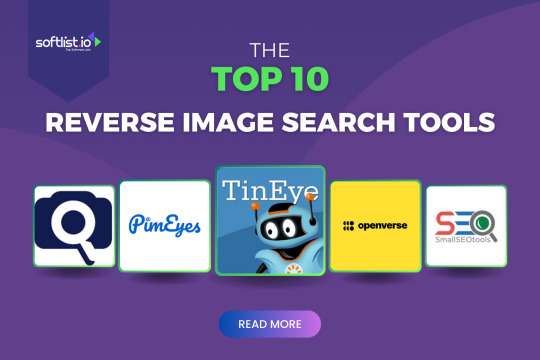
0 notes
Link
És impressionant com l'atenció visual juga un paper tan important en la percepció del nostre entorn i com interactuem amb aquest.
1 note
·
View note
Text
Let’s Get Visual: How Search Is Changing
This infographic from MDG Advertising discusses about visual search and how search is changing with more visual.

Read the full article
0 notes