#ImageSearch
Explore tagged Tumblr posts
Text
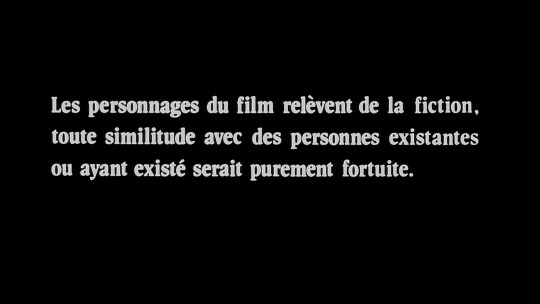
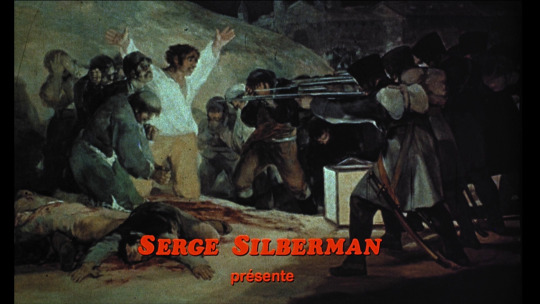
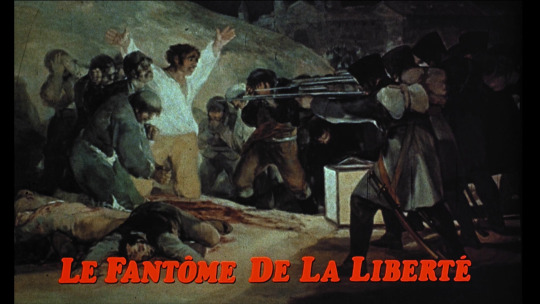
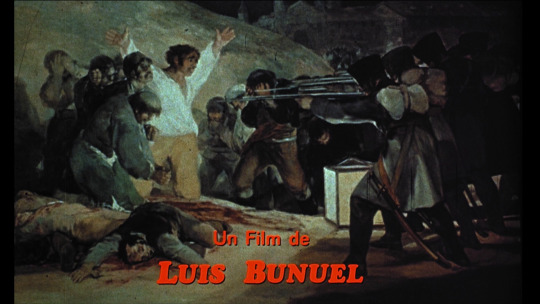
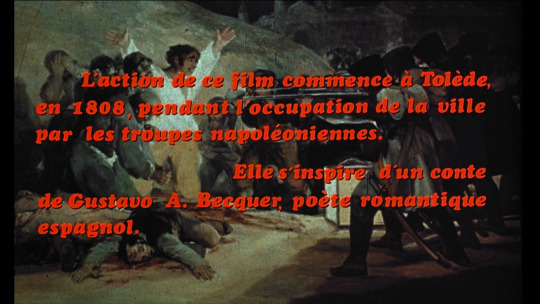

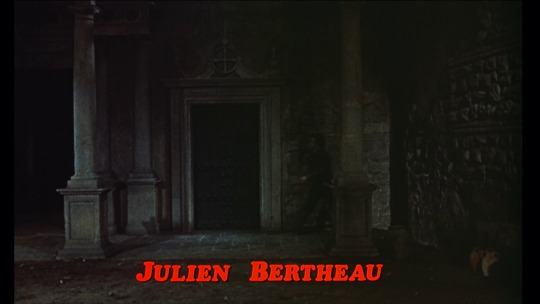
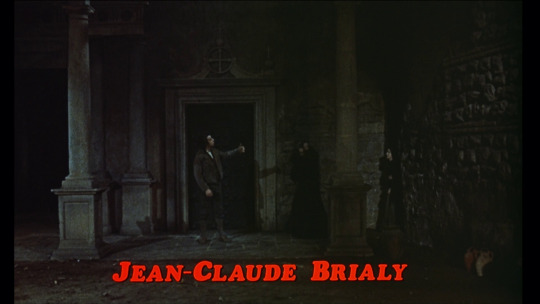
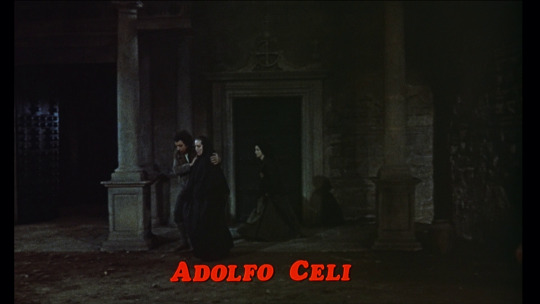













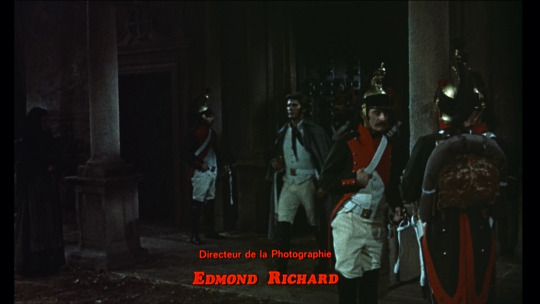



#luisbunuel#cinema#surrealism#catherinedeneuve#bu#salvadordali#belledejour#fran#film#frenchcinema#movie#ac#s#unchienandalou#cine#movies#cin#ais#deneuve#secondaryresearch#imagesearch#googleimagesearch#viridiana#surrealistfilm#googlesearch#fernandorey#dreamlogic
4 notes
·
View notes
Text
WhatsApp Likely To Roll Out Reverse Image Search Feature For Web Users; Here’s How To Use It
Verify image sources directly on WhatsApp Web and stay ahead of fake news. 💻✨ Learn how this game-changing feature works!

🔗 Read more: https://thevirtualupdate.com/whatsapp-likely-to-roll-out-reverse-image-search-feature-for-web-users-heres-how-to-use-it-technology-news/
#WhatsAppUpdate#ReverseImageSearch#TechNews#DigitalSafety#WhatsAppWeb#OnlineVerification#TheVirtualUpdate#TechUpdates#ImageSearch#TechnologyNews
0 notes
Text
Why Image Search is a Must-Have for Your Ecommerce Store
Shopping online should be as easy as possible and at the same time, enjoyable. Here's one feature that makes all this possible: Image Search.
youtube
Here are some compelling reasons why your e-commerce store needs it:
Makes Shopping Easier: Rather than typing long product names or guesses at the right words, customers can only upload a picture of the product that they are looking for. The system immediately finds similar products for the customer, thus saving them a substantial amount of time and effort.
Exactly What Customers Want: A misspelling can be most annoying, so with image search, the system looks at something much easier; visual resemblance. Thus enabling customers to exactly find the stuff they desire or at least those that are quite similar.
Faster Product Discovery: The customer might have seen these products on social media and real life. Using image search, they can upload the image and find that product in the store, making shopping much faster, interesting, and exciting for them.
Suitability for Mobile Buyers: With more and more consumers shopping on their phones and dislike typing, image search will allow them to upload a photo with just a few taps. As such, a mobile shopping experience becomes as easy and comfortable as possible.
Being Ahead of Competition: Many of your top competitors in the big e-commerce world have already introduced image search. With the availability of this feature, you inform your customers that your store is a brand modernized, user-friendly, and truly able to fulfill their needs.
If you are a Shopify merchant, MageNative is one way you can add an image search functionality to your store; it will not only make shopping simpler for your customers but also increase client engagement and sales.
Want to learn more?
Check out MageNative Mobile App Builder.
#ImageSearch#Ecommerce#OnlineShopping#CustomerExperience#Shopify#RetailTech#MobileShopping#ProductDiscovery#ShopifyApps#CustomerEngagement#VisualSearch#UserExperience#TechInnovation#DigitalMarketing#ShoppingTrends#Youtube
0 notes
Text
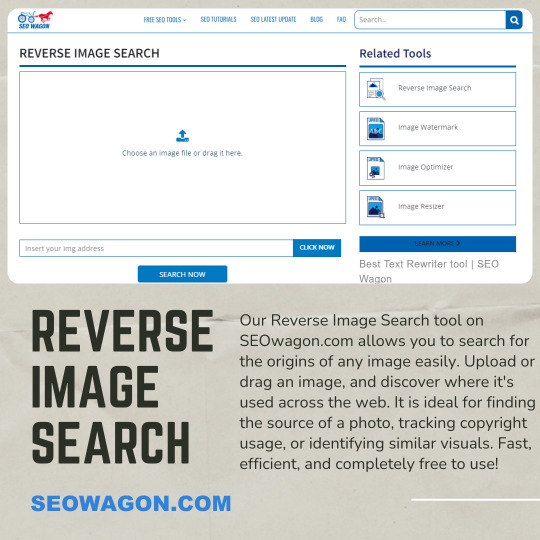
Ever wondered where an image originated? SEOWagon's Reverse Image Search tool is here to help! Upload or drag your image and track its journey across the web. Perfect for tracking photo sources, verifying copyright usage, or finding similar visuals. And the best part? It's fast, efficient, and absolutely FREE!
Give it a try at SEOWagon.com today!
0 notes
Text
Finding Your Files on Adobe Stock

Introduction
Welcome to our guide on finding and downloading Adobe Stock images without watermarks. Adobe Stock is a valuable resource for high-quality images, but sometimes you need to access these images without the watermark for your projects. In this article, we will explore various methods to locate and download the images you need from Adobe Stock, whether you are looking for free or licensed content.
Browsing Adobe Stock
When you're searching for the perfect image on Adobe Stock, it's essential to efficiently navigate through their vast collection. Here, we'll guide you through the process of browsing Adobe Stock effectively:

Browsing Adobe Stock 1.1. Categories and Keywords Adobe Stock categorizes its images into various topics, making it easier to find what you're looking for. These categories include but are not limited to: - Business - Travel - Fashion - Nature You can choose a category that best fits your needs and then further narrow down your search using keywords. For example, if you're looking for a picture of a business meeting, you can start with the "Business" category and add keywords like "meeting," "office," or "team" to refine your search. 1.2. Filters and Sorting Adobe Stock provides various filters and sorting options to help you find the right image quickly. These include: Filter by Orientation: You can filter images by orientation, such as landscape or portrait, to match your project's requirements. Sort by Relevance, Newest, or Popular: You can sort the search results to see the most relevant, latest additions, or popular images first. Filter by Media Type: You can select specific media types like photos, illustrations, or vectors to narrow down your search. Combining these filters and sorting options can save you time and help you find the perfect image more efficiently. By effectively utilizing categories, keywords, filters, and sorting, you can streamline your search and discover the ideal Adobe Stock images for your creative projects.
Downloading Adobe Stock Images
Once you've found the perfect image on Adobe Stock, it's time to download it. Adobe Stock offers a range of licensing options to suit your needs, and understanding these options is crucial when downloading images.

Downloading Adobe Stock Images 2.1. Licensing Options Adobe Stock offers two main types of licenses: - Standard License: This license allows you to use the image for a wide range of purposes, including websites, social media, presentations, and print materials. However, it does not permit using the image on products for resale. - Extended License: An extended license grants more extensive usage rights, including using the image on products for resale, such as T-shirts or posters. It's a great choice for commercial projects. Before downloading, ensure you select the appropriate license that aligns with your project's intended use. 2.2. Downloading Watermarked Images If you want to test how an image looks in your project before purchasing, Adobe Stock allows you to download a watermarked version for free. This version contains a faint Adobe Stock watermark but can be useful for mock-ups and drafts. To download a watermarked image: - Click on the image you want. - Click the "Preview" button. - You'll receive a watermarked preview image that you can use for evaluation purposes. 2.3. Downloading Licensed Images When you're ready to download a licensed image without the watermark, follow these steps: - Click on the image you want. - Click the "License" button. - You'll be prompted to choose a licensing option (Standard or Extended). - Complete the purchase process, and the image will be available for download in its full, watermark-free quality. Remember to keep track of the licensing terms for each image you download to ensure compliance with Adobe Stock's usage policies. Downloading Adobe Stock images is a straightforward process, whether you need to test a watermarked version or acquire a licensed, high-quality image for your creative projects.
Adobe Stock Image Downloader
If you're looking to download Adobe Stock images without watermarks in a hassle-free manner, consider using an Adobe Stock Image Downloader tool. These tools are designed to help you acquire images for your projects quickly. Here, we'll introduce you to the concept of such downloaders and guide you on how to use them.
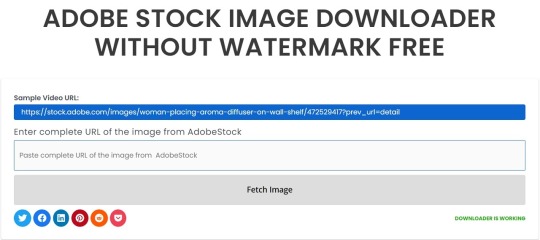
Adobe Stock Image Downloader 3.1. Introduction to the Tool Adobe Stock Image Downloaders are third-party applications or online services that allow you to access Adobe Stock images without watermarks. They are particularly helpful if you need a large number of images or have a subscription that doesn't include the images you require. Here are some key benefits of using an Adobe Stock Image Downloader: - Access to Full-Resolution Images: Downloaders provide access to high-resolution, watermark-free images for your projects. - Time and Cost Efficiency: They can save you time and money, especially if you require multiple images frequently. - Easy to Use: Many downloaders are user-friendly and don't require extensive technical knowledge. 3.2. Using the Downloader While there are various Adobe Stock Image Downloaders available, they generally follow a similar process: - Search for the Image: Begin by searching for the desired image on Adobe Stock, noting down its URL. - Paste the URL: Go to the Adobe Stock Image Downloader tool and paste the URL of the image you want to download. - Download: Click the "Download" or equivalent button on the downloader. It will process the image and provide you with a downloadable, watermark-free version. Remember that the use of Adobe Stock Image Downloaders may not always comply with Adobe's terms and conditions. Be cautious and ensure you are using them within legal and ethical boundaries. Before using an Adobe Stock Image Downloader, check the tool's reputation, user reviews, and any associated costs or limitations. Always respect the copyright and licensing terms associated with the images you download. Using an Adobe Stock Image Downloader can be a valuable resource for designers and content creators, providing an efficient way to access the images you need for your creative projects.
FAQ
Q1: What is Adobe Stock? Adobe Stock is a stock photo and video platform that offers a vast collection of high-quality images, illustrations, videos, and templates for creative professionals. It's a valuable resource for those in need of visual content for various projects. Q2: Can I download Adobe Stock images for free? While Adobe Stock offers watermarked images for free previews, downloading full-resolution images typically requires a purchase or subscription. There are also Adobe Stock Image Downloaders, but their legality and terms of use can vary. Q3: What are the licensing options on Adobe Stock? Adobe Stock offers two main licensing options: Standard and Extended. The Standard License allows for various uses, excluding resale of products. The Extended License offers more extensive usage rights, including resale on products like merchandise. Q4: How can I search for specific images on Adobe Stock? You can search for images on Adobe Stock by using keywords, categories, and filters. Start by entering relevant keywords in the search bar, and then use filters like category, orientation, and media type to refine your results. Q5: Are Adobe Stock Image Downloaders legal? The legality of Adobe Stock Image Downloaders is a complex issue. While some may claim to provide access to Adobe Stock images without watermarks, their use may not always comply with Adobe's terms and conditions. Always be cautious and respect copyright and licensing terms.
Conclusion
In this guide, we've explored the process of finding, downloading, and working with Adobe Stock images without watermarks. Adobe Stock is a valuable resource for creatives, offering a vast library of high-quality visual content for a wide range of projects. We've covered various aspects, including browsing Adobe Stock efficiently using categories, keywords, filters, and sorting options. We've also discussed the importance of choosing the right licensing option when downloading images. Additionally, we introduced the concept of Adobe Stock Image Downloaders as a potential solution for obtaining watermark-free images, though we cautioned about the legal and ethical considerations surrounding their use. Remember that respecting copyright and licensing terms is paramount when working with Adobe Stock or any other stock photo platform. Always ensure you have the appropriate rights to use the images in your projects. Whether you're a designer, marketer, or content creator, Adobe Stock can be a valuable tool in your creative arsenal. By following the guidelines and making informed choices, you can effectively leverage Adobe Stock images to enhance your projects and achieve your creative goals. Read the full article
#AdobeCreativeCloud#AdobeStock#CreativeAssets#DigitalFiles#FileManagement#imagesearch#MediaLibrary#SearchingImages#Stockphotography
0 notes
Text
RICK AND MORTY IN THE WILD

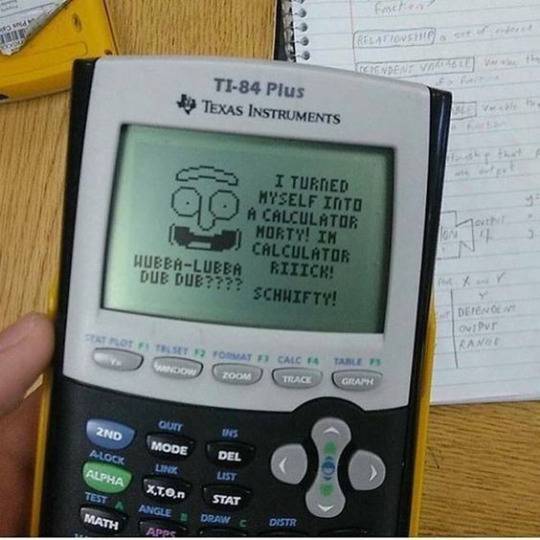



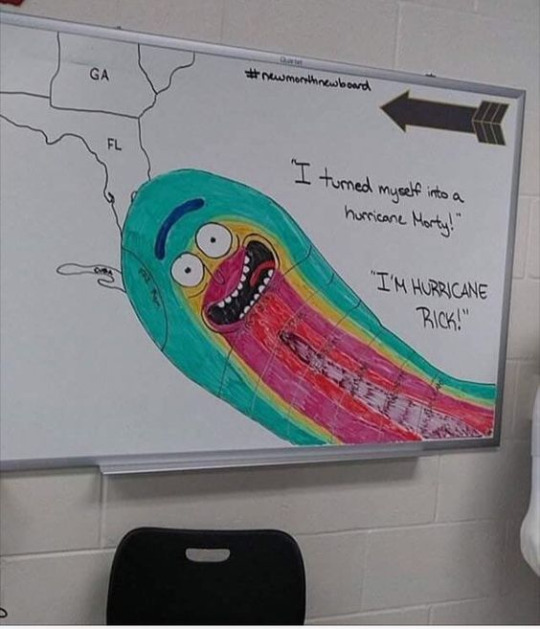


#rick and morty#rick sanchez#morty smith#rick c137#plumbus#blblblbl i found these on pinterest but noone credited them#i'm going to try imagesearch??
123 notes
·
View notes
Text
hijacking the post, sorry OP, but at first I read "NEVER BE AS COOL AS KLINGER"
went to imagesearch and couldn't pick just one



Guys, guys, listen... You know..., we all need to accept this, yes, it will seem strange, but we just need to accept the fact that ...WE WILL NEVER BE AS COOL AS KINGER

6K notes
·
View notes
Text

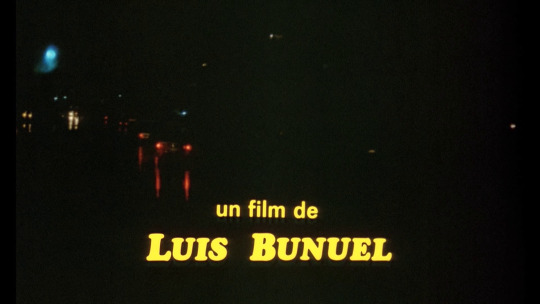
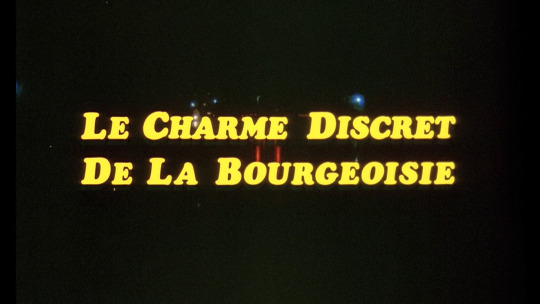
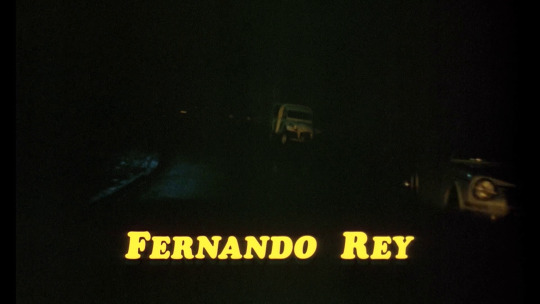



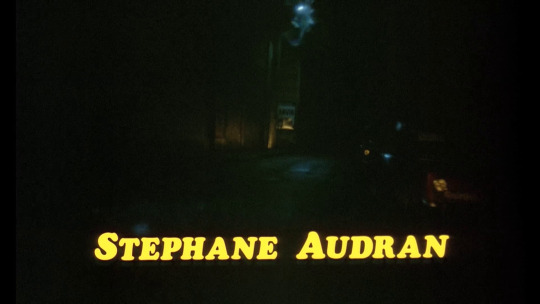



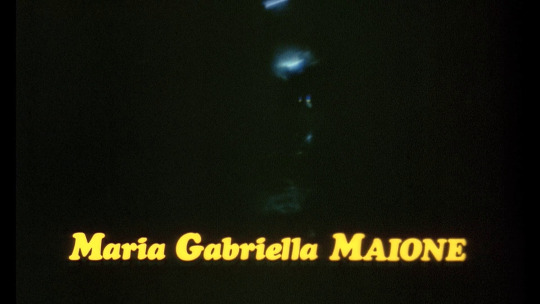
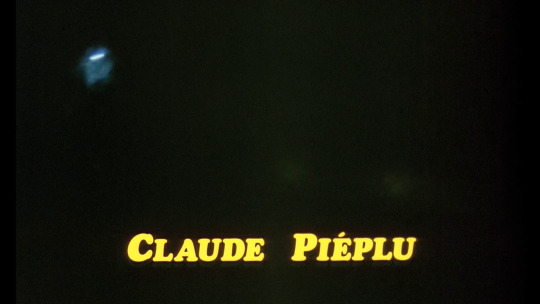
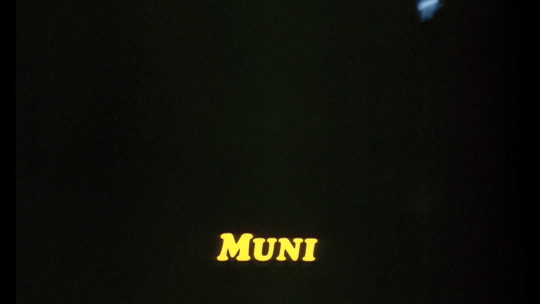
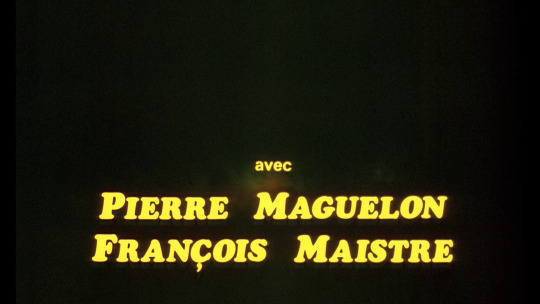
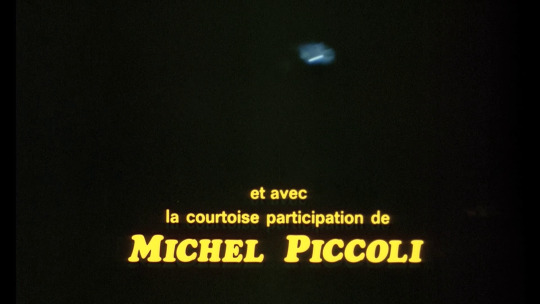


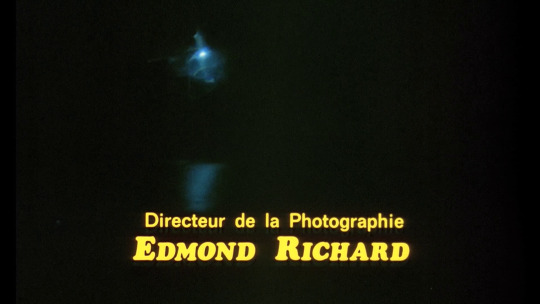
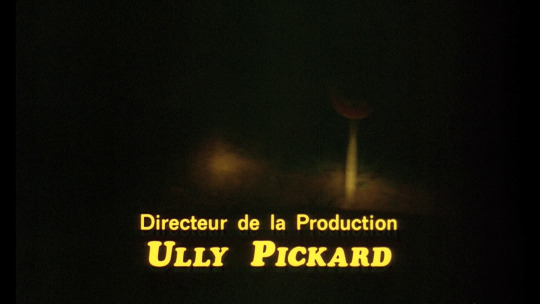


#uel#luisbu#luisbunuel#cinema#surrealism#catherinedeneuve#bu#salvadordali#belledejour#fran#film#frenchcinema#movie#ac#s#unchienandalou#cine#movies#cin#ais#deneuve#a#secondaryresearch#imagesearch#googleimagesearch#viridiana#surrealistfilm#googlesearch#fernandorey#dreamlogic
1 note
·
View note
Text
🔥Limited Time Offer! Get a $500 Kohl’s Gift Card today! 🎉 Don’t miss this chance! Claim yours now @thegreywolf @esaetdeirram @imagesearch @sixphak @miklwelb @waywardmakerreview @tazz1204 @mafzalali1993 @negro78gyn @alex-poldi1 @crookedsouldreamer @dbhowell51 @bababala @vitiko67 @boonsey @letsmysteriouslyhardblr @tarosasworld @philpotte @mizuko92 @classysaladlight
0 notes
Text
Is the lack of doorhandles in this supposed to be a supporting argument that it's AI? Cuz I'll believe it's AI. The visible rear wheel of the front vehicle does kind of look like it's farther away than the bumper of the rear vehicle it's in front of. But I imagesearched and it appears to me that muskmobiles don't ordinarily have doorhandles

125K notes
·
View notes
Text
@thegreywolf @esaetdeirram @imagesearch @sixphak @miklwelb @waywardmakerreview @tazz1204 @mafzalali1993 @negro78gyn @alex-poldi1 @crookedsouldreamer @dbhowell51 @bababala @vitiko67 @boonsey @letsmysteriouslyhardblr @tarosasworld @philpotte @mizuko92 @classysaladlight
0 notes
Text
I can't help but wonder now. is the 'The Minch Family' logo design a Stealth Reference/Parody of some sort?
my mind immediately drifted to perhaps the Addams family (which I know nothing about), but imagesearching didn't turn up anything that looked similar.
still though, it feels too distinct not to be a reference of Some sort...
1 note
·
View note
Text
Do you want to know more about Argil's ChatGPT plugin? In this tutorial, we'll show you how to use ChatGPT with the plugin. We'll also show you how to install the plugin and what it can do for you. What Can You Do With Argil Ai This plugin allows users to integrate an external application into ChatGPT, allowing them to create images without any special instructions or learning. It takes advantage of the GPT modeling capabilities of the system to communicate with APIs outside of the system and generate images based on natural language input. Users can create images by simply describing the type of image they wish to create. For example, a user may enter a description of a landscape with a sunset and the plugin will generate an image based on that description. Additionally, the plugin can be used to generate images with more detailed descriptions, such as a person playing a guitar on a beach surrounded by palm trees. This plugin is particularly useful for businesses or individuals that require a large number of images for advertising purposes or other purposes. It will save you time and money by eliminating the need to manually create images or outsource graphic designers. Furthermore, the plugin can generate unique and custom images based on specific needs, making sure that the final images are exactly what you need. All in all, it is an excellent tool. Argil API ChatGPT Plugin will improve ChatGPT’s capabilities and provide users with an easy-to-use method to create quality images. How To Install Argil Ai To install the Argil AI chatGPT plugin, you will need to start ChatGPT on the ChatGPT website, log into your account. After that , verify that the ChatGPT plugins have been activated on your account, select GPT-4 from the Model Selector. Select ChatGPT from the ChatGPT icon, click to select Plugin store, search for 'Argil AI' in the search box, click on 'Installing' to install to your ChatGPT account. Make sure that if you want to use ChatGPT with this plugin, you need to make use of 'GPT-4' model and activate the plugin at the same time (currently only 3 ChatGPT plugins can be activated at the same time). How to Uninstall Argil AI If you don't want to use the argil AI chatgpt plugin, here's how to uninstall the plugin: 1 Log in to ChatGpt 2 Open ChatGpt 3 Use the model selector to select the gpt-4 model 4 Select the ChatGPT icon 5 Choose plugin store 6 Search for argil AI ChatGpt plugin 7 Click on uninstall to remove this plugin Other Image Generation Plugins ImageSearch The image search ChatGPT plugin is a powerful feature that allows you to search for images and view them from Unsplash’s database in ChatGPT. The plugin works as a personal assistant, helping you to search for more images that can enrich your text, highlight particular paragraphs, or simply add visuals to any of your conversational AI. It’s like having a photographer at your fingertips. MixerBox ImageGen The overall conclusion is that it is a highly effective plugin. The Mixerbox ImageGen ChatGpt plugin is a powerful tool that allows users of ChatGPT to generate high-quality AI images in a swift and effortless manner. This plugin allows users to generate engaging and original content for a variety of purposes, including marketing, social, and many other applications. Photorealistic Whether you are an experienced photographer or just starting out, Photorealistic provides a wide range of user-friendly features to assist you in realizing your artistic vision. All you need to do is enter the desired parameters and the application will take care of the rest. Photorealistic is an ideal choice for anyone who desires to streamline their workflow and produce captivating images. With no authentication required and a user-friendly interface, this software is ideal for anyone looking to create memorable images. Argil Ai Prompts Here are some examples of the prompts I used. You can too. Or you can change them and experiment!
“Generate an image from the prompt: image_prompt.” “Create an image that depicts a image_description.” “Generate an image that represents the concept of abstract_concept.” “Create an image that represents a historical_event.” “Generate an image that represents the future of future_concept.” “Generate an image that depicts a scene from the book book_title. Conclusion I hope you liked my article about Argil Ai. This is really great plugin and you can have so much benefit from using it. Glad if I helped and good luck on your ChatGpt journey!
0 notes



