#reverse photo search
Explore tagged Tumblr posts
Text
Advanced Reverse Image Search Techniques: Find Similar Photos Effortlessly

Introduction
In today's digital era, reverse image search has become an essential tool for identifying similar images, tracking image usage, and uncovering hidden details. Whether you are verifying the authenticity of an image, locating high-resolution versions, or discovering the original source, mastering advanced reverse image search techniques can significantly enhance your search efficiency. In this article, we will delve into the most effective and comprehensive methods to perform a reverse image search like a pro.
What is Reverse Image Search?
Reverse image search is a technology that allows users to search for similar or identical images by uploading a picture instead of typing text queries. This technique is widely used for various purposes, including:
Finding the original source of an image
Detecting image plagiarism or copyright infringement
Verifying social media accounts and online profiles
Identifying objects, landmarks, or products
Tracking meme origins and manipulated images
Best Reverse Image Search Engines
1. Google Reverse Image Search
Google's Reverse Image Search is one of the most widely used tools. It allows users to upload an image or paste an image URL to find visually similar images.
How to Use Google Reverse Image Search:
Visit Google Images (https://images.google.com/).
Click on the camera icon in the search bar.
Upload an image or paste the image URL.
Click Search and browse the results.
2. Bing Visual Search
Bing offers an advanced visual search tool that allows users to find similar images, identify objects, and extract information from images.
How to Use Bing Reverse Image Search:
Go to Bing Visual Search (https://www.bing.com/visualsearch).
Click on Upload an Image.
Choose an image from your device.
Analyze the results to find similar images and sources.
3. TinEye – Best for Image Copyright and Tracking
TinEye specializes in reverse image search for copyright tracking. Unlike Google, TinEye does not rely on metadata or keywords but instead uses image recognition technology.
How to Use TinEye:
Visit TinEye (https://www.tineye.com/).
Upload your image or paste the URL.
View the results to see where the image has appeared online.
4. Yandex Reverse Image Search – Best for Detailed Matches
Yandex, Russia’s top search engine, has an extensive image search database, making it useful for finding highly similar images.
How to Use Yandex Reverse Image Search:
Go to Yandex Images (https://yandex.com/images/).
Click on the camera icon.
Upload the image or paste the URL.
Browse through the results to find similar images.
Advanced Reverse Image Search Techniques
1. Using Browser Extensions for Quick Searches
Instead of manually visiting search engines, you can install browser extensions such as:
Search by Image (Chrome & Firefox)
TinEye Reverse Image Search Extension
Google Lens Extension
These extensions allow you to right-click on an image and perform a reverse search instantly.
2. Reverse Image Search on Mobile Devices
For mobile users, Google Lens and third-party apps like Reversee (iOS) or Photo Sherlock (Android & iOS) make reverse searching on smartphones seamless.
Steps for Mobile Reverse Image Search:
Use Google Lens: Open the Google app, tap on Google Lens, and upload an image.
Use a Reverse Image Search App: Install apps like Reversee and Photo Sherlock to find visually similar images quickly.
Use a Browser: Open Chrome, visit Google Images, and enable “Desktop Mode” to upload an image for search.
3. Reverse Image Search with Metadata and EXIF Data
Every image contains metadata (EXIF data), which can provide insights into where and when an image was taken. Tools like:
ExifTool (https://exiftool.org/)
Metapicz (https://metapicz.com/)
help extract this data, making it easier to track image origins.
4. Reverse Search Through Social Media Platforms
Some images do not appear in Google searches but can be found on social media platforms like:
Pinterest Visual Search
Facebook Image Search (Using unique IDs in image URLs)
Reddit and Twitter Image Lookup
These platforms allow you to find more context about an image through user posts.
5. AI-Based Reverse Image Search Tools
AI-powered platforms like Google Lens and SEO Wagon (Reverse Image Search) provide more accurate and context-aware image search results. PimEyes specializes in facial recognition, making it useful for identifying people across the web.
How to Improve Reverse Image Search Accuracy
To get the best results, follow these tips:
Use multiple search engines (Google, TinEye, Yandex, Bing) for comprehensive results.
Crop the image to focus on specific details before searching.
Enhance low-quality images with tools like Let's Enhance or Adobe Photoshop.
Remove background elements that may interfere with search accuracy.
Search for multiple versions (flipped, rotated, or different resolutions) of an image.
Conclusion
Reverse image search is a powerful tool for finding similar photos effortlessly. By leveraging advanced search engines, browser extensions, metadata analysis, and AI-based tools, users can enhance their search results and gain valuable insights from images. Whether you are verifying an image’s authenticity, tracking online image usage, or identifying products, these techniques will significantly improve your search efficiency.
#reverse image search engine#image reverse search#reverse photo search#reverse picture search#reverse image search
0 notes
Text

#reverse image search#Free Reverse Image Search#reverse picture lookup#duplicate image checker#reverse search image#reverse photo search#google image search#reverse image search yandex#search reverse image#yandex reverse image search#image search engine
0 notes
Text

#eye#eyes#red#paint#face#drawing reference#art reference#goth#goth aesthetic#dark academia#dark aesthetic#photography#someone add the credits pls#I reverse image searched it to no avail#I’ve listened to so many songs and looked up so many lyrics in vain#my search history#rip#but what a cool photo right?
331 notes
·
View notes
Text

congrats????? on the child????????????????????
#reverse 1999#ms simone#lucy#loggerhead#certified storm moments#r1999 shitpost#looking at the 2.5 trailer and going 'hm i wonder if lucy and loggerhead would get along being robot arcanists...... wait. hold on.'#typed simone on twitter search for a photo of her in record time and viola. compared the three and came into a conclusion#would be fucking funny if loggerhead is a lucymone lovechild.
403 notes
·
View notes
Text


Bruce Springsteen, 1986 📷: Aaron Rapoport
#going through random auction websites again lol#i know photos of this photoshoot have been posted before but i don't think these specific ones have? (did a reverse image search to check)#bruce springsteen#1980s#rock n roll
126 notes
·
View notes
Text










Alex Turner on his knees: a collection. Part two
Credit: Pinterest except 3
#okay they’re mostly tbhc photos#don’t @ me#it’s his superior era#and technically 3 is only one knee as well but#look at it and tell me I should have left it out lol#special shout out to 8 which I’m absolutely 100% normal about#alex turner#I really tried to find original sources I promise#but this has been sat in my drafts for months and trying to track them down using reverse image search just isn’t working for me#Alex turner on his knees#knees#tbhc era#eycte era#sias era#my collection#collection post
53 notes
·
View notes
Text


BENBARO REAL. NEVER KILL YOURSELF.
#THANK YOU SO MUCH TO DERPYQUAG FOR SENDING ME THIS 🙏🙏🙏🙏🙏#benbaro#i have never seen this image before and i very frequently check the aa fanwiki pages for albert images#so im assuming its new? currently trying to reverse search it to find the source#it looks like a photo of a drawing#anyway#themmmmmmmm
38 notes
·
View notes
Text

anyone else feel like this rn
#hell is a teenage girl#just girly things#this is a girlblog#girl interrupted#girl interupted syndrome#girlblogging#girlhood#lana del rey#dollette#gaslight gatekeep girlblog#female hysteria#female manipulator#female rage#fairycore#fairies#angelcore#coquette#live laugh girlblog#if you can identify the artist / name of the work let me know#bc i tried reverse image searching and nothingg pops up#mine#my photo
82 notes
·
View notes
Text

#if anyone knows the source of the photo pls lmk so i can tag them couldn't find it on reverse search 🥲#anyways love the black nail polish#sleep token#sleep token worship#sleep token vessel#vessel#vessel i
347 notes
·
View notes
Note
I'm centrine, facing eviction and currently residing in a tent in Rafah with my children due to the ongoing conflict in Gaza. Your support means the world to us, and any donation to help us secure a stable living situation would be truly appreciated. Thank you for considering, and we will be eternally grateful for your assistance.
the fact that you're willing to take advantage of a literal genocide to make a quick buck off of kind people is fucking disgusting. i hope you learn that making money off of human suffering is atrocious and change your ways. fuck you.
#this is 100% a scam btw a quick reverse image search shows the pic on their blog is a stock photo#report em lads#asks#scam alert#centrizkayler
221 notes
·
View notes
Text


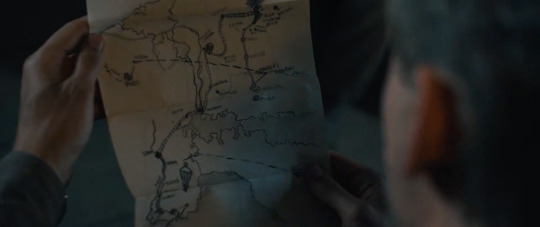
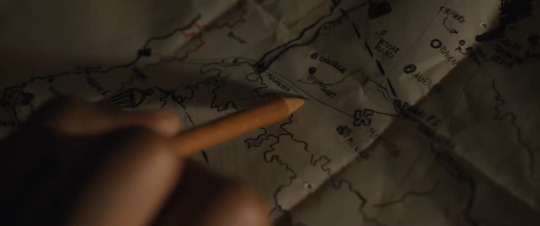
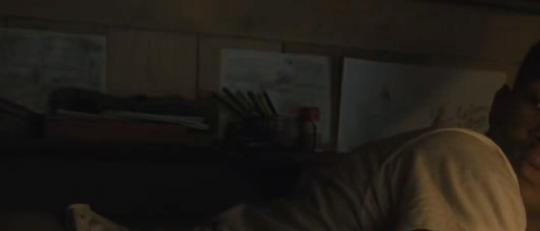

the alexander jefferson collection.
#the fact that these are dogshit quality is a purposeful artistic decision recreate the feeling of going onto a museum website and the photos#they have of the art is also of dogshit quality#if i had even a minute with the props department..... oh my god itd be over#it looks like he has two different paper sizes also..... love him so much#mota#jefferson#i did a couple reverse image searches for the photo of him at the end and couldn't find anything on the sculptures so that i suppose will#remain a mystery for now
117 notes
·
View notes
Text
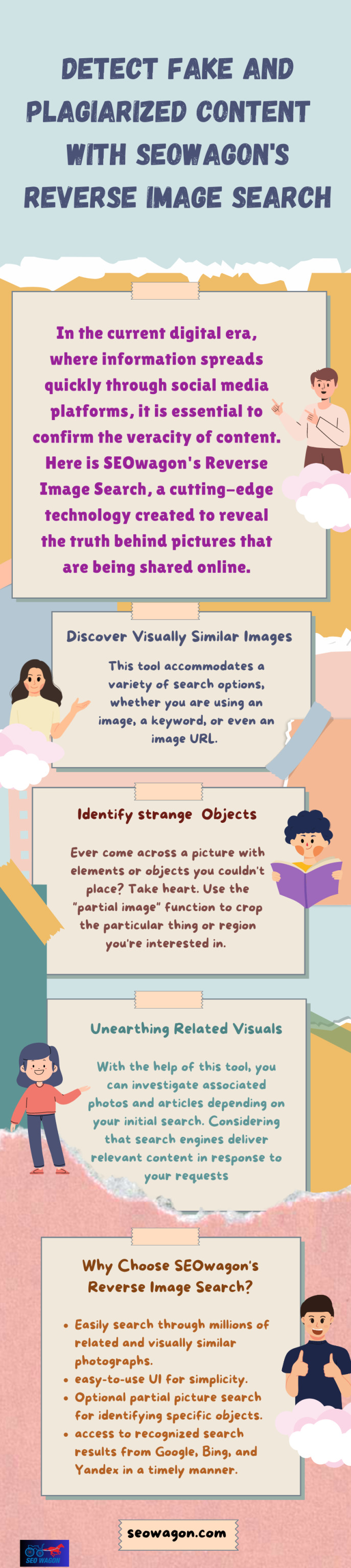
#reverse image search#Free Reverse Image Search#reverse picture lookup#duplicate image checker#reverse search image#reverse photo search#google image search#reverse image search yandex#search reverse image#yandex reverse image search#image search engine
0 notes
Text

sorry i'll never be Her 😔🌸✨
original photo is by @ iam.calorie over on instagram
#helmiarts#i couldn't find the origin of this amazing dog photo 8(#reverse image search did give some twitter account but it didn't link to the actual post so i don't know....#i love them tho#life difficult pink creatures good
210 notes
·
View notes
Text


HAAAAAAAAARK!!! hark triton, HARK!! DEXTER FLETCHER photographed in 2024
#FIRST FLETCHERPOST FRIDAY OF THE HOLIDAY SEASON!!!#unfortunately dexter was not in the lighthouse but this photo is lighthousey + i needed to offset the giant photo#i have no idea who took this photo and i have been scouring the internet reverse image search tagged photos you name it.....nothing#i screenshotted it off of dexter's ig story over the summer (he was tagged) and didn't get the user in the sc. i am kicking myself for that#one day i will find the full photoshoot for this....#if anyone knows who took the photo pls pls pls let me know i would love to give credit!!!#i still wanna see dexter fletcher in an a24 film though. somebody make it happen!!!!!#dexter fletcher#fletcherposting
22 notes
·
View notes
Text
hi honey! oh, you want some cuddles? come here, bug, of course you can have a hug — i know, why don’t we make a blanket fort to snuggle in together?
you want to go grab some pillows and blankets for me? i’ll help you hold up the corners. good job, kiddo! and we can’t forget your favorite plushies and books. do you want me to read to you for a while? okay honey, which one should i read first?
aww good choice, that’s a fun one! ok, now come snuggle up next to me and i’ll wrap us up in your blankie, there we go..all comfy, sweetheart? 🫂🫂

(photo credit)
#little blurb bc i’ve been really wanting to make a pillow fort lately!! :]#i’ve never attempted to write something like this before so let me know if it’s terrible pls haha <3#sfw agere#sfw caregiver#sfw age regression#will.posts#comfort#the photo credit is my best guess using reverse image search btw i had a hard time confirming it sorry :’]
39 notes
·
View notes
Text

the full picture from my lips post
#can i get a holy FUCK#also i found this on pinterest but google reverse image search didn’t turn up an actual source#if anybody knows what photo shoot this is from im dying to know!#jensen ackles#supernatural#💜
25 notes
·
View notes