#vue js filter
Explore tagged Tumblr posts
Text
Unlock the Secrets: A Comprehensive Guide to Building Your Own Job Portal Website

Online job portals are essential platforms in the job market, connecting employers with job seekers. The statistics state that the global online recruitment market is expected to hit $43.39 billion by 2027, with a CAGR growth rate of 7.1%. Whether you want to launch a niche job board or a comprehensive employment marketplace, developing a job portal website requires strategic planning, the right features, and technical expertise. In here, we are going to help you with how to create a successfully step-by-step Process and unleash with full potential of Job portal website.
Planning Your Job Portal Website
Before you jump into building, you need a solid plan. This stage is all about setting the foundation for your job portal's success. Think of it as drafting the blueprint before constructing a building.
Step 1:Defining Your Niche and Target Audience
The very first step is to understand what kind of jobs portal you want, whether it be general, niche-specific, freelance or remote jobs. Some examples are job market demand, competition and possible growth opportunities. Also Design a sustainable monetization model along with a revenue source such as subscription, per listing charge, earning through commission, featured job posting, and advertisement placements. Offering premium services such as resume highlighting or employer branding can also enhance profitability while ensuring continuous engagement from both job seekers and recruiters.
Step 2:Market Research and Competitive Analysis
If you are planning to start a job portal, research includes in-depth analysis of top job portals to understand how they measure, what are their strong points, weaknesses, and what makes them stand out. Analyze their monetization strategies, user retention methods, and strengths. In fact, Indeed has an exceptionally strong global presence, with over 250 million distinct visitors each month. Discovering any shortcomings in their offerings will allow you to gain a competitive edge for your platform.
Step 3: Defining Features and Functionality
Essential Features to Incorporate in Your Job Portal Every developer has an imaginary mind map of how their product will look like. Here are some of the most important features:
Job Seeker Features
Advanced Search Filters – Allow users to filter job search by category, location, experience level, and salary.
Resume Upload & Management — Enable Job seekers to upload and save resumes to easily apply for jobs
Job alerts & notifications – Users can be notified if new jobs are posted that meet their preferences.
Application Tracking System – Allow job seekers to track the status of their application in real time.
Employer Features
Seamless Job Posting Tools – Easy Creation and Management of Job Listings for Employers.
Applicant Management System – Monitor and organize correct candidates with an organised hiring process.
Company Branding Options – Improve employer profiles with logos, company information, and career pages to develop interest in available positions.
Analytics & Performance Tracking – Includes metrics for the number of views of the job posting, application rates, and candidate engagement.
Step 4: Choosing the Right Technology Stack
Choosing the right technology stack is important to ensure that your job portal runs smoothly, is scalable and offers a great user experience. What technologies you use often depends on the complexity of your platform, anticipated traffic, and functionalities required.
Frontend Development: React. js, Angular, or Vue. js provides a way to create a dynamic and responsive user interface that allows for smooth navigation and an engaging user experience.
Backend Development: Node. Business logic, data processing, and API integrations can be backed with js, Django or Laravel frameworks.
Database Management: If you need a relational database, then you have MySQL and PostgreSQL to choose from, while otherwise, you can go for MongoDB if you have a large amount of data and need flexible data storage.
Hosting Services: Managed services like AWS, DigitalOcean, Google Cloud can scale infrastructure, have availability, security features necessary to handle job listing and user profiles effectively.
Payment Gateway Integration: If your platform offers premium listings, subscriptions, or other monetization features, consider integrating payment gateways such as Stripe, PayPal, or Razorpay to facilitate secure payments.
Step 5: UI/UX Design for a Seamless Experience
That is, good user experience design is what will keep users coming back to your app, and a clean user interface will improve it. An effective UI design allows for easy navigation, whereas, a solid UX ensures job seekers and employers stay on your platform. Remember these UI/UX best practices:
Simple navigation and easy job search functionality – Users should quickly find relevant job listings with minimal clicks.
Mobile-responsive and fast-loading pages – More than 70% of job seekers utilize mobile devices so optimizing for responsiveness is key.
Clear CTAs (Call-to-Action) for job applications and postings – guide the users smoothly through the job search and applications.
Consistent color scheme and typography – A professional design gives users trust and strengthens brand identity.
Accessibility compliance (WCAG standards) – Make your site accessible to users with disabilities.
Monetization Strategies for Job Portals
A good job portal can earn revenue via different streams. Below are the best monetization strategies to get started with:
Paid Job Listings – Employers can pay a fee to post job vacancies on the platform, ensuring their listings reach a wide audience. This allows you to have different pricing levels for your users depending if the listing is up for a longer or shorter period and whether users want it to be visible in their search.
Subscription Plans – A subscription model for both job seekers and recruiters can also positively impact the user experience and create a recurring revenue model. Employers can subscribe to premium plans for unlimited job postings, while job seekers can pay for exclusive job alerts or resume boosting services.
Sponsored Job Listings – Companies can pay for their job posts to appear at the top of search results or an “Featured Jobs” section. It sheds visibility and enhances opportunities to receive quality applicants.
Google AdSense & Banner Ads – You can create passive income by displaying third party ads on your job portal. By implementing Google AdSense or selling the ads' space to the brands, you can get paid per impression and click.
Resume Database Access – Recruiters often seek direct access to a pool of candidates. Employers can be charged for browsing and downloading resumes, which can be done on a per-resume access basis or as a monthly plan.
Marketing and Promotion Strategies for Your Job Portal
Creating a job portal is just the first step; the real challenge is attracting job seekers and employers. Here are effective marketing and promotion strategies to ensure your platform gains visibility and engagement.
1. Search Engine Optimization (SEO)
SEO helps your job portal rank higher in search engine results, making it easier for users to find your platform.
Keyword Optimization – Conduct keyword research and integrate relevant terms into job descriptions and portal content.
On-Page SEO – Optimize meta tags, URLs, and internal linking for better search visibility.
Off-Page SEO – Build backlinks from high-authority websites to boost credibility and rankings.
2. Social Media Marketing
Leverage social media platforms to reach both job seekers and recruiters.
LinkedIn – Ideal for professional networking and job postings.
Facebook & Twitter – Great for engaging a broader audience with job alerts and career tips.
Instagram & TikTok – Share short career advice videos and success stories to attract younger audiences.
3. Content Marketing
Publishing valuable content helps establish your job portal as an industry leader.
Blog Posts – Write about resume-building tips, interview advice, and job market trends.
Industry News & Insights – Keep your audience informed about hiring trends and job opportunities.
Video Content & Webinars – Host live Q&A sessions, expert interviews, and career coaching videos.
Conclusion
Developing job portal website is not just some technical work but a huge task that involves careful planning and designing. Whether it is defining your niche and appending basic features, making it search engine optimized (SEO), or advertising it, all are important in encouraging users. Your next job portal idea can be a great source for both people looking for jobs and hiring companies, if done right, will act as a path for new careers to be settled down. With a clear roadmap in hand, you can now start planning to turn your job portal dream into reality!
Deorwine Infotech is one of the top Mobile app development & web development company that develop an online job portal for you as you want at a cost-effective price.
As the requirement for jobs has grown, it has added to the increased competition between the various job portal mobile apps. Consequently, it becomes important to develop a web, which can be in this ambitious environment. Therefore, you need to hire a skilled and skillful mobile app development team to explain your job portal web and app.
For more info visit us: https://deorwine.com/blog/job-portal-website-development-guide/
Contact Us:
Website: https://deorwine.com
Email id: [email protected]
Skype: deorwineinfotechFor Any Query Call Us at: +91-9116115717
#job portal development#job portal development cost#job portal development company#Job Portal feature#mobile app development company#mobile app development
0 notes
Text
Top 10 Skills to Look for When Hiring a Nuxt.js Developer

In the competitive landscape of web development, hiring the right Nuxt.js developer can significantly impact the success of your project. Nuxt.js, a powerful framework built on Vue.js, enables server-side rendering, static site generation, and a robust ecosystem for modern web development. Here at Jurysoft, we specialize in providing top-tier Nuxt.js developers as a resource service to help you achieve your business goals. To ensure you find the best talent, here are the top 10 skills to look for when hiring a Nuxt js developer.
1. Proficient in JavaScript
JavaScript is the cornerstone of all web development, and Nuxt.js is no exception. A proficient Nuxt.js developer must have:
Strong Fundamentals: Understanding of core JavaScript concepts like closures, prototypes, and asynchronous programming.
Modern JavaScript (ES6+): Familiarity with ES6+ features such as arrow functions, destructuring, template literals, and modules. This knowledge ensures the developer can write clean, efficient, and modern code.
2. Expertise in Vue.js
Nuxt.js is built on Vue.js, making Vue expertise indispensable. Essential Vue.js skills include:
Component-Based Architecture: Ability to create, manage, and reuse components efficiently.
Vue Directives and Filters: Knowledge of built-in and custom directives to manipulate the DOM.
Vue Router: Experience with routing, including nested routes, route guards, and dynamic routes.
Vuex: Proficiency in state management using Vuex, understanding mutations, actions, getters, and modules.
3. Experience with Nuxt.js
While understanding Vue.js is crucial, specific experience with Nuxt.js is equally important. Key areas include:
File-Based Routing: Mastery of Nuxt.js's file-based routing system for intuitive and organized code.
Middleware: Understanding of middleware to manage authentication, logging, and other logic.
Nuxt.js Lifecycle: Knowledge of the Nuxt.js lifecycle, including hooks like asyncData, fetch, middleware, and plugins.
4. Server-Side Rendering (SSR) Knowledge
SSR can greatly improve the performance and SEO of your web application. A proficient Nuxt.js developer should:
Understand SSR Benefits: Know the advantages of SSR, such as faster page loads and better SEO.
Implement SSR: Experience in setting up and optimizing SSR in Nuxt.js applications.
Handle SSR Challenges: Ability to manage SSR-specific issues like state hydration and request handling.
5. Static Site Generation (SSG)
Nuxt.js’s ability to generate static sites is a major advantage. Key skills include:
Configuring SSG: Experience in configuring Nuxt.js to generate static sites, including handling dynamic routes.
Deployment Knowledge: Understanding deployment processes for static sites, whether on Netlify, Vercel, or other platforms.
Performance Optimization: Skills in optimizing static site performance, ensuring fast load times and a great user experience.
6. Familiarity with Vuex for State Management
State management is critical for complex applications. A skilled developer should:
Vuex Integration: Seamlessly integrate Vuex with Nuxt.js applications.
Modular State Management: Ability to design a modular and maintainable state architecture.
Handling Side Effects: Proficiency in handling side effects using actions and mutations in Vuex.
7. API Integration Skills
Nuxt.js developers often need to interact with various APIs. Essential skills include:
Making API Requests: Proficiency in making API calls using Axios or Fetch API.
Asynchronous Data Handling: Ability to manage asynchronous data fetching and ensure data integrity.
Error Handling: Skills in handling errors gracefully and providing meaningful feedback to users.
8. Component-Based Architecture
Nuxt.js promotes a component-based architecture. Key skills include:
Reusable Components: Ability to design and build reusable components that enhance maintainability.
Component Communication: Understanding of component communication patterns, including props, events, and scoped slots.
Performance Considerations: Awareness of performance implications and optimization techniques for components.
9. Understanding of Modern Build Tools
Knowledge of modern build tools is crucial for efficient development. A skilled developer should:
Webpack and Babel: Proficiency in configuring and optimizing Webpack and Babel for Nuxt.js projects.
Package Management: Experience with npm or yarn for managing project dependencies.
Build Optimization: Skills in optimizing build processes to enhance performance and reduce load times.
10. Testing and Debugging Proficiency
Quality assurance is a critical aspect of development. Key skills include:
Testing Frameworks: Experience with testing frameworks like Jest and testing tools like Cypress.
Unit and Integration Testing: Ability to write unit and integration tests to ensure code reliability.
Debugging Skills: Proficiency in debugging tools and techniques to troubleshoot and resolve issues efficiently.
Conclusion
Hiring a Nuxt.js developer with the right mix of skills can greatly impact your project's success. At Jurysoft, we provide highly skilled Nuxt.js developers who are proficient in these essential areas. By prioritizing these top 10 skills, you can ensure that your projects are built with high-quality code, optimized for performance, and provide a seamless user experience. Whether you’re developing complex web applications or static sites, a skilled Nuxt.js developer is invaluable in achieving your goals. Take the time to evaluate candidates carefully, and you’ll find the talent that will drive your projects forward.
0 notes
Text
Angular JS Development | Hire Angularjs Developers | Hire Angularjs App Developers

Angular JS development is a popular approach to building dynamic and robust web applications. AngularJS is an open-source JavaScript framework that simplifies web application development by providing a powerful Model-View-Controller (MVC) architecture. With Angular JS development, developers can build scalable, maintainable, and testable web applications with ease. The framework comes with a rich set of features, including two-way data binding, dependency injection, directives, and filters, which allow developers to build complex web applications with ease. Angular JS development also offers seamless integration with other front-end frameworks such as React and Vue, and back-end frameworks such as Node.js and .NET, making it an ideal choice for building full-stack web applications.
To build a robust and feature-rich AngularJS web application, businesses can hire AngularJS app developers who have extensive experience in developing scalable and efficient web applications using the AngularJS framework. Hire AngularJS developers who possess the necessary skills and expertise in developing scalable, maintainable, and high-performance web applications using the latest web technologies and get the benefits of the AngularJS framework and build a powerful web application.
Service Offerings
Client-side web development. CMS web development. Mobile APP development. Automation testing.
Get in touch with DCS right away if you need to hire experienced developers or test professionals for your upcoming project or if you want to regularly outsource custom software development tasks by utilizing an efficient offshore software development team.
0 notes
Photo

Global Vuejs Filters and Momentjs Instead of Carbon in Laravel and Vue Let's Build a Multi-Purpose Laravel + Vue Application is out now. In this series, you learn everything you need to know about Building a complete web ... source
#admin lte laravel 5.6#adminlte with php#axios#Carbon#cloud#coding#coding tips#filters#Global#hosting#how to laravel#JWT with Laravel#Laravel#laravel admin#laravel admin panel#laravel adminlte#laravel and vue js project#laravel and vue js tutorial#laravel and vuejs#laravel api#laravel crud#laravel crud tutorial#laravel how to#laravel passport#laravel tips#learn laravel#learn laravel 5.6#learn laravel framework#momentjs#spa
0 notes
Text
Best Hotel Reservation Clone Software - 2023
There are many hotel reservation softwares in the today’s online market. i prefer “Hyra Hotels” is the powerful hotel reservation software in the software market. It is used to manage the automate your entire hotel room reservations very easily.

Latest Technologies used:
Web : Vue JS | Laravel 9 | MYSQL | PHP 8 | Bootstrap 5 | SAAS
Features Highlighted:
Advance search/filters | Wishlist option | Multi-vendor | i’d verified users | ratings & reviews | invite friends | Multiple payments | Pricing rules | singleshot dashboard | Multi lingual/currency | Search engine friendly | Multiple disputes management | Detailed earning graph ..,
Why choose hyra hotels :
Hyra Hotels - Hotel reservation software is comes with “hotel channel manager” integration. It helps the website owner(admin) to handle their multiple listings and reservation incomings from multiple guests and hosts without any hassle.
Advantages:
Connect easily with the booking software to synchronize hotel availability and pricing.
Receive reservations from other channels and update availability on the platform and other channels.
Manage inventory and rates for different channels through a single dashboard.
Analyze booking trends and adjust pricing and availability to maximize revenue for the hotel.
Using this hotel reservation software the entrepreneurs can easily connect their hosts and guests without any trouble.
Thank you
#hotel booking script#Hotel booking software#hotel channel manger#Expedia clone script#Oyo clone script#Hotel booking engine
0 notes
Text
A Brief Overview of Angular Elements!

Introduced by Google in 2009, Angular is a fully-featured open-source JavaScript framework. Today, it is considered the perfect pick for the creation of robust, adaptable, and high-maintainable apps. As a result, it is largely preferred by several software professionals, small, and large businesses, and even by numerous AngularJS development services across the globe. Angular offers outstanding benefits like:
The exceptional performance of the apps
Captivating UI with HTML
Simplified MVC architecture
Google’s persistent support
Top-grade security
Other technical goodies like two-way data binding, POJO model, routing, flexibility with filters, etc.
Looking at these advantages, we can comprehend why Angular JS app development is so popular and is considered the next big technology in the software world.
So we have talked enough about the significance of this futuristic framework. Now we will focus on a vital section of Angular development- Angular elements and their functions.
What are Angular Elements?
Angular Elements are simple Angular components packaged as HTML custom elements. Custom elements are a part of web components. The custom elements enable the Angular developers to extend and build tags of their own and they can be utilized without any dependencies. As a result, one can make use of custom elements in Angular apps along with React or Vue apps; it can be used in the backend as well.
Library of Angular elements act as a bridge between custom web elements API and Angular components. Also, with these elements, one can leverage Angular's dependency injection as well.
Angular elements are nothing but new HTML custom elements. These elements solve the issues related to reusing code in several frameworks. They provide a solution for using components of Angular in non-Angular environments. These elements are reusable and framework independent. Also, it is possible for Angular developers to upgrade AngularJS apps to Angular using these elements or use Angular components within the legacy AngularJS application.
For knowing Angular elements in depth, we also need to have some basic knowledge of the custom elements and web components. So let us have a glance at them too.
A bit about Custom Elements and Web Components
Angular Elements are powered by custom elements technology. These custom elements which are a part of web components are encapsulated HTML tags that are required in web pages and web applications. Web components are technologies that include HTML templates, shadow DOM, HTML imports, along with custom elements. Any framework or library that makes use of HTML can use these custom elements. They could be useful in static websites too. Developers can build customized DOM elements with their own features and functionality. Even the existing DOM elements can be modified.
For developing custom elements, an ES6 class needs to be created which is extended from an HTML element. Then this class should be registered with the browser via an API- ‘CustomElementRegistry’. There are lifecycle hooks like ‘disconnectedCallback’ and ‘connectedCallback’ in custom elements which enable the Angular developers to register interest in attributes. Additionally, custom elements, similar to other DOM elements, may have events connected with them that use ‘addEventListener’.
Basic Steps to Get Started with Angular Elements
Here are the general steps for creating a reusable custom element. We need to note that since the concept of Angular elements is in its early stages, there could be newer updates popping up later and it could impact the development environment. So, let’s look at the steps to get started.
Creating and setting-up the project: Install latest version of Angular CLI globally.
Create Angular element: Add Angular elements using ng add command. This command will add angular/elements packages and other packages to make the angular component as custom element. These custom elements need ES2015 classes. All browsers may not support ES2015 and custom elements, so the angular developer needs to use polyfill for the support. For polyfill, web component needs to be installed. In order to use component as angular element, one needs to first create the component or existing components can also be used.
Use component as a custom element: Components that are referred in the templates are included by Angular bundle and rest of them are ignored. This reference is done by adding component in app Module.
Packaging of all the elements: Developers can make the build using angular cli. This will create a dist folder with JavaScript files. So whenever these angular elements have to be used, these JavaScript files have to be added in the project.
Testing of Angular custom element
Where can the Angular Elements be used?
Well, Angular elements can be mostly used anywhere by an AngularJS app development company. But, during the release of these elements, they are optimized for containers and apps. There is still research going on for using them conveniently for reusable widgets. So, here are some areas where Angular elements can be used:
Elements in Apps: Dynamic components, Hybrid/Server-side rendering, CMS embeds
Element Containers: Micro-frontends, Mini-apps, SharePoint, ngUpgrade
Reusable Widgets: Cross-framework compatibility, Design systems- build once, use anywhere, Material/CDK components in any environment
Concluding Words:
As we already know, Angular is a new-age framework that has lots of power under its hood and Angular Elements make it all the more powerful. Also, with the help of Angular Elements library, the Angular code can be used in various applications across different frameworks. These elements boost Angular app development to a great extent.
I hope this article provided you with important insights on Angular Elements. Kindly drop us a mail at [email protected] for any further queries.
Are you looking for developing Angular apps? Get in touch with Biz4Solutions, a renowned AngularJS development company with 9+ years of global-level experience in providing web and app development services. Hire well-experienced Angular developers for your project and be rest assured of getting high-quality end-product, transparency during the project, and timely results.
0 notes
Text
勉強2020/02/17 vue.js
https://www.udemy.com/course/vue-js-complete-guide/learn/lecture/15371484?start=0#overview
143, 144, 145, 146, 147, 148, 149, 150, 151, 152, 153
フィルター
・テキストをフォーマットするもの ・main.jsに以下のように書く。
Vue.filter("upperCase", function(value){ return value.toUpperCase();});
適用する場合、
{{title | upperCase }}
のように書く。
export default { 内に書けばLocal宣言になる。
filterではthisは使えない。
computedはキャッシュされるがfilterはキャッシュされない。 大量に使い、パフォーマンスを出したいときはcomputedのほうがいい。
ミックスイン
・コードをまとめる tokyoNumber.js
export const tokyoNumber = { data(){ return{ title:"welcome to TOKYO", } }, filters:{ lowercase:function(value){ return value.toLowerCase(); } } }
CountNumber.vue
<script>import {tokyoNumber} from "@/tokyoNumber"; export default { mixins : [tokyoNumber] }</script>
・複数のmixinを使ってoptionが被ったらどうなる? componentsと被ったら必ずcomponentsが優先。ライフサイクルフックはそれぞれのライフサイクルのフックとして実行される。mixinのほうが先になる。
グローバルに作るには、 Vue.mixin({
}) のように記述。書くと全てのvueインスタンスに適用されてしまうので、要注意。
0 notes
Text
Wroclaw’s Software Houses Are Making a Statement in IT Outsourcing
We see a very clear trend in the software development space. The top companies use the power of Inbound marketing to grow their customer acquisition and business.
They don’t chase customer, customers chase them.
How did they get here using marketing? They build stellar content about technology and their successful case study.
We’ve done the heavy lifting for you analyzing all the aspects of marketing all the top software companies do to grow.
Sounds simple but sophisticated.
Take these insights, filter them for your business and buyer persona, then implement them in your business.
We’ve learned in our previous blog posts that 3 of the top European companies in software consulting and development are from Poznan, Poland.
And all 3 of them use content marketing and inbound marketing to blast a bunch of relevant traffic to their website using content marketing.
Traffic that converts in customers or future employees.
For our next blog post series, we go South from Poznan.
In our road trip in discovering the marketing strategies of the best software houses in Poland we’ve arrived at Little Venice, Wroclaw.
Here we look at Monterail, Droids on Roids, Divante, Tooploox. Probably it doesn’t ring a bell yet, but they’re on the verge of writing some history in IT outsourcing.
In IT Outsourcing Wroclaw is aiming to lead the way. Can Wroclaw’s IT outsourcing companies cope up with the challenge?
In our 5 blog posts series, we’ll decipher how Wroclaw’s IT Outsourcing companies grow and do marketing, community management, and employer branding.
Let’s uncover their stories together.
TABLE OF CONTENT
Wroclaw’s Assets for a New Era of Growth
Wroclaw's Software Houses
Monterail - Delivering Meaningful Software
Droids on Roids - World-class Software House
Tooploox - We Build Great Products
Divante - eCommerce Software House
Summing Up
I felt a great disturbance in the Force as if millions of voices suddenly cried out in terror and were suddenly silenced - Obi-Wan Kenobi

That’s disruption right there. It’s leaving a mark on every single industry. And if you want to grow your business, you’ll need to embrace change and drive innovation.
IT Outsourcing is no exception.
Wroclaw IT outsourcing companies are turning their backs to old-school ways of doing business.
Come with me on a journey of agony and ecstasy, a journey where we’ll meet the businesses that want to write the future of IT outsourcing.
Wroclaw’s Assets for a New Era of Growth
First, let’s see what makes Wroclaw so sexy in the eyes of IT investors?
Income tax exemptions: regional public aid is granted for supporting new investments and new jobs creation
Nationwide leader in R&D centers: companies that are developing here Atos, BNY Mellon, Credit Suisse, HP, Nokia Solutions, SII, and Volvo
Local talent pool: Wroclaw University of Science and Technology offers students 50+ programs. 45k+ students enrolled in technical subjects in 2015, according to PWC report.

Wroclaw is the most attractive Polish city for relocation, as seen by native Polish employees, especially top specialists and managers. The criteria for this top referred to the aspect of the cities, career opportunities, employer activities, employer-institutions relationships.

Lots of business and tech events (startup weekends, conferences etc)
60+ tech meetup groups, with members ranging from 100 to 1600+

Wroclaw's Software Houses
According to Stratistics, the IT Outsourcing market is expected to reach $481 billion by 2022.

The growth is fueled by new business models and new technologies: cloud computing, VR, AI, blockchain.
In our growth saga, we’ll try to figure out how Wroclaw software houses are moving a needle in IT outsourcing and if they have adapted their software solutions to the new market demands. Also, we’ll unfold their marketing strategies and analyze their employer branding.
Monterail - Delivering Meaningful Software

Website: https://www.monterail.com/
No. employees: 80+

Revenue: 3M+ (Owler estimations)
Technologies: Vue.js, Ruby on Rails, NodeJS, React, AngularJS,
Services: web development, custom software development, mobile app development, product design, IoT development
Verticals: business, healthcare, financial
Key clients: Merck, Solarflare, Cooleaf, Loyco, Gutwin, Tailored, University of Wroclaw, Xchanging, Teambook, WFC, Innovestment
Offices: Wroclaw (HQ)
Reviews: 4.8 - Clutch (13 reviews), 4.7 - Glassdoor (11 reviews)
Co-founders: Szymon Boniecki and Bartosz Rega
Featured two times in Deloitte’s CEE Tech Fast 50 in 2017 and 2016, Monterail is among Wroclaw ’s most dynamic software houses.

In our next blog post of the current series, we’ll go beyond the introduction, we’ll unfold the marketing secrets behind Monterail’s growth and understand how employer branding is built.
We’ll go deep intro content strategies, social media and community engagement.
But, until then, you can take a peek inside Monterail’s company culture here:
youtube
Deloitte recognizes Monterail as one of the fastest growing tech companies in Central Europe
Droids on Roids - World-class Software House

Website: https://www.thedroidsonroids.com/
No. employees: 40+

Technologies: Android, iOS, Node.js, Ruby on Rails, React, MongoDB, Vue.js, Express.js
Services: mobile app development, web development, product design
Verticals: entertainment, business, consumer products and services
Key clients: Giphy, Oh Mi Bod, Skybuds, Loop, Electric Objects, LiveChat, Złote Wyprzedaże, Disney, Nestle, Unilever
Offices: Wroclaw (HQ), London, San Francisco
Reviews: 4.8 - Clutch (20 reviews)
CEO: Wojtek Szwajkiewicz
The company brags with being recognized by Forbes Magazine as one of the fastest growing companies from Poland. Droids On Roids is ranked in 5th place for Poland and 2nd for the Lower Silesia region, in the category “Income between 5-50 mln PLN”.

Their income has increased by 761% over the last 5 years (according to the same Forbes magazine) and they shook hands with big clients such as Nestle, Unilever or Disney.
They organize bootcamps and meetups and strive to build their employer brand.
They invest heavily in content, that’s why their monthly website traffic is around 75k (according to Similar Web), not bad for a B2B, right?

Tooploox - We Build Great Products

Website:https://www.tooploox.com
No. employees: 100+

Revenue: EUR 3M+ (2016, via Financial Times)
Technologies: Android, iOS, Python, React, C++
Services: AI, data science, blockchain, IoT, mobile app development, web development, product design
Verticals: education, tourism, health, e-commerce
Key clients: TEDx, Homebook, Happy Cow, Domodi
Offices: Wroclaw (HQ), Warsaw, Gdansk, Berlin
Reviews: 4.8 - Clutch (3 reviews), 4.6 - Glassdoor (23 reviews)
Co-founders: Pawel Solyga and Damian Walczak
Tooploox ranked 4th in Deloitte’s Technology Fast 50 CEE in 2017 with an impressive 2827% revenue growth.

With a 67% increase in employees in the last 2 years, the company has big plans. Looking at their open job positions Tooploox is embracing the AI future.

This is just a hint of our in depth-analysis, following this blog post. We’ll tackle employee branding, content and social media strategies, and try to figure out what lies behind their inspiring growth.
Furthermore, here’s an interview featuring Tooploox, Droidsonroids and Monterail’s founders/CEOs where you’ll understand their culture and what made these Wroclaw software houses grow.
youtube
Q&A session with the founders of the fastest growing tech companies in Europe according to Deloitte's Technology Fast 50: Monterail, Droids on Roids, Tooploox
Divante - eCommerce Software House

Website: https://divante.co/
No. employees: 150+

Technologies: Magento, Angular, MongoDB, Node.js, Hadoop, Symfony 2, Progressive Web Apps, Modern JS, Vue.js, React
Services: B2B Commerce, eCommerce, Mobile, UX Design, Magento developers, Magento consulting, Magento hosting, Pimcore development, OroCommerce development, Frontend development
Verticals: automotive, energy, financial services, e-commerce, telekom
Key clients: Continental, ING Bank, Tchibo, Intersport, Santander, Knauf, T-Mobile
Offices: Wroclaw (HQ)
Reviews: 4.6 - Clutch (10 reviews), 4 - Glassdoor (1 review)
CEO: Tom Karwatka
So, let me repeat this once more: Continental, ING Bank, Tchibo, Intersport, Santander, Knauf, T-Mobile. Can you feel the envy?

With premium clients, monthly website traffic over 45k, and revenue growing a minimum of about 30% year on year, Divante is an inspiration.
It also got featured in Deloitte’s Fast 500 EMEA in 2017, with four-year revenue growth of 259%.

In our next blog post, we will look into reverse engineering Divante’s marketing and employer branding. We’ll dive into how traffic acquisition and conversion rate optimization are managed. If you want to learn more about how Divante managed to hack the enterprise sales process, you can watch Tom Karwatka speaking at the Web summit 2017:
youtube
Tom Karwatka Presentation @ Web Summit 2017: hacking the enterprise sales process
Summing Up
Wrocław is a city which is becoming increasingly entrepreneurial. It started to evolve over time towards business based on specialized knowledge. The next step to be taken, based on PWC’s report, is an innovation-based economy.
Wrocław’s innovative potential is primarily the high-quality human capital as well as world class business representatives.
Wrocław’s specialization is primarily IT services, so there’s no surprise that companies like Monterail, Droids on Roids, Tooploox, and Divante have risen to Deloitte and Clutch tops.
Spoiler Alert!
Before going ahead with reading the rest of our Wroclaw software houses series, let me unfold some of my findings:
Don’t underestimate the power of open source. Take Divante for example, with its Open Loyalty and Vue Storefront it managed to impress Facebook and Whatsapp.
Long form content matters: case studies (Droids on Roids), research papers (Tooploox), reports (The State of Vue.js by Monterail), ebooks (Divante). Blog posts are merely for the awareness stage of the buyer’s journey, but you need to move the potential buyer down the funnel. And long-form content can do just that and establish you as a trustworthy and knowledgeable partner.
Choose your weapon, pick a niche. Tooploox goes with AI, Divante with e-commerce, Monterail established itself as the Vue.js guru.
Build your employer branding through social media channels and community involvement (Divante, Monterail, Tooploox, Droids on Roids)
Not enough talent pool? build it the goddamn pool: offer fellowships (like Tooploox), host workshops, hackathons (Divante), meetups or even hold your own conference (like Monterail’s Vue Conference)
Haven’t found a tech-skilled content writer, have your developers team involved in content writing! Monterail, the Droids on Roids, Tooploox and Divante are doing it.
Tools and marketing automation. Be it Hubspot (Monterail), Pipedrive (Tooploox), Hotjar(Tooploox) automation and marketing tools can save you time and money
Have a content marketing strategy: from content creation to promotion, be consistent and test a lot. Just check Monterail’s campaign on Vue.js, they’ve totally nailed it.
Now, let’s remember Wroclaw is not the only Polish city with potential for IT innovation. Poznan, Krakow, Warsaw are on the list too.
Because we don’t wanna fall in the “can't see the forest for the trees” trap, we made a macro analysis too, comparing the Polish, Ukrainian, and Romanian IT outsourcing markets in our Ultimate Guide To IT Outsourcing Companies in Central Eastern Europe.
There are a lot of stories worth reading in our IT outsourcing saga, so stay tuned.
if(window.strchfSettings === undefined) window.strchfSettings = {}; window.strchfSettings.stats = {url: "https://man-digital.storychief.io/wroclaw-software-house-5ca1ac2f94ad6?id=2056047666&type=12",title: "Wroclaw’s Software Houses Are Making a Statement in IT Outsourcing",id: "4f08255c-5e51-436c-99aa-71482a308009"}; (function(d, s, id) { var js, sjs = d.getElementsByTagName(s)[0]; if (d.getElementById(id)) {window.strchf.update(); return;} js = d.createElement(s); js.id = id; js.src = "https://d37oebn0w9ir6a.cloudfront.net/scripts/v0/strchf.js"; js.async = true; sjs.parentNode.insertBefore(js, sjs); }(document, 'script', 'storychief-jssdk')) from Digital Marketing Automation Consulting | MAN Digital https://mandigitalblog.blogspot.com/2019/04/wroclaws-software-houses-are-making.html via https://mandigitalblog.blogspot.com/ Read more on our blog MAN Digital MAN Digital Blogger
0 notes
Text
The Best JavaScript and CSS Libraries for 2018
Our mission at Tutorialzine is to keep you up to date with the latest and coolest trends in web development. That's why every month we share with you our favorite open source resources. Now that the year is coming to an end, its time to look back and highlight our absolute favorite frameworks, libraries and tools of 2018.

Gatsby is a powerful site generator that allows you to build blazing fast dynamic apps and static websites. It is based on a modern stack of technologies, including React, Webpack and GraphQL. The framework focuses on speed, performance, and architectures that are straightforward and easy to deploy.

Flutter is Google's solution for building cross-platform mobile apps. The framework comes with many modern development features like hot reload and a reactive architecture based on widget components. Flutter apps are written in Dart, and can then be compiled to Android and iOS with the respective UI for each platform.

Muuri is a JavaScript library for creating awesome interactive grid layouts. It works by grabbing any number of rectangular tiles and placing them on a responsive grid, ordering them in the most space-economic way. These tiles can then be dragged around, sorted, and filtered, every action causing beautiful animated auto-reordering.
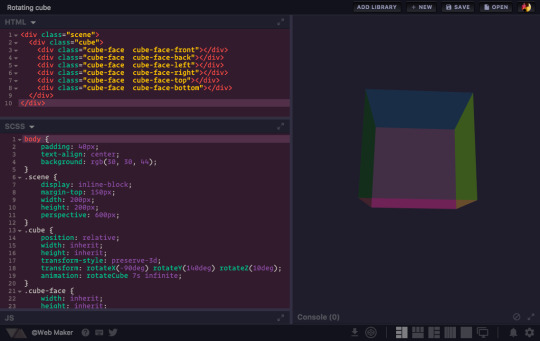
Web Maker is an offline playground for front end experiments. It has a built-in console, offers an easy way to add JS and CSS libraries and supports HTML, CSS and JavaScript preprocessors. It allows you to Import and Export your projects, and you can share your project in CodePen with a single click.
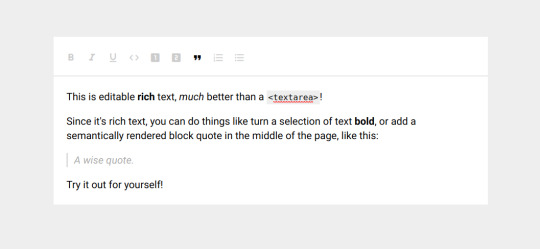
Slate is a powerful framework for building rich text editors that are fully customized to match your needs. This is possible thanks to Slate's plugin based architecture which allows you to freely add or remove features. The project is based on React and Immutable.js, making it easier for everyone to develop their own plugins.

This is a command line toolkit for building and deploying serverless architectures using AWS Lambda, Azure Functions, Google CloudFunctions & more. It allows you to safely deploy, maintain, and automate your services and functions with support for most mainstream languages. The framework is completely extensible and there are hundreds of community-made plugins.

Every project needs good documentation and with Wiki.js it's super easy to build a nice docs app. Wiki is powered by Node.js, Git and Markdown, and comes with a built-in editor which allows you to write your docs in Markdown and automatically sync them with your Git repo.

ContentTools is a powerful JavaScript library that can transform any HTML page into a WYSIWYG editor. There is a full API documentation with detailed examples and step-by-step tutorials that will help you set it up. THe project is completely open-source and offers support for IE 9+, Chrome and Firefox.

VuePress is a simple Vue-powered static site generator. It builds pre-rendered static HTML for each page and then runs the whole website as a single page app, VuePress comes with a default theme that includes responsive layouts, customizable navbar and sidebar, optional homepage and more.

Eva icons is an amazing open source project that houses over 400 icons, covering every symbol your app could ever need. The designs of the icons are great and most have an outline-only and filled versions, as well as built-in animations. The collection comes in a number of formats: SVG, PNG, Sketch, and web font.k
Bootstrap Studio
The revolutionary web design tool for creating responsive websites and apps.
Learn more
0 notes
Text
Create a filter search list in vue js 2.0 | web zone
Create a filter search list in vue js 2.0 | web zone
[ad_1]
in this video tutorial we will learn about , how to create a filter or seach in vue js ( javascript framwork ) latest video 2017 of vuejs coustom filter seach use v-for , v-model and input type text
link of vue js cdn https://cdnjs.cloudflare.com/ajax/libs/vue/1.0.26/vue.min.js
and bootstrap css cdn https://maxcdn.bootstrapcdn.com/bootstrap/3.3.7/css/bootstrap.min.css [ad_2] source
View On WordPress
#code#codeing#filter#filter list#html5#javascri...#seach list#search#v-for#v-model#vue#vue code#vue framework#vue js#vue js filter#vuejs#website
0 notes
Text
It is time you know truth about improve e-commerce consumer experience
Yet, B2C brands that desire to ride the influx of online business achievement can not stand to get self-satisfied.
All things considered is, clients are confronted with enticement from their adversaries each and every day, a great deal of whom offer a comparable client experience to your site. Yet, there are still approaches to separate yourself.
When presented with extraordinary buyer experience, clients are 3.5x bound to cause extra buys than when they to have a poor encounter, hence, for those organizations that are not kidding about developing their piece of the pie it merits putting resources into client experience.
What are the responses to accomplishing an extraordinary purchaser involvement with 2020? Recorded underneath are 3 top guidance about how best to help your buyer experience. Personalization
Extraordinary customer experience is an exceptionally customized one. Everybody likes to be caused to feel novel and no one gets a kick out of the chance to sit around filtering through substance that isn't relevant to them.
48 percent of purchasers reviewed expressed they have left a site in the wake of getting a seriously curated experience. 91% by correctly a similar overview said they would be bound to shop with brands that perceive and give pertinent offers and suggestions and 83% said they were prepared to share their data to make this work. These details show that personalization issues, to such an extent that shoppers are regularly anxious to give you their data to have the option to encourage a superior encounter.
There is likewise proof of solid outcomes from makers that grasp a personalization technique, 93 percent of the individuals who have experienced YOY income increment.
So how would you customize the customer experience?
Regularly marks influence customization programs like Nosto. Such stages permit the programmed assortment of simple mysterious information focuses like how regularly a client visits your webpage and what they do on your site. The stage at that point uses this data to serve dynamic substance, for example, customized item suggestions dependent on what the client has or hasn't communicated with.
2. Conversational Marketing
These days, shoppers hope to have offbeat associations with brands they are attempting to buy from. To put it in an unexpected way, they might want to have the option to hit up a discourse with the most current to discover the appropriate responses they need, when they need and any place they want. On the off chance that a web based business producer needs to augment its business, it can not bear to permit those people searching for quick answers sneak away since you can't give them precisely what they need at the moment.
Online store encounters are gradually duplicating the skill of mortar and blocks shopfronts. Because of internet showcasing apparatuses, makers can impersonate the effect of having accommodating deals collaborators arranged available to each customer no matter what. Chatbots can take inquiries and lead customers to FAQ segments or maybe give thorough clarifications of product or arrangements. The more intricate chatbot apparatuses adopt a more test like strategy to answer customer inquiries - that the computerization of a succession of questions can help qualify leads and push them towards increasingly important offers and advancements. Stages, for example, Intercom and Drift permit brands to incorporate such usefulness with their web based business locales. Social Proof
Social confirmation is the possibility that we will in general trust others more than we trust organizations. Social evidence in the electronic promoting and publicizing world is made out of composed tributes and visual audits. You will understand any semblance of TrustPilot who elevate clients to give a star rating of the item or administration they have bought. Visual surveys can exist as great articles on Instagram, uncovering glad customers presenting with their purchase. Or then again they can take the sort of comprehensive"unboxing" recordings or program instructional exercises that uncover the item's characteristics that are significant. Such substance can be alluded to as shopper produced substance and it's gold residue for advertisers. Why?
By what means would this be able to affect the buyer experience? It winds up that looking for surveys is a normal bit of the thought procedure for clients. As a general rule, 64% of shoppers effectively search out surveys before giving over their money as per Social Media Week. Thus, the suggestions are that, on the off chance that you make the audit finding simpler and quicker, you have the capacity accelerate the strategy and give the clients the certainty they have to purchase your product.
What is straightaway?
In the event that you are a web based business hoping to outpace your rivals in 2020 and truly increase your profit, putting your shopper experience under the magnifying lens is basic. Not exclusively might you be able to be passing up these harder to persuade window customers, yet there is likewise potentially helpful information you could be passing up.
The phenomenal news is the entirety of the above is reachable, because of the development of front line promoting and publicizing stages. These instruments are likewise simple to actualize, and furthermore most suppliers can offer extra oversaw types of assistance or vital help on the off chance that you need it. Pursue organize demos, view pertinent contextual analyses and start your chase for a stage accomplice for on location personalization, social proof, and discussion showcasing.
Author Bio:
Salman Ahmed is a Business Manager at Magneto IT Solutions – an Ecommerce development company in Bahrain offers quality Nodejs Application Development, Magento development,Vue js development, magento migration, ecommerce support services. The company has experienced Vue Js developers for hire at very affordable price. He is a firm believer in teamwork; for him, it is not just an idea, but also the team’s buy-in into the idea, that makes a campaign successful! He’s enthusiastic about all things marketing.
0 notes
Link
Vue JS is an awesome JavaScript Framework for building Frontend Applications! VueJS mixes the Best of Angular + React!
What you’ll learn
Build amazing Vue.js Applications – all the Way from Small and Simple Ones up to Large Enterprise-level Ones
Understand the Theory behind Vue.js and use it in Real Projects
Leverage Vue.js in both Multi- and Single-Page-Applications (MPAs and SPAs)
Requirements
Basic JavaScript Knowledge is Required
ES6 Knowledge is a Plus but not a Must
Basic HTML and CSS Knowledge is assumed throughout the Course
Description
Hear what students are saying about the course:
He knows how to teach. Splits every details into smaller parts and makes another video for each part. For this reason you don’t feel yourself boring while watching videos because lots of them about 2-3 mins not more. One of the best teachers in Udemy that I saw.
The instructor uses an easy-to-follow approach that builds knowledge easily and incrementally.
Very well laid out tutorials that are easy to follow but also run at a pace that doesn’t get boring.
About the course
No matter at which Metric you look (Google Trends, Github Stars, Tweets …) VueJS is the Shooting Star in the World of JavaScript Frameworks – it simply is amazing!
Frontend Frameworks are extremely popular because they give us this reactive, great User Experience we know from Mobile Apps – but now in the Browser! No wonder that Jobs requiring Frontend Framework Skills like VueJS are amongst the best paid ones in the Industry!
You may know Angular 2 and ReactJS, well, VueJS combines the Best of both Frameworks and makes building anything from small Widgets to big, Enterprise-Level Apps a Breeze and a whole lot of Fun! And if you don’t know the two mentioned Frameworks: That’s fine, too, this Course does not expect any knowledge of any other Frontend Framework – you will learn it all throughout this Course!
### This Course covers it all! ###
We’ll start at the very Basics, what Vue.js is and how it works before we move on to more Complex and Advanced Topics but I’ll be honest: It’s too much to fit it all into one Sentence, so here’s what you’ll learn in this Course:
What is VueJS and Why would you use it?
Setting up a Development Environment and Workflow
The Basics (including the basic Syntax, Understanding Templates and much more!)
Interacting with DOM (Rendering Lists, Conditionally attaching/ detaching Elements …)
Using Components (and what Components are to begin with)
Binding to Form Inputs
All about Directives, Filters and Mixins
How to make your App more Beautiful with Animations and Transitions
How to create an awesome Single-Page-Application (SPA) with Routing
How to improve State Management by using Vuex
How to Deploy the App
And much more …
And all the accompanied with many Exercises and multiple Course Projects – because it isn’t just about seeing Code, it’s about using and practicing it!
### Is this Course for you? ###
Now that you know what this Course is about, let’s see if this Course is for you!
Here are three Types of Students who will love this Course:
Student #1:
Has some JavaScript Experience and is interested in what this Language can do. He heard and read that JavaScript allows you to create nice Web Applications and enhance existing Web Pages. VueJS is your choice!
Student #2:
He already has some Experience with other Frontend Frameworks like Angular (2) or ReactJS. But either due to interest or disappointment of the existing Frameworks, he seeks some Alternatives – VueJS might be what you were looking for!
Student #3:
Has Experience with backend Frameworks/ Languages but now also wants to enter the Frontend World. VueJS is an awesome choice here, it’s fun, it uses native JS and it’s extremely powerful!
Bonus: Student #4
Is disappointed by Angular 2. Does a good Framework need 2 hours of setup? No, certainly not – as VueJS will prove to this Student!
Let’s dive into VueJS right now!
Who this course is for:
This Course is for Everyone interested in Frontend Development and Major JavaScript Frameworks
This Course is for you if you want to create Reactive Applications, which run in the Browser
This Course also targets Students who prefer a native JavaScript Framework which makes Getting Started much simpler than Angular 2
Displeased with Angular 2? VueJS is for you!
Created by Maximilian Schwarzmüller Last updated 11/2018 English English
Size: 4.80 GB
Download Now
https://ift.tt/2eydV0z.
The post Vue JS 2 – The Complete Guide (incl. Vue Router & Vuex) appeared first on Free Course Lab.
0 notes
Text
How to Build Vue Components in a WordPress Theme
Intrigued by the title and just wanna see some code? Skip ahead.
A few months ago, I was building a WordPress website that required a form with a bunch of fancy conditional fields. Different options and info were required for different choices you could make on the form, and our client needed complete control over all fields 1. In addition, the form needed to appear in multiple places in each page, with slightly different configs.
And the header instance of the form needed to be mutually exclusive with the hamburger menu, so that opening one closes the other.
And the form had text content that was relevant to SEO.
And we wanted the server response to present some cute animated feedback.
(Phew.)
The whole thing felt complex enough that I didn't want to handle all that state manually. I remembered reading Sarah Drasner’s article "Replacing jQuery With Vue.js: No Build Step Necessary” which shows how to replace classic jQuery patterns with simple Vue micro-apps. That seemed like a good place to start, but I quickly realized that things would get messy on the PHP side of WordPress.
What I really needed were reusable components.
PHP → JavaScript
I love the static-first approach of Jamstack tools, like Nuxt, and was looking to do something similar here — send the full content from the server, and progressively enhance on the client side.
But PHP doesn’t have a built-in way to work with components. It does, however, support require-ing files inside other files 2. WordPress has an abstraction of require called get_template_part, that runs relative to the theme folder and is easier to work with. Dividing code into template parts is about the closest thing to components that WordPress provides 3.
Vue, on the other hand, is all about components — but it can only do its thing after the page has loaded and JavaScript is running.
The secret to this marriage of paradigms turns out to be the lesser-known Vue directive inline-template. Its great and wonderful powers allow us to define a Vue component using the markup we already have. It’s the perfect middle ground between getting static HTML from the server, and mounting dynamic DOM elements in the client.
First, the browser gets the HTML, then Vue makes it do stuff. Since the markup is built by WordPress, rather than by Vue in the browser, components can easily use any information that site administrators can edit. And, as opposed to .vue files (which are great for building more app-y things), we can keep the same separation of concerns we use for the whole site — structure and content in PHP, style in CSS, and functionality in JavaScript.
To show how this all fits together, we’re going to build a few features for a recipe blog. First, we’ll add a way for users to rate recipes. Then we’ll build a feedback form based on that rating. Finally, we’ll allow users to filter recipes, based on tags and rating.
We’ll build a few components that share state and live on the same page. To get them to play nicely together — and to make it easy to add additional components in the future — we’ll make the whole page our Vue app, and register components inside it.
Each component will live in its own PHP file and be included in the theme using get_template_part.
Laying the groundwork
There are a few special considerations to take into account when applying Vue to existing pages. The first is that Vue doesn't want you loading scripts inside it — it will send ominous errors to the console if you do. The easiest way to avoid this is to add a wrapper element around the content for every page, then load scripts outside of it (which is already a common pattern for all kinds of reasons). Something like this:
<?php /* header.php */ ?> <body <?php body_class(); ?>> <div id="site-wrapper">
<?php /* footer.php */ ?> </div> <!-- #site-wrapper --> <?php wp_footer(); ?>
The second consideration is that Vue has to be called at the end of body element so that it will load after the rest of the DOM is available to parse. We’ll pass true as the fifth argument (in_footer) for the wp_enqueue_script function. Also, to make sure Vue is loaded first, we’ll register it as a dependency of the main script.
<?php // functions.php add_action( 'wp_enqueue_scripts', function() { wp_enqueue_script('vue', get_template_directory_uri() . '/assets/js/lib/vue.js', null, null, true); // change to vue.min.js for production wp_enqueue_script('main', get_template_directory_uri() . '/assets/js/main.js', 'vue', null, true);
Finally, in the main script, we’ll initialize Vue on the site-wrapper element.
// main.js new Vue({ el: document.getElementById('site-wrapper') })
The star rating component
Our single post template currently looks like this:
<?php /* single-post.php */ ?> <article class="recipe"> <?php /* ... post content */ ?> <!-- star rating component goes here --> </article>
We’ll register the star rating component and add some logic to manage it:
// main.js Vue.component('star-rating', { data () { return { rating: 0 } }, methods: { rate (i) { this.rating = i } }, watch: { rating (val) { // prevent rating from going out of bounds by checking it to on every change if (val < 0) this.rating = 0 else if (val > 5) this.rating = 5 // ... some logic to save to localStorage or somewhere else } } }) // make sure to initialize Vue after registering all components new Vue({ el: document.getElementById('site-wrapper') })
We’ll write the component template in a separate PHP file. The component will comprise six buttons (one for unrated, 5 with stars). Each button will contain an SVG with either a black or transparent fill.
<?php /* components/star-rating.php */ ?> <star-rating inline-template> <div class="star-rating"> <p>Rate recipe:</p> <button @click="rate(0)"> <svg><path d="..." :fill="rating === 0 ? 'black' : 'transparent'"></svg> </button> <button v-for="(i in 5) @click="rate(i)"> <svg><path d="..." :fill="rating >= i ? 'black' : 'transparent'"></svg> </button> </div> </star-rating>
As a rule of thumb, I like to give a component’s top element a class name that is identical to that of the component itself. This makes it easy to reason between markup and CSS (e.g. <star-rating> can be thought of as .star-rating).
And now we’ll include it in our page template.
<?php /* single-post.php */ ?> <article class="recipe"> <?php /* post content */ ?> <?php get_template_part('components/star-rating'); ?> </article>
All the HTML inside the template is valid and understood by the browser, except for <star-rating>. We can go the extra mile to fix that by using Vue’s is directive:
<div is="star-rating" inline-template>...</div>
Now let’s say that the maximum rating isn’t necessarily 5, but is controllable by the website’s editor using Advanced Custom Fields, a popular WordPress plugin that adds custom fields for pages, posts and other WordPress content. All we need to do is inject that value as a prop of the component that we’ll call maxRating:
<?php // components/star-rating.php // max_rating is the name of the ACF field $max_rating = get_field('max_rating'); ?> <div is="star-rating" inline-template :max-rating="<?= $max_rating ?>"> <div class="star-rating"> <p>Rate recipe:</p> <button @click="rate(0)"> <svg><path d="..." :fill="rating === 0 ? 'black' : 'transparent'"></svg> </button> <button v-for="(i in maxRating) @click="rate(i)"> <svg><path d="..." :fill="rating >= i ? 'black' : 'transparent'"></svg> </button> </div> </div>
And in our script, let’s register the prop and replace the magic number 5:
// main.js Vue.component('star-rating', { props: { maxRating: { type: Number, default: 5 // highlight } }, data () { return { rating: 0 } }, methods: { rate (i) { this.rating = i } }, watch: { rating (val) { // prevent rating from going out of bounds by checking it to on every change if (val < 0) this.rating = 0 else if (val > maxRating) this.rating = maxRating // ... some logic to save to localStorage or somewhere else } } })
In order to save the rating of the specific recipe, we’ll need to pass in the ID of the post. Again, same idea:
<?php // components/star-rating.php $max_rating = get_field('max_rating'); $recipe_id = get_the_ID(); ?> <div is="star-rating" inline-template :max-rating="<?= $max_rating ?>" recipe-id="<?= $recipe_id ?>"> <div class="star-rating"> <p>Rate recipe:</p> <button @click="rate(0)"> <svg><path d="..." :fill="rating === 0 ? 'black' : 'transparent'"></svg> </button> <button v-for="(i in maxRating) @click="rate(i)"> <svg><path d="..." :fill="rating >= i ? 'black' : 'transparent'"></svg> </button> </div> </div>
// main.js Vue.component('star-rating', { props: { maxRating: { // Same as before }, recipeId: { type: String, required: true } }, // ... watch: { rating (val) { // Same as before // on every change, save to some storage // e.g. localStorage or posting to a WP comments endpoint someKindOfStorageDefinedElsewhere.save(this.recipeId, this.rating) } }, mounted () { this.rating = someKindOfStorageDefinedElsewhere.load(this.recipeId) } })
Now we can include the same component file in the archive page (a loop of posts), without any additional setup:
<?php // archive.php if (have_posts()): while ( have_posts()): the_post(); ?> <article class="recipe"> <?php // Excerpt, featured image, etc. then: get_template_part('components/star-rating'); ?> </article> <?php endwhile; endif; ?>
The feedback form
The moment a user rates a recipe is a great opportunity to ask for more feedback, so let’s add a little form that appears right after the rating is set.
// main.js Vue.component('feedback-form', { props: { recipeId: { type: String, required: true }, show: { type: Boolean, default: false } }, data () { return { name: '', subject: '' // ... other form fields } } })
<?php // components/feedback-form.php $recipe_id = get_the_ID(); ?> <div is="feedback-form" inline-template recipe-id="<?= $recipe_id ?>" v-if="showForm(recipe-id)"> <form class="recipe-feedback-form" id="feedback-form-<?= $recipe_id ?>"> <input type="text" :id="first-name-<?= $recipe_id ?>" v-model="name"> <label for="first-name-<?= $recipe_id ?>">Your name</label> <?php /* ... */ ?> </form> </div>
Notice that we’re appending a unique string (in this case, recipe-id) to each form element’s ID. This is to make sure they all have unique IDs, even if there are multiple copies of the form on the page.
So, where do we want this form to live? It needs to know the recipe’s rating so it knows it needs to open. We’re just building good ol’ components, so let’s use composition to place the form inside the <star-rating>:
<?php // components/star-rating.php $max_rating = get_field('max_rating'); $recipe_id = get_the_ID(); ?> <div is="star-rating" inline-template :max-rating="<?= $max_rating ?>" recipe-id="<?= $recipe_id ?>"> <div class="star-rating"> <p>Rate recipe:</p> <button @click="rate(0)"> <svg><path d="..." :fill="rating === 0 ? 'black' : 'transparent'"></svg> </button> <button v-for="(i in maxRating) @click="rate(i)"> <svg><path d="..." :fill="rating >= i ? 'black' : 'transparent'"></svg> </button> <?php get_template_part('components/feedback-form'); ?> </div> </div>
If at this point you’re thinking, “We really should be composing both components into a single parent component that handles the rating state,” then please give yourself 10 points and wait patiently.
A small progressive enhancement we can add to make the form usable without JavaScript, is to give it the traditional PHP action and then override it in Vue. We’ll use @submit.prevent to prevent the original action, then run a submit method to send the form data in JavaScript.
<?php // components/feedback-form.php $recipe_id = get_the_ID(); ?> <div is="feedback-form" inline-template recipe-id="<?= $recipe_id ?>"> <form action="path/to/feedback-form-handler.php" @submit.prevent="submit" class="recipe-feedback-form" id="feedback-form-<?= $recipe_id ?>"> <input type="text" :id="first-name-<?= $recipe_id ?>" v-model="name"> <label for="first-name-<?= $recipe_id ?>">Your name</label> <!-- ... --> </form> </div>
Then, assuming we want to use fetch, our submit method can be something like this:
// main.js Vue.component('feedback-form', { // Same as before methods: { submit () { const form = this.$el.querySelector('form') const URL = form.action const formData = new FormData(form) fetch(URL, {method: 'POST', body: formData}) .then(result => { ... }) .catch(error => { ... }) } } })
OK, so what do we want to do in .then and .catch? Let’s add a component that will show real-time feedback for the form’s submit status. First let’s add the state to track sending, success, and failure, and a computed property telling us if we’re pending results.
// main.js Vue.component('feedback-form', { // Same as before data () { return { name: '', subject: '' // ... other form fields sent: false, success: false, error: null } }, methods: { submit () { const form = this.$el.querySelector('form') const URL = form.action const formData = new FormData(form) fetch(URL, {method: 'POST', body: formData}) .then(result => { this.success = true }) .catch(error => { this.error = error }) this.sent = true } } })
To add the markup for each message type (success, failure, pending), we could make another component like the others we’ve built so far. But since these messages are meaningless when the server renders the page, we’re better off rendering them only when necessary. To do this we’re going to place our markup in a native HTML <template> tag, which doesn't render anything in the browser. Then we’ll reference it by id as our component’s template.
<?php /* components/form-status.php */ ?> <template id="form-status-component" v-if="false"> <div class="form-message-wrapper"> <div class="pending-message" v-if="pending"> <img src="<?= get_template_directory_uri() ?>/spinner.gif"> <p>Patience, young one.</p> </div> <div class="success-message" v-else-if="success"> <img src="<?= get_template_directory_uri() ?>/beer.gif"> <p>Huzzah!</p> </div> <div class="success-message" v-else-if="error"> <img src="<?= get_template_directory_uri() ?>/broken.gif"> <p>Ooh, boy. It would appear that: </p> </div> </div </template>
Why add v-if="false" at the top, you ask? It’s a tricky little thing. Once Vue picks up the HTML <template>, it will immediately think of it as a Vue <template> and render it. Unless, you guessed it, we tell Vue not to render it. A bit of a hack, but there you have it.
Since we only need this markup once on the page, we’ll include the PHP component in the footer.
<?php /* footer.php */ ?> </div> <!-- #site-wrapper --> <?php get_template_part('components/form-status'); ?> <?php wp_footer(); ?>
Now we’ll register the component with Vue…
// main.js Vue.component('form-status', { template: '#form-status-component' props: { pending: { type: Boolean, required: true }, success: { type: Boolean, required: true }, error: { type: [Object, null], required: true }, } })
…and call it inside our form component:
<?php // components/feedback-form.php $recipe_id = get_the_ID(); ?> <div is="feedback-form" inline-template recipe-id="<?= $recipe_id ?>"> <form action="path/to/feedback-form-handler.php" @submit.prevent="submit" class="recipe-feedback-form" id="feedback-form-<?= $recipe_id ?>"> <input type="text" :id="first-name-<?= $recipe_id ?>" v-model="name"> <label for="first-name-<?= $recipe_id ?>">Your name</label> <?php // ... ?> </form> <form-status v-if="sent" :pending="pending" :success="success" :error="error" /> </div>
Since we registered <form-status> using Vue.component, it's available globally, without specifically including it in the parent’s components: { }.
Filtering recipes
Now that users can personalize some bits of their experience on our blog, we can add all kinds of useful functionality. Specifically, let's allow users to set a minimum rating they want to see, using an input at the top of the page. The first thing we need is some global state to track the minimum rating set by the user. Since we started off by initializing a Vue app on the whole page, global state will just be data on the Vue instance:
// main.js // Same as before new Vue({ el: document.getElementById('site-wrapper'), data: { minimumRating: 0 } })
And where can we put the controls to change this? Since the whole page is the app, the answer is almost anywhere. For instance, at the top of the archive page:
<?php /* archive.php */ ?> <label for="minimum-rating-input">Only show me recipes I've rated at or above:</label> <input type="number" id="minimum-rating-input" v-model="minimumRating"> <?php if (have_posts()): while ( have_posts()): the_post(); ?> <article class="recipe"> <?php /* Post excerpt, featured image, etc. */ ?> <?php get_template_part('components/star-rating'); ?> </article> <?php endwhile; endif; ?>
As long as it’s inside our site-wrapper and not inside another component, it’ll just work. If we want, we could also build a filtering component that would change the global state. And if we wanted to get all fancy, we could even add Vuex to the mix (since Vuex can’t persist state between pages by default, we could add something like vuex-persist to use localStorage).
So, now we need to hide or show a recipe based on the filter. To do this, we’ll need to wrap the recipe content in its own component, with a v-show directive. It’s probably best to use the same component for both the single page and the archive page. Unfortunately, neither require nor get_template_part can pass parameters into the called file — but we can use global variables:
<?php /* archive.php */ ?> <label for="minimum-rating-input">Only show me recipes I've rated at or above:</label> <input type="number" id="minimum-rating-input" v-model="minimumRating"> <?php $is_archive_item = true; if (have_posts()): while ( have_posts()): the_post(); get_template_part('components/recipe-content'); endwhile; endif; ?>
We can then use $is_archive_item as a global variable inside the PHP component file to check if it is set and true. Since we won’t need to hide the content on the single post page, we’ll conditionally add the v-show directive.
<?php // components/recipe-content.php global $is_archive_item; ?> <div is="recipe-content"> <article class="recipe" <?php if ($is_archive_item): ?> v-show="show" <?php endif; ?> > <?php if ($is_archive_item): the_excerpt(); else the_content(); endif; get_template_part('components/star-rating'); ?> </article> </div>
In this specific example, we could have also tested with is_archive() inside the component, but in most cases we’ll need to set explicit props.
We’ll need to move the rating state and logic up into the <recipe-content> component so it can know if it needs to hide itself. Inside <star-rating>, we’ll make a custom v-model by replacing rating with value, and this.rating = i with $emit('input', i) as well . So our component registration will now look like this:
// main.js Vue.component('recipe-content', { data () { rating: 0 }, watch: { rating (val) { // ... } }, mounted () { this.rating = someKindOfStorageDefinedElsewhere.load(this.recipeId) } }) Vue.component('star-rating', { props: { maxRating: { /* ... */ }, recipeId: { /* ... */ }, value: { type: Number, required: true } }, methods: { rate (i) { this.$emit('input', i) } }, })
We’ll add v-model in star-rating.php and change rating to value. In addition, we can now move the <feedback-form> up into <recipe-content>:
<?php // components/star-rating.php $max_rating = get_field('max_rating'); $recipe_id = get_the_ID(); ?> <div is="star-rating" inline-template :max-rating="<?= $ max_rating ?>" recipe-id="<?= $recipe_id ?>" v-model="value" > <div class="star-rating"> <p>Rate recipe:</p> <button @click="rate(0)"> <svg><path d="..." :fill="value === 0 ? 'black' : 'transparent'"></svg> </button> <button v-for="(i in maxRating) @click="rate(i)"> <svg><path d="..." :fill="value >= i ? 'black' : 'transparent'"></svg> </button> </div> </div>
<?php // components/recipe-content.php global $is_archive_item; ?> <div is="recipe-content"> <article class="recipe" <?php if ($is_archive_item): ?> v-show="show" <?php endif; ?> > <?php if ($is_archive_item): the_excerpt(); else the_content(); endif; get_template_part('components/star-rating'); get_template_part('components/feedback-form'); ?> </article> </div>
Now everything is set up so the initial render shows all recipes, and then the user can filter them based on their rating. Moving forward, we could add all kinds of parameters to filter content. And it doesn’t have to be based on user input — we can allow filtering based on the content itself (e.g. number of ingredients or cooking time) by passing the data from PHP to Vue.
Conclusion
Well, that was a bit of a long ride, but look at what we’ve built: independent, composable, maintainable, interactive, progressively enhanced components in our WordPress theme. We brought together the best of all worlds!
I’ve been using this approach in production for a while now, and I love the way it allows me to reason about the different parts of my themes. I hope I’ve inspired you to try it out too.
Of course, two days before launch, the client’s legal department decided they don't want to collect all that info. Currently the live form is but a shadow of its development self.
Fun fact: Rasmus Lerdorf said that his original intent was for PHP to be templating only, with all business logic handled in C. Let that sink in for a moment. Then clear an hour from your schedule and watch the whole talk.
There are third-party WordPress templating engines that can compile down to optimized PHP. Twig, for example, comes to mind. We’re trying to go the reverse route and send vanilla PHP to be handled by JavaScript.
The post How to Build Vue Components in a WordPress Theme appeared first on CSS-Tricks.
How to Build Vue Components in a WordPress Theme published first on https://deskbysnafu.tumblr.com/
0 notes
Text
Harness the power of Angular and Ionic for Building World-class Apps!

Angular development has become one of the best approaches for designing highly-intuitive applications and when clubbed with a finely-tuned Ionic framework, the combination becomes all the more powerful and leads to the creation of beautifully designed user-centric hybrid mobile apps. This combination has already being used for countless projects worldwide. Consequently, Ionic and Angular JS app development services are highly being preferred by diverse industrial domains for various applications.
So please read the below post to know more about these vibrant technologies and the benefits that their combination offers.
What is Angular?
Angular is an open-source framework maintained by Google. It is a client-side development framework. It was developed by Misko Hevery, an engineer at Brat Tech LLC in 2009, and was released in the market in 2012; the first version being AngularJS. This framework comes with a host of tools and libraries for the AngularJS app developers to easily be able to create robust feature-rich apps for diverse client needs. Also, it helps to develop and test the virtual platforms; as a result, it can be utilized for Enterprise apps. Some of the top features of this framework are:
Two-way data binding
Filters
Model View Controller (MVC)
Templates
Licensed under the Apache license version 2.0
Directives
What is Ionic?
Ionic is an open-source software development kit (SDK) that ensures faster and cost-effective app development of mobile apps, desktop apps, PWAs, etc. with the utilization of technologies like HTML5, CSS, SASS, etc. It was developed on top of AngularJS in the year 2013 by Max Lynch, Adam Bradley,and Ben Sperry of Drifty Co. Today, it has also added the support for React and Angular, support for Vue is still under development.
Ionic app development mainly focuses on the front-end. It is an innovative SDK that enables the development of top-grade personal and commercial apps. The development of Ionic apps is easier since Ionic is easier to learn and implement and fun for the developers. Some of the Ionic’s features are given below:
Dependency Injection
Platform Independence
Intuitive User Interface
Cordova Plugins
High Adaptability
CSS and JavaScript Components
Ionic CLI
Ionic View
MIT License
Combined Benefits of Both Technologies- Angular and Ionic

One-Stop Solution for Several Platforms: Long back, the developers needed to create separate codes for Android, Windows, iOS, etc. But AngularJS and Ionic changed this scenario and allow developing multiple apps with a single codebase. Such apps can be easily downloaded from the application stores and run on any platform or device.
Reusable App Logic: Fusing AngularJS and Ionic enables the developers to separate user interfaces, system logic, and data models. This means that the developers can parallelly reuse the logic and also customize the UI for different gadgets and different platforms like iOS, Android, Windows, etc. This reusability of the app logic has made the process less time-consuming and less expensive.
Ionic’s Components and Features: Creating innovative icons and splash screens is a challenging task, especially for hybrid app development. For developing splash screens, the developers have to consider several parameters like length, density, width, type of device, etc. Ionic is a native-style UI kit that comes with various amazing features and components for making the development process hassle-free. Ionic’s .png, .ai, or .psd extensions help in building two files that enable smooth development of icons, splash screens, etc. and aesthetically appealing designs.
Angular’s Three-way Data-Binding: Angular allows three-way data binding which means it enables simultaneous updating of the data model, UI as well as backend data in a hassle-free manner. So, when the in-memory data and UI are in sync with backend service data, the chances of user data staying complete across the devices are much higher. This also means that in Angular, it is easy to take the users’ inputs, process the information, save it on the server, and hence keeping the user interface synched with the backend is much easier.
Testability: Testing is the most essential process once the apps are developed. It is a complicated and time-intensive process. But AngularJS eases out the testing process to a certain extent due to the Dependency Injection (DI) feature. This feature lets the developers fetch the pieces of the code from anywhere and duplicates the code for testing purposes. This means that the real components are replaced for the ones that fake the functionality.
Additional Benefits of Ionic App Development: Ionic plays a significant role in app development due to its potential in debugging, performance-boosting qualities, and the ability to create attractive UI. The Ionic developers can take advantage of $ionicConfigProvider elaborate transition, style, or behavioral pattern. It creates the elements as per the device’s layout and also abides by the guidelines while utilizing the elements on diverse devices. Also, Ionic apps are built in a modular fashion, hence it is easy to update and maintenance-free.
Another noteworthy feature of the Ionic is the Command-line interface i.e. CLI. It enables the development, implementation, and testing of any application on multiple platforms using a single command. This improves productivity and saves time for developers.
Conclusion: Combined Effect of AngularJS and Ionic
AngularJS framework is known for delivering robust performance and captivating front-end for the apps. On top of that, when it is clubbed with Ionic, it unlocks new possibilities for developing captivating apps. Ionic has attractive themes and availability of several components that help in the creation of an outstanding UI. This ultimately elevates the user experience and also retains the end-users. Moreover, both frameworks make the development process quite easier and faster for developers and cost-effective for businesses. So, if you want to build apps using Ionic and AngularJS, connect with an Ionic app development company or an AngularJS app development company and share the ideas with them to build a cutting edge app.
We hope this blog was useful to you!
You can mail us at [email protected] for your requirements!
0 notes
Photo
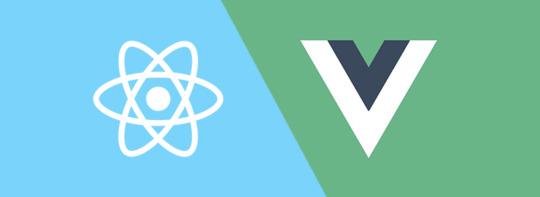
Dates, times, building CLIs with React, and just how JS can run so quickly..
#499 — July 31, 2020
Unsubscribe | Read on the Web
This felt like a really quiet week in the JavaScript space, so I was a bit worried about finding enough cool things to include.. but we did 😄 Turns out if you scratch around a bit, there's a lot of great work going on – be sure to take a good skim through. Oh, and next week is.. ISSUE 500! 🎉
JavaScript Weekly
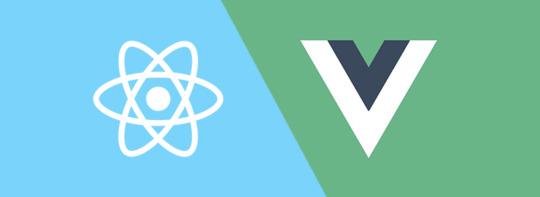
I Created The Exact Same App in React and Vue And.. — Two years ago, the author built the same app in React and Vue to see the differences between the two. Since then, both have changed, so he’s back with a 2020 edition bringing hooks and Vue 3 into play.
Sunil Sandhu
Speculation in JavaScriptCore — A long, technical post about speculative compilation and how it makes a dynamic language like JavaScript a lot faster than it might otherwise be (or was, pre V8!) You’ll need some experience with how compilation works to get much out of this, but if you want to know how modern JavaScript VMs can run JavaScript so quickly, it’s an epic resource.
Filip Pizlo (WebKit)
Build Full-Stack Serverless Web Apps with This JS Framework — If you are looking to build full-stack serverless web apps, then Webiny is the perfect solution for you. It's open-source, it uses React, Node, GraphQL and TypeScript. It deploys your apps to your AWS cloud and runs on top of Lambda functions.
Webiny sponsor
Next.js 9.5 Released — Vercel CEO Guillermo Rauch is excited about the new release: incremental static regeneration, custom base paths, rewrites and redirects, webpack 5 support, and much more.
Next.js
tinykeys: A Tiny, Modern Library for Keybindings — Has a reallly simple API and the page includes live use of some specific bindings that you can try out.
Jamie Kyle
⚡️ Quick bytes:
git 2.28 has been released and now lets you specify a new default branch name (so main instead of master, say).
Auth0 (those authentication as a service folks) are running a hackathon (with prizes) next weekend (Aug 7-9), if you want something to do.
The V8 team has released a 'respectful code' policy surrounding the language they do and don't want associated with their project.
The Angular language service is now available within Visual Studio via this extension.
💻 Jobs
Engineering Manager Frontend (f/m/x) — Grow and work with our frontend team in an amazing environment, providing personal educational budget and 30d of vacation.
HOMEDAY
Senior JavaScript Developer (Warsaw, Relocation Package) — Open source rich text editor used by millions of users around the world. Strong focus on code quality. Join us.
CKEDITOR
One Application, Hundreds of Hiring Managers — Use Vettery to connect with hiring managers at startups and Fortune 500 companies. It's free for job-seekers.
Vettery
📚 Tutorials, Opinions and Stories
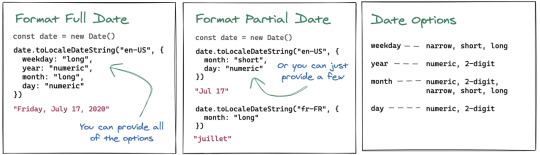
Natively Formatting JavaScript Dates and Times — Using Date.prototype.toLocaleDateString() and related methods. There's a handy graphic that works as a sort of cheat sheet too.
Elijah Manor
What The... is 'Composition'? — Dan is back with another entry in his JavaScript glossary digging into the art of bringing numerous things together to make other or bigger things.
Dan Abramov
This Is How Top Engineering Teams Build and Maintain Design Systems — A practical deep dive into building, scaling and maintaining high-quality design systems - for software engineers.
Frantz Kati sponsor
Convert an Array into an Object in JavaScript — Arrays are already objects of course, but..
Mastering JS
Simulating Object Collisions on a Canvas — A gentle post walking through what’s involved creating a basic physics simulation using JavaScript and HTML canvas.
Josh Bradley
What 'Polymorphism' Means in JavaScript
Zell Liew
Getting Started with OpenTelemetry in Node.js
Lightstep sponsor
My Favorite JavaScript Tips and Tricks — A real grab bag of bits and pieces.
Tapas Adhikary
🔧 Code & Tools

Ink 3: Build JavaScript-Powered CLI Apps with React — If you love the terminal and you love React, you’ll love Ink – it lets you get the same component-based UI approach but at the command line.
Vadim Demedes
moment-guess: A Utility Package for Guessing a Date's Format — Try it right now with npx like so: npx moment-guess --date 'Fri, January 30th 2020, 10:00 AM' – the output is then suitable to use with Moment.js.
Apoorv Mishra
Get Rid of BUGS with the BEST JavaScript Code Analyzer – DeepCode — DeepCode is an AI-based Sematic Code Analysis. Scan your code in seconds and get the best coverage on the market - Free.
DeepCode AI sponsor
Release: Generate Changelogs with a Single Command — When run, this command line interface automatically generates a new GitHub Release and populates it with the changes (commits) made since the last release.
Vercel
Waypoint: A VS Code Extension for Navigating JS Codebases — Makes navigating functions, classes, variables, etc. in your JavaScript codebases easier via fast search, filters, bookmarking, importing, and more. GitHub repo.
Raathi Kugarajan
Aeon: A Lightweight Date Picker Built with Web Components
Chris Haynes
⚡️ Quick releases:
Superfine 8.0 — A minimal view layer for building Web UIs.
Ember 3.20 — The battle-tested batteries-included framework.
Mocha 8.1.0 — The testing framework now builds its browser bundle with Rollup and Babel.
Hexo 5.0 — Node based blog framework.
Airtable.js 0.9 — Client for the cloud database/spreadsheet hybrid app.
Middy 1.1 — Node middleware for AWS Lambda.
Vue 3.0.0-rc5 — That final 3.0 release gets ever closer...
🎨 Creative Corner

macintosh.js: A Virtual Macintosh Running in Electron — A working (mostly) virtual machine, emulating a 1991 Macintosh Quadra 900 with System 8, all running in Electron.
Felix Rieseberg
NSFW-Filter: A Browser Extension That Blocks NSFW Images Locally — Regardless of your stance on the matter, what’s interesting here is that TensorFlow.js is being used to locally screen out ‘NSFW’ images without any data being sent to a third party. How reliable that is remains to be seen.
Navendu Pottekkat
by via JavaScript Weekly https://ift.tt/39HEN7B
0 notes
Text
Add dynamic filters to your data with ease, using Vue, Cosmic JS Rest API
http://dlvr.it/R2xg7M
0 notes