#vue.js tutorial video
Explore tagged Tumblr posts
Text
YouTube is the main place where you can find a lot of web development tutorial channels. The video tutorials on these channels are the real deal as they are created by professional web developers who are experienced. You can take your time to watch these videos one by one to improve your web development knowledge. DevTips DevTips is a channel by Travis Neilson that teaches topics about web development and web design. The channel is for you if you are interested in learning both web development and web design. The instructor uses a language that is easy for the beginner to understand. Sometimes, the channel will feature live interviews with other web development experts. LearnCode.academy LearnCode.academy is a web development and web design channel run by Will Stern. There is a large collection of Javascript video tutorials on this channel. There are also videos that cover other topics such as HTML, JS frameworks, Nodejs, and CSS. It has a video playlist that contains 24 videos just for beginners. Coder's Guide Coder's Guide offers web development video tutorials in series. The channel covers various topics such as HTML/CSS, Java. There are also shorter videos on easier topics like how to build a WordPress theme. You can start with the easy topics and the progress to topics with higher difficulty levels. Each video series is quite long and you may not be able to finish them in a single watch. Because the video is long, it is going to be a large size if you download it in the high-quality format like AVCHD. In case you accidentally download it in a high quality format like AVCHD, you can use a video converter to convert it into the smaller format like MP4. Get more details at JREAM JREAM is a channel that offers tutorials on both front end and back end tutorials. On this channel, you will find tutorials on how to code in PHP, Python, JQuery, and Node. The related videos are readily grouped together in a playlist for convenient viewing. There are also videos that teach beginners how to write effective codes. Cave on Programming Cave on Programming is a channel that focuses on Java programming tutorials. The tutorials on the channel are all typed and explained in real time. It is a great channel for people who want to improve their web development skills as well as beginners who want to learn coding from scratch. It divides long video tutorials into parts. There are tutorials that cover various topics such as Java Swing, multi-threading on Java, MySQL, and Java for beginners. Chris Hawkes Chris Hawkes is a famous programming channel on YouTube that has gathered millions of views. The channel is run by Chris Hawkes who is a highly skilled programmer with more than 8 years of experience. He covers a lot of topics such as web design, Django, ASP.NET, Reactjs, and Python. Each beginner tutorial part has a duration of around 20 minutes. It also has videos where Chris Hawkes discuss different programming language in general scope. CodingTheSmartWay CodingTheSmartWay is a YouTube channel for people who are interested in learning Javascript and JS framework. It also has tutorials on other topics like Firebase, Vue.js, Redox Angular, and React. The channel is connected to the blog at codingthesmartway.com. The channel adds new videos every month. The video length on the channel ranges from 9 minutes to 1 hour. Adam Khoury Adam Khoury channel on YouTube offers free video courses on various web development technologies such as PHP, HTML/CSS, SQL, flash and Javascript. The courses provided on the channel is fairly goodly and can compete with other paid web development courses. He shares in his channel everything he knows about coding. LevelUpTuts LevelUpTuts offers a large collection of basic and advanced tutorials by Scott Tolinski. It covers various topics like Drupal, Magento, JS frameworks, AngularJavascript, and PHP. He also provides some tutorials on how to sketch with Sketch app. Two new videos are added to the channel every week.
The tutorials produced on this channel offer step by step instructions that are easy to follow for beginners. Brad Hussey Brad Hussey YouTube channel features Brad Hussey offering tutorials on how to build websites with coding from scratch. Teaches mainly HTML, CSS, Javascript and PHP coding. It also has videos about how to use Bootstrap to build a responsive website. You can subscribe to this channel if you are interested in using your web development skills to make some money online.
0 notes
Text
PHP Full Stack Development Course:
Introduction
PHP (Hypertext Preprocessor) is a popular server-side scripting language widely used for web development. A PHP Full Stack Development course equips you with the skills to build dynamic and interactive websites, from the front-end to the back-end.
Key Skills Covered in a PHP Full Stack Development Course
Front-end Development:
HTML (Hypertext Markup Language): Structure web pages.
CSS (Cascading Style Sheets): Style and design web pages.
JavaScript: Add interactivity and dynamic features to web pages.
Front-end Frameworks (e.g., React, Angular, Vue.js): Simplify front-end development and create complex user interfaces.
Back-end Development:
PHP: Write server-side code to handle logic, database interactions, and API development.
Database Management (e.g., MySQL, PostgreSQL): Store and retrieve data.
API Development: Create APIs to communicate between the front-end and back-end.
Version Control:
Git: Manage code changes and collaborate with other developers.
Deployment:
Deploy web applications to a server (e.g., Apache, Nginx).
Course Structure
A typical PHP Full Stack Development course covers the following modules:
Introduction to Web Development: Overview of web development concepts and technologies.
HTML and CSS: Learn to structure and style web pages.
JavaScript: Master the core programming language of the web.
PHP Fundamentals: Understand PHP syntax, variables, data types, control flow, and functions.
PHP Object-Oriented Programming: Learn OOP concepts like classes, objects, inheritance, and polymorphism.
Database Interaction: Connect PHP to databases and perform CRUD (Create, Read, Update, Delete) operations.
PHP Frameworks: Explore popular frameworks like Laravel or Symfony for rapid development.
API Development: Create RESTful APIs using PHP.
Deployment: Learn to deploy PHP applications to a server.
Project-Based Learning: Build real-world web applications to apply learned concepts.
Choosing the Right Course
When selecting a PHP Full Stack Development course, consider the following factors:
Course format: Choose between online, in-person, or hybrid formats based on your preferences and learning style.
Curriculum: Ensure the course covers the essential skills and topics mentioned above.
Instructor expertise: Look for instructors with practical experience in PHP full stack development.
Project-based learning: Prioritize courses that offer hands-on projects to gain practical experience.
Community and support: A supportive community of students and instructors can be valuable during your learning journey.
Career Opportunities
A PHP Full Stack Development course can open doors to various career paths, including:
PHP Developer
Web Developer
Software Engineer
Full Stack Developer
Popular Online Platforms for PHP Full Stack Development Courses
Udemy: Offers a wide range of PHP full stack development courses for all levels.
Coursera: Provides specialized PHP full stack development courses from top universities.
Codecademy: Offers interactive PHP full stack development lessons and projects.
edX: Provides PHP full stack development courses from top universities, including MIT and Harvard.
Pluralsight: Offers comprehensive PHP full stack development courses with video tutorials and hands-on exercises.
Additional Tips
Practice regularly: Consistent practice is key to becoming a proficient PHP full stack developer.
Stay updated: The web development landscape is constantly evolving, so it's important to stay up-to-date with the latest technologies and trends.
Build a portfolio: Showcase your projects and skills on a personal website or portfolio platform.
Network with other developers: Attend meetups, conferences, and online communities to connect with other developers and learn from their experiences.
By following these steps and continuously learning and practicing, you can become a successful PHP full stack developer.
0 notes
Text
Homepage
Tutorial
Tutorial Membuat Video Promosi dengan Adobe Premiere Pro
lbh-apik.or.id – Video promosi adalah salah satu alat pemasaran yang paling efektif untuk menarik perhatian audiens dan meningkatkan kesadaran merek. Dengan kemajuan teknologi, membuat video promosi yang menarik kini lebih mudah berkat software editing video seperti Adobe Premiere Pro. Dalam tutorial ini, kita akan membahas langkah-langkah dasar untuk membuat video promosi yang profesional menggunakan Adobe Premiere Pro, mulai dari pengaturan awal hingga hasil akhir yang siap dibagikan.
” Baca Juga: Tutorial Membuat Aplikasi To-Do List dengan Vue.js “
Memulai Proyek di Adobe Premiere Pro
Langkah pertama dalam membuat video promosi adalah memulai proyek baru di Adobe Premiere Pro. Buka software dan pilih “New Project” dari menu awal. Di jendela pengaturan proyek, beri nama proyek Anda dan pilih lokasi penyimpanan yang sesuai. Pilih pengaturan video yang sesuai dengan resolusi dan frame rate video yang Anda inginkan. Setelah itu, klik “OK” untuk membuat proyek baru.
Mengimpor dan Mengatur Media
Setelah proyek Anda dibuat, langkah berikutnya adalah mengimpor media ke dalam proyek. Klik kanan pada panel “Project” dan pilih “Import” untuk menambahkan video, gambar, dan audio yang akan digunakan dalam video promosi. Susun media Anda di dalam bin (folder) yang terorganisir untuk mempermudah akses. Drag dan drop file media ke timeline untuk mulai menyusun klip video Anda.
Mengedit Video
Kini saatnya mengedit video promosi Anda. Di timeline, potong dan gabungkan klip video sesuai kebutuhan dengan menggunakan alat “Razor” dan “Selection Tool.” Tambahkan transisi antara klip untuk membuat video Anda lebih halus dan menarik. Gunakan panel “Effects” untuk menambahkan efek visual dan audio yang dapat meningkatkan kualitas video. Untuk menambahkan teks, gunakan alat “Type Tool” untuk membuat judul, subtitle, dan informasi penting lainnya.
Menambahkan Musik dan Efek Suara
Musik latar dan efek suara dapat memperkuat pesan video promosi Anda. Implikasi musik yang sesuai dengan suasana video dan pastikan volumenya tidak mengganggu dialog atau informasi penting. Anda dapat menambahkan musik dan efek suara dengan mengimpornya ke panel “Project” dan menyeretnya ke timeline di atas video Anda. Gunakan “Audio Mixer” untuk mengatur level suara dan memastikan kualitas audio yang baik.
Mengekspor Video
Setelah Anda puas dengan hasil editan, langkah terakhir adalah mengekspor video promosi. Klik “File” > “Export” > “Media” untuk membuka jendela ekspor. Pilih format file yang sesuai, seperti H.264 untuk video berkualitas tinggi dan ukuran file yang lebih kecil. Tentukan lokasi penyimpanan dan beri nama file Anda sebelum mengklik “Export” untuk memulai proses rendering.
” Baca Juga: Cara Menulis Email Profesional Yang Efektif “
Membuat video promosi yang menarik dan profesional tidaklah sulit jika Anda menggunakan alat yang tepat seperti Adobe Premiere Pro. Dengan mengikuti langkah-langkah di atas, Anda dapat menghasilkan video yang efektif untuk mempromosikan produk atau layanan Anda. Ingatlah untuk selalu mengedit dengan cermat dan kreatif, serta memanfaatkan berbagai fitur yang ditawarkan Adobe Premiere Pro untuk menciptakan video yang memikat audiens Anda.
0 notes
Text
Hello Coding - Anyone Can Learn to Code! 550+ Hours of Content!

"Hello Coding: Anyone Can Learn to Code!" is an expansive online course designed to introduce and deepen understanding of computer programming for individuals at all skill levels. With over 550 hours of meticulously curated content, the course aims to transform beginners into proficient coders and to help experienced programmers refine and expand their skills.
Course Structure and Content
The course is structured to cover a broad range of programming topics and languages. Starting from the basics, it gradually progresses to more complex concepts, ensuring that learners build a solid foundation before tackling advanced subjects. Key areas covered include web development, mobile app development, data science, and game development, among others.
Introduction to Programming: The course begins with an introduction to programming fundamentals. It covers the basic principles of coding, such as variables, control structures, functions, and data types. This section is designed to be accessible to complete novices, with no prior experience required.
Web Development: This segment delves into HTML, CSS, and JavaScript, teaching learners how to create and style web pages. It also covers popular frameworks and libraries like React, Angular, and Vue.js, which are essential for modern front-end development. On the back-end side, it explores server-side languages like Node.js, Python, and PHP, along with databases such as SQL and MongoDB.
Mobile App Development: Learners are introduced to mobile app development for both Android and iOS platforms. The course covers native app development using Swift for iOS and Kotlin for Android. It also explores cross-platform development frameworks like Flutter and React Native, which allow developers to create apps that work on multiple operating systems from a single codebase.
Data Science and Machine Learning: For those interested in data science, the course offers comprehensive modules on Python, R, and various data analysis libraries and tools. It covers data visualization, statistical analysis, and machine learning algorithms. This section is ideal for learners who wish to pursue careers in data science or integrate data-driven decision-making into their existing skill set. You can also try this HELLO CODING
Game Development: The course includes modules on game development using popular engines like Unity and Unreal Engine. It covers the basics of game design, programming, and the creation of both 2D and 3D games. This segment is particularly appealing to creative individuals who want to bring their game ideas to life.
Learning Approach
"Hello Coding" adopts a project-based learning approach. This means that instead of just theoretical learning, students engage in hands-on projects that allow them to apply what they have learned. These projects range from simple exercises to complex applications, ensuring that learners can see the real-world applications of their coding skills.
The course also emphasizes interactive learning. Through coding challenges, quizzes, and peer interactions, learners are encouraged to test their knowledge and learn from others. This interactive environment helps to reinforce learning and fosters a sense of community among participants.
Support and Resources
Learners have access to a wealth of resources to support their learning journey. These include detailed video tutorials, comprehensive reading materials, and practical coding exercises. Additionally, the course provides access to mentors and instructors who can offer guidance and answer questions.
Career Preparation
One of the standout features of "Hello Coding" is its focus on career preparation. The course includes modules on resume building, portfolio development, and interview preparation. This ensures that learners are not only equipped with technical skills but are also prepared to enter the job market with confidence.
Conclusion you can also try this HELLO CODING
"Hello Coding: Anyone Can Learn to Code!" is an all-encompassing course that caters to a wide audience, from complete beginners to experienced developers. Its extensive content, project-based approach, and focus on career preparation make it an invaluable resource for anyone looking to start or advance their coding journey. With over 550 hours of content, learners have the opportunity to explore various fields within programming, find their niche, and build a successful career in the tech industry.
DISCLAIMER
There is an affiliate link for a best product in this article which may make some profit for me
0 notes
Text
How to become a blockchain developer in 2024
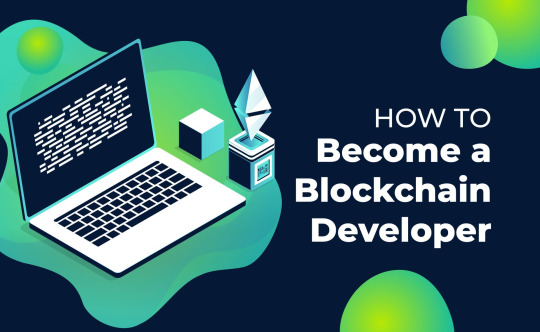
You won’t get into web3 right away There is no question of any 3 months of study when you learn programming from scratch, especially in web3. Get ready to spend at least six months or a year on mastering the base, and the same amount on practice. I didn’t meet anyone who took courses, including top companies, and immediately began to write good valid code. Yes, the language itself, including Solidity, can, and its syntax learns pretty quickly, but the ability to use it comes only with practice. So where do you start? First of all, when talking about web3, you need to decide which blockchain you want to work with in the future. The most popular at the moment are Ether and Solana with Solidity and Rust languages. Initially, it was Ether that aroused more trust and confidence in me, so I will continue to talk about it from the standpoint of my experience. So, if you want to become a full-fledged blockchain developer, then you need to start from the very basis: html, which creates the site skeleton, and css, which adorns this skeleton. At the same time, html itself has advanced quite a lot, and a lot of new things have appeared there. Having learned it, you will be able to correctly and beautifully design the base of your future project so that it is well indexed on the web. Getting started learning javascript If learning html and css with regular classes and practice will take you about a month, then you will have to spend a lot of time on js. We learn syntax, functions, OOP, practice with mini projects. Youtube videos have great tutorials for this. When you feel confident, you can connect libraries and add-ons over js. And without fail, we first learn typescript. Next is the Node.js software platform. Fortunately for web3, you don’t have to delve deep into node to understand how it works and is used. It is enough to be able to install packages and run nodes. After that, we choose react.js or vue.js for further study, while already within the framework of typescript. I would also recommend learning one of the project styling frameworks after that, such as Bootstrap, Materialize or Tailwind. This is not required, but a bonus on a resume would be nice! Only according to preliminary estimates, all this training will take you from six months. From now on, you can try to get a job with new knowledge to get more practice. And only now web3 Having learned javascript and everything related, you can start learning Solidity. The language itself is quite modest and simple. Having worked with js, you will have no problems understanding the new syntax. Along with it, you will also have to learn how to work with Hardhat or Truffle, some kind of development and testing environment for smart contracts. After that, there are two ways: to focus solely on writing smart contracts, for which you will already have sufficient knowledge, or to grow further to a full-fledged blockchain developer. As a smart contract developer, those who can conduct security audits and improve the quality of code and currency transfers are highly valued. The job of a blockchain developer goes beyond just writing contracts. Here you will not only have to learn how to work with third-party services like TheQraph, Chainlink, Apollo, Gnosis, but also get the skills to connect to decentralized exchanges like Uniswap or Pancake. Moreover, you may be asked to write a full-fledged application for clients that will query and send data to the blockchain. And all this will take much more than six months or a year. By the way, it should be mentioned here that if you learned Python, then it is also suitable for a blockchain developer. However, you will meet an order of magnitude less documentation on this than for javascript. Finally You should not believe advertising messages that convince you that you can become a good programmer in a month or two. Yes, syntax is easy to learn, but it’s all about practice. Six months ago, I was absolutely sure: “If you want to learn a language, start doing a project in it”, but now this has changed a bit. Only by studying the field, you can learn about the tools that create convenience for development. For example, you will learn that in a particular example, you can “not fence crutches”, but use a third-party solution. Also, do not worry that learning a new profession takes so much time. This is knowledge that will be relevant for a long time, and in any case, even with a base, you can find a good job. If You Want To Learn More How To Make Money With Cryptocurrency Click Here Affiliate Disclosure: The links contained in this product review may result in a small commission if you opt to purchase the product recommended at no additional cost to you. This goes towards supporting our research and editorial team and please know we only recommend high quality products. Read the full article
0 notes
Text
#1 Getting Started With Vue - VueJS For Everyone
#1 Getting Started With Vue – VueJS For Everyone
In this series, we dive into VueJS. I teach you all about the basics of Vue app development where we dive into VueJS fundamentals, VueJS Animations, API calls, Vue Router and much more! ~~~~Video Links~~~~~~~~~~~~~~~~~~~~~~~~ Buy this series: https://goo.gl/7uft3X Become a Pro: https://www.leveluptutorials.com/pro ~~~~Affiliate Links~~~~~~~~~~~~~~~~~~~~~~ Please use these links when signing up…

View On WordPress
#javascript#js tutorial#STARTED#vue#vue js#vue js 2 tutorial#vue js tutorial#vue js tutorial 2018#vue js tutorial for beginners#vue tutorial#vue.js help#vue2#vuejs#vuejs tutorial#vuejs tutorial 2017#vuejs tutorial 2018#vuejs tutorial video#vuejs tutorial youtube#web app development#web app development tutorial#web application development tutorial#web development tutorial#web development tutorial for beginners
1 note
·
View note
Text
Learning Vue.js sources
Despite React still has a much larger share of the market, Vue’s meteoric rise certainly shows no sign of stopping. That’s why Syndicode has already tried Vue.js as frontend for Rails. Comparing to Angular and React, it’s not going to be widely used soon, but any software development ...
#Awesome Vue#frontend#javascript#js#JS community#learning Vue#the state of Vue.js#tutorial#Vue#Vue development#Vue handbook#Vue in Ukraine#Vue sources#Vue video course#vue.js#Vue.js app#vue.js communty#Vue.js course#Vue.js fundamentals#Vue.js GitHub#vue.js sources#web development
1 note
·
View note
Photo

(via VueJS Advantages Disadvantages and Features)
#vue#vuejs#vuejs course#vuejss#vue js tutorial video#vue js tutorial for beginners#vue js 2#vue js#vue.js#vue.js apps#mdev#mdevgroup
0 notes
Text
Microsoft Toolkit
Microsoft Toolkit Reddit
Microsoft Toolkit Office 2016
Microsoft Toolkit Password
Microsoft Toolkit 2.6 Beta 25016
-->
Most of the anti-virus detects it is as a virus because it modifies your registry (especially critical registry files). Also, most of the files on internet named like “Microsoft Toolkit” are virus or behaves like a virus.
May 24, 2021 Microsoft Toolkit is the best activator to avoid damaging your computer, and it will activate all versions of Windows from 10 to XP. It will activate your Microsoft product permanently, so you won’t have to reactivate it after a certain period of time. This tool was formerly known as the EZ Activator before being renamed Microsoft Toolkit.
Microsoft Toolkit is an official application specially made for the Windows machines, which are free of charge. The latest version of the software can use for the activation of both Windows and Microsoft Office. Nevertheless, it will support you to control, license, and use the Microsoft Office and Microsoft Windows 10 as well.
The Microsoft Graph Toolkit components can easily be added to your web application, SharePoint web part, or Microsoft Teams tabs. The components are based on web standards and can be used in both plain JavaScript projects or with popular web frameworks such as Reach, Angular, Vue.js, and more.

You can watch this short video to see how quick and easy it is to get started with the Toolkit.
Microsoft toolkit. Discussion in 'Windows 10' started by Pasta88, Dec 16, 2018. Thread Status: Not open for further replies. Pasta88 MDL Expert. Jun 17, 2009 1,159 29 60.
For a step-by-step tutorial, see the Get started with Microsoft Graph Toolkit module.
Set up your Microsoft 365 tenant
In order to develop with the Toolkit, you need access to a Microsoft 365 tenant. If you don't have one, you can get a free Microsoft 365 developer subscription by joining the Microsoft 365 Developer Program. For details about how to configure your subscription, see Set up a Microsoft 365 developer subscription.
Set up your development environment
To develop with the Toolkit, you will need a text editor or IDE. You can use the editor or IDE of your choice or install and use Visual Studio Code for free. You will also need a modern web browser like Microsoft Edge, Google Chrome, or Firefox. You'll also need an LTS version of Node.js, which you can install from nodejs.org.
Using the Microsoft Graph Toolkit
You can use the Microsoft Graph Toolkit in your application by referencing the loader directly (via unpkg) or by installing the npm package.
To use the Toolkit via mgt-loader, add the reference in a script to your code:
Using the Toolkit via ES6 modules will give you full control of the bundling process and allow you to bundle only the code you need for your application. To use the ES6 modules, add the npm package to your project:
Now you can reference all the components in the page you're using:

NPM packages
The Microsoft Graph Toolkit is made up of several NPM packages, allowing you to only include the code you need for your applications.
@microsoft/mgt-element
The @microsoft/mgt-element is the core package that contains only the base classes used for building components and providers. This package exposes all necessary classes and interfaces needed to build your own components and exports the IProvider interface and SimpleProvider class for building custom providers.
@microsoft/mgt-components
The @microsoft/mgt-components package contains all Microsoft Graph connected web components, such as Person, PeoplePicker, and more.
Providers
Providers are available via a single package and can be installed as needed. The following provider packages are available:
@micosoft/mgt-msal-provider
@micosoft/mgt-msal-provider contains the MsalProvider and mgt-msal-provider component. The MSAL provider uses msal.js for authenticating in web apps and Progressive Web Apps (PWAs).
@micosoft/mgt-msal2-provider
@micosoft/mgt-msal2-provider contains the Msal2Provider and mgt-msal2-provider component. The MSAL provider uses msal-browser for authenticating in web apps and PWAs.
@microsoft/mgt-teams-provider
@microsoft/mgt-teams-provider contains the TeamsProvider and mgt-teams-provider component. The Microsoft Teams provider enables authentication in Microsoft Teams tab application.
@microsoft/mgt-sharepoint-provider
@microsoft/mgt-sharepoint-provider contains the SharePointProvider for authenticating in a SharePoint environment.
@microsoft/mgt-proxy-provider
@microsoft/mgt-proxy-provider contains the ProxyProvider for application that proxy Graph calls through a backend service.
@microsoft/mgt
The @microsoft/mgt is the main package that includes all above packages and re-exports them so they are available via a single package you can install.
Microsoft Toolkit Reddit
@microsoft/mgt-react
The @microsoft/mgt-react package contains all auto-generated React components and takes dependency on the @microsoft/mgt package.
@microsoft/mgt-spfx
The @microsoft/mgt-spfx package contains a SharePoint Framework library that's required to use Microsoft Graph Toolkit in SharePoint Framework solutions.
Microsoft Toolkit Office 2016
Next Steps
Microsoft Toolkit Password
You're now ready to start developing with the Microsoft Graph Toolkit! The following guides are available to help you get started:
Microsoft Toolkit 2.6 Beta 25016
Build a web app (JavaScript) (vanilla JavaScript)
1 note
·
View note
Text
Stack Developers

Stack Developers channel is for every Student / Laravel developer from basic to expert level. Channel provides the Laravel Training and Tutorial for the Laravel projects, especially E-commerce Websites.
Channel also provides complete source code/support who join the channel as a premium or advance member.
The channel helps the students/developers in the below way:-
1) Learn the latest Laravel 6 / Laravel 7 / Laravel 8 quickly in easy step to step video tutorials
2) Live Sessions to give more tips and tricks and for more clarity.
3) Full support is given to help to resolve issues.
4) Help to develop complex logics
5) Connect on Social Media
The channel has best ever Laravel series that will help Laravel developers/students:-
Advance E-commerce Series in Laravel 6.0 / 7.0 / 8.0
Basic E-commerce Series in Laravel 5.6 / 5.7 / 5.8 / 6.0
Dating Series in Laravel 5.6 / 5.7 / 5.8 / 6.0
Laravel 8 API Tutorial | Create API from Scratch | Authentication
Use jQuery / Ajax / Vue.js in Laravel
much more...
1 note
·
View note
Text
Full Stack Development Training: Courses, Learning, and Certification

In today's fast-paced digital world, full-stack development has become an essential skill for software developers. As a full-stack developer, you'll be responsible for creating and managing software applications from front-end to back-end. With the right training and certification, you can master full-stack development and pursue a successful career in the tech industry.
In this article, we'll discuss everything you need to know about full-stack development training, including full-stack developer courses, full-stack development courses, learning full-stack development, and full-stack certification.
Full Stack Developer Course:
A full-stack developer course is a comprehensive training program that covers all the essential skills and tools required for full-stack development. These courses are designed for beginners and experienced developers who want to enhance their skills in front-end and back-end development, server-side scripting, and database management.
In a full-stack developer course, you'll learn how to build responsive and interactive web applications from scratch. You'll also learn how to work with popular front-end frameworks like React, Angular, and Vue.js, and back-end frameworks like Node.js, Django, and Ruby on Rails.
Most full-stack developer courses also cover server-side scripting languages like PHP, Python, and Ruby, and databases like MySQL, PostgreSQL, and MongoDB. By the end of the course, you'll have a comprehensive understanding of the full-stack development process and the ability to build a complete web application.
Full Stack Development Course:
A full-stack development course is similar to a full-stack developer course, but it's more focused on the development process and workflow. In a full-stack development course, you'll learn how to design and develop a web application from start to finish, including front-end design, back-end development, and database management.
You'll also learn how to use popular development tools like Git, Visual Studio Code, and Jira, and project management methodologies like Agile and Scrum. Most full-stack development courses also cover topics like testing, deployment, and maintenance, giving you a comprehensive understanding of the full-stack development process.
Learning Full Stack Development:
Learning full-stack development requires a strong foundation in programming and web development concepts. If you're new to programming, it's recommended that you start with basic programming courses like HTML, CSS, and JavaScript, which are essential for front-end development.
Once you've mastered the basics, you can move on to more advanced topics like back-end development, server-side scripting, and database management. It's also important to familiarize yourself with popular development tools like Git, Visual Studio Code, and Jira, which are essential for managing large-scale web applications.
To learn full-stack development, you can enroll in a full-stack developer course or a full-stack development course. You can also find a wealth of online resources, including tutorials, videos, and blogs, that can help you learn full-stack development at your own pace.
Full Stack Certification:
Full-stack certification is a formal recognition of your skills and knowledge in full-stack development. By earning a full-stack certification, you can demonstrate your proficiency in front-end development, back-end development, and database management, which can help you stand out in a competitive job market.
There are several full-stack certification programs available, including certifications from popular technology companies like Microsoft, Google, and Amazon. These certifications typically require you to pass a series of exams or complete a project-based assessment that demonstrates your skills in full-stack development.
In addition to demonstrating your skills to potential employers, earning a full-stack certification can also help you advance your career and increase your earning potential.
Conclusion:
Full-stack development is an essential skill for software developers in today's digital world. By mastering front-end and back-end development, server-side scripting, and database management, you can build responsive and interactive web applications from scratch.
Whether you're just starting your career in software development or you're an experienced developer looking to enhance your skills, there are many resources available to help you learn full-stack development. Full-stack developer courses and full-stack development courses can provide a comprehensive understanding of the development process and workflow, while online resources like tutorials, videos, and blogs can help you learn at your own pace.
In addition to learning full-stack development, earning a full-stack certification can help you stand out in a competitive job market and advance your career. By demonstrating your proficiency in front-end and back-end development, server-side scripting, and database management, you can increase your earning potential and open up new job opportunities.
Overall, full-stack development training is essential for anyone looking to pursue a successful career in software development. With the right training and certification, you can master full-stack development and become a valuable asset to any organization in the tech industry.
-
#full stack developer course#full stack development course#learn full stack development#full stack certification
0 notes
Text
Advanced mce remote mapper tool load mc

#Advanced mce remote mapper tool load mc software
#Advanced mce remote mapper tool load mc series
#Advanced mce remote mapper tool load mc free
#Advanced mce remote mapper tool load mc series
Vue.js Screencast Series in Spanish on.
Vue.js VideoTutoral Series in Spanish (3-8-2016) on YouTube by Juan Andrés Núñez.
Hybrid App Example with Laravel and Vue.js in Portuguese by Vue.js Introduction Turkish Language on oguzhan.in.
Vuex introduction video - James Browne from London Vue.js Meetup #1.
Create a GitHub File Explorer Using Vue.js on Scotch.io.
Vuejs 2 Authentication Tutorial on Auth0 blog.
React vs Vue - their communities (My typeof Radio).
Evolution of Vue - Part III (My typeof Radio).
Evolution of Vue - Part II (My typeof Radio).
Evolution of Vue - Part I (My typeof Radio).
What is Pinia? with (My typeof Radio).
Vue podcast list via The QIT Tech Podcast Indexer.
Animating VueJS with Sarah Drasner(Software Engineering Daily 01-12-2017).
Request For Commits #12 - Crowdfunding Open Source (Vue.js) (06-15-2017).
MW S04E08 - Vue.js with Evan You and Sarah Drasner (04-27-2017).
Codecasts #2 - Falando Sobre Vuejs e Web Components ().
#Advanced mce remote mapper tool load mc software
Software Engineering Daily (12-29-2015).VueJS Uzbekistan - Telegram Community and Support Group.vueslack - 2300+ registered users worldwide.VueJS Iran - Telegram Channel & group (group link available in channel bio).vue-requests - Request a Vue.js module you wish existed or get ideas for modules.
#Advanced mce remote mapper tool load mc free
Prokarman Resume Builder - A Free Resume Builder for crafting resumes for your dream job.Vue.js Interview Questions - A List of 300 VueJS Interview Questions and Answers.Vue.js Jobs - VueJobs - A Vue.js job portal to hire or get hired for all your Vue.js jobs.Notes on Vue - A personal guide to Vue development.Best vue.js Courses On YouTube - Handpicked list of best Vue.js tutorials on YouTube.Vue.js Articles - Assorted Vue 2 and 3 tutorials and articles.Vue.js Workshops - Learn Vue 2, in browser, by building 3 applications: Landing page, Todos App and Podcasts aggregator.( Vue.js, Vue-Router, Vuex, Vue-Axios, Vue-Apollo ).Vue 3 Video Playlist - Amazing Vue 3 tutorials and experiments.Vue Mastery - The ultimate learning resource for Vue developers.- An extensive list of websites created with the Vue.js Javascript framework.Vue.js Online Courses Directory - Vue.js courses from top e-learning platforms curated by Classpert, a online course search engine.Vue.js DEV Community - Official tag for the Vue.js JavaScript Framework on DEV.to.A minimalistic list of Vue.js libraries and components based on the awesome-vue repo. Tips & tricks about the Vue ecosystem, for busy devs. Vue School - Learn Vue.js from video courses by core members and industry experts.Vue Curated Resources - Recommended Vue.js courses and tutorials.Weekly Vue.js Newsletter - Weekly Vue.js news & tips by Vue News - Social website focusing on the latest Vue.js news and information.Vue.js 資料まとめ(for japanese) by Vue.js Wikipedia.A curated list of awesome things related to Vue.js

0 notes
Text
Ff mod menu templates for ff vewer v3

#Ff mod menu templates for ff vewer v3 update#
#Ff mod menu templates for ff vewer v3 software#
#Ff mod menu templates for ff vewer v3 download#
#Ff mod menu templates for ff vewer v3 free#
Request For Commits #12 - Crowdfunding Open Source (Vue.js) (06-15-2017).
MW S04E08 - Vue.js with Evan You and Sarah Drasner (04-27-2017).
Codecasts #2 - Falando Sobre Vuejs e Web Components ().
#Ff mod menu templates for ff vewer v3 software#
Software Engineering Daily (12-29-2015).
VueJS Uzbekistan - Telegram Community and Support Group.
vueslack - 2300+ registered users worldwide.
VueJS Iran - Telegram Channel & group (group link available in channel bio).
vue-requests - Request a Vue.js module you wish existed or get ideas for modules.
#Ff mod menu templates for ff vewer v3 free#
Prokarman Resume Builder - A Free Resume Builder for crafting resumes for your dream job.Vue.js Interview Questions - A List of 300 VueJS Interview Questions and Answers.Vue.js Jobs - VueJobs - A Vue.js job portal to hire or get hired for all your Vue.js jobs.Notes on Vue - A personal guide to Vue development.Best vue.js Courses On YouTube - Handpicked list of best Vue.js tutorials on YouTube.Vue.js Articles - Assorted Vue 2 and 3 tutorials and articles.Vue.js Workshops - Learn Vue 2, in browser, by building 3 applications: Landing page, Todos App and Podcasts aggregator.( Vue.js, Vue-Router, Vuex, Vue-Axios, Vue-Apollo ).Vue 3 Video Playlist - Amazing Vue 3 tutorials and experiments.Vue Mastery - The ultimate learning resource for Vue developers.- An extensive list of websites created with the Vue.js Javascript framework.Vue.js Online Courses Directory - Vue.js courses from top e-learning platforms curated by Classpert, a online course search engine.Vue.js DEV Community - Official tag for the Vue.js JavaScript Framework on DEV.to.A minimalistic list of Vue.js libraries and components based on the awesome-vue repo. Tips & tricks about the Vue ecosystem, for busy devs. Vue School - Learn Vue.js from video courses by core members and industry experts.Vue Curated Resources - Recommended Vue.js courses and tutorials.Weekly Vue.js Newsletter - Weekly Vue.js news & tips by Vue News - Social website focusing on the latest Vue.js news and information.Vue.js 資料まとめ(for japanese) by Vue.js Wikipedia.If you’re unsure of what to pick, just leave them as they are and press Next.A curated list of awesome things related to Vue.js Go through the installing process and select your desired settings.
#Ff mod menu templates for ff vewer v3 download#
Click the link above, then click the download tab, then click the 32-bit or 64-bit Installer to download:.Notepad++ is far superior than the regular old Notepad and will allow you to edit your XMLs with ease. Don’t worry about any of the other settings for now.Now open it up and make sure it has the path to WinMerge correct.Then just move TS4 XML Compare.exe to your Desktop, no installation required.Find where you downloaded it to on your computer, then right-click to extract it using your extracting program (built-in, WinRAR, 7-zip, etc).Click the link above, then click on the Files tab, and click on TS4 XML Compare.rar as shown below:.
#Ff mod menu templates for ff vewer v3 update#
TS4 XML Compare will help you update any mods that become incompatible with a patch by comparing the old version to the new version.
Now that you have it open, go through the Options and set them as I have them below:.
Once installed, tick Launch WinMerge, then click Finish.
Go through the installing process and select your desired settings. If you’re unsure of what to pick, just leave them as they are and press Next.
Find where you downloaded it to on your computer, then double-click it.
Another window (or tab) will come up and it will automatically download.
Click the link above, then click the Download Now! button.
It’s required for TS4 XML Compare that we’re installing next. You’ll need WinMerge to check if your mods are compatible with new patches.
Close the program and it’s ready to go for the upcoming tutorials.
Once you have all of the settings done, go ahead and click the Save button in the Settings window.
Check to make sure the Sims 4 Path and Sims 4 Documents paths are set correctly.
Now that it’s open, click on Settings in the upper-left:.
Once it’s done installing, tick Launch Sims 4 Studio, then click Finish.
Once it’s done downloading, find where you downloaded it to on your computer and double-click the icon.
Scroll down and click on the Installer link to download:.
Now click on the link that says Sims 4 Studio version number (name) – Open Beta, as shown below (the version number/name will change as it receives updates):.
I’ve always used the Beta regardless and have had no issues. Note – The Community Tested Version was not available at the time that I wrote this guide, once it is you can use either one.
Click on Download Sims 4 Studio – Open Beta Version.
Click the link above, then Register (if needed) and Log in.
Most of these tutorials use Sims 4 Studio. I prefer Sims 4 Studio because it has almost everything you need to create Mods/CC all in one program.

0 notes
Text
Welcome to the legitimate Shopware 6 Developer Documentation
We are aware that shopware professional is just one in all many structures that want to be adapted to your needs. That’s why some other considered one of our targets for shopware experts and the plugin device was to hold the studying curve as flat as feasible. To that end, we depend on properly-established standards. A developer who already has earlier information of Vue.Js or Symfony, as an example, can straight away start developing their personal extension without lots specialist knowledge. We use the following requirements.
Let us assist you manual through the landscape of know-how for shopware developers. This documentation is organised to be able to facilitate knowledge for exclusive products, subjects and depths of hobby.
The two important sections concepts and guides can help you navigate the documentation in step with your needs.
Whereas Concepts deliver the thoughts, internal workings and architectural issues at the back of our product, Guides provide express examples, step-with the aid-of-step tutorials that deal with specific tasks.
These sections are complemented by way of the References, which incorporate dependent code references, lists of flags, commands, endpoints which can be beneficial for development.
Visit the academy for video content material. If you have got any questions left, you can continually ask them on StackOverflow or be part of our high-quality network on Slack.
Well-Established Standards
Our goal for the shopware certified developer plugin system turned into an effort to provide the identical flexible expandability as in Shopware 5, whilst additionally making some enhancements to the plugin machine as such. The developer revel in was very vital to us right from the begin. In hire shopware developer, we offer you, the developer, equipment, and utilities that assist you to create your very own extension in just a few steps.
0 notes
Text
LARAVEL CERTIFICATION - Things to know about the #Laravel certification - Example Questions - Laravel
LARAVEL CERTIFICATION – Things to know about the #Laravel certification – Example Questions – Laravel
LARAVEL CERTIFICATION – Things to know about the #Laravel certification – Example Questions – Laravel
[ad_1]
I talk you through what is involved in passing the Laravel Certification. I explain how the Laravel Certification works and show some example questions.
New video coming shortly of Laravel, VueJS, Axios crud examples so subscribe and hit the bell!
#Laravel
~~~~~~~~~~~~~~~~~~~~~~~~~~~~~~~~…
View On WordPress
#certification#coding#free#javascript#laravel#laravel cert#laravel certification#lesson#php#php certifications#programming#tutorial#videos#Vue.js#Vuejs#web development
3 notes
·
View notes
Text
Why You Should Choose the Laravel Framework for Web Development
Laravel PHP framework has assumed all over any remaining web application development frameworks in the world. This specific PHP framework helps you in making a wide range of websites, regardless of whether it is an individual blog or an eCommerce portal. For the dedicated, certified website developers and experts, the Laravel structure is a favored one!
Furthermore, it helps with its in-constructed features like routing mail, reduce development time, and etc. With these attributes, one can quickly build a model of the required application.
Laravel Web Development framework is also known as a called website builder; you can also call it a Laravel framework CMS. With its appropriate documentation and grammar features, you can record the plain as day codes in an exquisite and organized manner.

Lets’ go some below factor why Laravel Framework choose for Web development
Open Source:- Laravel is an open-source framework. It enables the development of enormous and complex sites easily and with no expense. All you require to begin is a text editor and PHP.
Quick Loads:- Integration with backend caching is one of the primary advances taken to improve site execution. Quicker load times can bring about quickening revenue.
High-Security Standard:- Laravel ensures your website's high security. You should simply to utilize the best possible parts of the framework. Laravel has built-in security features including its own Validation system and assurance against Cross-site Scripting (XSS) and SQL injection.
Cost to Develop:- Laravel is an open-source framework. You can build up a site with Laravel at no expense. In any case, in the event that you are not familiar with coding, it is always cheaper to hire Laravel developers than some other. Laravel is a lot simpler to use than a different framework or CMS, which is the reason Laravel improvement is accessible at a lower cost.
Time to Develop a Laravel Site:- It doesn't take long to build up a website on Laravel. It is a solution for small and middle-size projects, while Laravel is simpler to use than the Drupal CMS or any other. If you have a big complex project, it is better to choose a CMS than a framework, while Laravel needs scalability and usefulness for such platforms.
Design and Plan:- Laravel framework offers various libraries you can use to begin developing a website from scratch. Build-in layouts, cutting edge and vue.js, give an opportunity for any design solutions.
Give Perfect Documentation:- Laravel founder and main developer Tyler Otwell provide framework documentations himself. All the means are described and coordinated such that developers understand.
Customer Support:- Laravel is supported by Laracasts. it is a provider of both free and paid video tutorials on the best way to utilize Laravel. The developing quality is high, and the lesson is helpful.
Mail Services Integration:- It is hard to think about a web application without mail services. Laravel gives drivers to mail functions, permitting an application to send mails through a local or cloud-based help. In advance, Laravel offers help for sending notifications across an assortment of delivery channels.
Supporting Products and Packages:- There are various products that along with Laravel join into an extremely incredible set-up of services. These are products that will help you in a different way, from the local environment to deployment.
Migration for Database:- Migration is one of the key features provided by Laravel. Migration permits you to keep up the database structure of the website without re-making it. Migration additionally lets you roll back the latest changes you made to Database.
If you have a website idea that you want to be implemented in reality, then it is time you got in touch with us. We are a PHP and Laravel web development company with specialized-level capabilities in the domain. Having developed various web and mobile application development, We are one of the leading top web and mobile application development company. Consult with us today for a free discussion or quote for your project.
0 notes