#webmining
Explore tagged Tumblr posts
Text

Text Data Mining . . . . for more information and a tutorial https://bit.ly/4294E3P check the above link
0 notes
Text
and uhhhhhhhhh one more note, will probably do another batch of doodles later. maybe for gems -or- eggs this time.
7 notes
·
View notes
Text
How to Install Webmin on Ubuntu 24.04
This article explains how to install Webmin on Ubuntu 24.04. Webmin is a web-based system administration tool for Unix-like systems, including Ubuntu. It provides a user-friendly interface for managing various aspects of your server without needing to use the command line extensively. This tool lets you manage server configurations via a web browser. It offers modules for managing services like…
0 notes
Text
Cómo instalar Virtualmin en tu servidor Linux: consejos y trucos para configurarlo
Cómo instalar Virtualmin en tu servidor Linux: consejos y trucos para configurarlo #Linux #Virtualmin #RockyLinux #Servidor
Si quieres gestionar tu propio servidor VPS o dedicado, una buena opción para hacerlo, si no quieres usar solo la línea de comandos, es instalar Virtualmin, un panel de control gratuito (en su versión GPL), que puede sustituir a cPanel y WHM (de pago). Es lo que suelo hacer yo. Vas a conseguir un servidor seguro, fácil de gestionar y te va permite montar tu servidor web en pocos pasos. Te voy a…
0 notes
Video
youtube
How to Install Webmin and Virtualmin on Linux Servers
# About Webmin Webmin is a web-based system configuration tool for Unix-like systems, including Linux. It provides a graphical interface that allows administrators to manage various aspects of their server, such as: • User accounts • Disk quotas • Services • Configuration files • Hardware devices • Software package management • System logs By using Webmin, administrators can perform complex tasks without needing to manually edit configuration files or use command-line interfaces, making server management more accessible and efficient.
# About Virtualmin Virtualmin is a powerful and flexible web hosting control panel built on top of Webmin. It is designed for managing multiple virtual hosts through a single interface and is suitable for both shared and dedicated hosting environments. Key features of Virtualmin include: • Management of multiple domains and websites • Mail server configuration and management • Database management (MySQL/PostgreSQL) • DNS server management • Security enhancements and monitoring • Backup and restore functionalities • Support for multiple PHP versions • Integration with popular web applications Virtualmin simplifies the process of managing web hosting environments, providing tools for administrators to efficiently handle various hosting-related tasks. Purpose of the Tutorial Video: In this tutorial video, we will walk you through the process of installing Virtualmin on a Debian 12 server. By the end of this video, you will have a fully functional Virtualmin setup, ready to manage your web hosting environment with ease. This tutorial covers: 1. Preparing your Debian 12 system for installation. 2. Downloading and executing the Virtualmin installation script. 3. Completing the initial configuration and post-installation setup. 4. Accessing and navigating the Virtualmin web interface. Whether you're new to server management or looking for an easier way to handle your hosting needs, this tutorial will guide you step-by-step to get Virtualmin up and running smoothly.
In this tutorial we will install Webmin + Virtualmin on a Linux Debian 12 server and log into its panel. The commands used in this tutorial go below.
# Log into the server via SSH ssh root@SERVER_IP
# Update and upgrade the system apt update && apt upgrade -y
# Install the required packages apt install wget curl
# Download the installer wget https://software.virtualmin.com/gpl/scripts/install.sh
# Make the installer executable chmod +x install.sh
# Run the installer ./install.sh
# Then you can log into the panel by calling the server IP address or panel URL on port 10000. Ex: https://10.10.10.10:10000
All Open Source!
Arashtad provides high quality tutorials, eBooks, articles and documents, design and development services, over 400 free online tools, frameworks, CMS, WordPress plugins, Joomla extensions, and other products.
More Courses ▶ https://tuts.arashtad.com/
Business Inquiries ▶ https://arashtad.com/business-inquiries/ Affiliate Programs ▶ https://arashtad.com/affiliate-programs/
eBooks ▶ https://press.arashtad.com/ Our Products ▶ https://market.arashtad.com/ Our Services ▶ https://arashtad.com/services/ Our Portfolio ▶ https://demo.arashtad.com/ Free Online Tools ▶ https://tools.arashtad.com/ Our Blog ▶ https://blog.arashtad.com/ Documents ▶ https://doc.arashtad.com/ Licensing ▶ https://arashtad.com/licensing/ About us ▶ https://arashtad.com/about/
Join Arashtad Network ▶ https://i.arashtad.com/
Our Social Profiles ▶ https://arashtad.com/arashtad-social-media-profiles/ Vimeo ▶ https://vimeo.com/arashtad Udemy ▶ https://www.udemy.com/user/arashtad GitHub ▶ https://github.com/arashtad Linkedin ▶ https://www.linkedin.com/company/arashtad Twitter ▶ https://twitter.com/arashtad
#youtube#webmin#virtulmin#linux#debian#virtualmin install#webmin install#virtualmin tutorial#webmin tutorial
0 notes
Text
How to Install, Enable, and Configure Webmin on Ubuntu 22.04
How to Install, Enable, and Configure Webmin on Ubuntu 22.04 What is Webmin Webmin is a web-based system administration tool for Unix-like systems. It provides a graphical user interface (GUI) that allows users to manage various aspects of their system through a web browser, eliminating the need for manual configuration through the command line interface. Webmin offers a wide range of features…

View On WordPress
0 notes
Text
動画ストリーミングサーバーの実装
モノづくり塾のITテーマの一つです。教材なのでプログラムはなるべくシンプルに書いています。サーバー側はNodeJS、クライアント側はReactを使っています。 動画を送信するバックエンドのサーバーと動画を再生するフロントエンドのアプリケーションのセットを作って、Docker Composeでサーバーにデプロイするというところまで。 これがDocker Composeファイルです。 このプロジェクトを塾のサーバーのGitLabにコミット/プッシュして、塾のサーバーでプロジェクトをクローンし、プロジェクトディレクトリに移動して docker compose up…
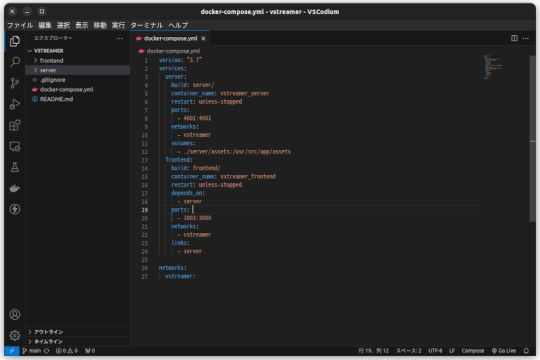
View On WordPress
0 notes
Photo

Yes, you can edit files directly from inside the Webmin control panel - no other software needed
0 notes
Text
Guide Complet pour la Gestion de Site Web : Astuces et Outils Essentiels
La gestion d’un site web est une tâche cruciale pour assurer son bon fonctionnement et son efficacité. De la création à la maintenance continue, chaque étape joue un rôle essentiel dans le succès en ligne d’une entreprise ou d’un projet. Dans cet article, nous allons explorer en profondeur les meilleures pratiques pour la gestion de site web, en mettant en avant des termes clés tels que la…

View On WordPress
#création et gestion de site web#gerer site internet#gérer son site internet#gérer un site internet#gérer un site internet existant#gerer un site web#gestion d un site internet#gestion d un site web#gestion de site internet#gestion de site web#gestion du site internet#virtualmin#webmin
0 notes
Text
Is cPanel on Its Deathbed? A Tale of Technology, Profits, and a Slow-Moving Train Wreck
Ah, cPanel. The go-to control panel for many web hosting services since the dawn of, well, web hosting. Once the epitome of innovation, it’s now akin to a grizzled war veteran, limping along with a cane and wearing an “I Survived Y2K” t-shirt. So what went wrong? Let’s dive into this slow-moving technological telenovela, rife with corporate greed, security loopholes, and a legacy that may be hanging by a thread.
Chapter 1: A Brief, Glorious History (Or How cPanel Shot to Stardom)
Once upon a time, cPanel was the bee’s knees. Launched in 1996, this software was, for a while, the pinnacle of web management systems. It promised simplicity, reliability, and functionality. Oh, the golden years!
Chapter 2: The Tech Stack Tortoise
In the fast-paced world of technology, being stagnant is synonymous with being extinct. While newer tech stacks are integrating AI, machine learning, and all sorts of jazzy things, cPanel seems to be stuck in a time warp. Why? Because the tech stack is more outdated than a pair of bell-bottom trousers. No Docker, no Kubernetes, and don’t even get me started on the lack of robust API support.
Chapter 3: “The Corpulent Corporate”
In 2018, Oakley Capital, a private equity firm, acquired cPanel. For many, this was the beginning of the end. Pricing structures were jumbled, turning into a monetisation extravaganza. It’s like turning your grandma’s humble pie shop into a mass production line for rubbery, soulless pies. They’ve squeezed every ounce of profit from it, often at the expense of the end-users and smaller hosting companies.
Chapter 4: Security—or the Lack Thereof
Ah, the elephant in the room. cPanel has had its fair share of vulnerabilities. Whether it’s SQL injection flaws, privilege escalation, or simple, plain-text passwords (yes, you heard right), cPanel often appears in the headlines for all the wrong reasons. It’s like that dodgy uncle at family reunions who always manages to spill wine on the carpet; you know he’s going to mess up, yet somehow he’s always invited.
Chapter 5: The (Dis)loyal Subjects—The Hosting Companies
Remember those hosting companies that once swore by cPanel? Well, let’s just say some of them have been seen flirting with competitors at the bar. Newer, shinier control panels are coming to market, offering modern tech stacks and, gasp, lower prices! It’s like watching cPanel’s loyal subjects slowly turn their backs, one by one.
Chapter 6: The Alternatives—Not Just a Rebellion, but a Revolution
Plesk, Webmin, DirectAdmin, oh my! New players are rising, offering updated tech stacks, more customizable APIs, and—wait for it—better security protocols. They’re the Han Solos to cPanel’s Jabba the Hutt: faster, sleeker, and without the constant drooling.
Conclusion: The Twilight Years or a Second Wind?
The debate rages on. Is cPanel merely an ageing actor waiting for its swan song, or can it adapt and evolve, perhaps surprising us all? Either way, the story of cPanel serves as a cautionary tale: adapt or die. And for heaven’s sake, update your tech stack before it becomes a relic in a technology museum, right between floppy disks and dial-up modems.
This outline only scratches the surface, but it’s a start. If cPanel wants to avoid becoming the Betamax of web management systems, it better start evolving—stat. Cheers!
#hosting#wordpress#cpanel#webdesign#servers#websites#webdeveloper#technology#tech#website#developer#digitalagency#uk#ukdeals#ukbusiness#smallbussinessowner
14 notes
·
View notes
Text

Clustering in Data Mining . . . . for more information and a tutorial https://bit.ly/4cadPWv check the above link
0 notes
Text

#datamining #KnowledgeManagement #multimedia #security #visualization #webmining #Clustering #Bioinformatics #classification #database #Forecasting #datamodel #predictions #datascience #dataanalytics #datawarehousing #socialnetwork #technology #Biometrics #DataManagement
Submit Your Research Articles...!!!
Welcome To CDKP 2025
14th International Conference on Data Mining & Knowledge Management Process (CDKP 2025) May 17 ~ 18, 2025, Zurich, Switzerland Webpage URL: https://icaita2025.org/cdkp/index Submission Deadline: April 05, 2025
Contact us: Here's where you can reach us: [email protected]
Submission URL: https://icaita2025.org/submission/index.php
0 notes
Text
How to Install Usermin on Ubuntu 24.04
This article explains how to install Usermin on Ubuntu 24.04. Usermin is a web-based interface that allows users to manage their mail and other services on a server without requiring full access to the server itself. Webmin provides full system administration capabilities, while Usermin is designed for end users to manage their accounts and services. Usermin allows users to manage their…
0 notes
Text
Top Server Management Tools for 2024
Server management tools are essential for businesses to ensure smooth operations, enhance security, and boost performance. Here’s a quick overview of the best tools for 2024:
cPanel – Simple and user-friendly, perfect for web hosting management. Ideal for small to medium businesses.
Plesk – Secure and versatile with multi-server support. Great for advanced needs.
DirectAdmin – Lightweight and efficient for straightforward management. Suited for smaller setups.
Webmin – A free Linux server management tool that’s budget-friendly and flexible.
ISPConfig – Open-source with multi-server capabilities, perfect for cost-conscious enterprises.
Zabbix – Comprehensive monitoring with advanced alerts for proactive maintenance.
Ansible – Automation-focused with cloud integration for modern infrastructure needs.
Puppet – Declarative and efficient, ideal for DevOps and consistent configurations.
Docker – Revolutionary containerization tool, simplifying deployment and compatibility.
SaltStack – Fast, event-driven, and perfect for managing dynamic environments.
Choose the tool that aligns with your needs and optimize your IT infrastructure today!
0 notes
