#wecreate
Explore tagged Tumblr posts
Text
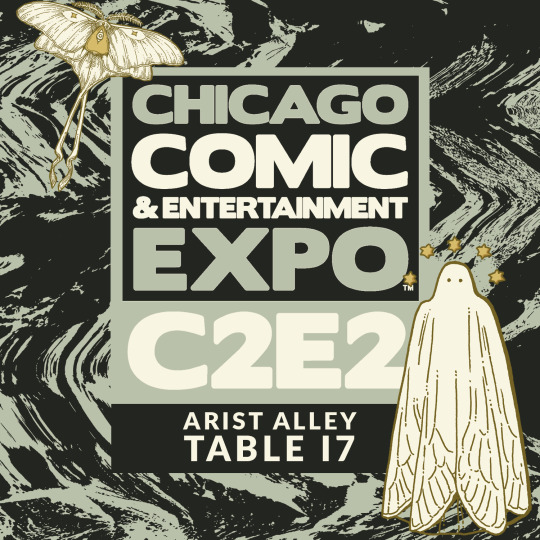

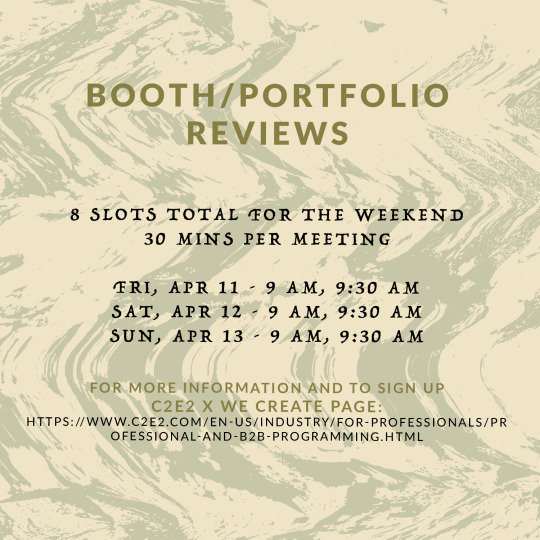
C2E2 is this weekend in Chicago! Come find me in Artist Alley. 🖤
In collaboration with WeCreate and ReedPop I will be doing some panels as well as portfolio/table reviews. Please follow the link in post for additional info and visit the C2E2 site.
See you soon. 👹
6 notes
·
View notes
Text















Keds PH 2024 Part 1 Shoot coordinators for brand: Sam Guison & Ayra Ogaco Pink, red and colorful layouts: Styling by Jecho Dionisio Model: Victoria & Alena for Main Models Shot at WeCreate Studio, Pasig, Philippines Brown wall & plant wall layouts: Styling by Ayra Ogaco Model: Ksenia & Julia for Main Models Shot at Castor House Photography Studio, QC, Philippines Seated white wall layouts: Point Shoes Campaign Styling by Bea Guerrero Model: Shauri & Kerri for Main Models Shot at 206 Photography Studio, QC, Philippines MUA: Camille Cancio Hair: Maria Prado
2 notes
·
View notes
Link
[ad_1] Why you can trust Tom's Hardware Our expert reviewers spend hours testing and comparing products and services so you can choose the best for you. Find out more about how we test. The WeCreat Vision Pro is a fully enclosed 45-watt laser engraver and cutter that has superseded the original WeCreat Vision machine, a popular choice for home businesses. The Vision Pro features a large build volume of 19.7 x 12.6 inches (500 x 320 mm), a powerful 45-watt laser, and a sleek, satin-black enclosure.During our review, we engraved slate coasters, silicone watch bands, birch plywood, and even stainless steel with ease. The Auto Pass Through Feeder enabled the processing of long sheets of material, the Rotary Pro worked flawlessly to engrave on stainless steel tumblers, and the 2W IR Laser Module easily engraved a stainless steel bottle opener with no surface preparation required. All these optional accessories can drive up the price, which is the primary drawback of this system.The WeCreat Vision Pro Super Pack bundle ($3,449.99 as of the writing of this review) is absolutely deserving of a spot on the list of the best laser cutters and engravers, and earned the title of Best Laser Cutter for Home Business, replacing the previous generation WeCreat Vision. The beginner-friendly features like the project library and material test array on the MakeIt! software are simple and intuitive for beginners, but advanced users and small businesses will no doubt appreciate the ability to add accessories à la carte depending on their offerings. You may like WeCreat Vision Pro at WeCreat for $2,399.99Specifications of WeCreat Vision ProSwipe to scroll horizontallyMachine Footprint26.8 x 20.87 x 9.96 inches (680mm x 530mm x 253mm)Engraving Size19.7 x 12.6 inches (500mm x 320mm)Laser TypeDiode, Class 1Laser Power45WLaser Spot Size0.08mm * 0.08mmLaser Wavelength455nmMotion Accuracy0.01mmEnclosureIntegratedCutting PlatformRemovableAir FilterOptionalConnectivityUSB, Wi-FiToday's best WeCreat Vision Pro dealsWeCreat Vision Pro: Included in the box Image 1 of 2(Image credit: Tom's Hardware)(Image credit: Tom's Hardware)Arriving in a box that measured 36 x 26 x 16 inches and weighed 78 lbs., the WeCreat Vision Pro shipped with all the tools and accessories that are needed to get started. The inside of the Vision Pro is filled with foam and boxes for the accessories, and there are six screws that need to be removed after shipping to allow the unit to lift up and down during auto-focusing.Image 1 of 2(Image credit: Tom's Hardware)(Image credit: Tom's Hardware)The laser bed trays, rotary attachment, air assist module, wi-fi antenna, and all of the attachments are included in boxes in the unit as well as all the cables required for use. The Vision Pro also includes a pair of test engravings to demonstrate the machine is functional before shipping. Included are both a bitmap engraving of a cat as well as a linework test that shows fonts, straight lines, and circular profiles in an array.Design of the WeCreat Vision ProImage 1 of 2(Image credit: Tom's Hardware)(Image credit: Tom's Hardware)The motion system and internal wiring of the Vision Pro is composed of prosumer components that have been designed with service, maintenance, and replacement in mind. The gantry is stiff and uses linear rods to move the engraving module back and forth in the X-axis, and the cables running up the Y-axis are safely wrapped inside a cable chain that prevents them from getting kinked, tangled, or caught during fast movements. The air assist is external to the unit, and provides compressed air to the toolhead to blow smoke away during engraving and prevents buildup or charring on top surfaces.(Image credit: Tom's Hardware)The power switch is located on the rear of the Vision Pro, and is located next to the air assist power plug, flexible hose coupling, USB port, and exhaust for the fume extractor. The addition of Wi-Fi is a welcome feature, and allows jobs to be sent without having the engraver directly connected to a computer. The included Wi-Fi antenna worked perfectly for connecting to a local network and I was able to send jobs remotely before starting processing by pressing the green button on the front of the unit.Image 1 of 2(Image credit: Tom's Hardware)(Image credit: Tom's Hardware)The Vision Pro is a large machine, and occupies a substantial footprint on a workbench. The signature feature of the Vision series from WeCreat is the auto-focusing laser, which moves the entire enclosure and laser gantry up and down to compensate for the thickness of the material. This clever addition allows for a project height of up to 140mm (5.51”), so taller objects can be engraved without needing to manually focus.(Image credit: WeCreat)This automatic focusing is a unique feature on the WeCreat Vision family of engravers, and it’s one of my favorite things about the Vision Pro. Focusing the laser and setting the height is similar to leveling or calibrating the bed on an FDM 3D printer: simple in theory, frustrating in practice, and everyone has their own process or secret for making it work. Lower cost lasers like the Creality CR Laser Falcon typically use a hinged arm to drop and manually set the offset, a step that is completely skipped by the Vision Pro.By removing the manual step from the process, WeCreat has significantly reduced the time it takes to set up a build or run trial-and-error tests to find the right offset. The 45-watt diode laser is advertised as being the equivalent of a 60-watt laser due to using a concentrator that WeCreat refers to as BeamFocus.(Image credit: Tom's Hardware)The HD camera is located underneath the lid of the Vision Pro, and doesn’t require any calibration after assembly. This camera shows the available work area and gives an accurate image that can be used for precisely positioning jobs to avoid misalignment or cutting off the edge of a piece of material. Just like the automatic focusing, this brings down the barrier to entry significantly for new users and makes planning cuts a simple process.(Image credit: Tom's Hardware)The Vision Pro has multiple safety features integrated, including a fire-retardant metal enclosure, a light-blocking lid for reducing the intensity of any reflected light from the laser, and is rated as a Class 1 laser device. The exhaust port on the back pulls smoke and odor out of the machine through a flexible hose, which can be connected to an external vent, air handling system, or the optional fume extractor designed by WeCreat.Image 1 of 2(Image credit: Tom's Hardware)(Image credit: Tom's Hardware)While engraving plywood may only result in a small amount of smoke, using the laser to cut through a 5mm piece of basswood is a quick way to fill a room with smoke and odor. The Vision Pro has an exhaust port on the back, which can be used to mitigate the amount of smoke generated during material processing. The AirGuard Ultra Fume Extractor is an optional accessory that connects to the exhaust port via a hose and filters the air through a 5-stage filter to catch large particulates as well as fine dust and other VOCs (volatile organic compounds).(Image credit: Tom's Hardware)I tested the Vision Pro in a garage, and the amount of smoke generated during cutting would make using the machine impossible without some level of air handling and filtration. Using the AirGuard Ultra, the smoke is visibly pulled from the enclosure and into the fume extractor, providing much-needed filtration during material processing. Compared to the more industrial look of the original Fume Extractor that was launched with the original Vision and Vista, the AirGuard Ultra looks more like a portable humidifier or a small AC unit.Software for WeCreat Vision Pro(Image credit: WeCreat)The WeCreat MakeIt! software has two primary uses: a catalog for sorting through projects and a build processing preparation interface. The ‘Discover’ tab in MakeIt! allows users to search for projects based on keywords or materials, so it’s easy to find art designed specifically for a holiday, special occasion, or other interest. For example: I saw this cycling medal display while searching through the catalog, and decided it was perfect to commemorate a recent cycling ride.(Image credit: WeCreat)The integrated camera in the WeCreat Vision Pro provides a full layout of the available work area, making job layout an easy task. I found a piece of plywood with enough space for my design, set the line type to ‘Cut’, and watched as the Vision Pro cut out the design in 12 minutes and 48 seconds. This was accomplished without any additional work beyond changing the material type in the software; the focusing and cut parameters were all set automatically and without any input from me.(Image credit: Tom's Hardware)Choosing a project in the catalog and sending it to the laser took me longer than the laser took to cut out the design, and it was ready to hang on my wall in under 30 minutes from when I first saw the design. The MakeIt! software exposes all the parameters required for serious work and dial in the laser, but the default settings worked well enough for me to believe a beginner could get started with the Vision Pro without running into any issues.(Image credit: WeCreat)The Material Testing feature is a powerful way to quickly validate new materials and test parameters without having to set up dozens of individual tests. The MakeIt! software includes the ability to generate an array of squares with a min/max power setting as well as min/max speed settings, which is a quick way to test how a specific material will behave during engraving.Image 1 of 2(Image credit: Tom's Hardware)(Image credit: Tom's Hardware)I ran an identical test on both birch plywood as well as walnut plywood, and the impact of the parameter adjustment is clear. On higher power and speeds, the birch plywood appears darker while the walnut plywood appears lighter as the top layer is progressively removed. Test swatches like this are helpful to understand engraving depth before committing to a larger or more time-consuming build.(Image credit: WeCreat)The ‘AI Generate’ feature is an interesting one in that it gives users the ability to enter a prompt (Ex. Highly detailed image of a brown bear by the river, mountains in background, deep engraving style, in black and white) and generates a bitmap image as an output. I marked this feature as a negative on the original WeCreat Vision due to the heavy promotion of this underwhelming feature, but the Vision Pro includes it nearly as an afterthought. I experimented with a few different styles before hitting a daily limit of generated images, and made a logo for a non-existent sporting goods company.Image 1 of 2(Image credit: Tom's Hardware)(Image credit: Tom's Hardware)The bitmap quality is high, and the engraved image on plywood looks almost like a carving or handmade engraving. When making a similar version of the image for a different aspect ratio, I found the image changed too much between each generate to get a consistent feel. The AI function is fun to experiment with but lacks refinement, control and suffers from an unclear daily limit. This feature will likely only be useful to someone looking for a quick image that would be too time-consuming to draw manually.Image 1 of 2(Image credit: WeCreat)(Image credit: WeCreat)One of my favorite features of the MakeIt! software is the ‘Extract Image’ tool, which allows users to put something under the camera of the Vision Pro, take a picture, and isolate or process specific parts of the image. I placed the box of the 2W IR Laser module in the machine and snapped an image of the component illustration. Then, I extracted and processed the linework I wanted to duplicate. Using the offset tool, I also added a contour around the illustration and assigned it to be a cut line to complete my duplicate of the illustration.(Image credit: Tom's Hardware)With impressive resolution, the Vision Pro first traced out the bitmap image that I isolated and then cut around the perimeter, creating a scaled-down replica of the illustration I initially extracted. For anyone looking to duplicate an older logo, simple illustration, or other image without needing photo editing software, this feature highlights the power of the MakeIt! software.Engraving / Cutting with the WeCreat Vision ProImage 1 of 2(Image credit: WeCreat)(Image credit: WeCreat)For users without laser engraver experience, the WeCreat Vision Pro makes it refreshingly easy to go from vector image to finished build in only a few clicks. The projects included in the software are on the simple side, but creating something like a ‘World’s Best Mom’ trophy without any design work is a fun and easy way to make personalized gifts without a degree in digital illustration.(Image credit: Tom's Hardware)During engraving, the table that the Vision Pro was on would occasionally shake and cause the workpiece to move around on the laser bed slightly. I found the WeCreat Laser Bed Clips by Printables user jekamis and printed a few in Prusament Galaxy Black ABS on a Bambu Lab X1-Carbon, one of the best 3D printers. These worked great for holding the workpiece down during engraving and reducing the impact of vibrations caused by fast travel moves.Image 1 of 2(Image credit: Tom's Hardware)(Image credit: Tom's Hardware)One of my favorite materials included in the sample pack was the Dual Layer Silicone watch band, which happened to be compatible with my Apple Watch. This dual-layer material is black on the outside and has a rainbow gradient underneath which is revealed by removing the top layer. Using some of the included images, I added a few fish and some linework to the strap and revealed the colorful artwork by using the ‘Fill Engrave’ mode and default speed and power levels.(Image credit: WeCreat)The Vision Pro also includes presets for working slate coasters, a popular item for customization due to their small size, durable nature, and ease of engraving. Using the default power and speed settings for slate, I customized one of the projects in the MakeIt! library by adding my name and scaling to fit the coaster included in the material sample kit.Image 1 of 2(Image credit: Tom's Hardware)(Image credit: Tom's Hardware)Using 100% power at a speed of 453mm/s, the coaster took just under 18 minutes and came out perfectly on the first try. When first removed from the work area, there’s some dust from the engraving process scattered across the surface of the coaster. This was removed by gently wiping with a damp cloth, and the engraving looked even and professional after cleaning. Coasters like this are one of my favorite gifts to make for friends and family, as they are fast, durable, and inherently useful to almost everyone.Using the 2W Infrared Laser Module(Image credit: Tom's Hardware)WeCreat included the 2W Infrared Laser Module with the Vision Pro, an optional accessory that is designed specifically for engraving on stainless steel, silver, gold, and other metals. Swapping out between the standard 45W diode module and the 2W 1064nm laser module involves removing 5 screws and took me about 5 minutes. The entire module rests on a PCB that sticks out from the back of the toolhead, which made me a bit nervous when swapping it out due to the relatively fragile nature of most printed circuit boards.(Image credit: WeCreat)Engraving on a stainless steel bottle opener as a test, I grabbed artwork from the MakeIt! sample library and used the ‘Fill Engrave’ setting to process the design. Engraving this small pattern took about 20 minutes, but the resulting engraved stainless steel bottle opener looks like a professional job that would be at home in a gift shop, tourist attraction, or corporate swag bag.Image 1 of 2(Image credit: WeCreat)(Image credit: WeCreat)It’s easy to get excited by the results from using the 2W IR laser module, and the razor-thin linework on a material test array shows that the Vision Pro is ready to tackle the challenge of engraving metal at home. This type of engraving can be used for customizing and personalizing consumer products like bottle openers as well as engraving serial numbers or tracking information on high-value machined components.Rotary Engraving with the WeCreat Vision ProImage 1 of 2(Image credit: Tom's Hardware)(Image credit: Tom's Hardware)Like many other laser engravers in this price range, the Vision Pro is capable of rotary engraving for things like drink tumblers, glasses, rings, and other cylindrical objects. The optional Rotary Pro module includes several new features specifically intended for engraving on larger tumblers (such as the incredibly popular Stanley 40 oz.) as well as spherical or smaller objects. Installing the Rotary Pro only takes two bolts and a few minutes, most of which was spent fiddling with the just-slightly-too-short cable to plug in the back of the unit.(Image credit: WeCreat)The Rotary Pro tagline is “Become an Expert on Your 1st Try”, and I found it to be an accurate description of the rotary process. The MakeIt! software includes a special cylindrical layout when using the Rotary Pro, which shows not only the available work area but also all of the same settings available in the standard layout. Once again, the auto-focus of the Vision Pro is a huge benefit here for hands-free calibration on cylindrical models: just measure the circumference, diameter, lay out the project, and click ‘Start’.Image 1 of 2(Image credit: Tom's Hardware)(Image credit: Tom's Hardware)Using the 45-watt diode laser module, I whipped up a Mother’s Day tumbler using one of the provided project files and a coated stainless steel tumbler. Just like the 2W IR laser module, this optional accessory offers tremendous value for the price and will be an easy-to-justify purchase for anyone interested in expanding their small business offerings.Pass Through Engraving with the WeCreat Vision Pro(Image credit: WeCreat)If the 500 x 320 mm build area isn’t large enough for your projects or you want to make more parts per job, the optional WeCreat Auto Pass Through Feeder allows you to feed even larger sheets of material up to 460mm x 3700mm (14.17” x 145.67”) for batch processing. The staggering 12-foot length is long enough to fit most sheets of plywood sold at hardware stores and is large enough to cut a sign or engrave an ad for a shop.(Image credit: Tom's Hardware)The assembly involved setting up the primary base and adding the material rollers, and required the full use of a pair of four-foot tables pushed together. Once assembled, the bottom is removed from the Vision Pro, and the entire machine can be placed on top of the feeder. The Auto Pass Through Feeder uses a knob to adjust the tension on the rollers. This can be adjusted depending on the thickness and type of the material. The second knob can be used to advance or retract the material, which is useful for the material preview on the MakeIt! software. Using a sheet of 5mm birch plywood that measured 12 inches wide and 24 inches long, I adjusted the rollers, advanced the material, and moved on to the software prep.(Image credit: WeCreat)The MakeIt! software has a dedicated ‘Auto Pass Through Feeder’ mode, which shows a camera preview and allows the user to lay out parts past the view of the camera. I was impressed with how easy the process was, and decided to make some simple medallions to test out the functionality. After creating an engraving and cutting step, I duplicated the model and moved it to a few different locations on the board.Image 1 of 2(Image credit: Tom's Hardware)(Image credit: Tom's Hardware)Each individual medallion made a satisfying ‘click’ as the cut line was completed, and the Vision Pro would automatically move the sheet of plywood forward and begin working on the next engraving. The Auto Pass Through Feeder worked flawlessly, and advanced the material during the job each time one of the medallions was complete.Bottom Line(Image credit: Tom's Hardware)The amount of ancillary equipment like fume extractors, air compressors, and other safety equipment means that buying a laser can be a daunting experience for a first-timer. The WeCreat Vision Pro is clearly targeting the market of prosumers who want a laser for small business but don’t want to source everything piece-by-piece. The large, enclosed, and vented build area combined with a fume extractor allows users to hit the ground running within minutes of unboxing, not hours. If you are thinking about striking out on your own with a business manufacturing custom engraved trophies or collectibles, it’s easy to see the Vision Pro as an essential part of your growth.Overall, I was impressed with the Vision Pro during testing and wouldn’t hesitate to recommend it to a beginner as a first laser. I also wouldn’t hesitate to recommend it to a power user looking for advanced functionality with the optional add-ons, so it’s safe to say the Vision Pro has earned its spot on the list of the best laser cutters and engravers as the Best Laser Cutter for Home Business.The Vision Pro, as reviewed (Super Pack variant), is currently listed at $3,449.99 if purchased as a bundle. Ordering the Vision Pro as a standalone unit and purchasing all the accessories separately totals to $4,269.94, an amount that should make users think about buying the bundle if they’re considering expanding the abilities of the Vision Pro in the future. If you like the integrated ecosystem of the WeCreat family but are looking for something slightly less expensive, the WeCreat Vista is available for $699.99, but lacks several of the advanced features of the Vision Pro. For an even more economically priced model, the $169.99 Two Trees TTS-55 also shows up on our list of the best laser cutters and engravers and offers a no-frills, stripped-down experience.WeCreat Vision Pro: Price Comparison [ad_2] Source link
0 notes
Text
BonAppetite (for Bean)
Even though we know we continue to discover little nooks and crannies of each other maybe simply overlooked or forgotten these little tidbits crumbs and morsels whet our appetite for the sweet sometimes spicy often sassymeal wecreate together and savor with every single bite
View On WordPress
0 notes
Text
Lucy Frazer Ignites UK's Creative Future

Celebrating Success and Charting a Course for the Future
In a bid to propel the UK's creative industries to new heights, Culture Secretary Lucy Frazer convened the WeCreate conference at Aviva Studios in Manchester. The event brought together over 140 cultural and creative businesses from film, TV, fashion, music, and video games to explore strategies for maximizing the potential of the creative sectors. The primary focus was on celebrating the success of the North of England's creative industries and fostering collaboration between the government and these sectors. Expanding Opportunities for Creative Businesses Notable success stories from Greater Manchester, including Broaden Films and Scoop PR, have emerged from the government's Create Growth Programme. Today, Culture Secretary Lucy Frazer announced the expansion of the program, allocating £10.9 million to six new areas, doubling the covered regions. The targeted business support aims to elevate 1,800 creative organizations, fostering private investment and advising on scaling up to transform start-ups into future industry leaders. Empowering Grassroots Music Venues Frazer encouraged grassroots music venues, promoters, and festivals across England to apply for a share of the £5 million investment. Grants of up to £40,000 will support initiatives to develop new revenue streams, make improvements, and enhance the live music experience. This move reflects the government's commitment to nurturing the diverse and vibrant landscape of the music industry.
Charting a Course for Growth
Addressing industry leaders at the conference, Culture Secretary Lucy Frazer emphasized the progress already made toward ambitious growth goals. The creative industries, which outpaced the wider economy's growth from 2010 to 2019, generated £108 billion in economic value in 2021, employing 2.3 million people—a 49% increase since 2011. The government's vision aims to propel the creative industries by £50 billion by 2030. WeCreate Conference Highlights Collaborative Efforts The WeCreate conference features discussions on collaborative efforts between business and government to maximize investment in the creative industries. The agenda includes a panel discussion on the adoption of emerging technologies to drive growth, exploring both the challenges and opportunities presented by artificial intelligence. Supporting Grassroots Music Fund and Skills Development In a strategic move to fortify the grassroots music sector, the Culture Secretary has announced a new round of the Supporting Grassroots Music Fund. This expanded initiative goes beyond the conventional, addressing a broader spectrum that includes rehearsal and recording studios, promoters, festivals, and venues hosting electronic music. The overarching goal is to ensure that grants reach various components of the grassroots industry, fostering high-quality live music experiences for audiences nationwide. Darren Henley, Chief Executive of Arts Council England, underscored the significance of government investment in supporting the music industry. This proactive move is not just a financial injection; it's a profound commitment to enabling communities to actively design and develop creative and cultural activities, thereby fostering and nurturing local talent. Investing in Creative Skills for Future Growth The WeCreate conference aligns with Discover! Creative Careers Week, emphasizes the crucial role of skills development in industry growth. Over 70 events across 270 schools aim to introduce the next generation of creatives to diverse sectors, job roles, and career pathways. The Local Skills Improvement Fund, announced last week, further supports creative skills training and investment in new facilities and equipment. Pioneering Creative Skills Hubs Calderdale College in Halifax, West Yorkshire, is set to receive £1.2 million to establish a state-of-the-art creative skills hub. This initiative aims to develop and deliver new digital courses covering the latest technologies in theater, film, TV, music, and video games. Meanwhile, North Hertfordshire College will receive £485,000 to develop courses meeting the skills needs of the film and production industries.
Investing in Growth and Creativity
The Create Growth Programme, delivered by Innovate UK, has been extended with additional funding, totaling £28.4 million. Six new areas, including Nottinghamshire, Hull and East Yorkshire, West Midlands, West Yorkshire, Devon, and Hertfordshire, will benefit from the £10.9 million expansion. Since its launch in 2022, the program has already supported local businesses, such as Broaden Films in Manchester, enabling them to host entertainment festivals and build sustainable studios.
Nurturing Grassroots Music
The Supporting Grassroots Music Fund, managed by Arts Council England, invites applications from England's grassroots music industry. With grants available until March 2025, recipients can enhance lighting and sound equipment, undertake repairs, and produce live-streamed content. This initiative reflects the commitment to diversifying income streams and building new audiences within the grassroots music scene.
Boosting Creative Skills Nationwide
UK's creative future Seven creative projects, receiving a share of £165 million from the Local Skills Improvement Fund, are poised to enhance creative skills training and facilities across Hampshire, Hertfordshire, Berkshire, London, and West Yorkshire. These strategic investments aim to build a robust pipeline of skills, aligning seamlessly with the government's visionary goals for the creative industries. Sources: THX News, Department for Culture Media and Sport & The Rt Hon Lucy Frazer KC MP. Read the full article
#CreateGrowthProgrammeexpansion#CreativeIndustriesSectorVision#CreativeSkillsHubsinvestment#CultureSecretaryLucyFrazer#Discover!CreativeCareersWeek#GrassrootsMusicFundgrants#InnovateUKCreateGrowth#LocalSkillsImprovementFund#SupportingGrassrootsMusicFund#UK'screativeboom#UK'sCreativeFuture#WeCreateconferenceManchester
0 notes
Photo

More awesomeness with @jalynflowers . . . . #michaelhigginsphoto #dancer #contemporarydance #wecreate #brownskingirls (at Los Angeles, California) https://www.instagram.com/p/Ch-OMJmpjYt/?igshid=NGJjMDIxMWI=
2 notes
·
View notes
Photo

#wecreate #artistsunite #loveyourself (at Albuquerque, New Mexico) https://www.instagram.com/p/CXL0tKbOyXK/?utm_medium=tumblr
2 notes
·
View notes
Photo

The pandemic had been so cruel to so many creatives in terms of careers and opportunities, one of these being Aaron who was due to complete his masters degree as the pandemic hit. After a creative slump, he recently brought up the idea of completing one of the looks from a previous collection and asked if I would shoot it when complete. In one week had made the garment and also made his first hat! It’s been such a privilege to not only watch this garment be made from start to finish but to bounce ideas around and finally get to photograph it. As we still have no access to models, again Aaron models the garment. #fashion #photography #fashionphotography #hasselblad #wecreate (at Maidstone, Kent) https://www.instagram.com/p/CMzuB3ds5Ta/?igshid=6xpean45x0sk
2 notes
·
View notes
Photo

Anarriê! #WeCreate #WeParty #WeWork (at WeWork) https://www.instagram.com/p/Byq9amVp2tJ/?igshid=97jx8tsj7ofc
71 notes
·
View notes
Video
Music credit : imagination by Rookle #asiliafricajewellery #anklets #handmade #handcraft #jewellery #art #wecreate #wemade #wecustom #wedesign #god #passover #easter #season #allover #gift #thisyear #2020 #worldwide #countrybycountry #flags #new #price #unique #soon #available #eastafrica #staysafe #stayhealth https://www.instagram.com/p/B_865jcpBTN/?igshid=4ngb7mhklxwa
#asiliafricajewellery#anklets#handmade#handcraft#jewellery#art#wecreate#wemade#wecustom#wedesign#god#passover#easter#season#allover#gift#thisyear#2020#worldwide#countrybycountry#flags#new#price#unique#soon#available#eastafrica#staysafe#stayhealth
1 note
·
View note
Text

Creating a network of people around the globe who are passionate about technology and business empowerment. Join us on social media and get regular updates on same. We create good stuff. We are Angelia Developers !
#business#empowerment#social media#entrepreneur#entreprenuerlife#entreprenuership#wecreate#marketing#Tumblr#tumblrtop10#artists on tumblr#developer#network#startup#technology#technical solutions#tech
2 notes
·
View notes
Photo

So it's that time of year. Hello! This is a concept piece I did for the film @beautyfilm_uca and I would really love it you all gave it a follow and showed it all the love that I have for it. #beautyfilm #wecreate #weareuca #studentfilm #dystopian #dystopia #dystopianfiction https://www.instagram.com/p/B4xwPIbpoyP/?igshid=v8ofst3yxvim
4 notes
·
View notes
Photo
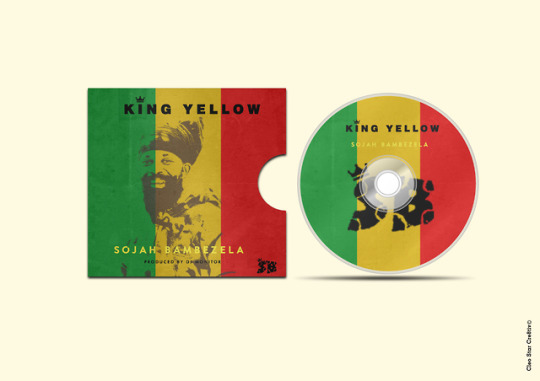
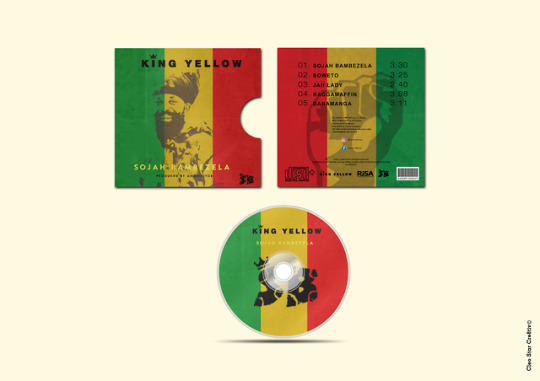



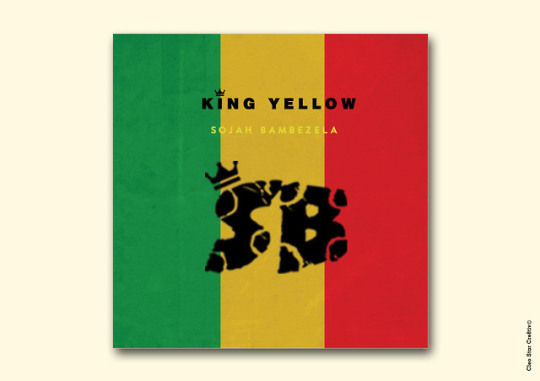


ALBUM/EP ART WORK for King Yellow, a South-African/Johannesburg-based reggae artist. The EP is titled Sojah Bambezela (meaning, soldier, hold on)
- EP CD Sleeve/Walet
- Album Artwork (FRONT & BACK)
- Artwork on the Compact Disc
Designed by: Lungile Mgabi
Cleo Star Cre8tiv ©
#Creative Direction#album art#cd artwork#album#ep#graphic design#digital art#WeCreate#wedesign#graphic designer#reggae#music#reggaemusic#sojah#sojahbambezela#rasta#mofaya
2 notes
·
View notes
Photo

BRAINS & BIONIX' WISELY MASCOT LOGO (C)2019 Mike Melendez Art #art #illustration #graphicdesign #stickerart #oddwear #mikemelendezvisualartist #wecreate #brainssndbionix (at Burlington, Massachusetts) https://www.instagram.com/p/B1CtYLIJzMB/?igshid=17ph7c8omjcva
#art#illustration#graphicdesign#stickerart#oddwear#mikemelendezvisualartist#wecreate#brainssndbionix
1 note
·
View note
