#what is laravel
Explore tagged Tumblr posts
Text
What is Laravel? Unveiling the Power of PHP Frameworks

Laravel is a distinguished PHP framework celebrated for streamlining web development by automating common tasks such as routing, authentication, and caching.
For those asking, "What is Laravel development?" it's about leveraging a framework that facilitates a more efficient and less cumbersome development process.
Key Attributes of the Laravel PHP Framework:
MVC Architecture: At its core, Laravel uses a Model-View-Controller architecture that helps in organizing code effectively, segregating business logic from UI concerns, which in turn boosts developer efficiency and code maintainability.
Eloquent ORM: A standout feature of the Laravel framework is its ORM (Object-Relational Mapping) system, known as Eloquent. This system simplifies interactions with the database using an expressive syntax that is both intuitive and robust, enhancing database management and operations.
Blade Templating: Laravel's Blade templating engine integrates seamlessly with common PHP code to optimize tasks like data handling and display, enriching the overall flexibility and power of Laravel framework development.
Database Migration Systems: Laravel streamlines database version control and schema updates with its migration system, facilitating easy adaptation to changes while promoting collaboration among developers.
Robust Security Measures: The framework includes built-in mechanisms to protect against common security threats such as SQL injection and XSS, ensuring that Laravel framework development is secure right from the outset.
For those exploring modern PHP development, understanding "What is Laravel?" reveals a framework designed not just for efficiency but also for security and scalability. Laravel's comprehensive tools and features make it an excellent choice for crafting sophisticated, well-structured web applications.
0 notes
Text
0 notes
Text
SysNotes devlog 1
Hiya! We're a web developer by trade and we wanted to build ourselves a web-app to manage our system and to get to know each other better. We thought it would be fun to make a sort of a devlog on this blog to show off the development! The working title of this project is SysNotes (but better ideas are welcome!)

What SysNotes is✅:
A place to store profiles of all of our parts
A tool to figure out who is in front
A way to explore our inner world
A private chat similar to PluralKit
A way to combine info about our system with info about our OCs etc as an all-encompassing "brain-world" management system
A personal and tailor-made tool made for our needs
What SysNotes is not❌:
A fronting tracker (we see no need for it in our system)
A social media where users can interact (but we're open to make it so if people are interested)
A public platform that can be used by others (we don't have much experience actually hosting web-apps, but will consider it if there is enough interest!)
An offline app
So if this sounds interesting to you, you can find the first devlog below the cut (it's a long one!):
(I have used word highlighting and emojis as it helps me read large chunks of text, I hope it's alright with y'all!)
Tech stack & setup (feel free to skip if you don't care!)
The project is set up using:
Database: MySQL 8.4.3
Language: PHP 8.3
Framework: Laravel 10 with Breeze (authentication and user accounts) and Livewire 3 (front end integration)
Styling: Tailwind v4
I tried to set up Laragon to easily run the backend, but I ran into issues so I'm just running "php artisan serve" for now and using Laragon to run the DB. Also I'm compiling styles in real time with "npm run dev". Speaking of the DB, I just migrated the default auth tables for now. I will be making app-related DB tables in the next devlog. The awesome thing about Laravel is its Breeze starter kit, which gives you fully functioning authentication and basic account management out of the box, as well as optional Livewire to integrate server-side processing into HTML in the sexiest way. This means that I could get all the boring stuff out of the way with one terminal command. Win!
Styling and layout (for the UI nerds - you can skip this too!)
I changed the default accent color from purple to orange (personal preference) and used an emoji as a placeholder for the logo. I actually kinda like the emoji AS a logo so I might keep it.
Laravel Breeze came with a basic dashboard page, which I expanded with a few containers for the different sections of the page. I made use of the components that come with Breeze to reuse code for buttons etc throughout the code, and made new components as the need arose. Man, I love clean code 😌
I liked the dotted default Laravel page background, so I added it to the dashboard to create the look of a bullet journal. I like the journal-type visuals for this project as it goes with the theme of a notebook/file. I found the code for it here.
I also added some placeholder menu items for the pages that I would like to have in the app - Profile, (Inner) World, Front Decider, and Chat.

i ran into an issue dynamically building Tailwind classes such as class="bg-{{$activeStatus['color']}}-400" - turns out dynamically-created classes aren't supported, even if they're constructed in the component rather than the blade file. You learn something new every day huh…

Also, coming from Tailwind v3, "ps-*" and "pe-*" were confusing to get used to since my muscle memory is "pl-*" and "pr-*" 😂
Feature 1: Profiles page - proof of concept
This is a page where each alter's profiles will be displayed. You can switch between the profiles by clicking on each person's name. The current profile is highlighted in the list using a pale orange colour.

The logic for the profiles functionality uses a Livewire component called Profiles, which loads profile data and passes it into the blade view to be displayed. It also handles logic such as switching between the profiles and formatting data. Currently, the data is hardcoded into the component using an associative array, but I will be converting it to use the database in the next devlog.

New profile (TBC)
You will be able to create new profiles on the same page (this is yet to be implemented). My vision is that the New Alter form will unfold under the button, and fold back up again once the form has been submitted.
Alter name, pronouns, status
The most interesting component here is the status, which is currently set to a hardcoded list of "active", "dormant", and "unknown". However, I envision this to be a customisable list where I can add new statuses to the list from a settings menu (yet to be implemented).




Alter image
I wanted the folder that contained alter images and other assets to be outside of my Laravel project, in the Pictures folder of my operating system. I wanted to do this so that I can back up the assets folder whenever I back up my Pictures folder lol (not for adding/deleting the files - this all happens through the app to maintain data integrity!). However, I learned that Laravel does not support that and it will not be able to see my files because they are external. I found a workaround by using symbolic links (symlinks) 🔗. Basically, they allow to have one folder of identical contents in more than one place. I ran "mklink /D [external path] [internal path]" to create the symlink between my Pictures folder and Laravel's internal assets folder, so that any files that I add to my Pictures folder automatically copy over to Laravel's folder. I changed a couple lines in filesystems.php to point to the symlinked folder:

And I was also getting a "404 file not found" error - I think the issue was because the port wasn't originally specified. I changed the base app URL to the localhost IP address in .env:

…And after all this messing around, it works!
(My Pictures folder)

(My Laravel storage)

(And here is Alice's photo displayed - dw I DO know Ibuki's actual name)

Alter description and history
The description and history fields support HTML, so I can format these fields however I like, and add custom features like tables and bullet point lists.

This is done by using blade's HTML preservation tags "{!! !!}" as opposed to the plain text tags "{{ }}".
(Here I define Alice's description contents)


(And here I insert them into the template)

Traits, likes, dislikes, front triggers
These are saved as separate lists and rendered as fun badges. These will be used in the Front Decider (anyone has a better name for it?? 🤔) tool to help me identify which alter "I" am as it's a big struggle for us. Front Decider will work similar to FlowCharty.

What next?
There's lots more things I want to do with SysNotes! But I will take it one step at a time - here is the plan for the next devlog:
Setting up database tables for the profile data
Adding the "New Profile" form so I can create alters from within the app
Adding ability to edit each field on the profile
I tried my best to explain my work process in a way that wold somewhat make sense to non-coders - if you have any feedback for the future format of these devlogs, let me know!
~~~~~~~~~~~~~~~~~~
Disclaimers:
I have not used AI in the making of this app and I do NOT support the Vibe Coding mind virus that is currently on the loose. Programming is a form of art, and I will defend manual coding until the day I die.
Any alter data found in the screenshots is dummy data that does not represent our actual system.
I will not be making the code publicly available until it is a bit more fleshed out, this so far is just a trial for a concept I had bouncing around my head over the weekend.
We are SYSCOURSE NEUTRAL! Please don't start fights under this post
#sysnotes devlog#plurality#plural system#did#osdd#programming#whoever is fronting is typing like a millenial i am so sorry#also when i say “i” its because i'm not sure who fronted this entire time!#our syskid came up with the idea but i can't feel them so who knows who actually coded it#this is why we need the front decider tool lol
25 notes
·
View notes
Text
webdev log 2
implemented a gallery. I originally wanted it to be more grid-like but I decided I didn't want to mess too much with that, and I like the simple look anyways. forces you to really take in every shitty drawing.

it features a search function that only works for tags. its purpose is mostly just to search multiple tags, because I couldn't be fucked to add a feature where you could click on multiple tags there at the tags list at the top. it lists out all used tags in the table that stores art so you have an idea of what there all is.

at the bottom there's pagination. it's INSANELY easy to do with this framework I'm using. I was gushing about it to my partner on call!! they made fun of me but that's okay!!!!

anyways, clicking on the date underneath the drawing takes you to a view with the image itself (a kind of "post", if I can call it that) here you can view comments and leave one yourself if you so desire. guests are NOT allowed to reply to existing comments because I'd rather things not get too clogged up. I can't stop anyone if they did an "@{name} {message}" type comment, but I don't think anyone is gonna be chatting it up on my site, so idc. I just want it very minimal, and no nesting beyond one single reply.

of course, you can comment on story chapters too so here's what it looks like for a user (me). of course, if a user (me) posts then it gets automatically approved.
the table that stores comments differentiates story comments and art comments with foreign keys to the primary keys of the the chapter and art tables. it's a little convoluted and I kind of wish I didn't do it this way but it's too damn late isn't it. but honestly it might've been the only way to do it. the problem is just repeating code for both chapter and art views.. making a change to one means I gotta manually make the same change to the other. huge pain..

added user authentication and a really shitty bare bones dashboard for myself to approve/reject comments directly on the site in case someone comes along and wants to be mean to me :( rejecting a comment deletes it OFF my site forever. though I kind of want to be able to keep hate mail so I dunno.. oh, and also a big fat logout button because I have nowhere else to put it.
I'll spare everyone the more technical ramblings.
anyways, I'm hoping to add more things later. these are my plans:
allow users (me) to post stories/art through the site itself instead of doing it manually in the vscode terminal for every. single. story. and drawing. (probably took me 6+ hours total just doing this. I don't know why I did it.) (btw this consists of writing commands to store information via the terminal. also, sql and similar databases don't store things like markup or even line breaks. I had to alter all my stories and put \n every time there was a line break... and you have to escape apostrophes (or quotes, depending on which you use) so every "it's" had to be made into "it\'s" HUGE. PAIN. I didn't do this manually obviously but sifting and plugging my stories into character replacers was so time consuming)
delete comments button.... For my eyes and fingers only
make an About page. I've been avoiding all the fun things and doing just the scary stff
figure out SSH stuff...
clean up the shitty css. I refuse to use tailwind even tho it's trying to force me.. I don't want some sleek polished site I want it look like it's in shambles, because it is
but yeah thanks for reading about my webdev and coding journey. even though using the laravel framework made things a thousand times easier it's still a crazy amount of work. let's say building a site completely from scratch means buying every material and designing the house yourself, and using a website builder like wix is just like buying a pre built home and you're just decorating it. using this framework is like putting together a build-your-own-house kit. you're still building a fucking house.
I feel crazy. it felt like the site was close to breaking several times. been sleep deprived for several days working on this nonstop I think I'm getting a little sick 😵💫
going to bed now. it's 9 am.
6 notes
·
View notes
Text
Secure Your Laravel App: Fix Insufficient Transport Layer Security (TLS)
Introduction
Transport Layer Security (TLS) is vital for ensuring secure communication between clients and servers over the Internet. Insufficient TLS configurations can leave your Laravel web applications exposed to various cyber threats, like Man-in-the-Middle (MitM) attacks. In this blog post, we’ll explain the risks associated with insufficient TLS security in Laravel and provide a detailed guide on how to configure your Laravel application for optimal security.

Additionally, we’ll show you how to check and resolve potential TLS issues using our free Website Security Scanner tool.
What is Insufficient Transport Layer Security?
Insufficient Transport Layer Security occurs when a website fails to use strong encryption protocols like TLS 1.2 or higher, or when it doesn't properly configure SSL certificates. This exposes web applications to data interception, tampering, and attacks. A properly configured TLS ensures that all data transmitted between the server and client is encrypted and secure.
Common Issues in Laravel with Insufficient TLS Security
Some common causes of insufficient TLS in Laravel include:
Outdated SSL Certificates: Using deprecated SSL/TLS protocols (like SSL 3.0 or TLS 1.0) that are no longer considered secure.
Improper SSL/TLS Configuration: Misconfiguration of the web server or Laravel app that doesn’t force HTTPS or downgrade protection.
Weak Cipher Suites: Servers using weak ciphers, making it easier for attackers to break the encryption.
Lack of HTTP Strict Transport Security (HSTS): Without HSTS, an attacker can force the browser to use an insecure HTTP connection instead of HTTPS.
How to Fix Insufficient TLS in Laravel
Upgrade Your Laravel App’s TLS Protocol To enforce TLS 1.2 or higher, you'll need to configure your server to support these protocols. Here’s how you can configure your server to prioritize stronger encryption:
In Apache: Modify the ssl.conf file:
SSLProtocol all -SSLv2 -SSLv3 -TLSv1 -TLSv1.1
In Nginx: Edit your nginx.conf file:
ssl_protocols TLSv1.2 TLSv1.3;
These configurations will ensure that your server uses only secure versions of TLS.
2. Force HTTPS in Laravel Laravel provides an easy way to force HTTPS by modifying the .env file and the config/app.php file:
In .env file:
APP_URL=https://yourdomain.com
In config/app.php file:
'url' => env('APP_URL', 'https://yourdomain.com'),
This will ensure that all requests are redirected to HTTPS, preventing insecure HTTP access.
3. Enable HTTP Strict Transport Security (HSTS) HTTP Strict Transport Security is a web security policy mechanism that helps to protect websites against Man-in-the-Middle (MitM) attacks by forcing clients to communicate over HTTPS. Here's how to add HSTS headers to your Laravel app:
In Apache: Add the following line to your ssl.conf or .htaccess file:
Header always set Strict-Transport-Security "max-age=31536000; includeSubDomains"
In Nginx: Add the following line to your nginx.conf file:
add_header Strict-Transport-Security "max-age=31536000; includeSubDomains" always;
4. Use Strong Cipher Suites Weak cipher suites allow attackers to break the encryption. You can configure your server to use strong ciphers:
In Apache:
SSLCipherSuite HIGH:!aNULL:!MD5:!3DES
In Nginx:
ssl_ciphers 'ECDHE-ECDSA-AES128-GCM-SHA256:ECDHE-RSA-AES128-GCM-SHA256';
5. Use a Valid SSL/TLS Certificate Ensure that your website uses a valid SSL/TLS certificate from a trusted Certificate Authority (CA). You can get a free SSL certificate from Let's Encrypt.
How to Check TLS Configuration with Our Free Tool
Before and after implementing the changes, it’s essential to check the security status of your website. You can use our free Website Security Checker Tool to evaluate your website’s TLS configuration.
Go to https://free.pentesttesting.com.
Enter your website URL to start the scan.
Review the vulnerability assessment report for TLS issues.
Screenshot of the Free Tool
Here’s a screenshot of the free Website Security Checker tool in action:

Screenshot of the free tools webpage where you can access security assessment tools.
Screenshot of a Vulnerability Assessment Report
After running the scan to check website vulnerability, you’ll receive a detailed report highlighting any security vulnerabilities, including issues related to TLS. Here’s an example of the vulnerability assessment report:

An Example of a vulnerability assessment report generated with our free tool, providing insights into possible vulnerabilities.
Conclusion
Ensuring sufficient Transport Layer Security in your Laravel app is crucial to protecting sensitive data and preventing attacks. By following the steps outlined in this blog, you can fix any TLS issues and enhance the security of your web application.
Don’t forget to check your website using our free Website Security Checker tool to identify any existing TLS vulnerabilities and other security flaws.
Need help? Contact us at Pentest Testing Corp for professional vulnerability assessments and penetration testing services to secure your website further.
#cyber security#cybersecurity#data security#pentesting#security#the security breach show#laravel#php#tls
4 notes
·
View notes
Text

HRSOFTBD is looking for motivated and talented Interns to join our dynamic team!
Position-1: Python Intern (2)
Position-2: Laravel/PHP Intern (2)
Position-3: Flutter Intern (2)
Workplace: Office-based (Dhaka)
Office Hours: 09:00 AM – 6:30 PM Holidays: Friday & Saturday
Educational Requirements:
• BSc in CSE/IT/CS/SE (passed/completed)
What We Offer:
• Paid Internship
• High chance of full-time employment based on internship performance.
📧 To apply, send your CV to: [email protected] [mail subject should be the applying position name]
🌐 Visit us: www.hrsoftbd.com
📍 Location: P-7, Nurjahan Road, Mohammadpur Dhaka-1207.
Take the first step in your career with HRSOFTBD! We look forward to having you on board!
2 notes
·
View notes
Text

🌟 Start Your Career in Website Development with MDIDM Infoway! 🌟
Are you ready to Learn While You Earn? Join our 6-Month Website Development Internship program and dive into the world of Web Development with hands-on experience and professional training!
🖥️ Program Details:
Mode: Offline Duration: 6 Months Batch Options: Morning / Afternoon 🔍 What You'll Learn: From Basic to Advanced topics, including:
HTML & CSS JavaScript Media Query PHP with Laravel or React JS with Node JS 🎯 100% Placement Assistance – Get real-world skills and prepare for a successful career with our guaranteed placement support!
📞 Contact us at +91 83471 93531 🌐 Visit us at www.mdidminfoway.com 📍 Location: #305, Vision 2020, Near Shital Park, 150 Feet Ring Road, Rajkot 360007
Transform your passion into a profession with expert guidance. Enroll Today!
web development #internshipprogram #mdidminfoway #websitedesign #webdeveloper #careerintech #HTML #JavaScript #PHP #ReactJS #NodeJS #fullstackdeveloper #techcareer #Rajkot #placementassistance #skilldevelopment #webdesign #careergrowth #JoinNow
3 notes
·
View notes
Text
Transforming Businesses with DI Solutions: Innovative IT Expertise
Transform your business with DI Solutions

In the ever-evolving digital landscape, businesses must harness cutting-edge technology to remain competitive. At DI Solutions, we specialize in driving business transformation through advanced IT solutions and expert services. Our dedication to innovation and excellence has empowered numerous clients to achieve their goals and excel in their industries.
Innovative IT Solutions DI Solutions excels in providing tailored IT solutions that meet each client's unique needs. Our services include custom software development, mobile app creation, web development, and UI/UX design. By leveraging the latest technologies, we deliver state-of-the-art solutions that enhance growth and efficiency.
Expert Team of Professionals Our team consists of highly skilled professionals—creative designers, experienced developers, and strategic problem-solvers. We emphasize continuous learning to stay at the forefront of industry trends and technological advancements, ensuring that our clients receive the most effective and innovative solutions.
Global Reach and Impact
With over a decade of experience, DI Solutions has made a significant impact globally, partnering with more than 120 clients across North America, Europe, Asia, and Australia. Our extensive global presence demonstrates our capability to provide exceptional IT services that address diverse business needs.
Client-Centric Approach
At DI Solutions, clients are central to our mission. We take the time to understand their business objectives, challenges, and requirements, enabling us to deliver customized solutions that surpass expectations. Our client-centric approach ensures we provide not just what is needed but what drives success and growth.
Comprehensive IT Services
Our service offerings include:
Custom Software Development: Tailored software solutions for optimal efficiency and performance.
Mobile App Development: Innovative mobile applications for Android and iOS platforms.
Web Development: Expert web development to create responsive and user-friendly websites.
UI/UX Design: Engaging user interfaces that enhance the overall user experience.
Quality Assurance: Rigorous testing to ensure the highest quality standards.
DevOps Services: Streamlined operations through integrated cultural philosophies, practices, and tools.

Join Hands with DI Solutions
Partner with DI Solutions to harness the power of innovative IT expertise. Whether you’re a startup aiming to establish a presence or an established business seeking new heights, we have the solutions and expertise to propel you forward.
For more information, visit our website or contact us directly. Let’s embark on a journey of transformation and growth together.
Transform your business with DI Solutions – where innovation meets excellence.
Contact Us Website: https://disolutions.net/ Email: [email protected] , Call: 91-9904566590 , B-301, 307, 406 Apex Commercial Center, Varachha Road, Nr. Yash Plaza, Surat, Gujarat,India-395006.
youtube
#disolutions #DI Solutions #Hire Angular.js Developers #Hire React.js Developers #Hire Vue.js Developers #Hire UI/UX Developers #Hire .NET Developers #Hire Node.js Developers #Hire Laravel/PHP Developers #Hire Android Developers #Hire IOS Developers #Hire Ionic Developers #Hire React Native Developers #Hire Full Stack Developers #Hire MERN Stack Developers #Hire MEAN Stack Developers #Mobile App Development #Web Development #UI/UX Design #Quality Assurance #DevOps Services
2 notes
·
View notes
Text

Comparing Laravel And WordPress: Which Platform Reigns Supreme For Your Projects? - Sohojware
Choosing the right platform for your web project can be a daunting task. Two popular options, Laravel and WordPress, cater to distinct needs and offer unique advantages. This in-depth comparison by Sohojware, a leading web development company, will help you decipher which platform reigns supreme for your specific project requirements.
Understanding Laravel
Laravel is a powerful, open-source PHP web framework designed for the rapid development of complex web applications. It enforces a clean and modular architecture, promoting code reusability and maintainability. Laravel offers a rich ecosystem of pre-built functionalities and tools, enabling developers to streamline the development process.
Here's what makes Laravel stand out:
MVC Architecture: Laravel adheres to the Model-View-Controller (MVC) architectural pattern, fostering a well-organized and scalable project structure.
Object-Oriented Programming: By leveraging object-oriented programming (OOP) principles, Laravel promotes code clarity and maintainability.
Built-in Features: Laravel boasts a plethora of built-in features like authentication, authorization, caching, routing, and more, expediting the development process.
Artisan CLI: Artisan, Laravel's powerful command-line interface (CLI), streamlines repetitive tasks like code generation, database migrations, and unit testing.
Security: Laravel prioritizes security by incorporating features like CSRF protection and secure password hashing, safeguarding your web applications.
However, Laravel's complexity might pose a challenge for beginners due to its steeper learning curve compared to WordPress.
Understanding WordPress
WordPress is a free and open-source content management system (CMS) dominating the web. It empowers users with a user-friendly interface and a vast library of plugins and themes, making it ideal for creating websites and blogs without extensive coding knowledge.
Here's why WordPress is a popular choice:
Ease of Use: WordPress boasts an intuitive interface, allowing users to create and manage content effortlessly, even with minimal technical expertise.
Flexibility: A vast repository of themes and plugins extends WordPress's functionality, enabling customization to suit diverse website needs.
SEO Friendliness: WordPress is inherently SEO-friendly, incorporating features that enhance your website's ranking.
Large Community: WordPress enjoys a massive and active community, providing abundant resources, tutorials, and support.
While user-friendly, WordPress might struggle to handle complex functionalities or highly customized web applications.
Choosing Between Laravel and WordPress
The optimal platform hinges on your project's specific requirements. Here's a breakdown to guide your decision:
Laravel is Ideal For:
Complex web applications require a high degree of customization.
Projects demanding powerful security features.
Applications with a large user base or intricate data structures.
Websites require a high level of performance and scalability.
WordPress is Ideal For:
Simple websites and blogs.
Projects with a primary focus on content management.
E-commerce stores with basic product management needs (using WooCommerce plugin).
Websites requiring frequent content updates by non-technical users.
Sohojware, a well-versed web development company in the USA, can assist you in making an informed decision. Our team of Laravel and WordPress experts will assess your project's needs and recommend the most suitable platform to ensure your web project's success.
In conclusion, both Laravel and WordPress are powerful platforms, each catering to distinct project needs. By understanding their strengths and limitations, you can make an informed decision that empowers your web project's success. Sohojware, a leading web development company in the USA, possesses the expertise to guide you through the selection process and deliver exceptional results, regardless of the platform you choose. Let's leverage our experience to bring your web vision to life.
FAQs about Laravel and WordPress Development by Sohojware
1. Which platform is more cost-effective, Laravel or WordPress?
While WordPress itself is free, ongoing maintenance and customization might require development expertise. Laravel projects typically involve developer costs, but these can be offset by the long-term benefits of a custom-built, scalable application. Sohojware can provide cost-effective solutions for both Laravel and WordPress development.
2. Does Sohojware offer support after project completion?
Sohojware offers comprehensive post-development support for both Laravel and WordPress projects. Our maintenance and support plans ensure your website's continued functionality, security, and performance.
3. Can I migrate my existing website from one platform to another?
Website migration is feasible, but the complexity depends on the website's size and architecture. Sohojware's experienced developers can assess the migration feasibility and execute the process seamlessly.
4. How can Sohojware help me with Laravel or WordPress development?
Sohojware offers a comprehensive range of Laravel and WordPress development services, encompassing custom development, theme and plugin creation, integration with third-party applications, and ongoing maintenance.
5. Where can I find more information about Sohojware's Laravel and WordPress development services?
You can find more information about Sohojware's Laravel and WordPress development services by visiting our website at https://sohojware.com/ or contacting our sales team directly. We'd happily discuss your project requirements and recommend the most suitable platform to achieve your goals.
3 notes
·
View notes
Text
Top 10 Laravel Development Companies in the USA in 2024
Laravel is a widely-used open-source PHP web framework designed for creating web applications using the model-view-controller (MVC) architectural pattern. It offers developers a structured and expressive syntax, as well as a variety of built-in features and tools to enhance the efficiency and enjoyment of the development process.

Key components of Laravel include:
1. Eloquent ORM (Object-Relational Mapping): Laravel simplifies database interactions by enabling developers to work with database records as objects through a powerful ORM.
2. Routing: Laravel provides a straightforward and expressive method for defining application routes, simplifying the handling of incoming HTTP requests.
3. Middleware: This feature allows for the filtering of HTTP requests entering the application, making it useful for tasks like authentication, logging, and CSRF protection.
4. Artisan CLI (Command Line Interface): Laravel comes with Artisan, a robust command-line tool that offers commands for tasks such as database migrations, seeding, and generating boilerplate code.
5. Database Migrations and Seeding: Laravel's migration system enables version control of the database schema and easy sharing of changes across the team. Seeding allows for populating the database with test data.
6. Queue Management: Laravel's queue system permits deferred or background processing of tasks, which can enhance application performance and responsiveness.
7. Task Scheduling: Laravel provides a convenient way to define scheduled tasks within the application.
What are the reasons to opt for Laravel Web Development?
Laravel makes web development easier, developers more productive, and web applications more secure and scalable, making it one of the most important frameworks in web development.
There are multiple compelling reasons to choose Laravel for web development:
1. Clean and Organized Code: Laravel provides a sleek and expressive syntax, making writing and maintaining code simple. Its well-structured architecture follows the MVC pattern, enhancing code readability and maintainability.
2. Extensive Feature Set: Laravel comes with a wide range of built-in features and tools, including authentication, routing, caching, and session management.
3. Rapid Development: With built-in templates, ORM (Object-Relational Mapping), and powerful CLI (Command Line Interface) tools, Laravel empowers developers to build web applications quickly and efficiently.
4. Robust Security Measures: Laravel incorporates various security features such as encryption, CSRF (Cross-Site Request Forgery) protection, authentication, and authorization mechanisms.
5. Thriving Community and Ecosystem: Laravel boasts a large and active community of developers who provide extensive documentation, tutorials, and forums for support.
6. Database Management: Laravel's migration system allows developers to manage database schemas effortlessly, enabling version control and easy sharing of database changes across teams. Seeders facilitate the seeding of databases with test data, streamlining the testing and development process.
7. Comprehensive Testing Support: Laravel offers robust testing support, including integration with PHPUnit for writing unit and feature tests. It ensures that applications are thoroughly tested and reliable, reducing the risk of bugs and issues in production.
8. Scalability and Performance: Laravel provides scalability options such as database sharding, queue management, and caching mechanisms. These features enable applications to handle increased traffic and scale effectively.
Top 10 Laravel Development Companies in the USA in 2024
The Laravel framework is widely utilised by top Laravel development companies. It stands out among other web application development frameworks due to its advanced features and development tools that expedite web development. Therefore, this article aims to provide a list of the top 10 Laravel Development Companies in 2024, assisting you in selecting a suitable Laravel development company in the USA for your project.
IBR Infotech
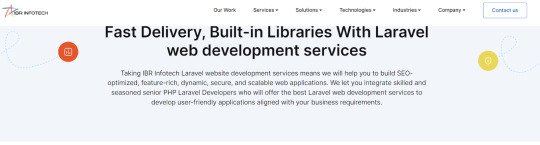
IBR Infotech excels in providing high-quality Laravel web development services through its team of skilled Laravel developers. Enhance your online visibility with their committed Laravel development team, which is prepared to turn your ideas into reality accurately and effectively. Count on their top-notch services to receive the best as they customise solutions to your business requirements. Being a well-known Laravel Web Development Company IBR infotech is offering the We provide bespoke Laravel solutions to our worldwide customer base in the United States, United Kingdom, Europe, and Australia, ensuring prompt delivery and competitive pricing.
Additional Information-
GoodFirms : 5.0
Avg. hourly rate: $25 — $49 / hr
No. Employee: 10–49
Founded Year : 2014
Verve Systems
Elevate your enterprise with Verve Systems' Laravel development expertise. They craft scalable, user-centric web applications using the powerful Laravel framework. Their solutions enhance consumer experience through intuitive interfaces and ensure security and performance for your business.
Additional Information-
GoodFirms : 5.0
Avg. hourly rate: $25
No. Employee: 50–249
Founded Year : 2009
KrishaWeb

KrishaWeb is a world-class Laravel Development company that offers tailor-made web solutions to our clients. Whether you are stuck up with a website concept or want an AI-integrated application or a fully-fledged enterprise Laravel application, they can help you.
Additional Information-
GoodFirms : 5.0
Avg. hourly rate: $50 - $99/hr
No. Employee: 50 - 249
Founded Year : 2008
Bacancy
Bacancy is a top-rated Laravel Development Company in India, USA, Canada, and Australia. They follow Agile SDLC methodology to build enterprise-grade solutions using the Laravel framework. They use Ajax-enabled widgets, model view controller patterns, and built-in tools to create robust, reliable, and scalable web solutions
Additional Information-
GoodFirms : 4.8
Avg. hourly rate: $25 - $49/hr
No. Employee: 250 - 999
Founded Year : 2011
Elsner
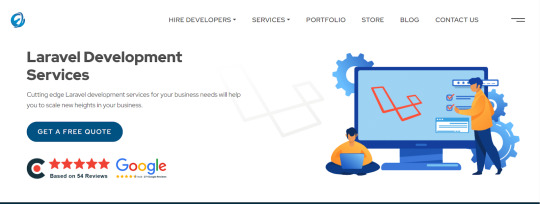
Elsner Technologies is a Laravel development company that has gained a high level of expertise in Laravel, one of the most popular PHP-based frameworks available in the market today. With the help of their Laravel Web Development services, you can expect both professional and highly imaginative web and mobile applications.
Additional Information-
GoodFirms : 5
Avg. hourly rate: < $25/hr
No. Employee: 250 - 999
Founded Year : 2006
Logicspice
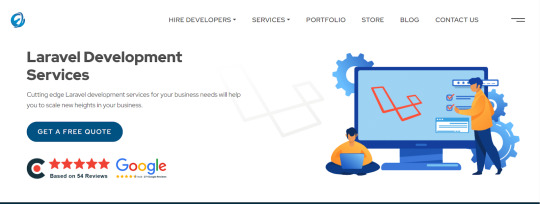
Logicspice stands as an expert and professional Laravel web development service provider, catering to enterprises of diverse scales and industries. Leveraging the prowess of Laravel, an open-source PHP framework renowned for its ability to expedite the creation of secure, scalable, and feature-rich web applications.
Additional Information-
GoodFirms : 5
Avg. hourly rate: < $25/hr
No. Employee: 50 - 249
Founded Year : 2006
Sapphire Software Solutions

Sapphire Software Solutions, a leading Laravel development company in the USA, specialises in customised Laravel development, enterprise solutions,.With a reputation for excellence, they deliver top-notch services tailored to meet your unique business needs.
Additional Information-
GoodFirms : 5
Avg. hourly rate: NA
No. Employee: 50 - 249
Founded Year : 2002
iGex Solutions
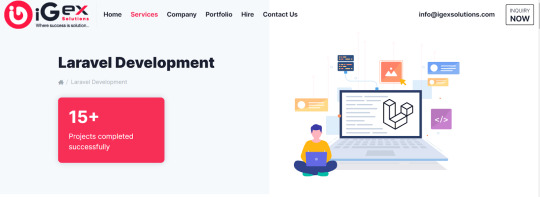
iGex Solutions offers the World’s Best Laravel Development Services with 14+ years of Industry Experience. They have 10+ Laravel Developer Experts. 100+ Elite Happy Clients from there Services. 100% Client Satisfaction Services with Affordable Laravel Development Cost.
Additional Information-
GoodFirms : 4.7
Avg. hourly rate: < $25/hr
No. Employee: 10 - 49
Founded Year : 2009
Hidden Brains
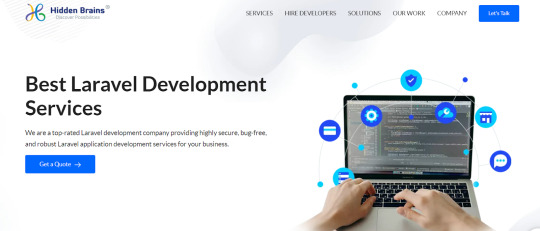
Hidden Brains is a leading Laravel web development company, building high-performance Laravel applications using the advantage of Laravel's framework features. As a reputed Laravel application development company, they believe your web application should accomplish the goals and can stay ahead of the rest.
Additional Information-
GoodFirms : 4.9
Avg. hourly rate: < $25/hr
No. Employee: 250 - 999
Founded Year : 2003
Matellio
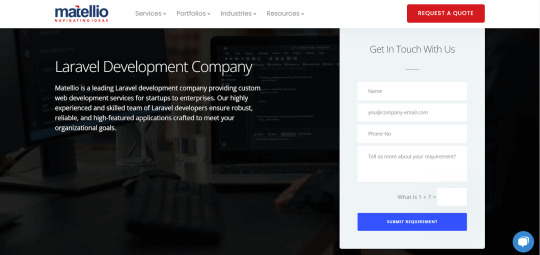
At Matellio, They offer a wide range of custom Laravel web development services to meet the unique needs of their global clientele. There expert Laravel developers have extensive experience creating robust, reliable, and feature-rich applications
Additional Information-
GoodFirms : 4.8
Avg. hourly rate: $50 - $99/hr
No. Employee: 50 - 249
Founded Year : 2014
What advantages does Laravel offer for your web application development?
Laravel, a popular PHP framework, offers several advantages for web application development:
Elegant Syntax
Modular Packaging
MVC Architecture Support
Database Migration System
Blade Templating Engine
Authentication and Authorization
Artisan Console
Testing Support
Community and Documentation
Conclusion:
I hope you found the information provided in the article to be enlightening and that it offered valuable insights into the top Laravel development companies.
These reputable Laravel development companies have a proven track record of creating customised solutions for various sectors, meeting client requirements with precision.
Over time, these highlighted Laravel developers for hire have completed numerous projects with success and are well-equipped to help advance your business.
Before finalising your choice of a Laravel web development partner, it is essential to request a detailed cost estimate and carefully examine their portfolio of past work.
#Laravel Development Companies#Laravel Development Companies in USA#Laravel Development Company#Laravel Web Development Companies#Laravel Web Development Services
2 notes
·
View notes
Text
Top 10 Key Points to Ensure Security for Your Laravel Application

In Laravel web application development, security is one of the essential paramount. As the digital landscape continues to expand, the Importance of security in web applications, particularly those built on the Laravel framework, has reached an all-time high. In this era of interconnectedness, where information flows seamlessly across the virtual realm, the potential threats and vulnerabilities have also escalated.
The landscape of online threats has grown more sophisticated, encompassing various malicious activities ranging from data breaches to identity theft. This evolving threat landscape calls for a steadfast commitment to proactive security measures. Waiting for a security breach before addressing vulnerabilities is a risk no modern developer can afford to take.
The significance of bolstering security in Laravel web application development. While Laravel provides a robust and versatile platform for creating dynamic web applications, it's essential to recognize that even the most advanced framework is not immune to potential security breaches. As your Laravel application evolves, it becomes a showcase of your technological prowess and a potential target for cyber threats.
The Importance of proactive security measures should be highlighted further. Developers and businesses must adopt a security-first mindset when crafting their digital creations, which means staying informed about the latest security trends, continuously updating and patching the application, and adhering to best practices for safeguarding sensitive user data.
We'll delve into 10 critical checkpoints that can significantly enhance the security of your Laravel web application. These checkpoints encompass a comprehensive approach to securing various aspects of your application, from authentication and authorization to protecting against common web vulnerabilities. By diligently implementing these checkpoints, you'll be taking a substantial stride towards fortifying your Laravel web application against the ever-persistent threats lurking in the digital domain.
10 Key Checkpoints to Focus On
Here's your comprehensive Laravel Security Checklist to ensure a robust and safeguarded web application.
1. Secure Authentication and Authorization

In the intricate world of Laravel web application development, security is an indispensable pillar for creating a trustworthy and resilient digital presence. One of the cornerstone elements in this security fortress is the implementation of secure authentication and authorization mechanisms. Let's delve into how these critical aspects are pivotal in fortifying your Laravel application against potential threats.
Secure Authentication: Building the First Line of Defense
Authentication is verifying the identity of users attempting to access your application. It forms the cornerstone of security by ensuring that only authorized individuals can interact with sensitive data and functionalities. In the realm of Laravel, this process is made significantly more manageable through the framework's built-in authentication features.
Implementing secure authentication involves
Strong Password Policies: Enforce complex passwords, combining uppercase and lowercase letters, numbers, and special characters. Laravel provides password validation rules to help you accomplish this.
Two-Factor Authentication (2FA): Enhance security by requiring users to provide an additional authentication factor beyond their password. Laravel offers seamless integration with 2FA for an added layer of protection.
Account Lockouts: Implement mechanisms that lock accounts after a specified number of unsuccessful login attempts, preventing brute-force attacks by temporarily halting further login attempts.
Authorization: Ensuring Granular Access Control
Authorization, however, deals with controlling what authenticated users can do within the application. It's about granting permissions and access rights based on roles and responsibilities, ensuring that sensitive actions are restricted to those who need them.
Key steps in implementing effective authorization include
Role-Based Access Control (RBAC): Define roles such as "admin," "user," or "manager," and associate them with specific permissions. Laravel's RBAC system lets you assign roles and permissions effortlessly.
Middleware Authorization: Leverage Laravel's middleware to restrict access to routes or controllers based on user roles or custom conditions. This is a powerful way to ensure that only authorized users can perform specific actions.
Resource Controllers: Utilize resource controllers to create a consistent and structured approach to handling CRUD operations. These controllers can be easily configured to enforce authorization rules for specific actions.
Dynamic Authorization Policies: Laravel's policy system lets you define authorization logic in a structured manner. It's beneficial for complex access control requirements and allows for fine-grained control over what users can do.
In a world where digital threats are evolving rapidly, securing your Laravel application's authentication and authorization processes is paramount. By implementing robust authentication mechanisms and enforcing precise authorization rules, you're safeguarding sensitive data and building a foundation of trust with your users. Remember, security isn't just a one-time task; it's an ongoing commitment that requires vigilance and adaptability in the face of ever-changing cyber threats.
2. Keep Laravel and Dependencies Updated
In the dynamic realm of Laravel web application development, staying ahead in the security game is an ongoing endeavor. One of the fundamental practices that forms the bedrock of a secure digital presence is the consistent updating of your Laravel framework and its associated dependencies. Let's explore why this practice is essential and how it contributes to the overall security of your application.
The Power of Regular Updates
Technology, much like the world around us, is in a constant state of evolution. This evolution is driven not only by innovation but also by identifying and rectifying vulnerabilities and weaknesses. In the context of Laravel development, regular updates to both the core framework and its dependencies play a pivotal role in ensuring the security and stability of your application.
Why Updates Matter
Security Patches: Vulnerabilities can emerge at any software lifecycle stage. Developers and the open-source community work diligently to identify and address these vulnerabilities. Regular updates ensure that your Laravel application is fortified with the latest security patches, minimizing the risk of exploitation.
Compatibility: As Laravel evolves, updates often improve compatibility with newer PHP versions, web servers, and databases. Staying updated ensures your application remains in sync with the broader web development ecosystem.
Performance and Features: Updates not only fix issues; they also introduce performance enhancements and new features. Embracing these updates can lead to a more efficient application that delivers a better user experience.
Dependencies: Handle with Care
Laravel development heavily relies on various external packages and libraries. While these dependencies contribute to the efficiency and functionality of your application, they can also introduce vulnerabilities if not managed appropriately.
Best Practices for Dependency Management:
Regular Audits: Periodically review the dependencies your Laravel development company utilizes. Check for any vulnerabilities reported in these packages and prioritize updating them accordingly.
Automated Tools: Leverage automated tools that can scan your project's dependencies for known security issues. This can help you identify potential risks and take corrective action swiftly.
Version Pinning: Specify the exact versions of dependencies your application uses. This prevents unexpected updates that might introduce breaking changes or vulnerabilities.
In the rapidly evolving web application security landscape, treating updates as a proactive security measure is paramount. By ensuring your Laravel framework and dependencies are up to date, you're demonstrating a commitment to maintaining a robust digital fortress for your application. This safeguards sensitive user data and positions your Laravel development company as a conscientious custodian of digital security. Remember, in technology, staying current isn't just an option—it's necessary for a secure and successful future.
3. Validate User Input
The ever-evolving landscape of Laravel development, the adage "Garbage In, Garbage Out" holds immense relevance. One of the pivotal checkpoints in ensuring the robustness of your Laravel application's security is the validation of user input. Let's dive into why validating user input is crucial and how it is a formidable shield against potential vulnerabilities.
The Essence of User Input Validation
User input is the gateway through which your Laravel application interacts with its users. Whether it's a login form, a search bar, or a comment section, user input is integral to the functionality of your application. However, it can also become an entry point for malicious activities if left unchecked.
Why Validate User Input:
Mitigating Injection Attacks: Attackers can exploit unvalidated user input to inject malicious code into your application. This includes infamous threats like SQL injection and cross-site scripting (XSS). Proper validation drastically reduces the risk of such attacks.
Data Integrity: Validating user input ensures that the data flowing into your application is consistent and matches the expected format. This helps maintain data integrity and prevents errors caused by unexpected information.
Enhancing User Experience: You can guide users to input data in the correct format by providing real-time validation feedback. This not only prevents submission errors but also enhances the overall user experience.
Implementing Effective Input Validation in Laravel
Utilize Laravel's Validation Rules: Laravel offers a robust validation system that includes a wide array of predefined rules. These rules cover everything from required fields and email formats to custom validation logic.
Sanitize and Filter Input: Consider sanitizing and filtering user input alongside validation. Sanitization removes potentially harmful characters, while filtering ensures that information adheres to specific formats.
Client-Side Validation: While server-side validation is paramount, supplement it with client-side validation using JavaScript. This provides instant feedback to users and reduces unnecessary server requests.
Best Practices for User Input Validation
Never Trust User Input: Treat all incoming user input as potentially malicious until proven otherwise. Validate and sanitize input even if it seems harmless.
Whitelist Validation: Define an allowlist of allowed characters and formats for each input field. Reject input that doesn't conform to these predefined patterns.
Regular Updates: Like any other security practice, stay updated with Laravel's latest validation features and best practices. This ensures you're using the most effective tools available.
In the intricate realm of Laravel development, user input validation isn't just a technical practice; it's a shield that guards your application against many threats. By diligently validating user input, you're bolstering your application's security and reinforcing trust with your users. In the dynamic world of web development, where innovation meets vulnerability, validation is your steadfast ally in pursuing a secure and seamless user experience.
4. Protect Against SQL Injection

Shielding your digital fortress through meticulous Laravel development services involves a critical step: Protect against SQL injection. This threat arises when user inputs lack proper sanitation, potentially enabling malicious actors to manipulate SQL queries and gain unauthorized database access.
SQL injection attacks can lead to data exposure, alteration, or deletion. Laravel's defences are robust. Its query binding technique parameterizes user inputs, preventing malicious SQL execution. The Eloquent ORM further enhances security by abstracting SQL interactions and automatically escaping values.
Adhering to best practices is paramount. Prioritize parameterized queries over direct concatenation, sanitize inputs, and conduct regular code audits to ensure secure methods. By fortifying your Laravel application against SQL injection, you're erecting a robust barrier against a damaging vulnerability while providing your Laravel development services maintain the utmost integrity and user trust.
5. Cross-Site Scripting (XSS) Prevention
In securing your digital haven with proficient Laravel development practices, countering Cross-Site Scripting (XSS) emerges as a pivotal measure. XSS occurs when malicious code infiltrates a website through unfiltered user inputs, potentially compromising user data and integrity.
The gravity of XSS lies in its ability to expose sensitive information or perform malicious actions under the user's identity. Laravel offers potent tools to thwart such threats:
Blade Templating: Laravel's Blade templating engine automatically escapes variables, preventing unintended script execution.
XSS Middleware: Laravel provides built-in middleware for encoding user inputs, adding an extra layer of protection.
Content Security Policy (CSP): Implementing CSP headers in your Laravel application restricts the sources from which content can be loaded, reducing the risk of XSS attacks.
Adhering to these precautions is essential. Validate and sanitize inputs, embrace Laravel's security features, and implement a robust CSP. By guarding against XSS vulnerabilities, you ensure your Laravel development maintains a resilient and trustworthy digital presence.
6. Implement HTTPS and SSL
In web application development, particularly in Laravel, bolstering security is paramount. A crucial step in this pursuit is the implementation of HTTPS and SSL protocols. These measures are essential to safeguard sensitive data transmitted between users and your application.
HTTPS (Hypertext Transfer Protocol Secure) encrypts the data between users' browsers and your application's server, thwarting potential eavesdropping and tampering. SSL (Secure Sockets Layer) certificates are the foundation of this encryption, ensuring that communication remains confidential.
Advantages of HTTPS and SSL:
Data Encryption: HTTPS encrypts data during transit, preventing unauthorized access to sensitive information.
Trust and SEO: SSL certificates enhance user trust, as indicated by the padlock symbol in browsers. Search engines also favor HTTPS websites, improving SEO rankings.
Authentication: SSL certificates verify your application's authenticity, shielding users from potential phishing sites.
Implementing HTTPS and SSL involves obtaining a valid SSL certificate and configuring your Laravel application for secure connections. By adopting these measures, you're securing your web application development, fostering trust among users, and ensuring compliance with modern security standards.
7. Secure Session Management
In web application development, security isn't just a feature—it's a necessity. A crucial aspect of building a robust and trustworthy application is ensuring secure session management. Sessions are pivotal in maintaining user interactions and data, making their protection paramount.
Laravel offers robust mechanisms to fortify session management:
Session Encryption: Laravel automatically encrypts session data, preventing unauthorized access and ensuring confidentiality.
CSRF Protection: Cross-Site Request Forgery (CSRF) attacks can compromise sessions. Laravel's built-in CSRF protection safeguards against such threats.
Expire and Regenerate: Set session expiration times and periodically regenerate session IDs to minimize the window of vulnerability.
By implementing secure session management practices in your web application development, you create a shield against unauthorized access and data breaches. This preserves user trust and solidifies your commitment to crafting applications that prioritize security and integrity.
8. Protect Against Cross-Site Request Forgery (CSRF)
Safeguarding web applications is a top priority in Laravel development. To fortify your digital haven, countering Cross-Site Request Forgery (CSRF) threats is crucial. CSRF attacks manipulate authenticated users into executing malicious actions unknowingly. Laravel provides a robust defense:
CSRF Tokens: Laravel automatically generates unique tokens for each user session, validating the authenticity of requests.
Middleware Protection: Laravel's built-in CSRF middleware verifies tokens, preventing unauthorized requests from being executed.
By integrating these measures, you fortify your Laravel application against CSRF vulnerabilities. This secures user interactions and demonstrates your commitment to proactive security practices in modern web development.
9. Harden Configuration and File Permissions
In the landscape of Laravel security, enhancing configuration settings and file permissions is a critical stride. Securing sensitive files, such as configuration files, shields against unauthorized access and potential breaches. Laravel's framework offers key tactics:
Restricted Access: Limit access to sensitive configuration files by setting appropriate permissions. This prevents unauthorized users from tampering with vital settings.
Environment Configuration: Store sensitive data in environment files and never expose them in version control. Laravel's .env file shields sensitive variables from prying eyes.
By meticulously configuring permissions and safeguarding critical files, you erect a solid barrier against potential threats. This reflects an unwavering commitment to fortifying your Laravel application and upholding security standards in modern web development.
10. Use Content Security Policy (CSP)
Bolstering security in Laravel involves advanced tactics, including a Content Security Policy (CSP). CSP guards against cross-site scripting (XSS) and data injection attacks. It achieves this by specifying approved content sources, mitigating the risk of malicious script execution. Laravel's integration of CSP fortifies your defense:
Malicious Content Mitigation: CSP curtails the potential impact of XSS attacks by regulating the domains from which content can be loaded.
Policy Customization: Laravel empowers you to tailor CSP rules to suit your application's specific requirements, balancing security and functionality.
By embracing CSP, you establish a robust security framework that exemplifies Laravel's commitment to secure, modern web development practices.
Top Laravel Security Packages for Developers
In the realm of Laravel development, ensuring robust security is paramount. Several key packages aid developers in fortifying their applications. Here are three notable options:
Laravel-ACL: Access Control Lists (ACL) are fundamental to controlling user permissions. This package simplifies ACL implementation, offering granular control over user access to different parts of your application.
Laravel Security: As the name suggests, this package enhances overall security. It provides features like XSS protection, safe redirects, and content filtering, contributing to a fortified application.
Laravel Security Component: This package takes security up a notch by integrating robust security components. It includes encryption, hashing, validation, and more tools, streamlining your security efforts.
For a Laravel development agency, these packages are invaluable assets. By incorporating them into your development process, you expedite security implementation and establish a strong foundation for crafting secure, reliable applications that clients can trust.
Conclusion
In the intricate realm of Laravel security, these checkpoints act as sentinels, fortifying your application's defenses. Secure authentication, vigilant updates, meticulous validation, and shielded configurations create a robust bastion. Protection against threats like SQL injection, XSS, and CSRF forms an unbreachable wall. Implementation of HTTPS, secure session handling, and CSP reinforce your fortifications. Familiarity with essential security packages like Laravel-ACL, Laravel Security, and Security Component adds the final layer. As a Laravel developer, embracing these measures ensures your applications are secured, and your expertise is unwavering in the face of evolving threats.
Source: Top 10 Key Points to Ensure Security for Your Laravel Application
2 notes
·
View notes
Text
circlejourney.net rebuild in Laravel

I've been working on a Laravel 10 rebuild of my website for the past (checks watch) 4 days. The whole thing's built from the ground up including the blog + project publication system. It's finally at a stage where I think it can be shared, mainly because I'm too excited to keep it under wraps, and want to know what people think. A lot of pages aren't done yet; those will redirect to my original site (circlejourney.net).
I'm happy for you to go in and give the accounts/blog a spin, or even try to break it (I have been trying myself) - it'll help me catch bugs. I'll probably delete posts that are offensive/harmful/hurtful, if any, and no guarantees that they'll stay in the final version. Post like it's a guestbook idm! I'm happy for the stress test and feedback about how intuitive/usable the UI changes are.
5 notes
·
View notes
Text
webdev log 4
nearly clawed my eyes out but we lived
dealt with a bug in which my /art/create page wouldn't work. debugged 5ever and found out it was specifically because of the url prefix "/art" and any of my new pages starting with it would lead to a 404... and the mystery just deepened. went at it for hours, testing and clearing caches etc etc whatever. turns out it was because those specific routes were placed after my existing routes that also use the /art prefix, even though it works fine for my other pages?! I didn't even know order mattered!! nothing I've read on routes even mentioned order!! I spent HOURS. I TEARED UP. I GAMER RAGED. and the solution ended up being so easy, although now, it's still a bit mysterious..... I don't know *how* the order matters. much reading to do later whenever I'm not lazy.
okay anyways

added the function to add and delete images. struggled a bit since I. ermm. uploaded them all manually and use the original file names.. but laravel stores images with a random filename so I had to figure out how to make them store to the right folder + use the original file name as to not mess up what I already have. I could've just deleted everything because I kind of prefer the randomized file names but I'd have to in and check when I drew a drawing and edit the created at date and I don't wanna do that

delete button only exists on the show view. I don't trust myself.
kind of.... lazy.... to make a function to edit art. if I really wanted to edit things I'll just delete and repost. lol. I never go back and edit super old art anyways, only things I recently finished. maybe I should at least have an option to edit tags but I'll burden future me by not doing that.
I don't think I'm a good programmer at all. I'm not a logical person. I can only do basic things.. I'm only lucky I made it this far since this framework has a ton of community support. if you asked me to do all this from scratch............. lmfao 😂 I don't think I'd be able to do it.
anyways that's all for this time..... that first issue tuckered me out.
I'll do guestbook next time. I wanna move off of neospring and atabook since I just don't like relying on third party websites anymore to host anything of mine. I want everything in one place because I can only trust myself.
and if it goes down then I only have myself to blame 🤓
2 notes
·
View notes
Text
Laravel Integration with ChatGPT: A Disastrous Misstep in Development?
From the high-tech heavens to the innovation arena, devs embark on daring odysseys to shatter limits and redefine possibilities!
Just like Tony Stark, the genius behind Iron Man, they strive to forge mighty tools that’ll reshape our tech interactions forever.
Enter the audacious fusion of Laravel, the PHP web framework sensation, and ChatGPT, the brainchild of OpenAI, a language model so sophisticated it’ll blow your mind!
But hold on, what seemed like a match made in coding heaven soon revealed a twist — disaster, you say? Think again!
The web app and website overlords ain’t got no choice but to wield the mighty ChatGPT API to claim victory in the fierce battleground of competition and serve top-notch experiences to their users.
So, brace yourselves to uncover the secrets of Laravel and ChatGPT API integration. But before we dive in, let’s shed some light on what this magical integration is and why it’s a godsend for both the users and the stakeholders. Let’s roll!

How can integrating ChatGPT benefit a Laravel project?
Listen up, developers! Embrace the mighty fusion of ChatGPT and Laravel, and watch as your project ascends to new heights of greatness!
Picture this: Conversational interfaces and genius chatbots that serve up top-notch customer support, effortlessly tackling those pesky queries and leaving users grinning with satisfaction. Oh yeah, we’re talking next-level interactions!
But hold on, there’s more! Prepare to be blown away by the AI chatbots that churn out data-driven dynamism and tailor-made responses, catering to user preferences like nobody’s business. It’s like magic, but better!
When you plug Laravel into the almighty ChatGPT API, the result? Pure genius! Your applications will become supercharged powerhouses of intelligence, interactivity, and premium content. Brace yourself for the seamless and exhilarating user experience that’ll leave your competition shaking in their boots.
So what are you waiting for? Integrate ChatGPT with your Laravel project and unleash the killer combination that’ll set you apart from the rest. Revolutionize your UX, skyrocket your functionalities, and conquer the coding realm like never before!
How to exactly integrate Laravel with ChatGPT? Keep reading here: https://bit.ly/478wten 🚀
4 notes
·
View notes
Text
How to Prevent Cross-Site Script Inclusion (XSSI) Vulnerabilities in Laravel
Introduction
Cross-Site Script Inclusion (XSSI) is a significant security vulnerability that allows attackers to include malicious scripts in a web application. These scripts can be executed in the context of a user’s session, leading to data theft or unauthorized actions.

In this post, we’ll explore what XSSI is, how it impacts Laravel applications, and practical steps you can take to secure your app.
What is Cross-Site Script Inclusion (XSSI)?
XSSI occurs when a web application exposes sensitive data within scripts or includes external scripts from untrusted sources. Attackers can exploit this by injecting malicious scripts that execute within the user’s browser. This can lead to unauthorized access to sensitive data and potentially compromise the entire application.
Identifying XSSI Vulnerabilities in Laravel
To prevent XSSI, start by identifying potential vulnerabilities in your Laravel application:
Review Data Endpoints: Ensure that any API or data endpoint returns the appropriate Content-Type headers to prevent the browser from interpreting data as executable code.
Inspect Script Inclusions: Make sure that only trusted scripts are included and that no sensitive data is embedded within these scripts.
Use Security Scanners: Utilize tools like our Website Vulnerability Scanner to analyze your app for potential XSSI vulnerabilities and get detailed reports.

Screenshot of the free tools webpage where you can access security assessment tools.
Mitigating XSSI Vulnerabilities in Laravel
Let’s explore some practical steps you can take to mitigate XSSI risks in Laravel.
1. Set Correct Content-Type Headers
Make sure that any endpoint returning JSON or other data formats sets the correct Content-Type header to prevent browsers from interpreting responses as executable scripts.
Example:
return response()->json($data);
Laravel’s response()->json() method automatically sets the correct header, which is a simple and effective way to prevent XSSI.
2. Avoid Including Sensitive Data in Scripts
Never expose sensitive data directly within scripts. Instead, return data securely through API endpoints.
Insecure Approach
echo "<script>var userData = {$userData};</script>";
Secure Approach:
return response()->json(['userData' => $userData]);
This method ensures that sensitive data is not embedded within client-side scripts.
3. Implement Content Security Policy (CSP)
A Content Security Policy (CSP) helps mitigate XSSI by restricting which external sources can serve scripts.
Example:
Content-Security-Policy: script-src 'self' https://trusted.cdn.com;
This allows scripts to load only from your trusted sources, minimizing the risk of malicious script inclusion.
4. Validate and Sanitize User Inputs
Always validate and sanitize user inputs to prevent malicious data from being processed or included in scripts.
Example:
$request->validate([ 'inputField' => 'required|string|max:255', ]);
Laravel’s built-in validation mechanisms help ensure that only expected, safe data is processed.
5. Regular Security Assessments
Conduct regular security assessments to proactively identify potential vulnerabilities. Tools like our free Website Security Scanner can provide detailed insights into areas that need attention.

An Example of a vulnerability assessment report generated with our free tool, providing insights into possible vulnerabilities.
Conclusion
Preventing Cross-Site Script Inclusion (XSSI) vulnerabilities in your Laravel applications is essential for safeguarding your users and maintaining trust. By following best practices like setting proper content-type headers, avoiding sensitive data exposure, implementing CSP, validating inputs, and regularly assessing your app’s security, you can significantly reduce the risk of XSSI attacks.
Stay proactive and secure your Laravel applications from XSSI threats today!
For more insights into securing your Laravel applications, visit our blog at Pentest Testing Corp.
3 notes
·
View notes
Text
Laravel Usage Statistics: What They Tell Us About the Future of Web Development
In the ever-evolving landscape of web development, staying updated with the latest trends and technologies is essential. One framework that has gained significant traction in recent years is Laravel. Laravel, […] The post Laravel Usage Statistics: What They Tell Us About the Future of Web Development appeared first on Datafloq. https://datafloq.com/read/laravel-usage-statistics-what-they-tell-us-about-the-future-of-web-development-2/?utm_source=dlvr.it&utm_medium=tumblr
2 notes
·
View notes