#what is woocommerce webhooks
Explore tagged Tumblr posts
Text
How to Set Up WooCommerce Webhooks in 4 Easy Steps
How to Set Up WooCommerce Webhooks in 4 Easy Steps In this article, we'll learn about Woocommerce Webhooks. #php #phptutorial #phptutorialpoints #webdevelopment #webdevelopmenttutorial #woocommerce #woocommercetutorial #woocommercedevelopment #woocommercewebhooks #webhooks #wordpressecommerce
In this article, we’ll learn about Woocommerce Webhooks. In the dynamic world of e-commerce, keeping up with customer demands and automating processes is vital for success. Thankfully, WooCommerce, the leading e-commerce platform built on WordPress, offers a powerful feature called webhooks that can revolutionize your online store. We’ll explore the incredible benefits of WooCommerce webhooks and…

View On WordPress
0 notes
Text
API Integration for Non-Technical People: A No-Code Guide
Ever wished your apps could update automatically without you lifting a finger?
Imagine adding a new lead to your CRM, and it instantly syncs with your email marketing tool. Or getting an order in your store, and your accounting software records it—without you touching anything.
That’s what API integration does. And here’s the kicker—you don’t need to be a developer to use it.
Thanks to no-code SaaS integration platforms, you can connect apps, automate workflows, and eliminate manual work without writing a single line of code.
Let’s break it down.

What is API Integration?
APIs (Application Programming Interfaces) are the invisible messengers that let different apps communicate. Every time you:
✅ Get a Slack notification about an email ✅ See live weather updates in an app ✅ Pay through Google Pay inside a store
An API is working behind the scenes.
API integration connects two or more apps, so they share data automatically. Instead of manually transferring files or updating records, APIs handle everything in real-time.
💡 Example: If you run an eCommerce store, API integration ensures that when a customer orders a product, your inventory updates, the order is sent to your fulfillment system, and an invoice is generated—all without manual input.
Why No-Code API Integration Matters
In the past, API integration meant hiring developers and writing custom code. But today, no-code SaaS integration platforms let you:
🔹 Automate workflows in minutes 🔹 Sync apps without coding 🔹 Eliminate repetitive tasks 🔹 Reduce human errors
You choose the apps, set triggers and actions, and let automation handle the rest—simple as that.
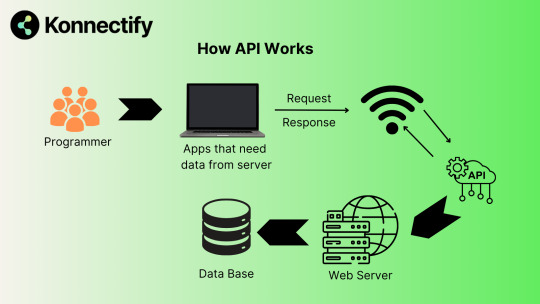
Best No-Code API Integration Tools
Not all automation tools offer deep API connections. Some only work for basic tasks, while others require complex setups.
Konnectify – The Best SaaS Integration Platform
Why is Konnectify different?
🚀 2X more API endpoints → Connect apps with deeper automation ⚡ Real-time Webhooks → Sync data instantly 🖱️ Drag-and-drop automation → No coding needed 🔄 100+ integrations → CRM, eCommerce, finance, support tools, and more 🔐 Secure API management → No data leaks
If you want a SaaS integration platform that’s easy, powerful, and built for non-tech users, Konnectify is the way to go.
Top API Integration Use Cases
1. CRM & Email Marketing Sync
📩 Automatically add new leads from HubSpot or Salesforce to Mailchimp 📊 Trigger email campaigns based on CRM data
2. Accounting & Payment Automation
💳 Sync Stripe, PayPal, or Shopify Payments with QuickBooks 📜 Auto-generate invoices for new transactions
3. Customer Support Integration
🎧 Log Zendesk or Intercom tickets into your CRM automatically ⚡ Route support tickets based on priority
4. Inventory & Order Management
📦 Sync Shopify, WooCommerce, or Amazon Seller Central with inventory tools 🚚 Trigger supplier restocks when inventory runs low
5. Lead & Sales Tracking
📈 Connect Google Ads & Facebook Ads with Google Sheets or a CRM 🛠️ Automate lead tracking & ad performance reports
How to Set Up No-Code API Integration
1️⃣ Choose a SaaS integration platform → Konnectify 2️⃣ Pick the apps to connect (e.g., Shopify + QuickBooks) 3️⃣ Define the automation workflow (e.g., "New Shopify order → Auto-record sale in QuickBooks") 4️⃣ Test & Activate → Let automation handle the rest
Final Thoughts
Still manually transferring data between apps? Stop wasting time.
Businesses using no-code API integration are:
✅ More efficient ✅ Less error-prone ✅ Faster to scale
Why work harder when you can work smarter?
Start automating today with a SaaS integration platform like Konnectify—because your apps should work for you, not the other way around.
Frequently Asked Questions (FAQs)
What is API integration?
API integration connects different apps so they can share data automatically. Instead of manually transferring information, APIs handle everything in real-time.
Can I integrate apps without coding?
Yes! No-code SaaS integration platforms like Konnectify let you connect apps and automate workflows without coding.
What is the best API integration tool for non-tech users?
The best no-code SaaS integration platform right now is Konnectify—it’s powerful, easy to use, and supports real-time automation.
How do I set up an API integration?
Choose a SaaS integration platform
Pick the apps to connect
Define the automation workflow
Test & activate the integration
🔗 Want more details? Check out the complete guide here.
🚀 Ready to Automate?
Stop wasting hours on manual work. Start integrating apps today with Konnectify—the easiest no-code API automation tool for businesses.
#saas#saas platform#saas technology#saas development company#it services#software#b2b saas#ipaas#information technology#software development
0 notes
Text
Integrating Tally On Cloud With Other Business Applications
Tally on Cloud has revolutionized the management of financial data for businesses by providing them with the flexibility, scalability of the cloud, and the strong accounting backbone of Tally ERP. But as businesses expand, their operational requirements quickly outgrow the capabilities of a standalone accounting package. Tally on Cloud can be easily integrated with other business applications such as CRM, ERP, and HR software which makes the entire process streamlined and more accurate, boosting productivity. This guest post will cover some more advanced techniques for Tally on Cloud integration with other business software.

1. Why Integrate Tally on Cloud with Other Business Applications?
Integrating Tally with other essential business applications can bring several benefits, including:
• Centralized Data Management: Eradicate the data silos, and integrate tally with other business systems, so that all departments are working off of the same financial data.
• Improved Efficiency: The automation of the data stream between Tally and other software eliminates much of the manual data input, thereby saving time and decreasing the possibility of human error.
• Real-Time Insights: Integrated systems provide a holistic view of business performance by consolidating financial, customer, and operational data, enabling informed decision-making.
2. Common Applications to Integrate with Tally on Cloud
There are many different business softwares that when combined with Tally can make the business run so much more smoothly.
• Customer Relationship Management (CRM): Integrating Tally with CRM tools like Salesforce or Zoho CRM ensures that sales and finance teams are aligned. With this interface, invoices, customer payments and credit history will all be automatically updated from the CRM.
• Enterprise Resource Planning (ERP): Tally itself is an ERP tool for accounting, but by interfacing it with a full-blown ERP like SAP or Oracle, a company can have all its finance, supply chain and inventory information under one umbrella.
• Human Resource Management Systems (HRMS): Tally can be linked with HRMS platforms such as Workday or BambooHR allowing payroll to be automated as well as tax calculations and financial reporting, this would greatly improve compliance and efficiency.
• E-Commerce Platforms: Tally on Cloud services allow for integration with e-commerce sites such as Shopify or WooCommerce, so that sales transactions, inventory levels, and financial reports are all in sync, making it easier to run an online retail business.
3. Methods for Integrating Tally on Cloud with Other Applications
There are many ways to connect Tally on Cloud to other business systems, ranging from simple to complex, depending on what the business requires.
• APIs for Real-Time Integration: The best way to do this is through Application Programming Interfaces (APIs). Tally on Cloud can also be integrated with other systems using APIs so that real time data can be transferred. For example, when a CRM sends sales data via its API to tally, tally in turn sends the data to the financial records that are automatically updated.
• Middleware for Complex Integrations: In a more enterprise world, middleware such as Zapier or Integromat can be used to facilitate the flow of data between applications. Middleware is kind of like a translator that allows Tally to communicate with other software, it translates the data into a format that Tally can understand and vice versa so that the two can integrate seamlessly.
• Custom Scripts and Webhooks: Also, for unique integration needs, custom scripts and webhooks can be utilized to perform certain tasks in Tally only when corresponding events are fired in other applications. Like, when a sale is made on an e-commerce site, then a webhook can generate an invoice on Tally automatically.
• Database Integration: Tally can be easily integrated directly at the database level in order to synchronize data with other systems. This process is quite technical and if not done correctly, can lead to data integrity problems.
4. Best Practices for Seamless Integration
To ensure that Tally on Cloud works smoothly with other business systems, it is important to follow these best practices:
• Data Mapping and Validation: Before integration, ensure that data fields from both systems align correctly. Establish mappings for customer information, invoice numbers, and product Ids so that there will never be conflicts.
• Error Handling and Monitoring: Set up monitoring systems to identify integration errors early. And log the data transfer between applications and be able to send alerts on failed transactions or syncs.
• Secure Data Transmission: Since financial data is sensitive, ensure that all data transmitted between Tally and other applications is encrypted and transferred using secure protocols such as HTTPS or SSL.
• Regular Testing and Maintenance: Test it periodically to make sure the integration still works after any software updates. Schedule down time to keep the systems in sync.
5. Challenges and Solutions in Integration
There are many advantages to integrating Tally on Cloud with other business applications, but there are also some difficulties:
• Data Inconsistency: One of the general problems is syncing the data between Tally and other applications. However, this problem can be eliminated with strong data validation rules and automated reconciliation procedures.
• Customization Requirements: Some businesses may have unique processes that require customized integration solutions. In such cases, it’s essential to work with experienced developers who can create custom APIs or scripts tailored to your specific needs.
• System Downtime and Latency: Cloud-based integrations depend on the availability of both systems. Use failover systems and synchronize periodically so that in case of a sudden shutdown no data is lost.
Conclusion
With the integration of Tally on Cloud to other business applications, the automation, data accuracy, and operational efficiency can be taken to a new level. Using APIs, middleware and custom scripts companies can build an integrated environment that promotes interdepartmental cooperation, better decision making, and overall efficiency. While there may be challenges, following best practices such as secure data transmission and regular testing will ensure a seamless and successful integration. With the advancement of cloud technology, Tally like systems will be the driving force behind operational excellence of future businesses.
1 note
·
View note
Text
Marketing Automation Platform — Increase Your Revenue — Karix
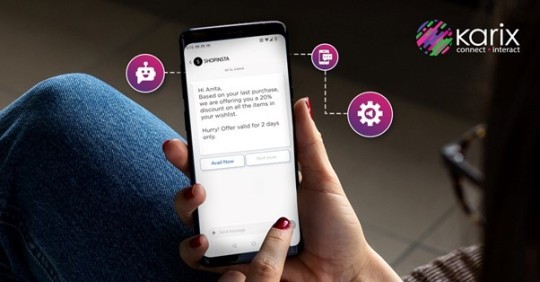
Use the power of Marketing automation to increase your Conversions by 40% Retain better and grow revenue by using multi-channel campaigns at scale!
Marketing automation (MA) tools have the capability to radically transform every aspect of your brand’s marketing. Reduced customer acquisition costs, increase in the frequency of purchases, improved conversion rates, and turning one-time buyers into repeat customers are just some of the benefits that the right marketing automation platform can offer to your business.
But there’s a catch — not all automation tools are created equal.
If you are considering marketing automation for your brand, it is easy to get overwhelmed by the thousands of software options available on the market. But which of these will work for your brand?
To help answer this important question, we had a conversation with our in-house tech savants.
Questions you need to ask before selecting a marketing automation partner
Marketing automation tools come in all shapes and sizes. Deciding which one to choose for your brand is an intricate process that will require you to balance several different business priorities. To help you make the right choice, here are six questions that our team of experts recommends every business should answer before choosing an automation partner.
How well does it integrate with your existing software/CRM?
MA Expert: To make the transition to using a marketing automation platform as hassle-free as possible, you must ensure that it fits in neatly with the systems and platforms you are already using. For example, as an e-commerce business, you could be using a variety of online platforms like Shopify or WooCommerce already. Make sure your automation software can connect to and transfer data to and from these platforms.
Gamooga — our cutting-edge enterprise marketing automation suite has all the requisite APIs and webhooks that allows our system to seamlessly integrate with a customer’s existing CRM or e-commerce platform.
What specific features that you need will the automation platform offer?
MA Expert: Each marketing platform offers a slightly different set of features, so you need to make sure the one you choose will work for your specific business goals.
Read More:
https://www.karix.com/blogs/why-choosing-the-right-marketing-automation-partner-is-so-critical-a-conversation-with-our-in-house-expert/
For more info:
https://www.karix.com/products/marketing-automation/
#Karix#Marketingautomation#AutomateYourGrowth#marketing#brand#integration#automation#tech#WhatsAppBusiness#OmnichannelMessaging#SmartMarketingAutomation#DriveleadsfromWhatsApp#WhatsAppBusinessPlatform#MarketingAutomationExperts#MarketingAutomationExpertsplatform
0 notes
Photo

Marketing automation (MA) tools have the capability to radically transform every aspect of your brand’s marketing. Reduced customer acquisition costs, increase frequency of purchases, improved conversion rates, and turning one-time buyers into repeat customers are just some of the benefits that the right marketing automation platform can offer to your business.
But there’s a catch — not all automation tools are created equal.
If you are considering marketing automation for your brand, it is easy to get overwhelmed by the thousands of software options available on the market. But which of these will work for your brand?
To help answer this important question, we had a conversation with our in-house tech savants.
Questions you need to ask before selecting a marketing automation partner
Marketing automation tools come in all shapes and sizes. Deciding which one to choose for your brand is an intricate process requiring you to balance several different business priorities. To help you make the right choice, here are six questions that our team of experts recommends every business should answer before choosing an automation partner.
1. How well does it integrate with your existing software/CRM?
MA Expert: To make the transition to using a Marketing automation platform as hassle-free as possible, you must ensure that it fits in neatly with the systems and platforms you are already using. For example, as an e-commerce business, you could be using a variety of online platforms like Shopify or WooCommerce already. Make sure your automation software can connect to and transfer data to and from these platforms.
Gamooga — our cutting-edge enterprise Marketing automation suite has all the requisite APIs and webhooks that allows our system to seamlessly integrate with a customer’s existing CRM or e-commerce platform.
2. What specific features that you need will the automation platform offer?
MA Expert: Each marketing platform offers a slightly different set of features, so you need to make sure the one you choose will work for your specific business goals.
At this phase, some questions you should consider are
• How versatile is the journey builder?
• What kind of customer journeys can you build? How intricate and complex can these journeys be? Let’s say you want to build a 100-step customer journey, does the platform support that?
• What are the segmentation capabilities of the platform? How nuanced can the different customer personas be?
3. How easy is it to set up and onboard your staff to use?
MA Expert: This is one of the most important questions any company that is considering a marketing automation solution should look at.
Broadly, marketing automation platforms work through a three-step process
• Data ingestion: This is where all the data from your various business assets — website, social media, mobile apps, etc. gets funneled into the automation platform.
• Rule-building: After the data enters the platform, you build a set of rules that will decide the automated execution of events.
• Messaging: Based on the rules you have set up, users who meet specific criteria will receive a marketing message from your brand.
Each of these processes can take a significant amount of time, so it is crucial that you manage expectations and factor in the time it will take to get your staff trained and capable of using the platform. You should look at how good the knowledge base and training resources are for the platform you are considering.
4. What is the real cost and ROI?
MA Expert: Pricing structures may differ from one platform to the next, but most of them have a tiered pricing structure based on the number of contacts you have. You should also consider how fast your contact database could grow based on historical data to gauge how much you could be paying in the future.
When thinking about the ROI, I would encourage businesses to think more long-term. To properly understand the ROI of a marketing automation solution, you must look at metrics such as user growth, revenue growth, increase in average session time on the mobile app, and increase in average cart value. Over and above this, the amount of time that an automation platform will save you is tremendous.
5. How good is the support provided by the automation partners?
MA Expert: No marketing platform is fully usable by a customer without proper support. Especially during the early stages of implementation, tasks like creating events, dynamic campaigns, and troubleshooting customer journeys are not feasible without extensive support and handholding.
My recommendation to any business that is considering an automation platform would be to pay close attention to the quality of support provided. You will need constant assistance for the first few months or even a year to derive value from the platform. Plug-and-play platforms don’t always work as advertised.
6. How customizable is the platform? Can you tweak it to your liking?
MA Expert: The customizability of your marketing automation platform is going to be key to your success. Even though there may be predefined campaign templates you can choose from, your customer journey is always going to be different in several subtle ways when compared to your competitors within the same industry.
Customizability is where Gamooga shines. Our journey builder, for example, is by far the most customizable in our industry. In addition, we offer a variety of deployment options, ranging from cloud deployments to on-premises to everything in between. We provide an extensive number of options across all our modules. This may seem overwhelming at first, but when you get down to building intricate user journeys, Gamooga’s capabilities are ahead of the pack.
For businesses in 2022 and beyond, smart, and efficient utilization of available resources is the key to outpacing your competitors and delivering a world-class customer experience. The right marketing solution will keep your sales pipeline flowing with qualified leads and help you build deeper relationships with your existing customers.
To get started with your marketing automation journey, drop us an email. And for more insightful conversations with our Marketing Automation Experts and the rest of our Tanla family, stay tuned to the Blog!
For More Info:
https://www.karix.com/products/marketing-automation/
Reference Article:
Choosing the Right Marketing Automation Partner
Trending Topics for the WhatsApp Business Platform:
Build Customer Relationships with WhatsApp Messages | Karix
Automating Customer Support with WhatsApp API | OTP Platform
Opt-ins for Your WhatsApp Business Number
#Karix#Marketingautomation#AutomateYourGrowth#marketing#brand#integration#automation#tech#WhatsAppBusiness#OmnichannelMessaging#SmartMarketingAutomation#DriveleadsfromWhatsApp#WhatsAppBusinessPlatform#MarketingAutomationExperts#MarketingAutomationExpertsplatform
1 note
·
View note
Text
How to use Webhook in Next.js On-Demand ISR
How to use Webhook in Next.js On-Demand ISR
What are webhooks A webhook is a way for an application to communicate with other external applications. Apps use webhooks to send automated messages or information to other apps. For example, Payal would tell your accounting app whenever a client pays you, Twillio routes phone calls to your number, and WooCommerce can notify you about new orders in Slack. Webhooks have a payload and a unique…

View On WordPress
0 notes
Text
Review: Amelia Is A Versatile Appointment Booking WordPress Plugin

If you’ve been struggling to find an appointment booking plugin with a simplified user interface for your service-based website, Amelia is an alternative plugin that’s worth your consideration.
There are several free and premium appointment booking plugins available on WordPress with various features. But, most of these plugins can only be managed by developers and experienced users.
There was always a need for an appointment booking plugin with a beginner-friendly user interface that allows anyone to manage bookings and appointments without having expert WordPress knowledge. Amelia aims to fill that void.
In this review, we take a closer look at the WordPress appointment booking plugin, Amelia, to see if it’s really as good as it claims to be. Keep reading to find out our verdict.
What Is Amelia?
Amelia dubs itself as an “enterprise-level WordPress appointment booking plugin”, mostly because of its wide range of advanced features and simplified functions geared toward service-based websites and businesses.
The plugin aims to make appointment booking a simple process for customers and also make things easier for business owners to manage their clients and customers. With the plugin, you can offer a simple step-by-step process for booking appointments instead of the conventional methods that involve a lot of filling forms.
Amelia is a powerful and beginner-friendly appointment booking plugin that’s suitable for many different types of business websites.
What Makes It Different?
One of the biggest issues with making appointment systems on WordPress websites is that they were a bit complicated to manage for ordinary users. As a result, you always had to keep an assistant to check on your appointments and sync them to your daily schedule.
Amelia offers a solution to this issue by automating most of the tasks involved with booking systems. The plugin actually automates many of the basic functions so that you rarely have to login to WordPress admin dashboard.
For example, Amelia automatically synchronizes the appointments made by your customers with your Google Calendar. This helps you stay on top of your schedule at all times. It also sends email notifications to both you and your employees so that you know when to expect the next customer.
Full Feature List
*SMS Notifications
*Custom service schedule
*special days
*Schedule Recurring Appointments
*Custom Fields for booking forms
*WooCommerce Integration
*Native Zoom Integration
*Google Meet Integration
*Events Booking
*Google Calendar Synchronization
*Event Calendar View
*Outlook Calendar Synchronisation
*Search Interface for bookings
*Step-by-step booking wizard
*Catalog view for services
*Insightful dashboard and reporting
*Calendar and list view
*Manage multiple locations
*Individual employee or service booking forms
*Group appointment bookings
*Configure minimum time required before booking and before canceling
*Automated notifications
*Four gateways for email notifications (SMTP, standard PHP Sendmail, Mailgun Api, and Wp Mail)
*Configure global working hours, breaks, and days off for the company
*Configure currency, time and date format, and number formate settings appropriate for your country
*Support for Paypal, and Stripe Payments system
*Mollie Payments Gateways
*Support for multiple services and service categories
*Buffer time and before and after service
*Service Photo Galleries
*Support for Service Extras
*Book appointments from the back-end
*Create customer accounts from the back-end
*Manage the database of your customers
*Full financial details of the payments
*Create discount coupons for bookings
*User Roles and Permissions
*WebHooks
*GDPR Compliant
*Customer and Employee Panel
*Packages of Services
*Deposit Payments
Our WordPress booking plugin is perfect for
Law consultants:-Schedule meetings, list the services, collect payments, manage staff. Gym & sports:- Allow clients to choose, book, and pay for their group or individual training with ease Private clinics:- Appointment scheduling, medical services catalog, payments, and other tools. Spa salons:- Launch a comprehensive online receptionist desk for your Spa or Massage salon. Repair centers:- List the repair services you provide, servicemen, and their availability. Beauty salons:- Allow customers to choose a stylist, browse procedures, and book visits in advance.
Beginner-Friendly Dashboard
Read Full Article Click here
1 note
·
View note
Photo

Download Urgency Coupons for Mailing Lists PRO on Codecanyon
Description Urgency Coupons for Mailing Lists PRO :
Download Urgency Coupons for Mailing Lists PRO. The theme releases on Wednesday 21st February 2018 By The author dustysun on Codecanyon. It’s makes use of with activecampaign,coupons,mailchimp,mailing lists,shortage,shortage coupons,time restricted coupons,urgency,urgency coupons,woocommerce. Item Title: Urgency Coupons for Mailing Lists PRO Category: wordpress/ecommerce/woocommerce/integrations Price: $55 Author: dustysun Published Date: Wednesday 21st February 2018 02:22:12 PM More Info / DownloadDemo
You want a strategy to hold folks engaged – why not supply them a one-time use coupon for your WooCommerce retailer? With the Urgency Coupons for Mailing Lists plugin, you are able to do simply that! Set up a “Webhook” in Active Campaign or MailChimp which is able to create a coupon good for the time interval you specify and for the quantity you enter.
The better part? It’s lifeless easy to inform your viewers their WooCommerce coupon code – it is going to merely be their e-mail! There’s no particular randomized code that it's worthwhile to hold monitor of – it is going to merely be their e-mail. This additionally makes it easy for you to trace as nicely since you possibly can see what code belongs to what individual just by trying on the coupon title!
More Info / DownloadDemo #Urgency #Coupons #Mailing #Lists #PRO
#activecampaign#All_Code_amp_plugin#Code_amp_plugin_New_releases#coupons#mailchimp#mailing_lists#New_releases#plugin#scarcity#scarcity_coupons#time_limited_coupons#urgency#urgency_coupons#woocommerce#Wordpress_New_releases#Wordpress_plugin
0 notes
Text
Top New CMS Plugins, October 2020

Plugins offer a ton of benefits to developers and website administrators; from flexibility, to saving time in development, the right plugin is priceless to a project.
In this article, we’ll cover a list of the best new plugins for October 2020. You’ll find useful plugins for WordPress, Craft, Shopify, and Joomla.
Let’s get started.
WordPress
Sticky Post Expire
Sticky Post Expire is a simple plugin for WordPress that allows you to add an expiration date to your sticky posts. When the expiration date you set on a post expires, the post will automatically no longer be sticky. All you need to do is install/enable the plugin and a meta checkbox will appear in your posts admin area. It’s in this checkbox you will set the post’s expiration date.
Product page shipping calculator for WooCommerce
The Product Page Shipping Calculator plugin allows your customers to calculate the cost of shipping before adding the product to their cart. The plugin also allows customers to see the available shipping methods for their area. If the product cannot be shipped to the customer’s location, the plugin will notify the customer. All calculations are done using Ajax, so you don’t have to worry about the plugin slowing down your site.
Payment Page
Payment Page makes it easy to collect payments on your WordPress website. The plugin allows you to connect to any payment gateway platform of choice. You can also receive one-time or recurring payments using Payment Page. The plugin comes with beautifully designed templates that you can customize to fit your brand and style. The form builder helps you increase your sales and conversions. You can collect payment in any currency. After payment, customers will also receive a confirmation message.
WP Roadmap
Wp Roadmap is a product feedback board for WordPress. The plugins allow you to display your company’s product roadmap on your WordPress website or blog. The plugin will display your new products, business developments, upcoming events, achievements, awards, and future projects on your site. WP Roadmap also gives you the option to collect and create feedback boards. The plugin comes with an intuitive interface and works with any WordPress theme.
LiveSession
LiveSession is a session replay plugin for WordPress. The plugin allows you to record everything happening on your site, including clicks, scrolls, and mouse movements. This plugin helps you understand how your visitors interact with your website. You can rewatch the videos as many times as you like. Instead of recording every single visitor on your site, LiveSession will record visitors with a high engagement score.
The plugin also comes with a feature called Rage Clicks. This feature helps you identify when visitors encounter Javascript errors. The plugin also has a beta feature called Clickmap. It helps you identify the specific elements on your site that visitors clicked and how many times. There is also a heatmap feature that identifies which pages on your site get the most interaction. The plugin is very useful in improving your user experience (UX) and conversion rates. It easily integrates with Google Analytics, Segment, Intercom, LiveChat, HelpScout, Olark, Wix, Shopify, and WooCommerce.
Auction Feed
Auction Feed makes it easy to display eBay items on your WordPress website. Visitors to your website will be able to search and buy products directly from your site. The plugin comes with a variety of styles to fit any WordPress theme. You can also add a product description above or below the product image. Customers won’t have to leave your website before making their purchases. The plugin is also free to use.
Floating Related Posts
Floating Related Posts is a WordPress plugin that allows you to display a banner with a list of related posts on your website. The banner can appear at the top or bottom of the web page. You can set the banner to pop up using a time filter or scroll trigger. The plugin is also compatible with Google Analytics. You can customize the banner background color, font size, button style, and text color. The plugin can be translated into any language.
Simple Restrict Content
The Simple Restrict Content plugin allows you to restrict the content that visitors can access on your WordPress site. You can choose who can access content on your website by setting up roles. The simple lightweight plugin restricts different content types, including, posts, web pages, and WooCommerce products. The plugin is available in Spanish and English.
Easy Video Publisher
Easy Video Publisher is a WordPress plugin that allows you to easily publish YouTube videos on your website. You can import YouTube videos from multiple channels. You can also schedule the YouTube videos to automatically upload to your website. Note that a YouTube API key is needed to import multiple videos at a time from a specific channel. The plugin allows you to use multiple API keys.
Preloader Awesome
Preloader Awesome is a preloader plugin for WordPress that allows you to create a page preloader interface while the rest of the webpage is still loading. Preloaders are interface elements that notify visitors that your website hasn’t crashed, just processing before serving content. Some of the features of the plugin include 14 page transition styles, progress bar, GIF support, 10+ default CSS loader, progress status counter, unlimited color, and counter font size options. The plugin is responsive and works on all modern browsers.
Menu Hover Effect
The Menu Hover Effect plugin allows you to add hover effects to the menu bar on your website. With this plugin, you don’t need to learn CSS. This plugin gives you 20 CSS menu hover options to choose from. It is a lightweight plugin and won’t affect your website speed.
Better Comments
The Better Comments plugin allows WordPress users to easily customize the comment section of their website. With the plugin, you can customize the look of your comment form fields, match the submit button with the colors of your site, and hide the comment’s date. The plugin also allows you to create a comment policy section. You can further customize the comment fields to highlight when they are selected and typed in. If you find rounded avatars common, the plugin also offers a hexagonal avatar option.
WP Pocket URLs
WP Pocket URLs is a handy WordPress Plugin that helps you manage your affiliate links. The plugin allows users to automatically shorten and track any affiliate link on their website. You can also manually shorten the links on your website. Each time a visitor clicks on a link you get access to information like click date/time, country, IP address, etc. You can also categorize your links and also create custom permalinks. There is also a dashboard widget that displays your top 10 links. On the “Reports” page, you can generate clicks reports. You can filter the reports by Month/Year, link category, country, and link title.
Craft CMS
Formie
Formie is a Craft CMS plugin that allows you to create user-friendly forms. The plugin comes with a drag and drop builder for creating forms. You can store user form submissions in your control panel in case you want to review them later. When a user submits a form, you will get an email notification. Formie also has an in-built keyword blocking feature to protect you from spam. The plugin has several integrationS: API for Elements, Address Providers, Captchas, CRM tools, Webhooks, and Email Marketing software. You can also create your custom integration. You can add over 25 fields to your forms using Formie.
Craftagram
Craftagram is a Craft CMS plugin for adding any Instagram feed to your website. Since the plugin uses the official Instagram API, you don’t have to worry about your website getting blacklisted. Craftagram also handles pagination for your Instagram feed.
Shopify
We’re Open
We’re Open is a handy plugin for Shopify users. The plugin lets your customers know when you are open to receive new orders. Once your business hours are close, customers won’t be able to make new orders. A message will be displayed in your store that you are closed. The plugin ensures that you only receive orders when you are open. It works in any time zone and the API easily integrates with mobile apps.
Punch Metrics
Punch Metrics is a Shopify Plugin that helps you track your store’s visitors and also analyze their behavior. The plugin offers real-time data on your site’s visitors, the pages that see the most engagement, and which devices are the most popular. You can also record and replay visitors’ sessions so you can know exactly what they did on your site. Punch Metrics also has a heatmap tracking feature to understand which elements on your site get the most clicks.
Joomla
Simple Sliders
Simple Sliders is a content plugin for Joomla. The plugin allows users to easily create accordion sliders in their articles. You can add the sliders to your Joomla articles by adding this code:
{slider title="Slider 1 Title" class="blue"} Slider 1 content. {slider title="Slider 2 Title" class="red"} Slider 2 content. {/sliders}
Jitsi Conferencing
Jitsi Conferencing is a video conferencing plugin for Joomla. The plugin will allow you to host meetings and easily connect with your clients. The module is simple and effective to use.
Featured image via Unsplash.
Source from Webdesigner Depot https://ift.tt/34djNVc from Blogger https://ift.tt/34a7tVn
0 notes
Photo

Marketing automation (MA) tools can radically transform every aspect of your brand’s marketing. Reduced customer acquisition costs, increased frequency of purchases, improved conversion rates, and turning one-time buyers into repeat customers are just some of the benefits that the right marketing automation platform can offer to your business.
But there’s a catch — not all automation tools are created equal.
If you are considering marketing automation for your brand, it is easy to get overwhelmed by the thousands of software options available on the market. But which of these will work for your brand?
To help answer this important question, we had a conversation with our in-house tech savants.
Questions you need to ask before selecting a marketing automation partner
Marketing automation tools come in all shapes and sizes. Deciding which one to choose for your brand is an intricate process that will require you to balance several different business priorities. To help you make the right choice, here are six questions that our team of experts recommends every business should answer before choosing an automation partner.
How well does it integrate with your existing software/CRM?
MA Expert: To make the transition to using a marketing automation platform as hassle-free as possible, you must ensure that it fits in neatly with the systems and platforms you are already using. For example, as an e-commerce business, you could be using a variety of online platforms like Shopify or WooCommerce already. Make sure your automation software can connect to and transfer data to and from these platforms.
Gamooga — our cutting-edge enterprise marketing automation suite has all the requisite APIs and webhooks that allows our system to seamlessly integrate with a customer’s existing CRM or e-commerce platform.
What specific features that you need will the automation platform offer?
MA Expert: Each marketing platform offers a slightly different set of features, so you need to make sure the one you choose will work for your specific business goals.
At this phase, some questions you should consider are
How versatile is the journey builder?
What kind of customer journeys can you build? How intricate and complex can these journeys be? Let’s say you want to build a 100-step customer journey, does the platform support that?
What are the segmentation capabilities of the platform? How nuanced can the different customer personas be?
How easy is it to set up and onboard your staff to use?
MA Expert: This is one of the most important questions any company considering a marketing automation solution should consider.
Broadly, marketing automation platforms work through a three-step process
Data ingestion: This is where all the data from your various business assets — website, social media, mobile apps, etc. gets funneled into the automation platform.
Rule-building: After the data enters the platform, you build a set of rules that will decide the automated execution of events.
Messaging: Based on the rules you have set up, users who meet specific criteria will receive a marketing message from your brand.
Each of these processes can take a significant amount of time, so you must manage expectations and factor in the time it will take to get your staff trained and capable of using the platform. You should look at how good the knowledge base and training resources are for the platform you are considering.
What are the real cost and ROI?
MA Expert: Pricing structures may differ from one platform to the next, but most of them have a tiered pricing structure based on the number of contacts you have. You should also consider how fast your contact database could grow based on historical data to gauge how much you could be paying in the future.
When thinking about the ROI, I would encourage businesses to think more long-term. To properly understand the ROI of a marketing automation solution, you must look at metrics such as user growth, revenue growth, increase in average session time on the mobile app, and increase in average cart value. Over and above this, the amount of time that an automation platform will save you is tremendous.
How good is the support provided by the automation partners?
MA Expert: No marketing platform is fully usable by a customer without proper support. Especially during the early stages of implementation, tasks like creating events, dynamic campaigns, and troubleshooting customer journeys are not feasible without extensive support and handholding.
My recommendation to any business that is considering an automation platform would be to pay close attention to the quality of support provided. You will need constant assistance for the first few months or even a year to derive value from the platform. Plug-and-play platforms don’t always work as advertised.
How customizable is the platform? Can you tweak it to your liking?
MA Expert: The customizability of your marketing automation platform is going to be key to your success. Even though there may be predefined campaign templates you can choose from, your customer journey will always be different in several subtle ways compared to your competitors within the same industry.
Customizability is where Gamooga shines. Our journey builder, for example, is by far the most customizable in our industry. In addition, we offer a variety of deployment options, ranging from cloud deployments to on-premises to everything in between. We offer an extensive number of options across all our modules. This may seem overwhelming at first, but when you get down to building intricate user journeys, Gamooga’s capabilities are ahead of the pack.
For businesses in 2022 and beyond, smart, and efficient utilization of available resources is the key to outpacing your competitors and delivering a world-class customer experience. The right marketing solution will keep your sales pipeline flowing with qualified leads and help you build deeper relationships with your existing customers.
To get started with your marketing automation journey, drop us an email. And for more insightful conversations with our Marketing Automation Experts and the rest of our Tanla family, stay tuned to the Blog!
#marketing automation#marketing automation platforms#automation platform#email marketing automation#business marketing automation#email and sms automation#web marketing automation#Karix#Karix automation platform
0 notes
Link
Best WooCommerce Plugins for your WordPress eCommerce Store
Learn Why WooCommerce Plugins are Important for Your eCommerce Store and Get the Best WooCommerce Plugins to Power WordPress.
Website owners can choose from several high-quality builders to build their online store. According to Builtwith, WooCommerce is the most popular trading platform today. And what makes it so popular that 28% of all ecommerce websites are currently using it?
Why WooCommerce?
WooCommerce is a fully customizable open-source eCommerce platform for businesses worldwide. You can go beyond traditional shopping solutions with nothing but your imagination to limit you.
It is not a standalone website builder. Instead, WooCommerce is an open-source WordPress plugin.
This means that WooCommerce doesn’t sign up for a hosting option at the checkout, but works like a third-party integration into the larger WordPress scheme. In other words, WooCommerce only acts as a builder to provide the core shopping experience in an ecommerce website.
While this is great — you’re going to need the help of the best WooCommerce plugins to build out the right shopping experience.
WooCommerce stays compact, so you can add exactly the options you want like WooCommerce Product Video plugin. It also works with the best and of course your favorite WordPress plugins, so you can keep the features you already like.
Sell Anything
From physical products and digital downloads to subscriptions, content, and even offers, you can sell anything through WooCommerce. You are in complete control, can add unlimited products and users, and accept complete orders.
You can also manage sales and cross-sales on the Related Products tab and the Learn More invoices to provide more detailed information about your products. It is a significant place for additional accompanying copyrights that appear on the product page.
Made for developers
WooCommerce developers were founded by over 350 employees worldwide and are the focus of driving this platform. They Contribute to the software that powers over 2 million active stores and work with fellow developers to shape the future of e-commerce.
Customize WooCommerce and lots of actions and clean-ups, usually AJAX backend or webhooks. WooCommerce uses the REST API that can be used to manage everything from products to orders.
Create a beautiful Ecommerce store with the Best WooCommerce Plugins
Successful sales start long before someone clicks on the buy button. Part of creating a successful eCommerce store is using the best WooCommerce Plugins to replicate your unique brand and thus create a unique experience to navigate your products, content and websites.
Choose a topic that suits you. WooCommerce is designed to work seamlessly with themes you know and love, including the annual standard WordPress themes and many popular premium themes from across the web.
Edit every part of your website – from the home page layout to the Buy button – to stand out from the crowd. Post great content and build a strong brand using WooCommerce Product Video. Use WooCommerce to integrate eCommerce with the world’s most popular content management platform.
Importance of WooCommerce Plugins
You can change all parts of your site, from the homepage layout to the Buy button. Publish great content and build a strong brand. Use WooCommerce to integrate your business with the world’s most popular content management platform.
Online stores usually require high-quality hosting and legal plugins with good customer support. They expand your online shops with functions that are not generally supplied with the original version of WooCommerce.
Finding the right plugins to make your WooCommerce website work the way you want it to be can be overwhelming. If you add the wrong plugin, your site could crash like a snail or stop working altogether.
When it comes to WooCommerce plugins, there are hundreds of options you can use to expand the functionality and give your business a boost.
The Best ‘Must-Have’ WooCommerce Plugins for your eCommerce Store
We’ve rounded out the best free and premium WooCommerce plugins to keep your site up and increase sales. Plugins that attract buyers and take you back to your site and make it easy to update your site.
1. Booster for WooCommerce
Booster for WooCommerce is similar to the Jetpack plugin, but WooCommerce. So it’s not just a thing. Instead, it offers a range of 100+ features that you can use to improve and customize your WooCommerce shop.
Add currencies and exchange rates, convert wholesale prices, set prices based on user role, and more. Customize checkboxes, create special coupons, and more.
Add your records, calculate some forms, customize different ways by currency or country, and much more. Set a minimum order quantity, add a shipping calculator, specify other shipping methods according to your terms and more—various settings for the background program as well as the option to add your emails.
2. WooCommerce Wishlists
Wish lists allow customers to plan their purchases or tell others what they would like for special events. With WooCommerce wishlists, you can create and share lists for all your customers to attract more visitors to your store. The price of the licenses starts at $79 per year.
3. Product Import Export for WooCommerce
Maintaining a database of WooCommerce products is not an easy task with thousands of products for sale. The export should include information such as product images, product metadata, keywords, descriptions, and product overviews.
Importing/exporting WooCommerce products from WebToffee is a plugin that makes it easy to import your products. With more than 40,000 active installations, it is available as a free and premium version.
4. WooCommerce Product Video
Upload the video to the product gallery with images on one WooCommerce product page. You can only add one video to the product gallery, or mix videos and photos in the product gallery. Add a product video and instantly transform your WooCommerce product video into a fully responsive weird carousel.
When a user sees a short video about your product, the chances of selling the product increase, which is also suitable for marketing the products, plugins are fresh and easy to use.
5. PayPal Pro for WooCommerce
With over 277 million active PayPal customer accounts, it’s no wonder why WooCommerce allows you to accept PayPal payments.
The PayPal plugin for WooCommerce integrates seamlessly with WooCommerce so that you can view all of your transaction data in both WooCommerce and PayPal. Alternatively, you can use PayPal Express Checkout to make it easier for customers to shop with you.
Windup
We’ve compiled opinions on why WordPress plugins are essential to your business store as well as the best WooCommerce plugins to get you up and running. This concludes our review of the importance of WooCommerce plugins. Note, however, that with a sophisticated and powerful plugin like WooCommerce, it still has many useful features. The Best WooCommerce plugins and extensions make it easy to build your online store.
0 notes
Text
Best E-commerce Website Development in WooCommerce

Are you trying to find an E-commerce Website Development Company for your startup company? Not sure the way to find one? Well! you’ll reach best E-commerce Website Development, which may help choose you an honest platform for your company are often a really difficult situation, especially when there are various options available out there which may leave you in dilemma.
Just like purchasing any product, choosing the simplest online store platform for a specific business requires tons of research where one also must consider all the tradeoffs among the available choices. There are numerous e-commerce platforms available within the market that has been gaining popularity among small businesses. This is often due to their simple use, usability, and availability of an outsized developer community which makes them popular. Similarly, wooCommerce is additionally the foremost popular e-commerce platform within the world. WooCommerce platform is understood to power over 41% of all online stores, it’s not only popular but easy to use and most feasible. It also provides good support within the end of the day from a digital commerce platform. So, if you own a business regardless of small or large scale try considering WooCommerce.
What exactly does WooCommerce do?
WooCommerce may be a flexible open-source e-commerce solution that’s built on WordPress. The WordPress plug-in available on WooCommerce helps publishers sell products online. the essential version of WooCommerce which is taken into account almost like WordPress is liberal to use. But just in case , if you’re trying to find features like booking a meeting , Pricing for subscription, and a product recommendation engine, then these may come on extra price. The wooCommerce platform is straightforward to handle from fixing this platform to shopping and getting it run an extended duration of your time. The procedure for adding products is sort of straightforward.
Benefits of WooCommerce:
WooCommerce can convince be the simplest E-commerce Website Development platform for your small scale business – WooCommerce platform can help your business run on a firm pedestal without making a hole in your pocket while minimizing unnecessary expenditures and helping undertake valuable opportunities.
WooCommerce offers a free platform – one among the most important benefits of WooCommerce is that its basic version comes for free of charge . This free version can help your small scale business to run efficiently during its start. One also can enhance its business operations by adding some revenue for inclusive features of wooCommerce.
Flexibility to simply connect with thousands of plug-in – you’ll add extra features to your wooCommerce platform with thousands of free and paid plug-ins available. WooCommerce may be a platform that’s fully customizable and extendable. Some samples of the foremost popular WooCommerce add-ons include
WooCommerce Product Table – WooCommerce sorts all the merchandise directories, orders, trades and forms during a tabular form making it easy to look and handle data. this will also serve an ideal thanks to increase your WooCommerce conversion rates.
WooCommerce also comes with another major advantage where you’ll use your e-commerce website on a world scale. This includes the Aelia Internationalization plug-in which supports multi-currency features through which you’ll internationalize your business.
The two most vital plug-in is WooCommerce Password protected categories that permit you hide or protect parts or all of a WooCommerce store. the opposite one is WooCommerce Private stores suitable for public stores with wholesale areas, customer-specific products or complete members-only stores.
Another important feature of WooCommerce is Table rate Shipping which provides weight-based shipping.
WooCommerce bookings and events calendar are another two important functions which will allow you to sell the WooCommerce products on ongoing subscription and recurring payment. The events calendar feature helps you create bookable events with calendars and date pickers.
Security- WooCommerce offers a highly-secure trading platform for its users. It keeps the customer’s personal information safe and protects the knowledge from online fraud and phishing scams. It regularly gets updated and fixes bugs quickly offering them the preemptive advantage to proffer solutions.
Easy Analytics – WooCommerce helps you understand your customers keep track of the time and sales when your customers are shopping. Thus, keeping track of all the precious data can optimize and improve your site’s performance. of these data are often retrieved within the sort of stats and straightforward pie charts. One also can integrate modern analytical applications like Kissmetrics Heatmaps and Google Analytics into your WooCommerce site.
Affordable WooCommerce Websites – Numerous web agencies help develop WooCommerce websites for all budgets. This makes WooCommerce fit the worth range for nearly all the web site owners, helping them to figure on masses. WC connect launched in 2017 is an Automattic-hosted SaaS architecture built on top of the WordPress REST API and webhooks. This makes it very convenient for users to feature and organize store features. a replacement feature called Square integration was introduced in 2016 to synchronize both offline and online inventory and purchases.
If you’re considering choosing an E-commerce Website Development platform, then you’ll find many E-commerce Website Development in Gurgaon that provide installation of WooCommerce which may convince be a far better option for your company. As these Open-source platforms provide full ownership of content and data forever allowing store managers to run an e-Commerce site themselves, without the need of any web developer
0 notes
Text
Woocommerce or Shopify: Which is Better?
Learn all about marketing automation All those individuals who own a business have had a closer encounter with an alien term: marketing. Of course, they have tried to know all about this concept and to learn the basics of it. But there's a problem with marketing: the more time you have the more time you spend by doing all sorts of marketing campaigns. For business owners, time is something they lack. Therefore, marketing automation is a real bless for all those who don't want to spend their time on marketing. Hubspot.com writes an article about this process of marketing automation. They say that marketing automation is a faithful companion - a virtual assistant, if you want- which will do the needy-greedy tasks for you. It can rotate leads, manage database, copy values and select them at will, so on and so forth.
"Put time back into your day by automating simple tasks. Use workflows to set up webhooks, score leads, rotate leads to sales, and easily manage your data in bulk by updating properties, copying values, and more. Trigger internal notifications for your team when a contact takes a noteworthy action, and add tasks to HubSpot CRM or Salesforce to alert your sales team to contacts they should follow up with. The possibilities are endless." hubspot.com
Marketo.com offers a detailed list of examples which are all features of marketing automation. They define the terms well enough and come up with something very interesting: they start by saying what marketing automation is not. Then, they pass on and say what the concept really means.
"A fancy name for email marketing: Not even close. Like the term suggests, marketing automation encompasses marketing campaigns across all channels—from direct mail and phone campaigns to online, social and mobile initiatives. What’s more, it combines robust, insight-focused capabilities from your CRM, lead management system, web analytics platform, and other systems to create something that’s more than the sum of the parts." marketo.com
Check this site to learn more about Woocommerce or Shopify. Quicksprout.com finishes up our story by providing relevant information about marketing automation. The author of the article says marketing automation is or may be the perfect solution for all those who need to get more leads in little time. he also says you can do your own marketing when your business is at its very beginnings, but things are completely different when your business starts growing.
"Marketing is the lifeblood of every brand-to-customer (or prospect) relationship. The field is also heavily integrated with sales. When companies first launch, they’re typically run by builders and sellers. Builders create the product, while sellers are out in the field forging 1:1 connections with potential customers. The sales process is marketing in its most nascent stages. As a company starts to grow, it’s impossible to maintain 1:1 relationships with everybody. At this point, it’s time to hire a marketing director who can build performance-driven, conversion-centric programs at scale." quicksprout.com
For more information on this very topic you may want to watch the following video which provides relevant knowledge that can be exactly what you need.
youtube
3 notes
·
View notes
Text
How to Accept Credit Card Payments on a Website - The Easiest Way

Setting up credit card processing on your website is easy than what you think. Gone are the days of having to use your local bank to sign up for a merchant account. The costs involved with set up, monthly fees, and transaction fees for a merchant account with major banks, can really add up. Enter Stripe, the easiest way to accept credit card payments online for small businesses. In under 10 mins you can sign up with Stripe, enter your banking details where you want to be paid, and start to accept credit card payments on your website. No monthly fees, No set up costs ! They do however take a 3% transaction fee (which is normal for any merchant account) and it can take up to 7 days until your money is paid out. A small setback, but worth it in the long run.
How to accept credit card payments online - Step by Step
For this tutorial, I will set up the easiest way to accept credit card payments online using WooCommerce. Stripe only allows sign ups from certain countries. To check if your country is supported, go to Stripe - Supported Countries. Sign up to Stripe Go to www.stripe.com and select Create Stripe Account, or Start Now button

Once you've created an account, you'll be taken to the Dashboard. Here, you will "Add a Name". This will be your business name, or whatever you want to call this account.

Next, Activate your Account.

Enter all your business details. When it comes to "Credit card statement details", enter a short description that you want to show on customer's credit card statements.

When all your details are entered, you are now ready to use Stripe. Set up WooCommerce Go to Plugins > New > Search for Stripe for WooCommerce Install Now, then Activate

Once activated, go to WooCommerce > Settings > Payments > Stripe > Setup

Go back to your Stripe Dashboard. You need to copy both the Publishable API Key and Secret Key you will see on your Dashboard into the WooCommerce plugin.

If you can't see your API keys on the Stripe Dashboard, go to Developers > API keys.

Now go back to the WooCommerce Stripe setup where you will Enable Stripe, Enable Test Mode, and Copy and paste API keys from your Stripe account.

Copy the Webhook Endpoint address and enter it back into Stripe. It will be something like www.your-website.com/?wc-api=wc_stripe

Back in Stripe, go to Developers > Webhooks Add endpoint Paste the Webhook address from WooCommerce into Endpoint URL Choose receive all events Add endpoint to finish

Congratulations ! Your Stripe account is now setup with WooCommerce. Test your Stripe account in Test Mode Before going live taking credit card transactions, you need to test a transaction to make sure everything is working.

Go to your Stripe Dashboard and make sure that Viewing Test Data on the left menu is activated. This is important. Now go back to your WooCommerce website, add products to your cart, and start the checkout process. When you get to the payment section you should see the "test" version of the credit card section. Enter credit card number 4242 4242 4242 4242. This is Stripe's test credit card number. Enter a future expiry date, and any 3-number CVC. Submit your order, then go back to your Stripe Dashboard. You should see your payment come up for Today's sales.

Accept credit card payments Once the test sale is working you need to Deactivate Viewing Test Data. You site is now live, ready to accept credit card payments. Read the full article
0 notes
Text
WP Optin Wheel: Gamified optin tool for WooCommerce & WordPress with spin the wheel game. (Add-ons)
Gamified opt-in for WooCommerce & WordPress: spin the wheel and win a prize (coupon or custom prize) – 50% off launch special!
A few key features:
Capture emails into MailChimp, Campaign Monitor or ActiveCampaign
Link to any kind of software via Zapier webhooks
Fully integrated with WooCommerce coupons
Beautiful predefined themes
Seasonal themes like Halloween
Use as popup or add to any post or page via shortcodes
Configure the chances of winning completely to your liking
Fully configure each of the wheel’s 12 slices: choose between a losing slice, a discount, or a link (to a free ebook for example)
Allow visitors to play multiple times (try again when losing)
Complete control over when to show the popup
Complete control over where to show the popup: only on certain pages,(custom) post types or product categories.
Triggers on exit-intent, scrolling, a timer, or a click
Edit all content (messages, button texts, …) to your liking
Statistics: see views and opt-in rates
WPML compatible
And so much more ! ...
Check out the demo or try the FREE VERSION.
Adding a wheel is as simple as clicking ‘next’ 4 times. Here’s a glimpse of how it works and what you can do:
Step 1: set the general settings
Step 2: add a wheel – pick a theme
Step 3: add a wheel – set global chances
Step 4: add a wheel – define each wheel segment
Step 5: add a wheel – fine tune the settings
We pre-fill the settings for you so you don’t have to change much if you don’t want to!
A few settings in detail:
The result can look like this:
from CodeCanyon new items http://ift.tt/2hHlPUh via IFTTT https://goo.gl/zxKHwc
0 notes
Text
Woocommerce support ticket plugin
Support documentation
Woocommerce support ticket plugin is a lightweight, simple to utilize plugin that in a split second changes your WordPress site into an online store. It introduces unreservedly and just from any WooCommerce plugin on any old WordPress subject, it doesn't have to establish the best online store climate.
Woocommerce Support plugin permits client assistance to be arrived behind schedule inside the WooCommerce store itself.
Woocommerce is an e-commerce platform. It means that the user is ready to connect their platform with a customizable eCommerce platform. This eCommerce platform helps the user in building an online business. As we know that it is an open-source platform however any customer goes for any product across the world. In other words, we can say that Woocommerce is a great platform to create or design an online selling store.
According to worldwide statistics, we know that 28% of eCommerce stores have been created on the WooCommerce platform. Woocommerce customer support has been given by us just by filling support from. Our 24×7 WordPress support team gets back to your query in a very short time period. There are a lot of things we are going to cover in Woocommerce Support to resolve user’s queries. Users can become familiar with us and share their queries on contact Woocommerce support by two methods such as Woocommerce chat Support and another method is toll free Woocommerce phone number. We welcome all your queries about Woocommerce theme support, Bug Fixing, Woocommerce service Support for all types of products, and complete customization of the Woocommerce website.
Advantages & Features Of WooCommerce Support
We welcome all your queries about Woocommerce theme support, Bug Fixing, Woocommerce service support for all types of products, and complete customization of the Woocommerce website.
Most customer service software requires not only a plugin to integrate with WooCommerce, but also ongoing per-user licences, which means costs add up as your team grows.
This plugin takes care of that by containing all the features within the plugin itself.
Woocommerce Support plugin is an e-commerce platform, It means that the user is ready to connect their platform with a customizable eCommerce platform.
This eCommerce platform helps the user in building an online business. As we know that it is an open-source platform however any customer goes for any product across the world.
In other words, we can say that Woocommerce is a great platform to create or design an online selling store. According to worldwide statistics, we know that 28% of eCommerce stores have been created on the WooCommerce platform.
Woocommerce customer support has been given by us just by filling support from. Our 24×7 WordPress support team gets back to your query in a very short time period.
There are a lot of things we are going to cover in Woocommerce Support to resolve user’s queries. Users can become familiar with us and share their queries on contact Woocommerce support by two methods such as Woocommerce chat Support and another method is toll free Woocommerce phone number
We welcome all your queries about Woocommerce theme support, Bug Fixing, Woocommerce service Support for all types of products, and complete customization of the Woocommerce website
WooCommerce support plugin has simple usability features that provide you with the order information you need to help both new or returning clients with their inquiries.
It helps you communicate with clients right from your website, no third party integration is required. In the long run, the information collected by this extension can also be used for creating marketing funnels for lead generation.
Woocommerce customer support is a simple plug-n-play extension. Install, activate and you are ready to use!
When your customers initiate a conversation, you can check on their order records right on the screen and can answer their inquiries easily.
Keep Track of Orders while communicating with your clients.
Woocommerce Customer Support has an on-site response tab with all the basic information on products previously bought by a client— so the information you need is right in front of you. This reduces the time it takes to resolve issues and helps you to quickly coordinate with other clients in the queue.
When you are offline or busy with other things, change your status to offline and let your clients submit their inquiries. Respond back to them later via email or on the customer support help.
Woocommerce support chat provides you with the best user experience and ready support for all the issues and inconveniences that arise while working on complaints and grievances such regarding work and projects for websites.24/7 support services to solve all customers' issues.
There are multiple options available under support and you chose one of them according to the nature of your query. The options are-Documentation, Ticket submission, Contact, Customization.
WooCommerce support plugin has a large, passionate community dedicated to helping merchants succeed, and it’s growing fast.
Unlike hosted eCommerce solutions, WooCommerce store data is future-proof; should you wish to migrate to a different platform, you’re free to export all your content and take your site wherever you choose. No restrictions.
WHY DEVELOPERS CHOOSE WOOCOMMERCE?
Developers can use Woocommerce to create, customize, and scale a store to meet a client’s exact specifications, making enhancements through extensions or custom solutions.
Leverage hooks and filters to modify or create functionality.
Integrate virtually any service using a robust REST APIand webhooks.
Design and build custom content blocks with React.
Inspect and modify any aspect of the core plugin code.
Speed up development with a lightning-fast CLI.
Woocommerce Support Chat
Woocommerce Support chat provides you with the best user experience and ready support for all the issues and inconveniences that arise while working on complaints and grievances such regarding work and projects for websites. Woo chat intelligently identifies what and which kind of solution is more suitable to the clients for their problems and their audiences. We have highly qualified and skilled technicians who keep on working with the updates in the User Interface as and when needed and provide the best experience to the end users. If you need more details then contact +1-855-370-3449 our experts they will help you.
Support documentation is the best place to start to get your common WordPress.com questions answered. You’ll find a library of documents and video tutorials to assist you, whether you’re starting a WordPress.com website, writing content, or searching for customization options. With a little sleuthing, you will likely find the answers to many of your queries.
Support forum
The wordpress support forum is here to help during the times when you need a little extra assistance or to troubleshoot with another person. Anyone can post a question, which will be answered by a WordPress.com staff member or an experienced WordPress.com community expert. There’s even support documentation forgetting help in the forums!
Woocommerce Themes
With many WooCommerce-ready themes sold on third party websites it makes it difficult to exactly estimate how many themes can be associated with this WordPress plugin, but here are some WooCommerce stats for the bigger theme providers.
There are 1,200 WooCommerce themes on ThemeForest.
The WordPress.org theme directory has 1122 WooCommerce themes.
With WooCommerce, your data belongs to you. Always.
If you opt to share usage data with us, you can feel confident knowing that it’s anonymized and kept secure. Choose to opt-out at any time without impacting your store.
Unlike hosted eCommerce solutions, WooCommerce store data is future-proof; should you wish to migrate to a different platform, you’re free to export all your content and take your site wherever you choose. No restrictions.
Set refresh frequency
This plugin is designed for businesses of every size. For example, if a business is small, with a limited storage facility, or a seller is experiencing a higher volume of clients than expected, you can increase the ajax time for load shedding.
0 notes