#whenever i plug it in the screen goes black except for the very top
Text
uuggghh my stupid computers being a Bitch and blacking out the screen whenever i plug it in and its almost dead so i gotta use another one which means i dont have my icons >:c
#idk what the fuck is wrong with it#whenever i plug it in the screen goes black except for the very top#i assume its the charger because the screen itself works fine when its not plugged in#i mean sometimes it does pixel ghosting and flickers but i can at least see the damn thing#i dont have the money to get a new laptop uuuggghhhh#it better survive until my brithday in may#ooc#vent#delete later
3 notes
·
View notes
Photo

Jennifer Tilly and Gina Gershon Revisit Their Lesbian Neo-Noir “Bound”
By Maureen Lee Lenker
Photos By Austin Hargrave for ET
June 06, 2019
Gina Gershon and Jennifer Tilly aren’t fans of watching themselves on screen — but they’ll make an exception for their 1996 film, Bound.
The Matrix masterminds the Wachowskis made their directorial debut with this noir about two women — femme fatale Violet (Jennifer Tilly) and ex-con Corky (Gina Gershon) — who fall in love and team up to steal $2 million from Violet’s mobster boyfriend, Caesar (Joe Pantoliano).
Bound only made $3.8 million domestically upon its release, but it quickly became a cult classic in the gay community — long before each of the Wachowskis came out as transgender — and it catapulted the siblings to the highest echelons of directors.
We got Gershon, 57, and Tilly, 60 back together at Bibo Ergo Sum, a swanky bar with all the art deco vibes befitting these two femme fatales. There, the actresses vamped it up for a photo shoot, including recreating the iconic Sophia Loren-Jayne Mansfield shot, and had the time of their lives reminiscing as they rewatched the movie together. The enduring warmth of their friendship and their outrageous, heartfelt memories left us fit to be tied.

In the first scene, Violet and Corky share a sultry glance in an elevator, and a palpable connection is born — in fact, it’s still present today in their offscreen friendship.
Gina Gershon (Corky): My agents didn’t want me to do it. Literally, I was told, “You are ruining your career doing this movie. We will not let you do this movie.” I never get to play the hero and to get the chick. I mean, it’s the typical part that I’ve watched my whole life, and it’s never been a woman. I left my agents over it.
Jennifer Tilly (Violet): I wanted my hair to have a violet sheen, so it’s black but if you see it in the correct light, it’s very dark. I got this nail polish. It had just come out, and I went into Chanel and they said, “Oh, we only have one bottle. We’re saving it [for] somebody, but they were supposed to pick it up yesterday. We’re going to sell it to you.” It was called “Vamp.” All my makeup is like shades of violet, like my lipstick is purple-y.
Gershon: I was coming right off of Showgirls, and I was so ultra femme in that. [I cut] all my nails and my hair off, and I started boxing. I had been dancing for five months, so I was so floaty and I wanted to be in my body more like a boxer…Marlon Brando, Monty Clift, Robert Mitchum. I went to all those guys. There’s a certain quietness. I wanted to be like all the guys I project [my ideas of heroism and masculinity] on to.
Tilly: It was a classic film noir, except instead of the lead being a male, it was Corky. A studio offered the [Wachowskis] a lot more money to make the movie, but they said that they had to make Corky a man.
Gershon: As soon as I met Jen, I thought, “Oh my God, all I have to do is watch her.” She was so amusing and so fun. It’s just so easy to watch her, like her butt and her legs. It made my job easy to kind of objectify her. We liked each other as soon as we met.
Tilly: Once they got the two of us in the room, I thought, “This is a girl that I can really see being in a relationship with.” Gershon: You’re the really, truly the only real actress I’ve stayed friends with…
Rattled by her attraction to Violet, Corky goes to a lesbian bar to try to pick up a date as a distraction. It fails though, and Corky stews at home alone while playing her Jew’s Harp.
Tilly: This scene here it was all [advisor and feminist sex writer] Susie Bright’s friends. That’s why the bar scene is so authentic — it’s all lesbians.
Gershon: Susie Bright, she was supposed to take me around. The Wachowskis thought it was important that I meet her. She was an authority figure, and [a writer] in the lesbian community. I was really excited to talk to her.
Tilly: I never met her. She was pretty much advising Gina. And the thing is, Gina’s character is a lot more hardcore lesbian than Violet.
Gershon: We [Gershon and Bright] were going to go cruising around San Francisco. When I got there she couldn’t do it, so she pointed me in the right direction to go to certain bars [on my own]. I just went out and felt the vibe and met people. I actually had a really fun night [Laughs]. I’m definitely not talking about what happened. Just that I felt a lot more confident by the time I got back to L.A.
Tilly: She’d come in and she’d be like, “Uh, you know, we need to come up with a new pick-up line. I tried that pick-up line on some chick last night, it didn’t work.”
Gershon: I just thought I’d be inspired. I certainly was inspired with tattoos and stuff. I ended up choosing my own tattoos and where I wanted them and all that stuff.
Tilly: Somebody said, “Oh, you know, females don’t have any sex organs.” [Susie] goes, “Yes we do; it’s called a hand.” So they did do a lot of shots of hands.
Gershon: I really liked the hip [tattoo] that wrapped around my hip and crept up. You saw the top of it coming out of my pants sometimes. I thought that was really sexy. I had seen that on some girl at a bar, and I was like, “Oh that’s hot.”
Tilly: That’s also her Jew’s Harp. Gershon: I’m always trying to get my Jew’s Harp in anything! It was the only movie I’ve ever actually had it in there…I needed something in my hands, and I liked the idea of when she’s thinking about the plan, to have something in my hand.

Violet asks Corky, who is at the apartment complex doing plumbing work, to help her fetch an earring she dropped down the sink. It turns out to be a seduction ploy and the two share a steamy first kiss.
Gershon: I’m doing the pipes. I was a little paranoid. I’m definitely not good at any of that stuff, so I just needed to be convincing…I kind of got into it. It’s so dirty and messy, and you’re shoving this thing in the plug. It was fun. I just wanted to look cool, like I knew what I was doing. I liked all the physical activity. It just made me feel like I was doing all the things that I wish I knew in real life. I remember my mom said, “You’re a really good actress.” I asked, “Why?” She said, “Because I believed the plumbing stuff.”
Tilly: Look at this, we’re like equals. You know I’m full of s–t; I know that you know I’m full of s–t. We both know what you’re here for.
Gershon: Look at your body. Honestly, whenever I wasn’t sure of what I was doing I would just stare at your chest.
Tilly: Method actor. [Laughs] The Wachowskis wanted [an] extreme close-up of our lips. We finished shooting the scene, and the Wachowskis had to get a special camera that cost an extra $10,000. The dailies were coming in looking so good, [producer Dino De Laurentiis] finally got [it for them]. So, we went back and shot that — just a close up on our lips. We were a little nervous. I remember Gina was like, “The camera’s going to look up my nose!” But it’s such a beautiful shot.
Gershon: I’m so comfortable feeling your boobs.
Tilly: This scene where I take her finger — I just thought, “Oh, [I’ll] put it in my mouth!” I improvised that. She’s like, “Oh, where’s this finger going? Oh, it’s not going south, it’s going north. Ok, now it’s going south.”
Later that night, Violet comes to Corky’s truck to apologize for all the things she “didn’t do” to Corky that afternoon, and they kiss again.
Gershon: “I hate women who apologize for sex” — That’s a truthful line. I do hate women who apologize for sex. Why should they be like, “Oh my God, I’m sorry I really like this.” I thought it was a very smart line, because it was truthful, you know?
Tilly: [Of all our romantic scenes together, we filmed this kissing scene first.] I had never kissed a girl before, onscreen or off. And I was a little bit nervous.
Gershon: I brought her tequila and chocolate before our first scene that we were fooling around.
Tilly: I was in my trailer like “an actress prepares,” and I hear, “Knock-knock, I got tequila and chocolate.”
Gershon: I said, “Here’s your preparation.”
Tilly: We actually had to reshoot that scene, but they said, “Not because you girls were drinking.” There was a problem with the camera work.

They go back to Corky’s apartment and have sex.
Tilly: A lot of times, as a young actress in Hollywood, you read the love scene, and it seems like the writer is just getting himself off. Like writing three pages of porn. When you’re reading this, it was very matter of fact.
Gershon: [The Wachowskis] knew every angle, every cut. They came from doing graphic novels so they really had it in their heads.
Tilly: They didn’t want it to be a man’s version. There’s a male version of what lesbians are, and you see it in the soft-core porn movies all the time. They really wanted to get it right. They wanted to be very respectful of the lesbian community. They wanted it to be very, very authentic and raw, not pornographic. Although it was pornographic because we’re hot. [Laughs]
Gershon: It was like the four of us having sex. It was like: “Foot! Wall! Head!” It was so choreographed. The camera [is] moving around, and you have one wall go up, another wall went down.
Tilly: They wanted to do it in one long continuous shot. They had guys pulling at the walls. It was like a ballet between the Wachowskis, the crew, [and us]. [They’d be] yelling through the megaphone, “Breast!” and then we knew the breast was in frame.
Gershon: I knew I had to curl [my toes] on cue. I think it could have been a little bit more connected to an orgasm or to a sexual feeling. I felt it was more a mechanical thing. [But] it was very fluid. No pun intended.
Tilly: Gina is like the coolest person to ever do a love scene with. She was playful. I would be like, “Can you put your hand here so my cellulite doesn’t show? Can you prop my breast to make it look a little more plump?”
Gershon: In between takes, we’d talk about shoe [shopping], and we were laughing so hard.
Tilly: Gina had weights on the set, so before a scene she would work out [with] weights to make her muscles [bigger].
Gershon: Every guy actor I’ve ever seen on set does pushups and stuff if he doesn’t have his shirt on. I was like, “Oh this is what the dudes do, so this is what I’m going to do,” because it kind of pumps your arms up. It’s all very macho too. You know Corky had a lot of armor on, she was very protective of herself. The more I could feel that, the better I felt as Corky.
Tilly: We had a lot of problems. We almost got a NC-17.
Gershon: There was one take that all four of us were like, “That’s the one.” It was like a real love scene. You didn’t see a boob. You didn’t see anything; it was all suggested. It really played on our face more than anything.
Tilly: You can see my fingers on her crotch. You see nothing; you see a hand!
Gershon: It was the emotionality.
Tilly: [The rating board] said, “It looks like they’re really doing it.” And the [Wachowskis] go, “Let me get this straight. If the girls weren’t such good actresses, you wouldn’t have a problem?” They were embarrassed, and they said, “Yes.”
Gershon: God forbid we have these two women actually in love. We had to go with the “f—ing” scene. In the “f—ing” scene, they were really going at it, and it wasn’t as emotional. They were okay with that, which is bulls–t.
Tilly: The Wachowskis said, “It’s homophobia, pure and simple.” The shot that we used was so much more elegant. This one’s a lot more graphic. They sprayed more sweat on us. In the last part of the scene, my boob accidentally fell into frame, like, “I want to be on camera too!”

After making a connection, Violet floats the idea of stealing $2 million from her mobster boyfriend Caesar (Joe Pantoliano), which he has left drying all over the apartment after a job gone wrong doused the money in blood. The scene cuts between Violet and Corky as they plot and the action of their plan unfolding in real time.
Tilly: There was a scene where Corky’s putting in all her little burglar tools [in her ears], and they intercut it with me putting on my lipstick and my mascara. The Wachowskis said, “Those are your tools. Those are Violet’s tools and [those are] Corky’s tools. This is how Corky gets by, by stealing, and this is how Violet gets by, by painting her face.”…Afterwards, they sold all the stuff. You go over to Joey’s house, and it’s like the set. He even bought the wallpaper and put it in the hallways.

Violet convinces Caesar that fellow mobster Johnnie (Christopher Meloni) stole the $2 million, leading to a sudden bloodbath in their apartment, as he kills both Johnnie and mob boss Gino (Richard C. Sarafian).
Tilly: There was also another shot that they wanted — when the head of the mafia gets shot, they said they wanted him to fall like a mighty oak in the forest. The stunt person said, “Nobody can fall that way, it’s too dangerous.” They had to get another $20,000 dollars from Dino De Laurentiis. They created this machine that was like a lever. So, they put him on the machine and then the lever went backward so when he falls, he falls straight back…Christopher Meloni and everyone, they’re shooting [the place] up, the [Wachowskis] wanted me to duck behind the bar. And I thought, “Oh, here’s where she can show ice water doesn’t run in [her] veins.” So I was going to do a thing like, “Oh she’s remembering when she was three and her mother shot her dad.” I thought This is a really good time for me to lose it. Like, “Oh my God, oh my God!” And they peak behind the bar, and they go, “What the f–k? Jennifer, what are you doing?” And I’m like, “Oh, I feel like I should be very upset here!” And they go, “No. Everything’s going according to plan. You planned it. You’re waiting for it to be over so you can move on to the next step of your plan.”
After Caesar murders his associates, including a mob boss, he realizes Violet has two-timed him and finds Corky next door. They fight; he ties Corky up and dumps her in the closet. But eventually, in the most metaphorical shot, she busts out, and the trio face-off in a final showdown, which Violet ends by shooting Caesar in cold blood.
Tilly: You’ve got to really adore your costar and have a good relationship and a trusting relationship because it’s a really violent scene…[Gina] sprained her wrist or finger or something like that. But you got to go for broke. You can’t be precious, you know? You’re doing fight scenes. You kind of have to go for it.
Gershon: I definitely got whacked, and it hurt, but it was an annoying thing because I was just like, “I just need some ice.” But then there’s all this brouhaha on the set with insurance. They’re like, “Oh no, you have to go check it at the hospital.” I didn’t want to leave the set. It definitely hurt, but it would have been fine with ice. I didn’t need stitches or anything. I guess they needed to check that I didn’t break anything, which I didn’t. I just felt really guilty having to leave the set, and I was like, “We don’t have time for me to leave the set right now.” You’re bound to get a little bruised here and there. Not a big deal.
Tilly: Oh! She explodes out of the closet!
Gershon: I kick out the closet door. It was symbolic for so many women. The whole idea of coming out of the closet. It was very satisfying and very heartwarming. Many girls have come up and said that it helped them come out. It helped change their lives, and that’s really meaningful.
Tilly: [The moment where I kill Caesar], they were saying like, “This is a Terminator, ‘I’ll be back’ moment.” Caesar goes, “You don’t want to hurt me. I know you don’t.” And she goes, “Caesar, you don’t know s–t.” They consciously put that in to be like an “I’ll be back” moment and they said, “That’s the Terminator moment when she says that.” It’s also really interesting in terms of some of the underlying themes that men think they know what women want.
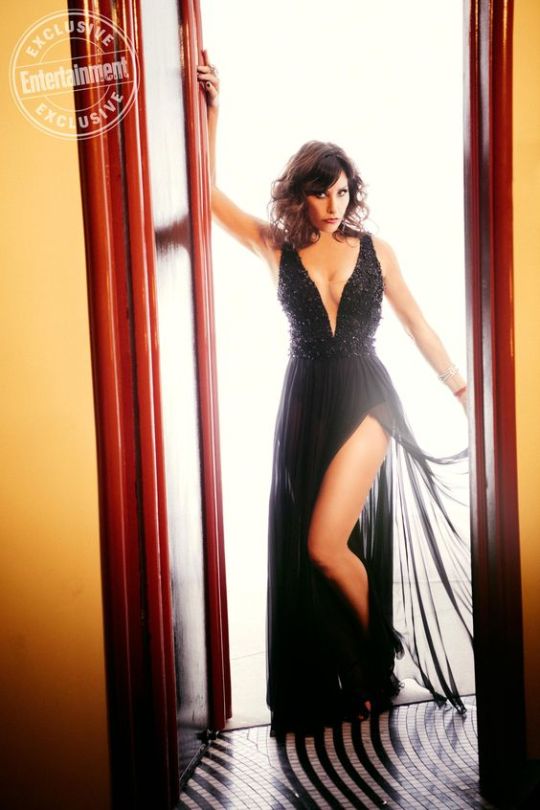
Violet and Corky’s plot succeeds, and they ride off into the sunset together in the brand new red truck Corky bought with their money. All to the tune of Tom Jones’ “She’s a Lady.”
Tilly: That was my dress. Those are my earrings. That’s my watch. I wore pretty much all my own clothes…After the movie, I gave some of the clothes to my sister. The dress, in the last scene, she shows up wearing it [one time] and I’m like, “You know how many lesbians would love to get their hands on that dress. That’s an artifact! It should be in a museum!” She’s like, “It’s my favorite dress!”
Gershon: I love the end. I get the chick. I get a car. I get the money. You know what I mean? I was like a real hero. It’s not often, especially at that point, that the women get to be heroes. Those are always the guy’s part. I was just psyched. I’m like, “Hey, I got my girl. I’ve got a new car. We’re gonna go off into the sunset.” It was very satisfying.
Tilly: When Gina goes, “Beep-beep” [and we see her new car]. In the audience, everyone laughs. I’m like, “Why is everyone laughing?” And they’re like, “That’s what every guy does when they get some money; they buy a red truck.”
Gershon: I was pushing Sinatra, “The Best Is Yet to Come”. I was hearing that in my head, and I think they were toying with that, but then this is what they went with which was great. I mean you can’t go wrong with Tom Jones.
Tilly: We had to reshoot the last scene too because, when they were driving away, you could see palm trees reflected in the windshield.
Gershon: We always joked about what happens with the sequel. I think they had to split up when the mob was on them, and Violet ends up with some other rich guy at some point. Corky had to leave in order to protect Violet. They struggle, but I think they always come through, you know?
Tilly: Everyone’s positive that they’re so in love, and they’re going to live happily ever after, but I really think in Violet’s nature, she’s a predator. I do not think it’s going to end well. Violet’s in love with Corky, but she’s very damaged and I just don’t think it’s going to be like one of those, “50 years ago, we met cute,” you know?
Gershon: I’m really proud of this movie, probably more than any other film I’ve done. These women are sexy and they’re smart. They outsmart the bad guys. And they’re funny and witty. They were into each other; they didn’t need a man to help them. That was all a combination no one had really seen before. These parts weren’t around a lot.
Tilly: I did have so many girls come up to me — and so many drag queens saying their drag name was Violet. It really made me feel, in a weird way, like I had a responsibility when all these girls would come up to me and say that they came out of the closet and realized they were gay after they saw this film.
Gershon: [When we were making it], I kept thinking, “What do you guys, [the Wachowskis] know about being women? How did you write this thing?” And little did I know, at the time, they were really feeling something. They really were feeling bound up inside. So, it became that the metaphor had a deeper meaning. It wasn’t like, “Oh, aren’t they clever writers.” I thought, “Wow, they were going through this, and the world didn’t know.”
Celebrate 50 years of gay pride with Entertainment Weekly’s special LGBTQ double issue, on stands Friday. You can buy all six covers now, or purchase your individual favorites featuring Anderson Cooper, Wilson Cruz, Melissa Etheridge, Neil Patrick Harris, Janet Mock, and Ruby Rose.
#gina gershon#jennifer tilly#bound#PRIDE#entertainment weekly#are you kidding me look at these queens#please please make that sequel i'm begging
103 notes
·
View notes
Text
Calibrate Mac Mouse For Parallels

Mac Cursor
How To Open A Mac Mouse For Battery Change
Calibrate Mouse Touchpad
Calibrate Mac Monitor
Calibrate Mac Battery
Mac Mouse Cursor
Similar Messages:
ADVERTISEMENT
Windows On Mac :: Installed Parallels Desktop Coherence - Taskbar Keeps Disappearing
Sep 21, 2010
OK, so in July I returned to Apple with the purchase of the MacBook (modified bliss on that front) and I have now splurged the extra bucks for the new Wireless Mighty Mouse. Learn how to change the double-click and scrolling speed of your Apple Magic Mouse, Apple Magic Trackpad, or the built-in trackpad on your Mac. In Apple Support Communities. See all questions on this article See all questions I have asked Apple. Adjust double-click and scrolling speed of your mouse or trackpad. More ways to. Home Forums > Parallels Desktop for Mac > Windows Guest OS Discussion > HELP, having issues with mouse/pointer in AutoCAD running in parallels Discussion in ' Windows Guest OS Discussion ' started by Evan_T21, Sep 20, 2013. I know this isn't really related to what this forum does, but I don't know where else to look for help. I bought a new computer (HP notebook G62) and the mouse is off by 1/4 inch. If this has already been posted, I appologize. I did search this forum first. It seems that my Parallels always is 'losing' the mouse. It is specifically bad within Internet Explorer but happens in other windows within Parallels as well. How can I calibrate a joystick on a Mac? Ask Question. How can I emulate keyboard and mouse commands with a game controller? How do I calibrate a Gamecube controller? How to charge my PS3 SixAxis controller? Can't calibrate generic usb gamepad right thumb.
Yesterday, I have downloaded Parallels Desktop to my Macbook Pro, and my brother brought a CD of Windows 7 to install there. At first, in the coherence mode, the taskbar was working amazingly until I turned off my computer. When I turned it back on, Windows 7 started to run, and the taskbar started to disappear and reappear after awhile. Then I restarted Parallels, then the taskbar completely disappeared. I have tried to modify its settings, and it still didn't work. So, I changed the coherence mode to window one, the taskbar was there. And then I changed it back to coherence, it disappeared again.
What should I do to get it back in the coherence mode?
Windows On Mac :: Mouse In Parallels With Two Cursors
May 8, 2007
I've never used Parallels, but my girlfriend has it on her iMac. I installed Theme Hospital for her but when you try to play it the mouse goes absolutely crazy, flying from edge to edge. When I put Parallels in a window I could see what was happening. There were two cursors on screen; the Theme Hospital one and another one. Whenever the other (normal XP style) one hit and edge of the window the Theme Hospital one would jump to there, and then they'd swap around a bit when I moved it back. Also, is there an easier way to put Parallels in a window? The only way I know so far is to drop the resolution from standard in XP, then press cmd+Q and cancel.
Hardware :: Mighty Mouse Pointer Stopped Responding / Green Light On Bottom Of Mouse Flashing
May 1, 2009
I know that the general consensus here is that the Mighty Mouse is a piece of shit. That notwithstanding, I'd appreciate posters refraining from engaging in further elaborations on that concept when replying to this topic (i.e., no comments like 'Buy a new mouse,' please).
At any rate, I purchased a wireless Mighty Mouse about a month ago and was very happy with it until the batteries apparently died. One day the pointer simply stopped responding and the green light on the bottom of the mouse was flashing. I replaced the batteries and the mouse resumed normal operation. Then, a few days later it happened again. I have yet to re-replace the batteries and have reverted to using my now eight-year-old Logitech dual-optical mouse (possibly the finest peripheral I have ever owned). Has anyone else encountered this issue?
Is this mouse having internal hardware or software issues or is it normal for it to devour batteries at this rate? System Preferences says that Bluetooth is maintaining the connection properly, so I am ruling that out as an issue. I would just say to hell with it, and use my Logitech mouse full-time, but my wife hates it and I payed seventy goddamn dollars for the Apple product.
Windows On Mac :: Wireless Keyboard & Mouse Recommendation For OS X - Parallels - Bootcamp?
Nov 19, 2009
I am looking for a wireless keyboard/mouse to replace my current USB wired to fulfill the following requirements:
1) Must Work with OS X, Bootcamp and Parallels.
2) Work with Windows XP (currently) and Windows 7 in future.
3) Whatever wireless technology, I only want ONE receiver for both KB and mouse.
4) bluetooth or NANO or other
5) Keyboard MUST be high contrast (example-black keys/white letters). This precludes current Apple keyboard.
6) Would like NOT to mix and match brands.
IMac :: Mouse Pointer Moves By Itself?
Mac Cursor
Aug 26, 2008
I just got my iMac, and I have a problem with mighty mouse. Sometimes, when I move the mouse just a little, the pointer will 'jump' to one side of the screen... it's very frustrating.
Is it due because my mousepad has different colours on it ?
That's my only explanation. Maybe the mousepad different colours cause reflection on the pointer that make it jump all over the screen...
MacBook Pro :: How To Use Black Mouse Pointer
Jun 30, 2009
The story behind it - I used it a bit at home, connected to the AC adapter, then closed it and put it in a laptop bag (quite tight on both sides - like a sleeve [you have to slide the computer out - it doesn't open]).
Then it was in the bag for 10-15minutes, I took it out, opened it up and this came up! (while it was like this, I could see the black mouse pointer and move it about just fine)
I did a hard restart, and then everything was fine.
OS X :: Icons Get Stuck To Mouse Pointer
Jul 18, 2010
Sometimes, if I click an icon (usually on my desktop) it'll just 'stick' to the mouse pointer, it'll appear as if I am still clicking and holding the icon, and it drags around. I also can't trash, drop or do anything with it. Other programs on the computer can't be used either because it's still using that icon. I'm forced to use keyboard commands to restart Finder or press the 'esc' key, which works until I click any other icon again. This happens with text and pictures also.
Mac Mini :: How To Change Mouse Pointer
Apr 22, 2012
I would like enlarge or change the color of the mouse pointer.
Info:
Mac mini, Mac OS X (10.7.3)
OS X :: Icons Stick To Mouse Pointer But Won't Drop
Apr 23, 2010
Somehow I can't drag and drop files/programs/icons any more. Not on my desktop, not within my dock. When I click on an icon to drag, it will stick to my mouse pointer, but only as a ghost. When I try to release it, it won't drop to the designated area or folder. The icon just keeps sticking to my mouse pointer, where ever I take it. Only after using esc and clicking.
I using Mac OS X 10.6.2
iMac
iMac8,1
Intel Core 2 Duo
3,06 GHz
Hardware :: Mouse Pointer Freezing - Need To Unplug
Feb 7, 2010
I have a IMac G4 mod. Power mac4,2 operating system osx version 10.411 processor 800 MHz 768 MB SDRAM. Every now and then my mouse pointer freezers up and I have to unplug the mouse and it starts working again. If it does not unfreeze I have to restart. Then I am back in business. Some times the whole screen goes gray with a black square-telling me to shut down and restart.
Mac Pro :: Won't Work / Mouse Pointer Screen Freeze
Jun 14, 2008
I have just installed a new Mac Pro. Everything works except I get occasional mouse pointer freezes. They last for about 1 second each time and seem to occur randomly, on average with 1-2 min intervals.
The only things I have installed on top of OS X so far driver wise is MouseWorks to power my Kensington trackball. I use my older large full-keyed white Pro keyboard and only use the smaller wireless one remotely. I have tried deactivating Bluetooth but the mouse freezes still persist.
IMac :: Mouse Pointer Out Of Control - Not Allow Clicks
Apr 27, 2009
Today I was working with my iMac without any problem, suddenly the mouse pointer start behaving very odd, when I tried to click an icon, menu or whatever the mouse start moving not allowing me do the work, I changed the wireless mouse suspecting was a hardware problem but when I connected the USB mouse I got the same problem, then I shutdown the iMac but after starting I got the same problem. I suspect is a trojan virus but I heard that Leopard operating system is very robust and virus is not currently a problem.
OS X Mavericks :: Mouse Pointer Not Always Changing On Mouseover
Sep 6, 2014
I have an issue with my mouse that started a few days ago. My cursor doesn't always change properly when I mouseover certain things. For example, when I hover it above a link, it turns into a pointing hand like it should, when I navigate to the URL bar, it will stay as the hand even after clicking for a short while before changing to what it's supposed to become (the thin bar.) Sometimes it will remain a thin bar when it's supposed to be a black arrow, and so forth. I've tried troubleshooting the issue, but I haven't found much of relevance. One user seemed to be experiencing the same thing albeit only in some pro software I don't use. Mine is system wide.
I'm using the trackpad on a 2014 baseline 15' rMBP running Mavericks 10.9.4.
Info:
MacBook Pro with Retina display, OS X Mavericks (10.9.4)
MacBook Pro :: Mouse Pointer Missing On The Screen?
Jun 29, 2014
I am using macbook pro 15' with latest Maverick OS.Lately, I find that after I log in, the pointer goes missing from the screen and as a result I am unable to click on any icon.I have tried plugging in a USB Mouse, mouse pointer again does not show on the screen.When I force switch off from the power switch,and switch on again I get the pointer.Some times I have to repeat the process.
IMac :: Mouse Pointer Tracking Speed Very Slow
Mar 17, 2009
I just opened my brand new 2009 24inch IMac! The Mouse pointer speed is very very slow. I adjusted the tracking speed to the fastest possible, but this is still under par. I typed my question in google and it directed me to download a program called 'Mouse Zoom' which was downloaded onto my... 'Desktop.' I didn't click the icon to run it because I am afraid of a virus. Is 'Mouse Zoom' safe to click on? Will it fix the problem, or is there an alternative to this issue? I cant imagine something so nice being crippled by something as simple as mouse speed.
MacBook :: Mighty Mouse Pointer No Longer Working?
May 6, 2009
I've been using my M Mouse successfully with my MacBook until recently when the Mouse Pointer no longer moves. The button does engage the dashboard and if I position the cursor using the MacBook trackpad, then the click function of the mouse does work. I have tried changing the batteries. It appears I am having a similar problem when I use a wired mouse. Just in case it's connected, I run Parallels and did recently upgrade Windows software.
Hardware :: Making Mighty Mouse Pointer Use More Precise?
Oct 31, 2009
I just made the switch to Mac. I just got the new macbook pro 15 inch. The only thing is that I bought it mainly for graphic design and I am struggling to use the might mouse. I feel like I have to work so hard just to get the mouse over the icon or tab that I want to select. When I was using a PC the mouse was so much more precise if I wanted to select something or click on something small it was easy. Is there a setting or something to make it easier on the mac using the mighty mouse?
Software :: On Clicking Icons Get Stuck To Mouse Pointer
Jun 24, 2009
Occasionally if I click an icon (usually on my desktop) it'll just 'stick' to my mouse pointer, it'll appear as if I am still clicking and holding the icon, and it drags around. I also can't trash, drop or do anything with it. Other programs on the computer can't be used either because it's still using that icon. I'm forced to use keyboard commands to restart Finder, which works until I click any other icon again.
MacBook Pro :: Remove The Green Circle On Mouse Pointer?
Mar 14, 2012
How do I remove the little green circle with a white plus tied to my mouse pointer
Info:
MacBook Pro (13-inch Mid 2010), iOS 5.1
OS X Mavericks :: Bluetooth Mouse Pointer Works But Can't Land Anywhere
Jun 5, 2014
It is happening more and more often: When I start my iMac the mouse pointer is moving normally but when I click on, say, Finder nothing happens, or when I click on the Dock nothing happens. It will not stay or land on any app. It is just hovering and nothing seems to be affected by the mouse pointer.
I turn the mouse off and back on and it works fine. So it is an erratic behavior which baffles me.
I have read numerous cases in the discussions and all point to a PRAM reset. Will a PRAM reset delete or revert modifications I have made to my iMac, such as disabling the startup sound, via sudo?
I don't mind restarting the mouse but it is a hassle
Info:
iMac, OS X Mavericks (10.9)
MacBook Pro :: Trackpad Keeps Bouncing The Mouse Pointer When Tap To Select
Sep 4, 2014
had problems with the trackpad - when I tap to select an item the mouse pointer 'bounces' off the item I'm trying to select. It happens randomly - not every time. I migrated all my data and settings from my old Mac Pro (2011 model, also running Mavericks) via Time Machine - could that have an impact? Not using any non-Apple power supplies or other devices.
Info:
MacBook Pro, Mac OS X (10.7.4)
OS X :: Mouse Pointer Converted Into Black Square After Sleep Mode
Jun 22, 2006
A bizarre thing: when I wake my Cube from sleep, the mouse pointer seems to have converted itself into a black 1' square. As soon as I click in a program it changes back to an arrow.
Software :: Mouse Pointer Freezes When Multiple Applications Are Open
Oct 16, 2008
My mouse continuously freezes when I have to many applications open. I have the mirror door G4. When it freezes I can access the F11 and F12 buttons on the keyboard, but have to restart the computer. I have switched the mouse, but it does not fix it. The more I use the computer the less it happens. It appears to happen more with multiple browser windows open in Safari.
Mac Mini :: Mouse Pointer Disappear And Webpages Drop To Bottom?
How To Open A Mac Mouse For Battery Change
Mar 23, 2012
My mouse pointer disappears when still, if I open a webpage or app store the page drops to the bottom and I cant get back to the top with the mouse. I have tried six different mice (blue tooth and wireless including mac magic mouse) , all the same. Also when the sound is on and the system starts up there is a low buzzing sound until I move the mouse or open something up. Should I just restart the whole os as this is only one week old and I am over it already!
Info:
Mac mini, Mac OS X (10.7.3)
MacBook :: Get The Colorful Circle Thing On The Mouse Pointer Every Time?
Mar 25, 2012
Calibrate Mouse Touchpad
I have a 2008 Aluminum Body MacBook and recently its been working extremely slow. I always get the colorful circle thing on the mouse pointer every time I try to click on anything. I was wondering if anyone had this problem before and what you did to fix this? Or if anyone knew how to fix this problem.
Info:
MacBook, iOS 5.1
Intel Mac :: How To Stop Scratching Sound When Moving Mouse Pointer
May 6, 2012
For approximately one week I have been getting a scratching sound when I move the mouse pointer accross desktop no matter what program I am running. Current OS is MAC OS X 10.7.3. Sound continues when I turn sound off.
Info:
iMac, Mac OS X (10.7.3)
MacBook Pro :: Track Pad Doesn't Work Properly And Mouse Pointer Is Jumping All Over Screen?
May 19, 2012
it feels like someone else is controlling my mouse. This just started happening. My trackpad doesn't work or works sporadically. While typing the pointer is scrolling all over my screen.
OS X V10.7 Lion :: Why Doesn't It Give Us The Possibility To Change The Mouse Acceleration Or Pointer Style
Jun 21, 2012
as a former Windows user I really miss the option to tune the mouse pointer acceleration or to change the pointer looking!why can't I simply use my trackpad for my iPad supporting the multitouch gestures available on the iPad's OS just on the track pad?
Info:
MacBook Pro (15-inch Late 2011), Mac OS X (10.7.4)
MacBook Pro :: Mouse Pointer All Of A Sudden Started To Move Slower With A Small Delay
Jun 30, 2014
my mighty mouse pointer all of a sudden started to move slower with a small delay. I have checked the battery but it's 100%.
Macbook Pro 2.7 GHz Intel Core i7 / 16GB RAM / 751 SSD
Today's Best Tech Deals
Picked by Macworld's Editors
Top Deals On Great Products
Calibrate Mac Monitor
Picked by Techconnect's Editors
Parallels Desktop 5 for Mac
Virtualization
Show More
When I last reviewed virtualization software in 2008, I found Parallels Desktop 4 for Mac effective, but saddled with a bit of bugginess and lacking some DirectX support. Parallels 5 Desktop for Mac (I tested build 9308) solves both problems, while adding features and improving performance.
Among the most notable of those new features: a much-faster virtualization engine; automatic compression of Windows’ hard disks; a new virtual machine manager; and a new lockdown mode, which requires a password to exit full screen mode, make changes to the virtual machine state, or manage snapshots (perfect for system administrators who don’t want end-users mucking up their machines).
Installation, setup
I tested Parallels Desktop 5 by using it to install Windows XP Pro, Windows 7 Ultimate (both 32-bit and 64-bit versions), and Ubuntu Linux 9.10 on my Mac Pro (2.66GHz quad core with 8GB of RAM, running OS X 10.6.2).
Installing both Windows and Linux is easy in Parallels; it has assistants that automate the process for both. It also installs Parallels Tools, which handles the task of mouse integration between the guest OS and Mac OS, as well as allowing easy guest desktop resizing by resizing the guest OS window.
There are a couple aspects of installing guest OSes that could be improved. First, every time you create a new virtual machine, Parallels creates an alias to that virtual machine on your OS X Desktop. There’s no way to avoid this, so if you find the aliases useless (as I do), you have to manually remove them each time you create a virtual machine.
More troubling is that, when creating a new Windows virtual machine, the default settings are for full integration of the Mac OS and the Windows guest—the default even sets the Windows’ user folder to the Mac’s Users folder. As someone who has personally experienced Windows malware infections, total integration is not something I recommend for most virtual machine users, and yet it’s the default behavior in Parallels.
Parallels also defaults to booting Windows virtual machines in the fully-integrated Coherence mode, where the Windows desktop vanishes, and Windows’ windows are intermingled with those of OS X. For someone expecting a standard Windows interface after installation, this can be disconcerting.
The basics
Like Fusion 3, Parallels 5 now supports Windows Aero in Windows 7, and also includes OpenGL 2.1 acceleration in both XP Pro and Windows 7 (Fusion only supports OpenGL 2.1 in Windows XP Pro). In addition, OpenGL acceleration is included in Linux guests, enabling full visual effects (such as windows that deform when dragged) in Linux systems such as Ubuntu 9.10. More usefully, you’ll also be able to run Linux programs that require OpenGL acceleration. Parallels is alone in its support for OpenGL 2.1 in Linux and Windows 7. I found the Aero effects worked very smoothly in Windows 7 on my Mac Pro.
As with its competitors, Parallels handles typical office productivity applications with ease, in both Windows and Linux. Microsoft Office (Windows) and OpenOffice (Linux) both ran well, and had no troubles with the mixture of spreadsheets and documents I tried opening and editing in both. Web browsers and e-mail clients also performed well; if this is the extent of your virtual machine needs, Parallels 5 will easily meet your requirements.
Parallels 5 was also the fastest of the three programs I tested in the vast majority of the benchmark tests I ran—including the all-important real-world tests. Whether it was copying files to or from the Mac, or expanding zip archives, Parallels easily outpaced its competition. As one example, copying 2.5GB worth of files from the Mac to a Windows 7 machine via a shared folder took just over a minute in Parallels. That same task took nearly two minutes in VirtualBox, and about a minute and a half in Fusion.
Suspending, waking, booting, and shutting down were all quickest in Parallels, too. There’s a small caveat there, at least with suspending. When I tried sleeping the machine while a 3D game was running, it worked, but the game didn’t work after waking from sleep. In Fusion, the same experiment worked just fine—so one tradeoff of the faster sleep time in Parallels is, at least in my testing, an inability to sleep and then resume a 3D game. As a user, you’ll have to decide whether the faster suspend times in general are worth this tradeoff when trying to suspend an in-progress 3D game. (This may not be an issue with all games, but it was in the two I tested with.)
Like Fusion 3, Parallels 5 offers improved multi-monitor support, treating two displays as separate monitors in Windows, and as one large gargantuan display in Linux. Adding a third screen to the mix worked perfectly in Windows. In Linux, however, the third screen was seen by the system (the horizontal resolution reflected its existence), but it was all white, and I couldn’t see anything that I dragged onto that screen.
To make working in full-screen mode easier, Parallels 5 lets you specify behaviors for mousing into the four screen corners—you can switch to one of the other available view modes, or show the Parallels menu bar. Once you’ve set a behavior for a corner, moving the mouse into that corner will “peel down” and reveal a bit of your OS X desktop. Unfortunately, there’s no visual indication of what happens if you then click the mouse, so you’ll need to remember which corner you’ve assigned to which task.
New looks for Windows
Parallels 5 features a new view mode, Crystal, along with a new Mac-like theme for use within Windows. Crystal view mode takes Coherence mode one step further. You won’t find the Start menu or task bar anywhere in Crystal mode—in fact, you won’t even see the Parallels Desktop icon in your Dock. Instead, a menu bar icon lets you change view modes, see the Windows Start menu, or work with attached devices. You’ll also find your task bar icons (optionally) in the menu bar, and Windows Applications folder in your OS X Dock. Any open windows will be integrated with your OS X windows, as in Coherence mode.
Crystal mode works reasonably well, though you can’t Command-Tilde to toggle between multiple windows of the same Windows’ application, nor can you use Snow Leopard’s Dock Exposé mode with Windows’ windows. Both of these features work as expected in Fusion. I also found that dragging windows around in Crystal mode, when using an Aero theme in Windows 7, was quite laggy on my Mac Pro. I had much better results after I disabled Aero in Crystal mode (you can control this in the virtual machine’s Settings).
I experienced some strangeness when I had Windows Media Player window open in Crystal mode, and then used Exposé’s All Windows mode. In addition to the opened windows, I also saw three “ghost” windows for Windows Media Player, and some visual distortion was visible in the Excel window.
Selecting any one of these “ghost” windows would simply switch to Windows Media Player, so it wasn’t a critical issue, but it definitely looks odd when using Exposé.
The second new look for Windows in Parallels is MacLook, which is actually an OS X-like theme for Windows (XP, Vista, and 7). You apply MacLook via the View menu, and Parallels then works for a minute or two to install the theme. The objective is to make Windows less visually shocking for someone switching between the Mac OS and the Windows OS.
While that’s the idea, I think MacLook fails fairly badly in achieving the goal.
Because not every element in Windows is themable, what MacLook winds up giving you is a series of different-looking windows within Windows—some look something like OS X windows, others look like native Windows windows, and still others look like some strange Frankenstinian mixture of the two.
Some windows are square, others are rounded; none seem to have shadows and some are missing edge borders; some have the red/yellow/green buttons from OS X at the top right, some at the top left, and others lack them completely.
I can’t imagine that anyone who likes and uses the OS X interface regularly will find MacLook to be an improvement over the stock Windows theme—at least there’s some consistency there, and the windows all mostly look the same.
When I unchecked the MacLook entry in the View menu, which should disable MacLook, I had some issues in Windows 7—the uninstall process didn’t quite complete, leaving an even odder mix of window appearances. I was able to resolve that issue by using the Personalization section of Windows preferences to pick a stock Aero theme.
Graphics and gaming
Parallels Desktop 5 has a very good engine for gaming. I had excellent results with older games, and very good results even with more-recent releases. The demo version of Call of Duty 4, which I was unable to run with decent frame rates in Fusion, ran acceptably (albeit at minimum levels of detail) after some tweaking in Parallels.
With OpenGL acceleration in all main versions of Windows (and Linux), Parallels can handle programs that the other two virtualization apps just aren’t capable of running at present. In addition, Parallels’ OpenGl implementation, as measured in the Cinebench benchmarking test, was the fastest of the three programs in any version of Windows. (All game tests were done in Windows 7, to stress the virtual machine as much as possible.)
Calibrate Mac Battery
Parallels also does an admirable job with DirectX games in Windows. For example, I was able to play the MotoGP 08 demo with good frame rates in a 1024x768 window, though the audio did stutter a bit.
More impressively, Microsoft Flight Simulator X, a program that just a few years ago required a high-end PC to run at all, ran admirably well in Parallels. The audio was mostly stutter free, and the frame rate in a 1024x768-sized window was more than acceptable in the missions I tested.
That’s not to say I was getting anywhere near the frame rate I’d get if I were to reboot my Mac and run Flight Sim X natively via Boot Camp. However, for someone who doesn’t need every bit of speed in their games, the loss in frame rate may be worth the convenience of not having to reboot.
Most older games run very well, so much so that there’s no reason to reboot via Boot Camp to play “vintage” titles. Note that some older games may need to run on older versions of Windows; Windows 7 won’t run all your older games.
Given what was possible in gaming and graphics with the first version of Parallels a few years back—basically nothing—it’s amazing how much progress has been made in a very short period of time.
Multimedia performance

To test Parallels’ media handling, I watched a 1080p Windows HD media file in full screen mode in each version of Windows. I was watching for visual glitches, listening for any disruption in audio playback, and tracking CPU usage to see how each virtual machine handled the task.
In short, all three of the Windows OSes handled the HD video file without any major issues. The one-CPU Windows 7 box had a bit more variation in frame rate than did the two-CPU machines, but it was very hard to spot unless watching the video back-to-back (which I did, many times).
Other features and observations
This version of Parallels cleans up the installation on a Mac—in prior versions, Parallels’ virtual network drivers were visible in the Network System Preferences panel. In Parallels Desktop 5, those drivers no longer appear, preventing possible user confusion.
Also new in Parallels 5 is support for Apple’ multi-touch gestures (swipe, rotate, pinch) using an Apple Magic Mouse or the trackpad in a multi-touch capable Apple laptop (you can also use an Apple Remote for some basic control, if you wish). Parallels Tools takes care of the communication between the mouse/track pad and the guest OS, so there are no special requirements on the Windows side—gestures simply work in Windows XP and newer.
I tested this using XP Pro on my MacBook Pro, and it worked as described. I was able to use pinch to zoom in/out on images in Microsoft’s Picture Viewer, and to change the size of the text on an Internet Explorer page. Rotation gestures also worked as expected on the images. If you’re a laptop or Magic Mouse user, this is a nice addition to your Windows virtual machines.
Mac Mouse Cursor
As you can probably tell from the features described in this review, Parallels is a feature-rich program. Sometimes, though, feature overload can lead to a complex user interface, and there are spots in Parallels where that’s the case.
Take the virtual machine Configuration panel, for instance, which contains 15 separate sections. Or the Preferences panel, which includes 11 separate tabs, some of which contain a large number of items that can be configured. While these sections and tabs are relatively well laid out, the sheer number of choices can cause confusion.
For example, you might think that defining how Mac and Windows 7 keyboard shortcuts coexist would be found in the virtual machine Configuration panel…but that’s not the case. Instead, you define the shortcuts in the Preferences panel, where you can set up definitions for Windows, Linux, OS X, and generic guests.
Parallels Desktop 5 for Mac
Pros
Multi-touch support
Very fast in all facets of use
Very good DirectX and OpenGL support
Cleaner installation than prior releases
Feature rich
Cons
Sleep mode may prevent resuming 3D games
MacLook theme for Windows isn't all that good
Features add complexity
Defaults to fully-integrated OS X/Windows mode
Page 1 Next
Virtualization
Want to run Windows (or Linux) on your Mac? Then you need virtualization software. But which of the...
Which of the three major Mac virtualization apps (Parallels Desktop, VMware Fusion, or Sun's...
We put the latest version of Parallels Desktop 5, VMware Fusion 3, and Sun's VirtualBox through a...
Rob Griffiths provides a peek behind the curtain at the virtualization roundup, explaining what...
Parallels 5 is a feature-rich and speedy virtualization solution that does an excellent job with...
VMware's Fusion 3.0.1 adds many new features, including a full-screen toolbar, improved DirectX...
The latest version of VirtualBox supports multiple CPU cores and accelerated DirectX graphics in...

0 notes