#woocommerce module
Explore tagged Tumblr posts
Text

Work Smarter, Not Harder Use Dropbox As WordPress Hosting
Running a WordPress site often means juggling increasing hosting costs as your content grows. Many website owners find themselves paying premium prices for storage space, especially when their sites become media-heavy with images, videos, and documents.
Maximize Efficiency and Minimize Hosting Costs with Our Integrate Dropbox Plugin for WordPress

Integrate Dropbox best plugin for WordPress. Our Dropbox integration plugin reimagines how WordPress handles media storage. Instead of relying solely on your hosting server's storage, your media library seamlessly connects with Dropbox's robust infrastructure.
In the digital age, managing media files and optimizing website performance are top priorities for businesses and content creators. The balance between delivering rich media content and maintaining hosting efficiency can be challenging. That’s where Dropbox Integration Plugin comes in, providing a seamless bridge between Dropbox and WordPress to help you streamline file management, save on hosting costs, and enhance your user experience—all without coding hassles.
Why Hosting Optimization Matters
Every media file, video, or high-quality image hosted directly on your WordPress site consumes hosting resources. For companies scaling their content, this can quickly lead to higher hosting costs, slower load times, and potential website downtime. By integrating Dropbox with WordPress, CodeConfig’s plugin allows users to manage, display, and play Dropbox-hosted files directly on their site, significantly reducing the hosting load.
Integrate Dropbox Key Features To Solve Real Problems

Our plugin is packed with features designed to make Dropbox integration simple, secure, and efficient:
Media Library Integration Directly access Dropbox files from your WordPress Media Library. Upload files, use high-quality images for featured posts, and seamlessly add media to your content without overloading your hosting.
Elementor and Gutenberg Integration Designed to work with popular page builders, our plugin offers 7 customizable blocks for Gutenberg and over 7 Elementor widgets. Effortlessly add Dropbox-hosted media, galleries, sliders, and file browsers to your pages without coding.
WooCommerce Compatibility For e-commerce sites, our plugin provides a unique solution for downloadable products. Upload product files to Dropbox and offer them as downloadable products in WooCommerce. This ensures smooth delivery and saves precious server space.
Dynamic File Browser, Gallery, and Media Player Add Dropbox files as interactive elements, such as galleries or media players, directly into your content. This feature is ideal for course creators and content-heavy websites. Our Slider Carousel and Media Player are customizable to fit your brand’s aesthetic, offering both style and function.
Shortcode Builder and Custom Embeds With our intuitive Shortcode Builder, users can quickly generate and customize modules like media players, sliders, and file browsers. Embed files, set view-only permissions, and create download links—all with simple shortcodes. This means less reliance on heavy plugins and more control over your content display.
Saving Costs Without Sacrificing Quality
Using CodeConfig’s Dropbox Integration Plugin not only reduces hosting expenses but also delivers a faster, more reliable user experience. By offloading storage to Dropbox, your website can handle more traffic and richer content without performance dips.
Our responsive design ensures that these features look great on both desktop and mobile, providing a seamless experience across devices.
Lightning-Fast Media Management
WordPress users can now upload media directly through the familiar WordPress interface while the plugin automatically syncs it to Dropbox. No need to learn new tools or change your workflow - everything happens behind the scenes.
Enhanced Website Performance
By offloading media storage to Dropbox, your WordPress site becomes significantly lighter and faster. Your server resources focus on running core WordPress functions rather than handling heavy media requests.
4 notes
·
View notes
Video
youtube
Create a Stunning Parallax Shop in Divi With Scroll Effects!
In this video, you’ll learn how to create a parallax shop section using the Divi Theme, the built-in Divi Scroll Effects, and a WooCommerce module. This modern design technique adds movement and depth to your online store, making it more engaging and professional—all without using extra plugins or custom code.
We’ll show you how to build a visually stunning product section step-by-step using just a standard Divi section, a Woo module, and a few easy settings. Whether you’re creating a product showcase, a featured item carousel, or a homepage shop strip, this Divi parallax scroll tutorial will instantly elevate your site’s visual appeal and user experience.
#youtube#DiviTheme WooCommerce ParallaxScroll DiviTutorial DiviWooCommerce WebDesignTips DiviEffects
0 notes
Text
A Practical Guide to Shopify, WooCommerce, and Magento Development Services
Choosing the right eCommerce platform is a key decision for any business planning to operate online. Beyond the platform itself, how it is developed and maintained significantly affects store performance, scalability, and long-term success. This guide breaks down the roles of Shopify Development Services, Woocommerce Development Services, and Magento Development Services, helping you understand what each offers, and how to make the right choice based on your business needs.
Understanding Shopify Development Services
Shopify is a cloud-based eCommerce platform that offers a straightforward way to build and run an online store. It is widely used due to its simplicity, hosted infrastructure, and minimal setup requirements.
Shopify Development Services focus on configuring stores, customizing themes, and integrating third-party applications. Since Shopify limits access to its core code, development is centered around using the Shopify Admin Panel, Liquid templating language, and available APIs. Developers often assist with:
Customizing storefront themes
Adding and configuring apps
Managing product catalogs and collections
Creating responsive designs
Basic SEO setup
Checkout customization (mainly via Shopify Plus)
Businesses with limited technical resources benefit from Shopify’s hosted nature. However, its customization capabilities are limited compared to open-source platforms, which may restrict highly specific feature development.
Exploring Woocommerce Development Services
WooCommerce is a free plugin that turns any WordPress website into an online store. It provides flexibility and full access to code, making it a good fit for businesses already using WordPress or those needing custom solutions.
Woocommerce Development Services offer complete control over the store’s design and functionality. Developers can:
Build custom themes or modify existing ones
Extend functionality with custom plugins
Set up complex product variations or pricing rules
Integrate with third-party tools (e.g., CRM, shipping systems)
Customize checkout processes
Improve performance and security
With WooCommerce, you’re responsible for managing hosting, backups, updates, and security. Development support becomes essential, especially for handling plugin conflicts, core updates, and performance optimization.
Evaluating Magento Development Services
Magento is an enterprise-grade eCommerce platform suitable for businesses that require advanced features, high performance, and flexibility. Magento Open Source and Adobe Commerce (the paid version) are powerful platforms designed for large catalogs and multi-store setups.
Magento Development Services involve extensive customization, technical integration, and optimization. Development teams typically handle:
Custom module development
Theme development and UX design
Integration with ERP, POS, and other enterprise systems
Management of large product catalogs with configurable attributes
Setting up multi-language or multi-currency storefronts
Implementing advanced marketing and discount rules
Magento is resource-intensive and requires experienced developers for setup, optimization, and maintenance. It is ideal for medium to large businesses with complex needs that outgrow basic platforms.
Why Development Services Matter
Development services are not only about launching a store—they play an ongoing role in performance, security, and adaptability. Businesses using any of these platforms benefit from technical guidance and maintenance:
Shopify Development Services ensure the store is visually appealing, integrated with the right tools, and optimized for customer experience.
Woocommerce Development Services provide deeper customization, allowing businesses to mold their online store to exact needs while managing the backend effectively.
Magento Development Services support large operations where performance, scale, and system integration are essential.
Proper development reduces downtime, prevents security issues, and ensures your store performs efficiently under various demands.
Making the Right Choice
Your decision should align with your business’s complexity, size, and available resources:
If you’re starting out or want a fast setup with fewer responsibilities, Shopify Development Services are a solid choice.
If you need full control, already work with WordPress, or want to mix content and commerce, Woocommerce Development Services will suit you best.
If your business has advanced operational needs, a large product catalog, or plans for international expansion, Magento Development Services offer the depth and structure required.
No matter which platform you choose, working with experienced developers ensures that your store is built to perform and grow with your business.
One such provider of specialized eCommerce solutions across all three platforms is Webiators, offering tailored support and development for businesses at different stages of growth.
Conclusion
Whether you need simplicity, flexibility, or enterprise-scale control, the right eCommerce platform and corresponding development services make all the difference. Understanding the unique role of Shopify Development Services, Woocommerce Development Services, and Magento Development Services helps you choose based on function—not just popularity. With the right foundation, your online store can deliver a reliable and effective customer experience.
0 notes
Text
Unlock Your Online Potential with Custom E-commerce Website Development Services
In today’s digital-first economy, a powerful e-commerce website is the backbone of any successful online business. With consumers increasingly relying on online shopping for everything from daily essentials to luxury goods, your brand needs more than just a basic online store—it needs a fully customized, high-performing e-commerce platform. That’s where custom ecommerce website development services come in.
Tailored e-commerce solutions ensure your site isn’t just functional—it’s optimized for engagement, conversion, and scalability.
Why Choose Custom E-commerce Development?
While off-the-shelf templates can offer a quick start, they rarely meet the long-term needs of growing businesses. Custom ecommerce development services provide flexibility, security, and performance that templated solutions simply can’t match. A custom-built platform adapts to your brand’s vision, your users’ needs, and your industry’s challenges.
Benefits of custom e-commerce development include:
Unique user experience tailored to your audience
Full control over design, features, and integrations
Advanced functionality like multi-currency support, custom checkout, or dynamic pricing
Scalability to handle high traffic and inventory growth
Improved SEO, speed, and security
With custom development, you’re building an asset that reflects your business identity and supports your long-term goals.
What Custom E-commerce Website Development Services Offer
Professional custom ecommerce website development services go beyond aesthetics—they deliver a seamless, intuitive experience that converts visitors into loyal customers. These services typically include:
UI/UX Design: Branded, user-focused design optimized for all devices
Platform Selection & Development: Shopify, WooCommerce, Magento, or completely custom platforms
Custom Feature Integration: Wishlist, filters, advanced search, payment gateways, shipping modules
Third-party Integrations: CRM, ERP, inventory management, email marketing tools
Performance Optimization: Fast loading, secure checkout, mobile responsiveness
Ongoing Maintenance: Regular updates, bug fixes, and scaling support
Whether you're in retail, fashion, B2B, or any niche industry, custom development ensures your platform aligns with your business needs and market expectations.
Partner with the Right Custom E-commerce Website Development Company
Choosing the right custom ecommerce website development company is a crucial step in your digital journey. You need a partner that understands your industry, listens to your vision, and brings the technical expertise to turn that vision into reality.
A reliable development company will:
Offer end-to-end services from planning to deployment
Work collaboratively to create a user-first experience
Provide transparent timelines and pricing
Use best-in-class technology for long-term stability
Offer post-launch support and enhancements
From startups to enterprise clients, the right company will act as a digital partner committed to your success.
Final Thoughts
Your e-commerce website is more than a digital catalog—it’s the heart of your business. Investing in custom ecommerce website development services empowers you to create a platform that delivers results, meets your unique business requirements, and evolves with your growth.
Whether you're launching a new venture or re-platforming an existing store, choose a custom ecommerce website development company that specializes in scalable, future-ready solutions. With expert custom ecommerce development services, your brand can stand out, perform better, and win in the competitive online marketplace.
Now is the time to build smarter, sell faster, and grow stronger—starting with a custom-built e-commerce website that’s designed for success.
0 notes
Text
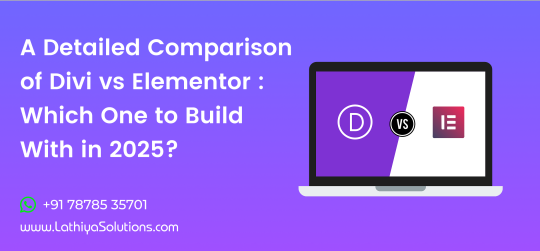
A Detailed Comparison of Divi vs Elementor: Which One to Build With in 2025?
When it comes to building stunning WordPress websites without touching code, Divi and Elementor stand out as two of the most powerful and popular page builders available. As of 2025, both have evolved significantly, offering robust features, sleek interfaces, and seamless integrations — but which one should you choose?
Whether you’re a designer, developer, or business owner aiming to create a high-performing website, this in-depth comparison will help you make the best choice between Divi and Elementor for your project goals in 2025.
Overview: What Are Divi and Elementor?
Divi is a visual page builder created by Elegant Themes. It offers an all-in-one solution that combines a theme and builder into one package.
Elementor is a standalone page builder plugin that works with nearly any WordPress theme. It has a free version, but most professionals go with Elementor Pro for access to advanced tools.
1. Ease of Use
Divi has a true front-end visual editor that allows drag-and-drop editing, inline text updates, and responsive controls. However, some users report a learning curve, especially when adjusting fine-grained settings.
Elementor is praised for its clean, intuitive interface. Editing in real time is incredibly smooth, and it’s beginner-friendly without compromising on advanced controls.
If you value speed and ease of use, it’s no surprise many businesses choose to hire Elementor developer teams to streamline their project delivery.
2. Design Capabilities
Both Divi and Elementor are loaded with design modules and flexibility, but they differ in approach:
Divi offers a vast library of templates, animations, hover effects, and design presets. It’s very customizable — perfect for design-heavy websites.
Elementor provides pixel-perfect control, motion effects, global widgets, and flexible layout control. The Theme Builder allows full design control of headers, footers, and dynamic templates.
Whether you want a visually rich brand presence or want to design a mobile-friendly website with Elementor, both builders are equipped to handle the task — though Elementor may give you more precise layout control.
3. Performance & Speed
Speed is crucial in 2025 — not only for SEO but for user experience:
Divi has made notable improvements in performance, with caching enhancements and optimized code output. However, it can still be resource-heavy if not managed properly.
Elementor has consistently focused on speed, with a leaner core, modular scripts, and new performance-focused features in Pro versions.
Verdict: Elementor edges ahead with better speed optimization out of the box.
4. Theme Building Features
Both builders allow you to go beyond page editing and control your entire site layout:
Divi introduced its Theme Builder to allow custom headers, footers, and dynamic templates. It also supports WooCommerce and custom post types.
Elementor Pro’s Theme Builder is more mature, with tight control over every aspect of the site and powerful dynamic content integration with ACF, CPT UI, and more.
Verdict: Elementor has the edge for dynamic, large-scale site builds.
5. Templates & Blocks
Divi comes with 2,000+ pre-designed layouts and over 200 full website packs. Its layout packs are very polished and industry-specific.
Elementor also has a vast library of templates and blocks, and its Pro version includes full-site kits — great for fast deployments and consistency.
Verdict: Divi wins on volume and variety; Elementor offers better template flexibility.
6. Third-Party Ecosystem & Add-ons
Divi has a growing ecosystem of third-party plugins and child themes, but it’s smaller compared to Elementor.
Elementor benefits from a huge ecosystem with hundreds of free and premium add-ons. From advanced widgets to custom builders, the third-party support is unmatched.
Verdict: Elementor has a stronger plugin and add-on community.
7. Pricing in 2025
Divi is offered with one-time lifetime access or annual plans, covering unlimited sites. The value is excellent for agencies or freelancers handling multiple projects. If that’s your case, you might want to hire Divi theme developer experts to make the most of that investment.
Elementor Pro is priced yearly and has a tiered plan based on the number of sites. It’s more scalable and flexible for solo developers or small teams.
Verdict: Divi is cost-effective for unlimited projects; Elementor is more flexible for smaller use cases.
8. Customer Support and Documentation
Divi offers 24/7 support, a huge documentation library, and a vibrant user community.
Elementor provides email support for Pro users, a detailed knowledge base, forums, and a strong community on platforms like Facebook and Reddit.
Verdict: Both offer excellent support, but Divi’s live chat and lifetime access add extra value.
9. SEO & Mobile Responsiveness
Divi allows responsive editing, but its default output can be a bit bloated if not optimized carefully.
Elementor shines in mobile editing with detailed responsive controls. Its performance-centric updates also give it an SEO advantage.
Verdict: Elementor leads in SEO and mobile-first design features.
10. Learning Curve
Divi might feel overwhelming at first due to its packed UI and multiple customization layers.
Elementor is more beginner-friendly, with a faster learning curve and intuitive design flow.
Verdict: Elementor is easier to pick up for most users.
Final Verdict: Divi or Elementor in 2025?
Both Divi and Elementor are excellent tools — the right one for you depends on your priorities:
Choose Divi if you want all-in-one value, beautiful design templates, and a lifetime plan that saves money in the long run.
Choose Elementor if you want unmatched flexibility, blazing performance, and an ecosystem built for scalability and advanced functionality.
Want more tips, side-by-side demos, and WordPress design inspiration? 👉 Follow us on Instagram —we’re always sharing what’s new, what’s working, and what’s next in WordPress development.
0 notes
Text
Boost WooCommerce Sales: Reduce Cart Abandonment with WoowBot

In the competitive world of eCommerce, every visitor to your WooCommerce store counts. Yet, cart abandonment remains one of the biggest challenges for online retailers. Studies show that the average cart abandonment rate across industries hovers around 70%. That means 7 out of 10 shoppers leave your site without completing their purchase.
Fortunately, there’s a powerful and user-friendly solution to combat this issue: WoowBot — a smart, AI-powered chatbot designed specifically for WooCommerce. In this article, we’ll explore the reasons behind cart abandonment, how WoowBot addresses these challenges, and why it could be the game-changer your WooCommerce store needs.
Understanding Cart Abandonment: Why Shoppers Leave
Before diving into solutions, it’s essential to understand why cart abandonment happens in the first place. Here are the top reasons shoppers abandon their carts:
Unexpected costs at checkout (like shipping or taxes)
Complicated checkout processes
Lack of trust or site credibility
Website errors or slow loading times
Limited payment options
No real-time customer support
Just browsing or comparing prices
These issues can frustrate even the most motivated buyers. Reducing friction and improving customer experience are the keys to keeping carts full and conversions high.
Meet WoowBot: Your Cart Recovery Assistant
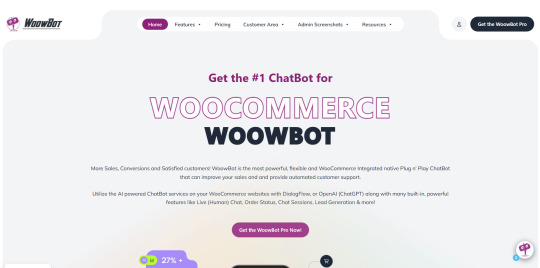
WoowBot is a standalone, plug-and-play chatbot for WooCommerce that doesn’t require integration with third-party tools like Facebook Messenger. It offers a seamless, automated shopping assistant directly on your website. You can learn more about its full features here.
With advanced AI and machine learning features, WoowBot is specifically engineered to:
Engage customers proactively
Answer pre-sale questions instantly
Guide users through the shopping process
Recover abandoned carts automatically
Encourage repeat purchases
Let’s explore how WoowBot effectively reduces cart abandonment and boosts your WooCommerce sales.
How WoowBot Helps Reduce Cart Abandonment
1. Real-Time Customer Engagement
Customers often leave when they don’t find quick answers. WoowBot acts as a 24/7 live chat assistant that can handle product inquiries, order tracking, and common pre-sales questions instantly.
This real-time support builds trust and keeps customers from abandoning their carts due to confusion or uncertainty.
2. Smart Cart Reminder Popups
WoowBot includes exit-intent technology that detects when a user is about to leave. It automatically triggers cart reminder messages or popups to nudge users back to checkout.
You can customize these messages with:
Discount offers
Free shipping
Time-limited promotions
This subtle, well-timed engagement is proven to reduce abandonment rates significantly.
3. Persistent Cart Feature
Shoppers who return to your site expect their cart to be intact. WoowBot includes a persistent cart system that remembers cart contents across sessions, helping to convert returning visitors.
Even if a user leaves mid-purchase, WoowBot reminds them of their cart items during their next visit.
4. Email Capture and Follow-Ups
When paired with WoowBot’s optional email capture module, you can collect email addresses early in the shopping journey and send automated follow-ups.
This allows you to:
Remind users of their abandoned carts
Offer personalized discounts
Bring them back to complete the purchase
Email reminders are a powerful tool in recovering lost revenue.
5. Conversational Checkout Guidance
WoowBot turns static checkout processes into dynamic conversations. It guides users through selecting products, answering queries, and even applying coupon codes — all within the chatbot interface.
This interactive experience mimics a personal shopping assistant, reducing friction and increasing conversions.
6. Language Support and Localization
For global WooCommerce stores, WoowBot offers multi-language support, allowing you to communicate with international shoppers in their native languages. This builds trust and encourages non-English speaking users to complete their purchases.
Additional Features that Enhance UX and Sales
WoowBot isn't just about cart recovery. It brings several bonus features that improve the overall user experience and contribute to higher conversions:
Product Search via Chat: Users can find products using natural language queries.
Order Tracking: Customers can check order status instantly within chat.
Newsletter Subscription: Built-in email opt-ins help grow your list.
Integration with Google’s Dialogflow (Pro Add-on): Add NLP and AI capabilities to handle complex queries.
Onsite Retargeting Campaigns: Send targeted messages based on behavior.
Each of these features is built with one goal in mind: increasing your WooCommerce sales.
Easy to Set Up and Customize
Even if you're not tech-savvy, WoowBot is incredibly easy to install and configure. Here’s what makes setup a breeze:
No coding required
Works with most modern WooCommerce themes
Customizable chat flow, responses, and design
Ready-to-use templates and quick-start guides
In just a few clicks, you’ll have a fully functional chatbot assistant working for your store.
Real Results: What Store Owners Are Saying
Many WooCommerce store owners have reported significant improvements in engagement and sales after installing WoowBot.
“Since installing WoowBot, our cart abandonment rate dropped by 25%, and we’ve seen a noticeable increase in conversions. Customers love the instant support.” — DigitalGearStore
“WoowBot is like having a full-time sales assistant on our site. It helps answer questions and keeps users engaged during checkout. Highly recommend!” — CraftedEssentials
These real-world use cases demonstrate how WoowBot isn’t just a chatbot — it's a sales-boosting machine.
How to Get Started with WoowBot
Ready to reduce cart abandonment and boost your WooCommerce sales?
Visit WoowBot's official page
Choose a plan (Free or Pro)
Install and activate WoowBot on your WooCommerce website
Customize the chat settings, cart reminders, and messages
Watch your conversions grow!
Conclusion: The Smart Way to Recover Lost Sales
Cart abandonment is a silent killer of eCommerce success. But with WoowBot, you can turn missed opportunities into completed transactions.
By engaging users at the right moment, answering questions instantly, and offering personalized support, WoowBot addresses the most common reasons shoppers abandon carts. The result? More sales, better customer experience, and stronger brand loyalty.
Don’t let your potential customers slip away. Start using WoowBot today and supercharge your WooCommerce store’s performance.
This article was inspired by How WoowBot Reduces Cart Abandonment in WooCommerce Stores
#WooCommerce#CartAbandonment#eCommerceTips#SalesBooster#IncreaseSales#BoostConversions#ChatbotMarketing#ChatbotForBusiness
0 notes
Text
We provide Best Selling Ecommerce Website using WordPress WooCommerce. We build stunning, SEO-Friendly and multi-vendor stores with modern design and also secure payment getaways.
With many years professional and experienced in this industry.
Decades of Web Expertise, Delivered to You:
Modern, Mobile-Friendly & Fully Responsive Design User-Centric Interface with Seamless Navigation Website Speed Optimization for Fast Loading Times Basic On-Page SEO for Better Visibility Add to cart & Search Bar Multiple Shipping Methods & Tax Module Configuration Custom Functionalities Based on Your Requirements Affiliate Integration (Amazon, eBay & More) Secure Payment Gateway Integration + Order Tracking Contact Page with Embedded Google Map Product Variations, Ratings, & Multi-Currency Support Live Chat Integration & Discount Coupon Popups Multi-Vendor eCommerce Capability SSL-Secured Checkout System for Customer Trust
How I Work: Listen & Diagnose – I take time to understand your exact problem or goal Plan & Execute – I provide clear solutions with professional implementation Share your project details today, and lets build something exceptional together.
Feel free to contact me before placing your order! https://www.fiverr.com/s/pd8yL1N https://www.fiverr.com/s/NNLb3Ey https://www.fiverr.com/s/zWvoDrv
#web development#website#wordpress development#website management#web design#website development#web development company#websitedevelopment#wordpress#portfolio
0 notes
Text
Binary MLM E-Pin Plan for Drupal USA | Binary Multi-Level Marketing Plan ECommerce Software
Understanding the Binary MLM E-Pin Plan in Drupal with LETSCMS
The Binary Multi-Level Marketing (MLM) E-Pin Plan is a structured marketing strategy widely used in network marketing. This plan is particularly effective for organizations looking to manage their distributor networks efficiently. LETSCMS offers specialized software solutions that integrate this Binary MLM E-Pin Plan into Drupal, enhancing its functionality and usability for MLM businesses.
What is the Binary MLM Plan?
The Drupal Binary MLM E-Pin Plan operates on a two-legged structure, where each distributor has two sub-nodes or legs—commonly referred to as the Power Leg and the Weak Leg. New members are placed in either leg, creating a binary tree structure. This system allows for efficient tracking of downline members and their respective incomes and expenditures, making it an essential tool for MLM organizations of all sizes.
Key Features of the Binary MLM E-Pin System:
E-Pin Management: The system allows for the creation and management of electronic pins (e-pins), which are essential for member registration and transactions within the MLM framework. E-pins can be repurchased, requested, or received, streamlining the onboarding process for new distributors.
Automatic Placement: When new distributors join, they are automatically assigned to either the Power or Weak leg based on the existing structure. This automatic placement helps in maintaining balance within the binary tree, which is crucial for maximizing commissions.

Commission Structure: The binary plan includes various commission types such as:
Pair Commission: Earned when both legs are balanced with active members.
Referral Commission: Given for introducing new members to the network.
Royalty Bonuses: Distributed when certain targets are achieved by distributors.
Financial Management: The system includes features to manage financial aspects effectively, such as binary capping values set by administrators to maintain financial stability within the company.
Alternatives Relative MLM Software of Binary MLM Plan & Free Demo:
Binary MLM Plan Opencart: https://www.mlmtrees.com/product/bmp-opencart
Binary MLM Plan WordPress: https://www.mlmtrees.com/product/bmp-pro-wordpress
Binary MLM WooCommerce: https://www.mlmtrees.com/product/binary-mlm-ecommerce
Binary MLM Drupal: https://www.mlmtrees.com/product/binary-mlm-plan-drupal
Binary MLM Magento: https://www.mlmtrees.com/product/binary-mlm-plan-magento
Benefits of Using LETSCMS for Binary MLM in Drupal:
Integration with E-Commerce: The LETSCMS solution integrates seamlessly with e-commerce modules in Binary MLM Drupal Module Extension, allowing businesses to sell products while managing their MLM network effectively.
Scalability: The Binary MLM WooCommerce Plugin can accommodate unlimited tiers of distributors, enabling rapid expansion and growth of the business.
User-Friendly Interface: The software is designed to be intuitive, making it easier for administrators to manage users and track performance metrics.
The Binary MLM E-Pin System Plan provided by LETSCMS is a comprehensive solution for businesses looking to implement a robust multi-level marketing strategy using Drupal. With features like e-pin management, automatic placement of distributors, and various commission structures, it offers a powerful toolset for managing complex distributor networks efficiently. By leveraging this system, businesses can enhance their operational efficiency and drive growth through effective network management.
If you want to know the price of the Binary MLM Plan and any queries regarding settings, and features, you can contact us at:
Call/WhatsApp/WeChat: +91-9717478599,
Skype: JKS0586,
Email: [email protected] & [email protected],
Website: www.letscms.com & www.mlmtrees.com
#Binary MLM E-Pin Plan#Drupal Binary MLM E-Pin Plan#Binary MLM Drupal Module Extension#Binary MLM WooCommerce Plugin#Binary MLM E-Pin System
1 note
·
View note
Text
Build Once, Grow Forever: How Jurysoft Crafts Scalable E-commerce Platforms That Evolve With Your Business
Launching an e-commerce store is just the beginning. The real challenge is ensuring your platform continues to perform as your business grows—whether you're scaling your product catalog, expanding to new markets, or managing spikes in customer demand.
That’s where Jurysoft comes in.
We don’t just develop e-commerce websites—we engineer scalable digital ecosystems tailored to your long-term success. From architecture to analytics, our solutions are built to adapt and grow with your business.
🚀 Designed for Growth from Day One
Most e-commerce platforms hit a wall when traffic surges or product offerings expand. Why? Because they weren’t built with scalability in mind.
At Jurysoft E-commerce Web Development, we approach things differently. Our development strategy ensures that your platform is ready for growth from the very start, whether you plan to scale in six months or six years.
🧠 Strategy-Led Development
We begin by understanding your business trajectory. Our team works with you to uncover:
Where you are today—and where you want to be
How your offerings may evolve
What tech integrations and tools you’ll need as you grow
This in-depth planning helps us build a foundation that supports growth without disruption.
🏗️ Powered by Scalable Technologies
Jurysoft uses a modern, performance-first tech stack tailored to your unique business needs. Whether you choose a leading platform like Shopify Plus, Magento, or WooCommerce, or require a custom-built solution, we ensure:
Clean, modular architecture
Seamless third-party integrations
API-first design for extensibility
Cloud-native hosting on AWS or Azure
Explore how we do it here: 👉 E-commerce Development by Jurysoft
⚙️ Built to Evolve With You
Want to introduce new features later—like subscriptions, affiliate programs, or marketplace functionality? No problem.
Our scalable approach means you can add new modules without starting from scratch. Whether it's expanding internationally or adding thousands of SKUs, your platform can grow painlessly.
💡 Optimized for Performance, SEO & UX
Our sites aren’t just scalable—they’re also:
Blazing fast on both mobile and desktop
Optimized for search engines from the ground up
Designed to convert with intuitive, user-friendly layouts
Everything we create is aimed at giving your customers a frictionless shopping experience, while keeping performance and security at peak levels.
🤝 A Long-Term Partnership, Not Just a Project
At Jurysoft, we continue to support your growth after launch with:
Ongoing performance optimization
Strategic tech upgrades
Feature enhancements based on evolving trends
Dedicated support to troubleshoot, consult, and scale with confidence
🌟 Real Growth. Real Results.
Our clients grow faster because their websites are built smarter. From helping startups go national to transforming legacy retailers into digital-first leaders, we’ve delivered platforms that scale seamlessly with business demand.
Let’s Build the Future of Your Business
If your e-commerce site is limiting your growth, it’s time to rethink the foundation. Partner with Jurysoft to build a scalable, secure, and forward-ready platform designed to evolve with you.
👉 Learn more: https://jurysoft.com/dgm/ecommerce-web-development/ 📞 Ready to talk? Contact us today
0 notes
Text
eCommerce Website Development in Hosur – Build, Launch & Grow Online with Perennial
In the booming online marketplace, having a powerful eCommerce website is the key to growing your retail or B2B business. At Perennial Innovative Solutions, we specialize in eCommerce website development in Hosur, helping local businesses set up professional, scalable, and mobile-friendly online stores. Whether you're selling fashion, electronics, groceries, or industrial supplies — we build customized eCommerce platforms that convert visitors into loyal customers.

🔹 Custom eCommerce Solutions for Every Business
No matter your industry or product range, we develop eCommerce websites tailored to your goals. Our platforms are:
SEO-optimized for search visibility
Responsive across all devices
Fast-loading and secure
Integrated with payment gateways (UPI, Razorpay, Stripe, etc.)
Easy to manage with a custom admin panel
Explore our offerings at Perennial Innovative Solutions and take your store online today.
🔹 Popular Platforms We Work With
We develop eCommerce websites using top platforms:
Shopify – Quick and robust setup
WooCommerce – WordPress-powered flexibility
Magento – Scalable enterprise-level solutions
Custom PHP / Laravel – Tailored for unique needs
Whether you want a quick launch or deep customization, we’ve got the right tech stack for your business.
🔹 Key Features in Our eCommerce Websites
Product catalog with filters
Real-time inventory management
Cart & checkout system
Order tracking & notifications
Customer login & account management
Coupon, promo, and loyalty modules
Blog integration for content marketing
WhatsApp & live chat support
Our goal is to make your online store user-friendly, efficient, and revenue-ready.
🔹 Why Choose Us for eCommerce Website Development in Hosur?
Experienced local development team
Affordable pricing for startups and SMEs
Free consultation and business-specific strategy
Full support from design to deployment and marketing
Post-launch maintenance and updates
At Perennial Innovative Solutions, we not only build your website but help grow your online business strategically.
🔹 We Serve a Wide Range of Industries
Fashion & Clothing
Electronics & Gadgets
Food & Grocery
Furniture & Home Décor
Education & Online Courses
Industrial Tools & B2B Services
We understand the unique demands of each sector and deliver optimized online stores that deliver results.
🔹 Ready to Launch Your eCommerce Business?
If you're looking for expert eCommerce website development in Hosur, we’re here to help. 📞 Contact Perennial Innovative Solutions for a free demo and see how we can help you sell smarter online.
#eCommerceHosur#OnlineStoreHosur#eCommerceDevelopmentIndia#HosurWebDevelopment#PerennialInnovativeSolutions#eCommerceExpertsHosur#SellOnlineIndia#WooCommerceHosur#ShopifyHosur#WebsiteDesignHosur
0 notes
Text
E-Commerce Developer in Pune
Looking for a skilled E-Commerce Developer in Pune? Associative offers custom e-commerce solutions with expert developers in Magento, Shopify, WooCommerce & more. Boost your online business today!
In today’s digital-first world, having a robust online presence is no longer optional — it’s essential. Whether you're a startup, retailer, or an established enterprise, a well-built e-commerce platform can take your business to new heights. If you're looking for a professional and experienced E-Commerce Developer in Pune, Associative is your trusted technology partner.
Why Choose Associative for E-Commerce Development?
At Associative, a premier software company based in Pune, we specialize in building high-performance e-commerce solutions that are secure, scalable, and user-friendly. With a team of skilled developers proficient in modern e-commerce technologies, we ensure that your digital storefront is not only visually appealing but also optimized for conversions.

Platforms We Specialize In:
We offer end-to-end e-commerce development services across a variety of platforms:
Magento Development – Ideal for businesses that need flexibility and control.
Shopify Development – Quick, reliable, and perfect for startups and SMEs.
WooCommerce (WordPress) – Seamless integration with your content website.
OpenCart, PrestaShop & BigCommerce – Lightweight and efficient solutions.
Custom Solutions – Built with React.js, Node.js, Laravel, and other modern stacks.
Whether you need a fully custom solution or a quick-to-market store setup, our team adapts to your needs.
What Makes Us Stand Out in Pune?
🔹 Local Presence – Based in Pune, we understand the regional market better.
🔹 UI/UX Expertise – We design intuitive interfaces that customers love.
🔹 Mobile-First Development – Our e-commerce sites are responsive and mobile-ready.
🔹 SEO & Digital Marketing – We don’t just build; we help you grow online.
🔹 Full-stack Capabilities – From design to development to deployment.
Our End-to-End E-Commerce Services Include:
E-commerce website and app development
Custom theme and plugin/module development
Payment gateway and logistics integration
Product catalog and inventory management
SEO optimization and digital marketing
Performance and security enhancements
Ongoing support and maintenance
Why Businesses Trust Associative
Our clients appreciate our transparency, technical proficiency, and commitment to deadlines. We don’t just deliver e-commerce platforms — we build growth engines tailored to your business needs.
Whether you're launching a new e-commerce venture or upgrading an existing one, partnering with the right development team is crucial. With a perfect mix of creativity, technology, and business acumen, Associative stands as a reliable choice for anyone seeking a top-tier E-Commerce Developer in Pune.
Ready to Launch or Scale Your Online Store?
Contact Associative today and let's bring your e-commerce vision to life with cutting-edge technology and strategic thinking.
youtube
0 notes
Text
🛒✨ Meet WizeStore – Your New Favorite WooCommerce Theme!
Whether you're building a fashion boutique, gadget shop, or lifestyle store — WizeStore has everything you need to create a beautiful, functional eCommerce site in minutes.
💡 Why WizeStore? ✔️ 4 stylish homepages (slider, parallax & more) ✔️ Drag & drop builder (WPBakery + GT3 modules) ✔️ Customizable layouts – grid, sidebar, masonry ✔️ Fully mobile-friendly ✔️ No coding needed — just creativity!
🎨 Tumblr Tip: Use the GT3 icon boxes to highlight your product features and create an elegant shop experience. Pair it with parallax banners for that smooth, modern scroll!
👉 Start building a store that looks as good as it sells.

#woocommerce#wordpressthemes#onlinestore#WizeStore#WPSuperBox#ecommercedesign#tumblr aesthetic#NoCodeWebsite#WebDesignInspo
0 notes
Text
Top SEO Plugins for WordPress You Should Use in 2025

Having a WordPress website is only the beginning—getting it discovered by search engines is where the real magic happens. With millions of websites competing for attention, optimizing your site for SEO is essential.
Thankfully, WordPress has an incredible range of SEO plugins that simplify the process. Whether you’re a blogger, business owner, or eCommerce seller, these tools help you rank higher, drive more traffic, and grow faster.
In this guide, we’ll cover the top SEO plugins for WordPress in 2025, how they work, and why you should consider installing them. For professional setup, a trusted WordPress Development Company in Udaipur can help you implement them flawlessly.
1. Yoast SEO
Best for: All-purpose SEO, beginners to advanced users
Yoast remains one of the most popular SEO plugins for WordPress, and in 2025, it’s better than ever.
Key Features:
On-page SEO suggestions
Keyword optimization
XML sitemap generation
Meta title and description editor
Breadcrumbs and canonical URLs
Yoast offers a real-time SEO analysis tool that guides you as you create content—perfect for bloggers and marketers alike.
Free version available | Premium from $99/year
2. Rank Math
Best for: Power users and those who want more control
Rank Math is quickly becoming the new favorite in the WordPress SEO world—and for good reason.
What sets it apart:
Track up to 5 keywords per post (even in the free version)
Built-in schema markup
Advanced redirection manager
Integration with Google Search Console & Analytics
Local SEO module for businesses
It’s powerful, lightweight, and packed with features that were previously only available in paid plugins.
Free version available | Pro from $59/year
3. All in One SEO (AIOSEO)
Best for: Business websites, eCommerce stores
AIOSEO is another long-standing plugin trusted by millions. Its latest 2025 update focuses on performance and deeper WooCommerce integration.
Highlights:
TruSEO on-page analysis
Smart XML sitemaps
SEO audit checklist
WooCommerce SEO tools
Social media integration with Open Graph and Twitter Cards
The setup wizard makes it easy to configure in minutes—ideal for beginners.
Free version available | Pro from $49/year
4. SEOPress
Best for: Developers and agencies
SEOPress is a clean, lightweight, and privacy-focused SEO plugin that rivals both Yoast and Rank Math in power.
Notable features:
Content analysis and optimization tips
Schema (structured data) integration
Broken link checker
Google Analytics and Tag Manager integration
White-label options for agencies
If you want an ad-free, developer-friendly SEO solution, SEOPress is a strong contender.
Free version available | Pro from $49/year
5. Schema Pro
Best for: Advanced schema markup
Structured data helps Google understand your content better—and plugins like Schema Pro make it easy to implement.
What it does:
Adds rich snippets (reviews, FAQs, recipes, etc.)
Supports 20+ schema types
Integrates with Elementor and other builders
Visual interface for mapping schema fields
Great for businesses and blogs that want to improve click-through rates with rich results.
Premium only | Starts at $79/year
6. Redirection
Best for: Managing 301 redirects and broken links
SEO isn’t just about adding keywords—it’s also about maintaining clean URLs. Redirection helps manage URL changes and avoid 404 errors.
Key Features:
Easy setup of 301 redirects
Monitor 404 errors
Conditional redirects based on login status, browser, or referrer
Full logging for troubleshooting
It’s a lightweight plugin that plays a big role in preserving SEO equity during site migrations or redesigns.
Completely free
7. WP Rocket (for Speed & Core Web Vitals)
Best for: SEO through performance optimization
While not an SEO plugin in the traditional sense, WP Rocket improves page speed and Core Web Vitals, both of which are crucial for SEO rankings in 2025.
Features:
Page and browser caching
File minification
Lazy loading for images
CDN support
Database cleanup
Google ranks fast sites higher, so using WP Rocket in tandem with SEO plugins is a smart strategy.
Premium only | Starts at $59/year
8. Broken Link Checker
Best for: Fixing dead links that hurt SEO
Broken links frustrate users and damage your SEO. This plugin scans your posts, pages, and comments to detect and fix them.
Benefits:
Scans internal and external links
Notifies you via dashboard and email
Offers quick editing interface
It’s a must-have for content-heavy websites and blogs.
Free version available
9. Google Site Kit
Best for: Integrating Google’s tools into WordPress
Google Site Kit brings essential SEO tools right into your WordPress dashboard.
What it connects:
Google Search Console
Google Analytics
PageSpeed Insights
Google AdSense
Tag Manager
Use it to monitor traffic, performance, and crawl errors in one place—no code needed.
Completely free
10. Squirrly SEO
Best for: Beginners and content creators
Squirrly is like having an SEO coach inside your dashboard. It’s ideal for non-technical users who want real-time tips as they write.
Features:
SEO Live Assistant with suggestions
Keyword research built-in
Weekly site audits
Competitor analysis
Google SERP checker
It also helps you optimize content for both users and search engines.
Free version available | Pro from $71.99/year
Final Thoughts
If you’re using WordPress, you already have a head start in SEO—but the right plugins can elevate your site’s performance, visibility, and traffic dramatically.
0 notes
Text
Best Free Ecommerce Reporting Tools for Small Online Stores
Running a small online store comes with its own set of challenges—limited budgets, tight schedules, and the constant need to improve performance. One of the most critical areas to master is ecommerce reporting. Without clear insights into your sales, customer behavior, and marketing efforts, growth is a shot in the dark.
Luckily, there are free ecommerce reporting tools designed specifically for small online stores. These tools can help you track key metrics, identify trends, and make smarter business decisions—without breaking the bank.
In this article, we’ll explore the best free ecommerce reporting tools that are ideal for small businesses, based on features, usability, and integrations.
Why Ecommerce Reporting Tools Matter for Small Stores
Whether you’re selling on Shopify, WooCommerce, BigCommerce, or a custom site, ecommerce reporting tools help you:
Understand customer buying behavior
Track top-selling products and underperformers
Monitor traffic sources and conversion rates
Optimize marketing campaigns and spending
Make data-driven decisions quickly
The right tools provide dashboards, automated reports, and insights that would otherwise require hours of manual spreadsheet work.
Top Free Ecommerce Reporting Tools for Small Online Stores
1. Google Analytics 4 (GA4)
Best for: Website traffic and user behavior insights Platforms: All ecommerce platforms Price: Free
Google Analytics 4 is the go-to tool for tracking user behavior, traffic sources, bounce rates, and conversion events. With GA4, you can set up ecommerce tracking to monitor product performance and customer journeys.
Key Features:
Ecommerce tracking for product views, purchases, and revenue
Real-time reporting
Audience segmentation
Integration with Google Ads and Search Console
Downside: Requires setup and technical knowledge to implement properly.
2. Shopify Analytics (Free Plan)
Best for: Basic reporting for Shopify stores Platforms: Shopify Price: Free with Shopify plan
If you’re on Shopify, the platform offers built-in analytics with essential ecommerce reports like sales, customers, and product performance—even on the free plan.
Key Features:
Sales over time
Conversion funnel
Product and customer reports
Traffic sources
Downside: Limited customization on the free/basic plans.
3. WooCommerce Analytics
Best for: WordPress/WooCommerce users Platforms: WooCommerce Price: Free (with WooCommerce plugin)
WooCommerce offers a built-in analytics module that provides deep insights into sales, products, categories, and customer behavior.
Key Features:
Customizable dashboard
Revenue reports
Product and order tracking
Downloadable CSV reports
Downside: Requires hosting and possibly plugin extensions for advanced features.
4. WhatsDash
Best for: Marketing-focused ecommerce reporting Platforms: Shopify, WooCommerce, GA4, Facebook Ads, Google Ads Price: Free plan available
WhatsDash is designed for ecommerce brands and agencies looking to automate marketing and sales reports. It connects to major platforms and provides visual dashboards with actionable insights.
Key Features:
Multi-channel integrations (ads, email, ecommerce, CRM)
Automated PDF reports
Custom dashboards
Simple, no-code setup
Downside: Free plan has limits on data sources and reports.
5. Metorik (Free for Small Stores)
Best for: WooCommerce insights and email reports Platforms: WooCommerce, Shopify Price: Free for stores with low order volume
Metorik is a reporting and email automation platform for ecommerce. It's perfect for WooCommerce users who want beautiful dashboards and powerful filters.
Key Features:
Real-time reporting
Customer and product insights
Email digests and alerts
Refund and revenue tracking
Downside: Paid plans are required as store volume grows.
How to Choose the Right Reporting Tool
Here are a few tips for choosing the best tool for your small ecommerce store:
Platform Compatibility: Make sure it integrates with your ecommerce and marketing stack.
Ease of Use: Choose a tool that’s beginner-friendly and requires minimal setup.
Automation: Look for features like scheduled reports and dashboards to save time.
Scalability: Consider whether the free plan will grow with your business.
Final Thoughts
Small online stores don’t need to sacrifice insight for affordability. With the right free ecommerce reporting tools, you can uncover what’s working, fix what’s not, and scale smarter.
Start with tools like Google Analytics, Shopify Analytics, or WhatsDash to build a foundation for data-driven growth. As your business grows, you can always upgrade to paid plans for more advanced features.
#whatsdash#marketing reporting#reporting tool#ecommercereportingtool#ecommercereporting#clientreportingsoftware
0 notes
Text
Why Cloud ERP Systems Are a Game-Changer for Small Businesses
In today’s digital-first economy, small businesses need more than spreadsheets and disconnected software to manage operations efficiently. Cloud ERP systems for small businesses offer affordable, scalable, and integrated solutions that were once accessible only to large enterprises.
If you're a small business owner looking to streamline operations, cut costs, and boost productivity, cloud ERP might be your smartest investment.
What is a Cloud ERP System?
A cloud ERP (Enterprise Resource Planning) system is a software solution hosted on remote servers that allows businesses to manage core processes like accounting, inventory, CRM, HR, and sales from a centralized platform — all via the internet.
Unlike traditional on-premise ERP systems, cloud-based ERPs are maintained by the service provider, eliminating the need for in-house IT infrastructure and reducing upfront investment.
Key Benefits of Cloud ERP for Small Businesses
1. Cost-Effective & Scalable
One of the biggest advantages for small businesses is cost-efficiency. Cloud ERP eliminates hardware costs and allows for flexible subscription pricing models. As your business grows, the system scales with you — no major reinvestment required.
2. Anywhere, Anytime Access
With cloud ERP software, you can manage your business from anywhere. This is especially beneficial for remote teams, sales reps on the move, or owners managing multiple branches.
3. Faster Implementation
Unlike traditional ERP systems, cloud ERP solutions can be implemented quickly — often in a matter of weeks — allowing you to focus on operations instead of IT headaches.
4. Automatic Updates & Data Security
Your provider ensures the system is always up-to-date with the latest features and security patches. With built-in data backup and encryption, you can operate confidently without worrying about data loss or cyber threats.
5. Real-Time Insights
From financial dashboards to inventory reports, cloud ERP provides real-time data and analytics — empowering informed decision-making and improved business performance.
Features Small Businesses Should Look for in a Cloud ERP
Integrated Accounting Software
Inventory Management
Customer Relationship Management (CRM)
Sales and Purchase Management
HR and Payroll Modules
Mobile Accessibility
Customization Capabilities
Third-party Integrations (e.g., eCommerce, POS)
Top Industries Benefiting from Cloud ERP Systems
Many industries have seen transformative results from adopting cloud-based ERP systems, including:
Retail businesses: Real-time stock control, POS integration, and multi-store management.
Manufacturing SMEs: Production planning, supply chain automation, and bill of materials tracking.
Service-based firms: Efficient time tracking, project management, and customer support.
E-commerce: Seamless integration with platforms like Shopify, WooCommerce, and Magento.
Distribution & logistics: Automated warehousing, route planning, and delivery tracking.
Best Cloud ERP Solutions for Small Businesses
Here are some widely used and trusted cloud ERP platforms ideal for small businesses:
1. Odoo ERP
An open-source and modular ERP that’s perfect for small to mid-sized businesses. With apps covering everything from sales and inventory to HR and accounting, Odoo cloud ERP is flexible, affordable, and easy to use.
2. Zoho ERP
Known for its user-friendly interface and integration with the Zoho suite, this ERP works well for businesses with simpler needs.
3. SAP Business One Cloud
Designed specifically for small to midsize enterprises, offering powerful features with cloud flexibility.
4. NetSuite ERP
An Oracle-powered ERP ideal for growing businesses that want full control of financials, CRM, and supply chain operations in one platform.
Why Small Businesses Are Moving to Cloud ERP
With increased competition, tight margins, and limited resources, small businesses can’t afford inefficiency. A cloud ERP system for small enterprises ensures all departments work in harmony, processes are automated, and owners have the insights they need to grow.
Plus, modern ERP implementation partners offer tailored solutions, ensuring small businesses get the most out of their ERP investment without overcomplicating things.
Final Thoughts
Adopting a cloud ERP system isn't just a tech upgrade — it’s a strategic move that can help small businesses streamline workflows, enhance collaboration, and drive long-term success.If you're ready to digitally transform your business, Banibro IT Solution offers custom Odoo cloud ERP solutions tailored for small and growing enterprises. Get in touch with our ERP experts for a free consultation today!
0 notes
Text
Inside a Digital Marketing Academy in Bangalore: Curriculum Breakdown

Introduction
In today's fast-evolving digital landscape, businesses are increasingly relying on innovative marketing strategies to reach their audiences. As a result, there’s a growing demand for professionals who can master digital tools, analyze data, and craft compelling campaigns. If you’re planning to enter this dynamic field, enrolling in a digital marketing academy in Bangalore is a smart first step.
In this article, we’ll give you a complete inside look at what a typical curriculum looks like at a leading academy in Bangalore. From foundational principles to advanced modules, you’ll discover everything these programs offer to prepare you for a successful marketing career.
Why Choose a Digital Marketing Academy in Bangalore?
Bangalore, also known as the Silicon Valley of India, is home to numerous tech companies, startups, and digital agencies. This thriving ecosystem makes the city an ideal place to learn marketing in a real-world context. A digital marketing course in Bangalore not only covers theory but is enriched with practical assignments, live projects, and interaction with industry experts.
Whether you’re a fresh graduate, job seeker, or entrepreneur, a structured academy experience in Bangalore can give you the knowledge, certification, and confidence you need to succeed.
What to Expect from the Curriculum?
A well-structured digital marketing course is designed to cover the complete spectrum of online marketing. Below is a detailed breakdown of what you’ll typically learn at a top-tier digital marketing academy in Bangalore.
1. Introduction to Digital Marketing
The course begins with an overview of digital marketing, its evolution, and how it compares to traditional methods. You'll explore the importance of online presence and key channels such as SEO, SEM, email marketing, and social media.
2. Website Planning and Development
Even if you're not a coder, understanding how websites work is crucial. This module covers:
Domain and hosting basics
WordPress setup
Designing user-friendly layouts
Mobile optimization and speed enhancements
3. Search Engine Optimization (SEO)
SEO is the backbone of online visibility. In this section, you’ll learn:
On-page and off-page SEO
Keyword research
Link building techniques
Google Search Console and Analytics
4. Search Engine Marketing (Google Ads)
Learn how to create paid campaigns using Google Ads. Topics include:
Campaign structure and setup
Keyword bidding
Ad creation and testing
Conversion tracking
5. Social Media Marketing
This module covers both organic and paid social media strategies across platforms like Facebook, Instagram, LinkedIn, and Twitter.
Content calendars
Ad targeting
A/B testing
Influencer marketing
6. Email Marketing
Email is still one of the most cost-effective channels. You’ll explore:
Email automation tools
Drip campaigns
List segmentation
Designing responsive templates
7. Content Marketing
This module teaches how to create, distribute, and measure content that resonates with your audience. You'll learn about:
Blogging and storytelling
Video content
Content calendars
Tools like Canva and Grammarly
8. Affiliate Marketing
Understand how to monetize traffic and run your own affiliate programs.
9. E-commerce and Online Sales
Learn how to market and manage an online store, including:
Shopify or WooCommerce setup
Product listing SEO
Funnel creation
10. Web Analytics
Analytics modules focus on:
Google Analytics 4 (GA4)
Data interpretation
Creating custom reports
KPI tracking
Specialized Modules Based on Location
Some of the best academies in Bangalore offer location-specific advantages. For instance:
Digital Marketing Course in JP Nagar: Often emphasizes placement support and startup collaborations.
Digital Marketing Course in Jayanagar: Known for its experienced trainers and weekend classes.
Digital Marketing Course in BTM Layout: Offers hands-on learning with real-world client projects.
These local options provide flexibility and convenience while still delivering high-quality training.
Delivery Formats: Online and Offline
Most academies now offer both in-person and online digital marketing courses, making it easier for students and working professionals to learn at their convenience. Online modules include:
Live instructor-led sessions
Recorded videos
Online assessments
Doubt-clearing sessions via Zoom or Google Meet
The flexibility of online learning, combined with the credibility of a Bangalore-based institute, is ideal for those outside the city as well.
Tools and Certifications
By the end of the program, you'll have hands-on experience with tools like:
Google Ads
Meta Business Suite
SEMrush / Ahrefs
HubSpot
Mailchimp
Canva
You'll also earn certifications from Google, HubSpot, Meta, and the academy itself—boosting your employability.
Conclusion
Joining a digital marketing academy in Bangalore is more than just enrolling in a course—it’s about preparing for a career in one of the most in-demand industries today. The comprehensive curriculum ensures that you are not only job-ready but also equipped to grow your own business or freelance career.
From SEO to e-commerce, and from content strategy to paid advertising, you gain real skills that companies actively look for. Whether you're based in JP Nagar, Jayanagar, BTM Layout, or anywhere in India, the best digital marketing courses are now more accessible than ever.
FAQs
1. How long does a digital marketing course in Bangalore usually last?
Most full-stack courses run for 3 to 6 months, depending on the depth and specialization.
2. Can I pursue this course while working?
Yes, most academies offer weekend or evening batches, and some even provide online digital marketing course options.
3. Are placement services included?
Top institutes typically offer placement assistance, resume workshops, and interview training.
4. Do I need prior marketing experience?
No, these courses are designed for beginners as well as professionals looking to upskill.
5. Will I receive a certificate after completion?
Yes, most academies offer certifications from Google, Meta, HubSpot, and their own brand upon completing the course.
0 notes