#wordpress appointment and booking plugins
Explore tagged Tumblr posts
Text
youtube
Easy Booked Review - Appointment Booking and Scheduling Management System For WordPress
1 note
·
View note
Text
Why WordPress Is Still the Best CMS for Business Websites in 2025

In a world full of website builders and content management systems (CMS), one name has stood the test of time — WordPress. Despite newer tools entering the market, WordPress continues to lead the way in 2025 as the most trusted platform for building professional, secure, and scalable websites.
But what makes WordPress such a powerful CMS? And why do businesses across all industries — from tech startups to cafes and tour operators — still rely on it?
What is a CMS, and Why Do You Need One?
A Content Management System (CMS) is a software platform that allows users to create, manage, and modify content on a website without needing to code everything from scratch.
Whether it’s updating a product page, writing a blog post, or adding new services, a CMS makes it simple and quick.
Popular CMS Options in 2025 Include:
WordPress
Wix
Squarespace
Shopify (for eCommerce)
Webflow
Among these, WordPress remains the most flexible and scalable, powering over 40% of all websites globally.
Top 7 Reasons Why WordPress Still Dominates in 2025
1. It’s Completely Open-Source and Free
One of WordPress’s biggest advantages is that it’s open-source — you have full control over your site’s design, content, and data.
There are no restrictions on how you use it. You can:
Customize every detail
Migrate your site anytime
Add as many users, pages, or plugins as needed
This level of freedom is unmatched by many other platforms.
2. Limitless Design Flexibility
With over 10,000+ themes and visual builders like Elementor and WPBakery, WordPress gives you endless creative control.
Want a minimalist portfolio? A vibrant online store? A multilingual booking system? WordPress can do it all — and look good while doing it.
3. Thousands of Plugins to Expand Your Site
From SEO and analytics to appointment booking and chat support — WordPress’s 60,000+ plugins let you build exactly what you need.
Popular plugin categories include:
SEO: Yoast, Rank Math
Ecommerce: WooCommerce
Security: Wordfence, Sucuri
Speed: LiteSpeed Cache
Forms: WPForms, Gravity Forms
You’re never limited by your theme — you can add new features anytime.
4. Built-In SEO Superpowers
WordPress is SEO-friendly out of the box. Combine that with tools like Yoast SEO, fast-loading themes, and schema plugins — and you’re looking at a website that’s ready to rank on Google.
Plus, it’s easy to:
Add meta titles and descriptions
Create sitemaps
Control URL structures (permalinks)
Optimize image alt tags
For businesses looking to grow organically, WordPress is the most reliable option.
5. Mobile-Responsive and Fast
Most WordPress themes in 2025 are designed to work seamlessly across all screen sizes — from phones to tablets to desktops. Speed optimization plugins like WP Rocket and LiteSpeed Cache make your website lightning fast — a key factor in both SEO and user retention.
6. Ideal for E-Commerce and Service Businesses
Want to sell products online? WooCommerce — WordPress’s native eCommerce plugin — is robust, easy to use, and supports everything from physical goods to digital services.
And if you’re a service-based business, you can add features like:
Appointment scheduling
Live chat
Online payments
Google Maps integration
All with just a few plugin installations.
7. Large Community and Ongoing Support
WordPress is backed by a massive global community. That means:
Regular software updates
Thousands of tutorials and guides
Developers ready to troubleshoot issues
Countless forums and YouTube channels for self-help
It’s a CMS that’s constantly evolving — and won’t be obsolete next year.
What Types of Businesses Use WordPress in 2025?
The beauty of WordPress is its universal adaptability. It’s used by:
Restaurants and cafes for menu display and reservations
Tour companies for blog posts, package listings, and online bookings
Real estate agents for showcasing properties
Startups for portfolio sites and landing pages
Hospitals and clinics for appointment systems and patient information
Online stores selling everything from handmade items to courses
Even major companies like TechCrunch, Sony, and The New Yorker still trust WordPress.
WordPress vs. Other CMS Platforms
FeatureWordPressWixShopifyWebflowOwnershipFullLimitedLimitedFullFlexibilityHighMediumE-commerce onlyHighCostLow to scalableMediumHighHighPlugin SupportMassiveLimitedApp-basedModerateCommunity SupportGlobalLimitedModerateModerate
WordPress wins for long-term growth and business scalability.
Should You DIY or Hire a Professional?
WordPress is beginner-friendly — but building a website that is fast, secure, mobile-optimized, and SEO-ready from day one takes expertise.
That’s where a professional web design company in Udaipur comes in. A team that understands design, development, SEO, and user behavior can help you:
Customize themes and plugins
Set up proper security and backup systems
Speed-optimize for Google ranking
Build landing pages that convert
You focus on your business — let the experts handle the tech.
Final Words: WordPress Is Still King in 2025
Trends come and go. Website builders rise and fall. But WordPress continues to rule the CMS world — and for good reason.
0 notes
Link
0 notes
Text
Green Forms Nulled Script 1.40

Download Green Forms Nulled Script for Free – Ultimate Form Builder Solution If you're looking for a powerful, flexible, and user-friendly form builder, then the Green Forms Nulled Script is your go-to solution. With its drag-and-drop interface, real-time editing, and broad compatibility, Green Forms is the perfect tool for developers, marketers, and business owners who want to create stunning forms without writing a single line of code. And the best part? You can download it for free right here! What is Green Forms Nulled Script? The Green Forms Nulled Script is a premium standalone form builder that allows users to create responsive, customizable forms with ease. Unlike other plugins that require WordPress or third-party integrations, Green Forms operates independently, giving you full control and performance efficiency. It’s not just another form builder—it’s a high-performance tool tailored for businesses that demand speed, elegance, and reliability in their web forms. Whether you're collecting leads, feedback, surveys, or subscriptions, this tool ensures your data flow is smooth and secure. Technical Specifications Language: PHP, JavaScript Database: MySQL File Size: Lightweight and optimized for performance Framework: Standalone (no CMS required) Mobile Ready: Fully responsive and adaptive layout Key Features and Benefits Drag-and-Drop Interface: Build forms visually without touching any code. Real-Time Editing: See your changes instantly, making the design process seamless. Conditional Logic: Create intelligent forms that adapt based on user input. Multi-Step Forms: Enhance user experience with beautifully designed progress steps. Built-in Anti-Spam: No need for captchas—Green Forms keeps bots at bay. Email Notifications: Stay informed with real-time submission alerts. Third-Party Integrations: Supports popular tools like Mailchimp, PayPal, and Zapier. Why Choose Green Forms Nulled Script? There are countless form builders out there, but what sets the Green Forms Nulled Script apart is its robust functionality combined with simplicity. You don’t need a developer background to create advanced forms. From simple contact forms to complex conditional surveys, Green Forms handles it all. Furthermore, by downloading the nulled version from our website, you're gaining access to premium features without the premium cost. This empowers startups and freelancers to use top-tier software while staying within budget. Practical Use Cases Lead Generation: Capture potential customer information with clean and engaging forms. Customer Feedback: Gather insights and suggestions directly from your users. Online Bookings: Create appointment or reservation systems tailored to your business. Surveys & Polls: Run interactive surveys to gather opinions and data efficiently. Subscription Forms: Grow your email list with integrated opt-in forms. Installation Guide Download the Green Forms Nulled Script from our secure link. Unzip the downloaded file to your local machine. Upload the script files to your preferred web hosting server. Set up the MySQL database using the provided SQL file. Update your configuration file with your database credentials. Access the admin panel to start building your first form! The installation process is straightforward, and with just a few steps, you'll be ready to collect submissions and scale your project effortlessly. Frequently Asked Questions (FAQs) Is it safe to use the Green Forms Nulled Script? Yes, the version provided on our website is carefully checked and free from malware. We always ensure clean and functional scripts for our users. Can I integrate payment gateways? Absolutely! Green Forms supports PayPal and other popular gateways, making it ideal for donation and sales forms. Does this script work with other themes? Yes, since it’s a standalone application, it works independently of any WordPress theme. However, for compatibility inspiration, check out Enfold NULLED, a flexible and stylish theme you might also find useful.
Where can I find similar tools? If you’re looking for another premium form or theme builder, explore avada nulled, a highly customizable and robust solution used by thousands worldwide. Final Thoughts The Green Forms Nulled Script is a game-changer for anyone looking to create professional-grade forms with ease. From entrepreneurs and freelancers to developers and digital agencies, this tool adds real value to any web project. Download it now and take your form-building capabilities to the next level—without spending a dime!
0 notes
Text
Top PHP Development Tools Every Developer Must Use

Powerful PHP Development Tools Every Developer Needs
When it comes to building fast, scalable, and secure web applications, PHP Development Tools play a crucial role in improving a developer's workflow. These tools simplify complex coding tasks, increase productivity, and reduce time-to-market applications. Whether you’re a freelancer, part of an agency, or seeking a PHP Development Tools Company, leveraging the right stack can make all the difference.
From debugging to deployment, PHP development tools have evolved rapidly. They now offer integrated environments, package managers, testing frameworks, and much more. This makes it easier for PHP Development Tools Companies to deliver high-quality software products consistently. Let's explore the must-have PHP tools and how they benefit both beginners and expert developers.
1. PHPStorm
A go-to IDE for PHP developers, PHPStorm offers intelligent code assistance, debugging, and testing. Its seamless integration with frameworks like Laravel, Symfony, and WordPress makes it indispensable for modern development workflows.
2. Xdebug
Xdebug is an extension for debugging and profiling PHP code. It helps developers trace errors quickly, providing a detailed breakdown of stack traces, memory usage, and performance bottlenecks.
3. Composer
Composer is a dependency manager that enables developers to manage libraries, tools, and packages easily. It’s essential for maintaining consistency in your PHP project and avoiding compatibility issues.
4. Laravel Forge
For Laravel lovers, Forge is an excellent server management tool. It simplifies the deployment of PHP apps to cloud providers like DigitalOcean, Linode, and AWS.
5. NetBeans
NetBeans is another powerful IDE with extensive support for PHP development. It supports multiple languages and integrates well with Git, SVN, and Mercurial.
✅ Book an Appointment with a PHP Expert
Looking to scale your PHP project with confidence? Book an Appointment Today, get expert insights, cost breakdowns, and the right strategy tailored to your business.
6. PHPUnit
When it comes to testing PHP applications, PHPUnit is the industry standard. It helps developers write unit tests, perform test-driven development (TDD), and ensure that code changes don’t break functionality.
7. Sublime Text + PHP Extensions
While not a dedicated PHP IDE, Sublime Text is lightweight, highly customizable, and loved for its speed. With PHP-specific plugins, it can be transformed into a lean PHP development machine.
Why PHP Development Tools Matter for Businesses
Companies offering PHP Development Tools Services focus on providing complete solutions, from development to deployment. These tools empower developers to build robust applications while maintaining security and performance standards. If you’re considering hiring a partner, choosing a PHP Development Tools Solution from a reputed firm can cut down your development time and cost.
In India, the demand for reliable PHP Development Tools in India is on the rise. Indian companies are known for offering affordable, high-quality services that meet global standards. Whether you're a startup or a large enterprise, opting to Hire PHP Developer in India is a strategic move.
The PHP Development Tools Cost varies depending on the features and scale of the project. However, the ROI is often significant, thanks to better code quality, reduced bugs, and faster deployment cycles.
Conclusion
Choosing the right PHP development tools can significantly impact the success of your web projects. From powerful IDEs like PHPStorm to essential tools like Composer and PHPUnit, every tool serves a unique purpose. Collaborating with a professional PHP Development Tools Company or availing PHP Development Tools Services ensures you have access to expert knowledge, efficient workflows, and scalable solutions.
0 notes
Text
Tattoo Studio Boosts Revenue 60% with Virtual Assistant
Amid the bustle of a U.S. city, a passionate tattoo studio owner found themselves both enamoured with the art of tattooing but also burdened by the endless ‘behind-the-scenes’ tasks like managing bookings, website maintenance, customer follow-ups, and social media presence, leading everything to become overwhelming for a single person.
While fully booked during weekends and often throughout the week, there was nevertheless a plateau in business growth. An abandoned follow-up routine, inefficient scheduling, and a bland website cost the business valuable time and clients.
The solution was simple yet revolutionary: a dedicated virtual assistant based in the U.S.
The Challenge
As a sole proprietor, managing a small business comes with the difficulty of multitasking. In this case, the tattoo studio had the following challenges:
Inefficient Scheduling: Clients would get double-booked, and many appointments went missing.
Outdated Websites: There wasn’t any straightforward method to promote recent work nor to facilitate online bookings.
Inadequate Lead Follow-Up: Responses to clients were either too late or not given at all.
Limited Growth Opportunities: The owner was overwhelmed by administrative responsibilities.
The Solution: Hiring a Virtual Assistant
Identifying gaps in operational efficiency, the studio owner chose to bring on a U.S.-based virtual assistant who specialized in:
Scheduling competencies via Calendly and Square Appointments
WordPress modification and plugin application
CRM systems concerning lead engagement and follow-up
Customer service operates through email and social media platforms.
The virtual assistant was hired on a part-time basis at first, but soon proved to be critical to business operations.
The Results
The evolution was rapid and quantifiable:
1. Revenue Jumped from
130 K to 210 K Annually
Due to fewer missed appointments, better online visibility, and quicker lead conversion, the business experienced a 60% increase in revenue for a year.
2. 3-4 Hours Saved Per Day
The studio owner regained precious hours lost to email, tech, and scheduling work, which now could be channelled toward creative and strategic endeavours.
3. Customer Satisfaction Increase & Referrals Growth
Increased client satisfaction and growing word-of-mouth referrals arose from efficient response, booking, and persistent follow-through.
What did the Virtual Assistant do?
Responses on Social Media:The Virtual Assistants increased audience interaction (engagement) through responding to comments, DMs and mentions across platforms to all of them, including Instagram and Facebook, in a timely manner.
Used tools: Instagram, Facebook.
Site Improvements:They kept the site for the tattoo studio updated by improving the gallery with new works and adding online booking functionalities.
Used tools: WordPress, Elementor.
Managing Appointments:The Virtual Assistants organized client bookings through a centralized platform which reduced no-shows and ensured no double bookings occurred.
Used tools: Square, Google Calendar.
Lead Tracking:They designed a follow up procedure to track inquiries and follow up with leads. This helped the business in closing more bookings with clients.
Used tools: Trello, Notion, Google Sheets.
Email Handling: The inbox was attended to, clients responded to, and follow ups for unanswered appointments done, all with rapid response times and excellent manners.
Used tools: Gmail, Canned Responses.
Key Takeaways
Engaging a virtual assistant goes beyond delegating tasks; it enables your business to scale efficiently without the risk of burnout. This example showcases how a virtual assistant can help even small businesses in creative industries such as tattoo artistry.
Summary of Benefits:
Spend more time on what truly matters to you
Boosted revenue and improved conversion rates
Enhanced automation and streamlined processes
Improved customer experience and loyalty
Final Thoughts
For small business owners, time is the most valuable asset. If you're feeling stretched thin and your growth has stalled, it might be time to outsource smartly.
A U.S.-based virtual assistant can help bridge the gap between overwhelm and opportunity, as they did for this tattoo studio.
0 notes
Text
Custom WordPress Website Solutions for Your Business Growth

In today’s digital world, having a unique and efficient website is crucial for business success. Many companies turn to WordPress, a powerful platform, for building their websites. However, a generic site won’t always cut it. That’s where custom WordPress website solutions come into play. Tailoring your site to your brand, audience, and goals can dramatically improve engagement and conversions.
Why Choose Custom WordPress Website Solutions?
WordPress is popular because it’s flexible, user-friendly, and scalable. Still, off-the-shelf themes and plugins may limit your site’s potential. Custom WordPress web give you full control over design, functionality, and user experience. This approach ensures your website aligns perfectly with your business objectives and stands out from competitors.
Benefits of Custom WordPress Website Solutions
Unique Brand Identity A custom design reflects your brand’s personality better than generic templates. It helps create a memorable experience for visitors.
Better Performance and Speed Custom coding removes unnecessary bloat, optimizing your site to load faster and run smoother.
Enhanced Security Tailored solutions allow for stronger security measures, protecting your site from common WordPress vulnerabilities.
Improved SEO Custom WordPress website allow you to structure your site and content to maximise search engine rankings.
Scalability As your business grows, your website can easily adapt without needing a complete overhaul.
Key Elements of Custom WordPress Website Solutions
Bespoke Design: Unique layouts and user interface tailored to your needs.
Custom Plugins and Features: Specific functionalities that suit your business model.
Mobile Responsiveness: Ensuring your site looks and works great on all devices.
Integration with Third-Party Tools: CRM, payment gateways, marketing platforms, and more.
Ongoing Support and Maintenance: Keeping your site updated, secure, and functional.
The Development Process
Creating custom WordPress website typically involves these steps:
Discovery & Planning: Understanding your goals and audience.
Design: Wireframing and creating mockups.
Development: Building the site with clean, efficient code.
Testing: Ensuring compatibility, performance, and bug-free experience.
Launch & Support: Deploying your site and providing ongoing help.
Common Use Cases for Custom WordPress Solutions
E-commerce stores needing tailored shopping experiences.
Service businesses requiring appointment booking and lead capture.
Educational institutions looking for custom course management.
Bloggers and influencers who want unique content presentation.
Non-profits aiming for engaging donation systems.
Choosing the Right Developer for Custom WordPress Solutions
It’s important to pick a developer or agency with proven experience in WordPress customisation. Look for a partner who:
Understands your industry.
Can show a portfolio of customised WordPress projects.
Offers clear communication and ongoing support.
Stays updated with WordPress trends and security standards.
Conclusion
Custom WordPress solutions are a smart investment for businesses looking to make a mark online. They combine flexibility, security, and performance to deliver a website that truly represents your brand and meets your unique needs. Don’t settle for generic — go custom and watch your business grow.
0 notes
Text
What Can Conversational Forms Help Your ChatBot Do Better?

In today’s fast-moving digital environment, user engagement isn’t just important—it’s essential. Websites must offer smarter, more interactive ways to collect data, provide support, and deliver seamless experiences. One powerful tool leading this transformation is Conversational Forms—a standout feature of WPBot, the advanced WordPress chatbot plugin.
In this article, we’ll explore what conversational forms are, why they outperform traditional web forms, and how you can use them effectively across industries to increase engagement and automate processes.
youtube
What Are Conversational Forms?
Conversational Forms replace static, multi-field forms with an interactive, chat-style interface. Instead of overwhelming users with a block of fields, they simulate a real-time conversation—asking one question at a time and dynamically responding to the user’s input.
With WPBot’s drag-and-drop Conversational Form Builder, you can easily design smart, engaging forms that support:
Multiple input types (text, email, date, file uploads)
Advanced conditional logic
AI-driven responses via OpenAI integration
Why Conversational Forms Outperform Traditional Forms
Here’s why businesses are choosing conversational forms over traditional ones:
✅ Higher Engagement
They feel like chatting with a human instead of filling out a boring form, resulting in more interaction.
✅ Better Completion Rates
Small, focused questions reduce user fatigue and prevent form abandonment.
✅ Real-Time Personalization
Forms adapt based on user input, tailoring the experience for each visitor.
✅ AI Intelligence
With OpenAI, the form can interpret vague answers, ask clarifying questions, and provide smart assistance.
For companies that rely on user input—whether for lead generation, support intake, or service requests—these advantages are game-changing.
Key Features of WPBot Conversational Forms
1. Visual Drag-and-Drop Builder
No coding needed. Design complex forms with:
Text, email, number, and URL fields
Checkboxes and radio buttons
File and image uploads
Calculation and hidden fields
HTML blocks for rich content
Perfect for contact forms, calculators, surveys, and more.
2. Advanced Conditional Logic & Variables
Build intelligent workflows:
Branch questions based on user choices
Show or hide fields based on conditions
Reuse responses with dynamic variables
Example: Ask different sets of questions for “Sales” vs. “Support” queries—all within the same form.
3. OpenAI-Powered Smart Responses
Bring your forms closer to natural human interaction:
Understand and process open-ended input
Clarify vague or incomplete answers
Accept voice, text, file, or image input
This elevates the user experience and reduces the need for human intervention.
4. Pre-Built Templates
Save time with fully customizable templates for:
Contact Forms
Appointment Booking
Customer Feedback
Job Applications
Quote Requests
Quickly deploy common use cases without building from scratch.
5. Data Handling & Notifications
Take control of your form data:
Store submissions in the WordPress database
Export responses as CSV files
Trigger email alerts to admins or users
Use autoresponders for submission confirmation
These features support serious business operations and CRM workflows.
6. Flexible Form Deployment
Show your forms when and where they’re needed:
Launch from chatbot menus
Trigger with keywords like “Book Now”
Embed with shortcodes or widgets
Use click-to-chat buttons for instant interaction
Ensure users always see relevant forms at the right moment.





Real-World Use Cases for Conversational Forms
✅ Lead Generation
Capture and qualify leads naturally without overwhelming visitors.
✅ Customer Support Intake
Collect structured issue data, file attachments, and more to streamline resolution.
✅ Appointment Booking
Effortlessly schedule meetings with form-driven date/time input.
✅ Smart Calculators
Build interactive tools such as:
BMI/BMR calculators
Mortgage estimators
Room painting cost estimators
✅ Job Applications
Enable smooth application flows with file uploads, screening questions, and AI evaluation.
Benefits by Industry
eCommerce: Reduce cart abandonment, offer personalized product recommendations, and gather post-purchase feedback.
Healthcare: Book appointments, run symptom checkers, and collect patient consent forms.
Education: Enroll students, conduct quick assessments, and gather course feedback.
Agencies & Freelancers: Capture project briefs, auto-generate quotes, and screen potential clients.
WPBot vs Other Form Builders: Quick Comparison

Final Thoughts
Conversational Forms are revolutionizing how websites interact with users. By merging the simplicity of chat with the depth of structured data collection, WPBot empowers WordPress site owners to create more personalized, automated, and conversion-driven experiences.
If you want to stay competitive in 2025 and beyond, WPBot Conversational Forms are a must-have tool in your digital strategy.
Try WPBot today and see how chat-based forms can transform your site—from lead generation to support automation and everything in between.
This article was inspired by What Can You Do with Conversational Forms for a ChatBot?
#ConversationalForms#ChatbotDesign#AIChatbot#ChatbotMarketing#ConversationalAI#WPBot#NoCodeTools#SmartForms#Youtube
1 note
·
View note
Text
Top WordPress Developer Services in 2025: Cost, Design, and Finding the Best WordPress Agency Near You!

In this fast digital world, having a strong online presence isn’t just a bonus—it’s a must. Whether you're a small business or an established brand, your website is often the first impression people have of you. That’s why building and maintaining a powerful, professional site is essential for growth and trust. As we navigate through 2025, WordPress continues to be a dominant force in website development, offering flexibility, scalability, and user-friendliness. This comprehensive guide delves into the top WordPress developer services, explores the costs associated with WordPress website development, and provides insights on selecting the best WordPress agency near you.
Understanding WordPress Developer Services
WordPress developer services cover everything you need to bring your website to life—from building it from the ground up to tailoring it with features that suit your unique business goals. Whether it’s fine-tuning the layout or adding functionality, these services are all about giving your site exactly what it needs. Key services include:
Custom Theme Development: Crafting unique themes that align with a brand's identity and ensure a distinctive online presence.
Plugin Development and Integration: It is a big part of this process. Think of plugins as add-ons that give your website extra powers—whether it’s booking appointments, running an online store, or collecting leads. The right plugins, built and integrated by professionals, can dramatically improve how your site performs and what it can do for your users.
Website Migration: Seamlessly transferring websites from other platforms to WordPress without data loss or downtime.
Performance Optimization: Enhancing website speed and responsiveness to improve user experience and search engine rankings.
SEO Optimization: Implementing best practices to ensure the website ranks well on search engines, driving organic traffic.
Maintenance and Support: Providing ongoing support to keep the website updated, secure, and functioning optimally.
Companies like Cross Atlantic Software Pvt. Ltd. specialize in delivering these services, ensuring that businesses have a robust and efficient online platform.
WordPress Website Development Cost in 2025
The cost of developing a WordPress website in 2025 varies significantly based on several factors:
Complexity and Features: When it comes to cost, one size doesn’t fit all. A basic blog or portfolio site is fairly simple and more affordable to build, while a feature-rich e-commerce website will naturally require more time, resources, and investment.
Design Customization: Custom designs tailored to a brand's identity may increase costs compared to using pre-made themes.
Developer Expertise: Hiring seasoned developers or reputable agencies may come at a premium but ensures quality and reliability.
Additional Services: Services like SEO optimization, content creation, and ongoing maintenance can add to the overall cost.
In India, the cost breakdown is approximately:
DIY Approach: If you're just getting started and want to explore a DIY route, expect to spend somewhere between ₹5,000 and ₹20,000 annually. That usually covers essentials like your domain, hosting, and premium themes. But remember—going DIY means taking on design, development, and updates all by yourself.
Freelance Developer: ₹15,000–₹80,000, depending on design and functionality requirements.
Web Development Agency: ₹30,000–₹1,50,000 or more for custom themes, advanced features, and comprehensive services.
It's essential to assess your business needs and budget to determine the most suitable approach for your WordPress website development.
Selecting the Best WordPress Agency Near You
Choosing the right WordPress agency is pivotal to the success of your online presence. Consider the following factors:
Portfolio and Experience: Review the agency's past projects to gauge their expertise and alignment with your vision.
Client Testimonials and Reviews: Feedback from previous clients can provide insights into the agency's reliability and quality of work.
Technical Proficiency: Ensure the agency is adept with the latest WordPress trends, tools, and technologies.
Customization Capabilities: The agency should be able to tailor solutions to meet your specific business requirements.
Support and Maintenance: Post-launch support is crucial for addressing any issues and ensuring the website remains updated.
Cost Transparency: A reputable agency will provide clear pricing structures without hidden charges.
Cross Atlantic Software Pvt. Ltd. ensures that your project benefits from local expertise and understanding of the regional market dynamics.
Emerging Trends in WordPress Development for 2025
Staying abreast of the latest trends can give your website a competitive edge:
Headless WordPress: Decoupling the front-end from the back-end allows for more flexibility and integration with various platforms.
AI and Machine Learning Integration: Enhancing user experience through personalized content and predictive analytics.
Voice Search Optimization: It is no longer optional. With more users relying on Alexa, Siri, and Google Assistant, your content needs to be easily discoverable through voice queries.
Stronger security: It is another top priority. Cyber threats are getting more sophisticated, so it’s vital to implement robust security protocols that protect your website—and your users’ data—around the clock.
Progressive Web Apps (PWAs): Combining the best of web and mobile apps to deliver a seamless user experience.
By embracing these modern strategies, you're not just building a website. You're future-proofing your brand. Staying ahead of the curve keeps your digital presence competitive, innovative, and engaging—exactly what your audience expects.
Conclusion
Investing in professional WordPress developer services is a strategic move for businesses aiming to establish a compelling online presence in 2025. Understanding the associated costs and carefully selecting a reputable agency, such as Cross Atlantic Software Pvt. Ltd., can significantly impact the success of your website. By staying informed about emerging trends and aligning with experienced professionals, your business can leverage the full potential of WordPress to achieve its digital objectives.
#wordpress developer services#wordpress website development cost#wordpress web design services#wordpress web development#wordpress agency near me
1 note
·
View note
Text
Architecture Website Design Best Practices: What Works in 2025

Introduction
In 2025, an architecture firm’s website is more than just a digital brochure — it's a virtual showroom, brand ambassador, and client acquisition engine rolled into one. The expectations from architecture website design have evolved significantly, driven by advancements in design technology, user behavior, and the competitive digital landscape. For architects looking to stand out, adopting the latest best practices in Architecture Website Design is essential for building trust, showcasing expertise, and winning new business.
Let’s dive into the most effective architecture website design strategies that are defining success in 2025.
Core Elements of Successful Architecture Website Design
At its foundation, every architecture website must seamlessly blend aesthetics with usability. The following core elements ensure a strong foundation:
Visual Storytelling: Architecture is visual by nature. In 2025, websites are leveraging high-resolution imagery, short cinematic videos, and immersive galleries to communicate design philosophy and project details.
Responsive & Mobile-First Design: With mobile usage exceeding desktop for most web traffic, responsive layouts that adapt fluidly across devices are non-negotiable.
Performance Optimization: A slow-loading website will quickly lose potential clients. Optimizing images, using lightweight frameworks, and leveraging CDNs are standard practices.
Clear Navigation Structure: Architecture Website Design should include intuitive menus and logical content hierarchy so users can easily browse portfolios, services, and contact information.
Design Trends That Work in 2025
2025 introduces new visual and interactive paradigms that elevate user engagement:
3D Models and Interactive Walkthroughs: Cutting-edge firms now embed real-time 3D models and virtual tours using WebGL and tools like Matterport to allow users to explore spaces dynamically.
Minimalist and Grid-Based Layouts: Clean lines, consistent spacing, and a grid-first approach help maintain visual clarity and elegance — essential for architectural firms.
Micro-Interactions and Animations: Smooth hover effects, project loading transitions, and subtle animations enhance the user journey without overwhelming the design.
Dark Mode & Accessibility-First Design: Offering dark mode toggle options and ensuring color contrast and screen reader compatibility are now part of inclusive design.
Technical Best Practices
Under the hood, robust architecture ensures a website is visible, secure, and future-proof:
SEO-Optimized Architecture: Use of semantic HTML5, clean URLs, schema markup (especially for projects and team pages), and optimized image alt tags improve search engine visibility.
Accessibility Compliance (ADA): Architecture Website Design in 2025 must meet WCAG 2.2 standards. This includes keyboard navigation, alt text, ARIA labels, and color contrast.
Website Security: Secure SSL (HTTPS), anti-spam forms, and up-to-date plugins/frameworks protect client data and enhance trust.
Core Web Vitals: Google’s performance metrics — Largest Contentful Paint (LCP), First Input Delay (FID), and Cumulative Layout Shift (CLS) — must be optimized to ensure ranking and user satisfaction.
User Experience and Conversion Optimization
Design should not only impress but also convert:
Strategic CTAs: “Schedule a Consultation,” “Download Portfolio,” or “Request a Quote” placed contextually across the site.
Integrated Tools: Live chat, appointment booking tools, and downloadable lead magnets (like design brochures) improve engagement.
Smart Portfolio Filters: Allow users to filter projects by type (residential, commercial, interiors, etc.) to quickly find relevant examples.
CMS and Tech Stack Recommendations
Choosing the right technology is as crucial as design:
WordPress with Elementor or Webflow: Ideal for firms needing full control with visual editors.
Headless CMS with Next.js or Gatsby: Perfect for high-performance, custom-built sites with decoupled frontends.
Reliable Hosting: Use providers offering global CDNs, automatic backups, and high uptime. Services like Vercel, Kinsta, or Cloudflare-backed hosting are great choices.
Case Studies and Real-World Inspirations
Here are a few standout architecture website examples that reflect 2025’s best practices:
BIG (Bjarke Ingels Group) – A masterclass in minimalist, content-first design with immersive project visuals.
Zaha Hadid Architects – A clean UX with strong branding, video headers, and interactive case studies.
Snøhetta – Uses storytelling and bold typography with structured navigation to guide users effectively.
Each of these websites exemplifies how great architecture website design combines beauty with performance.
Conclusion
The bar for Architecture Website Design in 2025 is higher than ever. It's no longer enough to showcase projects — your website must create immersive experiences, offer intuitive functionality, and load flawlessly across all devices. From implementing 3D walkthroughs to optimizing Core Web Vitals and integrating modern tech stacks, every element matters.
0 notes
Text
Booknetic nulled plugin 4.4.1

Looking for a powerful, free, and fully functional appointment booking system for your WordPress site? The Booknetic nulled plugin is the perfect solution! Offering all the premium features of the original plugin without the cost, this nulled version allows you to seamlessly manage bookings, integrate payment gateways, and customize your scheduling forms. It’s user-friendly, fully responsive, and can be easily tailored to suit your business needs, whether you're in healthcare, education, or services. With the Booknetic nulled plugin, you get all the benefits of a top-tier booking system—at no cost! Download and enjoy hassle-free appointment management that saves you both time and money. It's a safe, reliable, and efficient tool that brings the best of WordPress functionality right to your fingertips.
0 notes
Text
NDIS Website Development Services Professional, accessible, and fully compliant websites for NDIS providers across Australia. What We Offer We specialize in NDIS website design and development tailored to the needs of disability service providers. Our websites are built with accessibility, ease of use, and NDIS compliance in mind — helping you better serve your clients while growing your business online. User-Centric & Accessible Design Inclusive Design Standards – Every website we build is easy to navigate and accessible for people with disabilities. Accessibility Tools – Includes screen reader compatibility, text resizing, keyboard navigation, and color contrast options. Clean, Clear Navigation – Helps participants and support coordinators find what they need quickly. Mobile-Friendly & Responsive Layout Optimized for desktops, tablets, and smartphones Fast-loading pages and mobile-first design ensure a smooth user experience on any device. Easy-to-Use Content Management System (CMS) Built on WordPress (or Shopify, if eCommerce is needed) Allows you to easily update content, post blogs, add new services, and manage your site without technical skills. Custom Service Listings Individual Service Pages – Each NDIS service you offer will have a dedicated page with detailed info, eligibility, and how to apply. Smart Search Functionality – Users can search by service type, location, or need. Secure Client & Provider Portals Login Portals – Separate, secure logins for clients and staff to access personalized info. Online Appointment Booking – Clients can schedule consultations and services easily from the website. Document Upload & Messaging – Optional integrations for client communication and file sharing. SEO & Digital Marketing Integration SEO-Optimized Structure – On-page SEO targeting keywords like NDIS services, disability support, and NDIS website design. Content Marketing – Built-in blog to share articles, success stories, and updates. Social Media Integration – Seamless linking with Facebook, Instagram, LinkedIn, etc. Compliance & Security Australian Privacy Act & NDIS Compliance – We ensure your website adheres to legal and industry standards. Secure Data Handling – All client and staff data is encrypted and safely stored. Optional Payment Gateway – For providers who collect payments online. Ongoing Support & Maintenance Regular Security & Plugin Updates Performance Monitoring & Backups 24/7 Technical Support – We’re always here if you need help or updates. Analytics & Reporting Google Analytics Integration – Track user behavior, traffic sources, and popular pages. Custom Reports – Get insights into enquiries, demographics, and service interests to help you grow. Ready to Build Your NDIS Website? We’ll help you create a website that’s not just beautiful — but also functional, compliant, and built for impact. Contact Us for a Free Consultation or call us at +91 9745320424 (India)
0 notes
Text
Product Add-Ons nulled plugin 7.8.1
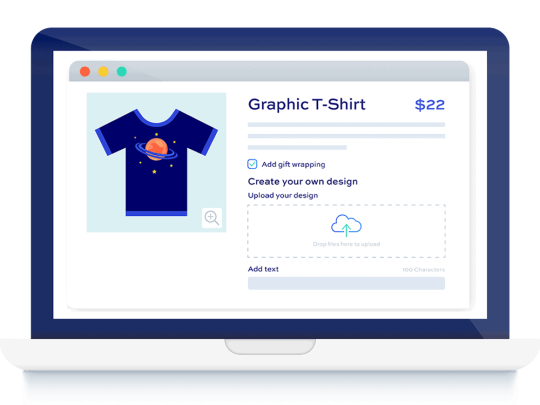
Enhance Your WooCommerce Store with Product Add-Ons Nulled Plugin Looking to elevate your WooCommerce store with flexible customization options? The Product Add-Ons nulled plugin is your gateway to creating unique, feature-rich product pages that boost customer satisfaction and increase conversions. Whether you're selling physical items, digital downloads, or service-based products, this powerful plugin gives your users the ability to personalize their orders like never before. What is Product Add-Ons Nulled Plugin? The Product Add-Ons nulled plugin is a premium WooCommerce extension that allows you to add customizable options to your products. From checkboxes and radio buttons to text inputs, dropdowns, and file uploads, the possibilities are virtually endless. This plugin gives merchants the ability to offer tailored shopping experiences, all without the need to write a single line of code. Best of all, you can download the Product Add-Ons for free from our site, making advanced WooCommerce features accessible to all types of users, including small businesses and freelance developers. Technical Specifications Plugin Name: Product Add-Ons Nulled Compatibility: WooCommerce 5.0+ / WordPress 5.8+ File Format: .zip License: GPL (General Public License) Last Updated: Regularly maintained Support: Community-based with extensive documentation Top Features and Benefits Easy Customization: Add extra product fields with drag-and-drop simplicity. Multiple Field Types: Use text boxes, dropdowns, checkboxes, and file uploads. Conditional Logic: Show or hide fields based on user selection. Flexible Pricing Options: Add fixed or percentage-based fees for customizations. Seamless Integration: Works flawlessly with most WooCommerce-compatible themes and plugins. Use Cases of Product Add-Ons Nulled Plugin This plugin is ideal for a variety of WooCommerce stores, including: Print-on-Demand Shops: Let customers upload images or type custom text for personalized products. Food Delivery Services: Offer extra ingredients, special instructions, or package selections. Subscription Services: Provide add-on features or upgrade options at checkout. Online Booking Platforms: Include date/time selectors and extra services for appointments. Installation Guide Installing the Product Add-Ons nulled plugin is straightforward. Follow these steps to get started: Download the plugin ZIP file from our website. Go to your WordPress admin dashboard. Navigate to Plugins > Add New > Upload Plugin. Choose the ZIP file and click Install Now. Once installed, activate the plugin and start customizing your product pages! Frequently Asked Questions Is the Product Add-Ons nulled plugin safe to use? Yes, the version available on our site is thoroughly tested and safe for use on production websites. We ensure every release is malware-free and optimized for stability. Can I use this plugin on multiple sites? Absolutely! Since it is GPL-licensed, you can install and activate it on unlimited domains without restrictions. Will this plugin work with my theme? The Product Add-Ons nulled plugin is compatible with nearly all modern WooCommerce themes, ensuring seamless integration and consistent performance. Are updates available for the nulled version? Yes, we regularly provide updated versions, so you always have access to the latest features and security patches. Download Product Add-Ons Nulled Plugin for Free Why pay more when you can unlock premium eCommerce features at no cost? Download the Product Add-Ons plugin today and begin customizing your WooCommerce store like a pro. Our nulled Club pro community offers a wide selection of high-quality WordPress tools to supercharge your website. Looking for a feature-rich WordPress theme as well? Don’t miss the avada nulled theme, the perfect companion to the Product Add-Ons plugin for a stunning and functional store design. Conclusion The Product Add-Ons gives your WooCommerce store the competitive edge it needs in today’s crowded marketplace.
With its comprehensive feature set, user-friendly interface, and free availability, it’s an excellent tool for developers and entrepreneurs alike. Don’t miss out—download it now and transform your product pages into interactive, revenue-generating machines.
0 notes
Text
WPBookit March Sale Extended! 📅 Get 40% OFF On WordPress Appointment Booking Plugin
youtube
📅 WPBookit March Madness Sale Extended! 🎉 Now you have until April 3rd to get 40% OFF on the most powerful WordPress appointment booking plugin!
🔥 Why Choose WPBookit? ✔ Seamless Online Booking System ✔ Customizable Scheduling Options ✔ Automated Notifications & Reminders ✔ Multi-Service & Multi-User Support
🎯 Make Your Booking System Smarter – Get WPBookit at 40% OFF Before April 3rd!
For More Details Visit - bit.ly/3Xzp8kO #AppointmentbookingWordPressplugin #AppointmentSchedulingPlugins #bookingsystemwordpress #WordPressreservationplugin #AppointmentSchedulingSystem #MarchMadnessSale #MarchMadnessSale2025 #MarchSale #MarchSale2025 #saleyearend #yearendsale #Yearendsale2025 #MarchDeals #IqonicMarchMadnesssale #IqonicMarchsale #IqonicMarchDeals #IqonicMarchSale2024 #IqonicYearEndSale #yearenddeals #saleforprofessionals #salefordevelopers #developersdeals #developerssale #webdevelopersdeals #salefordevelopersanddesigners #saleonwordpressthemes #saleonflutterapps #wordpressthemes #flutterapps #UIKits #admindashboards #wordpressplugin #softwaredeals #softwaresale #marchsalefordevelopersanddesigners
0 notes
Text

🚀 Excited to share that I partnered with VM Softsys to develop a fully custom WordPress theme & plugins-based website for Trustwell Hospitals! 🏥✨
Built for seamless user experience, the site includes specialty & doctor search, appointment booking, patient portal, and admin management – all tailored for efficiency.
🔹 Tech: Custom WordPress Theme & Plugins
🔹 Industry: Healthcare
Big thanks to VM Softsys for the collaboration! 🙌
Connect with Developer @ https://www.shivafeb17.com
Website Link: https://www.trustwellhospitals.com
#web design#freelance#web developers#web developing company#web development#phpdevelopment#freelancing#php programming#wordpress#php
0 notes
Text
How WordPress Development Powers Modern Websites
WordPress is one of the most versatile platforms for building websites. Whether it's a small business, a growing eCommerce store, or a personal blog, WordPress development allows for complete customization. Businesses can modify their website's layout, add new features, and integrate third-party tools to match their brand and goals.
One of the biggest advantages of WordPress development is the wide range of themes and plugins available. This flexibility allows businesses to scale their website as they grow, making it easy to add new pages, custom forms, booking systems, and payment gateways without starting from scratch.
Why WordPress is Ideal for Blogs, eCommerce, and Business Sites
WordPress started as a blogging platform, but today, it powers all types of websites, including eCommerce stores, corporate sites, and portfolio websites. Thanks to its user-friendly content management system (CMS), even non-technical users can update and manage their site without coding knowledge.
For online stores, WordPress development integrates seamlessly with WooCommerce, a powerful plugin that transforms a site into a fully functional eCommerce store. Businesses can sell products, manage inventory, and process payments all in one place. For service-based businesses, WordPress allows for easy appointment scheduling, membership sites, and lead generation tools, making it an excellent choice for any industry.
Key Features of WordPress Web Design Sydney Businesses Need

Mobile-Friendly and SEO-Optimized WordPress Web Design Sydney
With most people browsing the internet on mobile devices, a mobile-friendly website is essential. WordPress web design sydney ensures that websites are fully responsive, meaning they adapt to different screen sizes and provide a smooth experience across all devices.
Beyond mobile responsiveness, SEO (Search Engine Optimization) is a key factor in website success. WordPress makes SEO easy with built-in tools, fast-loading themes, and plugins like Yoast SEO. These features help businesses rank higher on Google, attract more traffic, and generate leads effectively.
Custom Themes and Plugins for Better User Experience
A great WordPress web design sydney is more than just looks—it needs to function efficiently. Businesses can choose from thousands of WordPress themes or create custom themes tailored to their brand. A unique design helps companies stand out from competitors and create a strong online presence.
Plugins also play a huge role in improving user experience. Businesses can add contact forms, live chat, social media integrations, and analytics tracking with just a few clicks. With the right combination of themes and plugins, businesses can build a website that is visually appealing, functional, and optimized for conversions.
The Role of a Website Developer Sydney in Custom WordPress Solutions
Why a Website Developer Sydney is Essential for Business Growth
While WordPress makes it easy to set up a website, customization and advanced functionality require expert development. A website developer sydney can tailor the site to fit specific business needs, ensuring it works smoothly and efficiently.
Businesses often need custom-built features, interactive elements, or integrations with other systems. A website developer sydney ensures that everything is designed to be user-friendly, responsive, and scalable for future growth.
How Custom Coding Improves Performance and Security
A fast and secure website is essential for a positive user experience and higher search engine rankings. Off-the-shelf themes and plugins can slow down a site due to unnecessary code or compatibility issues. A website developer sydney can optimize a site with custom coding, reducing bloat, improving load times, and enhancing security.
Security is another critical factor. A professionally developed WordPress site protects against cyber threats by implementing firewalls, malware scanning, and secure coding practices. This helps businesses avoid data breaches, downtime, and customer trust issues.
Web Development with WordPress: Building a Fast and Reliable Website

How Web Development Affects Site Speed and User Experience
A website’s speed plays a major role in user experience and engagement. Visitors expect fast-loading pages, and if a site takes too long to load, they will leave. Web development with WordPress allows businesses to optimize their website for speed, performance, and smooth navigation.
A slow website not only frustrates users but also affects search engine rankings. Google prioritizes fast, responsive websites in search results, making it essential to have a well-optimized WordPress site. Developers use techniques like caching, image compression, and minified code to enhance speed. A properly developed WordPress site ensures better engagement, lower bounce rates, and improved conversions.
Choosing the Right Hosting for WordPress Web Design in Sydney
Hosting is one of the most important factors in website performance. A reliable hosting provider ensures fast load times, strong security, and minimal downtime. For businesses looking for WordPress web design in Sydney, choosing a hosting service with local servers helps improve speed for Australian visitors.
There are different types of hosting options for WordPress sites. Shared hosting is budget-friendly but can slow down as traffic increases. Managed WordPress hosting provides better performance, automatic updates, and enhanced security. VPS or dedicated hosting offers maximum speed and control for high-traffic websites. Selecting the right hosting ensures a smooth, secure, and high-performing WordPress site.
Why Rotapix is a Leader in WordPress Web Design in Sydney
Expert WordPress Development Services for Every Business
At Rotapix, we specialize in WordPress development tailored to each business’s unique needs. From startups to large enterprises, we create websites that are visually appealing, functional, and optimized for growth.
A well-designed website is more than just a digital presence. It should drive customer engagement, enhance brand identity, and improve sales. Our team at Rotapix ensures that every website is built with custom themes, SEO optimization, and user-friendly navigation to deliver the best results. Whether a business needs an eCommerce platform, corporate website, or portfolio site, we provide expert WordPress web design in Sydney that meets expectations.
Long-Term Support and Maintenance for Better Performance
Websites require ongoing updates, security patches, and performance monitoring to function smoothly. At Rotapix, we provide long-term support and maintenance to keep WordPress sites secure, up to date, and optimized.
Regular maintenance prevents security vulnerabilities, broken links, and slow load times. We handle plugin updates, database optimization, and server monitoring, ensuring our clients’ websites run efficiently. With Rotapix, businesses receive dedicated WordPress support, allowing them to focus on growth while we take care of their web development needs.
A well-maintained website builds customer trust, enhances user experience, and stays competitive in search rankings. That’s why businesses choose Rotapix for professional WordPress web design in Sydney.
#ai developers#digital marketing#augmented reality#seo services#seo#laravel#shopify#websitedevelopment#web development#web design
0 notes