#wordpress common error
Explore tagged Tumblr posts
Text
Unlock the potential of your website with our curated list of the top WordPress themes for 2023. This comprehensive guide showcases the latest themes that offer stunning design, cutting-edge features, and the flexibility to create a website that truly stands out. Whether you're building a blog, portfolio, e-commerce site, or a business website, these themes are handpicked to help you make a powerful online impression.
#Wordpress SEO Mistakes#WordPress SEO mistakes to avoid#Common SEO mistakes in WordPress#WordPress SEO errors#WordPress SEO pitfalls#SEO blunders on WordPress#Beginner WordPress SEO mistakes#WordPress on-page SEO mistakes#WordPress off-page SEO mistakes#WordPress SEO plugin errors#WordPress SEO misconfigurations
0 notes
Text
i can't even like. be too terribly mad about this because 1) it made me laugh, and 2) i Do Not expect the common layman to understand the intricacies of wordpress theme building but. a coworker reached out to me all frazzled bc he bricked a site, like so bad i couldn't log in to poke around. keep in mind he's a comms coordinator. no coding experience. so i looked in the error logs to see how he possibly could have bricked it when he really only interacts with the site on a content level (most coding he does is light html with inline css which can make a site look ugly if it's wrong, but it can't brick it) and GOOD GOD MAN he said he'd edited functions.php using a script he found on stack overflow. i AUDIBLY laughed. boy. that's a load-bearing coconut!! STAY AWAY FROM HER
#bug.txt#didn't even have to do any hand-slapping he was SO embarrassed lmao poor guy#i can't even be mad. absolute zero stress response from me. particularly because i wasn't the one who bricked it HAHA
4 notes
·
View notes
Text
5 Common Crypto Investment Mistakes and How to Avoid Them.
With its potential for high returns comes equally high risk. New investors often find themselves making critical mistakes that can impact their financial health. We'll explore five common mistakes.
Investing in cryptocurrency can be both thrilling and daunting. With its potential for high returns comes equally high risk. New investors often find themselves making critical mistakes that can impact their financial health. Here, we’ll explore five common errors and provide in-depth guidance on how to avoid them. 1. Lack of Research and Due Diligence Mistake: Jumping into investments without…

View On WordPress
#Altcoin Investment#Altcoins#Avoid FOMO#Avoiding Crypto Scams#Beginner’s Guide to Crypto#Blockchain Technology#Crypto Community#Crypto Investment#Crypto Investment Strategy#Crypto News#Crypto Portfolio#Crypto Research Tips#Crypto Scams#Crypto Whitepapers#Cryptocurrency Investing#Cryptocurrency Red Flags#Dollar-Cost Averaging#Financial Advice#How to Spot Crypto Scams#Identifying Genuine Crypto Projects#Investing in Cryptocurrency#Investing Tips#Legitimate Crypto Projects#Meme Coins#Reputable Crypto Exchanges#Risk Management#Secure Investments#Token Distribution
2 notes
·
View notes
Text
Virche Evermore: Error Salvation Yves Walkthrough
Route Details & Tips Yves’s route is locked at the start of the game. To unlock his route you will need to complete the Despair 2 endings for Lucas, Mathis, and Scien. Yves’s Salvation End is locked until you complete the finale of the game. This route has three main endings (Despair I & II, and Salvation). There are also three Yves specific bad ends and two common route bad ends. All are…

View On WordPress
#Game Walkthrough#Otome Game Walkthrough#Virche Evermore Error Salvation#Virche Evermore Error Salvation Walkthrough#Yves
3 notes
·
View notes
Text
8 Common Title Problems & How Title Insurance Can Help
Buying a home is so exciting! 🏡 But did you know your dream home could have hidden title problems that threaten your ownership rights? 😱 It’s true – and more common than you’d think! Before you buy, make sure to get title insurance. It’s the best way to defend your property from past defects.👍 Here’s why it’s so important: First, title issues like forged documents or clerical errors can pop up…
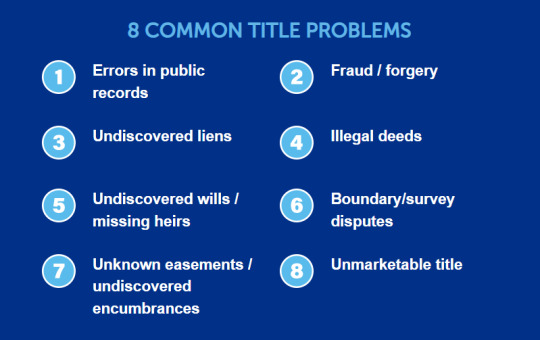
View On WordPress
2 notes
·
View notes
Text
What Defines a Truly Secure Website?

In today's digital landscape, a website is often the front door to a business, a personal brand, or vital information. With cyber threats constantly evolving, the question isn't just "Is my website online?" but "Is my website truly secure?" Many users look for the padlock icon and "HTTPS" in the address bar and breathe a sigh of relief. While essential, that green lock is merely the beginning of true website security.
HTTPS signifies that the connection between your browser and the website's server is encrypted, protecting data in transit. But a truly secure website goes far beyond encrypting data between two points. It's built on a multi-layered defense strategy, addressing vulnerabilities at every level of the application and infrastructure.
So, what are the characteristics of a website you can genuinely trust?
1. Always Uses HTTPS with Strong TLS Protocols
This is the foundational layer, but its proper implementation is crucial.
What it is: HTTPS (Hypertext Transfer Protocol Secure) encrypts the communication between the user's browser and the website's server using TLS (Transport Layer Security, the modern successor to SSL) certificates.
Why it's essential: It prevents eavesdropping, tampering, and message forgery, ensuring that the data you send (like login credentials or credit card numbers) and receive remains private and integral. Modern browsers flag sites without HTTPS as "Not Secure." Crucially, truly secure websites use strong, up-to-date TLS versions (like TLS 1.2 or 1.3), not older, vulnerable ones.
2. Robust Input Validation and Output Encoding
These are fundamental defenses against some of the most common web attacks.
Input Validation: Every piece of data a user submits (forms, search queries, URLs) must be strictly validated before the server processes it. This prevents attackers from injecting malicious code (e.g., SQL Injection, Command Injection) that could manipulate the database or execute commands on the server.
Output Encoding: Any data retrieved from a database or user input that is displayed back on the website must be properly encoded. This prevents Cross-Site Scripting (XSS) attacks, where malicious scripts could be executed in a user's browser, stealing cookies or defacing the site.
3. Strong Authentication & Authorization Mechanisms
Security starts with knowing who is accessing your site and what they are allowed to do.
Authentication:
Strong Password Policies: Enforce minimum length, complexity (mix of characters), and disallow common or previously breached passwords.
Multi-Factor Authentication (MFA): Offer and ideally mandate MFA for all user accounts, especially administrative ones. This adds a critical layer of security beyond just a password.
Secure Session Management: Use secure, short-lived session tokens, implement proper session timeouts, and regenerate session IDs upon privilege escalation to prevent session hijacking.
Authorization: Implement the principle of least privilege. Users should only have access to the data and functionalities strictly necessary for their role. Role-Based Access Control (RBAC) is key here, ensuring a customer can't access admin features, for instance.
4. Regular Security Updates & Patch Management
Software is complex, and vulnerabilities are constantly discovered.
Continuous Patching: The website's underlying operating system, web server software (e.g., Apache, Nginx), Content Management System (CMS) like WordPress or Drupal, plugins, themes, and all third-party libraries must be kept up-to-date with the latest security patches.
Why it's essential: Unpatched vulnerabilities are a common entry point for attackers. A truly secure website has a rigorous system for identifying and applying updates swiftly.
5. Comprehensive Error Handling & Logging
What happens when things go wrong, or suspicious activity occurs?
Generic Error Messages: Error messages should be generic and not reveal sensitive system information (e.g., database connection strings, file paths, or specific error codes) that attackers could use to map your system.
Robust Logging: All security-relevant events – failed login attempts, successful logins, administrative actions, suspicious requests, and critical system events – should be logged. These logs should be stored securely, centrally, and monitored in real-time by a Security Information and Event Management (SIEM) system for anomalies and potential attacks.
6. Secure Development Practices (SDL)
Security isn't an afterthought; it's built in from the ground up.
Security by Design: A truly secure website is born from a development process where security considerations are embedded at every stage – from initial design and architecture to coding, testing, and deployment. This is known as a Secure Development Lifecycle (SDL).
Code Reviews & Testing: Regular security code reviews, static application security testing (SAST), and dynamic application security testing (DAST) are performed to identify and fix vulnerabilities before the code ever goes live.
7. Web Application Firewall (WAF)
A WAF acts as a protective shield for your website.
What it does: It monitors and filters HTTP traffic between the web application and the internet. It can detect and block common web-based attacks (like SQL injection, XSS, DDoS, brute-force attempts) before they reach the application.
Why it helps: It provides an additional layer of defense, especially useful for mitigating new threats before a patch is available or for protecting against known vulnerabilities.
8. Data Encryption at Rest
While HTTPS encrypts data in transit, data stored on servers needs protection too.
Sensitive Data Encryption: Databases, file systems, and backups containing sensitive user information (passwords, PII, financial data) should be encrypted.
Why it's important: Even if an attacker manages to breach your server and access the underlying storage, the data remains unreadable without the encryption key, significantly mitigating the impact of a breach.
9. Regular Security Audits & Penetration Testing
Proactive testing is key to finding weaknesses before malicious actors do.
Vulnerability Scanning: Automated tools scan your website for known vulnerabilities.
Penetration Testing (Pen-Testing): Ethical hackers simulate real-world attacks to exploit vulnerabilities, test your defenses, and assess your overall security posture. These should be conducted regularly and after significant changes to the website.
10. Clear Privacy Policy & Data Handling Transparency
While not a strictly technical security feature, transparency builds user trust and demonstrates responsible data stewardship.
What it includes: A clear, easily accessible privacy policy explaining what data is collected, why it's collected, how it's used, how it's protected, and who it's shared with.
Why it matters: It shows commitment to data security and respects user privacy, a fundamental aspect of a truly trustworthy online presence.
A truly secure website is not a static state achieved by checking a few boxes. It's a continuous commitment to vigilance, proactive measures, and a deep understanding that security is an ongoing process involving people, technology, and robust policies. In a world where digital trust is paramount, building and maintaining a genuinely secure website is an investment that pays dividends in reputation, customer loyalty, and business continuity.
0 notes
Text
Top Website Migration Mistakes That Could Cost You Traffic

Migrating your website from one platform to another can be a game-changer—but if not done right, it can quickly become a nightmare. Whether you're switching platforms for better customization, SEO capabilities, or cost savings, a poorly executed migration can result in lost traffic, broken links, and a dip in conversions.
One common move many online store owners make is the Shopify to WordPress migration. While this transition can offer greater flexibility and control, it’s crucial to avoid key mistakes that could derail your site’s performance. Here are the top migration mistakes and how to prevent them.
1. Skipping a Comprehensive Website Audit
Before making any move, it's essential to know where you stand. Skipping a website audit means you miss out on identifying your top-performing pages, backlinks, and user behavior patterns. Without this data, you risk losing valuable SEO equity and breaking key pages that bring in traffic.
2. Not Setting Up Proper 301 Redirects
When migrating from Shopify to WordPress, your URL structure may change. If old URLs are not properly redirected using 301s, users and search engines will land on error pages. This not only frustrates visitors but also signals to Google that your site’s authority is declining. Set up redirects carefully to retain your SEO rankings and link value.
3. Forgetting to Update Your XML Sitemap and Robots.txt
Your sitemap is what search engines use to crawl your website efficiently. Failing to update and submit a new XML sitemap to Google Search Console can delay indexing and leave important pages out of search results. Also, double-check your robots.txt file to ensure you’re not accidentally blocking critical pages from being crawled.
4. Ignoring Site Speed and Mobile Optimization
Site performance is a ranking factor, especially on mobile. Many store owners overlook speed when switching platforms, assuming WordPress will automatically be faster. However, it takes careful optimization of images, themes, and plugins to match or improve the speed you had on Shopify. Use tools like Google PageSpeed Insights to monitor improvements.
5. Overlooking SEO Metadata and Structured Content
When rebuilding your site, it’s easy to forget meta titles, descriptions, and schema markup. These small elements play a big role in how search engines and users understand your content. Ensure all metadata is transferred accurately and optimized for your target keywords.
6. Failing to Monitor Performance Post-Migration
Once your new WordPress site is live, the work isn't over. You must track performance using Google Analytics and Search Console. Look for changes in traffic, bounce rates, and conversion paths. If you spot sudden drops, investigate immediately.
For a detailed guide on how to retain your SEO rankings and performance during a Shopify to WordPress migration, check out this in-depth article. It walks you through every crucial step—from pre-migration audits to post-launch monitoring.
By steering clear of these common mistakes, your website can not only survive the migration but come out stronger on the other side.
#ecommerce#landing pages#landingpage#website maintenance company#website optimization#shopify migration#wordpress
0 notes
Text
Top DIY Website Errors to Fix

Creating a website yourself can feel like a cost-effective way to get online. Tools like WordPress, Wix, or Squarespace promise an easy, no-code path to a professional site. Just choose a template, add your content, and launch.
But DIY websites often hit obstacles that aren’t clear until they’re live and failing to deliver. Whether you’re a small business owner or a freelancer, avoiding these common mistakes can save you time, stress, and lost visitors.
Here’s what to watch out for and how to do better.
1. Design Overload or Underdesign
The mistake: Going too big or too small. Some DIY sites are chaotic with clashing fonts, colors, and effects. Others are so minimal they lack branding or appeal.
Why it matters: Overdesigned sites overwhelm users. Bland ones are forgettable. Both drive traffic away. The fix: Aim for simplicity. Use 1-2 fonts, 2-3 colors, and a clean layout (header, main, footer). Focus on function over flair.
2. Forgetting Mobile Devices
The mistake: Building only for desktops. A site that shines on your laptop might break on a phone—text misalign infectiously, buttons are tiny, images don’t fit.
Why it matters: Mobile users make up over half of web traffic. A non-mobile-friendly site is a dealbreaker. The fix: Start with a responsive template. Test every page on multiple devices to ensure it’s user-friendly.
3. Poor Navigation Setup
The mistake: Making navigation a puzzle. Hidden menus, complex dropdowns, or unclear links frustrate users trying to find what they need.
Why it matters: If visitors can’t navigate easily, they’ll leave immediately. The fix: Keep menus clear and concise: Home, About, Services, Contact. Avoid unnecessary complexity.
4. Sluggish Load Times
The mistake: Bogging down your site with heavy elements. Large images, bloated themes, or excessive plugins can make your site slow to load.
Why it matters: Slow sites lose users and rank poorly on search engines. Most won’t wait past 3 seconds. The fix: Compress images, use lightweight templates, and minimize plugins. Check with Google PageSpeed Insights for issues.
5. Missing Calls to Action
The mistake: Not telling users what to do next. Without clear guidance, visitors won’t know whether to buy, contact, or book your services.
Why it matters: Calls to action (CTAs) drive conversions. Without them, you lose opportunities. The fix: Add bold CTAs like “Contact Us,” “Shop Now,” or “Get Started.” Place them prominently on every page.
6. Ignoring SEO Basics
The mistake: Neglecting search engine optimization. Many DIY platforms don’t prioritize SEO, and beginners often skip keywords, meta tags, or alt text.
Why it matters: No SEO means no visibility on search engines. The fix: Use keywords naturally, add meta titles/descriptions, use proper headings, and include alt text for images.
7. Scattered Branding
The mistake: Inconsistent look and feel. Mismatched logos, fonts, or tones across pages make your site feel amateurish.
Why it matters: Strong branding builds trust. Inconsistency undermines credibility. The fix: Choose one logo, color scheme, and tone. Check your site as a new visitor to ensure it’s cohesive.
8. Sticking to Default Templates
The mistake: Not personalizing enough. Stock photos, placeholder text, or default layouts make your site look generic and rushed.
Why it matters: Generic sites don’t inspire confidence. The fix: Replace all defaults with your own content. A cheap website designer can help personalize affordably if you’re pressed for time.
9. No Backups
The mistake: Skipping site backups. Without backups, a crash or bad update can erase your entire site.
Why it matters: Losing your work means starting over. The fix: Enable automatic backups via your CMS or host. Save a manual copy before big changes.
10. Burning Time on DIY Struggles
The mistake: Spending weeks on a mediocre site. Trying to save money can cost you hours of tweaking, often with subpar results.
Why it matters: A weak site loses customers, and your time is valuable too. The fix: Delegate when needed. Cheap web design services or a cheap web designer can deliver a professional site quickly.
Bottom Line
DIY websites can work if you avoid these traps. Poor design, mobile issues, or missing CTAs can sink your efforts. Build with purpose, test thoroughly, and seek help when necessary.
Affordable web design services or a cheap web designer can elevate your site without breaking the bank. Your website is your digital front door—make it welcoming and effective.
0 notes
Text
5 Common Mistakes Sabotaging Your Weight Loss Journey
Discover the top 5 weight loss mistakes that might be holding you back from achieving your fitness goals. From common dieting pitfalls to exercise routine errors, learn how to identify and fix these mistakes to finally see the results you’ve been working towards. Whether you’re a beginner or a seasoned weight loss warrior, this video will help you break through the plateau and reach your ideal…

View On WordPress
0 notes
Text
Simplify Data Integration: WPForms to Any API Made Easy
In today’s digital ecosystem, capturing and managing user data efficiently is more crucial than ever. Whether you're a marketer looking to automate lead management or a developer aiming to streamline workflows, integrating your contact forms with third-party applications is a must. WPForms, one of WordPress's most popular form builders, offers powerful features, and when paired with the right plugin, it can become a robust data automation tool. One such tool is the "Connect WPForm to Any API" plugin—a no-code solution that simplifies form-to-API integration.
This blog will walk you through why integrating WPForms with external APIs matters, how the plugin works, and how to set it up effectively.
Why WPForms to API Integration Matters
Modern businesses rely on a stack of tools—CRMs, email marketing platforms, payment gateways, helpdesk software, and more. Data captured via forms often needs to flow into these platforms instantly. Manual data entry is inefficient, error-prone, and counterproductive in an era of automation.
Here are a few real-world examples:
Marketing: Send lead data from a landing page to Mailchimp or HubSpot.
Sales: Route contact requests directly to Salesforce.
Support: Create helpdesk tickets from contact form submissions.
Custom Workflows: Trigger webhook-based workflows in tools like Zapier or Make.
Integrating WPForms with any REST API helps eliminate bottlenecks, ensuring data flows automatically and securely.
Introducing the "Connect WPForm to Any API" Plugin
The "Connect WPForm to Any API" plugin is a powerful and user-friendly solution for WordPress users who want to connect WPForms with virtually any third-party service. Whether you want to push form data to a CRM, an internal database, or a marketing tool, this plugin makes the process seamless.
Key Features:
No-Code Interface: Easily configure API connections without writing a single line of code.
Custom Headers: Add authentication or custom headers like Bearer tokens or API keys.
Flexible Payload: Customize the JSON structure and map form fields accordingly.
Support for REST APIs: Works with most RESTful services, including Zapier, Mailchimp, Salesforce, and more.
Multiple API Actions: Supports triggering multiple APIs from a single form submission.
Advanced Debugging: Helps identify and fix integration issues quickly.
How It Works: A Step-by-Step Guide
Step 1: Install and Activate the Plugin
Navigate to your WordPress dashboard, go to Plugins > Add New, and search for "Connect WPForm to Any API." Install and activate it.
Step 2: Create or Edit a WPForm
Using WPForms, either create a new form or edit an existing one. Make sure all the necessary fields (name, email, message, etc.) are included.
Step 3: Configure API Integration
Once your form is ready, go to the form settings tab and click on "Send to API". Here, you’ll configure the following:
API Endpoint URL: The destination where form data will be sent.
HTTP Method: Typically POST, but GET, PUT, and DELETE are also supported.
Headers: Include any required authentication (e.g., Authorization: Bearer token123).
Payload Structure: Map WPForm fields to JSON keys. Use smart tags to dynamically populate field values.
Example JSON Payload:
{
"name": "{field_id="1"}",
"email": "{field_id="2"}",
"message": "{field_id="3"}"
}
Step 4: Test Your Integration
Submit a test entry through the WPForm. Use the plugin’s debug console to verify if the API call was successful. If errors occur, the debug logs will provide helpful insights.
Common Use Cases
1. Connect to a CRM (e.g., Salesforce, HubSpot)
Automatically add leads to your CRM when someone submits a contact or signup form.
2. Trigger Webhooks (e.g., Zapier, Make)
Send WPForm data to automation platforms and connect with thousands of apps.
3. Create Support Tickets
Forward customer queries to helpdesk software like Freshdesk or Zendesk.
4. Store Data in External Databases
Push form submissions to custom back-end systems for advanced reporting or workflows.
Tips for Effective Integration
Use Smart Tags: WPForms offers dynamic tags (like {user_ip} or {date}) for greater flexibility.
Secure Your API: Always use HTTPS endpoints and secure tokens or keys.
Handle Errors Gracefully: Set up fallback actions or notifications if the API fails.
Test Thoroughly: Before going live, test with different inputs to ensure robustness.
SEO Benefits of Using API-Integrated Forms
From an SEO perspective, a better user experience translates to improved engagement metrics. Forms that work smoothly and provide instant feedback are more likely to be completed, thus reducing bounce rates and increasing conversions.
Additionally, API-integrated forms enable faster lead response times, which can improve your sales funnel performance and lead nurturing capabilities.
Conclusion
Integrating WPForms with external APIs doesn’t have to be a daunting task. With the "Connect WPForm to Any API" plugin, you can simplify your data workflows, eliminate manual processes, and connect your WordPress site to the broader digital ecosystem effortlessly.
Whether you're a solo entrepreneur, a marketer, or a developer, this plugin empowers you to automate, streamline, and scale your business processes. Say goodbye to copy-paste data entry and hello to a fully automated form pipeline.
Ready to simplify data integration on your WordPress site?Install the plugin now and start automating today!
0 notes
Text
PHP, LAMP (Linux Apache MySQL PHP)
The LAMP stack — Linux, Apache, MySQL, and PHP — has been a cornerstone of web development for over two decades. It’s an open-source suite of software components that work together to serve dynamic websites and web applications. Among these, PHP plays a central role, acting as the scripting language responsible for generating dynamic page content. Despite the rise of modern development stacks like MERN or JAMstack, LAMP remains a reliable, accessible, and widely used platform for developers around the world.
What is LAMP?

LAMP is an acronym that stands for:
Linux: The operating system.
Apache: The web server software.
MySQL: The relational database management system.
PHP: The server-side scripting language.
Each component of LAMP is free and open-source, which contributed to its massive adoption in the early 2000s. Even today, LAMP powers a significant portion of the web, including popular platforms like WordPress, Drupal, and Joomla.
PHP: The Dynamic Power of LAMP

PHP (Hypertext Preprocessor) is the scripting language used in LAMP to process user requests and generate dynamic content. It integrates seamlessly with HTML, making it easy for developers to embed logic within web pages. PHP scripts are executed on the server, and the output is sent to the client’s browser in the form of standard HTML.
PHP supports a vast range of features including form handling, file management, database access, and session tracking. It’s easy to learn for beginners, yet powerful enough to build complex web applications. PHP is constantly evolving, with the latest versions offering improved performance, better error handling, and strong security features.
The Role of Each Component in LAMP

Here’s a breakdown of how each element in the LAMP stack functions together:
1. Linux
Linux acts as the foundation for the LAMP stack. It’s known for its stability, flexibility, and security. Most servers run on some version of Linux because of its ability to handle high volumes of traffic and customizable nature. Common Linux distributions used in LAMP setups include Ubuntu, CentOS, and Debian.
2. Apache
Apache is a powerful and flexible open-source web server that handles HTTP requests from users’ browsers. It is responsible for delivering web pages to the client and includes modules for URL rewriting, authentication, and more. Apache can be customized using .htaccess files, making it easy to manage server behavior for specific directories.
3. MySQL
MySQL is a robust relational database management system used to store and manage application data. From user accounts to blog posts, all information can be efficiently queried and updated using SQL (Structured Query Language). PHP and MySQL often work hand in hand, with PHP scripts using MySQL queries to interact with the database.
4. PHP
PHP pulls it all together by connecting the front-end interface with the back-end logic. Whether it’s fetching blog posts from a database or processing user input from a form, PHP makes the content dynamic and personalized. PHP also supports object-oriented programming, error handling, and integration with third-party libraries.
Find Out More About This
Why Developers Still Choose LAMP

Despite the introduction of newer stacks, LAMP remains popular for a few key reasons:
Maturity and Stability: With decades of development, LAMP is well-documented and stable.
Community Support: A large community ensures that developers can find tutorials, tools, and forums for help.
Cost Efficiency: Being open-source, it significantly reduces hosting and licensing costs.
Flexibility: Suitable for projects of all sizes, from small blogs to enterprise-level applications.
Compatibility: Most hosting providers support LAMP out of the box.

PHP and the LAMP stack have stood the test of time in the world of web development. They offer a dependable, efficient, and accessible way to build and maintain dynamic websites. Whether you’re launching a personal blog or developing a business application, the LAMP stack remains a solid choice. As PHP continues to evolve and the ecosystem matures, LAMP proves that reliable technology doesn’t always need to be the newest — sometimes, it just needs to work exceptionally well.
0 notes
Text
Best Flight Booking WordPress Plugin for Travel Sites

Travel businesses go digital in 2025, and the right flight booking WordPress plugin is imperative. Plugins act as robust tools for facilitating smooth ticket booking on WordPress-based travel websites. From user-friendly design to real-time integration, they make operations easier and improve user experience. Whether used in travel portal development, b2c travel portal development, or b2b travel portal development, these plugins make flight bookings intuitive, fast, and efficient. This article explores the top features and capabilities that define the best plugins for modern travel sites.
Seamless Integration and Compatibility
A strong flight ticket booking plugin WordPress should seamlessly integrate with WordPress websites and be compatible with more than one system. This provides assurance that the plugin runs optimally without compromising speed or functionality across any device.
WordPress Theme Compatibility
Plugins need to be compatible with current themes. Clean design integration ensures branding and that the plugin naturally fits into the structure of the website.
Payment Gateway Support
A high-quality plugin has support for common payment gateways. This allows travelers to pay through various options such as cards, wallets, and net banking without any hassle.
Multi-Device Responsiveness
The plugin should be compatible with mobiles, tablets, and desktops. Seamless user experiences across devices lead to more conversions and less cart abandonment.
Plugin Conflict Management
Good plugins do not conflict with other plugins installed. Stability prevents core WordPress functionalities and other plugins from causing disruptions or errors while they run.
Advanced Booking Features
A perfect flight booking plugin should provide features that simplify booking from search through confirmation. Such tools maximize user satisfaction and backend process efficiency in travel portal implementation.
Real-Time Flight Availability
Flight API integration provides up-to-the-minute data. Real-time results avoid booking problems and increase the level of customer confidence by displaying proper availability and rates.
Filter and Sort Options
Filters such as price, airline, layover duration, and journey duration enhance usability. Consumers can locate appropriate flights quickly, enhancing the overall experience.
Multi-Leg and Round Trips
The plugin should handle multi-city and round-trip reservations. The flexibility is attractive to varied travel plans, widening the service coverage of the travel portal.
Instant Booking Confirmation
Customers obtain booking status immediately. Automation saves time, reduces support inquiries, and fosters dependability.
Customization and Branding Options
Customizability allows businesses to tailor the WordPress plugin for booking airline tickets to their own brand. Personal touches strengthen customer loyalty and consolidate trust in the b2c travel portal development process.
Brand Colors and Logo Placement
The plugin must enable color schemes and logos to conform to the site's branding. A consistent identity creates brand recognition and visual consistency.
Editable Booking Fields
Companies can adjust input fields such as meal options, seat choices, or special requests. The customization enhances user relevance and trip customization.
Language and Currency Options
A multi-language, multi-currency plug-in is ideal for international users. These features enhance accessibility and facilitate engagement from more customers.
Email Template Customization
Personalized confirmation and update emails generate brand equity. Personalized messaging makes interactions personalized and more professional.
Scalable and Secure Infrastructure
Security and scalability are crucial in b2b travel portal development. The optimal flight booking WordPress plugin guarantees data security, caters to high volumes, and is flexible according to the changing needs of business.
SSL and PCI Compliance
Security ensures customer data protection. SSL and PCI compliance guarantees secure payment and handling of personal data on travel portals.
High Load Tolerance
The plugin should be able to cope with spikes in traffic. Stability in performance during promotions or holiday travel peaks stops crashes and keeps customers trusting.
Routine Updates and Support
Regular updates correct bugs and enhance features. Responsive support teams make sure that issues are addressed promptly to avoid lost revenue.
Data Backup and Recovery
Backup utilities guard against data loss. This is important to ensure business continuity and keep user data and bookings intact.
Conclusion
Selecting the optimal flight booking WordPress plugin can turn any travel site into an efficient ticketing system. With seamless integration, cutting-edge features, customization, and scalability, the optimal plugin empowers businesses at every level. Whether implemented in b2c travel portal development, b2b travel portal development, or other travel portal development strategies, the best plugin enhances user experience, optimizes operations, and boosts bookings. Secure, flexible, and user-oriented, the proper plugin enables travel companies to thrive in an increasingly digital, competitive environment.
#adivaha wordpress plugin#flight booking plugin#flight ticket booking plugin wordpress#flight booking wordpress plugin
1 note
·
View note
Text
Fix 403 Forbidden Error: Understanding Server Permissions Gone Wrong
When your website refuses to let you in, it’s often not personal—it’s a server permission problem. This in-depth description of how to fix 403 Forbidden Error breaks down common causes such as incorrect file permissions, corrupted .htaccess files, or DNS misrouting. It explains how these silent backend gremlins create a wall between you and your visitors, and what steps to take to resolve them safely.

Learn about file structures, how WordPress plugins may trigger access blocks, and the importance of setting correct folder and file permission levels via FTP clients. Whether you're facing this issue on your business site or personal blog, the detailed fix strategies outlined here empower you to take action without breaking your site’s structure. DNS settings, index file uploads, and malware scans also make the list of fixes.
This guide also reminds you why regular security checks, plugin audits, and proper CDN configurations can prevent the issue from recurring. For professionals, developers, or even bloggers managing their own sites, this resource is a must to keep your website running smooth and accessible. Fixing the 403 error isn’t a patch job—it’s a structural audit. This guide doesn’t just patch the hole; it lays new bricks for future protection.
0 notes
Text
Virche Evermore: Error Salvation Scien Brofiise Walkthrough
Route Details & Tips Scien’s route is playable from the start of the game, however his Salvation End is locked until you complete the finale of the game. This route has three main endings (Despair I & II, and Salvation). There are also one Scien specific bad end and two common route bad ends. All are included in this guide. Because of the nature of the game, many of the storylines get pretty…
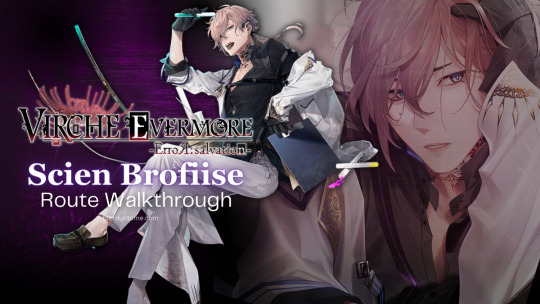
View On WordPress
#Game Walkthrough#Otome Game Walkthrough#Scien#Scien Brofiise#Virche Evermore Error Salvation#Virche Evermore Error Salvation Walkthrough
4 notes
·
View notes
Text
Website Developer in Bangalore: Hello Errors Delivers More Than Just Code

In today’s digital-first economy, your website is often the first impression your brand makes. Whether you’re a fast-growing startup or a legacy business pivoting online, having a professional, performance-driven website is no longer optional—it's critical. And if you're based in India’s tech capital, the search for the right Website Developer in Bangalore ends at Hello Errors.
Bangalore is not only home to IT giants and unicorn startups but also a vibrant ecosystem of SMEs, creators, and emerging brands. What they all have in common is the need for a modern, engaging, and scalable online presence. That’s where Hello Errors steps in as your digital partner—not just another development agency, but a full-spectrum digital solutions company that crafts websites designed for success.
Why Businesses in Bangalore Need Specialized Website Developers
With consumers relying on digital platforms to discover, evaluate, and engage with businesses, having a strong online foundation is crucial. Here’s why choosing a Website Developer in Bangalore with local and global expertise makes a difference:
Bangalore-based developers understand regional consumer behavior
Faster turnaround and easier communication with local teams
Adaptability to Indian and international tech regulations
On-the-ground collaboration and faster iterations
Hello Errors brings the best of both worlds—deep local insight and cutting-edge global tech capabilities—to help your business thrive online.
Industry-Specific Website Development: One Size Doesn’t Fit All
One key reason Hello Errors is a top-rated Website Developer in Bangalore is its industry-focused approach. The team doesn’t believe in cookie-cutter templates. Instead, they tailor development strategies to suit the unique needs of various industries.
📚 EdTech Portals
Hello Errors creates dynamic learning portals with course management, video hosting, assessments, and secure login systems.
🛍️ E-commerce
Scalable online stores with real-time inventory, multiple payment gateways, and SEO-optimized product pages.
🏥 Healthcare
HIPAA-compliant websites with features like appointment booking, telemedicine integration, and health blogs.
🧑💼 Corporate Websites
Clean, functional, and fast-loading websites designed to reflect professionalism and brand authority.
Whether you're a D2C brand or a SaaS platform, Hello Errors ensures your website speaks directly to your target audience.
Technologies That Scale With Your Business
What truly separates Hello Errors from other Website Developers in Bangalore is their use of modern, scalable, and future-proof technologies. They don’t just build for today—they build for what your business will become tomorrow.
🧱 Tech Stack Highlights:
Frontend: React.js, Vue.js, Next.js
Backend: Node.js, Django, PHP, Laravel
CMS: WordPress, Webflow, Shopify (customized)
Databases: MongoDB, MySQL, PostgreSQL
Cloud: AWS, Google Cloud, DigitalOcean
Their developers choose the right combination of tools and frameworks based on your goals, budget, and scalability needs. This forward-thinking approach ensures your site grows as your business does.
The Hidden Power of Post-Launch Support
Many businesses think their job is done once the website is live. That’s a myth. Post-launch support is what keeps your digital investment secure, optimized, and relevant.
As your trusted Website Developer in Bangalore, Hello Errors offers ongoing services such as:
Security monitoring and bug fixes
Performance tuning and page speed optimization
Content and SEO updates
New feature rollouts
Analytics integration and reporting
With Hello Errors, you’re never left stranded. They grow with you, constantly iterating and improving based on user feedback and analytics.
SEO-First Development: Visibility Built-In
Your website could be a visual masterpiece—but if it’s not ranking on search engines, it won’t matter. That’s why Hello Errors builds SEO directly into the development process.
Unlike many agencies that treat SEO as an afterthought, Hello Errors includes:
Clean code structure and semantic HTML
Mobile responsiveness and fast loading times
Keyword optimization across meta tags and content
Schema markup for rich snippets
URL structure and sitemap optimization
This ensures your website isn’t just pretty—it’s found by the right people at the right time.
Real Collaboration, Not Just Client Work
At Hello Errors, collaboration is more than a buzzword—it’s a practice. When you hire them as your Website Developer in Bangalore, you become a partner in the development journey.
Their process includes:
Workshops to understand your business goals
Wireframe design and UX mapping
Agile sprints and frequent check-ins
Transparent communication and delivery milestones
This level of client involvement leads to better alignment, faster feedback loops, and a product that genuinely reflects your brand.
What Makes Hello Errors the Go-To Website Developer in Bangalore?
Let’s recap what makes Hello Errors your ideal web development partner:
🛠️ Full-stack development expertise
🎨 UI/UX-focused design thinking
🚀 SEO-first development methodology
🤖 Integration of AI, ML, and app features
🔄 Continuous post-launch support
🧠 Industry-specific customizations
📍 Bangalore-based team with global quality
Whether you’re looking for a full-fledged business website, a scalable web app, or a platform that integrates seamlessly with mobile, Hello Errors brings precision, performance, and passion to every project.
Ready to Build a High-Performance Website in Bangalore?
Your business deserves more than a basic website. It needs a digital experience that resonates, converts, and scales. As a trusted Website Developer in Bangalore, Hello Errors delivers websites that combine form, function, and future-readiness.
📞 Contact Hello Errors today at https://helloerrors.in Let’s build something exceptional—together.
#WebsiteDeveloperInBangalore#HelloErrors#WebDevelopmentBangalore#SEOWebsiteDeveloper#UXUIDesign#ResponsiveWebDevelopment#TopDeveloperInBangalore#DigitalTransformationIndia#CustomWebsiteDesign#StartupWebSolutions
0 notes