#wsus cleanup
Explore tagged Tumblr posts
Text
WSUS - Cleanup using Powershell with email notification output

WSUS - Cleanup using Powershell with email notification output | https://tinyurl.com/29enwjh2 | #Guide #Microsoft #Powershell #Windows #WSUS lntroduction If you are using WSUS in your environment, you may want to run a scheduled task to cleanup old updates and compress some of the larger updates to free up space on your server. A good way of doing this is to run a Powershell script which will take care of all your cleanup requirements and as we are using Powershell, we can even get it to send us an email once it is complete with the output information on what the script has managed to clean up. Guide First of all, you need to decide on what you […] Read more... https://tinyurl.com/29enwjh2

0 notes
Text
SCCM Management Insights and dashboard in Current Branch 1902
SCCM Management Insights and dashboard in Current Branch 1902
Management insights are introduced from SCCM 1802 build to provide information about the current state of your environment. With build 1802 ,there are very limited insights added .These insights are based on analysis of data from the site database.These Insights help you to better understand your environment and take action based on rules that are pre-defined.
With the release of SCCM current…
View On WordPress
#CI#collection with no query rules#Collections#Compliance Settings#configmgr#ConfigMgr (SCCM)#Current Branch#Dashboard#empty collections#Management insights#SCCM#Software Center#Software Updates#wsus cleanup
0 notes
Text
Windows Update Cleanup
Verify the boxes to choose the items that you wish to cleanup and click OK. Disk cleanup is neat and quick. Click the files you wish to have Disk Cleanup delete. With it, you don't need to fret about Windows unworkable Disk Cleanup whatsoever.
The WinSxS folder can frequently be numerous Gigabytes in size as it has a copy of all of the Windows Updates applied to the computer, effectively a comprehensive copy if Windows so that you're ready to roll back an update if you want to. Thus, even when you believe that you have update files that you don't need anymore, Windows could think'' different. You could find that a whole lot of files are removed from your system or you can find that hardly any files are removed from your system. The files are in fact stored in different locations. So now ssh will observe that it has extra permissions and it will complain. Afterward, specify the kind of files which you want to remove and select OK. There is yet another way to take out the backup files for SP1 in Windows 7 and help it become permanent.

Most folks prefer deleting temporary files that are not supposed to be kept too long anyway. You understand how to delete temporary files manually and you also understand how to do away with old Windows versions. Manually deleting temporary files might help you fix the issue. To begin with, you are going to want to eliminate the damaged files.
Click OK' then choose the tick boxes of the files you need to delete. You'll have to transfer your regional files from 1 account to the other in all circumstances, though. When the archived files are removed you cannot remove SP2. So that you can readily Delete previous installation files who have any permission Error.
The Foolproof Windows Update Cleanup Strategy
After the Disk Cleanup utility has loaded, click the Cleanup system files button below the Description section. The Disk Cleanup tool has been in existence for quite a while. Following are a few of the qualities of Combo Cleaner that is thought to be the ideal Chrome cleanup tool for Mac in 2018.
Selling a computer where the operating system can't be kept-up-to-date is insane. The system doesn't use the previous files in any manner. The Windows operating system constantly wants a high excellent service with the aid of third-party applications.
Facts, Fiction and Windows Update Cleanup
The absolute most current version of each driver package is going to be kept. Indeed, it is possible to readily get your updates back on course. In order to be sure the updates don't lead to compatibility issues, all types of duplicate files become stored in the WinSxS folder so that everything can continue to work correctly. To make sure that they don't cause compatibility problems, all kinds of duplicate files get stored in the WinSxS folder so that everything can continue to function correctly. If you've got automatic updates enabled, you most likely already have it installed. You should observe an app named Suppressant.
An integral point to consider while using Chrome cleanup tool is that it's a one-time thing. The issue becomes compounded by how the WinSxS folder is utilized to store so many files. You may run that which will resolve the issue around Windows 10 Update which may be causing the cleanup tool to receive stuck. The primary problem is, its causes aren't confined to one particular mishap. If you have issues with temporary files on your computer, you may be able to remove them using a third-party application. For this reason, you ought to keep your drivers updated to be able to keep update issues at bay. Driver Manager drivers are a rather important portion of the Windows system.
Running Disk Cleanup will often make your system somewhat snappier and it is also possible to free up a huge amount of used disk space. Not having the ability to get rid of temporary files might be big problem at times, but you need to be in a position to repair it with one of our solutions. What's more, you can take advantage of the File History option as a way to carry out a backup. 1 common use for offline updates is to make sure a system is completely patched against security vulnerabilities before being on the web or a different network. Then you will realize that it is the very best alternative for Cleanup Disk. Or in the instance of Windows 10, you also receive the option togo back to your prior version of the operating system within the very first month in case you don't like it. In CB, there's a choice to schedule the WSUS cleanup whilst preparing the SUP site system role.
youtube
1 note
·
View note
Text
[5 Solutions] Réparer le Code d'erreur 0x8007000d Facilement
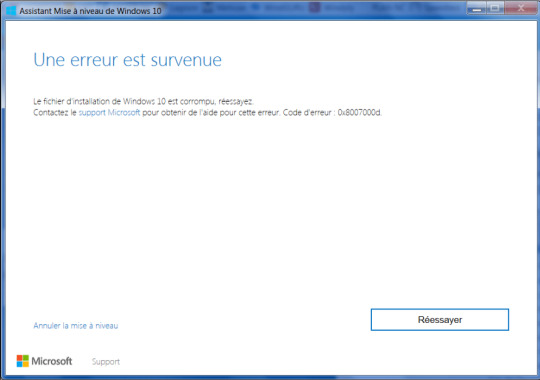
L'erreur 0x8007000d est l'une des erreurs de mise à jour que vous pouvez rencontrer lors de la mise à niveau vers Windows 10. Elle peut également apparaître lors de l'activation du système d'exploitation. Elle empêche d'utiliser le nouveau système d'exploitation et peut rendre les utilisateurs fous, car elle surgit de nulle part et semble irréversible. Néanmoins, il existe des méthodes pour la corriger, que nous présentons ci-dessous.

erreur 0x8007000d
Quelles sont les causes du code 0x8007000d ?
Presque tous les problèmes de Windows peuvent être liés à des fichiers corrompus ou manquants, ce qui entrave tout processus et cause l'erreur. Dans ce cas, l'erreur est due à des fichiers système Windows endommagés à cause de la disparition ou de la corruption de fichiers Windows à cause desquels la mise à jour ou l'activation de Windows ne peut pas progresser. Cette erreur peut s'expliquer par les raisons suivantes : Mauvaise installation Désinstallation incomplète Suppression incorrecte d'applications ou de matériel Arrêt incorrect de votre systèmes Windows Attaque de logiciels malveillants ou de virus
Les solutions pour résoudre le code d'erreur 0x8007000d ?
Solution 1 : Exécuter la résolution des problèmes de mise à jour de Windows Lancez le Dépannage de mise à jour de Windows, c'est un utilitaire intégré qui corrige Les erreurs Windows . Essayez-le et vérifiez si ça marche ou non; Ouvrez le menu Démarrer et ; tapez Résolution des problèmes Windows; appuyez sur Entrée. Et choisissez Windows update , puis essayez d'exécuter le dépannage de Windows Update Après le scan complet, vérifier si le code d'erreur 0x8007000d est corrigé ou non, si non, alors suit la deuxième solution :

résolution problèmes update Voir aussi: Réparer l’Erreur Esrv.exe Facilement (3 Solutions) Solution 2 : Exécuter le Scan SFC Eh bien, si la solution ci-dessus ne fonctionne pas pour vous, il est recommandé d'exécuter le scan SFC le vérificateur des fichiers système. Cela vous aidera à réparer les fichiers système corrompus qui pourraient causer le code d'erreur 0x8007000d. Suivez les étapes pour ce faire : Dans la barre de recherche, tapez CMD Cliquez ensuite avec le bouton droit de la souris sur ce fichier et ; choisissez Exécuter en tant qu'administrateur Tapez les commandes ci-dessous et ; appuyez sur Entrée après chaque ligne : WSReset.exe dism /online /cleanup-image /restorehealth dism /online /cleanup-image /StartComponentCleanup sfc /scannow -Et enfin, redémarrez l'ordinateur
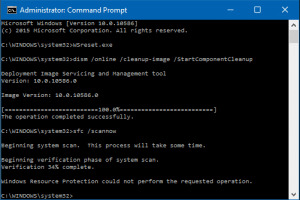
WSReset.exe Solution 3 : Effacer le dossier SoftwareDistribution Essayez d'effacer le dossier SoftwareDistribution, il s'agit d'une solution de travail qui aide de nombreuses personnes à corriger le code d'erreur 0x8007000d. Appuyez sur Win+R et ; tapez services.msc > ; appuyez sur Entrée. Cliquez avec le bouton droit de la souris sur Service Windows Update > et sélectionnez Arrêter.

arrêter Windows update Allez dans le répertoire Windows\SoftwareDistribution et supprimez son contenu Sinon, vous pouvez renommer le dossier en \Windows\SoftwareDistributionOld
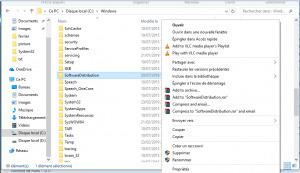
renommer SoftwareDistribution Démarrez le service de mise à jour Service Windows Update et ; réessayez la mise à jour. J'espère que cela vous aidera à corriger l'erreur de mise à jour Windows 0x8007000d. Solution 4 : utilisation de l'éditeur de stratégie de groupe Appuyer sur la touche Win+R > ; entrer gpedit.msc > Entrer. Sélectionnez Configuration de l'ordinateur puis ; Modèles d'administration Sélectionnez Système et ; double-cliquez sur Spécifier des paramètres pour l'installation des composants facultatifs et la réparation de composants Sélectionnez Activé et choisissez ; Contactez Windows Update directement pour télécharger le contenu de réparation au lieu de windows server update services (WSUS) Cliquez sur OK et; Redémarrer la mise à jour J'espère que cela vous aidera à corriger le code d'erreur 0x8007000d dans Windows 10/8/7.
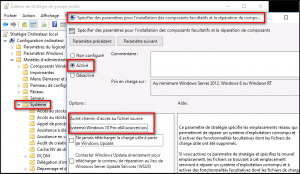
Spécifier des paramètres-pour l'installation des composants facultatifs Voir aussi: Réparer l’Erreur 0x8024a105 Windows Update Solution 5 : Réinitialiser manuellement la mise à jour de Windows Composants Essayez de réinitialiser les composants de mise à jour de Windows, cela vous aide à résoudre des divers problèmes. Suivez les étapes pour ce faire : Appuyez sur Windows + X ; et sélectionnez Invite de commandes (Admin) Puis dans l'invite de commandes ; tapez les commandes ci-dessous et ; appuyez sur Entrée après chacun. Remarque : Soyez prudent lors de la saisie de chaque commande, car une petite erreur peut causer un grand problème. net stop bits net stop wuauserv net stop appidsvc net stop cryptsvc
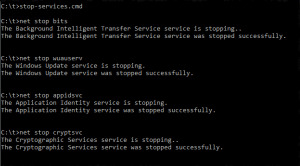
arrêter composants Windows update Après cela, effacez le fichier qmgr*.dat, vous pouvez également le faire à partir de l'invite de commande en suivant la commande suivante ;n'oubliez pas de cliquez sur Entrez pour l'exécuter. Del “%ALLUSERSPROFILE%\Application Data\Microsoft\Network\Downloader\qmgr*.dat
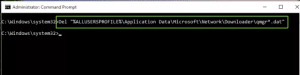
effacer qmgr*.dat Dans l'invite de commandes, tapez une autre commande pour aller dans le dossier System32, et ici vous devez réenregistrer les fichiers BITS et les fichiers de Windows Update: Taper cd /d %windir%\system32, et ; appuyez sur Entrée pour l'exécuter.

dossier système 32 Tapez les commandes suivantes et appuyez sur Entrée après chaque commande, pour réinitialiser les fichiers BITS et les fichiers Windows Update. regsvr32.exe atl.dll regsvr32.exe urlmon.dll regsvr32.exe mshtml.dll regsvr32.exe shdocvw.dll regsvr32.exe browseui.dll regsvr32.exe jscript.dll regsvr32.exe vbscript.dll regsvr32.exe scrrun.dll regsvr32.exe msxml.dll regsvr32.exe msxml3.dll regsvr32.exe msxml6.dll regsvr32.exe actxprxy.dll regsvr32.exe softpub.dll regsvr32.exe wintrust.dll regsvr32.exe dssenh.dll regsvr32.exe rsaenh.dll regsvr32.exe gpkcsp.dll regsvr32.exe sccbase.dll regsvr32.exe slbcsp.dll regsvr32.exe cryptdlg.dll regsvr32.exe oleaut32.dll regsvr32.exe ole32.dll regsvr32.exe shell32.dll regsvr32.exe initpki.dll regsvr32.exe wuapi.dll regsvr32.exe wuaueng.dll regsvr32.exe wuaueng1.dll regsvr32.exe wucltui.dll regsvr32.exe wups.dll regsvr32.exe wups2.dll regsvr32.exe wuweb.dll regsvr32.exe qmgr.dll.exe regsvr32.exe qmgrprxy.dll regsvr32.exe wucltux.dll regsvr32.exe muweb.dll regsvr32.exe wuwebv.dll Ensuite, dans l'invite de commandes ; tapez netsh winsock reset et exécutez-le ; pour réinitialiser Winsock.

netsh winsock reset pour réinitialiser Proxy ; tapez netsh win http reset proxy

netsh winhttp reset proxy Et redémarrez les services que vous avez arrêtés initialement, avec les commandes suivantes et appuyez sur Entrée après chaque commande net start bits net start wuauserv net start appidsvc net start cryptsvc

démarrer composants Windows update Enfin, redémarrez votre système Windows J'espère que cela fonctionnera pour vous pour corriger l'erreur de mise à jour Windows 0x8007000d. Mais si l'erreur persiste, il est recommandé de scanner votre système avec l'outil de réparation automatique, cela pourra vous aidez à corriger le problème. Read the full article
0 notes
Text
Windows amp Hypervisor Senior Analyst
Windows amp Hypervisor Senior Analyst
Windows amp Hypervisor Administrator Senior Analyst< p>
Location Riyadh Saudi Arabia< p>
About Accenture < p>
Accenture is a leading global professional services company providing a broad range of services in strategy and consulting interactive technology and operations with digital capabilities across all of these services. We combine unmatched experience and specialized capabilities across more than 40 industries – powered by the world’s largest network of Advanced Technology and Intelligent Operations centers. With 505 000 people serving clients in more than 120 countries Accenture brings continuous innovation to help clients improve their performance and create lasting value across their enterprises. Visit us at www.accenture.com.< p>
Join Accenture Technology and unleash your skills and transform the world around you. Shape the technology of tomorrow with the latest digital methodologies and design thinking like cloud AI intelligent automation DevOps and Agile. Implement innovative solutions to help clients drive disruption and stay ahead of the digital curve. Innovate with the newest technologies. Be part of the New now and change the world with New IT.< p>
Accenture Technology powers digital transformation through services designed to reinvent your application portfolio and a new style of IT. We combine business and industry insights with innovative technology to drive growth for your business. Accenture Technology delivers applications from design and development through testing and maintenance while helping clients shift to New IT with our leading edge capabilities in automation and connectivity. We provide comprehensive service and project delivery for clients around the world using the latest advances in robotics integrated analytics automation and artificial intelligence.< p>
Key Responsibilities < p>
· Managing VMWare virtualization UCS ESXi windows platforms< p>
· Virtualization VMWare vSphere Suite vCenter vSphere ESXi HA DR Configurations deployment and configurations vSAN vRealize< p>
· Operation Manager< p>
· Strong troubleshooting Knowledge and performance management for vSphere environment Strong knowledge of x86 server hardware platforms Knowledge of UCS Manager< p>
· Deployment and configuration Windows 2012 2019 Administration and Management Patching WSUS along with strong troubleshooting skills< p>
· Installing configuring managing operating and maintaining Windows server systems Windows Clusters e.g. Windows Server 2003 Windows Server 2008.< p>
· Server management including O.S Installing monitoring troubleshooting virus protection patch deployment resources observation and hardware software upgrade .< p>
· Creating maintaining User and group Accounts Deleting Unused Accounts and Implementing Group and user account policies.< p>
· Creating and managing system security policies and components.< p>
· Implementing and managing different disk configurations and formats e.g. NTFS and RAID. And providing connectivity to both local and network SAN storage.< p>
· Troubleshooting and resolving technical problems.< p>
· Providing technical support to users and addressing user issues related to the server system.< p>
· Installing and Configuring DNS FTP DHCP remote access and Terminal Server Services.< p>
· Installing and Configuring Internet Information Services IIS for Web hosting.< p>
· File and Print Server Administration including installation managing users' shares and permissions observing file growth and troubleshooting printing problems .< p>
· Creating implementing and managing backup restore plans and schedules both for tape and disk using either windows or third party software e.g.Netbackup.< p>
· Tuning systems cleanup and resource management.< p>
· Monitoring System status usage and performance.< p>
· Designing planning and executing migration plans and system upgrades.< p>
· Designing planning and executing disaster recovery plans.< p>
· Installing configuring and managing system related software packages and third party packages.< p>
· Generating daily and monthly reports on system status usage and performance.< p>
· General hardware troubleshooting.< p>
· Providing 24 7 on call support to avoid downtime and ensure fast resolution of problems.< p>
· Any other task not mentioned but is directly related to high standard system administration.< p>
Qualification < p>
Year of Experience < p>
· Minimum 3 years of the experience< p>
Technical Skills < p>
Working Knowledge amp experience is must< p>
· Hypervisors VMware ESXi 5.xx to 6.67 < p>
· MS Windows Windows Servers 2012 to 2019 < p>
Technical certifications < p>
· VCP Certified 6< p>
· MCSE MCITP Certified engineer< p>
Other Skills Process amp Soft Skills < p>
· ITIL V3 Awareness Foundation Certified< p>
· Fluent in spoken amp written English< p>
· Arabic Language spoken as “Nice to Have” skill < p>
· Ability to communicate thoroughly through verbal and written mediums.< p>
· Ability to observe ask questions listen actively and give and accept feedback effectively.< p>
· Organize and compile information from external and internal sources.< p>
· Communicate effectively with both external and internal customers.< p>
· Strong communications skills including the ability to communicate technical information in using non technical language< p>
Take part in 24x7 on call rotation< p>< li>
Saudi nationals are preferred in line with vision Saudi 2030.< p>< li> < ul>
· Work out of hours evenings nights weekends bank holidays at reasonable request to perform production changes< p>
Academic Degree < p>
· B. E. B.Tech. MCA MSc.< p>
· Other Graduates with Technical Certification is must < p>
Why join us?< p>
We offer a transparent fast paced approach career progression with a focus on your strengths and continuous coaching from senior colleagues< p>< li>
You will benefit from working alongside Accenture experts who are solving some of the biggest industry challenges with innovative thinking and pioneering tools< p>< li>
Flexible work arrangements and a range of benefits including competitive rewards< p>< li>
You will have access to state of the art technology that will give you the opportunity to deepen your existing skills even as you help create the latest business trends< p>< li>
You will also have opportunities to make a difference to the communities in which we work and live< p>
Next Steps< p>< li> < ul>
If this sounds like the ideal role career and company for you click below to apply.< p>
To learn more about life AccentureMiddleEast follow us on social media and keep up with our latest news.< p>
Accenture Middle East LinkedIn Instagram Facebook Twitter YouTube< p> * راتب مجزي جداً. * مكافأت و حوافز متنوعة. * توفير سكن مؤثث أو بدل سكن. * أنتقالات أو توفير بدل عنها. * توفير تذاكر السفر لمن يشغل الوظيفة و عائلته. * نسبة من الأرباح الربع سنوية. * أجازات سنوية مدفوعة الراتب بالكامل. * مسار وظيفي واضح للترقيات. * بيئة عمل محفزة و مناسبة لحالة الموظف. * تأمين طبي للموظيف و عائلته. * تأمينات أجتماعية. التقدم و التواصل مباشرة دون و سطاء عند توافر الألتزام و الجدية التامة و المؤهلات المطلوبة علي: [email protected]
0 notes
Text
Install New ConfigMgr Software Update Role Setup Guide|SUP|SCCM
[New Post] Install New ConfigMgr Software Update Role Setup Guide | SUP | #SCCM #ConfigMgr #MEMCM #MECM
Let’s go through Install New ConfigMgr Software Update Role Setup Guide. In this blog, I have detailed steps to configure the First (Upstream) Software update Role (SUP) role installation for Configuration Manager. You have to Install WSUS for ConfigMgr Software Update Point Role. This guide is to setup Remote SUP role for SCCM.
Related Post – SCCM WSUS Cleanup – Fix SCCM Scan Timeout Errors
View On WordPress
#featured#Install SUP Step by Step Guide#New ConfigMgr Software Update Role#Software Update Role Setup Guide
0 notes
Text
English Majors, Great Job Opportunity!
Type of Major(s) Seeking: English
Job Title: Co-Op, English/Communications
Employer/Company Name: CH2MHILL
Job Location: Richland, WA
Time Length: Temporary
Start Date: TBD
Compensation: DOE
Summary of Position: Play a key role on a dynamic team and high-performing team responsible for communicating progress on some of the Hanford site's most challenging and interesting cleanup missions. This person would ensure material written for internal and external audiences is of a consistently high standard with regard to grammar, punctuation and Associated Press style.
Job Duties:
Providing writing support to Communication team, as needed, to include drafting, editing and proofreading communications products
Preparing, editing and distributing employee announcements
Preparing CHPRC presentation materials for internal and external audiences
Assisting Communication team with special events, tours, activities and other communication-related programs. Individual will also:
Maintain knowledge of safety policies and procedures and safely perform assigned duties
Develop ideas and overall concepts for producing communications projects
Create elements required for completing communication projects
Support events that are outside of normal work hours
Minimum Qualifications:
Excellent writing and verbal communication skills
Strong editor with an understanding of proper punctuation, grammar and sentence structure
Candidate for bachelor's degree in English, Journalism, communications or technical-related areas
Thorough understanding of communications principles and practices
Proven ability to translate technical information into clear, concise, information for the general public
Demonstrated customer service success
Experience in social media
Strong knowledge of Microsoft Office Suite
CHPRC Co-Op Program Requirements:
Enrolled with WSU-TC or CBC partnering with CHPRC for long-term recruitment
Is of Junior or higher academic standing status
Has maintained full-time student status two semesters/quarters immediately preceding the assignment with CHPRC. NOTE: Full-time status is determined by the requirements of WSU-TC and CBC
Willing and able to work 20-32 hours a week (some exceptions may be considered)
Enrolled in a degree program that: a. Relates to CHPRC and Hanford work, with emphasis in specific disciplines that support the cleanup mission. b. Aligns with the critical skills and specific job assignment requirements of the project/department
Has maintained an overall GPA of 2.5 (on a 4.0 scale) or greater throughout college experience
Committed to staying in school full-time until graduating
Preferred Qualifications:
Understanding of Associated Press style
Understanding of technical editing
Knowledge of the U.S. Department of Energy and the Hanford Site.
Preferred Academic Standing Junior
To Apply: Apply online at: https://bms.hanford.gov/HRISJP/JobDetail.aspx?BU=PRC&ID=30158&PT=E
Closing Date: December 12, 2017
Posted on cougcareers on November 28, 2017
0 notes
Text
Windows Embedded OS Down-Level Servicing Model FAQ
We have created this FAQ below to better support our partners seeking embedded-specific details around the down-level OS servicing changes for Windows 7 SP1, Windows 8.1, Windows Server 2008 R2, Windows Server 2012, and Windows Server 2012 R2. Please note that questions 4-8 apply broadly to non-embedded scenarios.
FAQ Q1. For embedded partners who don’t have assigned account managers, how can servicing changes be communicated before wide spread announcements? A1. Since we are following the Windows update model customers who do not have an account manager may review the http://ift.tt/29qWbkJ blog for updates.
Q2. How can offline embedded machines access or download Monthly Rollups? A2. The same way that they consume updates offline today. The only difference is that they only have to download one update instead of many.
Q3. How will offline embedded machines (often mission critical) be serviced if a Monthly Rollup causes an issue? A3. We expect MUC offline scenarios to have advanced testing in-house before being released to devices. As such, we don’t anticipate many situations where a rollback is necessary if compatibility checks have already been done on test systems. If a Monthly Rollup happens to cause an offline issue, the customer will need to report the issue to CSS. If a fix is issued, then it would be included in the next relevant update.
Q4. How can machines with size limitations download Monthly Rollups? A4. We understand that some machines have size limitations. While either the Security Only Update OR the Monthly Rollup is necessary to be covered for critical security fixes for a given month, we recommend installing the Monthly Rollup because each update will only download the new delta fixes (for customers using Windows Update, or WSUS with “express installation files” support enabled). In addition, with new Monthly Rollups superseding those from previous months, disk cleanup will remove the older installed and superseded Monthly Rollups after a certain amount of time (see below Questions for further details). In comparison, the Security Only updates (which are not superseded by the subsequent Security Only update) will continue to reside on disk and not be replaced if any binaries are in multiple updates, which consumes greater space over time. Please note that removal of superseded updates happens automatically on Windows versions equal to or newer than Windows 8. For Windows 7, the user can apply the Task Scheduler to create a recurring task to run the disk cleanup tool.
Starting February 2017, the Security Only update does not include updates for Internet Explorer. With this separation, the Security Only update package size is significantly reduced.
Q5. Can customers skip or uninstall Monthly Rollups? A5. Customers can choose to not install a given Monthly Rollup, and can uninstall the Monthly Rollup as well. If multiple Monthly Rollups are installed and present on disk, then uninstalling the latest Monthly Rollup would “revert” to the state of the older Monthly Rollup. If no older Monthly Rollups are installed on disk, then uninstalling the latest Monthly Rollup would “revert” to a state with none of the Monthly Rollups present. See below for further details on how older Monthly Rollups can be removed from disk.
Q6. What is the Monthly Rollup disk cleanup process? A6. Since each new Monthly Rollup supersedes the previous one, disk cleanup will automatically take care of removing older Monthly Rollups from disk over time. On Windows 8 and later versions, a cleanup task will run regularly during the next maintenance window that identifies all installed updates that have been superseded by another installed update. Once 30 days have passed since a particular update has been marked superseded by this cleanup task, that update will be removed from disk on the next task run. The same behavior will apply for the Monthly Rollups, where an older Monthly Rollup will remain on disk for approximately 30 days (may vary by a few days based on maintenance windows) after a newer / superseding Monthly Rollup is installed. Note that once an older Monthly Rollup is removed from disk, it will no longer be a state to “revert” to if uninstalling a newer Monthly Rollup.
Below is an example of this cleanup and uninstallation timing:
November 2016 Monthly Rollup is installed on 11/8/2016
December 2016 Monthly Rollup is installed on 12/13/2016
On the next scheduled run of the cleanup task (assume this happens to run on 12/14/2016), the November 2016 Monthly Rollup is marked as superseded.
January 2017 Monthly Rollup is installed on 1/10/2017
On the next scheduled run of the cleanup task (assume this happens to run on 1/11/2017), the December 2016 Monthly Rollup is marked as superseded.
On 1/13/2017, the November 2016 Monthly Rollup will have been marked superseded for 30 days
On the next scheduled run of the cleanup task, November 2016 Monthly Rollup will be removed from disk.
The January 2017 and December 2016 Monthly Rollups are still present and installed on the PC, meaning that you can still “revert†to the December 2016 Monthly Rollup state if uninstalling the January 2017 Monthly Rollup. The November 2016 Monthly Rollup is no longer available as an installed state to “revert”
Note that for Windows 7, this cleanup task does not run automatically. Task Scheduler could be utilized to create a recurring task to run cleanup – otherwise this will not automatically occur. In addition, a user-initiated Windows Update Cleanup using the disk cleanup tool can also be used to remove superseded updates, but please note that this would immediately remove any superseded updates and not follow the 30 day process used by the cleanup task (in Windows 8 and later versions).
Q7. What is the guidance around re-applying Monthly Rollups after enabling Optional Components? A7. When Windows installs an update, all serviced content is staged for installation, including updates for Optional Components (such as Features and Roles in Server Manager). When an Optional Component is later enabled, the component servicing model will apply the highest available version of the component, which is the latest serviced version. Therefore, Optional Components will be up-to-date based on previously installed updates once they are enabled. Note that this assumes the staged content has not been corrupted, missing, etc., in which case Windows Update would be required to download the repair content. In summary, enabling Optional Components will apply them in the latest serviced state without needing to re-apply the update. Features that are installed via other means (like Features on Demand, apps downloaded outside of Optional Components, etc.) would likely need Windows Update to re-apply the update.
Q8. How can customers assess their optimal update strategy? A8. Please review “Update strategy choices” on this blog post.
http://ift.tt/2dZw72Z
May 23, 2017 at 10:53PM http://ift.tt/2qT0CfM
0 notes
Text
SCCM Configmgr Present Department 1806 Is Now Available
SCCM Configmgr Present Department 1806 Is Now Available
Microsoft simply launched SCCM Configmgr Present Department 1806 as in-console replace for first wave prospects (opt-in) which suggests ,you may run PowerShell script to get this replace in your console .
This construct could be utilized to your Configmgr websites operating on 1706 ,17010 and 1802 . This construct model will not be accessible as standalone media (baseline) therefore you you may…
View On WordPress
#1806#3rd party updates#cmtrace in in client installation#compliance Report#configmgr#ConfigMgr (SCCM)#Current Branch#inventory limit increase#Next available maintanance window#phased deployments#SCCM#tools#wsus cleanup
0 notes
Text
Clean up your WSUS database for better performance and SCCM software update compliance
Clean up your WSUS database for better performance and SCCM software update compliance
Introduction:
With the recent Current Branch updates starting from 1806 , Microsoft is making good improvement on Software updates maintenance but there is lot to come in the near future. Read the Software updates maintenance tasks available in SCCM https://docs.microsoft.com/en-us/sccm/sum/deploy-use/software-updates-maintenance
Many SCCM Admins think that ,installing WSUS ,doing initial…
View On WordPress
#cleanup junk updates#CM2012#configmgr#ConfigMgr (SCCM)#Configmgr 2012#Current Branch#decline#decline updates#high CPU usage#IIS#Powershell#SCCM#SCCM 2012#Scripting#SQL Queries#SSRS#SSRS Reports#superseded updates#System Center 2012 Configuration Manager#WSUS application pool stopped#wsus cleanup#WSUS maintanance task
0 notes