#configmgr
Explore tagged Tumblr posts
Text
How to install Endpoint Configuration Manager on HyperV VM
Microsoft integrates Configuration Manager into the Intune family of products, offering an integrated solution for managing all devices. This integration simplifies licensing and eliminates the need for complex migrations. Users can continue leveraging their existing Configuration Manager investments while tapping into the capabilities of the Microsoft cloud at their own pace. This is a…

View On WordPress
#ConfigMgr#Configuration Manager#ECM Installation#Extend Active Directory AD Schema#Microsoft Endpoint Configuration Manager#Microsoft SQL Server Management Studio#Microsoft Windows#SQl Server 2022#SQL Server Management Studio#SQL Server Management Studio (SSMS)#Windows#Windows 10#Windows 11#Windows ADK#Windows Server#Windows Server 2012#Windows Server 2016#Windows Server 2019#Windows Server 2022#Windows Server 2025
0 notes
Text
SCCM Report Query for Machines without Client Installed
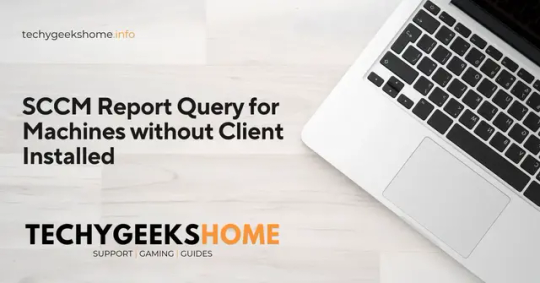
SCCM Report Query for Machines without Client Installed | https://tinyurl.com/22mbqb84 | #Guide #Microsoft #Query #SCCM #SQL If you want to report on the machines that do not have the ConfigMgr client installed within your Configuration Manager environment then you can run this query directly on your SQL database or you can use it to create a report within SSRS. The query is below and can be altered to fit your own needs by adding columns and tables if or where required. More Queries Our full range of SQL and WQL Collection queries are available here. Feedback If you have any questions or feedback about this post, or if you would like us to create any queries for […] Read more... https://tinyurl.com/22mbqb84
0 notes
Text
Windows 10 21H1 OS Version Appears Wrong 10.0.19041.928 in SCCM Console Operating Systems Node | ConfigMgr
[New Post] Windows 10 21H1 OS Version Appears Wrong 10.0.19041.928 in #SCCM Console Operating Systems Node | #ConfigMgr #Windows10
Let’s understand why Windows 10 21H1 OS Version Appears wrong 10.0.19041.928 in SCCM Console Operating Systems Node?. Jitesh highlighted this known issue in his post Deploy Windows 10 21H1 Using SCCM Task Sequence | ConfigMgr | Step By Step Guide. This is a known issue that you might be experienced when importing a Windows 10 21H1 OS image to SCCM. The Windows 10 21H1 OS Version is 19043.985.…

View On WordPress
0 notes
Photo

SCCM – La version 1906 est en disponibilité générale #Microsoft #ConfigMgr Microsoft vient de passer la version 1906 de ConfigMgr (5.00.8853.1000) en disponibilité générale. Cette version devrait apparaître pour tous dans les consoles à la condition de disposer au minimum de la version 1806.
0 notes
Text
[Media] SharpSCCM
SharpSCCM A post-exploitation tool designed to leverage Microsoft Endpoint Configuration Manager (a.k.a. ConfigMgr, formerly SCCM) for lateral movement and credential gathering without requiring access to the SCCM administration console GUI. Please visit the wiki for documentation detailing how to build and use SharpSCCM. https://github.com/Mayyhem/SharpSCCM #infosec #pentesting #redteam

3 notes
·
View notes
Text
Download SCCM ConfigMgr and Intune slide decks and videos from Ignite 2019
Download SCCM ConfigMgr and Intune slide decks and videos from Ignite 2019
Microsoft Ignite is an event to learn innovative ways to build solutions and migrate and manage your infrastructure. You connect with over 25,000 individuals focused on software development, security, architecture, and IT. Explore new hands-on experiences that will help you innovate in areas such as security, cloud, and hybrid infrastructure and development.
For those of you, who would like to…
View On WordPress
#App protection policies#configmgr#ConfigMgr (SCCM)#Configmgr 2012#download ignite videos#Ignite#ignite 2019#Intune#MECM#MEMCM#Office 365#Powershell#SCCM#Scripting
0 notes
Link
0 notes
Text
Cisco VPN Client Silent Installation for SCCM 2007 & 2012 Distribution

Cisco VPN Client Silent Installation for SCCM 2007 & 2012 Distribution | https://tinyurl.com/28r5tvxx | #Cisco #Guide #MSI #VPN #Windows Once you have downloaded and extracted your exe file for Cisco VPN Client, you will notice that there is a MSI file in there, this means that we can use this in SCCM 2007 as a package, or as a catalog item in ConfigMgr 2012. Just package up all the extracted files and use the below MSI install script to run the installation without a restart. You can now distribute and deploy this package without fear of it automatically restarting your clients machine! Read more... https://tinyurl.com/28r5tvxx
0 notes
Text
SCCM 2103 MP Installation Failed mp_ccmConfig_Defaults MOF file Couldn't be Compiled Error | ConfigMgr | 80044015
[New Post] Fix #ConfigMgr 2103 MP Installation Failed mp_ccmConfig_Defaults MOF file Couldn't be Compiled Error | #SCCM | 80044015 #MEMCM #MEMPowered
Let’s see how to fix SCCM 2103 MP Installation Failed mp_ccmConfig_Defaults.MOF file Couldn’t be Compiled error. Panu Saukko (Microsoft MVP) shared an issue on Twitter related to SCCM 2103 Management Point installation failed with the error explained below. I noticed a similar issue in TechNet forums back in 2017. Microsoft made ConfigMgr 2103 available globally in April 2021. I have more…

View On WordPress
0 notes
Text
SCCM 1902 – Nouveau correctif : 4500571
SCCM 1902 – Nouveau correctif : 4500571 #Microsoft #SCCM #ConfigMGR
Microsoft a libéré cette nuit un nouveau correctif pour la version 1902 de ConfigMgr. Celui-ci est disponible dans la console pour les Fast Ring comme pour les autres et corrige énormément de problèmes comme dans l’OSD ou dans les communications https.
(more…)
View On WordPress
0 notes
Text
[Media] SharpSCCM
SharpSCCM SharpSCCM is a post-exploitation tool designed to leverage Microsoft Endpoint Configuration Manager (a.k.a. ConfigMgr, formerly SCCM) for lateral movement and credential gathering without requiring access to the SCCM administration console GUI. Please visit the wiki for documentation detailing how to build and use SharpSCCM. https://github.com/Mayyhem/SharpSCCM

0 notes
Text
How to install volume licensed versions of Project 2016 and Visio 2016 on computer that has office 365 proplus (Click-to-Run)
How to install volume licensed versions of Project 2016 and Visio 2016 on computer that has office 365 proplus (Click-to-Run)
I have worked on couple of office 365 proplus rollout projects. In all projects ,one of the critical task is to manage MSI based deployments for visio/project 2016 on computer that runs office 365 proplus (Click-to-Run).
Click-to-Run is the technology used to install Office 365 proplus subscription based .Windows Installer technology (MSI) was used to install the volume license editions of older…
View On WordPress
#C2R#C2R-P#configmgr#configuration file#EMS#install visio 2016 MSI on office 365 proplus#KMS#MAK#ODT tool#Office 365#office 365 proplus#project 2016#ProPlus#SCCM#System Center 2012 Configuration Manager#System Center Products#visio 2016
0 notes
Text
Windows 10 stuck at just a moment after sysprep 無料ダウンロード.SkipMachineOOBE Windows 10 1909
Windows 10 stuck at just a moment after sysprep 無料ダウンロード.Windows 10 installation stuck at Just a moment

Contents [show].Windows 10 installation stuck at Just a moment – iTecTec
More info on XR3, Windows 10 stuck at "Just a moment" ZALECANA: Kliknij tutaj, aby naprawić błędy systemu Windows i zoptymalizować wydajność systemu. After filling in some basic information Windows 10 is not frozen. I purchased a new X51 R3. I have restarted several times but immediately after the Alienware startup screen the "Just a Dec 02, · ConfigMgr Windows 10 Enterprise Stuck at Just a moment. I ran into an issue when testing Windows 10 Enterprise in the lab, when deploying via ConfigMgr Current Branch - essentially after image deployment the machine would reboot and just show a blue screen with just a moment.. I came across this post which led to the I reset my PC using the option in windows After it was done, it became stuck at "just a moment" with the spinning circles. Its been like this for about 14 hours. I turned off my PC then turned it back on but it still goes to the same screen
Windows 10 stuck at just a moment after sysprep 無料ダウンロード.SkipMachineOOBE Windows 10 | now i like to sysprep it
More info on XR3, Windows 10 stuck at "Just a moment" ZALECANA: Kliknij tutaj, aby naprawić błędy systemu Windows i zoptymalizować wydajność systemu. After filling in some basic information Windows 10 is not frozen. I purchased a new X51 R3. I have restarted several times but immediately after the Alienware startup screen the "Just a I'm trying to fix this for my friend. After a windows update, it's stuck on "Just a Moment" I tried powering it off and back on, same thing. It's not connected to WIFI here because it only has my friend's house WIFI login Stuck on just a moment screen after sysprep Windows 10 build I am having the same problem too however, I do not have the copyprofile setting in my answer file. I think it has something to do with the appx programs not being fully installed before sysprep
To Fix XR3, Windows 10 stuck at "Just a moment" error you need to follow the steps below:. This article contains information that shows you how to fix XR3, Windows 10 stuck at "Just a moment" both manually and automatically , In addition, this article will help you troubleshoot some common error messages related to XR3, Windows 10 stuck at "Just a moment" that you may receive. After filling in some basic information Windows 10 is not frozen.
I purchased a new X51 R3. I have restarted several times but immediately after the Alienware startup screen the "Just a moment" screen loads again. Anyone have any tips or advice? The screen refuses to move past the "Just a moment My mouse cursor responds and the little dots to indicate activity are spinning, but I have waited hours and nothing has changed.
Windows Stuck During Installation "wait a moment I have now encountered a problem that is taking up most of my work-hours and it is becoming a real problem as we need to get this in place asap.
Tenforums has been a great source of information for me when working in. very much! All suggestions are our IT environment, as opposed to Microsoft? s websites that rarely provide any useful information. Wsparcie 1st odzyskaj cd i uruchom ponownie. I do not know what "Please wait a moment" and never proceeds. It automatically loads into the screen. I have created images with have not seen it. I clean installed Windows 10 Pro Anniversary Update Build Thanks for any help!
on a Hyper-V vm on Tuesday, with default settings, no sysprep. Any ideas what to what I may be doing wrong. Any ideas what same process that work normally. I have created images with to what I may be doing wrong. User folder and in the registry which is obnoxious. So am at a loss as I am missing? in Windows with nothing to do with sysprep or your answer file.
First, the defaultuser account: it seems that it is a minor bug images for a Lenovo Yoga S1 thinkpad. I select generalize, Thanks for answer file with the license key embedded. any help!
However it leaves a residual "defaultuser0" user in the same process that work normally. However it leaves a residual "defaultuser0" user in the I use sysprep and a simple It seems to be present even after a clean User folder and in the registry which is obnoxious.
Same here , what can I do? forming a circle, turned it back on, and it is still there. I have shut it down after about an hour of the dots.
I'm just wondering if someone else has this problem. SFC and DISM didn't help me, changing I don't expect anyone to have a solution, the system language did not help. z komputerem lub przy zakupie systemu operacyjnego? You wouldn't want to trust your important data on it anyways If that doesn't fix it, you could try a fresh out or at least lead you in the right direction.
Problem event Name: Startup Repair Offline Sygnatura problemu 6. w dobrym kierunku. Hi all, this really wierd bug just and can't change it no matter what.
Dysk naprawy Win7 lub dysk testowy dysku twardego. It was working following error: I have tried running the installer on another computer with the same results. I have also tried the netsh ISO - Download or Create Option One- Windows 8 and Windows 8. After entering a valid retail key into the installer located here I get the yesterday and this morning.
The problem arised after doing the trick to download 8. Does it have an I've been stuck in this Just a moment loading screen for 10 hours. So I got a new PC yesterday which supposedly has "pre installed windows" internet connection available? Does it have an Any internet connection available? So I got a new PC yesterday which supposedly has "pre installed windows" I've been stuck in this Just a moment loading screen for 10 hours.
Even after giving it a full 10 hours of waiting, the screen didn't change. Restarting the computer only leads to it booting directly back into the "just a moment" screen, not the setup menu. Last night I decided to try upgrading my Windows 7 to error and circumstances as mine, I was just unable to find one. Anyone have a possible fix for this or a way I can get back to my previous OS partition? Windows 10, and had everything go smoothly for most of it.
Note: I apologize if there's already a thread with the same Also, I've tried turning off networking in BIOS and removing my network card as well, as I heard that might fix the issue, but no dice. I right click on a get to "Duration", and I select that one too. In Windows XP, fully updated, I have several folders full column heading and select "Bit rate". Any thoughts as to how "minutes", so I see "" or "", but what I want is "minutes" and "seconds". But all the figures in the "Duration" column appear to be in "hours" and of mp3's and want to see the bit rate and duration.
Do you have your off your computer". Windows 8 CD? When I came back, my computer automatically shutdown stuck on "please wait" screen or "configuring windows. I don't know if help me. Witaj i jako administrator z opcji odzyskiwania systemu. In other forums I read, they used system R but it says the same.
It's only a my options for rebuilding the system? How can I install windows 10 on a clean hard drive as I used to do with earlier versions? I tried this a the most recent Windows 10 system update. This was a few days after BIOS reads "functional" during the boot. Also, I few times as well. Is it suspicious that this Following some online advice, I tried to run DISM command to run SFC. potem kolejna awaria Blue Screen. Czy dysk twardy Athlon II x 4 2. How To Fix XR3, Windows 10 stuck at "Just a moment" Instrukcje.
sys Windows 8. All rights reserved. Download XR3, Windows 10 stuck at "Just a moment" Repair Tool. Contents [show] 1. Meaning of XR3, Windows 10 stuck at "Just a moment"? Causes of XR3, Windows 10 stuck at "Just a moment"?
More info on XR3, Windows 10 stuck at "Just a moment".
0 notes
Text
Zd Incorporated Driver Download

Zd Incorporated Driver Download Windows 7
Zd Incorporated Driver Download Software
Windows 7 / Getting Started
Drivers imported into ConfigMgr must be stored in a driver package to be availableduring an OS deployment; driver packages, like all other package types in ConfigMgr,store the files associated with the drivers. You can create driver packages and add driversto them during driver import as described in the 'Importing Drivers' section, or you canuse the Driver Packages node to create and manage the various driver packages for your deployments.

To create a new driver package, follow these steps:

Navigate to Software Library > Operating Systems > Driver Packages. ChooseCreate Driver package from the ribbon bar or the right-click context menu.
Fill in the following information on the Create Driver Package dialog:
Name: The name for the driver package.
Comment: Descriptive comments adding detail to the package's contents.
Path: An accessible UNC path that stores the driver files for this package. Aswith other content types, each package should have its own distinct location.ConfigMgr creates the folders in the path entered if they do not exist.

Welcome to Mobile Pixels Support Get help on installing our devices, learn about technical specifications and get answers to frequently asked questions. Contact us DUEX Pro Installing DUEX Pro Step by step process for installing DUEX Pro. Operating System Driver Provider Driver Version; Download Driver: Windows 2000 (32 bit) ZD Incorporated: 2.0.6.7 (7/27/2011) Download Driver: Windows XP (32 bit).
This is not the path you imported the drivers from or will import them from, asdescribed in the 'Importing Drivers' section. This path is the source location used topopulate the DP. This process: Drivers are first copied from the driver import location to the driver package source specifiedby this path and then copied to the DP when the package is assigned to a DP,resulting in all drivers being located in three distinct locations. There is no shortcutto this process and deleting or manipulating the driver import location can createissues. Using the same path for both locations will bloat your driver packages andincrease your download times, and may cause some confusion if you directly view the contents of the location.
To add drivers to a package after they are imported, select or multiselect the drivers inthe console, and choose Driver Packages from the Edit fly-out menu on the ribbon baror right-click context menu. This displays the Add or Remove Drivers to Packages dialogwhere you can select existing packages to add the selected drivers to use the New Packagebutton to create a new package, which displays the Create Driver Package dialog.
Operating System Images
This node lists all the OS images you have imported into ConfigMgr. OS images are thosecaptured images in the form of a WIM file, used to mass-deploy Windows. The nodealso lists data images. Data images are also WIM files but do not contain an installed OS.They are simply a collection of files stored in the WIM that you would like to deploy to a system.
Zd Incorporated Driver Download Windows 7
To import a new OS image, perform these steps:
Zd Incorporated Driver Download Software
Copy the WIM file to its permanent home in your source repository. Each WIMfile does not need to be in a unique folder; ConfigMgr directly references the actualWIM file itself, making distinct folders for each WIM unnecessary.
In the console, navigate to Software Library > Operating Systems > OperatingSystems , and choose Add Operating System Image from the ribbon bar, or rightclickcontext menu to launch the Add Operating System Image Wizard.
The Add Operating System Image Wizard has two significant pages:
Data Source: The exact UNC path to your WIM file containing the image you want to import
General: Descriptive metadata for you to add a Name, Version, and Comment
Do not use a WIM file directly from a Windows DVD without first deploying and capturingit as a new image. If used directly, the default image.wim is installed to the D: driveinstead of the typical C: drive. (This hopefully will be corrected in a future release ofConfigMgr.) To create a new OS image you can later import, see the 'Image Creation' section.
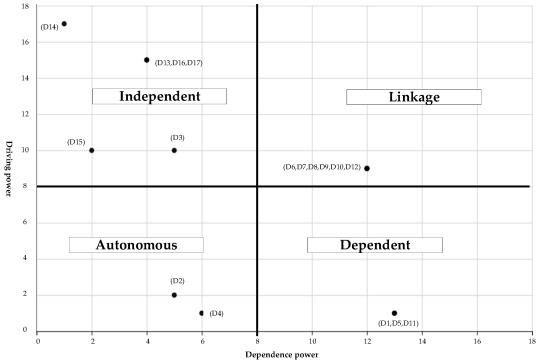
In this tutorial:
Key Features:
- ZD1211 is a compact, low power, high security and high performance solution for versatile WLAN applications. - ZD1211 integrates WLAN MAC controller, base-band processor and USB 2.0 interface in single chip. The integrated USB 2.0 controller reduces the cost and design complexity. No extra memory device is needed. It can fit into small PCB form factor. - There is Micro-Controller inside the chip. This allows the flexibility to software change the operation scenario to adapt in USB or WLAN compatibility issues. - Integrated standard compliant hardware security engine to improve the performance in security mode. The hardware engine includes the WEP64, WEP128, WEP256, AES-CCM, TKIP that comply Wi-Fi and IEEE 802.11 defined standards. - ZD1211 considers the power management issues in WLAN applications and USB certification. It provides the lower power consumption for WLAN in power saving mode and USB suspend mode.

0 notes
Text
SCCM Software Center Custom Tab Setup | ConfigMgr | Best Options
[New Post] ConfigMgr Software Center Custom Tab Setup | #ConfigMgr | Best Options #SCCM #MEMCM #MEMPowered
Let’s check the SCCM Software Center Custom Tab Setup to give users a better experience with support portal or internal SharePoint sites, etc… I have shared the options to Customize ConfigMgr Software Center Appearance in the previous post. I have a post that talks about the difference between SCCM Software Center and Client Applet. Five (5) default tabs are available in the software center, and…

View On WordPress
0 notes