#www redirect checker
Explore tagged Tumblr posts
Link
WWW Redirect Checker
0 notes
Text
SEO Uyumlu 301 Yönlendirme Nasıl Yapılır?
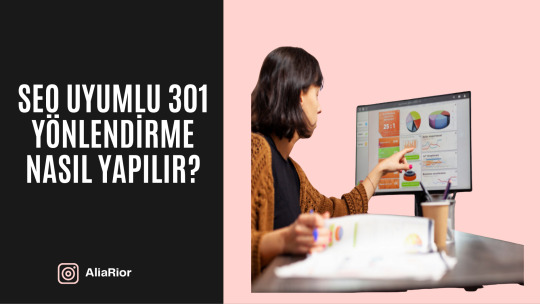
Web sitenizin yapısını değiştirdiğinizde doğru yönlendirmeler yapmak çok önemlidir. Site taşıma, içerik güncelleme veya URL yapısı değişikliklerinde 301 yönlendirmeler, SEO başarınızın anahtarıdır. SEO uyumlu 301 yönlendirmeleri nasıl yapacağınızı basit adımlarla anlatacağım. Doğru uygulanan 301 yönlendirmeler, sayfanızın otoritesini korur. Böylece kullanıcı deneyimini iyileştirir ve sıralamalarınızı güçlendirir.
301 Yönlendirme Nedir ve Neden Önemlidir?
301 yönlendirme, bir web sayfasının kalıcı olarak başka bir URL'ye taşındığını gösteren bir HTTP durum kodudur. Basitçe, ziyaretçileri ve arama motorlarını eski bir adresten yeni bir adrese yönlendirmenin resmi yoludur.
301 yönlendirmelerin SEO için önemi şunlardır:
Sayfa Değerini Koruma: Doğru yapılan bir 301 yönlendirme, eski sayfanızın link değerinin yaklaşık %90-99'unu yeni sayfaya aktarır.
Kullanıcı Memnuniyeti: Ziyaretçiler "404 - Sayfa Bulunamadı" hatasıyla karşılaşmaz ve aradıkları içeriğe sorunsuz ulaşır.
Verimli İndeksleme: Arama motorları sitenizi daha etkili bir şekilde tarar ve indeksler.
SEO Çalışmalarını Koruma: URL yapınızı değiştirseniz bile, mevcut SEO çalışmalarınız boşa gitmez.
SEO Uyumlu 301 Yönlendirme Nasıl Yapılır? 5 Kolay Yöntem
1. .htaccess Dosyası ile 301 Yönlendirme
Apache sunucularında .htaccess dosyası en sık kullanılan yöntemdir:
apache
# Tek sayfa yönlendirme Redirect 301 /eski-sayfa.html https:// www.siteadi .com/yeni-sayfa.html
(Link kısımlarını boşluksuz yazın. İçerikte linkler oluşturmamak adına boşluklu şekilde yazıyorum. Diğer vereceğim örneklerde de bu noktaya dikkat ediniz.)
# Tüm site için alan adı değişikliği RewriteEngine On RewriteCond %{HTTP_HOST} ^eskisite com [NC] RewriteRule ^(.*)$ https:// www.yenisite.com/$1 [L,R=301]
Bu yöntemi uygulamak için:
FTP veya kontrol panelinizden root dizinine erişin
.htaccess dosyasını düzenleyin (yoksa oluşturun)
Kodları ekleyin ve kaydedin
2. WordPress ile 301 Yönlendirme
Eğer site alt yapınız WordPress ise işinizi kolaylaştıracak birkaç eklenti vardır:
Kullanabileceğiniz Eklentiler:
Redirection
Yoast SEO
301 Redirects
All in One SEO Pack
Örneğin, Redirection eklentisi ile kolayca yönlendirme yapabilirsiniz:
WordPress yönetici paneline girin
Eklentiyi kurun ve etkinleştirin
"Araçlar > Redirection" bölümüne gidin
"Yönlendirme Ekle" düğmesine tıklayın
Eski URL ve yeni URL bilgilerini yazın
3. PHP ile 301 Yönlendirme
Sayfalarınızın başında PHP kodu kullanarak yönlendirme yapabilirsiniz:
php
<?php header("HTTP/1.1 301 Moved Permanently"); header("Location: https:// www yenisite.com/yeni-sayfa"); exit(); ?>
Bu yöntemi, .htaccess erişiminiz yoksa veya dinamik yönlendirmeler gerekiyorsa kullanabilirsiniz.
4. Nginx Sunucularında 301 Yönlendirme
Nginx sunucusu kullanıyorsanız, nginx.conf dosyasına şu kodları ekleyin:
nginx
server { listen 80; server_name eskisayfaadi com; return 301 https://www.yenisayfaadi.com$request_uri; }
5. cPanel Üzerinden 301 Yönlendirme
cPanel kontrol paneli kullanıyorsanız:
cPanel'e giriş yapın
"Domains" bölümünden "Redirects" seçeneğini bulun
Yönlendirme tipini "Permanent (301)" olarak seçin
Eski ve yeni URL'leri yazın
"Add" düğmesine tıklayın
301 Yönlendirme Yaparken Dikkat Edilmesi Gereken 7 Önemli Nokta
Yönlendirme Zinciri Oluşturmayın: A→B→C şeklinde birden fazla yönlendirme, sayfa değerinin kaybolmasına ve yavaş yüklemeye neden olur.
Sadece Gerekli Yönlendirmeleri Yapın: Tüm eski sayfaları ana sayfaya yönlendirmek yerine, benzer içeriğe sahip sayfalara yönlendirin.
Doğru Eşleştirme Yapın: Eski içerikle ilgili en uygun yeni sayfaya yönlendirme yapın. Kullanıcılar aradıklarını bulmalıdır.
SSL Geçişlerinde Dikkatli Olun: HTTP'den HTTPS'ye geçerken tüm bağlantılar için doğru yönlendirmeler oluşturun.
Yönlendirmeleri Test Edin: Yaptığınız yönlendirmeleri Redirect Checker gibi araçlarla kontrol edin.
Geçici (302) ve Kalıcı (301) Arasındaki Farkı Bilin: Kalıcı değişiklikler için 301, geçici değişiklikler için 302 kullanın.
Search Console'a Bildirin: Büyük değişikliklerden sonra Google Search Console'da "Change of Address" (Adres Değişikliği) aracını kullanın.
301 Yönlendirme Hakkında Sıkça Sorulan Sorular
301 Yönlendirmeden Sonra SEO Etkisi Ne Kadar Sürede Görülür?
301 yönlendirme yaptıktan sonra, arama motorlarının değişiklikleri tamamen işlemesi genellikle 2-8 hafta sürer. Google'ın tarama hızı, sitenizin popülerliğine ve güncellenme sıklığına bağlıdır.
301 Yönlendirme Her Zaman Gerekli midir?
Hayır, her URL değişikliği için gerekli değildir. Ancak şu durumlarda mutlaka yapmalısınız:
Alan adı değiştirdiğinizde
Site yapısını güncellediğinizde
İçerikleri birleştirdiğinizde veya taşıdığınızda
HTTP'den HTTPS'ye geçtiğinizde
301 ve 302 Yönlendirme Arasındaki Fark Nedir?
301 kodu kalıcı yönlendirme, 302 kodu geçici yönlendirme anlamına gelir. SEO açısından, kalıcı değişiklikler için her zaman 301 yönlendirme kullanın. Çünkü 301 yönlendirmeler link değerini aktarır.
Çok Sayıda URL İçin Toplu 301 Yönlendirme Nasıl Yapılır?
Çok sayıda URL için .htaccess dosyasında düzenli ifadeler (RegEx) kullanabilirsiniz:
apache
RewriteEngine On RewriteRule ^eski-kategori/(.*)$ https:// www siteadi.com/yeni-kategori/$1 [R=301,L]
Bu kod, "eski-kategori" altındaki tüm sayfaları "yeni-kategori" altındaki aynı alt sayfalara yönlendirir.
SEO uyumlu 301 yönlendirmeler, web sitenizin sağlığını ve arama motoru görünürlüğünü korumanın en önemli parçasıdır. Doğru yaptığınızda, site yapısını değiştirseniz bile SEO çalışmalarınızı korur.
Unutmayın: SEO'nun amacı hem kullanıcıları hem de arama motorlarını memnun etmektir. Doğru 301 yönlendirmeler, bu iki hedefi aynı anda gerçekleştirmenize yardımcı olur.
Kaynakça:
developers.google.com/search/docs/advanced/crawling/301-redirects
https://www.aliarior.com/seo
httpd.apache.org/docs/current/howto/htaccess.html
nginx.org/en/docs/http/ngx_http_rewrite_module.html
www.seroundtable.com/archives/021237.html
#301 Yönlendirme#SEO Teknikleri#URL Yönlendirmesi#Web Sitesi Taşıma#htaccess Yönlendirme#SEO Uyumlu 301 Yönlendirme Nasıl Yapılır
0 notes
Text
Guide to Debugging SEO Issues in WordPress
Why SEO Debugging Matters for WordPress Websites
Alright, mate, let’s talk about SEO debugging in WordPress. Imagine you’ve spent ages building your site, pouring in all your best content, and still, your site isn’t getting the love it deserves from search engines. Frustrating, right? That’s where SEO debugging comes in. It’s like being a digital detective, identifying and fixing those pesky issues that keep your site from shining in search results. Not only does it help boost your rankings, but it also ensures a smoother experience for your visitors. Let’s dive in and uncover the secrets of effective SEO debugging in WordPress.
Common SEO Issues in WordPress
Indexing Issues
One of the most common SEO issues is indexing problems. If your pages aren’t getting indexed, they won’t show up in search results. This can be due to a misconfigured robots.txt file, a missing sitemap, or noindex tags where they shouldn’t be.
Broken Links
Broken links are like dead ends on a map. They frustrate visitors and send negative signals to search engines. These can occur when URLs change or content is deleted without proper redirects.
Slow Load Times
A slow website is a major turn-off for users and search engines alike. Factors contributing to slow load times include large image files, poorly optimised code, and unreliable hosting.
Duplicate Content
Duplicate content can confuse search engines about which page to rank. It often happens when there are multiple versions of a page, such as with and without “www” or “https”.
Meta Tag Issues
Meta tags, like the title and description, are crucial for SEO. Problems arise when these are missing, duplicated, or not optimised with relevant keywords.
Step-by-Step Debugging Process
Step 1: Identify the Issues
First things first, you need to pinpoint what’s wrong. Use tools like Google Search Console, SEMrush, and Ahrefs to scan your site for common SEO issues. These tools can help you spot indexing problems, broken links, slow pages, and more.
Step 2: Fix Indexing Issues
Check Your Robots.txt File
Ensure your robots.txt file isn’t blocking important pages. Open your robots.txt file (found at yoursite.com/robots.txt) and look for lines that disallow indexing of crucial parts of your site.
Create and Submit a Sitemap
Generate a sitemap using plugins like Yoast SEO or Google XML Sitemaps. Once created, submit it to Google Search Console to ensure all your pages are indexed properly.
Remove Noindex Tags
Sometimes, noindex tags are used during development and then forgotten. Use a tool like Screaming Frog to crawl your site and find pages with noindex tags that shouldn’t be there.
Step 3: Fix Broken Links
Use a Broken Link Checker
Plugins like Broken Link Checker can scan your site and highlight all the broken links. This plugin runs in the background and notifies you when it finds a broken link.
Redirect or Update Links
For each broken link, decide whether to update the URL or set up a 301 redirect. A 301 redirect tells search engines that the page has permanently moved, preserving your SEO juice.
Step 4: Improve Load Times
Optimise Images
Large images are a common culprit for slow pages. Use plugins like Smush or ShortPixel to compress images without sacrificing quality.
Minify CSS and JavaScript
Minifying CSS and JavaScript files can reduce their size and speed up load times. Plugins like Autoptimize can help with this.
Use a Content Delivery Network (CDN)
A CDN distributes your site’s content across multiple servers worldwide, reducing load times for visitors. Cloudflare and StackPath are popular options.
Step 5: Resolve Duplicate Content
Use Canonical Tags
Canonical tags tell search engines which version of a page to index. Plugins like Yoast SEO can add these tags automatically.
Implement 301 Redirects
If you have multiple URLs for the same content, set up 301 redirects to point them to a single URL.
Step 6: Optimise Meta Tags
Unique Titles and Descriptions
Each page should have a unique title and meta description. Use relevant keywords naturally within these tags. Yoast SEO can help you manage this effectively.
Avoid Keyword Stuffing
While it’s important to include keywords, avoid stuffing them in your meta tags. Write naturally and focus on providing value to the reader.
Case Studies: Real-World SEO Debugging Success Stories
Case Study 1: Boosting Rankings for an E-commerce Site
Jane’s E-commerce Boutique was struggling with visibility despite having great products. A thorough SEO audit revealed multiple issues: slow load times, duplicate content, and missing meta tags. By compressing images, setting up 301 redirects, and optimising meta tags, Jane saw a 50% increase in organic traffic within three months. Her site started appearing on the first page of Google for key product searches, proving the power of effective SEO debugging.
Case Study 2: Improving User Experience for a Blog
Mark runs a popular tech blog but noticed a high bounce rate and declining traffic. An SEO audit identified broken links and slow load times as the main issues. By fixing the broken links and leveraging a CDN for faster content delivery, Mark improved his site’s performance. Visitors started spending more time on his site, and his search engine rankings improved significantly, demonstrating the impact of addressing SEO issues head-on.
Regular SEO Maintenance: Keeping Your WordPress Site Healthy
SEO debugging isn’t a one-time task. Regular maintenance is crucial to keep your site in top shape. Schedule monthly audits using tools like Google Search Console and SEMrush. Stay updated with SEO best practices and make necessary adjustments. Remember, a healthy website is a successful website.
Conclusion: The Path to a Well-Oiled WordPress Site
In conclusion, SEO debugging is essential for maintaining a robust and visible WordPress site. By addressing common issues like indexing problems, broken links, slow load times, and duplicate content, you can significantly improve your site’s performance. Remember to use the right tools, follow best practices, and keep up with regular maintenance. Your site’s health and success depend on it.
For those looking to take their SEO efforts to the next level, consider reaching out to an AI SEO Services agency. They offer specialised services to help you navigate the complexities of SEO and ensure your WordPress site ranks high in search results. The AI SEO Services agency provides comprehensive support, from initial audits to ongoing optimisation, ensuring your site remains competitive in the ever-changing digital landscape. AI SEO Services agency services around this keyword: AI SEO Services.
Whether you’re dealing with complex SEO issues or need help optimising your site for better performance, AI SEO Services can assist. Their expertise in SEO debugging, keyword optimisation, and overall site health makes them a valuable partner for any website owner looking to improve their online presence. With AI SEO Services, you can trust that your site is in capable hands, ready to achieve its full potential.

0 notes
Text
Search Engine Optmization
Search Engine Optimization (SEO)
HOW SEARCH ENGINE WORKS?
CRAWLING- Crawler/Bots/Spider search the data and scan the data from the server / Internet / web.
INDEXING- Indexing is to store data in search engine data base centre.
RANKING- Ranking is to show the result and give them ranking.
Techniques of SEO
White Hat SEO- It refers to any practice that improve your search ranking without breaking search engine guidelines.
Black Hat SEO- It refers to increase a site ranking by breaking search engine terms and services.
Black Hat SEO Types
Cloaking- It is the method of presenting users content that is different from search engine crawlers.
Content Hiding- This is done by same text colour as the background to improve ranking.
Sneaky URL Redirection- Door way pages are proper site that redirect to different page without their knowledge.
Keyword Stuffing- Practice of filling content with repetitive keyword in an attempt to rank on search engine.
Duplicate Content- It means to copy content from other website.
WHAT IS WEBSITE?
Domain- Domain is a simply name of the company.
Hosting- Hosting is a space or storage on server where we can store website.
Dealers of Domain and Hosting
GoDaddy
Hosting Raja
Hostinger
Blue Host
Name Cheap
WHAT IS SSL?
SSL Stands for Secure Socket Layer It is a technology for keeping an internet connection secure and sensitive data that is being sent between two system preventing criminals from reading and modifying any information transferred including personal details.
WHAT IS URL AND SUB DOMAIN?
URL- Uniform Resource Locater
Sub Domain- www,web,apps,m
KEYWORDS- Any query search in search box is known as keyword.
TYPES OF KEYWORD
Generic Keyword- It is used for brand name or general keyword it helps to balance your generic keywords to capture wide range of customer. Only one word is used.
Short Tail Keyword- These keywords are phase of two or three words.
Long Tail Keyword- Specific Keyword phase consisting more than three words.
Seasonal Keyword- These Keyword generate most of their search traffic during a specific time of the year.
GOOGLE SANDBOX EFFECT
It is a observation period done by the google to check whether your site is having any technical issues, fraud, scam and user interaction towards website.
SERP
Search Engine Result Page appears after some search something in the search box.
HTML
Hyper Text Markup Language
META TAG OPTIMIZATION
Title Tag- Digital Marketing
Meta tag- content=………….150 to 170 characters
FTP TOOLS
Core FTP
Filezilla
INDEXING AND CRAWLING STATUS
Indexing Status- Status which shows exactly when the site is stored in data base centre.
Crawling Status- Status which gives information about recent crawling of our website. eg. site:abc.com.
KEYWORD PROXMITY
It refers to distance between keywords.
Keyword Mapping
It is the process of assigning or mapping keywords to a specific pages of a website based on keyword.
IMAGE OPTIMIZATION
ALT Tag- It is used for naming images also known as alt attribute
<img src=”digital.png”alt=”name/keyword>
Image compressing-The process of reducing image size to lower the load time.
Eg. Pingdom- To check load time.
Optimzilla- To compress image.
Robot.txt
It is a file in which instructions are given to the crawler how to crawl or index the web page it is mainly used for pages like privacy policy and terms and conditions.
Robots meta Tag
They are piece of core that provide crawlers instruction for how to crawl or index the content. We put this tag in head section of each page it is also called as no index tag.
<meta name=”robots”content=”nofollow,noindex……………../>
SITE MAPS
It is list of pages of website accessible to crawler or a user.
XML site map- Extensible Markup Language is specially written for search engine bots.
HTML site map- It delivers to user to find a page on your website.
XML sitemap generator
CONTENT OPTIMIZATION
Content should be quality content (grammarly)
Content should be 100% unique (plagiarism checker)
Content should be atleast 600-700 words in web page.
Include all important keyword.
BOLD AND ITALIC
<b>Digital Marketing</b> <strong>……………</strong>
<i>Digital Marketing</i> <em>………………</em>
HEAD TAGGING
<h1>………..</h1> <h5>…………</h5>
<h2>………..</h2> <h6>………..</h6>
<h3>…………</h3>
<h4>…………</h4>
DOMAIN AUTHORITY(DA)
It is a search engine ranking score developed by moz that predict how website rank on SERP.
PAGE AUTHORITY(PA)
It is a score developed by moz that predict how well page will rank om SERP.
TOOL- PADA checker
ERROR 404
Page not found
URL is missing
URL is corrupt
URL wrong (miss spilt)
ERROR 301 AND 302
301 is for permanent redirection
302 is for temporary redirection
CANONICAL LINKS
Canonical Links are the links with same domain but different URL it is a html element that helps web master to prevent duplicate issues in seo by specifying canonical version of web page.
<link ref=”canonical”href=https://abc.com/>
URL STRUCTURE AND RENAMING
No capital letters 5. Use important keyword
Don’t use space 6. Use small letters
No special character
Don’t include numbers
ANCHOR TEXT
It is a click able text in the hyperlink it is exact match if include keyword that is being linked to the text.
<a href=”https://abc.com”>Digital Marketing</a>
PRE AND POST WEBSITE ANALYSIS
PRE- Domain suggestions and call to action button
POST- To check if everything is working properly
SOME SEO TOOLS
SEO AUDIT AND WEBSITE ANALYSIS
SEOptimer
SEO site checkup
Woorank
COMPITITOR ANALYSIS AND WEBSITE ANALYSIS
K-meta
Spyfu
Semrush
CHECK BACKLINKS
Backlinks watch
Majestic Tool
Backlinks checkup
CHECK WEBSITE LOAD TIME
GT-Matrix
Google page insights
Pingdom
PLUGIN OR EXTENSION
SEO quacke- site audit and web audit
SERP Trends- To check ranking on SERP
SOME GOOGLE TOOLS
Google search console
Google Analytics
Google keyword Planner
2 notes
·
View notes
Photo

Free www Redirect Checker | SEO Ninja Softwares
What does URL Redirect mean?
URL redirection refers to a technique that is used to make a web page available under one or multiple URL(s), also called domain forwarding or domain redirection. URL redirect is a function of a web server that sends a user from one URL to another. There are different ways to redirect, including meta tag refresh, JavaScript, frames, server-side scripts, HTTP 3xx series status code and manual redirects. Reasons to redirect a URL to another are:
Change of business name
On merging of two websites
Direct traffic to recently updated content
Direct content to updated domain name
Marketing test of landing page split testing
Basic URL Redirection Types
When we talk about redirects, we are referring to the numeric codes that a web server sends back to a user’s browser. They are:
Permanent redirection: 301 – This URL redirection is used in cases when the URL for a certain website/web page has been changed for a long-term period.
Temporary redirection: 302 – You will need a 302 redirection in cases when a certain URL has been changed to a different address temporarily.
Redirection: 303 – In contrast to the 301 and 302 redirects, the 303 redirect is not used for making a substitute reference for the originally requested URL.
Gone status code: 410 – This redirection status is used when a certain web page has been removed on purpose and the users need to be informed that its URL is permanently unavailable and no substitute reference is necessary for it.
Why Should we check for URL Redirection?
One of the main reasons why you need to check the redirects is because at time there are incorrectly configured redirects towards your website. All this may lead to loss of traffic and can hamper your website’s search engine rankings. Accuracy of redirects is another crucial aspect of the SEO campaign and must be checked thoroughly.
About Using URL Redirect Checker
Redirect checker or URL redirect tracker can be used to track down where a particular affiliate link goes to and which affiliate network is involved or to ensure if those URL shortners or bit.ly links are redirecting to a legitimate page. URL redirect tracker also helps users to check their own redirects to make sure that they are in a good health or to see if the redirected domain is correctly redirected to your new domain. Furthermore, with the help of any URL redirect tracker you can also find out that where cookies are being set in the redirection path.
Check Free www Redirect Checker From website seoninjasoftwares.com
If you are looking for top SEO Companies in UK then SEO Ninja Softwares is the best company for you.
#redirect checker#url redirect checker#www redirect checker online#302 redirect checker#seo friendly redirect#seo ninja softwares#www redirect#url#redirection#checker#url redirect#temporary redirection#301 redirect#302 redirection#303 redirect
0 notes
Text
Free Seo Tool
We aim to make search engine optimization (SEO) easy by providing simple, professional-quality SEO analysis and critical SEO monitoring for websites completely free. By making our tools intuitive and easy to understand, we've helped thousands of small-business owners, start-ups and Fortune 500 companies in improving their online presence.
Our free SEO Tool consists of Article Rewriter, Plagiarism Checker, Backlink Maker, Meta Tag Generator, Meta Tags Analyzer, Keyword Position Checker, Robots. Txt Generator, XML Sitemap Generator, Alexa Rank Checker, Word Counter, Online Ping Website Tool, Link Analyzer, Keyword Density Checker , Domain Age Checker, Domain into IP, Page Speed checker, URL Rewriting Tool , www Redirect Checker, Mozrank Checker , URL Encoder/ Decoder , Server Status Checker , Webpage Screen Resolution Simulator, Page Size hacker, Reverse IP Domain Checker, Blacklist Lookup, Suspicious Domain Checker, Link Price Calculator, Website Screenshot Generator, Domain Hosting Checker, Get source code of Webpage, Google Index Checker, Website Links Count Checker, Class C IP Checker, Online M d5 Generator, Page Speed Checker, Code to Text Ratio Checker, Find DNS records, What is my Browser, Email Privacy, Google Cache Checker, Broken Links Finder, Search Engine Spider Simulator, Keywords Suggestion Tool, Domain Authority Checker, Page Authority Checker, Page speed Insights Checker.
Also it is completely free to use !
Live now at : https://seo.xatchsoft.com

1 note
·
View note
Text
World's Free & Best SEO Tools to Instantly Improve Your Keyword Rankings

World's Free & Best SEO Tools to Instantly Improve Your Keyword Rankings Today, I'm progressing to judge free just SEO tools. Even it's not entirely new any blogger. I’ve collected a giant sampling of the most effective free SEO tools to boost keyword rankings on the market tools with a significant form of uses and covering a variety of common aspirations. These tools square measure quick, free, and easy-to-use. I hope you discover one or 2 you'll place to practical use, today. Many of you begin blogging and that I have seen several bloggers United Nations agency waste their cash shopping for SEO tools that they will manage with free ones offered within the market.
youtube
As a blogger and online trafficker, I’m positive you wish gear to assist you in SEO, web site analysis, auditing web site content, and contestant analysis to call many. There square measure several choices to accomplish every of the declared jobs.
1. Google PageSpeed Insights
2. Moz Listing Score
3. Google Analytics
4. Google Search Webmaster Tools
5. Backlink Checker Tool
6. SEO Web Page Analyzer
7. Google Keyword Planner
8. Google Trends
9. SEO toolbar
10. Keyword Rank Checker

Other Free SEO tools best for students and teachers Multiple SEO Metrics Checker Class c IP Checker Domain Age checker for more tools, visit the site. Meta Tag Generator [Generates meta tags for your website (Very important for search ranking)] Meta Tags Analyzer Keyword Position Checker Robots.txt Generator XML Sitemap Generator [Creates sitemap for your website in XML for SEO.] Backlink Checker [Checks how many good links your website has.] Alexa Rank Checker Word Counter Online Ping Website Tool Link Analyzer My IP Address Keyword Density Checker Google Malware Checker Domain Age Checker Whois Checker Domain into IP URL Rewriting Tool www Redirect Checker Mozrank Checker - ranking according to MOZ URL Encoder / Decoder Webpage Screen Resolution Simulator Reverse IP Domain Checker Blacklist Lookup AVG Antivirus Checker Website Value Calculator/Estimator [Estimates the overall value of a website/] Website Screenshot Generator [Generates screenshot of any website you want.] Domain Hosting Checker [Check on which hosting provider a domain is hosted] Get Source Code of Webpage [Gives the source code of the website.] Google Index Checker [Checks whether an URL is indexed in Google search engine or not] Website Links Count Checker [Shows total number of internal and outgoing links.] Class C Ip Checker Online Md5 Generator Page Speed Checker [Shows in how many seconds your website loads and the time taken by every file and image.] Code to Text Ratio Checker [Tell the percentage to text on your site to the code. ] Find DNS records What is my Browser [Tells you what is your browser, useful if you are using some plugin to change user-agent and want to test it.] Email Privacy Google Cache Checker Broken Links Finder Keywords Suggestion Tool Domain Authority Checker Page Authority Checker - authority of a page on scale of 0–100 Pagespeed Insights Checker My Opinion: JustSEOTools.com has awesome free seo tool. This is the amazing seo tools for a website for novices who are hesitant to invest money in premium tools. Having a entire set of tools for search engine optimization and blogging at one platform is ideal. Also don't invest on sites that is not assured as Dead links lead your reader's obscurity and might doubtless hurt your website SEO. A broken link checker tool as just Seo Tools will assist you to notice broken links from your sites Associate in Nursing so you'll be able to send them either to an existing post or to a page wherever they will get what they're trying. Alternatively, you'll be able to use this tool to visualize for broken links on alternative websites and so use them in your fragmented link building campaigns.
1 note
·
View note
Text
Who Else Maintains that Should Find success With WWW Divert CHECKER
Site diverts are a fundamental piece of site the executives. They are utilized to assist guests with exploring to the right page, guarantee web search tools grasp the design of your site, and assist with forestalling broken joins. In this article, we will investigate the significance of utilizing a WWW divert checker device and how it can help your site. What is a www divert?
A www divert is a transitory change to your site's URL that guides programs to an alternate page. A www divert can be utilized to divert guests to another point of arrival, or to change the URL of a current page. A www divert can likewise be utilized to move your site to another space name.
Appropriate utilization of www sidetracks can assist with further developing traffic and change rates on your site. A www divert checker device can help you distinguish and address any www divert issues on your site. By utilizing http redirection appropriately, you can build the active visitor clicking percentage and generally speaking perceivability of your site.
How www diverts work
Site diverts are a significant piece of site security. At the point when you make a site, you might need to set up www diverts so your site can be gotten to from various areas. A www divert is an extraordinary kind of connection that guides guests from your site to an alternate page or site. A www divert is a significant piece of site security since it guarantees that your site is generally open. You can utilize www divert checker instruments to guarantee that your www diverts are working appropriately. In the event that you notice any issues with your www diverts, make a move to address them.
Instructions to check assuming www diverts are being utilized appropriately
If you have any desire to check in the event that www diverts are being utilized appropriately, utilize a divert checker device. The least demanding method for doing this is with the free web-based instrument from WebTaggit. This instrument can check assuming that www diverts are being utilized accurately on any site.
You can utilize this device to check in the event that www diverts are being set up accurately in your web facilitating account. In the wake of making a record and downloading the device, follow the means illustrated in the manual to finish the test.
The manual strolls you through each step of the test to assist with guaranteeing that your site is utilizing www diverts accurately. You can likewise confirm that www diverts are being set up on the right URL ways and for the appropriateHTTPS conventions. With just the right amount of exertion, you can check assuming www diverts are being utilized appropriately and ensure that your site is utilizing them accurately.
Step by step instructions to forestall www diverts from occurring
Of the many issues that can emerge on a site, www diverts are among the most widely recognized. They happen when a site's URL consequently diverts to one more site's URL without the client's assent or information.
At the point when a site is utilizing www diverts, it implies it isn't following the code appropriately and can lead to different issues for the client.
Assuming you are stressed over your site being impacted by www diverts, you ought to check in the event that you are utilizing 301 sidetracks. These redirection codes help a site forever divert your preferred program to a location.
A www divert checker can assist distinguish likely issues with http redirection. These apparatuses assist with distinguishing potential issues in view of an examination of your site's substance and metadata. You can likewise follow web security best practices to safeguard yourself from www divert assaults.
On the off chance that http redirection neglects to function as expected, you ought to make a move quickly to forestall any deficiency of information or harm to your site's standing.
Regularly Got clarification on some things
What are the best www divert checker devices?
The following are a couple of good www divert checker devices that you can use to really take a look at the URL, HTTP status, and divert address:
http://divert checker apparatus : This www divert checker instrument will permit you to actually take a look at the URL, HTTP status, and divert address. It likewise can see the traffic details for the URL.
http://www.urlrewrite.net/checker/: This www divert checker device is extremely famous and accompanies an abundance of elements. It incorporates the capacity to really look at the URL, HTTP status, divert address, and Chrome history.
http://www.webpagetest.org/diverts/: This www divert checker apparatus permits you to really take a look at the URL, HTTP status, divert address, redirection type, specialized status (DNS mistake, HTTP header blunder, and so on), as well as the time stamp of the redirection.
How would you pick a decent www divert checker device?
While picking a www divert checker device, taking into account the accompanying factors is significant:
The best www divert checker device will distinguish any www diverts that are not being utilized as expected. This implies that the apparatus will actually want to recognize URLs that have been diverted without the client getting the planned page.
The www divert checker device will likewise give data on the URL, target page, and HTTP status code. This will assist you with distinguishing any redirection issues and make a restorative move on a case by case basis.
What is the best divert checker?
The best divert checker device is the Google Search Control center. You can utilize the Google Search Control center to check the status and status code of all the sidetracks that have been made on your site. Moreover, the Connections segment of the Google Search Control center will show you a rundown of the relative multitude of connections that have been diverted.
End
To forestall redirection issues, consistently utilize the objective URL while diverting clients. This guarantees that the program is consequently coordinated to the planned objective. Likewise, check for broken connections and server mistakes in the old area. On the off chance that you track down any of these issues, fix them as quickly as time permits. It's likewise really smart to watch out for diverts from your server logs and contact your facilitating supplier if the quantity of sidetracks increments.
0 notes
Text
WWW Redirect Checker
Redirect Checker gives you the ability to determine whether a domain or particular page is redirecting to another page.
The redirect checker tool allows you to get insight into URL redirects. Analyze the redirect path and determine whether the requested URL has been redirected. Learn more about the entire redirect chain and determine how frequently a specific URL is diverted. As it is a tool that website owners use to send visitors to websites other than the one they were originally looking for. The 301, 302, and Meta refresh forms of website redirection are the most popular. WWW Redirect checker tool allows you to get insight into URL redirects. Determine whether a requested URL is being redirected and examine the redirect path. Find out the specifics of the entire redirect chain and determine how frequently a particular URL gets diverted.
With the use of the WWW Redirect Checker, one can investigate broken links and do competitive analysis.
An easy-to-use server-based programme called Free WWW Redirect Checker lets you route people to different web pages. Websites utilise redirects for a variety of reasons due to their change in address. The most important of these is to match your website with cutting-edge search engine optimization strategies. We'll examine whether to utilise 301 or 302 URL redirects right away.
Best WWW Redirect Checker
The best WWW redirect checker makes it simple to change a URL from one source to another. URL redirection is effective for both website visitors and search engines. Redirecting a prior URL may be desired for a variety of reasons. Using a redirect checker to redirect a website URL is quick and precise.
https://importantseotools.com/www-redirect-checker
Online WWW Redirect Checker
Redirecting website visitors and search engines to a URL other than the one they initially requested is referred to as online WWW Redirect Checker. Redirect Checker enables you to determine whether a domain or particular page is redirecting to another page. Enter a URL to start a free trial and use the tool. The scan is completely free and will only take a few seconds. You'll be able to see any issues discovered once the scan is finished.
0 notes
Text

Using Redirect Checker Tool to Find the redirect links on your website - Webseotoolz Visit: https://webseotoolz.com/www-redirect-checker
#webseotoolz#webseotools#seo tools#seo toolz#online tools#free tools#free seo tools#redirect checker#check redirect links#free redirect checker#online redirect checker#web seo tools#online seo tools#small tools
0 notes
Text
SEO Tools
www Redirect Checker
Mozrank Checker
URL Encoder / Decoder
Domain Authority Checker
Page Authority Checker
0 notes
Text
www Redirect Checker
About www Redirect Checker
To understand URL or website redirect is pretty simple, it’s a server-based function to send the user from one web location to another. The redirects are implemented for many reasons by websites due to the change of their address. Among them, the most significant motive is to synchronize your site with the latest search engine optimization techniques. Let’s not waste your time and dig into when to apply 301 or 302 url redirect
You must bear in mind that 301 redirect has the most significant impact on SEO to Pass link equity to a newly created webpage, and you must know 301 redirect relation with link equity.
Before 2016, 301 affected the page rank negatively, but things have reversed completely today. It was assumed that a website could suffer about a 15% loss in page ranking if it uses 301 redirects. Google’s former head of Webspam, Matt Cutts explained this procedure but didn’t mention an exact figure of loss that can be faced in page ranking due to redirects. However, it was officially announced in June 2016, that no website would face a downfall in page rank due to redirections. Instead, it can result in boosting the organic traffic of a webpage.
What Is A Redirect Chain? Fix-It Using URL Redirect Checker. A redirect chain occurs when a URL is redirected many times to other URLs, for example, One page on your website is redirected to a 2nd page that is redirected to 3rd page on your website. Redirect chains make it hard for Google to crawl pages with chain redirect. You always need to check your redirects, it often happens on your website and you have no idea about them. Some of the bad effects of redirect chains on your website SEO.
Chain create crawling issues for search engine They’ll increase your website loading time, and add delays to the page load on each redirect. You will lose Backlink juice If you are familiar with SEO, then you might also know that not all redirects result in betterment. Some of them can be risky and can damage the SEO of a website. That makes it essential to know about the redirects associated with your website. You can use SST’s URL redirect checker!
Use Link Redirect Checker By u-seotools Since you have identified the basics of redirection, your next step should be running a redirect test through a link redirect checker. Though link redirect trace extensions are available on the internet, why take a risk when you can easily access the hassle-free tool for this task? First of all, you have to reach our URL redirect tool by entering https://u-seotools.com/www-redirect-checker in the address bar of any browser. The next steps are:
Enter the domain in the given URL field.Redirect checker Click the “Check Redirection” button.Check Redirects for URL The results will be displayed on your device screen in a matter of seconds, which will indicate the type of redirect and its URL.
https://u-seotools.com/www-redirect-checker
0 notes
Link
0 notes
Photo

Why is my "www." domain being indexed instead of "https://" when the latter was set as canonical? https://www.reddit.com/r/SEO/comments/o6z7gu/why_is_my_www_domain_being_indexed_instead_of/
Relative SEO-Noob here. I was hired as a Marketing prof for this small, family-owned company about a year ago. Digital marketing hasn't been a priority for them so I have only done very basic SEO tasks for them back when I started last year. Back then, I connected their website with Google Search Console, set their canonical domain to be "https://" and forgot about it.
I ran our domain through the Moz URL checker and I can see that a lot of URLs with "www." are being indexed (and generally ranking better) than those without it. All URLs with the "www." (that I've checked) have 301 redirect, so I don't really understand why this is happening. Does this just mean I need to choose the other canonical URL?
submitted by /u/Agreeable_Barber_224 [link] [comments] June 24, 2021 at 05:14PM
0 notes