#www redirect
Explore tagged Tumblr posts
Link
WWW Redirect Checker
0 notes
Note
dunno if many people still know this, but ive been downloading yt vids to mp4 for years now by typing "ss" after "www." (should say ssyoutube on the address bar) — it automatically redirects to a converter (but for insurance, you can copy the link before typing "ss"). just another option for ppl who want to watch vids (offline, even!) but not add to views
this is so helpful ty! i will add it to the post later :3
7 notes
·
View notes
Text
when adapting into a regular non-soulshift fighter honey is actually like not bad. shes very fit ofc and has the stamina for it, its just that her instincts are totally adapted to the fight-as-performance format. tart asks before helping her train what her goal is and she answers "deal as much damage as possible" and hes like awesome, lets redirect the attention youd be giving to the audience into focusing on Killing then. since tart gave her a replica of her halberd thats like an actual physical object she does wield it like a normal spear in addition to being a staff for casting magic. i think spearwork is probably her weakpoint, while her strength is def in healing magic, but i dont think she would give up stabbing her enemies to just focus on pure healing www after all she takes up the practice to maintain a connection btwn her own self and her soulshift form, and the halberd is an important part of honey b lovely
all things considered shes not bad. but when tart tells her this honey gets frustrated ww bc like she used to be good! shes great at fighting w her feral soul, so this feels like a downgrade even if shes being praised. tart ofc wants nothing more than to help honey get to a level where shes satisfied w her abilities, but sometimes it gets her so worked up that he has no choice but to be like ok no more practice today lets do something else, take me clothes shopping if you like. so they get stuck at this stage for a bit.. until one day honey hears tart singing and shes like "ohh (trying her best not to laugh) okay i get what you mean now!"
4 notes
·
View notes
Text
I do not know why the link is having issues, someone's saying it's cuz there's no www but I have domain redirects set up like you don't need the www. Idk what's up, but just Google pansy Leatherwork and it shld be top result
7 notes
·
View notes
Text
I appear to be having some brain glitching getting in my way here tonight. And, I know that I've got some mutuals who no doubt know way more about this subject than I do. So, I thought I would go ahead and ask for some guidance over here, partly because y'all are likely to be nicer than average about it.
So, what I am trying to accomplish atm: finally get bbolli's tumblr-utils up and running locally, primarily to run personal backups. I am familiar enough with python scripting. What I have fuck all experience with thus far is OAuth.
I do know that I need to obtain my own API key, roughly how to do this, and where to paste that info in.
My major practical level wtf right at the moment is the same as this person was asking about, over 10 years ago:
That is the most relevant thing I could readily find searching. And there was nothing of direct help in replies.
On the registration page, Tumblr is asking for a couple of mandatory fields that I am not sure how to fill in, where the "application" that needs to call the API is a few personal scripts running entirely on localhost.
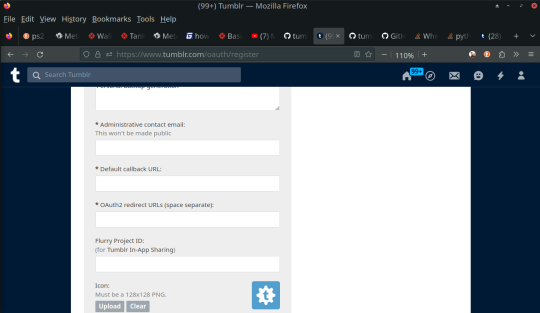
For that matter, I was not sure what to put in under an "Application Website:" URL, but figured that probably made less difference. It's not like this is for public consumption whatsoever, so it got a placeholder.
The only thing I could find about this in tumblr-utils documentation:
Get your personal Tumblr API key. Before June 2020, the author's API key was distributed with the source code, the then Tumblr denied access using this key. Now, each user needs to get their own key at https://www.tumblr.com/oauth/apps. Follow the instructions there; most values entered don't matter. The API key must then be copied between the single quotes in the source code at around line 105 (the line starts with API_KEY = ).
So, does it actually matter what goes into those particular fields in order to get the API key? Or should I just fill in some placeholder URLs for this particular use case? Do these instead need to refer to some script-relevant locations on localhost?
[ETA: From what I understand, the CALLBACK_URL is indeed intended so that Tumblr can call the application back during registration. I am just not sure how this is supposed to work with a local script. Same thing with the OAuth2 redirect URL called for there. What, if anything, would that be? Is it relevant here?]
As is no doubt clear by now, I have zero prior experience in this department. Feeling pretty dumb right now. And I really would appreciate it if anyone with more knowledge could offer some practical advice here.
Right now, I should probably take a little refueling break.
2 notes
·
View notes
Text
How to Fix Common Issues Found in a Technical SEO Audit
A technical SEO audit is one of the most important tools in your SEO toolbox. It helps uncover hidden problems on your website that may be holding you back in search rankings — things that your visitors might not notice, but search engines do. From crawl errors and slow load times to duplicate content and missing metadata, technical SEO issues can drastically affect your website's ability to perform well in organic search.

The good news? These issues can be fixed. Understanding how to address the most common problems found in a technical SEO audit is essential for keeping your site healthy, fast, and search-engine friendly. In this post, we’ll explore seven common technical SEO problems and guide you through the process of resolving each one, step by step.
Crawl Errors and Broken Links
Crawl errors occur when search engine bots can’t access certain parts of your site. These can be caused by broken links (404 errors), server issues (5xx errors), or incorrect use of robots.txt or noindex directives. Broken internal links can frustrate both users and crawlers, leading to poor SEO performance and user experience.
To fix these, start by using tools like Google Search Console or Screaming Frog to identify the affected URLs. Repair or redirect any broken internal links using 301 redirects to relevant pages. Also, make sure your robots.txt file isn’t unintentionally blocking important URLs, and check that canonical tags and sitemap entries are pointing to valid, live pages. Regularly scheduled audits will help catch these errors before they cause long-term damage.
Slow Page Speed and Performance Issues
Page speed is a confirmed ranking factor, and it directly impacts bounce rates and user satisfaction. If your site is slow, users are less likely to stay, and Google is less likely to rank your content highly. Speed issues are often caused by uncompressed images, inefficient code, lack of caching, or poor hosting environments.
To resolve this, compress images using modern formats like WebP and tools like TinyPNG. Use lazy loading for below-the-fold content. Minify your CSS, JavaScript, and HTML files to reduce load times, and implement browser caching. Hosting your site on a reliable, performance-optimized server or using a CDN can also help. Run your site through tools like PageSpeed Insights and GTmetrix regularly to identify and fix performance bottlenecks.
Duplicate Content and Canonicalization Problems
Duplicate content can confuse search engines and dilute your site’s authority. It often arises from multiple URL variations (e.g., www vs non-www, HTTP vs HTTPS), print-friendly versions of pages, or poor content management practices. When search engines find identical or similar content across different URLs, they may not know which one to prioritize.
To fix this, first identify duplicate pages using a tool like Siteliner or Screaming Frog. Implement canonical tags on pages to signal the preferred version to search engines. Ensure your site has consistent internal linking and redirect duplicate URL versions to a single, canonical version using 301 redirects. Also, configure your CMS to avoid creating multiple versions of the same content — such as archives, tags, or session IDs.
Mobile Usability Errors
Mobile usability issues can cripple your search visibility, especially since Google now uses mobile-first indexing. Common problems include content that doesn’t fit the screen, buttons that are too close together, or text that’s too small to read on mobile devices. These issues can hurt user engagement and lower your rankings.
Use Google’s Mobile-Friendly Test and Search Console to identify specific mobile usability errors. Make sure your site uses a responsive design that adapts smoothly to all screen sizes. Fonts should be at least 16px, and interactive elements like buttons or links should be spaced appropriately for touch input. Avoid using pop-ups or interstitials that block content. Fixing these usability problems will not only improve SEO but also increase your conversion rates.
Missing or Improper Structured Data
Structured data helps search engines better understand the content on your website and can lead to rich snippets in search results. If your site lacks schema markup or has invalid code, you’re missing an opportunity to enhance visibility. Errors in structured data implementation can also prevent your site from qualifying for these valuable SERP features.
Use tools like Google’s Rich Results Test or Schema.org’s validator to check for missing or faulty structured data. Implement schema markup using JSON-LD (Google’s preferred format) to define key elements like products, reviews, articles, and FAQs. Make sure the structured data matches the content on the page. Updating or expanding your schema coverage helps your listings stand out and increases your organic click-through rates.
Improper Redirects and Redirect Chains
Improper redirect handling can lead to crawl inefficiencies, broken user journeys, and lost link equity. Common issues include redirect chains (where one redirect leads to another and another), redirect loops, or using temporary (302) redirects instead of permanent (301) ones. These issues degrade user experience and confuse search engines.
Audit your redirects using tools like Screaming Frog or Ahrefs Site Audit. Replace redirect chains with a single 301 redirect whenever possible, and ensure loops are removed completely. Use 301s for permanent URL changes to preserve SEO value, and update internal links to point directly to the final destination instead of through redirects. Proper redirect management ensures that both users and search engines reach your content efficiently.
Incomplete or Incorrect XML Sitemaps and Robots.txt Files
An XML sitemap helps search engines discover your pages, while the robots.txt file tells them which pages not to crawl. Misconfigurations in either of these files can prevent important content from being indexed or allow search engines to waste crawl budget on irrelevant pages. Common errors include missing sitemap entries, outdated URLs, or overly restrictive robots.txt rules.
To resolve sitemap issues, generate a dynamic XML sitemap using your CMS or a plugin, and submit it to Google Search Console. Make sure it only includes canonical, indexable URLs that return a 200 status code. Review your robots.txt file to ensure it’s not blocking essential pages or assets like CSS/JS files. Add a reference to your sitemap in the robots.txt file for better discoverability. Keeping these two files accurate and up to date ensures that search engines crawl your site effectively.
Conclusion
A technical SEO audit is like a health check-up for your website — and fixing the issues it uncovers is the treatment plan. Left unresolved, technical problems can cause traffic losses, lower rankings, and a frustrating experience for users. But with a structured approach to fixing crawl errors, performance bottlenecks, mobile usability issues, duplicate content, and structured data gaps, you can significantly improve your site's search visibility.
youtube
The best SEO strategies start with a strong technical foundation. By regularly auditing your site and addressing common technical issues, you ensure that your content and backlinks can reach their full potential. Think of technical SEO as the scaffolding that supports your entire digital presence — invisible, but absolutely critical to growth and success.
0 notes
Text
SEO Uyumlu 301 Yönlendirme Nasıl Yapılır?
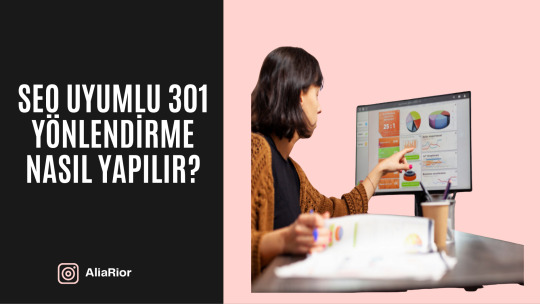
Web sitenizin yapısını değiştirdiğinizde doğru yönlendirmeler yapmak çok önemlidir. Site taşıma, içerik güncelleme veya URL yapısı değişikliklerinde 301 yönlendirmeler, SEO başarınızın anahtarıdır. SEO uyumlu 301 yönlendirmeleri nasıl yapacağınızı basit adımlarla anlatacağım. Doğru uygulanan 301 yönlendirmeler, sayfanızın otoritesini korur. Böylece kullanıcı deneyimini iyileştirir ve sıralamalarınızı güçlendirir.
301 Yönlendirme Nedir ve Neden Önemlidir?
301 yönlendirme, bir web sayfasının kalıcı olarak başka bir URL'ye taşındığını gösteren bir HTTP durum kodudur. Basitçe, ziyaretçileri ve arama motorlarını eski bir adresten yeni bir adrese yönlendirmenin resmi yoludur.
301 yönlendirmelerin SEO için önemi şunlardır:
Sayfa Değerini Koruma: Doğru yapılan bir 301 yönlendirme, eski sayfanızın link değerinin yaklaşık %90-99'unu yeni sayfaya aktarır.
Kullanıcı Memnuniyeti: Ziyaretçiler "404 - Sayfa Bulunamadı" hatasıyla karşılaşmaz ve aradıkları içeriğe sorunsuz ulaşır.
Verimli İndeksleme: Arama motorları sitenizi daha etkili bir şekilde tarar ve indeksler.
SEO Çalışmalarını Koruma: URL yapınızı değiştirseniz bile, mevcut SEO çalışmalarınız boşa gitmez.
SEO Uyumlu 301 Yönlendirme Nasıl Yapılır? 5 Kolay Yöntem
1. .htaccess Dosyası ile 301 Yönlendirme
Apache sunucularında .htaccess dosyası en sık kullanılan yöntemdir:
apache
# Tek sayfa yönlendirme Redirect 301 /eski-sayfa.html https:// www.siteadi .com/yeni-sayfa.html
(Link kısımlarını boşluksuz yazın. İçerikte linkler oluşturmamak adına boşluklu şekilde yazıyorum. Diğer vereceğim örneklerde de bu noktaya dikkat ediniz.)
# Tüm site için alan adı değişikliği RewriteEngine On RewriteCond %{HTTP_HOST} ^eskisite com [NC] RewriteRule ^(.*)$ https:// www.yenisite.com/$1 [L,R=301]
Bu yöntemi uygulamak için:
FTP veya kontrol panelinizden root dizinine erişin
.htaccess dosyasını düzenleyin (yoksa oluşturun)
Kodları ekleyin ve kaydedin
2. WordPress ile 301 Yönlendirme
Eğer site alt yapınız WordPress ise işinizi kolaylaştıracak birkaç eklenti vardır:
Kullanabileceğiniz Eklentiler:
Redirection
Yoast SEO
301 Redirects
All in One SEO Pack
Örneğin, Redirection eklentisi ile kolayca yönlendirme yapabilirsiniz:
WordPress yönetici paneline girin
Eklentiyi kurun ve etkinleştirin
"Araçlar > Redirection" bölümüne gidin
"Yönlendirme Ekle" düğmesine tıklayın
Eski URL ve yeni URL bilgilerini yazın
3. PHP ile 301 Yönlendirme
Sayfalarınızın başında PHP kodu kullanarak yönlendirme yapabilirsiniz:
php
<?php header("HTTP/1.1 301 Moved Permanently"); header("Location: https:// www yenisite.com/yeni-sayfa"); exit(); ?>
Bu yöntemi, .htaccess erişiminiz yoksa veya dinamik yönlendirmeler gerekiyorsa kullanabilirsiniz.
4. Nginx Sunucularında 301 Yönlendirme
Nginx sunucusu kullanıyorsanız, nginx.conf dosyasına şu kodları ekleyin:
nginx
server { listen 80; server_name eskisayfaadi com; return 301 https://www.yenisayfaadi.com$request_uri; }
5. cPanel Üzerinden 301 Yönlendirme
cPanel kontrol paneli kullanıyorsanız:
cPanel'e giriş yapın
"Domains" bölümünden "Redirects" seçeneğini bulun
Yönlendirme tipini "Permanent (301)" olarak seçin
Eski ve yeni URL'leri yazın
"Add" düğmesine tıklayın
301 Yönlendirme Yaparken Dikkat Edilmesi Gereken 7 Önemli Nokta
Yönlendirme Zinciri Oluşturmayın: A→B→C şeklinde birden fazla yönlendirme, sayfa değerinin kaybolmasına ve yavaş yüklemeye neden olur.
Sadece Gerekli Yönlendirmeleri Yapın: Tüm eski sayfaları ana sayfaya yönlendirmek yerine, benzer içeriğe sahip sayfalara yönlendirin.
Doğru Eşleştirme Yapın: Eski içerikle ilgili en uygun yeni sayfaya yönlendirme yapın. Kullanıcılar aradıklarını bulmalıdır.
SSL Geçişlerinde Dikkatli Olun: HTTP'den HTTPS'ye geçerken tüm bağlantılar için doğru yönlendirmeler oluşturun.
Yönlendirmeleri Test Edin: Yaptığınız yönlendirmeleri Redirect Checker gibi araçlarla kontrol edin.
Geçici (302) ve Kalıcı (301) Arasındaki Farkı Bilin: Kalıcı değişiklikler için 301, geçici değişiklikler için 302 kullanın.
Search Console'a Bildirin: Büyük değişikliklerden sonra Google Search Console'da "Change of Address" (Adres Değişikliği) aracını kullanın.
301 Yönlendirme Hakkında Sıkça Sorulan Sorular
301 Yönlendirmeden Sonra SEO Etkisi Ne Kadar Sürede Görülür?
301 yönlendirme yaptıktan sonra, arama motorlarının değişiklikleri tamamen işlemesi genellikle 2-8 hafta sürer. Google'ın tarama hızı, sitenizin popülerliğine ve güncellenme sıklığına bağlıdır.
301 Yönlendirme Her Zaman Gerekli midir?
Hayır, her URL değişikliği için gerekli değildir. Ancak şu durumlarda mutlaka yapmalısınız:
Alan adı değiştirdiğinizde
Site yapısını güncellediğinizde
İçerikleri birleştirdiğinizde veya taşıdığınızda
HTTP'den HTTPS'ye geçtiğinizde
301 ve 302 Yönlendirme Arasındaki Fark Nedir?
301 kodu kalıcı yönlendirme, 302 kodu geçici yönlendirme anlamına gelir. SEO açısından, kalıcı değişiklikler için her zaman 301 yönlendirme kullanın. Çünkü 301 yönlendirmeler link değerini aktarır.
Çok Sayıda URL İçin Toplu 301 Yönlendirme Nasıl Yapılır?
Çok sayıda URL için .htaccess dosyasında düzenli ifadeler (RegEx) kullanabilirsiniz:
apache
RewriteEngine On RewriteRule ^eski-kategori/(.*)$ https:// www siteadi.com/yeni-kategori/$1 [R=301,L]
Bu kod, "eski-kategori" altındaki tüm sayfaları "yeni-kategori" altındaki aynı alt sayfalara yönlendirir.
SEO uyumlu 301 yönlendirmeler, web sitenizin sağlığını ve arama motoru görünürlüğünü korumanın en önemli parçasıdır. Doğru yaptığınızda, site yapısını değiştirseniz bile SEO çalışmalarınızı korur.
Unutmayın: SEO'nun amacı hem kullanıcıları hem de arama motorlarını memnun etmektir. Doğru 301 yönlendirmeler, bu iki hedefi aynı anda gerçekleştirmenize yardımcı olur.
Kaynakça:
developers.google.com/search/docs/advanced/crawling/301-redirects
https://www.aliarior.com/seo
httpd.apache.org/docs/current/howto/htaccess.html
nginx.org/en/docs/http/ngx_http_rewrite_module.html
www.seroundtable.com/archives/021237.html
#301 Yönlendirme#SEO Teknikleri#URL Yönlendirmesi#Web Sitesi Taşıma#htaccess Yönlendirme#SEO Uyumlu 301 Yönlendirme Nasıl Yapılır
0 notes
Text
How to Use Your Amazon Fire Stick My TV Code at amazon.com/code

How to Use Your Amazon Fire Stick My TV Code at amazon.com/code
The Amazon Fire Stick has transformed the way we experience entertainment. From binge-watching Netflix shows to streaming music, it brings everything to your fingertips—instantly. But before the fun begins, there's one crucial step: activating your Fire Stick using the My TV Code at amazon.com/code.
Whether you're setting up your device for the first time or re-linking it to a new account, this guide will show you exactly how to use amazon.com/code, avoid common mistakes, and ensure a seamless streaming experience.
What Is the Amazon Fire Stick My TV Code?
When you set up your Fire Stick, your screen will display a short alphanumeric string—the My TV Code. This code connects your Fire Stick to your Amazon account securely. Instead of logging in on your TV using a remote (which can be a headache), you’ll complete the process on your phone, tablet, or computer by visiting amazon.com/code.
The process is intentionally simple, user-friendly, and takes less than two minutes. Once completed, your Fire Stick becomes a personalized portal to your favorite streaming apps, subscriptions, and content
.
How to Enter the Amazon Fire Stick My TV Code at amazon.com/code
Here's a quick breakdown of how to activate your Fire Stick using the code:
Step-by-Step Setup Instructions:
Plug in your Fire Stick: Insert it into your TV’s HDMI port and connect the power adapter.
Turn on your TV: Switch to the correct HDMI input channel.
Follow on-screen prompts: Choose your language and connect to Wi-Fi.
Wait for the My TV Code: After connecting, the screen will show a code like "AB12CD."
Go to amazon.com/code: On another device (smartphone or laptop), open a browser and type in amazon.com/code.
Log in to Amazon: Use your Amazon credentials to sign in.
Enter the My TV Code: Type in the code from your TV screen and submit it.
You're done! The Fire Stick will be activated and ready for use within seconds.
This method allows you to link your account without fumbling around with a remote. It also adds a layer of security to the process.
What to Do If amazon.com/code Doesn’t Work
Occasionally, users report that amazon.com/code isn’t accepting their My TV Code or won’t load properly. Don’t worry—this is usually a minor glitch. Here's how to fix it quickly:
Double-check your code: My TV Codes are case-sensitive. Enter the code exactly as shown.
Refresh the page: Sometimes www.amazon.com/code just needs a refresh to load correctly.
Try a different browser: If amazon..com/code (a common typo) was entered, the page won't load. Be sure the URL is correct.
Restart the Fire Stick: Doing so will generate a fresh code.
If all else fails, visit www.amazon.com/mytv or amazon.com mytv, both of which redirect to the correct device linking portal.
Common Mistakes with www.amazon.com
Let’s clear up some confusion—especially when typing the URL. People often mistakenly enter:
amazon.com code (without the slash)
amazon..com/code (with double dots)
www.amazon.com/code (extra “www”)
www.amazon.com/mytv or amazon.com mytv
Although www.amazon.com/code works perfectly fine, the cleanest and most direct URL is amazon.com/code. Always double-check to avoid frustration.
Benefits of Linking Your Fire Stick with amazon.com/code
Once you complete the setup using amazon.com/code, you unlock several features that improve your experience:
1. Personalization
Your Fire Stick will sync with your Amazon account, giving you access to your Prime Video watch history, saved playlists, and app preferences.
2. Alexa Voice Control
With the Fire Stick remote, you can use voice commands to search for shows, control playback, and even ask Alexa for the weather.
3. App Management
Linking through amazon.com/code gives you direct access to Amazon’s Appstore. Download apps like Hulu, Disney+, YouTube, and Spotify in seconds.
4. Parental Controls
Amazon offers powerful controls once your device is linked, so you can restrict content based on ratings or PIN locks.
Why Use amazon.com/code Instead of Other Links?
Sure, you might find yourself on amazon.com mytv or amazon.com/code mytv, and these links often redirect correctly. But amazon.com/code is the official and most stable destination for Fire Stick activation.
Think of it as the front door. It’s secure, direct, and easy to remember. While URLs like amazon.com code or www.amazon.com/code will also work, the Amazon team built amazon.com/code specifically for this purpose.
Security Tip: Never Share Your My TV Code
The My TV Code is unique to your device and session. If someone else enters it into their own account, they could potentially link your Fire Stick to their profile. That’s why Amazon asks users to complete the activation process on a trusted device through amazon.com/code.
If you ever think your account is compromised, change your Amazon password and deregister your device through your account settings.
Conclusion: Quick, Easy, and Secure Streaming Starts at amazon.com/code
The Amazon Fire Stick delivers endless entertainment options, but activation is the key that unlocks it all. By entering your My TV Code at amazon.com/code, you're just a few clicks away from high-quality, personalized streaming.
Avoid the pitfalls of mistyped URLs like amazon..com/code or confusing redirects from amazon.com mytv and www.amazon.com/mytv. Head straight to amazon.com/code, follow the simple steps, and enjoy your upgraded home entertainment experience.
So next time someone asks how to activate their Fire Stick, you’ll know exactly what to tell them: "Just go to amazon.com/code, enter your code, and you're good to go!"
0 notes
Text
ECCO’s Shockthru™: The Science Behind Walking Effortlessly
Let’s face it: humans weren’t designed to stomp concrete. Our ancestors padded softly across mossy forests, not pavements that double as knee-crushing devices. Enter ECCO’s Shockthru™ —a Danish-engineered rebellion against gravity’s cruel sense of humour. Here’s the nerdy-but-fun breakdown of why this tech turns every step into a silent victory.

Physics Class (Minus the Boring Bits)
When your heel strikes the ground, it unleashes an impact force roughly 2.5x your body weight. Over 10,000 steps a day, that’s like dropping a grand piano on your joints 10,000 times. Shockthru™ steps in like a diplomatic mediator, using two cunning tactics:
1️⃣ Vertical Shock Absorption: The midsole’s dual-density PU foam acts like a shock-obsessed sponge. Harder under the heel to stabilise, softer in the forefoot to rebound. Lab tests show it swallows 35% more impact energy than standard EVA foam.
2️⃣ Horizontal Energy Redirection: Instead of letting force ricochet up your legs, Shockthru™ channels it forward. Think of it as turning a knee-jarring thud into a gentle boost—like swapping a sledgehammer for a feather duster.
Material Wizardry: TPU, the Unsung Hero
What if I told you the same thermoplastic polyurethane (TPU) used in ski boots and car bumpers lives in your ECCO shoes? Shockthru™’s TPU foam is:
Durable: Resists compression better than your resolve to avoid mince pies at Christmas.
Lightweight: 20% lighter than traditional rubber, because your feet aren’t training for astronaut G-force trials.
It’s why ECCO shoes like the BIOM C-Trail can survive muddy trails and coffee shop floors without flinching.

Shape Matters: Geometry Your Grandma Would Approve Of
Shockthru™ isn’t just a slab of smart foam—it’s precision-engineered mischief:
Decoupling Grooves: Tiny channels let the sole bend sideways naturally (graceful foot roll) but stay rigid vertically (no wobbling like a newborn giraffe).
Heel Cup Geometry: Cradles your heel like a Viking ship cradles a warrior—firmly, but without drama.
Real-World Wins: Bye-Bye, Blisters
Peer-reviewed studies? Sure. But let’s talk relatable wins:
Reduced Knee Strain: Wearers report 18% less discomfort on 5K walks versus stiff-soled trainers.
All-Day Comfort: The ECCO HYBRID Hydromotion with Shockthru™ feels like walking on Danish rye bread—dense yet springy.
Combine this with ECCO’s FLUIDFORM™ seamless midsoles (no glue, just pure cushiony monogamy) and you’ve got footwear that pampers like a spa day.
Why Podiatrists Secretly Love ECCO
Shockthru™ isn’t just about comfort—it’s damage control. By muffling impact, it lowers risks of:
Plantar fasciitis (“Morning heel pain? Never heard of her”).
Shin splints (“Jogging regret? Not today”).
Premature joint ageing (“Knees older than your Spotify playlist? Hard pass”).
The Catch? If you’re into trainers that prioritize TikTok aesthetics over toe happiness, Shockthru™ might seem overqualified. But for anyone with a spine and a survival instinct, it’s a no-brainer.
Where to Join the Rebellion Test-drive ECCO shoes with Shockthru™ tech at 121 Shoes(www.121shoes.co.uk). Their 365-day return policy is basically a “risk-free trial for your soles”.

Final Thought: Shockthru™ is ECCO’s answer to mankind’s greatest design flaw—pavement. Because feet deserve better than to feel every step like a Morse code punishment.
0 notes
Text
SEO 301 跳转优化:提升网站权重与用户体验
在互联网世界中,SEO(搜索引擎优化)是提高网站可见度和流量的关键策略之一。其中,301跳转作为一种重定向技术,在SEO优化中扮演着重要角色。本文将深入探讨301跳转的原理、应用场景以及如何正确使用它来提升网站的权重和用户体验。
什么是301跳转?
301跳转是一种HTTP状态码,表示旧URL已永久性地迁移到新URL。当搜索引擎爬虫访问到一个301跳转时,会认为新URL是原URL的替代品,并将原URL的所有权重传递给新URL。这对于网站改版、域名更换等情况非常有用。
301跳转的应用场景
1. 网站结构优化
在进行网站结构调整时,如果删除或移动了某些页面,可以使用301跳转将用户和搜索引擎引导至新的位置,确保不会丢失原有的流量和权重。
2. 域名更改
当公司决定更换域名时,通过设置301跳转,可以将老域名的权重全部转移到新域名上,避免因域名变更导致的排名下降。
3. URL规范化
对于存在多个版本URL的情况(如www与非www),可以通过301跳转统一指向首选版本,避免搜索引擎将其视为重复内容。
如何正确配置301跳转?
1. 使用.htaccess文件
对于Apache服务器,可以在`.htaccess`文件中添加以下代码:
```apache
Redirect 301 /old-url/ https://example.com/new-url/
```
2. 使用服务器配置
在Nginx服务器中,可以在配置文件中添加如下规则:
```nginx
server {
server_name old.example.com;
return 301 https://new.example.com$request_uri;
}
```
3. 检查有效性
配置完成后,务必使用工具(如Google Search Console)检查跳转是否有效,确保没有错误或循环跳转。
结语
301跳转是SEO优化中的一个重要环节,合理使用能够帮助网站保持稳定的权重和良好的用户体验。然而,不当的配置也可能带来负面影响,因此在实施前应充分了解其工作原理和注意事项。你对301跳转有什么疑问或经验分享吗?欢迎在评论区留言讨论!
加飞机@yuantou2048

BCH Miner
CESUR Mining
0 notes
Text
Canonical Tags Explained: How to Prevent Duplicate Content Issues
Duplicate content is one of the biggest challenges in SEO. If search engines find multiple versions of the same page, they may struggle to determine which one to index and rank. This can dilute your rankings, waste your crawl budget, and even cause keyword cannibalization.
The solution? Canonical tags.
A properly implemented canonical tag helps search engines understand which version of a page should be considered the "main" one, consolidating ranking signals and preventing SEO issues. In this guide, we’ll break down what canonical tags are, how they work, and how the best SEO company can help implement them correctly.
What Is a Canonical Tag?
A canonical tag (rel="canonical") is an HTML element placed in the <head> section of a webpage. It tells search engines that a particular URL is the preferred or primary version of a page when duplicate or near-duplicate content exists.
🔹 Example of a Canonical Tag:
html
CopyEdit
<link rel="canonical" href="https://www.example.com/main-page/">
This tells Google and other search engines that "https://www.example.com/main-page/" is the official version of the content, even if other similar URLs exist.
Why Are Canonical Tags Important?
Without proper canonicalization, search engines may: ❌ Index the wrong version of a page. ❌ Split ranking signals across multiple duplicate pages. ❌ Waste crawl budget on unnecessary URLs. ❌ Show a different URL than the one you want in search results.
By using canonical tags, you: ✅ Ensure search engines focus on the right page. ✅ Consolidate SEO value (backlinks, rankings, authority) to a single URL. ✅ Avoid duplicate content penalties. ✅ Improve crawl efficiency and indexation.
When Should You Use Canonical Tags?
1. When You Have URL Variations Due to Parameters
E-commerce and dynamic websites often generate multiple URLs for the same page due to filters, sorting options, UTM tracking codes, and session IDs.
🔹 Example:
https://www.example.com/product?color=red
https://www.example.com/product?sort=price
https://www.example.com/product ✅ (Canonical version)
Adding a canonical tag on each variant pointing to the preferred URL ensures search engines consolidate ranking signals.
2. When You Have HTTP vs. HTTPS or www vs. non-www Versions
Websites often exist in multiple formats, such as:
https://example.com/
https://www.example.com/
http://example.com/
To prevent duplicate content, you should set a canonical tag pointing to the preferred version (e.g., https://www.example.com/).
3. When You Have Similar Content Across Multiple Pages
If you have near-duplicate pages, such as blog posts with only slight differences or product pages with minimal variation, a canonical tag can signal to Google which version should be indexed.
🔹 Example: A product page with different colors may have separate URLs but should consolidate ranking signals to one primary version.
✅ Canonical URL: https://www.example.com/product-main/ ❌ Other URLs: https://www.example.com/product-red/, https://www.example.com/product-blue/
4. When You Syndicate Content Across Other Websites
If your articles or blogs are republished on third-party sites, duplicate content issues may arise. A canonical tag on the original article ensures your version is prioritized in search results.
🔹 Example: If a news site republishes your blog post, they should include:
html
CopyEdit
<link rel="canonical" href="https://www.yoursite.com/original-article/">
Common Mistakes to Avoid with Canonical Tags
❌ 1. Using Multiple Canonical Tags on One Page
A page should only have one canonical tag. Having multiple canonical tags confuses search engines and can lead to indexing issues.
❌ 2. Pointing Canonical Tags to a Redirected URL
Canonical tags should point directly to a valid 200-status page, not a redirected (301/302) or broken (404) page.
❌ 3. Canonicalizing All Pages to the Homepage
Each page should have a self-referential canonical tag unless it's truly a duplicate. Sending all pages to the homepage can harm your site’s rankings.
❌ 4. Not Checking for Indexing Issues
Use Google Search Console’s URL Inspection Tool to check if Google respects your canonical tags. If Google ignores them, there may be conflicting signals.
How the Best SEO Company Can Help with Canonicalization
Canonicalization can be tricky, especially for large websites, e-commerce stores, or businesses with extensive content libraries. A best SEO company ensures your site is fully optimized by:
✅ Conducting an SEO audit to detect duplicate content issues. ✅ Implementing proper canonical tags across key pages. ✅ Fixing technical errors like conflicting canonicals or redirect chains. ✅ Using Google Search Console to monitor canonicalization and indexation. ✅ Optimizing URL structures, internal linking, and XML sitemaps.
By working with an expert SEO agency, you can prevent duplicate content problems and improve your site’s search engine rankings and crawl efficiency.
Final Thoughts
Canonical tags are essential for preventing duplicate content issues and ensuring search engines focus on the right pages. By implementing them correctly, you can protect your rankings, consolidate link equity, and improve your site’s overall SEO performance.
If you’re unsure how to handle duplicate content and technical SEO, working with a digital marketing agency can help you navigate these challenges and maximize your website’s visibility in search results. 🚀
0 notes
Text
Newsom Launches Fire Response Fact-Check Site, Urges Donations Through Democrat ActBlue

California Governor Gavin Newsom speaks during the Milken Institute Global Conference in Beverly Hills, California on May 2,
As California Democrat Governor Gavin Newsom continues to be scolded for his role in mismanaging the ongoing Los Angeles fires situation, he fanned the flames once more after soliciting donations for victims through ActBlue, a Democrat fundraising platform that takes 3.95% of all transactions.
The Palisades, Eaton, and Hurst fires continue to rage on, claiming over 37,000 acres of land and dozens of lives.
Naturally, Americans have also begun questioning how Newsom (D-Calif.) and L.A. Mayor Karen Bass could have allowed a disaster of this proportion to take place, especially with the initial warnings.
Newsom slashed over $100 million in funding for wildfire and forest resilience in June 2024, according to a Newsweek report, prompting outrage in regards to his mismanagement and lack of preventative measures.
Meanwhile, President-elect Donald Trump has also held no reservations in trashing Newsom’s “incompetence.”
“Governor Gavin Newscum refused to sign the water restoration declaration put before him that would have allowed millions of gallons of water, from excess rain and snow melt from the North, to flow daily into many parts of California, including the areas that are currently burning in a virtually apocalyptic way,” Trump wrote in a Truth Social post.
Soon after, in response, Newsom created a website to tackle “misinformation” on California’s preventative measures and response efforts, while linking a website to donate through ActBlue, pushing users to donate money and give out their personal information to the Democrat fundraising website.
“A lot of misinformation out there. Just launched a new site to ensure the public has access to fact-based data around the Southern CA wildfires,” Newsom wrote in an X post.
Outraged users took to social media to respond to Newsom’s announcement.
“So at the bottom of your ‘fact’ site you want ppl to donate to a fund that is run by ACTBLUE! So not only have you been completely incompetent and a failure, you have lied continuously and now you want ppl to donate to a site that a portion goes to DEMOCRAT FUNDRAISING! Democratic policies is why SoCal is literally burning to the ground with no end in sight!” one user responded.
“He’s [fundraising] for his own political gain. Notice he isn’t posting from his governor account and the link for ‘fund raising’ is actually [an] ACT Blue account!! He’s a criminal!” another added.
Should users click the donation link, Newsom’s Campaign for Democracy political action committee, donors will also receive texts from the Democrat PAC.
Meanwhile, Democrat Senator Elizabeth Warren (D-Mass.) reposted the link, writing: “To help support the communities around L.A. being devastated by wildfires, can you split a donation between the Los Angeles Fire Department Foundation and United Way of Greater Los Angeles? 100% of your donation will go directly to these organizations.”
To help support the communities around L.A. being devastated by wildfires, can you split a donation between the Los Angeles Fire Department Foundation and United Way of Greater Los Angeles? 100% of your donation will go directly to these organizations: https://t.co/EtgMfHrEtq— Elizabeth Warren (@ewarren) January 11, 2025
However, X Community Notes shot down her “donation” link post, revealing that “This is not a link to charity. It is a link to a Democrat fundraising platform. They take 3.95% of all transactions.”
Individuals looking to support firefighters and victims, without providing Democrat fundraising sites with processing fees and personal information, have been redirected to support the California Fire Foundation directly, or the Los Angeles Fire Department Foundation.
Stay informed! Receive breaking news blasts directly to your inbox for free. Subscribe here. https://www.oann.com/alerts
0 notes
Text
I have now (officially) moved the skating music site to its shiny new domain, www.skating.to (skating.to also works, but I'll set up a redirect to the www domain at some point)! The old url should redirect to the new site, hopefully preserving the query strings etc. You might also notice that I have added ice dance and pairs to the dataset, though I haven't yet added the categories to the search filters (I'll probably do that next since it should be fairly straightforward (more straightforward than faffing around with DNS anyway)).
1 note
·
View note
Text
Wie Sie Duplicate Content vermeiden: Ein Leitfaden für Webseitenbetreiber

In der Welt der Suchmaschinenoptimierung (SEO) ist Duplicate Content ein oft diskutiertes Thema. Er tritt auf, wenn identische oder sehr ähnliche Inhalte auf verschiedenen Seiten einer Website oder sogar auf verschiedenen Websites erscheinen. Duplicate Content kann negative Auswirkungen auf das Ranking Ihrer Website haben und zu schlechteren Suchmaschinenplatzierungen führen. In diesem Artikel erfahren Sie, was Duplicate Content genau ist, warum er vermieden werden sollte und wie Sie ihn effektiv verhindern können.
Was ist Duplicate Content?
Duplicate Content bezeichnet Inhalte, die entweder vollständig oder in großen Teilen auf mehreren URLs identisch sind. Diese Inhalte können auf der eigenen Website mehrfach vorkommen (intern) oder auf verschiedenen Websites erscheinen (extern). Typische Beispiele für Duplicate Content sind:
Produktbeschreibungen in Online-Shops: Viele Händler kopieren die Produktbeschreibungen direkt von Herstellern, was zu mehrfach vorkommenden Texten führt.
Seiten mit mehreren URLs: Wenn ein und dieselbe Seite unter verschiedenen URLs zugänglich ist, beispielsweise mit und ohne „www.“ oder durch unterschiedliche Parameter in der URL.
Mehrsprachige Websites: Wenn für unterschiedliche Sprachen dieselben Inhalte auf verschiedenen URLs veröffentlicht werden, ohne den Text entsprechend anzupassen oder SEO-Einstellungen vorzunehmen.
Warum ist Duplicate Content ein Problem?
Duplicate Content stellt nicht nur für Suchmaschinen ein Problem dar, sondern auch für die Nutzererfahrung. Hier sind die Hauptgründe, warum Duplicate Content vermieden werden sollte:
Rankingverluste: Suchmaschinen wie Google versuchen, den Nutzern die relevantesten und originellsten Inhalte zu präsentieren. Wenn mehrere Seiten ähnliche Inhalte bieten, muss die Suchmaschine entscheiden, welche Version sie in den Suchergebnissen anzeigen soll. Dies führt oft dazu, dass keine der Seiten optimal rankt.
Crawling-Effizienz: Suchmaschinen verwenden sogenannte „Crawling-Bots“, um Inhalte im Web zu indexieren. Duplicate Content kann dazu führen, dass diese Bots wertvolle Zeit und Ressourcen darauf verwenden, doppelte Seiten zu durchforsten, anstatt neue, einzigartige Inhalte zu erfassen. Dies kann die Sichtbarkeit der gesamten Website beeinträchtigen.
Verwirrung bei Nutzern: Wenn Nutzer auf verschiedenen Seiten nahezu identische Inhalte finden, kann dies zu Verwirrung führen und das Vertrauen in die Website schmälern.
Wie Sie Duplicate Content vermeiden
Die gute Nachricht ist, dass Duplicate Content in vielen Fällen vermeidbar ist. Hier sind einige Strategien und bewährte Methoden, um das Risiko von doppelten Inhalten zu minimieren:
1. Einzigartige Inhalte erstellen
Das effektivste Mittel gegen Duplicate Content ist das Erstellen von originellen und einzigartigen Inhalten. Produktbeschreibungen sollten zum Beispiel nicht von Herstellern kopiert, sondern individuell formuliert werden. Setzen Sie auf wertvolle und differenzierende Informationen, um sich von der Konkurrenz abzuheben und den Mehrwert für die Nutzer zu erhöhen.
2. Kanonische URLs verwenden
Eine gängige Methode, um Duplicate Content zu verhindern, ist die Verwendung von kanonischen URLs. Der sogenannte „Canonical Tag“ weist Suchmaschinen darauf hin, welche Version einer Seite als die „primäre“ Version angesehen werden soll. So können Sie Suchmaschinen klar signalisieren, welche URL indexiert werden soll, selbst wenn es mehrere ähnliche Seiten gibt.
Beispiel für einen Canonical Tag:
html
Copy code
<link rel="canonical" href="https://www.ihrewebsite.de/beispiel-seite">
3. Weiterleitungen (301-Redirects) nutzen
Wenn mehrere URLs auf dieselben Inhalte verweisen, sollten Sie eine permanente 301-Weiterleitung einrichten. Dies stellt sicher, dass Besucher und Suchmaschinen-Bots automatisch zur richtigen URL geleitet werden. Ein klassisches Beispiel ist die Weiterleitung von „http://“ auf „https://“ oder von „www.“ auf „nicht-www.“.
4. Parameter in URLs handhaben
Parameter in URLs (z. B. für Tracking, Sortierungen oder Filter) können oft zu Duplicate Content führen. Tools wie Google Search Console bieten die Möglichkeit, Suchmaschinen mitzuteilen, welche Parameter ignoriert werden sollen. Alternativ können Sie mit dem „Canonical Tag“ oder Noindex-Tag arbeiten, um Duplicate Content zu vermeiden.
5. Verwendung von hreflang für mehrsprachige Seiten
Für internationale und mehrsprachige Websites ist der hreflang-Tag entscheidend. Dieser Tag zeigt Suchmaschinen an, welche Sprach- und Länderversion der Inhalte für welche Nutzergruppe angezeigt werden soll. So wird verhindert, dass dieselben Inhalte für unterschiedliche Zielmärkte in den Suchergebnissen als Duplicate Content behandelt werden.
Beispiel für einen hreflang-Tag:
html
Copy code
<link rel="alternate" href="https://www.ihrewebsite.de" hreflang="de">
<link rel="alternate" href="https://www.ihrewebsite.com" hreflang="en">
6. Plagiatsprüfung und Vermeidung externer Duplikate
Neben internem Duplicate Content kann auch externer Duplicate Content auftreten, wenn Inhalte von Ihrer Website auf anderen Websites veröffentlicht werden. Verwenden Sie Tools zur Plagiatsprüfung, um sicherzustellen, dass Ihre Inhalte nicht kopiert wurden. Sollte dies der Fall sein, können Sie rechtliche Schritte in Erwägung ziehen oder die betreffenden Seitenbetreiber kontaktieren, um die Inhalte entfernen zu lassen.
7. Noindex-Tags für unwichtige Seiten
Manche Seiten sind nicht darauf ausgelegt, in den Suchergebnissen zu erscheinen, beispielsweise Druckversionen von Seiten oder Filterergebnisse in Shops. Mit dem Noindex-Tag können Sie Suchmaschinen anweisen, diese Seiten nicht zu indexieren, was das Risiko von Duplicate Content reduziert.
Beispiel für einen Noindex-Tag:
html
Copy code
<meta name="robots" content="noindex">
Fazit
Duplicate Content kann nicht nur Ihr SEO-Ranking beeinträchtigen, sondern auch das Nutzererlebnis negativ beeinflussen. Mit der richtigen Strategie und technischen Maßnahmen können Sie jedoch sicherstellen, dass Ihre Inhalte einzigartig bleiben und optimal für Suchmaschinen aufbereitet sind. Investieren Sie Zeit in die Erstellung origineller Inhalte, setzen Sie auf technische Optimierungen wie Canonical Tags und Redirects, und verwenden Sie fortgeschrittene Techniken wie hreflang und Noindex, um Duplicate Content effektiv zu vermeiden. So sichern Sie sich nicht nur eine bessere Position in den Suchergebnissen, sondern auch das Vertrauen Ihrer Nutzer.
Bitte erstellen Sie 3 häufig gestellte Fragen mit Antworten zu diesem Thema.
Hier sind drei häufig gestellte Fragen zum Thema Duplicate Content mit entsprechenden Antworten:
1. Warum ist Duplicate Content schlecht für das SEO-Ranking meiner Website?
Duplicate Content führt dazu, dass Suchmaschinen wie Google Schwierigkeiten haben, zu entscheiden, welche Version einer Seite in den Suchergebnissen angezeigt werden soll. Dies kann dazu führen, dass keine der betroffenen Seiten optimal rankt. Außerdem verschwenden die Crawling-Bots wertvolle Ressourcen, wenn sie mehrfach dieselben Inhalte durchforsten, was die Indexierung anderer, möglicherweise wichtigerer Inhalte verlangsamt.
2. Wie kann ich Duplicate Content in meinem Online-Shop vermeiden?
In Online-Shops tritt Duplicate Content häufig bei Produktbeschreibungen auf, die von Herstellern übernommen werden. Um dies zu vermeiden, sollten Sie:
Eigene, einzigartige Produktbeschreibungen verfassen.
Filter- und Sortieroptionen mit eindeutigen URLs oder Canonical Tags versehen, um mehrfache Seiten mit denselben Inhalten zu verhindern.
Die Verwendung von Tracking-Parametern in URLs minimieren oder durch Canonical Tags managen.
3. Was ist der Unterschied zwischen internem und externem Duplicate Content?
Interner Duplicate Content tritt auf, wenn identische Inhalte auf verschiedenen Seiten derselben Website erscheinen. Dies kann durch mehrere URLs oder technische Fehler verursacht werden. Externer Duplicate Content bezieht sich darauf, dass identische Inhalte auf mehreren verschiedenen Websites veröffentlicht werden. Beide Arten können zu Rankingproblemen führen, wobei externer Duplicate Content oft schwerer zu kontrollieren ist, da er von anderen Websites übernommen wird.
0 notes
Text
HSTS Preload List For Secure And Encrypted Web Connections

HSTS Preload
The Department of Homeland Security and the National Cyber Security Alliance collaborate to increase public understanding of the value of cybersecurity during Cybersecurity understanding Month each year.
Today, anybody can easily start a blog, corporation, or portfolio website. Keeping it safe has also been more simpler and more crucial. To assist, Google is offering three actionable tips from professionals in internet security today that anyone may use to strengthen the protection of their websites. One website at a time, these suggestions will help safeguard world by protecting private and sensitive data.
TLS certificate installation
Sensitive data is protected during data transmission between your website and its visitors with Transport Layer Security certificate, often known as SSL. Although implementing SSL is essential if your website gathers sensitive data, such credit card numbers or password logins, experts advise doing it for all websites. SSL certificates are available from most registrars, and Let’s Encrypt allows you to install one on your own.
Select HSTS preloading
Websites that contemporary browsers are aware only load via a secure, encrypted connection are included in the HSTS-preload list. It is the simplest approach to guarantee that connections to websites cannot be reverted to an unencrypted connection, both on the first visit and on subsequent visits. HSTS-preloading may be obtained in two methods, which are discussed below.
Select a safe web hosting company
Look into and choose a hosting company that has a solid track record of implementing security features like intrusion detection systems, firewalls, and frequent backups.
Many website owners are unaware that malicious actors might attempt to change the content of their websites, implant malware or tracking, spoof across unsecured Wi-Fi networks, or reroute traffic. Even one unencrypted page may be used by them to access the rest of your website. There are two methods to use HSTS Preload to strengthen your website’s defense against HTTP downgrade attacks:
Put your domain on the HSTS-preload list and watch as the modification spreads across browsers.
Choose a top-level domain with HSTS Preload, like.app,.dev,.page,.rsvp, or.day, to start using the best degree of website encryption right now. Installing an SSL certificate is the only additional step, and browser updates are not required.
HSTS Preload List
Details
Domains may be added to Chrome’s HTTP Strict Transport Security (HSTS) preload list using this form. This is a list of websites that Chrome has hardcoded as only being accessible via HTTPS.
Based on the Chrome list, HSTS preload lists exist for most of the widely used browsers, including Chrome, Firefox, Opera, Safari, IE 11, and Edge. Refer to the compatibility matrix of HSTS.
Submission Conditions
A site may submit a request to be added to the preload list using this site’s form if it sends the preload directive in a HSTS header.
Your site has to meet the following criteria in order to be approved for the HSTS preload list using this form:
Present a legitimate certificate.
On the same host, if you are listening on port 80, redirect from HTTP to HTTPS.
Use HTTPS to serve all subdomains.
Specifically, if a DNS record exists for the www subdomain, you have to offer HTTPS for that subdomain.
It should be noted that all subdomains including internal, non-publicly accessible subdomains are subject to HSTS preloading.
For HTTPS queries, include a HSTS header on the base domain:
At least 31536000 seconds (1 year) must be the maximum age.
You need to provide the includeSubDomains directive.
It is necessary to provide the preload directive.
The HSTS header must still be included in any further redirects you serve from your HTTPS site.
In an effort to expand the availability of HSTS preload, Google Registry and registrars will be offering a 50% discount on Google HSTS-preloaded domains in October.
What is HSTS?
HSTS, or HTTP Strict Transport Security, secures website-user connections. HSTS tells browsers to always utilize HTTPS to access a website. HSTS aims to avoid downgrade attacks, which compel websites to use insecure HTTP connections. With out HSTS, such attacks might expose sensitive user data on a website.
In summary
Three crucial steps are advised by internet security experts to improve website security. Installing a Transport Layer Security (TLS) certificate is the first step towards encrypting data transit between users and your website. To guarantee secure connections and avoid downgrading to unencrypted connections, use HSTS-preloading as your second option. Finally, choose a reputable hosting company with strong security protocols. You may prevent possible dangers to your website and secure personal information by putting these precautions in place.
Read more on govindhtech.com
#HSTSPreloadList#EncryptedWebConnection#CyberSecurity#Google#summary#SubmissionConditions#HSTSpreloading#safewebhostingcompany#TLScertificate#technology#technews#news#govindhtech
0 notes
Text
Canonical Issues: Common Scenarios and Their Impact on SEO
Canonical issues arise when search engines encounter multiple versions of the same content across different URLs. This can lead to a variety of problems, such as diluted page authority, reduced search rankings, and inefficient crawling. Understanding different scenarios where canonical issues can occur is crucial for maintaining a healthy SEO strategy.
Canonical issue scenarios and how to solve it
1. WWW vs. Non-WWW URLs
Sometimes, a website is accessible both with and without the “www” prefix (e.g., http://www.example.com and http://example.com). To search engines, these are considered two separate URLs that could potentially host duplicate content. It’s important to choose one as the canonical (preferred) version and redirect the other to it or use a canonical tag to define it explicitly.
2. HTTP vs. HTTPS
Similar to the WWW issue, if a site is accessible through both HTTP and HTTPS protocols, it can create duplicate content issues. Since HTTPS is a secure protocol and is favored by search engines, it is usually best to set the HTTPS version as the canonical one and redirect all HTTP traffic to it.
3. URL Parameters
URLs with parameters (e.g., tracking or sorting parameters) often generate duplicate content. For instance, example.com/product and example.com/product?color=blue might show the same content but with different URL parameters. Using the canonical tag helps search engines understand which URL is the primary one.
4. Trailing Slash vs. Non-Trailing Slash
Whether a URL ends with a slash can affect how content is viewed by search engines. URLs http://example.com/about and http://example.com/about/ might be treated as separate pages. Consistently using one format and setting a canonical URL helps avoid these issues.
5. Indexed Pagination
Websites often have pagination (e.g., blog post lists or product categories), where content is split across multiple pages like example.com/blog?page=1. It’s important to use canonical tags to indicate whether each page stands alone or if there is a ‘view-all’ page that should be considered the canonical source.
6. Syndicated Content
If content is syndicated and published on multiple sites, canonical tags can be used to point back to the original content on the primary URL. This helps prevent dilution of ranking signals and ensures that the original publisher maintains SEO benefits.
7. Mobile and Desktop URLs
If a site has separate URLs for mobile and desktop versions (e.g., m.example.com and www.example.com), canonical tags can be used to guide search engines on how to treat these versions, typically pointing the mobile URLs back to the desktop version (or vice versa depending on the primary version).
8. Internationalization
For websites that have content in multiple languages or regional variants (using subdomains or subfolders like us.example.com or example.com/de), canonical tags should be correctly implemented to avoid duplicate content across language versions.
Handling Canonical Issues
To manage these canonical issues effectively:
Use 301 redirects to ensure all traffic from deprecated URLs (non-canonical) goes to the preferred (canonical) version.
Implement canonical tags across your site’s pages to explicitly tell search engines which version of a URL you want to index.
Ensure consistency in your internal and external linking structures to support the canonical URLs.
Monitor and update your canonical tags regularly as new content is added or as your site structure changes.
By addressing these scenarios with proper canonical strategies, you can enhance your site’s SEO performance and ensure that search engines index and rank your site accurately and efficiently.
Canonical Issue in WordPress with Trailing Slash
In WordPress, the trailing slash “/” at the end of URLs, including those for tag archives, is generally controlled by the permalink settings or by WordPress’ internal rewrite rules. Here’s how you can address the issue of removing the trailing slash from the URLs:
1. Check Permalink Settings
First, check your permalink settings in WordPress:
Go to your WordPress dashboard.
Navigate to Settings > Permalinks.
Review the common settings and the custom structure. If there’s a slash (“/”) at the end of the structure, you can try removing it. However, be cautious as this might affect all URLs across your site, not just the tag URLs.
2. Modify .htaccess File
If adjusting the permalink settings in the dashboard doesn’t work or if you need more targeted control, you might need to tweak the .htaccess file. This method allows you to specifically target URLs with ‘/tag/’ in them. Add the following rule to your .htaccess file:
RewriteEngine On RewriteBase / RewriteRule ^tag/(.*)/$ /tag/$1 [R=301,L]
This rule will permanently redirect URLs that have a trailing slash after a tag to the version without the slash. Ensure that you back up your .htaccess file before making changes.
3. Use a Plugin
If you’re not comfortable editing the .htaccess file, there are plugins available that can manage redirects or remove trailing slashes. Plugins like Redirection or Yoast SEO might help manage these aspects without directly editing files.
To remove the trailing slash from pagination links in WordPress
You can add a filter to modify the output of the paginate_links() function. You can place this filter in your theme’s functions.php file, specifically within the theme structure you shared. Here’s how you can add this filter to
/** * Remove trailing slashes from pagination links. * * @param string $link The URL of the pagination link. * @return string */ function remove_trailing_slashes_pagination($link) { return rtrim($link, '/'); } add_filter('paginate_links', 'remove_trailing_slashes_pagination');
Here’s where you can insert this function in the provided functions.php file structure:
Open the functions.php file in your WordPress theme directory.
Scroll to the end of the file or find a suitable place where custom functions are added.
Paste the code snippet above.
This function remove_trailing_slashes_pagination uses the rtrim() function to strip trailing slashes from the URL returned by the paginate_links() function. The add_filter line hooks this function into WordPress, specifically modifying the output of pagination links.

0 notes