Don't wanna be here? Send us removal request.
Text
How to Schedule a Cron Job every 5, 10 or 15 Minutes.
What are the fields for the cron job scheduler, How to Run Cron jobs every 5, 10, or 15 minutes with any script or commands?
Today we will learn “How to Schedule a Cron Job every 5, 10 and 15 Minutes”. The Cron’s job is to schedule the Backup, for logrotate, To run any scripts on the server at a given interval time. Cron jobs in Linux help us to automate the tasks without fail. At the given timestamp it will run like a scheduler and do your mentioned job. So there is a crond daemon which enables cron to run in the…
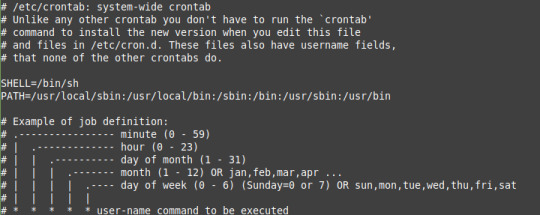
View On WordPress
0 notes
Text
Scheduling cron jobs on Linux in 2 ways.
Scheduling a cron jobs on Linux with 2 ways. Using crontab file and crontab command. Also explained the fields used to schedule cron jobs. #linux #tech #learn #tutorial #crontab #timer #developer #devops #technology
Introduction In the tutorial, we will be scheduling cron jobs on Linux. Cron is to run the script or command at a given date and time. It is to schedule the backup, for logrotate, and delete files on a weekly basis. Suppose we have to take the backup or archive the logs daily then we can use cron jobs. Cron jobs in Linux help us to automate the tasks without a fail. At the given timestamp it…
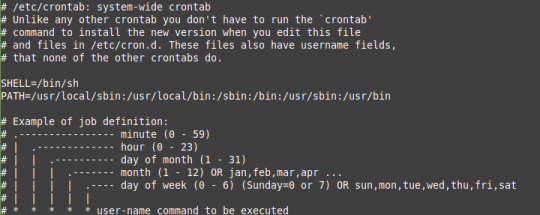
View On WordPress
0 notes
Text
2 ways to Creating cron jobs in Linux.
2 ways to creating cron jobs in Linux with specific user and for the system. Set up for cron jobs, crontab examples, fields explained. #linux #hacking #kalilinux #tech #developer #computer #hackers #hack #security #code
Introduction In the tutorial, we are creating cron jobs in Linux. Cron is to run the script or command at a given date and time. It is to schedule the backup, for logrotate, and delete files on a weekly basis. Suppose we have to take the backup or archive the logs daily then we can use cron jobs. Cron jobs in Linux help us to automate the tasks without a fail. At the given timestamp it will…
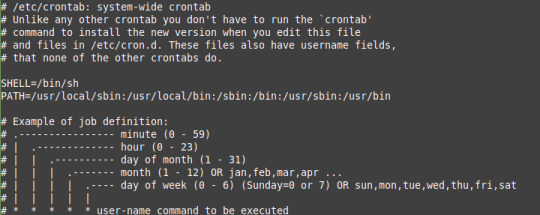
View On WordPress
0 notes
Text
3 Ways to install Python 3 on Ubuntu 18.04 Linux.
This tutorial has How to install Python 3 on Ubuntu 18 with 3 ways. With Ubuntu official repository, other repository and with Source code. #python #data #programming #django #learning #developer #tech #howto #guide
Introduction In this tutorial, we will cover “How to install Python 3 on Ubuntu 18.04 LTS in 3 ways”. python2 and python3 already come with the Ubuntu 18.04. You can check your python version by using “python –version” or “python3 –version”. After the installation, we can run a source code for python. Python is a high-level, interpreted programming language. Now Python is the most important…
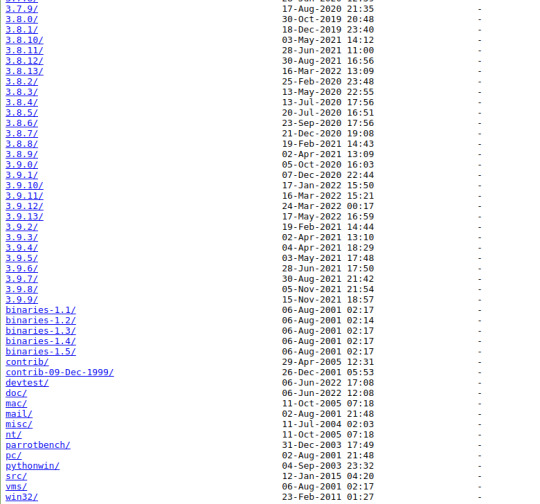
View On WordPress
0 notes
Text
How to connect Python with MySQL.
This article, covers "How to connect Python with MySQL Database". Install MySQL connector, create new user, and connect with MySQL.
Introduction In this tutorial, will learn “How to connect the Python code with your MySQL Database”. We are going to use the mysql connector module to make the connection. You can use any other third-party modules to connect your python code with the MySQL database. After making the connection we can create the database, tables, and insert records. To perform database operations the database…

View On WordPress
0 notes
Text
3 Ways to install Python 3 on Ubuntu 20.04 Linux.
This tutorial has How to install Python 3 on Ubuntu 20.04 with 3 ways. With Ubuntu official repository, other repository and with Source code. #python #howto #software #guide #web #learning #deeplearning #developer #tech #data #programming #montypython
Introduction In this tutorial, we will cover “How to install Python 3 on Ubuntu 20.04 LTS in 3 ways”. python2 and python3 already come with the Ubuntu 20.04. You can check your python version by using “python –version” or “python3 –version”. After the installation, we can run a source code for python. Python is a high-level, interpreted programming language. Now Python is the most important…
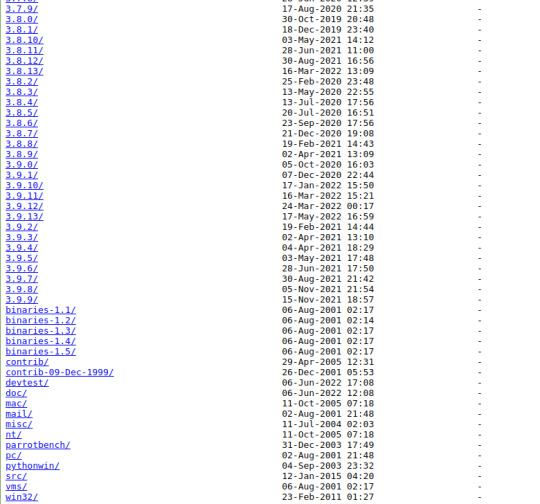
View On WordPress
0 notes
Text
GIT Branch rename - How to rename a branch in Local & Remote repo
In this tutorial learn, How to rename the Branch in GIT local repo with 2 methods. Then How to rename the Branch in the GIT remote repo.
Introduction This tutorial will cover “How to rename git branch in Local and in the remote repository”. But why rename the GIT branch? Suppose we have created a branch and committed our code many times. And we found that there was a mistake while making a branch name. So this guide will help you rename the branch in Local and on the remote repository. How to Rename the GIT Branch in Local…

View On WordPress
0 notes
Text
How to Delete GIT Branch Local and Remotely.
In this article, how to delete the branch in the local system, remotely using the git command. The issue faced while deleting the branches.
Introduction. This tutorial will cover “How to delete the GIT branch both in Local and Remotely”. But why delete the branch in Git? To develop any new features or fix the bugs in the repository we have to create a branch. And it’s a best practice to delete the branch when the branch is not in use. GIT is the Version control system used to manage the source code of an application. Where many…

View On WordPress
#delete git branch#delete git branch local#delete git branch local and remote#how to delete git branches locally
0 notes
Text
Python range() loop function use 7 ways.
7 ways to use Python range() loop function. In the range() function have 3 arguments start, stop, and step.
Introduction In this article, will see the “7 ways to use Python range() loop function. range() function is to used with for loop for execute the number of sequence in a given range. In Python 2, the range() and xrange() functions are used for the two different purposes. range() function gives the output into list, and xrange returns object. But in Python 3 the xrange() function is not there…

View On WordPress
0 notes
Text
How to create User in MySQL with Permissions.
How to create a user in MySQL, manage the permissions, modify the permissions, How to revoke the permissions, drop the user in MySQL.
Introduction. This article will cover “How to create a User in MySQL, manage the permissions, and privileges”. Creating users in the MySQL database is very much crucial for security. We have control over which user has access to the database. So there is a developer who wants read access and another developer who wants write access. A DBA wants the User management, Backup, Restore, and…

View On WordPress
0 notes
Text
How to create table in MySQL with GUI and CLI.
In this tutorial, discussing, "how to create table in MySQL using GUI and CLI. MySQL shell used for command-line and workbench for GUI.
Introduction This tutorial is for MySQL, let’s discuss How to Create a table with GUI and CLI. GUI tools to connect with MySQL like Workbench, Beekeeper Studio, dbForge Studio, etc. So let’s use Workbench for the GUI and Linux Command line for the command line. In the first step we create the database, then create a table and finally we will insert the database in MySQL. So the following…

View On WordPress
0 notes
Text
for loop in py (Python) with 7 different examples.
This article for "How to use for loop in py(Python) with 7 different ways". for loop is the fundamental concept in any language.
Introduction. Loop in a programming language is a fundamental concept. And the for loop in py (Python) is one of the important concepts. for loop in py (Python) iterates over the items of a sequence and again executes the same block of statements. With the for loop, we can execute a set of statements, once for each item in a list, tuple, set etc. In this article let’s cover the 7 different…

View On WordPress
0 notes
Text
Workbench for MySQL Install in 3 Ways.
In this article, will cover the 3 ways to install the MySQL Workbench in Ubuntu system. With apt, with .deb file(GUI), and with .deb(CLI).
Introduction. In this article, we will cover the 3 ways to install MySQL Workbench in Ubuntu 20.04. The only need to install Workbench is Ubuntu Local System. So Many GUI tools are available like Workbench, Beekeeper Studio, dbForge Studio, etc. It is for SQL development, administration, and database design for MySQL. So you can connect to many environments of MySQL Server into a single…
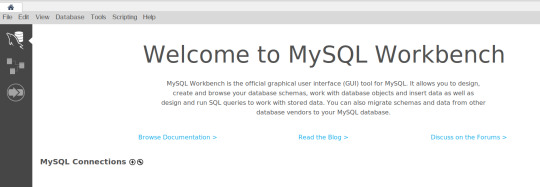
View On WordPress
0 notes
Text
PM2 commands cheat sheet list.
In this article, there will be "PM2 commands cheat sheet list". How to manage the NodeJS process by PM2 which is divided into 5 categories.
Introduction. In this article, I will be discussing on “PM2 commands cheat sheet list”. How to manage the NodeJS process by PM2. PM2 is a Process Manager that monitors the node process and keeps the server up and running all the time. With the help of PM2, we can set up clustering for the NodeJS process. To install the PM2 is very simple task. It also provides log management via…

View On WordPress
0 notes
Text
How to Ignore case using grep - Insensitive String.
In this article, ignore care using grep command, grep is case sensitive, and configure the permanent to ignore the case in the .bashrc file.
Introduction In this article, I will discuss “How to Ignore case using grep”. Ignoring the case means the word can be in a lower letter or start in capital letters. Suppose we have a text file with the words “Tastethelinux”, tastethelinux, and “tastetheLinux”. So there are 3 ways to write the same word. Also, we have this word in or text file and we have to ignore capital and small letters.…

View On WordPress
0 notes
Text
MongoDB: How to create Database and Collection.
MongoDB: How to create database and collection, then How to insert the data. How to manage MongoDB Compass. How to drop the database.
Introduction In this tutorial, we will learn “How to create Database and Collection in MongoDB”. The collection means the table as in SQL Databases. Tables contain rows and columns, but the collection contains documents in key-value pairs. MongoDB is a No-SQL database which is written in C++, It uses a JSON like structure. MongoDB is a cross-platform and document-oriented database. The…
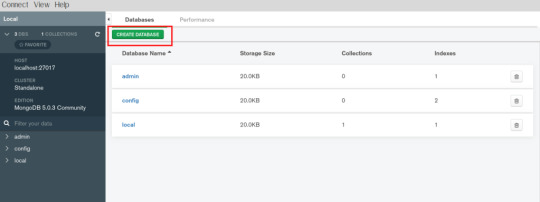
View On WordPress
0 notes
Text
How to Manage MongoDB with Docker containers.
This article is for How to manage MongoDB with Docker container, to set up the MongoDB, to login into the container, and use of compass.
Introduction. This article is on “How you can Manage MongoDB with Docker Containers.” Docker is an open-source platform, where developers can package their applications. And run that application into the Docker Container. Docker is a PAAS (Platform as a Service). Which uses a OS virtualisation to deliver software in packages called containers. The containers are the bundle of the packages,…

View On WordPress
0 notes