Don't wanna be here? Send us removal request.
Text
3 Solutions to Enable On-screen Keyboard on Raspberry Pi OS
3 Solutions to Enable On-screen Keyboard on Raspberry Pi OS
There is a great video over at RaspberryTips that I wanted to share on how to use three different keyboards when you don’t have one. -=Enjoy=- 3 Solutions to Enable On-screen Keyboard on Raspberry Pi OS If you have a touch screen on your Raspberry Pi (or no keyboard available for it), it can be really useful to install a virtual keyboard on Raspberry Pi OS. In this tutorial, I will show you…
youtube
View On WordPress
0 notes
Text
How to install Krita on the Raspberry PI 4
How to install Krita on the Raspberry PI 4
Krita is the full-featured digital art studio. It works well on the RPi4 8 GB model.
It is perfect for sketching and painting, and presents an end–to–end solution for creating digital painting files from scratch by masters.
Krita is a great choice for creating concept art, comics, textures for rendering and matte paintings. Krita supports many colorspaces like RGB and CMYK at 8 and 16 bits…
View On WordPress
0 notes
Text
Raspberry Pi App Store for Open Source Projects
Raspberry Pi App Store for Open Source Projects
This is another great utility for the Raspberry Pi. Easy to install and easy to use.
https://github.com/Botspot/pi-apps

Pi-Apps
There are many open-source, community-developed software projects for Raspberry Pi, yet very few people know about them. Pi-Apps aims to improve that, functioning as a software catalog and standardizing installation.
Pi-Apps is very new and is a work in progress.
View On WordPress
0 notes
Text
Easy Raspberry Pi 3 or 4 GUI system management
Easy Raspberry Pi 3 or 4 GUI system management
The full project is over at GitHub Requirements
Nothing, every Linux distribution has a python interpreter!
Features
-Check your system information like CPU temperature, CPU usage, kernel version, etc by user-friendly menu -Easy overclocking! -Check actually bootloader configuration and set up your own! -Switch between 64bit and 32bit kernel! (EXPERIMENTAL)
Download https://drive…
View On WordPress
0 notes
Text
PiKISS for Raspberry Pi: A bunch of scripts with a menu to make your life easier.
PiKISS for Raspberry Pi: A bunch of scripts with a menu to make your life easier.
The following is from the piKiss GitHub website

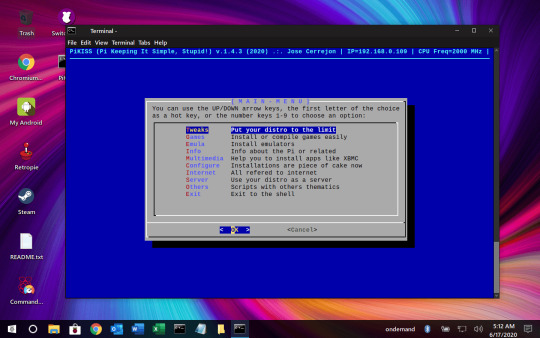

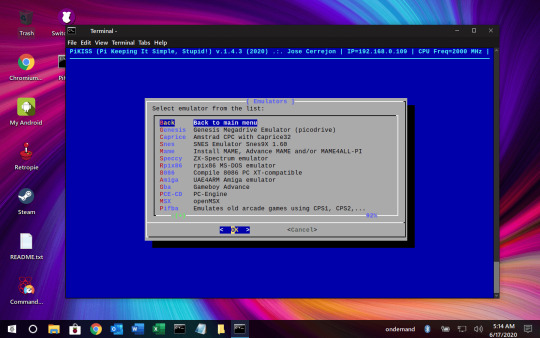
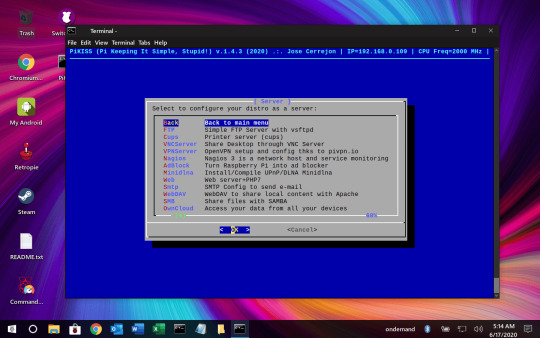
[ Introducing PiKISS ]
Install an application on Linux is not a complex task. Sometimes just type sudo apt install and get the application installed with all its dependencies. But… What if we need to install more than one app such as a web server or it requires many steps to complete the install process?, Is it not in the official…
View On WordPress
0 notes
Text
Chromium Media Edition for RPi Pixel
Chromium Media Edition for RPi Pixel
The following information came from Jason at www.z09.net and from – Ventz (https://blog.vpetkov.net)
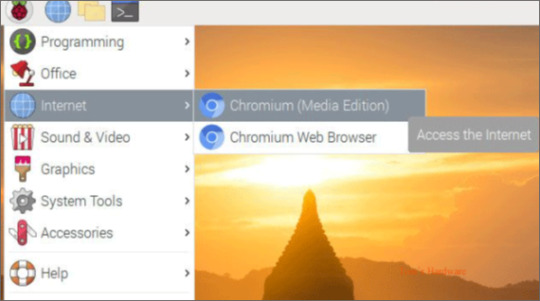
Chromium sucks for streaming on the Raspberry Pi Pixel Desktop. One of my gripes was Youtube TV, ‘format not supported.’ Chromium Media Edition is much better. Ventz Petkov has a sweet install script. Here’s the tl;dr version.
curl -fsSL https://pi.vpetkov.net -o ventz-media-pi sh…
View On WordPress
0 notes
Text
How to set up SSH two-factor authentication for Raspberry Pi
How to set up SSH two-factor authentication for Raspberry Pi
There is a very good step by step tutorial on how to set up two-factor authentication for your Raspberry Pi in the included video. I have the step by steps commands listed below.
Two-factor authentication
Go to the terminal and enter this command:
sudo apt update && sudo apt upgrade && sudo apt dist-upgrade
Enable…
View On WordPress
0 notes
Text
Netflix and Spotify on a Raspberry Pi 4 with Latest Default Chromium
There is a great article over here that is a how-to on getting this set up on your Raspberry Pi 3 or 4. Works best on a Pi 4 – 4 GB version.
https://blog.vpetkov.net/2019/07/12/netflix-and-spotify-on-a-raspberry-pi-4-with-latest-default-chromium/
NOTE: There are a lot of good comments to improve this experience if you have the time to read them. -=Enjoy=-
View On WordPress
0 notes
Text
Visualizing Rotation Sensor via WebGL on a Raspberry Pi
Visualizing Rotation Sensor via WebGL on a Raspberry Pi
There is a great article over at Raspberry Pi Tutorials. You may have to translate the language to read it if you cannot read German. Here is a link to the article on how to visualize the rotation of a sensor. I can imagine a lot of future applications being able to read the orientation of their equipment in situations where that could be crucial.
Visualize the MPU-6050 rotation sensor with…
View On WordPress
0 notes
Text
Happy Halloween from www.single-board.com!
Happy Halloween from http://www.single-board.com! Halloween PumpkinPi for Raspberry Pi

It’s time to grab the most terrifying Raspberry Pi board ever devised this Halloween! Ahhhhhh!
The Halloween PumpkinPi programmable kit is designed for any maker or hacker and an ideal kit for people new to Raspberry Pi or even the…
View On WordPress
0 notes
Video
youtube
How to set up the CPU & Temperature icons on your Raspberry Pi 4b If you are looking for the Temperature display and the CPU usage monitor on your Pixel desktop I show you how to get them displayed.
0 notes
Text
Raspberry Pi 4 - Monitor or headless?
Raspberry Pi 4 – Monitor or headless?
With the release of the Raspberry Pi 4 having three different models, people are confused about what they should get. I can help you with that choice based on the following information to help you narrow your choice down.
If you plan to attach a monitor to your Raspberry Pi 4 and interface with it directly after it’s all set up and running, buy the 4GB version. There is no stand-alone video…
View On WordPress
0 notes
Photo

Netflix and Amazon Prime Video Now Streaming on Raspberry Pi Netflix and Amazon Prime There is a great article over at Hackster on how to do this. The article is in-depth and shows exactly what needs to be done. -=Enjoy=-
0 notes
Text
The Pi 4 doesn't receive power when used with electronically marked or e-marked USB-C cables, the type used by Apple MacBooks and other laptops.
The Pi 4 doesn’t receive power when used with electronically marked or e-marked USB-C cables, the type used by Apple MacBooks and other laptops.
The Raspberry Pi Foundation has confirmed that the recently released Raspberry Pi 4 won’t work when powered using certain USB-C cables.
The low-cost, single-board computer launched at the end of June, and is the first Pi board to use a USB-C power socket.
Following reports of certain USB-C cables not working with the Pi 4, the Pi’s co-creator Eben Upton has confirmed that not every USB-C…
View On WordPress
0 notes
Text
Raspbian Desktop LoveRPi US Edition for Raspberry Pi Boards
Raspbian Desktop LoveRPi US Edition for Raspberry Pi Boards
Love Our Pi
The folks over at LoveRPi announced their customized Raspbian Desktop images for Raspberry Pi boards. This release is based on the 2018-11-13 release of Raspbian Desktop Full with our modifications to improve performance and stability.
Modifications:
Larger FAT32 partition starting at standard 1MB offset
BTRFS root filesystem with compression, checksumming, and metadata…
View On WordPress
0 notes
Text
Jetson Nano Brings AI Computing to Everyone
Jetson Nano Brings AI Computing to Everyone
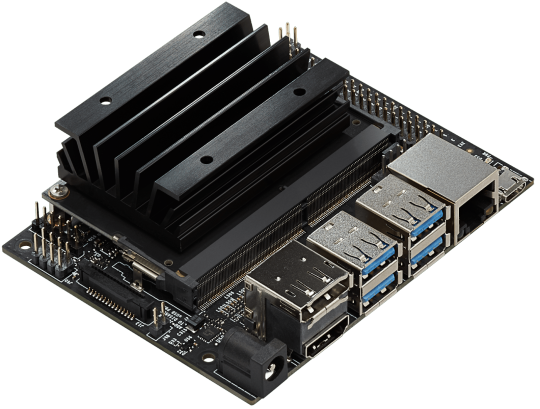
NVIDIA announced the Jetson Nano Developer Kitat the 2019 NVIDIA GPU Technology Conference (GTC), a $99 computer available now for embedded designers, researchers, and DIY makers, delivering the power of modern AI in a compact, easy-to-use platform with full software programmability. Jetson Nano delivers 472 GFLOPS of computing performance with a quad-core 64-bit ARM CPU and a 128-core integrated…
View On WordPress
0 notes
Text
2018 LinuxQuestions.org Members Choice Award Winners
2018 LinuxQuestions.org Members Choice Award Winners
ermy posted the 2018 LinuxQuestions.org Members Choice Award Winners list over at the Linux Questions website. Click the link below to be taken to the closed poll.
Linux Questions
https://www.linuxquestions.org/questions/linux-news-59/2018-linuxquestions-org-members-choice-award-winners-4175648153/
jermy says:
The polls are closed and the results are in. We once again had some…
View On WordPress
0 notes