Welcome to our blog where you find the latest tech news, reviews, and tutorials. Follow what you love and stay updated.
Don't wanna be here? Send us removal request.
Text
Turtle Beach Stealth 700 Gen 2 Review

Two-minute review
We cannot recommend the Turtle Beach Stealth 700 Gen 2 headset enough to anyone looking for a premium, long-lasting, comfortable headset: it ticks every box we look for when searching for decent tech. And, in a world where pairing headsets to Bluetooth dongles and wrestling with buttons and flaps and dials is the norm, the simplicity and ease-of-use on the Stealth 700 Gen 2 stands out a mile. It is, by some margin, one of the best PS4 headsets and best Xbox One headsets on the market at this price point. Stylish, sophisticated, and well-made for such a modest barrier to entry (at least compared to some of the more expensive headsets out there), this headset can deal with music listening parties, solo game sessions or raids with deft ease. A crystal clear mic that’s – unfortunately – indiscriminate about what it picks up may you give you pause, if you live in a noisy area or household, though. The only price you’ll pay for this robust, jack-of-all-trades set-up is some slight muddiness in particularly bright mixes and games. But when you’re yelling down the mic about an unfair guard break in Guilty Gear Strive or holding your breath as your clan mate saves you from a wipe in a raid, you’ll barely notice the headset's fondness for bass and mids, anyway.
RIG 500 PRO HX Gen 2 headset price and release date

(Image credit: Future) The Turtle Beach Stealth 700 Gen 2 headset is available from $150 / £120 / AU$249 and it is available now. It fits into the mid-to-upper price range for a wireless headset, and its closest competition would likely be the SteelSeries Arctis 9X, the Corsair Virtuoso RGB Wireless XT, or the Asus ROG Strix Fusion 700. Notably, these headsets are far more expensive than the Stealth 700 Gen 2, however. As such is compatible with PS4, PS5, Xbox Series X, Xbox Series S, Xbox One, Nintendo Switch, and PC – though the headset is largely directed towards Xbox platforms.
Design

(Image credit: Future) In a world of garish colors, RGB light strips, and ostensibly ‘gamer’ design, the understated cool black of the Turtle Beach Stealth 700 Gen 2 is a breath of stylish, fresh air. Black and silver is always going to look smart – and pairs wonderfully with the Xbox Series X and its related accessories – and the big, soft ear cushions bring in some soft textures that tie the whole thing together. These frankly unbelievable leatherette cushions filled with cooling gel-infused memory foam fit to your ears with deft ease, and you can wear this thing through a whole night of banging your head against a Destiny 2 raid and not want to take it off. We take our figurative hats off to the ergonomics testers at Turtle Beach for this one. The headset’s newly-added metal-reinforced headband and glasses-friendly design mean even players with big heads and glasses frames aren’t going to be made to feel uncomfortable during marathon sessions. We have very minor complaints about the quality of the hinges and joints that allow the cups to move and the headband to adjust, but through some quite intense testing (over a period of months!) the headset has held up and is as good as new now, some 100+ days into our review period. Pairing with the headset’s comfortable setup is a battery life that puts older wireless models to shame. The Stealth 700 Gen 2 should last through 20 hours on a single charge – though we’ve managed to get more out of the headset on occasion (when playing without voice chat, for example). This doubles the first Gen headset battery life, and it charges via USB-C, making it fit with most modern accessories, too.
Audio performance

(Image credit: Future) The Stealth 700 Gen 2 houses 50mm nano clear neodymium drivers, so the headset is at its best in complex, more bass-focused environments and games. As such, FPS enthusiasts and shooter gluttons will find the most enjoyment in the more low-end focused sound stage. If things start getting really hectic – we’re looking at you MMO players – the headset can struggle to layer things through in a way that’s easy to parse, and in hectic environments, you might notice the headset’s usual clarity gets a bit muddy. Pro players, you’ll enjoy the ability to toggle various settings to bring up different types of sound – one setting (Superhuman Hearing) prioritizes footsteps and incidental sounds, making it easier to pick out directions opponents are approaching in FPS titles. That’s saved our hide in Warzone more times than we’d be willing to admit. Just be aware that this seems to also boost all audio levels, so you might need to alter volume settings console-side to offset that.
Microphone quality and wireless connectivity

(Image credit: Future) The microphone is incredibly accurate and clear and allows you to speak at a resting volume with no interruptions or distortion on the listening end. The flip-to-mute feature – making a welcome reappearance from other Turtle Beach hardware – is as intuitive and easy to use as ever, and will help prevent drunken gaffes (if you’re so prone to them) or unwanted munching noises as you chow down on some snacks in between bouts in Tekken or something. Interestingly, the mic really isn’t discriminatory in what it picks up. This reviewer lives in a place with a fair amount of overhead traffic, located not too far away from an ambulance depot (it’s a real joy). Multiple players on the other end of the chat picked up both ambient rain noise and distant sirens via the mic – that’s not an issue in and of itself (if anything, it speaks to the mic’s quality), but you may want to be aware of that if you live in a busy and loud urban area.
Buy it if…
You value comfort Soft, cooling ear pads that suit glasses wearers and people with head’s of all sizes and a decent headband make for long-lasting comfort You appreciate ease of use Hassle-free, high-quality audio that will pair to an Xbox on a button-press? It’s an unfortunately uncommon dream.
Don't buy it if...
You live in a loud area There are a few weak points on this headset, and just one or two critical hits are liable to render the whole thing useless if you’re not careful. Read the full article
0 notes
Text
Squid Game: why you shouldn't be too hard on translators

Squid Game has recently become Netflix’s biggest debut ever, but the show has sparked controversy due to its English subtitles. This occurred after a Korean-speaking viewer took to Twitter and TikTok to criticise the subtitles for providing a “botched” translation, claiming: “If you don’t understand Korean you didn’t really watch the same show.” Only this year, Squid Game, Lupin, and Money Heist – all non-English originals – have consistently been at the top of Netflix’s most-watched shows globally. This growing popularity of productions in languages other than English and streaming platforms investing more in them has led to an increase in the visibility of the work of translators. When it comes to translating films and series, subtitling and dubbing are the most common forms of translation. Subtitles show the dialogue translated into text displayed at the bottom of the screen; while in dubbing, the original voices of the characters are replaced with voices in a new language. Translation is not new to viewers, but the instant, almost frictionless access to different language versions of the same film or show definitely is. Streaming platforms allow viewers to swiftly change from watching a film with subtitles to listening to the dubbed version or the original. This creates an opportunity for viewers to compare the different versions.
Why do originals and translations differ?
Just because the translation doesn’t say exactly the same as the original, it doesn’t mean it’s wrong. Films and TV series are packed with cultural references, wordplay and jokes that require changes and adaptation to make sure what’s said and seen on screen makes sense across languages. Making allowances and adapting what’s said are common practices in translation because, otherwise, the translators would need to include detailed notes to explain cultural differences. Consider the representations of washoku (traditional Japanese cuisine) which are so beautifully embedded in Studio Ghibli films. While additional explanations about the significance of harmony, kinship and care represented in the bowls of ramen in Ponyo or the soft steaming red bean buns in Spirited Away could be interesting, they might get in the way of a viewer who just wants to enjoy the production. Professional translators analyse the source content, understand the context, and consider the needs of the variety of viewers who will be watching. They then look for translation solutions that create an immersive experience for viewers who cannot fully access the original. Translators, similarly to screenwriters and filmmakers, need to make sure they provide good, engaging storytelling; sometimes that implies compromises. For instance, some original dialogue from season two of Money Heist uses the expression “somanta de hostias”. Literally, “hostia” means host – as in the sacramental bread which is taken during communion at a church service. But it is also Spanish religious slang used as an expletive. Original: Alberto, como baje del coche, te voy a dar una somanta de hostias que no te vas ni a mantener en pie. Literal translation: Alberto, if I get out the car, I’m going to give you such a hell (hostia) of a beating that you won’t be able to stay on your feet. Dubbed version: If I have to get out of the car, I’m gonna beat you so hard you don’t know what day it is. Subtitles: Alberto, if I get out of the car, I’ll beat you senseless. The dubbed version of the dialogue adopts the English expression “to beat someone”. The subtitled version uses the same expression but offers a shorter sentence. The difference between the two renderings reflects the constraints of each form of translation. In dubbing, if the lip movements don’t match the sound, viewers often feel disconnected from the content. Equally, if subtitles are too wordy or poorly timed, viewers could become frustrated when reading them. Dubbing needs to match the duration of the original dialogue, follow the same delivery to fit the gesticulations of the characters, and adjust to the lip movements of the actors on the screen. Subtitles, on the other hand, need to be read quickly to keep up with the pace of the film. We talk faster than we can read, so subtitles rarely include all the spoken words. The longer the subtitle, the longer the viewer will take to read it and the less time they will have to watch. According to Netflix policies, for example, subtitles can’t have more than two lines and 42 characters, and shouldn’t stay on the screen for longer than seven seconds. Additionally, in the above example, the translations do not reflect the reference to religious slang, typical of Spanish culture. Rather than fixating on this reference and assuming it is an essential part of the dialogue, a good translator would consider what an English-speaking character would say in this context and find a suitable alternative that will sound natural and make sense to the viewer.
New rules of engagement
It is encouraging to see that some viewers are so devoted to the content they watch: foreign films and TV shows help promote cultural understanding and empathy. But not all viewers act in the same way and the solutions provided by the translators need to cater to everyone who decides to watch the show. This leads to different viewing experiences, but it only reflects the reality of watching any culturally charged product, even in our own languages. In English, for instance, consider all the references and nuances that a British viewer could miss when watching an English-language film produced in South Africa, Jamaica or Pakistan. Translators do not blindly look for literal translations. On the contrary, in the translation profession, hints of literal translation often signal low-quality work. Translators focus on meaning and, in the case of films and series, will endeavour to provide viewers with a product that will create a similar experience to the original. The case of Squid Game has been instrumental in bringing discussions about translation to the fore. Of course there are good and bad translations, but the main gain here is the opportunity to debate what determines this. Through such discussions, viewers are becoming more aware of the role and complexities of translation. Read the full article
0 notes
Text
Alienware m17 R4 (2021 Review)

While the Alienware m17 R4 (2021) may not have received any Black Friday and Cyber Monday discounts just yet, a number of Alienware laptops have. And, considering Dell loves a good sale, there’s still a chance that this model could see its price slashed before the shopping holiday season is over. Make sure you check out our Dell Black Friday deals guide and Black Friday gaming laptop deals guide for more great offers. While many of the best gaming laptops are slimming down and shedding weight, some like the Alienware m17 are showing that, when it comes to gaming laptops, sometimes bigger is better. In fact, the Alienware m17 R4 takes the chassis of the R3 and just fills it with the faster components to make a monster of a machine. That means that you’ll get one of the top Nvidia GeForce RTX 3000 GPUs, including the impressively powerful Nvidia Geforce RTX 3070. Add in powerful 10th-gen processors and a blazing fast 360 Hz refresh rate and you’ll be able to run just about any game at the highest settings without any issue. The price of entry unfortunately is pretty high, however. While our review model went for a pretty hefty $3,359 (about £2,460, AU$4,360), you won't be able to purchase the m17 R4 new with an RTX 3080 installed – likely due to the components shortage. Still, there are very few gaming laptops out there with that kind of price tag, even after you take into account the specs. Of course, you’re also paying for the Alienware design and brand. With that said, for a laptop of this caliber that only focuses on high-end performance, the Alienware m17 R4 is a gorgeous laptop, which you'll just have to pay for the privilege of showing it off on your desk. This is not exactly a laptop that you're going to be carrying around with you either. It weighs a massive 6.55lb, and comes with a 330W adapter that weighs nearly as much as the laptop itself. And, when you consider the paltry two and a half hours of battery life, the Alienware m17 R4 is a laptop that you'll only be moving in between LAN parties, rather than carrying around in your bag day-in and day-out. If that's something you're looking for though, the Alienware m17 R4 is probably one of the most luxurious laptops in its class, rivaled only by similarly gorgeous machines like the Razer Blade Pro 17.
Spec Sheet
Here is the Alienware M17 R4 (2021) configuration sent to TechRadar for review:
Price and availability
The Alienware m17 starts at $2,149 (about £1,570, AU$1,769). That will get you an Intel Core i7-10870H, 16GB of RAM, 256GB of SSD storage and an Nvidia GeForce RTX 3070. If you want the model we're reviewing here, with an RTX 3080, a 2TB SSD and a Core i9 processor, you're looking at an eye-watering $3,359 (about £2,460, AU$4,360). And, if you want a 4K OLED panel with the same specs, you're looking at $3,579 (about £2,620, AU$4,640) – though that configuration only comes with 1TB of SSD space. However, currently, this model isn't available, likely due to the ongoing components shortage. We wouldn't recommend going with a 4K OLED display anyway unless you're planning on using this laptop to do some serious photo or video work. And, while the RTX 3080 here is strong, but it's still nowhere near as strong as the desktop version of the card. You're going to have a much better gaming experience sticking with the 1080p display option – whether you go for the 144Hz panel or the 360Hz panel that the laptop we're reviewing comes with. Either way, this is a premium gaming laptop with a luxury price. You will likely be able to find the same components in a cheaper gaming laptop somewhere. But you won't be able to find one that combines performance and design in quite the same way. Whether that's worth the added expense is up to you, but we can see it going either way.

Design
Alienware has been using its new "Legend" design for a few years now, and it's clear why it's stuck around. The Alienware m17 R4 is a gorgeous laptop, and while this design isn't new, it still feels like a rebellion against the edgy gamer aesthetic that has dominated the gaming laptop space for so long. The model we have for review is the gorgeous Lunar Light colorway, which is white, with a black band around the back where the ventilation is. Along the back vent there is an RGB lighting strip, and it's kind of an iconic look at this point. In between the two giant vents on the back of the laptop, you have a number of ports – namely HDMI, Mini DisplayPort, Thunderbolt, power and the proprietary Alienware Graphics Amplifier port for an external GPU. There are more ports along the side, too. On the right side of the laptop you get two USB-A ports and a microSD card reader near the front of the laptop. Over on the left there is another USB-A port, along with an ethernet and a combo 3.5mm audio jack. Having all the display and expansion ports on the back of the laptop is one of the best things about the Alienware m17. It means that when you're gaming plugged in (which will probably be all the time), you won't have to fight against a mess of cables to get the job done. The lid of the laptop is all white, with only the number '17' and an RGB Alienware logo. This theme is repeated on the keyboard deck, which is all white and is simply stunning. The power button is shaped like the Alienware logo and is RGB, along with the entire full-sized keyboard. That's right, Dell has taken advantage of the extra space inherent in a 17-inch gaming laptop, and has included a numpad on the right side of the laptop. Numpads aren't quite as handy as there were in the past, but it's nice to have, especially if you do work outside of just gaming – and let's face it, these days our computers are way more important than ever before. Luckily, the keyboard is nice and comfortable to type on. Travel isn't as deep as it could be, considering that this is a gaming laptop. This doesn't have the mechanical keyboard that something like the MSI GE75 Raider has, but it's definitely still good enough to get some gaming done. Though, pro esports players might want to invest in one of the best gaming keyboards. Typing on this keyboard is great, but this is a laptop that weighs nearly 7lb, so it's not something that you're going to be using on your lap all the time to type up papers. The trackpad, though, is probably one of the best we've ever used in a gaming laptop. It doesn't look that big, mostly because the laptop itself is so gigantic, but it's more than big enough to get some gestures done, and clicking it down has a satisfying click that's rivaled only by Razer's laptops. Fitting with the theme that the Alienware m17 is going for, the display is out of this world. A 17.3-inch FHD panel with a blinding-fast 360Hz refresh rate and G-Sync, you're going to have trouble finding a game that you'll hit that limit on, we promise. It also gets plenty bright at 300 nits, and hits 100% of the sRGB color spectrum. So, while the display is fast, that speed doesn't come at the expense of image quality. Your games will look crisp, colorful and bright, even while you're hitting frame rates that will have you topping the leaderboards. The speakers are where things falter a bit, though. To say that the Alienware m17 R4 has space for top-mounted speakers is an understatement, and yet they're still firing down at the surface you're playing on. They sound alright, but they don't sound good enough to have you forego a gaming headset any time soon. Not that it really matters, though. Because of the level of hardware on offer here, the Alienware m17 R4 gets loud when it's getting pushed. You're definitely going to want to wear headphones when you're gaming here, because while benchmarking or playing games, this laptop can sound like a jet engine.
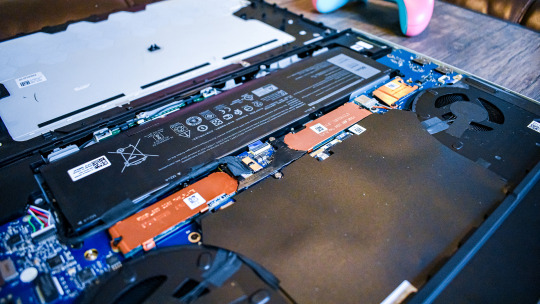
Performance
Here's how the Alienware M17 R4 (2021) performed in our suite of benchmark tests: Now, this Alienware m17 R4 is packed with an Intel Core i9-10980HK, 32GB of RAM and an Nvidia GeForce RTX 3080 – it goes fast. This is an absolute powerhouse of a gaming laptop, pushing the silicon on offer to its absolute limit, which is probably why that fan gets so loud. In terms of raw specs, the mobile version of the Nvidia RTX 3080 should be close to what the desktop version of the RTX 3070 can do. In practice, that's exactly what we saw with this laptop. No matter what game we threw at it, ray tracing or no ray tracing, we are able to get extremely solid performance all around. Even in Watch Dogs: Legion, which has trouble running on a lot of full desktop gaming PCs, is able to hit a solid 75 fps with ray tracing on ultra and DLSS on the 'performance' setting. Then, in Metro Exodus, you're looking at 78 fps with RTX and DLSS on, and 90 fps with RTX off. More than enough performance to play these visually delicious games with all the eye candy enabled. In fact, every single game we throw at the Alienware m17 R4 is able to get more than 70 fps with all the settings maxed, which is something we've never seen on a gaming laptop – especially when ray tracing has entered the equation. Alienware laptops are expensive to a fault, as they're kind of a luxury item among gaming laptops. However, with this laptop, you can be sure that you're getting the best performance possible in a gaming laptop right now, even if it gets a little loud while doing it.

Battery life
The Alienware m17 R4 doesn't last long on battery, there's no getting around that. This is a high octane gaming laptop that doesn't compromise on performance, so expecting all-day battery life is just a recipe for disappointment. Still, we expect at least a little bit of improvement over the last generation. In PCMark 10, which simulates a variety of real-world workloads, the laptop only lasts 2 hours and 21 minutes. Then, for media playback, the Alienware m17 R4 only lasts 2 hours and 28 minutes, looping locally-stored 1080p video. Probably enough to get through a movie or a couple of YouTube videos, but it's not exactly a laptop you can just stream video on for hours on end.

Software and features
Because this is such a premium product, there's not much in the way of bloatware installed on this laptop when you pull it out of the box. Basically, you're just going to see Dell's support apps, which are used to update drivers and create backups, and two programs: My Alienware and Alienware Command Center. The former is basically just a hub that will connect you with resources to better understand your laptop. It's basically like a FAQ with a flashy UI. Alienware Command Center, on the other hand, is going to be much more useful for a longer period of time. This is the app you'll use to customize the Alienware m17 R4 from the inside out. Everything from RGB lighting to performance is controlled here, and you'll even be able to launch your games from this app. That's about it, it's incredibly simple and lightweight, and that's exactly what we want to see in a laptop that costs thousands of dollars. Plus, any new Alienware m17 R4 you purchase should either come with Windows 11 or have a free upgrade to the new OS.

Buy it if...
You want the fastest gaming laptop you can get The Alienware m17 R4 is packed with the strongest components on offer today, which means it's going to chew through every game you throw at it. You want a thicc gaming laptop that isn't ugly When you're on the market for a desktop replacement-class gaming laptop, a lot of them have a dated "gamer" aesthetic. The Alienware m17 doesn't. You want a ton of RGB The Alienware m17 R4 has RGB lighting on the keyboard, along the vents on the back, and on the Alienware logo both on the power button and on the lid of the laptop. If you're an RGB addict, you'll want this laptop.
Don't buy it if...
You care how much you spend on a laptop The Alienware m17 R4 is an extremely expensive laptop, so if you don't want to spend a huge wad of cash on a gaming laptop, you may want to look elsewhere. You want a laptop that you can easily carry around with you Not only is the Alienware m17 R4 extremely at 6.55lb, but it also has a massive power adapter that will weigh down your bag even more. Combined with the short battery life, this is not a travel-friendly laptop. Read the full article
0 notes
Text
A US Fed Governor Argues That Stablecoins Scaling Fast is Not a Concern

There is no reason to worry about fast-growing stablecoins if “sufficient competition” exists both within the industry and outside of it, a governor of the US Federal Reserve suggested in a speech this week. “In my view, having stablecoins scale rapidly is not a concern as long as there is sufficient competition within the stablecoin industry and from the existing banking system,” Fed governor Christopher J. Waller said during an annual financial stability conference hosted on Wednesday by the Federal Reserve Bank of Cleveland and the Office of Financial Research. And according to the Fed governor, competition in the sector is not a problem at the moment, and is not likely to turn into one in the near future either. “I believe that we are a long way from a monopoly in stablecoin issuance,” Waller said in the speech, adding that he sees “a lot of interest” from different players in offering stablecoins. To this end, the central banker also said that it is important to ensure “that there are relatively few barriers to entry” for new stablecoin issuers. Moreover, he also made it clear that he disagrees with the notion that only banks should be allowed to issue stablecoins. “hat approach and mindset would eliminate a key benefit of a stablecoin arrangement—that it serves as a viable competitor to banking organizations in their role as payment providers,” Waller said. And although the US central banker said that he can “understand the attraction of forcing a new product into an old, familiar structure,” he reiterated that innovations from outside of the banking industry must also be allowed to compete “on a clear and level playing field.” Further, Waller, who in the past has said he is “highly sceptical” about the need for the Federal Reserve to issue its own central bank digital currency (CBDC), noted in his speech that interoperability between stablecoin networks is critical. This is especially important given the potential for strong network effects that can be achieved by a single stablecoin, which increases the risk for monopoly power. “In this world, some form of interoperability is critical to ensure that competition allows consumers to easily move across stablecoin networks, just as they can move between different commercial bank monies or sovereign currencies,” Waller argued. Lastly, the central banker told the audience during his virtual speech that although stablecoins are a new invention, the economics behind them is not. “We know how to make this kind of privately issued money safe and sound, and, in designing a program of regulation and supervision to do so, we have plenty of examples to draw on,” the governor concluded. Read the full article
0 notes
Text
China's new rules allow kids on video games just 3 hours a week – but gaming addiction isn't about time, it's about attitude

People in China under the age of 18 will only be allowed to play video games between 8pm and 9pm on Fridays, weekends and on public holidays, under new rules introduced this week. China’s state media service says the rules aim to curb gaming addiction. China has a history of making dramatic moves aimed at cutting down children’s gaming time, which have included a cyber curfew set in 2019 restricting game play at night, to forcing players to make their real names and identification numbers visible when playing. Some parents have sent kids to military-style anti-gaming camps. It’s clear China is associating time spent gaming with addiction; that more time gaming equals addiction. However, the way the World Health Organization defines addictive gaming disorder is different. It’s not about time, it’s more about the attitude and intensity a person brings to the gaming. Addiction means being obsessed to the point where other things in life are falling down due to the gaming. My research, which has involved speaking to many children about their gaming, suggests most kids are drawn to gaming chiefly because it is a way to hang out with friends. And even when strict rules are introduced, many kids will try very hard to find a way around them.
How to recognise gaming addiction
True gaming addiction is like gambling addiction; it goes beyond a fun past time to a no-holds barred intense approach. People might stop showering, they may lose friends, they may find themselves thinking about it day and night, watching as their grades go down. The WHO says to be diagnosed with gaming addiction, a person needs to demonstrate all three of these symptoms for at least 12 months: - losing control over how much you’re gaming - prioritising gaming to the extent that it takes precedence over other activities and interests - continuing to game despite negative effects on school, family life, work, health, hygiene, relationships, finances or social relationships. There is a big difference between being an enthusiastic gamer and being addicted to gaming. So as long as these things aren’t happening, spending time gaming isn’t found to be harmful in the long run. In fact, some studies are showing the benefits of gaming on children’s well-being. True gaming addiction affects only a small number of people. The American Psychiatric Association estimates that around 0.3 to 1% of the population will be diagnosed with this condition.
Three hours a week is not much
When I heard about these new rules, I thought: to an average 15 year old boy, three hours a week is not a lot. Many would clock that up in an average day. So for many kids in China, this will feel like a big change. If players all game at the same time, there will be a lot of pressure on the servers and a lot of lag time. Many games will not function properly, which will be very frustrating for players. In response, the gaming industry may develop games that can be completed in a shorter amount of time. Gaming could also shift to other kinds of platforms that are not official video game platforms, such as unlicensed games accessible on foreign platforms such as Steam, or gaming on virtual private networks (VPNs). China’s ruling may reduce video game play at first. However, one thing we know for sure is that the online world always adapts.
What about parents who say ‘I wish we had China’s video game rules’?
A lot of parents really struggle to get their kids off the games, especially in lockdown. It still tends to be boys (usually between about the ages of 10 and 18) who game a lot, although girls are getting there. I can understand parents who have heard about China’s new rules and thought it sounded pretty good. Having the government take the reins would appeal to some parents. But I would urge parents worried about their children’s gaming to really sit down and ask their child why they are drawn to gaming so much. Not in a judgemental “Why are you always on there? Why can’t you give it a break?” way, but in the spirit of true curiosity. When I talk to children for my research, the number one thing they say about why they game so much is that they like hanging out with friends. It is a sense of community. It’s like going to the park or hanging out at a mall, but it occurs in an online space. Some kids talk about how they don’t even really play the game, they are just hanging out with friends on that platform. Yes, the games are designed to be competitive and there is an adrenaline rush and lots of action, which of course they are attracted to as well. But for many kids, it’s chiefly about the social aspect. Understanding why your kid is drawn to gaming may help you contextualise your own concerns around their gaming time.
What if I brought in the three-hours-a-week rules at my home?
Some parents may be considering implementing the three hours a week rule in their own home. I can understand the appeal, but everything in my research shows most older kids will find ways to get around the rules. They may game at odd hours, when parents are not watching or disguise their gaming as other online work. Yes, parents need to set boundaries around gaming. It should not be 24/7. It’s healthy to have rules around when they can play, how long they can play and the types of games allowed. Parents need to properly understand the ratings for games; I have encountered cases of six year olds playing R-rated games, which have very strong sex and violence themes. Look up your games on YouTube to see the type of imagery and game play involved. Play them with your child and talk together about the content. Children often tell me they are drawn to gaming because they feel there’s nothing else to do at home. In lockdown, that may feel especially true. So think about creating space for other activities kids can do at home. We don’t expect parents to be their child’s social concierge and organise all of their activities, but if you can do some non-screen family activities that may help give the child a more diverse diet of playtime. And lastly, parents should be aware of their own screen time. Kids can perceive rules restricting gaming time as hypocritical if the parent themselves spends a lot of time watching TV or on their phone. Joanne Orlando does not work for, consult, own shares in or receive funding from any company or organisation that would benefit from this article, and has disclosed no relevant affiliations beyond their academic appointment. Read the full article
0 notes
Text
18 Best Membership Site Examples That You Should Check Out in 2021

Are you looking for the best membership site examples to get inspiration? WordPress is used by some of the biggest and most popular membership sites in the world. By looking at successful membership sites you can learn what they’re doing and improve your site. In this article, we’ll share some of the best membership site examples that you can use for inspiration and direction.

What Do You Need to Build a WordPress Membership Website?
WordPress makes it easy to build nearly any kind of membership website. For example, you can put content behind a paywall, run an online community with a forum, sell pay-per-view content, bundle online courses, and more. A membership site can be an addon to your existing WordPress blog, or be a standalone online business. To get started with your own membership site you’ll need four main things: - A domain name: This is the address for your website - Web hosting: This is where you’ll store your website files, and visitors can access your site - A website builder: This lets you easily build a membership website without code. - A membership addon: This will add membership functionality to your WordPress site. Usually, a domain name will cost around $15-20 per year, and web hosting starts from $7.95 per month. When you’re just starting, this can be a big investment. Next, you need to make sure you’re using the right version of WordPress. We recommend using the self-hosted WordPress.org version because it gives you access to all the features you need right out of the box. For more details, see our comparison of WordPress.com and WordPress.org. You also need a high quality WordPress membership theme and WordPress membership plugin. If you want to sell subscriptions, paid content, or digital downloads, then a feature rich membership plugin, like MemberPress, is a great option. MemberPress site creators around the world are expected to earn over $600 million this year alone. To have your site up and running as fast as possible, see our ultimate guide to creating a WordPress membership site. With that said, let’s look at some of the best membership site examples that you can use as inspiration when building your own membership site.
Book Riot

Book Riot is one of the biggest and most popular book blogs in the world. There’s all kinds of content for book lovers, including reviews, podcasts, author interviews, and more. Readers can join a unique membership program called Book Riot Insiders, an online book club with access to exclusive podcasts, email newsletters, deals, giveaways, and much more.
Copyblogger

Copyblogger is a long-running WordPress blog that offers all kinds of valuable articles on content marketing, improving writing skills, growing an online business, and much more. It uses a membership program to power its writing service and academy for new writers.
The Script Lab

The Script Lab is a very useful online platform for screenwriters. There’s an active blog, screenplay competition listings, and a massive script library. To get access to the script library, readers will need to become a member. There are multiple membership levels to get access to different features.
Nomadic Matt

Nomadic Matt is a very popular travel blog for people looking to travel longer while on a budget. The site provides valuable travel tips, resources, virtual events, and more. Beyond the helpful free content, there’s a paid membership community that gives readers access to courses, guidebooks, discounts, giveaways, and much more.
40 Aprons

40 Aprons is a high traffic food blog that provides healthy recipes for families. There are recipes for all types of diets and cuisines. Members get access to an ad free reading experience along with premium content, recipes, resources, and more.
Copyhackers

Copyhackers is one of the most popular and well known websites for copywriters. It provides a variety of articles, videos, and resources for copywriters and business owners looking to improve their craft. There’s a paid membership program called Copy School that offers members the best training on ads, emails, funnels, and more.
Mark Manson

Mark Manson is one of the most popular personal development blogs with millions of monthly readers. The popularity of the blog led to multiple New York Times and Amazon best-selling books. There’s also a paid membership component where members can access exclusive articles and audio, a course catalog, ebooks, and more.
The Measured Mom

The Measured Mom is a website that provides math and literacy resources for child educators. There are all kinds of useful articles, printables, book lists, a podcast, and more. The site is monetized with digital downloads and a premium membership program to access the resource library, discounts, courses, and more.
BiteSize Bio

BiteSize Bio is an online resource for everything related to biology, genes, biochemistry, and much more. There’s also a membership community aspect, where readers, researchers, and mentors can engage with each other. Dedicated experts can also host webinars, publish articles, and more.
SkillCrush

SkillCrush is an online coding and design school to help people break into a career in tech. It provides free content with a simple online course and a blog. It’s monetized by a huge membership academy that provides a ton of online courses and career and education paths.
Be More with Less

Be More with Less is a blog and online community dedicated to minimalism. The website offers blog posts, courses, podcasts, and more. It’s monetized with an exclusive VIP membership program that offers members an exclusive community, a resource library, virtual calls, and more.
Hauptman-Woodward Medical Research Institute

The Hauptman-Woodward Medical Research Institute at the University of Buffalo provides helpful information about the research institute and its contributions to the field of biology. There’s a membership program for donors who want to contribute. High level donors get access to a VIP platform where they get benefits like members-only events, behind the scenes information, and more.
Teach Beside Me

Teach Beside Me is an online community for homeschoolers looking for creative teaching ideas. There’s all kinds of free content, including an active blog and podcast. Premium members can get access to done for you teaching ideas and free access to the growing premium content library.
Booooooom

Booooooom is one of the most popular online platforms for new artists to get discovered. It’s helped to launch the careers of many artists across the globe. There’s a paid membership program where artists can apply for open calls, submit their work to be featured, and get discounts in the online store.
Toolshero

Toolshero is a global online community dedicated to helping its user learn new skills. There are all kinds of valuable resources to help support professional development, like articles, original research, and videos. There’s a premium membership plan where users can access professional articles, worksheets and templates, questionnaires, an ad free reading experience, and more.
The Sweet Spot

The Sweet Spot is a local business that offers customers an interactive Topgolf experience. It has activities like golf and sports simulators, golf lessons, and more. Customers get different perks like discounts, reservations in advance, and more, depending on the membership level.
Bulletproof Musician

Bulletproof Musician is a WordPress website dedicated to helping musicians perform better under pressure. There are all kinds of free resources like articles and introductory courses. It makes money by selling one on one coaching, group coaching, and in-depth courses powered by a membership program.
See JH

See JH is a travel website that provides all kinds of helpful information and live stream videos of the Jackson Hole region. There’s also a membership portion where users can access discounts, high-quality live cams to see the weather conditions, and more. Read the full article
0 notes
Text
10 Best Tripods for DSLR in 2021 | Complete Guide

Do you need a bit of extra stability when taking photos? A tripod could be the answer. So which is the best tripod for DSLR? As a travel photographer, I’ve realized that a reliable tripod can often be more important than an additional lens. Carrying a tripod is never fun but the results you can achieve really make up for the extra effort it takes to carry one. Handheld shooting is easier than ever before thanks to vibration reduction and stabilizing features in modern cameras. But if you want to capture star trail motion blur, timelapse videos, or long exposures, a tripod is an essential piece of kit. The best tripod for DSLR cameras will be lightweight but sturdy. It should allow you to shoot from a variety of angles while keeping your camera steady.
1. K&F Concept 62-inch DSLR Tripod
A feature-packed budget tripod great for beginners and pros alike Material: Aluminum | Leg sections: 4 | Max load: 10kg | Max height: 157cm | Folded height: 45.5cm | Weight: 1.1kg | Leg lock type: Flip

The K&F Concept 62-inch DSLR Tripod has something for both beginner photographers and pros. If you are in search of a multi-purpose tripod that will not break the bank, the K&F Concept 62-inch tripod could be the one for you. It offers a great set of features for both beginners and more advanced photographers, all for a very attractive price. Its 4-section legs have twist locks that make the set-up process fast and effortless. Its maximum height is 157cm, and it can go as low as 40 cm. The K&F concept tripod can support cameras and lenses of up to 10kg in weight, an impressive amount considering the cost of it. Plus, it comes with a ball head that provides smooth omnidirectional movement for the camera.

The K&F Concept has an impressive load capacity of 10kg and a 28mm ball head. Framing your subjects is fast and easy, thanks to the 2 screws that let you twist and turn your DSLR as you prefer. Finally, if this wasn’t enough, this tripod also has a mobile mount, enabling you to shoot film with your smartphone.
2. Neewer Carbon Fiber Tripod
Versatile, budget tripod that doubles as a monopod Material: Carbon fiber | Leg sections: 4 | Max load: 12kg | Max height: 169cm | Folded height: 49cm | Weight: 1.5kg | Leg lock type: Twist

The Neewer Carbon Fiber Tripod converts into a monopod. The Neewer Carbon Fiber Tripod is a budget-friendly tripod that doubles as a handy monopod. The carbon fiber construction guarantees it is lightweight. Designed to suit every situation, this tripod is exceptionally versatile. The ball head allows for 360-degree panning, the central column can be inverted and the legs can be flattened completely to reach ultra-low shooting angles. The load capacity of the Neewer is an impressive 12kg, allowing you to mount your heaviest telephoto lens without having to worry about stability. Talking about stability–if you shoot with a smaller camera, the column hook allows you to add counterweights; helpful on windy days or in crowded places where someone might accidentally knock into your gear.
3. Vanguard VEO 235AP
An affordable, lightweight tripod that offers fast and precise performance Material: Aluminum | Leg sections: 5 | Max load: 3.5kg | Max height: 144cm | Folded height: 37.5cm | Weight: 1.5kg | Leg lock type: Flip

The Vanguard VEO 235AP allows you to set up and shoot in a matter of seconds. The Vanguard VEO 235AP boasts patented column rotation, so you can set up and shoot in a matter of seconds. This tripod features convertible feet that allow you to safely position your camera on any type of terrain. Simply add the spikes, and you’ll be set for shooting on slippery or uneven ground. As for ergonomics, this tripod has a large rubber handle that provides an excellent grip in any weather conditions. It also has a 2-way PH-25 pan head with a bubble level, a large screw to adjust the head, and a handle to guide your camera, composition is simple and fast.

The central axis of the VEO 235AP can be quickly swung into place thanks to the patented column rotation. At 1.5kg, the VEO 235AP is lightweight to carry around, and with a load capacity of 5kg, it can support most DSLR kits. Considering the price point, this tripod could definitely be called the best tripod for DSLR.
4. Oben CT-3535
A feature-packed, budget tripod, great for macro photographers Material: Carbon fiber | Leg sections: 5 | Max load: 4.1kg | Max height: 131cm | Folded height: 30.5cm | Weight: 1.1kg | Leg lock type: Twist

The Oben CT-3535 tripod boasts great performance at a great price. The Oben CT-3535 folding carbon fiber tripod offers exceptional performance for a great price. Its folding size is just 30cm thanks to its 5-section legs, meaning that it will be as easy to carry as a water bottle on the side of your backpack. It reaches a maximum height of 131cm, which is slightly lower than other tripods, but sufficient for most situations. If you shoot macro photography, the Oben CT-3535 can operate from a height of just 20cm above ground, allowing you to get creative with low-angle shooting.

The Oben CT-3535 can operate from just 20cm above the ground; a great choice for macro photographers. The tripod’s legs are separate and can be adjusted independently to 3 different angles, creating countless opportunities for shooting from different surfaces. Plus, if you need additional stability, the rubber feet come with integrated spikes.
5. Joby Gorillapod Focus
A strong and versatile tripod, great for vloggers and on-the-go photographers Material: Stainless steel and plastic | Leg sections: 1 | Max load: 5kg | Max height: 31cm | Folded height: N/A | Weight: 1.3kg | Leg lock type: N/A
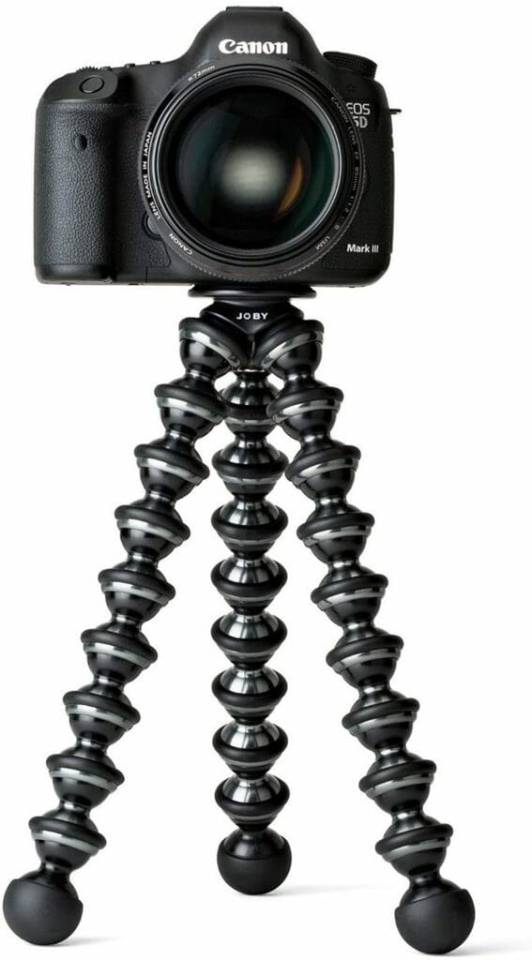
The Joby Gorillapod Focus DSLR tripod can attach to a range of surfaces, including tree branches, fences or doorknobs. While traditional tripods all tend to function in a similar manner, the Joby Gorillapod Focus is truly revolutionary. While it cannot stand at eye level on its own, this small but strong tripod can be mounted virtually anywhere, thanks to its multi-segmented legs. Its legs can twist and rotate 360 degrees, and although it may not appear sturdy, it can support up to 5kg of weight. You can attach it to tree branches, fences, or doorknobs and you can photograph and record videos from perspectives unreachable by other tripods.

The Joby Gorillapod Focus can attach to all kinds of surfaces, including fences. The Gorillapod Focus weighs about 1.3kg and fits into most camera bags. Its legs are made of stainless steel and plastic, making them flexible yet extremely durable. The feet are also rubberized and offer a good grip if you choose to position it on the ground.
6. Manfrotto MKBFRA4-BH Befree
A budget-friendly, lightweight aluminum tripod ideal for travel photographers Material: Aluminum | Leg sections: 3 | Max load: 4kg | Max height: 144cm | Folded height: 40cm | Weight: 2.4kg | Leg lock type: Flip

The Manfrotto MKBFRA4-BH Befree DSLR tripod You can’t really go wrong with Manfrotto. Among the huge selection of tripods this brand has to offer, the MKBFRA4-BH BeFree stands out thanks to its price, ease of use, and durability. The compact design makes this tripod portable and perfect for travelers. Its legs fold up around its top, reducing bulk without compromising maximum height.

The Manfrotto MKBFRA4-BH BeFree DSLR tripod folds down to just 40cm; great for travel. From 40cm folded, the BeFree goes up to 144cm. The legs can be moved independently from each other, however, the feet are not interchangeable. The BeFree can support up to 4kg of equipment, making it suitable for heavier cameras. The ball head is flexible and can be adjusted rapidly thanks to the side screws with ergonomic design. Ideal for both street photographers and city dwellers, the Manfrotto BeFree is a reliable choice for both beginners and advanced photographers.
7.
Read the full article
0 notes
Text
Free Guy's philosophy: could we just be lines of code in a grand simulation?

Have you ever wondered if you’re just a character in some elaborate simulation? You shake the thought off because you’re a real person, living a real life, in a concrete reality. But can you be certain that you are? Isn’t it at least possible that your body and that the world around you are nothing but illusions? This is the conundrum that Guy, played by Ryan Reynolds, finds himself in the middle of in the film Free Guy. However, in this case he is, in fact, an NPC (non-player character) in an open-world computer game called Free City. He is a character in a simulation, and this realisation changes his “life” forever. Many of us have wondered if we, like Guy, are just NPCs in some game. A sceptical hypothesis like this was first raised by the 17th-century French philosopher René Descartes. He didn’t imagine he might be an NPC, of course. He imagined that an evil demon might be deceiving him into thinking the world around him was real when it was not. But evil demons are considered a bit passé these days. In 20th-century philosophy, the favoured alternative was to imagine that we might be brains in vats hooked up to electrodes being deceived by nefarious neuroscientists feeding our experiences into us via electrical impulses. This is (more or less) the basic premise of the film The Matrix. But now even brains in vats are old hat. Contemporary philosophy instead asks us to imagine that we are living in a computer simulation and that our minds themselves are mere emulations that run on computer code. This hypothesis has been taken seriously by many philosophers and scientists, with some arguing that the hypothesis is not only possible but has a good chance of being true. So, the question of whether you are in a situation similar to Guy’s is a genuine one worth thinking over.
Do we have free will?
So if we are like Guy and living in a computer simulation, what becomes of our free will? In the movie, Guy certainly feels like he has free will, but admits that his thoughts and behaviour is down to his programming. And there certainly seems to be something right about this. If our minds were nothing but a computer program running on a server somewhere, then it’s hard to see how we could have any real control over what we think and do. Everything would be determined by our programming. But now we can take this a step further and ask: what is the difference between a mind that runs according to a program in a computer, and one that runs according to biological laws in a brain? Guy has no free will because his thoughts and actions are the result of electronic operations going on inside a computer that he has no control over. But, our thoughts and actions are the result of biological operations going on inside our brains, and we have no control over those either. So, it seems, whether we are in a computer simulation or the real world matters not. Either way, we lack free will. There might be some hope for both Guy and us, however. Perhaps Guy’s programming and our neurology merely sets certain parameters within which free action is still somehow possible, as some (known as libertarians) think. Or perhaps free will consists in something other than being able to do otherwise than we do, as others (known as compatibilists) think.
Can computer programs be conscious?
A traditional view that was held by Descartes, and is still held by some contemporary philosophers (such as Richard Swinburne), is that consciousness does not spring forth from the operations of our biological brains at all. The mind is on this view entirely distinct from the brain, but the two nevertheless interact. So conscious thoughts occur in a spiritual mind and are then beamed across to the physical brain. But if like me, you find such a view implausible and think that consciousness arises from the operations of biological material, then it seems one must admit that a genuine conscious mind could arise from the operations of non-biological materials too, like those a computer is made from. And if this is right, given the rapid increase in computing power that we are now seeing, and the development of artificial intelligence, the day when such a mind arises might not be far off. The consequences of there being conscious computer minds are far-reaching. One such consequence is the question of the moral status of such minds, which is raised in Free Guy. If they can have desires and emotions, be happy or sad, and fall in love, all of which Guy does in the movie, then they certainly seem to warrant as much moral respect as human beings. But then it would seem to be morally wrong to interfere with their lives, such as resetting their programming, which would be akin to murder. As such, it would seem that the legal frameworks that protect our rights would have to be extended to protect theirs too. How to do this is a complicated issue that philosophers and legal experts are only just beginning to tackle. Benjamin Curtis does not work for, consult, own shares in or receive funding from any company or organisation that would benefit from this article, and has disclosed no relevant affiliations beyond their academic appointment. Read the full article
0 notes
Text
Want to take an online course? Here are 4 tips to make sure you get the most out of it for your career

The “Great Resignation” has left a lot of people with time on their hands. And while this time may be a welcome respite from the daily grind, most folks will need to get back to work eventually. For many, this period is a time of reflection and a chance to pursue a new career. But how do you make the switch? And even if you plan to return to the same field, how do you show that you have kept current with the changes and trends that affected most industries during the pandemic? Traditionally, the answer to these questions has been to go back to school. But rising tuition costs over the past few decades, and the time commitment of traditional degree programs, makes this route prohibitively expensive for a lot of people. That’s where short online courses in business, technology and other fields come in. Over the past 10 years, these courses from providers such as Udemy, Coursera and edX have become more popular, and approximately 75% of learners who take them report gaining career benefits from completing them. As a researcher and practicioner who develops these education technologies, I also study the behaviors that make online learners successful. Here are four key actions that studies have shown will help online learners make the most of a short online course to reap the career benefits they desire.
1. Identify the goal
Learners who begin a course with a clear idea of what they want to get out of it are more likely to complete their course and earn a certificate. A goal may be, for example, to learn a new skill, gain more knowledge about a topic, improve job performance, get a new job or advance in a current one. In my study of over 4,000 learners who completed an online course in business topics, I found that learners who enrolled in their course with the intention of improving their job performance, starting their own business or getting a new role were more likely to experience career benefits than those who enrolled only because they wanted to learn something new about the topic.
2. Rewatch videos and retake tests
Among the same sample of over 4,000 people taking online courses, I also found that learning behaviors associated with persistence – such as watching more videos or retaking tests – were shown to be more strongly associated with perceived career benefits than social behaviors like forum posts, comments and views – or even grades. In fact, the same study showed that grades don’t have any correlation to whether or not a person gains career benefits as long as they eventually pass the course. The lesson here is to try and try again. Taking a course that is challenging may prove to be more useful than one a learner can breeze through.
3. Finish the course
Many short courses are now only four or five weeks long, with fewer than three hours of time required per week. Learners who complete their online courses are more likely to learn something new, improve performance, get a raise or new job or start a new business. They can also receive a digital certificate or badge they can post on social media channels to inform potential employers that they have successfully passed the course.
4. Choose the brand wisely
Currently, I am working on a broader study to confirm that hiring managers feel that “nondegree credentials” like certificates from online courses improve a candidate’s resume, particularly if the potential employee does not have work experience in the field. These same hiring managers value the reputation of the institution that offers the course over the specific credential that is earned from it – a badge vs. a certificate, for example. In my survey to hiring managers, the results of which have not yet been published, a majority responded that they prefer nondegree credentials from academically distinguished universities over credit-bearing certificates from for-profit institutions. Fortunately, many highly recognizable, academically selective universities and companies now offer these short courses for low or no cost. It’s easy to learn data analytics from IBM, business strategy from Darden, machine learning from Stanford and many more topics from top schools, such as Python, computer science, robotics, economics of health care and even the science of happiness from University of Michigan, Harvard, Penn and Yale. If a learner recognizes the name of the institution offering the course, chances are hiring managers will too. While short online courses have not lived up to the hype 10 years ago that they would disrupt higher education, they are helping millions of learners around the globe try new fields and learn skills to advance their careers. Read the full article
0 notes
Text
Lo & Sons Hanover Deluxe 2 (2021 Review)

Lo & Sons Hanover Deluxe 2 two minute review
The Lo & Sons Hanover Deluxe 2 is one of the best backpacks we've used this year and quickly became our go-to, day-to-day bag as we returned to the office in last few weeks. Features & Specs - Size (H x D x W): 17.5 x 7.5 x 12 ins | 444.5 x 190.5 x 304.8 mm - Capacity: 25.8L - Color options: Black, Deep Navy - Laptop size: Most 15-inch laptops - Material: 600D Recycled High-Density Polyester, soft foam interior - Features: Lightweight, expandable side pockets, top stash pocket, rear laptop compartment, removeable organization insert, luggage sleeve, key leash, lots of pockets With all of the tech we've had to move back and forth recently on a 40-minute subway commute, we needed something with ample capacity and comfort. Honestly, we were surprised to find that the Hanover Deluxe 2 was that bag. To look at it, the Hanover Deluxe 2 seems like a backpack for serious people carrying serious things that is more style than substance. It only comes in black and deep navy, so it's not trying to be funky or kitsch, and is probably the kind of backpack that would tut-tut at some brightly-colored new-money upstart on the train if it could. Unlike an old-money aristocrat, though, the Hanover Deluxe 2 doesn't shy away from doing some heavy lifting. It definitely doesn't look like the kind of backpack that you can squeeze a desk full of tech gear into, but it is surprisingly spacious with a 25.8L capacity. It also has an ample number of pockets and dividers to make organizing your stuff a breeze. It has a separate laptop compartment at back that can fit your standard 15.6-inch laptop comfortably. If you've got a heftier 17-inch laptop like the Gigabyte Aero 17 (2021) or Dell XPS 17 (2021) or even a MacBook Pro 16-inch (2021), the back pocket isn't going to hold it neatly, if at all. There is still room in the main compartment to accommodate larger laptops though and you can even make creative use of the foam insert to separate things so that it's almost like having a second laptop compartment. Trust us, we carried a few of them around that way. We aren't kidding when we say it's a surprisingly versatile backpack.

The side pockets are wide and deep, and easily fit a coffee mug, U-lock, or water bottle. And, if you need a little extra room, a zipper along the side expands its capacity to make it even more functional. The front pocket has some smaller mesh organization pockets as well, and it even includes a key leash which made fishing out our smaller work keys a snap. The zipper pulls have a very cool woven elastic through the zipper that makes them much more accessible when opening and closing pockets from different angles. This is something we very much appreciated as we dug around looking for our tablet while standing against the wall of a moving subway car. Like a lot of Lo & Sons products, the Hanover Deluxe 2 is a premium item, no question. It retails for $248 – though occasionally you can find it on sale for around $150 on the Lo & Sons site – and it's only available in the US at this time. You will definitely feel every dollar spent in the quality of this bag, though, making this possibly the best backpack for those who want to step up their style with a more premium commuter bag while keeping things classy and timeless. If that's you, then the Lo & Sons Hanover Deluxe 2 should definitely be at the top of your list – just be prepared to make the investment.
Buy it if...
You want a classic look for your commute This backpack doesn't bring a lot of flash, but neither did the Rockefellers and they did pretty well for themselves. You want excellent weather protection The 600D recycled polyester is a high density material, so it will resist the elements fairly well (though it's not fully water-proof). You want a comfortable backpack for everyday use The thick memory foam straps make carrying around your tech a much more comfortable proposition than you'd think, given its more classic styling.
Don't buy if...
You're on a tight budget This is not a cheap backpack by any means, and even on sale this backpack sells for around $150. You want something that pops with color The Hanover Deluxe 2 only comes in two color options: black and deep navy. If you want something with a bit more pop, this definitely isn't your bag. Read the full article
0 notes
Text
DualSense Wireless Controller Review (2021)

One-minute review
The DualSense is not only the best controller Sony has ever put its name to, but that rare gaming input device that manages to feel genuinely innovative. A pleasingly sturdier beast than its predecessor, the DualSense outshines the PS4’s DualShock 4 in every conceivable way, finally giving PlayStation owners a controller that rivals Xbox’s offerings. It would, of course, be remiss to talk about the PS5 controller without mentioning its killer app – the haptic feedback. Created by the company behind Nintendo’s Joycon HD Rumble, DualSense’s haptic feedback utilizes incredibly precise vibrations to help simulate on-screen happenings by sending intricate reverberations jolting across your hands. From the trickle of water droplets gently pitter-pattering across your palms to the new adaptive triggers’ tangible resistance as you pull back a bowstring, the aptly named DualSense enhances immersion in a pleasingly tactile way. If this sounds like exactly what you want from a controller, then you could make the most of Black Friday 2021 and Cyber Monday by shopping around for tempting PS5 Black Friday bundles—you’ll get the DualSense with the console as standard. If, however, you already have the PS5 and you’re just looking for another DualSense because you already know how good it is, then it’s worth looking out for specific DualSense Black Friday deals. Deep discounts are rare but you might make a small saving. It’s hard to overstate the importance of Sony’s new immersive tech, really, and while the packed in Astro’s Playroom software goes some way to demonstrating its potential, we have no doubt that PS5’s launch games only scratch the surface of what haptic feedback will bring to the table. In an age where most controllers offer iteration rather than innovation, Sony’s DualSense is the rarest of input devices - one that feels genuinely exciting.
DualSense Wireless Controller price and availability
- DualSense Wireless Controller price: $69.99/£59.99/ AU$109.95 - Currently only available in white The PS5 DualSense controller is $69.99/£59.99/ AU$109.95, but as you’d expect, every PS5 comes with a controller in the box. If, however, you want to indulge in some local co-op (or need to buy a replacement) you can always nab yourself an extra DualSense. While the PS5 is currently completely out of stock worldwide, thankfully the DualSense seems to be largely available in both the US, UK and Australia.
Design
- Comfiest PlayStation controller yet - Textured handles make for sturdy grip - Satisfying heft makes it feel premium At first glance, PS5 controller looks like little more than a slightly futuristic redesign of the DualShock 4. Abandoning the PS4’s all-black grungey aesthetic in favor of a slick white body accented by matte black analog sticks, the DualSense is a surprisingly attractive controller in the flesh. While it has a new PlayStation-symbol-embossed home button and the aforementioned built-in mic (along with a handy mute button), aside from the swapped share and start buttons, you’d be mistaken for thinking this was just a bigger version of what came before. Yet look a little closer and every aspect of the DualShock 4’s chassis has been elongated. This time around Sony has put most of the controller’s length into its grips, resulting in thicker and longer handles – and the result is the comfiest PS controller yet. Speaking of the grip, these elongated handles are now textured, too, feeling pleasingly tactile as they rest against your fingers. This newly textured grip also means that your controller will stay firm - even if you happen to get into a particularly sweat-inducing multiplayer session. In a fan-pleasing touch, if you look closely at these little textured symbols that make up the DualSense’s grip, you’ll discover that each side is made up of a tiny collection of the PS face button symbols. What’s a controller without its buttons? While the DualShock’s buttons were serviceable, the buttons on the DualSense have been vastly improved from Sony’s last-gen offering. Sporting a sleek glass-esque aesthetic, these clear plastic face buttons feel far firmer to the press than the DualShock 4. It may sound like a fairly minor improvement, but it all adds up to an impressive whole - a controller that feels sturdy and durable. This feels even more important considering that the biggest gripe players had with the DualShock 4 was with its flimsy analog sticks. The first iteration of these controllers quickly saw the felt nubs wear away, leaving many gamers with peeling, worn down analog sticks only months after they’d started using their £54 controller. While it’s too early to tell whether the DualSense will befall the same fate, sensibly Sony has opted to go with a concave design for its sticks, aping the far improved analog sticks included with the PS4 Pro controller. So far, they feel far sturdier than the disintegrating PS4 analog sticks, but we will update our review if these start to fall victim to excessive wear and tear. While the DualShock 4 launched in black, magma red and wave blue variants, at launch, the DualSense is only available in white. Yet with the DualSense looking pretty sleek in its current two-tone configuration, it seems to be a pretty minor complaint. From its textured handles to its satisfying heft, the DualSense feels like a controller designed to make long gaming sessions as comfortable and immersive as possible.
Performance

- Haptic feedback and adaptive triggers are immersive innovations - Battery life is a bit disappointing - Built-in microphone As we mentioned above, the haptic feedback is the real star of the show here. What’s impressive about the tech is that somehow, haptic feedback reverberates throughout the entire controller, and the adaptive triggers are already being used in some pleasingly different ways. From colorful adventure Bugsnax transforming the right trigger into an authentically rigid camera-shutter to the quiet thud of sand reverberating convincingly around the controller during Astro Playroom’s ‘Bot Beach’ level, this impressive tech genuinely feels exciting. Immersive innovations aside, the DualSense feels like a controller built for convenience. Not only is it far more comfortable than the DualShock 4, Sony’s PS5 offering even has a built-in microphone, a pleasingly solid D-pad and no longer ruins your game with a glare-emitting light. While the touchpad and headphone jack return almost untouched from last-gen, the Micro USB charging cable has unsurprisingly been swapped out for a more modern USB C port. The only downside with PlayStation’s next-gen offering is how long you’ll be able to use the DualSense. While not abysmal, the battery life is slightly disappointing, with Sony’s PS5 controller only providing around nine to 10 hours of play before you’ll need to pop in the charging cable. When compared to the staggering 30 hours you get from Nintendo’s brilliant Switch Pro Controller, 10 hours doesn’t feel like a great achievement.
Buy it if...

You want a sturdy, feature-complete and comfortable controller that offers something genuinely innovative The DualSense is a revelation and believe us when we say it needs to be experienced to be believed. You need a second controller for any local co-op compatible PS5 games This is a given, but if you're looking for an extra PS5 controller then the DualSense is the most affordable, reliable option - making it a no brainer. You want a rechargeable controller The PS5 controller is fortunately rechargeable, just don't expect the battery life to last more than around 10 hours.

Don't buy it if...
You want a controller that works flawlessly across multiple devices The DualSense works brilliantly on PS5, PC and natively on PS3 (weirdly), but not PS4 - and currently does not work on Mac. Read the full article
0 notes
Text
Peak Design Everyday Backpack V2 Review

Peak Design’s original Everyday Backpack was a crowdfunded project from back in 2015. It was available to buy in 2016 and very quickly became so popular that it was only going to be a matter of time before the US-based company decided to give it a refresh – enter the Everyday Backpack V2. It’s available in two sizes – 20L and 30L – and comes in a handful of earthy colors that are pleasing and neutral. We were sent the 20L option, which is described in further detail below. The Peak Design Everyday Backpack is available to buy directly from the company or from select retailers around the world. The 20L option will set you back $260 / £192 / AU$355, while the 30L backpack costs $290 / £215 / AU$395. You can occasionally find pre-owned options on the Peak Design website itself for a little less, or you could wait for a big sale like Black Friday, when there’s a significant discount on most Peak Design bags. We’ve been fans of Peak Design from the get go, having tested the Everyday Messenger 13 V2 a few years ago, followed by the Peak Design Travel Tripod. Despite the high price, we loved them both. Everything Peak Design does is carefully considered, including the Everyday Backpack, and we must admit there’s a lot to unpack with this amazing bag.
Design
As we’ve just mentioned, there’s a lot going on with the backpack and practically everything you see – and don’t see – serves a purpose. A lot of thought has gone into designing this bag and its minimalist look hides a lot of nuances that could make this your go-to camera bag. To start with, there are so many loops and straps, which are mostly hidden away, that it will take you a while (probably a few days) to discover them all and figure out how best to put them to use. For example, there are a total of 14 loops distributed around the bag; these can be used to secure either the short straps – tucked into the side compartments and great for securing a tripod – or the longer ones residing in an almost-hidden front compartment that opens downward. These straps can be secured in any permutation or combination with the loops, even to create extra hanging loops for small items you want easy access to.

Speaking of the side pockets, they’re both deep and can be shut magnetically (as can the hidden front compartment), although small openings will expose the interior to water. That said, each side pocket has a permeable nylon piece that adds some stretch and can drain water away. The top flap encloses the main compartment via a ‘Maglatch’ magnetic clasp. The Maglatch is far more secure than the older version and yet still allows the bag to be opened or closed easily. There are four rungs on the front to secure the clasp – the lowest compresses the bag to a 20L capacity while the topmost adds 3L more. The only issue with filling the bag all the way to its max 30L capacity is that the top flap doesn’t fully cover the compartment, leaving small gaps on the sides from where water can enter if you’re walking around in the rain.

Hold on, there are more magnets that we need to mention… in the shoulder straps. When not in use, both stick to the rear panel of the bag, giving the bag a clean look. You can even cross the shoulder straps and they’d still magnetically stick to the rear – another nice touch that seems unnecessary but becomes important when you need a low profile to shove the bag under an airline seat to stow away. The interesting thing about the straps is that they have swivel points that make the bag easy to swing around to the front to grab gear without worrying about how much tension there is at the point of attachment. The shoulder straps themselves are well padded and comfortable. A sternum strap is also available, and it’s entirely removable and adjustable, with three points of attachment on the shoulder straps to suit your height and build – just hook the aluminum buckles into corresponding slots on each shoulder strap, then pull the tabs to tighten if necessary. Tightening the shoulder straps is also the same – just pull – and they all move as smooth as silk.

There’s even a luggage pass-through – which is also magnetized – to secure the bag through an extended suitcase handle while traveling. There are handles on either side of the bag as well, making it really easy to quickly grab and go. Little details on the bag that appear purely cosmetic can also serve a purpose. For example, the nubuck leather details on the shoulder straps are in fact loops that can be used as attachment points for carabiners. Even the zipper tabs can be tucked away for security, and you’ll also get a laptop compartment (the 20L fits a 15-inch laptop) that has a tablet pocket as well. The entire bag is made from 100% recycled 400D nylon that has a weatherproof DWR coating. It looks like canvas but is tough as nails and entirely water-resistant. We were sent the Midnight Blue version of the backpack and found that it picks up dust and scuff marks very easily indeed, although a damp cloth quickly takes care of that if it bothers you.

It’s a bit simpler on the inside, at least from a design standpoint. The single large compartment is divided into smaller units by Peak Design’s origami-inspired ‘shelves’. Called FlexFold dividers, three come in the 20L bag (more can be purchased separately if necessary) and they can be folded a few different ways to create custom sections to suit different items. The side flaps of each divider have two layers – you fold the top one to add an additional ‘shelf’ for small lenses, for example. They can be laid flat or used to create up to three small compartments. Peak Design also makes a whole bunch of additional pouches, clips and straps that you can purchase separately to customize the Everyday Backpack. In addition to the dividers, there’s an interior pocket along the rear panel that can fit small items like your phone and credit card, as well pockets along the sides – including two that close… wait for it… magnetically.

In use
So, what do all those straps, loops, magnets, shelves and everything else in between feel like when you’re carrying the Everyday Backpack around? Quite comfortable, as long as the load isn’t too heavy. While the bag feels well balanced for your back when stuffed full, the shoulder pads can start to feel uncomfortable, particularly if you’re going to be doing a lot of walking or hiking. An optional hip strap is available to purchase from Peak Design, if you’re willing to spend more, while the sternum strap can also offer a little more support, although it’s quite minimal if you’ve got a full load. Having side access on both sides means the bag will suit everyone – left or right handed. In fact, we found that using the side openings were the best way to access the entire main compartment, irrespective of where and how the dividers are placed. The top flap only gives you access to the top section after all, with the dividers blocking the lower sections. The internal organization of the Peak Design Everyday Backpack is perhaps the best we’ve come across, but it’s not quite perfect. For one, it takes a while to figure out how best to set up all the ‘shelves’. That might sound like nitpicking, but you could spend a few days just figuring out the ins and outs of the bag.

Moreover, each cubby formed by the folded dividers is a fixed size. This is fine for drones, longer lenses or DSLR/full-frame bodies, but if you happen to use a Micro Four Thirds system, or smaller prime lenses, these can roll around – albeit just laterally – with not a lot of padding available. So if you’ve packed a lens close to the outer edge, then you ought to be careful when opening the bag from the side. We also found that with a laptop inside, there’s not a lot of room in the interior pocket that sits along the rear panel. Throw in a tablet along with the laptop and it truly becomes impossible to add even a phone to that pocket. It’s a similar situation with the internal side pockets as well. If you have a water bottle stuffed into an external side pouch, it reduces the volume in the small pockets under the flap. These few issues aside, the Peak Design Everyday Backpack is perhaps the most innovative camera bag we’ve tested.

Buy it if...
You want a good-looking and versatile backpack If you’ve read everything we’ve mentioned above, there can be no doubt that this bag can make a fashion statement while also being functional to the extreme. With all those straps, loops and dividers, there are several ways to pack not just your gear, but also potentially a change of clothes and a lot more. You need a durable camera bag It might be expensive, but the Everyday Backpack comes with a lifetime guarantee. It’s waterproof as well, unless it’s full to the brim and there are little openings on either side of the top flap from where water can enter inside – not a fault of the bag, really. You’re environmentally conscious Not only is the shell made from 100% recycled materials, Peak Design tries to offset all its carbon emissions from start to finish (including delivery). The company also donates a part of its revenue to environment nonprofits. So when you purchase a Peak Design product, you’re also helping the environment.
Don't buy it if...
You want a no-nonsense bag As we’ve said earlier, this bag takes getting used to. We found ourselves still discovering new things about the bag days after it arrived. If you’re not patient, then this bag may not be for you. You can find plenty of easy-to-use or easy-to-understand camera bags on the market that might save you some money too. You’re on a budget The Everyday Backpack is priced pretty competitively, but there are more affordable alternatives out there. That said, for the features you get with Peak Design, this could be the only camera bag you might ever need. You need to carry heavy loads You can stuff quite a bit into the 20L Everyday Backpack, but if it gets heavy, the shoulder straps can get quite uncomfortable. This is exacerbated when you need to walk around a lot, or hike through rough terrain. For medium loads, the bag is perfect. Read the full article
0 notes
Text
Nikon Z9 Camera Review (2021)

The Nikon Z9 is the landmark mirrorless Nikon camera that professional wildlife and sports photographers have been waiting for. A full-frame flagship that takes the baton from the Nikon D6 – and marks the end of pro Nikon DSLRs – the Z9 sees Nikon's mirrorless tech take a big leap forward and match the advances made by Canon and Sony. Significantly, the Nikon Z9 is the first professional camera to arrive without a mechanical shutter. That's right, there's no physical curtain moving up-and-down in front of the sensor when you take a shot. This means the Z9 relies completely on its electronic shutter, a bold statement of intent that shows Nikon's confidence in its new stacked 45.7MP full-frame CMOS sensor and Expeed 7 processor. Together, these two things deliver what Nikon claims is the "world's fastest sensor scan rate", which has repercussions for both video and stills. The result is an incredibly powerful hybrid camera that sits somewhere in between the Canon EOS R3 (which has a 24.1MP BSI stacked CMOS sensor) and the Sony A1 (a 50.1MP full-frame powerhouse). The Z9's DSLR styling will be comfortably familiar to those upgrading from the likes of the Nikon D5 or Nikon D850, but hidden inside are some truly modern features including Nikon's best ever autofocus system. With the ability to shoot 8K/30p video (and an 8K/60p mode en route), the Nikon Z9 also joins a select group of mirrorless cameras that are capable of recording in that lofty resolution. Filmmakers also get features like Eye AF tracking when shooting, which means the Z9 is a far superior video tool to the likes of the Nikon D6. But what is the Nikon Z9 like in the flesh and is it really the equal of Canon and Sony when it comes to pro mirrorless tech? We had a short play with one at London's Sky Garden to find out.
Nikon Z9 price and release date
The Nikon Z9 will be available to buy for $5,499 / £5,299 / AU$8,999 when sales start in December. This price is a little lower than expected, particularly as the Nikon Z9 is way more advanced than the Nikon D6 – a camera that cost US $6,496 / £6,299 / AU $10,378 at launch (body only) when it arrived last year.

It's also a pretty aggressive price compared to its closest rivals. The Canon EOS R3 recently arrived for a body-only price $5,999 / £5,879 / AU$8,599, while the Sony A1 remains way out in front with its $6,500 / £6,499 / AU$10,499 price tag. The Nikon Z9 isn't a cheap camera, of course, costing more than some medium format cameras. But that price tag could tempt some owners of older DSLRs like the Nikon D850 and Nikon D810 that now is a good time to upgrade.
Design
Like the Canon EOS R3, the Nikon Z9 is a traditional-looking mirrorless camera that's designed to appeal to those making the switch from a DSLR. In the hand, it feels like a flagship Nikon camera should – rock-solid and ergonomically refined. It's an old-school design, but the Z9's body is 20% smaller than the beefy Nikon D6, and the deep, comfortable grip is ideal for both horizontal and vertical shooting. In the spirit of bulldozers like the Nikon F4 from the 1980s, it's also built like a tank, with a magnesium alloy body that's fully weather-sealed. Only the Canon EOS R3 can claim to offer this kind of ruggedness in the mirrorless world. Also coming from Nikon's DSLRs is an AF mode button for quickly switching between manual and autofocus. And round the back is a handy feature that we enjoyed during our short play – a dual-axis monitor that tilts 90-degrees in both horizontal and vertical directions.

We've seen something similar before on cameras like the Fujifilm X-T3 and Panasonic S1H, and the Nikon Z9's monitor doesn't flip around to face the front like the latter's display. But given the Z9 is predominantly for photographers, this is likely fine for most buyers – and the ability to see what you're shooting from low angles in portrait or landscape orientations is a real bonus. Particularly for the pros who are increasingly being asked to deliver stills and video in portrait format to suit phones and tablets. The Nikon Z9's info display also handily rotates when you turn it into portrait mode, which helps you avoid craning your neck. And the i-menu seen on the Nikon Z6 II and Z7 II also returns here, giving you quick one-button access to 12 customizable functions like ISO, white balance and flipping between raw and JPEG.

One of the main sticking points for DSLR users who've been considering switching to mirrorless is the electronic viewfinder. As if to confirm that it's killing off the DSLR, Nikon claims the Z9's EVF has absolutely no lag or blackout, giving you a continuous real-time view that's akin to an optical viewfinder. This EVF is also a super-bright, 3,000-nit panel that certainly looked crisp and clear in our brief time with it. One of the downsides of the Nikon Z9 lacking a mechanical shutter is that its sensor no longer has that built-in protection from dust. So Nikon has added a new sensor shield, which drops down when you remove the lens. Like the Nikon D6, the Z9's rear buttons are also illuminated to help you find them in the dark, although this can be turned off if you're looking to remain a little more inconspicuous.
Autofocus and burst shooting
The crucial areas of autofocus and burst shooting are ones that need lots of real-world testing. But on paper, the Nikon Z9 has jumped forward in both areas to sit at the mirrorless top table occupied by the Canon EOS R3 and Sony A1. While cameras like the Nikon Z6 II offer good autofocus, they've always lacked the sophistication of rivals when it comes to tracking faces, eyes and animals. Well, the Nikon Z9 catches up here – not only does it track people (including faces, eyes, heads and upper bodies), animals (bodies, eyes and heads) and vehicles (cars, motorbikes, planes and trains), it claims to offer class-leading simultaneous subject recognition. This means the Nikon Z9 can recognize up to ten different types of subject in a single frame and track them all individually. We'll need to test this in the field to see if it lives up to those claims, but this could be a useful tool for pros shooting busy scenes with mixed subjects.

In terms of autofocusing power, the Nikon Z9 is a big leap forward from the Nikon Z7 II, offering five times as many auto-area AF points as that camera – these are the AF points that can automatically detect a subject in the frame and acquire focus. And Nikon says that it offers better subject-tracking across the frame than the previous flagship Nikon D6. Again, we'll need to do some real-world tests to confirm this. But how about that other crucial spec for sports and wildlife shooters, burst shooting? Here the Nikon Z9 is impressive, even if it doesn't quite hit the headline top speeds of the Canon EOS R3 and Sony A1. The latter can both hit an impressive 30fps when shooting raw photos, though this is in very specific circumstances (using a CFexpress card with particular lenses in good conditions). The Nikon Z9, meanwhile, can shoot full-resolution raw at 20fps, and Nikon's big claim is that you can do this for over 1,000 frames. Again, this is when using ProGrade Digital Cobalt CFexpress cards, but the promise of a near-limitless buffer when shooting at those speeds will light up the eyes of sports, news and wildlife snappers.

If that's not quite fast enough, the Z9 does also offer a cropped burst mode that can hit 120fps. Given this only shoots 11MP JPEGs, it's likely to be a slightly niche, emergency mode for pro photographers – though the fact that it can do this with full AF/AE tracking is impressive. In other words, these aren't just video frames. Nikon also says that, when you factor in its FTZ adapter for mounting older F-mount lenses, this mode is available for over 100 lenses. Nikon's decision to remove the mechanical shutter from the Z9 is a bold one. In most cameras, the mechanical shutter is a backup option offering slower burst-shooting rates for those who are concerned about the traditional drawbacks of electronic shutters, namely rolling shutter. This is caused by the read-out speeds of a sensor being unable to keep pace with the movement of a scene, resulting in effects like warped golf clubs. Nikon says the Z9's new stacked sensor has the world's fastest sensor scan rates, which means its electronic-only shutter keeps even fast-moving lines straight. But the slightly concerning caveat is that Nikon claims the Z9 only "virtually does away with rolling-shutter distortion", which means it's still possible in some situations. What those are we'll have to discover during testing, but pro photographers will hope that's only in very rare circumstances or when shooting video.
Specs and features
The Nikon Z9's stacked 45.7 MP full-frame CMOS sensor effectively makes it a super-powered version of the Nikon Z7 II, which also offers a 45.7MP resolution but without the stacked chip for speedy read-out speeds. This resolution gives you significantly more cropping potential than the 24MP Canon EOS R3. The drawback is slightly slower maximum burst speeds than the EOS R3 or EOS R5, which can hit 30fps when shooting raw photos. Still, the Z9 does join the select few mirrorless cameras that can shoot 8K video. According to Nikon, it can 8K/30p video continuously for up to 125 minutes, which somewhat puts the smaller Canon EOS R5's overheating limitations to shame. The slight downside, though, is that some of the Z9's more exotic video modes are only going to be available via a firmware update sometime in 2022.

The modes unavailable at launch including the ability to shoot in the 10-bit ProRes 422 HQ format internally, along with 12-bit in-camera ProRes Raw HQ recording. Impressively, that firmware update will also allow the Nikon Z9 to shoot raw 8K/60p video internally. This would be a first for a mirrorless camera, although it's not clear exactly when the firmware update will arrive next year, or how long you'll be able to record for in that 8K/60p mode. Still, for now you can shoot 8K in 24/30p and get full Eye-detection AF support in all video modes. The Z9 also shoots 4K using the full width of its sensor, and includes a 4K/120p mode for slow-mo scenes.

Naturally, you'll need a big, speedy card to deal with all this data, so the Nikon Z9 has two CFexpress type B slots. The Type B version of CFexpress, adopted by both Canon and Nikon, is larger than the Type A cards used by some Sony cameras like the new Sony A7 IV, but does offer faster 1700MB/s top speeds. This supports the large buffer capacity that Nikon claims will keep the Z9 going for over 1,000 raws in a burst. Pro photographers, particularly those agencies or newspapers, also need fast transfer speeds, so the Nikon Z9 has an ethernet port for FTP transfers and also has an in-camera Wi-Fi-to-FTP transfer that you can use without a separate transmitter. Lastly, you can also hook up the Z9 to a 5G smartphone via its USB-C port.
Image and video quality
We were unfortunately only able to take a few photos with the Nikon Z9 in a meeting room rather than out in the field, so it's took early to make any conclusions about that new sensor's image and video quality. On paper, though, there's certainly lots of potential, with a native ISO range of 64-25600 and options to extend these down to ISO32 and up to ISO102,400. Nikon says the Z9 has new algorithms to help process out noise in dimly-lit situations. The Nikon Z9's new Expeed 7 processor has also apparently brought improvements to white balance, enabling it to more accurate reproduce skin tones or product colors that'll mean less tweaking in post-production. This will be welcomed by both sports and commercial photographers, particularly as these algorithms also affect exposure when using flash.




Perhaps recognizing that even professionals don't have unlimited funds to splash out on multiple CFexpress cards or external storage, Nikon has also introduced a new high-efficiency raw format on the Nikon Z9. This isn't a new concept, as previous Nikon cameras have offered 'small' and 'medium' raw formats that take up less storage. But this new format replaces both of those and lets you deliver 45.7MP photos but with a much smaller file size. While a full-resolution image from the Nikon Z9 will be about 50MB, it says this new format will crunch that down to 10-15MB with no noticeable loss in image quality. We're looking forward to testing those claims, and the Nikon Z9's stills and video quality, in a full review soon.
Early verdict
Occasionally, a camera manages to make a technological leap forward that makes its stablemates suddenly look a bit dated – and on first impressions, that's what the Nikon Z9 appears to have done. It effectively combines the Nikon D6 and Nikon D850 and takes them to a new mirrorless level, creating a super-powered Nikon Z7 II in the process. For owners of older Nikon DSLRs like the Nikon D850 or Nikon D810 who've been patiently waiting for the camera giant to go all-out on a professional mirrorless body, the Nikon Z9 looks like a no-brainer. It's expensive, of course, but also much cheaper than the Nikon D6 was at launch – and the aggressive price tag ($5,499 / £5,299 / AU$8,999) could even tempt those who had been considering the Canon EOS R3 or Sony A1.

It's a shame that some of the video features, including support for popular codecs like 10-bit ProRes 422 HQ and that 8K/60p mode, won't be available until a firmware update arrives sometime in 2022. We also need to test many of the Nikon Z9's claims in areas like autofocus to see whether it really does leapfrog, or merely draw level with, its rivals from Canon and Sony. But there's no doubt that Nikon Z9 feels like a flagship Nikon DSLR, only with some impressive mirrorless power under the bonnet. And that's a combination that many pro photographers have been waiting to see for a long time. Read the full article
0 notes
Text
Xbox Wireless Controller Review (2020)

One-minute review
The Xbox Wireless Controller isn't actually a brand new gamepad. Instead, it's a revised version of the gamepad used with the Xbox One, having undergone some upgrades for its release alongside the new Xbox Series X and Xbox Series S consoles. But while it may bear the same name as its predecessor and a largely similar design, the Xbox Wireless Controller is a marked improvement over Microsoft's previous core gamepads. If that appeals to you, or you're looking for a second Wireless controller, then Black Friday 2021 and Cyber Monday is your best chance to get one at a discount. Picking up a controller on its own is probably going to be easier than getting an entire console right now but if you are still trying to get your hands on the latest-generation Xbox there might also be some good Xbox Series X bundle deals out there. The Xbox Wireless Controller feels familiar in the hand yet subtly different, with improved tactile textures and refined geometry making for a more ergonomically friendly (and comfortable) playing experience. We're also happy to see Microsoft finally implement a dedicated Share button to its gamepad, making it considerably easier to take screenshots and videos mid-game. However, the Share button can sometimes be awkward to reach and we found ourselves frustrated with the gamepad still not being automatically rechargeable - instead, a recharge pack needs to be bought separately. It seems that Microsoft's new gamepad takes inspiration from the Xbox Elite Wireless Controller Series 2, offering some of the premium controller's top-notch design features in a more affordable-feeling form. The result is a sleek, affordable and accessible controller, which just feels nice to use.
Xbox Wireless Controller price and availability
- Xbox Wireless Controller price: $59.99 / £54.99 / AU$74.99 - Three colors at launch: Carbon Black, Robot White and Shock Blue The Xbox Wireless Controller price is $59.99 / £54.99 / AU$74.99, but it's worth noting that every Xbox Series X and Series S console comes with a controller in the box. You'll only need to buy another controller if you're looking to pick up a replacement, or a second (or third, or fourth) for co-op play at home. You shouldn't have too much trouble finding additional units either, with the Xbox Wireless Controller readily available at many major retailers, both online and in-store. As well as being available in Carbon Black and Robot White, at launch the Xbox Wireless Controller also comes in a head-turning Shock Blue.
Design
- Feels familiar in the hand yet subtly different - Improved tactile textures and refined geometry - New Share button On the surface, the Xbox Wireless Controller doesn't look like a particularly drastic departure from its predecessor. It sports a similar shape, and keeps the traditional button and trigger layout. On closer inspection, though, you begin to notice the subtle differences Microsoft has implemented. For a start, the gamepad's exterior now sports a matte finish that closely matches the new consoles' designs. While this certainly looks sleek, it does come with drawbacks – the black controller that comes with the Xbox Series X easily picks up scuffs and scrapes that are noticeable. Considering the amount of hands-on time controllers are subjected to it's possible that you'll find it hard to keep yours looking in tip-top condition for years to come. Other color variants of the controller are available though (you'll need to buy these separately, while a white version comes included with the Xbox Series S), and some may be less prone to scuffs. That's a minor quibble, though, and overall we found that the Xbox Wireless Controller resembles a more premium controller, both in look and feel. The revised pad now has a tactile texture on the triggers, grips and bumpers, which we found made the controller feel more secure in our hands.

In addition, while the controller is the same size as its predecessor, the bumpers and triggers have been rounded and reduced in size by a few millimeters, which makes the gamepad feel less bulky. If you're someone with small hands, past Xbox controllers have felt quite tanky, but this simple change improves comfort levels in a subtle but noticeable way. Perhaps the most notable changes to the controller are the addition of the 'Share' button and the hybrid D-pad. The Share button essentially acts as a capture button, allowing you to easily snap screenshots of your game – a single click takes a snapshot, while holding the button down for longer records a 15-second video by default (you can adjust the video duration in the Capture settings). This is much easier than on the Xbox One, where you have to press the home button and then X or Y, but we did find it a bit fiddly to quickly take a screenshot – your experience may vary depending on how big your hands are. The hybrid D-pad, on the other hand, aims to provide a middle-ground between the Xbox One controller's classic D-pad and the Xbox Elite Wireless Controller Series 2's changeable disc-shaped, faceted D-pad. What results is a kind of traditional D-pad, laid over a disc. Again, this is a small but welcome change and is intended to give more control and leverage over the D-pad – while generally feeling more comfortable. The D-pad also gives off a loud click we haven't heard from a controller before. You'll either find it satisfying or a bit annoying - we often found it the latter - though those used to mechanical keyboards may not be all that bothered. But there's a lot about the controller's design that hasn't changed. It keeps the 3.5mm audio jack and expansion port at the bottom, its USB charge port and pairing button at the top, and its View, Menu and Xbox buttons on the face.
Performance

- Works on a range of devices - Lower latency - Rechargeable battery pack needs bought separately - Remappable (but this is limited) In addition to the cosmetic changes, the Xbox Wireless Controller brings improvements in functionality too. We found the controller to be more responsive, which is likely down to the lower latency Microsoft has boasted about (paired with more frame rate stability of the Xbox Series X/S), while connecting the gamepad wirelessly via Bluetooth to a range of devices – including the Xbox One, an iPhone 11, and a Mac – was straightforward. The Xbox Wireless Controller again runs on AA batteries (regular or rechargeable), but if you want to avoid the hassle of changing or charging batteries constantly you have two options. You can invest in a Play and Charge kit (a rechargeable battery back which you can use to charge the controller while you're playing or between sessions), or connect your controller to the console via USB-C (although this will, of course, limit your freedom of movement). In terms of remapping, you can remap the Xbox Wireless Controller on the Xbox Series X and Xbox Series S via the Xbox Accessories app - though the level of customization is somewhat limited. The app allows you to remap a fair few of the controller's buttons to your tastes and even gives you control over aspects such as whether your controller vibrates and whether you want your sticks automatically inverted. We found remapping fairly straightforward, even if there are some buttons - like the Xbox button and the triggers - which can't be changed. Given that the Xbox Wireless Controller utilizes the impulse trigger feature found in previous iterations of Xbox gamepads - providing haptic feedback to your fingertips when you, for example, drive the dirt roads of Dirt 5 - the lack of trigger remapping is understandable.
Should you buy the Xbox Wireless Controller?

Buy it if...
You want a controller you can use with a range of devices The Xbox Wireless Controller works with more than just the Xbox Series X/S. The gamepad is compatible with Xbox One, Windows 10 PC and Android - with iOS support coming in the future. You've got small hands The Xbox Wireless Controller fits a wide range of hand sizes, particularly those with small-sized hands. So no matter what hand size you have, the gamepad should be comfortable. You want a premium controller feel without the price tag With the Xbox Elite Wireless Controller Series 2 priced at a whopping £159.99 / $179.99 / AU$249.95, Microsoft is offering the average player a slice of its premium pie for a much more digestible price. While you don't get the customization options and extra features that come with the Series 2, the Xbox Series X controller's design borrows enough from its premium sibling to make it feel like an upgrade. You want another Xbox Series X/S controller It may seem obvious but, when it comes to picking up an extra gamepad for your Xbox Series S or Xbox Series X, the Xbox Wireless Controller is the most affordable, reliable option - making it a no brainer.

Don't buy it if...
You want a rechargeable controller off the bat The Xbox Wireless Controller again runs on AA batteries (regular or rechargeable) or can connect to the console via USB-C (making it not wireless). If you want to avoid the hassle of changing or charging batteries constantly then you can invest in a Play and Charge kit - though this needs to be bought separately. You want a lot of bells and whistles The Xbox Wireless Controller is a sturdy gamepad but isn't blowing us away with any innovative features Read the full article
0 notes
Text
19 Best Photoshop Photo Effects for Dynamic Look

Photoshop effects are fun to create, whether you are looking to try something new or maybe you want a dynamic look to your photos, photo effects can make it happen. In this post, I have rounded up 19 photo effects tutorials that you can follow to improve your Photoshop skills. After following this post, you’ll be able to turn a photo into watercolor, light-up images by making glow, add style and color grade and most importantly you’ll bring your imagination to life. The best part with photo effects is they are short and easy to follow. You can follow all the below-listed tutorials even if you don’t have little or no experience with Photoshop. This post highlights some of the best and popular effects in the Photoshop community. We have 19 tutorials covering watercolor effects, pop art, double exposure, cartoon, cyberpunk, sketch, glitch, retro & vintage, and many more.
1. How to Create a Watercolor Effect in Photoshop

2. How to Create a Pop Art Effect in Photoshop
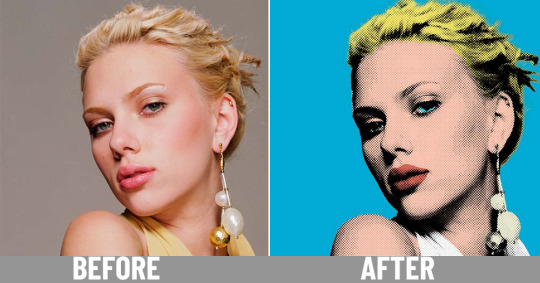
3. How to Create a Double Exposure Effect in Photoshop

4. How to Create a Sketch Effect in Photoshop

5. How to Create a Cyberpunk Effect in Photoshop

6. How to Create a Cyberpunk Effect 2 in Photoshop

7. How to Create a Dispersion Effect in Photoshop

8. How to Create a Cartoon Effect in Photoshop

9. How to Create a Vintage Polaroid Effect

10. Create a Trendy Glitch Effect
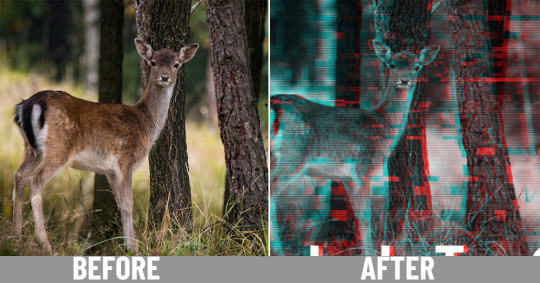
11. Add Quick Effects to Your Personal Photos

12. How to Create a Picture in Picture Effect in Photoshop

13. How to Create Old Vintage Photo Effects

14. How to Remove Fences With 3 Simple Steps

15. Copy Color Grading From Paintings in Photoshop
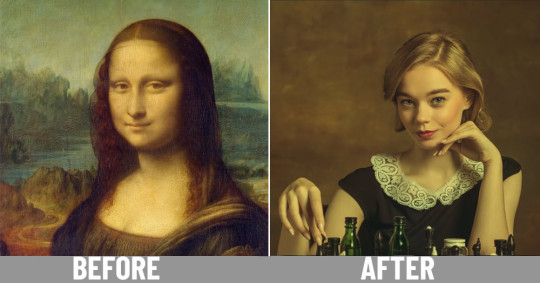
16. Dual Lighting Effect with Just 2 Layers

17. How to Change The Color of Anything

18. High-End Skin Retouching & Sculpting

19. Magically Remove Glare From Glasses

Read the full article
0 notes
Text
Top 5 Features of Photoshop 2022

Last week, Adobe released Photoshop 2022, with the new version Adobe has added many new features to Photoshop. Apart from adding new features, we have a lot of improvements on existing Neural Filters as well. In this tutorial, I’ll show you the top 6 features that stand out to me including Harmonization, Landscape Mixer, Object Finder, and many more. Let’s get into it!
Feature #1 – Object Selection
This tool is new and promises to select objects automatically in photos using AI technology. It’s pretty good at identifying and selecting objects. To activate this tool, you can press (W), on the Options Bar, you can select Object Finder to find an object in any photo. It is grouped with Quick Selection & Magic Wand tool. To quickly see this tool in action, you can hover to an object and it will give you a preview of the selection. You can see in the image below that it is pretty accurate.
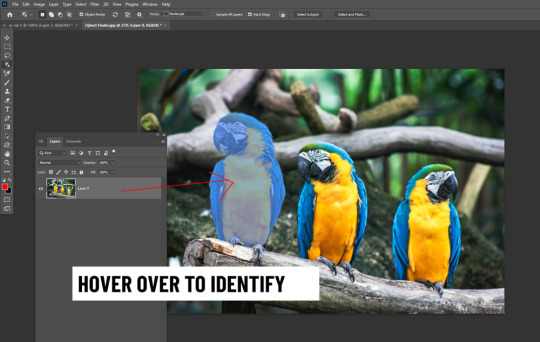
If you want to select all objects in a photo, you can select the Show All Objects option. It will automatically select all objects in one go.
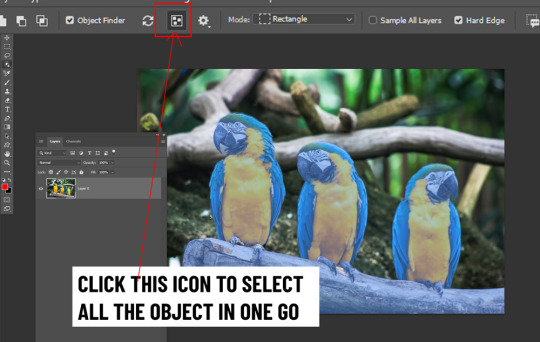
To select an object, you can click on it and Photoshop will make a selection:
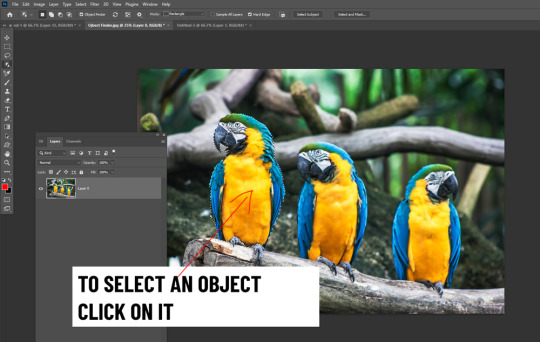
Feature #2 – Harmonization
Harmonization filter as the name suggests tries to blend subjects with backgrounds. To be honest, it is not quite accurate and needs a lot of work. If your subject is relevant to background, then it will work. But most likely, it might not able to adjust mood, coloring, and brightness of your subject with the background and still you have to rely on blending techniques. To activate this filter, go to Filter > Neural > Harmonization Filter:

I have my subject already extracted and I put it on top of the background layer. Once you have activated the filter, you have to select a layer as background otherwise it won’t work. The background layer could be any layer in your layer stack in which you want your subject to be harmonized.
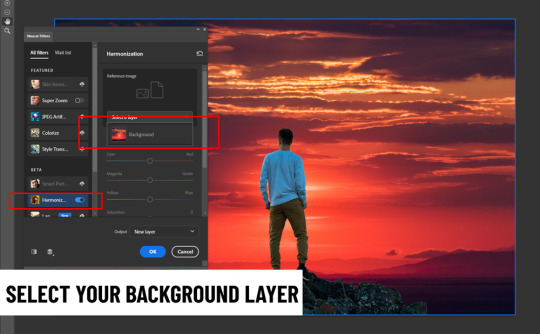
Once you have selected the background layer, you can now start blending the subject with the background. You can adjust the colors, brightness, and strength of the filter.
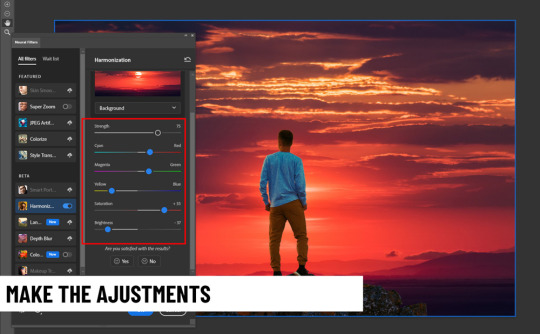
Here you can see before/after imagery:

Feature #3 – Mask All Objects
This feature is really useful and very handy-dandy if you want to mask all objects from a photo. This will save time and energy as you won’t spend time selecting objects for your compositing. To access the Mask All Objects feature, go to Layer > Mask All Objects:
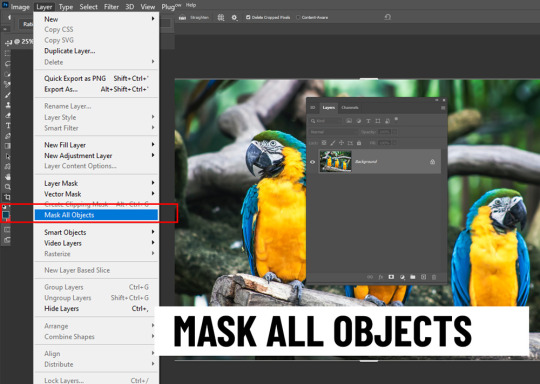
Once you click on it, it will automatically mask all the objects, put each object layer with a mask on the top of the layer stack:
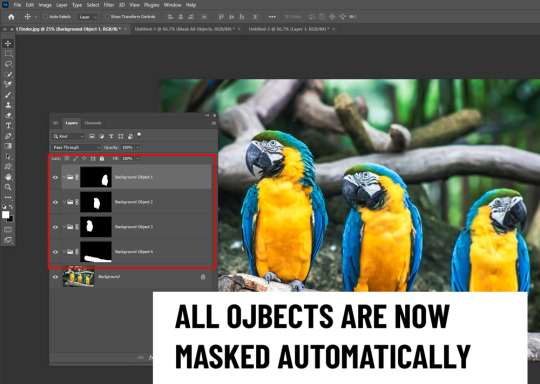
Feature #4 – Landscape Mixer
Landscape mixer is one of the best Neural Filter that Adobe has released and it works really well. This filter can help your landscape pop either with default presets or you can make custom changes to it. It can even mix the colors of a custom image to your landscape images. Go to Filter > Neural Filter > Landscape Mixer:
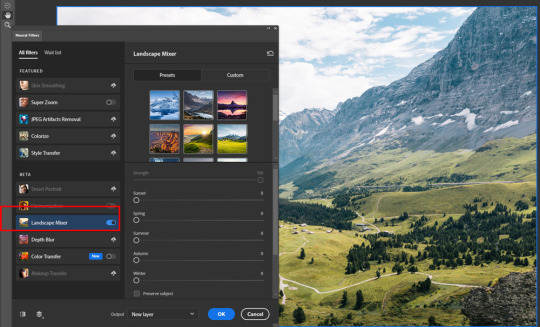
Here you can see I used a default preset Winter and it changed the entire landscape into a winter scenery:
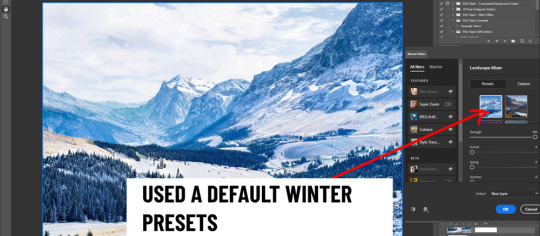
Here you can see the before/after imagery:

Apart from presets, you can also set the settings manually, and even you can select a custom image and this will mix the color of the custom image with your landscape.
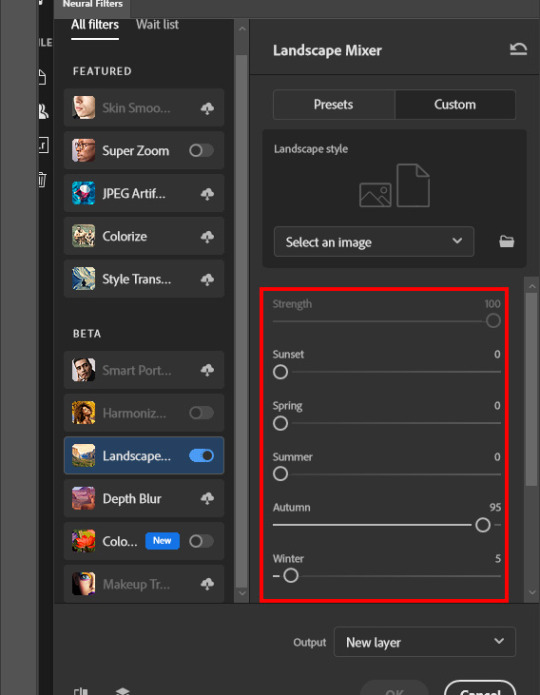
Feature #5 – Comments
We have another cool feature rolled out with Photoshop 2022 called “Comments”. You can use this feature to get feedback from your clients, colleagues, or friends by inviting them. This really helps a lot in communication. You can find the Comments Feature in the Window Menu.
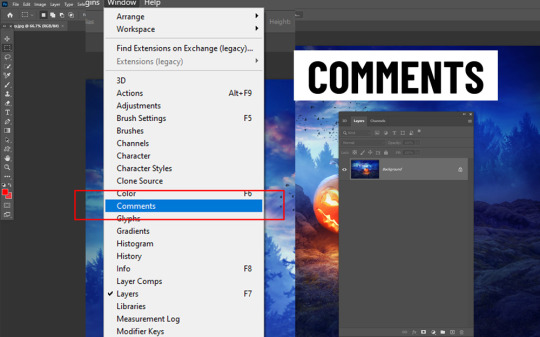
To use this feature, you have to save your work/document in a cloud document. Which you can easily do that, by clicking on the Continue Button, and then Photoshop will upload a copy of your work to Cloud.
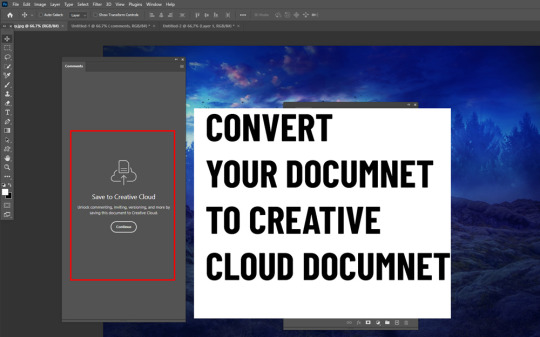
After saving your work to the cloud, you’ll have an option called “Share” which you can use to share your work with people:
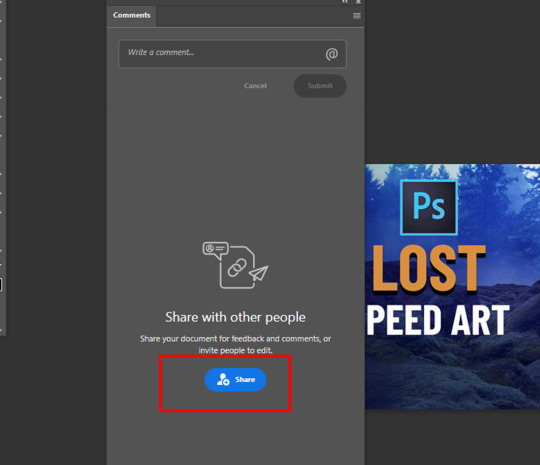
Once you click on the Share Button, you can enter the email address of a person to whom you’d like to share your work:
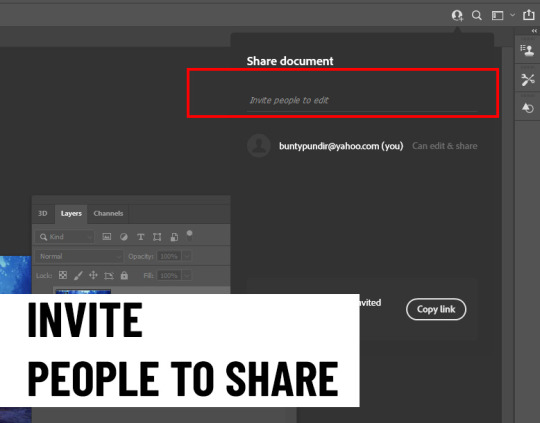
You can also set Access Settings:
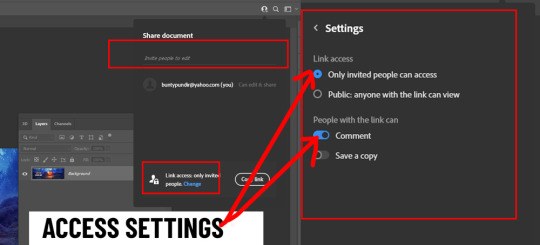
Feature #6 – Paste Vectors From Adobe Illustrator
Last but not the least, Pasting vectors from Illustrator to Photoshop is a huge time saver for Illustrators. I don’t have access to Illustrator and that’s I have only a little info on this. With this feature, you can easily preserve layers, structures, and attributes in Photoshop from Adobe Illustrator. All you have to do is, select your objects in Adobe Illustrator, copy it, and paste in Photoshop, the following option will pop on your screen:
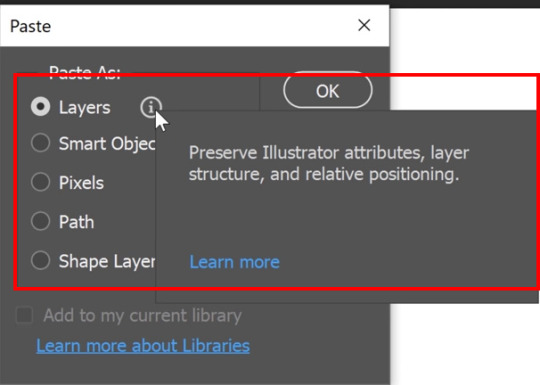
Choose layers and Photoshop will paste all the layers from Illustrator to Photoshop, preserving every layer. That’s it for this tutorial. Apart from this, we have some more features such as Gradient Interpolation Options, Content Credentials that sound self-explanatory. Gradient Interpolation options try to create a more natural gradient blend, on the other hand, the Content Credentials feature adds credentials to your work. It adds meta info such as your name, Photoshop version, photos used, activity and etc. Once you add the credentials, you can use it to authenticate your work. But if someone opens it and made some changes, then all the meta info will be lost. Then there is no way to authenticate your work. That is why it is not on my list of top features. Read the full article
0 notes
Text
The Complete Guide to Milky Way Photography

Have you ever wondered how photographers immortalize stars or galaxies in their astrophotography? Look no further. We will show you how to capture stunning shots of the Milky Way. Night sky photography is often associated with cityscapes or starry landscapes, in which the Milky Way dominates the sky. Photographing the night sky is challenging but rewarding, especially if you are curious about the cosmos. In this article, I will introduce you to the basics of Milky Way and night sky photography.
The Magic of the Milky Way
What makes photographers lose their sleep and venture outside at night with their cameras? I think that is because we, as humans, view the stars with awe. Most people in the ‘civilized’ world don’t usually have a view of the Milky Way thanks to light pollution.

Light pollution is the reason why many of us cannot see the night sky fully. This map shows light pollution across Europe. Photo by Nasa. When a massive power outage struck southern California in the 1990s, Los Angeles residents reportedly called 911 to express alarm about strange clouds hovering overhead. They were looking at the Milky Way for the first time.
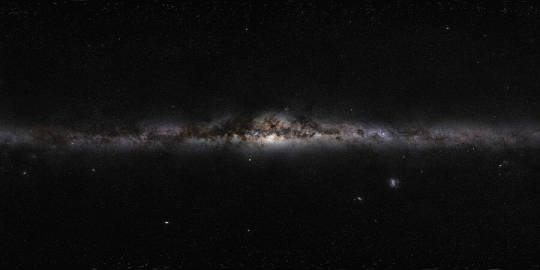
This 360-degree panoramic image of the galaxy covering the southern and northern celestial sphere, reveals the cosmic landscape that surrounds our planet. Photo by ESO/S. Brunier. If anything, astrophotography has the merit to bring back the magic of the night sky, showing you a sight that you will probably never get to see otherwise.
What Is Astrophotography?
So, what is astrophotography? Loosely speaking, any image of celestial bodies falls under the term ‘astrophotography’. These images usually include: - The Moon or the Sun; - The planets; - A starry sky; or - Deep-sky objects such as nebulae, star clusters, and galaxies, including our own, the Milky Way.
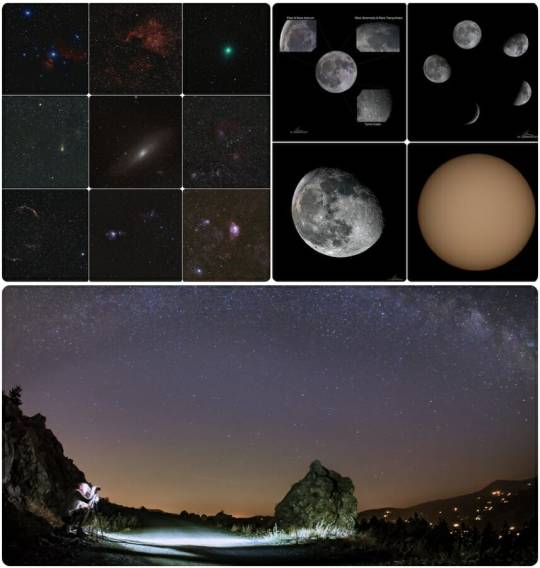
Astrophotography is a broad term which refers to any photography of the night sky. Photo by Andrea Minoia. While all those targets are pertinent to astrophotography, each one of them requires specific photographic equipment, as well as specific imaging and editing techniques. We will detail those techniques and gears in dedicated articles; but for now, let’s focus on starry landscapes and Milky Way photography.
Successful Starry Landscape Tips

A stunning starry night sky landscape. Photo by Stefano Moschini. Before getting technical, let’s look at a list of things you should consider before you venture out under the stars: - Plan ahead: Check the Moon’s phase and weather reports; - Location and composition: Know where to find the stars and where the best composition will be; - Use the proper gear: Using a fast, short focal lens and a tripod is the best place to start; - Pack appropriately: Nights can be cold, even in summer, so wear layers; it’s better to wear too much than too little. Pack snacks, water, and a frontal lamp (with a red light to save your night vision). - Pack a binocular: A 7×50 or 8×40 binocular will keep you busy while you’re exploring the starry sky. Check the Weather If you want to photograph the Milky Way, you need to find the darkest possible sky you can get. Checking the weather before you leave home is a good way to avoid surprises. You may also want to check satellite images to assess the risk of clouds rolling in later in the night.

Satellite images for weather, from Meteoblue website. Weather forecasts also provide the phase of the Moon and its rising/setting times. You can download apps to check the weather, available on both iOS and Android smartphones. A couple of great free ones are: - Meteoblu (iOS, Android): A free app. It shows radar maps and hourly weather forecasts for up to one week; and - Clear Outside (iOS, Android): Another free app. This shows sky quality and visible conditions, Moon phase with actual Moon illumination, Sun and Moon rise and set times, plus International Space Station visibility. Check the Milky Way Visibility The Milky Way is our own galaxy and we are inside it. It is visible as a relatively bright band crossing the sky. Its brightness is because most of the visible stars are located in the galactic plane. The Milky Way is visible all year, but its core rises and sets seasonally. The galactic core is also the most colorful and detailed part of the Milky Way.

A stunning night sky shot of the core of the Milky Way. Photo by ESO. In the Northern Hemisphere, the Milky Way’s Core is best visible in spring to late summer, particularly at lower latitudes. In the Southern Hemisphere, the best period to photograph the core of the Milky Way would be in autumn and winter. The closer you are to the equator, the higher the Milky Way’s core will be in the sky; making it less affected by light pollution.
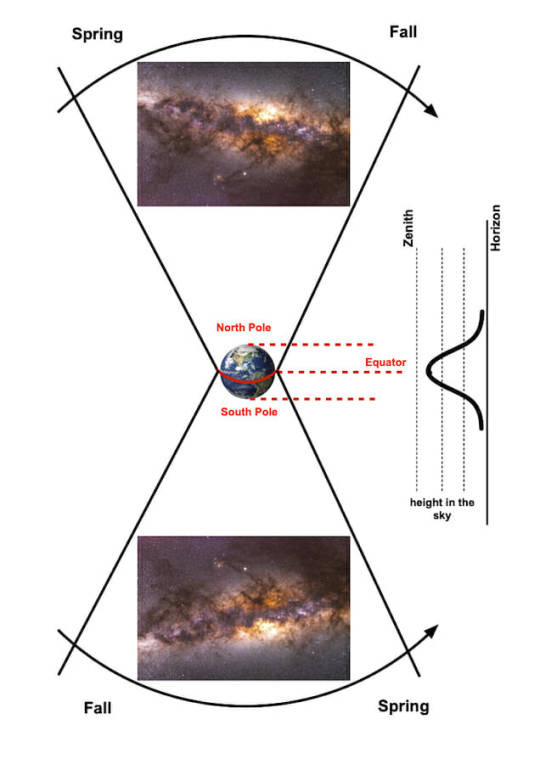
The Milky Way’s core visibility and height in the sky for different latitudes. Diagram by Andrea Minoia. Choose the Right Location Your choice of location will have a direct effect on the type of image you wish to capture. If you want to capture only the Milky Way, what you have in the foreground is irrelevant. In this case, all you need is a dark location with a view of the galaxy.

The Summer Triangle (Deneb, Vega, Altair). Olympus OM-D EM-5 Mk ii with Olympus M.Zuiko 12-40mm, f2.8 PRO. This was created from 30 stacked images and tracked with Omegon Minitrack LX2. Photo by Andrea Minoia. On the other hand, if you want to photograph a starry landscape with objects in the foreground, things get a bit more complicated. First of all, a great sky can’t make the photo: the foreground is as important as the stars above it.

An interesting foreground gives balance to this Milky Way shot. Photo by Stefano Moschini. The best way to take a starry landscape, whether you are after a milky way shot, a star trail or simply stars, is to use the same criteria you would use to photograph landscapes in daylight. Consider the following: - The landscape must be interesting; - The foreground must provide a point of interest to hold the viewer’s attention; and - Pay attention to your landscape composition: use the rule of thirds etc: you still need to balance the amount of sky and land in your nocturnal landscapes.

A selfie under the Stars. The foreground is visible enough to let you see me, and the chapel and trees anchor the sky to the foreground. Orion is showing in the sky and the green laser drives the viewer’s eyes to Sirius. I composed this image using the rule of thirds. Photo by Andrea Minoia. In addition to those rules, you should ensure the following: - The landscape is visible and not solid black; - The sky is sufficiently dark; and - Your point of view should be towards the target you want to photograph in the sky. A great location that you can photograph looking at North, for example, is not a good candidate for photographing the Milky Way’s core but could be great for star trails. Read the full article
0 notes