Get latest technology related news, tips and tricks. We are also share review of gadgets. Join us on fb:-@technotaughts Twitter:-@Technotaughts1
Don't wanna be here? Send us removal request.
Text
Why Only WordPress to Build a Website for My Business?

WordPress is the most popular software to build a website for almost two decades now. You can get an idea about its popularity from the fact that it powers almost 27% of the website on the internet. And to your surprise, it is open-source software that anyone can download and use for free. Businesses and governments are using the platform for connecting themselves to the online world. Still, there are many doubts over its efficiency, price, and overall benefits compared to the alternatives. It is okay to have doubts since the leaders want only the best for their business. Here, we have cleared your doubts by giving reasons to choose the only WordPress to build a website for your business.
Why Only WordPress to Build a Website for My Business?

1. Easy to Use WordPress doesn’t require expertise in programming languages such as HTML, JavaScript, PHP, and Python to build a website. Anyone with the basic knowledge of computers and the internet can build on their own. You can make changes by using the menu options based on your preference. Posting content is easy as sending an email to someone. Just click on the publish button. You can learn the ins and outs of operating your website within a week. This saves money to hire someone to manage your website. How do I start a guest blog in 2020 2. Cross-Platform Support WordPress is available on every major device that includes Android, iOS, macOS, and Windows. You don’t need to carry a single device to post content or manage your online store. You can manage the orders from your smartphone while traveling to work. This helps reduce the cost of buying expensive machines for home and office to manage the work. You can use the tablet if the battery of your laptop runs out. Your employees will also enjoy the flexibility to log in from any device they want. 3. An Enormous Collection Plugins Plugins make website management super easy by helping with specific tasks. You can use plugins to share content on social media, add meta-content, or track the website's performance. WordPress has an enormous collection of plugins you can download from the store. These plugins are reasonably priced since they help grow your website. You can even use them to complete the on-page SEO without hiring a special team for it. Taking out installment loans for bad credit can help you cover the cost of the website along with the important plugins. 4. No HTML Editing Managing the websites gets intimidating if you don’t understand the code it uses to run. HTML is the language the computer uses to decode your request for website design and content. You don’t need to learn it if you are using WordPress to build your website. It also takes care of the FTP protocol to share files, information, and data. You don’t have to take a course on programming languages if your business is about something non-tech related. However, it is recommended to have basic knowledge of HTML in the technology-oriented business world. 5. SEO Benefits Businesses spend a great deal of money and resources to rank high on search engines. You can hire a team of experts who know every bit of detail about the on-page SEO. Or buy a plugin to get the job done without external help. WordPress takes care of the meta description, tag, and other factors that affect the on- page SEO. The source code is clean and simple to further help with the search engine ranking. The crawlers find it easy to read and index pages on WordPress sites. How to change domain name on WordPress 6. Complete Control Over Website You don’t have to rely on web developers to make changes to the website. Anyone with access and authority can make changes to the design website. Moreover, you can make changes quite easily with the menu options or programming code. The online community can help you with the steps to make the desired change to your website. You can also search on YouTube to get better assistance. You can reverse the changes with a few clicks even if you make some serious mistakes. 7. Customisable Design You can change the entire theme of your website within 5 minutes in WordPress. Similarly, there is endless customisation available for your website. All of them doesn’t require hours of programming in front of a computer screen. Again, take help from the community online if you have any doubt over the customisation. You can use them to create a unique website interface for visitors. These customisations will hardly cause a significant impact on the loading speed. 8. Start Blogging WordPress was once only a blogging platform for the community to share their opinion and expertise. You can still use it for blogging and all the related functions such as RSS and newsletter. It is easy to integrate blogging into a website created on the WordPress platform. You need blogs to create an online presence and build a relationship with the customers. It is a great platform to share your subject-matter expertise with the world. However, use a specific niche based on the requirement of the targeted audience. 9. Site Can Grow Alongside Business The growth of the business will mean more customers, webpages, transactions and traffic. This can have some serious impact on the performance of your website, not with WordPress. The websites on this platform are scalable and don’t get affected by the increase in traffic. However, you need to make some changes with the subscription-based on the size of your organisation. It will increase the available features and storage along with the support for 3rd party applications. 10. Multi-User Support Your organization may require more than one employee to manage the website. You may have a team of writers for content marketing or employees to manage customer requests. WordPress allows website owners to create multiple sign-in accounts for a single website with different permissions. Conclusion To sum up, WordPress is indeed an amazing platform to build a website for your business. It has everything a business needs to manage its website at an affordable price. Nevertheless, you can look for alternatives if you don’t find WordPress to meet the expectations. Related: Read the full article
#besthostingforwordpressblog#bestpagebuilders#bestwebsitestobuildawebsite#buildawebsiteformybusiness#createawebsiteformybusiness#freeecommercewebsitetemplateswordpress#hostingyourwebsite#settingupawordpressblog#webhostingwordpressthemefree#whywordpress#wordpressbloghosting#wordpressecommercewebsite#wordpresshosting#wordpresshostinganddomain#wordpresshostingcompany#wordpresshostingsites#wordpresswebdesigncompany#wordpresswebsitehostingcost
0 notes
Text
Insert Data in PHP Ajax MySQL By Using Bootstrap Modal
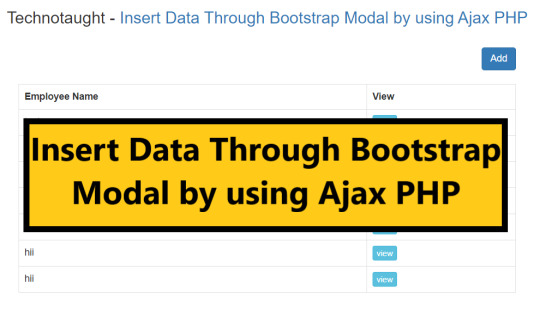
In this tutorial, we will Insert and view data in modal using PHP Ajax MySQL table along with Javascript/ Sweet alert through Bootstrap Modal by using PHP script with Ajax jquery without page refresh. Insert Data in PHP Ajax MySQL By Using Bootstrap Modal Bootstrap Modal is a pop-up/ dialog-box that appeared on the web page. Bootstrap Modal is used to display dynamic data from the database to pop-up/ dialog box, we use Bootstrap Modal for inserting or updating database data also. By using this plugin we can insert or fetch data without open a new page, but we can do on-page without opening the new web page. This is the latest concept of inserting data through Bootstrap Modal by using the Ajax request method. It sends a request to PHP script and PHP script has clean data and inserts into MySQL table and after inserting data successfully then after we want to show an alert message, in PHP script we have to fetch data from MySQL table and send back data to ajax request method in HTML form.And by using jquery code we have to display that HTML data on the web page. This process has done without a page refresh event. File need Now, we will create five files here for the login system. - db.php – Connection file contains the connection code for database connectivity - index.php – Contain all html, php, ajax code - insert.php – php code of insert and view data. Read the full article
#ajaxcontactform#ajaxfileupload#ajaxinjquerytutorial#ajaxsubmitform#ajaxsubmit#fileuploadinphpmysqldatabase#formjquerysubmit#insertdatainphp#insertintophp#insertqueryinphp#javascriptcallajax#jqueryajaxcall#jqueryajaxexample#jqueryajaxgetexample#jqueryajaxphp#jqueryajaxpostexample#jqueryajaxpostexamplephp#jqueryformdata#jquerysubmitformajax#mysqlinsertinto#phpcodeforinsertingdataintodatabasefromform#phpinsertdataintomysql#phpmysqldatabase#phpmysqlinsert#phpmysqltutorial#sendformdatausingajax#updatequeryinmysqlphp
0 notes
Text
Why Brands Need Content Marketing

Content marketing is a type of digital marketing in which a brand builds an always-on relationship with its customers with non-advertising content and delivers value in every interaction. It has evolved beyond just blog posts and editorial strategies and a holistic approach to reach your target audience with a wide range of digital marketing strategies, such as email, social media, SEO, and paid distribution. Whether building a business case or launching a content marketing program improving an existing program, what is content marketing, and how can pass to your brand and your target audience? You and your stakeholders must have a common understanding. Content marketers can create different types of content to engage and convert people at every stage of the buyer journey. Today is an exciting time for content marketers. We are now living in a century of marketing performance. You cannot have to choose between moving content that is difficult to measure or ads that are annoying but easy to track. Because technology is now capable of producing unbelievable content and measuring its performance. Related: - Steps to create a retaining and engaging mobile application Why Brands Need Content Marketing Why companies do content marketing? Content is essential nowadays. Content marketing must be at the heart of a company's digital strategy. Read the full article
#b2bmarketing#b2bmarketingstrategies#booksaboutsocialmedia#booksonmarketing#brandmarketing#brandstrategy#brandedcontentmarketing#brandingandmarketing#businessmarketingstrategies#companybranding#contentcreation#contentcreationagency#contentmarketing#contentmarketingblog#contentmarketingcompanies#contentmarketingexamples#contentmarketingplan#contentmarketingsocialmedia#contentmarketingstrategy#contentmarketingsystem#contentmarketingtools#distributionstrategy#generateleads#inboundmarketing#instagrammarketingstrategy#marketingplatforms#marketingproducts#marketingsocialmedia#marketingstrategy#needcontentmarketing
0 notes
Text
Login System Using PHP MySQL And JQuery AJAX
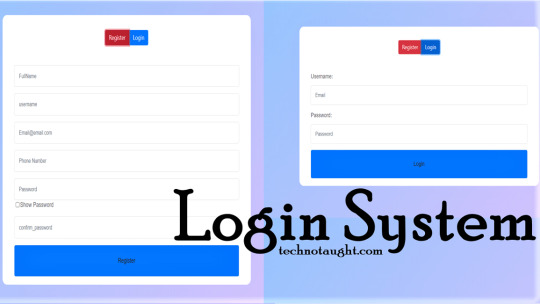
In this tutorial, we will create a simple PHP Login System Using MySQL And JQuery AJAX. Simple PHP Login System Using MySQL And JQuery AJAX Requirements Knowledge of HTML, CSS, PHP, and MySQL, AJAX, BOOTSTRAP for creating the login system.Text Editor – For writing the code. We can use any text editor such as VisualCode, Notepad, Notepad++, Sublime, etc.XAMPP – XAMPP is a cross-platform software, which stands for Cross-platform(X) Apache server (A), MySQL (M), PHP (P), Perl (P). XAMPP is a complete software package, so, we don’t need to install all these separately. Read more:- Secure Login System with PHP and MySQL File need Now, we will create five files here for the login system. db.php – Connection file contains the connection code for database connectivityheader.php - which contains all the stylesheet linkregister_login.php – Login page +Register page.auth.php – This file validates the form data with the database which is submitted by the user.home.php – the user redirects after login.fetch.js - contains all the ajax codelogin_reg_insert.php - PHP code of login and register Save all these files in the htdocs folder inside the Xampp installation folder. The detailed description and code for these files are discussed below. Read the full article
#ajaxdata#ajaxexample#ajaxform#ajaxformsubmit#ajaxjquery#ajaxjqueryexample#ajaxmysql#ajaxphp#ajaxphpmysql#ajaxpostexample#jqueryajaxexamplephp#jqueryajaxphp#jqueryajaxtutorial#jquerydatabase#jqueryformajax#jqueryformsubmit#jquerymysql#jquerypostexample#jquerypostform#mysqland#mysqlconnect#mysqlcreate#mysqlin#mysqlphptutorial#mysqlselect#phpajaxpost#phpdatabase#phpdatabaseconnection#phpdatabaseexample#phpjquery
0 notes
Text
Instructions to Do Technical SEO for eCommerce Websites

In this article, we see Instructions to Do Technical SEO for eCommerce websites. 20 specialized SEO tips that will help increment your web traffic and create more deals Specialized SEO is significant for improving an online store's accessibility. Here are 20 specialized SEO tips to expand your web traffic and produce more deals. Online business is one of the quickest developing parts and is frequently seen to be overwhelmed by any semblance of Amazon and Walmart. Notwithstanding, with suitable promoting procedures, little web-based business sites can likewise get something reasonable for clients. That is the place specialized SEO for eCommerce comes in. It is pivotal for improving your online store's accessibility. Here are 20 specialized SEO tips that will help increment your web traffic and create more deals. 20 specialized SEO tips for eCommerce 1. Site Structure The site structure should make the substance effectively available to guests. Keep significant pages close to three ticks from the landing page. The ideal site structure ought to be: Landing page > Categories > Subcategories > Products You can abstain from including subcategories in littler locales. Ensure every item has a place with just a single classification or subcategory. Likewise, your URL structure ought to likewise be clear and steady. Great URL: www.example.com/brand/class/product_name Terrible URL: www.example.com/brand/nsalkjdhsfha For Read the full article
#bestecommerceseo#bestseoappforshopify#bestseoforecommercesites#bigcommerceseo#ecommercesearchengine#ecommercesearchengineoptimization#ecommerceseoagency#ecommerceseocompany#ecommerceseocontent#ecommerceseooptimization#ecommerceseoservices#ecommercesiteseo#homepagemetadescriptionshopify#improveecommerceseo#magento2seo#magentoseo#offpageseoforecommercewebsite#seocontentforecommerce#seoforanecommercesite#seoforecommerce#seoforecommerceproductpages#seoforecommercesites#seoforecommercewebsite#seoforshopifystore#seoinecommerce#seoproducts#seoservicesforecommercewebsites#shopifyandseo#shopifyseo#shopifyseoapps
0 notes
Text
Secure Login System with PHP and MySQL
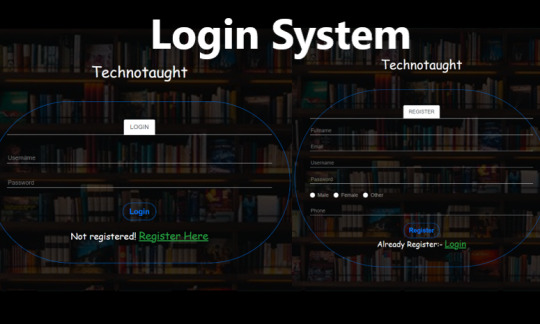
In this tutorial, we will create a simple registration and login system using PHP and MySQL along with javascript alert. Secure Login System with PHP and MySQL Requirements Knowledge of HTML, CSS, PHP and MySQL for creating the login system.Text Editor - For writing the code. We can use any text editor such as VisualCode, Notepad, Notepad++, Sublime , etc.XAMPP - XAMPP is a cross-platform software, which stands for Cross-platform(X) Apache server (A), MySQL (M), PHP (P), Perl (P). XAMPP is a complete software package, so, we don't need to install all these separately. File need Now, we will create five files here for the login system. db.php - Connection file contains the connection code for database connectivitylogin.php - Login page.register.php - Register page.auth.php - This file validates the form data with the database which is submitted by the user.home.php - the user redirect after login. Save all these files in the htdocs folder inside the Xampp installation folder. The detailed description and code for these files are discussed below. In this section, we'll build a registration system that allows users to create a new account by filling out a web form. But, first, we need to create a table that will hold all the user data. Step 1: Creating the Database Table Execute the following SQL query to create the users table in your MySQL database. Database name should be loginsystem. Read the full article
#adminphplogin#formlogin#formloginhtml#logincodeinphp#loginforminphpandmysql#loginpageinphpwithdatabasesourcecode#loginphp#loginphpmyadmin#loginscript#loginsystem#loginsystemphp#loginsystemphpsourcecode#multiuserrolebasedlogininphpwithmysqlsourcecode#mysqlconnection#mysqllogin#php#phpandmysql#phpcodeforregistrationform#phpcreatedatabase#phpdatabase#phpdatabaseconnection#phpform#phpformexamplewithdatabase#phploginform#phploginpagecode#phploginsession#phploginsystem#phpmysqlconnect#phpmysqlexample
0 notes
Text
Windows skip login screen 2020 - 2 way

You are here as you are a windows user, am I right? Yes, I know you are a windows user and if you are a windows 10 user to be specific then you are surely aware that every time your pc goes in sleeping mode, you need to enter a password to log in. Windows skip login screen is a safety feature provided by windows 10 that will keep your system safe. Windows 10 skip the login screen If you are like me or in case you are using Home PC working on Windows 10 then there are chances that you had not set up passwords. Computers at home are generally used by the family member and we don’t have the threat of getting our files stolen or get it read by the strangers in that case we usually don’t set a login password. If the password is not set in your computer then this login screen makes no sense as it takes a couple of seconds to get you to the desktop. In meantime, you can read who viewed my Whatsapp profile So now that we had understand the purpose this tutorial, i.e. skip windows 10 login screen, One this you should know that this methods can’t be use to bypass password in windows 10, this will just skip the login screen if password is not set. Now without wasting more time, let us jump on the tutorial how to bypass windows 10 login screen. Read the full article
#bestwindowslaptop#buywindows10#cheapwindows10laptops#microsoftcomputers#microsoftlaptop#microsoftwindows10#microsoftwindows10pro#skiploginscreeninwindows10#skiploginscreenwindows10#skipwelcomescreenwindows10#window10update#windows10#windows10computer#windows10laptop#windows10laptopprice#windows10operatingsystem#windows10os#windows10pro#windows10skiploginscreen#windows10skiploginscreenaftersleep#windows10upgrade#windows7skiploginscreen#windowscomputers#windowslaptop#windowsoperatingsystem#windowspc#windowsskiploginscreen
0 notes
Text
TLS vs SSL: -Everything you require to know
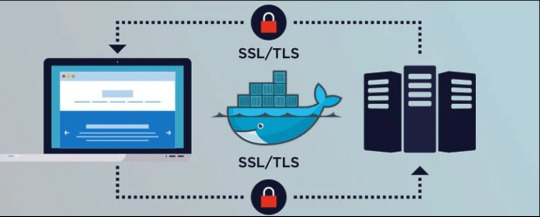
Cybersecurity can feel like a minefield with every one of its abbreviations. You probably won't recognize what SSL or TLS mean or do, yet they matter. TLS is the reason programmers can't sneak around on your traffic and take your MasterCard subtleties while you're utilizing web-based banking. Yet, how can it work? Peruse on to gain proficiency with about SSL authentications and TLS handshakes. The meaning of SSL and TLS SSL (Secure Socket Layer) and TLS (Transport Layer Security) are both cryptographic conventions that scramble and verify information going from the customer (for example, your gadget that is mentioning a site) to a worker, machine, or application SSL is TLS's forerunner. SSL was first delivered to the general population in 1995. Be that as it may, it had numerous weaknesses, so it was supplanted by SSL v3.0 per year later. The last wasn't immaculate either, so TLS was presented in 1999. Most gadgets and programs have now moved to TLS v1.2. Notwithstanding, numerous individuals are so used to the term SSL that they will allude to TLS as SSL. Most are currently utilizing the term SSL/TLS to facilitate the change. For what reason do sites need TLS vs SSL? SSL/TLS goes inseparably with HTTP and is the thing that includes the S for 'security' in HTTPS. HTTP (Hypertext Transfer Protocol) is an application convention that moves information from an internet browser to a web worker, or in more straightforward terms, conveys your indexed lists to your program. Read the full article
#differencebetweensslandtls#httpprotocolovertlsssl#httpsovertls#httpsssltls#postfixsslcertificate#protocolssl#rapidssltlsrsacag1#securesocketlayerandtransportlayersecurity#securesocketlayerdefinition#ssl3.0vstls#ssl3.0vstls1.2#sslandtls#sslandtlsfullform#sslandtlsprotocols#sslandtsl#ssltls1.2#ssltlschecker#ssltlsdifference#ssltlssecurity#ssltlswiki#ssltsl#sslv3vstls#sslvstlscertificate#sslvstlsdifference#tls1.2vsssl#tlscertificatechecker#tlsselfsignedcertificate#tlsssl#tlssslport#tlsversusssl
0 notes
Text
Best 3 ways to convert GIF to PDF

In this article we see three best way to convert GIF (CompuServe Graphics Interchange Format) to PDF (Portable Document Format) in high quality using this free online file converter, Adobe Acrobat, Windows Photo Application. Graphics Interchange Format (GIF) is one of the best and most favorite image formats used on different social media platforms. GIF format depends on the quality and sizing of the image, both animated and static images. Though it is the most loveable image format, still some people like to convert it in PDF based on their needs. But how to convert GIF to PDF? You cannot convert a GIF file to PDF without a converter. There are lots of desktops and online converters available in the market, selecting the best among them is a difficult job. So here, I will help you by defining the best 3 ways to convert GIF to PDF. You can also Download video for free from any platform Best 3 ways to convert GIF to PDF - 2020 2pdf.com 2pd is one of the best and top-rated online tools for converting your GIF files into PDF format. It provides you with the best output files without any error. It is an online conversion tool, so you don’t need to download or install it on your computer. It is not only the best GIF to PDF converter but also supports more than 50 formats. Read the full article
#changegiftopdf#convertgifintopdf#convertgiftopdf#convertgiftopdfmac#convertgiftopdfonlinefree#convertpdftoanimatedgif#convertpdftogif#convertpdftogifformatonline#convertpdftogiffree#convertpdftogifwindows10#frompdftogif#giffileconverttopdf#giffiletopdf#gifimagetopdf#giftopdf#giftopdfconversiononline#giftopdfconverterfreedownload#giftopdfconverteronline#giftopdfconverteronlinefree#giftopdfconvertersoftware#giftopdfconvertersoftwarefreedownload#giftopdfconvertor#giftopdffileconverter#giftopdffreeonline#giftopdfonline#mergegiftopdf#onlinegiftopdfconverter#pdfintogif#pdftogif#pdftogifconverterfreedownload
0 notes
Text
Six Sigma methodology in project management
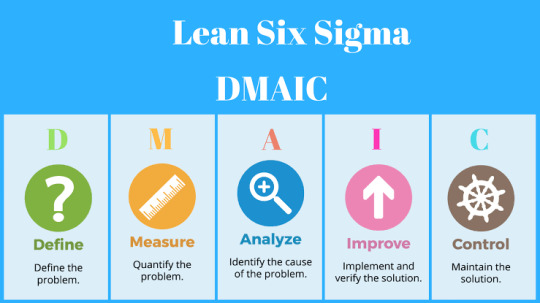
In these article we will see Six Sigma methodology in project management The markets are tending to grow, and all the business firms are willing to secure the top position in the markets. For this, they are delivering good quality projects. A project is a series of tasks that need to be completed in order to reach the desired result. The projects are carefully planned and designed to achieve a particular aim. It also involves research related to the topic of the project. Six Sigma project management Six Sigma is also known as an undertaking that is carried out by individuals. There are a total of five stages of a project, and those are - initiation, planning, execution, performing, and at last closing of the project. For handling these projects, the business firms hire certified project managers. He/she is responsible for planning, organizing, and directing the completion of the project for an organization. Also Read: - Ultimate Guide to Save Money When Design A Website for Beginners The project managers also need to ensure that these projects are completed in the given time, within the budget and in the desired scope. The demands for these project managers are high as they are needed in a wide variety of industries. Six Sigma and its benefits: Six Sigma is basically a set of management techniques. These techniques are intended to improve business processes by reducing the probability of a defect. It helps in improving the production processes and guarantee quality. Read the full article
0 notes
Text
TheOneSpy Monitoring App - Top Three Tool Specifically for Business

This article will explain to you “TheOneSpy Monitoring Tool - Top Three Tools Specifically for Business Managers”. Are you an entrepreneur who is concerned about issues related to the conflict in your organization or low performance of your workers? Do you know you have to compromise your personal and property identity if you will not monitor your employees? It is a fact that when staff members do not perform their official duties honestly, the productivity level of the company suffers a lot. Some workers intentionally waste time on the company-owned devices playing games or chatting with friends or family. If you want to prevent misconduct, on-job injuries and accidents, and other types of loss, the solution to all your problems is the use of the TheOneSpy Android Data backup app. It is a great software that does not only helps you by creating a backup, but it also allows you to control the mic and camera of your company’s systems. You can track location, internet history, stored media, and programs, and much more with it. TheOneSpy Monitoring App - Top Three Tools Specifically for Business Managers How the Monitoring Tool Is Helpful for Industries? If you don’t want to be get deceived by your employees, it is essential to take action at the right time. If you want to catch the culprit who is betraying you by leaking private information to a third-party, the tracking tool can be of great help for you. Read the full article
#bloodpressureapp#freespyapps#hellospy#ikeymonitor#mobiletrackerfree#mobiletrackerfreeapp#mobiletrackerfreeonline#monitoringtool#nagios#netspeedmonitor#networkmonitor#networkmonitoringtools#opmanager#phonetrackerfree#rmm#site24x7#solarwind#spyapp#spyappforandroid#spymyphone#spyhumanapp#spyzie#spyzieapp#systemmonitor#truthspyapp#xnspy#zenoss
0 notes
Text
Top 3 Best Online Tools to convert Images to text | OCR Technology

Best Online Tools to convert Images to text : - Today we see some Online Tools that Extract Editable Text from Images by using OCR Technology Top 3 Best Online Tools to convert Images to text in 2020 Optical Character Recognition (OCR) is an advanced software modus operandi that lets a PC to abstract text from pictures. In the first few years, OCR was rather coarse and erratic. However, developing technology has completely changed that approach, and OCR has emerged as a reliable and resourceful tool. Optical Character recognition technology allows initiatives and institutions to upgrade the experience of its customers by formulating content with no structure to be searchable. Interpretation of text from pictures via c+ allows abstraction of value from material that is used to reach benefitting decisions. Innovative technology that lets you identify text utilizing OCR can be functional in several fields to certify that customers are provided with the information they desire. OCR is successfully being used by a large business for data entry purposes. It increases productivity along with saving time, effort, and energy that is consumed for the extraction of data by the employees. The primary purpose of the development of the OCR tools is to provide the users with the benefit of scanning manuscripts from any natural sources like a picture, book, notes, or another thing and convert it into a digital file. Read the full article
#convertimagestotext#convertpdftotext#convertscannedpdftoword#freeonlineocr#imageconverttoword#ocr#ocrconverter#ocrfree#ocronline#ocrpdf#ocrreader#ocrscanning#ocrsoftware#ocrtoword#opticalcharacterrecognition#pdftoeditablewordconverter#pdftotext#pdftowordocr#pdftowordonlineconverterfree#scantoword#scannedpdftoword
0 notes
Text
How I Contact Quickbooks error 1618
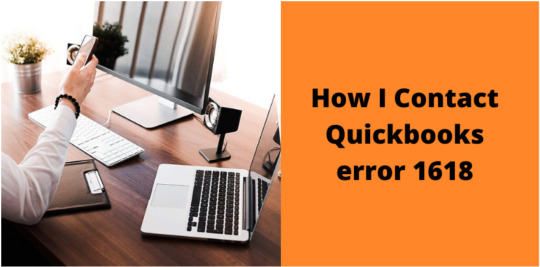
In this article, we would examine QuickBooks error 1618. It is one of the basic errors which clients get during programming establishment because of some specialized issues. On the off chance that you can't fathom error error error physically, you can simply dial our Quickbooks Support number. Here we will furnish you with complete point by point data about QuickBooks error 1618 and goal to conquer the issues. It will most likely assist you to introduce your product appropriately and defeat this error. I would recommend you check your framework if some other foundation application establishment is going on, you can either pause or drop that establishment first and restart your PC after that start the establishment procedure. Also View: - QuickBooks Error 392: How to Fix, Resolve this Error Signs of QuickBooks runtime library botch 1618 Offered underneath are the insights that will reflect your item is affected by QuickBooks runtime library botch 1618. Slip-up code 1618 appears on the screen with QuickBooks Support phone number runtime library screw up message. The QuickBooks application either freezes or the PC crashes. Windows run continuously. The PC stops working for quite a while after the slip-up appears. Clarifications behind QuickBooks error 1618 as of now Install Running Discover the clarifications behind QuickBooks screw up 1618 present already running. The summary underneath has a bit of the feasible clarifications of why QB Error 1618 happens. The Read the full article
#computermonitors#intuit#intuitpayroll#intuitquickbooks#qbo#quickbooksaccountant#quickbooksdesktop#quickbooksenterprise#quickbookserror1618#quickbooksonline#quickbooksonlineaccountant#quickbookspayroll#quickbookspro#quickbookssoftware#quickbookssupport#quickbookssupportphonenumber#windowcomputers
0 notes
Text
Best Mobile Spying App to Find out Your Teen is a Gambler?

Best Mobile Spy App to Find out Your Teen is a Gambler? - Cellphone technology without the shadow of a doubt is one of the biggest inventions of the last century. It is not less than a blessing for mankind but at the same time, it is a headache for parents who used to see kids are sticking with mobile and internet connection. Apart from watching adult content, social media addiction, and online dating, your teens could be a gambler. Over the years gambling has become a norm in society and children are second to none. Most of the teenagers are always trying for plenty of different gambling activities likewise, poker, dice, scratch cards, and other kinds of sports betting. These kinds of activities often put them into risks because of losing from someone and they have to pay for the bet. Also View: - Why Is Online Medicine Store Best Option For The Elderly? It also causes them a gradual loss of control issues over gambling behavior. Parents can get to know about the gambling activities of teens using the best mobile spying software. It empowers you to know about kids playing online games using credits cards and stuff like that. Best Mobile Spy App to Find out Your Teen is a Gambler? According to the stats: Almost 4 to 5% of youth aged between 12-17 get involve in gambling problems. In addition to that, 10 to 14% become gambling addicts and they show the signs of loss of control over gambling behavior. Young males are more addicted to this curse than female teens. Read the full article
#androidspy#bestcellphonetrackerapp#bestspyapp#bestspyappforandroid#cellphonetrackerapp#cellphonetracking#freeandroidspyapp#freemobilespysoftware#freemobiletracker#freespyappforandroidundetectable#freespyapps#hiddenspyappsforandroid#howtospyonaphone#mobilephonetrackerapp#mobilespysoftware#mobiletrackingsoftware#mspyapp#phonemonitoring#phonemonitoringapp#phonetrackingsoftware#spyapp#spyappsforandroid#spycall#spymyphone#spyphoneappdownload#spyphoneappfreedownload#spyphonesoftware#spysoftware#spysoftwareforandroid#spytext
0 notes
Text
SSL & HTTPS - The Guards to Your WordPress Site

This article will explain “SSL & HTTPS - The Guards to Your WordPress Site”. The world has been blessed with utter ease and excellence with the evolution of the digital revolution. Everything from entertainment to education and all others have taken up an online platform. Such a significant presence comes with substantial challenges. One such challenge is security. Your website or app is vulnerable to all the threats out there. You need to take the command of its security in your hands! One platform that is a prevalent one and calls for complete security is WordPress. WordPress powers 35% of the internet as of now. Such a significant number demands safety. But how can security for your WordPress site be achieved? Many people hire a WordPress coder to deal with security concerns. That's also one of the ways of dealing. Other than that, there are a few essential considerations that can secure your WordPress site if taken care of properly. These are robust security standards along with Secure Sockets Layer (SSL) and Hypertext Transfer Protocol Secure (HTTPS). Setting up a WordPress SSL certificate and implementing HTTPS on the platform would not let any potential threat harm your website. Let's get a deeper understanding of why you should make an effort to protect your WordPress site. Suggested: - How to change domain name on WordPress Why is there a need to secure your WordPress site? You could have worked the way you were working. Read the full article
#BenefitsofSSL&HTTPS#buyhttpscertificate#certificatehttps#digitaloceanletsencrypt#freecertificatehttps#godaddyhttpscertificate#Guards#HowtouseSSL&HTTPS#HowtouseSSL&HTTPSonyourWordPresssite#httpsandssl#httpscertifikat#httpssslcertificate#httpsssltls#httpsuse#securityforyourWordPresssite#sslhttps#WhatisSSL&HTTPS#whynopadlock#wordpress#wordpresscertificate
0 notes
Text
SSL & HTTPS - The Guards to Your WordPress Site

This article will explain “SSL & HTTPS - The Guards to Your WordPress Site”. The world has been blessed with utter ease and excellence with the evolution of the digital revolution. Everything from entertainment to education and all others have taken up an online platform. Such a significant presence comes with substantial challenges. One such challenge is security. Your website or app is vulnerable to all the threats out there. You need to take the command of its security in your hands! One platform that is a prevalent one and calls for complete security is WordPress. WordPress powers 35% of the internet as of now. Such a significant number demands safety. But how can security for your WordPress site be achieved? Many people hire a WordPress coder to deal with security concerns. That's also one of the ways of dealing. Other than that, there are a few essential considerations that can secure your WordPress site if taken care of properly. These are robust security standards along with Secure Sockets Layer (SSL) and Hypertext Transfer Protocol Secure (HTTPS). Setting up a WordPress SSL certificate and implementing HTTPS on the platform would not let any potential threat harm your website. Let's get a deeper understanding of why you should make an effort to protect your WordPress site. Suggested: - How to change domain name on WordPress Why is there a need to secure your WordPress site? You could have worked the way you were working. Read the full article
#BenefitsofSSL&HTTPS#buyhttpscertificate#certificatehttps#digitaloceanletsencrypt#freecertificatehttps#godaddyhttpscertificate#Guards#HowtouseSSL&HTTPS#HowtouseSSL&HTTPSonyourWordPresssite#httpsandssl#httpscertifikat#httpssslcertificate#httpsssltls#httpsuse#securityforyourWordPresssite#sslhttps#WhatisSSL&HTTPS#whynopadlock#wordpress#wordpresscertificate
0 notes
Text
Why Is Online Medicine Store Best Option For The Elderly?

This article will explain to you “Why Is Online Medicine Store Best Option For The Elderly?”. When people reach their old age; it is considered to be their golden age as they have struggled all their lives and now they will live out the rest of their lives in peace, relaxed, and in retirement. Challenges Faced By Elderly People When Buying Medicine But in these years they have to face many challenges as well. The most important of all apart from living alone is shopping for necessities. This is more challenging when the purchase of medicine is involved. But with Online Medicine Store they can overcome the following challenges. Suggested: - How to Make best Quality Custom Boxes Unable To Wait In Long Queues As the elders are suffering from deteriorating health; they are unable to stand or sit and wait for something for a very long time. On certain occasions the physical pharmacies are too busy dealing with others that they don’t have time for the senior citizens. Physical Fatigue Of Traveling To The Pharmacy Whether they are driving the car by themselves or taking a rent-a-car or the bus; the physical exertion is too much for them. They come back and feel that they have climbed a mountain. Not Making Decision Of A Substitute The decision making power in the old age becomes very weak because the CNS is also facing decline; so major brain functions are also affected. They are not able to make the decision of choosing the right substitution. Read the full article
#apollomedicalshoponline#ayurvedicmedicineonline#buymedicineonline#buymedicinesonlinewithdiscount#genericmedicineonline#majoor#medicinedeliveryapp#onlinemedicalapp#onlinemedicalshop#onlinemedicine#onlinemedicineapp#onlinemedicinedeliveryapp#onlinemedicinediscount#onlinemedicineoffers#onlinemedicineorder#onlinemedicineorderapp#onlinemedicinepurchase#onlinemedicineshop#onlinemedicineshopping#onlinemedicineshoppingapp#onlinemedicinesite#sanyasiayurvedaonlineorder
0 notes