#windowspc
Explore tagged Tumblr posts
Text
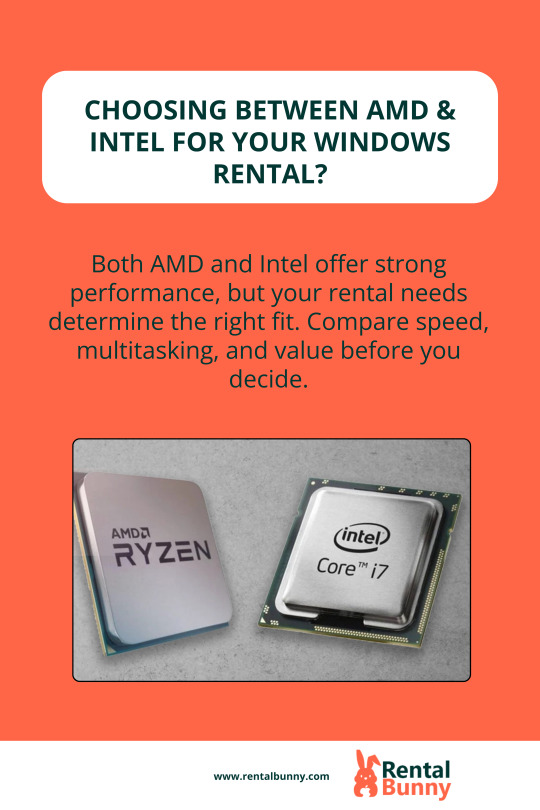
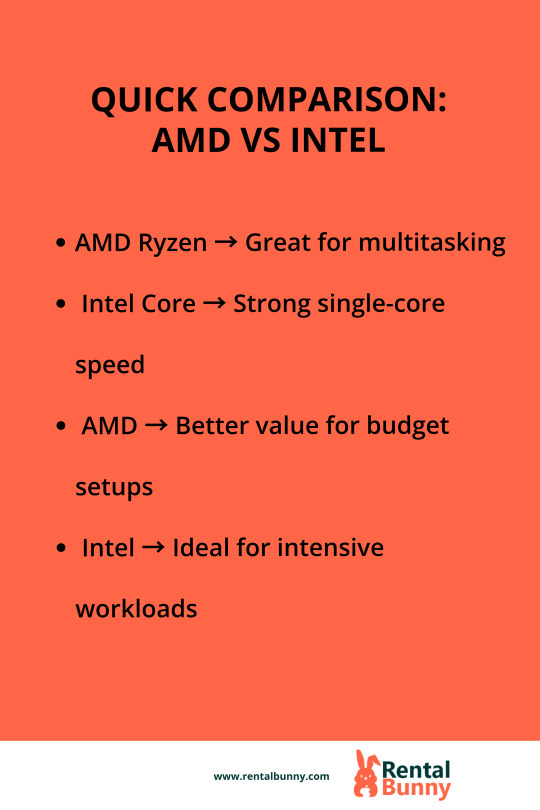
Optimize Your Workflow: AMD or Intel for Windows Rentals?
Enhance your productivity by selecting the appropriate processor for your Windows rental, tailored to your specific tasks.
Read our dedicated Blog here: AMD vs Intel CPUs for Windows Desktop Rentals
0 notes
Text
youtube
#review#youtube#jazz jackrabbit#jazzjackrabbit#jazzjackrabbit2#windowspc#Secret files#jazz jackrabbit 2#Youtube
0 notes
Text
Apple M4 vs Windows PC for Video Editing
🍏💻 Which is better for video editing—Apple’s M4 chip or a Windows PC? We compare performance, compatibility, and value for video editors. 🔗 Read more

0 notes
Text
Sync Android Phone with Windows PC: Step-by-Step Guide

Keeping your Android phone and Windows PC connected has never been easier, thanks to Microsoft Phone Link. This tool allows seamless syncing of notifications, messages, photos, and more between your devices. Follow this simple step-by-step guide to set up and use Microsoft Phone Link to streamline your workflow and stay connected across devices.
Step 1: Check Compatibility
Before starting, ensure your Android phone and Windows PC are compatible. Your PC should be running Windows 10 or later, and your phone should have Android 7.0 (Nougat) or newer.
Step 2: Install the Apps
On your Android phone, download the "Link to Windows" app from the Google Play Store.
On your PC, open the Microsoft Store and search for the "Phone Link" app (formerly known as Your Phone).
Step 3: Connect Your Devices
Open the Phone Link app on your PC and sign in with your Microsoft account.
Launch the Link to Windows app on your Android phone and sign in using the same Microsoft account.
Use the app to scan the QR code displayed on your PC screen or follow the on-screen instructions to link your devices.
Step 4: Grant Permissions
For seamless syncing, grant the necessary permissions on your Android phone. These may include access to notifications, messages, and media files. You’ll also need to allow the app to run in the background to ensure uninterrupted connectivity.
Step 5: Explore Features
Once linked, explore the features of Microsoft Phone Link:
Notifications: View and respond to phone notifications directly on your PC.
Messages: Send and receive text messages from your PC.
Photos: Access and transfer photos between your phone and PC.
Calls: Make and receive calls on your PC using your phone’s connection.
Step 6: Customize Settings
Adjust the app’s settings to suit your preferences. For example, you can choose which apps send notifications to your PC or set up quick access for frequently used features.
Troubleshooting Tips
Ensure both devices are connected to the same Wi-Fi network for optimal performance.
Restart the apps or devices if the connection is unstable.
Update the apps and operating systems to the latest versions for compatibility.
Conclusion
Microsoft Phone Link bridges the gap between your Android phone and Windows PC, offering a unified experience across devices. By following this step-by-step guide, you can enhance productivity and enjoy the convenience of managing your phone from your PC. Syncing has never been this simple!
0 notes
Text
Introducing WD My Passport Ultra: The Ultra Portable Storage

WD My Passport hard drive
Since its launch in 2004, My Passport drives have been trusted by millions of people worldwide to store and backup their most treasured data and life’s most priceless memories. Western Digital is releasing the WD My Passport Ultra, 20th Emerald Anniversary Edition to mark this significant anniversary of its most well-liked drive. Approximately 180 exabytes of data storage, or up to 18 billion hours of HD video, 46 trillion photographs, or 35 trillion music, have been made available to people worldwide by Western Digital over the course of the My Passport drives.
Western Digital My Passport Ultra
Use the WD My Passport Ultra portable hard drive to create a backup of your life. With a 6TB1 capacity and a metal construction for durability, this little drive helps protect your priceless memories. Enjoy easy interoperability with Mac, Windows PC, smartphones, and tablets via USB-C. Acronis True Image for Western Digital, which protects against ransomware, can backup your data safely. For peace of mind, use password protection to add an additional layer of security. You can rely on this dependable and practical drive to support the things that are most important in your life, with its 20 years of storage and innovation.
Sleek metal design
WD My Passport Ultra portable hard drives are secure and durable due to their anodized aluminum enclosures.
Backup that’s simple. Help protect against ransomware
With the accompanying Acronis True Image for Western Digital software, scheduling backups of your valuable files is simplified simpler. Additionally, assist in strengthening your critical apps and safeguarding your computer system from ransomware attacks that could cause data loss.
Designed with the Planet in Mind
This drive’s enclosure is about 50% post-consumer recycled plastic. Packaging uses over 50% post-consumer recycled pulp and is recyclable.
USB-C ready Seamless compatibility
Connect devices that support USB-C. ready to use right out of the box and compatible with all devices, including tablets, smartphones, Macs, and Windows PCs.
Help safeguard what matters most
Assist in protecting your files from unwanted access while you’re at home or traveling. With built-in 256-bit AES encryption and password protection, use bundled software to add an additional degree of security.
Expansive capacity
With a 6TB capacity, you can unlock a world of storage options and have enough room to transport your critical papers, music, films, and pictures with you wherever life takes you. This will help you keep everything safely within your grasp.
A worry-free warranty
For added piece of mind, its offer a 3-year limited warranty and use tried-and-true parts when building drives.
Before the WD My Passport Ultra was first released, users had few choices for carrying critical files with them at all times; they had to forgo a power outlet and downtime in order to add and transfer data. A simplified solution was provided by My Passport in 2004 in the form of portable devices with a remarkable capacity for storing a wide range of digital items, such as documents, music, films, and images. In order to meet the demands of the contemporary digital consumer, what began as a straightforward 40GB solution has grown up to 150 times to become the largest capacity 2.5″ portable hard drives in the world with 6TB of storage.
The 20th Emerald Anniversary Edition drive carries on the cherished history of dependability and durability, contributing to the protection of important memories. Its stunning emerald green finish historically represents loyalty, tranquility, and security. Important characteristics include:
Sleek Design: Elegant Style With its iconic bright green finish and anodized metal enclosure, theWD My Passport Ultra portable hard drive provides extra durability and protection so you can confidently transport your content.
Smooth Compatibility: This gadget works with tablets, smartphones, Macs, Windows PCs, and other USB-C devices right out of the box.
Expandable Storage: Up to 6TB of storage space lets you store important files, videos, music, and photos.
Improved Software: Acronis True Image for Western Digital device management software, which is included and aids in ransomware defense, makes backups smarter.
Password Protection: To help protect essential files, 256-bit AES hardware encryption and password protection are used.
WD My Passport Ultra price
The 2TB (U.S. MSRP $89.99) and 6TB (U.S. MSRP $199.99) My Passport Ultra, 20th Emerald Anniversary Edition drives, which come with a three-year limited guarantee, are currently on sale at the Western Digital Store as well as authorized Western Digital retailers, e-tailers, and distributors.
Read more on govindhtech.com
#IntroducingWD#PassportUltra#UltraPortableStorage#smartphones#WindowsPC#harddrives#WesternDigital#WDPassportUltraprice#Expansivecapacity#Sleekmetaldesign#technology#technews#news#govindhtech
0 notes
Text
Soundtoys 5 Complete Bundle (WINDOWS) Download

For musicians, producers, and sound engineers looking to elevate their audio projects, the Soundtoys 5 Complete Bundle for Windows is a must-have. This versatile collection of plugins combines vintage-inspired analog emulations with cutting-edge digital effects, offering an unmatched level of creativity and control for your music production.
Unparalleled Plugin Suite
The Soundtoys 5 Complete Bundle features a comprehensive suite of professional-grade plugins designed to take your audio projects to new heights. Whether you're mixing tracks, creating soundscapes, or working on post-production, these plugins provide the tools you need to enhance your sound and add depth to your mixes. From warm, analog-inspired effects to precision digital tools, Soundtoys 5 has you covered.
Soundtoys 5 Complete Bundle (WINDOWS) Download
Seamless Compatibility and Easy Installation
One of the standout features of Soundtoys 5 Complete Bundle is its compatibility with Windows 7 SP1 or later. This ensures that users can integrate the plugins seamlessly into their existing setup, whether they are working on a traditional studio system or a modern digital audio workstation (DAW). Additionally, the bundle supports a variety of formats including VST3, VST, and AudioSuite, making it versatile and easy to use across different software environments.
Lifetime Activation and Access to Updates
When you invest in Soundtoys 5 Complete Bundle, you're not just getting a one-time use product. The bundle comes with lifetime activation and access to download, ensuring that you can use these plugins for the long haul. Moreover, you'll also receive future free updates, keeping your software current and in line with the latest trends and advancements in the audio industry.
Instant Download for Immediate Use
Time is of the essence in the world of audio production, which is why Soundtoys 5 Complete Bundle offers an instant download option. This allows you to quickly install the plugins and begin using them in your projects right away. No more waiting around for shipping or dealing with complicated installation processes—Soundtoys 5 Complete Bundle gets you up and running in no time.
Experience Soundtoys 5 Today
Ready to take your audio production to the next level? Download Soundtoys 5 Complete Bundle for Windows today from saleonplugins.com. With its diverse range of high-quality effects, seamless compatibility, and user-friendly installation, this plugin bundle is an essential addition to any audio professional's toolkit. Start exploring the limitless possibilities of Soundtoys 5 and transform your sound today!
#AudioProduction#MusicProduction#SoundDesign#MusicSoftware#Plugins#VST#AudioEffects#DigitalAudio#RecordingStudio#WindowsPC#Soundtoys#AudioEngineering#AudioTools#DownloadNow#MusicTech
1 note
·
View note
Text
youtube
RFID Reader Setup: Step-by-Step Guide for Windows PC Users | [In HINDI] | Test your RFID reader
Subscribe to "Learn And Grow Community" Follow #learnandgrowcommunity
youtube
#RFIDReader#WindowsPC#IntegrationGuide#TechTutorial#RFIDTags#RFID#RFIDboards#RFIDmodule#putty#puttywork#terminal#hyperterminal#Youtube
1 note
·
View note
Video
youtube
MacBook gerçekten pahalı mı? M3 Max MacBook Pro vs Windows PC! 💻🤔💰 https://applevideos.co.uk/mac-studio/macbook-gerekten-pahal-m-m3-max-macbook-pro-vs-windows-pc
0 notes
Link
#kuuyepbook#laptop#16gbddr4ram#512gbssd#11thgenceleronn5095#windows11#fhd1920x1080screen#backlitkeyboard#bluetooth4.2#fingerprintunlock#laptopcomputer#techgadgets#highperformancelaptop#productlisting#techgear#laptopfeatures#windowspc#portablecomputer#producthighlights
0 notes
Link
#dovetailgames#games#playstation#simulation#train#trainoperation#trainsimworld#trainsimworld4#unrealengine#videogame#windowspc#xbox
0 notes
Video
youtube
Unveiling the 10 Hottest Xbox Games of 2024: Exclusive Reveals!
#youtube#Xbox GamingAnnouncements ExclusiveReveals HottestGames2024 XboxSeriesX WindowsPC GamePassXboxSeriesX GamePassUnleashed
0 notes
Text
昨日の話→【WindowsPCにログインできなくなって万事休しかけたが管理者権限で解決した本日午前】
https://note.com/the_shynamites/n/nfff440941a35
0 notes
Quote
米マイクロソフトの基本ソフト(OS)「ウィンドウズ」を搭載したパソコンで19日発生した大規模な不具合は、米セキュリティー会社「クラウドストライク」のソフトを導入した端末で生じたとみられる。同社は復旧手順を導入企業に案内した。
WindowsPC不具合、米セキュリティ会社が声明 「修正プログラム配布」 - ライブドアニュース
0 notes
Text
Windows Phone Link Break Barriers in Mobile to PC Computing

An in-depth exploration of Windows Phone Link
It’s more crucial than ever to connect our computers and smartphones effortlessly in the modern world. Rising to the occasion, Microsoft’s Phone Link app provides Windows users with an effective way to connect their Android or iPhone smartphones. However, Windows Phone Link does more than just provide connectivity; it also optimises processes and makes your photos’ hidden features accessible. Let’s go into the specifics of how Windows Phone Link allows you to easily share files and extract text from photographs on your phone using your PC.
Overcoming the Desktop-Mobile Disparity
The days of sending yourself pictures via email and using bulky cable connections are long gone. With Windows Phone Link, you can have a fully integrated experience by effortlessly transferring files between your PC and phone. This is how file sharing is made easier by it:
Wireless convenience
Eliminate cables with wireless convenience! Windows Phone Link creates a safe and wireless transfer route by utilising Bluetooth and Wi-Fi connectivity. As a result, there is no longer a need for physical connections, clearing up clutter in your office.
Simple Interface
The Windows Phone Link software on your computer has an easy-to-use interface. From the screen of your computer, you may quickly navigate through the images, documents, and other things stored on your phone. It’s easy to find the exact file you wish to share.
Drag-and-drop Ease of use
File sharing is quite simple. You may just drag and drop the required file into any folder on your PC after finding it on the Windows Phone Link programme. There is no need for complicated menus or extra procedures while performing this recognisable activity.
Cross-Platform Compatibility
Phone Link meets your needs whether you’re an avid iPhone or Android user. The application runs smoothly on both platforms, guaranteeing a reliable and easy-to-use file sharing experience.
Revealing Your Photographs’ Hidden Potential
Phone Link offers more than just file sharing; it also enables text extraction from photos, a useful but sometimes disregarded tool. This feature has the potential to revolutionise several situations:
Increasing Productivity
On the go, picture coming across a business card or a receipt that contains important information. You may easily take a picture with your phone when you use Windows Phone Link. Phone Link can later on your PC interpret text from the picture and record the contact information or spending details into a spreadsheet or document.
Accessibility for All
Those who are visually impaired can benefit greatly from Phone Link’s text extraction capability. The collected text can be turned into an audio format using text-to-speech software, enabling individuals who need audio assistance to access the material.
Managing Information Overload
How frequently do you find yourself taking pictures of recipes, whiteboard presentations, or handwritten notes? You may efficiently organise this data by using Phone Link’s text extraction feature. You can save a lot of time and work by extracting the text so you can make digital copies, organise them, and later search for particular keywords.
Translation on the Spot
Have you ever been overseas and come across menus or signage written in another language? Windows Phone Link is able to assist you. Take a picture of the lettering and, with the aid of extra translation software, you can quickly decipher its meaning, making your trip even more enjoyable.
Technical Points to Remember and Extra Advantages
Despite all of Phone Link’s benefits, there are a few technological factors to take into account:
System Requirements
In order for Windows Phone Link to perform at its best, make sure your Windows computer satisfies the minimal requirements set out by Microsoft.
Windows Phone Link App
The Windows Phone Link app must be downloaded from the Google Play Store for Android users. The Phone Link experience is pre-installed for iPhone users on Windows 11.
Supported capabilities
Depending on the particular phone model and operating system version, the degree of support for some advanced capabilities, such as text extraction from photos, may vary.
In addition to the previously mentioned fundamental features, Windows Phone Link provides the following further advantages:
Manage Notifications
Monitor your phone’s alerts right from your computer. Notifications can be seen, ignored, or even prioritised, so you never miss any crucial information.
Text Messaging
With Phone Link, Android users may send and receive text messages right from the keyboard on their PC. This increases your productivity by removing the need to continually move between devices.
Calls (Android Only)
Make use of the excellent audio quality on your PC when making calls. With Phone Link, you may use your computer to place and receive calls, providing a hands-free calling experience.
Enhanced Productivity
Windows Phone Link greatly increases user productivity by streamlining the file sharing process and providing instant access to shared content.For project work or sharing memories with friends and family, the programme facilitates communication and information transmission so users can focus.
Time savings
Email attachments and cloud storage uploads are inefficient and time-consuming. By removing these obstacles and transferring files directly across devices using Windows Phone Link, users can save a great deal of time and avoid needless delays while exchanging important data.
Enhanced Accessibility
Windows Phone Link‘s offline access functionality guarantees that users may access their files from anywhere at any time, regardless of the state of their internet connection. You can depend on Windows Phone Link to deliver smooth access to your shared information, improving accessibility and convenience, whether you’re travelling, attending a conference, or are just in an area with spotty internet.
Optical Character Recognition
Windows Phone Link‘s image text extraction technology transforms how people engage with visual material. The application’s ability to extract text from images creates new avenues for creativity and productivity. Users can use the information contained in photos for note-taking, document editing, and language translation, among other uses, improving their overall digital experience.
Cross-Platform Compatibility
Windows Phone Link allows seamless file sharing across a variety of platforms by bridging the gap between various devices and operating systems. Users can share files without any restrictions or compatibility problems when utilising Windows Phone Link, which guarantees flawless interoperability whether you’re using a Windows smartphone, an Android tablet, or a macOS laptop.
Data Security
Windows Phone Link places a high priority on the security and privacy of user data by encrypting all transferred files to prevent unwanted access or interception. Windows Phone Link will protect your data during the transfer process, giving you peace of mind and confidence, whether you’re sending private images or sensitive papers. In conclusion, a strong bridge leading to increased productivity
A Powerful Bridge for Enhanced Productivity
An effective bridge between your Windows PC and your Android or iPhone mobile is provided by Microsoft’s Phone Link app. It simplifies file sharing, does away with bulky wires, and opens up hidden features in your images. Phone Link gives you the ability to use text extraction and other tools to manage more effectively and efficiently.
Read more on govindhtech.com
#WindowsPC#WindowsPhoneLink#windowssmartphone#CloudStorage#android#pc#iphone#windows#news#technews#technology#technologynews#technologytrends#govindhtech
0 notes
Text
NHKのニュースでも取り上げてたけど世界規模でWindowsPCがトラブってるのか。
家庭用PCは大丈夫なのかな。
0 notes