#windowscomputers
Explore tagged Tumblr posts
Text
youtube
How To Shutdown Windows 11 Using Only Keyboard Without Using Mouse | Works On Windows 10
#shutdown#shutdownwindows#windows11#Windows10#computershutdown#shutdowncomputer#windowshelp#windowscomputer#shutdownchallenge#microsoftwindows11#microsoft#Youtube
0 notes
Text
I just got an old laptop working again. It used to give me a black screen, tonight I decided to boot it up one more time and it decided to work. I’m so excited. Now I have a 5th computer. I have so many computers, no idea what I’ll do with them all lol 😂💻
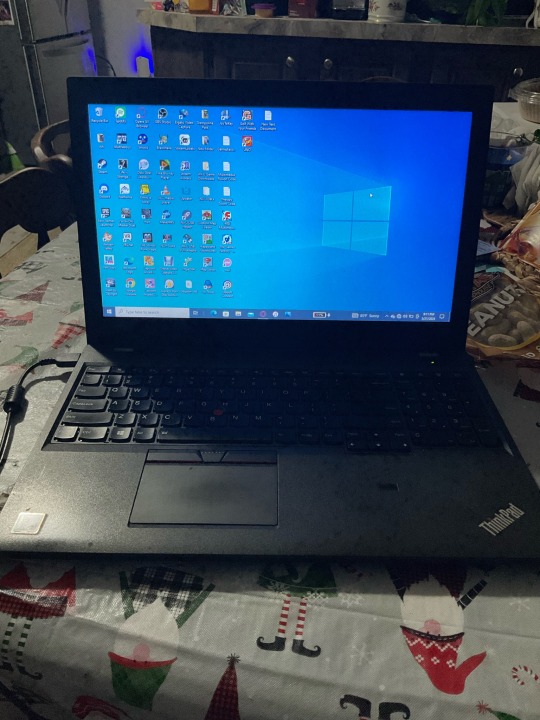
1 note
·
View note
Photo

I saw this while going through my camera role😋 #art #artwork #sketches #medibang #windowscomputer #hpcomputer #digitaldrawing #digitalsketch https://www.instagram.com/p/COQ9BFjHngz/?igshid=xpew4gxu0gds
0 notes
Link
Old files that you are no longer using including music and videos can use up lots of disc space, contributing to slow computer performance!
– Uninstall files that you are no longer using on a regular basis
– Consider using your disk cleanup utility (included with Windows systems) or download a free program such as CCleaner. These programs can do an automatic clean of your files
– Engage your computer’s disk maintenance facility (for Windows computers go to ‘performance and maintenance’ then choose ‘free up space on your hard disk’, for Macs go to ‘applications’, select the utilities folder then launch the disk utility)

#files#uninstallfile#disk#computer#windowscomputer#windowsystem#freeprogram#oldfiles#music#videos#computerperformance
0 notes
Link
When the sound stops working on your computer, things can get really frustrating really quickly. After all, we depend on sound for nearly everything – from making calls to watching videos. Check out the tips to help you troubleshoot computer audio for Windows.

#audio#audioproblems#windowscomputer#cables#computeraudio#audiotroubleshooter#controlpanel#computer#hardware#audioplayback#sound#soundsection#windowsdevice#devicemanager#virus#malware#itsupport#itsolution#itconsultant#remotesupportsolutions
0 notes
Text
A Step by Step Guide on What to Do After Installation of Windows Operating System

Set up your security layers before introducing whatever else. You'll be happy you did. Installing your Windows operating system requires significant investment and ends up being a relentless activity, which none of us jumps at the chance to take after. Since it is a vocation we don't do each day, we need to ensure that when we install the operating system, we take extra measures to enhance our security. We urge you to take after the safety measures beneath to build your security: Keep your Windows operating system up to date

Ensure that you have the most recent security updates accessible for your Windows operating system. To get the security updates, go to Control Panel. Ensure that your programmed updating is turned on. If not, take after the means beneath: Go to the search box in your Windows operating system. Type update. Go to Windows Update. Select Change settings. Click Install updates automatically. Install a traditional antivirus for reactive protection It is essential to have a solid security arrangement on your operating system, which ought to incorporate constant filtering, programmed update and a firewall. Utilize a known antivirus from a major security organization. On the off chance that you introduce an antivirus that does exclude a firewall, ensure you have turned on the Windows firewall. Install a proactive security solution for multiple defense layers Financial malware is made to steal private information and secret data and it utilizes refined strategies to do as such. To have the best security against financial malware, for example, the notorious Zeus family or CryptoLocker, it is smarter to utilize a uniquely planned program. Install a security solution against spyware Spyware alludes to that classification of software which introduces on your PC sending pop-ups, diverting your browser to pernicious sites or at times, it might even screen your history. There are various famous anti-spyware items you can use to shield your windows operating system from malware. For instance; Malwarebytes, Spybot Search and Destroy, Lavasoft's Ad-Aware and others. Create a Clean Installation restore point

Ensure you have made a Restore Point for your installation. You can make the Restore Point when your Windows installation is prepared. Name it Clean installation. Keep installing drivers and applications afterward. On the off chance that one of the drivers causes issues on the PC, you can simply backpedal to the Clean installation point. Backup your system You may experience hardware issues that could jeopardize your private data. To ensure your information remains safe, you ought to utilize a twofold procedure, which ought to incorporate joining an external hard drive utilization with an online backup service. Having a backup solution gives dependability, it's anything but difficult to utilize, enables you to synchronize your records with the online reinforcement servers and gives a type of security, for example, encryption capacities. You could essentially utilize your Windows Backup framework. Keep your User Account Control turned ON UAC screens what changes will be made to your PC. At the point when vital changes show up, for example, introducing a program or evacuating an application, the UAC flies up requesting an administrator-level authorization. Rather than debilitating the UAC, you can diminish the force level utilizing a slider in the Control Panel. Keep your software up to date Since malignant programmers attempt to exploit famous software, for example, Java, Adobe Flash, Adobe Shockwave, Adobe Acrobat. Peruse, Quicktime or prominent web programs like Chrome, Mozilla Firefox or Internet Explorer, dependably ensure you have the most recent accessible patches. Install a dedicated solution to perform these activities for you. What's more: take after the experts' recommendation! Utilize a standard user account to access your Windows Operating System Windows operating system gives a specific level of rights and benefits relying upon what sort of client account you have. You may have a standard account or an administrator account. It is prescribed to utilize standard account for your PC to keep clients from rolling out improvements that influenced everybody who utilizes the PC, for example, erasing critical Windows documents fundamental for the Windows. We additionally prescribe that you set a solid password for your Windows account. Use BitLocker to encrypt your hard drive Even if you set a password to your account, intruders can still get access to your private files. They can do this by booting into their own operating system from a special disc or USB drive. The encryption of the hard drive is an excellent solution to protect your files. The latest Windows operating systems offer BitLocker that you can use anytime. For the activation of BitLocker on your PC, follow these steps: Click Start. Access Control Panel. Go to System and Security. Click BitLocker Drive Encryption. Turn on BitLocker. Be careful online and don’t click suspicious links To ensure you won't be affected by tapping on perilous links, drift the mouse over the link to check whether you are coordinated to a legitimate area. Now and again an obscure link may send you to a noxious site that can introduce malware on the PC. To ensure you are setting off to the correct course, utilize free devices, for example, Redirect Detective or VirusTotal. These instruments will enable you to see the entire way of a diverted link. Secure your browser before going online Since our browser is the primary instrument happen to get to the Internet, it is essential to secure it before going on the web. To remain safe while getting to different website pages, ensure you regard the accompanying: Pick the most recent adaptation for your browser. Roll out a progression of security improvements in your browser settings. Pick a private perusing session when you get to a site you don't know about. Ensure your browser can block pop-ups: Google Chrome Safari Web Explorer Mozilla Firefox Lock it Up The last touch for the security of your framework is to include a Kensington lock. It's so natural nowadays to have your cell phones lost, particularly a laptop, that including a physical safety effort doesn't appear to be an awful thought. Conclusion The means above are intended to guard you on the web. In any case, in the meantime, tailing them implies that you likewise set up your PC to work easily for web-based perusing and financial tasks, exercises we do each day. Read the full article
0 notes
Photo

Clean your dirty #computer keyboard. Tap on the picture to #shop #cleaninghacks #tools @wish #jazpost #accessories #technology #geek #geeksquad #tech #windowscomputer #cleaner #computercleaning #programming https://www.instagram.com/p/BtJHZ-NnxIX/?utm_source=ig_tumblr_share&igshid=1u8qyh2l64e4b
#computer#shop#cleaninghacks#tools#jazpost#accessories#technology#geek#geeksquad#tech#windowscomputer#cleaner#computercleaning#programming
0 notes
Text
How To Convert Folder Into Zip File Mac
How to Zip Files and Folders on Mac. To get started, open the “Finder” app, and locate the files or folders that you want to compress. If you’re selecting multiple files, hold the Command key while selecting the files. Once you’ve made the selection, right-click on it to view the context menu. Here, click the “Compress” option.
Answer (1 of 18): uhh you need to “unzip” it. I use Linux’s however if you unzip to someplace outside your /home directory more than likely you’ll need to become “GOD”. And to do that you gotta do a few more things to get it launched. You need the launch command to obtain that right click th.
How To Convert Folder Into Zip File Mac Pro
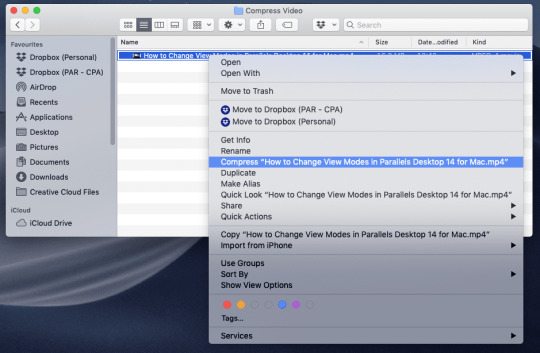
Navigate to the folder in which you want to create a.zip file. On the File menu, point to New, and then click Compressed (zipped) Folder. Type a name for the new folder, and then press ENTER. Using Windows Explorer, drag any files you wish to place into the.zip file. How to make a zip folder On Mac machines: Select the files in. Locate the file or folder that you want to zip. Press and hold (or right-click) the file or folder, select (or point to) Send to, and then select Compressed (zipped) folder. A new zipped folder with the same name is created in the same location. To rename it, press and hold (or right-click) the folder, select Rename, and then type the new name. Select the file(s) and/or folder(s) you want to compress. If you want to zip just one file or folder, skip to step 2. Otherwise, there are two ways to select multiple files and folders.
So you just went on a vacation with friends, and they’re asking for copies of your photos. You visited so many places that you decide to organize them into folders. But then, how exactly are you going to upload the folders as attachments in an email? Well, the easiest way to do that is to turn them into a ZIP file. Here’s how to zip a file or folder on a Mac or a Windows PC.
How To Unzip A Compressed File
What is a ZIP file?

Unlike regular digitalfiles, a ZIP file is a collection of files that have been compressed into asingle file. It’s like a bunch of coins put into a single pouch and zippedclosed, so it can be easily moved, transferred, or sent. Aside from being ableto easily transport or email several files at once, zipping a file will alsodecrease the size of the files and offer you password protection.
Mac and Windowscomputers have their own built-in compression features that can easily zipfiles or folders.

How to Zip a File on Mac
If you need to emailseveral files, you can spare yourself the hassle of attaching each fileindividually to your email. You can create a ZIP file or zip a bunch of filesand attach them in batches.
If you’re using a Maccomputer, you can create zip files by following these steps:
Put all the files you want to zip in the same folder. You can simply drag-and-drop files and folder into one location. It doesn’t matter if it is comprised of both files and folders, as long as they are in the same location.
Next, right-click on the folder containing your files and folders you want to zip. This will open a pop-up menu. You can also use Control-Click to open the contextual menu as well.
Click “Compress (folder name).” This will automatically activate the built-in compression feature to compress your selected files/folders. By default, your compressed file will have the same name as your folder, but with a “.zip” at the end. You’ll find your zip file in the same folder as your original folder.
How to Zip a File in Windows
If you’re using aWindows PC, and you want to create a zip file for easy transport, or you planto email several files, follow the steps below:
Compressed Zip Folder
Put all the files you want to zip in the same folder. Make sure they are in the same location.
Next, right-click on the folder containing your files and folders you want to zip. If the files or folders are not next to each other, tap and hold the Ctrl key and left-click to highlight or select files/folders you want.
Finally, click Send to, then Compressed (zipped) folder. Your system will then create a zip file, which will have the same name as the folder, but with a “.zip” at the end.
If you want to know how to open a zip file on a Mac or PC, check out our guide here.
HelloTech editors choose the products and services we write about. When you buy through our links, we may earn a commission.
Was this article helpful?
Related Articles
Did you ever notice that a ZIP file has been converted into a CPGZ file? This is one of the most common issues that computer users have to face. When you try to open a ZIP file, it will be extracted into a CPGZ file. But when you close the zip file, it will be turned back into a ZIP file. However, issues can take place during this conversion and your CPGZ file might not convert into a ZIP file when closing it. This can lead you towards frustrating situations.
If you have a CPGZ file, here are some of the methods that you will be able to follow in order to open it.
Download the file from a different browser
If the issue is with a ZIP file that you have downloaded, you need to go ahead and download the same file again from a different browser. In most of the instances, re-downloading the file is in a position to help you overcome the issue and you will be able to open it normally. However, this method will work only for the smaller files as the large files take a considerable amount of time to download.

Unzip the file with command line
If you are not in a position to download the file again, you can open it through the command prompt. To begin, you will need to launch the Terminal. This can be found inside the Utilities Folder. Then you need to find the .zip file with the help of the finder and make sure that it is positioned in a conveniently accessible location. Then you need to enter “unzip” in the command line, followed by a space and then drag the CPGZ or ZIP file into it.
This would automatically add the file path of the archive into the command line.
Then you can hit enter button in the keyboard.
This method can assist you to open the archive as usual. This is one of the most effective methods available for you to try. It can even deliver positive results when you are trying to open partially downloaded files.
Install an unarchiver
If the above-mentioned methods didn’t work, you can install an unarchiver. This would be a third party application, which has the ability to unarchive the CPGZ files. In addition, they can also help you to unarchive ZIP files as well.
Creating A Zip File In Microsoft 2010
A large number of unarchiver tools are available for you to consider on the internet. You must go through them and download the best one out of them as per your preferences. Then you can open the CPGZ or ZIP file with the help of that tool. It will automatically decompress your file and you will be provided with access to it.
Zip Folder Windows 10
Now you know three different methods you can follow to open CPGZ files. You can try any method out of them as per your preferences and overcome hassle.
0 notes
Photo
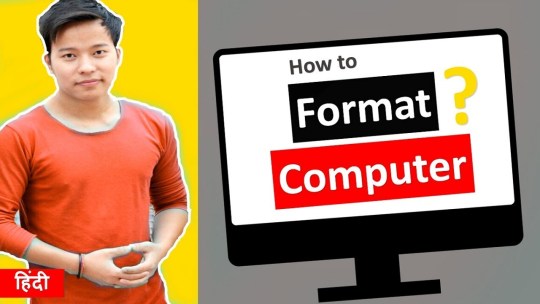
How to Format computer and laptop | Window 7 , 8, 10 Format ? Computer format kaise kare in hindi how to format computer and laptop devi... #blogema #advanced #cleanupyourcomputer #computer #computercleanup #computerformat #desktop #drive #format #formatcomputer #formatharddrive #formatting #how #howtoeraseharddrive #howtoformatwindowsxp #howtoformatyourpc #install #laptop #laptopformat #removetrojanvirus #speedupmypc #to #uninstall #vista #window10format #window7format #window8format #windowxpformat #windows #windows7operatingsystem #windowscomputers #xp
0 notes
Photo
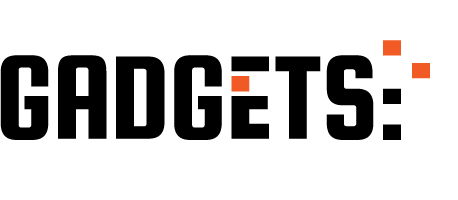
5 Best Free Video Editing Software For Windows & MacOS Laptop & Computer http://ehelpdesk.tk/wp-content/uploads/2020/02/logo-header.png [ad_1] Best Free Video Editing Software... #adobelightroom #adobepremiere #affinityphoto #bestvideoeditingsoftware #camtasia #colorgrading #computer #computersoftware #digitalphotography #dslr #filmmaking #filmora #filmoravideoediting #finalcutpro #freevideoeditingsoftware #imac #imageediting #iphonephotography #laptop #learnvideoediting #macbookpro #macos #manojsaru #nightphotography #photography #photoshop #photoshopretouching #portraitphotography #professionalvideoediting #software #sonyvegaspro #technology #technologygyan #video #videoediting #videoeditingsoftware #videoeditingsoftwareforcomputer #videoeditingsoftwareforyoutube #videoproduction #videography #windows #windowscomputer #windowsmoviemaker #youtube #कम्प्यूटर #लैप्टॉप
0 notes
Text

Certains programmes se lançant au démarrage de Windows 10 peuvent avoir un impact important sur la vitesse de démarrage de l’ordinateur. Apprenons à détecter et supprimer ces programmes.
https://wp.me/paE0nX-8a
#windowsapps #windowserror #WindowsServer2016 #windowsillgarden #windowsmobil #windowslovers #windowselfie #windowscomputer #windowstint #WindowSticker #windows2000 #windowsplash #windowsserver #windowsigns #windowsil #WindowsHosting #windowshive #windowsphoneregram #windowskin #windowsneveragain #windowsofinsta #windowsolution #WindowSolutions #windowsopen #windowsignage #windowsign #windowside #windowsapplication
0 notes
Text
youtube
How To Shut Down Windows 11 Using Mouse Only | Works On Windows 10
#shutdownwindows#windowshelp#shutdown#windows11#Windows10#computershutdown#shutdowncomputer#windowscomputer#shutdownchallenge#microsoftwindows11#microsoft#mouse#Youtube
0 notes
Link
Basic Package:
The basic package will include one PDF file with a list of computer components or computer equipment that is suited to your use case.
Standard Package:
The standard package will include one to two PDF (dependent on revisions) files with a list of computer components or computer equipment with current market prices and an overall total cost.
Gaming Package:
The gaming package is targeted to those who are looking for a custom built computer or a pre built computer to play their favorite PC games. This package includes everything from the standard package and includes estimated FPS you may experience on current or requested titles.
0 notes
Text
krebsonsecurity.com | Attackers Exploiting Unpatched Flaw in Flash

mukeshbalani.com | “You heard it here first…if you haven’t already heard it elsewhere”…
Attackers Exploiting Unpatched Flaw in Flash
Adobe warned on Thursday that attackers are exploiting a previously unknown security hole in its Flash Player software to break into Microsoft Windowscomputers. Adobe said it plans to issue a fix for the flaw in the next few days, but now might be a good time to…
View On WordPress
0 notes
Text
Sharepoint Services - The Way To Create A Questionnaire Library
Sharepoint Services
One of the absolute best features within Sharepoint Services is the team discussion feature. For people with reading any of my other articles, you should have an understanding of what this feature is and the ways to use it. SharePoint Migrator
14.Plan in the future. If it took you 30 days to write it, it might take the translator just prolonged as you. Look at your schedule of international trade shows for in the coming year and contact us.
Because competition won't be won over products boasting and cool apps and gizmos. People, especially small business people, are actually asked to select very rather quickly. The choice will be about companies and services and who we're in order to trust along with data and our business applications. Small company people are nervous during this. Our data is our livelihood and losing it can put us out of economic. We're not going to trust it to just anyone. I recently learned tips on how to create a new task board in SharePoint Migration Tools Services.
Since I have am a writer the task board was entitled "Writing Queue".It is just a new technique for the people I write for to task the writing request to me without going back and forth e-mailing. Anytime besides a piece written, they simply assign it as a task associated with Writing Line. While oil plays a highly important role in the refinishing processes, you for you to SharePoint Migration understand that going barefoot won't shield the wood from water and wateriness. Even if a regarding oil manufacturers claim that could, chances are, water would still penetrate the wood even if oiling it again. And so, it is very important to keep your piano away from water and away from rooms substantial humidity sheets. Oil is supposed in order to become applied in three coats. The first is to attempt to seal the surface, and another two is serve considering that base for the lacquer. You should be backing up all of the data. Nonetheless, you don't, a third item you'll need to have at the top of your priority list for regular backups is the WindowsComputer system registry. This is the huge database that tells your pc how to run. Without it, may an expensive paperweight. If you elected to try for CPanel hosting as i am recommended, you understand that the majority of features that essential purchased by default - quick installation of software since shopping carts and blogs; subdomains; FTP accounts; email account setup management; backups and a whole lot. Everything that would certainly ever need, in effortless.
0 notes
Text
Test: 17 tools voor het verwijderen van malware vergeleken
Wie malware van een Windowscomputer wil verwijderen kan het beste voor de software van Kaspersky Lab kiezen, zo blijkt uit een ... http://dlvr.it/PxWjst
0 notes