Text
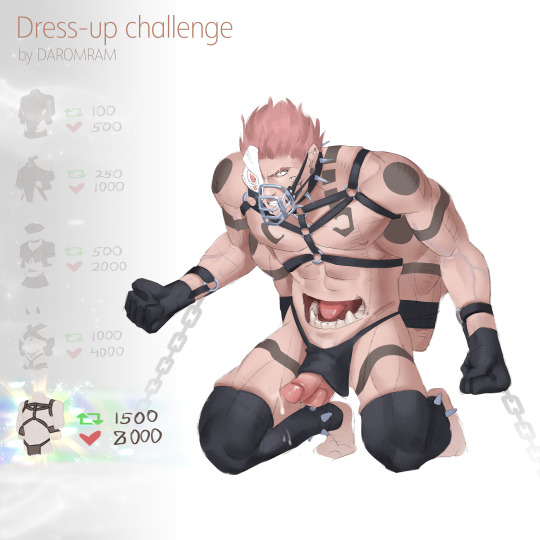
the last one
29 notes
·
View notes
Text

Simone de Beauvoir, Letters to Sartre
2K notes
·
View notes
Text
"you need to let it go" that would be really cool, unfortunately I'll take it with me to the grave
8K notes
·
View notes
Text


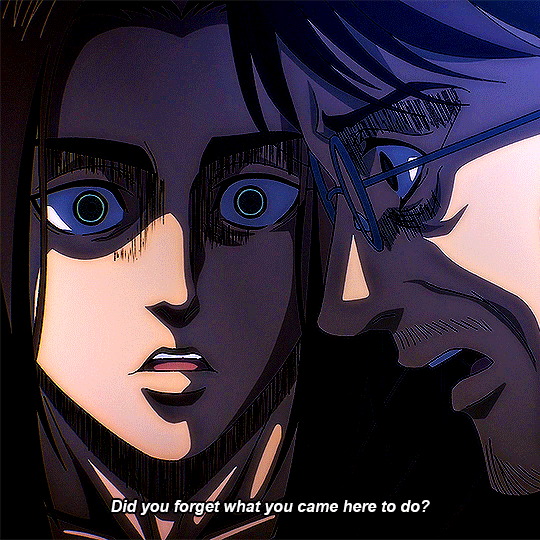
@animangacreators drama genre challenge
➜ most dramatic reveal - eren manipulated everything (shingeki no kyoujin)
#shingeki no kyoujin#eren jeager#snkedit#aotedit#attack on titan#eren yeager#animangacreators#shounenedit#usermica#usernikiforova#userkyaa#userincepstla#userinahochi#usersophies#userdabiluna#icybtchgifs#drama challenge
24 notes
·
View notes
Text

Beautiful ♥️✨
2K notes
·
View notes
Text
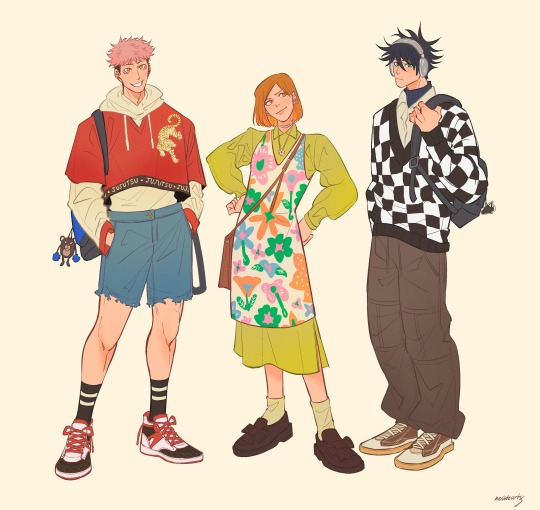




Shibuya fashion week. Also holy shittt this took forever to finish but I’m really happy with the result. I’m sorry I couldn’t draw all the cast because this already cut my lifespan to half. you can also download the pdf version on my kofi page here. It’s free you can use it as references or whatever but please don’t repost, redistribute, or resell it or i will 🔫🔫🔫
hope you enjoyyy!!
#obsessed with sukunas outfit#jujutsu kaisen#itadori yuuji#fushiguro megumi#gojo satoru#geto suguru#ryomen sukuna#choso kamo#nobara kugisaki#inumaki toge#yuuta okkotsu#maki zenin
4K notes
·
View notes
Text

Sukuna glazer
379 notes
·
View notes
Text
genuinely the way taylor clearly falls hard and fast and hopelessly in love every single time is very endearing. writing "this happens once every few lifetimes" and "no one's ever had me, not like you" on the same album that covers the breakdown of two relationships that were also seemingly destined and life changing and unmatched by anyone else is exactly what makes her so good at writing about relationships. if a songwriter doesn't feel everything with their whole chest and throw their whole being into it then I don't want it
865 notes
·
View notes
Text
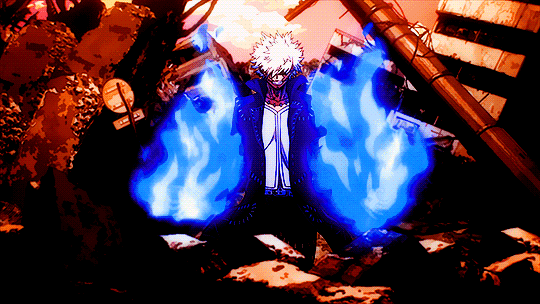
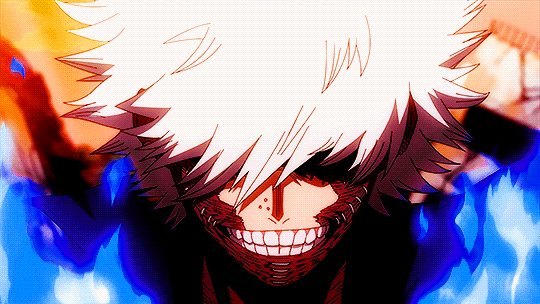
I'll burn it all up… so that not a speck of dust is left… with these hot flames…
151 notes
·
View notes
Text

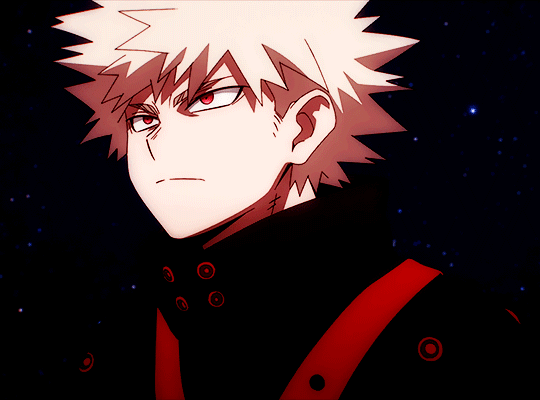
Bakugou Katsuki | Memories EP2
492 notes
·
View notes
Note
Hellooo do you or any of your followers knows where to find a cleaned up version of Bakugou on the Jump GIGA spring 2024? Thank you for your help!! And well, i love the fanart and official art you reblog!
for this edit I cleaned Bakugou, this is a png version:

DabisPoleDance on twitter cleaned the whole pic with Deku!
And here are some official pics!
61 notes
·
View notes
Text


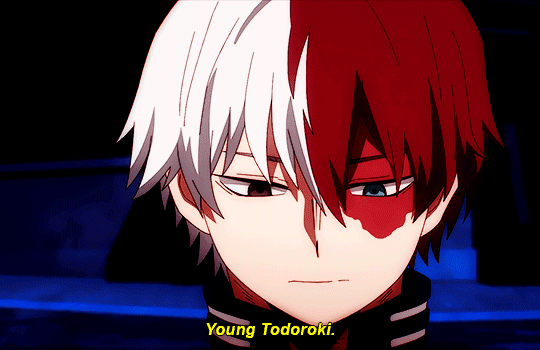

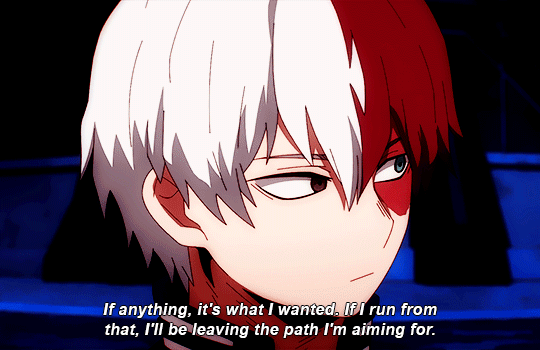


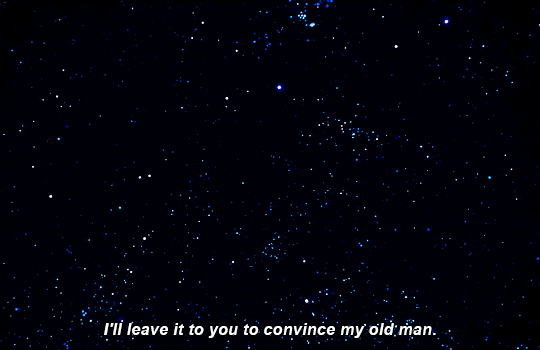
That's a hard task…
Todoroki & All Might | Memories EP3
96 notes
·
View notes
Text
sorry i overreacted i had no idea everything would be fine
17K notes
·
View notes
Note
Hi, your latest edit for jjk is so cool!!
https://www.tumblr.com/the-mother-of-lions/748476440327176192/the-strongest?source=share
I was wondering if you would please post a tutorial for it?
Hi! Thank you, yeah I don't mind sharing my process.
I put this together under the assumption that you have basic photoshop understanding.
This is my psd for the circle! I made it myself but you can use it without crediting.
I also learned to make the circle turn with this tutorial, but I'll go over it here as well.
After picking your scenes, sharpening and cropping and turning into a smart object, you're going to duplicate the circle into the base gif. Then, duplicate the top gif on top of that.
Arrange your layers so that the top gif is in between the solid circle and the dotted circle layers.
Clipping Mask - Left click on the top gif layer and select Create Clipping Mask from the options. This is going to clip the top gif to the circle so that it stays within the dotted circle.
Your gif and layers should look like this
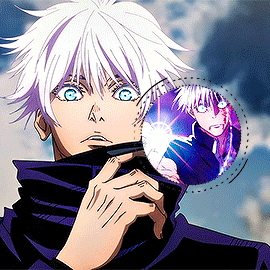
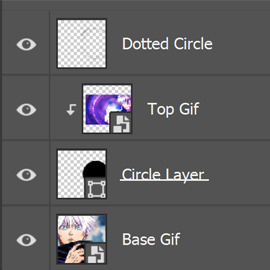
3. Making the Circle Move - On the Layers panel, right click on the Dotted Circle layer and select Convert To Smart Object. This will allow us to make the circle move. Moving to the timeline, I'm going to click the arrow beside the Dotted Circle layer. In the drop down I'm going to click on the stopwatch symbol next to Transform. A Yellow triangle will appear next to where you clicked.
Now click on the timeline to make the line move to the end of your gif. Ctrl + T or select the Move Tool and rotate the image in the direction you want your circle to move. I'm going to turn mine to the right to 45 degrees. The further you rotate the circle, the faster it will move.
You should now have a gray triangle on the other end of the timeline.


Honestly this is pretty much it! In the set you referenced I did a lot of recoloring to take out everything but blue in the Base Gif and I added a Color Overlay effect to the circle to make it white.
Pro Tip: Make sure your gifs are the same length! If you want to do any recoloring to the top gif, make sure you clip those layers to the gif so it only affects that layer instead of the whole thing.
You can also make the black dotted circle white by inverting it/using Ctrl + i instead of doing a color overlay effect.
Let me know if you have any more questions!
#photoshop tutorial#photoshop#adobe photoshop#gif edit#gif tutorial#icybtchgifs#my tutorials#jujutsu kaisen#gojo satoru#jjkedit#jjksource#hyeahjujutsu#anonymous#asks
8 notes
·
View notes


