"Maker of Socially Cool Time-Saving Tools" Follow Me ● Website ● Blogspot ● Instagram ● Medium ● Pinterest ● Reddit ● Substack ● Tumblr ● Wordpress ● X ● YouTube
Don't wanna be here? Send us removal request.
Text
Simplest Way to Track Social Media Marketing ROI?

Social media marketing is vital for modern businesses, but many struggle with one crucial question: "Is our social media investment paying off?" If you've been searching for a straightforward way to measure your social media ROI without getting lost in complex analytics, this guide is for you.
...
What is Social Media ROI?

Social media ROI measures the value your business gets from investing time, money, and resources into social media marketing compared to what you put in. This value comes in various forms:
Direct revenue from social media campaigns
Lead generation and customer acquisition
Website traffic increases
Brand awareness growth
Community building and engagement
Understanding your social media ROI helps determine if your strategies are working and where to focus your resources for maximum impact.
...
Why Tracking Social Media ROI Matters
Smarter decision-making: Know where to allocate your budget based on what's actually working.
Accountability: Justify your social media investments to stakeholders with hard data.
Performance optimization: Identify your most successful content, campaigns, and platforms.
Resource allocation: Make informed decisions about where to spend your time and money.
Competitive advantage: Use data insights to refine strategies faster than competitors.
...
The Simplest Method for Tracking Social Media ROI
After analyzing various tracking methods, the most effective yet straightforward approach combines UTM parameters with Google Analytics for website traffic and online conversions, supplemented by unique promo codes for direct sales attribution.
Here's how to implement this method in 5 simple steps:

Step 1: Define Clear, Measurable Goals
Start by establishing what you want to achieve with your social media efforts. Your goals should be SMART:
Specific: "Increase website traffic from Instagram by 20%" rather than "Get more traffic"
Measurable: Include numbers that can be tracked
Achievable: Set realistic targets based on your resources
Relevant: Align with broader business objectives
Time-bound: Set a specific timeframe
Common measurable social media goals include:
Generate X leads per month from social media
Increase website traffic from social channels by X%
Achieve X direct sales attributed to social media campaigns
Grow follower count by X within a specific timeframe
Improve engagement rate by X% over a defined period
Step 2: Identify Your Key Performance Indicators (KPIs)
Select KPIs that directly relate to your goals:
For brand awareness:
Reach
Impressions
Follower growth rate
Brand mentions
Share of voice
For engagement:
Likes and reactions
Comments and replies
Shares and retweets
Click-through rate (CTR)
Engagement rate
For website traffic:
Website visits from social media
Referral traffic
Bounce rate of social traffic
Average session duration
For lead generation:
Number of leads from social media
Conversion rate of social media leads
Cost per lead (CPL)
Lead quality
For sales conversions:
Direct sales attributed to social media
Conversion rate from social media traffic
Revenue generated from campaigns
Return on ad spend (ROAS)
Step 3: Calculate Your Investment Costs
Track all costs associated with your social media efforts:
Advertising budgets for paid campaigns
Content creation costs (photography, videography, copywriting)
Staff time allocated to social media management
Software and tool subscriptions
Any other resources directly invested in social media
Be thorough here—accurate cost tracking is essential for true ROI calculation.
Step 4: Implement Simple Tracking Methods

For website traffic and conversions - UTM parameters + Google Analytics:
Create unique UTM parameters for all links shared on social media using Google's Campaign URL Builder or a similar tool
Structure your UTMs consistently:
utm_source = the platform (facebook, instagram, linkedin)
utm_medium = the type of traffic (social, paid_social)
utm_campaign = your specific campaign name
utm_content = the specific post or ad
Set up goals in Google Analytics to track conversions from social media traffic
Create regular reports showing traffic and conversions from each social channel
For direct sales attribution - Unique promo codes:
Create platform or campaign-specific promo codes (e.g., INSTA25, FB25)
Share these unique codes in your social media content
Track redemptions at checkout to directly attribute sales to specific platforms or campaigns
For broader impact - Platform analytics:
Use built-in analytics tools from each platform (Meta Business Suite, Instagram Insights, TikTok Analytics, etc.) to track engagement metrics and audience growth.
Step 5: Calculate Your ROI Using a Simple Formula

The fundamental formula for social media ROI is:
Social Media ROI = ((Value Generated - Cost of Investment) / Cost of Investment) × 100
For example:
If your e-commerce business generated $50,000 in sales from social media referrals
And you spent $18,000 on social media marketing
Your ROI would be (($50,000 - $18,000) / $18,000) × 100 = 178%
For B2B companies measuring lead value:
If you generated 100 qualified leads valued at $200 each (total value: $20,000)
And your social media costs were $4,000
Your ROI would be (($20,000 - $4,000) / $4,000) × 100 = 400%
...
Real-World Success Stories
Galaxy Theatres: By implementing targeted Facebook and Instagram campaigns with proper tracking, they achieved a 72% increase in ticket sales and significantly grew their Instagram engagement.
Incontact: This B2B company trained their sales team on social selling techniques with careful ROI tracking, resulting in a 215% increase in revenue.
Retro Kids: The toy company lowered their cost per acquisition by 31% and increased their return on ad spend to 4.27 through strategic social media campaigns with proper attribution.
...
Key Takeaways for Simple, Effective ROI Tracking
Focus on goals that matter to your business. Don't try to track everything—concentrate on the metrics that directly impact your business objectives.
Be consistent with your tracking methods. Use the same UTM structure and tracking processes every time to ensure accurate data.
Combine quantitative and qualitative data. Numbers tell only part of the story—customer feedback and sentiment are also valuable.
Start simple and build complexity over time. Begin with the basic tracking methods outlined here, then add sophistication as you become more comfortable.
Review and optimize regularly. Check your social media performance data at least monthly and adjust your strategy based on what's working.
By following these straightforward steps, any business can effectively track their social media ROI without getting overwhelmed by complex analytics or expensive tools. The key is consistency in tracking and a focus on the metrics that directly connect to your business goals.
Remember: The goal isn't perfect attribution, but rather a consistent framework that helps you make better decisions about your social media investments.
...
This article (https://theendearingdesigner.com/simplest-way-to-track-social-media-marketing-roi) was first published on The Endearing Designer.
#Social Media Marketing#Marketing Tips#Digital Marketing#Marketing Strategy#Social Media ROI#Content Marketing#Online Marketing#Marketing For Beginners#Track Your ROI#Marketing Hacks#Small Business Marketing#Social Media Tools#Business Growth#Marketing Guide#Social Media Tips#social media
2 notes
·
View notes
Text
The World's Easiest Social Media Content Library Management Tools

Are you tired of shuffling between folders searching for that perfect social media image? Frustrated with disorganized content that slows down your posting schedule? You're not alone.
Social media content libraries are the backbone of efficient marketing strategies. But finding tools that are both powerful AND easy to use can feel like searching for a unicorn.
Let's cut through the noise and identify the easiest social media content library management tools that won't require a PhD to operate. These platforms deliver robust organization features while keeping simplicity at their core.
. . .
Why User-Friendliness Matters
Before rushing to sign up for the most feature-packed solution, consider this: a tool is only valuable if your team actually uses it.
Complex interfaces lead to:
Slow adoption rates
Inconsistent usage
Team frustration
Wasted subscription costs
In contrast, intuitive tools drive:
Higher productivity
Faster workflow implementation
Better team collaboration
Consistent brand messaging
. . .
3 Top-Ranked Easy-to-Use Content Library Management Tools

Based on extensive analysis of user reviews, expert opinions, and hands-on testing, three platforms consistently stand out for their exceptional ease of use:
Buffer
Buffer has built its reputation on simplicity. Users consistently praise its clean, straightforward interface that makes content scheduling and management intuitive.
youtube
Content Library Features:
"Ideas" feature for organizing content concepts
Simple calendar view for scheduling
Drag-and-drop functionality for content planning
Intuitive tagging system
What Users Say: "Super easy to set up and begin using immediately." The platform receives consistent praise for its "straightforward interface and well-organized calendar system."
SocialPilot
SocialPilot offers a robust content library with a remarkably low learning curve, making it accessible even for beginners.
youtube
Content Library Features:
Dedicated "Content Library" for quick access to approved content
Organization through custom tagging
Support for storing various assets (posts, images, hashtags)
User-friendly content calendar
What Users Say: "The interface is a true gem, emphasizing simplicity and intuitiveness." Users frequently mention there's "virtually no learning curve."
Zoho Social
Zoho Social combines comprehensive features with a clean interface, particularly valuable for teams already using other Zoho products.
youtube
Content Library Features:
"Media Library" for storing images and GIFs
"Social Library" for uploading various media files
Well-organized, accessible content structure
Intuitive content calendar
What Users Say: "The interface is clean, friendly, and easy to navigate." While some users note a slight initial learning curve, the platform is generally considered "strikingly simple to use."
. . .
User Experience: Real-World Feedback

Looking beyond marketing claims, here's what actual users say about their experiences with these platforms:
Buffer
"Cleaner and more organized layout compared to competitors"
"Calendar view is particularly beneficial for content management"
"Intuitive drag-and-drop functionality makes scheduling effortless"
SocialPilot
"Content calendar noted for exceptional user-friendliness"
"Content Library allows quick access to pre-approved content"
"Remarkably simple interface with virtually no learning curve"
Zoho Social
"Content calendar described as intuitive and well-designed"
"Media Library and Social Library are well-organized and accessible"
"Clean interface that requires minimal training"
. . .
Beginner Resources: Getting Started Quickly
The availability of learning resources significantly impacts how quickly users can master a platform's content library features.
Buffer
Comprehensive guides covering all functionalities
Numerous video tutorials on YouTube
Specific help documentation for the "Ideas" feature
Active blog with beginner guides
SocialPilot
Dedicated video tutorials for Content Library features
Getting started guides
Detailed help articles on content library and bulk import
Active YouTube channel with walkthrough videos
Zoho Social
User guide and video resources
Online training courses for structured learning
Help articles detailing Media Library and Social Library usage
Introductory videos and tutorials
. . .
Pricing Comparison

When evaluating these tools, pricing structure and trial availability are important considerations:
. . .
Making Your Choice: Recommendations

Based on comprehensive analysis, here are tailored recommendations for different needs:
For Ultimate Simplicity:
Buffer stands out for its exceptionally clean interface and straightforward approach. If your team values simplicity above all, Buffer's intuitive design makes it the ideal choice. Its per-channel pricing also offers flexibility for smaller teams.
For Robust Content Library Features:
SocialPilot provides the most comprehensive content library functionality while maintaining impressive ease of use. Its dedicated Content Library feature makes it perfect for teams managing large content volumes across multiple platforms.
For Zoho Ecosystem Users:
Zoho Social delivers a user-friendly experience with seamless integration capabilities. If you're already using other Zoho products, the familiar interface and interconnectivity make it a natural choice.
. . .
Conclusion
The most effective content library management tool is one your team will actually use. While all three options provide robust functionality, Buffer and SocialPilot consistently rank highest for combining powerful features with exceptional ease of use.
Before making your final decision:
Take advantage of free trials to test the user experience firsthand Consider your specific workflow needs and team size Evaluate integration requirements with existing tools Compare pricing structures based on your social account portfolio
By prioritizing user-friendliness alongside functionality, you'll find a content library management tool that enhances your social media strategy rather than complicating it.
. . .
This article (https://theendearingdesigner.com/the-worlds-easiest-social-media-content-library-management-tools/) was first posted on The Endearing Designer.
#social#social media#social networks#social media management#social media manager#social media marketing#marketing#influencer#content marketing#content library#social media tools#marketing tools#tools#Youtube
1 note
·
View note
Text
The Best YouTube Video Summarizer Extensions for Chrome in 2025

In today's fast-paced digital world, we consume more video content than ever, but our time remains limited. YouTube video summarizer extensions address this challenge by providing concise overviews of video content, letting you grasp key points without watching the entire video.
These tools are particularly valuable for:
Students trying to extract key information from lectures
Professionals staying updated on industry trends
Researchers evaluating the relevance of video content
Anyone looking to save time while consuming educational content
But which YouTube summarizer tool is going to be the best for you? Let's find out...
. . .
Table of Contents
Top 5 YouTube Video Summarizer Extensions
Feature Comparison
Privacy Considerations
Pricing and Value
How to Choose the Best Extension for You
Final Recommendations
Frequently Asked Questions
. . .
Top 5 YouTube Video Summarizer Extensions
After reviewing the available options, these five extensions stand out for their performance, features, and user satisfaction:
1. Eightify
Eightify uses advanced AI algorithms to quickly analyze videos and extract key insights. With over 500,000 users, it's built a reputation for accuracy and clean design.

Key Features:
Timestamped summaries for easy navigation
Top comment overview to gauge viewer sentiment
Multilingual support (over 40 languages)
Video-to-text transcription
Customizable insights focus (insightful, actionable)
User Rating: 4.1/5 stars on Chrome Web Store
2. YouTube Summary with ChatGPT & Claude
Developed by Glasp Inc., the YouTube Summary with ChatGPT & Claude extension lets you choose between multiple AI models (ChatGPT, Claude, Mistral AI, and Gemini) to generate summaries.

Key Features:
Choice of AI models for summaries
Customizable summary length
Timestamped summaries
Access to video transcripts
Multilingual support
Can also summarize web articles and PDFs
User Rating: 4.4/5 stars on Chrome Web Store with over 2 million users
3. Recall
Recall goes beyond simple summarization, offering a personal knowledge base to save and organize summaries.

Key Features:
Comprehensive summaries with timestamps
Works with various content types (videos, PDFs, articles)
Personal knowledge base for organizing information
Automatic categorization and linking of content
Spaced repetition for learning reinforcement
Strong privacy focus with local-first browsing
User Rating: 4.3/5 stars on Chrome Web Store
4. HARPA AI
HARPA AI is a multifunctional browser extension with YouTube summarization being one of many capabilities.

Key Features:
Customizable summary length and format
AI-powered content creation tools
Web automation capabilities
Integration with multiple AI models
Support for over 40 languages
Quick access through keyboard shortcuts
User Rating: 4.7/5 stars on Chrome Web Store with 500,000+ users
5. TubeOnAI
Known for its clean interface and user-friendly design, TubeOnAI makes video summarization accessible to everyone.

Key Features:
Intuitive, clean interface
Ability to ask follow-up questions about the summary
Customizable features
Fast processing times
Support for multiple languages
User Rating: Generally positive, though fewer public reviews than others
. . .
Feature Comparison

. . .
Privacy Considerations
When choosing a YouTube summarizer extension, privacy should be a significant consideration since these tools access your browsing data.
Eightify collects personal data like name and email, derivative data including IP address and browser type, and app usage data. They state that user data is not sold to third parties.
Recall emphasizes data security and user privacy. Their Augmented Browsing feature operates locally, ensuring browsing data stays on your device. They collect standard log data but are transparent about practices.
HARPA AI claims to prioritize privacy by keeping data local and not storing logs. However, independent research suggests it collects the full HTML DOM of webpages and shares page locations with third-party tracking services.
YouTube Summary with ChatGPT & Claude outlines collection of various types of information, including user-provided details, interaction data, and automatically collected information. They state that user data is not sold to third parties.
. . .
Pricing and Value

Most extensions offer both free and premium plans:
Eightify:
Free: Limited summaries
Paid: $7.99/month or $69.99/year
Value: High accuracy but pricing mentioned as a drawback by some users
YouTube Summary with ChatGPT & Claude:
Free: Basic summarization
Requires accounts for ChatGPT and Claude for those models
Value: Excellent free option for basic needs
Full Pricing Plans: [click to view...]
Recall:
Free: Limited number of AI summaries, 20-minute video length limit
Paid: $10/month or $96/year
Value: Worth it if you need the knowledge base features
Full Pricing Plans: [click to view...]
HARPA AI:
Free: Limited usage
Paid: Starting at $10/month
Value: Good if you need additional AI assistant features
Full Pricing Plans: [click to view...]
TubeOnAI:
Primarily free with premium options
Value: Good free option with clean interface
Full Pricing Plans: [click to view...]
. . .
How to Choose the Best Extension for You
Consider these factors when selecting your YouTube summarizer:
Accuracy needs: If you need highly accurate summaries for professional or academic work, premium options like Eightify or Recall may be worth the investment.
Usage frequency: Occasional users might be satisfied with free options, while heavy users will benefit from paid plans.
Privacy concerns: If privacy is paramount, Recall's local-first approach may be preferable.
Additional features: Consider whether you need a knowledge base (Recall), follow-up questions (TubeOnAI), or broader AI capabilities (HARPA AI).
User interface: Some prefer simple, clean interfaces (TubeOnAI, Eightify) while others may want more options and controls.
Integration with existing tools: If you already use note-taking apps like Notion or Obsidian, consider extensions with integration capabilities.
. . .
Final Recommendations

Best Overall: YouTube Summary with ChatGPT & Claude offers an excellent balance of features, accuracy, and value with its free option and multiple AI model choices.
Best for Accuracy: Eightify consistently delivers high-quality summaries with timestamp navigation and comment overviews.
Best for Knowledge Management: Recall is ideal for those who want to build a personal knowledge base from video content.
Best for Multiple Features: HARPA AI provides the most comprehensive toolset if you need AI assistance beyond video summarization.
Best for Simplicity: TubeOnAI offers a clean, straightforward interface that's perfect for casual users.
The ideal YouTube summarizer extension depends on your specific needs and priorities. Consider starting with a free option to test the functionality, then upgrading to a premium version if you find yourself using it frequently and needing more features. Many extensions offer free trials or limited free plans that let you experience their capabilities before committing to a subscription.
With any of these top five extensions, you'll be able to extract key information from YouTube videos more efficiently, saving valuable time while still gaining knowledge from the platform's vast educational resources.
. . .
Frequently Asked Questions: YouTube Video Summarizer Extensions
Features and Capabilities
Can these extensions summarize videos in languages other than English?
Yes, most of the top extensions support multiple languages. Eightify can generate summaries and translations in over 40 languages, YouTube Summary with ChatGPT & Claude supports multiple languages for both summaries and transcripts, and HARPA AI supports over 40 languages for summarization and transcription.
Do I need to create an account to use these extensions?
It depends on the extension. Some are usable immediately after installation, while others require you to create an account. Extensions that use third-party AI models like ChatGPT or Claude may require you to log in to those services to access their capabilities.
Can these extensions summarize longer videos?
Yes, but with limitations for some free plans. For example, Recall's free plan has a 20-minute limit on video length. Premium plans typically allow for summarizing longer videos. The quality of summaries for very long videos (1+ hours) may vary depending on the extension.
Can I customize how detailed the summaries are?
Most of the top extensions allow you to customize the length and focus of summaries. Eightify lets you choose the focus (e.g., insightful, actionable) and format (list or Q&A). YouTube Summary with ChatGPT & Claude allows you to adjust settings to tailor the summaries to your preferred level of detail.
Privacy and Security
Is my data safe when using these extensions?
Privacy policies vary significantly between extensions. Recall emphasizes data security with local operations, while independent research suggests HARPA AI may collect more data than stated. Before installing any extension, review its privacy policy and consider third-party reviews about its data handling practices.
Do these extensions have access to my YouTube account?
These extensions typically don't require access to your YouTube account. They work by analyzing the video content that's publicly available. However, they do need permission to access the YouTube website to function properly.
Can the extensions access videos on private YouTube channels?
Generally, these extensions can only summarize videos you have access to. If you're logged into YouTube and can view a private video, most extensions should be able to summarize it. However, this may depend on the specific implementation of each extension.
Pricing and Value
Are there completely free YouTube summarizer extensions?
Yes, YouTube Summary with ChatGPT & Claude offers robust functionality in its free version, though you may need API access for some models. Many other extensions like TubeOnAI and Eightify offer free tiers with limited features or usage caps.
What's the typical cost for premium features?
Premium plans for these extensions typically range from $5-10 per month, with discounts available for annual subscriptions. Eightify costs $7.99/month or $69.99/year, Recall is $10/month or $96/year, and HARPA AI starts at around $10/month.
Is it worth paying for a premium version?
It depends on your needs. If you frequently need to extract information from videos for work, research, or study, the time saved can justify the cost. Premium versions typically offer higher accuracy, more customization options, and additional features like integration with other tools.
Troubleshooting
What should I do if the extension isn't generating accurate summaries?
First, check if the video has accurate captions, as most extensions rely on these for summarization. Try a different video to see if the issue persists. If problems continue, check for extension updates or contact customer support. Some videos with specialized terminology or poor audio quality may be challenging for these tools to summarize accurately.
Why isn't the extension working on certain videos?
Extensions may struggle with videos that lack captions/transcripts, are very short (less than a minute), or have unusual formatting. Some extensions also have limitations on very long videos. Additionally, private or age-restricted videos might pose challenges for certain extensions.
How can I provide feedback about the summaries?
Most extensions offer ways to provide feedback directly through their interface. This feedback helps improve their AI models over time. You can also contact the developers through their website or leave reviews on the Chrome Web Store.
Using Summaries Effectively
Can I cite these AI-generated summaries in academic work?
It's generally not recommended to cite AI-generated summaries in academic work. Instead, use these tools to identify relevant sections of videos, then watch those sections and cite the original source. Always verify the information in summaries against the original content.
How accurate are these summaries compared to watching the full video?
While these tools are increasingly sophisticated, they may occasionally miss nuanced points or context from the original video. The accuracy varies by extension, with paid options typically offering better results. For critical information, it's advisable to watch key sections of the original video after identifying them through the summary.
Can I save or export summaries for later reference?
Yes, most extensions offer options to save, copy, or export summaries. Recall goes further with its personal knowledge base feature, allowing you to organize and reference summaries across different content types. Some extensions also provide integration with note-taking apps like Notion or Obsidian.
. . .
* This article (https://theendearingdesigner.com/the-best-youtube-video-summarizer-extensions-for-chrome/) was first posted on The Endearing Designer.
#youtube#youtube video#productivitytips#productivity boost#productivitytools#productivity challenge#social media tools#social media#saving time#save time#youtube tips#useful#helpful
2 notes
·
View notes
Text
iPhone cases SO COOL, they belong in a museum (or a meme)...

"When you want sushi but also need to text."
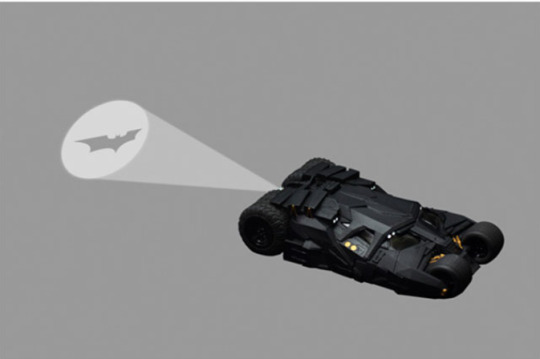
"For when you need to fight crime and reply to emails."

"Your phone with a liquid-glow-in-the-dark-sand case at 3 AM."

"Your phone needs a haircut. Yes, really."
Let's face it. Your phone case is boring! Let’s fix that. 🚨
I spent weeks hunting down 180 iPhone cases that are either:
Art (marble sculptures, Van Gogh vibes)
Chaos (screaming alarms, pepper spray attachments)
Fandom (Batmobile, Attack on Titan blades, Swiftie-approved glitter)
Pure absurdity (edible gummy cases, a literal fish).
Full list here → https://theendearingdesigner.com/54-creative-iphone-cases/
Tag your favorite aesthetic:
✨ Cottagecore (bamboo engravings, floral cases)
🔩 Steampunk (brass gears, vintage clocks)
🎮 Retro Gaming (Game Boy cases, 168 built-in games)
💀 Goth (skeleton hands, spooky LEDs).
Bonus: The case I use (#25) literally blocks radiation. Science wins. 🔬
Reblog if you’d swap your case for any of these.
#iphone cases#tech aesthetics#tumblr design#fandom#niche humor#cottagecore#steampunk#retro tech#anime#Marvel#Taylor Swift#memes#oddly satisfying#aesthetic#cute#japan#kawaii#alternative
4 notes
·
View notes