Text
OMG!!! Cannot be almost the end of the Bootcamp!
This is real! This Bootcamp is going to end soon, 1 week more and... Puff! It’s done... We are UXers!
In this week i still learned a lot! Our last project is with real clients and I get to understand what they want and how to deal with them!
But the experience it is not over yet, the last week is the one that counts ...where our projects will be delivered and presented to the clients and in front of other cohorts! Can’t wait to see how everything is going to happen!
Stay tuned for the last week post!

0 notes
Text
This is US!

After 6 weeks, we finally made it to meet us all up and come at the Campus on the same day!!! Thursday was indeed one of the best moment of the full bootcamp! I hope this will happen again.. because be in person rather than behind a screen makes sooooo much difference!!
And then, another exciting thing from this past week was the group of jury that came to listen our presentations and provide feedback from the real UX/UI world, this was such a great experience!! Having to explain the project to a person you don't know and receiving feedback from her was very instructive!! And i really liked the honesty of the feedback received and i am quite satisfied with the outcome!
And now... Let's see how the new Project with real client will go! P.s. it is the last one! 🙈
4 notes
·
View notes
Text
The Case Study Factory
Long article but worth to read!
Which one?! Here it is: “The case study factory”
It is focusing on people like me, deciding to take part of a Design Bootcamp, and their necessity to find a job after. To do so, there is the need to become more visible on the web in compare to other designers so that hiring manager can spot you before others. How?!
During the bootcamp we are pushed to write on Medium “case studies” about our projects - basically the full design process; how we got to the final result starting from the research phase. This will make us more visible on the web while applying for job positions as we published our projects done.
However, this is not as easy as it seems.
There are so many designers, that make us more original is a very hard point to reach, and this is mainly due to the following reasons:
Because students are ticking boxes on school-provided templates, case studies end up looking quite similar across the board.
- Lack of context: many case studies start with an unexplained “user need”
- Too much focus on process: students are used to ticking boxes on a standard design process template provided by their school, they forget to explain why they are utilising a particular method.
- Disconnected steps: often the different steps of the design process fail to connect to one another.
- Underwhelming solutions: many case studies describe the project process in great detail, only to conclude with a solution which is predictable, unpolished, and/or lacking insight. While the case study can be a great platform to showcase innovation and creativity, many case studies end on an unimpressive note
What I learn from this?! I need to be more original!
Promise, i will try!
2 notes
·
View notes
Text
If we made it through Week6, this is a huge “Win”!
I started the new week having no Idea of how to start approaching the new project, and I ended up understanding what to do just once the discovery process started. Nevan was right, “trust the process”! By making my firsts contextual inquiries, i slowly stepped into a clearer vision of how my project would have been structured.
I must say, one of the most fun part of this week, was the day before the Project’s Crits, where me and my 2 fellow mates @gjohanna and @ux-gabriel stayed at the Campus working on the project until late, we had pizza and beer, and was simply so much fun!

Friday was a pretty good day too, our lovely @uxuetm joined us in the afternoon with amazing fresh beers and tasty snacks to celebrate the end of the week and release the stress away.

Aaaaand we also had the big pleasure to meet our Nevan (the Prof) in person! 🤠
So yes, many things this week, but the most existing and challenging part will be the next one, where the project will need to be delivered, and we’ll have external juries coming to assist to our project presentations and give us feedbacks! Can’t wait for this experience!
But for now... let’s work during the weekend to get ready for the next Crits on Monday! Happy 1st May everyone!
7 notes
·
View notes
Text
Contextual Inquiry
By reading the article Remote Contextual Inquiry, and watching the following videos:
https://youtu.be/mOWeNnSY5M0
https://youtu.be/nC47ktX4U2I
we know this time will be for us time to take a different approach on our user research.
A bit about the topic:
Contextual Inquiry, conducted at the early stage of designing product phase, will help observing users in their own environments while using the softwares used by the company; also helps testing how a software is customised and used after it is deployed within a company.
Remote Contextual Inquiry can be used to uncover usability issues by researching the relationships between end users and the implemented software that they use.
The type of users that would need to be tested in those cases are the business analyst and the end user. Why:
- Business Analyst: knows the customisations that have been made and the reasons for making the changes; known issues with using the software and the tasks performed with the software, frequency of task performance, and variables. Knows about training methods and materials provided to users and has access to end users for further research.
- End User: we can have information about their goals and the tasks performed to accomplish those goals. Measurement of task performance data, including task completion time and the number of mouse clicks to perform a task. Feedback on layout, content, and behaviour in the user interface. Personalisation or individual-level customisations made to the software. Background on the type and effectiveness of the training they received.
Benefits: by capturing the computer screen of a person working with their version of the software on their own computer we can: 1) observe and record the actual software being used 2) gather information of real-life tasks relevant to that end user 3) probe and discuss the end user’s interaction with her system
Also we need to take in consideration that a project requires feedback from regional or international users, a project cost is an issue. User experience professionals will not have to travel to where the users are located. Preparation time is limited and also participants have limited time.
Remote Contextual Inquiry gives us an opportunity to view our end users’ desktops to observe how they are using their current products in a cost and time-efficient manner.
=====
To start approaching this new project, i will need to first do some research on existing “softwares-as-a-service" used by Companies, trying to understand their functionalities and the level of performance.
I will then browse some Companies in order to reach some employees and managers to perform a Context Inquiry on software used in their organisation and see how they work with it, making sure to have some ready questions to address.
Once all this will be done, i will have enough material to start analysing and implementing my software.
I see it as a hard challenge tough.. ;)
2 notes
·
View notes
Text
“Week HTML-5″ was pretty fun!

Yesss, this week was fun! Why? Well, it is because we had different new approaches!
Let’s beginning saying that the project this time was different! We started from something already existing: a website! The aim of the project was Redesigning it, both in version for Desktop and Mobile, and to end, a desktop HTML version, Responsive!
First thing we did was analysed its content with a method called Content Audit, and then we analysed its structure with 2 methods called Card Sorting and Three Testing to see if the existing menu was working or if had some pain points.
Once all this was done, we did some Benchmarking to see how competitors were providing solutions to those pain points, and we also defined the Brand Attributes of the Website’s Company (Company’s Goal - User’s Goal - Brand’s Goal), this step was extremely helpful to know how to define a hierarchy of information in the new webpage and how to implement them making clear what the service was really about, the “message this website want to sell”!
Once all this was done, we defined the new Website with a fresher look and a clearer message for the users. Then we conducted a Desirability Test to see how our design was seen by users and as last thing we built one of the Website pages in HTML Responsive version, which was possible thanks to the help of the WebDev guys from the other course in IronHack!
To end the week, we had the presentation in front of their class as well, and the last day ended in the best way: IronBeers with guys from WebDeb and UX/UI of previous cohorts!
Cheers to another week over! And now... the hardest part is yet to come!
3 notes
·
View notes
Text
Another week gone = Another project done
This was the Individual project week at Ironhack - UX/UI Bootcamp.
What we needed to design this time was an e-Learning App in Hi-Fidelity and with a thought on the Business Model, basically, how to make it profitable with user subscriptions.
Has been a challenging week as the new information were many and do everything individually made things harder, however thanks to my colleagues, it more felt as a “team-project”.
We started using Proto-Persona, which was something new for us, and I also have to say this time i applied the Benchmarking more efficiently, especially because I used it to consider which solution adopting for the Business Model in my project. Also thinking about UI has been challenging: defining a color palette, the understanding of the hierarchy of colors, spacing, sizes in the page, in few words, thinking about CRAP, made the process more interesting and complex.
I really liked the project of this week, i feel like in every project we are adding every time something new, smoothly, step by step. I guess that by the end of the Bootcamp we will become real Pro! ;)
2 notes
·
View notes
Text
e-Learing App - the five iOS/Android Interaction Design Patterns i will apply in my next project.
As new project, this week we are going to design an E-learning Platform. The aim will be having an App with Hi-fidelity prototype considering already the UI side and integrating 5 of the most common iOS/Android Interaction Design Guidelines.
I will also make use of a “User Persona” that will help me to better focus on the users needs, so, I decided to take in consideration Matthew:
Matthew is 39 years old and has been freelancing and living a digital nomad lifestyle for the past 3 years. Most recently he has been based in Singapore while the pandemic has put a pause on his usual frequent travels. As a freelancer, he’s a jack of all trades: helping out small companies with marketing and advertising campaigns, and occasionally doing illustration work. Many of his clients request his help launching new websites, and in the past he’s either turned these clients to other freelancers he knows, or made small projects in Squarespace or Wix. As work has been slow the past months, he’s decided he’d like to build on what he knows by learning to make websites for his clients in Wordpress, to expand his service offering.
The 5 iOS/Android Guidelines i will be using are the following:
Typography differences
San Francisco is the system typeface in iOS. Roboto is the standard typeface in Android. Noto is the standard typeface for all languages in Chrome and Android that aren’t supported by Roboto.

Tab Bar
Tabbed navigation is a great solution for apps with relatively few top-level navigation options (up to five). The tab bar makes the main pieces of core functionality available with one tap, allowing rapid switching between features.

Floating Action Button
Action Buttons are simply those that allow the user to take some action. Some of these buttons may have higher priority or visibility than others. Shaped like a circled icon floating above the UI, the floating action button changes color upon focus and lifts upon selection. It’s well known by all Android users and is a distinct element of material design.

Full-Screen Navigation
This navigation approach usually devotes the home page exclusively to navigation. Users incrementally tap or swipe to reveal additional menu options as they scroll up and down.
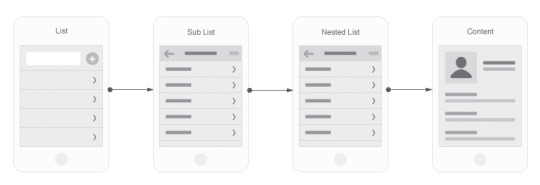
Button styles
There are two styles of buttons in the Material Design Guidelines — flat and raised. These buttons are used in different situations. The text on buttons in Material Design is usually all uppercase. Sometimes we find uppercase button text in native iOS apps too, but most often we find title case.

2 notes
·
View notes
Text
#DesignMatters
In this Video titled “Iterative UI Design” from Apple, we have a better understanding on why good design is so important, and why it is not easy to make.
A good technique that can help in the process is, start asking questions to yourself!
1_What are we making? Define your App starting to analyse what it could do, identify the features that interests user’s the most, and between these, define the ones that could be important for the App considering who are we designing for and which are their needs. Define the Users, conduct interview to understand what they like, what they don’t and what they care about, and then pick the answers that best reflect the people we want to serve with our App. Pick the main characteristics and set them as Customer’s Goal > these will define our App’s Goal, therefore, solutions for the customers need. “Find the features that serves our goals”
2_Where do we start? Start with what we know about the topic of the App we are creating (es. Food App? I need a Menu!)
3_What’s the right design? Once we understood from where to start, try a lot of ideas! One idea is not enough! We need to look at the problem from other angles, iterate and define new approaches. Look at the app and ask “What could we do differently?” The typo, the layout, adding more info in the same page; interfaces more image oriented or more text oriented; play with size and proportion of the content; increasing/decreasing information on the screen, in few words, trying to create different visual styles. To know which of the different solution is most suitable, ask to yourself: - how well does it serve the goal? - does it includes the right informations? - is it intuitive for the user? - does the design feels right?
Once we have this, we ca start defining the work-flow of our app considering the most simple action we need to achieve (ex. Food App = Ordering Food!)
I really enjoyed watching this video and gave me already a lot of ideas on how approaching my next project!
2 notes
·
View notes
Text
1/3 of the Bootcamp is DONE!
And here we are, at the end of week 3, another Project delivered and now we can think about the Weekend... or, not really! 😅
Anyway, at the end i think this week has been very fast and smooth in compare to others, probably because after 3 weeks I feel more confident with the topic.
This time we worked on a project where the goal was to add a new feature in an existing App, and my team had assigned to add a Karaoke feature for Spotify!
At first i was sceptical, but then i realised that we actually got assigned a very cool App to work on! Indeed, making a Karaoke feature in Spotify felt almost easy and fun; we also made use of some benchmarking to see how other apps resolved some functionalities we wanted to integrate in our feature.
I have to say, this project has been easy and difficult at the same time; easy because we didn’t have to think too much about the UI part since we needed to adapt to the existing Spotify’s one; and difficult because find a way to smoothly integrate a feature in an existing design, without compromise the existing App structure, has been a real challenge.
Well... what to say, i feel like i am constantly learning new things and practice them at the same time... what a perfect way to learn! 😉
3 notes
·
View notes
Text
“To See or not To See - This is the Question!”
I just read an article as exercise for the UX/UI Design Bootcamp in @Ironhack, the article is called Learning to See.
It’s a quite long article, however it is easy to read, especially because the content is so relevant in relation to what we are learning now at the course.
I guess it opened a bit more my eyes on how designers should provide a feedback in front of a design product, what they should really look at, in which details the attention needs to be focused rather than just judge by the look, which, at the end of the day, it is just a personal opinion but does not specify if the design is really functional or not.
I will report here some of sentences I personally found more relevant so I will be able to look at them when i need:
Designer Approach: “When I open a web site or an app, I see information architecture, interaction design, typography… and I imagine the conversations between business, design, and technology that lead there.” “Once we have learned to see design, both good and bad, we cannot un-see”
For non-designers “well designed” tends to mean nothing more than “I like it” or “it looks good to me”. This likability comes from the visual appearance of the object, and is a personal expression of taste - a feeling, not an analysis. “Design is not just what it looks like and feels like. Design is how it works. - Steve Jobs”
All you need to know if it is good design is if it works for you.
Only well-executed objects can be beautiful. It is not the hand that makes the designer, it’s the eye. Learning to design is learning to see
I will definitely try to put in practice what I read and I will also observe more, with an eye for details that matter, examples of good design, attempting to duplicate them, feel, see and understand the almost perfection behind a great product.
3 notes
·
View notes
Text
Ironhack WEEK2: First Individual Project ... ✓
Another week @Ironhack is gone... and we made it successfully through!!!
Fridays in this course seem to be the days were all the emotions come out all at once, stress and anxiety pre-presentation, then, immediately ready for some feedbacks from everyone in the class. After, you think you can finally feel relieved... but NO! Another project is coming along... so, room for more excitement, stress and anxiety! And finally, to end the week properly, a “cheer” to our weekly “wins”, where everyone get emotional and is proud of what have achieved during the week...but hey, who wouldn’t like to live all those emotions over and over again?! ;)
I am amazed by all the feeling this course can makes you feel!
°°°
...and yes, We delivered our first individual project!
The mission was to design an App to make people breaking or building an habit; I personally chosen to make people using less their phones.
The idea was providing alerts when reaching a usage limit that the user decides to set for some Apps, with the additional feature to send inputs for alternative activities to do instead, always based on the user preferences.
It was insightful to see how, from an undefined idea, thanks to the research process and prototype iterations, you get to a design that gets shape, more and more in details, phase by phase :)
I am now curious to see how in the next week, we are going to design a new feature for an existing App!
Stay Tuned!
4 notes
·
View notes
Text
Crits Crits Crits
I love how this word sounds!
And, yes! On March 31st I made and received my firsts Crits... “Crits Crits Crits!”
How does it works?! Let me explain... It was made in different rounds of 3 minutes each:
1_ 3 minutes to show my design project idea 2_ 3 minutes where the audience had to deliver their first impression on my project 3_ 3 minutes where the audience had to address “neutral questions” in order to give me some indirect opinion on how I could have eventually improved or developed a specific feature. 4_ 3 minutes where I was asking specifically some feedback about doubts or opinions within my project 5_ 3 minutes (the lasts) where the audience had time to share any spontaneous feedback about how to improve or think differently about a feature within my project.
Well, let me say, it was Fun! But above all, insightful!
I found very curious this kind of approach and at the same time so efficient, especially at such an early stage of the project!
#ThanksIronhack
2 notes
·
View notes
Text
Ironhack WEEK 1: 1st Project successfully delivered!
Yes, we made it (even if for a moment we thought was impossible)!
This week was challenging since “DAY1″ and didn’t stop to be during the rest of the days. The biggest challenge we faced was working in Teams with the goal of designing a single-function “utility” app based on open-ended generative research, however, thanks to the amazing teaching skills of our Prof. Nevan Scott and the great support of our TA Sabrina Arcella, everything went smoothly and we enjoyed every step of the process.
I worked in Team with Gabri and Rocio, and we decided to chose as topic “Grocery Budget”.
Based on this starting point, we begun the process performing some User Research. This phase has been structured in different phases:
1_conducting users interviews: addressing prompt questions to 6 users helped us gathering more information on how defining the behaviour of the users and understanding their approach in regards the chosen topic.
2_creation of affinity diagram: writing down all the findings on virtual post-its (using miro) and then grouping them in clusters helped us to define which were the main pain points about our topic: * spending awareness * reducing/controlling the spendings.
3_sketching ideas using the crazy 8 method: having the pain points in mind and with the idea of trying resolving them, we started sketching possible “app screens” on how this app could have been, or which feature could have contained.
After this long “diverging phase”, we grouped ideas, set ourselves in a “converging mode” and finally got to the conclusion of designing an app where you can track grocery expenses, monthly or weekly, with the option to set a limit budget where the goal is saving money.
The next phase was transforming the ideas, prototyping a flow in wireframes mid-fidelity using Figma. This was the stage were we felt a bit stuck as we didn’t properly know how to transform an idea into something more consistent and meaningful, but we managed! We develop a flow starting from setting a monthly budget, scanning a Supermarket receipt and transforming it into data uploaded into the system and updating the budget spent until that moment.
After defining our prototype, we performed Usability tests with 4 participants to see if our product was running correctly or needed some improvement based on real feedbacks. So we did, and i can tell this iteration was fundamental for us to bring crucial adjustments in our prototype.
On Friday Morning (26 March 2021) we had to deliver a 10 minutes presentation and my Team and I were very impressed by the time management we were able to maintain in order to present the deliveries. We also received constructive feedbacks that surely will push us to do better next time.
Overall feedback: I am exhausted, but extremely happy and proud of what i could achieve in only one Ironhack week!
#ironhack#ironhackers#ux ui design#uxuibootcamp#figma#usability testing#crazy 8#user interviews#grocery savings
4 notes
·
View notes
Text
1st DAY @ironhack = I survived
Honestly, i don’t remember the last time i had to stay focused for so many hours XD However we had the chance to get several breaks during the day which helped a lot (thanks Nevan!)
Despite the ongoing situation (covid-19) I decided to attend the lesson directly in the Campus; here I was able to meet in person other 2 classmates and honestly, going was the best choice! We were able to interact and helping each other even during the lesson and without interrupting others. I was really glad to see I was not the only one going, although, even if I would have been alone, I saw that it is easy to socialise with other members of the Campus, there is a very nice atmosphere there!
Already in the first day, we faced some challenges and worked in teams to analyse different aspects, for example: - taking in consideration the “Double Diamond” model, we had to try to identify differences between the meaning of divergent and convergent in respect of the Design Thinking process. - choosing a website, and from it analysing the Strong and the Weak points in relation to the 10 Heuristic Principles. All this under the pressure of a time limit, which sometimes was definitely not enough; however, managing time will be something very essential to learn.
Overall I can say it was definitely a positive experience, and since we already got the first project to deliver by the end of this week, I am really curious to see how me and my mates will manage the time and the anxiety by delivering a good project under a specific deadline. Let’s see...
Thanks for reading... and Stay Tuned...
3 notes
·
View notes
Text
Tomorrow I will start a new challenge @Ironhack
Hi There!
Here is ValeKimi, new in Tumblr... and I am happy to share that tomorrow will be my first day of UX/UI Bootcamp @ Ironhack, so I am very exciteeed! XD
The pre-work done, gave me flouring of several aspects i will be learning during these 9 weeks; starting from the “design thinking” process, understanding how the user thinks and customize a design tailored to his need, using programs like Figma to create prototypes, Miro to share ideas with the team in streaming, Glitch to code like a Pro ;) and much more i will be discovering soon!
I am very excited and I will surely tell you more in my next posts... stay tuned! ^_^
3 notes
·
View notes